I only use in-ear headphones when exercising and have used a cheap wired Philips set (SHQ3200) for years, but now I think it’s time for a Bluetooth set. I recently reviewed an iClever IC-BTH01 Bluetooth Stereo Headset and thought it was a decent pair but lacked the strong bass I like when working out. Since I have never purchased any earphones over $40 and have not been spoiled by the excellent sound of a premium $200 pair (this is how I choose to look at it – ignorance is bliss), I thought I would try another inexpensive set – the MPOW Swift Bluetooth 4.0 Headphones. Will these depose my other earphones?
Package Contents
- MPOW Swift Bluetooth 4.0 Headphones (22″ long)
- Six sets of ear stabilizers
- Three sizes of eartips
- Micro USB charging cable
- Instruction Manual
Technical Specifications
- Bluetooth V4.0
- Chips CSR8645 high-end chip from CSR Plc
- Frequency Range 2.4GHz
- Bluetooth Mode Headset/handsfree/A2DP/AVRCP
- Operation Range Up to 30 feet
- Talk/Playing Time Up to 5 hours
- Standby Time Up to 185 hours
- Charging Time 2 hours
The MPOW Swift Bluetooth Headphones are sporty looking and a bit larger that your typical earphones. They are made of a strong shiny black plastic that seems rugged enough. Even though I tend to like my gadgets in black (and sometimes white), when it comes to exercise accessories, I do like splashes of color and thus I liked the chartreuse accents of these earphones. According the the website, they are also sweatproof.
The right earphone accommodates all the controls. The Multifunction button (or MPOW button since it is labeled MPOW) is the Power, Pause/Play, and Answer/End/Reject Call/Mute/Redial button. The Multifunction button also functions as the status LED. Along the front edge of the right earphone are the Volume Up/Next Track and Volume Down/Previous Track buttons. Below these, you can see the microphone for calling features.
The left earphone contains the micro USB charging port. It is covered by a small rubber insert that can be quite difficult to remove even with fingernails. When it’s removed, the cover must be held away from the port when plugging in the cable or it can easily get in the way.
It takes about two hours to fully charge the MPOW Swift earphones according to the manual. While charging, the MPOW LED status light shines red then finally blue when finished.
Use
To power up MPOW Swift earphones, you must press the Multifunction button for about three seconds until the earphones say “Power On”, and to turn them off you press it for another three seconds until they say “Power Off”. However, if you are pairing them you must press the button for five seconds until the LED starts flashing red and blue and they say “Pairing” (make sure that Bluetooth is on), after which you go into your Bluetooth settings and select “MPOW Swift”. The earphones then say “Connected” and flash blue once every five seconds while connected. I paired this with my Nexus 6 phone, HTC One X, and iPod Touch 5G without issues. These earphones do not have NFC pairing, but this is not an issue for me.
I also tested the Bluetooth connectivity. It appeared to maintain connectivity for up to 49 feet unimpeded and was able to maintain this even between two walls, albeit at a shorter distance.
The MPOW earphones were more comfortable and remained in place better than either my Philips or iClever earphones. With all the different sizes of stabilizers and eartips, it was possible to find the right combination for an optimal fit for my ears. The medium eartips and the smallest stabilizers shown in the photos above were the best in helping to prevent the earphones from falling out while exercising but the stabilizers did start to make my ears a little sore after about one hour. The eartips provide a good seal which tends to block out most ambient noise (I don’t recommend using these when exercising outdoors) and allows you to get the most out of these when listening to music or a caller.
These earphones do have a very long flat cable (22 inches) but I was able to remedy that by pinning them just under my pony tail when exercising which worked out very well. Tucking them under a baseball cap might do just as well.
The music controls include the Volume Up button which you short press to increase volume or long press for two seconds to skip to the next track, the Volume Down button which you short press to decrease volume or long press for two seconds to go back to the previous track, and the Multifunction button which you short press to pause or play music. Using the controls worked well on my iPod whenever I listened to locally stored music, Pandora, Spotify, and Amazon Music. For the most part this was also the case when listening to music on my Nexus 6 except when using Pandora. In this case, just like the iClever earphones, I was not able to use the controls while it was the active screen. If I ran Pandora in the background, I was able to use the controls. This was determined to be an issue with my phone (the functions worked well on an HTC One X phone even when Pandora was the active app).
When listening to music, the Swift earphones seemed to provide a stronger and lower frequency response than the iClever making bass heavy music sound more complete. They had a frequency response as low as 20 Hz (as determined by using the Audio Test Tone Generator Android app), which is the lowest that the human ear can detect. My Philips pair still seemed to provide even stronger bass than the MPOW but the mid and upper frequencies are not quite as clear as either the iClever or MPOW earphones. The Swift earphones also worked well when watching Netflix from my Nexus phone. There was no discernible lag and the audio was clear.
The Swift earphones are equipped with aptX (a compression algorithm used over Bluetooth), which is supposed to improve Bluetooth sound but only if both the headphones and phone are equipped (Apple devices are apparently not equipped, the HTC One X is, and the Nexus 6 may or may not be equipped). When listening to music using my iPod and the HTC phone to determine if aptX seemed to affect the sound quality, I could not tell much if any differences in most music which included “Now We are Free” from the Gladiator soundtrack which contain strong vocals, a myriad of percussion and some bass drum or “I Am A Man of Constant Sorrow” from the O Brother, Where Art Thou? soundtrack which contains mostly vocals, banjo, and bass. There might have been a slight difference in the strength of the bass in the Knife’s “Silent Shout” (slightly more bass on the HTC One X equipped with aptX), which is a bass heavy song. Of course it could be that I just don’t have a trained ear.
There were a couple of pleasant surprises when using the Swift earphones. One of the treats was being able to connect them to two devices at the same time. Another was listening to almost seven hours of music/movies even though the manual states that the Swift earphones are capable of five hours of talk/playing time. In addition, when the battery was completely depleted, they charged in 1.5 hours which is also less time than that reported in the manual.
The MPOW Swift earphones also provide basic calling functions like answering a call (single pressing the Multifunction button), ending a call (single pressing the Multifunction button), rejecting a call (double pressing the Multifunction button), redialing the last number (double pressing the Multifunction button), and muting and unmuting a call (double pressing the Multifunction button while on the call). These were all tried with success. When speaking to someone using the Swift earphones, they noticed that my voice was clear but quieter than when I was on the phone and did not notice as much background noise as with the iClever earphones when moving around.
Some people have reported in other reviews that the buttons are too small. I did not feel that way. I liked them and found them easy to find and use when necessary. I actually prefer having the controls on the earphones rather that the in-line style that hangs from the earphone. When the controls are hanging, I find that I fumble around more trying to find the right controls, which is especially frustrating during a workout.
Final Thoughts
These are currently my favorite earphones of those that I own (but remember, I’ve never spent more that $40 on earphones). They are inexpensive, remained in my ears without falling out during exercising, connected to two devices at the same time, provided almost seven hours of listening time, charged in less than two hours, and they sounded wonderful and provided strong enough bass for me to eagerly replace my wired Philips pair. The basic calling features also worked well and are all I really need.
Updates 07/25/16
I absolutely love these earphones! My review pair did finally quit on me – the left speaker started to pop and eventually, very little sound could be heard from it. Even so, I purchased two more pairs and love them. Note: when I ordered replacements, I was sent a couple of MPOWs that were defective and had to be returned – but when they work, they have fantastic audio quality and are wonderfully affordable!
Update 10/17/18
I now use these as a backup pair of earphones to my Jaybird X3’s. This is my second pair of MPOW Swifts which I have been using for a couple of years now and I still love them because they fit well and sound great to me. My husband has been using his for a couple of years and loves them as well, although the cover for the charging port came off. When funds are limited, these are the earbuds I would choose.
Source: The sample used in this review was provided by MPOW. Please visit www.xmpow.com for more information or Amazon to purchase them for $29.99.
for MagSafe Wallet, Strongest Magnetic Wallet for iPhone 16/15/14/13/12 Series, 7 Cards Holder, Magnetic Phone Wallets, Leather Minimalist Slim RFID for iPhone Wallets, 1 Slot, Black & Black
$19.98 (as of July 11, 2025 06:57 GMT -04:00 - More infoProduct prices and availability are accurate as of the date/time indicated and are subject to change. Any price and availability information displayed on [relevant Amazon Site(s), as applicable] at the time of purchase will apply to the purchase of this product.)Amzone Magnetic Mag-safe Wallet Cell Phone Card Holder for Phone Case with Mag-Safe, Stronger Magnetic RFID Leather Phone Wallet Stick on Series of iPhone 15/14/13/12 and Pro/Promax, Light Pink
23% OffProduct Information
| Price: | $29.99 |
| Manufacturer: | MPOW |
| Retailer: | Amazon |
| Requirements: |
|
| Pros: |
|
| Cons: |
|

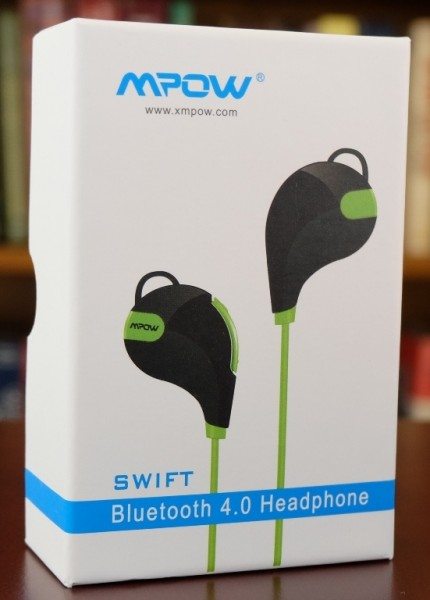









Gadgeteer Comment Policy - Please read before commenting
Brilliant & useful review – just bought some and had no idea what to do with the stabilisers until you showed me. Lots of reviews around this was the only one that was REALLY useful. Thanks
@Claire – I’m so happy to have been of help! Thanks for the positive feedback! 🙂
Hi,
I am having issues with my mpow swift bluetooth headphones. I have had them charged for over two hours and they do not seem to be working. When I attempt to turn them on, they flash red and blue and there is no voice connector saying “Power On” or “Power Off”
Would you happen to know what the issue is and how to solve it? Thank you.
@Liam – It sounds like your MPOW headphones are in Bluetooth pairing mode (to turn on the headphone you press and hold the MPOW button for about three seconds but if you hold the button for five seconds or more the headphones will enter Bluetooth pairing mode). I’m not sure why your are not hearing the “Power on” voice prompt. But you could try the following:
If you have not already paired them to your device turn your device’s Bluetooth on (while the headphones are in pairing mode and flashing red and blue), go into Bluetooth settings on your device, and under “Available Devices” or “Devices” select the MPOW headphones to pair them.
If you have already paired them to your device, try selecting the MPOW Swift in your Bluetooth settings and select “Forget” or “Forget this device”, then try to pair them again. If this fails, you could try contacting MPOW tech support (su*****@***ow.com). If you still cannot resolve the issue, your headphones may be faulty and you might have to return them.
I have had my MPOW Swift’s for 18+ months but they’ve not been working for 6 months because I changed my phone and it wouldn’t find the MPOW’s to pair with them, I’ve been using horrid wired headphones 🙁 . I’ve read the manual several times but haven’t been able to find a fix until I read your post above. I was about to give up and order a new pair but you just saved a very happy runner some much needed £’s in the run up to christmas. Thank you so much!
Rhian – That’s wonderful news! Thank you for sharing!
Hi again,
I believe they may be faulty. I have forgotten the device on my phone and when I attempt to pair them, nothing happens. It either turns blue for a few seconds and then goes blank or turns red for a few seconds and then goes blank. It also won’t show up now on my iPhone when I am attempting to pair them. When I hold my finger on the mpow swift button I also only hear one beep and no voice prompt. I’m not quite sure what could have broken them since I have barely used them.
I have a feeling I may have damaged the charge port because I was using an incorrect charger to charge them up while I was on a vacation trip, not knowing that it wasn’t the right cable for the headphones. Could this damage the port and cause them not to work?
@Liam – If you use anything other than a micro-USB charging cable (it doesn’t have to be the one sent with the headphones) or even flip the micro-USB connector upside down and try to force it into the port, you can damage the port and cable. I have used other micro-USB charging cables other than the one provided with the headphones without problems.
It now sounds like if the charging port is damaged, the headphones’ battery is probably dead and can no longer be charged (there may be enough battery power to flash the LEDs but nothing more – I’m not sure). Thus, the headphones will not turn on properly or pair. However, if the port is fine, then the problem may be with the Bluetooth hardware in the headphones. Anyway, I would definitely contact MPOW support to see if they will be able to help you with this issue or even exchange the headphones. It’s always worth a try.
I have a replacement pair just sent to me after the 1st pair stopped working after 2 uses. I notice a beep when I am hitting the volume + (up) button. I have not seen mention of this in any reviews, literature, etc. Have you heard this? It doesn’t beep when I do the volume down (-), only up! (The volume does increase when I do this)
@Julie – That beep you hear means that you have reached the maximum volume level on the earphones, but you can also use your phone’s volume buttons to increase or decrease the volume level as well (they work separately).
Aha! I see! Thanks for the tip!
No problem! The beep is common in headphones and Bluetooth speakers when you have reached the maximum volume level on them and often, you can also adjust the volume using your phone as well. Glad I could help! 🙂
hi . i want to know can i charge this headphone with wall charger??? if there arent near computer or laptop can i charge headphone with motorola dorid razr m charger?? i will use only adapter and usb will be this headphon’es! thanks.
@boka – Yes, you should be able to charge these earphones with an AC adapter. I charge mine using a desktop USB multiport charger without problems. I can’t say for sure if the Motorola Droid Razr M charger will charge these earphones – I would contact MPOW support (su*****@***ow.com) to verify this. You might also find the following website useful:
http://www.howtogeek.com/175734/htg-explains-can-you-use-any-charger-with-any-device/
I hope this helps!
I am trying to pair these with a Microsoft 7 computer, but I cannot find a driver to complete the install process. Do these not pair with laptop computers?
I’ve paired my MPOW Swift with my Windows 7 PC and my Windows 8.1 laptop, by doing the following:
-First, while the headphones are off, long press on the multifunction button (MPOW button) to put the headphones into pairing mode.
-Go to you laptop and click on Start – Control Panel – Hardware and Sound.
-Under Devices and Printers, click on Add a Device
-Your laptop should find the headphones and when it does, click on them and follow the prompts to pair them to your laptop.
Let me know if this helps or if you’ve already completed all these steps and are still having difficulties.
I had completed all those steps, but it says that it requires a driver and when it looks for a driver it can’t find one. It’s there, it recognizes the headphones…it just won’t work. 🙁
Does your laptop have Bluetooth? 🙂
These work first time every time with the PC. My laptop is 5 years old, has Windows 10 Pro and a decent Intel bluetooth WiFi card. To add the device, look at the System Tray (By the clock). Right click on Bluetooth, and press Show Devices. Put your earphones into pairing mode by long pressing the MPOW button. You’ll see the earphones pop up on screen, just then click on ‘Pair’. Within 5seconds Windows will treat your bluetooth earbuds like they are their own sound card. No cables or drivers necessary. Plug and play.
It does. And it recognizes the headphones. But then says it needs a driver to work properly.
What laptop do you have (and just to verify – it is running Windows 7)? Have you verified that your laptop supports Bluetooth 4.0? Have you successfully paired other Bluetooth 4.0 devices to your laptop? If not, you may want to try this to determine if there is a problem with your laptop’s Bluetooth. Have you also successfully paired your MPOW Swift headphones to other devices? If so, then your headphones are probably fine.
Have you also tried removing the earphones from the list of devices located in the Devices and Printers section, rebooting your laptop, putting the headphones into pairing mode, then repeating the pairing process?
Are the headphones charged? Is the volume level turned up (not muted) on the laptop and headphones?
The very last suggestion I have is more of a hail Mary. I have in the past downloaded and installed Windows Mobile Device Center (https://support.microsoft.com/en-us/kb/931937) which “offers device management and data synchronization between a Windows Mobile-based device and a computer.” However, it states specifically on the Microsoft website that this is for Windows Vista and works with Windows Mobile-based devices. Even though it was developed to sync files on Windows mobile devices with a computer, it comes with a driver that may or may not work. You could download and install it to see if it does anything. I may be way off base here because I really don’t know that much about Windows Mobile Device Center.
Thanks! I’ll try those things 🙂
having exactly same problem, exact mirror image – my comp looking for drivers. Did you ever find a solution Ashlei?
I had this same issue. Open Devices and Services, then right click on the MPOW icon. Select “Services”.
A box will pop up with two options: “Listen to Music” and “Forward VoiP calls to Handsfree”. Each option will have a link to click. Click each link and that will enable the headphones to work for music and phone calls to your Win7 PC.
Dan C – If you’ve read all of the above comments about how I would address the problem and still have an issue, I would contact MPOW support: su*****@***ow.com.
Dan C – Whoops! I should have read your comment more closely. Sorry! Thanks for the info!
Thanks to Kathleen for the article and to all who contributed to this thread. Sometimes the simplest thing is the one that works. I finally tried removing the device and adding it back as Kathleen suggested. It worked!
I’ve had these for 4 months and have never been able to use them until now.
I had the same exact scenario as Eileen and then Dan’s Comment also resolved the issue! Thanks random Dan!
This worked for me in Windows 7 Ultimate 64bit. They worked out of the box with an Android phone but on the PC I had to activate some services until it worked
I used these for about 3 weeks not they are not working. I can plug them in and the red light appears then turns to blue after a while. I hold down the on button but nothing happens. I have tried to unpair from my phone and nothing. When I try to turn the headphones on when they are plugged in I get 2 beeps, the light turns to a blue/red colour then nothing…
Any help?
So you do not hear the “Power on” voice prompt? Are you able to get the headphones into pairing mode (with the headphones off, press and hold the button until the voice prompt says “Pairing” and the MPOW light flashes blue and red)?
If you do not hear the “Power on” voice prompt when turning the MPOW headphones on and they will not go into pairing mode after being charged and they are not working with your device after having successfully paired them to the device in the past, I would guess that you headphones are faulty. Contact MPOW support at su*****@***ow.com (or whomever you purchased them from) for a replacement.
Ok thanks
Excellent review. Purchased on the back of this review, and couldn’t be happier.
Great value headphones.
One point to note. I use 2 phones to pair: A iPhone 5C and 4. After the iOS 9 update the 5C paired and immediately dropped the connection. It worked fine before iOS9
Rich – Unfortunately, I only have an iPod Tough 5G and do not own any other iOS devices. I did not have trouble pairing my iPod (running iOS 9.1) to the MPOW Swift earphones and using them for a long duration. It’s strange that my iPod (which has 2012 hardware) works with the earphones and not your iPhone 5C (which has 2013 hardware). Have you tried updating it to iOS 9.1? There may have been bug fixes with this update.
Hey!
I’ve got also an MPOW headset. It is working fine with my android smartphone. Unfortunately my windows 10 do not reconise the device. Did someone have the same issue? it is bluetooth 4.0. Well, I do not understand my other bluetooth device works fine with my PC. Have you got any idea? Thanks for help. Nicholas
I just upgraded one of my laptops to Windows 10 and did not have any issues pairing my MPOW earphones with it. When adding a Bluetooth device, starting with the earphones off, did you make sure to hold the MPOW multifunction button for at least 5 seconds to place them in pairing mode? If you made sure they were in pairing mode and still could not get your PC to recognize them, I’m not sure what else to suggest other than to contact MPOW support: su*****@***ow.com
Hello,
I just bought a mpow headphone.
I just can’t pair it with my phone. When i press tle mpow button for 5sec it just turns off.
I can neither see the red light nor blue light.
Can you advice n help me out please?
Hasiibah – it sound like you have the MPOW earphones turned on when you are trying to put them into pairing mode. Try starting with them completely turned off and then long pressing on the multifunction button (MPOW button) for 5 seconds to put the headphones into pairing mode (during the first 3 seconds of holding the button down there will be a voice prompt that says “power on” BUT DON’T LET GO OF THE BUTTON UNTIL YOU HEAR THE VOICE PROMPT SAY “PAIRING” – at that time the button should flash blue and red). Then while in your phone’s Bluetooth settings, make sure your Bluetooth is turned on to find the earphones, then tap on them to pair them to your phone. I hope this helps!
Great documentation, Kathleen!
I’m also having this problem when trying to pair my Mpow Swift. I tried your directions above on my iPhone 6 and iPad, but never hear “pairing”. And my device immediately returns with a dialogue box saying “pairing unsuccessful“. Can you help?
Karen – If you’ve tried my directions on how to pair the MPOW headphones to your iOS devices and you never hear the “Pairing” voice prompt on the earbuds, your headphones may be defective. You could go back to where you purchased them and try to get a replacement or contact MPOW support:
su*****@***ow.com
Good luck!
Gotta say the MPOW Swift has been the best £15 ($30?) I have ever spent. Granted the collection of stabilisers and other fittings you receive with it is a bit confusing, but for the money really great value.
I’ve been using these with my Droid Turbo and they sound great.
Just paired them with my new Dell laptop at the office, and they work but the sound quality is terrible. Sounds like it’s in a tin can.
Maybe its the bluetooth version on the laptop vs. my Droid?
Any theories or suggestions are appreciated
David – I’ve had this problem before but can’t remember what the fix was so I’ll look into it and get back to you.
I am having the same issue.
I’m sorry David and Matt, but I was unable to replicate the problem I had before. I had the problem a long time ago probably before I updated my computer and laptops to Windows 10. I seem to remember checking out the sound settings in the control panel (Control panel > Hardware and Sound > Sound) and making sure that the MPOW earphones were set as the default device under the Playback tab. After that I cannot remember what else I did to address the issue. If I remember in the future, I will post it. Otherwise, you could contact MPOW support: su*****@***ow.com.
I’m sorry I could not be of more help. Good luck and if you find the resolution, I would love to hear back from you about the resolution!
I’ve been using them since several months doing sports. They sound really great and fit perfectly into my ears.
Notwithstanding, It’s a pity they can’t be paired with an iMac (OS X El Capitan).
I am using these with El Capitan without problems at all.
How do I pair my just purchased MPOW to my Samsung Air Track sound bar.
Thanks
Unfortunately, I do not have a sound bar so I can’t answer your question. Perhaps one of our readers could help out or you could contact MPOW support:
su*****@***ow.com
Thanks for the link.
Hi Kathleen,
I had just purchased a pair of these headphones and spent about 2 hours watching a number of videos on YouTube trying to figure out how to charge them to no avail. They all show themselves unpacking them and the extras that come in the package but not one showed where I was supposed to plug into the headphone to charge them.
Being on the point of tears, I found your review. You rock, girl!! Your super clear picture showing exactly where to plug in stopped me from crying.
Note to the guys – you could learn something from Kathleen. When reviewing a product that does NOT come with instructions on how to charge them and it is not really intuitive (I had been trying to pull off a different part to try to find the USB connection), showing how to get them up and running would be really useful. This was not as obvious as – lady, is your fridge plugged in??
Thank you again, Kathleen. I am now bookmarking your sight.
Ydnas – your kind words truly touched my heart – thank you for taking the time to write your comment. I’m so delighted that I could help! 😀
Hello there,
I would like to know how it is possible to connect/pair that headphones to a MacBook PRO please.
Many thanks
Regards
Carmine – Unfortunately I do not have a MacBook Pro (I’m a PC person – no Macs) so I do not know how to pair them. Please contact:
su*****@***ow.com
I thought this would be worth sharing.
I got my mpow swift in October 2015, used it with no issues for many months until one day, it just did not want to charge.
I tried the usb cable of my cellphone and the charging LED came on, so I threw out the cable that came with the earbuds. After a few minutes, I hadn’t noticed that the charging light had turned off. So I thought to myself, “Great. I’m screwed.”
I tried charging it after a few days and the cable that connected the two earbuds would heat up. So I thought “Okay, that’s not supposed to happen. Maybe there’s a short somewhere.”
I sweat buckets from head to toe, especially when on a run. My theory was that some moisture might have gotten into the unit. So I should leave it be and let it dry, but because the unit is pretty much sealed (never tried to open it, because I knew I wouldn’t be able to reassemble like original), drying would take a looong time.
After about 5 to 6 weeks, I tried charging it. The LED charging indicator came on! Great sign. I decided to go for a full charge. About 1.45 hours later, the charging LED turned blue, which meant battery was full.
Tested it with my smartphone today and it worked like new.
Tadaah!
I’m having a lot of trouble pairing my mpow to my computer. Yes i know to hold the power button until it says “Pairing”, then I “Add A Device” from my computer, it sees the mpow immediately, and after clicking next it says “Device has been succesfully added to this computer” but no audio playback is possible. When right-clicking the device, i only have options Properties available. I used to go in there, under the Service tab, and enable the audio for it to work, but it will only work while the mpow is on. If i turned the device off, the audio playback will stop working when turning it back on. Now I remove the device, rebooted my computer, and re-paired them succesfully, but it stays stuck on “Configuring Bluetooth Services…” and the service tab is now appearing completely blank…
Is there no official MPOW windows drivers out there?
You should be able to pair the MPOW Swift to your Bluetooth enabled devices (laptops, computers, phones, tablets, etc.). I cannot say why you are having difficulties and as far as I know, there are no specific MPOW Swift drivers out there. Please contact MPOW directly for assistance:
su*****@***ow.com
I think it’s intended for mobile devices only.
Cannot get MPOW to hook up to computer. Worked previously but did not upon reboot. It shows it is connected under “sounds” but does not play dial tone when I try to dial a number on my soft phone. W7.
I’m sorry I cannot say what may be going on with your connectivity problems to your computer. Please contact MPOW for help:
su*****@***ow.com
Is there anyway to find out the battery level on these? The low battery notification only starts to notify about 5 or 10 mins before the battery is completely drained and the headphone shut down. It would be handy be able to check the battery level from time to time.
Ambrish – If you have an iOS device that you use your MPOW Swift headphones with, you can tell the amount of battery left on the headphones by observing at a glance the vertical bar (battery meter) located next to your Bluetooth symbol in the notification bar; or you can view the more detailed information by going into the Notifications Center and observing the Battery widget information (the MPOW Swift headphones must be paired/connected with your device and turned on to observe the amount of battery left).
Unfortunately, if you only have Android devices, I have not found a way to tell the battery level of the headphones. In this instance, I try to keep track of about how many hours I’ve used them to know when they might be getting low on charge.
I have also not been able to find a way to indicate the battery level using just the headphones themselves.
I hope this helps!
I have a problem my mpow swift 4.0 is not showing any indicator light whether its chatging or i press the power button
Manraj – I would contact the business where you purchased the headphones from and get an exchange or refund if it is within their return policy guidelines. Otherwise you could contact MPOW technical support at the following email address:
su*****@***ow.com
My set refuses to charge. Its been 3 months of trying. Guess I need to buy a different pair or open these up and see what’s wrong.
I have a pair of the meow bluetooth 4.0 headphones, but will not show on my iPhone 7. Is it compatible with the iPhone 7
Jaron, we do not provide technical support for MPOW. Please contact them directly.
Hi, when I play locally downloaded music on my iPhone 5s then I am unable to route the sound through my MPOW Magneto headphones. The sound comes from the phone itself. Is there a way to hear the music through the headphones? I can though call people and talk to them and hear music from YouTube but not the locally stored music.
Tim – we do not provide technical support for MPOW. Please contact them directly:
su*****@***ow.com
I have used my Mpow Swifts for over a year now and found the quality to be superior to earphones that cost over $100. So far, I have only used them with android phones (LG, Samsung and HTC) and sometimes I need to go to Bluetooth settings to connect with the device I am using, but they are a great value. I change phones frequently, but not my earphones. As I recall, the user manual was not very helpful, which is probably why I threw it away. Like others, I viewed several video reviews that wasted my time, before I found yours. I wanted to advance the track and did so without a problem after I read your review, which is excellent. Thanks for the helpful pictures and clear explanation of the controls.
Dave – I’m so thankful that you found the review helpful. I also wanted to thank you for your kind words and taking the time to write your comment. It was very encouraging!
I purchased two MPOW blue tooth head phones and none of them are compatible with Windows 7 OS.
I would not recommend anyone to buy if they are using for computer especially older version like Windows 7.
Shan Adams – I have successfully paired my MPOW headphones with my Windows 7 laptops without installing any drivers before I upgraded to Windows 10, although there are many out there like you who who have had difficulty. You may be able to find help by contacting MPOW support at the following email:
su*****@***ow.com
My set won’t charge and refuse to connect to my apple watch. It would be helpful to have a charging indicator
James – The charging indicator on these headphones is the MPOW button (multifunction button) on the right earphone. The MPOW letters light up red when the headphones are charging and turn blue when fully charged.
Recently I bought Mpow Jaws V4.1 Bluetooth Headphones Wireless Neckband Headset Stereo Noise Cancelling Earbuds w/ Mic.The problem is one side i am unable to hear.How to resolve this
surya – I do not work for MPOW; I am just a reviewer of the MPOW Swift Headphones and do not have the Jaws 4.1 Bluetooth headphones. Please contact MPOW for support for assistance:
su*****@***ow.com
I purchased 4 (four) of these headsets, for me, family and friends.
Two of them stopped working after only one month use. Same symptom: left ear piece starts to fail, and then stops completely.
I had one pair changed by MPow free of charge, but the other had passed the garantee period.
The sound quality isn’t the best either.
The fitting in the ears was great, though.
Bottom line: think twice before purchasing. If you can live with sub-optimal sound, and live in a country covered by MPow, then go ahead. Or else, don’t.
I have purchased MPOW bluetooth handsfree (model MBH26D – Black). I have paired the handsfree with my mobile, once I attach the hands free everything is smooth, once I remove the attachment automatically the music playing automatically. how to stop the function from the hands free, plz help me.
Vijay – I cannot help you since I do not have the product you mention and do not work for MPOW. Please contact MPOW support:
su*****@***ow.com
Why does the LED indicator flash blue every 5 seconds or so when connected? It’s very frustrating! :/ any ideas how to stop this happening?
Henry – It flashes to let you know your headphones are on and connected as you just stated. As far as I know, there is no way to stop this.
I cannot connect my MPow Swift device to my lenovo laptop. Ive tried the steps to enter pairing mode and connect to the PC but the device wont even show up in the list of devices on my laptop.
Please help me with this ASAP.
Thanks
Mitali – If you have already made sure that your laptop’s Bluetooth is on and that you have started with your MPOW Swift headphones off and then long pressed the MPOW (multifunction) button to put them into pairing mode, I do not have any other suggestions on how to pair the headphones with your laptop. Please contact MPOW support:
su*****@***ow.com
I like these, they are a good value for the low price. Mine even went through the wash and survived. What I don’t like is the blue light flashing, especially at night in the dark when I’m listening, very distracting!
I received these as a gift for Xmas in December 2016. They are great wireless headphones. The only problem is they refuse to pair with my Apple Watch Series 2. They pair just fine with my iPhone 6 and my Macbook Pro. I opened a ticket with MPOW Customer Service and they confirmed the bluetooth headphones are not compatible with Apple Watch. They offered to refund $3 for the inconvenience.
hi, I have been using my Mpow blutooth for long time but suddenly having a issue that my voice is not going out but I can hear ..the same problem I had few month ago I did fix but now I forgot and didn’t find on internet again how to fix..please advise..many thanks
syed kashif – I’m sorry but I do not have any suggestions for your issue. Please contact MPOW support at:
su*****@***ow.com