In my household, I’m usually the one who makes dinner every night because I get off work first. I like to cook, but it cuts into my Gadgeteer work time if I am constantly running up and down the stairs to check the temperature of something that I’m baking in the oven. I’ve always wanted to get an electronic thermometer, but have never gotten around to buying one. Lucky for me that the folks at iDevices asked me to review their Kitchen Thermometer. This is a similar device to their iGrillmini which Dave reviewed a few months ago. Time to get cooking!
Note: Images can be clicked to view a larger size.
What’s in the box?
Kitchen Thermometer
1 Magnetic disc
2 Meat probes
2 Probe wraps
2 AA batteries
The iDevices Kitchen Thermometer is an attractive device made of white plastic with chrome accents. The top of the thermometer has a large 3 digit display with 2 probe indicator LEDs below it. There is also a power button and arrow keys to switch the temperature display between two probes if you’re using them at the same time.
The thermometer is powered by 2 AA batteries which are included. The iDevices website claims that the batteries will provide 200 hours of run time. Installing the batteries is just a matter of pulling the top section off the base and inserting the batteries. The base also features a magnetic mount so you can store it on the side of your refrigerator. If you don’t have a steel surface to mount it to, you can use the stick on disk provided in the package.
The thermometer comes with 2 probes that have a 48 inch braided wire. When not being used, the wire wraps around the included plastic disk and then magnetically sticks to the bottom of the thermometer’s base for storage. The magnetic hold isn’t real strong though and when you use it, you can’t then stick the thermometer to your fridge or it will fall off.
I tested the iDevices Bluetooth Connected Kitchen Thermometer with one of my regular meal choices – a baked chicken. I put a 5 pound chicken in a roasting pot filled halfway with water, celery, onions, garlic, salt and pepper.
The probe is placed in the breast of the chicken. The thermometer can measure temperatures -22°F to 572°F or -30°C to 300°C. iDevices also sell a Pro version of the probes that can with stand up to 700°F of direct contact heat.
The lid goes on the pot and the other end of the probe is inserted into the base of the thermometer.
Into the oven goes the chicken and the door is closed on the wire. Don’t worry, the wire is thin and flexible, so it should not allow much/any heat to escape.
Pressing the power button on the thermometer turns it on and you’re then greeted with the bright green temperature display. You could use the thermometer just like this, to monitor the temp of what you’re cooking, but the real power is in the paired app. I installed the free iDevices app on my iPad mini. Sadly there is no Android app, so you’ll have to have an iOS device in order to take full advantage of this device.
Installation and pairing is simple. Just make sure you have Bluetooth enabled on the iOS device, turn on the thermometer and launch the app. It will find the thermometer and you’re all set. You can either input a custom temperature that you want to watch for, or you can scroll through a list of items that have the recommended temps listed. I used the list to pick chicken. The correct temp is 165°F which is what I already knew from cooking chicken 100’s of times.
You can also use the app to set timers.
The app will display a graph and temperature reading that is updated in real time. I took the iPad with me down to my basement office and got back to working on Gadgeteer writing as the chicken cooked in the oven upstairs. I didn’t have any problems with the iDevices Bluetooth Connected Kitchen Thermometer losing connection with the iPad even though they were separated by walls and floors.
My mom always taught me to use 20 minutes cooking per pound of chicken. With that formula in mind, it should take about 1 hour and 40 minutes to cook my 5 pound chicken in a 350°F oven. I was really surprised as I watched the temperature climb using the app. Before even an hour had passed, the app showed a popup on the screen that alerted me that the chicken had reached 165°F. I was sure it had to be wrong.
But when I used my non-techie analog thermometer (shown above), the temp was about 5 degrees less than what the iDevices thermometer showed. Wow. All this time, I’ve probably been cooking chicken longer than needed. I ended up trying a few more tests and found the iDevices Bluetooth Connected Kitchen Thermometer to be easy and fun to use.
The only thing I would improve would be the alarm volume that comes out of the actual thermometer itself. It’s high pitched and not loud enough. It might be tough to hear if you’re in another room and you don’t carry your iPhone/iPad around with you everywhere. Other than that and the fact that there is no Android app, this is a nice kitchen gadget that will allow you to do other things while you cook instead of being chained to the kitchen / oven.
Source: the sample for this review was supplied by iDevices. Visit their site for more info on the Kitchen Thermometer and their other products.
INIU Mini Portable Charger, Small 45W PD Power Bank, 10000mAh USB C in&Out Fast Charging Pocket Size Battery Pack, Travel Essentials Powerbank for iPhone 17 16 15 14 Pro Air, Xiaomi, Samsung S24 etc
15% OffDEWALT Heavy Duty 3-in-1 Mini Stylus Pocket Pen, Tablet Pens for iPad, EDC Touch Screen Pens, Ballpoint w/Touchscreen Tip, Keypad Tip, Compatible iPhone Stylus Pen, Extra Ink Cartridge, Gifts for Dad
15% OffProduct Information
| Price: | $79.99 |
| Manufacturer: | iDevices |
| Requirements: |
|
| Pros: |
|
| Cons: |
|



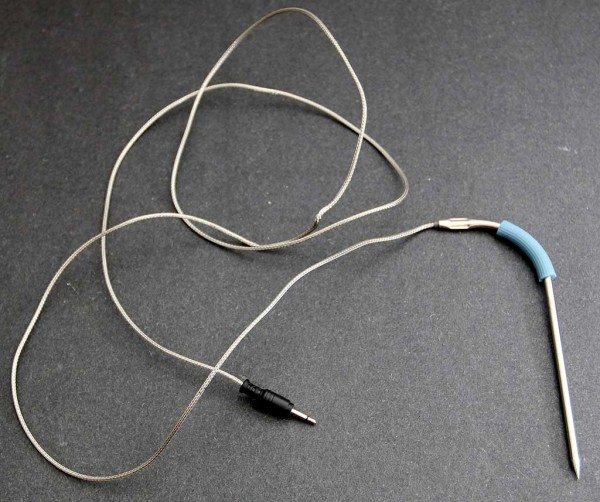






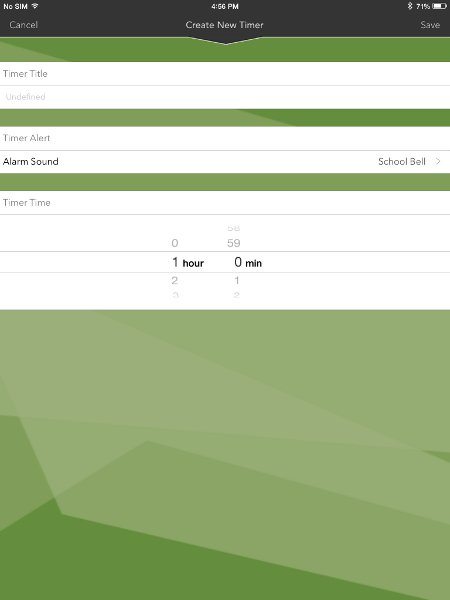





Gadgeteer Comment Policy - Please read before commenting
All these years and you’ve been cooking your chicken longer than needed.
But did it taste good?
@Sandee yes, it has always been fine because I use the water in the pot so it doesn’t dry out and then I have stock left over for soup 🙂
With all the Android devices out there, outnumbering iOS devices, it is enraging that manufacturers can’t release an Android app as well as an Apple one. I’d love to use this device, but without an Android app it is useless.
@Bob Y my thoughts exactly.