Back in the good old days of PDAs, fine tipped styluses were everywhere. When PDAs were replaced by smartphones and tablets, styluses went on the endangered gadgets list . However, it didn’t take too long for them to start appearing again, but they all had wide tips that made writing with them feel more like you were using a thick piece of chalk instead of a pen. Only in the last year or two have we started to see fine tipped capacitive styluses come on the market. But 99.9% of them require special apps, Bluetooth and an iOS device to work. The LYNKtec Apex Fine Point active stylus doesn’t need any of those requirements. It will work with almost any device, any app and doesn’t need a Bluetooth connection. The word that comes to mind is finally!
The LYNKtec Apex Fine Point active stylus (let’s just call it Apex) is pictured above in the center, between a generic Targus stylus and the Adonit Jot Script stylus. The 2.3mm tip on the Apex is made of a firm black rubber-like material which is obviously smaller than the Targus tip, but is slightly larger than the Adonit tip. I prefer the feel of the Apex tip over the smaller Adonit because the Adonit tip has no give or flex. It’s very hard and solid.
The Apex is powered by one AAAA battery. One battery comes installed in the stylus and an extra battery is included in the packaging. Replacing the battery is as simple as unscrewing the cap and dropping a new one in. One battery should provide between 16 – 20 hours of use.
The stylus comes in the chrome version you see above and also a brushed silver version. The barrel is metal and has a nice heft to it. Ridges near the tip provide grip while writing.
The top of the Apex, or as LYNKtec calls it, the fin, twists like a flashlight to power the stylus on and off.
You’ll know when the stylus is on, by the bright blue LED. Note that this model does not have an auto off feature, so it is easy to forget that you left it turned on and end up with a drained battery. I am saying this from experience… I am already using the second battery.
The faux leather carrying case that is included with the Apex has been designed to prevent you from accidentally leaving the stylus powered on. If you notice, there is a hole near the bottom of the case which is positioned right over the LED of the stylus when it is inserted into the case in the “on” position. This way, you can see if you accidentally left the stylus turned on. When the stylus is off, the hole will not align with the LED.
As mentioned earlier, the best thing about the Apex is that it doesn’t require a Bluetooth connection, works with iOS, Android, and any app. Just turn it on and start tapping and writing. Easy!
I tested this stylus with my Samsung Galaxy Note 2, Nexus 7 2013, iPad mini, iPad 3rd gen and a Nokia Lumia 2520 Windows RT tablet. I used different apps on each platform and here are some screenshots showing basic shapes drawn with the TruGlide.
First up is the Samsung Galaxy Note 2 using the stock S Note app. Writing with the Apex felt almost identical to writing with the S Pen. I was able to draw and write very naturally.
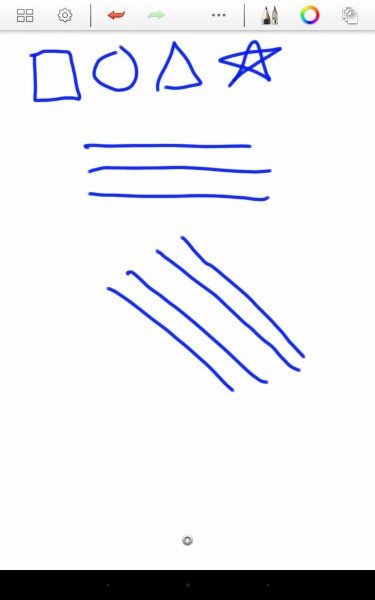
The next test was with my Nexus 7 2013 using Autodesk’s Sketchbook Pro drawing app. No complaints here either.
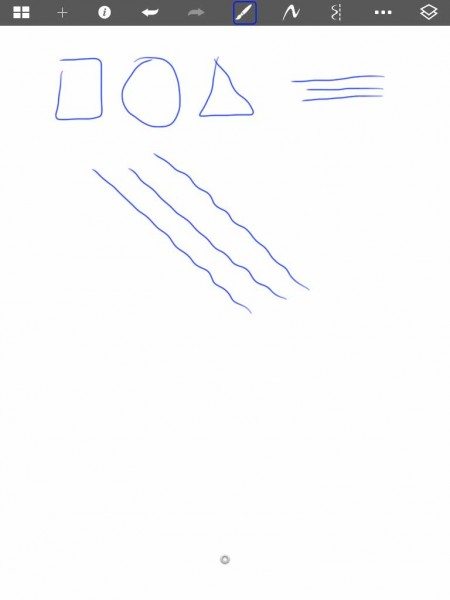
When I switched to the iPad mini 1st gen, I started noticing some odd behavior, which you should notice from the screenshot above. See the diagonal lines? The squiggliness is not intentional. I had no problem drawing horizontal or vertical lines, but diagonal lines were a different story. I did notice that if I drew diagonal lines very quickly, that they would be straight(er). But if I drew them slower, the stair step issue became obvious. At first I thought it was me, so I used a straight edge just to make sure that I wasn’t introducing the squiggle. It wasn’t me. 🙂
With the Nokia Lumia 2520 tablet, it was even worse. I couldn’t even draw a circle without it looking more like an octagon.
The diagonal line problem is going to be more of an issue for artists than note takers. If you’re using the Apex for writing and taking notes, it shouldn’t really be a problem.
Although this stylus has a few issues (no auto power off, diagonal lines), I’m excited about the LYNKtec Apex Fine Point active stylus and hope to start seeing even more fine tipped styluses that don’t require special applications and are device agnostic. LYNKtec is definitely on the right track with the TruGlide. It’s my new favorite electronic stylus.
Update from LYNKtec:
Fantastic review! Thanks so much!
I did notice your comment about the “squiggly line effect” and wanted to let you know what that’s about.
Actually, this is not a malfunction of the stylus. This happens to be a case where the hardware (stylus) has evolved further than the software (application). The jagged line that occurs when slowly drawing diagonal lines on touchscreens is common in all active styluses currently on the market. This is because touchscreens are laid out in a grid, and since our fine point is smaller than the grid squares, the software needs to calculate the position of the stylus correctly.
When writing straight lines up, down, and across, the software correctly displays the position of the stylus. When making diagonal lines at normal drawing speeds, the software calculates the position and “smooths” the movement of the stylus along the jagged diagonal of the grid into a smooth line. However, if you draw very slow diagonal lines across the grid, the software traces along the boxy grid lines and delivers a jagged line as the output.
Some note-taking applications have already started integration of smoothing algorithms that are designed to straighten the diagonal lines when drawing slowly. As the hardware and software continue to mature, this will not be an issue at all anymore.
Also, I noticed you tested out the Apex on many different tablets which is great! I did want to clarify that the Apex was specifically designed to work with the touchscreen interfaces on iPads and is not tuned to work with the different touchscreen interfaces one would find on other touchscreen tablets. This is why the Apex did not work as well with the Nokia Lumia tablet.
If you could add these explanations into your review, it would be much appreciated!
ESR for MagSafe Wallet with Stand, RFID Blocking with MagSafe Ring, 5 Card Holder for Phone Case, Slim Leather Magnetic Wallet for iPhone 17/16/15/14/13/12 Series(Not for Mini), Selected Samsung,Black
43% OffApple iPhone FineWoven Wallet with MagSafe – Black
9% OffProduct Information
| Price: | $59.95 |
| Manufacturer: | LYNKtec |
| Pros: |
|
| Cons: |
|








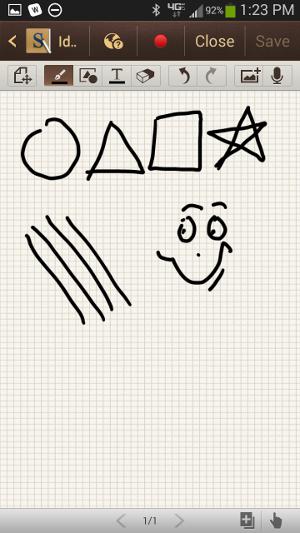
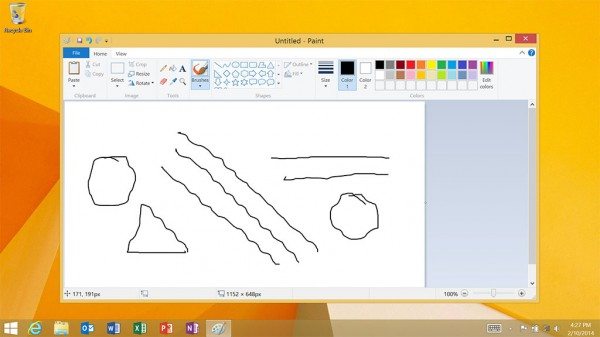


Gadgeteer Comment Policy - Please read before commenting
Good review Julie. I as well lamented the loss of the thin tip styluses with the advent of capacitive screens. No word on its operation on Windows Phone 8 or Windows 8.1 I suppose? I have emailed the manufacturer several times asking the question but no word to date? I have a Dell Venue 8 Pro that is stylus capable with the Symantec software/hardware but alas, Dell had a few serious issues with the first pen release. They supposedly have the issue fixed and shipping should start in March. However, from what I read this looks like a better stylus. Thanks for all you do! Dave
@Dave If I find someone with a Windows Phone 8, I’d try it and add my findings to the review. The Nokia Lumia 2520 that I did test had Windows RT 8.1. I think LYNKtec’s official stance is that the stylus has been specifically designed for iOS devices.
I wonder what technology are they using instead of bluetooth? I too am wondering if it would work on the Dell Venue 8 Pro and also on the Surface 2. Also, the AAAA batteries are easy to find then you think. Just break open a 9V battery and you’ll have 6 AAAA batteries inside. That’s where I get them for the DV8P stylus.
@Jackie I asked them, but they haven’t told me how they are doing it. Thanks for the tip about the AAAA batteries!
@Julie – Which stylus do you prefer the most on your iPad specifically for writing notes? TruGlide or Jot Script?
@Jackie I don’t like using a tablet for note taking. I prefer good old fashioned pen and paper. So I don’t use note taking apps. But I’d choose the TruGlide over the Jot for drawing and writing because I prefer its rubber tip to the hard slick plastic tip on the Jot.
I’m confused about active styli – why does a stylus need a battery?
@Chris I am not sure why, but I wish more companies would adopt Wacom like my Surface Pro uses. No need to have a battery in the pen at all. I think the S pen from Samsung uses Wacom too.
Julie, we are in discussion concerning this stylus at forum.tabletpcreview.com/dell/ . I know you dont use a stylus for note taking but do you happen to know if the stylus offers “Palm Rejection” technology? Dave
Nice stylus. And one I will never buy due to the lack of a pocket clip. I have no interest in the bulky carrying case and certainly will never put a $60 stylus loose in my shirt pocket.
I am waiting delivery of an Apex, and your review further turned up the anticipation factor. Apparently the OS that runs iPads cannot work with a stylus tip < 4mm, so Apex sets up an electrical field that convinces the screen that it is a 4 mm stylus tip; like Steve Jobs' Reality Distortion Field.
I did also try the Jot Script, and found it to be the most unreliable P-O-S that I have ever seen. One week and an RMA later I sent it back.
@Robert I’ll be interested in your thoughts on this one…
How does the apex work in conjunction with screen protectors? I have an iPad Air with an Otterbox Defender case and would hate to order an Apex just to find out the screen protector on the Otterbox case causes issues with the stylus.
@Dave I don’t have any devices with a screen protector to test that… sorry.
I just got my apex from kickstarter.very bad handwriting experience. Nothing as promised. It s…cks
I have had my Truglide Apex for several weeks. I have not been able to get it to work on my iPad and have not received any responses to my inquiries. I am soooo frustrated AND disappointed,
@Judy f did you turn it on by twisting the cap at the top? Does a blue LED light up at the stylus tip end?
Yes. I’ve twisted the stylus. The blue light is on. I don’t kmw what else to do. Thanks
@Judy that’s all you have to do. From there it should work with any application. What are you seeing?
Nothing. It’s as if I’m just pulling a stick across the screen. Nothing
I’m asking someone from LYNKtec to help…
@Judy send an email to [email protected] or [email protected] and they will help. How did you try contacting them before?
Thanks for the contact Info. I’ve sent a request for help
Hey! Great review! Do you know if this would work with the Surface 2? not the Pro version. Thanks!
@Kate I don’t have a Surface 2 to try with this stylus, but it did work with the Nokia Windows RT tablet I tried. It’s made for the iPad though and is not optimized for other devices that it may or may not work with.
@judy f, did you remove the little protective disc inside battery compartment? I think there is one, not sure as I have only just started researching this product. I read this suggestion on another site
Julie, thank you so very much for taking the time to do this review. I think I am leaning more and more toward the truglide.
Michelle
I bought the Truglide Apex last weekend and was quite impressed with how well it worked for just navigating my Ipad Air and note taking. I am still trying to find the best note taking app (currently trying TopNotes). So far my biggest concern is the battery. While I don’t think so, I must have left it on the first night as the blue light did not come on the following morning. On to battery #2 on day 2. The next night I made sure it was off, but when I returned to use it in the morning the blue light would not come on. I got about 2 hours of actual usage out of 2 batteries. If the batteries are good for 16 to 20 hours, and I leave it on overnight for 7 hours then I am not even getting 8 hours out of the battery. Not sure why this is happening. Maybe it needs better batteries than what comes in the package. At the moment I am back to using my finger until I get around to buying more batteries.
Truglide Apex uses the same technology as Cregle ink. I personally prefer Cregle ink because of its better customer service.
I’ve experienced the same problems Trevor. For some reason, once you leave the battery inside the stylus it discharges.
I’m wanted to start taking notes on my iPad. I was fortunate enough to receive an Apex by LYNKtec. I have to say LYNKtec’s Apex is hands down, the best note taking stylus-to-iPad experience I have ever had.
Just a heads-up: I just purchased an Apex to use with my iPad AIR on which I have an mPact glass screen protector. I find I have to use so much pressure on the stylus to get it to work that the stylus is just not usable. I suspect this is due to the screen protector, but I am not inclined to remove the screen protector to find out. Anyone with similar experience?
A good review for a good pen. I’d like to point out that the app ZoomNotes has some extra features to support the Lynktec Apex which are not present in other apps. These are a simple calibration setup to help better align the ink with the fine tip of the stylus. The other is a ‘slow smooth’ mode which lets you draw smooth straight or curved lines – something which you cannot do in other apps with this pen.
Thanks for the review.
The truglide is a wonderful stylus! I use it both for business scheme (thanks to a very nice app called Beesy that takes care of almost everything in your business workflow) and for drawing landscapes on the Paper app (best app for drawing on ipad) and it fits perfectly with both uses.
I have an iPad 2 with an Otterbox defender case. The Truglide worked ok, but had a lot of dead zones where it just wouldn’t work….even if I used my pressure. So I took the otterbox off and wow! It really does make a huge difference. Without the screen protector of the otterbox it worked great. I liked to feel and it registered every stroke of the Truglude. But I work in a very industrial environment. Not sure I could live without my Otterbox, so this Truglide may be going back. I haven’t decided……
What a great review, thanks. I found this while looking for information about the newer Apex rechargeable stylus, which I ended up buying precisely because it wouldn’t require batteries. I’ve been using my iPad more lately, especially since I started taking a technical class for work at night, and I didn’t want to have to spend the $$ and time on replacement batteries all the time. The rechargeable Apex even has an auto power off feature that preserves battery life if I forget to turn it off, so the power issue has been completely handled.
Has anyone else purchased or used the rechargeable Apex, or any other rechargeable stylus? Thanks.
@Julie @ Jackie This stylus uses a battery to amplify the capacitance and fool the touchscreen into believing it is receiving the touch from a finger.Same tech as the Alupen Digital.I feel the Alupen’s better ’cause it has a 3-min auto-off & runs on a non-obscure AA battery.
@Dave Hauser yes there’s yufu stylus with palm-rejection but it’s a bluetooth stylus.
Google it. You’ll find it.
Hope it helps.Cheers
I know this is an old post. I just picked up a rechargeable Apex Fine Point Active Stylus at Staples. I tried in on my iPad Air 2 works great without a protector. I tried to use it on my iPhone 6+ with Otter Box, it does not work. Still I am not displeased, it works great on the pad.