When I’m at my desk, I like to have my iPhone propped up somehow while charging. The problem is, most docks that have a charging cable attached to the bottom require you to use two hands to insert and remove the device. That is, you hold down the dock with one hand, pull iPhone up with the other. But what if the dock stayed in place? Enter the heavyweight Henge Docks Gravitas Lightning dock.
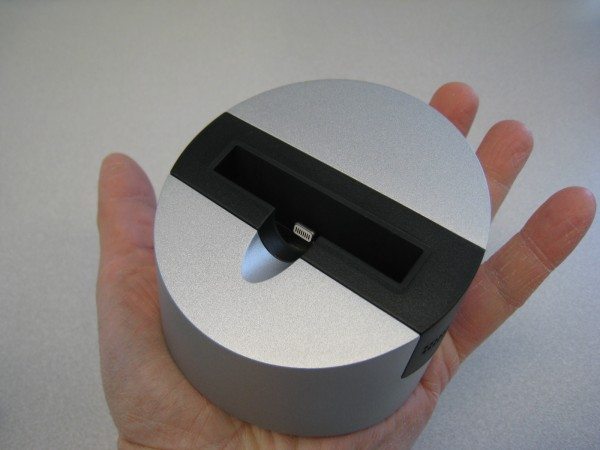 Specifications
Specifications
- Weight – 2.54 lb (1.17kg)
- Length – 3.0 in (78mm)
- Width – 3.3 in (85mm)
- Height – 2.5 in (64mm)
- USB Cable – 3 ft (1m)
- Ports – Lightning, USB, 3.5 mm stereo audio

Yes the dock is heavy. My sample weighed in at 2.5 lbs (just over 1.1 kg), as per specs.
In the box, you’ll get the dock itself, four dock adapters (iPad 4th gen, iPad Mini/Air, iPhone 5C and iPhone 5/5S), 3-ft USB cable, and instructions.
Why no 30-pin docks? Because there’s a different dock for that for you 3o-pin fans. Also, no dock adapters for Lightning-equipped iPods, either.
Unlike some docks, the Gravitas Lightning comes with the Lightning connector embedded in the dock itself. No need to supply your own.
The included USB cable is a type A, male on both ends. I don’t know why, but for some reason, I don’t have any of these in my junk box of spare cables.



The dock inserts fit snug into the solid dock. I quickly noticed that all the inserts were designed for the iPhone/iPad WITHOUT any cases attached. Since all my devices are in a case, this posed a problem.


I tested both my iPhone 5S (2013) and iPad Air (2013) with the compatible dock inserts, and they fit like a glove. Well, perhaps a little TOO well. Neither devices really wanted to let go, and I could lift both device AND the Gravitas Lighting dock off the table.


At one point the dock DID detach itself spontaneously with a loud, 2-1/2 pound THUD. I could undock with a little wiggling, but I wasn’t always successful.
Aha, but what if I docked without the plastic insert? Naked dock! Good news: It works as well. You’ll get a big gap, of course, docking while naked (the dock, not the user). To my surprise, the Gravitas Dock still lifted up quite often when undocking. The promise of single-handed undocking was quickly fading away.

I think part of the problem is the angle of the Lighting connector itself. It’s at a slight angle, leaning back. I think if the docking angle was made perfectly perpendicular, the Gravitas might “let go” a little easier.
The Henge Docks Gravitas Lighting dock is attractive and incredibly sturdy. It’s great if you are OK with the price, don’t use a case, and don’t mind fact that you may still need two hands to remove your device.
KAMRUI Pinova P2 Mini PC 16GB RAM 512GB SSD, AMD Ryzen 4300U(Beats 3500U/3550H/N150/N95,Up to 3.7 GHz) Mini Computers,Triple 4K Display/HDMI+DP+Type-C/WiFi/BT for Home/Business Mini Desktop Computers
(as of February 16, 2026 17:48 GMT -06:00 - More infoProduct prices and availability are accurate as of the date/time indicated and are subject to change. Any price and availability information displayed on [relevant Amazon Site(s), as applicable] at the time of purchase will apply to the purchase of this product.)KAMRUI Pinova P1 Mini PC Computer, AMD Ryzen 4300U Processor, 16GB DDR4 RAM 256GB M.2 SSD, Mini Desktop Computer Support Triple 4K, USB-C, WiFi, Bluetooth, Ethernet, HTPC for Business, Education, Home
(as of February 16, 2026 17:38 GMT -06:00 - More infoProduct prices and availability are accurate as of the date/time indicated and are subject to change. Any price and availability information displayed on [relevant Amazon Site(s), as applicable] at the time of purchase will apply to the purchase of this product.)Product Information
| Price: | $69 |
| Manufacturer: | Henge Docks |
| Requirements: |
|
| Pros: |
|
| Cons: |
|






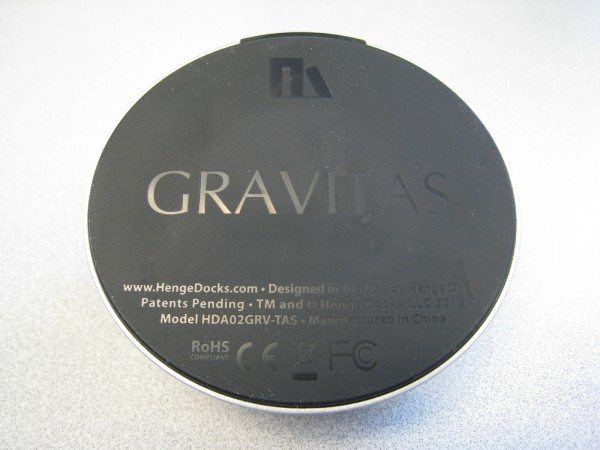






Gadgeteer Comment Policy - Please read before commenting
They should have put a sticky bottom on it. When I had a Palm Pre, the Touchstones had that and worked very well.
@aphoid: I actually thought of doing that myself. Or, maybe tiny suction cups.
Nifty device. Ever thought of adding a base piece for panoramic rotation? Sit it on the table, or attach it to a tripod? Just thought.
@Bill Battles: Nope, hadn’t thought of that.
Hi,
just a short question. Any idea if the iPad Air with smart cover could fit the iPad 4th gen adapter?
I consider buying the dock, but taking the cover off is pretty annoying.
Thank you for the review!
@Chris: With the cover? I don’t see why not since the Apple Smart Cover is only attached to the edge by magnets. I have the Smart CASE (which covers the entire thing) and there’s no way it fits.
@Chris: I haven’t tested it with the iPad 4th gen. Sorry, I don’t know.
Crud. I wrote that first reply w/o realizing you meant iPad 4th gen. Disregard!
Thanks for the great review! The Gravitas is now even more versatile with the addition of iPhone Case Compatible Inserts – so you get all the benefits of the Gravitas while keeping your phone case protected. Check ’em out: http://hengedocks.com/collections/gravitas-inserts/products/iphone-case-compatible-insert-for-gravitas-iphone-ipad-dock