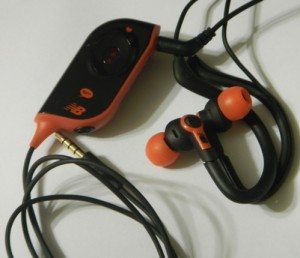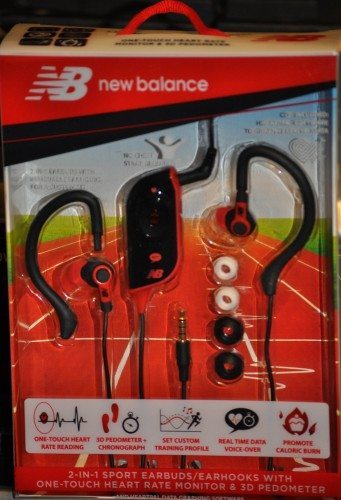 Over the last six months or so, I’ve been in training for an upcoming Tough Mudder event. I’ve had to bring myself from literal couch potato to gym rat capable of living through a 12 mile run through mud, water, fire, and electricity. In doing so, I’ve learned the importance of keeping track of my runs to work on my endurance, stamina, and just how many calories I’m actually burning.
Over the last six months or so, I’ve been in training for an upcoming Tough Mudder event. I’ve had to bring myself from literal couch potato to gym rat capable of living through a 12 mile run through mud, water, fire, and electricity. In doing so, I’ve learned the importance of keeping track of my runs to work on my endurance, stamina, and just how many calories I’m actually burning.
There are many different options available to the runner to take care of this–at a variety of price points and hardware requirements/annoyances (chest band…really?). The iHome NB639 fitness evolved headphones fit the bill for what I was looking for.
The iHome NB639 set consists of a clip worn on an armband or t-shirt neck and a pair of sweat-resistant headphones. The headphones plug directly into the pedometer/clip unit and the pedometer can then be plugged into your mp3 player or any other device with a mini jack. The whole set will also work independently of an audio player–but you’d probably look a little funny running while trailing a cord behind you.
What’s In The Box
- Fitness Headphones
- Detachable ear hooks
- 3 sizes of earbud tips
- Pedometer/clip unit
- Carry Case
- USB dongle
- Get started guide and HeartPal CD-ROM
Headphone Specs
- 10mm drivers
- Frequency response – 20Hz-20kHz
- Impedance – 16 ohm
- Sensitivity – 104dB
- Gold-plated 3,5mm plug, asymmetrical cord

The included headphones are decent. The eartips you can see from the picture are oval-shaped rather than round. According to iHome, this shape coupled with the ergonomic shape of the earbud housing provided a better fit in the user’s ear canal.
A really nice touch was the inclusion of the detachable ear hooks. I’m typically not a fan, but found myself preferring to wear the earbuds with them attached for added stability. The other aspect I really like about these earbuds is that there is virtually no line noise from the cord rubbing my clothing or hitting my body.
That said though, I wasn’t thrilled with the sound of my music played through the buds. The audio was a muddled, almost as though listening to music through a wall. Even the voice playback of the unit had this quality.
Since the workout is being recorded through the pedometer piece, I was able to swap in a different pair of earbuds without any ill effects. Though after half an a hour of running with my typical buds–and pushing them back into my ears every few minutes– I gained an appreciation for the shape of the iHome earbud housings as well as those hooks. If the tradeoff for earbuds that stay in place is a slightly murky sound quality, it’s a price worth paying! Not to mention the iHome earbuds are also sweat resistant.

So just before starting a run, turn on the pedometer, and a voice greets you to start your workout. There’s another button on the pedometer to activate the voice again and give you a real time readout of your steps, mileage, calories burned and workout time. When this vocal readout is activated, the volume of the audio source is lowered and a female voice reads the tally of your in progress workout.
Since the voice prompt button is in sort of an awkward place, there’s a feature built in that will set off the voice prompt when the unit is double tapped. I definitely preferred the tap to trying to blindly find the button while running. Occasionally the voice would accidentally be set off from bumping against my chest or the headphone cord hitting it–but the speed of the tap could be adjusted in HeartPal to fix any accidental fires.
The only feature of the device that isn’t recorded is your heart rate. Heart rate can be taken by pressing the heart rate activation button and placing your thumb over the reader for about ten seconds. The voiceover prompts you that it is checking your heart rate and will read it back once it’s captured. It’s a piece of cake while walking, but it’s a little more difficult to keep your thumb in place for an accurate reading while running.
The weird thing about the fitness evolved voice is not necessarily the robotic quality, but how incredibly bored she sounds reading back my stats. It would have been kind of neat to have a Jillian Michaels or Jackie Warner-type scream in my ear, encouraging that I just made mile 5 or that I’ve been going strong for 2 hours. Something a bit more motivating.
The only other problem I ran into with this set was the length of the cords. When clipped to the neck of my shirt, the length of the pedometer cord was only 29″. I plug into the TV control unit of a treadmill, which is usually at about hip level on my left side. While running, my left hand would frequently rip the cord from the jack. The headphones themselves have a length of about 15″, which I had no problem with since the clip was already at my neck.

The instruction manual advises you to charge the unit as well as set up your profile prior to initial use. Definitely do the later! As someone who didn’t, my readings were all over the place, wildly inaccurate, and I wasn’t a happy camper. Once I actually *read* the directions, it was an “ah ha!” moment. The included software–HeartPal–helps set up a user profile with your age/weight/height/stride length for walking and running/and preference for where you intend to wear the pedometer clip. This profile information syncs to the pedometer and you’re ready for a workout. Several different users can be configured in HeartPal, but the pedometer can only store one user profile at a time.
Overall, I found the measurements to be pretty accurate to those being taken by the treadmill. The workout timer was always accurate, but distance traveled tended to vary plus or minus .10 miles when it wasn’t dead on. The calories counter I found to be more accurate than the one on the treadmill, probably because through HeartPal the pedometer had better information on me for its calculations.
The USB dongle doubles as a tool to sync the workout data to the HeartPal software as well as charge the device.
The included CD-ROM contains the PC install for HeartPal, but the iHome product website hosts a downloadable Mac version as well.
The HeartPal companion software is a pretty simple. It’s a locally run application with no online capabilities just yet. The data can be configured to read as bar charts or line graphs, splitting a workout up by week, day, etc. On the splash page, I see my “all time” stats and I can start drilling down the data from there.
Currently there is no social network integration–there is an option to send a goal or your workout information to a friend but all that does is take a screenshot and insert it as a png into an email for you.
I’ve used the NB639 nearly everyday for the last two weeks and it really suits my needs just fine. It’s probably more for the entry-level runner, who doesn’t care to share with the world every nuance of a run via social networks, and is happy with tracking just the basic information during a run.
There are a few minor points that could be improved upon on both the HeartPal software and the fitness evolved headphone unit, but in speaking with iHome, there are updates planned on the horizon for both. Regardless, this is a pretty solid, self-contained unit and will definitely be helping me get through the next month of training until Mudder.
iHome NB639 fitness evolved headphones are available for $99.99 directly through iHome.
INIU Mini Portable Charger, Small 45W PD Power Bank, 10000mAh USB C in&Out Fast Charging Pocket Size Battery Pack, Travel Essentials Powerbank for iPhone 17 16 15 14 Pro Air, Xiaomi, Samsung S24 etc
32% OffINIU Portable Charger, Smallest 22.5W 10000mAh Power Bank, USB C in/Output Fast Charging 3-Output Mini Battery Pack Charger with Phone Holder for iPhone 17 16 15 14 Air Samsung S23 Google iPad Tablet
Product Information
| Price: | $99.99 |
| Manufacturer: | iHome |
| Requirements: |
|
| Pros: |
|
| Cons: |
|