I’ve long been a proponent of Voice over IP (VoIP), having dumped the phone company over 7 years ago. During this period I’ve used 2 major vendors and only switched to the latest one because my former VOIP supplier was getting greedy. The price performance has been outstanding and the quality has been more than acceptable. I’ve never stood still and have continuously compared other VoIP providers offers, but I have not considered magicJack a serious player. This is because the magicJack required your computer to be running for it to work.. That’s until now! The new magicJack PLUS can be plugged into a router or broadband modem, just like the big boys. Also, I got turned off by the extremely annoying video on their home page.
Before I get into the details, perhaps a little refresher is in order. To use the magic Jack, or any VoIP device for that matter, you’ll need a broadband Internet connection. For magicJack a minimum bandwidth UPLOAD speed of 128 kb/s is required. This would probably be cable or DSL, but not satellite. It doesn’t make sense for someone to subscribe to broadband just for the telephone capability, so Grandma and Grandpa may want to stay with Ma Bell. You should also have a minimum understanding of your home network, because there will be times that you’ll have to reboot your modem and router to clear up problems. You should also be aware that if you lose power or Internet connection, you’ll also lose your phone capability. I’ve addressed the power issue at my house by plugging my cable modem and router into a UPS. This gives me an hour before I lose telephone service and covers most short power interruptions.
Features provided by magicJack:
- Voicemail
- Caller ID
- Call waiting
- Call forwarding
- Your own phone number
- Unlimited free calling within the US and Canada
There’s really not much to the device. You may not even need the smaller of the two cables. It’s a USB extension cable and you may be able plug the magicJack into your computer without it.
I decided to see how idiot proof the installation was, so I plugged the device into my LAN, via a powerline Ethernet adapter, hooked up the phone and within 30 seconds had a dial-tone. There’s no computer involved in the configuration, but to keep the device active, you’ll have to register the magicJack online within 48 hours of installing it. To minimize the number of variables when testing this thing, I used a corded phone, so the sound quality wouldn’t be affected by cordless phone issues.
Here’s a closer look at the setup. The magicJack plugs into the AC adapter, which plugs into the AC outlet. On the left of the unit you have a socket for the phone cable and one for the LAN cable. You could of course run the LAN cable from your router or switch. I like using powerline Ethernet because I can locate the phone anywhere there’s an AC outlet.
Here’s the setup when using the magicJack with a computer. Because of the clearance to my USB ports, I needed the extension cable. If using a laptop, this probably wouldn’t be necessary. This setup is simpler, in that all you have to do is plug a phone into the phone port. Power is supplied by the USB port. However, to run in this configuration, the computer must be on and the softphone magicJack application has to be running.
The first time you plug the magicJack into a computer, it loads the softphone application and has to be registered. This process takes about 14 screens of selections. Here you will get an online account and select a phone number. Unfortunately there wasn’t a number available in my home state of New Hampshire, so I elected to get a California based number. There is the option later of changing the phone number, for a fee, if one you want becomes available.
Be very careful when navigating the registration screens. Most of them have an up-sell button and of course, it is the biggest. If you don’t pay attention you could be signing up for more than you expected. The above screen shot is one of the less egregious examples. At the end of the process you should have a phone number and online account. Also, be sure to use the address where you expect to use the magicJack, when you sign up. This address will be used for the E911 service.
Now that we’re all registered, we can either leave the device plugged into the computer or plug it directly into a LAN port. I’ve opted to use the LAN port option because it doesn’t require the magicJack application to be running. However, when traveling I can take the device with me and use it with my laptop and when configured this way, I can either use a telephone plugged into the device or I can select to use the laptop speakers and microphone to make calls. This is changed in the softphone application.
When plugged into the computer, the above screen will pop up for an incoming call. At this point if you are using a telephone you pick it up and answer as normal. If using the computers audio, you would click on accept and begin speaking. You can also use the pop up window to place calls and listen to voicemail.
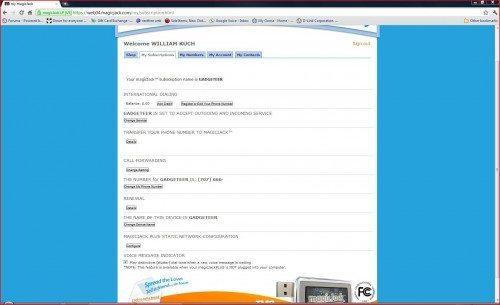
Regardless of whether you connect via the LAN or PC, you can access your magicJack account via a web browser. Here you have some options that can be changed and you can access your call logs. You may notice the switch for stutter tone at the bottom. At first this didn’t work, but now it does and it triggers the voicemail indicator on my phone.
Now the question is “how’s the voice quality?” I must admit I am pleasantly surprised at the quality of the conversations I’ve had. With all the VoIP devices I’ve owned or reviewed, I’m used to echos and delays, but I’ve experienced none of that with the magicJack. This runs counter to what I’ve read about the device in online forums.
In short, this latest version of the magicJack could make them a serious player in the VoIP space. I now am considering dumping my current provider. If you’re thinking about jettisoning your POTS phone, the magicJack Plus may be the way to go. They do give you 30 days to try it out, so you don’t have much to lose. Now if they’d only do something about their annoying home page and stop the bush league up-selling on all their screens.
Note: The Gadgeteer is not affiliated with the Magic Jack company in any way. We don’t provide customer support for them. However, many of our readers seem to have chosen the comments section for this review as an informal peer support forum. There are hundreds of comments with this review, and it’s likely that your question has already been asked and answered. If not, and if none of the other readers can help you, you’ll need to contact Magic Jack directly.
Gerber Gear Suspension 12-in-1 EDC Multi-Plier Multitool with Pocket Knife, Needle Nose Pliers, Wire Cutters and More, Gifts for Men, Camping and Survival, Grey
14% OffGerber Gear Diesel Multitool Needle Nose Pliers Set, 12-in-1 EDC Multi-Tool Knife, Survival Gear and Equipment, Black
$129.99 (as of September 2, 2025 18:31 GMT -04:00 - More infoProduct prices and availability are accurate as of the date/time indicated and are subject to change. Any price and availability information displayed on [relevant Amazon Site(s), as applicable] at the time of purchase will apply to the purchase of this product.)Product Information
| Price: | $50 for the device and first year service; $19.95 per year thereafter |
| Manufacturer: | MagicJack |
| Requirements: |
|
| Pros: |
|
| Cons: |
|

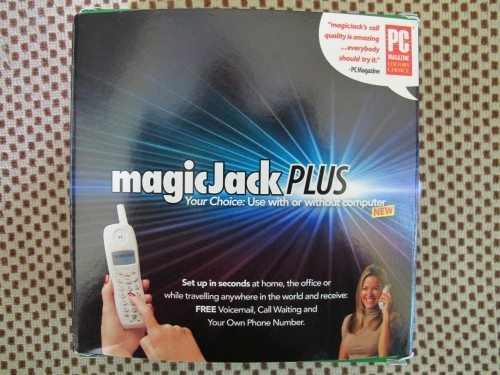





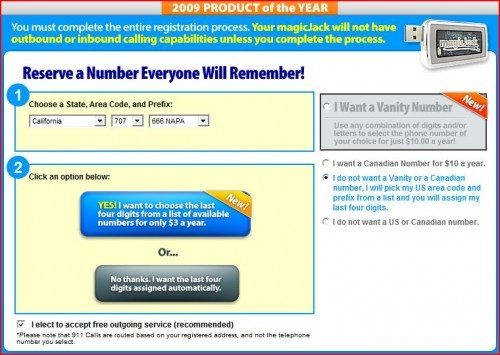
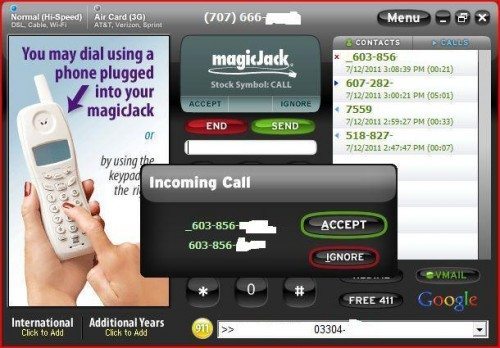


Gadgeteer Comment Policy - Please read before commenting
So, where are these for sale? I keep reading reviews, but can’t find one anywhere.
Peter,
According to their PR person “This final release date is targeted for early July”. Maybe they were waiting for my review 🙂
Waiting for the android app. (bahaha)
I use Linux, so will the setup software work for me? The web site does not mention the new device or its requirements.
Dave,
Dave,
From the included instructions: ” Requirements, Microsoft Windows (XP, Vista, 7) or Intel based Mac personel computer with usb port.” Sorry, looks like it can’t be setup with a Linux OS.
Hi and thanks Bill. I’ll try to remain patient.
Dave, if you have Linux, maybe run xp or 7 in a VM (VirtualBox maybe?). Even if it’s only long enough to get Magic Jack installed, then get rid of or archive it away somewhere. Or, even just use a friends windows/mac computer for a few minutes, long enough to get MJ set up.
What a scam, I thought it is supposed to be wireless??? How is that different from Net Talk, they are years ahead of Magic Crap.
Hi Sam,
Do you own a Magic Jack? Or a Net Talk? I’d love it if you would share your firsthand knowledge. I’m looking into either of those products and I’m very curious to hear what you have experienced yourself.
That said, with either Net Talk or Magic Jack Plus, paying a super-low fee on an annual basis, so long as the quality is acceptable, is worthwhile and not “crap” in my book. Again, so long as quality of service is there. So crap?
If a person can’t take the 10 minutes one may need to set up a gadget like either of these, only to save over $1,000/year, then it’s pretty clear that person never really wanted to try it in the first place.
So if you have some experience with Magic Jack Plus or Net Talk you can share, I’d love to hear about it. Maybe you have both and have already personally compared them?
I have 2 -magic jacks, but the hipe was that it was going wireless, not a replica of Net Talk, I am just mad as I have been waiting forever only to know that I could have bought Net Talk instead. Super bad product to market strategies.
Both probably work the same … on any case this one will be priced like net talk probably
Waiting to test it.
So, how long this PLUS thing gonna be on sales?
The same old comment “early in Juliy” everywhere! jaja
Hope ASAP!
Thanks for the review Bill!
Question: Will I be able to port my existing at&t landline to magic jack plus so I can retain my current number??
The only downfall to NetTalk DUO in my view is the lack of FREE calls landing in Puerto Rico (area codes 787 and 939) compared to Magic Jack (Plus) which does includes Puerto Rico. If NetTalk included Puerto Rico, I would go that route since their Customer Service is excellent, the sound quality is supposed to be better and their device (DUO) looks better than Magic Jack’s.
We used to have Magic Jack. First had them running on a PC then moved them over to dedicated embedded Win XP boxes and they worked relatively well. Still, they required a computing device being up and running.
When I read about NetTalk we gave it a shot. I now have completely replaced MagicJack with NetTalk. Voice Quality, etc. is the same. Both suffered the occasional drop-out and disconnection, both disconnect every once in awhile.
The only negative for NT is with the way it handles Caller ID. The device does not timestamp the Caller ID messages…it depends on the phone to do that. We use them with a Uniden cordless setup and Uniden doesn’t provide the timestamp…so the caller ID history is just a list of numbers without time/date.
I’m not thrilled with this, but the ease and reliability of just plugging it into a router are worth the minor hassle.
These devices have made it possible for us to drop POTS at both our main home and vacation/rental. They literally save us close to $1,000 a year.
BTW, if anyone wants to buy 3 MJ devices and embedded XP machines (configured for MJ) let me know. 🙂
…add advertising & privacy issues to that list of ‘cons’ against MagicJack.
It’s advertising-supported, which is why it’s so cheap. They also track and correlate all phone numbers that you connect to.
Probably lots more data mining goes on.
Not all consumer ‘costs’ are money.
DennyC … That’s true, but do you believe that AT&T or whatever your local RBOC or mobile service provider is isn’t doing much the same thing?
Thanks for making the points Sam, and also Ken and Denny.
I’m waiting for MJP to make it to market. The low price tag is incentive enough to give it a try. I’m in Canada, and from what I’ve heard/read, Net Talk isn’t as great for me because they only carry US numbers. Anybody know if this is wrong?
hi peter if you buy Net Talk on Amazon.ca u can get a Canada number that’s was what they told me when i called NT. But i want the MJP so i can transfer my mj number to the plus
I think magicjack Plus will be better in the long run and with there new HD voice it should sound better from what i have saw on line looking foreword to getting it in 2 week hopefully
Well I can’t wait to see how it works and to try it. @Peter I have family in Canada and They have the nettalk they bought it of amazon.ca and they have a Canadian number. Oh well am biting my time waiting for the reviews before I make my choice.
I think the MagicJack (original and plus versions) price for both the unit and annual fee is great! I appreciate them.
I wish we could change the time date stamp within the e-mail alerts of new voicemail messages.
I wish we could also see the caller’s name on the caller id (on both soft phone and regular phone). Sure, I could purchase MagicFeatures.com for $19.95 to obtain this and more but yet …
I am looking forward to unleashing my laptop from my telephone system with the plus soon!
I will be thrilled when the Android app is released, soon I hope.
I should note that Net Talk has released a free VOIP app for iOS and Android that works very, very well. Best of all…it’s free.
ctbear,
The answer to your question is maybe. The FAQs say number transfer is in beta testing. I tried the link in the FAQ to see if my home number was transferable, and the link went nowhere. Perhaps someone else can enlighten us.
I am a long time MagicJack (not plus) and Nettalk user. I also have Obi110 (for google vioce). I would say they are all work well most of the time inside USA. However, if you travel to other countries, it will be a different story. I travel to China frequently. Acutally I am in Guangzhou China now. I have a Magicjack and a Nettalk (first version, not due) with me. When I got in my hotel room, I connected Nettalk first because it does not need PC. However nomatter how many times I tried, I still could not get it work. I called my office and home (in USA), it always gave me a busy tone. Then I turn on my laptop and connected magicjack, it worked very well. I just spoke with my co-work for about 20 mins. There was no problem at all. So in my experience, Magicjack works in China, Nettalk does not. It is this kind of case at least in the cites I traved Harbin and Guangzhou. I am waiting for Magicjack plus released to jump in. I will keep you guys updated.
im actually considering the magic jack plus, but the one thing that they cant copy is great service. i have net talk and their support people are very good! they even called me back when the line dropped on my cell phone.
It was true. MJ’s online chatting support was a jok, at least at the time when they started the business. I contacted them several times. At most of the times, they did not know what they are talking about. I even thought that it was not a human being at the other end, maybe I was chatting with a computer program, who knows. I don’t know the current situation, because I’ve not contact them for years.
will the magic jack work for faxing with my fax machine .my pc has a wireless modem by cricket,but i cant get my fax to work threw it thinking they both wont work being it is my isp . i would like to fax from the pc any ideas thanks ps i have the windows fax consul installed
Raymond,
From the MagicJack FAQs:
“SOMETIMES.
We do not officially support using faxing with magicJack.
Please try the following steps to use magicJack with your fax (contact your fax manufacturer for details):
Turn off error correction on your fax machine or program
Set the fax machine or program to use the slowest speed available. Increase the speed, checking at each speed that faxes work.”
I have used the MajicJack for over a year with limited success. The phone companies are getting smart and starting to block calls made via MajicJack. I cannot call long distance to a town 12 miles away from our home, where my child’s babysitter is, because the phone company will not accept calls made utilizing MajicJack. Nor can I make calls to the entire state of Montana. It is very frustrating. MajicJack has said they are in talks with those phone companies restricting their calls but no progress has been made.
@Misty
Wow…really? I have not heard about this problem. Does it plague all VOIP services or are they specifically targeting Magic Jack due to its success?
I’ve used MagicJack for years without any issues. I even take it with me when I go out of the country to make free calls back home. I have never heard of any blocking by the phone company, which BTW would prompt me to make an immediate call to the FCC. Sounds like your little MJ box may need replacing.
Misty,
Something else is going on there. Phone companies are not allowed to block calls like that. While you are using the internet to call Magic Jack they then act like any other phone provider. There’s a dispute going on and it has nothing to do with the VOIP side of things.
I’m guessing that problem has to do with the interchange fees between carriers. Whenever you make a call the originating carrier may have to pay a fee to the terminating carrier. If you’re a major carrier like AT&T or Verizon, you can easily negotiate this with your peers and probably force a favorable deal with small carriers too. But if you’re MagicJack, selling unlimited service for nearly nothing, and you’re dealing with a small carrier that is trying to squeeze as much out of termination fees as possible… well, it doesn’t seem surprising if an agreement can’t always be reached.
(If you’ve ever used one of those free incoming numbers, like ipkall or area765, this is part of how they’re paid for. And I’m sure it factors into the difference in prices between the various for-pay DID providers too.)
Got tried of waiting, I bought NetTalk and it works well so far. I have been with MJ for 4 years and it is great just got tired of the BS as to when it would be released now I could care less I have NetTalk.
ok if you have a problem with magic jack good luck on customer service they cant help you look what i just had to go through
ou are now chatting with ‘Jacob’
Your Issue ID for this chat is LTK55403024774X
Jacob: Hello, how may I help you?
julie: yeah i was just talking on my magic jack and i got disconnected tried to call back got the message 100 trying and i cant call people on this cause it keeps doing that
Jacob: hI’m sorry for the inconvenience.
Jacob: Let me check that.
Jacob: Please hold.
Jacob: Is this 5736933646, your magicJack phone number?
julie: yes
Jacob: Thank you
Jacob: Please unplug the magicJack first.
julie: ok
Jacob: If you still have the dialpad on the screen, please close it too.
julie: ok
Jacob: You can now plug the magicJack back in. It should bring up the dialpad automatically.
julie: its not
julie: i got a open folder thing
Jacob: Your Operating System is Windows 7 ?
julie: yes
Jacob: What are the options you got there? Do you get Start MagicJack?
julie: yeah i clicked on the icon on my destop
acob: Is it starting up now?
julie: yes
Jacob: Do you still have that error message?
julie: let me check it
julie: yes
Jacob: Do you get that message when you place a call?
Jacob: Is it displayed on the dialpad?
julie: yess i get 100 trying not on all calls just certain numbers
julie: sounds busy then clicks off
julie: but this has happend befotre like 6 months ago you fixed the problem now it is back
Jacob: Can you please provide me sample numbers that you are tryin to call?
julie: 417 345
julie: 417 722
Jacob: Hold
Jacob: **** hold on please
[You]
julie: are you there?
julie: still holding
Jacob: Yes, we are checking on your line.
Jacob: We are on the process of checking your line.
Jacob: Please chat us back later.
julie: so you want me to chat back later
Jacob: Yes, please. As of the moment we will check you line there.
Jacob: Are you still with me Julie?
julie: yes
Jacob: Is there anything else I may help you with today?
julie: so you cant help me with this problem?
Jacob: We are checking this matter as of the moment.
julie: oh ok then i guess
Jacob: You can chat us back later if this issue will still persist.
julie: ok then bye
Jacob: Have a great day ahead.
Jacob: Thank you for stopping by to chat, I hope I did a good job at addressing your concerns. Please take a second to answer a one question survey about the service I provided. Please click the “close” button on the top right of this screen and the survey will appear. Thanks again! i don’t know what the four stars meant but could been cussing me out????? i did the survey alright ……
If you think NetTalk has good customer service you’re out of your minds, or you didn’t have a serious problem.
I’ve called them and spent hours at least six or seven times, each time they ‘fixed’ it to resolve the problem. I was not getting email forwards of my messages like I would on MagicJack. I got calls all the time being my business and home phone, and messages left all the time, but only messages from NetTalk would be forwarded to my email. Eventually after the seventh call to them eight months later I said I was through.
The most frustrating part is the tech support guy got snappy and sarcastic, and asked me to call our cell phone carriers to see if it was their fault since when I tested it on the phone with him it didn’t work! I explained that no messages were forwarding at all, and like I’m going to call T-Mobile and Sprint and see if they can troubleshoot my NetTalk. It’s all a front. Stay away from NetTalk, if you have any problems that are beyond simple instructions it’s about as worthless as MagicJack tech support. At least MagicJack worked so I never needed to call them. Not to mention for almost two days all NetTalks were down a few months ago. I can’t risk all this for another year. No thanks. Not saying MagicJack is fantastic either since I think that Dan guy has done nothing new for the MJ in years, but at least it worked. I may give Ooma a shot- costs the most but I hear it works the best.
End of July – no “magic jack plus” in the horizon – bummer
I am a happy Ooma Telo user just taking some time to read on other VOIP services and especially the new MJ and popular NT out of curiosity.
I can see that I already have something better than both of these options but it pays to look around once in awhile. Yes, the Telo is an expense but the satisfaction is total and I wouldn’t trade it.
Good luck to all of you.
Aug 1st … Nothing yet. I went on and did the 30 day free trial and see how that works out.
I used to use a magic jack but had a number of problems with it. It didn’t play well with one of my other programs (Go Back) and I ended up having to reload windows. Then I discovered it would disconnect if I made long calls. After an hour , without warning, it would just drop the call. Also it would no longer work with teleconferencing calls which was the main reason I got it. The first issue is not an issue if I don’t have to use it with my computer but the dropping of calls and the lack of teleconferencing are deal breakers.
I had to call nettalk support today about a fairly advanced issue regarding call forwarding and got right through to a pretty knowledgeable person. I had actually found a bug in their system and he had an engineer join us so he could replicate it with me.
A couple of hours later I got an email telling me the issue had been fixed.
I’d give their support a pretty good grade.
This is the sixth pre-announcement for MJ+ that has been missed. This product is obviously more vaporware than anything else. I have never heard of a company with such a terrible reputation for missing their own deadlines. Whoever is in charge doesn’t know what they’re doing.
i think Ooma sucks in the price! and u cant use it in canada Nettalk wold like to try but some say it good and other say it sucks i know MJ not perfect but it has worked for me from the start no thanks to tech chat mind you they suck but the price is good and now that they finally got one that u dont need a computer that make it 100% better just hope i can port my mj number to the plus im going to order mine next week end the cost is $69.95 not $50.00 and the 19.95 is now 29.95 a year if u pay for 5 year u get the 19.95 one so that sucks but o well mj never tells the truth anyhow lol
Why bother waiting…
at this rate I’ll be retired before I get it! LOL
@ Scott
Where are you ordering the MagicJack Plus? And where are you getting your information? I have seen no signs that MJP is for sale anywhere yet. And until it is for sale, aren’t prices speculative?
Please update with info please.
In general, I considered Net Talk, but after looking into Canadian area codes, it is very limited. At least with MagicJack and MJP, I will be able to get a number within my own area code. I’ll wait a while longer, but if MagicJack Plus is not on the market by fall, I’ll rethink whether or not I care about having a local area code.
Leaving Bell and saving $100/month is incentive to make a change, even if there are some irritants that go along with Net Talk or Magic Jack Plus.
@ Peter
i got the info from the magicjack plus order number that i got from
http://www.magicjacksupport.com/ordering-magicjack-plus-from-800-707-5980-t10884.html hope that helps
Scott,
After reading that thread I’m not sure I’d place an order for a MJP quite yet. Seems don’t seem to be going all that swimmingly.
Let’s hope they get their device out soon.
September 6, 2011
Here’s the latest.
magicJack VocalTec Expects Q2 2011 Revenue of $28.5M to $29.5M and EPS of $0.28 to $0.30 per Share
http://www.globenewswire.com/newsroom/news.html?d=228903
MagicJack VocalTec Sees Q2 EPS To Be $0.28 – $0.30 Per Share – Quick Facts
http://www.rttnews.com/Content/EarningsNews.aspx?Id=1686477&SM=1
Part of the news from Peter’s post first link:
The first paragraph…
WEST PALM BEACH, Fla. and NETANYA, Israel, Aug. 8, 2011 (GLOBE NEWSWIRE) — magicJack VocalTec, Ltd. (Nasdaq:CALL), the company that invented voice over IP (VoIP) and sold over eight million magicJacks®, will release two revolutionary new products/services, magicJack PLUS™ and magicJack APP™ for Apple products and the PC on September 6, 2011.
——————————————————————
So, September 6, is gonna be the release date… hope this news comes true!
I’m not even a magicjack customer all the way yet and Ive never been more irritated with a live customer service rep, its like they think just because its via chat they can cyber dick slap you.
Please wait for a site operator to respond.
You are now chatting with ‘Raymond’
Your Issue ID for this chat is LTK55404787791X
Raymond: Hello, how may I help you?
jennifer: I wanted to know is the magicjack plus out to order or not I could not find any information on whether it is for sale?
Raymond: Yes you can place order for magicJack plus by calling to 1-800-649-1271
jennifer: okay i just ordered a magicjack and how long will it take for me to get my credit back so i can order the magic jack plus i ordered with a debit so my funds are on hold
jennifer: also will i get a full refund even for my shipping and handling?
Raymond: One moment please…
jennifer: okay
Raymond: Your card will be credited auotmatically with in 4 to 6 days.
jennifer: but if you guys do not have the funds why that long?
Raymond: Please wait while I check that for you
jennifer: k
Raymond: If you choose to return the magicJack within 30 days from your purchase, your debit card or similar form of payment will be credited to your account within 3 – 10 days after we receive the returned product
jennifer: okay thank you for that but what about the refund is it a full refund?
Raymond: Yes you will get a full refund.
jennifer: what if i just want the magicjack plus can i just pay the difference and send the magicjack back and get the plus.
Raymond: You can return the magicjack that you have received and we will issue the refund for the magicjack order. You will have to place another order for magicJack plus through IVR system
jennifer: okay then thank you.
Raymond: You are welcome.
Raymond: Is there anything else I may help you with today?
jennifer: yes one last thing
Raymond: Yes sure.
jennifer: can i get my order that i will be sending back certified so i know that the company has received it
Raymond: One moment please…
jennifer: okay
Raymond: Once the replacement has been issued, you will receive an email with an RMA number and return information for the original magicJack.
Raymond: * You must return your RMA email or RMA Bar Code form you receive from us.
Raymond: * You must return your equipment within 14 days after you receive an RMA.
Raymond: * You are responsible for any charges for international calls.
Raymond: You are responsible for return shipping. Equipment returned without a valid RMA number will not be eligible for replacement.
jennifer: what does that last part mean?
jennifer: if it gets lost it my problem basiclly
Raymond: Yes you are responsible for return shipping.
jennifer: i just want to upgrade if i would have known about the new one i wouldve just purchased that instead but the site does not offer the new one
Raymond: For magicJack plus you would need to call our IVR system .
jennifer: no that not what i’m saying your saying if there is no RMA then i can possible lose my money
jennifer: ??? i am confused about the last part with the RMA
Raymond: You will receive RMA(return merchandize authorization) number and return address after filling return form. All you have to do is to return the MagicJack at the address specified in return form including RMA form
jennifer: now the rma form goes where? do i have to open it and put it inside?
Raymond: Please click the link below
Raymond: http://my.magicjack.com/returns.html
jennifer: i have the link up already i dont want to start it until i get the magicjack because i have 14 days to return it
jennifer: after i start that process
Raymond: You can return the magicjack after you have received .
jennifer: okay but you never answered my question about the rma
jennifer: do i have to open the box and put it inside?
Raymond: Please write the sales Order Number on return package and send the magicjack back to us at the following address.
Raymond: Magicjack LP
Raymond: PO box 6846
Raymond: West Palm Beach FL 33405
jennifer: but what about the rmp where does that go?
Raymond: One moment please…
jennifer: are you serious, can you please hurry
Raymond: Before returning equipment you must obtain a valid RMA number from our Customer Care department by visiting: http://my.magicjack.com/returns.html
jennifer: now your pissing me off watch what i’m writing WHERE DO I PUT THE DAMN PAPER INSIDE THE BOX OR DO I WRITE THE RMA NUMBER ON THE BOX?????
jennifer: pay attention i know its just threw a computer but does not mean give shitty service its not that difficult of a questin
Raymond: One moment please…
jennifer: ya
Raymond: Put the RMA number inside the box.
jennifer: geeze thank you wasn’t hard was it.
Raymond: You are welcome.
Raymond: Is there anything else I may help you with today?
jennifer: yeah, get some customer service training
I purchased the magicJack Plus and installed it today. The installation was no problem (you have to install the new magicJack Plus using the USB in your computer). I was able to keep my old magicJack telephone number. The problem now is that I can’t get the softphone (dial pad) to load when the magicJack Plus is connected to my router. I can dial out using a phone and the call goes through. I can also call (using my cell) my magicJack Plus telephone number and the call goes through. If I then go to my computer the message (voice Mail) will be in my email account so everything is working except no softphone (dial pad) using the Ethernet cable. With no softphone you can’t see you contact list, can’t add people to your contact list, can’t call from the computer using the dial pad or retrieve voice mail. I was on the phone with the tech people for almost an hour. They ended up telling me the softphone was not part of the magicJack Plus features. It is funny it took almost an hour of trying different thing to be told it was not available with magicJack Plus. Has anyone else had this problem? if so, how was it corrected – if it was corrected.
Fred,
You are correct. When used without a computer the MJ+ exhibits the behavior you describe. I don’t think this behavior can be corrected. The MJ+ is a different device than the original MJ. The first time I used the MJ was for this review. I didn’t see the differences in the operation of the softphone and direct connection modes as an issue. When on the road I use the softphone version. When at home I use the direct connect version and have all my phone numbers stored in the phone.
Thank you for pointing out these differences.
Thanks for the information Bill. I thought maybe the tech guy I was talking to didn’t know what he was talking about, and that is why he could not help me. I can also switch between the MJ and the MJ+ as I still have about 4 years (I paid in advance the yearly service fee) left on my service with MJ. I am curious how people that get the MJ+ and don’t have the MJ can get upgrades. I always used my softphone to select the menu and then clicked on the upgrade. I guess you can also go to the website for upgrads. Fred
@Fred
That’s interesting. Glad to hear your impressions on the MJ+. Can you share with us where you ordered it from? I really want to buy one, but all I ever find are the old magicJacks. I want to buy a magicJack Plus, and I don’t want one of the old ones. My bill with Bell is $100/month, so if MJ+ works for me, I’m hoping to drop that bill from my life. For those savings, I’m willing to live with some lesser inconveniences, so long as it works. But first I have to get one. I just can’t seem to find where to get it.
Thanks,
Peter
Hi Peter,
I called the magicJack number to find out to purchase the the MJ+ and the person told me to call 1-800-509-1709. If I remember right I had to place the order with a machine which is a pain in the b_ _ because you can’t talk to a live person, or anyway the day I called (8-14-11) that was the set up. I requested regular shipping and the MJ+ arrived via USPS on 8/17/11. I didn’t see any reason to pay extra for shipping. By the way the MJ people told me that the MJ+ was only available from MJ (calling the number above) at this time, it is not in any retail stores. Fred
TO: Bill Kuch,
Do you know if you can say have the MJ+ connected to your modem or router and then take the older MJ on the road to use while traveling? In another words, I would like to leave my MJ+ connected to my modem or router for my desktop, then when I travel with my laptop I would take the older MJ with me to use with the laptop. MJ would not let me transfer my service agreement (5 years in advance that I paid last year) to the new MJ+ so it would not be a complete wast of money if I can use both as described above.
Thanks,
Fred
Fred,
If you have two MJs with different phone numbers and accounts, I don’t see why you couldn’t do what you suggest. If you want to be able to answer calls from the MJ+ while on the road, you could forward from the MJ+ to the older MJ.
Bill,
I guess I am out of luck as I have the same number for both MJ and MJ+ Had I thought about this situation when I purchased the MJ+ I would have gotten a different number. I will contact MJ and see if I can get a different number for the MJ+.
Thanks,
Fred
@ Fred
Thanks Fred. I used that number and ordered a magicJack PLUS. I received my confirmation in email this morning and expect it by Friday or Monday.
Much appreciated!
Peter
So what exactly is the advantage now in purchasing the MJ+ given that it is priced the same as the netTalk Duo?
In Canada, one advantage would be local numbers. MJ+ has a ton of area codes to pick from compared to NetTalk Duo.
I’m betting NTD is an awesome product, and from the sounds of it, it has great support. And if the MJ+ doesn’t pan out, I have no qualms about getting a NTD once the MJ+ year runs out.
But local numbers are important to me.
does the magicjack+ have the annoying music on old that cant be disabled?
Hi, I read everything here and on http://www.magicjacksupport.com/ordering-magicjack-plus-from-800-707-5980-t10884.html , boy there a guy over there having all kinds of problems, and then called the 800-707-5980 number. I used my magicjack phone for larger numbers, carefully said and punch numbers for all questions and ordered MJ+. In about a day, I got a confirming email, they said: Thank you for your order of the magicJack on 08/25/2011. We have already shipped a trial magicJack to you on 10/10/2008. Due to the overwhelming demand for the magicJack, there is a limit of one trial magicJack order per customer. Your order will be processed but your card will be charged as per the detail below. You may edit or cancel your order by clicking the TECHNICAL HELP link below to contact customer support. I really don’t remember the free trial but OK.
Qty Item Description Price Ea Total Price Charge Date
—– ————————————————– ———- ————- ———–
1 magicJack PLUS/EasyPay 30 Day Money Back Guarantee 69.95 69.95 08/26/2011
1 Regulatory and Compliance Expense 3.55 3.55 08/26/2011
1 magicJack Express Tracking Mail 3.95 3.95 08/26/2011
————————–
ORDER TOTAL: $77.45
Your credit card will be charged on or after the
following date(s) for the amounts listed below
Date: 08/26/2011 Charge Amount: $77.45
Important: Please save this email for 30 days as it contains your Order Number.
I didn’t try Googlevoice to get the $49.95, but I went for the $3.95 3 day shipping. I would had been upset if I had to wait 2 months and then they shipped w/3 day shipping.
Today I got the shipping notice email and I an elated after the April, May, June, etc deadlines went by. Your magicJack is on its way to you via US Postal Service. Your tracking number is xxxx For your convenience you can track your package via the USPS’s website at this link: USPS Order Tracking
Yours truly,
magicJack
so It looks on the up and up. I was very apprehensive at first but it looks Ok to go ahead and get the jump on the millions that will want it when it officially gets offered. I should receive it Tuesday so if I’m not on here with a warning next week you’ll know all is well.
Magicjack has been a great product and I have saved thousands by firing Bell Telephone, I caught them stealing from me several times. I had the Public Service Commission on speed dial. The no-call system doesn’t really seem to work. I did couple my Magicjack to Google voice for my incoming calls, they have call block, a feature I dearly love. I block telemarketers, third party collection companies, etc. that I do not owe and refuse to talk to. I am also firing Windows because I am tired of paying for licenses and having to buy new equipment I didn’t need. My machines dual boot with Linux and after setup goodbye Microsoft you’re fired! Good luck everybody. Harry.
Looking at upgrading to the plus, I’m following this thread.
Well I got tried of waiting for magicjack plus sooooo I bought NETTALK and I’m here to report it work VERY VERY well and of course no computer needed. SORRY MJ .
Sorry to hear you couldn’t wait Andrew. MJ+ is available now. But it’s great to hear you are pleased with your Net Talk Duo. That is my backup plan if the MJ+ doesn’t work well.
But sorry to hear you got tired of waiting, especially since it’s been available to order now for probably 2 weeks or so.
Good luck!
Try the obitalk adapter with google voice.. its been extremely grrr8 with grr8 call quality
Just a quick vent.
Magic Jack seems to have brought every f’ing weirdo out of their caves over the last few months.
Very clearly people with s### computers and lousier broadband have been complaining endlessly about the voice quality. My Dell is now 9 yrs old and the call quality is excellent – I remember I had clarity issues with Verizon, directly through the phone – because they were using voip without telling anyone.
Then there was the issue often mentioned – it’s in your registry and can’t be deleted – mmm like internet explorer and a thousand other programs?
Then there was the advertising.
People are willing to pay $100’s per month for premium cable channels which inc endless ads and can’t stand a single tiny non-flashing, unchanging ad on the MJ window??? I wonder how many vegans refuse to board a bus in London because there’s an ad for Bisto on the outside?
Any single online newspaper page contains at least 12 ads, pop-ups and all sorts of distractions.
MJ is apparently a magnet for the looney bins.
It’s slightly ingenious, and it is cheap and works – end of story.
Buy it and enjoy it.
I recently had a call from Australia to Florida forwarded from the pc to my cellphone as I drove over the skyway bridge to St Pete and had 30 minutes of perfect reception – for next to nothing.
Not certain I’ll spring for the plus – I like the softpad on my pc, but I am t-totally happy with the existing MJ.
End of rant – time for bed here.
@Paddy
Love your comments. I’ve thought this numerous times while reading posts on some forums. Practically free telephone service. I’m thinking people should be a little accepting of occasional service issues.
But I still haven’t received my MJP, so I can’t say yet!
@ Fred Hampton
I read over at magicjacksupport.com that if you have both MJ and MJ+ connected to a computer that both would ring when your number s dialed. It should be easy enough to test first without trying to get complete second number. Only downside I suppose is you probably cannot use both MJ’s at the same time so if someone is making a phone call at home, you probably won’t be able to make a call while on the road.
http://www.magicjacksupport.com/my-magicjack-plus-is-here-t11124.html
I wonder if you can have the MJ+ connected to a router and the PC via USB at the same time. Maybe you would get the softphone when the PC is on but then still receive and make phone calls when it is off? I would double check any manuals before trying this.
I should have re-read the website I listed as a source. According to scotty200 you can dial out from both MJs at the same time. You just can’t call yourself and pick up the phone on the other MJ.
I live in Canada and both the nettalk duo and magicjack plus have my area code available. What id like to know is how much is the initial cost and subsequent years to have mjp in Canada. With duo it is a $79.99 upfront (includes first year) then $39.99 for every year after that. Also what features am i missing out on if i take either of them?
Ronin,
Here’s the info from the PR sheet I received with the test MagicJack Plus unit: “The device will be offered for $50 and will include the first year of service…This final release date is targeted for eary July.”
As part of the review unit I received an account. Looking at the renew tab it states the subsequent years are $29.95 each or 5 years for $99.95.
As to features I would consider them to be equal.
Where can you pick up MagicJack Plus for $50 including the first year of service? I was just on a chat with their support and they quoted $69.95.
Anyone know when this might hit the shelves of the retail stores? The support contact I chatted with did not know.
Thanks Bill! Where are you in Canada or US…I think there’s a difference between US numbers and Canadian numbers isnt there? Where can i see rates online?
When I first read about the MJ+ being available for order some people were able to get it for $49.95 but the price quickly went up to $69.95. I just got done chatting with MJ support as well and there is an additional 4.8% ‘regulatory fee’ (? sales tax ?) and S&H is $7.95 so total order would be $81.26. Additional years of service are also now $29.95 unless you opt to order 5-years of service for $99.95. I read somewhere that this might be 5-years INCLUDING the 1-year that comes with the device so technically they are only adding an additional 4 years..
I’m guessing MJ changed their prices to match that of the NetTalk Duo which also sells for $69.95 and additional years of service costs $29.95. However, NetTalk occasionally does coupon codes and it looks like they don’t charge sales tax. See the website below which suggests there might be a 25% off coupon but some people say it doesn’t work.
http://www.fatwallet.com/forums/expired-deals/1063037/
Based on the above it is cheaper to go with the NetTalk unless you opt for the 5 years of service with MJ.
MJ does offer numbers for Canada, but I think there is an additional fee of $10 to get one. I’m not sure if NetTalk offers Canadian numbers. MJ also offers number portability for a fee (not sure how much $) while NetTalk does not.
I also asked with MJ support and if you already have an older MJ unit it would continue to work with the additional years of service you would get when purchasing the MJ+.
It looks like the MJ+ price is variable number. Thanks Kevin for the information. Ronin, I live in the USA.
I just double checked my math. If you were able to get the 25% off on the NetTalk, after 5 years @ $29.95/year it would cost about the same as if you had bought the MJ+ and selected 5 years of service. The difference is $1.
MJ+
$69.95 * 1.048 + $7.95 + $99.95 = $181.21
Duo
$69.95 * 0.75 + $9.95 + 4 * $29.95 = $182.21
The PR person that hooked us up with the MagicJack Plus review sample sent this info:
Julie –
I have some updates for you on the magicJack Plus:
* The magicJack Plus will be officially available this week on
http://www.magicJack.com
retailers before the holidays.
* Number porting capability will be included.
* The magicJack Plus will be sold for $69.95 but all current users of the
original magicJack will be able to upgrade for only 50% of that cost for
60 days. This will include the device and first year of service.
* Renewal will remain at the $29.95 annual rate. This is an increase from
what it has been in the past. It was always 19.95 before, now it will be
$29.95. This is the first price increase magicJack has ever had.
* Also, a magicJack mobile app called magicJack APP for iPad, iPhone and
iTouch (effectively turning the iTouch into a phone a rather cheap one)
is in the works which should be available by the end of the fall.
Thanks Julie! I have been waiting for news like this before I went and purchased the new MJ+.
Julie, is this the price in US or Canada? The ordinary MJ added $10 a year to both the initial cost and the annual fee for a Canadian number…is this still true for MJ+?
Julie, you write that “all current users of the original magicJack will be able to upgrade for only 50% of that cost” ($69.95). Did you take advantage of that offer, and if so, how? Apparently at present you can’t get MJ PLUS online – it’s only avail through the toll-free tel #, which does not let you speak with a human being. I just inquired w/someone from MJ cust service via e-chat, who assured me that this 50% off discount does not exist (or as he said, “as of now there are no discounts or promos for current magicJack users when you order a magicJack plus device. The magicJack plus is a different device than a magicJack.”) So if you got this discount, pls advise how. thanks
@Stan I don’t have the details. But will try to get someone from MJ to leave a comment here…
Could someone out there with a magic jack plus give me some answers on the following:
1. Can that small device power one corded phone (I believe a REN of 1) AND using a splitter power up my unused second line (yellow and black wires) which I would like to connect a couple of cordless phones (I believe the cordless phones have a REN of close to 0 but there obviously would be some resistance on the phone wiring in my home). I cannot find any info on what this device can power and I am not able to find out the answer using a google search. I’m hoping some of you have tried this and know. Someone must have tried to plug in X number of corded power hungry phones and finally found the limit on when the phones no longer rang and/or worked. Vonage says their device can power up to 5 phones which I believe can all be corded. I’m all for cordless phones for their convenience, but I want to err on the side of caution when it comes to my kids and exposing them to cell phone and cordless phone radiation.
Well, ended up getting Nettalk Duo and I am extremely pleased with the voice quality and ease of use! Turns out it is the same price as MJ+ ($69 startup, $29 annual fee) plus $10 a year for a Canadian number, except you get live tech support as well!! Picked it up at Best Buy too with a gift card I already had which means hassel-free return without having to ship it back, although I’m extremely doubting I’ll be doing that. 🙂
The MagicJack plus is now available through magicjack.com. I clicked the link for the ‘Free Trial’ and then entered my log-in information (I’m an existig MJ customer). It then brings me to an order page but the MJ+ is still full price. No 50% off discount.
I dug my way to the MagicJack chat support and asked about it. The first person I chatted with simply told me there is no discount and then the chat got disconnected. Second person told me the same thing and that they are not affiliated with the-gadgeteer.com. However when asked if they might offer a discount he/she said “I cannot give you any specific time on that as its not available yet. I do not want to give any false information to you , I hope you understand that.”
So no discount as of yet, but maybe sometime soon? Julie, can you verify with your MJ contact about this 50% off discount for existing customers and ask how to get it?
I too check with MJ chat member, But he said, there is no discount and also no plan upgrade or migration. since, im already in MJ 5 years plan.
Please let us know, what is the benefit for existing customers ?
It’s been a while, but I thought I’d update my experience so far on the magicJack PLUS. I received it a week ago, took 3 weeks to get it, but it arrived. As advertised, I plugged it in, and I had dialtone. from the control options I made a change or two from the default settings, ie.: volume levels and in my case 3G instead of broadband since my internet access is delivered to my home via Bell Mobility.
I must say, WOW. I was worried. You hear from all the negative nannies when you read online forms/blogs. But I held to it and tried the magicJack PLUS anyways. And so far I’m glad I did. The quality is better than I expected. My wife was very pleased, and I’m sure she was concerned it was a gimmicky gadget that would sound horrible or just not work as advertised.
Well I’m so please to report, the mJP works great! I will be keeping my land line for perhaps another month while I test drive the mJP, but after that, and if all goes as expected, we’ll port our land line number over to mJP.
I highly recommend this to people. Everybody I talk to I comment on our new phone service. I’m certain the NetTalk Duo is just as great. But I’ll be keeping my mJP for sure. In Canada, $40/year? Per year? I mean come on… I’ve been paying $100/month to Bell for my land line with long distance plan. There are no other carriers where I live, which is in the countryside. So to go from $100/month to $3/month is a massive savings. On my last Bell bill they tell me they will be adding an additional $5/month charge to make up for costs in rolling out their new FibreOP service to customers. Well that’s not even available in my location. But they’ll make me pay for it anyways, won’t they?
People? Get a mJP! Or for that matter, a NetTalk Duo if you are so inclined. I can’t brag enough about our new little gadget.
It cost us $84 after taxes and shipping, and renewal next year is $40, or less if we bundle a few years. You can’t beat that. If you are bargain hunting, looking so hard to save an extra few bucks on a discount, just think of it in terms of how much you are already saving by dropping your current carrier… I’ll be saving approximately $100/month. Don’t wait for a discount, how much are you paying now for your carrier? Won’t dropping them be the savings you are looking for?
Good luck to all. It’s a good decision.
Oh, and my experience with the online support has not be negative either. I logged in to ask them some questions, and they were very polite and helpful. Not at all what I was braced for from reading horror stories on forums.
Regards!
Need some advice on MagicJack Plus, I have kids studying in the US, and I am based in India, so there is substantial calling to the US from India.
As I understand it, I can buy a MJP in the US, ship it to India, connect it to my router, and have a US dial tone, and can call my kids unlimited, is this true, is this possible?
Vic,
From the MagicJack FAQs “magicJack is ideal for friends, family and associates in other countries; they can use a magicJack the same way you do to make and receive calls to United States and Canada.
It is a great way to save on international calling for anyone outside the United States and Canada.”
It will do what you want!
Vic, I think my previous comment (#23) could at least partially answer your question. I had no problem to use MJ (not plus) in China. Hopefully it helps.
“BDL July 24, 2011 at 6:00 pm
I am a long time MagicJack (not plus) and Nettalk user. I also have Obi110 (for google vioce). I would say they are all work well most of the time inside USA. However, if you travel to other countries, it will be a different story. I travel to China frequently. Acutally I am in Guangzhou China now. I have a Magicjack and a Nettalk (first version, not due) with me. When I got in my hotel room, I connected Nettalk first because it does not need PC. However nomatter how many times I tried, I still could not get it work. I called my office and home (in USA), it always gave me a busy tone. Then I turn on my laptop and connected magicjack, it worked very well. I just spoke with my co-work for about 20 mins. There was no problem at all. So in my experience, Magicjack works in China, Nettalk does not. It is this kind of case at least in the cites I traved Harbin and Guangzhou. I am waiting for Magicjack plus released to jump in. I will keep you guys updated.”
I just talked to a rep and they told me the following details and EXTRA FEES associated with porting a number to the MJ+
$19.95 one time porting fee
+
$9.95/year annual fee to keep ported number on top of the already $29.95/year fee.
That came out of the blue, and I feel like they are abusing their user base by implementing sneaky fees like that. This is truly very disappointing to hear. I hope Net Talk Duo comes out with Number porting soon, which will be the deciding factor for me.
I just bought the MJ+ yesterday, and I’m just waiting for it to ship.
I read a few posts about porting numbers, and wanted to double check the following
Is it possible to take your existing Rogers phone number with area code and transfer it to MJ+? I realize there’s an extra charge, but for the convience of not having to tell everyone your new number this would be amazing.
I spoke with a Magicjack customer service representative via chat line. The Magicjack Plus can’t be ordered on line yet, but you can get it by call #800-509-1709. I upgraded shipping for an additional $3.99 and received it in three days as promised. It cost $69.99 (my total was approximately $82.00) for one year and $29.99 if you opt for an additional year. If I’m not mistaken, it’s $59.99 for five years. Of course, you can always increase your years of coverage via the Magicjack website at a later date.
@ctbear
Let me see.
Initial Setup Costs:
Buy the magicJack PLUS + tax + shipping = $85
Port number into magicJack Plus Directory = $20
Additional cost for Canadian area code = $10
__________________________________=$115
Annual Renewal Charges:
Annual fee for maintaining my number = $10
Annual renewal of magicJack PLUS service = $30
Additional cost for Canadian area code = $10
__________________________________=$50
All prices are either initial setup or annual, not monthly.
People pay more than this for a couple bottles of wine. Heck these days you can barely drive through a McDonalds drive-thru and get away without paying more than $10/adult, after tax. Even to sit and watch a show, eat some chips and drink a soda or beer, you are going to spend $10. And some people, not many mind you, even pay $15/month to play computer games online. So for a telephone? $115 initial setup charge, including the first year service (less than $10/month), then the following year pay $50 (barely more than $4/month)? I’m sorry, it’s hard to complain about that.
Consider that even on the cheap, a land phone with no plan or package added for features or long distance will likely cost you $40/month, or $480/year. Or if you are using Vonage or some other VoIP carrier you are probably paying a minimum of $20/month, or $240/year. Where I live, I can’t even bundle TV/PHONE/INTERNET, so my phone with a long distance plan actually costs our household a stellar $105/month, or $1,260/year.
When I “crunch” those numbers, I get a yearly savings of $1,210/year, and that’s with keeping my ported number for the extra $10/year.
I’m just sayin’. I am not going to complain about that last $10 charge. mJP is saving our house enough money to buy a new Macbook Air or iMac every year.
So many people are complaining about the cost of mJP. I’m a little confused about why. Does saving $10/year, or $0.83/month really mean that much? $0.03/day.
And who said they are hiding this? They told you about it when you inquired didn’t they? Should they post that in bold on their main website? Every company has costs and charges not unlike that fee. Just call a carrier in your area and ask about call display, call waiting, call whatever, and how much they charge for each one if you don’t package them.
/end rant
I’m not a fanboy of mJP, or any other product, although I really like my mJP and I’m not giving it back. I’m just a fan of common sense.
Well said Peter!
I think you summed up what everyone eventually realizes; some sooner than later…
@BDL- the new version of nettalk works through computer the way you used mj in China. At this point I would say that the duo and mj+ are the same. I didn’t have to pay shipping but that will change once mj+ comes to stores here in Canada.
hi. anyone could help me upgrade to mj plus. i keep reading on current mj subscribers that they will be given 50% but when i chat to mj they say no. pls. help me, i really want to upgrade because i don’t want my pc to be on for 24 hrs every single day. thanks.
The old majic will go into voice mail after three ring tones. Does majic plus improve this annoying fuction so I don’t have pay the software “majic ring forever”??
Just an update on being able to buy the MJ+ locally.
Radio Shack will be carrying these in the stores for $69.99. They are supposed to ship to the stores this week. Not sure how accurate that is because I just checked the warehouse and they are not available there yet, so it may be next week.
It is supposed to be a Radio Shack exclusive thru the end of October. Not sure who will be selling it then, but probably many of the same places that are selling the standard MJ.
@Kit Kimes
Where did you get this insider information from? That is exciting to know. I hope Radio Shack has a good return policy like that of Fry’s Electronics. So are you saying ONLY Radio Shack will be selling the MJ+ exclusively until after October?
When I first heard of the new Magicjack plus back in April, I wanted to be the first out of the gate to get one. I have been a magicjacj user for two years, during which time it has worked almost faultlessly. Therefore, my expectations of the new Magicjack were very high. In this regard, I am very disappointed. When plugged into my modem, the speech is very choppy at times,reminiscent of the early days of the original MJ. I have checked the speed of my modem and get the following readings which seem to be adequate for VOIP purposes.
Download speed 2.57 Mbps
Upload speed 685 KBPS
Quality service 99%
The unit seems to function a little better when connected to my PC. However, the whole point of getting the MJ plus, was to have a permanent connection. What am I doing wrong? I hate to go on the chat line for MJ, since there is always a run around and frankly the customer service is not that great.
Hi Graham,
Try this. I had a similar initial experience until I noticed an option in the MJP controls. Plug mJP into your computer/laptop and run the mJP program. When the dial-pad comes up, look near the very top. There you should see bullets for either Broadband or 3G. I am on a 3G network, but have great upload/download speeds. So initially I selected Broadband. It was choppy and sometimes dropped the call. After a day or two I noticed this option to select 3G. I’m not sure what it changes, perhaps MTU or audio compression. But that one little change fixed everything, now I’m pleased to say my phone conversation experience is possibly better than any phone I’ve used in the past.
I hope that helps.
Thanks Peter. I follwed your suggestion. I managed to have an almost faultless twenty minute converstion. However, another call came in on the other partys line and the choppiness started again. I can live with that if it is only related to other incoming calls I also ran Itunes through my router at the same time as talking on the phone and it seemed to handle both well. Thanks for your help and prompt reply.
Hi Graham. So glad that helped. Hopefully your next two years with mJP will be as faultless as your first two years with your old MJ.
Heck, I hope mine will be also!
Hi again, Well I do not want to sound too optimistic, but I think I have resolved completely my poor sound quality. I moved the unit to a differentel ectrical outlet which seems to have helped. I have one question however. When the unit is plugged into the modem, it becomes separated from the soft phone, since it is using it’s own processor which I understand is the basis for the MJ plus. Therefore any adjustments to the soft phone application when plugged directly into a PC would not take effect when operating from the modem since the unit does not have access to software within your PC. Am I correct with this assumption??
I hope that my problem has been solved since I am dying to give Bell Canada the old heave ho. $80.00 per month for phone service is outrageuous compared with $29.95 per year with MJ.
Hi Graham. I run my mJP plugged into my router, not on my computer. After making my changes via the soft phone (plugged in to my computer USB), I then moved the mJP away from my computer and plugged it into the wall power as you have. It retained my setting changes. I know this because my first attempts of using mJP plugged into the wall power was were filled with choppy calls. But afterwards I plugged usb into computer, changed settings to 3G network through the soft phone, then plugged back into wall. Now my calls are stutter free.
Did that make sense?
From that, I consider it to be retaining settings changed via the soft phone.
What exactly do you mean by a deferential electrical outlet?
Sorry Peter my typing is bad. I meant a different electrical outlet. I had so much stuff plugged into one outlet and wondered if was causing interference. That is interesting about the adjustments being retained when disconnecting from the PC. So that little unit does retain information provided from the software in your PC. That is good since it may become necessary to upgrade from time to time. Now that the plus is going to become so popular, do you think that their circuits will become overloaded since everyone will be connected at all times? I remember in the early days that there were times when all circuits were busy when the original MJ was gaining popularity.
Alright. I plug my mJP into a power outlet on it’s own, so I suppose that’s the same as you are saying.
Regarding busy circuits, I can’t imagine that would happen. And if so, it would be because of popularity, not due to a disconnect from the PC. Since the new mJP is a small router of sorts, on it’s own, I believe it would only maintain a very small circuit footprint, only so much as to let the exchange know it’s up and listening… But I’m just assuming. I can’t believe it would be any other way.
It never crossed my mind I may contribute to network congestion! Haha!
Oh, and best of luck giving Bell the boot! I’ll be doing the same in a week! =)
I purchased the MJPlus so I wouldn’t have to have it hooked into my computer and have it on for the phone to work. I’ve had good phone quality; however, the date/time setting doesn’t seem to work. It always shows either 1/1 or 1/2 and the time is way off! It seems to reset itself to one of those dates and the time as well. I set the time and date on my phone but when I receive a call, it resets to the wrong date/time as mentioned above. I can dial out without the date/time setting changing on the phone. All calls that shows on the caller ID have the wrong date/time. In addition, the answering machine on the phone (opted to use this instead of the MJ voicemail service), gives the wrong date/time of the messages since the MJ changes it when I receive the calls. I’ve tried to contact MJ ‘chat’ for customer service but the experience was horrible both times I tried. I spent over an hour each time and what they were telling me didn’t make sense. They offered me a replacement for $40 but I wouldn’t be able to return the one I received for 30 days free trial (that I was charged $70). When I checked the price of the MJPLus from customer service, they told me $49.95. I can make calls and receive calls but everything else is horrible (I get what I pay for)! Do you have any ideas on how to fix the date/time issue? Thanks.
Erica, I do not claim to be an expert. However, it sounds as though the problem lies with your phone and not the MJ Plus. Why don’t you try the phone on another line (if you have one) and see if you get the correct time and date for your calls. Just a suggestion.
Does it still have “Music on Hold” that can’t be disabled like the regular MJ?
i have the original magic jack i cant seem to find if there is an update option to get the plus, i want to keep my current magic jack number because i have a lot of contacts, as well as keep my remaining time that i purchased for it. is there a way to do this i cant find anything in the FAQ, thanks for any help.
Bryan. You have to purchase the new MJ plus either on line from their website or by a 1 800 number. Once you register the MJ plus, the first piece of information requested is your email address. This will trigger an option to either obtain a new number or keep your existing number. Your old MJ and the new MJ plus can share the same phone number. I hope that this helps.
Graham
I just got my MJ+ yesterday and I must say I’m impressed.
Works very very well, but it was a bit of a pain to install since I didn’t realize you need to click on the “Click Here” in the left banner of the softphone if upgrading from previous version. I thought you had to register the device as per normal (which isn’t the case).
I think I know why both the old & new magicjacks both work for the same number, They are attached to individual subscriptions and as such I expect the old MJ to stop working once its subscription expires (in my case Dec 26th 2011). It also explains why you can’t transfer the time remaining from the old version to the new magicjack plus (No big deal for me as I only have a couple of months left), but for those who have 5yr subscriptions its a royal pain.
Just to clarify a few things: I’ve ordered my MagicJackPlus today and the price, as of September 27, 2011, is now $69.95 AND each additional years of service is now $29.95 for the Plus model.
The regular computer-based model is still $39.95 and each additional year is still $19.95.
And also note that for Canadian customers only, of which I am, there is an additional $10 per year fee, and that there is a limited number of local numbers available. They’re adding new ones in batches from time to time, but there’s no guarantee that you’ll be able to have a number that isn’t long distance, even locally.
One of my friends has used a regular model for about 3 weeks now, and the call quality is great but there is a very small delay (.25 seconds) between his line and my regular land line. Not really a problem. I was only waiting for this Plus model to be available to get one, since I didn’t want my computer to be on all the time.
We’ll see if I’m still satisfied in 30 days….after I finally receive it!
I just upgraded to the MajicJack Plus. I cannot get the “Voice Message Indication” feature to work . I spent about 4 hours total with the MajicJack customer service and they could not resolve the issue. They tried resetting my voicemail and nothing. Does anyone know how to get this feature to work? Thanks
I’m in Shanghai,China.I’ve been using the Old magicjack for a year.At the begining,i had some bad experienced with it,but recently,it has improved a lot.I had renew it to 5 years now.I just saw the new Magicjack Plus.I want to buy the new one,but i see the price is much higher.Will i be able to keep or to transfer from the old magicjack the new 5 years contracts with the Magicjack Plus ? Does the magicjack have a plan for those old customer with 5 years contracts to move to the new Magicjack Plus? i’m waiting for your comments guys…
Willy.
Hello Willy,
Unfortunately you will not be able to transfer your left over years from one to the other.
I ordered my MJ+, had it delieverd to Canada, regular shipping and it took 9 days. If you plan on keeping trak of it with USPS, I would say don’t waste your time. It said it left the main terminal the day after I bought it, and it never had another update.
I called Rogers yesterday, and cancelled my home phone number. This will save around $57 a month. MJ+ works out to be around $4 a month since there’s an additional charge for a Canadian area code.
Originally I was thinking of porting my Rogers phone number to my MJ, but I guess they weren’t able to do it at this time. But after looking at the available numbers, I was able to find an easy number to remember, and I like it better then my old number.
As far as people calling my old number, Rogers set it so when the old number is dialed, they mention the number has been changed to my current number, and they say the new number. This is available for free for one month. I didn’t enquire if it could last longer, but I’m sure for a fee it can.
I had posted a question on here in an earlier post asking if the MJ will power all the phones in the house, and it was unanswered. When I disconnected the Rogers phone box, I kept their phone wire & jack and instead of plugging a phone directly in the MJ, I plugged in the Jack that the Rogers box was plugged to. This now means the MJ is powering all the phone jacks in the house. So I can have all my phones, cordless, and corded phones all plugged in. I’m not sure if it affects the quality, but that’s how I’m keeping the set up.
There was another post, about some one saying the date & time was incoorect after using the MJ. This also happened to me. The issue is not with the MJ, it’s with your phone. All you have to do is go in the date functions and fix it yourself on your own phone.
Helpfill hint :
After purchasing the 5 year plan, don’t forget to log into MJ and insert the Plan Redemption Code in the tab of your subsrcptions. Although you might buy the 5 year plan, it’s not automatically put on your account. You have to do this yourself.
If you are an existing MJ owner, and have contacts, your new contacts are shared with the MJ+.
When you get the MJ+ you have to install it on the computer the first time you use it. You need to have the computer on to get your phone number, but after the initial setup you no longer need the computer, you just need to plug it into your router.
As for sound quality, it’s good, but not as good as a landline, but for the little difference in sound, and the BIG difference in price it doesn’t bother me at all.
I have a further update with regard to my recent purchase of MJ plus. I have been less than satisfied with the voice quality which at the comencement of a call seems fine. However after several mintes the quality becomes a little choppy. I believe after many different adjustments this may be casued due to the fact that I am using a DSL connection which is routed through my POTS Bell Canada line. Maybe there is a conflict between using VOIP over Bell Canada phone lines. The quality has been improved by connecting the modem to a diiferent phone jack and not having the POTS phone with a filter attached sharing a connection . However, it is not as clear as my land line. Maybe, I should switch my internet provider to a cable company rather than using ADSL When connected to my PC the MJ plus works just fine. So much for my plan to dump Bell Canada. However these problems pale in comparison to my having to deal with the company. I originally ordered my MJ plus over the 1800 line. It was horrendous having to negotiate through the sales pitch of additional magicjacks along with additional services. Obviously I failed in this regard since I have recieved only one Magicjack plus but have been billed an addtional $176.00 over and above the $140.00 charged for the MJ I recieved. I have spent countless hours on the chat line trying to resolve this issue. So far they have issued a credit for only part of this amount and they still owe me $101.00. I just cannot deal with these incompetent people any further and will just write of the hundred bucks to experience. My advice to anyone buying the new MJ plus is to wait until it becomes available at retail outlets such as Best Buy or Future Shop. I purchased my original MJ two and a half years ago when vacationing in Florida from Best Buy and had no problems at all. In the meantime, if anyone has thoughts or experience using MJ plus on DSL os opposed to staight cable, I would like to know.
Hello Graham,
All I could suggest to people trying to order these is, order direct from the website. That way you know exactly what you’re clicking on. Originally I purchased (2) since my parents wanted one, but my mom got nervous (lol) and backed out. I was able to email before they shipped the product out and knock my order down to (1).
As for Bell and cable (Rogers), I have Rogers for my internet provider, so I’m not facing the same challenges you are since you’re using a phone line as your internet source. I’ve only had the MJ+ for 2 days, and I haven’t had any bad experience. I also dumped Rogers as my phone provider to start saving money right away.
I guess you could try switching from Bell to Rogers.
I just came from Magicjack.com website, and I see they are charging $79.95 for the plus unit and $7.95 shipping. Are you getting a discount for $50.00 for the unit and the first year, or are they just getting greedy?
Joe
Update on the MJ+.
A few things crept up in my usage which I’m trying to work out, but overall I’m very happy and it saves alot of money and well worth it.
1. Incoming caller hears beeps which we don’t here.
2. I noticed the MJ+ defaulted to headset instead of telephone (I would think that most people are plugging it into a power outlet, therefore setting to telephone is the proper setting), to change the setting you need to plug the MJ+ into the PC and run the softphone app.
3. I also noticed my settings showed aircard 3G when in fact I have an ADSL connection. (Again this setting needed to be changed via the softphone).
I will give an update in a week or so after I test how well these changes work out.
John.
I forgot 1 other thing….
The time on my phone is correct, but incoming calls have the wrong timestamp (wrong time displayed) thats because when you plug the MJ+into the power outlet the time starts at 12:00am, what this means is everytime there is a power interuption your MJ+ will default back to 12:00am just like any other appliance (microwaves & stoves come to mind) unfortunately there is no way to set the correct time on the device except to get up just before midnight to unplug the MJ+ then plug the device back in at 12 midnight.
John
ATTN: John
Hello John, regarding your post “Update on the MJ+” #1. I have had my MJ+ for about a month and half. My callers also tell be they hear a beep, but I don’t hear it. I have my MJ+ hook up to my router. I hope someone can tell us how to fix that problem. My callers also say that they miss part of my conversation because of this beep.
#2. I don’t use a headset so don’t have any problem there. I believe I have my MJ+ set on telephone.
#3. I am not technically inclined 🙂 so I don’t know even where to look to see what my settings show. In fact I don’t even know what I have. I get my service from our local TV cable supplier and it is wireless.
Fred
Louis, You can hook up all your phones in the house but it will be a little tricky. Depending on how your house is set up. You might just be able to plug your MJ+ into a regular phone jack on the wall and it will go to all the jacks in the house. On the other hand, on most newer homes (1980’s and up) the homes were wired in what is called home runs (individule lines run back to a main box by your electrical panel) or if the builder was cheap and wired in series (then you would onlt have 2 lines at the electrical panel area) If your not familur with phone lines, your looking for a box or even a block with 2 studs and nuts by the electrical panel or close by. Either way all the lines should be connected somewhere. Try just pluging a line from the MJ+ to the wall and see what you get. Another option would be to get some one in and set up your home with BIX combs and data cat 5 line to make it work nicely. If you want to contact me, you can send an e-mail to [email protected] Use to work for Ma Bell and live in Durham Region.
Also would like to know where you got the MJ+ and how is it working. Been looking at getting one and reading all the sites.
I’m moving soon and I am considering MagicJack Plus. What I’m wondering, will it work with my DirecTV setup, for dvr service and ordering movies? The concept is great, but will it work with the satellite TV?
I don’t want to leave my PC on 24/7 so connecting to my USB port does not appear to be a choice.
I’m confused how to connect the Magicjack device to my PC via the only “network adapter” aka LAN connection port on my PC as my modem is already plugged in there. How can I connect the Magicjack device to my system as I have described it?
Also, I’m wondering if I could just plug the magicjack device into another phone jack bypassing my PC altogther and then discontinue the phone sevice and continuing my internet service.
You don’t plug the Magicjack+ into the LAN port on the PC (Its meant to be plugged into a router which is normally between your modem & PC), you plug the Magicjack+ into the AC power adapter and run the supplied ethernet cable from the magicjack+ to your router. This setup completely bypasses your computer
Modem —> Router —> PC
^
The MJ+ ——|
sorry my graphic didn’t work
Hello John,
I was able to disconnect the box that Rogers had, and hook up my MJ+, and power up all my jacks in the house.
Marsha,
I was waiting for someone to chime in who used the MJ+ with Direct TV. All I can say is on the MJ website the FAQs advise against using the MJ with TIVO, so I’m guessing that would be similar to Direct TV. You could always try it and if it doesn’t work, send it back with 30 days for a refund.
I ordered my MagicJack Plus last week. We’re trying it out to see if we keep it or not. However, we’re having the same problem as Erica with the date & time. I fixed the date but the calls keep showing different times and dates. It’s not the phone because we still have our regular land line and when the phone is connected to the land line it shows the correct date on the calls. Has anybody else experienced this problem and fixed it?
The only fix for time from incoming calls is to plug your magicjack in at midnight.
By default it starts the time at 12:00am every time it gets plugged in or when there is power if there is a power outage.
Thank you John.
Another thing, two people have told me that they hear a beeping noise on the other end, like if I’m pressing the buttons on the phone. I don’t hear anything on my end, though. I found a couple old threads on this issue with the previous MJ but the “fixes” don’t seem to work anymore. Any ideas?
The beeping (sounds like key presses) and pauses are a known issue, I chatted with online support about it earlier today (I have the same issue) and they told me I had to unplug my MJ+ for a minute then plug it back in (after chatting with them) as they needed to change something with my account.
Not knowing what they did and not having tested the change, I can not answer whether it fixed the problem (I’ll update in a few days).
Together we will figure things out, I did suggest to them that to fix the timestamp issue that the Magicjack+ unit could get its time directly from the PC thus when you change to the power adapter (hopefully quickly) the time should be very accurate (maybe off by a minute) which is better than it is now.
John.
Time & Date
I not sure if this is the fix but I believe the time and date reverts to Jan 1st after a phone call is that the phone is set to update the date & time at the time of every call. I went in the phone program, and set it to update manually instead of, after each caller.
I haven’t had a call since I did this, but I believe this might be the easy fix.
Does anyone have experience connecting the MJ plus to a DSL modem? When connected to my PC the sound quality is fine. However when connected to the DSL modem, the sound is intermittently choppy (words are clipped) I have tried plugging and unplugging both the modem and MJ with little effect. I have conducted tests on my modem which gives adequate readings to support VOIP. Any suggestions??
Hi Graham
You need to chat with online support and explain the pausing issue as I did, they need to change something from their end to fix your account. Again they will ask you to unplug your device so they can make the change then have you plug it back in.
hopefully it helps. Seems to have helped here so far but then again we’ve only had 2 calls since the change.
@Louis…
Our phones time is setup correctly, the problem is the timestamp on incoming calls (caller ID date & time) is off. Thanks for the idea though.
Thanks John I did call the support line and they refreshed my account. I made a perfect call with no sound issues then had a crappy one to the UK. I may have made an interesting discovery. I also have skype and use skype mate which is a USB box connected to my POTS line. Could this be interferring with my MJ since tmy internet connection comes through my phone line??
John,
Thanks. I asked MJ tech if/when I get a new modem, which has two or four ports, if I still need a router to use with Magicjack Plus and she said no;just hook the phone line to magicjack then to modem via ethernet cable and another ethernet cable from the modem to PC. Is the order of the connections correct.
The tech also said I could use a “splitter” instead of a router just as you described the connection with a router previously.
That sounds correct Nick.
A lot of great information from everybody. I’m thinking of using MJ+, but I’m confused as to how to connect it up to my DSL black box from AT&T. Do I just exchange MJ+’s for my telephone line and reconnect my telephone line to MJ+’s black box and use my land line wireless phone system as normal. Example:
AT&T DSL box Ethemet outlet and unplug it from the computer and plug in MJ+’s wire into the Ethemet outlet, then plug in the Ethemet wire into MJ+’s black box and then my land base telephone line into MJ+’s black box so it’s connected to my telephone system which has 4 remote wireless hand held receivers and connect the Ethemet line to the computer.
Thanks for your help.
I am having the same “beeping” problem that other MJ+ users are talking about i.e., it beeps intermittently on incoming calls, but only the other person can hear it. Also, the date and time on my phone is reset to 01/01 and 12:00 am with every incoming call (after resetting it between calls). Over the past week, I have contacted twice and they tried to change the settings on my account at their end and had me unplug and plug-in my MJ+ into my router and power supply on first occasion, but to no avail. On the second occasion, the CSR had me connect my MJ+ to my computer and download and install the softphone app upgrade. The MJ+ worked well when connected to my computer, but the issues (beeping and date/time reset with incoming calls) were back the moment I started using the MJ+ by directly connecting it to my router.
Will try contacting customer service again to see if they have any other ideas….
Date & Time Issue
I have a Panosonic phone, and I was able to correct this issue by :
To fix this issue, go to “Set Date & Time”, then go to Time Adjustment, then it brings you to Time Adjustment, set that to “Manual” instead of “Caller ID”.
This way when the phone rings, it’s not adjusting the time byitself when a caller rings. I’ve had several phone calls coming in, with the proper date & time when they called.
@Jolly
From my reading you have one ethernet cable you are planning on plugging in three places. That doesn’t sound right. In general, if you want to connect multiple destinations to a router, you need to add a switch so you have enough ports.
HTH,
Brad.
Louis,
Thanks but unfortunately not all phones are the same. I have a Uniden cordless phone and it doesn’t have that option. It’s a pretty simple phone, you just go under “Date & Time” and fix it. But even if you fix it, incoming calls won’t have the right time.
John, I did what you said last night. I unplugged my MJ+ and plugged it back in at 12:00am and now the time is correct on the calls. It sucks, though, that when it gets disconnected it will restart itself again. Perhaps getting a Panasonic phone like Louis will help.
Just wondering where I can order the MagicJack Plus in Canada…tks…
I picked up a new MJ+ at a local Radio Shack in San Jose, CA last night (1st shipment of about a dozen just came in). Set up was quick & simple as I recalled with the previous model. I connected it to my PC USB port and waited a few minutes for it to complete installation of sw on my PC. Got ring tone immediately after sw install, test dialed my house & cell#. I didn’t register cuz wanted to use the free 30 min of call to test it out. I then removed it from my PC & plugged it into the AC adapter, connecting a CAT5 cable from a port on my Wi-Fi router to the MJ+ LAN port & a phone line to my cordless phone. Called a friend on a MJ# for about 10min, call quality was clear both sides. Called another friend landline# & talked to him for 20 min (call disconnected when the 30min free was up). The call quality was excellent cuz he didn’t know I called on a VoIP til I told him & asked for feedback on sound quality 10 min into the conversation. He didn’t notice any beeps or choppy audio, so that’s a good sign. I tried to register last night, but their servers were down for maintenance, so will try tonight. It looks like a keeper thus far. I’ve been waiting for this MJ+ in the past 2 yrs to use it as my main line & cancel my ATT landline, so I can finally execute my plan now. Will try to update my review in a couple of months.
I don’t think you can order it directly from a store yet, but just go to MagicJack.com, and order it direct from the website.
It’s safe, and you might as well order the 5year plan, it’s worth it.
It takes roughly 9 days for delivery (Free delivery).
If you do get a plan of any sort, you have to register it when you log on to Magic Jack. See post 118.
I don’t know about retail availability in Canada yet, but it seems that retail stores in US are expecting delivery of MJ+ in Oct. Mon 10/3 I checked with a local Fry’s and were told they expect delivery next week. I then decided to check with a Radio Shack near my house on 10/4. After a few minutes opening boxes in the stockroom, the guy brought out about a dozen just arrived. So it’s worth a try to check with local electronic stores if you’re in the US.
I registered my new MJ+ tonight and made a few calls already. No issues with call quality that I’m aware of.
John
I am having the same issue with the beeping sound from my callers. Did the MJ+ customer service correct the problem for you?
Tom
Not yet tom, I have a couple of ideas I’m going to try. 1. Putting a DSL filter between the majicjack & the phone. 2… splitting the cat5e cable right out the modem, then having the mj connected to one port and my router on the other.
After talking with the crack tech team over there :lol … I believe the touch tones (beeping) that we are hearing could be a result of interference. I have lots of wireless devices around my place and things which could cause interference including my neighbours phones possibly.
I’ll keep trying things and let you know if any of them solve the issue.
I don’t know if it’s just a coincidence, but the beeping only happened when speaking to people out of state. Every time I need to speak to my husband I call from the MJ as much as possible so we can test it out. So far, he hasn’t heard any beeping. Then again, I called a friend in Miami last night (I’m in Chicago) and she didn’t hear the beep at all. So it seems to be that it’s not a constant problem.
update … I’ve put an ADSL (DSL) filter inline between the magicjack plus and my telephone while plugged into my wall outlet and so far in several test calls to my MJ phone number I have not heard any beeping (touch tone type sounds).
Lets keep our fingers crossed as this would be a quick & easy fix and a cheap one too since those filters can be readily found in dollar stores.
John
ATTN: John
Thanks for the update.
Please keep us updated as a lot of us are having the beeping – touch tone type sounds.
Fred
Darn it … the ADSL filter isn’t working. What we are hearing are DTMF tones and other providers also have issues with them such as google voice and those using SIP devices for phone service.
There are many threads from others on the subject however nobody really seems to have the answer.
Guess its just trial and error to find a solution, too bad we don’t have access to the software on the device to manipulate settings for DTMF.
In addition to all the sound quality issues as seen in my previous posts, I now have the beeping issue for the first time. It happened when I was talking to a friend whose IPS and phone service provider is Cogeco. I wonder if this is a battle of the giants who are trying to foul up each others service. Maybe when Ma Bell ruled the world, it was not such a bad thing. In any event, I have now pulled the plug on the MJ plus for now and have gone back to using my old MJ routed through my PC. It has always worked well for me. As far as I am concerned, the MJ plus is just a big minus.
can anyone tell me if the mjp id in canada yet and where i can pick one up from ,thank you
Has anybody had any issues with the called ID? When you make calls, does the other person see your name on their caller ID? I still have to test this out but last night my MIL said our number was showing up with a different name…
Can you fax with mj plus?
Update … good & bad …. first the bad then some possible good news so read on :lol
1. The ADSL filter did not help
2. MJ tech support had me open the device manager and click on the properties tab of the Tigerjet audio device and uninstall it (old MJ driver) then plug the MJ+ back into a different USB port and let it re-install the driver. I made some test calls and no DTMF tones but on 1 call there were tones again but not as frequent.
I’ll keep you posted … from what I’ve been reading though this problem happens with most VOIP providers and the tones appen more with female callers as their voices are of a higher pitch.
For those of you who are upgrading from the original MJ to MJ+ here are a few facts that you should know. I am one of those persons who has my laptop at my side continuously. Its on a stand next to my recliner. The original MJ that plugged into a USB port on your computer has a window that opens with your phone # , address (important to verify 911 support), a call list so you can see who has called, and a complete list of contacts from which you can double click to place a call. The new MJ+ works exactly the same when plugged into the computer. The negative comes into play when you plug the MJ+ directly into your router. The familiar window with all of your information is gone – no phone #, no address (important for 911), no call list, and most of all – NO CONTACT LIST. The advantage of being able to connect directly through the router is, in my opinion, overshadowed by the loss of convenient features. So, if you are happy with the MJ window and all the information it provides, and you thought that everything would be the same except that you get the advantage of plugging it directly into your router, PASS on the MJ+. Now you have to program your phone with all your contacts and search through your phone to find the person you want to call. To me this is a step backwards. Its like any software upgrade you purchase. They screw up things that you are happy with and make things more difficult. At a higher price and higher yearly fee, I am returning the MJ+ and will go back to my trusty old MJ. I only hope they do not screw up my service as I had 3+ years left on my old MJ contract.
Does the new MJ+ have 911 service?
Lots of good info on the MJP. I haven’t owned the original MJ and want to try the MJP, I was waiting for the plus because I didn’t like the fact that the original MJ had to go through the computer. I currently have Vonage and I never have problems, it works flawlessly, however, it costs $30 a month. I tried NetTalk and that just did work, it stopped working after two weeks. Now, I hoping that the MJP works just as good as Vonage. My question: Is the MJP available in retail stores yet? I really don’t want to give my CC info to the MJ folks, I don’t trust them with my CC info. I heard that they have overcharged people cards etc. For this reason, I’d like to just go ahead and purchase it directly from a retail location such as Radio Shack or Best Buy and also, If there is a problem with it I can just return it the retail location.
After spending some 3 hours with their crack top 10% agents (shakes head!) and them not being able to fix the DTMF tone issue I have decided to try the magicjack plus via plugging it into the computer (old method) to see if the same problem occurs (I doubt that it will have any issues).
I am truly starting to believe the issue is related to the firmware on the device itself and the most likely cause would be the audio codec they are using. I’m almost positive they are using the G729 HD audio codec with echo control on the magicjack plus while the old original MJ used the G711 audio codec which is still used today by most telephone companies.
I’m not a techy in any way – so please bear with me…
I just received the MJ+ yesterday, and in the process of setting up, I realized that my upload speed is way too low to run MJ+.
I have: basic AT&T DSL
brand new & powerful laptop
Do I need to bump up my basic DSL AT&T service to make this work properly. Or perhaps a more powerful modem or is it a router? I’m really out of my league here. So I appreciate any assistance you can provide. Thanks.
****
I’m sorry to hear all of the problems you guys are experiencing with the MJ+. Luckily, I opted for the NetTalk Duo, and I can honestly say my experience so far has surpassed my expectations in terms of performance and Customer Service. It has been working flawlessly with my number ported over for no additional yearly fee. There are no weird tones whatsoever, and I love that I have caller ID, which has perfect date and time and lets my block annoying telemarketers. It’s not an exaggeration when people say it’s customer service is a huge advantage over MJ. The actual moderators in their forums work in the actual company and some even work closely with their Engineers. They have a very well laid out “ticket” system for all problems that operates 24/7 in a very professional and user friendly website UI. I get almost immediate responses from their reps within the hour of shooting them an email. I feel like I’m a customer of a small company who gets all the important attention where all my questions are taken seriously, instead of the craptastic way AT&T treated me, and others, as its customer.
I hope you guys are able to solve the problems with your MJ+. Even so, everyone’s saving a ton already. So if you haven’t already, FIRE YOUR MONOPOLISTIC PHONE COMPANY!
When I read John’s post regarding the deletion of the old MJ Tiger jet drivers, I tried the same method to see if it would improve my choppy sound issue. It did not help at all. My neighbor is now testing the MJ plus on his DSL modem (like mine) and the choppyness is still apparent. I will take it to another friend to test on his regular cable and see how that goes. If there is no change after that, then I will write the MJ plus down to experience and contine using the regular MJ. I cannot tell you how disappointed I have been with the MJ plus. I would have thought that after all the hype over the past ten months or so and the supposed testing of the product prior to release, that all these bugs would have been worked out.
ctbear, that’s interesting to know. I never heard about NetTalk but that’s nice that you don’t have to pay extra for porting your number. Did you have to pay at all ? MJ customer service stated that it costs $20 to have my number ported and then $9.95 additional to the yearly cost of $29.95. Now I’m considering returning the MJ+ and giving NetTalk a try.
Just a note: looked up NetTalk on the web. According to their comparison they charge low fees for international calls. US / Canada are free. Still seems like a great deal if you can bypass the hassles and have great customer service. Worth looking into.
Seems like most (if not all) the people that are experiencing the “choppiness” are using DSL. I have a broadband connection and a 1 gig per port router. Perhaps that makes a difference in the operation of the MJ, just curious.
@Liz,
NetTalk is definitely a viable option. Here is their answer to your question:
https://forum.nettalk.com/viewtopic.php?f=2&t=2856&sid=7369c62474a5f06d29b4caec4d03a912
It is currently in beta testing, but I can tell you that once it is released there will not be an additional yearly fee like that which is required by MJ+.
Given that the pricing is exactly the same, (NetTalk is actually cheaper through walmart.com) the MJ+ has no competitive advantage. MJ loses even more when you take customer service into consideration. Just my 2 cent…
@ctbear,
Thank you very much for the info. The only downside I see for the moment is my router. I was reading on NetTalk forums that Belkin routers don’t work well with them, so I might have to change my router if I want to use NetTalk.
On the other hand, I just used my MJ to talk to a friend in Miami and the call got choppy at times and she started to hear the beep again.
@Liz
If you’re techy enough or know someone who is, you can flash your router with either custom firmwares DDWRT or TomatoUSB, and then not only will it run NetTalk flawlessly (or any other voip device) but you will also unlock the full potential of your router effectively turning it into a $500+ industrial router. =P
My setup currently consists of: cable internet with a Motorola SB6120 cable modem connected to an Asus RT-N16 router running TomatoUSB firmware.
@ctbear,
I’m “techy” enough to try to figure it out. I honestly didn’t know you could flash routers, but I will certainly start researching on the subject and see what happens. My Belkin router wasn’t too expensive, I think I paid like $39 over a year ago. We’ll see… thanks again!
@ctbear,
I checked both Tomato USB and DDWRT and none seem to support the model of my Belkin router. Thanks for the suggestion, though.
@Liz,
In order for DDWRT you will need a much better router than you currently have, not all routers support DDWRT. You would have to invest somewhere around $60 – $80. I purchased one on Amazon for around $80 over a year ago and it came already flashed with DDWRT from the factory. Unless you know what you’re doing when messing around with the settings you can really mess things up, you can even burn up the router. If you are really interested in a router capable of this I would suggest the Buffalo AirStation Infinity HighPower Giga port router. The reason being, they (Buffalo) have 24/7 support located right here in the states for as long as you own the router, and I believe the comes with a 5 year warranty. I own this particular router and it has worked flawless since day one and I run a lot of stuff on it at the same time.
@Billy Jack,
Thanks for the heads up. I figured I couldn’t do much with my router after checking out the websites for TomatoUSB & DDWRT. I’m trying to avoid having to buy a new router, the Belkin one was cheap but it has served its purpose so far. The only downside is if I wanted to try NetTalk, which I’m not 100% sure yet.
One question, will the product details on Amazon state that the router has already been flashed?
@Liz,
You probably wouldn’t need a router that is running DDWRT, just a different router. On a side note, I tried NetTalk and it didn’t work for me. It worked for about two weeks and then it died, NetTalk’s support couldn’t do anything for me. They do stand behind the 30 day back guarantee though, I sent it back and they refunded me the purchase price plus the shipping. They offered to send me a new one but I opted for the refund. Quite honestly, the two weeks that it did work, it had echo problems and I also didn’t care for the voice mail system either. I picked up the MJ Plus tonight at Radio Shack and I’m going to give that a shot and see how it goes. I have cable broadband so I may not have the issues others have had in regards to the “choppiness” they have posted about and I also have a good router and a Motorola cable modem. I’ll be sure to post and let everyone know how its going…
Hi everyone.I’m using the old magicjack from China.It works pretty well.I saw the new Magicjack Plus Ad & Nettalk Ad. Which one is better to use for VOIP call ? The Magicjack Plus or the Nettalk? I had followed some comment on the MJ+.It seems it still on trial,maybe it’s not the best time to buy the MJ+.
Awaiting for your comments .
Willy. Shanghai, china.
@Liz,
Sorry, I didn’t see your question regarding the router being flashed from the factory. It may or may not state that in the description. At the time I bought mine, they were shipping them with DDWRT already installed, previously (before I bought mine) they were not pre-flashed but you could go on Buffalo’s site and download the package (or some other site), they did have instructions on how to flash the router with the DDWRT software. You can also go on Amazon and read the reviews, much like here, they give a lot of info on the product.
@Billy Jack,
Yeah, I found a couple on Newegg for decent prices. However, I think I’m just going to sit tight for the moment with MJ+. I would hate to go through all the trouble of getting a new router and returning the MJ just to find that I’m not happy with NetTalk. Let us know how it goes for you with the MJ+.
@Willy, I haven’t tried NetTalk Duo, but if you’re happy with the original MJ I would suggest to stick to it. Some of the problems associated with MJ+ are the wrong date & time on calls, beeping noise (present on original MJs but I never had a problem until now) and chopped calls.
I decided since magicjack support isn’t able to help with the dtmf tone issue that I would turn in a different direction. Their tech people seem to think the problem is a router issue although my router work perfectly fine for everything else here.
With that being said I’ve now begun research on routers & VOIP service and have discovered one important thing so far, NAT translation service can severely disrupt voip services just by the way it operates and DSL service providers are the most affected by this, Cable ISP providers don’t have these issues because of the way their systems operate.
My Internet service provider (isp) is a telephone company and thus uses ADSL to provide internet services. I’m wondering if the rest of the people with the same dtmf tone issues are also on a dsl service.
I may have to change to a cable internet provider if I can’t figure a work around.
I’ll keep you posted.
by the way my router is an Engenius ESR-9752
@John,
I have Comcast (cable) and have experienced the beeping noise. As a matter of fact today one of my calls got choppy and the beeping could be heard on the other end.
I’m using a belkin router and running net talk todate there has been no issue with this router. The router that was replaced was a net gear and no issues with net gear. I still use magicjack as a second line in the home and have now been using Net Talk for 3 months with no issues, the sound quality has been great. I would be using magicjack plus but I got tired waiting for the plus release. I will keep using my good old magicjack as a second line.
@ Liz (and everyone else),
I have set-up the MJP and I’m happy to report that at this time everything is working fine…IE: Caller ID shows up as it should, call quality is just as good if not better than Vonage. Voicemail is working as it should, I have already set up custom message. The time and day stamp is off (on the phone itself) as others have reported, however, for me it doesn’t matter as the voicemails go to my email and the email itself has the date and time when someone called and left a message. I listen to all my voicemails on the computer anyway. Thus far after several test calls when calling someone or calling my home from a cell phone, I haven’t experienced any “choppiness” or beeping noises in the conversations.
I would like to note, I didn’t use the ethernet cable that was supplied with the MJP for a couple of reasons, one, it was to short to be able to reach my router, two, its a very cheap cable. I’m using a high quality CAT 5 cable which I purchased on Amazon last week. Obviously, I’m using the MJP through my router and not the computer.
At this time, everything is working as it should minus the date and time stamp (on the phone itself) If things change I’ll report back and let people know what issues (if any) are occurring.
@Andrew, according to NetTalk’s website the majority of Belkin routers don’t work well with their system, but there are a few exceptions. In regards to the MJ+, it’s already available on their website if you want to give it a try.
@Billy Jack, do you think changing the ethernet cable might improve the call quality? We don’t use our MJ+ too much but in general the experience has been fairly good. You’re right about times being off, it doesn’t really matter when you can check the voicemails on your e-mail anyway. Thanks for the feedback.
@ Liz,
It might, you should always use quality cables irregardless of the type of cable, whether it be an ethernet cable or HDMI cable, it could make all the difference in the world in regards to quality of the voice (ethernet) or picture (HDMI). I’m not saying this will solve your problem, but, if I were you I would eliminate as many things as possible that could be the cause of the issue(s). To me, the cable supplied with the MJP seems very cheap. Also, I noticed at the bottom right corner of the instruction sheet that came with the MJP. Its showing “monthly maintenance” Its saying to: Unplug your router, wait 60 seconds and turn it back on.
@Billy Jack,
I’ll change my ethernet cable and see if I experience any improvement. Thanks!
@ Everyone,
I got the “beeping” noise when I received a call. I contacted MJ. I was instructed to plug the MJP into my computer and perform the following steps:
1. Please click the Windows “START” button and select “Control Panel” ( if not in Classic view; click “Switch to classic view”).
2.double click “Network Connection” and tell me your active connection.
3.right click on the “Local Are Connection” and select “Properties”
Martin: 4.In the box under “This connection uses the following items:”, please scroll down and look for “Internet Protocol (TCP/IP)” the double click on it.
5. In there, please check the little circle that says “use the following DNS Server address”. In Preferred DNS Server type in: 67.90.152.122, in Alternate DNS Server type in: 67.107.71.186 click OK and OK.
6.Now restart your magicjack.On your dial pad click on menu > advance user and click on restart.
7. then make a test call
Note: I told the person I would not perform the procedure when I was on with them and to just give me the steps and I would do them at my leisure.
Has anyone else tried the above procedures? If they have and it didn’t resolve the issue, I won’t bother wasting my time doing them.
I also told the person that this is a known issue and that I believe its in the MJ system itself and that Ymax engineers will need to look into it to resolve the issue.
@Billy Jack, I haven’t tried that yet. Perhaps somebody that has can give us a little feedback.
On the other hand, when we receive calls on the MJ+ (phone not PC) do you only show the number? I just received a call from my MIL and the caller ID was only showing her number and not her name (she called from her house). Is this normal for the MJ? Is there a way to fix it so it shows the name and number, as it should be?
@ Liz,
I noticed that on some calls it shows the name and number while on others it only shows the number…Not a big deal for me because I know the numbers of people that might be calling. I don’t answer the phone if its a number or name I don’t recognize. Have you tried adding contacts to your MJ account? This might bring up the name of the person (you know) that is calling if they are added into your contacts on MJ account. Its a rarity that I even use my house phone, most people call me and the Mrs’ cell phones (I have two cell phones and the wife has one). The only reason I still have a home phone is because I’ve had my # for over twenty years, business’s have the #, also, when a business ask for a phone # I give them the home phone that way they can just leave a message if they need to get a hold of me or the wife and we don’t want to talk to them. As for right now, I’m keeping my Vonage phone service until something works. If the fix that MJ gave me doesn’t work, I’ll bring the MJP back to Radio Shack since I have 30 days to return it. I did the same thing with NetTalk. There are other options out there, I’ve also been eying OBIHAI which is another device, it goes through Google Voice, its reasonably priced and you can get a Google # free. There are some that say you can port your current # to a phone # porting company and then get the OBIHAI to work that way. I believe MJ is probably doing the same thing, thus, the charge to port your #.
@ Billy Jack,
I haven’t really added any contacts to my MJ but I would expect it to work just like a regular land line. We don’t use our home phone that much either, the husband and I usually talk on our cell phones but the reception is sometimes bad at the house and that’s why we’ve kept the land line. I will continue to try it out and see what we decide. The husband just spoke to his mother (she’s out of state) and didn’t have any problems on this particular call.
@ Liz,
The “beeping” issue seems to only happen when some calls us rather than when we call someone. We talked to the same person that noticed the “beeping”, when I first set-up the MJ we called them to try the phone out and everything was fine, about an hour later they called us (on the new MJ#) and that is when they said they heard the “beeping” noise about every 10 seconds. Likewise, I decided to test it out and had the Mrs’ call me from the home phone to my cell and I heard the “beeping”, it sounded exactly like she was pushing the buttons on the phone.
@ Liz,
I should have said, I called the Mrs’ from my cell phone to the new MJ # and that is when I hears the “beeping”…
@ Billy Jack,
I honestly don’t know what is the explanation of the beeping and why it happens but I asked the hubby to call me from his cell phone to the MJ this entire past week and he says he has not heard the beeping at all and the calls have been pretty good. The beep noise was heard by a friend in Miami when I called her, so who knows what it is. If you try the setting that they gave you let us know how it goes for you, but I have a feeling it won’t get rid of the beep.
OK…I did the procedure that MJ suggested and I made a call from my cell to the new MJ phone # and I didn’t hear any “beeps” and the call sounded clear. Now, its going to have to be a wait and see game to find out if it actually took care of the problem or not. I’ll have to call the Mrs’ from my cell for the next several days while at work instead of calling her cell phone. On a separate note, I noticed when I unplugged the MJP from the outlet so I could plug it into the computer to do the procedure that the male part of the USB as very hot. It seems the transformer (the part the plugs into an outlet which the MJP plugs into) is generating a fair amount of heat which in turn is transferring the heat to the male USB…It might be wise to use the USB extension that came with the MJP instead of plugging directly into the part that plugs into the outlet…Just a thought.
ok i have atnt cell phones service in my area is bad. will this help my calls in and out when im at home?
I also decided to try out the settings as in post #192 above and so far it seems to be working here as well, I called my MJ# with my cellphone and no beeps either. It will be interesting to see as people phone here as the day goes on.
Thank you so much for your report – Excellent photos and easy to read. I’ve got a magic jack which works great 98% of the time – I’m very satisfied – because of your article, I’m buying the mj plus for my family home number. Muchas Gracias.
@ John,
I made several calls to the MJ # from two different cell phones. On two of the calls I got one “beep” at the beginning of the conversation, I made a total of 5 calls at various times of the day. Three of the calls where normal, no “beep”. While the solution that MJ gave me made the issue better, it hasn’t completely resolved the it. It seems only to be limited to incoming calls. When calling someone from the MJP there is no issue. This leads me to believe that the problem is in MJ’s system itself, otherwise I think the problem would occur during outgoing and incoming calls. If enough people yell loud about it and a fair amount of people return the MJ they bought, it will grab the attention of the engineer’s of the system and they will find the cause or a solution to remedy the issue(s). MJ is applying to go public, and sell shares of the company on the stock market (see link below). The last they they need are problems with their product especially at a time like this…With as many people that have brought the issue up to MJ they’re fully aware there is a problem, its something that can’t be hidden. Investors look for things like this before buying stock in any company.
http://www.marketwatch.com/story/new-magicjack-plus-available-today-on-magicjackcom-ceo-dan-borislow-cautiously-optimistic-with-new-sales-test-2011-09-20
We made 3 calls today and had other 3 incoming, the beeping noise was not present in any of them (I haven’t applied the changes from post #192). However, the first call did get quite choppy for a few seconds.
@ Everyone,
I would also like to note, that I just reconfigured the MJP set-up. I used the short USB extension (that came with the MJP) and went from the transformer to the MJP, basically giving some space between the transformer and the MJP. The reason I have done this is because the male part on the MJP device itself (the part that plugs into the transformer) is extremely hot. Heat is one of the main destroyers of electronics. This is why most electronics have a transformer with a long cord which then plugs into the device that is being powered, to keep the heat away from the device, not a very good design on MJ’s architects part. It still operates the same, but the MJP may last longer without being subjected to so much heat all the time. I made a call to someone and had them make a call to me and everything worked fine. I may get a better extension over time.
I decided to try an old router (linksys wrt54g V3) which I have flashed with alternate firmware (DD-WRT for voip or Tomato v1.28) to see if the beeping issues are because of the router as suggested by magicjack support people. I’m currently using Tomato firmware.
So far in a day and a half there have been no problems at all although we haven’t received too many calls. I’ll let this run for a week and post back later (If the beeping starts again then I’ll change to a different firmware).
John
Update …
Changing routers did absolutely nothing to fix the beeping noise on incoming calls, now I’m thoroughly convinced its a MJ+ issue.
I am however going to try 1 more thing and that is to hook it directly to my modem which completely bypasses everything between the MJ+ and the internet. If this also fails to fix the beeping then its 100% for sure an issue with Magicjack device or their servers.
John
We have not experienced the beeping noise at all in the last few days. I really have done nothing to fix it and that’s why I agree with you John, it must be something with the device itself because the problem seems to come and go. I did order new ethernet cables but I haven’t received them yet.
As of now, I think we’re going to keep the MJ+ and cancel our land line, but we won’t port our number (additional $9.95 a year to do so, according to MJ rep).
Follow this link for the first MJ plus update which is specifically for the beeping problems.
http://www.magicjacksupport.com/first-update-and-bug-fix-for-the-mj-t11223.html
@Liz,
I also chatted with MJ online today, and they confirmed the annual fee. They claim that it’s the cost to keep the number in their system once ported over, and I told them it can be a deciding factor for potential customers choosing VoIP providers. It’s reasonable to charge a one time upfront fee but not recurring annual fee. Google, Comcast & Ooma only charge a one-time fee; however, porting a land line to Google Voice is not yet available.
I originally planned on porting my land line to MJ+ but won’t now. I’ll use my Google Voice# as my forever personal number and set it to ring my MJ+ or cell numbers (selectable in GV settings). I suggest to look into Google Voice for this purpose should MJ+ doesn’t work out in the long run. Giving up my old home# has little to no impact on my communication connections cuz we use cell phones with all friends & families. I don’t expect to get lots of calls on my MJ line, just assurance of E911 if needed. and low cost solution available.
@Jonathan,
Yes, I agree. If it was a one time fee I wouldn’t mind paying for it but I’m not happy with having to pay an additional fee every year.
On another note, I used my MJ+ recently to make an international call and it was very clear, just as if I was calling from my regular land line. I was happy with that. I also installed the upgrade and so far no beeping noise but the time&date on my phone is still wrong. Hopefully MJ can work on these problems and stay in business for the long run.
I’m going to try the update in post #209, however in one of my previous chats with magicjack support they had me download and run a fix with the same name as this one and it did not work to solve the beeping issue.
Maybe just maybe this is a more up to date fix. Here is hoping that it does work, if not like I said I will connect the device directly to the modem and check to see if the device maybe at fault (It is possible they had a bad batch of units).
@ John,
I still have the beeping noise, I haven’t downloaded the update which Graham posted in #209. I’m a bit apprehensive about “updates” because sometimes it really messes things up instead of fixing them. I’d prefer to wait and see what kind of feedback is posted on the update first. The beeping seems to be only limited to incoming calls (at least for me).
Hi Guys,
I did download the update and can only report good things. Actually it has cleared up three issues as follows:
No more beeping on incoming calls(this never was a major problem for me and only happened once)
I now get the stuttered dial tone for messages which I did not get before.
My call quality has improved greatly. There is till a little bit of break up with a call of more than ten minutes duration. However, this is not a problem for me since I rarely talk for more than this length of time. Also I think an old rotary dial phone in the workshop in my basement may have been causing interference on my DSL modem.
Anyway for now things seem to be fine. I will report any further issues on this forum.
@ Graham Hall
I have the beeping problem and am thinking about using the update you mentioned in post #209.
As I am NOT technically inclined I am not sure how to do this. Now my mj+ is connected to my router. For me to do the update on your post #209 do I need to plug my mj+ into my USB port? or can I do it while it is connected to my router? The only way I can get the softphone to come on my computer screen is to connect the MJ+ to the computer USB. I really am confused. I have called MJ and they keep having me change settings on my firewall and I don’t seem to be getting anywhere even though they say I am talking to one of there top 10% tech people. God help us if they are the top 10%.
Thanks,
Fred
Hi Fred
yes you need to hook the magicjack plus to your computer via the USB in order for it to update.
I agree with the top 10% comment.
I have updated mine already but since the wife isn’t home this week its not getting very much use.
Hi Fred, You will have to plug your MJ into your pc and wait for the soft phone to appear. Then go to the site where the link will tell you and just click on the upgrade link. It will automatically start to down load to your MJ. You will see a green sign inside a picture of a MJ on your screen which will say”Lucky you upgrading” or words to that effect. Once the download has finished unplug from your pc and plug back into the router.
I hope that this helps
Hi everyone…. I am wondering if ‘call waiting’ caller id (I believe AT&T calls it Call Waiting Deluxe) will work with MagicJack Plus? I have read that it will work with the original MagicJack with MagicFeatures plugin installed. I really don’t want to leave a computer on all the time, so I am looking for a way to still enjoy that feature without using a computer. Thanks!
@Kim,
I don’t think it works with MJ+ but I’m not 100% sure. I just had an incoming call when talking on the phone and all it does is beep, but no caller ID. I will try to research a bit and come back with some info if I find anything.
Well, it seems that the cost to port the land line is only the one time fee of $19.95 plus taxes. Originally I was told that there would be an additional yearly charge of $9.95 to keep my land line number but this is now incorrect.
Conversation extract:
Liz: Hi Molly, I need to know how much is the total cost to port my current land line to my MagicJack Plus?
Molly: That is $19.95, Liz.
Liz: Is it a ONE time fee only? Or are there additional yearly fees?
Molly: Yes, that is a one time charge only.
@ Liz,
I think you’re going to find out that the information you were given is incorrect. You have to ask very specific questions. MJ is a very “shifty” company, they tell you half truths. The question you need to ask is “I understand there is a $19.95 fee to port my land line phone number to my MagicJack Plus device.” “Is there also a $9.95 yearly fee to keep the phone number ported to MagicJack?”
Everything I’ve read and seen about porting a land line number to MJ says its $19.95 and then $9.95 a year after the initial year passes.
I believe the $9.95 per year fee is because MJ is “parking” the # by porting it to a phone number parking company. In fact, I believe anyone can port their phone number to a # parking company and it will cost X amount of money per month to do so. I’m sure MJ has made deal with such a company, otherwise, it would simply be a onetime fee to port the #.
@ Billy Jack,
Indeed are they shifty! People are still confused with this whole porting number issue. I wasn’t lazy and went on to chat with another agent today, who confirmed there is an additional fee.
Extract:
Liz: I understand there is a $19.95 fee to port my land line phone number to my MagicJack Plus device.
Liz: Is there also a $9.95 yearly fee to keep the phone number ported to MagicJack?
Tara: Yes there is Liz
Liz: So, every year I will have to pay $29.95 plus the $9.95 to keep my number?
Tara: Yes thats correct
I agree totaly with Billy Jack that Magic Jack is a shifty company and I have had my share of negative experiences with them as outlined in previous posts. However,$29.95 per year plus $10 per year for a phone number is very inexpensive for phone service. I pay the same amount for my Mj since I have a Canadian phone number. I Know it is annoying to deal with them but the alternatives are not great.
@ Liz and Graham,
I agree that $40 per year is a deal, since I currently pay $30.00 per month with Vonage. I think they (MJ) should just be upfront about fees. Quite frankly, it states “minimal charge” for porting your # on their site and that is it. If they would just be upfront they could avoid a lot of problems with trust and billing. I have two weeks left for a refund and I’m considering just bringing it back to Radio Shack. I tried the supposed “upgrade” and I still have the “beeping” issue and “choppiness” in various parts of conversations on incoming calls. If something doesn’t work properly it really doesn’t matter how inexpensive it is, its not worth it. the wife wants to keep it because we don’t use our home phone that much, but at $70.00 for the first year (including the device), after you add the $20.00 for porting that brings it up to $90.00, thats not exactly cheap, especially for sub par service. If Google voice had # porting I would go with that instead but they currently do not. If I didn’t have my current phone # for over 20 years I’d just go with Google voice and that would be the end of it. Vonage has been very reliable, no problems at all, have been with them for several years, but, paying $30.00 per month for something that isn’t used that much is hard to justify too. I would have thought that MJ would have resolved the issues during beta testing on the MJP, they shipped many of these units out to people that review products such as these before making them available to the general public, the “beeping” issue had to be present during beta testing. I may park my phone # and have it forwarded to Google voice, I guess that is another option, I saw a site that would park your # for $3.00 a month.
I agree with you Billy Jack. I only have a week left and haven’t made a decision just yet… but like you, we don’t use our home phone that much and we pay $35 a month with Comcast and that doesn’t even include long distance calls. I still have to get in touch with them and see if my internet charge will go up if I decide to cancel the phone with them.
In regards to Google Voice, I thought they had number porting already, or is it only for cell phone #s?
@ Liz,
Google voice is only capable of porting mobile #’s at this time. However, I found a parking service that will park your home number and forward it to another number for 6.95 per month. I’m guessing you could sign up for a free Google # and forward your number to that, however, that means anytime someone calls your home # it would ring on your cell phone or you could just set it to go right to voice mail and call the person back from your cell. it would be $84.00 per year compared to MJ’s $40.00 but it might be more reliable and you’d have more flexibility because you can switch the # you want to forward it to in the event you want to change something.
@Liz,
Extracted from my online chat on Oct. 13th with MJ customer service (I chatted with Cassy first & was xferred to Paolo after strongly disputed the $9.99 additional annual fee to keep our land line after ported over, all in the same session.)
Paolo: Yes, there is $9.99 annual fee to retain your home phone number to our system.
Jonathan: OK. If that’s your policy then I’ll have to make my decision. And post it on forums so others can be aware of it to before trying out MJ services.
Jonathan: Will you post this annual fee on your website so everyone will see it and not be deceived?
Paolo: Yes, soon, our engineers will update our website.
@Billy Jack,
Google Voice can also ring land line & VoIP numbers, not limited to mobile only. I just tested it to ring my land line & MJ+ individually as well as simultaneously in my GV settings. GV however can only port mobile# at the moment and no date of porting non-mobile#’s yet.
It’s good to know there’s phone# parking service available, but that would add to the cost. My main reason considering MJ is merely low cost for a service that I rarely use. Technically it’s not perfect, but if it works 95% of the time with good audio quality then I can tolerate that. The occasional beeping & choppiness can be a “good” annoying to cut off telemarketers. I talked to about a dozen different people thus far on my MJ+, and only one confirmed that he heard occasional beeps at about almost 3 min intervals, so it is a non issue to me cuz I don’t expect to talk to anyone that long on my MJ+ line. Or perhaps it’s his iPhone causing the issue 🙂
@ Jonathan,
The only reason I brought up the parking service is my current phone costs me $360.00 per year. If I did away with the MJ altogether and just went with a parking service my cost would go down to just $84.00 per year, that is a savings of $276.00 per year. and, I won’t have to worry if the MJ is going to work or not. Paying an extra $44.00 per year for a piece of mind seems pretty cheap to me.
@Billy Jack,
My saving is about the same as yours if I’d cancel my AT&T basic land line & go with MJ+ with more features. If you don’t mind, pls provide the link of the # parking service so i can check it out. I might consider using it too while waiting for GV to offer porting non-mobile#’s.
I am still getting choppy calls for about 5% of my conversations and had come to the concusion that my modem was at fault. However if others are still getting the choppy calls then it is not my modem. I have run tests with the following results Download 2.57 mbps Upload 685 kbps quality of service 99%. Are these results good enough? Ihave no sound issues when connected to my pc. What are your thoughts Billy Jack or Liz?
@ Jonathan,
Here is the link to the parking service…
http://www.parknblend.com/planspricing/plans.html
@ Graham,
I really don’t think it has to do with modems, routers etc. I think it has to do with MJ’s systems, I don’t think its the device itself, because I can make calls and it is fine, its only incoming calls that I’m having an issue with.
@ Jonathan,
And you can get this
http://www.amazon.com/OBi110-Service-Bridge-Telephone-Adapter/dp/B0045RMEPI
I guess it would go something like this…
Step 1…Get a free GV #
Step 2…Get the OBi110
Step 3…Park your current land line #
Step 4…Forward your # to GV.
Step 5…Set-up the OBi110
Now you can use a corded or cordless phone and not a cell phone.
@ Graham,
I agree with Billy Jack, I believe it has to do with the MJ system. Today my sister in law tried calling us 3 times and for some reason the call wouldn’t come through. I was a bit embarrassed. I don’t know what was the issue. My average download speed is 19.26 Mbps, upload speed 6.44 Mbps, and I still get choppy calls every now and then.
I see where many are having problems with MagicJack Plus. Here is what I did I have kept my old MagicJack and went with NetTalk and no problems to-date. So it’s not worth the worry about MJP let them iron out the bugs then buy Plus.
Thank for the info. I have the old magic-jack and was annoyed that I had to have my computer on to have phone service. I will be switching over from my old MJ to MJ+ when my service is about to expire. Then will not credit from my current account. I Have saved over $1000 over the past 5 years. I will have to get an ethernet switch but can get one for about $20 and I already have a UPS so I’m good to go. BTW I have a phone cord from magic jack to the wall jack and it powers 2 land-line phones and a cordless without issue. MJ+ addresses the one thing I didn’t like about MJ. Thanks again.
@Billy Jack,
Thx for the info on OBi110. It’s another alternative solution to VoIP but lacking E911 and centralized supportability due to integration of services from different providers (OBi110 + Google Voice + E911 + possibly router + ISP).
I have 2 wks to decide on MJ+. If keeping MJ+, I won’t port my landline over, not because of uncertainty of the annual fee but uncertainty of porting out from MJ should I decide not to use their services down the road. I’m not attached to my old landline#, so I can use my GV# as the main one & set it to ring my cell and/or VoIP#’s. Parking my number is one option while awaiting for GV to offer porting of non-mobile#’s or I can try the method in the link below of porting my landline -> T-mobile -> GV.
http://falz.net/tech/port-landline-to-google-voice
Further Update…
I’ve still been getting beeping sounds on incoming calls even with the fix in post #209.
I’m now trying the following QOS (quality of service) settings in my router as posted in the article below. I realize this is from a router which has tomato firmware, however these settings should be universal in most routers. Please read the article!
http://www.dslreports.com/forum/r21581951-HOWTO-QoS-and-Tomato-fixes-choppy-voice
I haven’t been home to receive calls the past few days so therefore no updates. We’ll see how this goes.
On another note I monitored my magicjack plus and found out the server they use on my particular device connects to New York, by the way i’m as far west as you can get in Canada. :lol
I have not found any way yet to connect to a server which is closer unless I connect via PC.
John
It happen the Old Magicjack had troubled these days.Does anybody experience the same problem with the Old magicjack ? When i make outgoing call or receive incoming call,it last 18-20mn ,then sometimes it shows “errors 3 no internet connection”,while i’m still surfing on other websites.For your infos,i’m using an internet 10 MB which is pretty fast in China .Please let me know what alternatives to this problem.
Awaiting for your comment.
Willy (Shanghai,China )
Hi… I have a question – I currently have a Magicjack.. As I understand that once I get magicjack plus I can transfer my mj nbr to mjp. My question is what happens to my old mj device. Can I assign a diff nbr to it and make it usable?
I currently have MJ standard at it cost $19.95 a year plus taxes; it is a pre-paid service. I cannot complain, since I dumped the old phone company been saving around $300 for the last 5 years.
I chatted with MJ customer service and MJ+ services is $29.95 a year or $99.95 for 5 years, however your first year is free with the purchase of the MJ+ adapter for $69.95 plus taxes. MJ will charge you for phone taxes if you buy through them. At RadioShack it $69.95 plus local sales tax! You will not get credit for the service you already paid for with standard MJ (not that big of deal).
Since I do not have an ethernet switch will have to purchase one. Found an unmanaged 10/100/1000 gigabit 5 port switch with auto power management for $23 plastic case or $28 metal case (TrendNet) at Amazon.
So, the switch over for me will be around $100 for the first year’s service. But I will be able to use the phone without powering up the computer. It will be a “virtual” landline~!
@ Erney,
I have the NetGear GS105 Gigabit switch, however, its $42.00 on Amazon…
http://www.amazon.com/NETGEAR-GS105-ProSafe-Gigabit-Ethernet/dp/B0000BVYT3/ref=sr_1_7?s=electronics&ie=UTF8&qid=1316884496&sr=1-7
I bought my MJP at Radio Shack a couple of weeks ago, haven’t decided if I’m going to keep yet or not, it has some issues on incoming calls, outgoing calls don’t seem to have any issues.
@ Ashish,
I don’t think you can assign it a different phone # (not sure), I think you can plug it into another computer, but, it would still have the same #, you might want to go on MJ’s site and look in the FAQ pages, or, do a live chat session with one of their people to find out. However, be forewarned, most of the people you encounter on the chat support really have no idea what they are doing, so you’re liable to get faulty info…
@ Jonathan,
I have the same fears about porting my # over to MJ, I’m a bit worried I won’t be able to get it out once its ported over to them should I decide I want to go elsewhere.
@ Jonathan,
There are less expensive parking services if you just want to keep it stored for future use, one company has “deep freeze” for $3.00 a month, they simply hold your number until you’re ready to do something with it. See link below…
http://www.parkmyphone.com/plans-rates.php
I can’t seem to get the answer to this question anywhere.
I know that ones computer has to be on in order for MJ to function when plugged into a computer USB port. But with MJ Plus when plugged directly into one’s modem or router Ethernet port does the computer have to be on? That’s providing the modem or router has power.
Thanks,
Doug
The computer does NOT have to be on when plugged in to the router. Only the modem and router need to have power and usually they are both left on 24/7 unless you plug them into a power bar and turn that off.
John.
On another note … I may have found a router setting that stops that annoying beeping on incoming calls (Still testing but so far on all calls received nobody has heard any beeps).
@ John,
Let us know what’s the verdict after testing out the settings. Thanks.
Google Voice: $0 for the device and first year service; (likely) $0 per year for domestic calls thereafter
Manufacturer: Google
Requirements:
Broadband Internet, Computer
Pros:
Free, easy to install, many included features, very good voice quality. Supports VOIP, Text messaging, Multiple Voicemail options, Call record, and Voicemail Transcription. Works with headsets, bluetooth, and regular POTS handsets with adapters.
Cons:
Requires a computer. Yeah but it’s free. So compare it to MJ Standard.
Since John’s comment about tracing which server your individual Magic jack may reside, I attach the following link which I found on the internet. Apparently, it can be changed to suit your needs. Maybe this could be the solution to my audio problems. If anyone with techical saavy would like to try it and let me know.
Graham
http://en.wikibooks.org/wiki/MagicJack/Support_Resources/How-To/Proxy_Find2#Identify_your_proxy
http://en.wikibooks.org/wiki/MagicJack/Support_Resources/How-To/Proxy_Find2#Identify_your_proxy
@ Liz and John,
OK, I went into my router settings as John posted in #247 and enabled the VOIP to have priority and put the setting on “high”. It actually wasn’t enabled (I had to put a check mark in the little box under the enable column next to VOIP to enable it). I made a call and also had the Mrs. call me from her cell. So far no beeps or choppiness. My router has DDWRT (not tomatoes). I think what this does is when I’m using the phone (either when I call someone or they call me) it gives priority to VOIP over everything else. IE: web surfing, etc. This way it allows the packets of info to come through uninterrupted by anything else, and, thus, prevents the “choppiness” or break ups from occurring while having a conversation. I’m still in the “testing” phase, will test over the rest of the week and see how it goes.
@ Everyone,
I would like to add that you have to go into QoS on your router to get to the list of items you want to give priority to…Also, for those of you that don’t know how to get to your router settings/software. Open up a browser window and type 192.168.11.1 (it may be different for your particular brand of router, but I think its universal) into the address bar, that address opens up the router software, you’ll be prompted for the user name and password, or, find the manual for your router and follow the directions for accessing your router settings (IE: password etc.)
Most routers administration pages are located by using addresses:
192.168.1.1 or 192.168.0.1
Default user/passwords are typically admin/admin or leave user blank and password is admin.
good luck.
So far so good here, only 1 person reported a beep (only 1 beep). I think they can live with that, I know I can 🙂
John
@ Billy Jack,
I believe my Belkin Router doesn’t have the QoS feature, so I can’t give VOIP priority.
@All,
Just to confirm that MJ+ works with fax. I tested it today.
My D-Link N router QoS engine was already set to enable by default; perhaps that’s why I haven’t experienced the frequent beeps during conversation, except one time at about 3min intervals.
My Linksys Model WRT54G v.3 does not have a QoS feature. Any suggestions on how to change the VOIP setting to (High) priority?
Also during some of my (domestic call) testing, dicovered that after exacty 90 minutes, MJ+ will cut you off the call and give you a busy signal tone. When trying to return the call you will get a busy signal. The only way to call the individual back is dial and connect to another number. Then call your original number. This issues has occured three times with different callers.
@ Liz and Tom,
You might to check to see if your router supports port forwarding. MJ uses ports 5060,5070. You can use this method if your router doesn’t have QoS support. Here is a site that shows you how to set that up.
http://portforward.com/english/routers/port_forwarding/routerindex.htm
Find your router in the list and then look for MagicJack in the program list on the site and it will give you instructions along with screen shots on how to set up port forwarding for your particular router. Thay have a free software program that will check the ports to make sure they are open after you make the changes to your router.
If your router doesn’t support port forwarding either, then its probably time to get a new router…Hope this helps…
@ Billy Jack
The tomato program seems a little daunting to me. I am not a technical person by any stretch of the imagination. I went into the other site you mentioned which apparently does the settings for you. There is a charge of $29.95. I have been stung on the internet so many times over useless programs over the years and I am reluctant to fork out more money unless it really works. My router is listed on the above site so they seem to know wjhat they are doing. What are your thoughts
@ Graham,
They only charge if you can’t do the easy to follow directions yourself and you want their help, other than that, its completely free. I actually went through the steps myself and performed them, its actually quite easy, they give you pictures as well as instructions, I even downloaded the free program and checked the ports. Quite frankly, its one of the easiest things I ever did. If you don’t want to pay, you don’t have to, its completely free unless you want their help to do it. Its actually one of the most comprehensive free sites I’ve ever been on…
@ Billy Jack
Thanks for the info. Now I see that you have to click at the top of the page to skip the ad for payment. I will definitely try this once I have some spare time later this afternoon or evening. I run a busy guest house(B&B) and it is difficult to work without interruptions during the day. I also wondered if anyone is willing to share their MJ number for some testing. My friends and associates are getting tired of my calling for test purposes. I certainly have no wish to invade anyones privacy, but since we all have a common goal of getting this thing to work, it might not be bad idea. Just a thought.
@ Graham Hall … I’ve been thinking the same thing about calling each other, my friends are also getting tired of testing. If some of us are willing to do it then please don’t post numbers directly on here. I suggest you offer an email address where they can get a hold of you and exchange numbers by email (in order to keep them just between those testers).
I’m on the westcoast of canada so time zone would have to be taken into account as I’m 3-4 hours behind eastcoast time zones.
John
Thanks Billy Jack.
In this case I would have to obtain a Static IP Address first. I don’t think I’eve ever set up port forwarding on my router, can it affect my connection in a negative way at all?
@ John
Great idea. My email is [email protected]. I was going to follow the advice in post 257 by Billy Jack for forward porting. Coincidentaly, the wireless connection on my Siemens speedstream 6250 packed up this morning. Bell are shipping a new two wire modem to me which should be here in a few days since they say that the above modem is too old. My neighbour opposite has the same new modem running on the same ISP. I took my MJ over there just now and tried it out. It is a huge improvement over mine but there was still a very slight choppiness on both calls made. So I still do not have the perfect solution. When the new modem arrives I will try the forward porting option.
I just purchased a MagicJack Plus and I also have DSL-6 service w/Motorola modem. I dont use a router with my computer but. I like the setup of using a powerline Ethernet adapter so I can locate my phone in another room where there’s an AC outlet. Do I need a router and two of the powerline Ethernets to make it work the way you have shown in the diagram. I not a big technical person so I need some step by step directions to help me get this hooked up the way you have it in your picture. I would appreicate some assitance If you can help me!
>Anthony
If you don’t need WiFi, get an Ethernet switch instead of a router. Plug the cable from the modem into the WAN port of the switch. Then plug your computer ethernet cable into one of the LAN ports on the switch.
Yes, you will need a pair of Powerline Ethernet boxes. Most vendors sell a startup kit that have two included. Plug one box into a mains outlet near your modem. Connect an included ethernet cable from that box to an open LAN port on your switch. Take your other Powerline box and plug in into a mains outlet near where you want to put the MagicJack. Now take another included ethernet cable and connect it between the powerline box and MagicJack. You should be good to go.
@ Everyone,
What about the caller ID? I think I posted this before, but when you receive calls do you only show the number of the person calling you and not their name? Or do you show both? I don’t like this… and when we call people they only show our number and not our name, right?
@Bill
Typical switches do not assign mac addresses or ip addresses because they are merely used for home intranets where data is shuttled around internally. Pretty sure VOIP devices require these essential elements. A full fledged switch that do have these capabilities are “rare” nowadays and cost as much if not more than routers. Short answer: a router is required to assign the IPs/mac addresses to make voip work. Furthermore, most people with broadband internet services should already have a router. They are as ubiquitous as cordless home phones or cell phones; there is no reason not to have one.
Never mind, I just found out that Caller ID Name is non-existent on the MJ system. I wonder how much work is needed from their part to make it work? Perhaps I’m dreaming too much.
I also found out that my internet will go up if I cancel my phone service with Comcast. Still not sure if I’ll make the conversion permanently.
@ctbear,
I think you’re correct. I never considered your points. OK, the solution is to get a router. I know that works because my setup has 3 different Voip solutions connected through Powerline Ethernet and I have a router. Anthony doesn’t have a router, so I was trying to simplify the topology.
@ Liz,
The following link explains the difference between a dynamic IP address and a static IP address. Static IP address is recommended for VOIP as pointed out in the article. To answer your question, a static IP address is more reliable than a dynamic IP address.
http://whatismyipaddress.com/dynamic-static
@Billy Jack,
Thanks for the link.
You guys are great for sharing this info. I am trying to make up my mind. I am in rehab right now so I have been lowering bills. I already have vonage and have had the number that I use with it for over 10 years, before I got Vonage. Now I want to move to MJ+ which appears to be a better bargain. My trial is almost over and I have not had a chance to use it as I have had network problems and/or health problems that prevented it. I planned to do it tonite and while pondering my options ended up here. I have a GV number that I do not use and am also trying to lower my cell phone minutes (BTW, there is a magic jack app for iphones that you can make free calls on). You guys have given me much to think about. I had no idea parking your number was even an option, which is another reason I had not tried it out…..I did not want to lose my number in the registration process. Thank you all.
@Mann,
I don’t know what type of wireless carrier you have, but depending on your area, you might want to give Simple Mobile or H20 Wireless a try. Currently, I have Cricket and while it’s not the best service out there, I only pay $55 a month for my BlackBerry Plan. I’m thinking about changing to Simple Mobile because they use GSM phones, which means I can purchase whatever phone I want from eBay (for example) and pop in a Simple Mobile SIM card and voila. In addition, iPhones don’t work with Cricket but they do work with SM and H20. Anyway, good luck!
@Billy Jack,
I set up my static IP address and also ported MJ’s ports successfully. I haven’t had a chance to test it out with a call yet, but we’ll see how it works. Thanks.
I have been using the magic jack and for the price, it has been mostly good. The main complaint I have is that it will not receive private or blocked calls (including skpe and google phone calls) and when the caller tries, they get a pretty long magic jack advertisement (Tacky) before hearing that the call did not go through because it is not recognizable by caller ID. Most callers hang up before that point due to thinking that they have the wrong number and are calling a company/magic jack
@ Liz,
One thing I’ve noticed after giving priority to VOIP is that calls seem very clear, both incoming and outgoing. However, I still had a couple of beeps on one call (incoming). I haven’t set-up a static IP as of yet, that will be the last tweak. Quite frankly, if the beeping goes unresolved after all of the tweaking I really don’t know what else to do, I’ve exhausted all avenues, I really have no more “tricks” up my sleeve. At this point its on MJ to figure it out, they either need to send the “fix”, tweak their system(s) or both. Let us know how you fair…
@ Katherine,
Are you using the original MJ or are you using MJP? Just curious…
@ Mann,
The app seems like a good idea, however, I have an android phone and MJ currently doesn’t have an app for androids.
Update … not good
I got several beeps with the Tomato firmware with many different configurations including giving the magicjack plus exclusive highest priority on both incoming & outgoing connections.
I then changed to DD-WRT firmware for Voip with the same results.
I have now plugged the magicjack plus into the computers usb port (just like the old magicjack) to see if callers still get the beeping when calling us.
I’ll keep everyone posted as to the results.
John
@ John,
Do you have a static IP address? Also, have you tried port forwarding instead of giving priority to VOIP? Keep in mind in order for port forwarding to work you have to have a static IP…
As the magicjack website leaves much to be desired in the way of information, your review was extremely helpful and a pleasant read as tech reviews go. The photos were also quite helpful. However, what I most appreciate is your introducing me to the powerline Ethernet adapter as I was unaware of its existence; okay, so I’ve been stuck in the closet a while. Your mention of the device though will now liberate me from the present location of the router, my chilly downstairs office. Thanks so much again.
Kimberly B.
Kimberly,
You are welcome. Powerline Ethernet is not very well known nor adopted. If you search through The Gadgeteer Blog, you’ll find several reviews of the devices.
@ Billy Jack
Yes I have tried port forwarding and it also does not fix the beeping issue.
All of my PC’s have static IP addresses.
I’ll leave the magicjack plus hooked to my PC through USB and see how that works for a day or two.
I’m almost at my witts end and am believing that the issue is with either the device it self or magicjacks server/switching setup.
John
Good news for me. My Bell Canada Siemans 6250 speedstream DSL modem died on Wednesday morning. First the wireless connection died followed by incredibly slow connection speeds (332kbps) Bell sent a new modem by Purolater which arrived the next day. Not only has my internet speed and wireless connectivity improved dramatically, but best of all I have had four perfect MJ plus calls with absolutely no beeping or choppy voice. These are the best phone calls I have had since the device was delivered in early September. My modem was six years old and was made prior to the advent of VOIP. Could this be the reason for others with these problems? In any event, I will advise this forum should things change.
@Graham,
Glad to hear your calls are as they should be.
After setting my static IP address I really have not noticed any difference in the call quality. The beeping has not been present but it had been a while since I last experienced it, even before I changed my IP. I hope I’m not jinxing myself.
@ Graham,
That is something I actually hadn’t thought of to be quite honest. I have a Motorola broadband modem that is supplied by the cable co, but it was supplied many years ago before VOIP was a reality (10 years ago, maybe). If I were to request a new modem from the cable co they would give me a used Scientific Atlantic modem which would be worse than the modem I have now. I may just buy a new modem on Amazon and return the one the cable co has been letting use. I would have to call the cable co once I had the new modem so they can ID the device, but it may speed up the Internet and also be more inclined to work with VOIP better.
@ Billy Jack
If you have Comcast broadband, I strongly recommend to get a reconditioned Cisco-Linksys CM100, supporting DOSCIS 2.0 upto 38Mbps, around $35 shipping included.
http://www.buy.com/prod/cisco-linksys-cm100-cable-modem-with-usb-and-ethernet-connections/209342351.html
I bought a total of 4 reconditioned units (1 for myself & 3 for friends), and they have been running reliably for 2 yrs now.
Another friend bought a SURFboard 6120 DOCSIS 3.0 (> 38mbps) with GLAN and highly recommended it too.
The upfront cost paid off in 4 months instead of paying a monthly rental fee to cable company. You need to provide the MAC address of the cable modem to the cable company to access their network.
My current set up is Linksys CM100 + DLink DIR-615 N wireless router, and I can safely say no major problems using MJ+ thus far.
@ Jonathan,
I don’t have Comcast. I’m with Brighthouse (TWC). The Cisco modem is not supported and neither is the SURFboard 6120 DOCSIS 3.0. (I was actually going to get that one), but after going on their site and looking a list of supported modems. I’d have to go with the SURFboard 5101 DOCSIS 2.0. Not sure if its any better than the workhorse I currently have. I get pretty good upload and download speeds now and I’m not charged any rental on the modem. I have a lightening fast router (1 gig per port) no problem streaming anything at all (even under stress). Can’t explain the beeping issue I get on incoming calls from time to time. Quite honestly, I’m not so sure a new modem will solve the issue, its something MJ will have to solve.
@ Everyone,
I just realized that I still have Vonage hooked up to my router, although I don’t have a phone pugged into the Vonage device I still get messages on my computer because no one has the MJ phone #. I wonder if the fact that I have both the MJ and Vonage hooked up to my router that maybe that is what is causing the beeping. Just a thought…
@ Billy Jack
I don’t think so as I only have one hooked up and thats the Magicjack plus and still get the beeping.
btw: I’ve had the MJ+ connected to the PC via USB all day and not 1 beep on any call which is leading me to believe the issue is either with the device/maicjack server or possibly (since it was brought up recently) my modem/ISP equipment (not the router).
My ISP is Telus.
John
@ Billy Jack, Liz, and John
My new modem will not be as powerful as any of yours since my service is DSL and not cable . 5 mbps download and 676 kbps upload. The upload speed, which I understand is the important one for VOIP, is the same as my old modem. However, I am now into my third day of making perfect sound quality phone calls(keep your fingers crossed) In my case, I am convinced my old semens speedstream 6250 was the problem. I have researched the new modem which is a 2wire gateway. It gets horrible reviews which is something over which I have no control since Bell will not allow you to use your own modem. However, all is working well at present. No choppy conversations peppered with beeps or any other kind of interference. Now let’s hope I have not jinxed myself by bragging!!! Incidentally, I find the echo test number 909 390 0003 very handy for testing voice quality.
@ Graham,
I thought about that afterwards…I figure MJ may not have taken somethings into consideration when designing the firmware for the MJP as John states…I’ve ran every test known on my system and optimized my modem and router. I haven’t tested the MJP in a few days (at least on incoming calls). I just assume the beep will still be there. I refuse to use it through the computer as I specifically bought so it could be used through the router (by passing the computer). The wife doesn’t care about the beep but it bothers me that it doesn’t work as advertised, the beeping wasn’t advertised as part of the deal…Its apparent the MJ doesn’t have a fix for this either at this time. I actually went on some older blogs and apparently the original MJ also had the beeping issue even though it went through the computer so this isn’t something new, its a known issue (which I thought MJ resolved with the MJP). In my opinion, MagicJack and NetTalk are still not where they need to be in order for them to be serious players in the VOIP market, I can now say that I’ve tried both and they both have issues. I guess thats the difference between paying $30.00 per month versus $30.00 per year. The old adage is true, you get what you pay for…
I have taken the extreme step of call forwarding my business line to the MJ number. That will really put it to the test. I get so little traffic on the MJ line since nobody knows the number as we have been using it for long distance outgoing calls only. If I start to lose calls or business as a result, I will unforward it very quickly.
@Graham and everybody,
I never noticed that Comcast charges me $7 every month for the equipment! So far the modem provided by them has been working with no problems but now I know I can find a list of the approved modems to use with their service.
Hopefully your calls will continue to be great Graham. You’re really putting the MJ to the test by forwarding your business calls. Good luck!
Billy Jack, I also refuse to plug in my MJ+ to my PC since the whole idea of purchasing it was that it works as a standalone device. So far we have not experienced any beeps but we only make or receive about 2 calls a day.
I’m going to try EOIP (Ethernet over IP) tunnelling to see if that setting helps in any way, however I’m also wondering if the issue maybe related to the ISP’s modem.
I have a little blackbox which has no name on it except my ISP’s name. No model # or anything, but its meant for telus new optik TV service as well (I’m guessing its ADSL2 compliant).
John
@everyone who hates the chessey MJ homepage
MJ homepage has been changed! No more 8 year old girl saying this is Magic and this is Jack (her kittens)…she must be 16 to 18 by now. Believe it or not!
Its an infomerical clip from a TV shopping network. At least that is a step up! Ha Ha LOL
I wanted to ask customer service if I could run MJ+ on the modem with switcher and the old MJ std on the computer.
The CS lady didn’t seem very knowledgeable, but in theory since MJ+ has its own processor and only takes .125 Mbps of bandwidth, should be able to run multiple MJ+ off different ports of switcher. Has anyone tried this?
I have teenagers and they fight over who is using phone next.
I contacted MJ support yet again and this time got an operator who has apparently fixed the beeping issue with many customers.
He had me do something that nobody else has….
1. Right click on the magicjack Icon and select properties
2. Click on “Open File Location”
3. Delete all the files including sub-folders in that location. (If some won’t delete then open Task manager and highlight anything magicjack related and end process, now try to delete remainder of files)
4. plug magicjack plus back into router.
The problem as I see it seems to be a conflict between whats on the device & whats on the PC. Remember both are connected through 1 internet connection. Even though the device is plugged directly to the router the softphone still has some files loaded & running in the background and thus a conflict occurs between the 2 devices (MJ+ & your PC)
I’m testing this now and will report back later.
I know when the MJ+ is plugged in to the computer there are no issues at all.
John
@ John,
I’m guessing you missed a step in your instructions. I right clicked on the MJ icon and went to properties however, there is no choice showing “open file location”. I’m guessing the MJP has to be plugged into the computer in order to have that particular choice available in the properties menu.
Also, Once the MJP is plugged into the computer it automatically opens the soft phone app. Should that be closed prior to going through the procedure in your post?
Let us know how you fair, I’m skeptical about the fix. I don’t see how deleting files off the computer will affect the MJP as it completely bypasses the computer and strictly goes through the router.
On another note, someone called the wife last night and the person reported hearing several beeps during the conversation, in fact, they said it was so annoying that they wanted to call back and talk with her on the cell instead. I asked the wife to call her friend back from the home phone as I wanted to see if the beeping occurred during the conversation on an outgoing call, they spoke for a half hour with no beeps. This confirms that the beeping only occurs during incoming calls only, outgoing calls work as they should.
@ Billy Jack ….
1. Magicjack device should not be plugged into anything.
2. Softphone should be closed (Exit out of softphone app)
3. Right click on Magicjack desktop icon and select properties
4a. Click on “Open File Location” (should be a button near bottom on left side), This will open a new window.
4b. If 4a doesn’t work then search your computer for a folder called “Mjusbsp” and open it.
5. Delete all the files including sub-folders in that location. (If some won’t delete then open Task manager and highlight anything magicjack related and end process, now try to delete remainder of files)
6. plug magicjack plus back into router.
The problem it would seem to me, is its the same idea as having 2 or more files on your computer in different locations with the same name but different versions, The devices (modem, router & MJ+) are getting confused as to which is the correct way to operate.
I hope I’ve explained it a bit better.
John
Remember just because the Magicjack is bypassing your computer your router or modem are not, both of which also contain software to operate and both of which are connected to your computer as well.
also remember that you only have 1 internet connection which is being shared by these devices (computer, modem, router & magicjack+), There maybe software conflicts which are adding to the problem so by elimenating the files which are not needed it may resolve any conflicts.
I’ll keep you posted…
I look at it this way if it doesn’t work then the softphone will be installed again when I hook it back to the PC.
John
@ John,
I checked program files and there is no program for MagicJack, the location is in documents and settings, however, its just for the icon on the desktop, its an exe file (executable). In other words, the program itself in located in the MJP device, which is why the soft phone application only starts when the MJP is plugged into the computer. I had my computer look for the file called “Mjusbsp” and it brought back nothing. I’ve right clicked on the MJ icon and it doesn’t give me any button that says “open file location” I’ve clicked every button and tab on the right click menu for the MJ and there is nothing showing “open file location”. I checked all running process’s and no files that start with MJ.
The interesting thing is I went to “add and remove programs” and there appears to be the MJ program and its 64.89MB, however, I cannot find it anywhere on my computer…I did a computer search for MagicJack and it only brought back two 1KB files which are the icons (one on the desktop and one in documents and settings)
I’m curious, did you have the original MJ? As this might be left over files from that which were still on your computer. I never had the MJ until the MJP came out so those files are not likely to be on my computer.
@ Billy Jack and John
Just out of interest I took a look myself. You have to select short cut at the top in order to see file location at the bottom. If the tab at the top is open on any other , then change it to shortcut and you will see the tab.
@ Graham and John,
OK…I clicked on the icon tab and then clicked on the button that says “find target” this has brought me to the file called “Mjusbsp”, in this file are a whole slew of MJ files (otherwise known as the MJ program). I’m running XP media addition perhaps you guys are running a different operating system which is why the procedure is not the same to find the “infamous” files.
John,
Am I to delete the contents of this entire folder? As I’m sure you’re aware that the program will have to load itself back onto the computer next time the MJ is plugged into the computer.
@ John,
There actually is another way to test out your theory, unplug the ethernet cable going from the computer to the router. Then test out the MJP for a day and see what happens. If it solves the problem, then I would just figure out a way to separate the MJP (isolate it) to where it had its own (dedicated) router separate from the router that the computer uses. I guess, maybe, put a splitter at the modem and run another ethernet cable to another router and plug the MJP into that instead. Don’t know if it can be done or if they sell an ethernet splitter.
@ John and everyone else,
I did some research and apparently splitting your internet connection can be done (see link).
How to Connect Two Wireless Routers to One Modem | eHow.com
http://www.ehow.com/how_6374808_connect-wireless-routers-one-modem.html
Apparently, the splitter can be bought at Walmart or Radio Shack.
Since I have 3 older routers (I’m constantly updating hardware), I could use a “G” router and dedicate it just to the MJP, that way it would be truly on it own router separate from everything else. No interference from computers or programs. Also, if I wanted to plug it into the computer to use it that I would still have that option and it could be updated as well. I’m going to try this out. It will only require me to get the splitter and another ethernet cable and I should be good to go…
I’m running windows 7
I’m not experiencing any beeping at all, however I’m getting the odd pause like when it was beeping.
Be interesting to play around with this some more.
John
@ John,
I tried splitting the internet connection from the backside of the modem and the second router failed to work. I suspect there was a conflict regarding the routers and it just went to the most logical router (the one my computer was hooked up to). I’ll be bringing the ethernet splitter back to Radio Shack. There might be a way to do it by giving the second router a different IP address but I’m not a networking person. It would take someone that has a bit more knowledge than myself.
Looks like the “beeping” is still occurring on your MagicJack, its just in the form of a pause now instead. Too bad there isn’t a way to put the MJP on its own standalone router…
@Billy Jack,
I’m not a networking person either but from what I read you can’t really split the internet connection. Perhaps you can take a look at this:
http://ethernetsplitterhowto.wordpress.com/
On another note, since I set up my static IP address my internet has slowed down on my laptop so I went back to dynamic. No beeping (yet).
@ Liz,
Yes, I figured that out…Seems the person that wrote the “how to” article on the ehow website had absolutely no clue on “how to” connect two routers to one modem. Wonder how many others tried his instructions only to figure out the person doesn’t know a thing on what they wrote about…No biggy, I’ll just return the splitter, I already had some cables so I didn’t buy any…
I never did change my IP to static, but I have my router set-up to give VOIP priority but that really hasn’t made a difference in regard to the beeping. Quite honestly, I’d like to just bring it back to Radio Shack and be done with it, but the Mrs would probably get upset and it ain’t worth the hassle of having to hear her complain, so I’ll wind up keeping the thing (unfortunately)…
@Billy Jack,
I guess you can’t really trust those eHow pages. Lol. The husband is not too convinced about keeping the MJ+, especially because we confirmed with Comcast that our internet rate will definitely go up if we cancel the phone service with them. So we wouldn’t be saving as much as we thought, and we would be giving up certain things like Caller ID NAME and correct date & time stamps on the phone. I know it isn’t such a big deal but it annoys me.
We only have a few days left on the trial… We’ll see what happens.
No more beeping here, I think I may have also solved the pausing.
Deleting the MJUSBSP folder from my computer seems to have done the trick for eliminating the beeping, as for the pausing I have put my Magicjack plus’s IP address (192.168.1.100) into the DMZ (de-militarized zone) which basically makes it bypass the routers settings in order to access the internet.
All of my computers have static IP addresses, the only device that doesn’t is the magicjack plus.
I’m going to get a little technical here, but someone else who understands this may be able to explain it better 🙂
-I setup the router to allow for 5 IP addresses starting at 192.168.1.100 to 192.168.1.104
– I then setup my pc’s to use IP addresses from 192.168.1.101 to 192.168.1.104 thus leaving 192.168.1.100 (the 1st IP address) for the magicjack plus (It will get that IP address by default from my Internet service provider’s DHCP server)
All seems to be working fine right now, here’s keeping my fingers crossed that it will work perfectly tomorrow and for days to come.
John
@ Liz,
If you also have phone service along with internet with Comcast then you’d have to rent the modem/VoIP adapter combo box from them. Couple of ways you can get discounts from them:
1. You can call their customer service# & select “CANCEL” service to get connected to retention center. Tell them you’re SERIOUSLY consider canceling their services cuz of cost & some satisfactions, they will give you some discounts to keep you. However, the discounts won’t be as deep as for new customers & for 6-12 months.
2. Since you have 2 adults in your household. Call them to open up a new account under a different name & contact# to get the new customer introductory offer, most prices are good for one year then some increase in 2nd yr. You can pick double-play (Internet+TV combo) or triple-play (internet+TV+phone). In your case, likely double-play or single only. You’d have to pay a $25 installation fee, but if you purchase your own modem then you recover all that costs in a short time instead of renting their equipment. Once you got all pricing & info confirmed on new account, call back at different time to cancel your current service. It can be inconvenient, so consider it if your saving vs time is justifiable.
@ Billy Jack, John & Liz,
A network splitter won’t work as each network device connected to a network is required to have an IP address assigned to it, either static or dynamic, and the IPA is mapped to its unique MAC address. In addition, when you connect a router (LAN) to the cable modem (WAN), you’d have to enter the account info given by your ISP to access their network to reach the internet, handling by router NAT. In the case where you simply install a splitter & another router to your network, then it’d naturally connect to the existing router cuz your account info is already entered in that router; therefore, validated by ISP system to allow access. The other router will be denied. To use 2 routers in your private network, they must be daisy-chained, meaning one router will be the main tier connecting to your ISP network, and the 2nd router will be branching off of your main router connecting by a cable to one of the ports. I think BJ said you have one of the latest advanced routers, which would likely have all the features to meet VoIP requirements, so I think the beeps issue would likely be either with MJ or the aged workhorse cable modem with your ISP provided. Adding a 2nd router won’t likely resolve the beeps. BUT… if you decide to try, then 2nd router should be designated for VoIP only.
@ John,
Be very cautious using DMZ in your network as it’ll make your private network vulnerable to hackers, especially when it’s open 24×7. Best practice to use DMZ is only when you absolutely have to with restricted time & closely monitor traffics on it. Think of it as you have all your doors & windows in your house locked but decided to have one open to get air circulated inside your house. Burglars (hackers) will case your house then break in (hack). Have you tested MJP with reduced DHCP IPA range w/o DMZ enable?
It’s all great that we’re working together to troubleshoot the problem (MJ must have loved it having a workforce without pay :-D), but think of our own network security before implementing any permanent settings on our routers.
@ John,
Did you reserve the static IPA’s on your router for your PCs? If you have a power failure, MJP will likely be the 1st device to power up once power is restored before your PC’s, and it can be a conflict with PC’s later on. Just a thought.
@Jonathan,
Thanks for the idea. I’ll have the husband call tomorrow and see if they can lower the bill. If they do, I’ll be shipping the MJ+ right away.
Jonathan took the words out of my mouth, in that if Dan Borislaw and his merry men had put as much effort as you guys have when they were running the beta tests, we would all be a lot better off. I have been forwarding my land line to the MJ for the past several days. I had two choppy outgoing calls yesterday having just uploaded a movie to Utube. I took that to be a factor and rebooted my modem. The subsequent calls were fine. However, I now see the issue regarding the time and date of calls. I run my MJ along with my POTS line on a two line phone. All the incoming calls on the POTS line show the correct time and date. However, the calls on the MJ line are dated January 1 and have odd times. It is annoying. However a small detail compared to the sound quality issues. Over the past three years I have been singing the praises of the original MJ and always attributed problems to peoples unhealthy computers since I had great service from the original. I am no longer quite so sure about this outfit.
@ Graham,
I hear ya! To be quite honest, I think this technology has a ways to go yet. If you look at NetTalk and MagicJack, they both have issues. The problem is both of the above mentioned companies bill their products as the best thing since sliced bread and most people that have bought their products know that simply isn’t true. If they were just honest about it, they wouldn’t give their customers the expectation that it works without problems. They really shouldn’t come out with these products until they have been thoroughly tested on every platform, router, ISP etc. It seems like they just threw a chip in a little box tested it a little bit and billed as the best thing since sliced bread, it was done half-assed. There is a reason I’ve been with Vonage for as long as I have, because it works! They have apparently spent the money and time and got it right.
@ Jonathan
Yes I did reserve the static IPA’s on my router for all my PCs, I even have the magicjack device listed even though its IPA comes through DHCP (Its the only device which does that therefore I can set it up this way).
First day on the job for MJ. As you know I call forwarded my business land line to the MJ with mixed results. I had to reboot the modem once already today due to some choppiness. Also, does anyone know how call waiting is supposed to work?? While talking on one call another came in and it went straight to voice mail. I was not given any warning through audio that a call was coming in. Is this another one of those “magic promises” unfulfilled. It is crazy that we are all spending so much time trying to make what is being sold as “plug and play” technology work. My old MJ worked fine. I will see how the rest of today goes.
@Graham,
I tried call waiting and it would beep while I was on another call, but I don’t think it showed who was calling. Not sure why it went directly to VM for you.
I ended up printing the RMA and shipping the MJ+ back today. I also got in touch with Comcast and tried to get them to lower the price on our bill but that didn’t work. They’re trying to get us to downgrade our internet speed and we don’t want that. AT&T seems to be cheaper but I’ve heard horror stories about their internet connection.
It’s funny because a lady at the Post Office saw me packing up the MJ+ and said she loves it, but she has the original one.
Anyway, I think that’s it for me with MJ+ at least for now. Good luck guys.
@ Liz
I agree that the original MJ is much better. I have a new issue. I have had three incoming calls this afternoon which have been forwarded from my land line. I was unable to hear the person on the other end but they could hear me. I took my original MJ to Mexico and the UK last winter. I call forwarded my line to the MJ and received all my calls. So I do not understand why it cannot transfer calls in the same house!! go figure.
A month ago, I arranged with a local cable company to transfer all my services (internet, TV and phone) They were offering a fantastic rate $140.00 per month as opposed to the $300 I was paying with Bell Canada. When I called Bell to cancel my services they were able to match the rate being offered by the cable company. So my bill has dropped 50%. I am sorry that comcast does not do the same for you.
Make sure that MJ give you the correct refund. They are quite sneaky when it comes to credit card refunds.
Good luck.
Will the magicjack plus work on my wireless internet that is connected to my laptop?
@Graham,
That sucks about your calls. I had an issue with the MJ+ where somebody was trying to call us and the call wouldn’t come through. They tried 3 times and nothing. Who knows why.
I took the 30 day trial, so as far as I know they wouldn’t charge anything until after the 30 days. I just checked my credit card online and no charge has been made. However, I’ll keep checking just in case they want to play sneaky.
I got only 2 beeps on a 10 minute conversation which is a major improvement, but my MJ+ is once again plugged into my PC’s usb port.
@ John,
I assume the MJ program reloaded itself back onto your computer. I really think the only way to stop the beeping/pausing is to completely separate the MJP device from the computer and router. I was talking with a friend of mine today about the issue(s) with MJP and he suggested getting a new modem (from the cable co) that has the VOIP ethernet jack already built into it, that way, it would be before the computer and the router. I’m guessing one would plug the Ethernet jack going to the MJP device directly into the modem, I didn’t know they had these types of modems. What are your thoughts on the subject?
I am now getting the beeping noises big time on incoming calls. The Jury is back on this one guys, I have written a bad review on
Epinions below. I have wasted enough time on this piece of garbage
http://www.epinions.com/review/magicJack_PC_to_Phone_Jack/content_568034889348
Jane,
If you mean your laptop use Wifi, then the answer is you can plug the MagicJack into the laptop and use it. If you have Wifi you probably have a router with Ethernet ports and the Magic Jack could be plugged into that also, eliminating the need to keep the computer on.
Nice write up Graham.
I thoroughly agree with what you have said. I’m trying it out plugged into my PC just like the original to see if there are any issues using it that way.
If there are none then it will become a spare unit for me.
John
I am on a roll guys. I attach another review similar to the last one. I want the word out that this product is a rip off.
http://www.magic-jack.com/what-is-the-new-magic-jack-plus/magic-jack/comment-page-1/#comment-1862
@ Everyone,
Has anybody tried to use the MJP with a corded phone? Just curious, maybe the beeping has to do with cordless phones. I know Bill is showing it with a corded phone in the photos of the review. Also, has anyone tried it with DECT phone?
I’m going to ask this question in hopes of finding a few setups that work great.
Please only respond if the magicjack plus works without beeps, choppy voice or pauses when connected directly to your modem/router.
1. Did U upgrade from previous version of MagicJack?
2. What type of internet service do you use? Cable or Telco (ADSL)
3. Make/Model of both modem and router (if separate) or Modem (if combo unit)
4. corded or cordless phone
5. Any special firmware or tweaks done to modem/router
6. [optional] Name of Internet provider (maybe its got something to do with their specific system)
7. any other comments which may help
@John,
Answers to your questions:
1. Did U upgrade from previous version of MagicJack?
– I used the original MJ for 2 yrs since 2009 but didn’t renew it earlier this year due to low usage & inconvenient of keeping PC on. No complaints from other lines when using with a telephone, but got a few complaints about static noise when making calls on my old, old laptop with DSL. No complaints when switched to cable modem.
2. What type of internet service do you use? Cable or Telco (ADSL)
– Currently cable broadband with Comcast.
3. Make/Model of both modem and router (if separate) or Modem (if combo unit)
– Cisco-Linksys CM100 cable modem
– DLink DIR-615 N wireless router
4. corded or cordless phone
– cordless phone. Panasonic DECT 6.0 4-handset with built-in bluetooth to pair with my cell phones and a 3yrs old Philip DECT6.0 cordless phone.
5. Any special firmware or tweaks done to modem/router
– None. Bought my router in 2007 and running with the last available FW updated in late 2008.
6. [optional] Name of Internet provider (maybe its got something to do with their specific system)
– Comcast
7. any other comments which may help
– It’s interesting that Billy Jack brought up DECT cordless phones. All the phones that I’ve tested MJ+ on are DECT6.0, and only 1 of 25 calls experienced the beeping noise at about 3min intervals.
– on my Panasonic, I set the Time Adjust to “Manual”, then the time stamp on calls shows correct current date & time.
– if set Time Adjust to “Caller ID Auto”, then it displays the 1/1 hh:mm from MJ+.
@ Billy Jack
I have been using a corded at&t two line phone. One line is for my POTS line the other is for Magicjack. I have been using this phone for two years with no problems. I wondered if the phone was the problem and for a time switched to a panasonic corded phone with the same negative results. I really wonder if this is not a server issue with MJ. Maybe if we could switch servers it might help. I believe that my old MJ may be on a diifferent server to the plus since the volume is much louder and more clear than on the plus when plugged into the PC.
I saw something a while back which I attached in a previous posts about MJ servers. Apparently some are overloaded. In any event, I have never used a cordless phone with MJ although I do have a Vetech 6.0 connected to my land line
@ Graham,
I found these links on how to change the proxy, not sure if its the same thing your looking for or if you can do it with the MJP.
http://magicjackhacks.blogspot.com/
http://www.howtofixyourstuff.com/computer/fix_magicjack_problems_by_tweaking_and_changing_your_proxy_settings.php
http://www.ehow.com/how_7653350_change-destination-proxy-magic-jack.html
@ John and all
Another question worth asking is how many MJ plus users opted to use their existing phone number when switching to MJ plus. My old MJ shares the same number. Is it possible that there could be a conflict due to this. Particularly if both units reside on different servers. Just a thought since we are looking at everything
@ Graham,
Here is the post someone made about putting the MJP on a router instead of putting it directly to their router…
I put MJ+ behind a linksys switch (vs. directly on the router) and had no issues. killed power to the switch and MJ+ recovered in ~ 1 minute. Unplugged MJ+ and recovered in about ~ 1 minute. So it seems to be pretty robust so far as network recovery is concerned. Wireshark (network sniffer) also shows no ‘weirdness’ on the LAN. At this time I configured QOS on the router. Quality: Seems to be clear enough, as good as my POTS line anyway. I never had issues with delay or ‘beeping’ as some have reported. And, shock of shocks! The Phillips DECT phone system now rings on incoming calls (with old(er) MJ, they would not ring on incoming calls). So maybe I cancel that new phone system order. All in all it is working as advertised, and maybe a bit better than expected
@ Graham,
I have my MJP plugged into my router, I have a router switch (Netgear) but I just ordered it a couple of weeks ago and haven’t installed it yet. I guess I’ll try putting the MJP on my router switch instead of plugging it directly into my router, however, I won’t be able to set it up until this weekend, at this point have nothing to lose. Does anyone else have their MJP plugged into a router switch instead of having it plugged directly into their router? Just curious…
@ Billy Jack
I have an all in one wirless router and modem. I guess that is how DSL works. Would I be able to plug this device into one of my ports on the modem/router then plug the MJ into that? If it works, please let me know and I will go out and get one.
Thanks
@ Graham,
A router switch is used when all the ethernet ports are being used up on your router. Mine were all being used up when I bought the MJP, I had to unplug the ethernet cable going to the home plug that runs to my daughters room (she doesn’t use the internet in her room that often) to be able to plug the MJP into the router. In order to restore internet back to her room I’ll have to use the router switch so I have more ethernet ports. I also have an ancient cordless phone, the wife wanted to get a new DECT cordless phone system anyway (about a year ago or so) and I didn’t want to spend the money, so now I guess it may be time to update our phone too. In reading the person findings that made the post I copied from another forum I found two things interesting, one that he put the MJP on a router switch rather than plugging it directly into the router ,and, two, he was using a Phillips DECT phone and he reported that the call quality was good and had no beeping issues. This is one of reasons I asked the earlier question about the DECT phone, my phone is probably 6 years old (or older) running on 2.4 ghz.
@ Billy Jack
This is not the case for me. I only have one ethernet cable for my PC and one going to the MJ leaving two available ports on the router. I did some research and found the following available on Amazon. Is this one you have? Anyway, it does not look like the answer to my problem.
http://www.amazon.com/NETGEAR-RP614-Router-4-Port-Switch/product-reviews/B00006B9H9/ref=dp_top_cm_cr_acr_txt?ie=UTF8&showViewpoints=1
@ Graham
I opted to use the same magicjack # as my old one, and I only use the Magicjack Plus. The original version is in a drawer.
I’ve been using a Uniden 5.8 Ghz cordless phone system (Model : TRU9488om), but we do have a Panasonic Dect 6.0 two handset phone which I will try this weekend.
I also wonder if volume settings are too high on either the magicjack or the phone itself causing the beeps.
@ Billy Jack
I had to run the the install software again to put it back on the PC, then plug the magicjack plus back into the PC and wait for the Lucky You updates.
Works perfectly when connected to the PC.
John
@John and Billy Jack
I am really wondering if this is not a traffic problem on MJ’s network. The choppiness only seems to occur in the afternoons. I had some good calls all day on Sunday and yesterday morning. This morning I only had two calls but they were both OK. The beeping has not happened since the last call of yesterday afternoon at around 4:30 pm. I should start to keep a diary. I would like to try and transfer to another server to see if that is the problem.
I just went into my MJ account. I selected My subscriptions. When you scroll down you will see Static network configuration. Mine is set to use “DHCP” When you uncheck that box, you are given a list of other options such as ip address etc. Has anyone figured out what that is and would it help to change it.
@ Graham Hall
I played with that Static settings at the beginning of this group troubleshooting efforts. I entered a static IP, broadcast IP, gateway & “MJ” DNS IP mentioned from one of the posts. but I didn’t notice any difference in sound quality or beeping issue. My case may be isolated, not conclusive though, that I might end up have had the “required” equipment set up to run MJ+; thus, I haven’t really experienced the frequent beeping issue. I wasn’t sure if the static settings are written to any onboard EEPROM in the MJ+ or not, and I couldn’t find a method to read info from MJ+ either.
One thing that crossed my mind as I’m writing this msg is that when I reserved a static IPA on my router for MJ+, after rebooting both my router & MJ+, I noticed that a diffferent IPA is assigned to MJ+. I’ll try to verify again later tonight if static IPA assigned in My Subscriptions is retained in the MJ+ & being used on my router.
@ Billy Jack & John,
I also tested MJ+ on my old Uniden 5.8GHz cordless phone (silver handsets but can’t remember model#), but the volume was very low. Phillips DECT6.0 was better, but the Panasonic DECT6.0 has the best call quality. I bought my Panasonic DECT6.0 4-handset package at Costco $100 7 months ago, and a friend bought the same set there 2 months ago $80.
I was mistaken earlier … My DECT6.0 phone is a Phillips not Panasonic.
I’ve hooked it up directly to the router and after 3 incoming calls so far nothing but perfect operation. Caller ID works and no beeping or pauses yet.
I’ll leave it hooked up this way for now, I also put back my Engenius router since it is a wireless N as opposed to the linksys.
I had not thought that it might actually be the phone that could be causing the interference, I know the DECT6.0 technology is digital versus the 2.4 or 5.8 ghz phones.
John
All still working well, however the date/time stamp still resets to 01/01 12:00am with each call.
That to me is a non-factor, I’m sure it will get corrected in time.
@ Jonathan,
There is a free program that can assist you in figuring out the info you’re looking for (see link). I think people that are into networking and such probably use this program…
http://www.wireshark.org/
@ John,
I’m afraid I don’t understand your previous post…You state you have it hooked up directly to the router. Are you saying you have the MJP hooked up directly to the router and you have the DECT phone plugged into the MJP? I also have been using wireless N router, but my phone is old technology either 2.4 ghz or 5.8 ghz not really sure, either way, its old technology…
@ Graham,
I don’t have the router switch in the link you provided. Since my router is a gig per port router. I chose a router switch the also supplies a gig port (see link)…
http://www.amazon.com/NETGEAR-GS105-ProSafe-Gigabit-Ethernet/dp/B0000BVYT3/ref=sr_1_7?s=electronics&ie=UTF8&qid=1316884496&sr=1-7
I realize you may not need one now, but, you may need one in the future, however, the router switch that works for my set-up may not be the best switch for your set-up.
@ Billy Jack
Sorry, yes the magicjack plus is hooked to the router via ethernet cable and the phone is plugged into the MJ+ (The way it should be if you don’t connect to pc usb port)
John
@ John,
No problem…Please keep us updated on the status of how the MJP is working with the DECT phone hooked up to it…My current cordless phone is a Panasonic but as I stated in an earlier post, its either a 2.4ghz or 5.8ghz. If you don’t have anymore choppiness and beeping issues I’ll get a the Panasonic cordless DECT phone system, its probably a lot cheaper now than when it first came out. I’ve seen them online ranging from $65.00 -$80.00
@ John,
One observation I have made is when the wife starts talking louder into the phone is when the beeping on my cell seems to happen. However, she has heard the beeping when she has called me from from her cell too. Not sure if the pitch of someones voice may be causing the issue…I noticed you mentioned the volume might be the cause of the beeping…
@ John and Jonathan,
I stand corrected, I just to a look at one of my phone bases and its an AT&T DECT 6.0 cordless phone, its not a Panasonic. If I remember correctly it seems we didn’t pay that much for it, its a two phone system. We either bought it at Walmart or Sams about 5 years ago. If the choppiness and beeping stop with the Phillips or Panasonic I’ll go for one of those two brands since Jonathan has tried the MJP on both brands without an issue. Jonathan, am I correct in stating that you haven’t experienced the beeping and choppiness?
I have the Panasonic phone, Dect 6, and I hear the beeping.
The one good thing with the new Panasonic, is you can program it so it doesn’t reset the time & date after each call.
@ Louis,
I guess that eliminates getting the Panasonic phone…I guess its the Phillips as of right now…We’ll see what John comes back with for results after using the Phillips for a few days…
@ John,
Do you know what model # your Phillips DECT Phone is? I want to see if its still available, or, if not, perhaps there is a replacement model (not sure how old your Phillips phone is)…
@ Billy Jack
I got it at a discount store as a refurbished unit, they had several.
Its a Phillips SE455 (Black phones)
The phone is a little over 2 years old. I’m guessing its no longer available as it was already discontinued last year.
@ John,
I checked and they have some on Amazon, but, its not offered by Amazon so I’ll stay away from it. There are many different Phillips DECT phones, so I’m not sure which one to get. At any rate, I’ll let you test it for several more days just to make sure the MJP is still performing with out beeps…
I have a question regarding the use of the UPS battery backup. My understanding is that the MJ cannot be plugged into a surge protector. What type of battery backup would be best? Is there a basic UPS without surge protection available?
Unfortunately there are so many variables that its almost a crap shoot if your setup is going to work.
I honestly think the device is OK.
The jury is still out on their network of servers.
Everything from ones own hardware (modems, routers, ISP and even the power distribution in your home and the type of home construction & whats around your home that could cause interference [Metal, microwave, florescent lights etc etc]) will all play into how well the device may work.
At this point its all trial & error hence the questioning in an earlier post, to see if we can find something in common that works.
John
One thing I know for certain is it does work perfectly when plugged into the computers usb port (Just like the original version) and based on that I have to say the problems are not related to the device itself.
@ John,
Perhaps the design of the device…Why on earth would MJ make a device that might include so many variables that most everyone would have problems? The beeping issue seems to be the most common problem people are noting on every forum related to the MJP. I could see if a few people reported the problem, but its being reported by a very high percentage of users…
It’s inconclusive to determine the root cause of the beeps to resolve it. I got 6 incoming calls from cell phones to MJ+ connected to Philips DECT2211G/37 & Panasonic KX-TG7624SK DECT6.0 phones, and 2 calls on each phone got the beeping noise; however, the first beeps happened about 1min into the conversation and didn’t happen again til about 12 & 20 min later. Incoming calls were from ATT Android & T-mobile phones with durations from 3min to 40min, and callers are of both sexes. Prior to tonight’s experiment, only 1 of about 25 calls reported hearing beeps during conversation, so I thought I might have had the almost perfect equipment set up but evidently not so now.
Static IP address saved in MJ My Subscriptions menu is not the IPA for MJ+ shown on my router, so it’s still a mystery of its static settings function. After plugging the MJ+ to my PC and saved the static settings with MJ DNS, it didn’t work when I reconnected to my router. I had to repeat that process using gateway & DNS IPs from my router, and it worked.
All testings have been done with MJ+ connected to the router port since that is the application that I bought MJ+ for. I don’t plan on testing it connected to USB port cuz ppl aren’t complaining about the beeps in that configuration.
Well, with the long intervals between beeps, it’s tolerable with us (wife & kids agreed too) since we don’t talk on the phone that much. I’ll try to call into MJ+# more often in the next 8 days to test it out before trial period ends. Have 10 days to decide.
@Billy Jack,
Thx for the wireshark link. Will check it out when I have time later.
Betsy
The MJ Plus can be plugged into a surge protector. I have mine in one as I have the other 3 Voip devices in my house. If you want to battery backup the device, remember you’ll also have to battery backup the modem, router and telephone handset. You can skip the telephone handset if you use a wired phone.
I use an APC 750 and it works just fine. It gives me about an hour of power.
I have never been a fan of cordless phones. I note that Bill in the above review used an ordinary type corded phone to avoid cordless issues. I have been using all along a two line AT&T two line corded speakerphone for both MJ and the land line. We are going on a short vacation to visit friends for a few days and I shall take the MJ along to try in on their system. I shall be using a corded GE phone (dirt cheap) connected to MJ. If it woks without choppiness, then I will stop using the two line phone and just use the el cheapo GE when we are back home. I had some other issues yesterday. Some incoming calls forwarded from my land line, were dropped seconds after I answered. The cut off was prewarned by my land line ringing once. It was as though the MJ rejected the call forwarding and sent the call back to the land line. The MJ went dead after that and I had to reboot it. Maybe it is the two line phone causing the problem and it is trying to default back to the land line.
@ Graham and John,
Which brings me to my next question…I’ve been wondering about the QoS setting in my router for VOIP…Since I have two VOIP devices (Vonage and MagicJack) connected to my router and I have set the QoS to give VOIP priority, how does the router know which VOIP device to give priority to?
Wow, after reading all this, and just for a phone ??? i mean COME ON !!….i’m not gonna touch one with a 10′ pole ! I’ll stick to my plugin and say hello phone ! It just doesn’t seem worth it…. AT ALL !! Geeeeezzzzz !!!
So much for the idea that the phone could be the issue.
It started off real well then as the day went on the beeping started and continued.
Its got to be something with their server or with the codec they use on the device. The old Magicjack along with the softphone use the G711 codec, however the new version as I understand it uses a hi-definition codec most likely G729.
Oh well for now I’m going to use it just like the old one until they come out with a fix (Plugged into the USB port on my PC, which by the way is on 24/7 anyways).
@ John,
Well, I knew it was to good to be true…If what you say is true wouldn’t everyone have the beeping issue? They also sell HD audio DECT phones, I wonder if that would make a difference.
@Billy Jack
You would think so.
As for the HD audio DECT phones, that is what mine is. I can set it for either and I have tried both settings.
I am convinced that it is a server issue. We must all be on the same server .Several days ago Billy Jack sent some links in a previous post to change the proxy settings. I did look at them but I think they were for the old MJ. Also I am not convinced that any changes made to the soft phone in you PC have any effect when plugged into you router
I have been using MJ as my only phone service for years and in different countries. It is the BEST! Once in a blue moon, I have echo which is no big deal; I just talk with it or hang up and dial again or hang up and whoever I am speaking with calls me back. And, sometimes my ISP goes out but I just wait for it to come back. I have never had serious problems enough to go back to whatever horrible phone service is out there at outrageous prices and horrible service. MJ is the best!
We have a router secured by blocking any MAC address which we do not input. We bought the MJ+, and are asking the company to provide the device’s MAC address. They’re responding by claiming that the MJ+ does not have its own MAC device, which seems to violate standards. They’re asking us to decrease our security so the devise can work. We’re probably going to have to send it back if we can’t get someone there who understands this issue (we’ve gone through 3 people already and getting close to 2.5 hours…)
I bought the MJ plus with the intention of connecting it without computer. I connected the Magic jack plus with my ATT westell modem but it does not work. Can someone help me out, please.
I just downloaded Magic jack for my iphone. It seems to work very well on iphone. Better in fact than Mj plus. Go figure
@ Billy Jack,
Check your router QoS menu if if allows you to set priority with device’s MAC address and/or IPA if you use static IPA.
@ Hawaii
MJ helpless customer service needs to update their knowledge. The original MJ doesn’t have MAC address, but the new MJ+ should have it as it is a network device & missing a MAC address label too. Plug your MJ+ into your router, log into your router, turn off MAC filter so that your MJ+ is able to connect to your router. Capture the new MAC address in your IP table. Enter that in your MAC table and turn MAC filter back on. That should work.
@Graham Hall,
Did you set up MJ on iPhone to call out only or also receives calls? Is it a subscription service to get incoming calls? outgoing only is free. I set up on my wife’s iPhone4 but hasn’t really spent time testing it yet.
@ jonathan
I have already received a call on my iphone4 so I must have subscribed. I had no idea that you had to pay for incoming calls. I opted to use my MJ number. I suppose it will be deducted from my international minutes. I did not see anywhere in the setup to indicate a charge for incoming calls. Thanks for the heads up
@Jonathan
I just went back to the app and read the instructions. It states free outgoing calls to US or Canada. It further states free incoming calls with a magic number prefixed by another number . Further down it says that existing customers may use their existing MJ number but remains silent about free incoming calls. I appreciate your heads up on this since I was going to call forward my land line to the MJ number to take calls on the iPhone when away from the house
@ Jonathan,
In the QoS section it has “application name” which has VOIP in it. The next box is a drop down menu which gives you the choice of choosing UDP or TCP, I currently have it set on UDP, the next box in the row says “destination port” and that is blank as I have no idea what to put in there and the next box is a drop down menu where you can choose the level of priority which I have set on “highest”.
@ Billy Jack
MJ uses UDP ports 5600-5700, so enter those values in.
@ Jonathan,
Do I enter them just like you have it shown in your post? There is only one box.
@ Billy Jack
If enough space enter as shown or use , instead of – depending on router. Or enter one value only.
@ Jonathan,
I guess that answers that, I tried to use (,) and it said ERROR: invalid character. It only allows one # so I used 5060. It took it, perhaps that will help (who knows). I have a dynamic IP…
*** WARNING WARNING ***
I just discovered that your old magicjack device will still auto-renewal (if setup that way) even though you’ve upgraded to the “MagicJack Plus” [This means you’ll be paying a separate renewal fee for each device]. Both my old & new magicjack devices were on the same account as I transferred the number from the old magicjack to the new magicjack plus device, If you try to disable one device by logging in to your magicjack account / subscriptions and changing the setting It will disable ALL devices attached to your account.
The ONLY way around this is to chat with their top 10% agent and ask to have the old device de-activated or else it will cost you a renewal for the old magicjack which you might not be using anymore (Mine is in a drawer).
John
Ooops … The post above should say … It will disable Auto-renewal on all devices.
It won’t disable all the devices :lol
John
@ John
I long ago suspected that to be the case and disabled auto renewal on my account since I did not want to be charged this coming January when the old MJ is renewable. If I keep auto renewal disabled until after the expiration of the old one then put back again for the plus should that not be OK?Or will they wipe out both devices even though I have a two year subscription on MJ plus. I ask because nothing would surprise me with these guys.
@ Graham
I’m not sure thats why I had the old device de-activated. It makes it final and there is no chance of them charging for 2 devices.
Just like you nothing about these guys surprizes me anymore.
John
Now I am curious about Magictalk for Iphone which I downloaded yesterday.I just went into my MJ account and found my iphone listed in my subscriptions as a device along with my old MJ and MJ plus. I have a sneaking suspicion that I am going to have to pay an anual fee for this service, notwithstanding that they say it is free when you download to your phone. Does anyone have expreience of magictalk for smart phones ?
@ Graham,
I have an android smartphone. MJ doesn’t have an app for smartphones, to my knowledge they only have an app for the iphone, ipad and ipod (Apple products only). you can only download the app from the Apple store.
I read that the subscription to use the app (for the iphone) is an additional $20 per year on top of the $29.95 per year phone service…
@ Billy Jack
I did download from the apple store from my iphone. It did not mention anything about anual fees although I am sure to be charged since my iphone is listed as a device. These guys are so sneaky. As long as it is only $20.00 per year and not for each incoming phone call as suggested by Jonathan. I must admit that the quality is pretty good on both wifi and 3G.
By the way, I just tried to access my account again and got a message that their system is down for upgrading!! Could this be the end of our problems if they are updating their system. Forever an optomist.
@ Graham,
I have till the 7th of Nov to bring the MJP back to Radio Shack, as of right now I plan on bringing it back before the 30 days are up…I just can’t see paying $74.95 + tax for something that promises one thing and gives you something else (crappy communication services). If they had an app for Android smartphones, I would consider keeping it. One thing NetTalk has that MJ doesn’t is an app for Android, Blackberry and iphones. According to Entrepenuer/shyster Dan Borislow the iphone makes the perfect platform for the MJ device, I don’t know if MJ will ever come out with an app for android…
@Jonathan
I just spent over half an hour on the MJ chat line and have been informed that Magictalk on your iphone is free for the first two months after which there is an anual fee of $19.95. Inbound calls are free. It was like pulling teeth to get this much information and the operator “Dudley” never once answered my question directly and I had to ask the same question numerous times. Of course there is no mention of an anual subscription fee in the apple store when you read the information provided before downloading.
Okay – been reading your thread here – I’m still confused about the ability to use the MJP over Wifi – it is unclear if the company intended us to be able to use a wifi internet connection – such as in my apartment building which includes free wifi in my monthly rent or only if we connect though a wireless connection on say a laptop/netbook …. I was trying to avoid the ‘have to have a computer’ thing. I can use the MJP with the data cable connected to the wall outlet in the apartment it’s just that having the ability to connect with the wifi was part of the reason I wanted this to start with…think of the possibilities for some of us mobile/location independant types!
Any input would be GREATLY appreciated…. (hope I’m not too much of a dreamer on this one)
oops – I forgot to add – if it is possible and/or you have connected the MJP through wifi – please share the how-to… cause I haven’t figured it out yet.
does anyone know if this new magic jack plus can send or recieved fax, ?
Lesa, I use MJ with WiFi. I have a Mac, so my router is Apple’s Airport. I simply plug the MJ (not MJ+) in a USB port, my phone into MJ, and I am good to go. There is a higher probability of being cut off if using WiFi, and MJ suggests not using WiFi, but I do not have a problem; I can talk just as well with ethernet or WiFi.
Please ignore my previous comment.
Alfred,
Check out comment #27.
Lesa,
You will need to connect to a windows computer to initially install the MJ+. Also, I wouldn’t depend on a free WiFi solution for my phone service. Remember, it’s worth what you pay for it.
It is conceivable that you could use a device such as a wireless bridge to give you an Ethernet port. I haven’t tried it though. Check out the Diamond Wireless Range Extender review available here at THE GADGETEER.
Well they seem to have got the Magictalk app for iphone right:
I am now using the the above application from my wireless connection in the house. For only $20.00 per year it works like a charm and both receives and makes calls without a hitch (so far)
It is now too late to return the MJ plus which has been a disappointment to say the least. Oh well, it will probably end up in a drawer along with the original MJ and other not so great gadgets purchased over the years.
I’ve been reading about RFI interference (radio frequency interference) and am going to try a modular RFI filter like this one.
http://www.wilcominc.com/item.cfm?ProdID=104&result=1&stockalert=No#skus
Its not the same as the ADSL filter which your ISP may provide to separate phone from internet service on the same line. Looks very similar though.
I’ve read a few users comments on another forum/blog which indicated that such a filter solved their beeping issues.
I’m going to see if I can find one locally to try it out (I can always return it if it doesn’t work).
I’m currently using my MJ+ via the computers USB port without any issues.
John
@ Billy Jack
The UDP port should be 5600 entered in your QoS menu for VoIP priority for MJ+. Was it a typo in your last msg to me stating port 5060?
@ Graham Hall
Thx for confirming the annual subscription fee on MJ app on Apple iProducts. Did you mean “outbound”, not “inbound”, calls are free? I don’t need their App, just installed on my wife’s iPhone4 to check it out. We’ve been using Tango to call when travel oversea. Plan to test Viber soon. My Android 2.2 phone is unlocked, so I can use a local SIM oversea.
@ Jonathan
Both incoming and outgoing calls are free. However after two months you will be billed an annual fee of $19.95 per year according to the support line. I am currently traveling and I am wondering if I am using air time if this app is running in the background.
@ Jonathan,
I had it set on 5060, however, I have now changed it to 5600. I thought MJ used ports 5060, 5070? Wouldn’t it be set on 5060?
@ Billy Jack
You’re correct the UDP port should be 5060, so pls change it back. My apology for being like a real MJ customer service flip-flopping on info 😀
Just curious, did you notice any difference in call quality toggling between the 2 different UDP settings?
are you using the telephones companies land line? if so what do you pay to the local land line company. can you use the same phone no. you have with the land line. if so , what happens when the phone co puts your no back into action after I assume you have canceled your phone service.
@ Jonathan,
I actually changed it back right after I made the post as I realized you made a mistake. I haven’t really tried my phone for a few days as we don’t use our home phone that often. I use my cell (supplied by my job) most of the time and the wife uses for own cell…
[email protected]
@ Jonathan,
I actually changed it back right after I made the post as I realized you made a mistake. I haven’t really tried my phone for a few days as we don’t use our home phone that often. I use my cell phone (supplied by my job) most of the time and the wife uses for own cell…
What I’ve done with the VOIP services I’ve had for many years now is this. Disconnect the Land-Line cables coming into the house. Then from your VOIP router/connection plug that phone cable into the closest wall phone jack. In doing this you energize every outlet in the house (in a backwards type fashion). Then you can use all the phones in your house just as you’ve been used to. I’ve done this for years, it works great…and I rarely even think I have a VOIP service.
@ John
I am currently away from home but I just had a thought regarding your post re electrical interference. Is it possible that wifi in our homes is causing beeping and choppy sound?
We usually have a tablet or at least one iPhone connected while in the house.
I saw MJ+ at Radio Shack yesterday and was reading the box. Did I read correctly, that international calls are also free?
@ Kevin,
Not exactly. That means that you can send a MagicJack or MJ+ to your friend or relative overseas and then call them to the device. You can also bring the MJ when you travel abroad and use it to call home. That’s what they mean with “international”. If you want to make a regular international call, you’ll have to add credit to your MJ account.
I live in a rural area and we recently recieived DSL service from our local phone company. Our download speeds are 1 Mbps and upload are .35 Mbps. Will Magic Jack Plus work with DSL (and without leaving the computer on)?
How long does it take to switch the local number to Magic Jack Plus, and can it be switched back if the Magic Jack service is not satisfactory?
Does anyone reading this forum have experience with Voipo(seems to offer a similar product and service – http://www.voipo.com)?
I haven’t had the chance to try the jack straight off my modem. I just purchased the jack for the PC about a month ago and don’t feel like spending another $70+ dollors for a second jack just to get the adapter. It would seem there would be a way to create a UNB to Ethernet adapter or use something else like the phone port on a WLAN. Is there a way to just upgrade what I already have? One problem I found running off a PC is if you need to use a older one due to down time with your newer one it doesn’t work wile running other applications. Perhaps due to a lack of RAM. I run my DSL threw my phone line as stand alone DSL with no phone service. That is something Verison offers but trust me they don’t want anyone to know about it and it is a month long battle with the phone compant to get it done. I should snap a picture of how they ran the wires in the box outside for future info if in the event I need it. My ISP is sub contracted threw them though. Local companty and less expensive.
@ Michael K,
There is a way you can hook up the original MagicJack without having to hook it directly to a computer…You would need to purchase a thin client. These can be purchased on eBay http://www.ebay.com/itm/HP-T5720-Thin-Client-1GHz-512MB-Flash-512MB-RAM-XPe-SP3-magicJack-Ready-/110769966305?pt=COMP_EN_Workstations&hash=item19ca678ce1 already configured for MagicJack, they range anywhere from $70-$90.
Someone has posted a YouTube video http://www.youtube.com/watch?v=jH9A2aFVN4c on how to hook it up, it looks pretty simple to hook-up, basically plug and play. However, by the time you look at what you paid for the MagicJack and the cost of the thin client you could just buy the MagicJack Plus and it would still be less expensive.
@ George,
MagicJack says it works with DSL or broadband internet. I have broadband, however, several people on here have posted they have DSL too. As far as the speeds, according to the MagicJack site it requires a minimum upload speed of 128 Kbs (kilobits per second) so it looks like your connection should be fine…
My major question which I have not seen answered in any other reviews is will it support more than one phone. In other words, can I tie my whole house network of 5 extensions into the one Majikjack? Also, are there any issues with porting your existing phone number?
Thanks
In response to Richard.
My MJ+ is my only phone provider for the past 4 weeks, and I connected the MJ+ directly to the same wall jack Rogers used, and it powered up ALL the phone jacks in the house.
All in all, it’s worth the savings to switch over. I used to pay around $50 a month, with Rogers. Now, there is no monthly bill but it works out to be around $3 something a month if you broke it down.
As for the porting number thing, I tried with my Rogers number, but they couldn’t port it. But I was able to get a number that is so easy to remember, I prefer my new number.
As for people trying to reach me on my old number, I asked Rogers to give people my new number when they called the old number I disconnected. They do this for free, for a month. It’s basically a recorded voice that says “The number has been changed to…”.
OK, I’m reading the fine print in the user agreement on the MJ website. I’m confused on free vs. paid, or regular vs. ‘Preferred.’ Is the ability to make and receive calls to/from any other domestic number something you have to pay extra for? What exactly is the preferred service?
I also am somewhat confused about free vs. paid or regular vs preferred. Are there hidden cost. With my Magic Jack Plus do I have the ability to make free calls to any domestic number and receive free calls from any domestic number. Some of my friends are afraid that they may get charged on their bill for calls they make to me on the Magic Jack Plus. Please clarify.
Do I understand correctly that if I connect a phone line from the Magic Jack Plus into an existing phone jack it will power up all my other phone jacks in my home?
That’s not what the rep said.
Thanks,
Howard
That is correct as long as you have disconnected the existing incoming phone line from outside the residence (in other words you must disconnect the telephone companies line that comes from the pole to your home before doing this).
John
Can you use an 85Mbs, like the Netgear XETB1001 85 Mbps Powerline Network Adapter, with the Magic Jack Plus or do you need a 200 Mbs. I don’t know much about Powerline Network Adapters, but want something easy that will work well on my Century Link DSL wireless router. Do you need to plug anything into the router or do you just plug the Powerline Network Adapter into the wall outlet and you are ready to go?
Les W.
I don’t see why not. Should provide enough throughput for the MagicJack. You do need TWO Powerline adapters (get a starter kit). One plugs in near the router with an Ethernet cable from the router to the device and the other is used for the MagicJack.
FYI, I’ve been using the Powerline adapters for my 3 VOIP phone systems. Search the blog for some reviews of Powerline equipment.
So, if I understand you correctly, all applications will require one base unit that plugs into the router, then you can add several other units throughout the house to plug your devices into.
Les W.
That is correct and all the units are the same.
I’ve had old mj for a couple years. highly recommend it. as far as home phone – I use a wireless phone system (Uniden from Costco or any other should work) that uses one phone line. the other phones are wireless and dont need the old style wall jacks at all, so i have multiple phones throughout the house same as the old analog phones. just found out about PLUS. wondering how much per year after the initial $70.00?
Eric,
Looks like it’s $69.99. That includes 1 year. It appears that after that it’s $19.99 per year. You can buy them online or Radio Shack has them instock for the same price.
So is there a way to transfer current service to the MJ+ if you already have MJ? I asked a rep and they said I would have to just give it to someone else even though I still have 4 years of service left. SO in other words, I would be stuck with 2 MJs and paying another $69.95 plus the yearly fees for a new one…I don’t think that is good business.
Short answer is NO.
Each device has its own subscription under your main account. You can continue to use your old device until its subscription runs out, but can’t transfer the existing subscription to a new device unless the device is faulty and sent back for replacement.
Asking my question again if anyone knows. I’m confused on free vs. paid, or regular vs. ‘Preferred.’ What does preferred service get you?
@Richard,
Not sure what you’re talking. I think you might be referring to the 5 Year Platinum Preferred Plan, which simply means buy 5 years at once at a much lower price. Other than that, there is no difference in the service. You buy your MJ or MJ+ and you can call anywhere in the U.S. and Canada.
I bought one a couple of weeks ago to use on my iMac running OS Lion, but it would not allow the download. Now, I’m not a techie at all and finally returned it to Radio Shack. If I were to try to connect it thru my router, how would I register it, etc.
Can anyone tell me a workaround for this situation?
TIA
I bought this new MagicJack Plus+ from dalimara.com & I got the package the next day – pretty impressed! then bought wifi bridge from ebay so I can use the ethernet to get internet connection remotely and now I have my MJ+ in wifi. cool!!
Questions:
1) Once I have the MJ installed and active, if I don’t have computer or MJ on, will incoming calls still go to voicemail, and then can I still call from another line to check voicemail?
2) Once MJ is installed and active, does it provide free call forwarding to a cellular number?
3) Can I port my current verizon cellular number to a MJ number?
looking for cheapest way to keep existing number for 8 years of customers who still may call but turn my main cell phone into a local number for attracting new customers now that I moved?
thanks
Purchased MagicJack+ 6Nov11, after reading most of magicjack.com/faq, and using their Website. The comments expressed have very accurated and informative. My reommendation is to register and load softphone on to LapTop rather then Desktop. This facilitated using the Laptops Speaker/Mic. Also FYI, my non computer configuration is TrendNet Wireless/4port Ethernet. Only issue sofar is an error code 3012– corrected by unplugging Wireless/Router then Cable Modem and plugging back in Cable Modem then Wireless/Router.
Debby,
1. Incoming calls will go to voicemail, I get an email from MJ and listen that way. You have other options.
2. Yes, forward to any number.
3. I ported my ATT cell number in 3 days.
So far, it works as advertised.
Need help. Quite confused.
1. Can I buy one MajicPlus and use for another extension line? have several phone extension lines in the living room. Or must I buy several magic jack plus for each phone extension line in the house? I just want one number for the house for two to three land lines. I have a lot of phone lines to use as extensions.
2. I have a fax line aside from my llandline with ATT. What should I do if I drop att and switch to magic jack plus? Will I need to buy an extra magic jack just for fax line? Is it worth it than sticking with my provider offering two lines (landline & fax)
3. @Erik – When you mean WIFI BRIDGE- does this allow you to have direct connection from a modem when you use the ethernet of MJP connected with the wifi bridge? I am confused with this idea you have and I find it interesting if it is a good option than having to connect with WIFI that is located far which causes slow download speed.. will a wifi bridge make my internet fast as to connecting to wifi from a different room far away from where my PC is? I don’t know if this is necessary so i can have a direct ethernet plugged to my pc than rely on wifi which loads slower because it is far from the small office where I have my modem/wifi plugged .
Any help would be very much appreciated. Sorry if some of these questions have been answered. I am just getting confused.
Thank you.
I am confused about how to install MJ+ with my current setup.
I have comcast phone and internet service. The current phone service goes from the main incoming wall phone jack in the basement to comcast’s modem. The modem is connected to my wireless router for computer access throughout the house. And it also provides phone access to my phone system (Uniden) which is not wireless, but does consist of several phones throughout the house that can be plugged into any AC outlet.
I do not want to disconnect this service in order to install MJ+ trial. AND I want to be able to use MJ+ with all the Uniden phones in the house.
What I understood from the TV commercials was that I could use MJ+ with my existing phone system which is why I bought it. But now trying to figure out how to hook all this up without interfering with my current phone system is a mystery. Can anyone help?
my father in law wants to get rid of his computer services which is uses DSL, and he wants the MJ+. from what i am reading you do need a computer to use MJ+ or just a modem/router? i think he used ethernet now. thanks
My home is wired with Cat 5 to numerous locations within the house. The cable comes in to a router which distributes survice to each Cat 5 location and for Wireless Internet Connection. Comcast provides TV, Internet service and a Comcast telephone modem for two telephone lines – one basic and one for fax. Can I use Magic Jack Plus for the two telephone lines at all phone outlets after removing the phone modem and if so where and howw do I install the Magic Jack Plus?
Norm Ward
When I bought my MagicJack last year, I wished they had something like the MagicJack plus. To bad the company refuses to transfer 4 years of my 5 year subscription… I even offered to pay the difference.
They lost a customer until they realize their policy punishes their current clients.
And it is $10 dollars more a year–but the only difference is the hardware!
@ Elliott,
You can use your current MagicJack without a computer. I made a post about this several posts up ^ on this same page on how to do it. You would need a thin client, these can be purchased on eBay anywhere from $70 – $80. The new MJ+ costs $70 plus tax, however, as you note, you will lose the years you have already paid for so it might well be worth just keeping your (original) MagicJack and purchase a thin client and hook it up that way. Also, there is a YouTube video in which someone shows how to hook up the thin client that I also posted on this page several post up ^. You can go on eBay and put thin client for MagicJack in the search box to find them…
Received my MJ Plus. A lack of REAL instructions should have been my first warning. I hooked up everything as instructed. NOTHING ! I took it apart and did everything again. Still nothing ! I got tech help, they wouldn’t confirm unless I OK’ed first charge of $38. I’m not a first timer, I have 3 units with, XP, Vista and Windows 7 and do all of my tech but whatever is the problem I’m done with it. Sonja
Hi Pat, you said….
I bought one a couple of weeks ago to use on my iMac running OS Lion, but it would not allow the download. Now, I’m not a techie at all and finally returned it to Radio Shack. If I were to try to connect it thru my router, how would I register it, etc.
You need to be running the latest OS on Mac for it to work…I had the same problem until I upgraded.
The old MJ was not able to fax, can you send or receive a fax with the plus?
Is anyone aware of any issues with the MJ+ where calls are not coming in? My husband has tried a couple of different ways of hooking it up, as instructed and also to our home server, but it seems like after it sits for a while, calls either drop after so many seconds or we cannot get incoming calls. He has called and registered with them, as well as talked with tech support.
@ Lisa,
I had this same issue a month ago. I opened a support ‘chat’ and was immediately asked if my magicJack Plus was plugged in next to any wireless home phones or cell phones. My response was yes. Once I relocated my MJ+ farther away from my wireless phone base I began receiving calls again within hours. Also I should mention, my highspeed internet is via 3G cell network, and that modem (a Bell Turbo Stick & a Cradlepoint MBR-1000 wireless router) was also very close to my MJ+ so moving my magicJack Plus away from these things seemed to make things operate much better.
The support person explained that this is because the magicJack Plus is very sensitive to wireless and EMI.
I hope this helps in your scenario. Good luck.
For people planning on using MJP in Canada, beware of restrictions. I am returning my MJ plus because if you live in Canada, you cannot keep your existing land line phone number, it only applies to the US, however all the MJ advertising, internet ads and TV said you could. This was my main reason to purchase. During set-up there was an option to select if l wanted a Canadian# for extra $10 per year thinking if l am using my own number l do not need a new number. I was wrong, so l picked the option that selects a US#. Well why would l give my family and friends a US# where it would be a long distance charge for them to call me when l am in the same city. The rep said they could change but you will be charged an additional $10 to change my US# to a Canadian#. To me there was just too many restrictions and not to mention spending over an hour being explained this and being transferred to another rep on top of that. Not worth the hassels.
All the comments on here are very interesting. I’d love to try MJ+. My problem is I currently have home phone service over Cable. I want to port our current home phone number to the MJ+ phone. And I THINK I’d have to cancel the Cable phone before I could even try the MJ+ phone, wouldn’t I?? Anyone know??
My fear is that in the whole process, that I wouldn’t be satisfied with MJ+ and would lose our phone number that we’ve had for years in the process!
@ Donna
It shouldn’t matter that your phone company is a cable company. When you trial the magicJack Plus you can use the default US number. Even after the trial, you can choose at any time to have another number ported into their system. I live in Canada so can’t port my number, but I’ve had that discussion with the support group already. They explain you can do that at any time.
So, If you try the MJ+, decide you like it, you can choose to port your number at any time down the road.
It’s so cheap that it’s worth the try. Even as a second line. That’s what I’ve relegated it to for the time being. We still have our Bell home phone basic number with no long distance, but when we want to make long distance calls we just pick up our MJ+ line and dial away. Save loads of money, and people rarely notice anything about the call quality. Which is good!
I have a similar issue to Donna’s except mine is about how to deal with the modem for the incoming comcast line (Internet and phone), wireless router, AND separate cordless phone system. I can’t figure out if all of these can exist together, and if so, how to hook them up. I don’t want to lose phones in several places either.
Donna,
I would do what Peter suggests, however, I would purchase my Magic Jack Plus from Radio Shack. They have them instock and they are the same price as online. The difference is you don’t get it for 30 days free, but they do have a 30 day return policy. This may save you some hassles if you decide you don’t like it. If it works for you then you can port your old number at any time.
Les.
I am using MJ with wireless hand sets and I get distorted incoming voice – does anyone have this problem?
Harley
Donna,
You can try MJ+ and use a phone number that they can provide during the 30 day trial period (when purchased online).
We did that and it worked well enough that we decided to keep MJ+ and then had our phone number ported to our MJ+.
Anne,
We had Comcast voice. Disconnect your cordless phone line from Comcast box and then plug it into MJ+. Plug the (ethernet) cord that comes with MJ+ into your wireless router. Plug the MJ+ into the power adapter and then into the AC wall plug and it will start up.
I ordered the magicjack plus from BC, Canada and paid the extra fee for express shipping with a tracking number. The main reason I ordered it was because not only does the website say that you can transfer your home number, it even had a special TOS for Canadian customers in the FAQ section that clearly stated this as well, even specifying the additional fee necessary for Canadians. Then, after ordering it, I tried the tracking number they emailed me. It didn’t work. I tried to contact Magicjack, and the only option was to text them on their site. I did this. The rep said that magicjack tracking numbers don’t work for international shipments. I then asked about the timeframe it takes for the number to transfer. They said magicjack doesnt do number transfers in Canada. I said what? It is in that TOS on your website. I went looking on the website for that TOS for Canadians… it was no longer there! Does anybody have a copy of that TOS for Canadians on a blog or something so I can prove this with magicjack, and get them to compensate me? Also, the magicjack arrived at the post office finally today after 18 days. So much for the extra fee for express shipping. I should immediately be refunded for that express shipping fee which they promised would provide a tracking number(a functional tracking number). Also, I hope that when they finally receive the package(I received a call from Canada Post for rural address confirmation and told them where they could stick it) that Magicjack will not bill me anymore money. I tried to put stop payment on my VISA but the VISA representative refused to do so. I am at the end of my rope
I am using MJ with wireless hand sets and I get distorted incoming voice – does anyone have this problem?
Harley
Dennis H,
Thank you for that suggestion about using a number that MagicJack gives us and if it works then port our old number from the cable companny and use it instead. I had wondered if that would work and I’m glad to see that you tried it and it worked. I can’t believe that everyone wouldn’t want to use the MagicJack and save all those monthly charges. The only reason I didn’t do it sooner is because I didn’t want to give up the number we’ve used for several years. Now I don’t have to.
@Donna
I can make free outgoing calls to any number in Canada on my cell phone using NetTalk Android app on my smartphone and on my tablet. Good call quality. I need an incoming number and am not going to pay full price for half of the service since I am not running a charity for inept corporations who can’t get their ducks in a row. NetTalk doesn’t do numbber porting for Canadians but at least they have more Canadian numbers than for just Ontario and Quebec which is the reality of magicjack that the won’t tell Canadians cause our government won’t stand up for us as magicjack thinks we are all suckers. Magicjack if you would tell Canadians the truth that you only have numbers for Ontario and Quebec up front we wouldn’t be pissed off at you and would make satisfied informed decisions.
I live in two different locations throughout the year. Will I be able to transfer my 911 location?
@ Shawna Mann
You are mistaken, Magicjack has many numbers in most provinces although you may not be able to get a local number if you are in distant rural areas. Check out the link below…
http://www.magicjack.com/areacodes/
@Chip Worster
Yes you can transfer your 911 location and its easy to do. In fact you will need to do it every time you change location.
John.
By the way I’m also in BC and had choices of 250, 778 & 604 area codes (although 604 is not local for me).
John
Chip Worster
Yes you can easily transfer your 911 location. You will actually need to do that each time you change location even when travelling with your magicjack.
John
Really? You had these choices of numbers with magicjack? Customer service insisted that the only numbers in Canada were Ontario and Quebec numbers. If I had known I would have told Canada post to go ahead and ship it to me and I would have used it! Does radio shack aka the source in Canada stock magicjack in Canada? I will pick it up rather than go through the whole mail order process of having them ship from Florida. Are you absolutely sure? This is good news. Ttys.
Shawna
Shawna Mann
I’m also on Vancouver Island (other end), Radio Shack did sell the original version, but haven’t seen the plus version in stores yet. Now I don’t go in there very often but as of last month they didn’t stock it here. Check out this link …
http://www.magicjack.com/areacodes/
John
Apparently their website is either outdated or they have used up all their 778 numbers (which is possible), but yes you have choices.
Only thing I don’t know about is the porting of a canadian number to Magicjack since we chose a whole new number which remains permanently unlisted as I recall.
John
@ John
Did you ever purchase the filter to eliminate electronic interference.? If so did it improve call quality
@ Graham
Not yet, I’ve been too busy as of late. Might look into it further in the new year.
Until then its hooked up just like the old one was (via USB port).
John
DennisH:
If I use my Comcast line coming in, what happens with my existing phone #? Do I get a new number AND still have my old number? This is really confusing to me. I had hoped to keep that line AND also use the MJ+ with my phone system so I could see how they compared. It sounds like I can’t do that. Is that unrealistic?
If you have not purchased MJ+ yet, I just recieved in the mail a coupon from Radio Shack for $15 dollars off any purchase over $50.
MJ+ is $69.99 + sales tax at Radio Shack, so with the $15 off its only $54.99, but cannot be combine with other coupons. Waiting until Black Friday hoping Radio Shack will be doing a sale which can be combined with the coupon recieved. Also, if you do a review on your Radio Shack purchase, they will give you a $10 off internet coupon for purchases over $40, but you can’t go back and ask for it off after your purchase.
MJ+ cost $29.95 a year, not $19.95 for standard MJ. Also they will not credit you with partial year’s service when you move up to MJ+. For me that will be 6 months (about $10), but I will be able to plug MJ+ into the switch/router and leave the computer off! Electric savings will pay for that, plus the computer should be faster without running MJ in the background.
Currently using standard MJ for 5 years. My teenager uses it all the time so she doesn’t use up her minutes on the cell phone. Except for having to have the computer on and occassional need to update/upgrade firmware on unit, MJ works great just like a regular phone connection. Considering MJ standard cost only $19.95 a year, even with the occassional hassles, MJ has more than paid for itself over and over again.
BTW any one know where to get a new gigabit ethernet card for my tower and/or new gigabit cable modem at rock bottom prices? New ethernet switch is gigabit capable and would like to move up to gigabit ethernet.
Got my MJ plus at radio shack and installed the software without a hitch. Asked to have my home phone number ported over from AT&T uverse and that took about 5 days. After the number was removed from AT&T, I connected my main phone as per the instuctions to the A/C outlet and AT&T uverse router (I still have TV and internet through uverse) and my two remote phones work just fine as well. So far, so good. You’ll have to set up your voice mail options just like any other phone service.
The reception is crisp and clear. I’ll keep you all posted if things change.
Anne B
You can easily keep you existing number and tryi MagicJack. Leave your current phone setup plugged into you Comcast box. It will continue to work as it does now.
Install MJ+ which connects (via a wire) to your wireless router (the routers serves our your wireless AND has some wired ports). Plug another phone (regular phone or a cordless system) in MJ+ and that will us the phone number that you select through MJ. That is exactly you SHOULD try it to be sure MJ works for you.
If this doesn’t make sense..post her with more questions.
BTW…I am NOT affiliated with MJ…just a new user.
Just to confirm what I believe to be true based on info I’ve gathered.
After using the device. I can give or sell it to someone else with no problems? Thanks for for any verification.
Anne, Donna,
The new suggestion here is to Forward your comcast phone number to your MJ phone number and move your (physical) phone line from the Comcast box to the MJ. Thus, you get calls to both numbers on your current phone setup. Outbound calls came from your MJ number.
We had our comcast box connected to a phone cord that went into the nearest phone wall jack so all of our phones were connected to the Comcast box. We made sure MJ could drive all the lines (it did). Failure of this test would have been a NoGO for MJ for us.
Thanks, DennisH! You used Call Forwarding on your cable phone line to Forward all those calls to your MJ phone line, right?? Just want to be sure I interpreted that correctly.
What did that prove to you?? Just curious. I’m sure glad to hear that all your phones still worked the same with your MJ+ phone, as they did with your cable phone. The setup you describe is exactly how mine are set up now with our cable phone.
I can’t buy the MJ+ till next month, but I’m going to print all these hints and experiences of others to keep and use when I set mine up! 🙂
Donna
I’ve just got the magic jack plus a few days ago. Can someone tell me how to register online?
@ Chris,
You have to plug the MJ+ into a USB port on your computer BEFORE you do anything else…This will load the software onto your computer which is inside the MJ+…After that, follow the directions on your computer…I strongly suggest you read the directions that came with the MJ+ which explains how to set it up…Also, you can look at the review Bill did on the MJ+ while reading the directions and this will assist you further…
I have not used MJ yet. I plan to plug it into an existing hard-wire system typical of a 50-year old house, which is easily isolated from the incoming land-based phone servce. Will an incoming call cause all of the several desk phones around my house to all ring, like they do now, with service from So Cal Telephone? Or will I only get a pop-up screen on the computer monitor? Thx to all for a very informative string.
Donna,
Forwarding your existing phone number to your MagicJack number allows you to verify that MJ works well as you will be using it for your incoming calls. I did this during the 30 day trial period.
OK, I see what you are saying. That way, you’re assured that you don’t lose your old number till you’re sure that MJ will work for you! Thanks! That makes a lot of sense!
will my fax work on MJ+
John
@ Billy Jack
Thanks for your help. It worked.
Hi everyone,
I live in Southern California and want to purchase the MJ+. I am wondering how the phone number transfer works. I would like to retain my current number. I’m guessing that I keep my current number active and then tell the MagicJack people that I want to transfer it. The MagicJack people will then contact my existing provider to transfer the number. Does that sound correct?
Another question I had is what is the cost for transferring my existing number. On the website it indicates that there is a nominal fee. Does anyone know how much this fee is?
Tried the MJ plus for a month, and it works once in a while, then I receive the message, “ERROR 23, check your internet connection or call MJ.com”) It’s junk.. the original MJ works flawlessly..
Don,
Transfer was ~$21 ($20 + a tax). Transfer from Comcast took four days. BTW…they took away my temporary MJ phone number after porting in my prior home number. No big deal…
Father Steve,
Yes…all of the phones connected to the MJ phone line will ring.
A caution:
ADT alarm system did NOT work through my MagicJack. Using ‘cell’ backup system on ADT.
@ TK,
You have to unplug the MJ+ once a month for a couple of minutes and plug it back in for maintenance according to the instructions that come with the MJ+…That happened to me once but it resolved once I unplugged it and plugged it back in…
Where do you find the instructions to unplug it once a month. I see nothing about that on the info we received.
@ Lisa,
On the instructions that came with mine its on the very bottom of the pamphlet…I bought mine at Radio Shack…
Oh. We got ours through the website, and all we have is the package it was in. Verrryyyy interesting.
I have DSL through my local phone co. which I also have to keep phone service threw them, but I have no long distance on the phone, just local.. I’m looking into the MJ+ for the long distance but I’m a little confused.. Can I keep my phone just for local calls and hook up the MJ just for Long Distance calling, mostly for the girls to call their friends.. I can’t cancel my phone service with phone company at this point, hopefully in the near future the company is making some changes.. Thanks for any info..
Tina C.,
Who is your local phone company? Do you have any sort of bundle? Like TV, phone, internet, and cell phone?
@ Tina C
That is exactly what I use MJ for. I also have DSL service through Bell Canada. I cancelled my long distance plan with them to lower my monthly bill. I have the MJ to make outgoing long distance calls only. I used to do this with the original MJ throug my PC. Now I use the MJ direcly through my router. All local calls are made through my land line
@ Les No bundles yet, that is some of the changes they will be making after the first of the year. It isn’t a well known company just small town. Kingdom telephone..
@ Graham, Thanks wasn’t sure if it would work. I have a Netgear WIFI Router, I can just plug into it..
Thanks for the help
MJ+ works well through computer, however, when I connect to wall socket receive error code 3. There is no dial tone, however, I can call my # and leave voice mail. Am on DSL (Telnet) and was told to purchase D-Link switch to interconnect modem, internet, and MJ+. Sadly, after 3+ hours on the phone MJ customer service has no solution. Surely will apprecite if someone can point me in the right direction.
ps. I find myself very suspect of any company that restricts access by mail and/or phone and uses a web site as a restrictive tool. Just say’n…..
To Tina C and others who already have MJ or MJ+, what about the fees and taxes that we pay with our monthly phone bills, whether it be cable, DSL or other regular phone providers?? Are they added to your annual bill or something and how much do they add to the annual $29.95 bill??
Tina C, I have a cable service bundle of TV service, Internet access and digital phone service. I’ve got to call them and see if we’re under a contract. If so, I’ll have to wait till the contract is up to cancel my landline phone. But, I could go ahead and get a MJ+ phone and use it with a new number, in the meantime.
In the above situation, could I use a splitter on my landline phone line and hook it up for the landline phone and also for the MJ+ phone?? Anyone tried this?? If so and it works, do you have to list your landline phone number as your MJ+ number??
Donna
Jimminy M, just wondering if maybe MJ is a very small company and doesn’t have lots of staff to handle lots of email, mail or phone inquiries, plus possibly trying to keep their overhead down, so they can continue to provide their service at such a reasonable price. Just wondering out loud… Donna
OK, I now have a MagicJack Plus connected via my router, and it is working great. I want to add a regular MagicJack to my PC and then connect my All-in-One printer to try to fax.
I know I will get a new phone number. My question is will I have two MagicSoft screens on my PC, one for each number?
Thanks.
@Howard
I also have a regular MJ and an MJ plus. Whichever one you plug into the USB port of your PC, will show the corresponding phone number. You cannot plug in both into your pc at the same time
Here is a chat I had with MagicJack customer service:
Tom Piccirilli: How can I ugrade to the plus with the advertised price of 34.95 for existing customers?
Moe: We are giving “promo” for magicJackplus . This promo is for only for the some “selected existing customers”. The person who receives this promo on his/her dialpad can get the magicJackplus at half rate.who is getting this promo will need to enter registered email and password to order and if anyone failed to login then it means that person has not received promo.
Tom Piccirilli: What do you mean by selected customers? I don’t get the offer? I was thinking of getting some for gifts, but with this mentality of selection, I must not be a worthy customer..
Tom Piccirilli: Oh, I get it. Those that have multi-year plans get the discount as a tease so they loose their existing plan to start over with the plus. Right?
Moe: I am sorry to say that it is not for the all customer /
Moe: I will forward this to our management and I hope they will surely consider this as a new facility with magic jack.
Tom Piccirilli: I will also copy and paste this discussion on forum reviews for this product. I’m sure you’ll get many customers turned off by this discrimination.
Howard,
With your MJ+ connected to your router there is no computer involved so you can have MJ connected to your computer. I think this should give you two separate phone numbers…
Tom,
What a screwy way to treat current customers by not upgrading you when you asked. Thanks for passing this along to us…I will stay year-by-year to keep my options open.
if i get magic jack and my phone has been disconnected i do not want to hook it up to computer.can i still use magic jack but i need a new number
Jimminy M,
Had the same issue. I went on-line, chatted with customer service and an update to the device solved my issue. I am very satisfied, thus far.
Howard
My alarm system works thru AT&T land line
if I hook up magicjacplus and get rid of AT&T
will the alarm monitoring co still be able to
contact me and can I forward the call to my
cell ph if we loose power?? Thanks to any
one who can help me
yes you can forward your magic jack number whenever to any number
I have BAD audio with Magic jack plus I am using Canadian number, router DIR655 Internet cable type connection, any help ?
@Dan
You do not specify the nature of your poor sound quality. I have had intermitant problems with choppy voice (words are cut) I have changed my DSL modem, tried unplugging my land line telephones, since I thought there might be a conflict with the DSL connection in sharing the land line and the MJ+. I also turned off all other wireless devices. However, none of these things seem to be the issue. I have had good call quality for the past few days since I turned off our Amazon Kindles. However, the results are not yet conclusive, since the sound has improved when the other things were tried only to return again. I have heard that the MJ plus is susceptible to electrical interferences so I will keep on monitoring the situation. If it deteriorates again, I will try relocating the MJ + to another outlet away from my pc.
I had thought at one time, that it may be caused by MJ placing me on an oversubscribed server. However, when plugged into my PC it works perfectly. The problem only happens when plugged into my router, so that does not seem to be the issue. Sorry that there is no conclusive answer, it is a matter of trial and error. Have you tried using it on the USB port of your PC?
Good luck
Has anybody looked into the MJ+ wall plug as a possible problem? The reason I ask is because a few days ago my MJ+ seemed to lose it’s connection to the internet, even though no other internet device in my home had any issues. I checked the port the MJ+ was on (seemed fine). I could ping the MJ+, no problem.
So I unplugged the MJ+ from the small black wall plug that came in the package with it, and it was hot… HOT. Now I should mention that our magicJack Plus gets very little use. 3-4 calls/day at most.
I read on this site, somebody mentioned it’s needed to unplug it to reset things, once per month. That is not in my instructions, so I didn’t know about that. I’ll be doing that now.
But has anybody done any homework with regards to usb-to-power? I’m wondering if these plugs are the problem. As Graham says, most MJ+ issues disappear when you plug it into your computer, but come back when you use the wall plug.
Just a thought.
got the MJ plus the other day. took 5 mins to setup and begin placing calls. call quality is pretty much as good as copper, assuming you have a decent internet connection. can’t beat it. i’m sold. 🙂
Has anyone had trouble transfering their land line number to mj?
Ive had the Mj for years works fine on computer. I recently got the MJ Plus. connected it to router and worked fine for a couple of months or less, all of a sudden stopped working for no apparent reason. won’t load up on the computer at all, spent 2 days with techs to no avail finally supposed to send me another one to replace that one . We’ll see what happens. Stay tuned.
I will like to connect all the house to magic jack plus I have 3 landlines phones in the house plus 2 cordless station, just wander the load MJ+ can take?
I just had my VERY unsatisfactory discussion with the Magic Jack customer service about switching from the normal service to the Magic Jack Plus.
I seems that if you have prepaid for the 5 year plan (we did), and you have used it for only one year they simply elect to keep your money with no plan to refund the difference, and a trained monkey on the keyboard to answer your questions. It breaks down to one simple thing. They plan the CHEAT their customers out of the money they paid for the service. How they can rationalize cheating there existing customers out of the $69.95 they paid for 5 years of service, but that is their “business model”. The justification seems to be that the 5 year plan for the PLUS is $99.95, and the same plan for the normal service is $69.95. Therefore they can make an adjustment.
BUYER BEWARE. This company can not be trusted.
I own MJ and MJ+. There’s a lot of people that would like to move their remainder service to the MJ+. They don’t offer this. To me it’s ok, considering even if you paid both like I am, you still save a shit load.
I have nothing but good things to say about both MJ and MJ+ except the voice quality is a little worse then land lines. But for the amount you pay per month if you break it down, the quality is just fine.
There was another post asking how many phones can you connect to it, and I connected my MJ+ to a phone line that goes directly into a phone jack that powers all the jacks in my house. We have 1 corded phone, and 1 base for wireless phones that has 3 cordless phones, and they all work fine.
Dan,
I have five phones (no cordless) on my MJ+ and no issue. This was a key test for us during 30 day trial period as we NOT going to buy a new cordless system to make MJ+ work.
Bill,
ADT alarm did NOT work through MJ+.
All,
Feel free to read the older posts…many questions have been answered.
Mini Review: MJ+ passed our 30 evaluation and we ported our home number over before the 30 day period as it worked well enough on our router and the router at another home. Funky MJ support and tools but it is good enough to keep our home number for a few more years. We’ve learned to dial the area code on ANY outbound phone calls and to live without website management of our voicemails. Free long distance beat the cheapy plan we had with Comcast (low $ plan). EZ to carry on longer vacations. I need to get a caller ID box to manage the solicitor calls (miss the TV onscreen callerid of Comcast).
Peace, out.
Today is black friday. According to th MJ pop up dialer menu (we have standard MJ) for 48 hours (Friday & Saturday) MJ+ is only $34.95 + 7.95 SH for express shipping add $3.95. $34.95 is half price. So I ordered MJ+. Should be here in about a week. It will be great to just hook up to ethernet and have computer off.
@ DennisH
If you upgrade your phone to one with caller ID display, MJ+ will display the callers id. Works great with our cordless caller id capable phones.
John
I bought a Magic Jack plus today and had a little troble getting it to work. I finally unpluged the Magic jack from the power source and plugged it back in and it worked flawlessly, sort of a mini reboot. Prior to that I kept getting error voice messages on the phone. I was pretty leary of the phone service at first, but the reception is crystal clear, I like it alot. I used to pay $35 a month for the same service and I had the broadband connection anyway so…..better my pocket than phone company. Greedy I think not..
I have the regular MJ, but my dialer menu doesn’t show anything about a Black Friday special on the MJ Plus. Erney, are you sure you just didn’t order another standard MJ?
to Howard Birenbaum:
don’t know about the 2 screens, but I just tried my MPF on a single (non-pro) Magic Jack and it received faxes just fine.
It’s an HP 1536, and I used an ancient paper-roll fax machine to send.
Al
To all: my son has a MJ for travel purposes. The sound was choppy when he was downloading files and calling at the same time.
After lots of experimenting, he got a powered HUB so the notebook PC didn’t have to provide the USB power. That cleared it up.
Hope this is helpful to some.
@Matt/Ernie:
My regular MJ screen also shows the PRO special for $34.95, instead of $69.95, exclusive 48 hr sale.
Just got the MJ + and brought it on-line. Issue is it will not call into a person who is on DSL. I have tried 4 differrent friends with DSL including my own DSL landline and I get 3 bursts of Dial tone then nothing else. Is working through router. When I go to the PC USB port and call the number it drops out and goes back to dial tone. Anyone else having this issue or know of a fix. So far Magic Jack seemed like they were not aware of this issue. Can receive calls ok and can make calls to friends not on DSL with no problems????
@ Tom Beltz
Tom, I think you may find that the service provider of the numbers you are calling have not entered into an agreement with magicjack to receive calls into their network. It has happened to me a couple of times. The last being several days ago when I tried to call the information line for paypal. I kept getting the short dial tone bursts you descibe. However, when I called on my regular land line, it went straight through without any problem. Very annoying since I no longer have a long distance calling plan with Bell Canada and had to pay for the call.
I have used and luv the magic jack. I am hugely disappointed to learn that the 5yr service I have already purchased can not be used with the new upgraded device nor even a credit towards service with the new device. This will definitely make me think twice before purchasing service in advance on the new magic jack plus device. I think the honorable thing for the company would have been to have offered a refund on the unused service that had already been paid for or at least a credit towards service on the new device. Doing so would make them appear a little less “shady”. Also, it appears that only randomly are they offering existing customers the special upgrade price on the device of 34.95. Again, this also should be a given and offered to existing customers. Existing customers should be offered a discount to purchase the upgraded device and a credit towards service on the new device if they have already paid for service in advance on the original device. Existing customers should not be punished for supporting and/or having faith in the company by purchasing service in advance. Now that they’ve slapped us in the face for doing it, we’ll definitely think twice before ever doing it again!
I also bought a 5 yr plan for my old magicjack and then orderd a MJ+ when they offerd it to me for half price. They should have offerd a refund or transferd the five yr plan to my MJ+, No they wont do that so from now on I will pay for my service one yr at a time. Lee
@ Matt
Yes, mine and aldewacs’ screens show 34.95.
Pasted below is the confirmation info (sensative info was x’ed out)
*******************************************
If you don’t love the magicJack (we know you will), simply return it within thirty days – no questions asked.
Order No.: TS1357xxxxx
Reference ID: 3087xxxxx
Order Shipping Information
Customer Name: xxxxxxxxxxxxxx
Address 1: xxxxxxxxxxxxxxx
City, State, Zip: xxxxxxxxxxxx
Country: United States
Phone#: xxxxxxxxx
Order Summary
Qty Product Code Description Price Each Subtotal Charge Date
1 MJPLUS3495-T magicJack PLUS 30 Day Trial – SALE Price! 34.95 34.95 12/25/2011
1 STDSHIP795-T Shipping & Handling 7.95 7.95 12/25/2011
1 REGULATORYFEES4.8-T Regulatory and Compliance Expense 2.06 2.06 12/25/2011
————————–
ORDER TOTAL: 44.96
Your credit card will be charged on or after the following date(s) for the amounts listed below.
12/25/2011 44.96
************************************************
I was hit with a regulatory charge that was not mentioned when I ordered the unit, but clearly shows 34.95 for mj+.
According to Tom (entry 503) not everyone is being offered MJ+ at the Black Friday special pricing.
I did on a couple of occassions had live chats with customer service about possibly switching to MJ+. Maybe that is how I was selected for showing interest in the new product, and also being a customer for 5+ years.
If you shop at Radio Shack you probably recieved a flyer with $10 and $15 off coupons. I was planning on using them this weekend, but forgot the flyer at home, and when I went on the computer and saw the offer popped up on in the dialer….
Honestly, thought it was a come on and I copied each screen that said 34.95,but it was legit to those who recieved the offer.
Sorry to hear everyone was not offered the black friday discount.
@ Everyone
Hope you had a great Thanksgiving weekend.
I am exhausted. ;-D
@ Joe,
Sorry to hear that about your prepaid fees.
In the past, I have been burned by that too, on Gym membership where I moved to another part of town and could not get a refund. And again on another service when they went belly up.
So, I pay by the smallest increment that I feel comfortable with. For MJ that is yearly.
But if you look at how much you are saving compared to a “regular land-line” $69.95 is 3 months local service without long distance (at least where I live). I am losing 7 months on the old MJ (over lapping service), but since the computer will not be on and still have phone service is worth it, in my estimation (even at an additional $10 per year).
Since I also have a cell phone, long distance is free whether on the house phone or cell…and how much do you pay monthly for your cell service?
For me it keeps my children from asking me, can I borrow your cell phone dad (i.e. children are running out of minutes on their cell phones). To have unlimited minutes for everyone would be too costly, I have unlimited minutes and the children use the MJ when at home (every child does not have a cell, just the ones that go to different schools).
Graham Hill: I understand the issue with some companies not having agreements with MJ and are therefore blocked but this is not the case involving my issue with MJ+ not calling into a DSL line. Area Code 941-698-xxxx is not blocked and I can call into it to friends with no problem except for those friends who have DSL service. I think the problem may lie with the filters which are placed on each phone on the DSL line?? I have another friend on DSL in the 269-521-xxxx area code so I called him and got the same result, 3 dial tone bursts then nothing. I can imagine that the issue in the 269-521 I am referring to may be a blocking issue because that telephone company is a small independent andd may not have an agreements and simply is not listed as being blocked, but definately not the case in the 941 scenario. Thanks for your input and comment.
Question on Porting: I presently have a 941-244-xxxx number assignment made by MJ+ which means I have to dial 1+9 numbers to call into my present exchange. (My present eschange was not an available choice) If I port my local number over will I be able to call my present local exchange with just the 7 numbers the way I presently do on landline?
Extremely upset that after being a customer for over 3 yrs as well as having bought the Basic MJ [4x] for gifts/including Flooded out friends in Owego, NY that ONE can not purchase an upgrade. This borders on policies of other companies.
Trying the MJ+ plus as PC not always on –
Please wait for a site operator to respond.
You are now chatting with ‘Martin’
Your Issue ID for this chat is LTK554016952057X
Martin: Hello, how may I help you?
Yasser: Hi I am trying to upgrade me current MG to MG+ and I am on 1 year plan now ?
Yasser: I have friends who you upgraded..
Martin: Let me assist you.
Martin: May I have your magicjack phone number please?
Yasser: 289xxxxxxx
Yasser: thank u
Martin: thank you
Martin: You can order magicjack PLUS by visiting magicjack.com.
Martin: Magicjack PLUS is also available at for purchase at Radio Shack.Or simply call 1-800-649-1271
Yasser: I am based in Toronto , Canada and may buy additional one MJ+ as a gift for a relative of mine
Yasser: However, I want to upgrade mine if possible?
Yasser: Where to buy a new one from Toronto ?
Martin: You can order magicjack PLUS by visiting magicjack.com.
Martin: Magicjack PLUS is also available at for purchase at Radio Shack.Or simply call 1-800-649-1271
Martin: Yes that is very possible
Yasser: what is possible Martin ? You mean the upgrade ? what is the upgrade price ? And how you go about it ?
Martin: Magicjack plus device costs $69.95 with 1 year free of service.
Martin: Yes to upgrade to magicjack plus simply purchased a magicjack plus device
Yasser: oh … you do not credit me for the 1st year I have already paid for ?
Martin: That will still be under your magicjack device
Yasser: I understand that I have to pay for the new device hardware, that is ok but I want to use the current phone fees for 1 year which I already paid for …. so I expect that the upgrade will be less than $69.9 which is device + one year service?
Yasser: By the way …. I guess you credited some of my friends … can you please check out on this and confirm?
Martin: Yasser, your license under magicjack will be under magicjack while your license under magicjack plus will be under magicjack plus also
Yasser: I want to move to MJ+ and I will not be using MJ once migrated to the new device MJ+ , I do not want to use 2 devices in the same time so why to pay the service for 2 years
Martin: Let me assist you.
Martin: May I have your magicjack phone number please?
Martin: please disregard my last message
Martin: wrong window
Yasser: ok
Martin: okay
Yasser: I want to move to MJ+ and I will not be using MJ once migrated to the new device MJ+ , I do not want to use 2 devices in the same time so why to pay the service for 2 years?
Martin: I do understand your side here, however as mentioned above, Yes you can use your magicjack phone number under magicjack plus just simply click on “register under same account” during your registration. But it does not include your license. your license under magicjack will be under magicjack while your license under magicjack plus will be under magicjack plus also
Martin: Is there anything else I may help you with today?
Yasser: I want to keep my number when migrated fro MJ to MJ+ , yes this is true but I will not be using my MJ old device at all once migrated to MJ+ …. so I expect to pay less than $69.9 …. you offered less price to some of my friends and I am trying to claim the same with you if possible ?
Martin: Yasser that promos was just good for 48 hours only and it already ended’
Yasser: Is this promo was sent out to all of your existing customers of MJ?
Yasser: I did not receive it ?
Martin: It was not sent . it was offered for you to avail but that promo is good for 48 hours only
Yasser: Also, I want to ask you if MJ+ is sold through a local store in Toronto ?
Martin: You can order magicjack PLUS by visiting magicjack.com.
Martin: Magicjack PLUS is also available at for purchase at Radio Shack.Or simply call 1-800-649-1271
Yasser: I did not get any emails or alerts or saw that on MJ software client ?
Martin: That was flashed on your dial pad
Yasser: ok thanks Martin … for your time …. please inform your management that they need to treat existing customers much better than this …. I will do if I have my own business …. this is not sweet at all … I understand that this is beyond your control
Martin: I respect that comment of yours and I will take noted of that .
Martin: Is there anything else I may help you with today?
Yasser: thanks a lot Martin , have a good day
Martin: Thank you for stopping by to chat, I hope I did a good job at addressing your concerns. Please take a second to answer a one question survey about the service I provided. Please click the “close” button on the top right of this screen and the survey will appear. Thanks again!
Since we haven’t heard from you, we must release this chat. Please click here should you need further assistance: http://www.magicJack.com/techchat
@Tom Beltz
You definitely will not be able to dial only the last 7 digits with MJ. However, do not feel bad. I live in a small Town where all numbers are prefixed by 905 468 xxxx and for the past ten years we have had to dial all ten digits on our land line, even if only calling next door. I was not able to get a number on my local exchange for MJ but got one in Niagara Falls which is only ten minutes away. So I am used to ten digit dialling which will eventually come to all areas due to the demand for cell phones.
SOME ELSE NOT NOTED WHEN ORDERING mj+ – AND NOT ON SITE —
http://www.telemarketingfromhome.com/new-magic-jack-plus-released-available-now.html
HIDEOUS RATE INCREASE. SMACKS OF ALL OTHER COMMUNICATIONS DECEPTIVE ‘RING ‘EM IN’ POLICIES THAT ARE OUT THERE NOW. If you order – get ONLY annual service
Do any of you know if MJ+ is blocking area codes like the old MJ’s are presently doing? I have the older MJ and can no longer make calls into certain area codes due to the telecommunications fees that MJ refuse to pay. I will purchase the + version if this problem is resloved. Please advise.
@Moman
I presume that certain area codes are being blocked since I was unable to make a call to a number in area code 402 recently. I was able to get through on my POTS line. I am using the MJ+. I have had the same problem in the past with the regular MJ but I cannot recall the area codes I was calling
I have also experienced some blocking with the MJ + although in my experience it was just certain prefix codes and not an entire Area Code.
Hello.
I’m struggling to find options to our ridiculous monthly utilities…
so many of you are so knowledgeable that I feel comfortable enough asking for help.
We’d love to eliminate our $135 month bill for landline phone service/internet access with satelite ‘bundled’ in. We rarely use our landline-typically solicitors- but would like to keep the number, if possible and worth it. MUST HAVE INTERNET, MJ+ does not provide this, correct?`
We are frustrated with satelite and would not mind eliminating if we had some option to watching our favorite shows…hulu?
Can anyone tell me how we could eliminate being gouged with options for accessing what we need?
Thank you for your assistance and patience.
You state you have satellite with internet bundled in?? If your internet is through the satellite service then MagisJack is not for you because of bandwidth and voice dealy issues. If you have access to cable High Speed internet then you do have some options for your telephone services and could keep your satellite TV for TV viewing. If your only option for high speed is through the telephone DSL services then again MJ or MJ+ is not viable. Maybe some otherr posters will have some different thoughts and you can certainly get a lot of info from this location on the MJ issues.
My hatred for MagicJack is visceral. I used them two years and suffered through poor call audio quality, call drops, stupid and poor customer service, and now, after I canceled my service, I still get voice mail to my old number. They are a disgrace.
“If your only option for high speed is through the telephone DSL services then again MJ or MJ+ is not viable.”
Question for Author: Tom Betz regarding the above quote from his posting 28 Nov 2011.
Why is Magic Jack Plus not viable for use with DSL? Many of the comments made by members of this forum are evidently using Magic Jack and Magic Jack Plus with their DSL service quite satisfactorily – at least that’s my impression.
I’m sure you have good reasons for your comment – please elaborate. Thank you.
I must confess to also being confused regarding Tom’s observation with regard to DSL service and MJ. I have DSL service through Bell Canada. I used the first generation of MJ for three years without any difficulty whatsover. I was not quite so lucky with MJ plus to begin with. However, I ruled out the possibilties of DSL interference as I have outlined in previous posts. For the past two weeks, the choppy sound issue seems to have been resolved (touch wood) I think that the problem was caused by other wireless devices in my home which I have isolated. As a amatter of fact the sound currently is as good as or even better than my POTS line. I hope that it continues.
@ Rick et all,
If you returned your MJ+ or canceled services on your original MJ, make sure to disable “Auto Renewal” under My Account tab in your account so that it won’t be automatically renewed & incur charges in the future. Auto Renewal is default on all accounts.
Graham: I may have confused the issue in my statement for which I apologize. Since DSL is a part of the POTS (I assume) the backfeeding the MJ dial tone back into your house wiring would not be workable. You certainly couold have MJ working on the DSL Internet and have the single line phone working out of the MJ+ which is what I am doing at present, I also still have my POTS working throughout the house. The backfeeding of the dial tone is what I was referring to as not being workable if that wiring is being used to bring the DSL into the house??
Greetings!
I just purchased the Magic Jack+ and I am wondering whether I should obtain a Canadian Number or a US number.
Concern:
I want to keep my current Toronto number (416) 762-**** which I have as a land line with Bell. I either want to (a) retain this number and get a new number or (b) port my above number with Magic Jack+.
My Toronto number and cottage number are exactly the same except for the area code so it means a lot to keep.
I guess my question would be:
Should I have the assigned US number and my existing Canadian Number?
Ideallly being able to keep my existing number would be best. I only need Magic Jack+ for my wife as she has all her family in the US otherwise we don’t need it so a US number is fine as I would retain my existing Canadian number.
Any thoughts?
Thanks!
What wireless router works best with a MagicJack Plus?
Hey DennisH,
How do you get multiple corded phones to work. Do they have to be daisy chained?
Thanks.
Kevin,
I’m not sure what service provider you have for your phone, but I had Rogers, and I was not able to port my phone number.
I do have MJ+ as my sole phone provider now for 2 months, and everything works good.
I do have the regular MJ with a Quebec City area code as well. I don’t use it, but I have that one call forwarding to my MJ+ phone . The reason why I keep that one is my wife’s relatives live there, so they can call that phone as a short distance call, but in reality they’re calling my house.
You could do the same thing, get the US area code which won’t cost you extra every year, and have it call forward to your (416) 762- house line. This way your wife’s family could call your land line number as a short distance, and they wouldn’t have to pay any long distance charges.
Chris Roth
Router needs these key features
Wi-Fi compliant with the IEEE 802.11n standard
Wi-Fi Multimedia (WMM) Quality of Service (QoS) data prioritization
I have 300Mbps Wireless N Firewall Router
TEW-631BRP (Version: 2.0R) outdated by todays standards but but works.
Greetings.
can one use the MJ+ place free international calls from the US to any other county?
what is the annual service fee that one has to pay?
Appreciate your responses.
@ Rosa,
I have a phone cord going from the magicjack to the wall jack then plug your phones into the wall jack around the house. I have 2 landline phones and 1 cordless base station running on MJ. I don’t know how many phones MJ will run in a large home, but that is what I am doing in my house.
You can also use a splitter adapter in magicjack. That’s what I used to do. I had a corded phone at the computer and a cord going to wall jack which powered the bedroom phone and cordless. But the adapter kept getting bumped and falling out of the MJ unit.
There are also wireless transmitters that are available that hook into the phone jack. I haven’t tired them, so this part is just a suggestion.
Hope this helps.
Just recieved the MJ+. Waiting on new router to use MJ+.
The USB power module is no longer a right angle or 90 degree, but a in-line or straight “stubby” adapter. Not at all like in the photos.
I’m pretty sure that change was cost driven. The stubby in-line was is a quarter of the cost compared to the right angle at retail. Found a stubby in-line for $1.56 on-line where the right angle were around $6.00 to $7.00 (found a few for .01 but $6 shipping).
Router should be here Wednesday or Thursday. Will let you know how the MJ+ compares to MJ standard.
Porting Question: It appears some telephone companies are not porting over to MJ+?? Is there anyone out there who had their number ported and later decided to go back…….were you able to port your number away from MJ back to your previous provider?? Will MJ port back the number??
Erney,
What if your DSL comes in through the phone line. Will plugging into the phone jack for multiple phones still work?
To Kevin Toronto:
I suggest getting a number in your area code unless you will not be accepting calls to the MJ. If accepting calls and you have a US number then they will be calling long distance to you and pay whatever costs at their end.
Magic Jack plus just plain old doesN’T work for me. I plugged it in…nothing. There are no real instructions and I can’t locate a support number. The website is like a strange con…you go around in circles. I’m returning this thing….want to bet I will have a hell of a time with the billing? I think these people are a strange con and my recommendation is to STAY AWAY FROM MAGIC JACK PLUS.
After reading this thread for awhile, and realizing my environment is pretty complicated, I’m leaning towards returning the MJ+ as well. I really don’t have time to mess with all this right now. But, I’m not sure how to do the return, and how to make sure I don’t get billed. Does anyone know how to do this? I think I need to do it in the next few days.
Thanks WI but I think I want to keep my Toronto number as is so I hope to have two numbers (a) current Toronto number and (b) new US number. I wish to retain my toronto number for local calls and because it is the exact same number as my cottage (except for the area code). So people who are local will call my toronto number and people who are from the US (all our long distance is from the US) they would call the US number.
I think I can have two numbers (one local and the MJ+ number) so I think that will work best for me.
I have not yet set this MJ+ up until I am certain that things will be fine with the above.
@ Kevin Toronto
You may have difficulty in porting a Canadian phone number from another provider. I have a land line with Bell Canada and my request for porting was denied. However, I believe that it depends on the provider of your current service. It is also several months since I tried and things may have changed. Since I have DSL service, it would not be feasible anyhow since I need a POTS phone line in order to get an internet connection. Also, I may stand to be corrected here, but I do not believe that you can have more than one phone number per Magicjack. When I upgraded from the MJ to MJ plus, I was given the option of a new number or keeping my original MJ number which I did. I was not given the option of having two numbers. Maybe somebody else on this thread has a different opinion. However, it is my understanding that you would have to have two MJ’s for two different numbers.
I read through this entire thread and found it very enlightening. I am hoping some of the gurus here will be able to help me with my question. I purchased regular MJ about a year ago to replace our landline which we only use to send and receive faxes. I couldn’t get my All-in-one (which was set on auto-answer) to auto answer through MJ because the app would pop up on the computer screen and I would have to manually click “answer”. We have faxes coming in all times of day and night and need to be able to have them automatically answered. We do have high speed internet and I don’t care about porting my number. My all in one is an HP 7210. Would the MJ+ help with this problem since it doesn’t have to go through the computer? Does anyone have any suggestions?
Maybe I should talk to the guy I purchased it from.
My bell land line costs under 30.00 per month and is the number I want so ideally if I can have the current number as well as a new MJ+ number on the same line that would be preferred.
If he gives me some feed back about retaining your existing number as well as the assigned number (two numbers) I will post same.
These posts are very interesting. I have a cordless phone and 2 extra phones. My router is located next to my base phone and is a dsl. My wireless printer is located upstairs. All are on the dsl filters provided by AT&T. Will the magic jack + work through this system or interfere with it? Will my wireless printer and laptop work? I am guessing they would cont. to be setup through the dsl AT&T with no changes to the setup. I hope I didn’t confuse everyone, bec. I was confusing myself.
Does anybody know if MJ+ takes priority of data stream when a PC is also accessing the internet? Is it the same whether the MJ+ is plugged into AC or a PC?
@Susie B: I hated the idea of paying that much for everything too. I only pay $49.95/mo for 15/2 broadband internet through the cable company. And I’m almost ready to drop Vonage and just use magicjack b/c what started out as a $14.99 500 min plan now costs me $31-32/mo. You could consider using mj or mj+ for phone and just paying for internet.
For television, you could use a digital converter box for very basic stations so you can stay somewhat connected with current news, etc… For movies, news, weather and entertainment, you might consider purchasing a Roku box. You can look into the PlayOn channel Roku plugin for much of the programming from several popular TV channels as well as Hulu. Roku and PlayOn each have their own websites. You can stream PlayOn content from your computer through the Roku PlayOn channel to your TV.
Hope this helps.
Cheers!
@ Kevin Toronto,
Sign up & get a US number with Google Voice. GV calls from US to Canada are FREE (subject to change at later date).
Port your Canada# to MJ+.
Set up GV to forward calls to your MJ+ so that friends & family from US can reach you by calling you on GV US#.
Bob,
MagicJack+ must be plugged into your computer to set it up the first time. After that you don’t need the computer as you can connect it you router, etc.
@ Kevin
Out of curiosity, I just logged into my account with MJ and requested to port my POTS number over to MJ. My request was denied at this time. I live in Niagara on the Lake and it is possible that this service is available for Toronto numbers. I hate to advise anyone to contact customer support at MJ. (they are pretty useless) However, maybe you should go into the MJ website and request a live agent help to determine if your number is portable. Unless there is someone on this thread who has ported a Toronto number.
Does MJ+ work on 220 electricity or only 110?
110
I too have read through the entire thread and have found the info useful. Thank you all for your contributions to this discussion.
I am in a rural area of Ontario (near Windsor) where DSL and cable internet are unavailable. My internet provider is a local company that uses a radio antenna to connect to the internet (like xplornet but infinitely more reliable, responsive and affordable). I currently get speeds of 512Kbps Up and 2Mbps Down and for the most part, I have little trouble with the service.
We have 2 numbers with Bell and are paying nearly $120 a month for service. We don’t get a lot of phone calls but do call family in BC, Alberta, other parts of Ontario and occasionally the US. Interestingly, from where we are it’s a long distance call to call Amherstburg (which is only 20 minutes away) and any other part of Essex county except Windsor. But folks in other parts of Essex county can call us without paying long distance. That’s why we have to have a long distance plan of some sort. Sucks eh?
Anyway, my question is: do you think I could use the Magic Jack plus with the type of internet I have?
Thanks in advance.
@ Les W,
I have a cable modem.
I don’t know much about DSL, but I know something about the RJ11 connector and wall jack. The connector on the end of the flat telephone cable is a RJ11, sometimes called RJ11-6, the connector series has 6 terminals. The middle two, pins 3 & 4, are for the phone voice, 2 & 5 are used for voltage (lights up your dial pad) and the two outside pins 1 & 6 are spares or not used.
IF, and ONLY IF, DSL is coming through pins 1 & 6, then yes you can plug straight into your house line. But if it is piggy backed on pins 3 & 4, probably not, unless you know how to redirect DSL signal or phone signal.
Most homes have 4 or 6 pair cable in the walls going wall box to wall box. If you get a double RJ11 jack plate and re-route the phone or DSL to and another pair then, make sure that every wall jack is connected to the correct phone line wires you will be able to use your wall jacks.
I would suggest re-routing the DSL line to another pair and use the double RJ11 wall jack and mark the DSL jack, so you don’t have to do all the phone voice wall jacks.
But if you don’t know how to do that, wireless phone line modules/kits are available.
Hope this helps. Like I said I don’t have DSL so I have not dealt with how it is connected to a house.
I wanted to get DSL and put up with multiple phone outages when they were installing Fiber Optic cable, but the DSL Hub is 500 feet to far away to get service. The put the hubs closer to the new $500,000 to $1,000,000 homes. When I hear that I changed phone services. Eventally switched to MJ (standard) when that company started jacking up rates.
I just purchased MJ plus. It works fine if I plug it into my computer but when I connect it through the router all I get is a dial tone and I cannot make/receive calls. Any suggestions?
Lana – check to ensure your Ethernet cord is actually securely plugged into your mj+ and your router? Otherwise, if it works on your computer fine but not your router – then its built in board which functions like a motherboard must be defective. Also, oddly enough after commenting on this blog about not getting mj+ offer, I actually got the half off offer. So, it is definitely just random – it will probably get to everyone at some point or other. Also the special only lasts for 48hrs.. And still no mention of any kind of refund or credit for the 5yr plan already purchased on the original mj. 🙁 So, I definitely doubt I will ever ever trust them enough again to do a 5yr plan with them again.
Graham wrote:
“I had thought at one time, that it may be caused by MJ placing me on an oversubscribed server. However, when plugged into my PC it works perfectly….”
You are wrong, – there no servers as you think. Each one who get this small box – is The Server. Many of those servers calls distributed peer-to-peer network.
Don’t believe me? Try to sniff network traffic between magicJack and router and you will be surprised about hidden communications. Yes, even if you don’t speak there will be network activity. If you will try to resolve that IPs that passed through you device/computer you will find it strange because it will be IPs from around the whole world!!! That because every of magicJack user – is a communication node.
So, answer to the problem – “why quality better when connected to PC” is simple – embedded computer in MJ+ isn’t so powerful as your PC to handle load.
@ Alex
I am not a technical expert and therefore I am unable to dispute your claims. However, I have attached one of many threads which seem to suggest that Magicjack does have proxy servers.
http://www.dslreports.com/forum/r20951179-How-to-find-and-change-which-proxy-you-are-using
Anyone know where you can e-mail Magic Jack to inquire as to why some numbers in a town will accept calls and others will not.
Example: 941-697-xxxx will take calls 941-698-xxxx will not. so apparently they have the 698 prefix blocked when it is in the same town. Thought it might be a issue where someon had ported their number away from the predominant carrier but after checking further find that is not the case, Just a blocking issue I guess. Don’t know if I will be able to continue with the blocking issues. Not good. Ensight would be appreciated.
@ Tom
I don’t have any insight as to why it happens but I did want to let you know I’ve had the same thing happen to me. I can call phone numbers out of town but in town they won’t go through. It’s a pain but I just use my cell phone for in town calls.
@Graham
Yes, YMAX (or/and Vocaltec) have servers. They have a little different distributed p2p model to compare with Skype that works on the same p2p principal.
My knowledge came from a lot of experiments because my daily job is a system administrator. When Skype and magicJack appears on market we detected increasing, unexpected traffic over normal in our corporate network. After investigation we figure out that magikJack and Skype software use clients computers as communication nodes. Absolutely in the same way as infected with viruses computers. Skype is much more fishy because they use own servers only for authentication and even this part hard to track it down because they has more flexible model – they automatically find top high speed node and dynamically delegate role of local directory/distribution list of nodes, so everybody with good internet speed, power computer and open for any outgoing connection firewall can became a server. It is IMHO most dirtiest communication business from point of network specialist – nobody knows what is passed through you computer and with what kind of purpose because everything is encrypted and since Skype will work only if you install its software as administrator you loose control as owner on your own computer.
MagicJack has a little different model – they use their servers some kind of by the same model as it works in torrent’s p2p networks. Their servers aren’t involved in voice distribution. Centralized servers (that you calls as a proxy servers)hold by region’s lists of active nodes(and their abilities such as power of computer, platform, level of loading, presence of restrictions on outgoing/incoming connection through a firewall, presence of UPnP service on a firewall….) I can’t claim that is works exactly as I described because of nature of distributed networks that can be configured in countless ways and can be changed “on the fly” without service distraction.
“Proxy servers” hold lists of possible communication nodes that can pass voice to closest gateway to landlines. Something like that. It is just a base, but details can be changed with each upgrade of software. Actually nobody knows exact mechanism (especially in Skype network because everything encrypted there) except them – owners of magicJack and Skype, but it is well known fact that both of them are distributed peer-to-peer networks.
That is pretty easy – nothing can be FREE(except cheese in a mouse trap). Business model of magicJack and Skype based on that fact that they use computer’s power, electricity and internet bandwidth of their clients to allow voice communication between nodes. Than more clients in their networks then less each node used. It is simply works in the same way as p2p torrent or edonkey – then more people/computers evolved in sharing then more speed you can get.
Companies like Vonage, viatalk use true SIP VoIP protocol when clients connect to each other directly in case if they both support SIP or through their OWN NETWORK that pass connection to closest gateway to remote landline. Do you see difference? Vonage and Viatalk 10 times more expensive then magicJack because they need to have infrastructure(equipments/electricity/people) to be able to care direct communication between nodes. Skype and magicJack pass most expensive parts to their clients that’s why they can be free or take a small charge.
(“Almost free” is pretty questionable too. I did once 4-th grade math for one gentlemen who is really liked magicJack:
Approximate final price in US for electricity is $0.14 per kilowatt. He used desktop computer with magicJack that consume around 200 Watts.
Let count:
0.14*0.2*24=$0.67 per day
or
0.67*365 = $245.68 per year !!!
Do you really think it’s smells like “almost free” ???
Viatalk or Vonage use device that consume around 5 Watt and will use your internet only when you speaking for 120-150$ per year by the way, but they do fishy business too by adding hidden unknown fees/taxes but any way it would be less then price for electricity only in example above.)
There is a bunch of free and open source software that allows to communicate through the whole world directly (point-to-point) that support voice/video/chat, but advertisement plus people’s nature to very like free stuff since they believe in a magic made Skype and magikJack so popular.
Don’t get me wrong, I’m not against distributed peer-to-peer voice networks(but corporate companies really do 🙂 ). I’m against their business model. Take a look on magikJack’s web site. Everywhere – catches,catches,catches. Their managers and marketing department thinks about their customers who feed them as a stupidest animals(may be they right since it works in most cases because many people don’t want to think, learn and really likes everything FREEEEEE and cheap without understanding that THEY will pays in a hidden way)
May be I’m wrong but IMHO magicJack is the biggest company that doesn’t provide business address, business phones, business emails – nothing. Sorry, but it looks pretty fishy. If you put between magicJack and router traffic sniffer you will find confirmation about everything that I wrote above.
That is ok with me (and I believe a bunch of people too) if company will use fairly MY(because I paid for that) internet bandwidth and with MY permission and I believe I have right to choose how many percentage would be used – then it’s ok, but not like it works right now. A few time ago magicJack’s software(or correctly – spyware) can’t be removed from operation system. Yes, that’s true – they delete face that show up on start, but kept invisible driver to use someones machine for their !@#$^%&* business – absolutely no difference to compare with virus. Finally they add uninstaller now(I didn’t investigate yet – if it delete software completely by the way). May be because of pressure from people who understand what they did or may be because they finally start understanding that not all people are so stupid as they think.
Well, I’m sorry if you don’t like what I wrote, but from point of network specialist, both companies – magicJack and Skype IMHO doing dirty business that’s why no one big companies allows magicJack and Skype as acceptable method of communication for business purpose. Both companies – magicJack and Skype use the same technology that used by criminal hackers who infect with viruses thousands of computers and use them without owner’s knowledge.
I do not wish to put too much of a fine point on the attached quote from post 578. However, I thought you may find it interesting to see the attached list of MJ servers on wikipedia, who generally re a reliable source of information.
“You are wrong, – there no servers as you think. Each one who get this small box – is The Server. Many of those servers calls distributed peer-to-peer network.”
http://en.wikibooks.org/wiki/MagicJack/Support_Resources/How-To/Proxy_Find2
@ Alex
I apologise for my latest post which I did not see prior to sending mine
@Graham
No problem at all – we are from the same boat, so than more we share our opinions then better for us. Personally, I would prefer nettalk DUO because of much more features and much more clear and fair web site, but all our family members already have cell phones and we disconnect our “home” phone an year ago and don’t look back. The reason why I stop by on your blog that because one of my friend often travel between US and Europe and ask me to find a cheap voice solution. Finally I end up (with help of your review too, and I really appreciate you) with nettalk DUO for him because they have additional feature such as softphone for iPhones and Android. BTW, pretty good comparison table at telefonez.com/?p=526
Sounds too good to be true? Well, surprisingly, it wasn’t. I bought two MJplus – one for my home, one for my son’s apartment. Hookup was a breeze. Paid the extra $20/line to have my current numbers xferred from time warner to MJ. and it worked fine (just took a few days). Sound quality is as good as my previous service, and the price dropped by phone bill from nearly $35/month per phone to less than $20/year per phone. Now, the downside: you cannot disable the MJ voicemail. You cannot adjust how many rings before MJ voicemail picks up the call (4 rings). MJ tells you to program your answering machine to pick up at 3 rings if you want to use your own answering system. The problem is that there are no answering system phone that can be programmed to answer after 3 rings – and I think the MJ company knows this. Not sure why they want to force users to use MJ voicemail; but that is clearly their intent. They could easily set their switch to pick up after 5 rings so that it would be easier for users to use the standard 4 ring option that comes with all home answering systems. Also, the caller ID shows numbers, but no names. One surprisingly nice feature is that the MJ voicemail converts all voicemail messages into a wave file and emails them to your email account on record.
All in all – I’m pleased with the service and will gladly accept the few downsides for the HUGE cost savings
Well, I have been working with my MJ + consistently over the past 2 weeks and sadly am ready to throw in the towel. Sometimes people can call me and sometimes they can’t, don’t know if it a blocking issue or something else but I do know it has been totally unreliable and a pain in the A–. Sometimes I can call people and the next time I try them I get the 3 bursts of tone. Internet is extremely reliable with 20 megs down and 4.5 up which should handle it easily. Will give it over the weekend to see If I can put my finger on the issue, if not I willput it in the return to sender box.
I have MJ+ up and running off the router and it is working great. Sounds like another land line.
MJ+ was set-up through the laptop, where as the MJ standard (5 years old) is installed on desktop. After setting up MJ+ on laptop, MJ install asked if I wanted to use it via computer or ethernet connection. Chose the ethernet.
Then removed MJ+ from computer and installed power unit on UPS and inserted MJ+, connected included RJ45 “flat” cable, then inserted the phone line (RJ11).
I tested the connection with a cell phone. It worked. Then we tried calling the MJ+ from the MJ standard in the PC. And I talked to my son in the next room. Both lines were clear.
Right now, I am on-line, my son is on-line with the laptop doing homework and MJ+ is conneted to router. Do not see any difference in internet speed.
I just want to know, has anyone tried to use 2 MJ+ on a modem? In theory, it should work. Let me know if you have and how it worked.
Thanks.
This just shows yet again of the mind set at Magicjack. They did not solve any of the 100’s of problems there was. They just added a way to make more money for the junk they have in place. I hate I ever got the thing. The only thing I liked about your review was the warning of the up sells. That is the only thing their customer service is good for. It is no shock that Consumer Reports said it is junk. I just wish I would have read it before I got stuck for a year.
@JP & Alex,
Sorry you feel that way. I have had good luck with MJ. Yes, I have had to leave the computer on when I was home, IF I wanted to recieve or make calls.
Sometime, leaving the computer off, hence MJ off, was to my benefit! When I did not want to be contacted.
MJ+ now does not need a computer just an ethernet connection. MJ+ is connected to the UPS already at my computer, so there is no additional cost here. There is a little power for the router, modem and the MJ+ power module.
MJ (standard) has paid for itself and now I turn off the computer and leave the modem on.
Some people I know leave their computer running all the time anyways, so the calculate costs Alex figured does not apply. And electricity varies in cost around the county.
MJ+ works for me. I can call family and friends that are out of state anytime and talk as long as I want without feeling guilty.
Hello There. I just ordered my new internet service through clear.com, it is a 4G speed service. Is anyone currently running the MJ+ with this type of service and how is the quality?
I am seriously considering purchaing the MJ+ but am a bit relluctant not knowing how both products will work together.
@ Tom Beltz
Have you tried running you MJ through the USB port of your PC? It would be interesting to know if you still have the same issues. If not then it would indicate that the processor in your MJ plus may be defective
I have the original MJ. I’ve ordered the MJ+ and am waiting for delivery. Question: Do I have to do a software uninstall on the original MJ, before hooking up the new MJ+ for the first time? I want to wind up running through my router with the computer off.
MJ+ not working – IF into USP port – fine – signed up got tele number – WHEN DIALED FROM ANOTHER PHONE – VOICE MAIL AND THESE MEMOS COME INTO EMAIL AS WAV FILES.
ONLY ONE ETHERNET PORT ON MODEM – SO NEED TO KNOW WHAT AND IF INEXPENSIVE ROUTER TO BUY OR IS THERE A ‘SPLITTER’ OUT THERE FOR ‘CONNECTIONS’. REALLY DON’T WANT TO MESS WITH PLUGGING IT INTO MODEM EACH TIME.
Have COX Cable and down in the very fine print from MJ+ it says cable company ‘may not allow’ more than one device.
Total agreement as to the worthlessness of MagicJack’s tech and customer service dept. Interesting that they sell phones – yet one can not locate easily any way to connect them. Or sure, they have error message numbers assigned – go to site and see how much gets resolved – This site and all comments have been so very helpful.
As a last resort/will do the plug and unplug when pc off during bad weather – BUT will not recommend any of this MagicJack+ to anybody. Can use the call fwd’ng function to route calls to cell number than ID and return call on MJ+ –
For the Canadian Query – keeping number – one can chose the last 4 digits as a vanity number – they should take the $3 extra offered cost and use the ‘letters’ of their existing they want to keep, no matter what it spells out!
Just received my MJ+ and registered it. I’ve connected to the router as instructed all works good for this one phone line. Can anyone give me instructions on how to get all of my home phones to work?
Graham: I have tried the the USB and was getting the same thing. I convinced myself that it was a issue isolated to CenturyLink in some way. I finally got a repairman to my place from CenturyLink who obvioulsy could not do anything about it from this end but he did manage to excalate the report for me to the Translation Dept. About 30 minutes later a person called me from Pennsylvania saying they thought it was a translation issue in the switching and within about 20 minutes with some testing they had that fixed. So now it appears that CenturyLink customers can call my number but I am still unable to call into them. My feeling on that is that it may be a blocking issue somewhere either with MJ or could also be with CenturyLink as well. My first posts were asking about prefixes when it should have been company related, I finally isolated that to Century. If the local telco lines cannot call into MJ then a person should try and work that out with the local company, most likely translation on their end and they should be willing to work a fix for that. Going from MJ to POTS lines will be more difficult to work out but I am still trying. MJ could be a help there but you can never get to anyone with the power to do something as you well know. Thanks for keeping me in the thread and asking.
@dowens: the telephone wiring in your home is already all on a single circuit. All you need to do is 1) disconnect the phone company’s wire from your punch board or phone connection box outside your home. You have to do this to isolate your home’s phone circuit from the outside phone system. 2) Connect your MJ+ to your modem, AND run the phone line from the MJ+ to a nearby phone jack on your wall (rather than connecting a phone directly to the MJ+). This connects your home phone circuit to the magic jack. 3) plug a phone into a different wall phone jack and it should work just fine for you. I use wireless phones with their own power supply since I’m not sure how much power the MJ+ is rated to carry.
I’ve hooked mine up this way, have three phones in different parts of the house and they all work just fine.
Hi,
I have been in contact with MJ help including remote control help on and off for the last 4 hours. The problem is that I can make call fine but when someone calls me I can’t hear them but they can hear me. I am running Windows 7 64bit. Any help would be appreciated.
I have tried plugging it into both my router and my computer via USB. I have ATT UVerse. Thanks
OK, my husband and I just got Roku to replace our cable TV, we are tired of paying $200+ a month for stuff we don’t like or watch. Now we want to get rid of our phone provider, but I only want Magic Jack if we can keep or own number. Is that an extra charge, and do they tell you right away if that number is available, or do you have to hook it all up before you find out?
Also, am I right in that every time you get an incoming call, the MJ+ site pops up on your computer?
Can I talk on the phone and use the computer at the same time?
Thanks.
@Karen,
Porting your current number to MagicJack costs a one-time fee of $20. You could ask them if they can port your number or not. I did it after I got my magic jacks and the numbers ported over well. I have the mj+ hooked up directly to my router, so I don’t see anything on my computer when a call comes in. I use my computer all the time while using the telephone – no problem. But if you are uploading heavy and lack the upload bandwidth, you could have some issues, I supposed. Though, I’ve uploaded files to my .mac cloud while talking and haven’t seen any disruption in service.
? Please explain. I use MJ from my CPU. So do my elderly folks at their home. I don’t see the value of MJ Plus. Either way, you still need an ethernet connection that is somehow separated from your CPU-like a network router/cable company modem. Please explain how MJ Plus would benefit anyone with single ethernet connection to their CPU. We would like to make calls without having the CPU on, but it still has to be plugged in there right next to the CPU so what is the difference? Just having the CPU on/off- it still costs the same the have that internet connection, period. All it does is give you the opportunity to make calls w/out the CPU being on, right, because it’s still connected to cable companies’ modem which plugs into the CPU a foot away? And, of course, when will MJ finally give their devices fax in/out capability? I might pay for that option.
Well the benefit of using the Magic Jack Plus version is obvious for a few reasons. Most logical is power conservation I have gaming PC with an 800W power supply that’s a lot of idle energy usage. MJ Plus saves that. It also allows me about 3 days of usage during a power outage off my battery pack / inverter. Also I’m a little bit of a nerd when it comes to having unnecessary apps running in the background. After the registration was complete I uninstalled the software.
@ Feste, Thanks for explaining that. We also have a mac. On another note, I understand that I will not be able to receive messages on my answering machine that’s in my phone?
I do not understand WHY people put up with things like “echo”, “delays”, the fact that you have no phone service when the hydro is out (or limited time with a UPS), having to “reboot” a router or modem to regain phone service….to save a few bucks. Are we really that cheap? POTS is INFINETELY more reliable than any of this crap. Watch out if you have an alarm system too. I spent the better part of the morning re-wiring a place to obtain line seizure for the panel, and then at the end of it there was so much distortion of the signals that I had to try three different communication formats to get it to work. Had to uses a slow, antiquated protocol to get it to communicate…..and at the end of the day, how well is it going to work when the hydro is out or the internet service is down? I just don’t understand how we’ve come to accept these issues as “ok”.
I agree with some aspects of the above post in that POTS service is more reliable and at times better quality. For these reasons I have retained my POTS service evict also maintains my alarm system, and I have no intention of giving it up. However, where MJ really wins hands down is in it’s flexibility. When I travel, I can call forward my POTS line to my MJ and make and receive calls from anywhere in the world by pluging my MJ into any router or computer. I run a business from my home and have saved more than just a few bucks in long distance roaming charges. Some years ago, prior to VoIP,I forwarded my line to my cell phone when traveling and was rewarded with a $900 phone bill. I would not advise anyone to give up their regular phone service. However MJ makes a great partner to it for flexibility and long distance calling
I understand that you need to have a computer hooked up to register. And that you can take the MJ+ with you when you travel.
And a computer is not required after that no matter where you plug it in? In a hotel there is no access to a router, so it will work wi-fi from a laptop? thanks for any answers
Pete
Used it for a year now to be satisfactory
you need;
A) Already have a cell phone, (this fixes the power outage argument)
B) a stable Internet connection.
Then I saved (Canadian prices),
first year ($28x12month)-($70.00+$20.00)=$246.00
following: ($28x12month)-($20.00)=$316.00 (which is starting this month)
This is more than just a few box, most people cannot figure this is VOIP.
BTW you can set the number of ring (less than 4) so it answer before the virtual voice box take over.
You can then use all the answering machine.
I tried with Uniden dect 6.0 (sold at Costco) and it works fine
Thanks
Pete,
MJ+ works well with just your computer and will use either the computer’s speaker and microphone (or a headset to the computer) OR with a regular telephone connected to MJ+ which is connected to your computer.
For travelling…you could NOT bring your MJ+ and forward the MJ+ to something like Google Voice and make/receive calls with your computer or an iPOD touch. One downside is outbound calls would come from your GV phone number.
Karen,
If you have MJ+ connected to your router then there will be no popup on your computer, your phone(s) will ring. Iff MJ+ is connected to your computer then their App will run and it popup to alert you to incoming call.
@ Dennis, Thanks, that answered my question. As to why we are willing to put up with some echo and other hiccups, one only needs to look at my cable bill. $200+ a month. We have 3 TV’s (my mother lives with us), internet and phone all bundled. After we get our MJ+ and get rid of cable on 2 TV’s and get rid of phone service we will only be paying $40. I have been waiting to tell our cable company to take a hike. I found something called Roku, which makes it possible to watch internet TV. It’s a one-time price of $99. If you can’t find what you want to watch on there, it probably doesn’t exist! (No, I don’t sell it.)
I have the regular magic jack and am considering the plus version. The only reason I’d go to the newer version is because of the poor voice quality on calls when bandwith is in short supply. The hiccups are so bad sometimes that I can barely understand what the other person is saying. I wonder if the new version would be better since it plugs into the source (modem/router). BTW, I did get rid of cable/phone and it has saved me a bundle! We have a roku box that we use to stream Netflix. It works really well. Only problem is if you are a sports fan.
@ DennisH & Pete,
Yes you CAN bring your MJ or MJ+ to use while traveling any where in the world. It can be plugged into your laptop with internet access to make free calls to US & Canada as you would at home. International rates apply depending on the country calls are placed to. Sound quality also depends on the network connection.
Magic Jack just plain sucks. The product’s inferiority is second only to their horrific customer service. Sound quality is terrible. Constant echos and reverberations. I have a state of the art PC running windows 7, tons of ram, huge/fast hard drive, FIOS internet…and Magicjack still sucks. Put up with it for over a year, resubscribed because i was crazy thinking I even need a land line these days….and then cancelled and got my money back…after filing a complaint with the BBB because Magicjack didn’t offer any solutions, no compromises, no compensation for lack of service. Check out http://www.complaints.com and you will see tons of similar horror stories.
@Jonathon
Thanks, this answers my questions as how MJ+ works away from the home base, Which brings another ?. At home, I have used a calling card to make overseas calls. I can still use that option as if I was calling from home? thanks for any answers.
Pete
If you bring your MJ with you while traveling and use it from your laptop, how do you get billed for a call that may not be free? Do they know who made the call? There is also a product like Magic Jack called Duo Net, don’t know anything about it, though.
Sorry! it’s called Net Talk Duo. It has 5 stars on Amazon.
PS, In addition to the Net Talk, I also found something called OBI 110 that has good reviews on Amazon.
@Pete
MJ+ is VoIP, so as long as you have internet connection & dial tone, you can make calls regardless of your location, exceptions to blocked area codes & prefixes. The concept of calling cards is pre-paid long distance fee, so as long as you still have sufficient fee (or minutes) on your card, you can dial the central office#, enter your card code and international# to make the call for the duration of your card balance. You should be able to use your calling card on MJ+ globally. Note, it’s not proven working on the moon yet 🙂
Hello future MagicJack users. Just want to share some information with you. As you may know the company offered 1 month of free trial. I ordered MagicJack on November 3/11 and received the device 3 weeks later. I used the device for 1 week only when I notice that I my credit card had been billed. Apparently, the free month started from the DATE of my ORDER. Right now I cannot return the divice because my trial period is over.
Please BE CAREFUL with your order.
I also wish to clarify from my own experience that you CAN forward your land line,cell phone or even Skype to your MJ number when traveling. I do it all the time. I am currently away from my home base and have all my calls forwarded to MJ which I can answer either on my lap top with MJ plus or on my iPhone with MJ app for IPhone. I am not sure why DennisH thinks otherwise but I assure you that you can forward any telephone number from anywhere to MJ
I have been using two original MJs for 3 years now since I spend half of my time in Europe. Gave up our US landline 3 years ago. Not once had any issues, echos, delays, drops, etc. I also use cordless phone with it. Everyone on the other side of the call thinks I am on a landline because of perfect quality. I conduct regular lengthy business conference calls while simultaneously have other complex web-traffic on my computer such as WebEx, document downloads, VPN connections, etc. And the MJ continues to work without any issues – perhaps just lucky. I just learned about the MJ PLUS and plan to upgrade to it to eliminate the computer dependency – it will be like having a landline without paying the price. I have not bothered with UPS-backups since in the rare event of a power outage, I have my mobile phone. Just sharing my personal experience with this product.
I have a lot of eoching and delays with my orginal magicjack
especially when I am on the computer can any one help.
I have a problem reaching anyone from magic jack.
I have had magic jack for a year, and in this time the only problems I have had were sometimes needing to reset mj, and use of phone interrupting games on the computer. The sound quality has been good, and for the savings I was willing to live with the occasional game interruption (although my kids are not so tolerant and have nicknamed the device “magic wack” after they experienced problems with games they were playing) The savings are substantial for my household because although we live only 10-20 miles from our other family members, and we are in the same area code, we are in the next city and it is considered long distance by the phone company. I am very excited for the introduction of magic jack plus. This will solve the problem with gaming and I no longer have to leave my computer on. My bf can talk to his dad about football all day with no huge phone bill, the kids can play their games and everyone is happy.
@ JJ, they do allow in/out faxing on the current magic jack. My brother MPC all in one laser color unit send and accepts faxes just fine through magic jack.
This allows me to plug the magic jack directly into my router and not have a computer on all the time. I’ve had a problem where my computer would hang and then no calls would come in. With this, computer issues are eliminated.
Can I purchase MJ here in the states and send to a friend in Canada and be allowed to create a phone # with a Canadian area code?
Serious, they can purchase a magicjack and get a Canadian area code. Magicjack works officially in the US and Canada. Here’s a link where they show what are codes are available. Towards the bottom they list the area codes that are available in Canada by province.
http://www.magicjack.com/areacodes/#.TuF55bjg1sM
Could not call the most ferquently called numbers. Poor service,tryed for over a month fixing the problem with no results. Any important call, you cannot use the mj beause of the echo in the line. In my opion, waste of money.
No problem forwarding a number to MJ and I can see how one would use MJ just for traveling by forwarding your home number to MJ number. Apology if I indicated otherwise.
My unit arrived in four days to California from MJ ‘back east’ via the US postal service – gave us sufficient time to evaluate.
I have used MagicJack for 3 years. Voice quality is as good as your broadband. Came on this site to see what comments were on the plus version. Just decided to place the order for plus. MJ was one of the best decisions i have made to reduce home costs.
Beware. The price in the summary is not entirely accurate. The original MJ is $19.95/year. Apparently the new one is $29.95/year. I’ve read they do offer you 5 additional years for $100 (the first year is included in the hardware price). But be careful with that. I have the original MJ and took them up on the five additional years for $70 offer. I’m just 15 months into the five years. Just got an email to upgrade to the MJ+, but they won’t credit me the 45 months I’ve prepaid and not used for my existing MJ. So I’m out $50 if I upgrade. Who knows if they have another upgrade in 2-3 years if they’ll burn you on that one as well.
I had so many problems when I first started regular MJ but the bugs seemed to be removed. There have been a few times when I had to restart MJ but it took only a few seconds to get it running. This MJ is also portable with my laptop if there is a WiFi connection as I understand it. I have never used it away from home.
I’ve had mj for over a year and have to leave a laptop on 24/7 so the plus sounds like a good solution to that. My main problem is mj crashes all the time so I have no service for hours at a time, not sure if it’s the fault of the laptop or mj, do you think the plus will fix that problem?
Addition to my earlier post…
I’ve read that you are offered the $100 for an additional 5 years deal when you purchase the MJ Plus. Although things may have changed, my experience is that you will have additional opportunities after purchase to get the $100 deal. When I purchased my MJ in 2009, there was a $59 for five years deal available for many months after purchasing. It later went up to $69 and the offer is still there. So, don’t assume you have to buy the MJ Plus $100 deal immediately.
Don’t need a landline or magicjack, just use your cell phone duh!! Don’t need a television either use the internet duh!!
We got a slow society…
VOICEMAIL on MagicJack Plus directly connected (no PC). Teh MJ voicemail is activated after 4 rings with no way to change it. MJ said there is no way to change it on a MJ Plus dierctly connected (no PC). I can not answer my phone in four rings. Is there anyway to increase the number of rings on the directly connected MJ+?
Is there any device that I can use to connect my Mjack+ to my wireless home network without connecting it without ethernet cable directly to the router?
I have known about the MagicJack for quite some time but the idea of having the PC on at all timnes is non sense. Now with the MagicJack+ that probably has changed but still I don’t like the idea of not having Caller ID as I do with Comcast, I have my TV on and every time the phone rings I get it displayed at the bottom of the TV screen…that is what I love about Comcast as I hate the 800 phone calls and undesired telephone calls. Also, I have the bundle package which includes: TV+unlimnited phone calls in the US and Canada+The fastest Internet on the market (22Mb/sec download) for only $99 for the first year (with a cash rebate of $150.00) and $126 for the secon year hopping not to go up for the third year. Another big plus about Comcasdt is that I get all the telephone calls listed with my email as voice mail and not only that…I can transfer my calls from voice mail to email with just a click of the mouse. Also, most of the comments regarding MagicJack have been negative; so, I will stick with Comcast as their service is great. By the way…I am not that cheap!
By the way…In my previous comment I forgot to type $99/month and $126/month…Sorry.
Been a MJ customer for the past 4 years and recently upgraded to MJ+ in September 2011 at the non-discounted rate of $69.95. Noticed some early “bugs” with the new MJ+ platform (for example: beeps on incoming calls, date/time reset on cordless phone) and brought them to YMax’s attention. In other words, was a willing guinea pig for the new MJ+ system. Now YMax has slashed the price of the device in half for existing MJ customers – a 48 hour “special pricing” as they call it – which has been running since before Thanksgiving! So while I like their service, I definitely feel cheated by this Company’s pricing policies. Any comments, Dan?
Does anybody have an answer for Pete’s question that I also share?
“…I understand that you need to have a computer hooked up to register. And that you can take the MJ+ with you when you travel.
And a computer is not required after that no matter where you plug it in? In a hotel there is no access to a router, so it will work wi-fi from a laptop?
Just bought a new MJ+. Setup, activate, then plug into router. The sound quality is great, a lot better than my previous MJ. One thing I noticed, as soon as I connected the MJ+, all my laptops cannot connect to the internet wirelessly. My wired connection to desktop is ok. Somehow, the MJ+ takes all network bandwidth, specially with wireless connections. I have to figure out something, or return MJ+. I don’t want to give up wireless connections for my three laptops.
If anyone has any suggestion, please let me know.
Thanks,
I have issue about cnnecting my “Majicjackplus and also i cannot find it is says :register ! I’m very upset and I’ve been trying to contact cutomer service all last week and all day almost 12/10/2011 I cannot get to a point I have to install and make phone calls , what is going on lately ?
Thanks : Martial Napol
[email protected]
Does anyone know if you can transfer a magicjack to another person? I would like to give my old MJ as a Christmas present to a relative and transfer the unit to their name as well as change the phone number. I have been through my account page and cannot find any instructions for transfering.I currently have the old MJ, MJ Plus, and I phone app. They all have the same number I would rather not have to go to MJ support since I have no faith in their knowledge base. I believe that there is more knowledge on this thread
I don’t get to a registration screen and this MJ+ has been useless. How do I get to the registration screen? When the phony phone first comes up, it said that registration must be complete or it won’t function as it should and that the registration screen will soon pop up. The next screen that pops up is an ad to buy 5 years and I sure don’t want that. It doesn’t go beyond this 2nd screen. Please help!
@CGG and Pete
MJ plugged into your laptop will work if your laptop has a connection to the internet. It doesn’t matter if you are in a hotel or overseas, it will still work. By the way, if you have family overseas they can call back to the US for free if they have a MJ. You can see where this is a major cost savings for both you and your family member. You don’t have to pay international fees to call them and they can also call you for free. I’ve had MJ for about 4 years and I personally have never received any echos or call quality issues that Rich was talking about. If you look at how much MJ charges which is $40 the first year(20 for the year plus 20 for the device) and compare that bellsouth’s cheapest phone rate which is $20. You can see that you will save $200 on the first month alone just by going with MJ. Of course if you go with bellsouth’s unlimited nationwide calling, it is $40 a month. That is the price of the entire MJ for the year! I’m not advertising for MJ but I am stating the amount I am personally saving from going with MJ vs Bellsouth. 90% of the people in the US have cell phone nowadays anyways so who needs to pay for a landline they don’t use often? I only use mine to make phone calls when I’m home to prevent an outrageous cell phone bill.
I stopped using the old magic jack after a year (was very pleased with it) because a few days after I subscribed to the 5 year plan for $69.95 (thought that was a helluva deal) it would no longer connect. Pop up message was somethin’ about I needed to update/fix my router. It’s the same router it worked fine on for a long time. So I tried to find a real live person for support. That’s where it all ended. They don’t exist. Want nothin’ to do with magic jack. Great idea, but nothing that even resembles support. Wasted my money
I just got my MJ plus and it is plugged into my laptop. I can NOT make calls on it through the phone. I dial someone and it rings for 2 rings then nothing. I tried calling my Comcast landline and told my son to answer it and after 1 minute of talking it just dropped the call. This has been doing this all afternoon. I can not use it through the phone, BUt, I can use it talking through my computer speakers without having to pick up the phone. Does anyone know how I can use the phone with it hooked up to the laptop. I do have high speed internet and am switching cable companies tomorrrow morning to Brighthouse so no sense plugging it directly into the modem since it will be replaced tomorrow..
@ patty
You have to change the settings on the soft phone(the one that pops up onto your screen) from headphones to telephone. Just click on the menu button on the softphone and a drop down list will appear.
Please wait for a site operator to respond.
You are not currently in a chat session.
All operators are currently assisting others. Thanks for your patience. An operator will be with you shortly.
All operators are currently assisting others. Thanks for your patience. An operator will be with you shortly.
You are not currently in a chat session.
All operators are currently assisting others. Thanks for your patience. An operator will be with you shortly.
All operators are currently assisting others. Thanks for your patience. An operator will be with you shortly.
You are not currently in a chat session.
You are not currently in a chat session.
You are not currently in a chat session.
All operators are currently assisting others. Thanks for your patience. An operator will be with you shortly.
You are not currently in a chat session.
You are not currently in a chat session.
You are not currently in a chat session.
All operators are currently assisting others. Thanks for your patience. An operator will be with you shortly.
You are not currently in a chat session.
You are not currently in a chat session.
You are not currently in a chat session.
You are not currently in a chat session.
You are now chatting with ‘Steph’
Your Issue ID for this chat is LTK554020134399X
Mike Lynch: Please cancel this Order TS14399769.
Steph: Thank you for waiting. I’ll be with you in just a moment.
Mike Lynch: OK!
Steph: I’m sorry for the delay. I’ll be right with you.
Steph: Please wait while I check that for you
Mike Lynch: OK!
Steph: I will be right with you.
Mike Lynch: What did you find? Did you Cancel it?
Mike Lynch: The hour to Cancel is almost up. What is happening?
Steph: I will be right with you.
Mike Lynch: Steph, This is beginning to appear like Internet Fraud! I do not believe you are really looking for this Order nor a real person. I believe you are some robotic system responding to waste time to cause the Cancellation Hour to expire. Is this true?
Mike Lynch: Steph,
Mike Lynch: Please send me a copy of this Chat for my documentation purposes.
Steph: May i have the last 4 digit and the zip code of your credit card.
Mike Lynch: Yes, 0245 – 33764
Steph: Thanks
Steph: Please wait while I check that for you
Mike Lynch: OK!
Steph: Thank you for waiting. I’ll be with you in just a moment.
Steph: I’m sorry for the delay. I’ll be right with you.
Mike Lynch: Steph, I’ll wait however, I will be calling my Credit Card Provider to Issue a Charge Back for this Order and Posting Negative Feedback with regard to the Product and the Service. I do not know your work load but this Chat is so old and long for a simple request that any Credit Card Provider will happily refuse payment.
Steph: I have tried checking here,but i cannot access to your order.
Steph: Can you please double check the last 4 digit of your credit card?
Mike Lynch: Sure, 0245!
Mike Lynch: Steph, Give me a minute, I’m on the phone with the 24 Hour Visa Line contesting this Order. Perhaps they will have a question for you. Hold on.
Steph: I will be right with you.
Steph: I’m sorry for the delay. I’ll be right with you.
Steph: Thank you for waiting. I’ll be with you in just a moment.
Steph: I will be right with you.
Mike Lynch: Steph, It appears that you will not help me Cancel this Order. Visa explained that you have already Billed my Account. Once it Posts, I’ll be disputing it. I’ll start Posting the Negative Feedback where ever I can on the Net. Thanks again for trying. If I were you I would start looking for a new Job as MJ appears to be a very disreputable company.
Karen,
With your problem where the PC won’t get you to the registration screen.
First, disconnect MJ+ and reboot computer and then connect MJ+.
If that doesn’t work:
Probably need to remove the MJ+ program(s) that is installed on your computer when MJ+ is first connected. On Windows XP…Start, control panel, programs (or something like that). Delete all MJ programs (there were two on mine). Discconect MJ, reboot computer and then reconnect MJ and hopefully you are starting from where you would have started initially and the MJ program will popup and offer a registration screen. Let us know how it goes.
I have owned the original MJ for a number of years and seldom get a dropped call. It fired up easily from the very first installation and I actually LIKED the additional phone number that allowed me to use as an alias when giving out a ‘required’ number. My computer stays on 24 hours a day so it was no big deal that MJ required that the computer be on. The ONLY problem that I first encountered was being able to receive calls using a simple phone plugged into the device. Apparently the USB port did NOT provide sufficient power to make the phone’s ringer ring. Once I purchased a dual phone setup with charging bases it solved the problem. I have one sitting next to the computer and the other one in my kitchen. I have eliminated all long distance from AT&T and recently removed the ‘local long distance’ which consisted of calls over 15 miles. Overall, it has saved me well over $40/month just on local long distance charges and a 200 minute AT&T call-pack. I still use AT&T for my Internet connection at $30/month which is the slowest speed offered and MJ still works just fine even when I am doing something on the computer. I have NEVER had the need to contact MJ so I can’t comment on their customer service. My neighbor knew I had a MJ and wanted to know what I knew about the PLUS which is how I wound up here. Enjoy the savings!
If I buy the MJ Plus, can I still use my current MJ on my computer with the same router? Do I get a new number for the MJ Plus ?
Bottom line is I need 2 lines to work with the same router.
Purchased at Walmart. Had problems, no customer service. Took back to WM and got a refund three months later. Had receipt of purchase and WM said no problem, returned credit to card. Always purchase with a good credit card company like Amex. Disputing a charge is very simple, and always works.
Steve,
I believe you can have a MJ and a MJ+. Each would have to have its own phone number. Suggest you ask MJ ‘chat’ support to confirm.
@Steve,
Keep your original MJ# and get a new MJ+#, so you have 2#s for your needs. Original MJ has to be plugged into a USB port on your PC/laptop to run and MJ+ can be connected to either a router or a different PC than your MJ to maintain 2 separate #s. Keep in mind that only ONE MJ device is allowed per PC/laptop.
Can MJ+ be used in a hotel room that offers WiFi only and if I don’t have a laptop with me. In other words, does MJ+ have to plug in directly to a router or can it detect a WiFi signal and function normally?
Also, I have the original MJ. Can I use the same number on the MJ+? Does th MJ+ come with its own number when purchased?
After reading all the reviews and even with the special today for current users of MJ for $34.95 plus first year free – includes trade in of your current balance – I am going to pass until the bugs get worked out. I have used MJ for about 3 years primarily for its VM capabilities – I love the fact that VM’s get e-mailed to me and I can review on my smart phone immediately. I also bring on my trips out of the country – as long s you have decent internet – preferably high speed calls to US are free!!
I am considering using MJ+ for my work phone lines. Obviously I would need to keep the same phone numbers. Can this be done and is there any upcharge for this service?
Can I use Majic jack Plus with wireless Internet?
Fact about price:
I talked to customer care for MJ+ today and found that it will cost you $3.1 per month (The device would costs a total of $81.64 and the 5 year plan would costs $104.55 OR 2 year plan would cost $35), but still it’s good deal but not sure about Quality and Refund policy, so still not decided yet.
I bought magicjack for travel but I ended up cancelling my land line at home. I have had it for about 2 1/2 years. It decided to die when I was out of the country. I received a free replacement (+about $11 s&h). The problem was that it was shipped to my home which left me without service while I was traveling. I was not that careful with it but I plan on taking better care of the new one. The adds for the magicjack plus are a little misleading. They claim you don’t need a computer. I guess that’s true if you pay for an isp and you don’t have computer.
Since my magicjack died I thought I would buy a magicjack plus but the remaining 3+ years on my magicjack contract is NOT transferable to the magicjack plus.
The benefit for the MJ+ is that it does not require a stationary computer to host all your phone servicing. Not having to do this opens up a lot of doors. E.G Imagine you are on vacation, but you are expecting a call on your home phone. I would imagine that you could bring your laptop and the MJ+ with you, and tether it up once you get a wi-fi signal from your hotel and it should behave just like your laptop is physically at home. DHCP prot will assume the address you have obtained from the hotel is another lease address from your home router.
Received my new MJ+ five days ago. Took the ‘existing customer’ half-price deal, $34.50 + s&h. It arrived in three days including the weekend. Hookup took a couple of minutes and registration a few more. The sound quality is quite good. No problems at all so far. I am more than satisfied with the MJ+. I intend to keep the old MJ and the old phone number, and port my land line (Qwest/Century Link) the the MJ+, and save about $500 per year, and get more features in the deal.
My only question is how to hook up my desktop answering machine and stand-alone fax machine. Just a matter of settling down and tracing the wires. There is a question about whether a fax machine will work with MJ+, but I believe it will. I highly recommend the MJ+ as of now. More later.
@ Graham Hall,
MJ account login is by either phone# or email address and original MJ has a unique ID assigned to it. My suggestion is to login into your original MJ account (if you keep them separately) then change email address to a different one than your MJ+ account. After that, submit a request to get a different number for MJ, cost $10.
Just curious, is your MJ still activate to receive/dial using the same number as your MJ+ & iPhone app? It should be deactivated for my suggestion to work.
How would someone leave messages with MJ+ if it’s connected directly to the modem.
There’s some confusion or misinformation about the phone number.
I had regular MJ and then bought MJ Plus. I am using the exactly same number on the regular MJ on MJ plus, meaning I ported the MJ number to MJ plus. Both works just fine with two phones.
I use regular MJ in the computer (naturally) and use it’s softphone feature for dialing and monitoring. I use MJ plus without computer but, there, no soft phone is available.
When someone calls me, both phones (attached to MJ and MJ+) ring. I can take either phone to answer. Same number with no problem !!
If I have to use a satilite for my internet connection, what speed does it have to be to work? Currently I hear people speaking to me, but they only hear parts of my words.
I have hooked the MJ+ up to a thin client, I originally had it hooked up directly to my router but the issues with choppy conversations and the mysterious beeping noises was to much…Now the voice quality is great and no more beeping noises. Since its on a thin client it stays on continuously and doesn’t use a lot of electricity, if there is a power outage, the thin client automatically reboots itself (turns itself on automatically) when the power comes back on, the thin client has a filter that allows for automatic updates of the MP+ software without having to reboot. In short, its a standalone solution just as if it were plugged directly into a router. The thin client can be used with the original MJ or the MJ+. I would suggest to anyone who has the original MJ and has prepaid in advance for 5 years to get a thin client instead of getting the MJ+ as it will operate just like the MJ+ but only better. I would also suggest a thin client to anyone that has purchased the MJ+ and has issues with choppiness and beeping. I wish I hadn’t wasted the money on an MJ+ and just bought the original MJ instead. I paid $90.00 for the thin client which included the S&H. The thin client is fairly small, its about twice the size of my router, I have it sitting on the same shelf as my router. I will be porting my phone # which I’ve had for over 20 years over to the MJ+ shortly. The thin client has worked flawlessly thus far since its been in service for two weeks, I’ve actually had two power outages since I’ve been using it and it has rebooted itself without any problems.
When I was travelling in Europe this spring I used the magic jack and a headset connected to my laptop. It was great! All I needed was a wireless internet connection. My friends could call me for free and I could call anywhere in the US for free. Communication was crystal clear. The internet voicemail was fantastic.
I have two land lines now- 1 is bundled with dish network the other carries my fax line I am spending about $300 a month on these 2 lines. need to cut expenses desperately as cell is running over $300 a month also –anyway can mj+ handle a fax I read somewhere that somebodys stand alone fax was working but I am not sure what the term “stand alone fax is” sorry not very techy- I have a canon mx 320 all in one printer fax thing connected to the fax line and I do not have it going thru my computer just straight into the phone jack is that what they meant stand alone fax line any info would be greatly appreciated as I really need to do something about these bills
I installed magicJack Plus. The device works, I can call out. But I do not get the blue screen, on the soft phone, so that I can register. Was on live chat with rep, they could not help me. The last rep even linked on to my computer to fix the problem but they left me hanging, and without a resolution. I asked several times if there was any other way to register besides on the soft phone. Not one rep answered that question. Is there anyone who may have encountered this problem and how did you go about registering? What happens when you don’t register w/in 48 hours?
Hello,
I’ve just started using MJ Plus yesterday, and today I noticed that with incoming calls, the caller can hear me but I hear nothing. It’s only with incoming, not outgoing. We did get a call last night that was fine, and I haven’t changed anything so I don’t know what the problem could be. I spent the majority of my afternoon and evening in the online “support”, but ultimately they were unable to get to the bottom of it, and I was disconnected twice before I gave up. Any suggestions?
@CH…You might want to go to YouTube and put in the search field “MagicJack plus fax. I think there are so videos that show how to do it, I’m fairly certain that the MJ+ does work with a fax…
How do I make international calls with my MJ Plus? I want to call trinidad.
@ Jonathan
Unfortunately all 3 of my MJ devices share the same number. Therefore I cannot separatereserved them in my account. I suppose I would have to contact MJ support to deactivate the MJ then re register it. I have no confidence in MJ support and would like to avoid contact.
New to magicjack, is it posable to forward calls from MJ to my cell phone and have a special ringtone ? that way I would know if MJ number is calling ??
@Rick
Certainly you can call forward MJ to your cell phone or any other phone. Not sure about the ring tone since you phone would not be able to differentiate MJ from any other provider. If you have an iPhone you can download the MJ app and have the same MJ number on you app and calls will ring through on both your MJ at home and your iPhone
I held off on purchasing the magicJack because I wanted the capability of transferring my landline phone number to it. They started advertising that this could now be done so I went ahead and made the purchase. So I get the magicJack Plus and had nothing but problems registering it. Then I try to transfer my phone number and it comes us saying, “Transfer is Not Available”
“We’re sorry, your telephone number cannot be transferred at this time. Please check back in the future.” I guess I shouldn’t have been surprised. My phone company will allow the transfer but magicJack cannot. False advertising in my opinion.
I have used MJ for 6 years. I have had normal interruptions of service due to power failure or net failure, but even these have been far less frequent than AT&T. I would like to clarify 1 main point for the majority of the nay sayers, 128 Kbs is not HIGH SPEED. I agree it is faster than dial up, but only slightly! If you want to use MJ you are going to need more than $19.99 DSL or Cable. Satellite does not provide enough UP speed to warrant the possibility. I live in the St. Louis Area I have 60MB Down and 5MB up, I pay 99.99 a month, I have 7 computers;(a server, 3 Desktops and 3 Laptops), 2 Xbox 360’s, 2 PS3’s, a Wii, 2 iPads,(1 and 2), 2 iPhones, (4 and 4S), a Samsung 55″ 3DTV, 2 Directv receivers And an Onkyo Receiver all hooked up to one Network in my home. At any time one or all could be on and normally a minimum of 5 items are in use and I HAVE NEVER HAD ANY PROBLEMS WITH VOICE QUALITY ON MY MJ! I have now added MJ+ to the Network with its own number and have taken calls on both lines while I played Horde in GOW3 online. My point is: if you are expecting to use the lowest possible speed internet, your computer, MJ, gaming systems, etc. are not going to work well, especially if you are running multiple items. I had my original MJ plugged into my server and with some well researched information was able to get it to run as a background process. You do not need the Fastest Service but I would definitely suggest something that has over15 dn and 2 up. MJ or MJ+ does not suck, people merely step into things without properly investigating the ins and outs. And rather than accepting their own fault, “It’s them!” Granted, MJ has non existant CS, and their return refund policy leaves a bad taste in many peoples mouth,mine included; BUT THEY GRANT YOU A FREE TRIAL! Utilize it! Utilize the search on your Computer.
Testing… please disregard…
‘UNDER 20 WORDS’ WITHIN THE 30 DAYS – RMA ISSUED – SHIPPING BACK – PRIORITY MAIL – INS. AND SIG. REQUIRED
“WILL NOT WORK – TRIED 4 DIFF. HANDSETS/MODEM CONNECTIONS AND NO RESPONSE FROM CUSTOMER SERVICE – PLEASE ISSUE RMA IMMEDIATELY”
Graham Hall; Everyone correct about MJ support and customer service – U might try applying for a vanity [last four digitd] and additional $3 a yr I understand – then get that – it will be differrent from your other numbers. Then go in and PW us presently use – and change the billing addy – etc – then give new PW to whomever U are giving number to – then after they are set/ they can enter a pw they want.
Bob Carey: #560 – If U have any problem what-so-ever-contact BBB AND Ur ‘States Attorneys Consumer Fraud Depts.’ Every state has one – and they are good – Sending ours back Monday – within the 30 days and hoping we will not have to resort to this as have in past w/3 other companies. They are good –
Ketan,
To use MJ+ with a wireless 802.x (normal home/hotel wireless…) you would need an “Entertainment Bridge” which converts wired network (that connects to the MJ+) to a wireless network. These are over $100 which defeats the low cost aspect of MJ.
Of course, MJ+ will connect to a wired network through a computer that is connected to MJ+.
Rather than carrying an entertainment bridge, MJ+ and a phone…consider an Ipod or a small netbook computer with MJ or other phone options. I forward my MJ phone number to my Google Voice number when I travel with my ipod touch. Simple…
Is it possible that some of you have a pop up stopper that is preventing the registration windoe from coming up?
We just installed Magic Jack Plus and it is registered. However, I’m not getting the SoftPhone on my desktop. Can anyone tell me how to do this? Thanks!
Rick L:
If you forward your magicjack phone number to another phone number the caller’s ID will come through to the destination phone.
I was pleased to discover this during my trial period as this was my preferred functionality.
Reeni: I think the MJ + has to be running through your computers USB port not the router for the softphone to be working??
@ Reeni,
I am currently running Windows7. If you are still running XP, I had to turn off fire wall temporarily and go to computer find MJ and double click on Mj exe. Then went to MJ site to download upgrade. And finally, had to go to firewall setting to allow MJ through and turn firewall back on.
This is from memory. I have had my MJ standard of over 5 years. Hope this helps
I have had MJ+ for month now. After setting it up through the USB port, I plugged it into the router and USB power adapter and has worked flawlessly.
I turn off router when I leave the house so the phones do not ring while we are out. It takes about a minute for MJ+ to reconnect after turning modem back on.
Note: you still get a dial tone with the MJ+ with a modem off. Dial tone appears to be a function of power to the USB plug. This was also the case with the MJ standard.
Billy Jack, I am going to investigate thin clients. It looks interesting, though I don’t need it at present. What brands do you use/recommend and where did you purchase it.
@Erney…I purchased the thin client on eBay from this seller http://www.ebay.com/itm/HP-T5720-Thin-Client-1GHz-1GB-Flash-512MB-XPe-SP3-magicJack-Ready-/110795546335?pt=COMP_EN_Workstations&hash=item19cbeddedf
I bought the HP I think it was $88.00 with the S&H it came out to $90 some dollars.
I have had the MJ for about 2 weeks now. Porting my number was completed in 4 days. It has 1 problem that MJ customer support has been unable to fix. I have a Connecticut Area Code of 860, I have no problem making and receiving calls from out of state. I have no problem making instate calls. My problem is that I cannot hear the other person when they make an instate (CT to CT) call to me. 6 hours with their support has not fixed the problem and I would appreciate any help. Thanks
How do I set up fax machine to majicjack and can I still receive and place regular phone callas with majicjack hooked to fax
what can I do with my current majicjack unit if buy a majicjackplus can I switch to another computer? use as a fax line on current computer? Does anyone know about discounts to existing majicjack accounts to buy majicjackplus?
my MJ works fine, however, the new MJ+ is not. It hangs several times a day without dial tone, and has an error message “23” all the time. Power has to be recycled to recover the problem. There were several times, my calls were disconencted in the middle. Some area code or IP-conference numbers cannot be called. I will wait for next generation MJ+.
Pros:
At $2.50/month, happy to dump Verizon at $60/month.
Call quality is great…no issues.
No PC…that’s what I was waiting for.
Cons:
Website and support are in need of improvement. The Chat support techs don’t understand anything beyond the KB Tree they’re reading from…including the 10%-ers.
Bottom line:
if you have a bit of patience…I think it’s well worth the effort. I’m purchasing one for my Mom next, and will make a high-detail ‘How to’ for Setup that should save you some headaches.
I just got my MJ plus. It works with a computer but not without computer. I plugged it to my router and it keeps on saying error 1. I asked help from 5 costumer service reps but none of them could solve it. I have the 2wire 3800HGV-B and tried connecting to all the ports also tried with two different phones, cordless and with cord but still NOT WORKING! Iim very disappointed.
@ Jo
Have to tried to reboot your modem? Also, you should try to reboot the MJ. Maybe you have already been given this advice but I thought to throw in my 2 cents
Hi Bill
Can you please tell me what that white thing is plugged into your outlet? Is that something your using instead of a router?
Thanks
Miss OJ,
Sure, the white box is a Powerline Ethernet adapter. It extends the LAN over the AC lines in your house. There’s another hooked to my router, so the Ethernet signal passes between the two. Makes it real convenient to locate the magicJack or other devices requiring Ethernet. Do a search on powerline in this blog and you’ll see reviews of a couple different vendor offerings.
The Magicjack plus does not leave a log on line at all, pluged into router/modem or when you use with USB pluged into your computer it show the log on the soft pad but stil does not show on line under the log. You do get your contacts. The old Magicjack showes the log, it lists my new Magicjack Plus, but the log is empty.
@graham, yes i did.
I’m trying to figure out how to use my existing Canadian Bell phone number with the magic jack plus with no luck. Any helpful hints for me?
@ Drew
Apparently some Bell numbers can be ported over to MJ. I am also with Bell but my number cannot be ported. I am not sure if is because of my location. If you log into you MJ account you can select the transfer my number button. Then you just enter the number and it will tell you if you number can be ported.
MagicJack Plus drops calls after 30-40 minutes. This is unacceptable. Going to get my money back.
@ Graham
Thanks for the response…it would have been nice if they shared that info when advertising the product!
I have been using MJ for several years. I just purchased MJ+ and had to connect it to my PC to register. No problem. I transferred my MJ number to the new MJ+. No problem. I use a phone splitter to run my FAX. No problem. However, with the MJ+ pluged into the wall (not PC) I lose the ‘Caller ID’ and ‘Contacts’ that I enjoyed when I was using MJ. I understand that if my PC is shut down I won’t get caller id or be able to use contacts, BUT when I am using the PC why can’t I use/see them.. Tech Support told me that when MJ+ is plugged into wall outlet (and router) the Caller ID and Contacts are not available… Any fixes for this??
Well today it really happened.
I installed MJ Plus about two weeks ago and ported my number with no problems in 3 days. I was able to make calls with no problem but I was unable to hear the other person on instate incoming calls. After spending way too much time with tech support they told me that my problem was turned over to engineering. Not that I am cynical but I really didn’t believe them.
Today I got an email asking me to test my MJ Plus and much to my surprise it is now working the way it is supposed to.
I don’t think anyone will ever convince me that this gadget doesn’t work. I bought the Magic Jack Plus at the local Walmart, brought it home, plugged it in, followed all the installation steps in the software (avoiding all the extra cost upgrades), and VOILA, my phone instantly had a dial tone. Then, I made several calls and received a couple calls, and it sounds as clear as a bell — no scratchy sounds. But the better news was yet to come, I was still able to use my fax machine on the same phone lines, as well as two separate phones with caller id, and an answering machine. The best reward came when I went outside and disconnected the telephone service (former provider) line from my house. Then, I came back in, and put a phone line splitter out of the phone port of the Majic Jack. One line goes to the nearby phone and fax (on the same line) and the other line I put into the wall phone jack that was used by a previous phone. This activated phone access to all the other phones in the house that were put in when the house was built years ago. This amazed me because I was using a wall phone jack (originally intended for receiving phone calls) for sending the Magic Jack signal into the wall jack and thereby accessing all the rest of the phones in the house. Now, I can use as many phones as I have throughout the house, the fax machine, answering machine, and caller id’s — all without having to have my computer turned on. I feel I’ve made a great decision. My $38 monthly phone bill is now $2.50 (i.e. $29.95 per year.) I did have to give up porting over my old number, because that exchange was not available from Magic Jack. We’re not too saddened by this, however, because 80% of all calls in the past were nuisance calls anyway, so now those are all gone. I’m happy.
I LIVE IN MICH AND EVERY PHONE LINE WE HAVE IS SUBJECT TO 911 CHARGES. IF WE GET AN OUT OF STATE PHONE NUMBER CAN WE AVOID THESE CHARGES?
Hi.
I have the old dial-up internet service to get online.
Basically I make an outgoing call using a specific number provided by AT&T to Login to the internet.
Can I use the Telephone number I establish with the Magic Jack account to make an outgoing call to my AT&T dial-up?
I have unlimited login time on my old dial-up service. Thus, a 10 cent call would last me x number of hours.
I read somewhere that your outgoing Lan call will discount after 40-50 minutes from magic jack.
Is that true?
Thanks.
TC.
IF ONLY MAGICjACK* WERE MORE UPFRONT IN SALES INFORMATION ABOUT WHAT ** IS ** REALLY NEEDED TO HAVE THE MJ+ FUNCTION WELL IT WOULD SAVE A LOT OF AGGRAVATION AND ILL WILL. 1] YOU NEED AN ACTIVE ETHERNET CONNECTION – AT LEAST TWO ON YOUR MODEM – ONE FOR INTERNET AND ONE FOR MJ+
2]THEN THEY NEED TO STATE THAT IF YOU ONLY HAVE ONE – YOU NEED TO PURCHASE EITHER ANOTHER MODEM OR A ROUTER. JUST RETURNED WELL WITHIN THE 30 DAYS – AFTER NO RESPONSE FROM THEM – CUSTOMER TECH SUPPORT SERVICE IS ZILCH. [CREDIT DROPPING INTO ACCT AS THEY REC’D 22ND.]
PITY, AS THE *ORIGINAL* WORKS SO WELL ON PC HOOKUP. WELL WORTH IT
I just set my mj+ a couple of days ago works better than I expected you might want to be aware that if you have your land line# transfered to the mj# your land line is done i;m fine with it but my plan was to just try both of them for awhile I have the old mj and thats all I use when I go to fl. now I will have the same # here (maine) and fl.I’ve got it hooked up with all the phones in the house as before and it still sounds good the only thing I found so far is that my pal has his service with usa (something)and he can’t call me i’m guessing his service won’t rerute the call I don’t get messages left on my old phone but it goes to my e-mail the wife was reluctent about the changes but she coming arround if you like tech. support don’t hold your breath I used to beable to chat with them but now when you try to get it all you get is there ads.
Tomx: You need high speed Internet service. The dial-up service will not provide the bandwidth needed for MJ. You would never get it to work. Sorry.
Road runner lite works just fine with the mj+
Do you have to have cable or can you use it with wireless?
An other thing some one wrote that they couldn’t use there lap top when mj+ was in mine works great maybe he could try a different port on the router? good luck
I have utilized various Sip/VOIP Solutions across a variety of Gateway Solutions. Needless to say, under proper network conditions, the MagicJack+ Does its job quite well.. If your network is well utilized for streaming, you should also consider using a router that supports QOS or Port Priority on your router. I have utilized the Magicjack Application for IPOD on all Local IP Mediums to 709 – Aliant DSL – Rogers Cable – Rogers Wimax Portable Internet.. I expect the same success with MagicJack+ — After doing some research and tried to find out why some ISP block some sip. the answer for the most part was that they wanted to give some of the more known voip services fair access for sale on the national market as a product. hence why vonage and magicjack run on all carriers and medium.
Hi,
I have the old magicjack. DO I have to buy an entire new unit to utilize plugging in w/o the use of a computer or can I just buy some “upgrade kit”. I just paid for a year of service again and would hate to lose it. Thanks
Looking for answers:
1. have hi-speed satellite internet: Will MJ work on this?
2. Can I find out before registering if I can keep my phone#
3. Am in Ontario – can I bring MJ with me to FL – do I just plug into a router there
@Susan Racine,
MJ uses .128 MB of bandwidth. In most cases you can import your phone number. MJ can be used anywhere in the world with an internet connection, EXCEPT in countries where it is blocked by the government.
If you go to the MJ website and click on customer service, then enter all the info and keep clicking through. You will be able to live chat. You can ask if your number can be imported to MJ.
Hope this helps.
Just my views on the obove two posts. While it may work with satellite Internet there will most likely be a slight delay in transmission due to the satellite itself and will also be subject to the normal satellite issues (rain fade). My experience with using it with satellite was not a good one at all and it was very unreliable. Bandwidth is also a issue when using satellite?? I really think it needs more reliability than satellite has to offer at this time??
While they advertise that you can call anywhere in the US and Canada, this simply is not true and I think we all know it. I am watching for the class action suit to take place in regard to this.
I have written to them about this with no response and their support is almost non existent or at lease does not recognize the issue. On the other hand it is not landline, does not have the landline reliability and also does not have the landline high rates and when it works for you in your area is a hell of a good deal. Just not for everyone and there are drawbacks at times which a user will have to weigh. Happy New Year to everyone.
2livewithjoy:
MJ+ (and MJ) does not have a wireless interface. MJ+ has a wired network connection that one connects to one of the “wired” ports that are typically on your wireless router (that will be connected to your cable modem OR the wired port is built into your cable modem).
Tell us more about your setup now…it’s not clear to me from your question…how do you access the internet now?
I have been using MJ+ for maybe 3 wks.I have had some calls dropped. And on one instance did not have a dial tone and had to disconnect the MJ+ from my router and reconnect. Doing this after finding out someone could not get through to me on my MJ+.
Has anyone else experience these issues using MJ Plus?
First I have tried several of the VoIP service and the OLD STYLE Magic Jack has worked perfectly for three years. I recently upgraded mine to Magic Jack Plus using the USB plug option on my Belkin N+ Router adding superb security and my wife uses the old unit on her laptop as she travels all over the country and we pay siomply the yearly fee but plan on taking their seven (7) year deal that is on their website now.
We are considering getting this. Just a couple of questions, I am sure they have been answered here, but I need it in simple terms, lol, I am blonde!
1. do I have to have my phone next to our router? If I get one of the Powerline Ethernet adapters shown in the picture, does that mean I can keep my phone where it currently is?
2. does magic jack plus work all on the phones we have in the house, we have 4, or will the only phone that works be the one connected to the magic jack box.
Thank you,
Sharon
A couple of weeks ago I called our cable-internet-phone provider and asked how much we would be paying a month if we got rid of cable on 2 TV’s and got rid of the phone service. (We are currently paying $200 a month). With internet only service we’d be paying $40 per month. She asked me why we were downgrading our service- but I was afraid of telling her we are thinking of MJ+, because I’m thinking sooner or later they will charge MJ users a charge for using VOI. Does anybody think they will? After all, they *are* providing the internet service.
@ Karen,
No, I don’t think cable companies are going to charge people for using VOIP irregardless of what VOIP service someone uses. Basically, its data, for instance my cable co has unlimited data, what that means is they do not cut you off no matter how much data is used on a monthly basis. I’ve heard that Comcast cuts people off after a certain amount of data is used, but it would have to be much more than the average person would use. even with VOIP.
Cable companies would wind-up in a huge lawsuit not just from cable customers, but VOIP companies and the FCC if they were to start charging their customers “extra” because they had VOIP service as they would be singling out a select group of people and service, especially if they offer VOIP service themselves. Also, I don’t believe VOIP uses a lot of bandwidth.
@Karen,
You are paying the internet company for your bandwidth.
VOI (Voice over internet) or VOIP is using part of the bandwidth you are already paying and the cable company cannot charge you twice for what you already pay for. It is regulated by the FCC.
@Karen,
I dumped my cable TV and (VOIP) telephone service from the cable service 5+ years ago, when my bill suddenly jumped by $25 a month.
Customer service denied that I was told and they advertised that as long as I kept my phone, internet and cable the price was locked in and would not change.
First I dumped the cable TV, $30 a month, then switched to magic jack (standard) and saved another $25 a month.
I just switched to MJ+ and it works flawlessly. It costs $29.99 a year plus tax, but what I have saved over the past 6 years ($1700), its well worth the occassional hick-ups.
Happy New Year…everyone!!
I agree on the understanding of the VOIP charges but the issues could be further complicated by VOIP traffic which is being terminated onto the Local Telephone Company networks. Could be similar to the “Retransmission Agreements” which the cable companies face in puting local TV stations on their cable network. I am not saying this will happen but can see the issue. Once the call hits the Local Landline company someone has to pay for the use of their facilities. Nothing is free.
Sharon: You can take a telephone line cord from the MJ and plug it into your house wiring through an existing telephone jack.
Then go out side to the telephone interface and disconnedt the house wiring from the telephone company.
That should send the MJ dial tone to all of your phones throughout the house.
@ Tom,
I guess the same could be said for making a call from a cell phone to a land line phone too, right? And, vise versa, if someone made a call from a land line to a phone # located on VOIP…It works both ways…
Billy Jack: Cell Phone is not VOIP and they do have Interconnection agreements with the land line companies. This may be the reason that MJ and maybe other VOIP providers do not provide calling into some companies or prefixes. To have a fully seamable system there will need to be agreements between the companies to share in the revenue and expense stream. There are agreements even when it comes to landline companies when it comes to allowing traffic between one another, be it originating or terminating traffic as well as differing between Local Calling, Extended Area Service and Inter/Intra State toll traffic. It is a two way street as you state but one which will have to be defined at some point in time. VOIP traffic is getting more popular and is beginning to be used a lot more but is a drp in the bucket to the overall scheme, but as it grows and gets larger…that is when things will start to change. Just my opinion.
Hi,
I am considering the MJ+ but would like to know it my landline # must be transferred at the time of setting up the MJ+ or can it be done later. After I have given the MJ+ a “run”. Further, is there a time limit as to when the transfer must be accomplished.
Thanks
@Harvey,
You can submit a request to change your MJ+# anytime. Options on setting up new MJ+:
1. no registration required to get 30 min of FREE call, expires when 30 min used up or in 48 hrs after initial call whichever comes first.
2. during registration: obtain any # from MagicJack pool (selection of area code & prefix + 1 digit of last 4 dig) at no cost.
3. if you choose to assign your own last 3 digits of the MJ+# (vanity), then there’s a recurring $3 annually in addition to $29.95 annual renewal fee.
4. 30-day trial (FREE if purchased from a local retailer in US, full refund upon return at retail location). Shipping cost is not refundable if ordered by mail.
5. at anytime you can submit a request to change your MJ+# to a different# ($10 fee) with vanity# fee applied as item 3 above.
6. at anytime you can submit a request to port your landline# to MJ+ ($20 fee). Request can be submitted from your MJ account menu.
I bought my 1st MJ+ in Oct to test out. Performance was acceptable, but I wasn’t ready to switch over yet, so I returned it within 30-day FREE trial. Got a promotion email from MJ for half off. Total cost roughly $45 after shipping. Set up & tested new unit for 2 wks with assigned MJ+#, no beeping noise, only one complaint of static noise while I was on my cordless phone in the kitchen with microwave running. Submitted my request to port my landline# over, successfully ported in 4 biz-days. Good bye AT&T. As expected all calls thus far to my# on MJ+ have been telemarketers, but with caller ID I can program my phone to block these calls.
magic jack do not let me use calling cards to make international calls
Bill,
Who is your current provider that you speak of? NetTalk? Or another company?
If another company, I would be interested in knowing which one it is…
Thanks…
Korey
Hi guys,
I’m seriously considering buying one of these mjs because I’m about to open up a new office so I need your advice (located in WA state):
*Which internet provider works best with mj? I dont have one right now and the quote I got was $118 per month w/ Charter internet, I’m open to all suggestions.
* I need two phone lines and to use a fax machine, read above that you can do this with mj but how?
*Will the mj slow down my laptop?
Thanks in advance for any advice! 😀
Korey Smith,
My main VOIP number is serviced using the Ooma telo. I also have numbers using the MJ+ and Obi100 with Google voice.
Does anyone know if I will have a problem using this in Brazil? I assume I have to convert the power.
hey MJ: can this service work to call Guyana or other parts of the caribbean.. at the moment it cost about .25 a min to call there.
@ Dan
MJ will operate in most countries except China and some eastern block countries. I was in Brazil about 5 years ago prior to having MJ. Skype on my lap top worked perfectly and I was able to get calls from both North America and the UK with no problem at all. I would assume that MJ would work as well. They use the same voltage as in North America ie 110.
I’m seriously considering this as I recently got ATT Uverse in my area got it connected then canceled it to get cable internet via Charter which they had an online deal of $19.99 per mo no contract for a min of 15 mbps but am actually getting 25-35mbps. Now I’m ready to drop ATT landline service. I had my ATT wireless phone, landline, and DSL bundled for years and paid alot of money chained to ATT. My concern about MJ+ are issues some have had such as calls disconnecting, inoperable if power failure occurs (but if there’s a device with backup power for the MJ+ and my Cable Router can address that), and some people not being able to call me with the MJ+.
I just did a search on Slickdeals and found this:
http://slickdeals.net/f/3710800-NetTalk-Duo-Like-Magic-Jack-Plus-VoIP-49-95-at-Frys-com?
What do you think about NetTalk Duo?
I’ve just connected my magic jack and registered my old same phone number (paying extra fee). Do I have to call ATT and let them know regarding the change or magic jack does it for me?
Thank you
Marino: Normally when you port a number that number is no longer under the control of AT&T so that should be their notice to terminate billing on it, assuming you do not have your internet with them?? A quick phone call to them to confirm would not hurt anything. I would make the call just for peace of mind, never know what evil lurks in the minds of billing departments.
We have our modem and Mac TimeCapsule in the laundry room–not where we’d want to have the phone set up! Is it possible to use the wireless signal and plug the MJ into an outlet that is where we *would* want to use the phone–in the office or kitchen? We don’t want wires running anywhere either. Thanks for any information!
@ Kristin
You need a power line Ethernet adaptor as described in the above review of the MJ plus. This will allow you to place your phone wherever you need it . Read Bill Kurch review above
I’m deciding between MJ+ and OOMA. Could anyone share their comparison and why one is better than the other?
I have a problem with having to reboot magic jack plus sometimes once or twice a day. I have high speed internet and MJ is plugged into a UPS. Does anyone have the same problem – could it be unique to my particular unit and internet service? The comcast service & modem phone outlet did not have any issues.
Can you report a number from mj to a land line company or cable co ?
If you can is there a lock in period or cost.
Our new MagicJack Plus works just fine when plugged into the computer, but it won’t do anything other than give us a dial tone when only plugged into the router and AC power. No ringing when you dial out or call in. Is there some sort of delay period required when using it without the computer?
i already purchased magic jack plus and doing great. could i add additional mj plus on the same router? im thinking of purchasing another one to replace my landline. need reply. thanks.
Can I get free incoming calls from Canada to my US magic jack plus or do I have to pay international charges?
Ash: Charges for all calling is determined by the person making the call not receiving the calls soo the person in Canada would be billed for the call unless they have some sort of calling plan as well.
I have a charter wireless router, Do I plug the ethernet into one of the empty ports or is there a specific one that I use?
A word of caution. I tried MJ+ (buying direct) connecting directly to my router and a power outlet and an extremely reliable 3 computer network. The connection worked very well but quit working after a period of time (30 minutes to several hours)… but it quit.. until I unplugged and replugged the MJ into the plus unit. It would then work again for a period of time. After spending several hours on chat (I wanted to exchange the unit) I gave up and returned for a refund successfully. I then bought an MJ+ from Radio Shack experiencing the same problem therefore returning it for a refund and giving up on MJ+ because I am not willing to NOT know when a call comes in because the MJ+ stopped working even though the voicemail records the call. BTW, neither MJ+ I tested would work for 24 hours without failing. So, I will keep paying Vonage for my extremely reliable service even though I know that Skype and Google currently provide VOIP service free UNTIL I can find a reliable SIP device for my telephone connection. I suspect the MJ units are more reliable than the Plus connector.
Your Charter modem ethernet plugs into a specific port. The MJ+ then plugs into any of the other ports. No specific one.
@ Charles…What I found is that the MJ+ when plugged into an outlet got extremely hot. I no longer use my MJ+ through my router, I didn’t have the problem you had, but right at about 30 days if I didn’t unplug it for a few minutes and then plug it back in it would fail to work. It may be heat related or not. What I did find after having it plugged into an outlet for about 3 months is the paper label on the device that plugs into an outlet had turned brown from the sheer heat it produces.
I now have my MJ+ going through a thin client (Very much like a miniature computer) and it hasn’t failed once as of yet and calls are clear just as if they were be made on a land line. If I had known what a dismal failure the MJ+ was going to be I would have just purchased the original MJ. MJ should really go back to the drawing board on the MJ+ as it appears to be a failure in several areas.
@Billy Jack,
There seem to be other makers of similar products , the OBi110 or rylwy as examples. Hopefully, I’ll find one that works on the router. If you have tested any others please comment.
Thanks, Charles
@ Charles…The only other one I’ve tested is NetTalk and that was a failure too…I sent it back under the 30 day trial period. I have looked at the OBi110 quite a while ago but it doesn’t really fit for me. Its my understanding it works through Google Voice which I guess you can receive calls on but can’t make calls with your GV phone # I think some people have a work around for it, I’m thinking you make calls from your cell phone but get calls on your GV # which you can configure to go to your cell phone? Not really sure. Like you, I’m with Vonage and have been for the last 4-5 years, no problems but now its almost as much as Ma Bell minus the long distance charges, when I first started out with them they were less expensive than the phone co. I was basically waiting until MJ had the ability to port your phone # before I decided to go to MJ, I’ve had my phone # for over 20 years and didn’t want to give it up. I started the porting process with MJ on New Years Eve so we’ll see how it goes, they say it can take up to 10 days to get it ported, once its ported I’ll contact Vonage to make sure my account is closed with them, since they would no longer be servicing my phone # I would think it would be automatically closed, but I’ll verify just to make sure once MJ has it ported over.
Billy Jack et al,
The Obi100/110 allows both inbound and outbound calling with your Google Voice account. Check out http://the-gadgeteer.com/2011/09/15/obi100-voip-telephone-adapter-and-voice-service-bridge-review/. Google has extended free calling on Google Voice for 2012.
@ Bill…Thanks for the clarification…Looks like it would be good for using as a second phone line with just having to pay for the equipment since the GV phone # is free (for now I guess)…Unless Google Voice supported # porting it doesn’t appear to be a good option for me at least (don’t really need a second line). I’ve had my current phone # for so long it would be very hard for me to give up…Its certainly a good option for someone wants a second phone line or someone that doesn’t mind giving up their current phone # in the event they only want one phone line…
Billy Jack,
Not to belabor this, but you can port your number to Google Voice. It’s a little complicated because you first port to a prepay cell phone and then to Google Voice. GV supports porting of cell numbers. The details of how to do this are on the Obihai web site.
Dont get one! The customer service is terrible.
Mike: When did you get to customer service?????? They don’t respond to mail either.
@ TOM BELTZ #770
Not sure which MIKE U refer to but here is how we got thru to CS and returned MJ+
They have a ‘return form’ RMA number assigned – ………… filled out within 2wks after trying to get answers from them – Out a Total $13.59 – postage both ways – but def do not rec. the MJ+
AS they do not tell U that you need a modem w/2 ethernet connex NOR state that one MAY NEED to buy a router/
To receive phone view Magic Jack PLUS do I have to have a 1.) dual Ethernet plug system or 2.) take the plug out of the computer and put it into the MJ plus unit when plugging this one in the wall/power cord? Confusing….
@ Billy Jack
Things seem to have changed since the early days of MJ plus three months ago. I unplugged mine today for maintenance purposes and found it quite cool to the touch. Also the choppy sound and beeping issues have gone. Being a little superstitious , I hope that I have not jinxed it by writing these words However, it is currently operating problem free.
I currently have vonage and want to get the mjplus will my number port easily. I have had it for over 30 years and don’t want to lose it.
Thank you ,
D
@ Graham…Did the MJ+ hardware receive a firmware update or did MJ do something to their systems? I have my doubts. Unless you plugged it into your computer to update it I can only assume MJ changed something in their system(s) to stop the choppiness and beeping issue, however, I don’t see how it would elevate the heat issue. I no longer have it plugged into my router, I have it plugged into a thin client now and there have been no issues since going to the thin client…
@Billy Jack
I am as surprised as you are. No I have not connected it to my USB port since mid November. however it is as good as my land line in sound quality. Maybe updates are available with Ethernet connection. In any event, let’s hope it continues . I have been following your progress with thin client. If it works for you then that is great .
@ Graham…Keep us updated on how your MJ+ is working…
@debi t…I’m with Vonage too and I’ve had my # for over 20 years. I started the process of porting my # to MJ. Technically its only been two business days since I starting porting it as I did it on New Years Eve so Saturday, Sunday and Monday didn’t count. MJ says it can take up to 10 business days for the porting process to complete…It isn’t that hard, you just on onto your MagicJack site (portal) and follow the directions…I’ll be posting back once its ported to let you know how many days to took for my # to port to MJ…
Thank you Billy Jack. My vonage is due on the 25th guess I better get started…
Is it better to order it online or buy at wally world, or radio shack??
@debi t…You’re better off buying it at Walmart or Radio Shack. I bought mine at Radio Shack…
@ Debi, Billy jack
I concur with BJ. Do not under any circumstances buy directly from MJ. I ordered one and was charged for three. It took ages to get a refund and the charges made to my credit card were in excess of the three units which I did not order. I saw a whole shelf of MJ+ in walmart just before christmas. I bought my original MJ from best buy four years ago ans never had any problems. The product is good but dealings directly with this company should be avoided at all costs. Do not even think about contacting therir chat line. The staff are worse than useless. You will find a greater knowledge base on this thread.
can magic jack be used to call Europe
Bought my magic jack plus mid-december. Had some initial difficulties registering it on my USB port. Engaged in Chat and rep resolved the problem quickly. Tested it out for about 2 weeks and have been pleased with its functioning. On 1/3/12 I went on-line to port my phone #. Received an email this morning 1/5/12 that porting was completed. Called my phone company and confirmed that. Nothing else to do. Have been quite satisfied so far. Yes, customer service options are not great, but trusting no future issues I have found the chat reps have addressed any issues I had. I am using the magic jack for my home business line and fax. Not wanting to put all my eggs in one basket, I decided to do my residential service thru VOIPo. That service was also up and running quickly. It offers much better customer service which I felt was needed to accommodate my wife reticence. It also offers more extensive features I find useful for residential purposes. Also I was able to add a virtual fax there for my personal and business purposes. I am in the process of porting my res # there now–magic jack got it done faster! Between the 2 services I will be reducing my phone service costs from about $120/mth to about $12/mth. So trusting all works out over the long haul I am quite happy. I figure if the Magic Jack does not perform adequately over the long term, I’ll keep it for a dedicated fax line and move my business services as well to VOIPO, which would be at a somewhat greater cost, but negligible compared to previously. Am quite happy right now. We’ll see how it goes, but I don’t have any of the truly negative experience of others . . .yet.
You better make sure your friends or even you or not in one of the blocked area codes as these units are useless. I used my MJ all the time to call my family in area code 252 here in NC and now it no longer connects. BUGGER!
Need to know do I need to tell Vonage about porting my number???
@debi t…Do not call Vonage…If you do, you will lose your phone #…Simply follow the directions on MJ with regard to porting your #. Once your # is ported then you can call Vonage to make sure they have closed your account, but, to not call them before or during the # porting process…
Porting your# to MJ by MJ typically takes <5 biz-days reported by others on this forum. I submitted my request on 12/22 and porting was completed on 12/27 (12/26 was a holiday). No additional actions needed by requester since MJ works directly with your current phone company on porting & canceling your service. You just have to pay the last bill providing no discrepancy.
I'm happy with sound quality (no beeping noticed on 2nd MJ+) & limited features on the low cost MJ+ thus far as an infrequently used residential line; although I started to enjoy the luxury of making long distance calls on my "home" phone instead of using cell phone all the time 😀 Not experiencing any blocked numbers on outgoing calls yet. The caller ID is great to ID & block out telemarketer calls. MJ vm system, most of the time, doesn't detect the '*' key to allow remote access to vm, so I set my answering machine to 4 rings to pick up before going to MJ vm.
@ Dave C
Dave your comments were very helpful. I just purchased my MJ+ today and have gone through set up and registration without any major glitches.
@ Jonathan
Jonathan how do you block out telemarketers using CID? Do you know if it is possible to use *67 from magic jack.
@Billy Jack has your port come through yet???? I am anxious as I pay the full vonage bill once and year. I am due on the 25th and want to port over soon.
@ debi t….No, it hasn’t come through yet…Technically, its only been 3 business days, I’m thinking in about two more days…I’ll post when it does…
@ Indi,
Block calls is a feature on my Panasonic cordless phone system, not a MJ feature. I review calls log to identify telemarketer#s & program my phone to block them. Used to have average 6 calls daily in the evening with some msgs, none in the past 3 days. Google Voice has built-in call blocking feature.
*67 doesn’t work on MJ+.
Just bought one at Walmart, not installed yet. Has anyone managed to successfully port their home land line (905) (Bell) to MajicJack Plus. It says on the package “now transfer your current number”. And if the number is ported to MJ+, can it be ported back to a landline carrier if things don’t work out. I also read somewhere, that “free long distance” in Canada/US only works when plugged into a usb port in the computer, which renders that feature useless if it’s plugged into the lan as intended.
thanks
Miles- did I understand you that you have both MJ+ and another VOIP at home? If so, can you use the same phone # for each?
What if I don’t like MJ+ and my number has already ported to MJ+, can it be ported back to my present provider (Time-Warner)? Or do I lose the number at that point? And who really owns a phone #? We started with Bell South, then got with Time Warner, and now thinking about MJ+ or another VOIP.
Thanks.
@ erwin
My landline number is also with Bell within the 905 area code. My number is not transferable to MJ. I could not do it anyway since I access the internet by DSL so I need a POTS line. I am not sure if the area code or present provider is the issue. The only way you can tell is to log into your MJ account and click on the port tab. You will be notified instantly if your number can or can not be ported. All calls to numbers in the USA or Canada are free regardless of whether your MJ is connected to the USB port on your computer or an ethernet port of your router. Also you can call back to either country when travelling with your MJ without any international prefixes as though you are calling from home.
@ Jonathan
Can you tell me the name of your phone system for blocking telemarketers? Does it just block 800/866/877 numbers? I notice that telemarketers are getting smart and calling in on regular numbers. Because I run a business, I cannot ignore calls for potential business. Maybe you just have to take note of the number and enter it to block future calls. Any info is appreciated. One other question. If you have multiple phones (this is a large house with phones all over the place) will it actually block the call from ringing in on any telephone connected to the line? Any information is much appreciated.
Debi t…My phone # was successfully ported over to MJ this morning. Everything appears to be working fine…It took a total of 3 business days…
@debi t…Make sure that AFTER your phone # has been successfully ported to MJ and you thoroughly test everything out to make sure its working through MJ that you call Vonage and cancel your account. I called them today and cancelled my account. If I hadn’t called them they would have continued to bill me. They said they had no idea that they were no longer servicing my phone #…Now, it just ported over this morning, but I wouldn’t trust them…Make sure you call them only AFTER your phone # has been successfully ported to MJ…They cancelled my account when I was on the phone with them and sent me a confirmation email. BTW, they tried to get me to stay with them, but after I sternly insisted I no longer wanted their service they finally back off. They make it as difficult as possible to cancel your phone service with, I was on the phone for over 30 minutes navigating menus and then when you do get someone with a pulse you will have to repeat everything you did in the navigation process, just letting you now how its going to with Vonage…
@Graham Hall,
I have a Panasonic KX-TG7624SK DECT6.0 cordless phone system with 4 handsets that I purchased from Costco $100. See reviews on Amazon http://www.amazon.com/Panasonic-KX-TG7624SK-Bluetooth-Cordless-4-Handset/product-reviews/B004X708T4
The range on this phone is excellent since it’s on 1.9GHz frequency. There might be other phones with similar features, but I prefer Panasonic for performance & reliability.
You can program the phone, from any handset, to block calls from any numbers that you decided, not restricted to 800#s only. The phone will detect caller ID after 1st ring to determine if it’s on the blocked list. If so, it gives a busy signal then terminates the call; thus, you don’t hear any more rings. The programmed phone controls the line, so all other phones on your line also stop ringing. A legit business caller would leave a meaningful msg, whereas telemarketers tend to leave a generic msg or none at all. It’s became a cat & mouse game by telemarketers that they spoof their caller ID, so it takes some time to ID for blocking. What I normally do is check to see if it’s a repeat caller ID or not, was there a msg from that number with correct time stamp & content of msg. If I have time & curious enough, I’d google the number to get some info then blocking it. See sample http://whocallsme.com/Phone-Number.aspx/4066233001
They can be persistent trying to call you again several times before stop calling after being blocked. I’ve seen same caller IDs after 3 or 4 days of no call. Once a # is blocked, it stays blocked until you remove it from the list. The block call feature on the phone is not the same as the donotcall you register with some agency, so the other parties will still try to call you depending how stubborn they are. The block call feature serves 2 purposes: not disrupting your activities wasting your time and in some way deters telemarketers from call your number again.
I got a Majic Jack Plus and tried it without a PC to be working to dial out but not got any call in. So I got it on-line and registered it. Then it could not get any dial tone without plugging into a PC. I sent an e-mail to Majic Jack and got no response, neither could I got any help on-line with live chat after messing with them over 40 minutes. They want me to open my firewall allow them to get into my computer for what? I got MJ Plus is for not having to use my PC.
Anyone have any idea about it?
@Jonathan
Many thanks for the detailed info. I have also looked at a product called Telezapper which is a small device that you connect to a phone jack. It is only available on Amazon with no shipping to Canada. I will check out your phone at best buy next week. Thanks again
Caller ID??? Please tell me how you were able to pull this off with the Plus, when not connected to a computer. I have looked hi and low and can not find a solution to have caller id with MagicJack without running it from my computer and then some other software on top.
Caller ID works automatically when running without using the PC as long as your phone is caller ID capable. It works fine here and I’m in canada.
I ordered magicJack after viewing it’s infomercial. I thought it looked like the best thing since sliced bread. After I ordered it I started reading the dreaded reviews on several web sites and thought I totally wasted my money. Since I already cancelled my regular phone, I thought what do I have to loose. I got the majicJack plus so I could attach it directly to my router and not my computer. After plugging it into my computer and going through the registration process, which took about 20 minutes, I hooked it up to my router and plugged it into the wall. I must say that I am totally surprised with the quality of the sound. After making many phone calls and receiving others, I can’t tell any difference from my old phone service. We have been using it now for about a week without any issues. I didn’t try long distance yet though. I must say that I have a very good high speed internet connection which I’m sure does away with many problems that people have had. If the call quality stays as good as it is now, I will surely renew my service at the end of the year.
C AN YOU KEEP YOUR CURRENT PHONE NUMBER, HOW DO
CANCEL THE EXISTING SERVICE AND KEEP YOUR CURRENT PHONE NUMBER?
BillyJack,
Who provides the service that you connect to with your thin client? I had a thin client that would (only) connect to my employer. Just wondering if you have to pay someone to utilize the think client and what firm your utilize?
@ DennisH…Not sure what you’re talking about. I just plug my MJ+ and Ethernet cord into the thin client (plugging the end into my router) and plug my phone into the MJ+…The thin client comes already pre-configured with the MJ program on it…I bought it on eBay here:
http://www.ebay.com/itm/HP-T5720-Thin-Client-1GHz-1GB-Flash-512MB-XPe-SP3-magicJack-Ready-/120839501977?_trksid=p4340.m185&_trkparms=algo%3DSIC.NPJS%26its%3DI%252BC%26itu%3DUA%26otn%3D5%26pmod%3D280727861768%26ps%3D63%26clkid%3D5464024956988158308
I don’t use any “service” I hook the thin client up to my router. The thin client is configured to automatically update the MJ program and its configured to automatically restart itself in the event there is a power outage. You can read about it in the link I provided above…
With my current VOIP service, I can set my home phone account to simul-ring my cell phone. So, if someone calls my home phone, both my home phone and cell phones ring, and I can take the call on either phone. Does Magic Jack Plus have a simul-ring feature?
Jeff
I’m very impressed so far. 2 questions though. 1 – can the phone connection be made so that all phones in the house are connected to MJ+? 2 – if the previous question is possible does it also follow that the house alarm will also be working to call out if break in occurs?
@ Jeff
Yes, I have the exact same set up with MJ plus and MJ app for iphone. Both phones ring simultaneously on an incoming call. It is a little annoying because when I answer the regular phone the cell goes on ringing three or four more times. MJ app for iphone is quite good since you can answer your calls away from the house. Presently the service is a free download from the apple store.
Thanks, Graham. So it requires an app on your phone? You can’t turn on the simul-ring feature within your MJ+ account?
@ Jeff…I don’t believe MJ has that feature, however, my cordless phone system has this feature. I have the Vtech DS6321-3 DECT 6.0 which will make a different sound when someone calls my cell phone compared to someone calling my home #. The phone system works on Bluetooth, your cell phone connects up to the phone system and you use the phone system handset instead of your cell phone, and you’re able to download your cell phone directory from your cell into the handset. I find this especially useful as my cell gets a lousy signal in my home, but not anymore I my cell phone is actually going through my home phone system when I’m at home. I use my phone system handset for everything when I’m at home now, instead of using my cell. In fact both my wife and me have our cell phones connected to it. I bought it a Amazon
http://www.amazon.com/VTech-DS6321-3-Cordless-Silver-Handsets/dp/B002JH1C5Y/ref=cm_cr-mr-title
I also believe Bill may have also did a review on this same system on this site…
i have already order my magicjack two weeks ago and i not yet receive none, please would you let know where is it?. here is my address 401-115 Clarke Street , winnipeg , MB ,R3L 1W7 Canada.The receive address was that 250- ten Street , Brandon, MB, Canada . I have not yet receive anything.
@ Bill Jack–Can you turn off the simultaneously between the house and cell? Does the cell ring while you are at work for the house phone? Have you taken the cell on vacation and receive the house phone calls on it? Sorry to ask so many questions to you (or from you), you just seem really knowledgeable about it…
Thanks in advance for the help.
@ Cori…Yes, you can simply un-enable the Bluetooth connection on your cell phone to the home phone system. Your cell will ring if your at work or anywhere other than your home. Since it works on Bluetooth, its only short range 20-30 feet. When I get home I simply set my cell phone down within 20-30 feet of the base unit of my home phone system, the base unit detects my cell phone and calls that come to my cell now go through my home phone handsets and since my cell directory is already in the home phone handset, I know who is calling or I can call someone that is on the directory from my home phone system handset as well. When a call comes to your cell, the cell phone button on the handset will blink and the ring will be different than when someone calls your home phone #. I have not received calls to my home # on my cell while on vacation, however, I think you can forward your home # to your cell # if you want to take calls while on vacation, for me, its not that important (I don’t go on vacation that much either) to receive calls to my home on my cell while on vacation, besides, anyone that would need to get in touch with me has my cell # anyways…I would check on the MJ site and see if you can’t forward your MJ # to you cell, or, I guess you could ask others on this forum about that particular subject…
Bought MJ+ and tried to do the initial install on my laptop computer. I kept get a driver error. Any ideas on how to overcome this?
@ Jeff, Graham Hall, Billy Jack & Cori,
As BJ stated, simul-ring is not an available feature of MJ as it is from Vonage as I remembered. You can activate calls forwarding in your MJ account online menu. Once CF is activated, incoming calls will bypass MJ & only ring the # specified in CF, not MJ & forwarding# at the same time.
Simul-ring is however possible as described by Graham with a free app available on Apple devices only. BUT there’s an annual subscription fee to fully utilize that app sharing the same# as your MJ. The limitation is it’d simul-ring on the specific device with subscribed app, not any selectable# that you entered in your MJ account.
BJ’s description of simuling is a feature of his cordless phone system with built-in bluetooth, which is available in some models from different makers (Uniden, VTech, Panasonic…) The built-in bluetooth allows you to pair upto 2 smart phones to your home cordless phone system, which is a nice convenience so that you can answer calls to your cell phone on your cordless handset anywhere at home. Whenever there’s a call to your cell#, both the cell phone & cordless phone will ring at the same time. You can set up different ring tone & volume for each cell phone as well as your landline or VoIP on the handset to identify. The requirement is that your cell phone must be located <30ft of the base unit to be connected. It's the same as you paired your phone to a bluetooth headset or built-in bluetooth mic/speaker in your car. It can only be connected when you're in range.
Conversely, a call to your MJ# would ring on your cordless phone but not on cell phone at the same time, unless you have it set up on one of your Apple devices. So under default set up, a call to your MJ# won't ring on your cell phone regardless of your location, unless you're Graham 🙂
If you don't want to miss any calls on MJ, then you can either forward it to your cell or any # or take the MJ adapter with you to use on your laptop with network connection.
Hope this clarified my understandings. Keep me honest if I missed anything.
My MJ+ connected to my router has been running fine for about 1 month now without any hick ups (knock knock). I plan to check for any thermal sensitivity & plug into my computer for any updates in a week or so. No noticeable issue with sound quality.
With one ML+, can I have multiple instruments in the house that can be used or do I need a separate MJ+ for each physical telephone?
I just realized that there is another method of connecting MJ + to your house wiring, even if you still have a POTS line which I need to run my internet DSL connection. The standard wiring has four coloured wires, red, green yellow and black. (from memory Bell uses the red and green only). The other two being kept in reserve for second lines. Therefore if you were to extract the two wires not in use in any jack in your home, you can connect them to another jack alongside a jack into which your MJ is connected. I believe that it is possible to buy phone jacks that have two RJ 11 connections. Then you can go through your home and replace the jack where you require an MJ connection with double jacks.It seems to me that it should work since all the jacks in your home will be powered up for MJ on the two extra wires.
You need to watch when using the other unused wires as some carriers such as telus will ground the unused pair for safety to ensure there are no transient voltages which can affect their system.
You need to watch when using the other unused wires as some carriers will ground the unused pair for safety to ensure there are no transient voltages which can affect their system.
@Janathan
I do not believe that I am paying a subscription for my iphone MJ app, notwithstanding that I am using my MJ number with the app. In my account, the epiry date for the app was December 31, 2011. This changed to June 28th 2012 upon the rollover to the new year. I have not detected any charges to my cc as yet I will check regularly and let you know if this changes.
The call quality of the MJ+ is as good as the old phone line. But don’t be fooled by the TV commercials which tell you plug it in and use it; you’re really using your old phone line, which hasn’t been disconnected. If you’re porting your old land line to MJ+, it will take about a week to complete.
One of my goals was to have MJ+ share a split phone/fax line. You can’t attach a splitter to your MJ+ line, so don’t plan to have MJ+ share any devices. It’s either phone or fax, not both.
Customer service is absolutely worthless; the reps are only available by chat and don’t know a splitter from split hair. I saved my discourse with them and am looking for a forum to post it. The sales pitches are incessant, too. But the price is good, as is the quality of calls, so I’m keeping it.
The commercial on the net toots its horn about being able to transfer your current phone number. This isn’t true. I was unable to transfer my current phone number because Magic Jack Plus doesn’t port phones number with certain prefixes. I was greatly disappointed so I sent it back for a refund.
I agree with John thier service sucks, I have watied over a month for a so called rush order i paid, they lost my order, and I and went into a very long scary chat with a girl named Carmen tonight, did not help , did not care , they screwed all info up, but got that credit card payment correct, once they have your money , your on your own DO NOT BUY MAGIC JACK 1 2 , they have no customer serice, Idiots
@John,
My MJ+ is plugged into one of my land line ports after terminated service with AT&T. My multi-function printer is also plugged into another land line port in my office to send/receive fax, so effectively I’m using my MJ+ for phone & fax. I’ve tested it several times, as recent as today, and both phone & send/rec fax worked fine, not simultaneously though. Fax function is not used often, so I turn the fax auto-answer off on my MFP so that it won’t answer calls. If auto-answer is on then there’s a race btwn fax/answering machine/MJ VM to answer the call if it’s not answered, and it’s very annoying. If a splitter is not a solution connecting a phone & fax machine at the same port, then you can try to connect your phone from the handset port on your fax machine. Most fax machines or MFP should have 2 phone ports: 1 for line & 1 for handset.
@Graham Hall,
Back in Oct’11, I suspected the MagicJack iOS app was a subscription, and I believe you concurred that $20 annual fee. It’s great if it really is free on iOS devices. How’s it working? I installed it on my wife’s i4 but never set it up cuz she doesn’t want simul-ring. It can be a nice app to call North America’s free from overseas.
@ Jonathan
I have had very mixed results with the MJ app for iphone. It works very well inside the house with my wifi. However, not always so well in wifi hot spots. Some calls are choppy and can be dropped altogether. I usually call the test line 909 390 0003 to test the line prior to making calls. If my voice is played back is choppy then I shut down my wifi connection and switch to 3G which amazingly always seems to work very well notwithstanding MJ’s reccomendation for 4G. The only downside in using 3G is with incoming calls. The other party can hear me but I am unable to hear them. This is very unfortunate, since I was call forwarding my land line to the MJ number when away from the house. I finally gave up recently and switched back to C/F to my cell phone. Maybe a future update will resolve this issue. When I downloaded this app last October, I noticed a renewal date of December 31st. When the new year rolled in, I noticed that the subscription had been extended to June 28th 2012. As you are aware MJ staff had advised an anual subscription of $20.00 which seems not to be the case. I still have to check my visa statement when it comes to see if any charges have been applied. It seems strange that they would charge in six monthly increments. Frankly, I think that the program is worth $20.00 despite the glitches. The other annoying thing is that my iphone goes on ringing three or four more times after I have picked up a call on the MJ plus in the house. I have overcome that by turning off the ringer on the iphone. That of course raises issues of missed calls when away from the house if I forget to activate the ringer again.
I have a simple question to pose which nearly 45 minutes on the MJ support line did not answer.The answer I was given after such a long wait did not even resemble the question. My original MJ expires on February 27th while I will be away from my home base. I realize that I can simply disable the auto renewal within my account since I do not need the old MJ. However, I have zero confidence in the company and would hope that they would not cancel my service entirely without checking to see the expiry dates of all of my subscriptions. I called the help line to cancel it right away but they seem to be getting worse. It is such a simple question and I am sure that somebody on this site has the answer. I plan to travel with both my MJ plus and app and it really would screw me up if my service disappears while travelling with my land line forwarded to MJ.
I hope someone can help. I have MJ Plus. How do I hook it up not using my computer. I have a cable modem with only one ethernet port. Do I need to buy a wireless router? Do I have to use the ethernet cord? Thanks
Steve,
You can use a wireless router or a wired router, or find a modem/router which has multiple ethernet jacks. You will have to use an ethernet cord when not using it connected to your computer.
I have had the same experiences as the others with customer service, I have yet to get a valid or satisfactory answer from magicJack customer service. But, having worked computer help desk, I know the proceedure. When you ask a question, they type it in their data base program and wait for results, then try to determine which result is applicable, only magicJack reps seem unable to come up with valid answers. It feels like a run around and a waste of time.
I am now really concerned. I just deactivated auto renewal in my MJ account and was confronted with a warning that if I disable auto renew it will impact all of my MJ numbers and devices and result in loss of service. The problem is that all three of my devices being MJ MJ plus and ipnone app all share the same number. They all have different expiry dates. However, as mentioned in the above post, I am concerned that my number and all devices will be cancelled.Maybe I should change the number on the unwanted MJ to seperate it in my account. I would have to pay a $10.00 fee to change the number which seems futile since I no longer need the device. I simply cannot afford to loose my service on February 27th when the licence expires on my old MJ.
You need to talk with their useless chat and ask to have the one magicjack device de-activated. I had multiple devices on one account and its the only say to do it
Make sure you have the correct device number when talking with MJ support thus ensuring you are de-activating the correct one.
I did this with my original version when I got the plus version and it took a couple of days to show as de-activated in my account profile.
This is what it says when I choose the de-activated device under my subscriptions ….
“This subscription has been deactivated. To reactivate, plug your magicJack in and follow the on-screen instructions.”
By the way make sure you have re-enabled auto-renewal again or your subscriptions will expire on the due dates and you’ll loose your phone numbers.
John
@ John
I do remember your post last October regarding the deactivation of your okd MJ. This was exactly what I had in mind when I contacted MJ support. I really think that the service has deteriorated even more since then. The idiot I had kept me on the line for well over 40 minutes and came back with an answer totally unrelated to my question. I lost patience and disconnected. Maybe I will try again today. I may get lucky and get somebody with half a brain
@ John
I just tried to paste a copy of my conversation with MJ which took place ten minutes ago. For some reason, it will not show on this site. In any event, I spent about twenty mintes with Lloyd on the chat line who assured me that entire subscription will not be cancelled come February 27th. We argued back and forth and I told him that others have had their old MJ’s deactivated. He insisted that he was unable to do so. Eventually he cut me off. This is just too much hassle for me. I am going to reactivate my auto renewal and swallow the $20.00 for renewing a device that will sit for all eternity in a drawer. I simply cannot take the risk of losing my service.
I cannot get my MJ+ to work with the AC adapter only. My phone doesn’t get dial tone. It works fine thru my computer. I called MJ and was told my MJ+ was not picking up my internet. The yellow and green lights don’t light up. I use the cable they sent but I also tried to attach the MJ+ directly to my modem (not going thru my Apple Time Machine router) and that also did not work. Has anyone else had this problem? MJ told me they would get in touch with me but now my 30 days are done and I had also transferred my number from Vonage.
I ALSO WOULD LIKE TO KNOW, CAN I USE MY EXISTING PHONE NO. WITH MJ+ ?
AND IF SO WHAT IS THE PROCEDURE.
Anyone having the time and knowledge, please help with the following 2 questions. 1 – can the phone connection be made so that all phones in the house are connected to MJ+? 2 – if the previous question is possible does it also follow that the house alarm will also be working to call out if break in occurs?
@ Graham
I also have two MJ’s, one is the old one and the other the MJ+.
I have one with the area code that I reside in, so that everyone can call me short distance. The 2nd (Old MJ) is not even plugged in, but I have it forwarded to the new MJ+ number, but I have an area code in Quebec City, so my wife’s relatives can call the one with that area code, and they get forwarded to our home number. Basically making it a local call for them.
For the extra little bit, it’s worth having it. When I puchased the plan, I go with the 5 year plan, so you save some money there as well.
So far I’ve been running MJ+ as my only supplier as a phone, and had very few hiccups. Some times I have to disconnect and reconnect the MJ+ to work.
For the amount it costs, I would recommend Magic Jack to anyone that wants to get VOIP. I haven’t tried any other VOIP so I can’t compare, but MJ is pretty good, except if you have to call their customer service.
I would also like the answer to Joe’s question’s #809 & 820.
@ Joe Janet Louis
The procedures for activating all your jacks for MJ have been described in previous posts. First you must ensure that your service from your old provider has been disconnected from outside your house. You then plug the telephone cord from your MJ into any of your house jacks and the Ethernet cable into your modem or router . Now all your jacks in your home will be powered.
I agree with Louis that the MJ product is good once all the kinks are ironed out which we had when the plus version was first launched. However, where the company really fails is with their customer service which really stinks. This will surely prevent them from competing with the big guys. MJ is great as a second line. I would not however have it as my only access to phone service.
@Graham Hall
Thank you for the answer to question 1 in #820. Would you have anything on question 2 regarding the alarm call out upon a break in?
@Joe
You will need to check with your alarm company. Some companies may accept MJ for connection to their system. Others I have heard do not. I hope this helps.
Why do they use acronyms with reviews.
Some, if not most, of us don’t have a clue what “POTS phone” means ???
blinkin357,
My New Years resolution will be to minimize the use of acronyms and if I do use them I will explain their meaning :-). POTS stands for plain old telephone service. This generally means your wire line carriers such as Verizon, AT&T or Fairpoint. In other words, the companies that charge a lot of money for very few features.
With my existing land line I have avoided paying the phone company for caller ID in order to avoid nuisance calls simply by recording my outgoing message to advise that “You have reached a number that does not accept solicitation calls.” Callers who are selling, begging, etc., hang up when they hear my message as they know I am not going to pick up. This has saved the old jumping up and down to a wired phone or pressing “talk” on a cordless only to hear a call from someone I don’t know, about something I don’t want to hear while my meal gets cold. With a base station and five cordless phones around the house I DO NOT even have to hear my outgoing message. If the caller is a friend or ‘non-solicitor’ they speak up and I pick up. QUESTIONs: (1) Will I be able to have incoming callers hear my same outgoing ‘screening’ message with MJ+? (2) If I disconnect from my land line company outside my house what other effect will I experience? Must I then have MJ+ connected to a computer in the house? I may not be blonde but I’m not blessed with a techie aptitude either. My MJ+ was a Christmas gift so I only have a couple of days left on the “30” to return it.
my apartment building supplies internet, so I don’t use a modem, just my laptop. will mj or mj+ work for me?
thanks in advance
@robertMcG
From what I understand, you only have access to wireless internet. This being the case, the MJ plus would only work for you connected to the USB port of your laptop. Bear in mind, that MJ will only be as good as your internet connection. If you get a weak wireless signal, your sound quality be be affected. Actually, you do not need the MJ plus and be able to use the original version of MJ which is about $20.00 cheaper.
@Tom,
have you gone to the MJ website and uploaded the current updated/driver for the MJ?
When ever that happens to me, the first thing I do is go the MJ website and upload the the current update/OS for MJ. Then restart MJ and usually takes care of the “driver out of date”, etc issues.
Can you have only one handset with the magic jack plus? I currently have 3 phones in different rooms of my house. Will this no longer work?
Peggy,
Regarding your MJ+ ….does it get warm or is the LED just to the right of the PLus in the name plate ON? If not…Perhaps the AC-to-USB “power” adapter is broken. You can get another adapter at Radio Shack, Walmart or an computer store.
@ Sarah…I have 3 handsets that work through MJ. I just plugged the base unit in and all of the other phones work as expected…
Where is my Magic Jack Plus I ordered and the money was taken out of my account yet I still do not have?? Please either get me the product or deposit my money back into my account and I will get another phone service.
@Gwen Olson The Gadgeteer is a tech review and news site. We do not manufacture nor sell the magicJack PLUS nor support it in any way. Bill Kuch reviewed the device, and readers have selected the comments area as an informal peer support site. You’ll need to go to the website where you placed your order to find out about delivery.
DennisH
Thank you so much for suggesting that I try another AC adapter. I have one with my iPhone. I couldn’t believe it would work since I had tried everything imaginable, expect that. And WOW. It worked. Such a simple fix.
Once again, Thank you.
Peggy
@Gwen Olson,
When I recieved my MJ and MJ+ it came through the US Mail. Have you checked your mail box. It usually comes in about a week.
If you have not recieved it, contact MJ at their website.
I already have a MJ. Would like to buy MJ+. Do they still have a special for current customers?
also, can I transfer my current MJ phone number to the new MJ+?
@Gwen Olson.
If you live in Canada, expect five weeks before you get it. That is how long it took mine to arrive. It is hard to imagine that the two Countries are so closely linked. I can get better mail service from The UK to Canada than from stateside. Consequently, I now avoid buying anything over the internet that originates from the States
@Janet Cloninger & gageteer staff,
Its nice to know that the staff of gageteer actually monitors this site! Thanks.
From past experinece of mine own, friends and aquaintances the “new and better” version is sometimes worse. So, I came to this site to see if the MJ+ is as good as the MJ standard.
So far, after the intital set-up and plugging the MJ+ into the UPS and router it has been working flawlessly with only 1 issue since after thanksgiving, November 2011. Its 15 January 2012 today. The single instance was resolved by unplugging MJ+ from UPS, waiting for two minutes, then plugging it back into the UPS.
Honestly, the MJ+ has had less issues than the original MJ. According to MJ customer service, MJ+ will automatically update as long as it connected to the internet and restart when you are not on the phone.
Thanks to this site, I felt assured that the MJ+ would be at least the same level of the standard and could be used without the computer being left on.
So, when MJ offered (on the dial up screen) the MJ+ at $34.95 in November 2011, I ordered it right away. I had to pay for shipping, sales and phone service tax, it was still less than I would have paid buying it from radio shack with $20 off coupon.
I was getting some strange collection calls left on the MJ voice mail. I did not even know the names of the people they called about. Let the collection companies know I had the phone number for 6 years! Most collectors were embrassed, while a few accused me of lying. When one of the collection companies left a message a second time, then a third time after I ordered the MJ+, I decided it was a good time to change the phone number…and for free!
Thanks to the gageteer site for the info, so I was able to take advantage of the opportunity to purchase MJ+ for less than I paid for the standard. The comments of the subcribers have also been helpfull and made the switch over to the MJ+ a breeze. Well, except for re-routing all the cables in the computer cubby.
Thanks again to the gageter staff and the subscribers!
@Mobaby,
I made several inquires to MJ customer service on line chat over a couple of months.
The offer popped up in November 2011 in the dial up menu, I mentioned it here. Turns out that only “selected” customers were offered the $34.95 price.
You might like to make some inquires to get info on MJ+ then wait and see, since MJ standard prepaid will not transfer your new MJ+.
I know there is a porting in charge from another phone company, but I am not sure about MJ to MJ+…good question for MJ customer service.
Hi there. Great review and the comments above has been very helpful.
I’m considering MJ+ and would like to port my number. I know if you do this phone company to phone company, your initial phone service ends up being cancelled once the number is ported. Does this happen with MJ too? Once it’s ported, does this cancel your existing service or do you have to contact your phone provider? Does MJ advise you when the number is ported? While you are waiting for the port to happen, does MJ provide you with a temporary number or do you continue to use your phone provider? Thanks!
I just bought the magic jack plus, but want to try it out first.
Can I use whatever number I get when I register the phone, then, if I like it, cancel my verizon account and port over my regular number?…I do know that its an additional 19.95 for the phone port…something they don’t tell you on the front page…ah yes, the big print giveth, the small print taketh away…
After reading many, many reviews about the Magic Jack Plus, there is still something I don’t understand. While I see that Magic Jack can be used without a computer, it appears it cannot work merely connected to a phone line coming from the wall. Am I understanding correctly that you must at least have home cable TV service of some kind that provides a router/modem? Sounds like you must plug the Magic Jack into the router/modem, and then plus in the phone line that comes out of the wall. Is this correct? If you merely have phone service and no cable with router/modem, or internet, will Magic Jack work? I’ve purchased this product to give as a gift to a friend that has neither internet or cable of any kind. Your help would be greatly appreciated as soon as possible. I’d hate to give a gift that can’t be used. Thanks so much!
Robin: You must have internet in order to use the MJ+. Simple answer.
Russ: Your summation is correct.
I installed 2 MJ+ one for FAX and one for home phone. I ported home phone number from cable provider. It took about 4-5 days, I received an email from MJ, and the cable company canceled my phone account. All is well, I like the service, I like the emails I get when I get a voice mail. I tried the iPhone app too. Decided to delete that cause it rang same time my home phone did. Installed in my son’s house too. No problems as yet, been 10 days. I have one question. These have all been cable internet providers, so a phone line was not involved. meaning if you have DSL, the internet comes from the phone line into a modem. Do you use the phone out to connect to MJ.. does it work just as good with DSL as with cable?
Additional info…one MJ+ was ordered from website and one purchased at walmart. Walmart seemed easier. If you don’t like it just take it back.
@ Russ,
Do not cancel your current phone service before submitting a porting request. Your phone service will be canceled upon completion of porting. Call to verify cancellation & review final bill.
Peggy 868: DSL is provided using the telephone wiring in your house. The house wiring cannot be used for both the DSL and the MJ. MJ will work with DSL Internet but you need to isolate the DSL modem from the House wiring. In other words there needs to be seperate wiring for the telephone company dial tone to the telephone company Modem just for the internet to be carried, then the other wiring within your house should be disconnected from the telephoine company service on the outside of your home, this will then allow you to back feed the MJ dial tone using your own inside wiring. Other variations of this is possible by using the second pair within the house wiring and rewiring your jacks or by simply by-passing your house wiring and taking the MJ dialtone to a phone which uses multiple wireless handsets throughout the house. Use a little creativity and it can be made to work.
Thanks Tom!
Great explanation. By the way. I love my 2 MJ’s. Saving me $600/ yr. better features
@Peggy 868, 869, 872
Tom is correct about DSL, but if you know someone to reconnect the wire pairs you can use your phone jacks.
The typical home phone wire is 12 pair. The RJ-12 phone jack has 6 terminals, 2 for power (keypad light), 2 for data/phone & 2 spare. If you install a two jack plate near your computer and use a different pair on the 2 center terminals and make the same change to the other jacks where you intend to use only voice, then you will have DSL at one jack the the remaining jacks will be voice through MJ+ being plugged into the jack using the other pair. If you want DSL in another room and voice, you will have to have a double plate in that room too with one wired for voice and the other for DSL.
They also sell MJ+ at Radio Shack. If you are making another purchase before MJ+ the receipt usually asks for a “survery” on line and it will give an online coupon for $10 off on purchase over $40. You have to print out the coupon.
@Sarah 852
Sarah once your telephone service had disconnected your phone, you can plug a phone cable into your wall jack and MJ+ will work like a standard phone.
Remember to set up your MJ+ through your computer, then through the dial up menu set up the MJ+ to work from ethernet/modem.
@Johno 848
Several people have commented that MJ+ picks up too quick (3 rings) to use with an answering machine.
@russ marano
Yes, you can use the number MJ+ assigns you, then port over number later.
DO NOT cancel phone service before porting or the phone company owns the number. Once number is ported over check with phone company to make sure account is closed.
John 848
I set my answering machine at 4 rings. Works fine. Only thing, when you are on the phone and a call comes in, you can’t see caller id and see who’s calling. I just let it go and MJ voice mail picks up and they can leave a message. I do like that. My MJ picks up after 5 rings.
@John 839,
Yes John, that is the whole point of MJ and MJ+. You can use it with your existing phone as long as your phone has the RJ-12 connector. That is the small, usually clear connector, with the locking tab. If your house has the old big square plug with 4 large pins, you will need an adapter. I haven’t seen those adapters in years in the stores, but saw them on line a couple of years back.
Assuming you have RJ-12, once your old phone service is disconnected, you can plug a phone cable into you wall jack and MJ will power standard landline phones. The most anyone here has commented is 3 phones.
Can the same # be used on 2 MJ+? So that I can call forward from a hard line to the MJ’S and it will call both at different locations???? Thanks
I Really would like to get mj plus, but dont want to give up my old number that i have had for 25years. I Have read that all numbers are not allways available. Is it possible to find out if i can keep my old number before i purchase mj plus?
1/2 our local phone calls won’t go through. They don’t have a live customer service phone number and the online live chat folks couldn’t figure it out after 2 hours. We sent it back.
I am thinking about dropping my LAN line and changing internet providers. I have DSL now, but am thinking of going with Earthlink Dial-up Accelerator. Will MagicJackPlus work with the Dial-up Accelerator, or does it have to be DSL??? I don’t really need the LAN line for phone calls, we have our cell phones. The MagicJackPlus would only be to get the internet. Will this work??
Thanks!
Diane: One of us is a little confused in your last statement?? MJ+ will not provide you with internet, it needs internet in order to provide you with telepone service. Dial up will not provide the bandwidth needed for the MJ to work so you will need to keep your DSL. You may check with the provider of your DSL service, in some cases they do not require you to have telephone service with them in order for the DSL to work. If that is the case, then you could do away with your land line service and keep the DSL for your internet and your MJ+. Good Luck.
I am using a friend’s MJ to see how I like it, it works fine, so now I would like to get the MJ+ to be able to keep my number………How do I keep my number, how do I take it over or cancel from AT&T , and much does it cost to keep the number? Is it a yearly fee or one time only fee?
Diane: I have CentryLink DSL @ 1.5Mbps. It takes at least 3Mbps for the MJ+ to work properly. Mine works ok @ 1.5Mbps. I am in the process of upgrading to 7 Mbps or higher. CentryLink no longer requires that you have a land line to have DSL.
@ Russ,
Is the fee of $19.95 a yearly fee, or a monthly fee?
Les W. 885: I am also on CenturyLink and am unable to call a CentutyLink Land Line number from my MJ+ which has totally prevented me from making the full switch to them. At first I was not able to call from CenturyLink to the MJ as well but finally got with their routing department and got that corrected. Are you able to call a CenturyLink Land Line number?? I am in the 941 area code but it is not isolated to there for me?? In talking to Century the issue seems to be MJ’s failure to enter into a termination agreement with CL therefor they do not have termination rights into their switches. This is not a isolated issue and one that everyone should be aware of. Regardless of their ads, you cannot call all places so it is best to play with it some to see if some of your friends may be blocked to your MJ.
have had the mj for a year now and just bought the mjPLUS. bought it cuz i wanted to be able to use it without talking into my mac all the time. unfortunately my vtech cordless CS5111-2 doesn’t seem to be compatible. when a call is made to my mj number, my vtech cordless won’t ring and all the caller hears is a tinkling/bubbly sound and then nothing. i just bought it so i could enjoy the freedom of talking on the awesome mj anywhere in the house. so much for THAT! back to using my really old bell phone that cracks and cuts out unless i hold the line into the handset firmly. at least it rings and takes messages.
All in all i also think the mj is the best thing since sliced bread!
I want to be able to shut my iMac off and the mj seems to slow down my iMac also. My modem only has one ethernet port. I tried upgrading to an Airport Express Base station but I returned it since it had problems being discoverable. Now I bought a Netgear Fast Ethernet Switch, but it will only give me EITHER mj plus OR my old Airport Express. How can I set it up so I can use BOTH mj plus and Airport express at the same time?
Sorry,,,,, but it would seem this site is run by Magicjack…..no answer!!!! Or just don’t know….!???? But thanks for letting me try!
@ Dan Ashburn
I have 2 magicjacks plus a magicJack for iPhone All 3 devices share the same number. When you register you second MJ you will be given the choice of using the same number. Yes all devices connected will ring on incoming calls
For any naysayers……….MJ & MJplus work fine. I have been using MJ for years & now the MJplus with no problems…..I am even able to fax with both. I have recently used the MJ app on an ipad in Istanbul Turkey to call my MJ in Texas & connection worked flawlessly. So far no issues with the MJplus. I have never had any problems with customer service….yes you do have to wait, but for price paid……….well worth it
@Dan Ashburn This site is NOT run by Magic Jack. The Gadgeteer is a tech review and news site that’s existed since 1997. We simply posted this review, and our readers seem to have chosen it as a peer support forum. If you have a problem with your Magic Jack products, you’ll need to contact Magic Jack directly.
I am noticing a great number of issues being raised have already been addressed by previous posts. I would suggest that new visitors to this site read previous posts spanning the past 3 months. You will find many answers to your questions
Tom Beltz: At first I had some issues getting my MJ+ registered with MJ. It took me several hours with chat reps and finally one of their techs had to go on my computer remotely to get it registered. I kept the tech online until everything seemed to work properly. If you want to go this route let the chat person know immediately that you want to do this. Otherwise you will be on line for ever with no results. It could take an hour or so. I am from Idaho 208 area code and have had no problems calling CenturyLink customer in Idaho, Oregon, or Washington. They in turn have had no problems calling me. I did have to adjust the MJ+ volume so I could hear them ok. As I mentioned before, you will need at least 3Mbps comning in to run the MJ+ properly. I currently only have 1.5Mbps and do get some sound quality issues. Once I get my upgrade that should be solved. My friend, not too far from me has 9Mbps coming in and his works flawlessly. Two things I don’t like. One, I always have to dial the area code no matter who I call. Two, any updates or adjustments require that you plug your MJ+ directly into the computer, otherwise the key pad will not display properly. FYI, If you have been a Quest/CenturyLink customer for a while, you can call them and ask for their “Customer Loyalty Department” and they will negotiate a better rate on your DSL. Mine went from $34.99 to $14.99. They could only do it for 12 months, but I was told that if I call back when that offer is about to expire that they will be able to help me out again.
I am a little new to all this. The one major concern I have is losing my phone number. Say I port my number over to Magic jack and for some reason, I will like discontinue and transfer my number back to a traditional phone coy is this possible? or will magic jack own the number?
So, hey, if i install MJ, do I at least get to pick any area code I want? Maybe perhaps a canadian area code, or even Alaska, even though I live on the east coast?
OK,,,Thanks and I take back everything I thought this site was going to be….nothing like MagicJack service…”they have none”
they should be reported to BBB..Thanks for your help!!!!! If you ever need anything form me let me know!!!!LOL
This is a Great site,,,and great people……I was just feed up with MagicJack,,,,and no service or tech contact from them….maybe a good product but,,,if your like me, tech idiot…be careful!! U won’t get answers from a “live” person from MJ. Thanks Gadgeteer
Magic Jack sucks. Got rid of it after a year. Wasn’t worth all the complaints from people who couldn’t hear me. Terrible sound quality/clarity. Wouldn’t even consider the MJ Plus.
I live 6 month in Florida and 6 Months in Canada(613 exchange)..Could I buy a MJ with my Florida Phone number and then use the same one in Canada for the months that I’m there without any problems
@ Mike
You can use the MJ anywhere at any time with any phone number. Obviously if anyone from Canada calls you on your Florida number they will be subject to long distance charges to Florida regardless of your location
My MJ works great but some phone numbers I dial goes right to the busy signal. Are there “dead spots” while using MJ
Thanks,
Iowa Steve
Oowa Steve 903: Yes there are blocked areas wher you will not be able to call. My issues were and continue to be calling into a CenturyLink Land Line but am also aware that is not the only blocking. It also appears that some say they are having no trouble calling into CenturyLink. I know in Iowa there are a large number of small Independant Telephone Companies and would suspect that you may run into issues there as well. What I get is what sounds like a busy signal but is only 3 bursts and then nothing. When that happens, may as well go to your cell or smoke signals because the MJ is not working into that number and most likely area. For this reason I am unable to rely upon MJ as my only service out. Very unfortunate, at least for me.
i have the regular miagicjack, and it works great, but when my second year is up in october i think i’d like to switch to majcijack plus. can i port my current magicjack number to magicjack plus without too much of a hassle?
you can get your MJ+ working with the instructions outlined here: http://zaxa.ca/magicjack-plus-not-working-plugged-directly-in-the-router-solved
Hope this helps!
Can anyone tell me how to set up 2 JM’s to have the same #?
Thanks,,,,typical no MJ customer service!@#$%^&*(
@Dan Ashburn
Easy! When you register the second MJ you will be given the option of using the existing number or getting a new one. I have 3 devices all with the same number. Did I not answer that question in an earlier post??
@Dan Ashburn.
I should have mentioned that you will be given the above option, provided that you register the second one with the same email address. MJ uses your email address as your account
Does one need to give it a different name,,,Laptop, etc? or use the same name and email? Thanks!!!!
Beat me to it, didn’t you!!!Thanks again!
I just last month got the MJ +, after using the older, computerlinked unit for 2 years. The new plus model was going offline at least 3 times a day with no reasonable explanation as to why. NO power failures, restarts etc. Its also on a UPS.
I worked with MJ techs at least one hour each on at least 2 occasions. It still doesn’t work all day without going offline.
Needless to say, I won’t be extending my service years.
The old MJ works 99% of the time, with only an occasional restart needed.
@Eldon BC
Have you tried using a different USB power adapter, other than the one that comes with MJ+? I suspect some of the ones shipped are … lacking. My MJ+ has gotten far too HOT on more than one occasion. This leads me to believe I should change my power adapter.
I have a magic jack… and I had issues with upgrading and them taking money that they should not have . CALL YOU BANK and have it released it is likely there but just suspended in no where land. ALSO I have an issue with quality of sound!
Just got the MJ + and have had it connected all day,,,with no success of makeing but a few sporadic calls, most dont go through, just get a dial tone after dialing….no local calls, 2 hrs with tech and they said they will get back to me ,,,, if you live in a rural area,,,,beware…dont waste your money,,,now I need to get them returned,,,ya, bought 2…sounded 2 good to be true and it was….any ideas:?
I’ve had the MJ Plus for almost a month and have 1 annoying problem when using my cordless phone. The other person’s voice fades in and out, barely audible. I have the MJ plugged into my computer.
I’ve had my MJ for about 2 yrs. Had some crappy connections, but on better Internet service, it works pretty well. Used the International service as well (paid by minute, extra $) and that was good to India, China, Russia. Took the MJ to those places (major cities) and was able to call and receive calls back to the USA fine, as long as I had good Internet connectivity. A few drop offs, but for the price, not bad.
Also, you don’t need a phone when you take it remotely; you an use your PC mic and speakers, which is pretty cool as long as they work well.
I’m kinda pissed that as of 1/21/12 they’re raising the annual renewal rate by 50% to $30/yr, and the MJ+ by $10 more. I think this was all planned when they came out. But still a bargain.
Installed MJ via computer option and it works fine. Moved to cable modem and now it won’t make outgoing calls.
When calling the MJ number, phone doesn’t ring anymore and calls go right into voice mail ?
I’ve had MJ since they came out. More than 5 years I think now. Started with MJ Plus plugged into my network about 3 or 4 months ago and cannot be happier. My cordless phones work great with it but as a bonus, I also have the magic jack app on my iphone and ipad and so can answer calls with my bluetooth headset and still be cordless and not have to hold a phone to my ear. It’s wonderful. A++
I have a second MJ that I haven’t received MJ plus for yet. Not sure if anyone knows if I can use 2 MJ plus’s with 2 different numbers plugged into my network? I can’t think of a reason not but thought I’d ask.
I’ve been on live chat for 15 min. and the rumors are true, they know NOTHING.
I like to know If I could Fax with Magic Jack Plus
Yes you can. I’ve even done this with the regular magicjack using a wireless laptop. (Was kinda wierd seeing the MJ plugged into the laptop’s USB on one end and the laptop’s faxmodem on the other end and the laptop sending and receiving faxes lol)
To set this up, just plug your fax (or faxmodem) into the phone extension of the MJ+ OR put an extension on the RJ11 (telephone) wire so you can split it between your fax and phone(s)
@Chris…Can you state that set up for a fax again…Are you saying you plugged your MJ into your phone line modem on your PC and it sent a fax from your computer? I thought the phone line modem on the PC was incoming for Internet only, how does it fax out? I’m interested in this as once in a blue moon I have to send a fax and don’t want to buy a fax machine…
Hi Billy,
If you have a faxmodem on your PC or laptop, then yes, you can both send and receive faxes on your computer.
1) plug your magicjack into your computer and make sure it’s able to both send and recieve normal telephone calls
2) unplug your phone base from your magicjack and plug it into your computer’s faxmodem’s port
3) send your fax (This is assuming of course that your faxmodem is already set up on your computer but they usually are, especially on laptops)
to receive a fax, just set your faxmodem to receive via it’s software and wait for a call.
That’s all there is to it
@Chris…Would I be able to fax any document on my computer this way, such as a PDF file ect.? Also, I can buy a splitter and plug it into the MJ and split the phone signal coming out of the MJ? That why I wouldn’t have to unplug the phone from my phone base at all, right?
Yup, that’s how I’m setup for my laptop when I go on business trips. Laptop is on the hotel’s network, MJ is plugged into my laptop, I have a splitter in the MJ with one cord going to my wireless telephone’s base and the other going back to the laptop’s Faxmodem port. Works perfectly
Listen people dump your land line from your local phone paying 50 ,60 ,70 dollars a month switch to the majicjack plus its easy just take out the box plug the majicjack into aplug and plug it in aoutlet plug the ethernet plug in the majicjackplus and your phone cord in both theplug and the phone register get a ph# and wolla its just that easy. Good Luck
Love my MJ. I have had it for 2 1/2 years now with minimal to no problems. I have dealt with customer service and that has been lacking but got my concerns addressed, but what do you want for $1.70/month. I use my cell for my main line but buy the lowest minutes I can get and make outgoing calls on the MJ and save a bundle over Ma Bell. Going to try the MJ+ when this current year’s service is up.
When I installed my MJ+ I requested that my home # transferred to MJ which costs $20. It was worth it, since I got my money back in less than one month and no more monthly phone charges from A$$$. When they disconnected to land-line they removed the DSL connected too which I replaced with 6x the speed cable connection. So, faster internet, no phone charges, and much less cost.
Just cant get service with MJ+ from our local internet suppier,,,they provide the phone and internet serv. Sure they block these things… Would it make a dif. as to the phone # I chose,,,can get same area code but not prefix….so chose a small community close to us…MJ doesnt work….should I have chosen a larger city like Omaha area?
@skippy,
Just a heads up. The MJ+ is $69.99 (with first year free of course) and $29.99 a year thereafter.
I chatted with customer service on line asking about MJ+ on several occassions. Then last November they sent me a “selected customers special” on my MJ standard dial up screen/menu for $34.99. I clicked the link and purchased the MJ+
They won’t transfer the remainder of you service from MJ standard to MJ+, but, hey over 5 years I have saved enought to not worry about $10.
If you are a radioshack customer. Do their on line survey from your reciept and get $10 off coupon to print out which you can use for the MJ+.
@ Dan 930,
I am not a lawyer, but I believe they cannot block VOIP service as part of Federal Law to provide full unfettered access to internet.
Call ISP and tell them to unblock VOIP. If you keep bugging them they will most likely give in. If they don’t go to local media and make the ISP be so embarrassed they will let everyone have Voip and the like.
@Dan
The location of your phone number makes do difference whatsover to your current location. It is a totally different concept to the standard telephone service with local excahanges. Even though you have a number within close proximity to you, your actaul number may reside in a server on the otherside of the Country.
@Dan 930,
On my way to pick up my daughter, I remembered something from the past. A couple of things to check before bothering your ISP.
What OS (operating system) is on your computer?
If its XP or Vista you may have to go to settings and give permission for MJ to get through the firewall.
Also some virus protection software may block MJ unless you give permission for MJ to get through its firewall.
It takes some doing, but you can contact MJ customer service by clicking on customer service, ask a question, then click on live agent. Then you might have to wailt, but you will get a live agent.
Most agents are pretty good and fix your issue the first time. But I have had times I has to try later with another agent who did get the issue resolved.
The main problem I have with MJ is that although I used to be able to call a MJ phone with my permanent Caller ID block on my landline, now it won’t let me, so I can’t call MJ numbers with that phone. Customer service has been useess on that issue. Also, for a 2 week period, they kept getting a $3. authorization on my c/c every day, without my permission, and for no valid reason.
If I forward my MJ+ phone to my cell, do I have to keep the MJ+ plugged into the network for call forwarding to work?
I have a business land line and would want to forward the line to cell as I am not in my office all the time.
I have had MJ for 4 years and have had choppy calls. I got the MJ+ thinking that my problem was load on my PC but I still have choppy calls that are sometimes so bad neither party can fully understand the other. Is this something in my setup?
@Ben…I had choppy calls and beeping noises when I had my MJ+ hooked up directly to my router. In fact, the beeping noises were so bad that I took it off my router and I hooked it up to a thin client (like a small computer) instead and I haven’t had any issues since, it sounds and operates just like a land line now, I can’t tell the difference. Also, if you haven’t upgraded your MJ+ with the latest firmware update that may also be why you’re having problems when its hooked up to your computer.
We have been trying to get our home phone # for two weeks and each time it would say that the number was not available. We were told not to disconnect our number from our previous carrier until after we got it with magic jack. When we live chat we get various excuses. Finally we were told to go ahead and get a magic jack # and then we could trade it for our home number. We got a MJ#, but now can’t find out how to get our old number.
@Billy Jack
Is there an update!! I connected my MJ to the pc last week but did not get an update. I assumed since it is always connected to my router that they would be automatic
@ Graham…I believe you already did the update, its the one when the MJ turns green “lucky you” upgrade screen once the update is complete. The reason I brought the update up to Ben is he had his MJ for 4 years and may not have been aware of the update…Also, I believe you have to plug your MJ/MJ+ into your computer for your MJ device to update as it has to be updated through the softphone MJ app. I think you click on menu and then look for update…That is one of the problems with having it hooked directly to your router, if there is an update, the only way you can update it is to unplug it from your router and plug it into your computer so the softphone app loads and you can check for updates…
@ralfandy…You have to go to https://web04.magicjack.com/my/login.html and sign in, once signed in you’ll see a section where it says “transfer phone number” and follow the directions. DO NOT cutoff your existing phone service UNTIL your phone # has been transfered or you will loose your current phone that you have with whatever company that is currently servicing the # you want to transfer.
@ FC I used a prepaid credit card when I paid the $20 to transfer my phone # to MJ…You can get these just about anywhere. I had a $25 prepaid CC and I think it cost a total of $21.95 to transfer my phone # to MJ, there is like almost $3 left on the card and that is it. If by some chance MJ had the notion to charge more on the card it would reject it because there is simply not enough money left on the card. When I renew my yearly subscription with them in Oct. I will do the same thing and get another prepaid CC for $30 since the yearly cost is $29.95. MJ will not be able to charge anything to the card after I pay the yearly renewal service fee since there will be no money left on the card. I’ve heard that MJ cannot be trusted when it comes to credit cards and your story like others is the same when it comes MJ charging people’s CC’s when they shouldn’t be charged. I didn’t want to become a victim of MJ like others have…
can I use the magicjack plus with att uverse. Are there a lot of problems. I also have att internet service
Can I port my number with magic jack plus in Ontario Canada,
area code 705 in the peterborough area.
I’ve had my MJ for about 3 years now. I chose it because after I retired I no longer needed my second line and I was tired of paying the monthly fee for a second AT&T single line dedicated to my fax/phone only. I unplug the USB cable when not sending a fax with or expecting the same. I sure saves me a lot of money each year for something that is used only a couple of times a month. Email notifications let me know about the info for a missed call when I have the MJ unplugged. I signed up for 5 more years after the first year and do not regret it considering its infrequent use as a second line. I still may possibly get the MJ+, but am not yet sure. Thanks MJ for a good phone alternative, but web’s home page is annoying after a couple of times.
Can you limit the out going phone numbers on the mj+ so my son cannot type random numbers and call anyone in the world? This has happened and i would like to prevent.
I have cable internet and satellite tv. I want to know if I can use the MJ+ to replace the phone line that goes into my sat tv receiver? tried online chat but that is 20 min of my life that i will never get back. please understand that i do not have satellite internet, i have satellite TV and cable internet. If anybody out there has first hand knowledge of this working or not, please let me know.
Thanks
Do not have first hand knowledge but would see no reason for it not working?? The Satellite receiver is only looking for dial tome to dial out on, if the dial tone is there it should not be abole to tell the difference. If the MJ dial tone is not stable or has noise on it then it could interfer with the data being sent by the satellite receiver but if it has that much interferrence then you would notice in during conversation. I am sure someone out there has first hand knowledge.
ok all the questions are teckie questions. Mine is kinda stupid. I want to get rid of phone service and either go vonage or MJ. However currently I have 5 phones plugged into phone jacks in my 3 story house, all attached to the same number. IF I get MJ can I only use 1 phone or can I have multiple phones attached to the same phone number? Thanks!
Maura 950 All 5 phones will work. Just take the cord out of the MJ and plug it into your house Jack and it will backfeed all the phones. If you need to use a splitter there that is ok also. Make sure you disconnect the telephone line from the outside of your wiring as well.
Just plug the MJ into any phone jack in your house and it’ll power them all.
Do not disconnect anything from outside.
So many of these questions are already asked and answered throughout this thread.
ok, my husband is the tech guru, and he is currently out to sea (us navy) for a month so I am out of my comfort zone here. I am trying to figure out how this will work. We have a modem, and wireless router and 6 computers. But our “main” computer is the one in our office and I assume that is where the mj will get connected. So the MJ will connect to the modem, so if my computer is off, the phone will still work. right? so I am confused, I will then plug the mj into my closest phone plug, then that will back feed the rest of the wall plugs so I can use my existing phones? How do you disconnect the phone lines from the outside? I wish I had the brilliance to get rid of ma bell BEFORE he got underway. LOL Thank you for your patience!
Thanks Louis, I read the thread, but didn’t see the answer regarding the additional phones.
There are over 950 comments for this post at this moment. Not all of them are found directly under the review. To see all the questions and answers for this post, tap “previous comments” found just under the last comment in the list to see a page of older comments.
MY PHONE WONT DIEL OUT ON THE MAGIC JACK I CAN GET INCOMING CALLS. CAN SOME HELP ME WITH THIS. THANKS
Louis: If you are backfeeding the MJ into the house wiring, the telephone company cable pair needs to be cleared from the house wiring or it will most likely cause problems. This can be done easily if there is a Network Interface jack on the house and most houses have then anymore. If one lives in an apartment complex may get a little more tricky but still needs to be done.
I have downloaded magic jack app on IPad and tried calling using it. Can hear fine from my end but other person who I am calling can’t hear me. Do I have to something different or buy something?
Right now I have a dedicated fax line that costs me 25.00 per month. I am thinking of using the MJ+ for the dedicated line. Is there a way that I can keep the number I have now for the land line when I set up the MJ+?
I purchased the MJ+ hoping to get rid of my land line business number and save some $$ After installing MJ+ I get a message that my number of 20 years cannot be ported over to MJ and Century Link is my local provider. Is the problem with MJ or Century Link ? Can I request from Century Link to release my number ? Thanks for any help.
Iinda R
I have MJ app ont iPhone and get the same problem from time to time. It usually happens when I am using 3G instead of wifi. MJ recommends 4G so I think that this may be the issue in my case. It seems to work well with wifi
@Suleman 936
Yes you can turn off the MJ and MJ+ when you have it call forwarded.
Warning, the calls will be continued to be forwarded, even with MJ plugged in! You must go and turn off call forwarding each time you want to use MJ.
Far as I know that has not changed. I stopped using call forwarding because I kept forgetting to turn it off and got “solicitation” calls at work on my cell.
As long as you remembet to turn the Call forwarding on and off through the computer it will do what you want.
@Eldon BC 912 & Peter 936
Thanks, I have been having intermittent issue with MJ+ turning on and off.
The in-line USB power adapter does seem small and is probably on the edge of its power supply curve. I have noticed it runs a bit warm.
The heat may also cause MJ+ electronic to overheat and shut down. From being in Manufacturing Engineering, I think no one at magic jack thought of testing it vertical.
Meanwhile will use one of my right angled USB adapters for my cell phone. In-line works better on the UPS with all the power cables, so I will check on line for another USB adapter that has high efficeny rating.
Thanks again guys.
@Eledon BC 912 & Peter 936
I just switched out the power adapter.
The MJ adapater is marked as 5 volts 1 ampere which is more that adequate for MJ…and should not be running so warm when MJ is idle (waiting on stand-by)…which means its a linear power supply. It provides full power all the time and if the power is not used, then it must CONVERT the extra unused current into HEAT!
This is the cheapest type of power supply you can buy.
A switching power supply, which requires more electronics, runs cooler and only provides additional power when there is additional demand.
So, it looks like that in my case, using my UPS with the plugs on top and with MJ+ vertical or directly above the power adapater the heat discharged by the power adapter (when MJ is in stand-by) overheated MJ.
So, do not have MJ+ directly above the MJ supplied power adapter because it will over heat MJ+ unit.
If you get an in-line adpater make sure it is a switching, or load monitoring (non-linear) adapter.
FYI for all.
@ Erney
I have had problems over the past week with MJ shutting down or not ringing on incoming calls. Each time I have powered down the modem and MJ and restarted again which clears the problem. However, I have noticed that the power adapter is slightly warm. I currently have it plugged into a power bar which has numerous options. A set of plugs are available on a series of “Energy saving controlled Outlets” Another set are for controlled outlets and a master outlet. Because I did not want the MJ to shut down when not in use and would be ready for incoming calls, I have the MJ plugged into the master outlet since I thought it best to keep the power going all the time. In light of your above post, I am wondering if I should switch it to The Energy saving mode on the power bar. Would this interfere with my service? If so, there is no point to having the MJ +.
I own a company based in Tulsa, OK, but I have an office in Springdale, AR and want to call from my AR office to Tulsa. Can I install MJ in my AR office and get a 918 (Tulsa) phone number??
@ Jason
A list of available area codes is available on the Internet. I believe that most USA area codes are covered by MJ. You can have any area code and phone number available which will work anywhere in the world (with a few exceptions)
Many area codes are now not available. 252 was recently taken down. MJ is of no use to me anymore. Can you provide the link to the available area codes. I have complained to MJ and they are yet to respond.
I have the original magicjack which works ok (drops calls occasionally). I ordered 2 magicjack plus devices when I received notice that there was a limited time special to purchase them. Both worked when plugged into a USB port, but could not get them working when plugged into the router, despite hours chatting with the tech. department. Also I could not get a number in my area code. I returned both units and got my money back for the devices, but did not get reimbursed for return shipping costs.
My concern is a month ago we had a fire in our home, we were unable to call 911 because the computer had to restart. I ended up hurt and it took 20 min for the fire trucks to get here as a result. Does 911 work reliably with this new service? Has anyone had to use it?
i checked the option to make out going calls but there is nothing but dead air.. I can receive call fine… Can someone help??
Found out what happened.. Guess I should have rebooted the modem.. but another question.. even if the phone has the same area as my MJ+ i still need to dial the area code?
@Graham 965,
I’m not sure what you mean my energy saving power strip. I haven’t seen or read the specs for such a device, but being a single parent…I don’t really keep on tech as I used too.
I don’t think that energy saving mode would help, because a linear power supply is “always on” at full blast so it will draw power regardless. But to keep from over powering the output, it turns unused energy into heat.
The current power supply is running much cooler, but the MJ is still pretty warm. I am not sure if its from the lack of air circulation or MJ has internally generated heat when not in use.
It may be possible that the heat may be coming from powering the phone wire in the wall. The MJ standard could do it, but perhaps the engineers that redesigned it may have not figured that many people plug MJ into the wall and the MJ+ is meant only to power 1 phone connected directly to it.
I am considering buying a dual/multi port USB power suppy rated at 1000 mA (or 1 Amp) putting a small USB powered fan to blow on the MJ. My computer and UPS (MJ plugged into) are in a cubbie and the flat screen throws back some heat when it is on. The fan will actually use up or disipate the excess output of the power supply and help cool the MJ!
I would like to find a solution without a fan, but the cost effective power supplies I have found on line so far appear to be linear.
I bought a couple of magic jacks a couple of years ago. Decided to use one for a call center, I got a number (347-757-5841), but one day, as I was doing telemarketing with it; my magic jack did the magic and blocked all incoming and outgoing calls. Oh I was very upset, but it got worse when I tried contacting their customer support, that is when I found out that if you make over 50 calls a day from your MJ they have the right to block your device FOREVER. After all the fuzz, I decided to use my second device, as soon as I plugged the blessed thing into my computer it gave me the beautiful choice to get my old number back, and since I had made that number the “OFFICIAL” number to my business, I thought that would be the best thing that could happen to me. So I went ahead and picked the same old number (347-757-5841). 2ND GREATEST MISTAKE EVER, 1st MISTAKE was to buy the MJS. My second MJ was also blocked immediately, so I contacted their support guy who tells me that he will work on the issue, that they do not have a solution for my problem and left me with two useless magic jacks for 2 years of no service, what a scam, DON’T BUY MAGIC JACKS, they will use and abuse you. By the way, they have a log of calls made from your device, and guess what? Someone else was using my device remotely to make calls while my device is blocked by MAGIC JACK
@ Jewels
We have had ten digit dialing for local calls for at least the past twelve years regardless of your provider. This will become the norm with the prolificatilon of cell phones .Also in most areas now there are numerous area codes making it impossible to support seven digit dialing.
Here is a good power supply for $10, it is switching, so it stays cool!
http://www.allspectrum.com/store/usb-compact-switching-power-supply-375w-usb-type-output-p-752.html
I use MJ for last year and i had no problems with it except the quality, it breaks up during conversation quite often. I also took MJ for my vacation trip to Mexico and I was not inpressed with it at all. The quality of the call went south, so if you plan to use it out of the country I would not suggest it, try Vonage instead.
That’s my 2 cents….
@Vasa,
Call quality on VoIP depends on the network connection. I’ve used my original MJ on business trips to Asia & Europe with wired network connection without any problems. I’ve also tested it satisfactory at different residential locations domestically in the US. Wireless connections at hotel/resort are not dependable even for internet surfing.
@ Janet Cloninger & Gedgeteer webmaster,
I suggest to add a search box in this link so people can do a local search for keywords in past comments to get their answers. The existing search box on the upper right corner is set up for Google search, so it’s not applicable inside this forum.
@ Vasa
I concur with Jonathan. I use my MJ very successfully in Mexico (puerto Vallarta) each Winter for up to a month. The secret is to use an Ethernet connection to your PC or laptop. A wireless connection will not work. I also use a corded phone which further strengthens the connection.
I am having a difficult time trying to decide if I should buy Net Talk Duo or Magic Jack Plus. I am going to buy it in the states and bring it to Brazil so I can call my children.
I’ve had two magicjack plus, neither works.Nothing happens when I plug it into the computer. There is no screen or Icon. I am not able to register. Is this just an hoaz?
Bram
How can I connect a tech. I have yet to see a number to call.
@ Bramwell Foote
Therei s no live agent by phone. You can chat online at MJ by going to their website at www. MagicJack. Com , However before doing that go into your list of pragrams on your pc to see if MJ is listed . If it is just click on the icon. Also try powering your pc on and off. If you still need MJ chat help be prepared for a long wait
Vet
I’ve been trying for over a month to get the new MagicJack+. I started before my original standard Magic Jack subscription expired. The website would take me all of the way through to the end with my asking for a 5 year subscription and fast delivery on my credit card. At the last page it will give me a single orange line of data but will not allow me to finalize my purchase. After over 2 hours on chat in 5 different calls I have given up. My original subscription has now expired and I have no service.
Go to Radio Shack and pick one up???
does Radio Shack sell the MJ+? and is the MJ+ compatible with Mac?
Steve B and Kathy,
Both Radio Shack and now Wal-Mart(in the electronics dept) carry the MJ+. Same price as online, but no shipping charges and you have it now. Both places allow you to return it if you are not happy. Keep your receipt for ease of returning if needed.
Question, I presently have VOIP service. Will MJ+ interfere with it? Can I use both MJ+ and my present service or must I discontinue one of them?
Appreciate the input,
MJ is VOIP?? I would imagine you could use 2 but would question why unless you are wanting one just for Fax or something like that, if that is the case you may want to look at other alternatives???
I received my MJ+ on the 1/27/2012. I agree with your review. I got jumped into buying an extra years service upgrade. Also customer service that is knowledgeable is few and far between. I payed to $19.95 to have my Time Warner Cable number transferred. Still waiting for that to happen. The 1st customer service rep. could not answer a single question! I was told even after I have the number transferred I would have to keep my TWC phone, which was incorrect. Finally i asked to chat with someone else and she was excellent. I have called out with it and the calls all sounded great but waiting for a phone number; 5-10 days to transfer. Than I am going to cancel this bundle that more than tripled after the 1st year.
Two questions:
1) Is there a way to use Magic Jack Plus with the electric plug and using a wireless NetGear. In other wards, I do not have a router on this computer. Is there any way internal to the computer to connect?
2) At the computer where the router is (different computer than #1 above), I only have one ethernet port. It has to go to my PC. What is the remedy for this?
I currently have cable internet and cable telephone. Can I leave my cable telephone connected just long enough to assure good working mj+ and then have it discontinued? Also could I use a splitter during this period where I could answer or make calls on either system using the same phone nunber?
Ray you have to have an active phone number for them to transfer your number anyhow if you want to keep the same number. It takes 5-10 days and $20 for them to transfer your number to mj.
You need to keep your phone account active with your cable co. until they send you an email that it is transferred. You can call out by manually switching phone line to the mj in the mean time. However you can not receive any calls through the mj until the number is transferred. I don’t believe you can use a splitter? but you could leave a spare phone hooked up to your cable line until you cancel it. I am not sure what happens when the number is transferred because I have not gotten that far yet. Not sure if that helps……
I have had mj for 3 years, just renewed. Still get dropped calls and no rhyme or reason for them and do not know why it happens-no consistency! It still is a bargain as I only use it during the week when my cell phone costs more for minutes. My question: does the mj+ work better with ethernet or router connection? Would my sattelite (only tv) connection cause any problems with the mj+? Thanks!
Can I set magicjack plus up on my laptop and then later switch to the router configuration? I would like to set up some phones in my house, but also have the portability to move the phone with me. Also, does it make sense to build a stand alone machine for magicjack if you have one lying around?
mkrejci asked the following, “to build a stand alone machine for magicjack if you have one lying around?” I hope that happens, I thought about that about 2 years ago. I mentioned that on Yahoo Answers. I asked if mj might create a cell-mj machine. $20 a year (okay, now it is more… but anyway…) what, maybe then $50 a year on your cell-mj+. That would be fantastic, I will buy that… if they make it! Also, someone up there asked if MajicJack Plus is better than the original MagicJack. NO! I got a MagicJack back in 2008. That works fantastic. Finally (a few months ago) I went to Walmart to get a MagicJack Plus. More money and it works basically just the same. Now my computer is using Magicjack Plus instead of the original MagicJack… stupid!!! Should have just kept using my original MagicJack…
I currently have cable internet and cable telephone. Can I leave my cable telephone connected? My cable modem supplies my telephone and computer via separate lines from the modem. I would like to use the magicjack on my computer through the cable for long distance only and use my current telephone for local calls. Is this possible?
Ray Odom, yes. If you have a computer that can get on the internet, yes, it works. I was one of the first MJ customer’s, trust me, it works.
I want to get magic+ will it work with a fax machine. If so how would it work.
I use the majic iphone app on my iphone and the wifes iphone. On incoming calls the base station rings and both iphones ring. I answer on 1 phone and the others keep ringing. How can I stop the ringing on the other phones after answering??
Thanks
Quick question,friend of mine told me they are out of toronto number(647 area code), checked on mj website they do show available as of 23 dec 2011. I recently got mine on 10th Jan 2012. Any update friends?
@ Tom Beltz @ Louis 957
Tom I was just reading your response to louis regarding backfeeding phone jacks in the house using MJ+. You mentioned there may be problems if the telephone company cable pair is not clearedfrom house wiring. I plugged MJ+ into jack and am using phones throughout the house without trouble so far. Can you tell me how to check to be sure cable pair is cleared from house wiring. BTW I recently had phone service from TWC dc’d after number was ported to MJ+
Indi: Easiest and surest way is on the outside of your housee. Normally on residential single family homes there is a Grey box on the side of the house called a Network Interface jack which houses the cable pair coming from the telephone company as well as your house wiring. The two are connected togather within that box via a simple Jack configuration which you can simply unplug. If your previous serrvice was from the Cable Company such as Comcast or Charter then they most likely cleared the pair when they installed their service. However if your previous service was from the regular landline provider such as AT&T or Verizon then the pair is most likely still connected and needs to be cleared to prevent possible issues which could develop. Hope this helps.
I currently have cable internet and cable telephone. Can I leave my cable telephone connected? My cable modem supplies my telephone and computer via separate lines from the modem. I would like to use the magicjack on my computer through the cable for long distance only and use my current telephone for local calls. Is this possible?
I can’t seem to ask the question correctly. Question is: Will I be able to use the cable modem for both telephone systems – 1 through internet: 2 through cable phone, but both using actual telephones, not computer, and keeping my current pnone number on both?
Simple answer, Yes. The Magic Jack+ will plug into your router using the same bandwidth as your cable services. No problem unless your internet bandwidth is not sufficient to carry all those services which I would seriously doubt you would ever face. Go for it.
Ray I have a cable modem as well. When I transferred my phone number to Magic Jack my cable provider automatically disconnected my phone service when they transferred the phone number. Why not just use the magic Jack for all? If you asked for a different number for your magic Jack when registering; you may be able to do what you want.
I am coming out of my cable modem to a wireless router. Then I have an Ethernet cable to my desk top computer. Not needed! I plugged the magic Jack plus Ethernet cable into the wireless router, and then I plugged a cordless phone into the magic jack + instead of the cable modem.
I hope this answers your question. I could not keep both services, but why would you want to? Maybe someone else can chime in with a better response?
Dan: I understood Ray’s question as though he wanted to keep the cable telephone in addition to the MJ+ and he can have both but the MJ+ obviously would be a seperate number from his existing number. My reading was he was asking if he could have both. Sorry Ray if I misunderstood your question??
Im trying to find Magic Jack PLUS (not the regular one). Do Walmarts have the PLUS?
Dan,
Both Wal-Mart and Radio Shack carry the MJ+.
Tom: Thanks and that’s correct. I am mainly concerned that the quality and service would be bad enough that my wife would not want to use the Magic Jack+ and I don’t want to lose my current phone number that I’ve had for 48 years. Not sure if I could revert to landline and then keep same number if need be.
Ray Odom,
I had my CenturyLink/Quest land line for 20 years. just switched to MJ+. The only drawback is I have to dial an area code for local calls. My DSL was 1.5 Mbps(about 1.0 Mbps coming in), but I had to go up to 12.0 Mbps( about 10.0 Mbps coming in). I was getting some static and echoing on the 1.5. MJ informed me it took 3.0 Mbps for the MJ+ to operate correctly. It seems to work fine now. FYI, I was able to get the 12.0 Mbps for less monies than what I was paying for my 1.5. Century Link considers me a “Prefered Customer”. Contact their “Customer Loyalty Department” and name your price.
Ray, Your post is very interesting, I have Century Link as my land line provider and my DSL connection. I was told by MJ they cannot port land lines from Century Link, so I sent it back to MJ+ back. I don’t want to go through the whole procedure again unless I can be assured MJ+ can port my land line. My DSL speed is 3MB down and .5 MB up. What phone number did you call for the “Customer Loyalty Dept.”? Thanks
Frank
Frank D. I am on Centurylink and regardless of what MJ says regarding the 3mg, that would be the absolute minimum I would even try. I am on the 10 mg and it works fine, did not work worth a crap on the 1.5 service. Keep in mind that even with the 3mg speed, you will be sharing that speed with your internet activity. So if you are on the phone and the computer at the same time 3 mgs may not carry the traffic and something, be it the voice or your data will suffer from the low bandwidth.
Frank D,
If you have been a customer for many years, I would say 2 or more grab the 800 or 877 number on your bill, call it and specifically ask for someone in the “Customer Loyality Department”. They are the only people that can cut you a deal. In my area, Idaho, you can call until 7:00pm. Most deals last for 12 months. Then you will have to call to renegotiate. I was paying $29.99 for 1.5. I am currently paying $24.99 for 12.0. They offer 1.5, 7.5, 12.0, 30.0, and 40.0. Get the 12.0. I did have to purchase a new router, but I was able to get them to give me a wireless regular $99.00 for $69.00.
Frank D.
I agree with Tom Beltz 3.0 is the minimum. Both my friend and I have the 12 Mbps(about 10 coming in) and our MJ+’s work great.
I am going to buy Magic Jack (not plus). Can anyone comment on if it will work at 1 Mb?
Dan: Don’t count on it working at 1mg. You will get dial tone, but you will also get static, distortion and voice chopping. Not good at all.
Dan,
Get the 12Mbps. You won’t be sorry.
Dan, I took my standard MJ to Japan while on vacation at the inlaws, they have an old 768kb down DSL modem and it worked fine, no static or other issues.
I recently bought and installed Magic Jack Plus on my router. It is working fine. I had absolutely no problem until I personalize my Voice Mail. Once I put my name and message etc. the phone will stop ringing. Some one calls, the phone will not ring. It will go straight to my Voice Mail Box. It should give four rings before it goes to Voice Mail as per information. And I can not correct it. I have to get Chat help to reset normal operation. Any body has experience like this? Please help.
My MagicJack+ was working just fine plugged into my router for about 4 weeks when callers started complaining that they do not hear the signal (ringing) which makes them believe the line is dead and that the call is not going through, so they hang up while the phone is ringing for me just fine for incoming calls, but by the time I get to the phone and answer it the callers have already hung up. This is really annoying and frustrating. Does anybody have a clue as to why this is and what to do to solve the problem?
Hint: The problem is not with the phone or the internet connection, they tested just fine. Resetting modem/router does not solve the problem either.
I HAVE A VERIZON CELL PHONE AND NUMBER. CAN I USE THIS AS MY NUMBER FOR MAJIC JACK? SO I CAN CANCEL THIS OUTRAGIOUS MONTHLY VERIZON BILL?N I HATE TO GIVE UP THIS NUMBER?
I am using a portable wifi hotspot (tmobile) for my internet. It doesn’t have any jacks that will allow me to plug anything in. Is there a way that I can use something else to pick up the wifi signal from the hotspot and then use MJ+?
@ Buzz…I don’t think you can transfer a cell # to MJ…I think you can keep your cell # if you wanted to transfer to another cell carrier though…
@ Keshav Patel…Did you go to your settings at https://web04.magicjack.com/my/login.html This is your MJ portal where you adjust your personalized settings such as voicemail etc. When you first activated your MJ, MJ sends you an email with the link to the portal where you create your password so that you can customize your settings.
I adjusted mine to pick up after 4 rings, however, my phone answering machine picks it up after the phone rings 4 times (I actually prefer it this anyway)…MJ’s answering service picks up if I’m on the phone and someone calls and it will send me an email with the message.
If you haven’t gone to your personal portal and changed your settings you should do so and see if that solves your issue…
Billy:
Thank you. I think I got my problem some what resolved. I have set my account and using the link you have given.
However, when I call my number to access my voice mail and then my phone stops ringing and only way I can reset is by chat people. One time from the chat I was instructed to enable or disable the forwarding feature. So, I thought it will be easy to reset if I mess up. No way. It does not work for me. Only way I get the VM is by their mail.
Any way yhank you very much.
I have been using the standard MagicJack on my computer for some time with no problems in voice quality. Then MagicJack Plus came out. I thought it would be a great idea to be able to run off the modem and not the computer. Now the voice quality on the standard Jack on the computer is horrible and the new one on the modem is great. It makes me wonder if the bandwith had been cut on the old Jack..The only draw back to having the new Jack on the modem is no phone directory to rely on unless it is plugged into the computer.
I also found that if I set my firewall to high on my modem the magicJack Plus would not work when on the modem. I am running stand alone DSL off the phone line. Verizon offers that yet they don’t want you to know about it. Some day I’ll take a photo of the configuration of the wires in the box to see what they did. Hint: It took three weeks to get them to do it. I have no need for a standard phone. During a power outage I use my cell.
@Roger
Check out Connectify.com for possible WiFi solution.
road3682, “How can I stop the ringing on the other phones after answering?? ”
Are you using the Magic Jack Original Version or Magic Jack + ?
If you are using Magic Jack +, what happens if each of your Iphones are directly plugged-in to your Magic Jack +, Device, via your USB port?
abc2000th, “friend of mine told me they are out of toronto number(647 area code), checked on mj website they do show available as of 23 dec 2011. I recently got mine on 10th Jan 2012. Any update friends? “.
Probably the only way to find out for sure is to setup and register the Magic Jack + Device, and see if it’s still available.
If it isn’t, a Toronto number may be available via their up-sell button feature in their registration process, for an additional signup fee.
From what I understand, u only get FREE calls from other MJ or MJ+ users..is this correct? What r the charges for a call to someone who does not use MJ?
Has anyone sucessfully ported a number away from MJ+ back to another carrier?? Was there trouble in doing this? Does the one year service let them keep control of the number for a year?
Comments on this would be appreciated.
TryingToHelp- I can not plug the iphones into the majic plus via usb. I have the majic jack plus set up via usb for the power and ethernet directly to my router. The base unit and 2 other wireless phones keep ringing after picking up the incoming call. Also am having a problem with the incoming majic jack plus call coming in on my AT&T wireless number when I am not in contact with a wireless network- that is using my wireless minutes . My have to delete the majic jack plus app and use the netduo app…..
I purchased a MajicJack. Can I purchase the MajicJack Plus and use both with my same subscription and home phone number?
I presently have ATT phone service and DSL 3.0 I want to drop the phone service but keep the DSL and install Majicjack+. I have 3 cordless phones, one base, and one corded phone in the house.
If I install Majicjack+ to Lan, will any of the phones that I have installed accept incoming calls, and can I make outgoing calls from any one of them?
TheWoz: Keep in mind that your DSL is coming into your modem using the ATT wiring in your house, With that in mind you could plug the wireless base into the MJ+ and the 3 cordless would work from the wireless base. The tricky part comes in with the 1 corded phone. It will have to be wired seperately from the ATT pair which is carring the DSL signal in some fashion. You could use a simple splitter coming out of the MJ+, depending upon how far away the corded phone is that you need to run the wire for it, or do some creative wiring using the spare pair within the ATT house wiring. Others have said this will work but I have never done it but do see how it could be done. My experience would want me to get a little higher DSL speed than the 3.0. That just did not cut it for me when I was doing computer downloads and trying to talk at the same time, bandwidth issues. Good Luck.
Thinking about getting mj+, but heard I may have to reconfig router to allow VOIP. Is this true? I have ATTUverse service and don’t have complete access to my router.
The Woz: We had to separate the lines, DSL & phone. Hubby ran new phone lines to 2 corded phone & one cordless. All 3 are working fine on one MJ+. Now the clincher with AT&T – they want to raise our DSL from $25 to $43/mo because of wanting to get rid of the landline with them (the bundle deal).
After having the basic MagicJack with relatively few problems for several years, I tried the MagicJack Plus. In my experience, it worked fine at first, but progressively became more problematic. I experienced frequent error messages, phone outages and dropped calls. I attempted to fix the errors with the help of the tech support at MagicJack, but nothing helped. Unfortunately, while trying to fix these problems, my 30 day trial passed and so did my opportunity for a refund! My recommendation would be to stick to the basic magic jack because the MJ Plus seems to have some issues that still need to be worked out.
Using MJ+ for past week. Happy with overall phone operation, but today attempted to use my fax…..no go! Checked with live chat only to be told MJ does not work with 3 in 1 system. In other words, it will only work with a stand-alone fax machine, not with a printer/copy/fax machine. Has anyone else encountered this problem, and if so were you able to work around this issue.
@Randr 1042,
I used & tested my MJ+ successfully to send & receive fax on my Epson WorkForce635 MFP several times. My MJ+ is plugged into one of the wall jacks, no splitter, providing phone signal to 3 different cordless phone systems & WF635 altogether without any problems.
I just purchased the magic jack+ i installed it everything went smooth was able to call from it while it was connected in the computer via usb…as soon as i unplugged it and connected it to an outlet it gave me the error 3002 saying internet error and to check my internet…i currently have roadrunner modem and a ethernet switch of five ports… What am i doing wrong that my magic jack+ works fine in the computer but not in the outlet?
I have mj+ and i can only get incoming calls. i have a dial tone and dial out but i hear dead air on my end but the person i am calling has a ringing phone and no one there when they answer it. I have it hooked to computer and have time warner standard service. I spent about 3 hrs with the mj people on line with NO HELP. I need some help please. thanks 🙂
3 month report with MJ+ = “happy camper”
MJ+ has worked fine through my unmodified linksys wireless router (and through a similar router at our vacation home). A few calls dropped but overall it is not worse than our Comcast Digital Voice (which is also VOIP). We are ‘backfeeding’ our house lines and using a Panasonic cordless phone (and some corded phones).
Ported our original home phone number without issue.
I leave MJ+ at home when I travel and forward my MJ phone number to my Google Voice phone number and take calls on my Ipod touch with GV (GV works great too, it is free and caller ID comes through, just can’t port landlines to GV – yet). MJ+ and power adapter are NOT hot.
I SUGGEST that you buy MJ+ online and try it out for 30 days to ensure it will work for you. (I am not a MJ employee, etc…) or buy at Walmart or Radio Shack and presumably they will let you return it.
Cheers and good luck.
I want to clear up some misconceptions about what it means to have Internet “Speed”. When people are talking about having 12 Mbps internet this is NOT the speed, but rather the throughput your connection is capable. Example: Comparing 12 Mbps Internet to 1 Mbps Interent would be the same as comparing a 12 lane road to a 1 lane road. Obviously you can drive 12 times as many cars on the bigger road, but how fast are you really traveling?. Lets say you can drive 100 Mph on the 1 lane road, but only 10 Mph on the 12 lane road. If you needed to move move 1,000 cars, which road would you want to use? The short answer, you can take 12 times as many cars on the wide lane road which is better than the 10 times speed increase for the single car, so you would effectively be able to move more cars on the wider road even at the slower pace. So how to you determine Internet speed? Internet speed is measured by latency, which is the time it takes for you to push a packet of information through the Internet and back to you again. You will be hard pressed to find any Internet provider tell you what the latency is because there are many factors that contribute to it, including ones not in their control, so it will vary for everyone. So, I brought this up because for you to have a good MagicJack experience, you need to have the lowest latency possible. All VOIP (Voice Over IP) services really do not send that much information over the Internet (~80kbps with packet overheard) but the problem is you want it to get there in very little time or you will have issues with calls getting cracks or pops, delays in the calls, pretty much everything people are complaining about. The easiest way to find latency is to use the “ping” command. However, unless you know the IP of the VOIP provider, you will not be able to determine the latency for that particular service. Going back to the road example: even if you start on a fast one lane road, once you get into a small town and have to “leave” your fast road for a slow windy dirt road, you now have increased latency (or reduced speed). In my experience, I have found that you will want to have less then a 70ms (millisecond) latency to even consider using any VOIP service. Here are some rough ranges of values of latency from my past experiences with the different types of Internet. (NOTE: these are the values of latency to get from my house to the ISP and they will vary by your location.) Cable ~10ms, DSL 5-30ms, WiMax (cellular) 70-80ms, 56k Dialup ~170-250ms. Other things to think about that contribute to latency would be expect ~1ms on an Ethernet connection where you will go to ~5ms on a WiFi connection with full bars. So in short, make sure the MagicJack is connected via Ethernet to the same router as your Internet (aka, do not use on your laptop while sitting just in range of your home WiFi, you will probably have a much higher latency even before getting on the Internet.) Using things like Powerline Ethernet adapters may work, but are again adding latency. (Would you poke a small hole in your tire before you started an Enduro race, you probably can make it, but why risk it?) I was reluctant to get MagicJack Pro at first, but have been using for a month now with no problems now that I have a low latency internet provider. So, if you plan on using it or any VOIP service, make sure you give it the best chance to succeed by keeping the latency as low as possible before you even get to the Internet.
Joe; Regarding the ping speed. There are several speed test programs out there including one for Time Warner customers on there website. They give you the Ping speed, download, and upload speed. I was getting 5ms- 55ms depending on the server I was connected to. Is this the speed that you would be referring to? This way I do not need the IP address. I believe there is a link to a speed test site on netflix as well?
By the way thanks for your detailed explanation of internet speeds and clearing up some misconceptions!!!!
Dan Jolicoeur: Yes, the ping tests you are referring to are what I would consider a measure of speed as they are returning latency. However, it is the latency to that particular address. To find out the latency for using MagicJack, you would have to know a MagicJack server address, which I do not know. (I don’t think pinging http://www.magicjack.com would be a good measure either, but it may be better than nothing.)
When connecting to Magic Jack Plus can I use my digital phone base station answering machine instead of Magic Jack’s? Also, if I test Magic Jack Plus and decided its not for me, will I be able to unplug Magic Jack and go back to my current service without any problems? I plan to keep my existing phone number.
Can I register a MJ+ after another user, who previously registered it, found out they couldn’t use it and un-registerd it. I have 2 other regular MJs’ registered.
@John Potts – I’d check MagicJack’s site, but my understanding is that you can try MagicJack risk free for 30 days to get your money back. During this time you will have a free MagicJack number that will allow you to place calls for free, and to receive them from other MagicJack customers. The phone number is a MagicJack # that is in the format of *1234567890* which does not work through standard phone service. If you decide it is going to work, then you can port your telephone number to MagicJack for an extra $10 bucks a month, but I would not transfer your number until you know you want to keep the service. (You could use both services at the same time assuming you have more than one telephone).
@Ron – I assume you can register a used MagicJack Plus device, but I am not sure how. I would think that you should be able to contact customer service and activate the device on your account.
I used MJ for over a year with no problem. Just bought MJ+ and installed using Airport Extreme router. I also ported my home phone number (from Comcast – it is a second number). There is a “tick” on the line when the MJ+ is installed. Anyone else have that problem?
I, too, am wondering if I can get my number back if I decide to dump MJ+. Does anyone know?
I am not aware of $10/month for importing my number. I think that is $20 one-time. Hope I am correct.
Can a nonitored burglar alarm system work with the Majic Jack Plus? I looked into the Magic Jack a few years ago but was told by an alarm monitoring service that without a landline they could not identify the telephone number sending the alarm via Magic Jack and therefore could not determine where the alarm was coming from. Does anyone have a monitored alarm system set up and working through a magic Jack Plus?
Thanks for any responses.
can you tell me if the power supply is dual voltage like most computer components are? In other words, can it be plugged into european electricity with just an adaptor, or does it need a power converter?
batzi,
The mains adapter is 100-240v and 50/60 hz. Has US plug configuration. You will need an adapter for most other countries.
Has anybody ever tried MJ with an aircard and router combination? I have trouble downloading Netflix movies because the speed is constantly shifting, but my normal internet applications work just fine.
@Jerry – Sorry, you are right, to transfer in your number, it’s not $10 a month, but rather $10 per year. This is in addition to the one time $20 fee to transfer the number. I have an Airport Extreme router as well and have no problems. I’m pretty sure you can transfer your number back, probably a similar way you transferred it to MJ in the fist place.
@Wayne – if you get an official telephone number for you service (not just a Magic Jack # in the format of *123456789*) your phone number will show up on caller ID’s. However, if you use just use a MJ #, it will show up as a generic telephone number. I feel you should not have any problem getting it to work as long as you have an actual phone # assigned.
@piccolopower – I have used MJ+ with a WiMax provider (which would be equivalent to an aircard as they both use cellular technology for signal). I too found that it works great for internet browsing, however I found it was awesome for streaming movies and such as well because the throughput is awesome. Where it does fail is that it’s latency is too high (See my long winded post earlier) and you will begin to get crackling and choppy sound as the ‘speed’ of the internet is just not there.
Thanks Joe- Most of my issues on Netflix are that I’m on the fringe of cell service – we are way out in the country, so it can be challenging. I just had a very long chat with a rather unenthusiastic live chat lady learning about the MJs. I have a daughter who will be going to England for study abroad – and I thought it would be perfect for her so she can call home for free; however, she has wifi currently on her USA campus and in her apartment, but no access to a router – so we decided that a regular MJ was better for her than a plus, since it requires a hard Ethernet connection to a router. Sound right? She lives out of her computer anyway….
From Joe’s post: (aka, do not use on your laptop while sitting just in range of your home WiFi, you will probably have a much higher latency even before getting on the Internet.)
I just re-read what you called your long winded post…this isn’t good, because that’s exactly what I just described, at home (aircard plugged into a EVDO router) and USA college.
As my name suggests, I am a musician not a techie and I appreciate the extra help.
@piccolopower – You’re welcome. I’m a musician too, my music nickname would be ‘bonehead’. But, the reason why I’m replying is to say that you can in fact use the MJ+ the same way you use a MJ by plugging it into the computer. The real difference would be that later on when school is over she would have the option of using a MJ+ with a router. If you just want to make phone calls to each other for free, it may be a cheaper (as in free) for both of you to get G-Mail accounts as you can sign up for Google Voice and call each other using Google Talk. This I found does work fairly well on lower speed connections. You can even try using video too, all for free! I used Google Talk to talk to my wife while I was in Iraq. I had a crappy connection, I think it was about 30Kb/sec, yeah, that’s right, only about 4 times better throughput than a 56k modem, with about the same latency. The video would cause it to crash after about a minute, but it was nice to see each other, then switch to just voice.
Oh, and I forgot to say that their is “lag” involved when the connection is poor, but if you using this as a means to talk to each other only, I think you can live with a little bit of a delay for free! 🙂
Joe: I don’t know much about Google Voice, but the consideration of the MJ was because I want her to be able to call my landline in the USA for “free”. She is on her computer enough for me to Google Voice or Skype back, but I wanted the option for her to call at a moment’s notice. Also since I’m on an aircard, and only work on the computer sporadically, I shut everything off. Even my cell phone doesn’t have service out here in the “boonies”, so that is shut off unless I go out.
Hi there,
Considering MJ+ for a long distance line and keeping my other phone for faxing, local calling and ‘just in case’ MJ+ stinks!
I read on another site that once you download the software you cannot delete it?? I would be concerned if that was the case………does anyone know if this is true?
I uninstalled the software on my computer after I had registered it and figured I did not need it. It is not true!
As far as it “stinking”; I have no complaints with it at all. Wish I would have bought one a long time ago. Used for local and long distance calls. My phone provider was VOIP so I figured it would be the same. I had one drop call and I believe it was due to downloading a bunch of updates for my computer at the same time as I was watching netflix on a Roku box.
Thanks, Dan! After reading reviews on some other sites i’m getting worried…………..another problem that seems to be a big complaint is the company not responding well to problems with MJ. Also, some reviews said they were charged for it well before the 30 day trial window. Any opinion?? I appreciate the input.
@Leslie…You’re better off buying it from Radio Shack or Best Buy…You always have 30 days from the time of purchase to return it and get your money back…If you buy it directly from MJ you’re are going to more than likely have problems…
Oh man………..I already ordered it! Can I send it right back, unopenned, to avoid these issues? Maybe it’s after you register it that all goes badly……….crap
I have been reading these posts and it seems that MJ+ will work out for me. I didn’t see any comments on whether + works on cordless phones. I have the one that plugs into the phone jack and two others in the house that run off that phone, but don’t require a jack plug in… just an outlet for power.
Majic jack plus app for iphone- when I am away from a wi fi signal the app takes a call over my 3G signal….for the majic jack app- how do I turn this off ? I only want the plus app to work on wi fi connections…
BEWARE!!! If you upgrade to MJ Plus from the old device you WILL NOT have 911 service. MJ will not do anything about it and you will be stuck. It’s even worse if you have your home number ported to the new device. You’re stuck!!! BEWARE!!!
I was fool to purchase magic jack. The customer care is horrible. I did not see a rude customer service like magic jack.
They do not allow you an 800 number to call.
You do not have a choice to speak to a supervisor or anyone to escalate your complain.
Technical support is way below comptency. IF you have a technical problem, you will only throw the device and buy a new one if you do not learn from your mistake
They even blocked my account so I Cannot escalate my complain.
I am sure their support is located off-shore with some idiots.
@ Alaa & others
Sure MJ customer service isn’t the brightest, but the device itself works.
I’ve been using them solely for my house line, and it’s been working great.
What doesn’t work for you, you just come on here and bash, and don’t list list the problem. if you read through most of these posts, you’ll see most people like the MJ VOIP, and if they have a problem, they can often rectify it through this site.
If you confronted MJ customer service with the amount of info you put in your post, then I guess there is no help for you. My suggestion to you is, go with a land line, and pay $40 something a month.
If you want some help then please write down your problem, and many of the people that read this thread can probably help you.
If you just want to bash, then you have greater issues then just the MJ not working for you…
@DW; Cordless phone works fine. I have two, the main base and a 2nd. I plugged the main base into the magic jack and it works as a regular land line. The caller id shows up as well.
@Mark; Why do you not have 911 service? I have it, as with any VOIP provider if you lose power you can’t use the phone. I had my home phone # transferred as well. If you move you will just have to update your profile I believe. Or Are you saying just when you upgrade from mj to mj+ you don’t have it? If so I don’t understand that one????
@Lous; Amen………
I also had trouble with the online chat person just stalling until someone who knew what they where talking about came on, but you are correct. You can pretty much get any question answered right here unless mj needs to do something specific. Then just ask to speak to a supervisor. It is not much different than waiting on computerized land line help desk waiting to talk to an IRS agent……:-)
@ Dan J, I have the same cordless set-up as you except I have three phones instead of two but the caller ID doesn’t work, it just shows a phone # and no name. Only one name shows up on the caller ID and that (for some reason) is my wife’s cell.
@ Billy Jack, Ahhh…..I bet that is because you may have her set up in a speed dial list. When I said caller ID; that is what I meant anyhow was the number, sorry about that.
Don’t waste your money on magicjack / mj plus. Number porting is extremely difficult and expensive, their support is horrible and unprofessional, and the MJ I had had one update shortly after I bought it that broke its functionality in windows 7 64-bit, requiring me to ultimately write a script to uninstall it everytime I rebooted the pc. Plus I had to plug/unplug the device even with the uninstall as it didn’t recognize on boot.
Then MJ started advertising the MJ Plus to current MJ users. You don’t find out unless you dig in the FAQ that any pre-purchased plan is not transferrable to MJ Plus.
Number portability was also a problem since they charge $19.99 to port the # (and the fact that MJ plans can’t transfer to MJ Plus plans w/o incurring a yearly fee of $9.99); so even if you are porting from MJ to MJ Plus they rake you over the coals. Nettalk is free for number porting (I couldn’t get the port to work from MJ). Magic Jack should be Magic Joke. And watch out for the “cancel your five year but leave auto-renew on” trick they do near the end of your first year. I can’t believe a company this shady is a listed company. Don’t waste your money.
An alternate, and much cheaper, solution is a free google voice # w/ Obihai’s Obi 100 or Obi 110; one time hardware fee (and cheaper than both nettalk and magic jack); requires google voice, google talk accounts. Only downside is no 911 if you don’t have a sip # associated w/ the account. It was very easy to setup on their website, just plugin to your network, setup and go. The only other downside is if you use this w/ your cell phone, SIP and Google talk can’t both answer your line (google talk is how they make free calls via the device), making it impossible to use google talk on the obi device and still use SIP for your android device. Of course, free #s abound from sipgate and other providers, so this isn’t a huge deal since the obi devices support 2 SIP accounts.
Okay, I am stupid 🙂 Some questions. I live in a house where I rent a room from the landlord who also lives in the same house, but his section is sealed from mine and the other guy who lives here. Yes, I do get WiFi single from his router, but the router is in his section of the house. So, if I get the MJ +…Can it be used with my Lap top in my room without access to his router ? Or will I need the old version of MJ, and just plug it right into my Lap top ? And again, unclear, if I buy say the older MJ, and once I plug it in, and register, can I call ANYONES Phone…even if they have a standard phone service like ATT or Pacific Bell ?
Thanks.
@Ron – you have a few options. 1st, you can use a MJ+ with your computer our a router. In your case, you do not have direct access to the router, but you could buy your own and set it up as a bridge to the other router. This may be a little too technical to explain here, but can be done fairly easily.
Jod, Thanks sir. I don’t know if I wanna buy another router, and do all that crazy stuff. Can the older MJ work just as good ? Only I know I have to have my computer on to use the phone. BTW, When they say your computer has to be on, is that it ? Or do I have to go to a certain website to use it ? Or can I be surfing the web, while I talk on the phone ?
Thanks.
@ Ron,
Original MJ must run on a PC, MJ+ can run on a PC or connect directly via an Ethernet cable to a router. MJ requires higher bandwidth than some other VoIP, so make sure you have good wireless connection on your laptop through your landlord’s router to have good sound quality.
Have you considered setting up Google Voice for your needs? If you have a laptop with bluetooth, all you need is a bluetooth headset to talk on the phone while in your room.
Jonathan, I’m pretty sure my landlord has very good service. It’s not broadband, he upgraded to Cable one, with alot of DB’s a while ago. So I think it will suffice. Plus in all honesty, I have heard alot of people say that the older MJ is better reception then the MJ +…It’s just with the + you don’t have to have your computer on is all. But thanks for the Info sir.
MJ+ will not send a signal to the central station of my alarm company whereas Comcast VOIP does. I tried, it didn’t work and was confirmed by both MJ and that alarm company. Thus I have to send mine back, but I’m still within the 30 day period. Worked quite well while installed but frankly I was concerned about porting over my home phone number. Lots of negative comments on the web.
Okay guys, thanks for the help. I have bought the older MJ, and have installed it. And so far all is good. But, how do I set-up my voice mail ?..or any other things I need to set up ? Thank you.
BTW firends, I just went away from my computer for a few minutes, and when I returned, my computer was off ??? Yes it was still plugged in, but the power went out. Why ??? I had to re-start it to get the Phone on again. I hope this will not be a problem. Thanks.
Ron: If the power goes off on your computer, you will also be out of phone service with the MJ, welcome to VOIP. Sometimes updates will turn your computer off. Sometimes your power setting will affect the computer being turned down. In all honesty most of the questions you are asking are answered if you just review some of the previous posts. Sometimes one has to just take the time to review what you are using in order to fully understand how it works and how to set it up.
Tom,
It just happened again….my ;Lap top turned off….Tom, what do you mean I might have to adjust my power settings ?….What settings….to the MJ ? And what does that ” Magic fix ” on the menu do ? Will it help ? Thanks again Tom…and friends…I am technically a stupid person when it comes to this stuff 🙂
Ron: Go into your Computer Control Panel and then Power Options and check your power settings there for your PC. The MJ does not control your computer going off in any way, but with the MJ your computer will have to be on at all times in order for the telephone service to work. If you do a power down of any sort the MJ service will be down.
Tom, I found the computer panal button, clicked on to it, but there is nothing there that says Power options ??? Just system & Maintenance, security, ect. Please help sir….Thanks.
Ron click on personalize, then screen saver and you will see change power settings near the bottom.
Dan, thanks for the help sir. I got to the change power settings, it is currently on ” Balanced “…What should I set it to to make sure my computer doesn’t turn off again ?
If you click on system and maintenance that will also bring you there also as Tom explained. There should be a picture of a battery and power chord. There are some different settings that you can change such as when to sleep, or shut off the monitor etc. look around on those settings and advanced settings. Make sure when computer sleeps is set to never. I don’t have a lap top so you will have to set up a plan that suits your own needs. You can set up your own power plan as well if you look around and follow the screen settings.
At the top of that menu in blue letters it should say “Tell me more about power plains” Click on that and it will explain more if you are not sure what you need.
We are Kinda getting out of the scope of mj and more into the windows settings……………….
what is the warranty on the magic jack, does it slow the computer down at all, how much space does it require on the computer??
Can you use the Magic Jack Plus on a fax machine? If so how would I do that?
Can you fax using a mj plus
Forgive me, but this is very confusing. I am looking for phone service for my sister who lives in the country and doesn’t have a computer of any kind.
If I order the MJPlus and configure it for her using MY computer…can I then take it up to her house and it will work with her existing electrical wiring? Meaning, if she discontinued her phone service, will the MJPlus work using the electrical wiring in the home?
I’m confused because the packaging says “our choice: use with or without computer” but when I read what’s above, it sounds like you DO need a computer (or another paid phone service)?
Hope you can help!
A.J. It will not work without Internet access. When they say without a computer they mean it can plug into the router instead of the computer. If she does not have internet then don’t waste your time any further.
Hello, I am confused as to whether you can use a fax machine having the magic jack plus as the phone line source. Can someone help me with the answer?
I have successfully used the magicjack, so I bought the mjPlus. I have it connected to the AT&T router. It works great then it stops working. I usually get “check your internet connection error 12”. This last time, I got a continous beep beep beep, non-stop. I troubleshoot with At&T and magic jack tech support. We made changes to the At&T router settings. After hours spent, I gave up and now 2 days later, coming back to fix it or get rid of mjPlus or At&T, it is working again. All on its own. I use the both magic jacks, one to the computer and the mjPlus to the router. Is that causing it. Is it the latency issue mentioned above. The AT&T router is a g versus n router. I have 10 g signal. Any advise would be great.
Hi all.. With MJ+, do you see the caller id on the phones? Tried regular MJ a few yrs back, and I think callerid was only visible on the MJ program on the computer itself, and wouldn’t show up on the phones. Also, currently using two cordless phones companies (two base units on vonage w/ an adapter). Can use this same set-up w/ MF+? thks!
We noticed that the use of a USB extension, as the reviewer above had, eventually resulted in inconsistent, or no, service.
My Dad has no land line or cable service. I was wondering if MJ+ could enable me to connect my laptop to the internet. Or would I also need a router as well? Being my laptop has a LAN and no standard phone plugin?
I tried MJ Help when I was getting a “tick” sound and the unit was heating up. They are no help.
I tried connecting one phone and one anwering machine to the MJ+. The phone may or may not ring! Once it rang only once! Don’t know whether I missed calls on the answering machine.
My guess is that there is not enough power on the MJ+ to handle more than one phone with a short cord. I thought I could back-wire it to my home network, but that is not about to happen.
The suggestion someone made to buy it from BestBuy or somewhere else where you can return it makes sense to me (now). And don’t count on anything more complex than one basic phone line. For me it is a second line and I will make it work because it will still save money.
I’m using Magicjack Plus for about 1 month, it’s connected to the wireless router. I discontinued the regular phone line. There were small issues when connecting and were promptly resolved thru chat. Thru Magicjack Plus sound is not very good and often when on call the sound disappear and had to redial. I use Magicjack mostly for inbound calls, for calls out I use Skype which sound is superior and the combination of two works fine.
I have used the MJplus since it became available. I “back plugged” it into my home phones internal wiring and now have 4 old fashioned phones running off of the MJ plus. To ring a standard phone with an electronic ringer, the phone need a certain amount of current. Since the old MJ ran totally off of USB power, it could only handle one phone. The new version using plug in wall current can power an entire household wired phone network. EXCEPT during power outages. 🙂 Sound quality and function are just like the old days…
Tony,
Caller-ID comes through on MJ+
Also…when I forward my MJ+ to another phone number the Caller-ID of the original caller comes through fine. Use this when I travel.
Cheers,
Dennis
We had the old magicjack attached to the pc and let the number expire last year. Then we decided to get the MJ plus and port our number. We can no longer receive any incoming calls. When I look at our account information they have the ported number associated with the plus account and the expired account. I think that is the problem. Does anyone know how to delete and expired account? I can’t make customer service understand the problem.
False advertising! Magicjack plus claims you don’t need a computer but you do have to connect it to your router of your high speed internet. Nothing but problems, live chat was useless, and I now have been a week with no phone service. I Tried to save myself money but all I got was tons of aggravation! I do not recommend this product.
Love it no problems here. Sounds better than my old landline and hoards better than vonage…by the way my fax works like a dream on it, and vonage would fault out with my fax all the time..
Too bad the reviewer missed the two most important things; reliability and customer service. MagicJerk has neither! Give it 90 days as the reviewer should have, and it may be dead by then. Try to get the company to do anything about it and you are in for 7 to 10 hours of Internet chat. I’m on my third one, and it took me 9.5 hours, a ruined laptop and more patience than I knew I had just for the privilege of paying “small” fees for another replacement.
After the second one died, it took 11 hours over two days to get them to agree to a replacement. I printed out the ridiculous chats, intending to mail them to the CEO. Then I discovered there isn’t one. No phone number, no address anywhere to be found. Then, a few days later I had the good fortune to dial a wrong number and got a recording from WyMAX Communications, the same guys doing the hot spots all over the country. I checked with the SEC and found that, indeed, they own magicJerk. So I called them. They hotly denied owning the company and gave me a phone number to an answering machine. Twelve calls later, I decided they were never going to reply. Then I found an address; a PO box in Boca, FL where lots of scam artists and drug lords live. They don’t answer mail, either.
My wife accused me of being paranoid, so I googled mJ. I say many, many reviews there and on Amazon saying they had the same problems.
These crooks know few people have the time or patience to spend, literally, days on the phone over a $70 piece of crap. But if you don’t, you will loose the phone number you had to pay them to port. One poor guy lost one he had for 45 years, according to a review on Google.
It is a disservice when a reviewer like this one doesn’t even bother to look up someone on line or with the BBB before recommending such junk sold by crooks.
Got MagicJack Plus and spent 4 hours with chat and RadioShack trying to get it to even dial out. I pick up the phone and get a message saying “Error 1, check Internet connection or call customer service. I made the mistake of porting my 23 year business line to MagicJack Plus, now I’m hoping I can cancel my port order in time to save my business number.
Very dissatified. Don’t buy Magic Jack Plus.
@ Jim,
I believe Wymax is the company that built the MJ device for MagicJack VocalTec Ltd. See links for more information on the MagicJack company and who owns it.
http://www.sec.gov/cgi-bin/browse-edgar?action=getcompany&CIK=0001005699&owner=include&Sid=6&Pid=51&Preview=0&toPrint
http://www.globenewswire.com/newsroom/news.html?d=232795
Looks like many people have had problems.I think I’ll keep the landline,at least another year,to see if the problems get resolved,before trying MJ.
Interesting reading for every one that has been screwed by this company.
Highlights:
Mired in FCC complaints and lawsuits.
Operate in space LOANED to them in Scamville, FL, by their CEO!
Owned by company in Israel (Yet nearly all sales to date in USA)
Lease all other property (i.e. Judgment Proof)
Customer Service in India (surprised?)
Only 55 US Employees (CEO claims “100s of thousands in sales monthly”) No wonder they can’t handle orders or finances.
Lost $836K in 2011. Lost money every year in business. Right.
Never paid stockholders a dividend. (Can you say “Scam”?)
Sales in 2011 apx half those in 2009, a $20mil decrease vs 2010.
$4.5mil decrease in assets in 2011 (Can you say “take the money and run”?)
Used MJ for a year, them switched to MJ+. I plugged MJ+ into the included AC adapter and into a power outlet, then connected it to my he network with the included cat5 cable. I am not connected directly to the router even, as there is a 5-port switch in between the MJ+ and the router. Connected my land line phone unit directly to the MJ+ and it works fine. I had my home wired service discontinued and transferred my home number to my MJ+, and all works great. I disconnected the old phone company wiring outside my house from the house phone wiring. Then I changed inside to connect the MJ+ to a wired phone outlet, thereby back-connecting all the phone outlets in the house to the MJ+. This works great! One caution is don’t use high-current ringer phones, or it will zap all the power from the MJ+. Just use newer phones with electronic ringers. I have 5 phones in the house and all ring and can be used to answer or call out, even the wireless remote handsets to my base phone. This is the best move I have ever made. Kept my old ph number, and no one can tell I’ve switched to MJ+, unless MJ takes a message for me while I’m on the phone. Then the message is saved as an attached file and emailed to me. If I turn off MJ+ when I leave the house, or the power goes out, and MagicJack can’t reach the MJ+, it will answer all my calls like that, record the caller’s message, and email to me, along with the caller’s number, since MJ comes with Caller ID. I love my MJ+. I have used tech support twice, and it was great both times. I bought 5 additional years service up front and got a full warranty on the MJ+ device as the bonus. This is a great product. I have broadband cable.
I have spent many. many, many hours in chat session with MJ techs. Most seem to follow a script. When they get stuck they repeat the same steps (maybe hoping for a different result). Most times they wait for the hour to be up and then I get disconnected. Often they blame my equipment.
Today was the first time the tech fixed my issue. The Stutter feature lets you know you have a new VM. It’s under the call feature tab then Voice Message Indicator section
Play distinctive (stutter) dial tone when a new voice message is waiting
*NOTE: This feature is available when your magicJackPLUS is NOT plugged into your computer.
So far I’m happy with my MJ+. The one frustration was registering it on my computer. I use a Mac with Snow Leopard. If on the Mac your account is protected with FileVault for OS versions Snow Leopard and earlier, the Softphone software will not install (you will get a message saying it is already installing, but it will never finish the job). Hence you can’t register or use MJ+ with that account. The work around is to use (or make a new account) that is not FileVault protected. The Softphone software will install properly on that account and you can register or use the device as normal. Luckily, I just needed to register it and plug it into the wall after registration, so the work-around was not a big problem for me. If I was going to use it by having it connected to my computer USB, I would have returned the product since I couldn’t use it with my regular account on my computer. I doubt they’ll update the software to work with “legacy FileVault” on Macs.
I AM FROM INDIA. CAN I BUY MJPLUS NOW AND ACYIVATE AFTER 3 MONTHS?????????OR I WILL HAVE TO PAY ANNUAL CHARGES OF $19.95 FROM THE DAY I BUY.CAN ANYONE ADVICE???????????
MY FRIEND IS IN HOUSTON.WHICH STATE NUMBER I SHOULD BUY???????
i have had magic jack for 2 years and just renewed it tonight it is a Great device
I dont trust a company that does not offer a contact # for help & questions, I bought this, but returned it, as it asked for credit card information, & more money, it started working when I installed it, but there was a loud tone signal in the background.
Are you only able to dial through the computer & not the phone?
Is it true, you can only dial long distance if the other party has the magic jack?
If I plug it into one of the phones, will it give me caller ID on all of the phones? How do you start hookup, starting with the router?
“Will it give me caller ID?”, he asked. You would be ahead of the game if it gave you a dial tone. I have had three, but never caller ID.
I have had the regular MJ for several years. I just use it as a second line for my fax machine. It works great. I would love to try MJ Plus for my business line but I am afraid to try it. I guess will will keep the high landline rates for the time being.
I really thought from the advertising you didn’t need anything more than a AC for MJ Plus, but I see I am wrong. Buyer Beware. You really have to do research before you buy anything.
Not sure now if there is any advantage to MJ Plus.
Do anyone know if you can use a fax machine with MJ and an air card?
This has not been a pleasant experience. First of all it is not free! If you port your number that’s about $20. When it doesn’t work and you want to send the damn thing back make sure that you have confirmation of delivery of the item. If you don’t they will lie that they don’t have it yet, and still charge you. There is no one to physically talk to on the phone, it is all live chatting. It is obvious that they use “canned” responses for their support. It has been 25 days I have been without phone service because of this. Then it cost me again to have my phone ported back to my carrier also NOT Free! I am out about $50 so far and I am holding my breath that I will get my money back for what I paid to try this thing for FREE! Hah DON’T DO IT!
here ya go people Magic Jack contact-
Administrative Contact :
LP, magicJack
[email protected]
ATTN MAGICJACK.COM
care of Network Solutions
PO Box 459
Drums, PA 18222
US
Phone: 570-708-8780
Technical Contact :
LP, magicJack
[email protected]
ATTN MAGICJACK.COM
care of Network Solutions
PO Box 459
Drums, PA 18222
US
Phone: 570-708-8780
Record expires on 07-May-2018
Record created on 13-Apr-2006
Database last updated on 16-Dec-2011
There are a few issues that need to be addressed concerning magic Jacks performance.
1) compatability with your router
2) is your power plugged into an power strip or the wall outlet?
2a) is your power strip from the dollor store or a computer strip?
3) is your router speed approprate ?
I have used and still do the the original MJ.I am also using and OLD HP computer with “cableone” internet service 5 megs.
Also was using and old motorala surfboard modem.
My issues were echo’s from time to time and “cut-off” of service if my computer went into update mode or a scan. When i serviced my computer brought it back to original working order,I had a normal sounding phone worked as it should.
I do not have the knew MJplus,I cannot per say quoate this unit being any better or worse.That said” If you make sure all the above numbered issues are addressed,you might find this to work as well as the original MJ does.
Let me know ! I might buy one !
I sent it back too many problems with it. ActionTEC 1000 router,
Plugged into a wall outlet. 12Mps from Century Link
DO NOT USE MAGIC JACK. IT IS A SCAM. After poor quality phone service and customer service, I decided to cancel it and now they are asking me to pay $30.00 to have the number ported out. I have filed the complaint with BBB. Not going to pay them a single penny.
i have used regular majicjack for almost two years now. it works great, but i did have to increase the speed of my internet service. my question – is there any reason the magicjack plus wouldn’t work just as well as the regular magicjack which works great? thanks!
@johnny…I have the MJ+ but I use like the original MagicJack, because it is more reliable using it in this configuration than going directly through the router. Some of the issues using the MJ+ going directly through the router were a strange beeping noise every 30 seconds and having to “reset” the device about every 30 days or it would fail to work. Honestly, I wish I had just bought the original MagicJack instead of buying the MJ+, it would have saved me an extra $30 bucks since I’m using it like the original MagicJack now anyways.
thank you billy jack. i have to reset my standard mj monthly anyway when microsoft issues their patches and reboots my laptop (i also reclcle my wireless router and cable modem as well). so it’s no biggie for me to reset mj+ on a monthly basis. would like to get away from having to rely on my old 2005 laptop running all the time since it is bound to die one of these days. 🙂 also, electricity use for the mj+ should probably be a little less than running my laptop around the clock. so that’s my interest in mj+. i could probably run it as i do standard mj today, and that way when the old laptop dies i could keep service continuity by just switching it over to the router. makes sense?
Save your money and forget the mJ Plus. You may get ti to work, but it will regularly require rebooting. So, if you are away from home, you won’t get calls or faxes.
As for a refund, your best option is to dispute it with your bank or credit card company, but beware. They ran TWO charges on my debit card SIX times. It put me into overdraft, so there went another $35. I finally had to file a fraud report with the bank and cancel the card. I’m still waiting for the refund because mJ is disputing it.
WARNING: If mJ has two card numbers, they will run charges on both of them. If you dispute a charge, they may refund it after a while, but they will wait a few days and run the charge again. The only reason I can think of is they are using all that money from fraudulent charges as operating capitol. The companies’ sales last year were 1/2 of 2009, and they lost over 20 million in 2011.
@johnny…I have my MJ+ hooked up to a thin client (like a computer), it comes pre-configured with the MagicJack program on it. It has no moving parts and thus it doesn’t use a lot of electricity, and, its a little larger than a router in size. The MJ program automatically updates itself, there are no interruptions and it even powers itself back up when the power comes back on in the event a power outage occurs. I bought it on eBay from this seller:
http://www.ebay.com/itm/HP-T5720-Thin-Client-1GHz-1GB-Flash-512MB-XPe-SP3-magicJack-Plus-Ready-/110853925565?_trksid=p4340.m185&_trkparms=algo%3DSIC.NPJS%26its%3DI%252BC%26itu%3DUA%26otn%3D5%26pmod%3D280727861768%26ps%3D63%26clkid%3D7446317812879897099
The beeping and other issues were too much to deal with when I had it hooked up directly to my router. Now, it operates without any issues and I haven’t had to “reset” the MJ+ since I’ve been using the thin client. I’ve had it hooked up this way for several months now without any issues. I would recommend staying with the original MagicJack and putting your money into a thin client instead and then hook up your MagicJack up to the thin client. Just my two cents.
FYI all –
“YMAX” is the voip telco company that provides the telephone service for MagicJack devices and the new MagicJack “App” (for using you iPhone, iPad or iPod Touch as a voip phone).
1. Given the dirt-cheap cost of the service – $10-$30/year depending on how you access the service (more on that later) – they provide almost NO meaningful “live” customer service.
2. Number “porting” and call routing (telephone company-to-company interconnections) – Whereas years ago there were less than 50 telephone companies, thanks to deregulation and the proliferation of voip companies there are now well over ONE THOUSAND of them. And all of them trade and sell telephone numbers and even entire “local exchanges” (whole blocks of local numbers) among and between them like there’s no tomorrow. That has tremendously increased the workload of each company regarding “routine” updating of each company’s database of which numbers are assigned to which company, and the associated changes that need to be programmed into interconnection switches. Even the national company that’s supposed to maintain the “master” database has difficulty keeping up with all of the day-to-day changes in telephone number/company assignments. And like it or not, the “legacy” telcos and large cable tv-based (voip) telcos tend to keep each others’ database info more up-to-date than the info related to the newer and often smaller VOIP telcos (even though such preferential treatment is technically illegal). This is why some voip calls don’t always connect properly, both incoming and/or outgoing. Sometimes you’re better off with porting an old number, but often you’re better off with selecting a new YMAX-assigned number (because it’s presumably already entered correctly into the nationwide databases). Either way, if you find that you can’t connect (either incoming or outgoing) with a particular number or local exchange block of numbers, *usually* (but not always) if you wait long enough (a month or 2) the companies involved will eventually get around to updating their info and interconnect switches and thus fix the problem even if you don’t do anything; but other than that, you have to contact both MagicJack (via their “chat” help service – ask to speak with a “supervisor to help report a call routing problem”) AND the other telco(s) involved.
3. “Old” MagicJack device vs. the newer MagicJack Plus device – The newer MagicJack Plus is a FAR superior device with GREATLY improved internal circuitry and programming. If you are still using the older device I HIGHLY recommend that you switch to the Plus – its reliability and voice quality is *significantly* improved over the older model.
4. MagicJack Plus –
a) Like all voip services, it’s highly dependent upon the nature and quality of your Internet connection – and if you connect it directly to your computer’s USB port, it’s also highly dependent upon how busy your computer is AND the strength and quality of the electric power coming out of your computer’s USB port. For these reasons, overall quality and reliability is maximized if you connect it to your computer’s USB port ONLY for initial registration, then plug it directly into an electric outlet via its wall power adapter.
b) Use a high quality Ethernet cable to connect it to your router rather than the flimsy one that comes with the device.
c) Regardless of whether or not you power it from a computer’s USB port, AVOID using a USB extension cable… which you should avoid using with ANY USB-powered device by the way (the extension cable introduces electrical resistance, which can only adversely affect a USB device’s reliable operation).
d) If you’re going to use a MagicJack device, you *must* be willing and able to become knowledgeable about your ROUTER’S settings… meaning the settings accessible via the router’s WEB interface, NOT merely the “setup ‘wizard’ ” computer program that came with it. You will want a router brand that is known to be very good, reliable, and the internal programming of which is known to adhere to industry standards (not all brands meet these criteria, unfortunately). AT&T-branded modems generally are NOT recommended; Belkin, Netgear, and the *newest* Cisco/Linsys brands generally ARE recommended. Do NOT try to mess around with port triggering or port forwarding; DELETE such settings if your router came pre-configured in these regards, especially if one or more of those settings were pre-configured for “voip” applications – when used with a good router the MagicJack does NOT require ANY such settings, and messing around with port triggering or port forwarding can only give you more headaches than it’s worth. Turn “QoS” ON, and set your MagicJack’s MAC address to receive HIGHEST PRIORITY. Leave “NAT” filtering ON and “Secure – and the modem’s “SIP” algorithim ON – unless you experience repeated problems. Set your router to be your network’s DHCP server (letting your router assign each connect device its own IP address), and be sure to check your online MagicJack account to make sure that “dynamic” is checked so that the MagicJack network knows how your device is identified by your router. I *strongly* recommend that you NOT try to mess around with manually assigning “static” IP addresses – doing so is NOT necessary to fully secure your network!!!
5. MagicJack APP – This truly AMAZING app turns your Apple iPad, iPod Touch, or iPhone into a fully-functioning and CONSISTENTLY reliable (!) Wi-Fi voip phone – WITHOUT the need for an Ethernet connection, and generally WITHOUT messing around with arcane router settings! What’s more, it will work just about ANYWHERE you can establish a Wi-Fi connection – at home, at your local Starbucks or McDonalds, at airports, on WiFi-enabled planes, etc. It appears to be even more reliable than the MagicJack Plus! So if you really want to stick with a more traditional “landline” phone by all means go with the MagicJack Plus device, but if you want greater portability, convenience and reliability without the hassle of Ethernet, go with the MagicJack App instead. You’ll still need a pre-paid MagicJack account (and associated telephone number) to place and receive calls, but you may find it to be cheaper than using a MagicJack Plus depending upon how you’ve got your MagicJack account set up.
What a bunch of con artists!!! Got the MJ Plus, followed all on-line instructions and instructions included with the device–pretty basic and very easy to install, except it didn’t work. I got a dial tone that was followed by a busy signal. I spent over 20 man hours with over eight(8) different “supervisor” techs On-Line–you can’t talk to a real person–from who knows what country and they couldn’t resolve the problem. Their only response was that their “technicians were working on the problem and would email me”!!! That was February 12th!! Ten days after receiving the device which didn’t work I returned the product expecting no charge to be posted to my credit card. W R O N G again.
I followed their return instructions to the letter and when the charge showed upon my credit card statement I had to spend a few more hours ‘chatting’ with my computer screen only to have them claim they never received the device I returned. I don’t believe that for a minute. I sent it parcel post only so there is no way for me to track it. I know my returned device is in a large pile of other returned devices in their mail room that were sent without tracking numbers–$$ in their pockets. Oh, yes–that email I was supposed to get from their technicians who were “working on my problem”–I am still waiting for it but do know enough not to hold my breath.
I cut my landline with Rogers and have been using majic jack plus here in Canada . I haven’t had any problems at all and don’t know why people are on here complaining so much. It is a great product and the sound is great and the price is unbeatable.
Can you fax using MJPlus?
Nancy – Sometimes you can, sometimes you can’t. Faxing via cheap consumer-grade voip is always “iffy” because there are so many variables involved, and that’s why MagicJack doesn’t guarantee it. But I’ve known many people who’ve tried it with success. Personally, I just use eFax.com… it’s an Internet-based fax service that’s very secure, very easy to use and very reliable.
Or you can do what I and most everyone else does these days when you need to send out a document that’s only available to you in printed form – scan it, then send the file out as an email attachment (that’s the fastest and easiest way to get a crystal clear document to someone assuming the intended recipient has an email address).
1
Can the credentials be used in a third party ATA
2
or in SipSorcery.com?
3
Is there an ubuntu version of the software? after XP I switched all our machines to linux as vista was a huge turn off and we needed the licensing money for other useful stuff.
4
how easy is it to port a number I like?
+ my ISP, verizon fios, is SIP-hostile.
@jim
some proof would be nice as I don’t know you from a hole in a barn.
@steveHC, 4c
that seems unlikely unless cable length were dozens of feet. I have a 50 foot extension cable for my printer with a powered/active repeater.
firewire is of course entirely superior… looks like it’s making a comeback as some people are “discovering” firewire800 and will soon ‘discover’ firewire1600 😉
@nancy
faxing over voip is not a done thing. anyone claiming success stands to make a dumptruck full of shiny pennies as voip providers cannot make it work
@maggie
I STRONGLY suggest you acquire an American Express card: the customer is always right (not a magic wand for the irrational/unethical/inane).
====
Can I forward busy/noanswer to a third party voicemail system? Anyone with first hand experience and names of verified providers? I am fond of my paid transcription services with my mobile.
My recommendation is: don’t buy MagicJack, either with or without computer. I used the one that goes through my computer and could not use my telephone answering service but had to spend time going on line for messages, so I bought one without a computer to find that it only works when it is plugged in to the computer. The $25 credit I had with MagicJack doe not transfer to MajicJack without computer so that is lost, the machine cost $75 and now I have to stop using it because I cannot get them to transfer my international minutes purchase to the right machine. So it has cost me $100 the only consolation is that AT&T were charging me $100 every month. I dare not trust them to refund me if I return it.
I have been faxing with the regular MajicJack for a few months now. It has never failed. I will be dropping my second landline soon. No sense paying for a 2nd landline when my MajicJack works so well for a fax. I am afraid to try it for my only landline as I have a small business and I need to make sure all the calls are clear.
As much as I despise mJ for their totally unethical business practices and the FIVE bad mJs I have had to buy (one way or another, they are going to get your money, even on a warranty replacement), I have been able to fax SHORT documents from time to time. My attorney needed to send me 10 pages. It took him repeated tries because 2 or 3 would get through and mJ would burp, as we call it in our home. He would then have to hang up, call back and send a few more pages. Ten pages took over an hour. No photos, color or even single spaced text. So, yes, it can be done…sort of. BTW, I’m running broadband at 50megs and using my PC. Otherwise, forget it.
As for days on Chat to India, eventually they will offer to send you a “Free replacement” for $10.43 in shipping and taxes. Well, I did some checking. The taxes are federal and NOT REQUIRED for replacement units and are only $0.44. Out of the $9.99 they rip you off for, less than half is required for postage. The rest will probably pay for their magicJunk cost, since they are imported from guess where, CHINA. Only problem is that I have yet to get a NEW, “Free replacement”. I’m getting the defective ones people returned. You know, the ones mJ says they never got and refuse to refund for.
FYI, mJ is located safely out of reach in Israel. I thought those people were the good guys. Apparently, not all are. Their CEO is an American hiding from US prosecution. His company only sells in the USA, but leases all their asserts to remain judgment proof. All, that is, but their headquarters in Scamville, FL. That building belongs to the CEO and he LOANS it to his own company.
One final note worth mentioning. mJs sales in 2011 were about half that of 2009, their first year, according to documents on file with the SEC. They have never made a profit and never paid the suckers who bought stock one dime in dividends. The CEO owns the real estate and lives outside the reach of US law and the IRS. Don’t be surprised when the company folds and you have no phone and no way to port your number. The FCC has no jurisdiction and has so many complaints they don’t even bother to answer them and tell you so.
To put it bluntly, you have been screwed.
Oh, one other thing. Want to read the joke of the year? Here you are, right from the crook’s mouth on Feb 9, 2012:
By dborislow
Thu Feb 09 21:48:53 PST 2012
I agree the customer support area for magicJack is not on par with our excellent product and service.Our customers will be happy to know,this is changing as I am writing this Comment.We are in Beta of a long overdue customer facing systems.If you go on tonight,you will see an option to be a Beta Tester for the next few weeks.By March we will release this to everybody.I think we will go from worst to first almost overnight.This has been in the works for about 9 months and I am very proud of the massive upgrade.Next we will put out a video for install purposes and after reading this review,we will tighten up the collateral material in the package.Over the next 60 days,registration process will be even easier than what is probably the easiest already.The number porting in the new customer facing system is many times easier too.We welcome your feedback as we add hundreds of thousands of new customers a month.Rick,you speak and we listen.
Dan Borislow CEO of magicJack email me at [email protected]
OK, EMAIL HIM AND TELL HIM WHAT YOU THINK ABOUT HIS LIES.
[email protected]
WANT MORE FUN? CALL HIS OFFICE: 561-771-2255
Here’s his address, direct from the SEC:
Mailing Address
12 BENNY GAON STREET, BUILDING 2B
POLEG INDUSTRIAL AREA
NETANYA ISRIAL L3 42504
561-771-2255 MAGICJACK VOCALTEC
SIC: 4813 – TELEPHONE COMMUNICATIONS (NO RADIO TELEPHONE)
State location: L3 | State of Inc.: L3 | Fiscal Year End: 1231
formerly: VOCALTEC COMMUNICATIONS LTD (filings through 2011-05-24)
(Assistant Director Office: 11)
Get insider transactions for this issuer.
Bob Marley – You seem to be confusing the use of USB as a means of data transfer (which is what it is when you connect a printer with a computer via USB) with electrical POWER transmission – the two are VERY different. You can successfully use a USB extension cable for most routine data transmission purposes (up to a point), but using one for electrical power transmission is always iffy and the longer the extension cable, the poorer the cable’s quality, and the lower the electrical power coming out of one’s computer USB port(s) the lower the chances that a USB-*powered* device will work reliably with such an extension cable.
Jim – While I agree with you that some of the earlier MagicJack devices were shipped defective (unintentionally, probably due to poor quality control at the factory), some of your other statements – particularly about the companies involved, and Mr. Borislow – are truly in error:
Mr. Borislow was originally a U.S. telecom engineer (as I recall). He and his family are American citizens, live primarily in the U.S. (in Florida), and he *is* subject to U.S. law. He quit his “regular” job, invented the first MagicJack device, and created the MagicJack company to produce and distribute the devices on a large scale, and decided to use YMAX (an Israeli telecommunications company that also produces commercial telecome switching and related equipment) as the company to provide the telecom “backbone” that the MagicJack devices would use to connect to each other and other major telecom companies via the Internet (voip service). Ultimately YMAX effectively bought the MagicJack company, the latter of which is still a U.S. company. Consequently YMAX now provides the bulk of R & D service for further MagicJack development and their focus is primarily on putting as many functions as possible onto ONE chip, thus dramatically improving its quality and reliability while at the same time maximizing the product’s production efficiencies. For these reasons, the MajicJack Plus device really IS a better product than the original MagicJacks were – the more you can cram onto one chip the less you have to worry about circuit board and other manufacturing assembly problems and (in a general sense) the less electrical power that’s needed to power the device. But it’s ALSO true that the larger the chip(s) and the more functions that are incorporated into them, the more electricity they require (again, in a general sense). That’s why I ALWAYS recommend that people use the newer MagicJack Plus rather than the older models and that if a user doesn’t truly need the added features that pcphonesoft.com provides for MagicJacks that they power their MajickJack Plus device directly from an electrical outlet rather than a computer’s USB port.
FYI, YMAX and MagicJack’s most recent R & D efforts have produced a new chip that not only puts virtually ALL of MagicJack’s functions onto a single chip, they’ve ALSO found a way incorporate full-fledged VIDEO calling onto it as well. Consequently they’re expecting to ultimately release a new MagicJack device that provides video calls in addition to regular voip, and that they could eventually reach an agreement with one or more other device manufacturers to use their new chip in new phones and other related devices.
Another advantage to consumer regarding the MagicJack/YMAX merger has been that MagicJack/YMAX has been able to offer other telecom companies new state-of-the-art telecom switching equipment virtually for FREE in exchange for the other companies’ willingness to accept MagicJack/YMAX-initiated calls at YMAX’s tarrif contract offer (which helps keeps the MagicJack/YMAX yearly/monthly subscriber cost as low as it is).
Like most Nasdaq-traded companies, MagicJack/YMAC (CALL on the Nasdaq) does not offer dividends on its stock. It is NOT a “penny” or “pink slip” type of stock, and recently went up as high as around $28 or $29/share; the primary reason it’s gone down recently is that ONE of the company’s board members has decided to sell off almost all of his stock (pretty much everyone else is keeping theirs)… I assume this particular board member has decided to plan to leave the company. The company is just now beginning to turn a profit, and an earlier idea to offer more shares to raise additional capital has been dropped due to it no longer being necessary.
As far as its business practices go – I agree 100% that Borislaw’s a really arrogant, self-absorbed tyrant who was absolutely focused on getting the product out on as large a scale as possible at the cheapest cost possible and running the company on a shoestring. But as he’s no longer the sole person in charge that’s no longer the case. The merger of MagicJack and YMAX companies has proven to be of tremendous benefit to MagicJack’s consumers, as the quality of their manufactured product and their business practices have improved quite a bit.
HOWEVER, given the inherent design of the MagicJack product and telecom service, MagicJack’s voip service is ENTIRELY dependent upon the QUALITY (not necessarily speed per se) of one’s Internet service, the quality of one’s ROUTER, the SETTINGS of the router, and – if used via a computer’s USB port – untold variables inherent in one’s own computer hardware, software, OS settings, etc. Unlike many other voip hardware/services, MagicJack devices have (relatively speaking) almost NO CPU processing power of their own, thus relying VERY heavily one that of one’s own computer (perticularly re: the older MagicJack devices) and YMAX’s “back-end” services via Internet and other IP-based services. And MagicJack devices absolutely do NOT have their own router or QoS functions; consequently for most users no matter how fast your Internet service is, when you’re on a call via MagicJack you HAVE to stop the active use of many (but not all) other router-connected devices on your LAN that tend to “grab” your router and hog bandwidth for their own purposes… even setting your router’s QoS so that MagicJack receives highest “priority” will NOT be enough, as router-based QoS only controls UPLOADED data, NOT downloaded data.
Also, MagicJack devices have virtually NO internal protection from transient electrical fluctuations, especially spikes (even “micro” spikes). That’s why if you use the new MagicJack Plus by plugging it into a wall outlet via its AC power adapter, it’s VERY important to do this via a UPS or some other device that will adequately protect it from electrical damage. It only takes ONE brief power surge to permanently damage a MagicJack Plus that’s powered from a wall outlet.
For most consumers, about the only equivalent and really viable (and superior) alternative to MagicJack is OOMA – but the cost of OOMA’s hardware is roughly 3xs that of MagicJack’s, and the cost of OOMA’s monthly telecom service is roughly 2xs that of YMAX’s. OOMA’s voip hardware works better in everyday use because a) it has greater internal processing power, and b) the OOMA device literally intercepts your Internet connection for its own use and all of your other devices on your LAN thus get only what bandwidth is left over. And virtually ALL voip services will “drop” calls if your Internet service “hiccups” or “stalls” for too long… that’s why even if you call many MAJOR companies (for their customer service or whatever) – even from a traditional “landline” phone service – your call may sometimes be dropped – more and more of those companies that you call are using voip telecom service themselves (and that’s why they ask for your telephone number at the beginning of your call – so they can call you back if the call gets dropped – it’s THAT common).
So from my perspective, at least, the long and short of it is this – If you want the cheapest telephone service AND are willing to invest the time and effort to keep it running well, MagicJack’s probably your best bet – under such conditions it’s WAY better and more reliable than using a cellphone (far better voice quality and far fewer dropped calls, especially when compared to AT&T’s cellular service in most parts of the country). Otherwise, your best bet’s to either go with OOMA or your cable or “POTS” “landline” telephone service. (BTW- all cable tv telephone services are VOIP and effectively work similarly to OOMA, and more and more “legacy” POTS “landline” companies are quietly converting to voip behind-the-scenes. And also BTW – virtually NO consumer electronic devices are manufactured in the U.S. – they’re all made in China.)
P.S. I’m in no way connected with any company either directly or indirectly that’s involved with MagicJack. I don’t even own any CALL stock.
– SteveHC over and out!
@SteveHC…Very informative post…Do you have any idea when MJ will be coming out with the new MagicJack, the one that will support video calling? Is it years away? Also, I wonder if they plan on making an Android app like the app they have for the IOS?
Billy Jack – It’s *my* understanding that they’re working on an Android app. I’m telling you, their iOS app is AMAZING. It works FLAWLESSLY (at least via Wi-Fi; use of cellular data – G, 3G or whatever – is almost ALWAYS a REALLY crappy and unreliable way to use voip). I installed it on my kid’s iPod Touch and it works better than his MagicJack (old) device and even better than my MagicJack Plus that has a very good Panasonic Dect 6 3-handset cordless phone on it! That damned app on his iPod is the best voip application I’ve ever seen, it’s THAT good. I set it up so that his phone number rings/works on both his old MagicJack *and* his iPod, and the iPod with the app works SO well that he no longer bothers with his MagicJack device – he even disconnected his MagicJack from his netbook (that has an SSD in it as its drive) altogether. Probably works so well because of good app writing coupled with the incredibly good Apple hardware that it’s installed on and the lack of need to be so concerned about router configuration issues. If I knew it was going to work so well I probably would never have bought the MagicJack Plus and Panasonic phone for myself, would’ve just gone and bought an iPod Touch for myself and installed the app on it LOL.
As far as the new VOIP with Video chip, it just recently completed testing successfully so I’d imagine that its use in manufactured product will be some time from now. Given how long it took them to get the MagicJack Plus out to consumers, I wouldn’t hold my breath. From what I’ve read, I think they’re *really* hoping to get Apple or some other company to license it for imbedded use (probably in smartphones, tablets, etc.) but I also get the impression that they’re not ruling out the possibility of creating an all-new MagicJack videophone of some sort either.
The whole MagicJack system is really ingenious when you really think about it; I just wish they could get their customer service act together. It seemed to take them forever just to get their current customer account website into a user-friendly layout. Thankfully, when they completed that they also incorporated into it the ability of customers to not only disable automatic account renewal but also to delete one’s credit card info – thus eliminating any possibility of erroneous credit card charges (which *used* to be an occasional problem). Hopefully they’ll eventually “automate” still more customer service functions via the account website so we won’t have to deal with the idiotic “live help chat” anymore.
BTW – MagicJack’s charges (pre-paid) for international calls are VERY cheap – as low as one CENT per minute (I think that’s to Israel, naturally, but to Palestinian territories and most other countries it’s dirt cheap as well).
MAJOR RIPOFF, $10.00 fee here $20.00 fee there, by the time you get done, you are paying more for the magic jack then a regular phone. BUYER BEWARE!!!!!!!!!!!
Thinking about MJP, but you said “not satellite”. Why? I have
clear.net. thanks
kelley,
The reason is latency issues or the amount of time it takes for the data to navigate between the end users. You’d be stepping over each others conversations. There must be some reader here that could give us a more detailed explanation. However, you say you use Clear. That’s not satellite and should work. They offer their own VOIP service.
Do not buy MagicJack Plus!!!
I had it in Jan. 2012. At first it run without any problem but after the “Grace period” of 30 days, it started with many problems: line cut off without any notice, no incoming call, buzzing sound…etc. The worst thing is I chat with their Customer Rep, they kept me await for so long and diverted my chat to others many times. Nothing could get fix resolved. They still tell me to keep waiting for their senior technicians for the bugs. It has been months I haven’t got any reply from them. Not even an email or call.
Do you still want to buy that piece of JUNK. Think twice before you waste your money.
I have a pacemaker and I have to use a landline to call in the reports. The Magic Jack does not work for that. Does anyone know if the Magic Jack Plus will work for that?
Janet – More details are needed to answer your question, because it depends upon exactly *how* you “call” in the reports and what happened when you tried to do it using the regular MagicJack device. I assume by “call in the reports” that you mean that you have a special modem that works with medical devices such as your pacemaker, that the modem converts the pacemaker’s data to audible sounds, and that you have to manually dial a number and hold up the modem (or attach it to) to a landline phone’s microphone?
Magic Jack cannot transfer my current number as advertised. I was told by tech (chat only, no phone) I had to have them release my number – not true. I tried to acquire a new number. I can get my area code, which covers a very wide area, but will have to have an exchange (those three middle digits, i.e. xxx-‘419’-xxx) with a town miles away. Also, why would a ‘phone’ system not have a phone tech? I did use the trial for a day and was able to call out with some clarity. Albeit, Magic Jack has some good attributes, is very affordable. however not at all what is advertised. Mine goes back to the store tomorrow.
@Jim
I’m not sure what your problems is, and why you have such a huge ax to grind, but your comments are nothing but empty hot air.
I looked into a number of your complaints…
You said: “Reviewer should look at their BBB rating!!!” Okay, well, here it is…
http://www.bbb.org/south-east-florida/business-reviews/telephone-equipment-and-systems-retail/magicjack-lp-in-west-palm-beach-fl-92003333
What’s not to like? Over 3,000 issues and an *A* rating still. That is very hard to get. As the owner of a small business, I can assure you that the BBB makes you jump through hoops to get an A or higher and it takes several years.
You said “they’re registered to PO Boxes and in multiple locations!!” What’s your point exactly? How is this bad? A lot of small businesses have PO Box or mail centers set up to receive mail wherever they have to list a public address. This isn’t bad or “shady”. It’s perfectly normal.
You said “they only have 55 employees!!” I about fell out of my chair laughing on that one. Seriously? Them only having 55 employees is somehow bad? Yes, Einstein, THAT’S WHY THE PRICE IS SO LOW. You’d rather they have a thousand employees like the big phone companies have and charge you ten times as much? Do yourself a favor, put down the keyboard and pick up a book on economics. I’m still chuckling…
Then, Dan, the CEO openly addresses customer support issues in several forums and you use it as more fodder to attack the company? He’s being honest that because they run a small/lean operation and charge a low price, they have let customer service slide but they’re working on fixing that. Instead of congratulating him, you copy it into another comment and imply that it’s more ammunition against the product.
You lash out at stuff like “investors have never gotten a dividend” which only demonstrates your total lack of understanding of financing. (I can name dozens of other great brands off the top of my head that have never given dividends).
For more rebuttals on the business and technology, pay attention to what SteveHC said here:
http://the-gadgeteer.com/2011/07/22/magicjack-plus-review/#comment-143954
I was going to say some of the same things, but he beat me to it.
As a potential customer, comments such as yours help push me TOWARDS using the product since I see that the best you can offer (as the token hothead) are either unsubstantiated, misleading or irrelevant. Thanks for your recommendation. Running off now to buy thirty MJ’s for my employees to use… I was honestly on the fence about whether to buy until I saw how absurd you were.
Paul: Some very good points but next time tell us what you really think and don’t hold back! 😉
@Tom Beltz
🙂 Yeah, that comment came pouring out faster than it probably should have, but I loathe people that submit comments or reviews based on a personal vendetta they have with the manufacturer.
Good product reviewing is an art-form and many reviewers are deeply lacking. Amazon is full of:
“1 star: The delivery man put the box in a wet spot on my porch!”
Which of course has nothing whatsoever to do with the product or manufacturer. Or:
“1 star: a friend of mine used to work at this company and was fired on Christmas Eve.”
If you can’t be specific, factual and relevant, don’t comment!
Paul is running out to buy 50 mJs because he doesn’t agree with my 5 years of bad experience. That is hardly sane.
Dan claims his company is “adding hundreds of thousands of customers each month”. Since he has all that revenue (millions per month, net) you would think he might just spend less than .001% to improve customer service.
I am talking about a company that: 1. Isn’t registered with the SEC as having a US address, 2. Owns no real estate in the US (or anywhere else), 3. Is owned by YMAX who, incidentally, tells all callers they DON’T own the company, 4. Hides behind a PO box (yes, I was CEO of a large corporation who had one, but we also published our real address), 5. Has a registered agent with an Israel address.
These things all combine to make the company judgment proof. There is no other reason to hide under a rock. I did manage to contact his US agent, a “manager” named Andrew. He promised to review the chat lasting several hours where a mJ “top 10%” tech literally ruined a $1,000 laptop. After supposedly ending the chat, she even crashed the computer when she saw I was printing out the chat! Too bad for her I had already saved it to Notepad. The “manager” Andrew never returned my call as he promised. Why am I not surprised?
As for SteveHC, one must wonder where he gets his information. Helpful though much of it is, it isn’t knowledge available to the rest of us. Brings to mind “He who sleeps with dogs gets up with fleas”.
My reasons for “ranting” are simple; to expose crooks who say one thing and do another, and prevent hapless souls from being ripped off like the thousands who have posted here and elsewhere.
As for calling them crooks and scammers, they are. I will be glad to publish the 6 times mJ has charged both credit cards they had on file for absolutely NOTHING. It caused overdraft fees and account suspension with PayPal. I have had to close both accounts just to stop the scam. Even that hasn’t worked, because just today I got a bill from one of the closed accounts where mJ has protested my dispute. They are demanding I send them $10.43!
As for BBB, 3,000 complaints (most over billing and customer service) in 3 years, with over half in the last year alone is a dismal record. I ran a publicly traded company for 20 years and had exactly 2! If ANY company simply treats their customers fairly and goes the extra mile, there are no complaints to BBB. You have to be awfully mad to spend the time it takes filing a complaint with BBB over $10-20. BBB shows cases resolved if the consumer decides to just give up rather than battle it out over. Especially after days on “Chat with India” getting nowhere.
I might feel I’m wrong if even 10% of the reviews and posts on this and other sites were positive.
Then there’s that claim Dan made about all the improvements mJ was making to customer service to be completed a month and a half ago. While he may not be the only mJ exec full of BS, he is the mouthpiece for the other crooks.
Jim –
Ymax Corporation
5700 George Avenue
West Palm Beach, FL 33405
– Takes a grand total of about 10 seconds to look it up. An Israeli company whose stock is traded on the NASDAQ (stock symbol is CALL), just as almost ALL other publicly traded foreign-owned companies operating in the U.S. are. Exactly who or what owns the building that their offices are in is irrelevant. And YMAX is fully registered with and licensed by the U.S. F.C.C. as a telecom company operating within the U.S. Consequently it is subject to U.S. consumer, SEC and telecom laws; their license to operate as a telecom in the U.S., and their ability to have their stock traded on the NASDAQ, can be revoked by the feds if they run seriously afoul of relevant laws and regs. There’s nothing the least bit “shady” in these regards, and MagicJack LLC has always been fully transparent regarding corporate ownership and affiliation – in fact, they deliberately *publicize* it. And I agree with you regarding their poor customer and technical support – but they’re no worse in this regard than their biggest competitor (NetTalk is really their ONLY competitor in terms of the type of inexpensive, miniaturized telecommunications product that they offer).
BTW – ALL of the info I’ve provided in my posts is readily accessible, publicly available published info.
Question for those out there who may have multipe units. I have the MJ+ and it seems the bugs I had in the beginning have worked themselves out with a little prodding and a couple of letters to bothe MJ and the Landline Company involved.
Am now thinking of using the MJ+ is some of my other locations which I would setup and maintain. These locations all have their own router and Internet service. But I would do the setup using my own Laptop which already has an account on it setup. Can I add multiple accounts or numbers onto the same software already installed? Would there be a mater File setup where I could pick the Number I may wish to make changes on from my laptop. Does anyone have multipel MJ+ units and maintaining them from one PC. Understand I will not be using the services from the same location, just trying to figure out how they will be maintained or setup using the same PC as “Administrator”. If I am not making myself clear please question me.
Does the magic jack plus work in Canada???
Tom – Yes, you can do that. Once a MagicJack device has been registered and linked to a new (OR pre-existing) MagicJack account, that account and its info remains on MagicJack’s servers NOT the computer from which the device was originally registered.
Lisa – Yes it does.
I have read a few comments about “back wiring” to have the entire house working through one unit. Could someone explain how this is done in good detail. Also from other comments, I plan on purchasing this at a store so if any problems arise, a return should be smooth.
Thanks
I have been on this site serveral times.
I really want this MJ to work for me. As I have stated before it works great for my fax machine. Have not tried it as my main landline as I have a small business that I can not afford to have any break in my phone service.
I know it isn’t free, (What is?) But I would like it to work for me. I am going to start using it for outgoing calls and see how that goes. Since it works so good for my fax I assume it will work for out going calls too.
TJ: When the MJ is hooked up the simplest way, you simply have a telephone telephone plugged into the MJ. In backfeeding instead of running the cord to the telephone you run it to one of your house jacks then go outside and disconnect the telephone cable from your house wiring. If all the house wiring is common then all telephones should work. If you need a phone at the same location as where you plug the MJ into the house wiring simply put a spliiter there. I have seen various posts concerning how many phones will work or not work so there may be some variances there, I have had 6 working with no issues. Read some of the previous comments in regard to some issues.
TJ – You’re wise to purchase the device from a retail outlet to ease product return if it doesn’t work well for you, but I suggest that to minimize the chances of needing to return it in the first place that you purchase a MagicJack Plus, do your initial device and MagicJack account set-up by plugging the MJ+ into your Windows or Intel Mac’s USB port (while connected to the Internet); then removing the device from your computer properly, plug in its AC power supply, attach the device to the power, and making its connections to your router and phone(s).
The way to connect the device to your home’s telephone wiring is to simply run a high quality telephone cord from the device’s telephone jack to the incoming line jack that is connected to your house’s telephone network connection junction box. It’s as simple as that. But I would like to caution you about doing so. Here’s why:
The MagicJack can only output so much power to ring multiple, *individual* telephones and/or to otherwise allow multiple phones to be in use on a call all at once. Each telephone’s main or base unit should have a label on it that states what the phone’s Ringer Equivalence Number (REN) is, and they’re *additive*; this gives you at least some idea (relatively speaking) of how much “juice” is required to ring upon an incoming call. The lower the total REN count is, the greater the likelihood that the device will have no problem ringing all connected phones simultaneously; you want that total REN count to be as close to ZERO as possible (most new phones have a REN of about .1).
Some MagicJack users have found that when they connect multiple individual phones to one MagicJack device, some or all phones do not consistently ring when receiving an incoming call. This is usually because their connected phones’ total REN count has become too high. Also, house phone wiring and extension cords can introduce significant electrical resistance and thus further reduce the amount of electricity going to and through each phone’s incoming line cord. This potential problem can be avoided by simply NOT using your home’s phone wiring; instead, purchase a Dect 6 multi-handset phone system that has the features you would like to have in such a system… that way, there is only REN (the main base unit’s) to consider and the whole system and all of its handsets *will* work with your MagicJack (just keep a corded phone on hand for emergency use during a local power outage if the cordless phone system you choose doesn’t have its own batter backup – unless you already have a cell phone for such situations; or power your modem, router, MagicJack Plus, and cordless phone system’s base from a decent UPS (a continuously rechargeable battery-based uninterruptible power supply) – which I HIGHLY recommend as a UPS will also protect your MagicJack and other equipment from damaging power surges and fluctuations). These cordless Dect 6 systems generally will not interfere with wireless routers’ operations, many of the have incredibly useful features (my Panasonic system can store about 3,000 names and phone numbers in its base unit and this internal phone directory is fully accessible from each of the handsets), they help ensure privacy and generally are not susceptible to interference due to their digitally-encoded transmissions, they’re SAFE, they’re POWERFUL enough to work with handsets throughout your home and even into your yard or across the street while you get your mail, and they’ve come WAY down in price (my 3-handset system – which can be further expanded with additional handsets – cost me about $60 when I got it on sale at my local Radio Shack).
Hope this helps.
Anyone know how I can change my e-mail address or Profile information on this blog short of unscribing and possible resubscribing??
Bought my magic jack plus on April 11,2012 from walmart.Set-up went very smoothly,I could make and receive calls right after setup;while hooked up to computer.I cancelled my AT t phone service the same day, which saves me 31 dollars a month.I had a small issue with magic jack plus that was my fault. Iwent out and bought a Netgear fs105 switch and hooked it up to my magic jack+ without computer connection.After I did this all of my calls would disconnect after about 12 minutes.Idid some research and found out that it is better to use routers than switches.I returned my Netgear switch to Staples and got a Belkin N150 router.My mj+ has been working perfestly every since.I have medical issues and have 2 medical devices that I have to send medical updates to. I have both devices hooked up to my mj+ and they both work without any problems.I have a Guidant defibrillator monitor that I send data once a week.I reach Guidant by phone connestion thru mj+.I also have a devicxe called a Health Buddy that I transmit data daily thru ethernet connection. I highly recommend mj+ ti everyone . c ieve
The Dropped Call Problem
Oh what a tangled web we weave. MJ is an ingenious device and delivers fantastic value for money…and is plug ‘n play when used in the simplest of circumstances. That means using a computer USB, high speed Internet, and ONE modern phone or cordless base, six feet away.
Unfortunately MJ’s advertising is misleading and many people unwittingly try to push the boundaries then complain when it doesn’t work. Sure the MJ chat line sucks, but what can you expect on their thin profit margin; in fact they are losing money. Nobody mentions how much it costs MJ to establish Telco interfaces all over the world. That is also why they will shut you down if you try to use it for hundreds of business calls per day. MJ comes close, but there is still no such thing as a free lunch.
MJ should be more honest and lay the pitfalls out for people but I guess that would detract from the “easy” image they try to project.
Like so many others, I have been having what appeared to be random dropped calls (in and out) when plugged into a Linksys router. After perusing more forums than I care to remember, I decided to not even try ‘chatting’ with MJ help. Forum postings were all over the place with people trying various router tweaks some successfully, and most not. I tried them all with no lasting success.
After all the research, a list of problems/fixes follows, in descending order of importance. Forget about fixes further down the list until you have resolved the preceding one(s). I agree that:
• You must first have a minimum upload speed of 128 kbps or you will get noise and dropped calls (or it won’t work at all).
• Second, do not connect any phone with an electro-mechanical ringer (do people still actually have the old 500 sets with bell & clapper)? EM ringers overload MJ and you can miss incoming calls because of no ring.
After struggling with a plethora of possible causes, I have found that older postings were correct. I measured loop conditions on my MJ+ (on USB) and found that although talk battery was 45V, it only provided 19.5mA off-hook loop current to a cordless phone base 6 ft. away. Loop current should be between 23 and 35mA. So it is marginal from the get-go, and a longer line only makes it worse.
• If your line from MJ to the prime telephone is more than 6ft., you can expect dropped calls. If necessary, move one or the other. For the techies…you could try running heavier twisted pair wiring; or parallel the red/green pair with the otherwise wasted yellow/black to halve the resistance.
If that one telephone connection is the base of a quality cordless system, there should be no problem distributing other phones around the house.
Many posts also report that MJ+ works better on USB than when plugged into its power adapter and a router. That little power adapter has nowhere near the power filtering in a desktop computer. Momentary fluctuations in the 115Vac mains supply are common and pass right through the adapter; loop current drops below its already marginal value, and MJ ‘thinks’ you hung up! One could also say that MJ reacts too quickly.
• If you must use the router approach, then get a more robust power adapter with better filtering or ideally, plug the original adapter into a small UPS.
________________________________________
The only reason I bought a router was so that MJ+ could operate 24/7 without the computer but gave up the router, (I tell the few people who might call in an emergency to use my cell number. Other calls can go to the free voice mail). The router raised several other issues and most importantly, another MJ power related problem.
• When not using the computer, more circuitry is active within MJ+ and it overheats! It is a sealed unit without ventilation and depends solely on radiation from its black case to dissipate heat. How long can that last?
If you still insist on the router approach despite the power and heat problems, there is then the hassle of finding router tweaks that might work for you. This again, is anything but plug ‘n play. Postings indicate changes made to QoS, reserving a DHCP address, DMZ assignment and Port Forwarding. Since none of these ‘cures’ seemed to last long, I decided to forego the hassle and wait for somebody to come up with a VOIP-friendly router that works out of the box; and with any ATA! No, I’m not holding my breath :-).
Sometimes the Internet is simply just too busy (noticeable when it takes longer than usual for all web sites to load). Around Christmas, there were times when VOIP traffic went nuts (a victim of its own success). The Internet just gets overloaded and packets going from Albany, NY to NYC simply take longer when routed through Sydney, Shanghai, Stockholm and Saskatoon. When the delay is too long, MJ internal buffers overfill; voice gets noisy and breaks up.
• This is yet another reason why MJ works better on USB….because while the latency is annoying; it still works, thanks to the much larger buffers in the computer!
In summary, rather than give up the handy softphone and buy a UPS and heat sinks for MJ; then buy and a router with the hassle to reconfigure with no guarantee of success, I decided to use the Ethernet connection only when traveling. That said; MJ rocks and VOIP is here to stay so get busy, router designers.
Don’t waste your money on MJ. the worst part of this is, you can not speak to a person, when you have a problem, and you will. you can only sit for hours and email back and forth on your computer and they still don’t solve the problem. The best thing to do is: get your money back by disputing the charge with your credit card, because MJ refused to give our money back, even though we nerver used the service. For 8 days we had no phone service we could not receive nor make calls we finally had to go back to our old phone company, and they told us MJ refused to give us our phone number back. Any the phone company said they have heard so many complaints about MJ. Anyone that is leaving positive feedback must be the employees that answer the call center from their home.
Dan Borislow, CEO of magicJunk said in February they would go “From worst to first” in customer service by the first of March.
That was about 2 months ago.
From what I read here, apparently he is not only a crook but a liar.
“claudia” – Your claim that “Anyone that is leaving positive feedback must be the employees that answer the call center from their home” just makes you sound ignorant and/or *really* immature. I’ve had great success using MagicJack, MagicJack Plus, and the MagicJack App – and I have absolutely NO connection with the company whatsoever (FYI, their call center and its employees are overseas – in the Philippines, I believe). Those of us who report success with MagicJack products could just as easily claim that those who post *negative* comments about MagicJack “must” be working for traditional landline phone companies, but I’ve never seen any such absurd remark…
“Tanstafl” – Your comments are pretty much right on the money. BTW, it seems that many older, non-Cisco co-branded Linksys routers – and many D-Link routers as well – don’t work well with MagicJack (and many other voip) devices because their OEM “firmware” was faulty (sometimes correctable by *very* carefully “flashing” them with open-source router firmware like Tomato or DD-WRT… but doing *that* comes with its own potential risks and even greater need to be willing and able to master THAT firmware’s more thorough and intricate features… so I just tell people to go out and buy a cheap but “solid” Belkin, Netgear, or newer Cisco rather than pulling their hair out trying to mess around with a router that has flaky or non-industry-standard firmware).
But I WILL say this, if I haven’t already: If anyone wants to save money long-term on residential or smalbusiness/home office telephone service but doesn’t want to have to mess around with a MagicJack or MagicJack Plus device – or an iOS device with the MagicJack App installed on it – and router issues, the *best* alternative (all be it more expensive than MagicJack) is OOMA.
I have had the Magic Jack for approximately six years. It has always worked great. I have only paid a total of $111 for six years of phone service! Great sound, long distance included, call waiting, and all of the local calls I can make!! There is one down side, if you need to restart your computer your Magic Jack restarts as well(similar is said about losing power…No Power, no Magic Jack). I absolutely reccommend this product(the original Magic Jack)!
Hi Everyone!
I need some help. I recently installed my MJPlus, but i am having an issue w/the phone connection. Sometimes, while I am on a call it drops or it sounds like the I am under water. I do have a wireless router, can this be the cause of the issue.
“monique” – You haven’t really provided us with enough info to help you out, but it IS true that if you’re using an older cordless phone (not a Dect 6) it’s possible that the cordless phone’s transmissions and your wireless router’s transmissions might be interfering with each other, and the problem could be compounded if your MagicJack Plus is being used by being plugged into a USB port on your Wi-Fi-enabled computer. So if you’re using an older, non-Dect 6 cordless phone you should switch to either a regular corded phone or a newer Dect 6 cordless phone, and if your MagicJack Plus is plugged into your computer’s USB port you should instead use the AC adapter that came with your MagicJack Plus and connect it directly to your router via an Ethernet cable (preferably a better one than the flimsy, cheapo one that came with your MagicJack). If you do these things and still have problems:
1) These days, most phones have a setting that allows you to switch “line mode,” usually between mode “A” and mode “B.” On some phone models there really is a difference between the two, on others there’s really no noticeable difference. So you might want to try changing it (if your phone has that feature) to see if that fixes anything (on some phones mode A is the default setting, on others it’s mode B). And btw – on MANY cordless phones, when you get down to almost ready to be in need of being recharged the phone can start acting flaky.
2) Unfortunately, each make and/or model of router has its own particular idiosyncrasies, and when it comes to VOIP the router’s various settings are REALLY important. And some routers are just not very good for MagicJack use or even VOIP in general. So you might want to let us know exactly which router make and model you have. But here are a few general router setting recommendations:
a) Make sure your router DYNAMICALLY assigns each connected device (computers, MagicJack, etc.) its own IP address, but that it ALWAYS assigns each device the same IP unique address assigned to it. Set the IP address assignments’ “lease” to as long as possible.
b) Make sure in your MagicJack online account that your MagicJack Plus is set to receiving its IP address from your router DYNAMICALLY (as opposed to having a “static” IP address).
c) Read past posts here and elsewhere for router brand recommendations; many D-Link, AT&T, and older Linksys (without the CISCO name on them) routers have often had problems with MagicJack and other voip services.
d) Make sure your router’s “firmware” is up-to-date; check the manufacturer’s instructions and your router’s web interface-based settings for instructions on how to do this and install updates, and follow those instructions EXACTLY. Some models allow you to download and install firmware updates directly to the router via its web-styled interface, while others require you to download the update to a Windows PC and then install it on your router from there.
e) Router Connection Password/Pass “key” setting – Is really only relevant to MagicJack Plus if your MagicJack Plus is plugged into a wirelessly-connected computer’s USB port… which you should NOT be doing… 😉
e) If your router has any pre-configured VOIP settings – including any that involve pre-configured port forwarding or port triggering, DISABLE or DELETE them – MagicJack doesn’t use them and sometimes they can actually interfere with MagicJack’s proper functioning.
f) Router MAC address filtering (sometimes called “Access Control” or the like) – This is more important than many people might think. First write down the MAC addresses of each of your connected (wired and wireless) devces; you can get them by first disabling MAC address filtering on your router, then turning on all of your system’s devices (both wired and wireless) and establishing their connection to your router and then checking your router’s info to see which devices and their MAC addresses are now connected to the router. Then enter the MAC address of each of your devices on the proper router settings screen, and then set your router to enable “filtering” by MAC address. Be SURE to click “Apply” or whatever to make sure your new settings are registered in the router’s firmware.
g) If your router has a QoS setting, enable it by MAC address(es) and set your MagicJack’s MAC address to “highest” priority. But this ONLY affects prioritizing of data coming INTO the router FROM your connected devices. And if your router offers any other “uplink” bandwidth control setting you might want to SERIOUSLY consider using it.
h) At least initially, leave the router’s NAT filtering feature set to enabled/secure; its “SIP ALG” (if it has such a setting), “Port Scan” and/or “DoS Protection” (its built-in firewall settings) ON; and its “Respond to Internet pings,” “UPnP” and “DMZ” settings OFF. If you do this and still experience problems with calls, first try disabling the SIP Alg (if your router has a SIP alg). If you *still* have problems, try disabling/unsecuring the NAT filtering as a last resort.
i) Make sure you plug your MagicJack into its AC adapter, and connect it to your router and phone, in the order that its instructions tell you to!
j) At least once/month (preferably once/week), unplug and disconnect from each other your modem, router and MagicJack; then plug them back in and reconnect them in the following order AFTER each one has been FULLY restarted and re-initialized and reconnected to the Internet (check their LEDs while they restart as instructed by their manufacturers): 1) the modem, 2) the router, 3) the MagicJack.
k) AVOID having other devices that are connected (both via Ethernet and wirelessly) to your router sending and/or receiving data to and from the Internet while you’re placing/receiving calls via MagicJack… many of them will hog too much bandwidth (REGARDLESS of any QoS setting) and thus adversely affect the ability of MagicJack to sustain good call and connection quality.
If after doing ALL of this you still have problems, the problem may very well be in the quality of your Internet service and/or a poorly functioning router. Regardless, I suggest you try everything I’ve said above and if you still have difficulties with calls come back here and post the specific nature of the problems as well as the makes and models of your modem and router, and how you’ve got everything connected (and your router’s current relevant settings). And if you have questions about any other router settings that I haven’t mentioned here, feel free to ask them.
Hope this helps.
Please what ever you do don’t even try a Majic jack.
I “tried” one only to find out that that as the ability to return it expires so does the quality of service. This nightmare started in an effort to get rid of the monthly payments to vonnage, which has provided us flawless service, but still has that annoying monthly charge. We bought one of the $70 majic Jack plus devices and upon arrival configured and installed, seemed to work fine plugged into the netgear router and a wall plug, then back fed my house wire which contained 6 new style phones. The first hint of a problem was that sometimes I would call my residence from another location and the phone would not ring, nothing just like the call went in to empty space. A two hour “chat session” with some one who wants to be called “freddie” and we port forwared two router ports. Next day same problem, now its “ramona” (wonder what their real name is?) this one gets disenchanted with me because I don’t want to plug the MJ+ into my computer again and perfom a firmware upload again like I did the day before, so this chat session is simply disconnected from the other end which I was told was in florida. another chat session is entered with “cherrie” cherrie is a supervisor and has me port forward two more ports in my router(remember I had been using vonnage for years with no problems) So cherrie now says it has to my internet connection and to contact my Internet service provider, to which I informed her I had never had problems with vonnage, guess what, I got disconnected again…
next chat session that afternoon ends with me wanting to talk not type, and you guessed it”bobby” says no one has a phone number, how can some one sell phone service but have no phones?
I do posess data, telco, and electronic service experience, that is what I do for a living.
More chat sessions ensue with numerous others by what ever name one could conjure up, all end up disconnected.
On my own now I begin the trouble isolation process, the MJ+ does not have the ability to routinely support more than one phone or more that 6 feet of line cord. so a cordless phone is in order right? wrong, phone calls still continue to get intermittently dropped in mid sentence, I tried replacing every piece of hard ware except the majic jack, as no one will consider doing that without me spending more money,(I dont believe in throwing good money after bad, so I refuse to get Ymax any more of my dollars) there is a Ymax representative in Texas a phone call to them bascially ended with them requesting I send them a written letter and they would forward it to florida… horsefeathers..
buyer be warned Look for a better product else where…
as for me I went back to vonnage, still have the MJ+ and it expires in December what a piece of junk with zero support.
to SteveHC,
I had already performed everything you mentioned, regarding the mac address, Qos and the like, Majic jack is currently forwarded to my vonnage number and guess what? call continue to be dropped, imagine that, the call never comes to my location, is switched to another provider of which I have never,ever had a problem with and still calls get dropped in the middle of a call 10 minutes then there is nothing, just empty space, if you believe Majic jack is supportive of their customers please have them contact me, I would welcome them to fix their trouble. Other wise I will continue to believe Ymax the phone company that does not use phones is just that, of no value to me, but I would welcome them to try to fix the problem…
“vernon” – I (and many others) have said right here and more than once that MagicJack’s customer service is terrible. No question about it. Never even said that their service is 100% reliable – and neither does the company itself! All I’m saying is that *most* of the time, dropped calls (etc.) when using the newer MagicJack Plus device are the result of problems other than within the MagicJack Plus device itself… but certainly not ALL of the time. One of the things I’ve noticed is that *sometimes* when they experience a really large growth in a particular area in a relatively short period of time, problems within YMAX and/or its connections with other telecom companies seem to occur; *eventually* they seem to resolve them somehow (maybe by increasing the number of servers? Getting telecom companies – including their own – to update their subscriber/local exchange databases? Replacing defective hardware? Who knows.) I’m not saying that they’re perfect by any means; but the fact remains that MagicJack’s only real competition within their pricing structure seems to be NetTalk, and as cut-rate as MagicJack’s services are their telecom service *appears* to be a bit better and more reliable than NetTalk’s. But OOMA seems to have a much better reputation – even better than Vonage (at a higher cost than MagicJack but still cheaper than Vonage) – probably at least in part because OOMA’s consumer equipment “sits” between the modem and router, thus pretty much eliminating router-related issues while at the same time being able to house greater processing power (and presumably more dedicated memory as well) within its physically larger product. If my three MagicJack “devices” and/or service (two numbers on a MagicJack, MagicJack Plus, and the MagicJack App on an iPod Touch) ever crap out on me I’ll switch over to OOMA; but in the meantime I’ll continue on with MagicJack as it’s been working GREAT for me – even better than it did when I first got it – and I’m saving at LEAST around $1000/year with it.
I recently purchased the MJ+ to use as my sole landline on my basic Comcast cable service. I had been using just a cell for at least a couple years and thought the mj would be a good backup.
Initial installation was painless and straight forward. (Assuming you have the patience to read the simple instruction sheet and follow online directions)
Sound quality using an 18.00 cordless from Walmart was ok but also a bit sketchy. I only had one rj-45 port on my modem which meant I would need a router.
I purchased the Belkin N150 for 29.99 and again, just following the step-by-step instructions had a trouble free installation. Then I moved the MJ+ to the router. I don’t know if it was necessary but as with most new installations I re-booted my computer.
The MJ+ worked immediately with no furthur action required. The sound quality was dramatically improved immediately and everything seems to be functioning fine……. voice mail, caller id, incoming and out going calls etc.
I sympathize with those who have had problems and I’m sure for some they were real issues but for many as my late dad would have said, “There is no such thing as a fool proof device because fools are very ingenious.” In my experience the MJ+ is about as fool proof as you can get and I will be signing up for the added 5 year plan.
I have been using MJ+ flawlessly for 5 months until yesterday.
After checking all the connections and contacting on-line support to get any firmware updates. I was only getting a busy signal instead of no dial tone.
Finally, I suggested to on line support, how about I use one of my other cat 5e cables and not just disconnect the ethernet cable that MJ provided.
Replaced the cable and the dial tone came back and MJ+ was working on the house line as well.
Moral of the story. Ditch the cheap flat cable that is provided with MJ+.
Also replace the cheap power adapter (linear type which get hot when at idle) that MJ provided as well. When pluged into a power strip with MJ+ directly above, it makes MJ+ over heat unless the strip is out in open air.
I found that a 700mA 5V or 5.1V right angle phone adapter (switching power supply type) by LG works well. Samsung and RIM (research in motion) Blackberry make similar power adapters. I just ordered a RIM adapter as a back up.
Since my MJ+ is back in the cubbie, I added a cooling fan for both my monitor and MJ+. I am waiting on the thermal switch I ordered to make the fan turn on and off automatically.
i have been using Magicjack for the past two years in china to get in touch with my relatives in north America both in the states & canada,sometimes the sound is good,sometimes very disappointing,but on the average it works fines.Actually,i’m no longer can call Canada number. When i call canada, i can hear the other person speak,but they can’t hear me. Does anybody else experience the same problem with me when you call canadian numbers with a US magicjack number ? How you handle it ? I’m trying to contact magicjack tech,but they are in maintenance now. I’m waiting for your advice.By the way, i’m still using the Old magicjack for your information.I’ve seen to many complaints for the magicjack plus,i’m still waiting until it’s getting improving. Your comment are most welcome at : [email protected]
Does anyone also use Magicjack with an Iphone 4s or Iphone 4 ? i saw there’s a new App for magicjack. Is it working well just after installing the app magicjack on your Iphone 4s ? Please wait for your advice. Your comment are most welcome at: [email protected]
I took my own advice in the previous post for methods to extend the MJ phone connection beyond 6 ft. No more flimsy 22 or 24ga! I ran 18ga. single twisted pair 25ft. and used modular surface mount boxes at either end to convert back to red-green on RJ11. Not only does the cordless phone system still work fine but my satellite TV Rx is now much closer to the extension so it now displays caller ID and ‘calls home’ to report my PPV usage. This is one happy camper.
Thanks to Erney for adding a suggestion to ditch the ethernet cable that comes with MJ+. He will be using a fan but I bought 2 small heat sinks to use on MG+ if and when I ever decide that the ethernet config. is ready for prime time.
Verrrrry interesting Lorenzo. Could you have found the ‘magic’ router, Belkin N150 for only $29.99? I eagerly await hearing if you have no problems a week or more later.
BTW SteveHC, OOMA certainly does appear to be a technically superior system. It is however initially more expensive and includes a monthly fee. OOMA also requires three times the upload speed of MJ. For ISPs like mine that means going up to the next tier and another $12 per month. Thanks for alerting us to an alternative, and who know how this will all play out with more competitors?
Tanstafl, I paid regular price for the MJ+ from Amazon and got free shipping, then paid $29.95 for the Belkin n150 from Walmart so I could get the MJ off my computer and onto the router. The sound quality even with an $18.00 Dect 6.0 phone was greatly improved immediately and continues to be. I have made a number of lengthy long distance calls without a glitch.
My grandfather just bought a MG+. He has no computer or ISP currently. I can register for him on my laptop. Is it feasible for him to proceed and exactly what would be the simplest way to set him up with the hardware needed to get him up and running on MJ. …or should he just stick to landline service. I know he would need to have broadband of some sort, DSL would be my estimate as he has Dish Network not cable. If anyone (and SteveHC in particular) would be willing to offer advice, it would be greatly appreciated.
Thanks.
@ Mary April 3 and @ jwb3034 April 12.
Your problem may be the cheap power adapter supplied with MJ+. Its a linear power supply and can overheat the MJ+ especially if you have it plugged into a power strip with MJ+ straight above the power adapter. A linear power supply actually gets hotter when “not in use” or “in idle”. This type of supply is always “full on”, but if there is no load (a place for the power to go) the power supply turns the unused power into heat!
I changed to a 0.7A (700 mA) 5.1 VDC right angle (switching) power adapter that came with my LG Xenon cell phone. Right angle means that the USB jack is on the side and not straight back. Switching power supplies constant adjust the output voltage and current to what is needed. (I just ordered a RIM/Blackberry power adapter which is 850mA, as a back-up, from Amazon for around $5 shipping included.)
MJ+ shut off constantly at first. I felt how hot the power adapter and MJ were and changed to the right angle USB adapter. Worked for 5 months without a hitch and without additional cooling.
Turns out it was the cheap “flat ethernet cable” supplied with MJ+ had become “defective”. I had a new 5 foot Cat 5e cable that came with my router and replaced the cable and MJ+ was up and running again.
Since MJ+ is plugged into the UPS at the back of the computer monitor cubbie, I have added a low noise (19dB) 120mm fan (69 CFM) to push cool air into the cubbie back which cools the computer monitor and MJ+. Its made a big diffrence in the temperature of the monitor. A washable input filter was installed with the fan so the actual CFM is somewhere between 55 and 60.
Right now I am manually plugging and unplugging the fan, but if it were left plugged in it only takes 4W to run (i.e. 10 days 24/7 = 1 kilowatt). I ordered a thermal switch to turn the fan on and off, but had to order it from China on-line to get the right temperature range. Waiting on the switch to install it into a small project box and connect power adapter to it.
But as I said before, just switching to the right angle USB adapter solved the shut down issue without a cooling fan for 5 months in Arizona…and we have had a few 100 degrees days already this year.
Remember, try replacing the “supplied ethernet cable” with a real Cat 5e or Cat 6 cable.
A note: when MJ+ is hooked up to the internet through a router or thin client, the firmware is not being updated/upgraded. Every few months, plug MJ+ into your computer and go the MJ website and check for firmware updates.
Hope this helps.
“paul” – It’s absolutely feasible, but you’ll want to make sure that it makes sense financially:
a) Assuming your grandfather lives in his own home, if he goes with MagicJack as his main day-to-day phone service he will need at least a cheap cellphone for emergency backup (in the event that his AC power or Internet service goes out) if he doesn’t already have a cellphone. If he’s currently receiving any sort of government assistance he may qualify for FREE “lifeline” cellphone service via http://www.assurancewireless.com or http://www.safelinkwireless.com, or *discounted* regular POTS landline “lifeline” service from his local telco (note that as MagicJack is not cellphone or regular landline service it’s my understanding that it shouldn’t “count against” lifeline service (you’ll probably want to establish his MagicJack account seperate from your – if you have one – so that any 911 calls made from his MagicJack-connected phone will be routed to emergency services for his MagicJack-registered e911 street address rather than yours, assuming you have your own MagicJack account). If for some reason he doesn’t qualify for lifeline service, the cheapest cellphone service for such purposes that I know of – if he lives in an area that gets decent Sprint cellular reception – is Virgin Mobile’s $90/year prepaid plan (which would give him 450 minutes useable within 12 months, with additional prepaid minutes costing 20 cents each); check to confirm current availability at http://www.virginmobileusa.com, call them at 888-322-1122, or stop in a local Sprint store that handles Virgin Mobile service if it’s easier.
b) Every satellite and cable company has different bundled plan charges in different service regions throughout the country. So you’ll want to check to make sure that his current Dish subscription won’t increase in price if he drops his current (presumably bundled) landline phone service. Of course, this is all assuming he really wants to keep Dish as his tv service (his local telco may now be offering its OWN tv service in his area – via his pre-existing incoming phone company wiring – and he’ll get a discount if he gets that along with their regular phone and entry-level DSL service).
c) Most – but not all – local POTS phone companies’ DSL broadband Internet service policies require a subscriber to ALSO pay for monthly landline phone service from them. On the other hand, virtually all cable tv companies now offer broadband Internet service without requiring a subscriber to also pay for monthly cable tv service. Either way, local companies’ “stand-alone” entry-level DSL or cable Internet service (slowest speed) will be adequate for MagicJack Plus functionality and generally costs *about* $35-$40/month not including any time-limited promotions that might be available in his area.
d) Keep in mind that he will NOT need a router (assuming he has no need for Internet access for anything other than MagicJack Plus), but he *will* need a DSL or cable service MODEM. The modem can either be rented for a monthly charge from the Internet service provider, or be purchased outright. If purchased outright; it can be bought from any company selling them, just check with the service provider for its list of known modem models tested by the company to be compatible with their entry-level service… the CHEAPEST one should be perfectly fine.
e) Both the modem and MagicJack Plus should be powered via at least a cheap power surge protector, but preferably at least a small, inexpensive UPS.
So you’ll need to do your homework to make sure he’ll be saving money with MagicJack. If it makes sense financially, set-up at his home will be VERY easy after you’ve activated his MagicJack Plus and set up his MagicJack account via your computer (and when you do the latter don’t forget to enter his street address for MagicJack 911 service, and indicate that his MagicJack device is to be assigned its IP address *dynamically*, within his new MagicJack account online). You’ll just plug in his MagicJack Plus to its AC power source and connect it to his modem (via a DECENT Cat 5 or better yet a Cat 6 ethernet cable just long enough to reach the modem’s ethernet jack from the MagicJack device’s ethernet jack – do NOT use the cheapo ethernet ribbon cable supplied with the MagicJack as it is NOT insulated or rated AT ALL and therefor is very unreliable) and either a corded or Dect 6 cordless telephone (via a regular phone cable just long enough to reach the corded phone or the cordless phone’s “base station”). That’s it – no router hassles and should work VERY well!!! SOME people have reported success with connecting the MagicJack Plus to their home’s internal phone wiring network connection junction box, but many have reported problems so I do NOT generally recommend this be tried at first). Regardless, connected phones’ *total* Ringer Equivalence Number count should be as low as possible – less than 1.0 .
Hope this helps.
“paul”” – I’m sorry, I just realized that in the case of your grandfather – wherein a wireless/”Wi-Fi” router would not be used – using a *Dect 6* cordless phone is NOT necessary – just about ANY type of cordless phone should work perfectly well (as long as there’s no interference from other sources, including other cordless phones in his or a next-door neighbor’s home operating on the same frequency/channel particularly if his cordless phone doesn’t offer digital transmission encryption between its base station and the handset).
@SteveHC.
Thanks Steve. I appreciate your feedback. I’m a VSAT installer and have most of the the hardware needed set up MJ and can make the cat5 and rj11 cables necessary. Both he and my grandmother keep their cordless phones with them all the time so in order for them to both work on MJ am I correct in assuming that I would have to “backfeed” the existing phone connections as mentioned in a few of the above posts?
I’m already in the process of investigating/comparing the current pricing offsets of his current configuration of sat. and phone svc. with other alternatives in this area to see if the savings are significant enough to warrant a change to MJ. Just don’t want to leave him in a lurch without first covering all bases as best I can.
Am I also correct in my understanding of the above posts in that if he were to port over his current phone no. to MJ and subsequently decides to go back to his current phone svc. that he could lose his number (which he has maintained since getting his very first phone 50 some odd years ago) and not be able to get it ported back?
Again…thanks.
“paul” – To answer your questions:
1) If by “backfeeding” you’re referring to connecting the MagicJack Plus’ RJ11 (telephone) jack to their home’s network connection RJ11 jack (usually located somewhere inside the home, often in the garage or somewhere in the basement), yes that’s what you’d have to do if they really insist on keeping two totally separate cordless phones (connected to one phone line/number) – but I honestly don’t recommend that, at least to start, given people’s apparently inconsistent results with doing so. I suspect those inconsistent results have to do with the varying length and quality of home’s internal wiring and/or the use of older telephones that have RENs too high, and that’s why I generally recommend going with a multi-handset, 1 “base unit” cordless system instead. Their are plenty of very inexpensive 2 and 3 handset (in the box) DECT 6 sets out there these days, but you might want to try setting up the MagicJack Plus with just one of their current phones first (to try out the MagicJack before trying to connect to the house wiring system or buying a new multi-handset system). And if they go with a multi-handset system they won’t have to cart around their handsets from room to room, as they’ll be able to leave one (and its charging base) in each room (e.g. the kitchen, livingroom, and bedroom). I REALLY like my Panasonic 3-handset DECT 6 PLUS system (packaged as model # KX-TG7623, but other similar Panasonic model #s are also available) that among a multitude of other features has a 3,000 name/number phone directory stored within the base that’s accessible from all of the handsets, can be paired via Bluetooth to up to 2 cell phones (for transferring phone directories and/or making/receiving calls), each handset has its OWN speakerphone function, the system can be set to either allow unrestricted access to a call from all handsets (regardless of which handset was first used on the call) OR “privacy mode (wherein only the initial handset used on the call can be used for conversation unless that user initiates a call transfer to or conference call with another handset), and the handsets can even be used as INTERCOMS.
2) Regarding porting numbers –
a) As you probably already know, the ability to “port” a number from one phone company to another is largely dependent upon the ability of the original company to “release” the number to the new carrier. This is not always possible, for a variety of reasons. And MagicJack is not particularly known for being willing or able to release numbers once they acquire them (again, for a variety of reasons). Also, it’s my recollection that when you port a number *to* MagicJack, they charge a fee (I believe it’s an initial $20 fee, AND $10 annually thereafter). And I believe that one could first set up a MagicJack account with a MagicJack-assigned (new) number, and LATER request a port. For these reasons, I suggest that if it’s decided that MagicJack’s worth it to them financially that they first set up the account with a MagicJack-provided number BEFORE disconnecting their current landline phone service, and if it works to their satisfaction that they then order the port from their current landline provider (within their MagicJack account online).
But yes, porting numbers in general is NEVER “guaranteed” by ANY telecom, and porting *from* MagicJack can apparently be *particularly* troublesome.
I also forgot to mention one thing, which you may or may not already be aware of – Although MagicJack offers “unlimited free long distance,” if you read the fine print you’ll notice some caveats. Specifically, calls from MagicJack to Alaska – and a *very few* continental US area codes or local exchanges (generally located in very rural areas) – can NOT be completed for free *directly*. This is because the landline (and in Alaska, cellphone) telcos in those areas have not been willing to agree to MagicJack’s interconnection tariff (payment) schedule. But there are at least three work-arounds: 1) to place/receive such calls by linking one’s MagicJack number to a GoogleVoice account number (totally free), which does not preclude calls to/from all other areas being made directly to/from one’s MagicJack number; 2) putting money into a pre-paid fund on one’s MagicJack account that could also be used to place international calls in addition to these non-free “domestic” areas (it’s dirt cheap for these domestic calls and even for most international calls); and 3) simply purchasing a pre-paid “long distance” calling card from a third party (I particularly like the MinutePass service, which I used to use all the time to make long distance calls from work). Even with paying for minutes when calling to Alaska ROUTINELY, MagicJack is *still* WAY cheaper than a traditional landline telco. Given that MagicJack’s international rates are as low as ONE CENT/MINUTE (varies by country being called), I can’t imagine that their Alaska rate would be much higher.
Lastly, MagicJack’s FREE 411 directory assistance – currently provided by Bing 411- is nothing to sneeze at. It even includes services such as ABC News, movie times, horoscopes, weather forecasts, DRIVING DIRECTIONS (!), etc. And WITHOUT having to listen to any ads. And its voice recognition is VERY good.
Forgot to mention one other aspect of the service – calls to other MagicJack customers, no matter WHERE on the planet they may be physically located, are ALWAYS free.
@ SteveHC,
I have relatives living in Mexico and in Japan. So, if I were to purchase them a magicjack as a gift, they could call my parents and my parents could call them absolutely free?
Some countries put restrictions on VoIP, are Japan and Mexico countries with restrictions?
Thanks for the info.
“Erney” – As far as I can recall, Mexico and Japan are NOT among the countries wherein commercial voip services are blocked. I also see to recall other MagicJack consumers actually reporting success within those countries. So yes, it should work and the calls to (and even FROM) your folks should be free – regardless of whether or not your folks have a MagicJack. In other words, as long YOU activate and register the two MagicJack devices (each with its own US telephone number that ideally would normally be a local call to your folks) here within the US, mail the activated devices to your relatives in Mexico and Japan (and notify them of the devices’ US telephone numbers etc.), and assuming they have compatible equipment, your parents and your relatives will be able to call each other for free regardless of whether or not your parents have MagicJack service. But you’ll have to figure out with your relatives abroad if they will be able to use a MagicJack Plus as a stand-alone device or if they’ll need to use a MagicJack device while it’s plugged into a USB port on a computer that they own (if it’s the latter then you might as well save some bucks and buy the older MagicJack device rather than the newer MagicJack Plus). But note that at least as far as I know, the foreign residents’ MagicJack accounts will need to be set up in YOUR name, with YOUR address, and be paid for by YOU.
Do not buy Magic Jack for your everyday phone.just use it as a back up phone number or if you have a pre-teen that doe snot have a cell phone yet or if you are very poor and cannot afford anything else. I use it when my pre-pay cell phone expires and i have to wait a few days before i get paid to turn the phone back on(it really comes in handy then)
I don’t know if the new version of Magic jack works better then the old original version…
That is something i would like to know…
OK….Here goes. I am not an employee of MJ nor do I own any stock in them. I have had the MJ+ since about November of last year and have been playing with it ever since under different conditions. I started off with it at my place in Florida as a secondary line in trial and have now brought the same number over to my place in Michigan. I never ported anything and still have my land lines, not trusting it especially with all of the negative issues some are reporting here and i read them all. Now for my service. I have the MJ+ backfeeding my entire home which has 5 Northern Telecom instrument hooked up and 2 cordless instrument (a cheapo) the Northern instruments are listed with a REN of 1.48 in addition I also have a Lexmark All-In-One printer Model X8350 on line for the fax and finally a telephone cord hooked to my PC for Dial Up during those times my Cable may be down, which is rarely. My cable provider is Charter with about 24 up and 5 down speed. Everything works including the fax for both incoming and outgoing faxes!!!! I do have one phone hooked back up to my cable modem which is where my original service from Charter is located. Since I am still testing and did not want to give up my number at this time I simply went into my Charter service and did a call forwarding of that number to my MJ+ and that also is working fine. I am getting my voice mail messages via e-mail with no issues. My only issue that I can see now is the message waiting lamp appears not to work but the stutter tone does??? Maybe this could be because of the forwarding, don’t know but I can certainly live with that inconvenience. I am not suggesting to anyone that they should go out and buy one as their only service, but mine is working fine and from some of the technical information provided by Steve and others mine should not be working at all, because everything is wrong……too many phones, fax machine should not work and people I talk to at the end of our conversations I ask if they were able to hear me without difficulties or could they hear anything unusual and their answer has been “no, why”. Mine may quit working tomorrow but for now at $20.00 per year it is a no brainer.
Finally it is pluged into my D-Link DR625 Router and for power I have it pluged into my CyberPower Battery Backup which is also carring my router, modem, MJ+, telephone on my desk and 2 external Hard drives used for Data Backups.
No suggestions for anyone just reporting my results to date.
Giving a update on my mj+ experience.I bought my mj+ on April 10,2012. I cancelled my AT&T phone the same day. The only service I have with AT&T now is hi speed internet. My April 1,2012 bill with AT&T was 64 dollars. I was very surprised when I received my May 1,2012 bill from AT&T. I did not owe anything on the AT&T May statement, in fact I have a 5 dollar credit. My first month of using mj+ saved me 69 dollars. I have my mj+ hooked up to a Belkin n150 router not the computer.I was having problems with dropped calls sometimes ,when I was 2 or 3 rooms away talking away from the device. If I remain in the same room with mj+ no drop calls happen. Magic Jack Plus works great I am very satisfied. er.
I currently have 4 phones. 3 “hard wired” and one “wireless”. What do I need to support this configuration with MJ+? I have main router and a few switches to extend and reduce the number of long cable runs.
“Tom Beltz” – Re: Stutter Tone and phones’ voicemail indicators –
Most phones’ voicemail indicators are triggered by the PHONE detecting a “stuttering” dialtone emitted by one’s phone service provider. Such indicators usually must be manually turned on by the consumer – both from within the consumer’s account with their phone service provider AND within their phone’s/phones’ circuitry (each phone make/model has its own way of accomplishing this, although a few have it turned on by default). Although some phones will not detect the stutter dialtone until its “talk” button (or equivalent “off-hook” status is activated), most are designed to automatically check for such a stutter dialtone even when it’s in “on-hook” status, at a frequency interval pre-set (and usually unchangeable by the consumer) by the phone’s manufacturer. From my experience, it seems that it can take up to a couple of minutes from the time that a caller leaves a voicemail message on MagicJack’s servers (and hangs up) until the moment that the recipient’s MagicJack initiates its stutter tone; from that point on, how quickly the phone’s voicemail indicator turns on is dependent upon how frequently the phone is designed to check for it (some can take up to 5 mins.) – assuming of course that you’ve enabled the stutter dialtone feature within your MagicJack account online. Because this process is almost entirely dependent upon your phone being able to accurately detect MagicJack’s audible stutter tone, switching your phone’s “line mode” from mode “A” to mode “B” or vice versa (if your phone has this user-configurable feature) may help increase its reliability. If not, a work-around that is both more reliable and more timely – if you have a cellphone and do not have constant access to your email – is to simply have your MagicJack account set to send its email voicemail notification to your cellphone’s *text messaging email address*; if your cellphone only has the most “basic” of features the text message that you’ll receive will contain your MagicJack number, the caller’s phone number, and the length of the voicemail message that was left by the caller… but at least you’ll get the notification reliably and almost immediately.
Bye-bye Bing 411
Unfortunately, very shortly after I posted my praises of Microsoft’s telephone-accessible Bing 411 service, Microsoft announced that it’s decided to shut it down effective 6/1. I suspect that this means that on 6/1 MagicJack’s free 411 service will have to be switched back to what appears to be the only remaining viable alternative – the MUCH crappier, ad-driven 800-FREE411 service. If anyone out there knows of a better free, telephone-accessible telephone directory and info service please post it here. Thanks!
@ Gary M. C. & Bryan
Your answers can be found in previous posts here.
Gary, the supplied USB adapter tends to get hot and over heat MJ+ causing it to shut down. How some of us have overcome the issue are in previous posts.
Bryan, I have 2 landlines and a cordless on MJ+ backfed through the wall jack which has to be disconnected from the phone company. Also see previous postings.
I’m interested in getting rid of my monthly bill and moving on to MJ+. However, I have 3 cordless phones in my home and I’d like to know if I’ll be able to use all of my cordless phones with MJ+. If so, can someone explain how?
Thank you
Vicki: When you geet your MJ+ setup there will be a telephone cord which plugs into the MJ, simply plug that cord into your house wiring using a close by Existing Jack, or if a telephone is already pluged into the Jack get a spltter and use that for both the MJ and the Telephone. You then will need to disconnect the telephone line from your house wiring on the outside of your house. Normally this is rather simple if you have a Interface jack on the side of your house. If you live in a apartment type of complex then it can become more complicated but still doable depending upon the configuration of your complex.
Parents live in a trailer w/o computer or phone service (no phone jack). Can they use MJ+ and HOW? Thanks so much.
Kit: The service has to be used with either a computer or Internet access. They could subscribe to internet onloy with a router but will need a computer to do the set-up. You could do that on your PC and take it to them but they still will need Internet access.
I had a question about switching from AT&T. I currently have phone and DSL internet through AT&T. I want to try the MagicJack Plus. MJ+ says not to cancel your home phone, but tell them you want to port your number and they will do it for you. I saw one other comment from someone that this caused them to lose their DSL. Has anyone else experienced this problem or should I call AT&T first and let them know that I will changing my phone service, but do not want my DSL service interrupted? Any suggestions to make this switch as painless as possible would be great. (I understand that I am going to have to pay $20 to port my number and then another $30 to port it back if I am not happy).
“Austin4” – In many (but not all) geographical locales, the local “landline” telephone company does NOT allow DSL service without *also* paying for its landline telephone service. So the thing to do is to call your AT&T customer service (or better yet their marketing number if you know it), simply *ask* them if AT&T offers “stand-alone” DSL Internet service (without having to subscribe to and pay for landline service as well) in your area and if so how much it would cost. You’ll then have to compare the total monthly cost of your current AT&T landline/DSL package (including taxes and fees) with what it would cost you to get the equivalent level of your current Internet service from your cable tv provider (they almost ALWAYS offer stand-alone Internet service without having to subscribe to their cable tv service as well; if you already receive cable tv service you will probably get a discount of some sort of you add on their Internet service) plus the monthly cost of MagicJack or MagicJack Plus. Remember – in most locales, cable tv company-provided INTERNET-ONLY service carries almost *no* taxes & fees (and those related to MagicJack service are negligible). In other words, YOU have to check this out with AT&T in your area yourself FIRST.
Austin: First off do not cancel or port anything untill you are sure you want to keep the MJ+. Get the MJ+ by taking one of their numbers and try it out for a while. Then if you like it you can go through the process of porting your number. Once you port the number you may have difficulty getting it back to AT&T. During the trial period you will have both working. If you decide to keep the MJ+ and do away with AT&T keep in mind with DSL that service is brought into your house using the house cableing so you will have to isolate the DSL onto it’s own cable or pair if you are going to use the house cabling for your other phones to work on the MJ+. There are many recommendations from other users on this site which you can review to get a better understanding, go back and read some of the other questions and answers.
Does anyone know if you can use MJ or MJ+ with a verizon air card or Hot Spot cord?
“Carol” – VOIP over cellular “Internet” service is often very crappy and unreliable, as the speed of such service – throughout most of the country – is often too slow and/or inconsistent for decent, reliable VOIP. So you’re usually better off with regular voice cellular to make and receive calls. Aside from that – with a Verizon card in your laptop (or computer that’s connected to a HotSpot), you’d at least theoretically be able to use either a) a regular phone plugged into a MagicJack (or MagicJack Plus) that’s plugged into your computer’s USB port, or b) the “softphone” that MagicJack will install on the computer (upon account/device activation) – in the MagicJack softphone there’s an option to switch to a connection via an aircard. If you already have a Verizon card or HotSpot you might want to consider a) buying a MagicJack device from a local retailer with a liberal return policy (like Radio Shack) if it doesn’t work well enough for you, or b) if you have a wi-fi capable Apple iOS device, downloading the MagicJack APP to it (which will effectively turn it into a MagicJack phone that will operate over the wi-fi connection).
I have internet with Clear which is a wireless modem. Will it work with MJ or will I have to have internet with the likes of ATT or Charter to have a another modem.
Good to hear Tom, and from what you said it seems you have taken care of the two major problem sources. You have plenty of Internet speed (the Fax works) and an excellent power supply. I am not too surprised that it is working because the MJ+ can handle backfeed to phones (as long as the power supply does not allow its already marginal loop current to drop the slightest bit further). The one thing you did not mention is if you are using the supplied USB power adapter or not. Several people, including myself have found that it overheats, and by conduction – overheats MJ+. I still think it best to junk that adapter, although separating it from MJ+ with the short USB extender, may help with the heat problem (other possibilities – fan or heat sink).
Tanstafl: I am using the Power adapter provided by the MJ+ and it is pluged directly into my UPS, and I have experienced no heating problems to my knowledge. In reality I have purchased nothing extra to supplement anything. I did go to a better network cable but one that I already had anyway. I still have my regular landline forwarding over and the calls are coming in ok including the call waiting feature is working as well. I guess I should consider myself lucky and certainly sympathize with those who appear to be having issues.
do not buy magic jack plus..you will have headache..lost connection too many times, no customer support…no live answer.. you will loose your money
@Kit May 8, 2012
MJ+ needs to be set up with a computer via USB port. Also the program updates have to be uploaded to the MJ+ via the USB port of a computer connected to the internet.
The computer does not have to be fancy, could even be a (more current) netbook, but must have an internet connection, such as ethernet card/jack, to set up MJ+ unit.
After you have set up the MJ+ unit with the computer, then you can hook it up to the internet without a computer.
With that said, if your modem does not have a built-in router, you will need to either upgrade the modem or add a router, unless you are dedicating the modem for MJ+. Which means you have to disconnect MJ+ from modem and plug in computer ethernet cable and MJ+ into computer when you want to use the internet and still make calls.
Depending on how much internet service costs per month, it may be less expensive to get an inexpensive land line. A friend told me about a landline service that charges by the quarter (every 3 months) and it worked out to be $10 per month or $30 per quarter, but that was 2 years ago.
At my home, between MJ+ annual fee + high speed internet works out to be just under $59 per month including taxes. But I use the internet when I am working from home and the children use it for homework research and submitting assignments. So, it is just the cost of $39.95 per year, but I did have to fork out some cash for a router $40, but that is a one time cost…so this year my averaged monthly cost is just over $60 per month.
I have MJ+ to be a “home phone” when we are home and I can ignore the cell phone (work) and say it was charging. Also, all the children do not have cell phones, so they use MJ. I still have my old MJ, but it will expire in a month. So, I have a MJ standard working through the computer, when its on, and more than one child wants to talk to their friends, and a MJ+ connected to the Modem via the router.
The advantage of MJ is that even when traveling, we can take MJ with us, along with our lap top, and if there is internet access you can “call from home” and recieve calls.
I need to use a fax machine from home but only have DSL — no landline. Too expensive to get a landline just for faxing. Can MJ+ be used for faxing?
Aside from the fact that it is a simple and economical way to make calls, the makers of MagicJack are insidious and notorious spammers. Their entire setup, from the time you log on to the moment when you remove the device from the PC is one continuous spam. Not only that, they have it so the MJ is permanently showing on your Desktop and in your Start up folder, so it is a omnipresence that is nauseating. Which begs the question: Why a company that is so successful and is selling these devices like hot cinnamon rolls, sees the need to aggravate its user base with asinine spamming. Frankly, I’ll keep using the device until I make some money, then – goodbye MJ.
Barbara, I have been using my MJ for faxing for several months. It works great. No problems at all.
Carol
“Peter Bond” – I’ve been a MagicJack user for a LONG time and have *bsolutely* NO idea what you’re talking about when you vaguely claim “Their entire setup, from the time you log on to the moment when you remove the device from the PC is one continuous spam.” Nor have I *ever* heard or read of anyone *else* making such a preposterous statement. I’ve NEVER received “spam” email, phone calls or snail mail from the company – not EVER – not even anything to “up-sell” me on anything. And as for their software’s softphone pop-up, if you take the time to look on the Internet you’ll EASILY find a free download that will stop the MagicJack softphone’s user interface from popping up automatically.
I’d love for you to share that download URL.
It’s a pain when I’m composing something and my wife picks up the phone.
Thanks from us all
I’ve had a MJ+ since October 2011. have it plugged into my router and has worked well, with an occasional dropped call or some interference. I’m about to make a trip to the West coast and was planning on using the MJ+ with a laptop on the way when I found WIFI available along the way. When checking it out this evening with the laptop I made a local call, no sweat. But I can’t call other area codes. I’ve tried calling using both the soft pad on the computer as the dial pad on the phone. G et a dial tone but it does not ring. Just the dial tone. Occasionally I would get the voice telling me to dial the area code first, which I had been doing. Now I’ve plugged it back into the router and I doesn’t work. Help—I’ve no phone service.
Ralph
@ Peter Bond & SteveHC
Peter Bond I agree with SteveHC. I am a long time MagicJack customer. I do get e-mail reminders that my annual fee is coming due and an ocassional “upgrade” for international calling which is 1 (one) “spam-ish” email a year.
When you set up your account, there are check boxes that ask if you want “special offers”, just uncheck that/those options.
When using your computer, the left window of the dial pad from time to time has a “static” ad. Get a vanity number or add international calling. That’s it.
@ All looking to upgrade to MJ+ FYI
Frys electronics (www.frys.com) has the MJ+ on sale for $54.99.
Frys # 6916537. So, if you are fortunate enough to have a fry’s electronics near you can purchase it ther…or you can order it on line.
Fry’s has a fairly good return policy also.
@Ralph Pittenger May 11, 2012
Ralph, the MJ+ unit needs “updates” from time to time or ocassionally the firmware “gets corrupted”.
Either of these can be corrected by downloading the latest update/upgrade from the Magicjack site. You can get to the site via your screen dial pad or directely magicjack.com/customercare.asp Click on “Get live help”.
In next window click “Reach a live person, 24 hours, 7 days a week…click here”.
It the linked window, there is a box “type your question below”. Enter issue and click search.
Now you can contact a live agent, by clicking “I’m on-line–start chat”.
Follow the prompts in the chat window. Phone number, name, etc. They will ask you to do a few things. Then ask for the update.
Customer service will provide you with a link. Make sure MJ or MH+ is plugged into USB port. Double click on link and MJ+ will be updated.
This should take care of your issue.
Hello, Does MJ+ work with 240v versus 110v?
This is just a warning to anybody considering an easy telephone provider change. Please do not be mislead, by MagicJack commercials, into believing that you can simply change your existing telephone number over to the MagicJack.
I fell for this weeks ago and paid to have highspeed internet installed, purchased a new telephone with 5 wireless handsets and a router; all to make the change to MagicJack easier. This was not an inexpensive investment for me either.
To this day; weeks later, I do have MagicJack working but “NOT” with my house number. The support team at MajicJack has been a really worthless and extremely rude service to me also. I was told that I had to use a telephone number supplied by MagicJack to register the device and then I could change it (PORT) to my home number for free. This did not work and I believe it might even be a way of charging me to change the number.
That was just one of the explanations that was given to me that didn’t get my phone number on my MagicJack. After being told that it can take up to 10 days to have my number “ported”; I am told that this is because MagicJack does not have a contract with my telephone provider. I gave them in excess of 10 days and I still do not have my number “ported”.
I finally filed a complaint with the BBB in Florida and I get their response to my complaint………………………
On May 10, 2012, the business provided the following information:
magicJack does not advertise that all telephone numbers will port. We explain that porting is now available and do an availability check during the port order process, notifying customers immediately if their number cannot be ported.
We have investigated Mr. ——‘s complaint and found that, unfortunately, magicJack does not have an agreement with the service provider for his telephone number at this time, which is why he is unable to port.
Our records indicate that Mr. ——‘s purchased his magicJack PLUS from a retail outlet. If he no longer wishes to use the magicJack PLUS with the free telephone number that he selected during registration then he should return the product to the retail outlet where he purchased it, in order to obtain a refund.
We offer customer service through our website at http://www.magicJack.com where our live agents are available 24 hours a day/7 days per week to assist our customers.
This is all fine and dandy but will they reimburse me for the other investment expenses? Now, I have to invest more money into changing out all my my letter heads, check books, buisness cards…..etc… and this does not include the time it will take to change this information on any and all accounts that I have open.
The notice i receive that my number will not port is……….
We’re sorry, your telephone number cannot be transferred at this time. Please check back in the future…………, and when I checked back; I was told it takes up to 10 days. How long in the future because when I called my telephone company, they said that there had been “NO” request to port my number.
Does anybody have an idea on what to do about all of the job applications and resumes that I have sent out?
I guess that I will have to continue to pay for my regular phone line also until I feel it is safe to disconnect that one and I everything and everyone now knows the number that MagicJack gave me because this is the only way I can “keep my old number” like the television commercial advertises.
Just a warning to everyone!!!!!!!!
Wannausemj: No.
To Erney: Thanks for the information. I followed your advice and was successful in having a live chat with a couple of people with MJ. After running some “tests” and making a couple of adjustments and a download it was determined nothing was wrong with the MJ+. It had to be somewhere else. We did manage to get things working as the chat was ending. I reflect back and there was one area code I was trying to call into and couldn’t get. It was a screwed up situation for me for a bit. I still am an advocate of MJ+.
Thanks again for the help.
Thanks, for your feedback, Tom. Cheers!
Unrealistic and ridiculously high expectations ! I have an MJ+ setup off the computer using a new MJ supplied number and a cheap DECT 6.0 cordless from Walmart. I call friends all over the country with high sound quality an minimal lapses in signal strength. I have the lowest level of Comcast DSL service. For 20.00 a year after the first year it’s an astounding deal. People who are expecting to be able to replace a families housefull of private and home business phones should do a reality check.
Joe: Next time you buy anything which you have never had or used before insteadof listening to and believing the commercials take a little time to investigate the service from thosewho are using it. This site would have allowed you to do that and could have saved you some grief. More that once users have warned against immediate porting of numbers, which is what you did or tried to do. MJ is by no means perfect but you are talking about a service which costs a yearly fee of about 20 bucks. You are going to spend more than that in kleenex drying your eyes out. I can’t believe anyone would order all that you say you have ordered and made such changes to checks, stationary and such on a service which they did not know if it was going to work?? That boggles my mind and defies logic of the simolest form. By the way, I have this bridge in Brooklyn which I can let you have for a really good price, just send me a signed check and I will fill in the blanks and you will not be disappointed. I personally guarantee your satisfaction.
Lorenzo and Tom,
I didn’t have such high expectations. I just need to keep my current number. I was just explaining how costly it “Can BE” for somebody to change their number.
The commercial that I see on the television specifically states that you can keep your number. When I have talked to MJ support; they also confirm this but say that because they do not have a contract with my provider, it can take up to 10 days. It still has not happened.
Yes Tom, I am a trusting person and believed the commercial. I did not realize that the FCC was now allowing companies to so blatantly lie to the American consumers. Yes it is my fault for not researching but I tend to forget just how dishonest the people of this generation and country have become and wanted to inform people of another deception.
I did finally give in and start using my MJ to make phone calls but I am also still paying my telephone company. I was able to cancel my longdistance service but now I have two numbers and this Lorenzo is why I am glad that I bought the new telephone system also. ………I will not go into the facts/reasons of how WALMART and it’s patrons are also one of the largest detriments to the USA.
Joe: If you still have your old number active , call forward it to your MJ # while you are waiting for the port. The call forwarding is established within the telephone network not the phone itself. Then you can go ahead and do the setup of the NJ the way you want it in your home. When calls come into the old # they will be forwarded to the MJ# when the old number gets ported over it will no longer be working anyway through the old company but should then be working exclusively throught MJ+. Good Luck.
Thanks for the idea Tom but CenturyLink wants to charge me and additional $5 a month for that service. I again checked with Century Link about the porting issue and was told that there is no reason or hold on porting my number and he checked again and found that there has still been NO request from MJ to port it.
@Joe…Did you try to port your phone # through your private MJ portal? You can check yourself to see if its able to ported, there is an option there to check. Here is the link:
https://web04.magicjack.com/my/login.html?setModeCSS=CSS1
You will first have to create your password, once you’ve done that click on the “phone numbers” tab and then the blue “transfer my number” button. I transfered my # several months ago and everything went smoothly, I was with Vonage.
Thanks for the info Billy Jack. I have been trying that option and that too does not work. I can not sign into the link you sent but I have been trying to port my number myself, through my account on MJ’s website. It also still does not work.
Joe: I guess I am at a loss as to your situation. You are upset over what you have already expended without full investigation. You are concerned that you are missing your calls due to the porting issue, but are not willing to spend $5.00 for call forwarding which would help you receive those calls during the transition period. If I am correct CenturyLink’s unlimited LD plan is in the $15.00 per month range…….do away with their LD and take 5 bucks of the savings and get call forwarding, still 10 bucks to the good even if you have to keep the old number working, assuming you had LH with Century before this all started. I really don’t know what you are willing to do but you seem to be expecting everyone else to do it for you. Good Luck !!
Actually, I can understand why many MagicJack consumers become very upset when MagicJack doesn’t work as well for them as they’d hoped. In this recession, a LOT of people have lost their income – often times ALL of their income – and most people who buy MagicJack do so in an effort to maintain at least some sort of affordable phone service in the face of their dwindling financial resources. In these circumstances, for a lot of people, spending even $5 or $10 on something that doesn’t perform as they’d hoped it would can be *very* upsetting. Of course, I have no explanation regarding people who seem to have absolutely no problem continuing to pay $100 per month – or even way more – for cable (or satellite tv) and Internet service, but who actually complain about the shortcomings of a $20 or $30 per YEAR voip phone service…
For Steve or Tom:
Have either of you heard of a MJ+ user not being able to call any specific area code within the US?
I am now really puzzled. I have called numbers several different area codes without a problem—EXCEPT area code 503 which is Portland, OR area. There is also a 541 Area Code in the Portland area. I have no trouble with the 541 code. When I call a number in the 503 area I get a hear the dialing, but instead of ringing the number I get 3 busy tones and it goes dead. I don’t know if it is the MJ+ or if there is something about 503 that is peculiar. I haven’t, up until a week ago. had any problems with the 503 code. I call and have long conversations with a couple of my daughters who live in the area.
WHAT IF YOU HAVE A HOME ALARM SYSTEM. CAN YOU HOOKUP TO AN ALARM SYSTEM TO BE MONITORED.
I will try to explain to each comment in order………….
Tom, I live in a small town that SPRINT/CENTURYLINK is the only local service provider and just about every telephone number that I dial is long-distance. I almost feel that a company has “monopolized” a utility.
Before somebody comments on this: Yes, I do see it in most utilities.
Because I am forced to use a company; I do not trust it…..Think of your Government…….. I do have a choice in long distance providers and I used MCI as my long-distance provider before I got the MJ+.
Now to try to explain simple arithmatic:
Local service=about $32.00 per month.
Long distance+= abut $42.00 per month….and it has to be unlimited because with out this plan……..my longdistance bill was $500.00+ per month.
Now, after an inital investment: If my MJ would work properly, I would have a cable internet bill of around $40.00 per month.
32+42-40 equals a savings of about $34.00 monthly……… If I am forced to keep paying for my local phone provider; to keep my number, I am now down to about $2.00 a month.
At $2.00 a month; I might not have decided to make the investment that I did.
I hope this makes my complaint a little clearer to people!!!!
Ralph Pittengerl,
I really can not help you out Ralph because I just started to use my MJ+ and I have not called those area codes.
I really have no complaints about the performance of my MJ+; my complaint is about the fact that I am still paying my telephone provider so that I retain my regular and known telephone number.
Don’t buy magic jack plus..from begining was having problems with dropped calls frequently…several time, contacted, but no help from them.
“Ralph Pittenger” – I tried calling a few businesses within area code 503 (just looked up “Restaurants” in Portland OR in Switchboard.com) from my MagicJack (Plus) and had no problem whatsoever. That leads me to believe that the problem you’re experiencing has to do with a problem unique to the way in which your MagicJack’s YMAX number gets switched and/or routed to one or more telecom companies that operate within the 503 area code. The resolution to such a problem is frequently NOT an easy one, and is often created when one or more relevant telecom companies (incl. YMAX – the telecom company that serves MagicJack customers) add or swap one or more local “exchanges” within a given area code (although other issues within one or more telecom companies can cause this problem too).
Because the problem and its resolution can be complicated, I suggest that you FIRST ask your daughters in Portland to call YOU at your MagicJack number and report the results here. If they tell you that when they try it they don’t succeed in connecting to your number, ask them to tell you EXACTLY what happened and what they heard on their phone(s) at the time (report that info here too).
Ralph – I forgot to tell you to be sure to tell your daughters to be sure that when they try calling you that they do so from the number(s) that *you* would normally be trying to call when you’ve tried (unsuccessfully) to call *them*.
@ Ralph Pittenger,
I suspect it was a system glitch over the weekend. I experienced the same busy tone calling some friends in Portland/Beaverton 503 area code this past weekend, but I didn’t think much of it being preoccupied. I verified getting the busy tone again late Tue 5/15 night when I saw your comment, but I was able to dial & hear the rings early Wed 5/16 AM. Verified again yesterday hearing the phone ringed but hung up cuz I didn’t have time to talk. Have you tried to call 503 area code since yesterday?
Just a quick update after 5+ months using MJ+ as my primary residential phone that it has been working fine without any issues. Got a couple of drop calls but inconclusive whether caused by iPhone or AT&T wireless or MJ+ or GLAN Netgear router or Comcast broadband. I used everything came in the box with MJ+, minus the network cable. MJ+ is back-fed to my house wiring, disconnected from AT&T box, feeding a total of 3 different DECT6 cordless systems with 7 handsets & one MFP machine. FAX has been working both ways thus far, although seldom used. MJ+ works fine connected to my old Dlink DIR-615 N router as well as the new Netgear WNDR3700 router. No overheat issue with the MJ provided USB AC adapter connected to a surge protector power strip sharing with 6 other devices. Overall happy with MJ+ working as expected, and, best of all, not seeing the $40 monthly bill from AT&T for a basic landline 😀
It has been entertaining & helpful reading the comments on this forum.
Hey Jonathan – Isn’t it a trip trying to figure out what causes a “dropped” connection with so any different devices and companies involved?! For quite awhile I thought “MagicJack” was dropping calls, but I eventually figured out that it was in fact my Dect 6 cordless phone! It seems that at least on my Panasonic model, when the battery indicator on a handset goes down to one “bar” (out of a max of 3 bars) it isn’t able to reliably sustain two-way contact with its base unit even though the handset’s led screen hasn’t yet told me it needs to be recharged. Inexpensive digital tech is *definitely* a mixed blessing…
To all readers: If you currently use your MagicJack device via its USB-to-computer connection, or are willing to consider doing so, you will find the MagicJack softphone “pop-up blocker” – as well as a multitude of available MagicJack “add-on” features – at http://www.pcphonesoft.com
I still just don’t get it. Many of us have apparently, according to the comments, had great results and few or no problems with MJ+ but because Saj above says he had a problem(s), not detailed, and poor response he wants us all to “Don’t buy magic jack plus..”
SteveHC: Great site and some good features. Wish it were available throught the router use. Maybe that will be next??
Lorenzo – You seem to assume that ALL people posting vague “don’t buy MagicJack” “comments” have *American consumers’* best interests at heart. That would be a very false assumption for one to make, believe me. Some posters work for competing telecom companies, some don’t want to take the time to “tweak” their home or office “LAN” set-up to ensure compatibility, some just don’t like the fact that MagicJack is closely affiliated with an Israeli company… I’m sure you get the picture.
Joe: I don’t know where you have CenturyLink service at but I have 5 different accounts with them and am paying $15.00 per month for their Unlimited LD Service. It could be diffrerent in your area but I doubt that it is that much different?? I was assuming all along that you were already paying for Internet but apparently you were not as you added that cost onto the figures?? If you took MJ+ and had to take a monthly Internet Service in order to have MJ+ I doubt that you will ever see the savings you are looking for. If you have not had the MJ+ too long you may want to just send it back for a refund. Some people have had issues getting that as well although I had no problem the one time I had to send back a MJ due to my incorrect ordering. If it is too late to send it back advertise it here to see if someone might be interested in another unit. Never can tell you may be able to recoup some of your outlays.
Yeah Steve I was being somewhat less then serious in giving those kind of comments any validation. The posters (posers ?) are just showing their total lack of respect for the rest of us.
@ SteveHC,
Good insight… I didn’t bother to isolate the root cause of my dropped calls but just listed everything in the loop as possible suspect, minus the phones. I do have a Panasonic cordless system with 4 handsets connected to MJ+, and yes both dropped calls happened when I was using a P-handset.
I see a lot of posts on people having dropped calls and blaming MJ and they no doubt will have them periodically. I spent 40 years in the telecommunications business and if a person only knew what had to take place within nano seconds to send a call from one place to anothr it is a miracle any of them go through and the least little glich in any number of places can not only drop you, but thousands of calls at the same time. S–t happens!! Don’t ever expect someone to even look for that one or two times you got dropped. Then you throw into that equation the multitude of instrument types that are now on your end or on the end of the party you are talking to, cordless, cell, voip, as well as many others……..no one can say with any certainty why your call was dropped, could be MJ, could be your cordless or the instrument on the other end, could be telephone network could be your configuration or internet provider and coulld be we are just expecting perfection every time, it “ain’t” going to happen. Learn to live with it or change providers or come on here and ask for ideas, where there are users who are very familiar with some of the problems and can maybe send you in the right direction, and if none of that works, go back to landline. Really kind of basic. But please stop putting blame, when you really don’t know what or who is to blame. Cheers
Tom,
I do not know what CenturyLink would or does charge for long-distance. I personally just refuse to use a company that does everything it can to keep “fair marketing” competitors out of the area…..Sounds too Republican to me? I don’t know.
So, with that said……I did forget to include my prior internet cost….it was $12.95 a month dial-up through PeoplePC. That statement alone should tell you how tight I am with my money. Yes, 100Mbps IS defiantly faster than the 56 kbps dial-up connection, and more convenient, but my livelihood is not as dependant upon the internet as it is my telephone number.
Joe: You have CenturyLink local but chose another LD provider which I think is costing you more money???? You had previously said you live in a small community……that is why there are not more competitors, not because CentuyLink is keeping them out!! If another local carrier wants to come in they can…..Century is classified as the “carrier of last resort” which in essence means they also have to stay or sell to anothr provider if they can find a buyer. “Too Republican”, are you kidding me……do you understand deregulation or have you had your head in the sand for the past40 some years. Get Barney Frank or Chris Dodd explain the economy situation then vote for some more Democratic “Change”. This has turned into a flame and this is the wrong place for it so I apologize to the group, but Joe you really are beyond our help, go back to dial-up and landline service which you better understand and continue blaming the Republicans for all your woes and pull the hole in around you. There have been several offers for help but you ignore all of them and continue making excuses. Unbelievable??
Everybody,
I am sorry and I was not going to even reply to Tom’s comment but it is now obvious that he does not or can not read. I have responded that I have tried all of the suggestions, that might apply to my problem, but it is such a very simple complaint.
Nobody in here can change or remedy my problem………I am just making a statement that MAGICJACK’s commercial stating that you can KEEP YOUR OLD NUMBER is a misleading statement.
For me to keep my number; i have to continue paying for my current phone provider because MagicJack refuses to “port” my number; for what ever reason………..they say because they do not have a contract with CenturyLink!!!!!!! Sounds like somebody “MIGHT” be getting a kickback?
I am tierd of the childesh argument…………I would almost believe that Tom is a “PUBLIC RELATIONS” employee of MJ and trying to confuse everybody by turning the attention from the “SIMPLE BASIC STATEMENTS”!. Go figure….
Gees Tom, this guy is a piece of work. He’s not worth getting your blood pressure elevated over man.
Lorenzo: You are right…………….this whole issue is most likely a Right Wing, Conservative, George Bush plan to upend the entire VOIP services world wide. Why didn’t I realize that. I will quit my PR job with MJ just as soon as I get all my Kickbacks, but won’t need any of that if Bill Gates ever sends me all the money I have been promised from signing up for the internet freebes. Have you got your yet? 🙂
Hey! I got all my freebies from Bill Gates. Who didn’t? They came in the box with my “free warranty replacement” mJ that I was sent for only $20 and 14 hours on chat with some guy in India.
Tom, you should definitely keep your PR job with mJ. I got the cell number for the limy who runs their US operation off my caller ID. He called me after I left less than 100 messages on his office phone. He promised to look into the computer the dot heads ruined and get right back to me about a replacement. I talked to him just a couple of months ago. I am turning a little blue, but I’m sure it’s just because he can’t get through on my mJ.
For MagicJack subscribers who may not have noticed it: MagicJack now offers account holders the ability to choose and set the length of time their MagicJack number will ring before an incoming call will go to MagicJack Voicemail (the default is set to 25 seconds which equals about 4 rings but you can now adjust it substantially up or down, 30 seconds will about equal the more common 6 rings) and you can now even turn MagicJack Voicemail off entirely if you want to (useful for people who prefer to use their own answering machine). The setting is located online within the subscriber’s account under “Call Features.”
SteveHC: Thanks for the information and heads up on the change. Question? Have you had any experience with the DirecTV or Dish in relation to it being able to download through MJ+? I haven’t really heard anyone respond to this. I know some have difficulties faxing or receiving faxes but I have not experienced that problem. I don’t really see why it would not dial out on MJ but am wondering if you or others here may have DirecTV or Dish and if you have had issues??
Tom, I had the same concern but it turned out not to be a problem. I am on BEV but they use the same IRDs as Dish and do not “download” on the phone line. Firmware updates, Guide, and interactive features are downloaded much like a regular TV show. The phone line is used for ‘ET to call home’ 😉 In the middle of the night, the receiver periodically calls in so that the supplier knows it has not been moved. More importantly, it also reports any PPV movies you may have watched. It works because the charges later appear on my bill. The phone line is used as a dial-up data link. The speed of the internal modem is purposly slow so that the receiver can be used in rural areas with crappy land line loops and poses no technical problem for MJ at all. If you connect MJ instead of land line to your receiver, make sure that you tell the supplier if the number has changed or their automated systems will not recognize the call.
Tanstafl: Thanks for you reply. The uploading of the PPV data via the telephone link is what I was referring to. I had DTV several years ago and am thinking of going back to them but was concerned about the uploading the usage data. Realize it is also slow to acomodiate Dial-ups and could not see any reason why it should not work. Just looking for other users who have already been in that water. Thanks. Views still open for others who may have comments or experiences.
All @ SteveHC – about MJ settings
Steve, I have noticed the setting updates at the Acccount setting that is accessable through the dailpad on your computer screen. I check the settings just a couple of times a year for “updates”.
What I like about MJ voice mail, is that if I miss the call and out on an errand, it sends a audio file to my email inbox which I can listen to via laptop or smartphone. The email also gives you the call ID tag, so you know who was calling. The person on the other side just knows that their call was returned. (Great if you are using it for a business.)
If you don’t want to miss the call, you can forward the calls to your cell number or any other phone number. The call ID comes up as your MJ phone number when the call is forwarded.
You can also access your account settings via magicjack.com and look for the link.
Tom – A little-known “trick” re MJ voicemail notification for people who don’t want to go to the bother of going online to forward calls to their cell phone when they leave the house or office: Just set your MJ voicemail *email* notification to your cell phone number/carrier’s txt/SMS *email address* (rather than your usual email address, unless you have a full-featured “smartphone” that can receive and immediately notify you of regular incoming email, of course). If you do this, every time you receive a MJ voicemail message MJ will IMMEDIATELY send a message to your cell phone indicating that you just received a voicemail message, the MJ number that received it, the number of the person who left it, and the length of the message (whether or not the .wav file will be included as an attachment is dependent on how “smart” your phone and cellular service is). This is also useful for people (like me) who like to be notified IMMEDIATELY – even when at home – when a MJ VM message has been left rather than having to wait for MJ to start emitting its stutter tone and your telephone to then get around to actually *detecting* the stutter tone.
Have been reading this blog in the hopes of finding the answer to my mother’s MJ+ problem – but nothing so far. Can anyone help? Recently mom switched from cable internet to DSL internet (CenturyLink). Her MJ+ worked like a charm with the cable internet but not so with the DSL. She can place calls out, but no one can call her. Spent over an hr with MJ Customer Support yesterday which briefly helped but didn’t last. They had me unplug the MJ+ at the AC outlet and plug it into the USB port of her PC. The usual MJ screen came up showing that it recognized the phone no. with no problem. They then had me unplug from the PC and back to the AC outlet. I then placed a test call to my mom’s number — and it worked. I thought the problem was fixed and left my mom’s house feeling pretty good about it. However, when I tried calling her today (the next day), I got the same darn message we were getting before –“the MJ customer you are calling is not able to take your call at this time” or something like that. Anyone have a clue what the issue might be? We’re using our own router which is hooked to the DSL router.
PaulaL,
Good luck. I am having a different problem with my MJ+ and Centurylink. After many hours on the telephone and on-line support with magicjack and Centurylink; I have been told a few different times, from MJ, that it is because MJ “DOES NOT” have a contract with Centurylink and MJ’s engineers are working on it.
If you do manage to get anywhere, please post it and maybe I can get further.
“PaulaL” – The “no contract” rationale makes no sense, at least not in your mother’s particular situation – which company your mother gets her Internet service from is irrelevant, and particular assuming she’s able to call other CenturyLink telephone customers in her area.
Given what you said in your post, the problem *could* possibly be one of the following: a) the number that MagicJack issued to your mom’s device was just assigned to YMAX (MagicJack’s telephone company) VERY recently and other companies haven’t yet updated their call routing/interconnection databases, or b) your mom may be having difficulties if she’s using MagicJack via 2 routers. So the first thing you want to do is figure out EXCACTLY what kind of equipment is being used in her setup. IDEALLY she’d have just a DSL *modem* connected ONE *separate* router, but these days usually CenturyLink customers are using a CenturyLink-provided modem that has a router built into it. Regardless, the BEST way to test her MagicJack service is to DISCONNECT any and all *separate* ROUTERS, and plug (via a GOOD Ethernet cable, not the crappy one that came with her MagicJack Plus) the MagicJack Plus directly into the DSL modem (or combined DSL modem/router unit if that’s what it is).
If all then works well under those conditions, you know the problem was definitely with your own router. If you do this and it still doesn’t work properly there are two other possibilities (in addition to the potential routing database issue): 1) If the CenturyLink-provided DSL modem is in fact a COMBINED modem/router unit, the likelihood is *very* high that the installer gave you a unit whose router settings were set in a manner that makes it not fully compatible with MagicJack Plus; you can change the relevant settings via the combined modem/router’s web interface but you really need to know what you’re doing if you do that because you don’t want to inadvertently change settings that are necessary to maintain your mom’s Internet connection and the connection between her LAN and any other devices that she may have connected to it. OR 2) The MagicJack device has become defective; this is probably unlikely but certainly not impossible… if you live by your mom and have your own Internet service you might want to try connecting her MagicJack Plus with YOUR Internet LAN and see if it works properly.
Hope this helps.
“PaulaL” – I forgot to mention that the FIRST and easiest thing you should do is have someone try to call your mom’s MagicJack Plus from a NON-CenturyLink phone (like, say, a cellular phone that is operating on Verizon’s, AT&T’s or Sprint’s network). If they can’t get through, find out *exactly* what happens when they try. Normally, if a caller hears a message like “The MagicJack customer you are trying to reach is unavailable at this time” that means your mom’s MJ voicemail mailbox doesn’t have a recorded (by your mom) outgoing message, AND for some reason incoming calls are going directly to her MJ voicemail box so if that is the case you’ll also want to check (via both her MJ-connected phone AND her online MJ account) that her MJ voicemail setup has been completed thoroughly and properly – and when you do that, be sure to check that the new ringer length setting (which is set via her MJ online account) etc. is set properly.
SteveHC,
I agree with the “NO CONTRACT” idea not making sense….But than again……..it makes no sense to me why the need a contract to port my number either.
Does anyone else have this problem with MJ+: when my PC is steaming/downloading something, and I am trying to talk on the MJ+ line, the voice quality on BOTH ends STUTTER??? What can I do to eliminate this problem? (My MJ+ is connected to router directly)
“racerxtoo” = What you describe is not only common but also an unfortunate fact of current voip life for most people. Some will say that you should go into your router’s settings (via its web interface) and set its “QoS” (Quality of Service”) settings such that your MagicJack device receives highest priority from your router – and you SHOULD do this (IF your router has such a setting) – BUT this will in most instances do very little if anything at all to “fix” the problem; that is because QoS only controls the flow of data going FROM your LAN-connected devices TO the Internet and exerts NO control over data flowing FROM the Internet TO your various devices (to put it simply).
You will probably find that certain types of downloading have little effect on your MagicJack, while most other types of downloading (and especially streaming) DO. Most of the time the only real solution is to simply halt or pause streaming or downloading while your on a call, then resume it when you’re done with the call. Often, even simply paying for a higher “speed” of Internet service from your current provider will not help much, because simply obtaining a higher speed does not in and of itself mean that you will automatically ALSO be getting significantly increased ability to support multiple, simultaneous data streams going to and from multiple devices all at the same time.
A hint: if you are using bittorrent (or some other type of downloading mechanism that pretty much literally grabs ahold of your entire Internet service to increase its download speed) you might want to seriously reconsider your use of it if you also want to use MagicJack or most any other voip service, with the one possible exception being OOMA’s voip device/service. With OOMA, your voip needs will almost always take precedence over all of your other LAN activity – PROVIDED you do NOT have a *combined* modem/router unit – because the OOMA device essentially gets connected BETWEEN your modem and your router… but it will cost you more than MagicJack does.
I want to get MJ+ for my 89 year old grandmother. She doesn’t have a internet or a home phone. Is MJ+ a good investment? What are the fees?
This has to be some sort of joke, and stupid me I am replying? It is not a good investment without high speed internet. Just put her in a landline. VOIP is not for everyone.
Hey folks, I just completed a little experiment that confirmed my suspicions: REGARDLESS of whether or not you have Gigabit Ethernet equipment, using high-quality Cat 6 Ethernet cables throughout a LAN instead of Cat 5e cables seems to result in somewhat faster and much more consistent connections – including those related to MagicJack Plus – and the flimsy one that comes with the MagicJack Plus is so bad you should just throw it out. I have NO Gigabit Ethernet equipment on my LAN, yet the positive difference between my using good Cat 6 vs good Cat 5e cables is unmistakable and undeniable. On the downside, of course, is the fact that Cat 6 cables are significantly more expensive than Cat 5e cables. But I’m glad I shelled out the extra bucks to replace my Cat 5e’s with new Cat 6-ers in exchange for faster and more reliable connections. The difference is SO great that I can now even consistently stream VuDu HD videos to my tv (via my blu-ray player) without any problems at all (which I was NOT able to do with Cat 5e’s) even though my actual, measured Internet “speed” (about 1.7 mbps) DEFINITELY should not be allowing me to do this.
Just thought that some of you might find this at least interesting if not helpful.
MJ Plus doesn’t deliver what they advertize! Fraud Plus should be an updated “name!” It’s been over 50 work days plus weekends where I have tried to have my current phone number “ported” over to MJ Plus! The ONLY way you can communicate with their customer service depart (which is for the most part somewhere in China or the Philippines) is via a “chat.” Beware when you get to communicate with Lemon or Moon. They tell me they have NO phones to access which must be a curse when someone has a heart attack or need for an ambulance. Then comes the part where their totally unfriendly customer service break off the “chat” when you are typing a response; not one time but rather eight or nine times. I have had probably 30+ “chats” with NO help other than lies that; “Our engineering department is working on it and you’ll be able to port your number over tomorrow.” RIGHT . . . they only want to get you off the “chat.” The first two times I believed them . . . Shame on me! They all must lie to you because none have the same explanation or reason! Right on the package states: “You can transfer your current phone number over to MJ Plus.” I asked before I bought it and I was told; “Yes you can keep your current number and it’s very easy to do.” I have communicated with my present carrier and the number I want to “port” is active with NO holds or freezes. You must keep your line active to make a port and I am following all their guidelines. Beware . . . TOTAL FRAUD!
Wow ! I must be a total idiot. I had no problem whatsoever setting up and using my MJ+. Weeks later I keep waiting for problems to occur but I must just be to stupid to see them. I’m even planning on doing something really dumb and signing up for an extended 5 year term. Maybe then I’ll start seeing some of this awful fraudulent behavior.
Lorenzo, I must be as dumb as you, I have now issues either. I think sometimes these people extpect to much. All I do is call and receive calls. But that is all i wanted. Keep it simple.
It does work great. No complaints.
Lorenzo and Carol – There are actually a LOT of people out there who don’t know that there are limitations to telephone number porting – regardless of the phone companies involved – and who are of extremely limited financial resources who are not very likely to know the very real intricacies of home networking, voip, etc. Add to that the very REAL facts of a) a certain number of MagicJacks – like all inexpensive consumer electronics – that come off of production lines ARE defective and not detected as being defective prior to being placed in consumers’ hands, b) MagicJack’s extremely limited “live” customer and technical support, c) the unbelievable variety of home telephone and LAN equipment manufacturers, models, levels of quality (usually undocumented by the manufacturers), and “inter-operability standards” that are often applied so loosely that it’s almost pointless to call them “standards,” and d) the complexities inherent in a “system” that tries to connect literally THOUSANDS of independent telephone companies whose inter-connection issues change almost daily. So I’m not surprised at all to see people having problems getting their MagicJack telephone service to work as well as they’d hoped it would. The chances of any given MagicJack device working as well as its purchaser hopes it will for them is no better or worse than any OTHER cheap (meaning under $200 or so) consumer electronic device. This is why I ALWAYS recommend that when people purchase consumer electronics – especially relatively inexpensive ones, including a MagicJack – that they do so from a retailer that has relatively liberal return policies.
Yeah I no I was being a bit harsh Steve and some people do have very real and I’m sure frustrating issues. On the other hand, Magic Jack is no worse that I can see at hyping the best case scenarios that a fair percentage of the users experience. I think they are trying to improve the technology and service as time goes on also. But I looked at all this before buying and the bottom line in my mind was “20.00 A YEAR for local and long distance”. Hey if it worked well part of the time it would be a bargain. And for me so far it works well all the time. Espeacially following the simple tips you guys have listed for improved quality etc. 20.00 a year for this is Fabulous and certainly not a “Total Fraud”.
I also KNOW I should have proofread a bit before submitting
D Hall,
I am going through the same thing as you. I guess that MJ’s customer service is the same as most are in this digital and electronic dependant age: they are just copying and pasting whatever an electronic device tells them.
This blog has not been much help, other than Public Relation excuses for or from MagicJack.
Don’t get discouraged by the responses that will start using really technical terms to try and defend the MJ. If you pay attention to the grammer, you will discover that they are no wiser than you or me and they always change the topic to something other than your complaint.
Performance of my MJ+ has not been pretty good but like you, I also read that I can keep my number, but to do this, I have to continue to pay for my service with CenturyLink. I have filed a complaint with the BBB in West Palm Beach, Florida. I recommend you do the same.
Because of the unprofessional and rudeness from the customer service, I am also exploring leagal options and FCC options. Keep copies and records and I will keep you informed through this blog.
Yo Joe – I don’t see anyone here (myself included) trying to use “technical jargon” to “defend” MJ in any way at all! And ALL of us readily state that MJ’s “customer service” and “technical support” is almost useless – as is NetTalk’s, Toshiba’s, Panasonic’s… get the idea? If you go online and really check out the consumer reviews of most *all* cheap consumer electronics (phones, dvd players, tv’s, you name it) you’ll usually find that about half of a given item’s purchasers are happy with their purchase and the other half aren’t and are convinced they were ripped off. That’s what happens when everything (including manufacturing and “customer service”) is outsourced to overseas companies.
But as far as the number porting issue goes, yes it’s true that MagicJack should not be implying in their advertising that everyone’s current telephone number with other telecoms can be ported over. Neither should any OTHER telecom try to imply this in their advertising. But nearly all DO, and all of them refer to the limitations of number portability only in “the fine print.” That’s because that’s all the feds require, and the limitations of number portability are stated in the FCC regs themselves. Consequently, if you read the FCC regs in their entirety – and all telecom companies’ relevent “fine print,” you’ll find that NOBODY – not the feds nor any telecom company at ALL, not even CenturyLink – guarantees number portability for all people in all situations. To put it simply, number portability is most likely to be “guaranteed’ possible ONLY if you are actually (still) living in the precise geographical area that your *original* telephone number’s LOCAL EXCHANGE (meaning area code plus 3-digit “prefix”) was *originally* assigned to. Beyond that, number portability is basically on an non-guaranteed “as possible” basis and is subject to a million different variables. (AND, by the way, all telco’s are free to charge whatever fees they want to for transferring numbers.)
Like it or not, this is the way it is. Good luck with the filing of your complaints, though. Maybe it will at least push MajicJack and other telcos to be more “up-front” in their advertising regarding the limits of number portability.
Steve: Are you saying that there are companies out there who use questionable advertising tactics? I have never, ever, never ran into anything like that in all my years. Have mercy on them!!!! Could you provide us a list of those companies so we can all be on-guard? 😉
Good response Steve. All I was going to do is offer to testify about my very positive experience with the MJ device and the fact that I have had little need of any support other then the good tips picked up here. Be a great excuse to visit old friends and relations in FL
Hyperbole is a fact of life in marketing and most people remember the old “grain of salt” adage. But MJ should probably ease up on the porting issue even though most of us didn’t have overly optimistic expectations in that regard.
I have to admit that in spite of my occasional griping about MagicJack and its lousy customer service and technical support, the FACT of the matter is that my MagicJack service (on my kid’s original MagicJack, his MagicJack iOS app on his iPod, and *my* MagicJack Plus) are the *ONLY* electronic (ESPECIALLY telecom) devices/service whose functionality have actually gotten BETTER since the day I first got them.
In fact, that’s why, after I saw how my kid’s MJ service was getting better over time, that I decided to DROP my Verizon Wireless (and later AT&T Mobility) 1,000+ minutes/month cellular service and *instead* got my own MagicJack Plus and use Consumer Cellular’s $20/month plan (which operates on AT&T’s crappy network) for use only when I’m out of the house! When I first went with all-cellular service years ago (I was an “early adopter” of cellular service with a Motorola “bag phone” on the old Metro Mobile analog network in the northeast!), the quality of it was quite good and I seldom experienced dropped calls. But the quality of both Verizon’s and AT&T’s cellular service has since steadily deteriorated to the point that both have become SO unreliable for me that it was no longer worth the aggravation – even though I live and travel in areas that have “solid” coverage (yeah, RIGHT LOL) on both networks. So now I have dirt-cheap phone service on MagicJack that is FAR more reliable at home – on a 3-handset cordless Dect 6 phone system that can store 3,000 names and numbers in it (“syncable” to & from my cheapo cell phone as desired via bluetooth) – than my cellular service EVER was, and only pay $20/month (plus $5 for 500 text messages/month) for cellular service when I’m out of the house (and I may yet eventually switch from Consumer Cellular to Virgin Mobile’s $90/year plan which operates on the Sprint network). And since I shelled out the bucks for all-new Cat 6 cables the other day, my MagicJack Plus (and other LAN-connected Ethernet devices) seem to be working even BETTER. The only time I ever have a problem now is when my kid’s using his ROKU to stream video (his PS 3 online gaming doesn’t appear to affect MagicJack service) so I keep his Roku connectivity as wireless-only and simply turn off my router’s wireless transmitter when he’s using his Roku and I’m on a call – problem solved LOL 😉
So I guess I can’t really complain; in a year and a half MJ has saved me WELL over $1,000. My kid’s MJ number works SO well on his iPod Touch (it’s nothing short of INCREDIBLE) that I shelled out $100 for a 5-year subscription when his renewal came due, and if my MagicJack Plus continues to work at least as well as it currently does I’ll *definitely* get a 5-year subscription when *its* renewal date approaches, no question about it.
BTW – If I “knew then what I know now” I probably wouldn’t have even bothered to get myself a MagicJack Plus and new Dect 6 phone system, instead I would’ve bought MYSELF a used/factory refurbished iPod Touch (3rd Generation) and a MagicJack iOS App subscription instead – it works *THAT* perfectly, ANYWHERE you can connect to Wi-Fi (I don’t *think* a MJ iOS APP-only number subscription offers e911 service – I might be wrong about that – but who cares, if you have a cell phone for emergency back-up anyway). The MagicJack App on iPod Touch is nothing short of MIRACULOUS!
To Steve H
Excellent words of wisdom, MJ+ user since 6Nov11, it has been up and down, last 30 days up buypassing router and using just Laptop
John III – Assuming your (presumably wireless) router works as it should, if I were you I’d *seriously* consider picking up a factory-refurbished 3rd gen. iPod Touch (if you don’t already have one, or if you don’t already have an Apple iPhone), downloading the MJ App to it from the App Store, and when you run the app and it asks you to register it simply follow the prompts to instruct it to “link” itself to your *pre-existing* MagicJack Plus number (this is still available at no additional charge, at least as far as I know – that is EXACTLY how I did it for my kid). At that point you can make and receive calls from BOTH your MJ+ AND the iPod (the latter will now essentially function as if it were an iPhone – only BETTER, and even better than your MJ+ does via your laptop – but only via Wi-Fi)… and you can disconnect your MJ+ from the laptop and put it away somewhere if you want to (just be sure to keep “notifications” on the iPod turned ON, so it’ll ring when you receive a call). You will then have a virtually unlimited name/number phone directory on the iPod via the MJ App, perfectly useable no matter WHERE you are as long as you have Wi-Fi connectivity for the iPod (and a Roku or whatever isn’t hogging all available bandwidth LOL). The MJ App will even notify you on the iPod when you have MJ voicemail (provided you connect via Wi-Fi), and you could *still* set your MJ account to *also* notify you of VM via email (or your cell’s text messaging email address). You’ll just probably have to turn down the volume on the iPod a bit, because the MJ App/iPod comb. works SO well that if you *don’t* turn the volume down you’ll probably get feedback between the iPod’s mic and its speaker. I believe you can even record MJ calls on the iPod if you wanted to. Regardless, you’ll be free of the laptop necessity while at the same time experiencing the very best implementation of voip technology that *I’ve* ever seen anywhere by ANYONE (and which just “happens” to be wireless).
WARNING! CROOKS HAVE NEW SCAM!
I have been a mJ user (looser?) since 2009. I activated my mJ at 6:22PM EST on 5/29/09. Besides being on my 3rd pair of mJs (I need two to be sure one will work), I got hit with a new low yesterday.
At 2:52AM, mJ sent me an email that my service on one of the numbers would auto-renew and charge my credit card on 5/29/12. It went on to say I had to reply “Within one hour” if I wanted to make any changes (i.e. cancel service). Well, I’m not normally reading email at 2:52AM, so I didn’t get a chance to reply, not that I needed to. The notice clearly said if I didn’t reply, my credit card would be charged on 5/29/12, or 3 days after the notice.
After making and receiving several calls yesterday morning, my phone suddenly went dead. No dial tone, no nothing!
A check of my computer screen revealed a notice on the mJ softpad that my service had been suspended and I had to “click here” to renew my service. Wait a minute! The email said 3 days from now it would auto-renew. There is no problem with the credit card they have on file, so what’s up, I wondered.
On my on-line credit card statement, there it was, $40 to mJ had been paid. There was also a phone number, as required by federal law. So, I called the number.
As you would expect, I got a recording. It was so low in volume, I had to connect an amplifier to my telephone just to hear it. The recording said to call another number!
So, I called number two. The first time, there was no answer. The second time, the operator promptly hung up on me. The third time, I sat on hold for 48 minutes, only to be told I had to use the dreaded chat!
So, I chatted. Having had nothing but problems for 3 years, I knew what to expect. I didn’t have too much to do, so I decided to just see how long these people in India would run me in circles.
So much for the mJ CEO’s promise their customer service would go from “worst to first” by the end of March. Absolutely nothing has changed.
Seven hours and forty-five minutes later, I had gone through every “technician” at mJ. I kept asking one simple question: Why was my service interrupted?”
I got “pay your bill”, asked a hundred unrelated questions, dropped no less than 6 times, transferred 16 times (really) and, finally told my service was working perfectly. Indeed, they had turned the service back on. Then I was told the service had never been interrupted in the first place, so why was I contacting them?
Some or all of this may be old news to regular readers of this forum, but HERE’S WHAT THEY DON’T TELL YOU:
mJ renewed my service and charged me for a full year on 5/25, the day before they turned off my phone. And that isn’t the bad part. I only have service until 5/25/13, 4 full days less than the proper anniversary date of my service.
Why is this important? Run the numbers. At $40/year, that is $0.109589 per day. Four days is $0.438356. mJ states they have “Over 8 million customers” on their home page. Well, that comes to a staggering $3,506,848.00 per year they are overcharging you and me.
There is no question their advertising is full of lies and misleading promises. Many of the glowing endorsements they keep publishing have since been modified or withdrawn by the various newspapers and magazines. Porting not only costs money, but often isn’t possible. And, heaven forbid if you want to port your mJ number to another carrier. Forget returning your device for credit. It gets “lost”, you get no credit, then “given” to another customer who has made a warranty claim only to learn he must pay for the “free” replacement! I once got hit 6 times, SIX, for one “free” replacement. I had to actually cancel one credit card and change bank accounts to stop the charges!
And now, this. Over 3.5 million dollars being stolen from their “valued customers”.
I thought I had seen “strange” submissions on this forum but the above from “Jim” adds a whole new level to strange stories….. or maybe just good creative fiction writing.
Dear Lorenzo,
I wish none of my post were true, and it was, as you suggested, “just good creative fiction writing”.
Shall I post the 7.5 hours of chats, the credit card charge or a screen shot of the renewal notice?
Be careful who you challenge. You might just wind up with egg on your face. Just like the CEO of magicJoke.
Lorenzo,
Just what part of “By March we will release this to everybody.I think we will go from worst to first almost overnight.This has been in the works for about 9 months and I am very proud of the massive upgrade” do you believe?
Here’s what mJ’s CEO posted way back in February:
By dborislow
Thu Feb 09 21:48:53 PST 2012
I agree the customer support area for magicJack is not on par with our excellent product and service.Our customers will be happy to know,this is changing as I am writing this Comment.We are in Beta of a long overdue customer facing systems.If you go on tonight,you will see an option to be a Beta Tester for the next few weeks.By March we will release this to everybody.I think we will go from worst to first almost overnight.This has been in the works for about 9 months and I am very proud of the massive upgrade.Next we will put out a video for install purposes and after reading this review,we will tighten up the collateral material in the package.Over the next 60 days,registration process will be even easier than what is probably the easiest already.The number porting in the new customer facing system is many times easier too.We welcome your feedback as we add hundreds of thousands of new customers a month.Rick,you speak and we listen.
Dan Borislow CEO of magicJack email me at [email protected]
(Don’t bother emailing him, folks. He never answers. He is hiding under a rock in Israel.)
Jim
It is odd that my renewal day ( I just looked it up) is the same date as my activation date but one year later giving me actually 1 extra day. And “3 pairs of MJ’s” in 3 years. You have to be kidding or have the patience of a saint. I would have drop kicked the service well before now. There are alternatives. Granted I have had zero issues with my one and service reliability and sound quality are excellent.
Guess I should be thanking my apparently rare good fortune.
I have the plain old magig jack. I purchased it because I am deploying overseas. I realize that the computer needs to be on, but will the magic jack still work if I put my computer in sleep or hybernate rather than turning off?
My wife agrees with you, and thinks I’m an idiot to put up with these guys.
The two pairs of replacements were at the insistence of mJ tech support. Whenever they can’t get one to work as advertised, they just say you have to get new one(s) and offer to send the pair for only $10 shipping. Once they get your credit card information, they ship each one separately in boxes made for two. Then they charge you $10 twice. A while later, they charged me again. With mine, I actually got charged a total of 6 times because they hit two different credit cards.
Shortly thereafter, someone from overseas tried to use the same card to buy $300 worth of travel club points from Amazon.com. There was no way to trace who, but the charge came via Israel where Borislov lives.
It gets worse. The last problem I had finally resulted in mJ deciding they needed to log into my new laptop to “fix things”. After several hours of changing settings, the mJ still didn’t work and my laptop was totally screwed up. After I thought the tech had released control of my computer because she “signed off”, I decided to copy the chat text and save it for the repair shop. While in the process of copying, I saw the cursor fly across the screen and crash my computer! This was a clear act of sabotage in an attempt to cover up the damage the tech had done.
I already had the chat saved, however. After the shop quoted me a steep repair estimate, I called (and called and called) mJ. Finally, an English bloke called me back, asking for a copy of the chat. Rather than reveal I had it, I gave him the reference number, and he assured me he would check into it and get back to me. He never did, and has recently disconnected his phone.
That was the last straw. The damage was so bad I contacted an attorney friend who owed me a favor.
He learned that the company owns no real property, and that their US headquarters is in a building privately owned by their CEO, Dan Borislow. He loans(!) the building to mJ, so there is no way to collect a judgment against the company since they have no assets. I can’t sue Borislov because mJ is a corporation he hides behind. It turns out mJ is actually owned by YMAX Communications, but they steadfastly maintain they are just a service provider and don’t “really” own the company because there are other stockholders. Neat little scam.
My problem at this point is like that of many others. My mJ number is the only one people have, and there is considerable risk in trying to port it to another carrier.
Besides, I want to see just how low they will go. Every time I contact them, it just gets worse.
Be thankful your mJ works. Actually, mine do too when mJ isn’t screwing things up!
One thing I forgot to mention.
Borislov maintains mJ is exempt from FCC regulation, and is apparently getting away with that. I have had no response from the complaint I filed.
They claim they aren’t a “real” telephone company, just a parts supplier. Apparently, the FCC has so many complaints they are happy to agree so they won’t have to do anything to help the citizens, all 8 million of us with mJs.
I guess the FCC believes YMAX isn’t a phone company either.
OK…….. ? ? ? Speaking of “going past the sale…’
With my DSL system you can’t run both Magic Jack and Internet at the same time. I use a Manual Push Button Ethernet Switch for full functionallity. I also have an electronic ( transistorized with no buttons) ethernet switch for when I must talk to ATT and tell them the internet is not functioning ( this means I have Phone and internet at the same time). I don’t use this often because I don’t get 100% drop free calls with it. More expensive ones ( mine was $23) might function better but why pay $300 for a $3/ month phone system
I just bought an ATT high definition phone and it sounds really good. Just wish the handset had a blinking light similar to Ooma
Robert Keller: Just curious as to why you are unable to run intenet and MJ at the same time when on DSL. I have done so sucessfully but we may be looking at the results differently?? Could you explain what does not function properly when trying to run both? Thanks.
I had the impression that Robert perhaps did not have a router but was running a switch off a single modem connection ? ?
Lorenzo: Like a A – B switch configuration?? That may be true as I was running through a router. Would some sort of small network hub work ok?? I would think there should be some sort of inexpensive equipment to acomodiate those without routers? With DSL he will still have the issue of splitting the DSL signal away from the telephone lines in order to backfeed into his house wiring, which really is not that difficult in most instances.
With the cost of a Belkin N150 router (or similar) as low as it is I don’t think any other device would work as well. Any switch would have to be capable of multiple ip addresses and aren’t as low cost as the router as I recall.
All the complaints you read are true. I swithed to another company and MJ wanted to charge me $30 to port my number to the new company. I didn’t do it but found that the other company ported it anyway and MJ didn’t have anything to do with it and didn’t get $30. Let your new company port the phone. Also, MJ mis-advertises. They say they provide CID with the plus. What they are saying is that you get CID if you plug it into your usb port but if you by-pass the computer (connect directly into your modem), you don’t get CID. Great idea if they can get it working properly and tell the truth and provide phone customer service. Customer Service is the worse. That in itself tells you that they have a lot to hid or else they would be willing to talk to you. They wouldn’t be able to provide the manpower by phone to take all the complaints. MJ sucks!!! and one other piece of advice. If you buy one, go to Radio Shack, Best Buy, Walmart, etc. because you don’t lose 2 to 3 weeks of your so call return warranty. (30 days, I belive, and that starts when you place the order.) If you buy it local, you won’t have a problem returning it after you find out the truth. If fact, everyone should buy locally and return over and over again so maybe MJ will get the message. I’m off to buy two or three so I can return them. Let’s all do that. You will anyway if you go buy it and try it. They’ve been getting away with this long enough. Go buy a few, return and tell your friends to do the same.
“Thomas Shipp” – Re: Caller ID – CID= Caller’s *TELEPHONE NUMBER* – which the MagicJack Plus when connected directly to a router DOES offer (as does the original MJ device). MJ has *never* offered “Caller ID *WITH NAME*” (which many telcos offer only for an additional monthly fee). The only time that a caller’s NAME might show up when you use any MJ plugged into a computer’s USB port is when that caller’s name and number is stored in your MJ’s “phonebook” on your computer (and/or if you use a MJ+ as a stand-alone device and the caller’s name and number is stored in your *telephone’s* internal phone directory).
Your post is a perfect example of how some people, out of ignorance of basic telephone service issues, “blame” MagicJack for issues that are not the “fault” of MagicJack. At any rate, Caller ID and Caller ID WITH NAME are two different types of CID services, and MagicJack has and continues to offer only Caller ID (which is sends only the caller’s telephone number to your phone).
I guess the piles of us who have had little or no problems installing, setting up and using MJ don’t count. ( And that’s with the original crappy RJ 11 cable too ) I’ve had more erratic sound quality and more dropped calls on my Verizon cell in a metro area then any issues with MJ.
Way to go SteveHC, you have the patience of Job. Good on you. BTW, it may sound obvious, but people are often not aware of every AC outlet on every circuit. Plugging the MJ power adapter into a circuit which includes a heavy, cyclic load such as a window A/C, small freezer, or wine cooler is asking for dropped calls. When these devices start up they draw moucho current; voltage drops…and so does the call. Moral – Wine & MJ don’t mix 😉
“Tanstafl” – You know, I never thought of the a/c (etc.) on the same line issue, but you’re RIGHT! Guess it never occurred to me because I have my MJ+, router, modem and cordless phone all operating off of an APC-brand UPS. In fact, in *most* homes that have central air conditioning all voip and other Internet-related equipment *absolutely* should be powered via a UPS, because when it turns on a central air conditioning system’s power draw on an entire home’s electric supply could be so great as to disrupt voip service (especially in older homes). And for the same reason, such voip/Internet equipment should not be on the same central fuse or circuit breaker line that a WINDOW A/C unit is on, at least not without the equipment being powered via a UPS. The UPS unit should have Automatic Voltage Regulation that will at least boost voltage when it temporarily gets too low (*most* decent UPS brands will do this), as well as power *surge* protection.
Hey folks, by the way – ANYONE who reads this “board” and who lives in a major thunder/lightning-prone area ABSOLUTELY should invest in a rented/leased or purchased whole-house power surge protection unit. Most local electric companies will let you buy one for under $200 (including installation). or charge a very small monthly fee for people who prefer to rent/lease it instead. They generally come with an equipment damage/repair/replacement policy, so that if the surge protector fails to protect your in-home equipment they’ll reimburse you (or whatever) for repair/replacement costs. You won’t regret it, and I know from personal experience: Around 9 months ago – before I had one installed on my house (for about $190), we had a severe but very brief storm with lightning in my neighborhood. Within 24 hrs the little digital circuit board inside my HVAC unit’s blower motor crapped out, costing me about $350 in repairs (these days even “simple” HVAC blower motors all have “imbedded” programmable controller boards *within the motor’s housing*… so even if the motor itself doesn’t get fried from a bad surge that little programmable IC board within it absolutely WILL get screwed up – and most repair services will simply rep[lace the whole motor unit rather than try to take it apart and replace just the circuit board, because that little circuit board must be programmed to “match” and control the motor properly).
Thanks SteveHc for getting me straightend out on CID. You are right about that. Let’s just forget the CID complaint and stack all the yea’s against the nay’s on all the other problems. I guess some people are just lucky with MJ. I tried for years with lots of computers and failsafes etc. and had nothing but problems, especially with CS. Went to voipo.com and got a good system with all the bells and whistles. Why is MJ unwilling to have a phone one on one solution center? Have you ever read any of the transcripts that go on and on and on. I wish the best to all you MJ fans out there but most of you know what I’m talking about.
“Thomas Shipp” – There’s no question that MJ’s “customer service” and “technical support” is almost non-existent – that’s why it’s such a cheap voip service. And providing “phone support” (vs online “live help chat”) is NO BETTER – that’s *exactly* what NetTalk “offers” – for about the same service price as MagicJack does – and if you check around the Internet you’ll find that people have the EXACT same complaints about NetTalk’s phone-based “support” as people do regarding MJ’s chat “support.” To offer a higher level of customer and technical support would force both companies to have to significantly raise their subscription fees – for which there’d be virtually NO market because of the proliferation of more expensive voip service companies. THAT’S why we *all* say “if MJ doesn’t do it for you then just go with a more expensive voip service provider!” It’s *that* simple. For most people, OOMA’s the best (but more expensive) alternative to MJ (and that’s why I’m getting my sister an OOMA Telo rather than a MJ+ as a gift – she’s just not tech-savvy enough to be able to get MJ service working reliably without my having to find myself at her house at least once/week LOL. She only uses one PC, so I’ll just shell out the $150 for a factory refurbished Telo for her and connect it between her cable modem and her PC (no router even necessary, and no 50-million phone calls from her from now until doomsday… and it’ll still only be about $3.50/month for her OOMA service, assuming she doesn’t need the OOMA Premiere service for an additional $10/month).
Thought I’d share a review I finally got around to leaving on Amazon from where I got my MJ+ just in case I wanted an easy return… PS I don’t
“This is a low cost product with an unbelievably low yearly service fee (20.00 per year for unlimited local and long distance). I had no issues at all setting it up and have had no problems with sound quality and connection reliability. I also followed some of the very good setup tips on sites like “Gadgeteer” for good measure. I have gotten rid of my landline and have no concerns about doing so. I also moved the MJ+ off the computer after setup and placed it directly on the router as recommended for best performance. It did make a dramatic difference in sound quality with my low cost DECT 6 cordless phone.
That being said anyone who thinks they can replace a multi-phone business or really busy home multi-phone system with a 20.00 a year service that includes real support should do a serious reality check. It might work well for you, it has for others, it might not, hey it’s 20.00 A YEAR. And if you have trouble dealing with occasional glitches with computers / electronic devices don’t expect great phone support from a company charging you 20.00 A YEAR. And you might be able to port your existing phone number and you might not. No one can absolutely quarantee you that this will be successful but ….. who cares….. it’s 20.00 A YEAR.
I love my MJ+. I will be getting the 5-year service renewal. And I do look forward to no landline phone for the foreseeable future also.”
Lorenzo, glad you like your MJ. If you do purchase the 5-yr. service and decide you don’t like the MJ, don’t plan on any refund. Steve, you have a lucky sister. My main problem with MJ was I’d be into a conversation with someone like Dish or Att for 20 or 30 minutes (we all know how that goes) and then I’d be disconnected. Of course you will say it might have been their end and it could have been except it happened to me over and over with MJ. If I used my cell phone, it never happened. Also, concerning the CID, MJ doesn’t advertise that you have to go through the computer to get your CID with name. They just say you get CID with the plus. I’m kinda like your sister, I might not have figured out what they really meant. I do agree that the plus is a plus but they have a ways to go. Take care and thanks for you input.
Thomas Ship.
Just to give you a “heads up”; it is pointless to try to get a STRAIGHT answer for any legitimate complaint on this blog.
There “MIGHT” be people on this one that claim to have no affiliation with MJ but feel the need to defend it every time there is a complaint. Go figure and read entire statements………do not be miss lead or deceived.
I know several promote the 5 year plan but I think it might be wise to stay with the 1 year and simply renew it if one is happy. Too many alternatives to lock into 5 years for anything plus I am still somewhat concerned with the lack of interconnection and termination agreements between MJ and the landlines. The entire service could be shut down very quickly and without notice to anyone. Happens all the time and MJ would be no exception and we could all be scrambling for fallback plans. Hope it does not happen, but still leary??
Could point Tom from another of those who might have no affiliation with MJ. Although the 50.00 savings is appealing. I’ll probably wait a few more months to decide myself.
“Good” point….. I have to start using my glasses more
Thanks Joe and I agree. I wanted to ask Steve if he might have a daughter with two dogs named Magic and Jack but he seems like a nice guy even if he is affiliated with MJ. There is no doubt that they monitor these blogs. I would. At least he knows the MJ problems because he is willing to help his sister avoid them by getting her an OOMA system. I have friends that have OOMA and really like it but also said they will go to voipo when they can because they offer more optionsl. I think the cost is about the same. They do specials also. They do provide CID with the name, plus every other option. I don’t know about everyone else, but I sure like to see who is calling me so I don’t have to answer if I don’t want to. I really don’t want to have the computer on with the MJ screen showing to know who is calling me. You still don’t know unless you add them to your contact list. As I mentioned, MJ wanted to charge me 30$ to port my phone away but voipo.com got it from them with no charge. (I don’t work for voipo.) I think MJ will try to charge you but you can get around it. Tom and Lorenzo, you are thinking correctly. If you like your MJ, wait until your yr. is almost up and the 5yr. deal will still be there. No refund after you pay, even if you are still in your first yr. I guess I can call my loss a trade off for the 30$ I didn’t have to spend to port out. Also, if you go from the reg. MJ to the plus and had paid for your 5yr extension, you cannot transfer that amount to the plus account. You have lost it. You must purchase the 5yr. ext. again. They don’t tell you these things. I hear some of our fine service men and women use the MJ overseas. Might be perfect for that situation even if you had to deal with all the problems. Maybe MJ will get better but I spent a couple of years of total frustration with the drops, buzzing, echos, volumn level and customer service. I probably forgot a couple. I know I’m jumping around but should add that voipo cost me 149$ for two years. But…..even with the couple of problems getting it set up etc., I called (a real live person) and everything was in perfect working condition in a matter of minutes. That’s about $6.21 a month for all options and I can’t tell the difference from the ATT land phone I had years ago. I was paying over 45$ a month for the ATT land line. I have to give MJ customer service one positive comment. They did help me improve my typing skills. Thank you MJ CS!!!!!!!!!!
@Jim, I was thinking about getting the MJ+ and I noticed that it has the FCC logo on its website…how can they have it and claim they are not regulated by them?
the number that I have for my phone its not working. I opaid case and I stil not working How can I get the phone to ring it to work.
Carlos,
Please understand that MagicJack’s advertisements are full of “UNTRUTHS” and don’t believe a single ad completely.
I forgot: it is your guess as to what MIGHT be true!
CONSUMER-RUN MY SUPPORT SITE: For those readers who may not be aware of it, the following is a link/address to the primary CONSUMER-operated MagicJack support website:
http://www.magicjacksupport.com
– Sorry, I meant to type “CONSUMER-RUN *MJ* SUPPORT SITE”. It’s *not* “MY” support site LOL.
Quick question TS…got an email from mj today saying they are now letting ppl w regular mj transfer their 5yr extension to the mj+…any truth to that news?
Flo, only if they changed their rules. A few months ago, they considered the mj and mj+ two different products and told me I couldn’t carry over my 5yr ext. from the reg. MJ to the plus. Have CS verify it and copy the conversation before you purchase. I’d wait until your first year is almost up and know if your are happy enough to continue for 5 more years. When I left them, they wouldn’t refund the pro-rated difference either. If you haven’t purchase a MJ yet, go to radio shack, walmart, bestbuy etc. No hassel on returns. Good Luck!
I have the device (MJ+) just for 3 days. First, it did not work either with the computer or with the router. A lady on the Live Chat upgraded the software, and it started to work. I do not want yet to disconnect my Verizon line, so I received a new number and transferred calls from my old number to MJ+, so if anybody calls my regular #, it goes directly to MJ+. So far it works perfectly, no complaints. If it continues so till June 25 (when a free trail period ends), I’ll disconnect the Verizon line. But I do not think it is reasonable to buy 5 years of the service at this moment.
I have had my MajicJack (MJ) since late 2008. The device was first installed at my home in Colorado. In 2010 I moved to Virginia. In 2011 I moved to a different Virginia locality,where I currenty reside. With each of these re-locations I have changed internet service providers (ISP). Some with a wireless router and some with hard line connections. The MJ has worked well with all of them. I have had no dropped calls, voice quality has been the same with all of them, perfect. I am now in my second 5 year plan. I have used this device (MJ) with desktop and laptop computers running various windows operating systems. The MJ has worked with each of them (I have a reglar MJ not MJ+). I do not have a LAN. I have rarely neeeded tech support. Changed the phone number once. Had to remove the software and re-install it only once. Used the live chat to do this successfully. If you have a MJ number/service and you travel abroad you can make calls to the USA/Canadian numbers for free. And when people call your USA based MJ number the phone rings wherever you have your laptop/internet/MJ connected, also free. If local calls are made from the MJ to numbers listed in other countries outside the US charges do apply. For these reasons MJ is a bargain. I ditched my landline phone service years ago. There are power outage and 911 service issues to consider with VOIP. The only thing I have not tried is to use MJ with a webcam, I do not think this is possible at present. Thanks for reading. MagicJack is a reputable company I believe. Yes, some people are not satisfied with MJ. Their are always people who cannot be pleased. I know this from many years of retail experience. NO, I do not work for MagicJack or YMAX Comunications.
Elie.
I am so happy that the number port worked for you!….It is obvious that your previous telephone provider was “NOT” CenturyLink!!!!!! I really hope that this did happen for you and you are not one of the MJ Public Relation people still trying to cover their ass. From what I have discovered though: if your previous provider was not SPRINT……..oooopssss…..CenturyLink; you should be okay! I guess not many others fighting the MONOPOLY!
Grantski,
I might be pleased with MJ if they honored what they advertise. My complaint is that they advertise on both television and their package that “YOU MAY TRANSFER YOUR CURRENT NUMBER” without putting any type of emphasis on the “MAY” part of it.
I have been told that the reason is because MJ does NOT have a contract with CenturyLink (SPRINT). Last check that I did; Sprint was among/about the largest carriers in the US. Gee….I think that there MIGHT be a contract; just for the profit of MJ and Sprint, not the paying customer?…….I could be wrong but I am tired of paying CenturyLink when MJ’s advertisements lead me to believe that I wouldn’t have to pay for both.
Just ordered the plus. I have had several MJ for friends and relatives. Lived in Argentina for a year and was a god saver!! Worked beautifully. Left one for a friend in Argentina.. he lives around the world with his MJ, mom in Spain and many friends in NY where he lived for years. Only one MJ broke, and that was physical not MJ. MJ os greatest thing since Apple Pie (with Icecream)
The only interest I hold in MJ is personal usage
Once you register the MJ+ to a computer can you then move the MJ+ to another location?
Once you have done the initial registration and setup while connected to your computer you can then remove it and connect to your router and shut off the computer if you want. I personally found the sound quality improved greatly as soon as I removed the MJ+ from the usb port. Talking weekly to out of state family and friends and no on has a clue that I’m not on a traditional phone
Tom, good idea about copying the email as proof. I have actually had my MJ since 2009 and am into my 2nd yr of a 5yr extension. All though the idea of transferring the remainder sounds good, I’m not sure I will do it, as I would have to purchase the + from their website and I’m really leery about that.
I can say that I have had no qualms in the past 3 yrs and enjoy the versatility of being able to take it wherever I go. Took it to Jamaica, hooked it up with an ethernet to my laptop and made phone calls as if I were home. Saved me lots of $ cause Jamaican phone calls home are expensive lol.
So, I may just wait a little longer and continue to read the blogs before I decide to upgrade.
The magic jack no matter the quality of that days call will not call confrence call lines, which is the primary reason I have it. An additonal gotcha is it will not work through a switch(Hub) it just gives a busy signal to all numbers.
However on other times I have had 4 + days of 8 hours a day on the MJ phone with no issues. You never know what you are going to get. While when I purchased it they said 1 free number change, well they dropped that in the meantime and now refuse to honor it. This is indeed a risky proposition.
Porting your old MJ number to your new MJ plus lose one year of contract that comes with the new MJ. MJ crooked company failed to tell everyone. Here is the chat conversation I have with a representative.
Please wait for a site operator to respond.
You are now chatting with ‘Elisa’
Your Issue ID for this chat is LTK554076407138X
Elisa: Hello, how may I help you?
Please wait for a site operator to respond.
You are now chatting with ‘Elisa’
Your Issue ID for this chat is LTK554076407138X
Elisa: Hello, how may I help you?
Stephen: Hi Elisa
Elisa: Hello Stephen
Stephen: I bought a MJ plus and ported my original MJ number to my MJ plus. However, I lost the one year free phone that comes with the MJ plus.
Elisa: May I have your magicJack phone number please?
Stephen: 7816266238
Elisa: Please wait while I check that for you
Stephen: Sure
Elisa: Service Began: 06/07/2012
Elisa: License Expires: 08/14/2013 for Device Type: [P]LUS with Phone Number: (781) 626-6238
Stephen: My original MJ should expire 08/14/2013. I bought a MJ plus, and it came with one year contract.
Elisa: Thank you for waiting. As I checked here on our end I can see that your remaining year of service on your old Mj regular will just retained on your new MJ plus.
Stephen: I know that. But if I do not do the porting, do I have a year of use with a new number with the new MJ plus? And my original MJ regular continue as usual?
Elisa: Yes, you are correct Stephen.
Stephen: So that means if I do the porting I will automatically lose the one year contract that comes with the new MJ plus, correct?
Elisa: Yes,you are right.
Stephen: Does it say that anywhere in your promotion, or terms and conditions? I thought it will automatically add one more year to my original expiration date.
Elisa: Please wait while I check that for you
Stephen: OK
Elisa: One moment please…
Elisa: It is like this Stephen, once you choose your old MJ device transferred to your new MJ plus all the features on your MJ regular will transfer also. And if you choose to register it as a new account, you will be having a free 1 year service on your new MJ plus device.
Stephen: It is really unfair that way.
Elisa: I do understand what you feel Stephen.
Stephen: Do you think I can reverse my choice because I was not warned when I made that decision?
Elisa: I’m afraid but once you transfer and completed the registration we cannot reverse the process since the license was already applied to your new MJ plus device.
Stephen: I will post to many web forums about your policy to let more people know it since you hide it. I will also complain to BBB or other agent about this practice.
Elisa: Okay. I do understand your situation Stephen.
Elisa: It is how the transferred promo works once registered.
Stephen: So you prefer me to damage your image than apply a common sense.
Elisa: Is there anything else I may help you with today?
Stephen: No
Elisa: Be blessed.
Elisa: Have a nice day and take care always Stephen.
See if this helps you Stephen and/or anybody else………….although it is about the same ole chit……..
1
UNITED STATES DISTRICT COURT
SOUTHERN DISTRICT OF FLORIDA
SURINDER AGGARWAL, on behalf of
himself and all others similarly situated,
Plaintiffs,
CASE NO.:
vs.
MAGICJACK LP and YMAX
COMMUNICATIONS CORP.,
Defendants.
/
COMPLAINT – CLASS ACTION
Plaintiff, Surinder Aggarwal (“Aggarwal” or “Plaintiff”), by his attorneys, as and for his
Class Action Complaint against Defendants, magicJack LP and YMax Communications Corp.
(collectively referred to herein as “YMAX” or “Defendants”), alleges, with personal knowledge
as to his own actions and upon information and belief as to those of others, as follows:
THE PARTIES
1. Plaintiff, Surinder Aggarwal is a natural person of full age of majority who is a
resident of the State of New Jersey. He is domiciled and resides in Saddle River, New Jersey.
The members of the Class, as defined below, are persons who purchased a “magicJack”
telephone device product and who, at least once during the relevant time period, paid full annual
fees to subscribe to the “magicJack” service after the expiration of their prior subscription terms,
and had their subscription terms backdated to on or about the prior expiration date. As a result,
the Class members paid full annual subscription fees but were granted less than 12 full months of
services by Defendants in return.
Case 9:11-cv-80340-KLR Document 1 Entered on FLSD Docket 03/31/2011 Page 1 of 19
2
2. Defendant, magicJack LP is a business corporation organized under the laws of
the State of Delaware which maintains its principal place of business at 5700 Georgia Avenue,
West Palm Beach, Florida 33405.
3. Defendant, YMax Communications Corp is a business corporation organized
under the laws of the State of Delaware which maintains its principal place of business at 5700
Georgia Avenue, West Palm Beach, Florida 33405.
4. Defendants, magicJack LP and YMax Communications Corp. are both
subsidiaries of YMax Corporation. YMax Communications Corp. is directly owned by YMax
Corporation, and magicJack LP is a limited partnership of which YMax Corporation is the
limited partner and of which YMax Holdings Corporation is the general partner. YMax
Holdings Corporation is a subsidiary of YMax Corporation
NATURE OF THE ACTION
5. This action seeks to redress the injury-in-fact and loss of money that consumers
who purchased a “magicJack” telephone device and subscribed to “magicJack” telephone service
(like Surinder Aggarwal) suffer when they pay to renew their annual subscriptions for the
“magicJack” telephone service and receive less than a full year’s worth of service in return. As
set forth more fully below, when a subscription is renewed after its expiration, Defendants have
an undisclosed, unfair and unlawful business practice of backdating the renewal subscription to
the expiration date of a subscriber’s prior period of subscription. Thus, for example, a subscriber
who renews his subscription 1 month after it has expired receives only 11 months of subscription
privileges in return, despite paying a full, 12-month annual fee to renew his subscription. By this
action, Plaintiff seeks to recover the millions of dollars in subscription revenue which
Defendants have collected, but for which subscribers have not received any corresponding
Case 9:11-cv-80340-KLR Document 1 Entered on FLSD Docket 03/31/2011 Page 2 of 19
3
subscription privileges or services, and to enjoin this unfair, deceptive, and unlawful business
practice from continuing in the future.
JURISDICTION AND VENUE
6. This Court has jurisdiction over this action pursuant to the Class Action Fairness
Act of 2005, 28 U.S.C. § 1332(d). Jurisdiction is proper because (1) the matter in controversy
exceeds the sum or value of $5,000,000.00, exclusive of interests and costs and (2) the named
Plaintiff and the Defendants are citizens of different states. 28 U.S.C. §1332(d)(2)(A).
7. Venue is proper in this Court pursuant to 28 U.S.C. §1391(a) because the named
Defendants reside within this judicial district.
THE OPERATIVE FACTS
8. Defendants, operating through their various corporate entities, market and sell the
“magicJack” telephone device. The “magicJack” telephone device is a product that users plug
into the port of their computer. Users then plug a normal telephone cord into the other end of the
“magicJack” telephone device. The “magicJack” telephone device provides its users with
several features, including the ability to make and receive “free” domestic and Canadian long
distance and local calls, receive a “free” telephone number, as well as “free” directory assistance,
call waiting, voicemail and caller ID. The device works using a Voice over Internet Protocol
(“VoIP”). Defendants, operating through their various corporate entities, also provide consumers
who purchase the “magicJack” telephone device with a service that allows the purchasers to use
the “magicJack” telephone device to obtain telephone service. The service is provided in
exchange for an annual subscription fee that the purchasers pay, all as more fully set forth below.
9. Since approximately 2005, defendant magicJack LP, either directly or through its
parent company, has developed the technology, infrastructure and equipment necessary to create
Case 9:11-cv-80340-KLR Document 1 Entered on FLSD Docket 03/31/2011 Page 3 of 19
4
and support the “magicJack” product. It has spent more than $7 million in marketing and
promotional efforts, which has resulted in the device becoming a nationally recognized product,
garnering positive reviews in major newspapers such as the New York Times and on network
news shows, and the “magicJack” telephone device has received several magazine awards for the
“best new product,” including PC Magazine’s Editor’s Choice Award in January 2008.
10. More than seven million “magicJack” telephone devices have been sold
throughout the United States since the product was first offered for sale.
11. Defendant YMax Communications Corp. obtained a federal trademark
registration for the “magicJack” mark in June 2008. It then assigned that trademark to defendant
magicJack LP.
12. Consumers who want to use the “magicJack” telephone device purchase the
product through retail stores or on-line, including direct on-line sales from magicJack LP at
http://www.magicjack.com. The vast majority of the devices are sold at retail stores such as Walmart,
Radio Shack and Best Buy across the United States. The initial purchase price includes the price
of the “magicJack” telephone device itself as well as the cost for one year of “magicJack”
telephone service. This includes a software license for one year that allows the purchaser to use
the “magicJack” telephone service for that first year. The software that allows the purchaser to
use the “magicJack” telephone service is uploaded onto the purchaser’s computer directly from
the device itself.
13. There is a financial and operational relationship between defendants YMax
Communications Corp. and magicJack LP. YMax Communications Corp. allows purchasers of
the “magicJack” telephone device to subscribe to its inbound calling service. YMax
Communications Corp. also provides customers with the option of purchasing international
Case 9:11-cv-80340-KLR Document 1 Entered on FLSD Docket 03/31/2011 Page 4 of 19
5
calling minutes on its prepaid platform. In addition, YMax Communications Corp. provides the
network capabilities to magicJack LP for magicJack LP’s outbound calling service.
14. Defendant YMax Communications Corp. is the entity that, among other things,
provides the networking capabilities and infrastructure that allow persons who purchase the
“magicJack” telephone device to use it in order to make and receive telephone calls and take
advantage of the other services that are afforded to its users. Defendant magicJack LP is the
entity that processes persons’ payments for their subscription renewals.
15. At the end of the first year, consumers can renew their subscription to the
“magicJack” telephone service by paying another annual fee, which is currently advertised, and
has historically been advertised, to cost $19.95. “magicJack” subscribers who, after their initial
year of service expires, wish to renew their subscriptions to the “magicJack” telephone service
do so by paying $19.95 to defendant magicJack LP, which is supposed to provide them with
another full year of service.
16. The renewal of the subscription is supposed to allow the renewing subscriber to
continue to use, for one full year, the license for the software that he or she initially received
when he or she initially purchased the device.
17. If a person does not renew his or her annual subscription when it expires, the
“magicJack” telephone device will no longer work until the subscription is renewed. The
“magicJack” telephone service will immediately cease if an annual renewal subscription is not
made. However, the particular phone number that has been assigned to that person will not
immediately be revoked. Rather, if the subscription is not renewed within sixty (60) days of
expiration, Defendants may revoke the phone number, at their discretion.
Case 9:11-cv-80340-KLR Document 1 Entered on FLSD Docket 03/31/2011 Page 5 of 19
6
18. Plaintiff purchased a “magicJack” telephone device in 2007. At the time of
purchase, he paid $39.95, which price included the price of the device itself as well as the price
of one year of “magicJack” telephone service. Plaintiff purchased the device to use in order to
make and receive telephone calls. The packaging containing the “magicJack” device that
Plaintiff purchased states: “NO Contracts. NO Cancellation Fees. NO Credit Card or billing
info required – because there is no monthly phone bill to pay when you use a magicJack.”
19. When Plaintiff purchased his “magicJack” telephone device, he was not
provided with any information or documentation regarding any terms and conditions of his use
of the “magicJack” telephone service. He did not have any opportunity to set any terms and
conditions of his use of the “magicJack” telephone service.
20. On December 22, 2009, Plaintiff renewed his subscription for the “magicJack”
telephone service. He paid $19.95 by credit card to magicJack LP for this annual subscription.
This annual subscription expired on December 21, 2010. Plaintiff’s ability to use the
“magicJack” telephone device was suspended upon the expiration of his subscription on
December 21, 2010.
21. Plaintiff subsequently renewed his subscription for the “magicJack” telephone
service on January 10, 2011. On that date, he paid $20.91 by credit card to magicJack LP in
order to obtain another full year of service that he expected would run from January 10, 2011 to
January 9, 2012. The payment of $20.91 included the $19.95 annual renewal fee and a separate
charge for a telecommunications surcharge.
22. However, after paying the $20.91 to renew his subscription for the service, he
checked his subscription and discovered that, rather than running from January 10, 2011 to
Case 9:11-cv-80340-KLR Document 1 Entered on FLSD Docket 03/31/2011 Page 6 of 19
7
January 9, 2012, his most recent subscription for the service has been backdated by Defendants
so that it will expire on December 21, 2011, less than a full year from the date of his renewal.
23. As a result of this backdating, Plaintiff has been compelled to pay subscription
fees for a 52 week period, although he received two weeks and five days less of subscription
privileges in return. In other words, even though plaintiff has paid for a full 52 weeks of
“magicJack” telephone service, as a result of the backdating he will only receive 49 weeks and
two days of the service.
24. In violation of Plaintiff’s contractual rights and his rights under Florida law,
Defendants deprived Plaintiff of a portion of the annual subscription services for which he had
paid. In fact, when Plaintiff renewed his subscription for the “magicJack” telephone service in
the prior year 2009, his subscription was also backdated such that he was also deprived of his 12
full months of “magicJack” telephone service.
25. Defendants did not inform Plaintiff at the time of his initial purchase of the
“magicJack” telephone device, or any time thereafter, that renewal subscriptions that are
purchased after the prior expiration date are backdated to the prior expiration date. Defendants
do not disclose this backdating policy in any of the materials that are used to promote the product
or in any of the materials that are disseminated to persons who purchase the product. The policy
of backdating renewal subscriptions is entirely undisclosed to consumers.
26. In fact, Defendants represent that a renewal subscription is for a full year. The
package that the “magicJack” device is sold in states:
“Additional years of service for just $19.95 per year.”
The website maintained by Defendants, http://www.magicjack.com, states in several places:
“You can purchase an additional year of service for $19.95.”
Case 9:11-cv-80340-KLR Document 1 Entered on FLSD Docket 03/31/2011 Page 7 of 19
8
The website also has a question and answer section, which posts the question “When is my
annual renewal fee due?” The response that Defendants provide to this question is as follows:
“Your annual renewal fee will be due one year after you first register.
For your convenience we offer automatic renewals. Go to your account at
my.magicjack.com and login to manage this feature.
If you opt out of the automatic renewal feature, we encourage you to renew in
advance of your renewal date to ensure uninterrupted use of your service.”
Defendants do not anywhere disclose or advise persons that, if they renew after the expiration
date, their next annual subscription for the service will be backdated to the date that the prior
year’s subscription expired.
27. Defendants’ policy and practice of backdating subscriptions that are purchased
after the expiration of the prior year’s subscription apply in an identical manner to all persons
who have purchased the device and who have renewed their subscriptions after the expiration of
their prior year’s subscription.
CHOICE OF LAW
28. Florida law governs the state law claims asserted herein by Plaintiff and the
Class members.
29. Defendants’ acts and omissions discussed herein were orchestrated and
implemented from Defendants’ principal places of business in West Palm Beach, Florida.
30. Florida has a substantial interest in protecting the rights and interests of Florida
residents and residents of other states of the United States against wrongdoing by companies
operating and conducting business in Florida, which interest is greater than that of any other state
or country.
Case 9:11-cv-80340-KLR Document 1 Entered on FLSD Docket 03/31/2011 Page 8 of 19
9
31. Application of Florida law with respect to Plaintiff and the Class Members’
claims is neither arbitrary nor fundamentally unfair because Florida has significant contacts and
a significant aggregation of contracts with the matters in dispute in this action that give Florida a
substantial interest in the claims of the Plaintiff and the class sought herein.
CLASS ACTION ALLEGATIONS
32. Plaintiff brings this action on his own behalf and on behalf of all others similarly
situated pursuant to Rule 23(b)(2) and/or Rule 23(b)(3) of the Federal Rules of Civil Procedure.
The action is brought on behalf of a class (the “Class”) defined as all persons in the United States
of America who, at any time on or after March 30, 2007, purchased and paid for a one year
renewal of the subscription term for the “magicJack” telephone service after their prior
subscription term expired, and whose new renewal subscription term was deemed by Defendants
to have begun on or about the prior expiration date.
33. Excluded from the Class are Defendants; any parent, subsidiary, or affiliate of
Defendants; any entity in which Defendants have or had a controlling interest, or which
Defendants otherwise control or controlled; and any officer, director, employee, predecessor,
successor, or assignee of Defendants.
34. This action is brought as a class action for the following reasons:
a. The Class likely consists of over a million members and is therefore so
numerous that the joinder of all members, whether otherwise required or permitted, is
impracticable. At least seven million “magicJack” devices have been sold, and Plaintiff
estimates that many purchasers have renewed their subscriptions for “magicJack” services after
their prior year’s subscription ended.
Case 9:11-cv-80340-KLR Document 1 Entered on FLSD Docket 03/31/2011 Page 9 of 19
10
b. Questions of law or fact common to the Class predominate over any
questions affecting only individual members. Common questions of law and fact include:
i. Whether Defendants have a generally applicable policy and
practice of backdating subscriptions that are renewed after the prior subscription term expires;
ii. Whether Defendants’ policy of backdating such renewal
subscriptions is disclosed to the Class;
iii. Whether Defendants’ marketing, advertising, promotional and
subscription materials fairly and adequately disclose or explain the backdating policy;
iv. Whether Defendants’ failure to grant 12 full months of
subscription privileges in exchange for a full annual fee is a breach of the terms of the
subscriptions that they provide for their “magicJack” telephone service;
v. Whether Defendants have been unjustly enriched by their policy
and practice of collecting subscription and service fees for time periods when subscribers do not
receive any of the privileges or services of Defendants’ “magicJack” telephone service;
vi. Whether Defendants should be prevented from retaining the
payments made by consumers for time periods when they were not granted the benefits and
services of Defendants’ “magicJack” telephone service;
vii. Whether Defendants’ policy and practice of granting less than 12
months of subscription privileges in exchange for the full annual subscription fee is deceptive,
misleading, unlawful, or improper;
viii. Whether Defendants’ actions alleged herein constitute violations of
the Florida Deceptive and Unfair Trade Practices Act;
Case 9:11-cv-80340-KLR Document 1 Entered on FLSD Docket 03/31/2011 Page 10 of 19
11
ix. Whether members of the Class have sustained damages and, if so,
the proper measure of damages to be applied to the Class members’ claims; and
x. Whether Defendants should be enjoined from continuing the
unlawful policy and practice of backdating subscriptions that are renewed after the expiration of
the prior subscription period.
c. The claims asserted by Plaintiff are typical of the claims of the members
of the Class.
d. Plaintiff will fairly and adequately protect the interests of the Class, and
Plaintiff has retained attorneys experienced in class action litigation and complex litigation,
including consumer class actions. Plaintiff will vigorously prosecute this action on behalf of all
persons included within the Class, will respond to discovery directed to him, will appear to
provide deposition, hearing and/or trial testimony that may be required of him, and will
otherwise commit himself to and make himself available for the successful prosecution of this
action to judgment. He believes that his claims are typical of all of the other members of the
Class because he has been impacted in the same manner by the same type of conduct applicable
to all members of the Class, and is committed to representing those persons who have had the
same thing happen to them.
e. A class action is superior to other available methods for the fair and
efficient adjudication of the controversy, for at least the following reasons:
i. Absent a class action, Class members as a practical matter will be
unable to obtain redress; Defendants’ violations of their legal obligations will continue without
remedy; additional consumers will be harmed; and Defendants will continue to retain their illgotten
gains;
Case 9:11-cv-80340-KLR Document 1 Entered on FLSD Docket 03/31/2011 Page 11 of 19
12
ii. Given the relatively small amount of individual damages, it would
be a substantial hardship and uneconomical for individual members of the Class to retain counsel
and prosecute individual actions;
iii. When the liability of Defendants has been adjudicated, the Court
will be able to determine the claims of all members of the Class;
iv. A class action will permit an orderly and expeditious
administration of the Class members’ claims, foster economies of time, effort, and expense, and
ensure uniformity of decisions; and
v. The lawsuit presents no difficulties that would impede its
management by the Court as a class action.
f. The prosecution of separate actions by individual members of the Class
would create a risk of incompatible standards of conduct for Defendants and of inconsistent or
varying adjudications for all parties.
g. Defendants have acted on grounds generally applicable to the Class
members, making class-wide monetary and injunctive relief appropriate to deter and enjoin
Defendants from engaging in deceptive and unconscionable conduct in the future.
COUNT I
(Violation of Florida Deceptive and Unfair Trade Practices Act
Fla. Stat. §§ 501.201 et. seq.)
35. Plaintiff repeats and realleges the allegations contained in Paragraphs 1-34 above
as if fully set forth herein.
36. Section 501-204(1) of the Florida Statutes prohibits “unfair methods of
competition, unconscionable acts or practices, and unfair or deceptive acts or practices in the
conduct of any trade or commerce.”
Case 9:11-cv-80340-KLR Document 1 Entered on FLSD Docket 03/31/2011 Page 12 of 19
13
37. Defendants’ conduct, as alleged herein, constitutes an unfair method of
competition, an unconscionable act or practice, and an unfair or deceptive act or practice in the
conduct of a trade or commerce because Defendants, by and through their backdating practices,
are systematically depriving Plaintiff and Class members of the full 12 months of “magicJack”
inbound and outbound telephone service which they purchase when they renew their
subscriptions for the service.
38. Defendants’ unlawful and unfair business practices include, but are not limited to
the following:
a. Providing less than 12 months of “magicJack” telephone services to
consumers who pay a full annual fee to renew their subscriptions after the
expiration of their prior subscription terms; and
b. Charging and collecting subscription fees or dues covering a one year time
period and then failing to provide subscription services or privileges for
that full one year time period.
39. The foregoing acts of Defendants constitute unfair business practices under the
Florida Deceptive and Unfair Trade Practices Act.
40. Plaintiff and the Class members have been aggrieved and have suffered losses as
a result of the Defendants’ violations of the Florida Deceptive and Unfair Trade Practices Act.
By virtue of the foregoing unfair acts in the conduct of trade or commerce, Plaintiff and the
members of the Class have been substantially injured.
41. Defendants continue to violate the Florida Deceptive and Unfair Trade Practices
Act and continue to aggrieve the members of the Class.
Case 9:11-cv-80340-KLR Document 1 Entered on FLSD Docket 03/31/2011 Page 13 of 19
14
COUNT II
(Breach of Contract)
42. Plaintiff repeats and realleges the allegations contained in Paragraphs 1-34 above
as if fully set forth herein.
43. When defendant magicJack LP sells a one year renewal subscription, and when a
consumer purchases a one year renewal subscription, Defendants agree to provide one year of
“magicJack” telephone service to the purchasing consumer. Specifically, when defendant
magicJack LP sells a one year renewal subscription, it agrees to allow the purchasing consumer
to use its “magicOut” service (which is offered by defendant magicJack LP) that gives the
subscriber the ability to make outgoing calls to the United States, Canada, Puerto Rico and the
Virgin Islands through his or her “magicJack” telephone device. And, when defendant
magicJack LP sells a one year renewal subscription, its related corporation, defendant YMax
Communications Corp., agrees to allow the purchasing consumer to use its “magicIn” service
(which is offered by defendant YMax Communications Corp.) that gives the subscriber the
ability to obtain a phone number and to receive phone calls through his or her “magicJack”
telephone device.
44. Defendants offer, including on their internet website and on the packaging for the
“magicJack” telephone device, to enter into a binding and enforceable contract with consumers.
The contract is formed when a particular person purchases a renewal subscription for the
“magicJack” telephone service, and pays for that service, which payment is submitted to and
accepted by Defendants. In exchange, defendant magicJack LP agrees to allow the purchasing
consumer to use its “magicOut” service that gives the subscriber the ability to make outgoing
calls to the United States, Canada, Puerto Rico and the Virgin Islands through his or her
“magicJack” telephone device, and defendant YMax Communications Corp. agrees to allow the
Case 9:11-cv-80340-KLR Document 1 Entered on FLSD Docket 03/31/2011 Page 14 of 19
15
purchasing consumer to use its “magicIn” service that gives the subscriber the ability to obtain a
phone number and to receive phone calls through his or her “magicJack” telephone device.
45. The subscriber’s payment and Defendants’ promises to provide “magicJack”
inbound and outbound telephone services for a period of one year constitute valid consideration.
46. Plaintiff entered into a contract with Defendants on or about January 10, 2011 by
paying $20.91 to purchase a one year renewal subscription entitling him to use the “magicJack”
inbound and outbound telephone services, provided respectively by defendant YMax
Communications Corp. and defendant magicJack LP, for one full year.
47. Defendants breached the contract referenced in the previous paragraphs by
providing Plaintiff with less than 12 months of “magicJack” telephone service in exchange for
his payment of the full annual renewal subscription fee.
48. Plaintiff was damaged as a direct and proximate result of Defendants’ breach of
the contract formed on or about January 10, 2011. In particular, Plaintiff suffered a loss of
money equal to the value of the period of subscription for which he paid but did not and will not
receive any corresponding privileges of subscription — i.e., a period of two weeks and five days.
49. Defendants entered into a valid and enforceable contract with every member of
the Class. Each such contract was a standard consumer contract, containing the same essential
terms and provisions and in each case providing the renewing subscriber with the right to enjoy a
full year of Defendants’ inbound and outbound services in consideration for the payment of a full
annual renewal subscription fee.
50. Defendants breached the contract of every Class member in identical or
substantially similar fashion, and all Class members were damaged in identical or substantially
Case 9:11-cv-80340-KLR Document 1 Entered on FLSD Docket 03/31/2011 Page 15 of 19
16
similar fashion when Defendants deprived them of some portion of the annual renewal
subscriptions that they purchased and paid for in full.
51. Defendants do not negotiate the terms of the renewal subscription contracts
individually with each Class member, but require all Class members to accept their terms.
52. Plaintiff and the Class members have never agreed or assented to have their
renewal subscriptions backdated in the manner alleged herein, or to accept less than a full year of
subscription privileges in exchange for payment of a full annual subscription fee.
COUNT III
(Unjust Enrichment)
53. Plaintiff repeats and realleges the allegations contained in Paragraphs 1-34 above
as if fully set forth herein.
54. Plaintiff and the Class members have conferred benefits upon Defendants by
paying renewal subscription fees in connection with renewal transactions that were
consummated after the expiration of their prior subscription terms.
55. Defendants have retained the monies paid by Plaintiff and the Class members in
connection with these transactions, but did not provide Plaintiff and the Class members with a
full year of service that they purchased when they renewed their subscriptions. Specifically,
Defendants have deprived Plaintiff and the Class members of a portion of the 12-month renewal
subscription for services that they have purchased.
56. Defendants have collected full annual renewal subscription fees from Plaintiff
and the Class members and granted them less than 12 months of subscription privileges and
services in return without adequate disclosure or consent.
Case 9:11-cv-80340-KLR Document 1 Entered on FLSD Docket 03/31/2011 Page 16 of 19
17
57. In the circumstances alleged herein, it is inequitable for Defendants to retain the
fees paid by Plaintiff and the Class members for time periods as to which no subscription
benefits or services were granted.
58. Defendants have unjustly enriched themselves by collecting and retaining
renewal subscription fees from Plaintiff and the Class members for time periods as to which no
subscription benefits or services have been or will be provided, and by doing so without
disclosure and consent. In equity and good conscience, Defendants are required to provide a full
year of subscription services and privileges to Plaintiff and the Class members in exchange for
the full annual renewal subscription fees that they have paid in connection with these
transactions.
59. Defendants have been unjustly enriched by the course of conduct alleged herein,
including by Defendants’ unfair practice of backdating subscriptions that are purchased after the
expiration of the prior subscription period.
60. Defendants are not entitled to keep the monies improperly retained through their
undisclosed renewal subscription backdating practices and policies.
61. Plaintiff and the Class members seek an Order of restitution from Defendants and
request an Order of this Court requiring Defendants to disgorge the revenues retained by
Defendants as a result of their wrongful conduct, plus attorneys’ fees, expert fees, interest,
expenses, disbursements, and costs.
62. No other remedy at law can adequately compensate Plaintiff and the Class
members for the damages resulting from Defendants’ course of unfair conduct.
Case 9:11-cv-80340-KLR Document 1 Entered on FLSD Docket 03/31/2011 Page 17 of 19
18
63. Plaintiff and the Class are entitled to restitution or disgorgement of all
subscription fees collected by Defendants in connection with periods of renewal subscriptions as
to which no subscription services or benefits were granted.
DEMAND FOR JURY TRIAL
Plaintiff hereby demands a trial by jury on behalf of himself and the members of the
Class as defined herein on all claims so triable.
PRAYER FOR RELIEF
WHEREFORE, Plaintiff, on behalf of himself and on behalf of the members of the Class,
prays for judgment and relief as follows:
1. Certifying, as soon as practicable, that this action may be maintained as a class
action pursuant to Rule 23(b)(2) and/or 23(b)(3) of the Federal Rules of Civil Procedure, as
defined above.
2. Compensatory damages for breach of contract, and pursuant to Florida Statute
§§501.201, et seq., for Defendants’ violations of the Florida Deceptive and Unfair Trade Practices
Act.
3. In the alternative, a Judgment and Order of restitution in favor of the Class
requiring the disgorgement of all revenues and benefits received or obtained by Defendants as a
result of their wrongful conduct.
4. The granting of a temporary and permanent injunction against Defendants’
continued violations of the Florida Deceptive and Unfair Trade Practices Act.
5. An Order awarding Plaintiff interest, costs, and attorneys’ fees pursuant to Florida
Statute §501.2105 and any other applicable law, including an award of costs and attorneys’ fees
for Plaintiff’s creation of a common fund for the benefit of the Class.
Case 9:11-cv-80340-KLR Document 1 Entered on FLSD Docket 03/31/2011 Page 18 of 19
#808998 v1
19
6. Such other and further legal and equitable relief as this Court deems just and
proper.
DATED: March 31, 2011
Respectfully Submitted,
STEARNS WEAVER MILLER WEISSLER
ALHADEFF & SITTERSON, P.A.
Attorneys for Plaintiff
Museum Tower – Suite 2200
150 West Flagler Street
Miami, Florida 33130
Telephone: (305) 789-3200
Facsimile: (305) 789-3395
By: /s/ Richard B. Jackson
RICHARD B. JACKSON
Florida Bar No.: 898910
[email protected]
MARTIN S. SIMKOVIC
Florida Bar No.: 870625
[email protected]
Case 9:11-cv-80340-KLR Document 1 Entered on FLSD Docket 03/31/2011 Page 19 of 19
TIME TO BAIL WHILE YOU STILL HAVE YOUR NUMBER
First thing Monday, I’m going to contact these attorneys and see if they don’t want to add the other Deceptive and Unfair Trade Practices magicJerk pulls on us all.
As I predicted some time ago, someone finally had enough.
You would think mJ would have had enough sense to know they couldn’t get away with their dishonest business practices and non-existent customer service forever.
My guess is they will not waste too much money on defending a case they can’t win. They will probably just file bankruptcy and live off their ill-gotten gains over in Israel where their CEO hides out.
Result: We all get screwed yet again by mJ, lose our phone numbers and pre-paid service and have to find another supplier. As for myself, I’m not going to wait for the final knife in my back. Anyone care to share their experiences on other VOIP providers? We might pool our collective experience to pick the best alternative and get out while we can still (maybe) port our existing number.
Jim, Joe and all you other lucky MJ users that are and have gotten screwed. You are right. I’d bail out now while you can still get your number back that you might have had for years. That’s what i did. I got tired of two years of lies and problems, problems, problems. I think we should make them pay. If you’ll read my comment above, (one of them) I suggested that we all go to radio shack, best buy, walmart, anywhere they sell them. Buy a few and then return them under the store warranty. I would want to make sure that the store doesn’t have the eat the loss. If I was MJ, I wouldn’t let them sell them for me unless they had to eat the return. So we don’t want to do that to the stores. I’m going to check that out today. Anyway, if we could pass the word, buy a few thousand and keep returning, they might get the message. I’ll report back soon on what these stores say about what happens to the returns. I think MJ might be on their way out. Maybe we can help them make their exit.
MagicJack’s not going ANYWHERE. It’s profitible, and the overwhelming majority of its consumers have had no substantial problem with its service.
EVERY telephone company in the U.S. has been subjected to *far* more, and *far* more extensive lawsuits than the relatively small one described by “Joe” (yeah, I’m sure that’s his real name 😉 and most of them are still around. These kinds of “class action suites” financially benefit only the lawyers involved. In fact, I’ll bet the number of MJ subscribers who would constitute the “class” in this case are less than a few thousand rather than the “million” or more that the suit suggests. My point being that if this trukly is a formally filed legal suite as “Joe” claims, it is one that is so small and narrow that MJ/YMAX would have absolutely no problem responding to in a court and it would absolutely have no problem operationally as a result of this issue (if it does in fact become an issue). And “Jim” sounds like he’s more focused on “Israel” than anything else… WHO CARES about “Israel,” Jim??? The location of *YMAX’S* main headquarters is totally irrelevant to MJ consumers’ interests and legal rights in the US.
I could care less about such a class action suit. If this goes through, us MJ consumers will get NOTHING out of it other than both a COMPLETE termination of our MJ telephone service AND the *permanent* loss of our telephone number if one’s renewal isn’t paid by the due date. THAT’S IT. *That’s* what will happen from the MJ consumer’s perspective, nothing more and nothing less. And MJ will still be in business and its business will obviously go on completely uninterrupted by such a suit.
Personally, if I’d forgotten to renew by the due date and then renewed a few days or a week or so later I’d be GLAD to get to have my service immediately reinstated with my original telephone number in exchange for 25 CENTS or so’s worth of service loss, but that’s just my opinion. But I agree that this policy should be explicitly stated in the company’s terms of service *if* it currently is not stated there (I have no clue if it’s in there or not, because I never bothered to check for it because I just don’t care about it).
“Jim” – There are plenty of other places on the web to discuss the other various VOIP and telecom services; but the purpose of this article’s comment section is *exclusively* to discuss the author’s review of the MJ Plus and MJ Plus in general so I suggest you check out other websites rather than asking other people *here* for suggestions re: alternatives to MJ+.
Thanks for the thoughtful and restrained comment Steve. I was going to try to write one but I was heading out on my weekly trip to Walmart for pet food and to do my part to help hasten the destruction of the economy and of life as we know it
I’m back to report my findings on returning MJ’s to some of the stores but first: Steve, I know there are some people that have some fairly good luck with MJ, especially for the cost but why so much smoke. There has to be a big fire somewhere. While I was at Walmart a couple of hours ago, I talked to management about the problems. Three things happened: 1) He said MJ has to eat their returns, not Walmart. This is good! I bought three and will return them knowing I won’t hurt Walmart. 2.) There are a lot of returns and much discussion with their management on discontinuing carrying MJ. 3.) Two ladies standing buy listening voiced their concern, one mentioning MJ taking money out of her account without her permission. I have her email address to send her to this and other forums. I contacted Radio Shack and Best Buy and unfortunately they said they have to eat the returns. But they are aware of the problems and are considering dropping MJ. I told them they should hurry because they are going to be getting a lot of returns. Now the shocking news! They “all” made me aware of “all” the returns anyway. Why is that? Lorenzo, good for you. I bought some pet food too at Walmart along with the 3 MJ’s. (They didn’t have the plus or I would have bought a few of them too) Do the same and pass the word. If I added up all the time I had to spend working and typing with MJ CS (BS), at my hourly worth, they would owe me thousands of dollars. This might not put them out of business but maybe a good dent and a message. I’m out to get them in anyway I can. Sorry Steve! At least I’ll feel a little better.
“Thomas Shipp” – What you do is *your* business, not mine nor anyone else’s. But I would caution *ANYONE* against engaging in the kind of behavior that you claim you’re about to engage in, namely to deliberately and repeatedly buy goods at a retailer with the intention of returning them and then actually returning them. Many retailers have had plenty of experience with people who seem to habitually and repeatedly buy and return products, and many such retailers have exercised their right to bar such individuals from shopping in their stores.
Having said that, I’ve repeatedly stated here that MJ’s customer and technical support leaves a LOT to be desired to say the least. And I DO believe that MJ should do a better job of clearly spelling out ALL of its policies and terms of use in its Terms of Service, that the printed TOS should specifically state that MJ will notify its subscribers (either in writing or electronically) of any changes to those TOS, and also that its TOS should be printed and enclosed in each MJ package. And it is pretty much *impossible* for any company to take money out of someone’s *bank account* without their permission; I assume the woman you referred to placed a pin-less debit card onto her MJ account but never turned off auto-renewal on the account. Regardless, no one should *ever* use a pin-less debit card (or even their bank account and routing numbers, for that matter) to pay for *automatic and recurring* payments for *anything*; you have MUCH greater protection from billing errors (and fraudulent use) when either using a credit card for such types of payments, or – if you really have to – use a pin-less debit card for ONLY “one-time ONLY” authorized payments.
I have been lurking here for several months and I decided it was time to speak up about magic jack.
I have been a magic jack customer for three years and had a small bit of trouble registering my first magic jack because I had the cookie handling setting on high. I figured out the problem and set my computer to always accept cookies from magic jack and have had no problems since then. I bought two magic jack+s in Oct. one for my sons phone and one for my four tivos to use every night to phone in and get their guides. Last month I bought another plus and replaced my fax line that I was paying $22.00 a month to ma bell for incoming calls only. I have had great success sending and receiving faxes with it! I think this is a great product for what it costs. I have a cousin in Utah that I cant always call, works sometimes and then not! These devices are saving me a lot of money every month and I could not be happier. I found out about the non-existent customer support but for what they charge what do you expect!! The people who are upset with magic jack should just stop complaining and buy something else. Life is too short!! I had to laugh when I called up ATT and told them I was stopping my fax line after 20 years, and was replacing it with a magic jack plus. The lady said “I hear they don’t work well” and I told her that she was so wrong that they worked great!! I used to have 4 ATT lines coming into my house and now I am down to ONE in case of power outage and cell phone outage. Thank You Magic Jack!!!
P.S. I have told all my family, friends & co-workers what a great product this is.
Hey “Cajon” – You might want to consider putting your MJ+’s, modem, router, and phone(s) (if the latter requires household electricity) on a rechargeable uninterrupted power supply; if you do that you might actually be able to ditch that one remaining POTS landline you’ve got. I did it, and my APC-brand UPS (865 watts, 1500 VA – model #BX1500G) tells me I’ll have well over 3 hours worth of power to them if I keep all of it running continuously. The set-up works fabulously, provided of course one’s Internet service provider remains up and running. Office Depot recently had these units on sale for about $60 off their regular price, so I bought two of them (the second one has my indoor antenna’s amplifier, my TiVo dvr, and the TiVo’s added-on external hard drive on it – with plenty of extra power to run my little emergency digital tv as well should the need arise – I live in a severe storm-prone area and my neighborhood experiences frequent power surges and occasional power outages even during normal times).
Thanks Steve for continuing to keep this site a reasonably sane place where good info re MJ use and normal issues and solutions can be exchanged. It’s unfortunate that a couple of very strange “individuals” turn it into something truly bizarre at times. Or could that BE the point.
Hey, SteveHC, who appointed you as the moderator of this site? If I want to ask the members a question, I will do so.
As for your claim that the class action suit won’t bother mJ because they are so profitable, think again. According to the suit, they only have 7M customers, far, far fewer than mJ claims. A good class action shark can clean that small amount out of their bank account easily. Besides, it would be to these jerk’s advantage to bail because of this suit. That way, they could keep all those renewals and provide no service, eliminating all overhead and payroll.
Think mJ “can’t” take money from a bank account? Think again. They hit me 6 times for one warranty replacement. Yes, I had given them one CC number over a year ago and another one for renewal. They hung onto both numbers, then ran them over and over until I had to close both accounts.
Also, where do you get your information about mJ’s profits? Their SEC filings claim none! I guess the previous accusations of you being a mJ employee must be right.
In any event, BUTT OUT.
Before this gets out of hand, I want to remind everyone that this review and the attached comments have become a pseudo support site for people who have purchased and
want to use
the MagicJack. Let’s not turn it into a negative MJ bashing site. If you don’t like this product, then don’t use it. If you can’t handle the fact that other people are having a good experience with this product, then please just keep your mouth shut. If you need help, browse the over 1300 comments and try to find an answer to your question. If you can’t find an answer, then feel free to post one.
I reserve the right to delete any comments that could be considered an attack on other users. Let’s keep this friendly and helpful.
– Not a chance. On any count.
Some MAGICJACK NEWS, for those of may not yet have heard it:
1. Company profits and revenues for the months of April and May alone exceeded analysts’ predictions for all of 2012. 2012 *profit* is now expected to be in the range of $1.50 – $1.75 per share (as opposed to the original estimate of around $1.25 per share).
2. The company’s previously-announced share buyback program will proceed, paid for by the company’s profits.
3. The new MJ app for ANDROID phones and tablets will be released for downloading shortly.
4. The two MJ apps will have SMS TEXT MESSAGING capability added to them within a couple of months.
4. WHOLESALE (“warehouse”) clubs will begin offering MJ’s products for retail sale over the next few months.
5. By the end of 2012, there will be a NEW MJ device released for sale that will have Wi-Fi transmission built into it for people who prefer or need Wi-Fi connection to their router as opposed to an Ethernet cable. The company has ALSO developed its own DECT 6 chipset, which will be incorporated into the *next* MJ device release; this will enable the device to serve as a DECT 6 multi-handset telephone base station in addition to a VOIP adapter (which it currently is). A *subsequent* product release will *also* have a 4G modem-on-a-chip as well, enabling the device to also serve as a 4G Wi-Fi “hotspot” for data transmission.
@ SteveHC…Wow, thats some pretty exciting news! I’ve been waiting for the Android app, wonder if you’ll be able to buy it on the market for a one time fee? I might just buy the new MJ device as well (depending on the price).
SteveHC, Thanks for the advice on the UPS I am going to look into doing that. Last time we had a power outage here the cable (Cox) went out also. I was not trying to offend anyone in my previous post but I don’t understand why if a person does not like a product he or she should just move on and try something else, instead of continually badmouthing it. Looking forward to the new features in later models. Thanks to all the people who have posted tips here.
“Billy Jack” –
Last I checked, a MJ app itself was free and if you “activated” it (once downloaded to a compatible iOS device – and shortly Android devices as well) for use with your pre-existing MJ (or MJ+) phone number, it *continues* to be free (as long as you continue to renew your MJ device subscription that the app is “attached” to). If you do it this way both the MJ device *and* the MJ app-installed device will ring when someone calls you at that number, and you can call OUT on that number via either device as well.
If on the other hand you simply want to use ONLY the app on a compatible device – WITHOUT any MJ hardware – I believe the MJ phone number subscription for such service is only around $10/year and currently includes ALL MJ company-provided phone service features EXCEPT e911 (for obvious reasons).
FYI, so far MJ app service has been REMARKABLY good when used via local Wi-Fi connections (but forget about using voip via cellular 3G service, it’s just too slow and unreliable… that’s why MJ is focusing on 4G going forward, along with local Wi-Fi and Ethernet).
Between the MJ hardware and the MJ app, MagicJack has enabled people to cut not only their “POTS” landline service but also their monthly cellphone bills DRAMATICALLY (myself included)… because whenever you’re home OR in a Wi-Fi area (work, Starbucks, McDonalds, airports, etc.) you’ve got your own MagicJack VOIP phone service right there with you. BTW – When running, the app even has a MJ voicemail indicator (as well as the usual MJ-provided basic Caller ID service – and yes, if you call someone from the app your MJ Caller ID number DOES show up on the recipient’s display).
@SteveHC…Too bad the Android app is not coming out sooner, I’m going to Canada (I live in FL) on vacation next week and my cell wont work there, LOL, it could have really come in handy as I could have just put my cell phone on the hotel’s Wifi and made calls. My cell service is 4G, do you know if the MJ Android app will run on a 4G network, or, is it only 3G right now?
The MagicJack apps (both iOS and Android) work on devices that offer Wi-Fi and/or 4G connectivity (as I’ve stated, 3G is NOT recommended). But given cellular carriers’ reputations – even regarding 4G – MY recommendation will continue to be to use the apps via Wi-Fi whenever possible – they work GREAT via Wi-Fi, and why eat up your cellular data allotment with voice calls when you don’t have to? If you currently have an Android phone but have an iOS device (like an iPod Touch), download the MJ iOS app to it and check it out! Works GREAT, at *least* as good as a MJ+ maybe even better… it’s amazing what quality hardware can do for VOIP.
Tom,
I can only speak from my observations, experience and opinion. Because of reasons that I previously stated; I do believe that it is pointless to even communicate with Steve. Every posting made by this name just helps to reaffirm ideas previously noted.
@SteveHC…My wife has an Ipod so I guess she can download the app to that and we could hook-up the the hotel’s wifi and use it that way as the app for the Android OS is not out yet. It would be like making a call form the house, right?
“Billy Jack” – EXACTLY!!! It’s VERY cool, and very close to being perfect.
The one bug in the app is that sometimes when a call comes into the app from a number/name that’s in the MJ app’s and/or iOS device’s contact directory, the caller id sometimes displays as “Call from so-and-so’s-name ‘Plus 1 Other’ ” – and I don’t think ANYONE (myself included) has *any* clue as to how that “Plus 1 Other” got into the app’s code – let alone WHY – although it’s possible it’s actually an iOS bug and not an app bug per se, who knows. But it doesn’t affect the app’s functionality in the least, it’s just weird.
Just as a couple of reminders, tho –
1) On iOS devices, you MUST be sure to turn on the device’s general “Notifications” setting AS WELL AS the app’s own notifications setting, and 2) if you’ve got an incoming caller’s name and number programmed into either your iOS device’s or your device’s MJ app’s contact list, in order for a caller’s NAME to show up when the app/iOS device rings, the app MUST be running – otherwise you’ll just see the caller’s NUMBER when it first rings and the NAME won’t appear until you do what you have to to accept the call… so if you’re going to use an iOS device as a MJ phone, just keep the MJ app running (I’ve NEVER had my iPod “accidentally” initiate dialing when I’ve done this).
ONE LAST COMMENT ABOUT THE APP:
Upon downloading the app to your device, if you want it “attached” to your pre-existing MJ hardware’s phone number be SURE to indicate so when the app offers you the opportunity to enter that number into it. When it’s done, be SURE to go into your device’s settings an turn on those 2 Notifications settings (and make sure all other potentially relevant settings are set as you want them to be). THEN be SURE to go into your MJ account online and set your MJ APP’S account settings as you want them to be set… your app will appear within your account as if it were a separate MJ device, even though it’s “attached” to your pre-existing MJ telephone number. IF the MJ account website EVER asks if you want to stick with “BASIC” service or “upgrade” to “PREMIERE” service, SELECT “BASIC” SERVICE; otherwise you WILL start to be charged an additional subscription fee (*as if* you’ve set up the app to have its OWN, reserved MJ phone number). Finally, you WILL have to (within the online account) by the end of your app’s subscription period “renew” the app AND USE THE WEBSITE’S “CHECKOUT” FEATURE TO FINALIZE THE RENEWAL – but the “charge” indicated will be $0.00 (and yes, if you follow these instructions you in fact will NOT be charged ANYTHING).
– That’s it!
I have just purchased the new mj+, waiting to receive it…i have 2 phones in the house…1 upstairs and 1 downstairs….is there anyway to use 1 mj for both phones?? or do i need to purchase 2….if 2, will they then be 2 different #’s??
Steve, Joe, Jim, Julie and RB
STEVE, I’m not sure how the money was taken from the ladies account. I have notified her and expressed my interest in knowing the answer. I will post her answer if she responds back. Pam, if you are reading this, let us know so we can avoid and maybe try to correct your misfortune. As I mentioned, I believe MJ might be for some people and maybe they will get better but the majority of the people that have MJ are not satisfied. The truth is out there. MJ’s behavior indicates that they are hiding a lot of the truth’s about how to sucessfully make their product work. (If that is possible) They seem to be taking peoples money without permission (this one I’m not sure on how). They try to charge you $30.00 to port your phone when you don’t have to. They won’t refund or transfere any money you have paid up front with them. They don’t provide a true 30 day money back guarantee. (That’s why I mentioned to buy locally) Thay don’t reveal this to new customers and you don’t find out until it’s too late. Is this the right way to do business? Are they a honest company? Or are they trying to get what they can as fast as they can. And as all agree to, their CS stinks. Why won’t they have a live operator available to discuss all the problems? We all know why. The phones would be ringing off the wall. I don’t have to bring all this up. It is well known out there about how bad MJ is to most. Why doesn’t MJ help instead of throwing a product out there that most people are going to have trouble with. If it is such a good product STEVE, why did you turn your sister on to a different product? I believe you mention that she wouldn’t be able to get the product to work properly without having to bother you. I didn’t look back (above) at the conversation but I remember something like that. If MJ becomes honest, upfront, quits cheating people etc. and has a product that works for the average person, I would consider purchasing again. But the reviews have spoken. And you are right. Just because MJ is dishonest, doesn’t mean I should be. They have cost me a lot of time and money and I feel bad about that. But by me trying to hurt them makes me as bad as they are. I’m not going there. I will be returning the MJ’s unopened, not because I’m afraid to being caught because there are too many outlets that this could be done at. And they couldn’t do anything to me for returning a product that I wasn’t satisfied with anyway. All of them are use to many MJ returns anyway. It’s because I would become like them and what a terrible burden to have to carry, being dishonest, deceptive etc. Thanks for keeping me honest, unlike MJ.
JOE, thanks for the support. I guess we can let MJ’s supporters and employees take their stand and if the product works, they’ll be ok. If it doesn’t, as it seems to be, then hopefully they will be put out of business. I wish it had worked for me. The price is right but maybe this is a “you get what you pay for situation”.
JIM, I hope you recover your lose. We seem to hear similar stories.
JULIE, These forums are for people to hear about their experiences they have had with MJ. To hear what the public has to say. I read reviews on every product I want to buy. You can learn alot. Go to other forums and see what is being said. Do you want to post at the beginning of this forum that it is only for positive conversation or do you want to hear both sides? I’m not bashing anyone but MJ, with good reason and lots of support. I didn’t call Steve ignorant like he did me. I go with the old saying, ” It’s ok to agree to disagree. I respect Steve’s opinion and listen to him. He provides some good info and maybe (seriously) he should help MJ (or ask for a raise). They know all these problems but they continue on. They should be stopped or be honest with their customers, before and after a purchase. There seems to be a big campaign against them. That usually happens when a lot of people are unhappy. MJ, make us happy, be honest, talk to us, help us work out the problems, then these forums can post more positive reports on your product. Everyone is afraid of all the rip off companies out there and, unfortunately for you, you are pretty close to the top of the list.
RB, Steve can probably help you on your question about two phones. My answer is that when it worked, I was using portable phones, just as I had with my land line. Steve has some info above about a wi-fi set-up coming at the end of the year. I would hope for many improvement before I could believe a wi-fi connection would work with MJ. Good Luck! I finished with MJ a few months ago so I don’t care anymore either. But, I will keep up with what is going on and after my two years with voipo is up, I’ll see how MJ is doing. My cost of $7.xx a month is higher than MJ but I get every feature, great one on one voice customer service and sound quaility as good as my ATT land line I dropped years ago. Land Lines are on their way out. Ten years ago less than 10% of the public had dropped their land lands. Now I hear it’s close to 35%. MJ; great concept. Keep working on it but try being honest. It is the best policy!!!
@Thomas Actually, these forums are my forums because this is my site 🙂 I did not say that the comments have to be positive. I’m saying that when the comments stop being useful and helpful, and start becoming one on one user attacks, I’ll be forced to play moderator to get things back on track. Understood?
@SteveHC…The wife downloaded the MJ app to her Ipod and we tried it out and it works great! We tried incoming and outgoing both. Hope in works OK in Canada on their wifi. Don’t know if Canada’s wifi (Internet) is different from the US? Hopefully its not and we wont have a problem with getting her Ipod to connect to the Internet.
RB: Quick answer is yes the MJ+ will work on both your phones. I have it working on more than that. Just take the line cord out of the MY and plug it into a house jack and it should backfeed to all of your phones. If you are receiving your internet via DSL then some additional isocation of the wiring may be necessary and you should also clear the telco drop from your house wiring. Keep in mind that high speed internet such as DSL or Cable is also a must. Look back at some of the feeds where your question has been asked before and get additional information. Good Luck.
Observation: It seems that some are so quick to accuse those who are not experiencing difficulties and are trying to provide assistance to be employees of MJ. Using that logic must mean that Thomas or anyone who has had a bad experience or at least posts bad experiences must be employees of the competition. I would think he most likely isn’t. Hopefully we are all adults here or should at least act like ones, lets stop the verbal abusing. Some can be helped and some can’t, If MJ is not working for you say it isn’t and why and move on to the next product and hopefully it will work better. Personally I had a MJ at first and did not like it and had no difficulty getting my money back. Then I tried the MJ+ and it is working fine so far. Do I get dropped once in a while, yes, I did with my landline also. If someone can point me to a fail free service on anything, let me know. I have never tried that one yet.
@Billy Jack, yes wi-fi is alive and well and living in Canada. In fact some cities (including mine) are providing free access anywhere in the downtown area. I have used it on both sides of the invisible border while visiting what I consider our Southern Cousins. Don’t let the squeaky wheels (vocal minority) ruin it for everybody. From what Steve said about current and upcoming Apps. ; get ready now for an assault from the cell phone empire when they start losing even more of those roaming charges. “The universe is unfolding as it should”, author unknown.
@Tanstafl…I can’t wait for the Android app to come out, the wife’s Ipod will do on our vacation to Canada next week. My main concern was the protocol in regard to wifi and the internet being the same as in the US. Cell phone companies, like ma bell (with VOIP) should have seen this coming. I suspect that is why most do not offer unlimited data unless you pay more. I have unlimited everything on my phone so the data usage isn’t a big deal for me, but I’m grandfathered in, if I change my plan my unlimited data plan will be history though, LOL. Our cell phones simply wont work in Canada my cell phone provider does not have a network there.
JULIE, I understand and feel that your forum should be educational. When someone says you are ignorant because you don’t agree with them then it can start. I want no bashing but wanted to voice my opinion on my experience like so many others. I’m looking forward to reading about other topics on your site. So far, I feel I have found a great site.
TOM, I agree with you. I haven’t bought an electronic product yet that didn’t need some attention. It’s not so much MJ, it’s MJ’s deceptiveness and customer service.
Thank you for this forum and will keep in touch. If I’m not in line, then you don’t have to publish what I say. I’ve made my self clear on what I think about MJ, the truth. If anyone disagrees then I would be more than glad to back up anything I say. But we all know with MJ, that is not necessary. Thanks again for this forum and I’ll always be truthful with my post and look forward to positive or negative educational feedback. Thank you! Understood?, Understood!!!! Blessings
Hey folks, I don’t recall having ever called anyone “ignorant,” but it is clear to me that some folks are ignorant of the facts regarding the MagicJack LLP, Vocaltec and YMAX companies – and corporate info related to them. If I ever came across sounding as though it was in ANY way my intention to refer to someone in a derogatory way I certainly do apologize to the fullest as it was absolutely *never* my intention to do so.
ANYWAY, about the only thing that really impresses me about MagicJack’s service is that at least from my experience MJ’s service has steadily gotten better since it was first introduced – and it’s the ONLY cheap electronic device-with-service that seems to continue to get better over time, at least as far as I know. But that doesn’t mean it – or the companies behind it, or their executives etc. – are perfect, far from it. Their customer and technical support is still terrible (and so is Toshiba’s and about a million and one OTHER companies’ as well).
As far as OOMA goes, I *always* recommend OOMA to people who are not “tech savvy” but who want to save as much money as possible on their telephone service. OOMA works as reliably as it does for virtually everyone who uses it primarily because of the design of its hardware and the fact that the OOMA hardware “sits” *between* one’s modem and one’s router, thus eliminating router-based complications and prioritizing *all* voip activity in *both* directions not just outward from one’s LAN. And OOMA is, as far as I know, the *only* VOIP service provider that consistently rates highest in customer satisfaction (including customer service and technical support)… but of course OOMA DOES cost more than MJ (but less than companies such as Vonage, at least in the longer run). And MJ’s going for the “MJ goes wherever *you* go” concept, whereas OOMA is *strictly* a home or small office-based service. As you can see, MJ’s and OOMA ‘s target markets are a bit different from each other’s.
And for the very last time, I’m in NO way connected with MagicJack or YMAX – nor any OTHER telecom company for that matter. I’m just a fellow gadget freak, so do NOT get me started on pc’s vs Macs, or Blu-Ray players LOL!!!
Peace 🙂
Just wanted to say that for everyone trying to sabotage the Majic Jack organization (intentionally buying and returning multiple devices), you’re not only hurting the company but jeopardizing the service for those of us who have decent service. I don’t know if you can put them out of business, but I’d rather you not do that because I have had regular MJ for almost 2 years and I am completely satisifed with the quality of service and support for about 2 bucks a month. If you think about it, if MJ has 8 million customers and if 99% of them are satisfied, that leaves 80,000 folks who had a bad experience in one way or another. If you’re one of the 80,000 (or more?) dissatisfied customers, I’m sorry it didn’t work out for you, but please be considerate of the rest of us who have acceptable phone service really cheap. Thank you…
Appreciated seeing your sane comment johnny. Unfortunately you will never reach the “true believers” re their wacked cause. Eric Hoffer got it right in the 50’s and it’s just as relevant today
Hi Y’all ! !
Well, well I’ve watched this blog, thread, forum for some time now. As a matter of fact I had a couple of questions I posed about problems I was having with my MJ+. I received some good answers, at least they made sense to me, but implementing the suggested solutions didn’t fix my problem. Sooo, off to MJ+ on line help. Went there twice in chat sessions and received what I thought were “canned” suggested fixes with a “live” comment every now and then. Agree it wasn’t the best example of customer chat service I’ve experienced, but my MJ+ came back up and worked fine shortly after each session, for a few days. Then it tanked again and back to customer service chat. I was finally advised that “they” could find no problem associated with the MJ+, that it was working OK. I accepted that and started an analysis myself concerning what area codes, times, cell or landline, and my internet service provider. I couldn’t pin point my problems with any specific item, with one exception—within one area code some numbers I couldn’t call. That problem cleared itself and I have no idea why it happened. I lasted about 10 days to 2 weeks. In my case I guess it was ancillary equipment problems because I’m having no problems with my MJ+ other than a dropped call, no more often than what is experienced with a cell phone. I’ve had as many as four different phones on the same line within my house 2 of them being portables. All worked fine.
With respect to number portability, I’ve had no, repeat, no problems. I asked for, paid for and got my phone number of 52 years (AT&T assigned in 1960) ported to my MJ+. It worked right off, and is to this day. Friends and relatives are surprised they can call me at my phone number of many years while I reside in Oregon. Further, those using a landline are surprised that it isn’t a long distance charge, just a local call like always.
I have just completed a road trip from San Antonio, Tx to Portland, OR. I used my MJ+ all the way, when ever, wherever I had WiFi for my laptop. It worked without fail. I’m now set up in an apartment in Portland with internet cable service and it has been working fine from the get-go.
Finally, I can put up with a few glitches from time to time when I think about the price of my phone service.
I can recall the time when I was having problems with my internet service in San Antonio, would call for help and sometimes would get someone local with a heavy accent before they would transfer me to a “technician” for further assistance who would also have a heavy accent but was located in India. At times it got real frustrating.
Well that is all.
I’m a satisfied MJ+ user, since the fall of 2011. .
Ralph Pittenger (Pitt)
I was all excited to try Magic Jack Plus and got on their website and purchased the product for $81.64 including fees and shipping. After the purchase I looked at my bank statement Magic Jack took out the $81.64 that they should have, but then they took another withdraw of $41.71, then another at $62.83, and then finally another at $1.00. When I got on their chat customer service they said they could not refund the “error” back to my card immediately even though they withdrew it immediately; but they had to send by fax a release form to my bank and that could take 15 to 30 days. I contacted my bank to get the fax number which my bank does not have, but upon hearing and seeing the problem they transferred me to the fraud department! According to my bank they can instantly refund my money, all merchants have that capacity, and if they for some reason cannot, like the machine is broken, they can call their Merchant department. When I mentioned this to Magic Jack they said no they cannot refund instantly and they have no way to call my bank?? Really? I asked for a supervisor or manager and they refused to do that too.
So for trying to save some money on phone service I had to spend over 3 hours sorting out Magic Jack’s mess with the end result being a fraud investigation on them, and my card being voided to prevent any other transactions from them.
If their willing to commit this sort of fraud, I just wonder what other stuff they’ll do, or how many people they’ll do it to. I never once got any sort of an apology from any of the chat reps…I’m not surprise.
This is not an attempt by someone to sabotage MJ has Johnny above alluded to, I was trying to save money on my phone service like the rest of you and ran into a major issue with their online order department. This was bad, really bad. I may look into OOMA as I learned about from SteveHC above.
Word from the wise…stay away from Magic Jack, stay far away.
OK, so I used to work for Verizon Online (DSL) in their CS dept. I can’t tell you how many times customers called in, mad as fire, re: a request to port their existing number to their new location, and it just fell through the cracks. Business, personal, it didn’t matter. Truth of the matter is, I would have to guess it’s a 50-50 chance (in the real world) you can get your number ported, regardless of who the ISP or phone service provider is. Keep your old number where you are if you can’t afford to lose it. But if you are willing to risk it, go for MJ! I love my MJ, and I am going for MJ+.
Also, you must take into account June 8, as d-day for IPv6. AT&T is not even ready yet. I have at&t dsl and have a default gateway address for both IPv4 and IPv6 simultaneously! Please use opendns! (and thank Sister Water, you are 80% Her, or She is 80% you?
I’ve been using magicjack for a about 3 years now. Been satisfied with service that I renewed last year for another 5 years (expiring 2016) for 79.99. Got the magic jack plus yesterday, installed it, and transferred all my years to it. Working, with no problems. Been happy when I got my Canadian NUmber, happier now that I can turn my PC off. Magicjack app on the Iphone works like magic! As long as you have wifi or data anywhere in the world, you have access to your magic jack. Can’t complain.
Magic Jack suddenly blocked local area calls (such as 713(Houston), 707(Santa Rosa)) saying these will be charged per call due to some agreement they couldn’t reach with other telephone companies. Magic Jack is a scam and out their to fleece you – and they have many ways to do so. Here is one more :
Previously these calls were made and included in the services without any additional charges . Now they can’t even tell how to identify which numbers won’t work until you actually dial the number. Magic Jack doesn’t have any customer service where I can speak with some one. Terrible and rude customer service (Web chat) and has no number to call or escalate the issue. Completely frustrated, annoyed, and have dumped this useless piece of shXX.
Buyer Beware of this scamming company.
“VT” – As area code 713 is for Houston, TX and area code is for Santa Rosa, CA, obviously numbers within *both* of those area codes can not possibly be “local” to you, regardless of where you’re located and especially from one single telephone number. REGARDLESS, I just checked these two area codes by calling businesses within BOTH of those area codes from my MagicJack and had absolutely NO problem reaching them at all. The error message that you received is a “generic” one that MagicJack uses when it either cannot complete a call due to a call routing error (which may or may not be MJ’s error, BTW), for “free” (meaning if you don’t have money in your MJ account’s long distance – “international” – sub-account) when you’re trying to call a specific local *exchange* (area code + 3-digit “prefix”) that’s “owned” or otherwise controlled by a company that genuinely has not reached agreement with YMAX on a call termination fee, OR when you’re trying to call a specific number that YMAX (MJ’s telephone company) recognizes as a conference call service (or other call service that operates in a similar way).
Wow, @ RafaelB; How did you manage that? Everything else I’ve read indicated that upgrades don’t exist. When others bought MJ+ any time left on the old MJ stays there. It almost seems like there is another company out there with a fake web site mimicking the real one and ripping people off in a variety of ways like no refund, double charging, second-hand defective units etc. How come so many do not have these problems?
@ Tanstafl…I’ve received the same email from MJ website regarding upgrade and renewal extension that I posted last month. Haven’t made the move yet….still reading posts on MJ+ experiences. So, I guess if you’ve already paid for an extension, those are the ppl getting the emails
I’ve considering the purchase of MJ+. I have never used MJ before. I have just started reading reviews on the MJ+, here and everywhere else I find reviews. I haven’t made up my mind yet.
I see here that one of you was involved in a class action suite which I read. I support it, by the way. However, if you are not aware of what many companies have done, I’d like to point out
that most of the telephone companies, cable companies and many other companies, that have you agree to a contract, (even Starbucks gift certificates), have included an arbitration solution to any problem you may have with the company. Problem resolution in the past, by law, has always provided consumers with a choice of arbitration or going to court. Corporations are no longer required, by law, to give us that option and have quickly included arbitration into their contracts, as our only option, i.e., a judge’s hands are tied and he/she has no choice but to throw your case out of court if such a “forced” arbitation clause is in your contract. The arbitration company, of course, is selected by the company you’re complaining about.
Oppose this Supreme Court ruling, learn more, and take action here…
http://tinyurl.com/786n2vh
My question re MJ is this.., although they say no contract, would the one-year or five-year of “service” for a fee be considered a “contract”? If so, and, with the new MJ+ model, is there an arbitration clause hidden somewhere, even in small print, in their one-year or five-year “terms of service” agreement?
If there is, this ALONE would make my decision for me.
MagicJack’s Terms Of Service document is readily available ON THE MAGICJACK WEBSITE (feel free to “Google” it) and is fully accessible to ANYONE willing to actually READ it. I therefore suggest that ANYONE – including “Muriel” – wanting to know its contents to please make the minimal effort involved to go read it *there* rather than ask anyone *here* for 2nd or 3rd hand “information” regarding, or personal “interpretation” of, those TOS. I would also like to remind everyone that this is the comments section of a product review article, NOT an open-ended forum, and as such promotion of personal “agendas” – legal or otherwise – is best accomplished ELSEWHERE.
Thank you again Steve for your very restrained and patient efforts to try to keep this area balanced and informative for most of us. Unfortunately there are a handful of “strange” people who seem to have very narrowly focused vitriolic agendas. Those names I now just skip over when viewing comments. Helps my bp stay lower.
VT,
The very first thing that I will recommend to you is that you beware of anything that SteveHC posts. I could not ask for a better public relations defender for a case of hemorrhoids.
I have noticed that anything negative about MJ that I have stated, or anybody else, on this site; SteveHC has always been there to defend the product (MJ).
I bought my MJ+ under the premise that was advertised and is still advertised that you can keep your number. This is the largest misconception that I have a problem with because I have still not been able to transfer/port my telephone number to work on my MagicJack+ and I still have to continue to pay CenturyLink so that I can keep my existing telephone number.
Believe what you will, along with others, but this is just a warning to anybody considering changing for the savings.
The more I continue to see the deceptiveness and dishonesty of MagicJack’s advertising, the more that I recommend that many more class action lawsuits be filed against this product’s manufacturer. I believe that this is just another example of a PREDITOR after the American People for its own financial gain.
I am not trying to destroy or damage the service that “is working” for some. I am just trying to put a dishonest and deceptive company out of business!
SteveHC,
History has already shown that it is a joke to believe that reading anything MagicJack, or its affiliates say, is true. I have not discoverd if there is a protection for non US companies that applies to MagicJack or not but I can and will offer advise to others against contributing to dishonest practices of this product and/or product’s advertisements.
Is Lorenzo SteveHC’s brother, father, cousin, friend……….etc…?……..lol
Very interesting discussion and attempts by Magic Jack “support” crew to gloss over serious problems. I have used Magic Jack for a number of years and put up with bad service because I travel a lot and this was the best choice to date.
Sometimes one gets a really good support tech who tries to solve problems but this is individual effort and pride.
NEtTALK DUO is out with WI-FI capability. Any one here has any experience with it? I would appreciate honest comments.
Thanks SteveHC
Just now reading your reply to my question (about the stuttering during streaming/downloading). Unfortunately, your hint about OOMA I have no clue what that is.
Here’s another Q: previously when I was with CenturyLink service, they gave us a handful of “filters” to use on our voice devices. Should I still be using this, and if so, will it help the stuttering problem? Thanks in advance.
I am a computer idiot. I am sick of paying $50/mo. for my home phone number. Is the magic jack really that easy? Can I really use my regular phone number? Do I cancel my phone number from my current company or do I still have to pay them something? Help if you can. Thanks.
racerxtoo,
I too have CentryLink. I was told not to use the filters. I also had to do three more things. #1, I had to upgrade my DSL from 1.5Mbps to 12Mbps. I have the MJ + and was told it took a minimum of 3Mbps to run it properly. It did not cost me anymore to do the upgrade, however the #2 thing was I did have to get a new modem. I was able to get CentryLink to give me their $99.00 wireless for $30.00, they considered me a preferred customer because I have been with them for such a long time. #3 was I had to upgrade to a DECT 6.0 phone, Costco has a Uniden 3 phone cordless for $39.99, works great. I would recommend all three. It was like night and day by the time I got done. Everything works great.
@Steve HC
So much has been posted here…do you think it is possible so summarise the key points i. e. Caveat emptor..do not expect the moon and stars and a free trip to mars! If not happy, return it within 30 days..simple as that.
Personally, I had it working for a few months and worked out a few kinks before cancelling land line. Nobody can guarantee number porting but what’s the big deal? I know people who change their e-mail address as often as their underwear. They don’t complain about having to notify their contacts. Yes, MJ presents an over-simplified image of an amazing complex system involving many telcos. and there are pitfalls. That is why I think a succinct summary may be in order. I have been in the telecomms industry my whole working life and if you would like assistance, please e-mail me after decyphering [email protected]
Vicky, here is my post previously rendered on this blog. ALL FACTORS ARE STILL APPLICABLE ! !
QUOTE
Ralph Pitt June 12, 2012 at 5:38 pm
Hi Y’all ! !
Well, well I’ve watched this blog, thread, forum for some time now. As a matter of fact I had a couple of questions I posed about problems I was having with my MJ+. I received some good answers, at least they made sense to me, but implementing the suggested solutions didn’t fix my problem. Sooo, off to MJ+ on line help. Went there twice in chat sessions and received what I thought were “canned” suggested fixes with a “live” comment every now and then. Agree it wasn’t the best example of customer chat service I’ve experienced, but my MJ+ came back up and worked fine shortly after each session, for a few days. Then it tanked again and back to customer service chat. I was finally advised that “they” could find no problem associated with the MJ+, that it was working OK. I accepted that and started an analysis myself concerning what area codes, times, cell or landline, and my internet service provider. I couldn’t pin point my problems with any specific item, with one exception—within one area code some numbers I couldn’t call. That problem cleared itself and I have no idea why it happened. I lasted about 10 days to 2 weeks. In my case I guess it was ancillary equipment problems because I’m having no problems with my MJ+ other than a dropped call, no more often than what is experienced with a cell phone. I’ve had as many as four different phones on the same line within my house 2 of them being portables. All worked fine.
With respect to number portability, I’ve had no, repeat, no problems. I asked for, paid for and got my phone number of 52 years (AT&T assigned in 1960) ported to my MJ+. It worked right off, and is to this day. Friends and relatives are surprised they can call me at my phone number of many years while I reside in Oregon. Further, those using a landline are surprised that it isn’t a long distance charge, just a local call like always.
I have just completed a road trip from San Antonio, Tx to Portland, OR. I used my MJ+ all the way, when ever, wherever I had WiFi for my laptop. It worked without fail. I’m now set up in an apartment in Portland with internet cable service and it has been working fine from the get-go.
Finally, I can put up with a few glitches from time to time when I think about the price of my phone service.
I can recall the time when I was having problems with my internet service in San Antonio, would call for help and sometimes would get someone local with a heavy accent before they would transfer me to a “technician” for further assistance who would also have a heavy accent but was located in India. At times it got real frustrating.
Well that is all.
I’m a satisfied MJ+ user, since the fall of 2011. .
Ralph Pittenger (Pitt) UNQUOTE
Vicky,
My MagicJack+ was easy to set up and install. If your current telephone provider is CenturyLink, you will get a new phone number and will NOT be able to port your old number. Don’t believe any BS that you read or hear telling you that you can. I have NO complaints about the performance of the device but I can not stand dishonesty and am still working on options regarding deceptive advertising telling me and others that…now you can keep your number………….some can but they do not tell you this……they imply that all can.
Vicky,
I have been using the Magicjack for a few years and I would NEVER replace my phone for this device. It works well for a while then decides to do its own thing and “magic”ally restores itself. For the last 2 months it worked in one direction about half the time-I could hear the person I am calling but they cannot hear me. Look around for more stable systems and some are much less than $50/month.
Just wanted to make sure that everyone knows that MagicJack uses VERY little “bandwidth” and therefore *absolutely* does NOT require ANY broadband speed greater than that of “entry level” (for most ISP’s that means anything between 1.5 and 3 Mbps download) UNLESS you want or need to be able to use OTHER *very* bandwidth-intensive Internet services (such as streaming video, uploading and/or downloading via Bittorrent, and whatnot) while you’re on a MagicJack call *at the same time* (using such services at entry-level Internet speeds while you’re on a MagicJack call will often result in “choppy”-sounding audio at one or both ends of the call). Even then, simply PAUSING the up/download, video, music, online game (or whatever) while you’re on a call will usually stop the “choppy” sound.
If a magicjack user calls u in ur phone, does the user phone cost anything?
Darlyn: No
Can magicjack be used to send and receive faxes?
Darlyn: Lot has been discussed on this question so I will give you my experience. I have used it on my Lexmark All-in-One to both send and receive faxes with no difficulty. That being said there are those who also say they cannot get it to work on their fax and somesay they cannot get the MJ+ to work at all?? Best thing to do is go to Radio Shack or Best Buy or Walmart and buy it there, take it home and give it a try, if you are not satisfied take it back for a refund as those places normally have a good return policy. Some users experienced returns when buying from MJ……I returned one once with no such problem but did so within the aloted time frame and followed the guidelines for returns. I am not questioning those who have experienced problems just relating my own experiences which have been positive. Good Luck….for the price it is a good deal, keep in mind you will need some sort of High Speed Internet connections such as cable or DSL, dial-up will not cut it.
I am at a crossroads –
my magicJack subscription has expired. Overall, I am happy with the magicJack for the price for outgoing calls. People who say it does not work well are often not using the high speed USB ports.
The issue I have is with incoming calls. For the past several months, I have had about 80% of my calls go straight to voice mail. I have contacted customer service and go through rebooting – upgrading – and it still has not fixed the problem.
The issue might be on my end. I am guessing that a program I use to speed up the computer, Advanced System Care, might change the settings on the magicJack. I need the program to keep the computer running faster, so it is going to stay.
Anyways, my question is- do you feel the magicJack Plus will be worth spending the extra $40 (69.95 but with a free year of service)
It seems that running the MagicJack Plus free of the computer would help with the issue I have with the original version.
Scott – Advanced SystemCare would not change your MagicJack’s “settings” per se, but it is indeed entirely possible that its use on your pc couls be interfering with your original MagicJack device’s voip operation – especially if the problem you’ve been having began when you installed SystemCare. Regardless, upgrading to a MagicJack Plus and using it as a stand-alone device (after first registering it via your pc, of course) would obviously eliminate the possibility of most any pc-induced problems (not including any that might be created by running super bandwidth-hogging applications and/or processes on said pc while MagicJack’s trying to sustain a call).
In any event, if you haven’t done so already be sure to first log into your MagicJack account online and make sure that your voicemail settings are as you wish them to be.
Had magic jack for 2yrs now. it worked a total of 2x and i have never ever been able to reach customer service! I signed up for a 5yr subcription and only recieved 1yr. Now it doesnt work and can never get a hold of anyone. I think they are are a farse and trying to take people for their money! Waste of time and money. DO NOT BUY IT!
Just bought a MagicJack Plus. Found an additional charge for Regulatory and Compliance Expense on my email summary.
What is this for and why was it not shown on the order page before I finalized my order?
Is this legal to just add some $3.88 charge when they want to?
Tim – Of course it’s legal; *every* telecom company charges customers for such taxes and fees. But other telecom companies charge you at *least* that much in taxes & fees, if not more, each and every MONTH.
What I am complaining about is that it was not shown on the page and then was added after I agree to finalize the credit card transaction.
And when I check, they didn’t charge that fee when i bought my original MagicJack in the summer of 2008.
This is the constant problem with Magic Jack operation-misleading advertisements and improper reporting. One becomes very wary of this.
Magic Jack is NOT a home phone replacement device. I have used and will continue to use this device as a travelling tool. I have been doing so for years now. If this device is chosen as a home phone then please have a cell phone as a rescue device when Magic is doing its *Magic*. I am currently reviewing Net talk duo also. Skype has been my back up for years.
I will continue to use this device with full awareness of its shortcomings.
Tim, I do find your comment of 2008 interesting as I too am faced with a change of charges as per their new agreement of which I was never notified.
If you have Magic Jack plus, can you use it on a laptop if the laptop is turned off?
Bobby – I’m not so sure I’d agree with you about not using MagicJack – or at least the MagicJack Plus – as a “home phone replacement device” or about using NetTalk Duo or Skype as a “backup.” In fact, I’d have to flat-out disagree.
I’ve been using MagicJack and MagicJack Plus for 2 years now, and the service has worked completely flawlessly for me. Using NetTalk, Skype, or ANY other voip sevice as a “backup” to MagicJack actually makes no sense – if your Internet service goes out ALL voip communication becomes impossible… that’s why when one’s cable tv-provided Internet service goes down so does that company’s telephone service as well (it’s really VOIP). Even many traditional landline telephone companies are quietly migrating over to voip.
I ALSO have to say that my MagicJack service has been FAR more reliable than my cell phone service is or has been over the past 10 years (I currently have AT&T cellular, and have had Verizon in the past – both in areas that have those companies’ *best* coverage, with flat terrain etc.).
For the past two years MagicJack has and continues to be my sole “landline” telephone service, and I now use my cell phone ONLY when either a) my Internet is out (which is VERY rare), and b) when I’m out of the house (I forward my MagicJack number to my cell before leaving home just in case I get a truly important call when I’m out). And when I *do* use my cell phone I pretty much have to pray that my calls don’t get dropped, as they do VERY frequently even though I’m in a 100% coverage area with totally flat land and no tall buildings or whatever.
P.S. I was an “early adopter” of cell phone service; my first was what was called a “bag phone” when analog cell service *first* became commercially available. During those analog bag phone days cellular service was so-so at best, with a LOT of static and dropped calls due to poor coverage. Then came the “brick phone” days, and from there the smaller handset (think original StarTac) days – still analog, but less static and *much* better coverage – calls almost NEVER got dropped. Then companies started merging, developed and implemented digital transmission standards. At first digital was worse than analog, but as the companies built out their digital networks they (especially Verizon) became GREAT. But THEN they began overstuffing their networks (especially AT&T and Verizon) with too many subscribers (simply because digital allows them to do so) with the result that now their voice service is TERRIBLE. And whereas they USED to own, operate and maintain their own cell towers, they almost *never* do anymore – they contract with *other* companies for that… needless to say, cell tower service has gone WAY downhill ever since. My point is this:
Years ago I had regular “POTS” landline service at home, and used (what was then VERY expensive) cellular service ONLY for emergencies when out of the house. When the price of cellular service came down and its reliability became very high, to save money I was able to drop landline and rely exclusively on cellular. But then when the cost of POTS landline went up and reliability of cellular dropped, I found the ONLY way to both increase reliability and decrease my total costs was to switch to MagicJack at home and cut my cellular plan to only that which I need for out-of-home service. The end result for me is now home phone service (via MagicJack) that is just as reliable as old POTS service was but for a FRACTION of the cost of POTS, and cellular service that’s at least “serviceable” (but with a LOT of dropped calls no matter WHERE I happen to be) but at just a fraction of the cost of what it used to be for me (due to my need for far fewer minutes per month than what I used to need when cellular was my only phone service).
As far as “emergency back-up” phone service goes – “Theoretically” one would do best to always have a cell phone and EITHER a) a TRUE analog landline OR b) a VOIP service (MagicJack, cable tv-provided OR phone company-provided “digital” voice service, whatever – it’s all in fact VOIP). It really makes little sense to have both VOIP and POTS – ESPECIALLY if your Internet is DSL – because in severe storms one’s analog landline *or* Internet-carrying line goes down, most likely the OTHER will go down as well. Having three different VOIP providers is just plain nuts – when your Internet goes out you have NO VOIP service, I don’t care HOW many VOIP service providers you have. And in REALLY bad storms, even CELLULAR service *will* go down. And if you get hit with an area-wide power outtage, EVERYTHING goes down – and I *do* mean EVERYTHING…
By the way – I’ve not noticed even ONE MagicJack total system-wide phone service outtage over the past two years. OOMA reportedly has about one per year, each lasting less than a day. And Skype’s and NetTalk’s *call quality* is generally worse than MagicJack’s.
Also by the way – VOIP (including MajicJack’s) 911 service is essentially the same as POTS landline’s – both are routed to public emergency call centers based on the street address that’s currently associated with the phone number from which the 911 call originated, and responders are dispatched to that address in the absence of any other information provided by the caller. Cellular 911 calls are routed to call centers based on the location of the *cell tower* that the caller is using at the time of the call, and consequently any more precise address or location information MUST be provided verbally by the caller.
Carol, no you cannot.
Carol
You have to do the initial setup while connected to your computer. After that you should connect the MJ+ to your router as per instructions. Then you can use it with your computer shut off. Call quality can be much better off the computer also.
Thanks Lorenzo. I will try it. I just didn’t want to leave my Laptop on all day just for the phone. But this may work.
I have the basic Magic Jack on my desktop, but that is one all day.
but when I travel i take my laptop and thought I would get a Magic Jack plus for it.
Thanks Again.
Carol
Ok. Just remember the MJ has to remain connected to the computer and computer must be on.
The MJ+ can be moved to your router and used with the computer off. If it is left on your computer, your computer must be on for it to function
Ok, if I understand you correctly. Even with MJ+ on a laptop, the laptop must be on in order for it to work. Is that correct?
Carol
Correct. The MJ+ will work with the computer off but only if it is connected to your router after the initial setup. When travelling, either will work where you have available wifi but would be plugged in to the computer and the computer must be on.
Lorenzo
Thanks for your help.
Carol
I have 3 Panasonic phones. All 3 have to be plugged into an electrical outlet and the “main” one has to also be plugged into a phone connection in the wall. Will MJ wok with all three phones? Is there no way that I can keep my origional phone number. I have had it for many years.
Howard, each of us reacts to our own experiences. Mine is a combined one with my brother’s who have since moved totally to NETTALK DUO and is very pleased with the service. His cell phone is his reliable backup. This makes sense to him.
I am still with Magicjack as I find it convenient and it suits my purposes for limited applications I put it to. I have been left hanging without service a few times but my cell phone(Bell’s ) Has given me first class service.
I am reporting my experiences honestly unencumbered by loyalty to any brand or organization. I am also reporting my disappointments of how *Magic jack* does service but these are based solely on my personal experiences. I am not applying one-up-manship on anyone.
Ann – It sounds like you have a 3-handset cordless phone system (with one “base station”). Assuming I’m correct, yes all three handsets will work via MagicJack – you just connect the base station to the MJ via the base station’s telephone cord (just as you currently do). And yes, you CAN transfr your landline phone number to a MajicJack device, but I do NOT recommend it – it costs an *additional* $20 when you order the transfer, and an additional $10 each year after the first year (that’s in ADDITION to the regular MagicJack annual or 5-year subscription fee).
Thinking about getting MJ+ but wanted to know if I can use it WITHOUT having calls go to voicemail. I DO NOT want voice messages left on my phone. Also, how would I port my present number? Do I have to call and cancel my home phone first? Thanks for your help.
Don – MagicJack custoers can turn off their MagicJack voicemail box via settings within their online MagicJack account. Incoming number porting can be done either when one first registers their MagicJack device online or at anytime thereafter; and you do NOT cancel your ported number’s original account – the *original* company’s *supposed* to cancel your original account with them for you when they receive and fulfill the port-out request from your NEW company, and *you’re* supposed to contact your original company ASAP afterwards to make sure that they did what they’re supposed to do.
Another reason to think twice about number porting re: MagicJack: Not only do they charge you an extra $20 – and then and additional $10 annually thereafter – to port IN a number, if you ever decide to port your number OUT of MagicJack they’ll charge you $30 to do so.
Like I’ve always said – When it comes to number porting and MagicJack, for *most* people it generally is NOT worth the trouble and expense.
Your welcome, Carol.
Warning!!!!! Ann and Don; if either of you have CenturyLink as your current provider, you WILL NOT be able to transfer that number to your MAGICJACK+…….atleast not at this time. I can not even pay to have the number transfered when it was supposed to “PORT” for free!!!!!!!!!!!!!!!!!!
Can I assume then, as we now run from the router that MJ+ will work with a Linux operating system?
Joe – I know plenty of other people who’ve ported their landline numbers from CenturyLink to MJ, so whatever problem you experienced with that issue is probable unique to your specific location; CenturyLink is weird in that it’s comprised of a few different companies that even though they merged together years ago still operate within the national network system as if they were different telecos, with different names. In some areas the *official* (meaning for call routing and termination purposes etc.) telco name is CenturyLink, in some it’s Quest, in some it’s Embarq, etc.
TED – YES. Once MJ+ is connected directly to a router by Ethernet no computer is even necessary (only needed to access your online MJ account settings etc. via the Web, but you’ll occasionally want to plug the MJ+ into a Windows or Intel Mac computer’s usb port so it can check for any software update).
SteveHC, as it is already been obvious; you are doing PR for MJ and I AM calling you a LIAR…………..we would like to know this list! It must have been ported under sprint or something!
Joe: Put on your listening ears and listen to what he is trying to explain. CenturyLink started as a small independent company in Monroe LA called Century Telephone. Through acquisitions and mergers they were able to amass several Independent Telephone Companies throughout many states. They eventuall changed their parent name to CenturyLink but in many cases must continue to operate some of their acquisitions under the individual companies guidelines (sometimes based unon the amount of stock they may control) or under the rules of the state they are located within. Some of those companies may have had agreements with MJ already in place so porting could be possible even though they are owned by CenturyLink and the agreements may well be with Embarq and Embarq would be handling the porting through their agreement. Life is not always simple as one would like for it to be, but it would certainly be simple for you to just take Ooma or some other provider which can provide you with the services you want. I have been using MJ+, did not port my number am using it as a second but will not resubscribe as I am not completely comfortable with the way I was wanting to use it. Decided to order a Ooma and am awaiting it’s arrival…….by the way, I checked Ooma out ahead of time on porting capability at my place in Florida (which is CenturyLink) and Ooma cannot port that area either. You are hell bent on the porting issue and more upset because they did not tell you. We can all understand that and everyone is aware of this issue but it is really time for you to let it go. This blog is not for personal vindettas but to answer questions as they arise and to state issues. Your time is up when you start setting up a personal flame. By the way, I am not an employee of MJ+ but did spend 40 years in the Telecommunications business, before VOIP was even thought about and no not with CenturyLink.
Thanks for the replies…. I’m not a Century Link customer, but I’ve decided to NOT port my number. It’s not necessary for the added fees.
THANK you, Tom.
To repeat: SOME CenturyLink numbers are portable, some are NOT. Generally (but not aleways), it depends on one’s *specific* CenturyLink local exchange (area code + 3-digit prefix). For example – Tom – who lives in a particular CenturyLink location within Florida – could not port his CenturyLink number into OOMA. However, my sister – who ALSO has a CenturyLink number and who ALSO lives in Florida, CAN port her current CenturyLink number into OOMA (and MagicJack as well, if that’s what she decides to get). Given that there are now well over 1,000 telecos within the U.S., with very different inter-lata agreements and system designs/structures etc., number porting is now often a very complicated matter and is NOT a guaranteed thing in all cases… and the feds’ regs on the matter (and the FCC’s public statements on this issue) absolutely allow for porting inability and (unfortunately for consumers) do NOT require that telecos provide (potential) customers of all porting-related “fine print” limitation-related details or potential problems “up-front.” This is why, if you want or need number porting, it’s important to ask your prospective NEW teleco if they will be able to successfully port your current number into their system BEFORE you order phone service from them (you’ll need to tell them your current phone number and they will then look it up in a database to see if porting it into their system will be possible)… and even THEN they will tell you that whether or not they actually “receive” your number from your current company is TOTALLY up to your *current* company – your prospective NEW company has VERY little control over it.
Heck it’s only a NUMBER, folks, not your NAME. Federal law does NOT grant us ownership of our own telephone numbers; for all practical purposes only the *telecos* can own them (literally). Us consumers are only granted the assignment-for-use of them by the telcos.
I have had M/J for 3 months, service was ok but spotty, than it stopped receiving calls. I have spent hours and did over 12 downloads fixes no help. They have redone my I.P. address 3 times no help. I tell them I want a new unit and am told take it back to Wal-Mart. They don’t guarantee them to work. read the fine print
Jim: Can you call out on it? What happens when someone tries to call the MJ #? What do they get?? Sometimes that can be caused by a translation issue within the company that may be handliung the calls to your MJ #. Not a fun thing and not your fault but if it is a translation issue it is fixable if you can get to the right people. That will be the difficult part. Easiest way is to get the party who is unable to call you to file a trouble report with their company that they are unable to call your number. If they are using a landline company then that should get someone looking at it from the other end.
I have been using Magic Jack for a few years and I am happy with it. I just bought the new Magic Jack Plus. Can I use both MJ? MJPlus will be connecte to the router and the regular MJ will stay connected to my computer. Quiestion? Can I use both at he same time. I will keep phone number on the old regular MJ and will get a new Phone number on the MJPlus…..
Don – Yes you can use both, each with its own number.
Tom,
Yes I am hell bent on the porting issue and I will stop warning people and complaining about it as soon as MagicJack stops the commercials misleading others into feeling certain that they can keep their number!
I hate liars and deceivers! I will stop complaining about the deception when the company gets honest and stops deceiving others!
Thank you Joe. I am not a MagicJack basher. Having used this device for many years I am grateful for it. I am most certainly aware of its limitations and work within that framework. I, too, detest deception and trying to make this device which it is not.
I shall continue to follow this page and read the comments posted.
You know I think some people are just expecting to much out of this service. It is cheap and you get what you pay for. If your landline is important then keep it. If you have a cell phone (who doesn’t) then MJ and your cell may be enough.
I have a small business out of my home so my landline is really important to keep our business going. I just use MJ for a fax and I still have my landline in case the MJ fails. So far so good with that. I just renewed if for another year. I only pay one year at a time just case I don’t want it in the future. Don’t want to be stuck with 5 years. Or if they go out of business. Never know.
Don, SteveHC,
Theoretically, you could use both as described, however because most ISP connections have a slower upload speed I doubt that you could use them simultaneously, (unless you have bandwidth to burn). I have not heard of anybody doing this on the same computer/router pair. The computer alone cannot handle two VOIP streams. If MJ is even just plugged into the computer it will mess up a Skype video call, as both my son and I found out on different computers in different locations. Hopefully, the router can handle two streams or would QOS get ‘confused’?
I am researching MJ+ to replace and port my home number. A similar question to the wireless phone query: Is the MJ+ system a single phone setup or does it plug into the house phone wiring and operate all the phones plugged into it (wireless and hard-wired alike)? I live in a three story house with four hard-wired and three cordless phones. Having one MJ+ phone would be impractical at best. Thank you for any advice.
Carol and everybody else that HAS to make excuses for “SCAMS”
Please stop trying to change the topic and statement idea!!!!!!!!!!
I am not expecting too much!
I am only expecting what they advertise and what I paid for.
Why do new names keep starting this over again…….Is the nation that illiterate or just that stupid?………..Please read what I HAVE said people.
@Joe I tried to email you over the weekend to ask you to tone down your name calling. You’ve called people liars and stupid. I don’t want to play moderator here, but come on, we’re all adults. Can we please just chill and be civil to one another? You did not respond to my email or the email address that you’re using to post this isn’t a valid one… Either way, you have one more chance. If you can’t reign yourself in, I’ll block you from posting. If MJ+ sucks as bad as you claim, why do you even want to read about it here?
Joe,
I am neither stupid nor illiterate. The public in general are just a bunch of cry babies. I read reviews on Yelp and google all the time and it is to bad people just can’t get over it. If you read the reviews and don’t like the product then don’t buy it. Plan and simple.
Matt: I have used it by connecting it to my house wiring where both hardwired, cordless and even a fax machine worked ok which is what you are asking about, alkthough others have reported issues?? I have Charter high speed internet and clean wiring and jacks. Best thing to do is buy it from a local outlet such as Radio Shack and give it a try, if it does not work to your satisfaction take it back. Take the time to read some of the previous posts………they answer a lot of questions and provide information that MJ does not necessarily provide or at best may be misunderstood. This is a buyer beware world we are living in and remember you are talking about a 20 dollar a year UNLIMITED telephone service which includes Long Distance to MOST areas. If you don’t use it for anything other than a second line to use it is worth the money and grief you may experience. Good Luck
Julie: It is past time………if someone is using an invalid e-mail address and you are aware of it then they should be blocked….end of conversation. To ignore that could possibly place you at risk concerning other issues. Several people have tried to make the point to no avail, you are the one with the liability for allowing it to continue and escalate. I wish you the best.
@Tom Thanks for telling me how to handle my own website. I appreciate it.
As for Joe, he’s been blocked now. I did not know for sure that the email address was invalid till this morning when the email finally bounced back.
“Tanstafl” and others who might be curious – You ABSOLUTELY *can* use two (or more) MagicJack devices (each with its own MJ phone number) simultaneously via the same router (i.e. one or more MJ+’s connected directly to the router via Ethernet, and/or *one* MJ – either original or MJ+ – connected via USB to *each* computer connected to that same router) without the separate conversations or connections interfering with each other at all. With 1.75 mb (downstream) service, my son and I have had absolutely NO problems holding two conversations simultaneously via our separate MJ devices. Naturally, if for some reason you want to create an entire call center out of your house using a whole collection of MJ devices it would be a different story. But using two devices through one router at entry-level broadband speeds is not *in and of itself* a problem in the least. EOS.
Thanks SteveHC,
Good to know about the 2 MJs, I just had never heard of it being done before. No comment about the MJ and Skype combo?
Tanstafl – Streaming video (including Skype’s) uses much more bandwidth than does MagicJack. But one thing I can assure you is that the issue is NOT one of QoS getting “confused” or anything like that.
Speaking of routers’ “QoS,” folks should know (if they don’t already) that QoS is actually of very limited usefulness. To put it simply, for all practical purposes QoS can only prioritize data “traffic” going *from* your LAN-connected devices out through the router *to* your modem and Internet, NOT data coming INTO your LAN-connected devices from the Internet and modem.
I live in a rural area and use verizon to make my house a “hot spot” for my internet. I don’t have to use a router for my internet and I wanted to make sure that I’m understanding how MJ+ works. Can I use MJ+ without a router or computer hook-up at all? I currently don’t have a landline, but after reading these posts, it looks like it’s hard to come by an analog phone company.
Alexa – I’m not 100% sure what you mean by using Verizon to make your house a “hot spot.” But in order to use a MJ+ you MUST connect to either a) a USB port on either a Windows pc or an Intel Mac (either a decent “netbook,” a laptop or a desktop), OR b) an Ethernet port on a router or broadband modem. Assuming you’re using some sort of Verizon-provided device to enable whatever computing or other digital equipment you have to connect to the Internet through Verizon’s cellular network, if the device accesses Verizon’s “3G” cellular data service then your Internet service through it probably won’t be fast enough to support reliable VOIP phone service including MagicJack’s even if you access the Internet through the device via a computer that has a USB port.
Julie: I did not mean to “tell” you how to handle anything and apologize if I came across that way. Your site is a great one and is open to both positive and negative experiences, as it should be. I applaude you for making the decision you did. Participants here should have consideration for all views and read the many posts to help them in their issues and decision making. I for one still have my MJ+ and am still using it but I also have a Ooma as well and am using it. Each have their own unique services.
I have appreciated this site for the wealth of useful information available from, in particular, a couple of dedicated and patient posters. That included the warranted negative comments when appropriate and reasonably stated. But not the growing and somewhat disturbing vetriol from one individual.
To date I have still had no issues with my MJ+ at all but have had some glitches with my Belkin router.
I have majicjack plus and my internet server is Wildblue Excede which is a satellite and my mj works fine with it. I didn’t know I will be charged ever year for this service. Will I receive a bill?
I am considering a MJ+, the reviews on here and the stories are very mixed. How can I try one out for a week and see how it works out, with no commitment (without giving anyone my credit card number)?
Also, how can I see if there is a number in my town? Not just near, but actually in. Because I need people to be able to call me from landlines locally.
thanks
Get the device from a local retailer like Radio Shack or WalMart who allows returns
Don’t understand the question re a “local number”. Your MJ number regardless of the actual area code and prefix whether “local” or not can be called by anyone from any phone from anywhere. I got a number that had the area code and prefix of a nearby town but as far receiving / sending ability it makes no difference at all.
I do know that local numbers don’t matter from cell phones and most people. But my mother still only has a POTS line and doesn’t want to call long distance. From old landlines, distance does matter.
magicJack PLUS question:
I want to have my wife bring one of these to Russia and leave it there with her son. Does anyone know if the power supply on this thing can handle 220v, or is it 110v only?
On a recent trip to Spain I brought my USB-model MagicJack and in our WiFi-equipped hotel room was able to use it to call the U.S. free of charge. Clarity was amazing. Since the one we would be bringing to Russia would come equipped with a US number, all calls made between it and any US telephone number would be free.
I just don’t want to have to depend on a physically heavy 220-110 voltage in order to use it. A PLUG adapter is no problem.
Bill – I’m not 100% certain about the MJ+’s voltage question, but I *believe* it’s only for 120 +/- 10 or so. You can check the MJ website’s FAQ’s, and you can also check the topics at magicjacksupport.com – regarding the latter, I do recall a thread there regarding the MJ+’s AC adapter & power specs. Lastly you can always do a live chat with MJ support if you *really* have to LOL.
Anthony – You can look up the available *area codes* at MJ’s website, but you won’t gain access to your available local exchange numbers until you buy and activate/register (online) a device (or the iOS app downloaded to an iOS device). So I suggest that if you want a MJ device that you do as Lorenzo suggests and get one from a retailer that has a decent return policy.
One feature that is cheating customers without providing them full information. This is one that I found out, not sure how many are there until you come across. I just wanted to put this review so new/old customer are aware of this. When you buy a new device, never go for option of transferring all your remaining years credit from old device. By doing this, your one free year service comes with new device becomes void. In addition, your old device might get deactivated unless you buy minimum one year subscription. So you lose two times, one by void of one year free in new device, second by compulsorily buying one year to keep ur old device active. This one year activation, when paid, may not be for full 12 months…. it could be much much lesser – depends on when u originally registered this old device… so please be aware.
I fell in love with Majic Jack Plus for the first 3-4 months but after I had a power outage. It worked fine that day until after the power outage now it no longer lights or and will not let me make or receive call…I cant even get a dial tone! When I pick up the phone to make a call it says: error and to check my internet connection which I know is working perfectly fine because I’m always online. When I contacted customer service they had me do all kind of things to get it to work and nothing worked at all so finally after a hour and a half they told me that there was nothing else they could do for me and they would email me if they can come up with anything that might help and I havent heard from them since. I dont know if maybe we got one of the bad ones or not but Im quite sure now I will just find me another phone company and pay the price…IDK, I guess sometimes cheaper isnt always better!!
Sherri – Did you have a MagicJack Plus that was powered by its own AC adapter? If so, in all probability the power outage that you referred to included or was followed by a power *surge* – which could easily have permanently damaged the unit. The same thing theoretically *could* have occurred to an original MagicJack device connected to a computer’s USB port but it’s much less likely; if this was your setup then it’s possible that that your pc’s USB port circuitry has been damaged. Just an FYI. ALL electronics – especially inexpensive ones, need to be thoroughly protected from power surges, even relatively brief ones.
MJ says its new Android app should be ready in about a week.
But again, even if it’s at least as good as the iOS app is, don’t expect it to perform well over a 3G cellular data connection – only Wi-Fi (preferred) or 4G; 3G is just too slow and inconsistent for voip.
@SteveHC…Thats good news, I’ve been waiting for this app. How will we know when its available on the market?
@Sherri…I have to agree with SteveHC, your MJ device is probably fried due to a power surge. Often times when a power outage occurs and the power comes back on there is a spike. Its wise to have all of your electronics plugged into surge protectors/arrestors. Every piece of electronic equipment in my home is plugged into a surge protector/arrestor.
@SteveHC – thanks for your response. Perhaps someone who has one of these devices can just look at what’s printed on the power supply and report here whether the voltage is 110 only or spans the range to 220?
@Bill…The MJ+ ONLY comes with a power adapter that fits North American power outlets (120v), in short, it will not fit into a 220v power outlet. You will have to buy an adapter for it to work, according to the link (below) it will indeed work with a 220v adapter, but, you will have to purchase (the 220v adapter) separately.
https://jaysonberger.com/faqs/index.php?action=artikel&cat=8&id=213&artlang=en
It does say input 100-240Vac, 50-60Hz on the MJ power plug. Standard 2 prong plug with 1 skinnny and 1 fat blade. I’m using my MJ plug as my cell phone charger and am using my LG right angle phone charger plug on my MJ+ to keep the MJ device cooler
@Billy Jack – The PLUG is not what I worry about. I have plug adapters out the wazoo. It is voltage. The voltage CONVERTER is what I don’t want to use because it is heavy and bulky and if it is forgotten just once, a power supply limited to 110v will burn up.
@Lorenzo – THANK YOU – that’s what I wanted to know.
@SteveHC I have installed the MJ+ working fine. When I call out Dos it cost me for the call…If someone call me due they get charge for the call.
“bpeak” – Pretty much all calls to the United States (*EXCEPT* Alaska), Canada, Puerto Rico and the US Virgin Islands are free. Calls to other countries, numbers assigned to Alaska, and a few (VERY few, mostly very rural) local exchanges within the continental (“mainland”) U.S. cost a few cents/minute (the money to pay for such calls must be prepaid into your online MJ account under “International.”
Whether or not calls *to your number* cost any money to the person calling you depends on what your caller’s phone plan is with *their* company… if your MJ number is a “local” one to your callers it will be treated as such by their phone company; if it’s a long distance number to your caller’s phone service plan then it will be treated as such.
You should know that it’s not your actual physical location – or the actual physical location of people calling you – that matters, it’s the area code and three-digit prefix of your and your callers’ phone numbers that count. That’s why if for example you live in New Haven, CT and you travel to San Francisco California and take your MJ+ to San Francisco with you and set it up *there*, people with a New Haven phone number will still be able to call you at your MJ+ number as if you were still “local” to them in New Haven.
If you travel overseas and take your MJ+ with you and set it up *there*, you’ll still be able to call numbers in the United States (except Alaska), Canada, Puerto Rico and the US Virgin Islands for free.
Also, ALL MagicJack users can call each other for free, no matter where in the world they may happen to be located (as long as they have Internet access, can connect it to their routers, and the country they’re in doesn’t block block Internet phone calls). But to use MJ overseas you’ll usually need a plug adapter for its AC power adapter (so that it’ll be able to be plugged into the different types of electric plugs that they use in different countries).
“bpeak” – I almost forgot: Especially if you’re going to use your MJ+ as your “main” home phone, be SURE to go online into your MJ account and enter your CURRENT PHYSICAL ADDRESS into where it says “911.” That way, if you call 911 from your MJ+ they’ll know where you’re calling from… and if you ever take your MJ+ to a different address (if you move or take it with you when going somewhere else), be sure to change that address in your account. ALWAYS keep the address that your MJ+ is located at up to date in the 911 section of your account.
SteveHC You was a big help in explained how it works.Thank you for your time. bpeak
REGARDING FREE DIRECTORY ASSISTANCE:
MJ’s *current* free directory assistance is provided by an outfit in India called JustDial; the company calls itself a “concierge service” and you actually get to speak with a live human being, but lately most of the time dialing “411” doesn’t connect to it (the company seems to be having difficulty with its own phones LOL) and regardless, its database of numbers is pretty limited especially regarding residential listings. Its service is also accessible from non-MJ phones (at 800-500-0000), but lately even that 800 number isn’t working properly.
The most recent *previous* provider – Bing 411 – is *still available* at no charge, at 800-555-8355. It’s now called “Tell Me,” is still based on Bing’s and ABC News’ information services, is still automated via voice recognition, and its phone number listings are still limited to businesses’ listings.
The *original* provider – Free 411 – is ALSO still available at no charge, at 800-373-3411. It’s still automated, voice recognition-driven and paid for by advertisers, and its voice recognition is still often not as good as Bing’s/Tell Me’s, but its listings include government and residential phone numbers as well as businesses.
All 3 providers have their own websites, which have a few “goodies” that allow you to tailor their service a bit to your particular preferences (but naturally, the Indian outfit’s consumer account services aren’t working LOL). Seems to *me* that MJ might as well go back to Bing/Tell Me as its default 411 service provider; the only reason that they left it was because Bing’s/Microsoft’s original plan was to shut that service down completely but they since decided to hand it over to another, private outfit.
I forgot to mention that AT&T *also* offers free (advertiser-supported) directory assistance, at (800) 935-5697. It’s autoare mated, voice recognition-driven, and operates similarly to Tell Me’s service; although its non-phone number-related info services are not as extensive as Tell Me’s, it DOES offer toll-free business directory assistance listings (in addition to “white pages” business, residential and government listings).
Question for SteveHC or others,
I was hoping to download & register the app. for my granddaughter’s iPod Touch, with her own number/account, to my computer (because it seemed easier) and then transfer the app to her iPod. However…a message said my computer iTunes is a locked folder and would not accept the download. Is this approach possible or even advisable? The MJ website says “download free” but we all know what that means…or is the app. totally free? Thanks in advance….regards to SteveHc.
Tanstafl – It’s FAR easier to just download the app directly to her iPod Touch. Here’s how:
Make sure that the iPod is connected to the Internet via Wi-Fi and operating correctly; this includes setting the iPod to allow downloads (if this setting is done correctly, the App Store icon will appear on the screen). Click on the App store icon, and search for MagicJack. Read the description, and make sure that her iPod model is the correct one. Click on download (or whatever)… the app *itself* is FREE but includes only a very limited version of MJ service (getting the app its own full-featured MJ phone number will cost $10 per year of MJ service). Then *carefully* follow the prompts when it’s installed and running etc.
Here’s what the *free* service offers:
A free “magicNumber”, Ex: *0000000000*
-Has ten digits, just like traditional landlines and cell phone numbers, but a free magicNumber always begins with a star (*) and ends with another star (*).
-Provides free local and International calls to and from all MAGICJACK APP AND MAGICJACK DEVICE USERS.
-Provides INCOMING phone service from landlines and cell phones (see note below).
-Does NOT provide outgoing phone service to landlines and cell phones
-Does not provide any form of 911 service (I don’t *think* that a *paid* app-only account does either).
– For someone to call the *free* magicNumber *from a cell phone or land line*, the caller must first dial the free access number: 305-848-TALK (305-848-8255) and *then* they dial your magicNumber.
To be able to place OUTGOING calls *to landlines and cell phones* (non-magicNumbers) from the app, the app’s service must be upgraded from free “Basic” to “Preferred,” which will assign a “regular” U.S. Phone Number to the app (as far as I know it’s currently only $9.95 per year for this app-only “Preferred” service).
So if you want her to have the $10/year service, just make sure you do the download/install with an Internet-connected pc nearby so you can set up her account etc.
Regardless, once the app’s downloaded and installed onto her iPod, go into the iPod’s settings and MAKE SURE that the iPod’s AND THE APP’S “Notifications” settings are *both* TURNED ON (this ensures that the iPod will ring when a call’s received).
The app seems to work FABULOUSLY on Wi-Fi-connected iPods.
Hope this helps.
Amazing…I had resisted even trying MJ help because of all the criticizm here…but guess what? I just tried it with two separate questions not covered by FAQs and got polite, concise answers. I don’t know if it is a real person or an AI ‘bot’ but someone really thought it through and actually updated the dbase from feedback. The secret seems to be like a Google search….provide the right search terms in the question or you get tons of garbage results. If they are ‘bots’, hats off to the developers.
Tanstafl – They’re real people, not “bots.” And you’re right – whether or not you get the correct answers from them depends on how precisely you phrase the questions. It also often seems to depend on who your chat sessions happen to be assigned to, how knowledgeable and/or motivated they happen to be, the weather, the current alignment of the stars and planets, etc. Because one person is usually “chatting” with a number of MJ customers all at once, they sometimes also get confused regarding who they’re typing out a response to, repeat the same question to you (or give you the same instruction more than once) because they forgot what was already “said,” etc. Dealing with them is often very good practice for developing one’s patience beyond which most humans can achieve.
Pro: It works sometime. CHEAP!
Con:Voice quality is fair to unusable ie get callers # and return call on cell.
Terrible customer service…only very slow chat room with useless and wrong answers.
Conclusion: If you don’t need a phone and like to annoy the people who call you, Magicjack is for you!
>like to annoy the people who call you
I’m afraid I don’t understand that part, can you please explain that? What would annoy somebody else?
Need more info on Peter’s setup. My MJ+ sound quality improved dramatically as soon as I moved it off my comps usb port. And it has stayed very good to excellent since. My router has been glitchy at times but no issues yet with the MJ device itself after many months
Stand alone piece of crud!
First they never skip a beat trying to constantly sell you more crud.
Second when you can make calls they drop off frequently
Third after you receive or make calls it stops functioning for some period of time or until you unplug it and plug it mack in
We had Vonage in two states for 5 years and never ever had any kind of problem with it. Until we were forced to have a wet DSL and decided to stop Vonage.
My estimation is that magic jack has poor infrastructure and a crummy product.
I’ve had regular majicjack for two years and I had all kinds of weird stuff happen in the first few weeks – can only receive calls, can only dial out, dropped calls. Online chat helped me identify my internet connection as slightly below the recommended speed and I upgraded to the next level. That solved all of my connection issues from then on, although it cost me an extra $10 per month for the higher-level internet speed. The other problem I had was with my computer self-rebooting from time to ttime, which would kill the mj until i signed on. That weas annoying. So I just went out and bought mj+ and transferred my old mj # to my mj+. (Note: you must login to mj+ with the same account info as the old mj to get the phone number transfer option.) So far, so good – no issues. Now that I’m on mj+, I don’t need to let the computer run all day. Also, I have used the USB power adaptor with no issues. I checked it a couple times to see if it was overheating and it was barely warm, so that’s encouraging. So I think the key to mj or mj+ is to have a fast, reliable, internet connection and then they will probably work as advertised. At least for me it has been great once I got the internet speed to about double their minimum recommendation.
I feel like I must have missed a previous post from EdNv but don’t see it scanning back a bit ?
? Must computer be on for call forwarding to work on Majgic Jack Plus? Must call forwarding number be input only through computer?
Is anyone still reading/responding to these posts? I am so desperate for some help! I bought the MagicJack Plus too long ago to return it. I kept thinking I could make it work. I currently have a wireless Apple MacBook Pro and an Airport Extreme Base Station that is plugged into a Motorola cable modem (from Cox Cable).
When I first received the MJ+ I also had a Lynksys wireless router. The router was plugged into the modem, my Airport Extreme Base Station was plugged into the router.
The first thing I did was plug the MJ+ into my MacBook Pro, register, and make some calls while it was plugged directly into the laptop. It worked fine.
Then I plugged MJ+ into an Ethernet jack (coming out of the wall). It worked for a couple of calls but then stopped working. Whenever I dialed I just got a recorded error message. I can’t remember now what it said. I’ve moved to a new home and no longer have Ethernet jacks.
Then I plugged it into the wireless router. When I dialed out I got a recorded error message. It was a different error # but again, I don’t remember what it said. Since I’ve moved, I no longer have access to the wireless router as it was my roommates. Now, all I have is the Modem and Base Station I mentioned in the first paragraph.
I tried to give all the detail I could in hopes of getting the help I need to make this work. I really need an inexpensive phone (am on Social Security and don’t have a lot of money)!
What I am wondering about this particular post is, what exactly is that little white box in the reviewers post? And is it ONLY plugged into an electrical outlet or is it plugged into a router that is not in the picture? Is LAN the same as Ethernet? Because I thought you were supposed to plug the MJ+ into an Ethernet port?
Can someone please, please help me? I have been searching the Internet and posting on computer forums for weeks and weeks.
Initial MJ+ setup must be done with device on usb port and computer on. Then move device off computer to the power adaptor. Then comp can be turned off. Call forwarding setup is done by logging into your MJ account and setting it up under the Call Features menu. Comp does not have to be on once you are setup.
“Enigma Mac” – Assuming your MagicJack account is still active, here’s what you should do, and the order that you should do it:
1. Plug your magicJack PLUS into the power adapter that came with it. Do NOT plug the adapter into a wall outlet yet.
2. Plug a GOOD Cat 5e or Cat 6 Ethernet cable (NOT the crappy one that came with it) into the magicJack PLUS.
3. Plug the other end of the Ethernet cable into one of your Airport Extreme’s Ethernet LAN jacks.
4. Plug a telephone into your magicJack PLUS’s telephone cord jack.
5. NOW Plug the MJ power adapter – which has the MJ+ plugged into it – into a power outlet. Wait 2-5 minutes.
You should now be able to make and receive calls PROVIDED your Apple router’s settings are set correctly such that it can automatically assign an appropriate IP address to the MJ+.
Let us know how it turns out. If it doesn’t work, be sure to make note of the EXACT error message that you hear and include it in your post.
Hope this helps.
Oh my gosh! I am running to go try this now! Thank you, thank you. At least I finally got a reply. I feel excited and a little trepidatation because I did read somewhere that MJ+ does not work with the Base Stations and I seem to recall it saying something about the Base Stations not being able to assign IP addresses to the MJ+s or something. I don’t know exactly, once I read “they don’t work with Base Stations” I didn’t work too hard at trying to comprehend the reason because, frankly, it’s all Greek to me. But, I will try what you said and rest assured, I will get back to you. Thanks again. I’m very, very grateful just that someone out there in the world even bothered to say anything at all in response.
Read reviews on other sites such as Amazon before buying this worthless piece of junk with no customer service. Do some homework. And DON’T port your home number to this piece of trash, you won’t get it back.
Hi All,
I wen through the setup process tonight all went well; asked me the questions about porting my number etc. That all worked well got my confirmation.
What I am perplexed about is I have a Uniden Dect4060 2-line Cordless Phone how do I connect it so that I can still use the phone.
Right now coming from my wall to the phone have have 2 RJ-45 cables that go to the phones line 1 and line 2 RJ45 connector.
The line I ported was line 2. If I disconnect line 2 from base station and plug-in to MJ how will I get call to come to base station.
Any one have any ideas???
Thanks,
Sharon
Sharon Vetter – In order for anyone to completely answer your question one would need to know how many incoming phone line jacks are on your phone’s base unit, and where you plan on receiving line #1 FROM (either your “old” phone company – presumably a traditional landline telco – or MJ).
Sharon Vetter – Never mind, I just realized I have no *real* clue as to what you’re asking us. But *assuming* you are only going to use ONE line on this phone now (the MJ line and number, which you now seem to refer to as “line 2”), you should simply FORGET about your old wall phone jack – DISCONNECT any wires running from it – and simply connect a regular phone cord from the MJ’s phone jack to your base station’s phone jack marked “Line 1” (it may be marked as “Line 1/2”)… when you do this all calls coming into the MJ will ring on the base station and/or handsets as you wish (depending on what you set your phone’s settings to), and you will be able to dial out on the same MJ line via the base station (assuming it has dialing keys on it) and/or handsets.
MJ devices can only accomodate one phone line each, so if you want 2 MJ phone numbers for your phone you’d need 2 MJ devices (one for each number).
If you had your landline phone company only disconnect your old Line 2 number and wish to continue using your original (landline) Line 1 number with your phone AS WELL AS your new MJ number, then you should simply run a phone cord from your wall jack to your phone’s Line 1 (or Line 1/2), and plug the MJ’s phone cord into your phone’s Line 2 jack.
If you wish to somehow be able to use one phone number with the base station ONLY, and *another* number with a handset ONLY, you’d need top consult your phone’s owners manual to determine if that is even possible and if so how to set its settings to do that.
I am thinking about getting an mj+ and have a couple of questions.
I just changed from cable to satelite, but it is supposed to be high speed, so wondered if it would work ok. Am a little confused, as it seems in the review to say cable is ok, but not satelite, but, in the comments, someone said it is working fine for them with satelite.
Also, I am in Canada, and don’t care if I keep my present #, but think I would need a local #, or people in the same town as I am would be charged long distance to call me…..is that correct?
Appreciate any advice I can get.
I’ve used magicJacks in both variations. The first, which required the computer, for several years. The latest, which requires only internet access, for about a year.
To answer your question, I have used my Clear Wireless, which is a few GB up and about one GB down, and it works (for me) about as well as my cable connection for mJ.
As far as the magicJack–for the money, it’s a good value. Whether it’s a good enough value–there is the question. Call quality is usually good but not always. I am not surprised to have to drop an mJ call and use the cable’s IP phone service or the cell (yes, mJ is normally using the same cable, just doesn’t use it as well). The web site is not easy to navigate (I have used more colorful terms at times) and getting through to the chat–and getting a satisfying answer–can be difficult. If I have a conference call that does not use an 800/866 number, mJ won’t let it through–it appears they have their own conferencing they are trying to sell. When the new mJ came out, they would not, for whatever reason, transfer my dollars on account to the new service–to me it seemed to be a gouge. That said, the new one eliminated the annoying popup while at the same time eliminating some easy access to features.
The bottom line is that it’s cheap and you won’t lose much if you don’t like it. However, not liking it is a real possibility. I used to recommend it. I no longer do, but I will mention it along with other available services.
Hi JR,,, now you dont recommend this product ?,,, im currently living on Montreal,Canada
I purchased (2) M.J.+’s .. My son and his family do not have phone or internet service. Is there a way I can register one of the M.J.+ but he can use it at his house?
Sorry Beth but the very nature of the MJ device requires an internet service. True that the MJ+ can be removed from your computer after registration but it still must be connected to the router for your internet provider.
I have been using majic jack couple years with no problem. Today as I went on line my majic jack phone rang. I answered it and all I heard was a bell ringing. My trend micro informed me at once that my social security number had been prevented from going out. I did not know this was possible.
PIC – What you said sounds very interesting, but I certainly do wish I knew what the heck you were talking about and referring to. Maybe you could be a little more specific and clear; maybe you’ve got some sort of service that the rest of us could benefit from?
PIC,Please give us some more data.I have not heard of Magicjack mining for data so your post has me sitting upright.
I travel to East Asia for the winter months. How will the MJ help me to make free calls home?
I travel to east to Asia in the winter months from Canada. Will the MJ make free call from there to Canada. I travel with that country’s internet stick.
If you decide NOT to keep it, you may get the cost of the product back, but the 30.00 you pay to port your number in, and then they don’t tell you they charge another 30.00 to port it back out…so you end up spending 60.00 that is not refundable. And! it’s taken a month to get it back to my other service, I had to return the product before the 30 days, so I’ve not been able to receive any incoming calls to my home number for almost 2 wks now. This has been the worst experience and I will let everyone that I can know how terrible they are. Besides the fact that you can not reach a live person, but only help online.
Can you hook up multiple phones to one majic kack? like phones in different rooms>
I CAN NO LONGER RECOMMEND MAGICJACK TELEPHONE SERVICE.
Here’s why:
I have just determined the source of most MagicJack telephone service failures that occur REGARDLESS of the MJ device or app used, and as the company REFUSES to to make even *temporary* fixes or work-arounds for its customers, I can no longer recommend MagicJack to ANYBODY other than to children or people who might be willing to periodically change their MagicJack phone number to a non-local one. Here’s why:
As some of you may already know, every MagicJack telephone number (and therefor every device and installed app) is assigned to a particular MagicJack proxy server “covering” that number’s “local exchange” (area code + prefix). Unfortunately, MagicJack’s (“YMAX”) telephone network equipment – proxy servers and/or the telecom switches that they connect to, but especially the servers – are prone to breakdown/failure due to inadequate maintenance. When one’s “local” MagicJack server (or digital switch, if you prefer) starts failing, that’s when calls either don’t connect properly or they actually do connect but you may hear dead silence instead of 2-way audio on a call.
When this happens within most *other* telecom companies’ network equipment, they willingly – and, usually, READILY – will reassign or “reroute” your phone number to a DIFFERENT server (or switch), at least temporarily, in order to maintain your service with your phone number until they can permanently fix your originally-assigned server or switch. Unfortunately for MagicJack customers though, MagicJack *REFUSES* to do this. Instead, MagicJack keeps wasting its customers’ time with circular online “help” chats, wasting time with unnecessary and repeated futzing around with one’s router or computer (or whatever), hoping that the customer will “give up” and put up with lack of usable telephone service until they get around to fixing their equipment – which can often take a month or longer. If a customer REALLY persists with insisting that their now-faulty MJ number be REASSIGNED to a *different* proxy server, MJ “customer service” and “technical support” staff outright REFUSE to do it. Thus for most people in this situation – which almost ALL MJ customers will find themselves in sooner or later – the ONLY solution is to get a DIFFERENT MJ number – from a DIFFERENT local exchange – assigned to their device (this is not even possible for App users).
IF you know the I.P. address of your assigned (and faulty) proxy server – and that’s a BIG “if,” because MJ staff DELIBERATELY REFUSE to tell you it – then you’d be able to block it within your router’s settings, thereby forcing your MJ device or app to connect to a *different* one. Although there are a couple of lists of the MJ proxy servers out on the Internet, NONE of them are anywhere near complete because MJ has set up so many of them throughout the country. But again, MJ REFUSES to tell its customers what even the customer’s own assigned proxy server’s I.P. address is – let alone the I.P. address of any of the OTHER servers.
Consequently I now conclude that MagicJack telephone service is only suitable for children’s or other non-critical use. Not only is their customer service poor, their customer service staff *deliberately* engage in subterfuge with customers when there are MagicJack telephone network equipment failures. The company experiences a LOT of proxy server failures, and when a local server begins to fail they REFUSE to reroute calls to and from one’s MagicJack number (like most all other phone companies do) as a “work-around” until they get around to fixing their own network problems.
So unless you are willing to occasionally change your telephone number to a new one associated with a different local exchange (that uses a DIFFERENT MagicJack proxy server) when you start being unable to complete calls correctly and audibly, or you are willing to put up with unpredictable local MagicJack server outages or problems for a month or longer, I do NOT recommend MagicJack.
I’ve never owned a MJ, and now a friend is going to lend me his older one. One of the older non-Plus models.
But I have questions. Do I have to run software on my PC to use it? If yes, does the software handle the dialing, or what does it do? (be as technical as you want, I’m an IT guy) Will the device work without it? Can I download the software free off their website?
thanks
@SteveHC. A sad tale indeed but not surprising to me. One of my initial reservations about MJ was the knowledge that at some point they have to connect to local POTS exchanges. Where do they locate that equipment and who maintains it? I would suggest it is not so much a matter of MJ “refusing” fixes or work-arounds but simply that they cannot.
It always has been and continues to be common practice for one company to install equipment on a competitor’s premises (economy of scale). A typical purpose would be reciprocal restoration. Whether it is backing up a supergroup or T1 on competitor’s facilities or sharing a cell tower, these arrangements make sense…as long as there is mutual advantage. Unfortunately for MJ, that is not the case, they are between the proverbial rock & hard place. If a ‘critical mass’ abandon land lines, MJ is no longer seen as an annoying fly but rather, a dangerous wasp.
It only makes sense that MJ would co-locate and install a server or other small amount of equipment in the C.O. of local Telcos. They probably just lease space and pay for power but NOT contract the Telco to maintain their equipment. The ‘wasp’ would be a low priority and MJ would have to raise prices to pay for maintenance. There is only so much reconfiguring that can be done remotely (if they had the staff) and if that doesn’t work; I can just visualize a lone, MJ tech continuously on the move from one trouble location to another and sometimes taking a month to get to your problem. I tried not to think about it, but you are probably right in declaring this a fundamental flaw in the system.
@SteveHC. Wow. That was a surprise post. I’ve come to trust your balanced treatment of the good and the not so good regarding MJ and your tech advice for dealing with various installs, etc. Even though in many months the sound quality and reliability of my MJ+ has been excellent I will now have to seriously consider only renewing for one year at little higher cost rather then the 5 yr option I had planned on. I hope you will still be here with your very welcome tech help and advise
Tanstafl _ Actually, if you read my post carefully you will discover that it is INDEED true that MJ/YMAX *does* have the capability of rerouting calls when one’s assigned proxy server goes on the fritz – they just REFUSE to. I nailed them on it, and they didn’t denie it. In fact, if they would simply be willing to notify their customers of their “local” proxy server’s I.P. address, the customer could perform the “rerouting” themselves… but then again, MJ and its staff refuse to do this as well.
EVERYTHING that I stated in my previous post above is 100% factual. Even though I literally PROVED to them that I knew what I was talking about (because my assigned proxy server started failing), they not only refused to reassign my number to a different proxy server or tell me my assigned server but also acknowledged that it’s corporate policy to not do so. This is BAD policy for ANY telecommunications company, because it clearly demonstrates that they have NO concern for consistently maintaining usability of their network by and for their own customers.
Lorenzo – This situation is SO bad that I have decided to DUMP MagicJack as my VOIP provider and just placed an order for an OOMA Telo. While OOMA *unintentionally* ships a certain percentage of defective Telo units, they readily ship 100%-functional REPLACEMENT units to their customers. And although they appear to have a once/year system-wide network outage, each one lasts only a few hours… but at least they maintain their “backbone” network, don’t lie to their subscribers or deliberately engage in subterfuge with them, don’t ignore customer complaints, and don’t have corporate policies that are anti-consumer. Their Telo product costs $175-$200, but it is the highest quality VOIP adapter device on the market. These are the reasons why OOMA is now the highest-rated VOIP service provider in the country.
By the way – OOMA has a full ONE YEAR warranty on their hardware product (which can be extended for an *additional* year for about $35, as I recall), and doesn’t charge *anything* to ship a replacement unit during the warranty period (unlike MagicJack which charges $10).
SteveHC…I have no doubt that what you say is factual. If the failure affects only one customer then a re-route would be in order. I suspect however, that is rarely the case and asking MJ ‘staff’ to reroute all customers on a router is imho unrealistic, not to mention the likelihood of screw-ups. The fundamental thing is that they try to do everything on the cheap. When one of these routers packs up they should either fix it (serviceman is still in the next state) or switch to a redundant router (which they obviously don’t have). Back to square 1, déjà vu all over again. My MJ still works fine, as does my granddaughter’s iPod Touch. If we get hit as described, then Hello OOMA.
SteveHC…. Do you have any caveats about buying a factory refurbished or used OOMA Telo through someone like Amazon
Lorenzo – Anyone who wants to buy a used or refurbished product should always seriously considering buying one directly from the company itself, as 99.99% of the time if you do so you’ll be getting a product that is certified by the company to be fully functional, restored, and guaranteed/warranted. OOMA sells factory refurbished Telo units from its website ooma.com
OK Thanks. Some of the prices were pretty attractive and described as “Factory Refurbished, 180 day Warrantee” Amazon enforces a pretty good return policy even among its associate sellers. I’ve usually felt comfortable buying from most of them
To all and SteveHC, some of you having long term success with MJ (they keep call records, you know) and not trying to ‘push it’ may have received an e-mail from MJ as I did. They freely admitted to “issues” due to their dependency on other devices (computer or router), neither of which are really ready for VOIP. There is no real standard for QoS and as you yourself said Steve, “QoS only works in one direction”. Is it any wonder then that Steve’s new love, OOMA gets first in line, and connects ahead of the computer or router? That guarantees proper VOIP operation, but in order to have some leftover bandwidth for other things they require that your minimum Cable/ADSL/Fiber upload speed be twice that required for MJ! For many, that may involve extra ISP cost.
The same e-mail from MJ outlined their great hopes for a new upcoming model designed to require only Wi-Fi. Just plug it into power and your phone(s). Rather than the OOMA solution, this model appears to be geared to taking the brute force approach and leveraging copious bandwidth where available, such as the business environment or possibly SOHO.
Thanks Steve for your in-depth advice and patience. I still maintain however, as in my first post, that most MJ problems are bandwidth or power related and I would now add computer and router protocols that are simply not ready for the VOIP revolution. As this is probably my final post, I risk the repetition of a few clichés. “You get what you pay for”, the KISS principle, and my moniker… “there ain’t no such thing as a free lunch”.
Keep it simple and pay little, or if you want more – pay more..it’s that simple. It is just sad that with all that has been said herein, people still ask the same questions, get into the same binds, and those that can afford it least may not know how to , “keep it simple”. Then there are those who whine because they did not return MJ within 30 days, still demanding the moon and stars and a free trip to Mars (or whatever their unfullfilled expectations). EOR, yup it’s the end of rant.
I stand 100% by what I’ve said in my most recent posts. The majority of MJ service failures regarding its customers are due primarily to negligence regarding its own network equipment, its lack of willingness to provide consistent telephone service to its customers, its horrible customer service, and its own corporate policies which perpetuate that negligence, unreliable telephone service, and horrible customer service. These are the biggest reasons why so many MJ customers leave MJ and its “churn” rate is so high.
Tanstafl…… Ditto your appreciation of Steve’s depth of response and patience. I’ve always been patient re the work I do but also never been able to “suffer fools gladly”. My dad used to say that there was no such thing as a fool proof device because fools were very ingenious.
But I’ve also appreciated your posts very much and the counter-point you often offered. I hope to still see your handle at the top of some posts
Those who whine and are (correctly) pissed are led by advertisements which are misleading.( I am being generous)
Home phone? you got to be kidding me. But I knew the flaws and lived with it. After all it is a cheap device which works very well sometimes. For me this is adequate because of my usage of it but for others who are taken in by misleading ads it is unconscionable.
Thanks SteveHC for your comments which I do appreciate.
SteveHC,
I have not visited this site for some time in order to preserve my sanity and keep my blood pressure low.
I find it interesting that MJ has finally gotten to one as knowledgeable as you.
Also, it is really sad to note MJ has done none of the “Worst to First” improvements promised by their CEO oh, so many months ago.
What scares me is when supporters like you turn against these crooks, their days are surely numbered. Already, their servers are failing from lack of maintenance and they refuse their customers even simple fixes. They elect, instead, to infuriate those customers, practically begging them to bail to OOMA.
Given this scenario, it seems inevitable we will all be without the service we paid in advance for, and any day now.
I, for one, will heed your sage advice and port my number to OOMA while there is still a MJ to facilitate it
The stand alone product (Magic Jack +) was a POS. It would drop calls (to ATT customer service and local calls)and would constantly have to be unplugged and plugged back in.. even after 2 tech support sessions changing router setting and all. Worse I feel is that they charged me $20 to port my existing number over (something not in their advertising) and then charged $30 to transfer it back.. ATT and Vonage had no such charges… This company is a ripoff… and my Vongae works perfectly with no changes to my router.
To: Any and All
I can’t understand why I haven’t had any problems with MJ+ other than a dropped call every now and then. I used it on a road trip, motel WiFi hook-up each night, to Oregon from Tx. I’ve called all over the US. Now that I’ve settled in I’m using an AT&T base station that is at least 15 years old with 2 walk around phones, and MJ+ is plugged into router, so I can l power down my computer. ComCast is TV and high speed provider here in Portland area. Had MJ+ since Oct 2011. No porting problem ever. I ported from AT&T phone service. Am I just not requiring/expecting much of it?? Are my problems still in the offing??.
Let me be clear about a couple of things:
1. There is essentially NOTHING wrong with the MJ+ device *itself*. When the proxy server that is associated with the device’s telephone number and home router that it’s connected to is working properly, the MJ+ opens and closes all necessary router ports AUTOMATICALLY and otherwise works almost perfectly. Defective MJ+ devices are VERY rare.
2. The problems with MagicJack – regardless of which type of MJ device or app one might use – are with a) their proxy servers and/or switches (in other words, the “guts” of their telephone network itself), b) the fact that the company and its customer and tech support services have corporate policies that call for routinely *forcing* customers to perpetually “fiddle” with router settings and whatnot when customers try to notify them of problems with audio and connections in general, when in fact 99% of the time there is NOTHING wrong with their router or its settings, c) even once it’s proven or demonstrated to them that there’s nothing wrong with one’s router, router settings, consumer hardware and/or home network they will STILL insist on fiddling with router settings – even going so far as to ask you for permission to remotely control your computer and/or router (in other words, they will do everything OTHER than admit that the problem exists within the company’s own servers or other network equipment), and d) if you PROVE to them the problem exists with the proxy server assigned to one’s MJ telephone number they will – by corporate policy – REFUSE to reassign the customer’s MJ telephone number to a different proxy server and instead, at best “suggest’ that you purchase a DIFFERENT MJ telephone number (in order to receive service through a different proxy server). The unreliability of MagicJack’s telephone network is severe enough that many trade and marketing organizations are now starting to recommend to their small business members that the *not* use MagicJack for business and customer communication purposes.
3. I’m not saying that NO ONE should buy or use MagicJack service. It’s fine for use by kids and for other relatively unimportant purposes that do not require consistently available and otherwise reliable telephone service. But at least at this point in time it cannot be recommended for a household’s or business’s primary source of telephone service. MagicJack Vocaltec would love nothing more than to be viewed as the country’s primary provider of cheap “lifeline” telephone service; however, due to the unreliability of its network of servers and switches, the company’s unwillingness to contract with all other phone companies for call terminations, and its horrible customer service that routinely engages in subterfuge when dealing with customers that experience MJ network difficulties, households that meet income and other eligibility requirements will need to continue to rely on free cellular “lifeline” service or discounted POTS landline lifeline service for such purposes.
4. I do hope that someday MagicJack’s VOIP telephone network improves in its reliability, and that its corporate policies become modified to allow for call rerouting (via proxy server reassignment and whatnot) when the need arises (which as far as I know OOMA, for example, allows for… and as far as I know OOMA sub-contracts for its server operations). MagicJack and other VOIP providers have been and continue to be instrumental in helping to force other telephone service providers from raising their subscription prices, and in some cases the competition has resulted in cable and landline telephone companies actually lowering their prices in order to keep their number of telephone customer “defections” as low as possible.
There is no porting problem other than MJ rips you off and charges you while no other carrier does.
“Dropped call every now and then?” You should NEVER have a dropped call! How many times did you suffer a dropped call over pots?
We had Vonage in Oregon and Nevada for over 5 years and never suffered any outages… our MJ+ device would fail after every few calls and have to be rebooted frequently. I suspect many people never even know the device isn’t working unless the call home frequently (and get voice mail right away.)
Steve may be on to something where numbers are tied to nodes and if you get assigned a busy or otherwise crappy node then your problems never go away… I don’t know or care, I need reliable phone service and MJ is not it.
Oh, and poor Tracy has it right, MJ takes their sweet time porting back while poring in took less than a week porting out was nearly 3 weeks…although when you get notice it will be $30 (and click ‘rip me off again’) it is only a few more days lol.
I have a high regard for the many posts here both pro and con of the MJ and MJ+ services and in all reality SteveHC has pretty much nailed it. I have had the MJ+ for several months and never did port my number over. I played with it for quite some time and kept the landline at the same time to make sure I was going to be totally satisfied………bottom line I was never confident enough with it to trust giving up my landline to MJ and expecting the same type of service. Common sence should tell anyone, it ain’t going to happen, not for 20 bucks a year. I still have tha MJ+ and for 20.00 a year will most likely renew it just as a second line or back-up. I finally decided to order the Ooma when they had a Groupon Special price of $99.00 price. Once again I did not give up my landline for about 2 months but found myself more and more comfortable with their service and support. After about 10 weeks I did port my number away from Charter over to Ooma……extremely simple to do and without a hitch. I then contacted Charter to make sure they were right on billing and equipment was turned in. No problem!! I am now 100% on Ooma VOIP…….but I have a 2 line phone so I decided to put the MJ+ onto the second line, no problems. A couple of days ago Ooma did have a little glitch and were down however their forwarding feature automatically transferred my calls to “guess what” my MJ+. My point to all this is, all services have their problems from time to time, some more than others, you have to sort through them and decide what you are willing to pay and what you are willing to put up with for the cheaper services. Nothing yet beats pots for reliabilty and support but you pay for that. I have already disconnected my landline service in Florida and will take Ooma down there and use the same number and will also hook up the MJ+ as a back-up number. By the way, both my wife and I can now be on the phone at the same time her on Ooma and me on MJ+ and they both work through the same Internet, Ooma pluged into my Internet modem then to my router and the MJ+ pluged into the router port. May not work for everyone but is working for me. Finally this blog is what stopped me from porting my number to MJ+ and gave me the insight to look into other options. Thanks to all of you.
Good Luck to those of you still looking.
@Tom…While this may not be the correct forum to inquire about Ooma…What is the annual cost for Ooma service? Is it a monthly bill or do you pay for the service yearly like MJ? I haven’t had any really bad issues with MJ+ (at least for my configuration) but, that doesn’t mean I won’t in future. I’m guessing the equipment is somewhere between $100 -$150 by yours and previous posts?
Billy Jack: The equipment is normally about 199.00 but can probably be bought somewhat cheaper. If I had your e-mail address I could send you a referral which would allow you to get it for 149.00 50.00 off. They have the basic plan which is about 4 or 5 per month and then the premier which is about 9 per month go to Ooma.com and you can see what is best for you. I have the premier right now because for the 99 dollar price on my unit I had to take that for 10 months so I am paying the 199.00 in the long run?? I have not been billed for any service yet??? However a friend of mine said it took them a while to start her billing as well, am sure they will find me someday. Wish I knew more but am sure a lot of your questions could be answered on the site. Good luck
@Tom…Thanks…Looks like my monthly cost would be $4.45 or $53.40 per year (at todays rates). However, according to Ooma’s calculator on their site, it would take me 101 months (8.5 years) to recuperate the cost of the equipment. I used $2.00 per month as the multiplier as this is roughly the cost of MJ’s monthly service (after the first year). For the amount of time I actually use my home phone its probably not a good option (at least) for me to go with Ooma because of the cost of the equipment…Thanks for the info though…
Vonage is $10.00 a month, no start upcost and no number porting charges. We have used them for years with no problem.
The $10/month Vonage “deal” is ONLY for the first 3 months of a 1-year contract; after the the first 3 months it goes up to the full, regular price of $26 per month (plus monthly taxes and fees) – which for most of the country brings it up very close to the cost of regular POTS landline service.
@SteveHC…You’re correct, we were with Vonage for several years before going to MJ and the monthly cost was almost as much as Ma Bell’s monthly service. We were paying about $35.00 a month for Vonage’s basic plan. We never had any problems with Vonage, its a reliable service, it just seems a bit overpriced, especially since the phone co is about the same price.
Just got my first charge from Ooma and it was 13.90 of which 3.91 was taxes for my particular zip code. Seems the tax may vary based upon the local tax issues with Ooma?? Checked my zip in Fl and it will be about .24 cents more. Keep in mind though that I have the premier package for 10 months which was part of my purchase plan on the equipment after that I think it is in the 4 dollar range + tax. Still using my MJ+ as a backup though or a second line when my wife is on the Ooma. As stated befor $20.00 per year for the MJ+ now that I have the equipment is really a no brainer expecially since I have not experienced a lot of the issues some have had. Think about it that is less that a night at the movies for me and my wife.
Tom – In your situation you’re right to keep your MJ service as long as it continues to work. With OOMA Premier service you get an “instant second line,” but only if you use OOMA Telo handsets with the OOMA base unit… and those Telo handsets aren’t cheap to say the least.
Steve: I have no intention of keeping the second line from Ooma and am simply using a Nortel 2 line phone which I had so no outlay on my part. Ooma on Line 1 and MJ+ on Line 2 $20.00 per year for the MJ+ is cheaper than the Ooma Premier and provides me with a backup when Ooma fails, and as we all should know there will be failures. Such is life and we must lear to live with them. Using the 2 as I am really gives me the security I was wanting.
i have the mjplus since last November, generally i will give magic jack about a 60% for customer service and telephone problems. Most of my calls are no brainers, everything works as it should, but for a few and they are counting, i can hear them but they cannot hear me, MJ customer service has yet to find a problem, but this proxy question of course has never been mentioned to me. I also hope that magic jack backs up their claim of being the best in call quality and their customer service online are generally low paid call center dweebs who ask the same questions to you wether you have been telling them for the last 8 months. I wonder if I am the only person who hears their caller and they cannot hear me and hang up on my ear? Thanks
Mark – No, you are not the only person having that problem with their MagicJack telephone service. And the problem has NOTHING to do with your MagicJack device, your router, your modem, your computer, or anything else that MagicJack “customer service” may try to blame it on. The problem is entirely with MagicJack’s telecom servers and their other telephone network equipment.
I just bought the majicJack Plus and, based upon the comments above, will defintiely not utilize it as a main number. I am thinking of using it at a 2nd home and have the following question:
When connected to my internet modem, will the voice mail feature notify me at my email address that I have missed a call?
Thanks in advance.,
@David L…If you have answering machine it won’t but if you don’t it will. I have an answering machine hooked up so I get my messages on there. When I go out of town or just don’t want my answering machine to pick up the call, I just turn my answering machine off and messages come through email.
David L – In addition to what Billy Jack said, once you’ve received and completed the initial registration of your MJ+ (via USB pc internet connection) you’ll need to go online into your new MJ account to set up your voicemail email notifications. In fact, you’ll want to go through each and every setting within your new MJ account to make sure they’re all as you wish and/or need them to be.
well i have to said that i have magic jack for over a year and im very happy with it!! i dont have problems at all!! but one thing i have to said is that i have high speed internet! 75mps. i dont know but it seems to work perfect.
Thank you so much for the good detail that you did describing the Majicjack Plus. I had been wondering how that it worked without a computer. I even went to Radio Shack and asked them and they said I don’t know but you will have to buy it on line from us. I have not had the problems out of it that my land line has had. I have had it almost a year now. i am thinking of getting the Plus soon. My Cell service out in the country has not been that good but the MJ keeps in touch. Thank you for your good explanation. Chris
We were assured that we could keep our old phone number which was very important ant to us . When it arrived it took us hours on the phone and computer to realize they don’t provide that service in Canada . No mention was made of this online and MAGJACK would not even pay for return postage . BEWARE CANUCKS of their false advertising ……………….
HEY,
WHAT I’M CONCERNED ABOUT IS PAYING TAXES, DO YOU PAY ANT LOCAL OR FED. TAXES WITH MAGIC JACK. RHIGHT NOW I PAY MORE TAX THAN THE COST OF THE LAND LINE WHICH IS WHY I WANT TO CHANGE.
Taxes on MJ are dirt cheap – less than $5 per year per number.
Can I connect a MagicJack Plus by doing all the connections as explained on your website, except that the telephone wire would go from the MagicJack Plus directly to a telephone jack in the wall. I want to put my phone base station in a room away from the computer? Then in the telephone base station room I would connect the base station to the telephone outlet in that room. Id like to know before I buy the MagicJack.
Frank, that’s exactly what i did with MJ two years ago and now with MJ+ a few weeks ago – the telephone wire goes from the MJ+ directly to a telephone jack in the wall, and all my house phone jacks are live on the MJ+. Works like a charm.
Frank: The hook-up you are describing for the telephone sets is not a problem but just remember that the MJ+ must also be pluged into the router for the internet connectivity. I am assuming the remote room you are referring to is where the router is located. as well as the wall jack which is common to all other wiring throughout the house. If your existing house wiring is terminated to the telephone company drop, that should also be cleared. Good Luck.
I have been using Magicjack for almost a year. Even with my fibre optic very high speed internet connection the audio quality is often poor with bits of conversations missing.
Now that my service has come up for renewal I get an automated message to that effect starting about a month before the renew date. I got this message every time I made a call. After I renewed the service the message persisted so I contacted the Magicjack help chat line. The Magicjack representative investigated and sad the problem would be fixed in a couple of minutes. That did not happen.
A couple of days later I contacted Magicjack again. This time I was told I would have to pay an additional $10.00 which turned out to be $10.48 for the renewal!
Magicjack did not disclose the true renewal fee when they advised me that my account was due for renewal. This, in my opinion, is an unethical business practice. Although I did pay the additional $10.48 I will be looking for what I believe to be an ethical service provider for the future.
I subscribed for the 5 year service, but there’s an annual $10.48 fee.
Total costs works out to be about $4 a month. Although you may have some hiccups along the way by dropped calls and so forth, the amount you save is worth the few dropped calls.
We have been using MJ+ as our main phone for almost a year now, but we have a cell phone as back up. The cell phone allows us to call some places that MJ doesn’t like the local Gabreil Pizza that doesn’t accept calls from MJ. The cell phone is also a good idea since if there was ever an emergency MJ doesn’t call the normal 911 or city services 311 but the cell does.
With all it’s flaws I’d still recommend it.
There’s other systems out the like ooma, which I haven’t tried but I’d say that system also works good, but it’s not as cheap as MJ per month.
Hi,
I have had my majic jack plus for five weeks now….works great for US calls…. during the five weeks I have been many times online with Majic Jack to try to add credit to my account…. for five weeks now they tell me they are checking my account…..strange five weeks for checking a prepaid account….
I have had MJ+ working since December of 2011. Except for a defective “ethernet” cable and the supplied power adapter making MJ+ overheat has been realtively trouble free until 3 weeks ago.
Just would not get any dial tone or a busy signal. Was able to dial in and out by fiddling with the router, but still have a busy signal.
Have been working on this for over 3 hours and waiting for a “high level” customer service person. I have been disconnected/dropped once by MJ. I called ISP and router manufacturer tech support. Finally back to MJ and waiting.
Has anyone else had issues with busy signal when MJ+ is connected to internet?
Here is one of the nightmares you will get with magic jack…here is my chat as a exemple. They promise to many futures avaliable online, but in the reality is a lie.
Please wait for a site operator to respond.
You are now chatting with ‘Jerry’
Your Issue ID for this chat is LTK554081054114X
Jerry: Hello, how may I help you?
ana: I need check my call log, but the information avaliable is only of the month of May……..Can you please tell me how can I have acces to all the calls of the current month?
Jerry: One moment please…
Jerry: unfortunately as this call logs was past removed on your device already for having this information you will need to contact your lawyer for providing us a subpoena for retrieving this information for the calls made using magicjack
ana: my lawyer????, jut to get access to my call history of this month???? come on!!, this is a service is included in the phone!, it doesn’t make sense!
ana: I’m not asking for information of 1 year ago
Jerry: yes Ana but this information is already removed on any of your device or your account and this needed to be legally process by providing subpoena which will only be provided by any local authorities
ana: lol!!!
Jerry: I believe that I have already provided you all the information needed; I would like to end this conversation with you. Thank you.\
Since we haven’t heard from you, we must release this chat. Please click here should you need further assistance: http://www.magicJack.com/techchat
The aswer took forever. Well this happend because I got a cheap service, just don’t expect to much, is my advice.
This would be better, more believable and less hysterically funny if the English wasn’t so bad on both sides of the alleged “conversation”.
Steve, Vonage is always only $10.00 a month plus around $5 in taxes… I go with the 400 minute outbound plan (unlimited inbound) since we don’t spend much time on the phone..
I had vonage from 2000-2006 so I know the company pretty well… only switched because the local telco only had wet dsl at the time we moved.
Vonage has been working well for local and 800 services.
and Earney welcome to my MJ nightmare.
I didn’t think I’d post again because just about everything had been said…then something weird happened. After no problems for about a year using MJ+ on USB, suddenly we were hit with dropped calls, the distant land line party not hearing us, calls failing to connect – the whole 9 yards. Sound familiar? I tried a few things (including unplugging it from USB and going direct to the modem, then back, to no avail). Following three days of constant problems; I had a ‘chat’. After explaining my configuration and the sudden appearance of the symptoms on just about every alternate call, the rep asked me to download the latest version of Divx. I didn’t understand the relevance but figured wth, and did it. After unplugging and replacing MJ, I tried a few calls and it worked! Several days later…holy crap…it still works; but why?
After a bit of ‘Googling’ I discovered that MJ uses the Divx audio codec (from about 2008) but it still made little sense. Following more research and painful thinking, I can come up with only two possible explanations:
1. Somewhere, anywhere, over the Internet a piece of equipment was upgraded and it no longer ‘likes’ something in the old MJ codec data. The codec in the MJ device is probably firmware and cannot be fully upgraded. If however, your MJ ‘sees’ a later version codec on your computer, it uses part or all of it.
2. The MJ servers ‘failing’ all over the map as reported by SteveHC, are not real failures but the angry Telcos messing with your data. All it takes is a Protocol Analyzer or more advanced test gear to spot the signature of the old MJ codec in data. By changing codecs, you become ‘invisible’, or it becomes more work to distinguish your call from other Divx uses.
The common element here is interaction between your MJ and the Internet, all the way to servers at the other end.
Unfortunately none of this is any help if you are using MJ+ with its built-in codec on a router. Apparent inability to upgrade the built-in codec is probably another reason they are developing a new model with Wi-Fi capability. Hopefully, the new model will be as immune (and totally upgradeable) as the very successful app for iOS devices. My granddaughter would disown me if she couldn’t use her iPod touch (phone).
Warning
MJ was a good cheap alternative to the old MA Bell phone rates, we had few problems on DSL service appart from the odd poor connection or sometimes a bit of choppiness in communication.
Recently we upgraded our internet service to a high speed 3/4G wireless-N router (this connects wireless & works just like smart/cellphones) with this service they use some kind of stepped? internet and this was the end of my majijack, now it just dosnt work on that kind of service.
Anyone have experience using this for calling from an international location back to the USA? This could be a way to provide the international relatives and ourselves a cheap way to call each other.
Thanks
It is now over a week and my MJ is still working better than ever. Was my previous post too techincal, too late? I know that there are a number of other possible causes, but mine was WORKING for a long time so “wha hoppen”? Both hypotheses
focused on MJ’s use of the Divx Codec.
Legacy, what’s that? It may still work for old movies but apparently not for the MJ implementation that they cast in silicon. After further research, it is more likely, while on USB, that MJ ALWAYS uses the audio codec in Windows Media Player. It is up to you to keep it up to date with the latest DivX Codecs!!
The second hypothesis should read “The MJ servers reportedly failing all over the map, may not be real failures but the results of ‘upgrades’ as in hypothesis 1 or just possibly…..angry Telcos messing with your data”.
Cuttently imho, unnamed Telcos have found a “weak spot” in MJ+ ; the word has spread and they are busy upgrading codecs at their end at a ‘great rate of knots’. ||:-(
@Tanstafl…It would appear that MJ needs to update the firmware in the device itself much like my BlueRay player does periodically. Since the MJ+ is connected to the internet this should be possible. My BlueRay player although not directly hardwired to an ethernet jack for connection to the internet, is connected to the internet through a wireless network. I see no reason why the codecs for the MJ+ can’t be updated in this manner, instead of manually. Every device I have (router, NAS, BlueRay players and computer firmware etc) that is connected to internet updates the firmware the same way. Most people may not be able to figure out how to update the codecs manually.
Magic Jack is a money grabbing device. They will cancel your account without warnings or notification due to excessive use….I use my magic jack 3 times a week and few minutes evey call…..and they call that excessive use….
see my conversation with live agent below:
Maxwell: Thank you for waiting.
As I can check it here, it appears that this phone number (626) 888-5665 has violated our Terms of Service. Please refer to Section 6, Proper Use at http://www.magicJack.com/TOS.
Ma. Theresa: what is section 6
Maxwell: Under 6. Proper Use it says “If magicJack sees excessive use, including but not limited to, a customer whose usage is twenty (20) times more than the average magicJack’s customer’s usage, or a customer who calls more than 50 different telephone numbers per day, or systematic or intentional misuse, it reserves the right, in our sole discretion, to terminate your use of the magicJack device and/or Software immediately, and you will not be entitled to get a refund of any licensing fee or any other fee you may have paid to us. We reserve the right to reclaim any telephone number that does not make a call for a consecutive 90 days. In the event we reclaim a phone number and your software license is still active, you may choose another phone number.”
Jimbo…I have taken my mj and laptop on vacation with me 3x to Jamaica and as long as there was wifi, had no problems sending or receiving calls from home. I did however need an ethernet cable for a hard wire at one resort. All you have to do is unplug their phone and plug it into the mj.
I don’t know if it makes a difference, but I had hooked up the mj to my laptop while still at home just in case it didn’t load correctly or didn’t see my #.
Good Luck
robtere2011 I have the feeling you are leaving something significant out of your “story”.
@Billy Jack…What you say is exactly what one would expect. Color me dumb but with the sketchy information available I still don’t get it. MJ downloaded their ‘update’ which I assumed was all-inclusive but it did nothing. It took a download of Divx codecs to the computer to instantly clear all symptoms. I am led to the conclusion that in USB mode, MJ may have only an old Divx codec but why ‘re-invent the wheel’, or be a ‘post office’? Let Divx worry about updates for the codec and simply provide a means for MJ to automatically find them on the computer.
Sorry to have to burst anyone’s “bubble,” BUT…
MagicJack has used and continues to use one of the standard *VOIP* codecs with a slight proprietary modification. Many of the company’s network servers became corrupted in this regard, causing a “one-way” audio problem that was (indirectly) MJ phone-number based regardless of whether the affected numbers were assigned to a “standard” MagicJack device, a MJ+ or an installed MJ iOS app. Broadband Internet service providers were *not* interfering with MagicJack phone service.
The problem has since been largely corrected. Downloading and installing divx software served as a partial temporary fix only for *some* specific MJ customers who use their MJ devices via a PC USB connection. For everyone else (i.e. people who use a MJ+ as a stand-alone device, or those who use a MJ app), the problem – when and where it occurs – can only be fixed by MagicJack VocalTec and downloading divx software to a computer will serve no useful purpose.
EdNv – Vonage is less than $27/month (or so) *ONLY* if you want/need a VERY limited plan (such as your $10 400 minutes/month plan)… thus it is NOT comparable to MJ’s plan AT ALL.
THE MAGICJACK ANDROID APP IS NOW AVAILABLE FOR DOWNLOAD FROM GOOGLE PLAY (the Google Android “App Store”) and runs on Android version 2.3 or higher.
Very interesting SteveHC, and thanks very much for some clarifications. With real facts so hard to come by, we have little choice but to hypothesize until helpful people like you volunteer more information. I presume your reference to bubble(s) applies to both of us. Your conviction that the Telcos are not messing around is a relief. On the other hand, your earlier post suggesting that a sudden scourge of MJ server ‘failures’ was sweeping the continent would have been too much of a coincidence. Somebody was doing something!
Is not your statement that, “many of the company’s network servers *became* corrupted”, equally implausible? These things just don’t happen autonomously, with that rapidity and geographic spread. At least now we know the nature of the ‘corruption’. I now strongly suspect that MagicJack VocalTec did it themselves by going around installing ‘updates’ that themselves had a codec legacy/compatibility problem. Then they had to go around again and fix the fix. It is also comforting to hear that, “the problem has since been largely corrected”.
As to whether MJ codecs can be updated or not, has become a moot point. It seems logical that since the incompatibility was introduced in the servers – that’s where the fix is being applied.
It seems that I am in a minority on USB enjoying the Divx fix but by “temporary”, are you saying that when they finish fixing the fix on servers that mine will fail again? I still wish I knew just how and under what conditions MJ uses the *external* Divx codec.
Tanstafl – I assume you use your MJ device via a PC USB connection and that that is why the “divx fix” worked for you. Beyond that…
Just about EVERYTHING that MJ “engineers” “touch” in almost ANY way seems to result in at least SOMETHING winding up getting screwed up for its customers. When they “update” their voicemail system, many customers’ MJ voicemail accounts wind up getting screwed up. When they “update” their web-interface customer accounts, account settings wind up getting screwed up. When they fail to maintain their hardware, their servers and switches start failing to relay audio correctly in one or both directions and/or fail to route or connect calls correctly. They’re even screwing up customers’ call logs BIG TIME, resulting in some customer accounts being inappropriately CANCELLED due to “excessive use” when in fact there was NO excessive use just screwed up logs. As far as their voip codec goes, as far as *I* know they haven’t altered it from what it had been but who the heck knows WHAT they did to cause the latest screw ups… it could have been a virus, programming errors, attempts to try out adding video transmission capability, whatever… but it clearly *was* proxy server-related in some way. No matter what the cause or how you look at it, though, they’re just plain incompetent and routinely refuse to acknowledge their own network failures. For $20 or $30 per year I can accept network failures, but what I CAN’T accept is their deliberate refusal to acknowledge their own system failures, their practice of forcing customers to go through all kinds of totally useless and time-wasting procedures with home network equipment that they KNOW will fix NOTHING just so they can stall and avoid admitting that it’s their network (and/or other internal) operations that are the source of the problem(s), and their REFUSAL to implement “work-arounds” at *their* end that will at least *temporarily* get customers’ telephone service working while they work on fixing their own internal problems in a more permanent way.
So as far as your most recent “fix” for your particular installation – if it works don’t mess with it. But you should expect problems in the future that will have little or nothing to do with anything at *your* end and EVERYTHING to do with problems at MagicJack Vocaltec’s end.
There’s simply no substitute for lack of network/system redundancy and adequate maintenance. But if their customer “churn” rate continues to be too high – due primarily to such poor customer support driven by terrible corporate policies – I don’t see how they’ll be able to amass the kind of money that will be needed to fund such network and system improvements.
I found with the MagicJack plus if I set my firewall an my wireless modem to high it blocks the device. To me that sucks because I have been pinged by China many times over! I have a old basic MagicJack that I purchased one year before they made the Plus. I’m keeping the basic active were I don’t have to change my phone number and just forward it to the Plus. In a way that was a scam on there part. I used my area code yet the number is from Canada. This causes a problem when someone here wants to call me. For the dollor amount it’s OK. Best keep a cell phone on hand for when the power or internet goes down or you will have no phone.
@SteveHC….Wow, I guess that sums it up and yes I use my MJ+ via a PC USB connection. You paint a bleak picture that unfortunately is all too true. What could they possibly mess-up if we went back to the original/simplest form of digital and send it over Internet? MOIP…now where did I put that Morse key?
;-))
Michael Kruszewski – Just go into your router’s settings and set it to not respond to any pings. Simple.
I have MagicJack in Canada and I am very dissatisfied with the service. I chat with few agents but I got no help from them and got very frustrated. If you want a reliable phone then DON’T buy MagicJack. It is not worth it for the headaches you’ll have after. Can’t wait for my 1st yr to be up and to move to another provider. Here is a copy of my last chat I had with them and they just got the chat disconnected when I asked to speak with a manager. It is the worst custmer experience I even had.
Please wait for a site operator to respond.
You are now chatting with ‘Elisa’
Your Issue ID for this chat is LTK554081724850X
Elisa: Hello, how may I help you?
Marius: Hi, I am getting a message telling me that MagicJack is connecting the call even if Verizon haven’t paid their bill
Marius: why do I get this message>?
Marius: only for outgoing calls
Marius: hey Elisa, are you still there?
Elisa: The message some may hear is simply a ring tone alert that we are completing their call as a courtesy, even though Verizon has not paid their bill to us.
Marius: yes, that is the message
Marius: why do I get it?
Elisa: No need to worry on that, it is just a ringtone and will not affect your service.
Marius: ok
Marius: but we don’t have Verizon in Canada
Marius: anyway
Elisa: I see…
Marius: 2 days ago, my service was not working at all
Elisa: No need to worry on that, there will be no complications to your service.
Marius: I was getting a message error 23
Elisa: I see…
Marius: I wasn’t able to fix it nor to contact you guys in any way
Elisa: Is the magicjack plugged in to the computer now?
Marius: I was trying to chat but I was getting an error saying that your server is down
Marius: it works now
Elisa: I see…
Marius: but it wasn’t working 2 days ago
Elisa: No need to worry, it should work fine now.
Marius: did you guys had any problems with your service?
Marius: but what if this happens again?
Elisa: There was none, no need to worry on that, it should work fine now.
Marius: what error 23 means?
Elisa: Can you please try to make a test call to see if it works now?
Marius: if this happens again I want to know what to do
Marius: it works now
Marius: but in the case this will happen again
Marius: I want to know what should I do
Elisa: I see… that is good for you to know.
Marius: course
Marius: 🙂
Marius: hey Elisa, where are you located?
Elisa: Error 23 may happen if their is a problem with Internet connection.
Elisa: We are at Florida.
Marius: aha
Elisa: Is there anything else I may help you with today?
Marius: well my brother-in-low is a network specialist and checked all internet connections and there was no problem on my end
Elisa: I see…
Marius: do you know?
Marius: the answer or your just guesing?
Elisa: No need to worry, if the error occurs again, you may contact us so that we can fix it.
Marius: the problem was that your chat system was down and I wasn’t able to contact you guys at all
Marius: it was a huge inconvenience for me
Elisa: I see…
Elisa: Can we please do these steps so that the error may be prevented?
Marius: ok
Elisa: You are using magicjack plus, right?
Marius: yes
Marius: I don’t think that the problem is on my side
Elisa: May I know where was the device plugged in when the error occured?
Marius: I think that you guys had an equipment failure
Elisa: May I know where was the device plugged in when the error occured?\
Marius: the device was plugged the same way as before
Marius: never do anything about it and worked fine for almost 2 months
Elisa: I see…
Marius: then suddenly stopped working
Elisa: okay
Elisa: No need to worry now, everything should work fine now.
Marius: again, can you acknowleage that you guys had a system failure?
Elisa: I can not give you the exact details of that, Marius.
Marius: there is a work “should” which shoudl be “will” instead. But because you are not sure you are telling me that it should work. So, there is no guarantee
Marius: I talked with another representative before you and she closed the chat on me
Marius: why is this happening
Marius: ?
Elisa: One moment please…
Marius: Am I saying something you guys don’t like
Marius: ?
Marius: are you still there?
Marius: what is the reason I should wait?
Elisa: Yes I am.
Marius: what is the reason for the wait time?
Elisa: Let me explain this for you…
Marius: Are you taking a brake?
Marius: ok, explain it to me
Elisa: Please be patient Marius, I am also attending other chats.
Marius: I am listening
Marius: aha
Marius: thanks for telling me that, I don’t think is fair for a customer to be treated like this
Elisa: Error 23 may occur when the magicjack is blocked by your router or having problem with getting a connection.
Marius: it is not your fault, is your company fault
Marius: I had checked that and I can assure you that none was the case
Elisa: I see…
Marius: I had a Internet guru doing my connection and checking everything
Marius: the problem was on your end
Marius: can you pass me over to your manager. please?
Elisa: If there is, your device will not be affected since it is connected to your own Internet.
Elisa: Error 23 happens when there is a problem with your end.
Marius: can you pass me over to your maanger, please?
Marius: please
Elisa: No need for that, since what I have told you will be the same with what our manager will tell you.
Marius: I want to speak with your manager, please
Elisa: I can not do that since what I am telling is the same with what he/she will say.
Marius: It is my right to be able to talk with a manager if I want to
Marius: check Consumer Protection Act
Marius: please pass me over to your manager
Elisa: I am trying my best to answer your question, Marius.
Marius: I am done with you Elisa, I want to speak with your manager now
Marius: please and thank you
Elisa: I am transferring you to one of our top 10% agents as rated by our customers. Please hold while I transfer you.
Please wait while I transfer the chat to the best suited site operator.
You are not currently in a chat session.
You are now chatting with ‘Maya’
Your Issue ID for this chat is LTK554081724850X
Marius: no, I asked to speak with a manager not anothr agent
Maya: Hello. My name is Maya. To better assist you, let me put you on hold while I read your previous chat/s. Thank you.
Marius: ok
Marius: but I asked to speak with a manager not another agent
Marius: why did the agent transfered me to you when I have specifically asked for a manager?
Maya: Thank you for waiting.
Marius: I spoked to 2 agent already and there were no able to help me at all
Maya: I am sorry but our manager does not take chat.
Marius: why not?
Maya: You are now talking to one of the available supervisor on the floor.
Marius: but the agent told me that you are an agent
Marius: from the top 10%
Marius: who is lying here?
Maya: Top 10% agents are the supervisor for magicJack.
Marius: aha
Marius: I am from Canada
Marius: here the Consumer Portection Act of Canada gives me the right to escalate an issue to the highest level within a company
Marius: how can i talk with the person aboove you, Maya?
Maya: I understand your side on the matter, Marius. Regarding the message that you are getting when you try making calls with your magicJack cannot be removed. It is how our Engineers set-up the system.
Maya: I am the last person you can talk with.
Marius: how can I take my complain to a higher level?
Marius: what is the process?
Maya: You may post it here on the chat window.
Maya: Our chat session is recorded and our higher management can review our chat.
Marius: your company is braking the Canadian law
Marius: I have the right to take this issue up to the highest level
Marius: I have the right to speak with a manager
Marius: by the way, I will be sharing this info with a national TV station from Canada so that everybody can see how you guys deal with your customers
Maya: I believe I have provided all the necessary information that you need. I will end this chat now. If you have any other concern, please don’t hesitate to chat us back. Thank you.
Since we haven’t heard from you, we must release this chat. Please click here should you need further assistance: http://www.magicJack.com/techchat
You are not currently in a chat session.
You are not currently in a chat session.
You are not currently in a chat session.
You are not currently in a chat session.
You are not currently in a chat session.
You are not currently in a chat session.
You are not currently in a chat session.
You are not currently in a chat session.
You are not currently in a chat session.
You are not currently in a chat session.
OK, just for the record:
1) MJ Customer Service reps are CORRECT when they say that Error 23 (or any other “Check your Internet Connection” message) indicates *some* sort of problem AT THE CONSUMER’S END. Often times something as simple as one’s router suddenly having a problem identifying and locking onto the MJ+’s Ethernet connection speed can generate it. The best solution is to check all of your relevant connections and settings, and if that doesn’t work then power down ALL connected equipment, wait 5 mins or so, then power up the modem, connect the router to the modem then power up the router, then connect the MJ+ to the router and THEN power up the MJ+.
2) The new “Verizon’s not paying their bills but we’re connecting your call anyway” is simply MJ’s way of telling its customers that Verizon hasn’t (apparently) been paying its call termination fees to MJ/YMAX. Those fees are incurred when a Verizon customer calls a MJ/YMAX number. (When a MJ/YMAX customer calls a Verizon number, MJ/YMAX incurs the fee).
3) EVERY – and I do mean *EVERY* – VOIP service provider in existence, including the one rated highest in consumer satisfaction (OOMA) – has times when its network (including the servers handling live help chats and even live phone help chats) goes down. To me, it’s how the company handles its customer communications regarding such moments that makes a difference.
4) Posting entire, lengthy live help chats here is really a waste of time and space. I seriously doubt that anybody’s really *that* interested in all of the detailed minutia.
>Posting entire, lengthy live help chats here is really a waste of time and space. I seriously doubt that anybody’s really *that* interested in all of the detailed minutia.
You are incorrect. I am very interested in this.
I do not authorize you to speak on my behalf.
What a waste of screen real estate that chat post was. The poster went so far past making his point he lost the attention and sympathy of some (many) of us for sure. I wanted to hang up too.
Very interesting last few posts (except most lengthy chats). As SteveHC said “Verizon hasn’t (apparently) been paying its call termination fees to MJ/YMAX. Those fees are incurred when a Verizon customer calls a MJ/YMAX number.” In an earlier post I said that the Telcos were ‘angry’ with MJ/YMAX and that is *half* of the reason why. They don’t regard MJ as an ‘equal’ and resent having to give them a piece of the pie because MJ does not bring an ‘equal’ investment in plant to the table. This is but one possible way of ‘getting back’ – – don’t pay MJ. The other reason for resentment of course is MJ users giving up their land lines.
How this will all play out is anybody’s guess but I note a local push to bring fiber, at least to the neighbourhood. Telcos can then offer blazing fast and less asymmetrical DSL, and encourage the retention of subscriber land lines (local loops). The “dry loop” fee reduces the savings in dropping land line phones. “Th-th-th-that’s all folks!”
Tanstafl – Good post. But some some most recent news on the optical fiber front: AT&T has decided to halt the build-out of its U-Verse operations, and Verizon has decided to halt the build-out of its FiOS service. And as far as *I* know, no major telco or cable tv provider has announced plans to actually bring fiber-optic cable all the way to consumer’s homes. So I guess we’ll continue to be limited at residences by coax and regular copper telco lines’ capacities for quite some time.
MJ standard, not +. My problem was my typical 2-3 second dropouts … and noise [scratchiness] in the audio. Sometimes MJ calls are so garbled from the onset, that hanging up is the only option. I can’t even get the other person to understand that I’ll call them back.
This MJ chat excerpt is added simply as further info about the Divx mention. I’m taking NO issue that it may indeed sometimes fix an issue … just ADDING INFO about the Divx file MJ Nigel says is required … with a ‘smidgen’ about the non-resolution of the problem and abrupt chat session end.
———————
Hal: I REPEAT my question — 3rd time: now … how is divx for video going to affect MJ audio?
Nigel: magicJack requires a system file known as “msg711.dll” to properly work.
Nigel: Try to place a test call and see if it works.
Hal: couldn’t we have just searched for that file?
[I never got answer about just searching for the file.]
Nigel: Okay.
Hal: I tested … she says it sounds about the same … still some scratchy-ness and some breaking up.
Hal: what next, please.
Nigel: Can you try to use different phone?
Hal: We’ve already done that … same results …
[We had already futz’d with firewall and background task priority and being told that I had to accept ALL COOKIES for it to work! I don’t know whether the necessary Divx file was previously there, was at a different level, etc. … but it didn’t seem to affect the issue at all after Divx reinstall.]
Very soon … and still not having affected any ‘fix’, the chat abruptly ended with …
————-
Nigel: Chat us back again and ask for my name if the problem still persist. All chat sessions are saved so there’s no need to explain all over again. We’re available 24/7 to assist you.
Nigel: Thank you for your cooperation and patience. It is much appreciated.
Since we haven’t heard from you, we must release this chat. Please click here should you need further assistance: http://www.magicJack.com/techchat
You are not currently in a chat session.
You are not currently in a chat session.
———————————————-
Minitorch – Just as an FYI, the dropouts and garbled audio are *usually* an indication that you’ve got too much other “stuff” going on – either by your MJ-connected PC, or by other devices connected to your LAN – while you’re trying to engaging in a MJ call.
1) Make SURE that your PC is not set to allow ANY system of hard drive sleeping or hibernation AT ALL.
2) Assuming your PC is connected to a router (either wirelessly or otherwise), go into your router’s settings and set its QoS settings such that the MJ-connected PC is set to “highest” priority and all other LAN-connected devices are set to no more than medium/moderate.
3) When you’re on a call, make sure that your PC is not engaging in any other tasks or processes that are not ABSOLUTELY necessary – no downloading, no uploading, no frequent automatic checking of email, no video or audio streaming, etc. And no other bandwidth-hogging devices should be actively engaged in Internet-connected activity or even acivity involving a connection to another LAN-connected device (like Apple’s Time Machine, for instance). Some devices that are connected to your LAN and/or Internet tend to be worse bandwidth hogs than others – certain Internet-connected tablets and iOS devices “grab” SO much bandwidth SO fast and SO frequently and CONSTANTLY – even when you’re NOT actively downloading or streaming anything – that in order to ewngaging in smooth VOIP calls you need to literally disable their connection while on a call.
3) Your router’s NAT and voip Sig Alg features and configuration may also be interfering with your MJ’s VOIP service, so if the suggestions above don’t solve the problem you may need to fiddle around with these router settings too.
4) Your router may have come shipped with some pre-configured Port Forwarding and/or Port Triggering settings that may be interfering with the proper operation of your MJ’s operation. Provided you’re PC’s and/or router’s firewall settings aren’t interfering with MJ’s port opening and closing commands to your router, the MJ device and your pc should be opining and closing all necessary ports automatically.
Lastly, it’s always possible (at least theoretically) that the *quality* of your broadband Internet service (e.g. jitter and/or lag) may be causing some of your problems… quality does not necessarily equate with *speed* (although it’s *generally* but not *always* true that the higher the speed the less bandwidth availability should be an issue). And try to make sure that if you’re using a wirelessly-connected pc and a cordless phone, that the frequency/frequencies being used by your cordless phone are not interfering with those being used to connect the pc to your router.
– Just a few suggestions, FWIW.
I have switched to Vonage and we have no problem with audio quality even while watching ROKU on an ATT 6M/720K DSL along with the kids doing their games and FB.
No ports had to be opened on my Linksys FW either.
MJ+ is plain and simple an inferior product. The 15.00 a month
(400 outbound minutes) for Vonage is a ‘you get what you pay for’ price you have to pay to get reliable service, me thinks.
Thank you VM for your suggestions. Let me answer them 1 by 1
1) No hibernation .. HD set for sleep after 30 min. Thanks to your suggestion, I tested, making sure I did ‘some’ HD access just prior to making a call … same results.
2) 1 PC WiFi to router … 1 HP laser printer hard-wired to router
QoS not enabled … IF QoS is actually NEEDED, then I will be awhile studying, before I understand the parameters to set up!! I’ll start studying.
3) I’ve disabled Win auto-update and I stay off kb/mouse during call. No other DL/UL happening, as far as I can tell. MJ is only ‘app’ running when making/receiving call.
4) I had already taken my web server offline … took router back to basics … no port forwarding, no triggering, no virtual servers, DHCP enabled
[and your] Lastly) DSL @ 6Mb … don’t know about jitter … don’t know how to test it. Corded phone is used for my testing, but seems no different using 5.8G cordless and w/wo bluetooth. [Yes, my cordless home phone also connects to BT.]
Your further comments/suggestions and/or a ‘lesson’ on QoS setup is welcomed!
EdNV – Plenty of people complain about Vonage too. I tested out OOMA – the hands-down highest rated (by consumers) residential VOIP service – and wasn’t thrilled with it either. Each service has its own “pluses” and “minuses,” and for the typical home user who wants something more than “400 minutes per mpnth” ouyt of their residential phone Vonage offers nothing to equal or best POTS landline service.
Minitorch – I *believe* Speakeasy.net and/or Speedtest.net can test for jitter and lag. You’ll probably need to dig into your router’s web interface-based settings to properly set up QoS. And don’t forget what I mentioned about NAT filtering, SIG Alg, and firewall (especially PC/Windows firewall) issues. Lastly, if you normally have virus-checking processes running constantly, try turning it/them off at least temporarily – you might want to try turning off your OS’s firewall temporarily, also (assuming your OS has such a setting) – just to test to see if it makes a difference. As a last resort, try temporarily placing your pc in a router-defined dmz to see if THAT makes a difference. Don’t forget – when it comes to the original MJ device there is always your pc, your OS (and its settings), and your router (and its settings) always sitting “between” the MJ device and your modem and thus having to contend with.
HC. I am simply stating facts.
My MJ+ CONTINOUSLY failed with “MJ customer unavailable” messages to people trying to call — to calls being dropped mid conversation — to cut-outs — all with the MJ+ having to be rebooted (unplugged from AC and plugged back in) every time — even after making all the firewall port exceptions via techline chats.
I have no firewall exceptions and I have not rebooted a single thing in my house since I installed VONAGE.
local, longdistance, and 1-800 calls all work flawlessly.
POTS is 25 a month + taxes ($30.35), so there is a clear advantage to VOIP with VONAGE.
I filed an FCC complaint (that will likely go nowhere) for the ripoff Phone Number portability charges by Magic Jack.. No one, not ATT, not Vonage have a ‘portability’ charge although I have been told that other ripoff companies have the Portability charge.
My MJ+ experiment cost me over 50 fricken dollars in portability charges.
EdNV – Honestly, I’ve never heard of anyone else having a “the MJ customer you’re trying to reach is unavailable” problem like you say you did after they’ve checked and fixed their MJ account settings online, and set their router to always assign the same IP address to each LAN-connected device (of course, it’s always possible that someone might receive a defective MJ device that would need replacement). Re: Vonage, all I’m saying is that you can’t really compare a $15 400 min/month Vonage plan to other companies’ unlimited residential plans, and if you compare Vonage’s $26/month (plus taxes and fees) unlimited plan to traditional POTS landline or cable tv’s voip unlimited service, the latter usually win out *especially* when bundled with double or triple play discounts. But if a $15 400 min./month voip plan works for you, all the power to ya.
I really wasn’t going to do this, but here goes. I tried Vonage, back in June thru Oct, 2007, when it was $149 to get one. I had 30 days to decide whether to keep it … and I called tech support at least twice a week to fix issues. When I got close to my 30 days, they said, “hang in there with us … go ahead and port your # over [that cost me $10 since I didn’t port it over in the beginning!]. They said, “We assure you we’ll get it working … and if you are not satisfied, we’ll still refund your money.” Ever call to tech support I CONFIRMED that same thing — refund WILL be given if not satisfied!! Well, I did — hang in there … and they did NOT fix it — after 5+ months I was fed up. Then I wanted my money back … NOPE … you only had 30 days. VISA complaint went nowhere. I submitted all my chats and calls records and their promises. VISA contacted Vonage and Vonage told VISA it was a valid charge … they would NOT refund my $149 — I was stuck with it. Furthermore, Vonage charged me another $10 to transfer my number back to ATT! I certainly have not tried Vonage again … and I finally just threw the Vonage VoIP modem away.
Just FYI … in case you’re wondering … that was 5 yrs ago … different house, different phone line, different ph #, different DSL modem, etc … so those circumstances don’t now apply to my MJ issues/posts above.
—————
I did turn off firewall and also put this PC on DMZ as a test .. no change.
I’ll ck out speakeasy … thanks.
@minitorch..I sympathise with your predicament but you seem persistent and capable of seeing it through. First off, Divx, or any other *video* format is video + audio (unless you have a Charlie Chaplin thing). If I had a dollar for every time people doing a remote broadcast paid most attention to the video and were not equally dilligent about audio, I’d be rich.
As you saw in SteveHC’s posts, the number of things that “can” go wrong is daunting and if you read back in this forum it becomes downright scary. Plug & play? Oy vey! That expression comes to mind as most appropriate, and I’m not even of that persuasion!
As SteveHC said, with entry level bandwidth, don’t do anything else on the computer during a MJ conversation. I not only do that, but have disabled *automatic* checking of e-mail and and *automatic* ‘updates’ including:
1. First & formost, M$ with their endless updates
2. Antivirus/security updates
3. Flash and Java updates
4. HP updates
And anything else you may have that tries to update automatically. In all cases, I have opted for *notification only*, then I decide what/when to download and install.
Finally, regarding the Divx codec, it appears that you had the misfortune of contacting a less than ideal chat rep. I did *not* perform most of the steps you were asked to. You appear to be trying to get a new installation working and you should try SteveHC’s suggestions first. If all else fails, then at that point; and I hesitate to suggest, you uninstall all traces of Divx. Next, download the whole freakin’ Divx suite (I doubt very much that a single *.dll is involved). In fact I do not have msg711.dll but instead, msg711.acm which is a M$ driver for many audio codecs. This Divx codec fix *may* only work if you are on USB and dates back a few years so most MJ talk reps. are probably not aware of all the implications. Welcome to the evolution of VOIP.
Ran a check on my system too and did not find msg711.dll but the one mentioned in the above post. MJ worked well for me over the past years but the problems began this March and has not been resolved “top 10% tech” and more of them notwithstanding. SteveHC gave the possible reasons and these I can readily accept. So the dilemna is should I get a replacement MJ with my old number or with the old number the problems will be the same. I am due for a year’s extension.
All OS’s and most programs (certainly Virus software) require endless updates, and it is people who do not apply them regularly that infect, and cause problems for, the rest of the herd.
We had Vonage from 2001-2006 across two states with no problems — ATT initially only offered wet DSL so it made no sense to keep them.
Having worked in IT since 1980, it is astounding to me that MJ requires so much tweaking just to do VOIP…. it is further astounding that consumers tolerate it. So little bandwidth is required to do voice please quit with the excuses, crimeny you can do VOIP over a 56k dialup!
http://www.cisco.com/en/US/tech/tk652/tk698/technologies_tech_note09186a0080094ae2.shtml
@EdNv, you’re right, updates should be applied. I did not mean to imply not updating but I simply do not allow them when I am making or expecting a phone call. I was quite happy on dialup but finally went to high speed a few years back mainly because of those $%&# huge M$ updates that took forever.
HMMM … I had installed the entire Divx suite [per the MJ rep] and I still don’t have msg711.DLL … I do have msg711.ACM mentioned above. I’ve just uninstalled Divx as suggested above. Nothing [yet] seems to be suffering by its removal.
I’ve also turned off Win auto-updates — check & notify only now.
Right or wrong, I just turned QoS off
voip Sig Alg – no clue … unless by some other name, my router doesn’t have those settings.
Thanks for all the suggestions – everyone!
We have magic jack plus at our office. Now we can’t call the towns 15 miles away, because magic jack is not accepted by the phone company that services that area. Of course I have been calling the businesses in that area for 4 years before this with our problems. I would not recommend a company that does NOT deliver what they promise. This is another example of fraud by a business.
Cathy – FYI, there’s literally no such thing as a phone company not accepting calls from another phone company – not even if the calls are made by MagicJack customers. My guess is that in your case either *MAGICJACK* is not willing to complete the call *at no additional charge* because MagicJack and the other company haven’t agreed with each other on how much MJ should pay the other company for each MJ call to the other company’s customers (in which case MJ WILL connect the call IF you add money into your MJ pre-paid calling account), or there’s a call routing problem somewhere along the way, or there is some other network problem. But the other company can’t be blocking MagicJack customers’ calls – it’s actually against federal regulations. If when you try to dial a number and you hear the MJ message “To call a conference line or a platform, please visit us at…” then you know MagicJack is blocking the call. Otherwise, it’s a phone network problem that needs to be fixed.
I can’t speak directly for their TELEPHONY service, but their customer service is horrid. I cancelled the service without activating it, they acknowledged the cancellation, I never opened the box, returned it under an RMA, and AFTER all that they still charged me MORE money and have yet to refund that or the original monies charged. Sorry, folks, but that’s called FRAUD!
Magic Jack in US is the most stupid device you can buy. So get this… if your long distance is with Verizon then you will not be able to call any US phone number on Magic Jack. This is a big fight between Magic Jack and Verizon.
Nojan:
How was I able to use my MJ+ all the way across one half of the US when and where WiFi was available. Made calls every night and sometimes during the day as needed or necessary. Using it plugged into my laptop. I’ve had a few droped calls and had to “re-boot” it a couple of times, but for $2 a month. Works better than any cell phone I’ve had.
Pitt
“Nojan Emad” – I don’t know what you’re talking about. My brother has Verizon phone, long distance, Internet and tv service AND 3 MagicJacks – and everything, including the MagicJacks – work perfectly fine. And I receive phone calls on MY MagicJack from Verizon customers without any problem. Maybe YOUR *location* (overseas, I take it, given that you said “MagicJack in the US”) is the problem somehow???
Amen Guys! I went “say what” ? when I saw the post from Emad
It seems a LOT of people have been using MagicJack to compensate for poor cellular reception at home while helping to cut one’s cellular bill at the same time, probably especially in areas where home are constructed from concrete with steel reinforcement (including a lot of ReBar). I have to admit that as much as I hate MJ’s horrible customer service and inconsistent call connection issues, and seems to have a softer output volume-wise compared to other service providers, at least in my area it seems to offer the best overall audio quality.
I do wish they’d put some serious money into network and equipment maintenance though; I just read that their telecom network cost is now down to ONE DOLLAR PER “CUSTOMER” (I assume that means per phone number) PER YEAR.
It looks like MagicJack is gearing up to start charging for Call Forwarding – and by the minute, no less…
So my question is this….when you buy the magic jack plus even though it may not require a computer for operation do you still need an internet connection to plug it in to?
You do need to connect the MJ to your computer and internet for initial setup. After that, since it is a “voice over internet” device you do still reguire an internet connection but the MJ can be removed from your computer and connected to your internet router allowing you to shut off your computer
I will never understand how the advertise free local and long distance for one year when you pay the fee and never tell you up front on the tv ads or their website that other fees may apply to make a local call in your area
Gee “Vickie” you need to be just a bit more specific regarding the circumstances you encountered and the “fee” you were expected to pay, etc.
horrible service that’s all I have to say. Bought magic jack plug and activated it about 3 weeks ago, there are certain numbers that it won’t call and every time I got someone on the chat they could not resolve the problem. This is the response I got 4 different times “I will make a follow up report and have our engineers look into it”. Finally when i got tired of the run around I wanted to return the device I got cut off.
I would not recommend anyone to buy this. Remember you cannot speak to anyone on the phone. Something is not right.
“Deepak” you need to be a bit more specific about Which Magic Jack, how you have it setup, what types of numbers it won’t call, etc. There are people here who might actually be able to help you.
Many of us have had little or no problems with our MJ’s which is a good thing cause I know their support is lacking but for the yearly cost I wouldn’t personally be expecting much anyway.
Take advantage of forums such as this to actually get some help instead of just making generalized complaints
I have had Magic Jack for almost a year. Had my old number ported over, that was a little challenging but after 2 weeks it was ported. I have not had any complaints or issues. Service has been up as long as my internet is up. It is not the slickest web site but I a small price to pay for saving at least 30.00 a month!
So we have been trying MJ for 3 months now and really like it. I am ready to port our existing phone number and then get rid of Comcast Voice.
Anything I need to know before I do that? Do I have to let Comcast know? Or just do the porting on the MJ site? Any watchouts? Any warnings? Let me know. We do NOT want to lose our home number.
Janet –
The general porting process requires you to order it via MJ. Once you pay MJ’s porting fee, it can take anywhere from a week to a month for your Comcast number to be ported over to your MJ account; exactly how long it will actually take depends upon how quickly MJ gets the paperwork to Comcast, and how quickly Comcast approves it. Comcast basically has the final say (but generally they’re pretty good about it).
You will then need to check daily to see if the port has been completed, by calling your old Comcast number to see if the call rings the phone connected to you J device. Once the “port” has been completed, you will then need to call Comcast to make sure that they immediately cease billing you for their telephone service.
Starting with one year after the initial port, MJ will charge you an annual fee to *keep* the ported number (the fee is currently $10) in addition to the regular MJ subscription fee. These fees are paid to MJ via a credit card which you will need to have on file within your MJ account; if for any reason the fee(s) is/are not paid on time (like, say, if your credit card info on file at the time is not up-to-date) you may LOSE your ported number (permanently) and be assigned a new number by MJ. If you ever decide to port your number *out* of MJ, they will charge you a one-time fee to do so (currently $30).
As per MJ’s current “Terms of Service,” MJ can change its terms (including all porting-related fee amounts) at any time without any advance notice.
Magic JAck PLus blocks teleconferencing. I use teleconferencing a lot in my job…numbers come from all over and using the magic jack number is not a real fix for this. Magic Jack should simply remove this blocking because it is a show stopper for many people not to be able to use whoever’s phone number for teleconferencing.
If your magic jack registered the first time you try, you’re in luck for a while. However it does not, you may as well toss it out. They put
you “under review” for any number of stupid reasons and won’t allow you or anyone else to use that magic jack. I bought a “magic jack plus
unit and was planning to switch to it at my next renewal. My son bought one to use as his main service for his first home. When we tried to
register his unit, we used his credit card, which still had his old address on it. After spending hours on a “chat” with their customer
service, we determined that the credit card was the problem. We then tried another credit card and still could not get it registered. Magic
Jack customer service said they would “put in a ticket” and the responsible department would send us an email. A week went by and nothing, so
I contacted them by “chat” again. (there may have been other “chats” but so much time has passed that I don’t remember everything) After
getting absolutely nowhere again after spending a long time on this chat, they again said they would “put in a ticket” and the responsible
department would send us an email. So I used my magic jack that I had bought to use myself. Possibly because we used the same email address
or physical address, they put that one “under review” as well. Fast forward to now, 11 weeks later. I have had many, many “chats” with them,
spent countless hours trying to get my magic jacks working, and have now come to the conclusion that it will never happen. I live in Canada
and have found a Canadian alternative that provides a much better deal, with no hassles and live bodies to talk to. With freephoneline.ca I
bought a Grandview HT502 off the internet for $45.00 (included shipping and taxes), then paid $50.00 plus tax for some coding from
freephoneline, and now I pay nothing ever again except 2 cents per minute for US long distance and any remote area of Canada not served by the
main phone companies. I doubt I’ll ever pay more than a few bucks a year for that. In addition, the sound quality is better, you can even
use it for fax and modem calls and the company has been around for many years. NO MORE BILLS AT ALL and great customer service. (had to use
it during setup)
For the people in the US, the best alternative I have found is netTalk DUO. Basically same as Magic Jack, but they have good reviews and
live people to “talk” to. I suspect that Magic Jack will be out of business soon. They are really pushing the 5 year package hard, so I
suspect they will get as much money in as possible, then leave their customers high and dry. I recommended them to many people and got them
setup, but will now be changing them over to freephoneline.ca. I would not trust magic jack. We tried to return the second unit to Tiger
Direct, but they will not accept returns for Magic Jack. Anything else they will, but not Magic Jack. Does that tell you something? 11
weeks now and not one email for either unit!
Its been a while since I’ve been here.
Original MJ & MJ+ work great in the 3+ years i’ve been using them.
I noticed that there is now a magicjack app for android based cell phones, I tried it the other day and it works very well (It seems its for outgoing calls only). I’ll keep testing it and report back, I would think you need a data plan in order to use the app but it will definately save your providers minutes for more important things or stop those charges if you go over your allocated free minutes.
For those of you having issues your problems are most likely related to other issues having an affect on your magicjack. Support is definately lacking and its well known.
John
Magicjack app for android can be found in Googles playstore on your phone.
*** After installing the app you will need to reboot your phone ***
If you don’t reboot your phone some things like bluetooth may not work properly. I did have a bad install initially and had to uninstall and redo it, Everything now works great.
John
John – One can both make and receive calls via the Android app just like a “regular” phone line if you either “attach” the app to one’s pre-existing, paid MJ phone number (at no additional cost), or if you take out a new paid number for it (last I checked, an app-only number costed $10/year).
The app also works via a Wi_fi connection (no cellular minutes or data used).
@SteveHC
I tried to make a call to my MJ# from my wifes cellphone and it rang at home but not on my cell phone with the MJ app running.
I’ll keep playing with it and yes I’ve registered my MJ# in the app.
John
John – You may need to go online into your MJ account and adjust your voicemail settings for your app (including lengthening the time before calls to the app go to voicemail). You may also need to go into your phone’s and/or app’s settings and adjust them to make sure the app actually rings when it receives a call. The app does in fact allow you to both receive and make calls. Finally, I don’t know what type of phone you have but some people have been reporting some problems with a particular Samsung model.
Thanks SteveHC
I needed to adjust my MJ voicemail setting for the android device to 1 minute. Now both incoming & outgoing calls work perfectly on my Motorola Atrix 4G.
John
Great! Sounds like you’re all set. You’ll most likely find that MJ app service on a 3G cellular data network to be terrible (if usable at all), on a 4G cellular data network to be OK, and to work the best via Wi-Fi.
Hi-
I’m trying to contact Magic Jack but online help is not available. Are there any MagicJack Phones? Thanks Steve
I don’t know what you are talking about; online help is operational and available (except for Sunday nights). There is no customer support available by phone, and there is no such thing as a “MagicJack Phone.”
Don’t buy Magic Jack. I had it one day, received 1 call and since then all I get is error 23. After buying the Magic Jack, new phones and paying for the 5 year plan I can say I have been well and truly stitched up.
I’ve had my Plus a year with zero problems incoming or outgoing. Setup was easy. Sound quality connected to the router and not the computer is very good also. Many have had similar experiences. Others have had problems. Making blanket “don’t buy” statements is not helpful or warranted. Ask for help here. You might get it.
I guess I will just consider myself lucky. I have both MJ+ and Ooma working through the same router. Both numbers are also on a Nortel 2 line phone and my MJ+ is also on my Lexmark x8350 printer to be used as a dedicated fax number. When my wife happens to be on our Ooma line I use the MJ+ off of my second line with no difficulties or crosstalk. I am using the Charter Internet with their Cisco Modem and my Netgear Router. Is everything perfect all the time? Hell no, I am married.
Ive been using a standard magicJack for 2 years nows & love it. No probs to speak of. Sounds good, too. And BTW my PC is old and slow. I recommend MagicJack to everyone I meet. New Castle, PA
“Claire” – “error 23” usually means something’s up with your *router* (or, in the case of your MJ device being connected to a pc’s USB port, your pc). Assuming you have a MJ+, try connecting it directly to your broadband MODEM via Ethernet… if the “error 23 problem” disappears then you know it wasn’t the fault of the MJ+ device; if it *doesn’t* disappear then you know you have a defective MJ+ and should initiate “chat” with customer service to request a replacement.
It seems error 23 applies to many things. I was making the rounds before bed; as my dad used to say,”wind up the cat – put out the clock”, and I shut down the computer. It was then I noticed on the ‘softphone’ that there was a message where contacts usually are. It said “connect to internet and click here”. I clicked, and the immediate response was, “Our server is down, please try later”. That was the night Sandy headed west. I presumed it was storm related and that *my* server is somewhere in the north-east. Next morning, MJ was normal.
I have a wireless phone with 5 phones. With the base unit plugged into the mj plus will the other phones also work?
Max: The other phones will also need to be pluged into the MJ+. Take the telephone cord coming out of the MJ and plug it into one of your house Jacks which should all be common, then all telephones should work. May need to use a splitter at the first location where the MJ plugs into the jack if you also want a phone at the same location. Good Luck
@Max I don’t have a MJ+ or even a MJ, but it sounds like you have a phone system like one I’ve owned. If you have a phone that has one base station and extra handsets that only have charging bases that can be placed around your house, you only need the base station plugged in to the MJ. None of the other phones, if they only have charging stations, can be plugged in to anything other than the power. Once the base station is plugged in and powered up, it should work with the handsets just as it would work with them while plugged into a landline.
I may have misunderstood Max,s question. Of course the other portables will work off of the base the same as they always did….I thought he may have been referring to other hardwired phones in the house. Sorry?
Thanks Janet and Tom. I thought that they all should. Thanks for the response .
It has been months since Julie “kicked me” from this site. I have continued to monitor the comments. I answered many of the questions long ago. Straight up honest evaluation of Magic Jack Plus is…………works fine for my “only home phone” and I have never had a problem with my fax machine sending or receiving.
I do frequently have an echo/feedback problem when using the telephone that is routed through my MJ+ device. I have not had the problems with other telephones connected elsewhere in the house.
I have back fed my phone lines through my MJ+ so that all of my telephone jacks are using my MJ+ connection.
I can only speak from my personal experience and say that I will “NOT” pay for another year of service from Magic Jack. I am currently locked into a year long contract with them but I have been completely unsatisfied from day two!
Although I can not complain about the service that I receive; I again go back to the “customer service” and what should be “integrity”!
This is a major election year in the US and it might be an awakening to dishonest people trying to make a buck off of the US citizens!
If it isn’t this election, I will push it next and all elections until companies are truthful about the advertisements that they run.
My complaint is that MJ continues to run sales advertisements saying that “YOU CAN EVEN KEEP YOUR CURRENT PHONE NUMBER”; when this is true for some and very un-true for many.
The advertisement does not make any mention of the fact that depending on which telephone service provider you use………you may not be able to keep your current telephone number and that alone could cost you thousands of dollars!
Research completely before you decides to purchase this electronic device. I will not recommend this device to anybody!!!!!!
“EVERYTHING HAS TO START SOMEWHERE”
I’ve been using MJ+ as my only home phone for a little over a year. Other then the couple of hiccups at the beginning, there hasn’t been anything to complain about this device.
There has been the occasional drop calls, big deal, call back…
I live in Canada so I’m not sure what problems americans have with Verizon, but up here in Canada I don’t have any problems calling anywhere in Canada for free. I don’t call the US so I’m unaware if there’s any problems calling there.
If you work it out, MJ+ costs under $3.50 a month. Much lower then what I was paying with Rogers, I think $45 / month + tax.
Although there’s some sort of 911 service, I don’t know how good it is since I’ve never had to call it. One thing is we can’t call the city “311”, but we can do that and 911 with our cell phone if we had to.
About keeping your old phone number, why bother. Change your number, and save on that yearly fee plus the you don’t have to pay the one time porting cost. People can remember a new number, it’s not brain surgery to reprogram your number ..
I guess businesses would have to port, but other then that nobody else should have to.
Max , One thing that people should keep in mind is that if you do run a cord from your MJ to a regular home jack (back feed) to make all of your other house jacks work; you should go to your telephone service input and disconnect from the hardwire provider.
Where I live and I believe everywhere else, this is as simple as locating your telephone service’s interface network box and opening it up. You should see something that looks like a phone wire plugged into a phone jack. Just unplug that and you should be disconnected from your outside telephone provider’s service completely.
This does “NOT” have to be done but I do recommend it. It might save you problems……i.e. …… down lines during storms shorting out, squirrels chewing through lines causing shorts and many other problems that could arise from this outside connected service line.
Just a recommendation to try to prevent and save future head-aches.
Am I correct in stating that if the MJ is plugged into one of the house phone jacks, then all extensions in the house will be active? I presently have four wired and cordless phones throughout the house, will they all function with MJ plugged into a jack? Also, do all broadband modems come with phone jacks (assuming my cable company will switch me to a cheaper unit if I drop their phone service)?
Thanks
Odie: If you take the tele cord from the MJ and plug it into your house wiring all phones on the wiring will work through the MJ. All broadband modems do not have phone jacks on them. If the modem is only being used for broadband internet then you do not need the phone jack. A lot of the cable modems are used as a dual purpose modem and have the jacks. If you switch to MJ as your only telephone service then you would not need the dual function modem anyway although my experience has been that they most likely will not change the modem out.
Odie,
Yes, if you plug a cord (ie..telephone wire) into the “PHONE” outlet of your MJ+ and the other end of that cord into a “phone jack” in your house…………YES………it will back feed all of the telephone jacks within your home into the MJ+.
Odie: Also to remove the MJ+ from the computer after initial setup I somply connected a low cost Belkin router to my Comcast cable modem.That gave me the ports for the computer and the MJ. Worked fine right from the get-go.
@SteveHC or ANYONE,
Upgraded to MJ+. It worked great for 6 months, then I started getting busy signal in phone reciever when MJ+ is stand alone. I can make a recieve calls through the busy signal usually. The busy signal goes away when it is plugged into computer.
Replace internet cable with a cat5e and cat6 cable. No change.
I have upgraded the OS/Firmware twice and no change.
Tried two different USB power adapters. No change.
I have called customer service and each time, they run me though the gauntlet and no one can fix the issue. When I ask to get unit replaced, the call suddenly gets dropped.
I am comming up on one year. Anybody have a fix for the busy signal? Or an easier way to get in touch with MJ to get unit replaced?
Thanks in advance for your replies.
Erney – Now THAT’S a weird one! Given that the problem doesn’t exist when you use it via a computer, my *guess* is that the problem’s in your router. The easiest way to start testing for that is – assuming your router is separate from your modem – to connect your MJ+ via Ethernet directly to the Ethernet connector of your MODEM… if the problem then persists, it’s mostly likely due to a defective MJ+ device (but it could also be due to a MJ server error); if it goes away it could still theoretically be a defective MJ+ but more likely is a defective router (or the router’s firmware may have been corrupted, or one of its various settings needs to be corrected).
What I would do – Try the direct-to modem connection. If the problem then goes away, try resetting your router to its factory default settings, powering everything down and disconnecting everything, powering up the modem, connect the router to the modem, power up the router, and then reconnect the MJ+ to the router as per MJ’s official instructions. If the problem still persists, try re-flashing your router (CORRECTLY) with its most current, factory-issued firmware version. If the problem then STILL persists, it MAY be with the router’s *hardware* – in that case pick up a new router from a retailer that has a relatively liberal return policy (like Radio Shack) and see if THAT corrects the problem. If it then STILL is problematic:
Use a basic word processor or notepad to pre-write the problem as concisely as you can, emphasizing that you get a busy signal even with no router/direct connection to modem and/or new router etc., that the problem must be either that your MJ+ device is defective or that the MJ server that your MJ+ connects to is failing, and that you wish to immediately order a replacement MJ+ for $9.95. Then COPY the text into your computer’s scratch memory. Then log onto your MJ account online, make sure you have a valid credit card filed on your account and that your current address on file is correct and matches your card’s billing address, start a “live help chat,” and then PASTE the text into the chat. Hit enter. If they tell you to do anything else just tell them you did it (whatever “it” is by this point will be pretty irrelevant) and want to immediately order a replacement MJ+ for $9.95. Keep doing that as necessary until they take the order.
Erney == MJ+ is a giant POS, I am glad it worked for you for a few months, I had no such luck, mine behaved like yours out of the box (package.)
I think you get what you pay for — I have had Vonage now for over 4 years with absolutely no problems at $15.00 per month.
I do not use VOIP often, but when I need it it better be flipping functioning and MJ did not meet the bill.
Blaming the router is a famous MJ tactic. If you flipping PC works okay on the internet it isn’t your flippin router.
EdNv – I might agree with you if he’d said that he experienced the same problem when he used his MJ+ via his pc, but given that he doesn’t I have to disagree with you. And he’s NOT saying he can’t make or receive calls when using it as a stand-alone device, he’s saying that he CAN make and receive calls and it’s just that he’s hearing a busy signal instead of the MJ dialtone… I don’t recall you ever having said that that was the problem that *you* experienced. BTW I think that that when you say you get Vonage for $15/month it would be much more helpful if you also stated how many *minutes* you get for that $15 (because a $15/month Vonage plan is not an unlimited minutes plan).
BTW – As I understand it, the MJ+ busy and dial tones are actually small sound files stored within the MJ+ device itself. They are supposed to be automatically “triggered” by command signals coming from MJ’s servers. Thus, a number of problems “along the way” can cause them to not be played properly – including the MJ servers, the router, and/or the MJ+ device itself. As long as the problem is not within the servers, it can be easily remedied. However – and unfortunately – if the problem exists within the servers, the MJ customer is then at the mercy of MJ’s technicians to identify the faulty server(s) and fix the problem… and getting MJ to actually do that can often take up to a month or longer.
@ed hc,
I have had MJ standard for 5 years previous to that, so MJ is actually very reliable.
@Steve. I already tried connecting to directly to modem and the busy tone is still there.
So, it is a defective unit. That’s what I thought. My router is less than a year old, so not that either.
Thanks
SteveHC,
It worked they charged me 10.43 with tax, but new one is on its way.
Thanks
My neighbor has been using Magic Jack for 3 years now without any (mentioned) problems. I would like to install MJ+ in my home. I also have to have a FAX line. Would I need two seperate MJ+ accounts to do this? I would also like to keep my same phone number. Could you explain with this “Porting” entails and the costs involved to do this?
I am certainly no geek, nerd, techie, or computer wiz. That being said, I am a very careful person, who researched FOR MONTHS, which VoIP products are the best. It came down to the Magicjack vs. Nettalk. MJ won out by providing what I wanted. Yes, the customer service is lacking, but it is quick and courtious. Nettalk offers some bells and whistles that are nice, but in the long run, of no practile use, like video chat. So, now they are more or less equal… MJ was cheaper AND more well known AND has every possible feature I will ever need. Nettalk had some hidden fees that added up as well.
I settled on the MJ and have had it for just over three months. I have experienced minor isses with dropped calls after an hour or so, but rarely, and call people back with no problems. Reception is as good as my landline, it runs just fine when I run my internet on the computer and my didgital media player, with no iterference. So, three programs working over the same internet connectio at once. MJ is affordable ($30 per year for a canadian number, plus long distance minutues). You can not “port” a canadian number, so you will need to scrap your landline number if you had one, or have it forwarded or a “call lable service” placed on it, where it verbally directs others to your new number. A choice that is up to you.
I would recommend this to others. As I said, I am no geek and had NO PROBLEM WHAT SO EVER setting it up. EEEEASY!!!
re: Erney
I briefly had an issue, so I thought, with what sounded like a busy signal. i figured out that when a message is left on your MJ voicemail, there is a special dial tone that sounds, to let you know there a message (this sounds a lot like a busy signal) try dialing your MJ number to get to your voicemail box to see if there is a message there. If so, when you have listened to it, or erased it the tone changes. This is a simple idea, maybe you hav tried, but that was my issue. Sometimes the simplest (smack your head) solution is the problem. 🙂 let me know how that works out for you. If it does, you will have a very nice gift for someone when you get your replacement! Good luck.
Michael,
Some people say that they have ported their existing telephone number with no problem. I for one could not. I have been told that it is because “CENTURY LINK” does not have a contract with Magic Jack. Either way, I could not keep my old number, (like they still advertise that you can) and I got tired of arguing; so I had to pay to change my number on new checks, business cards, advertisements and the list goes on. This does not count all of the time it took to change my number with all of my vendor accounts, online accounts, utility accounts and again……..the list goes on. Yes, I also use my fax on the same line. I use my MJ+ plugged into an AC outlet (stand alone). I only plug it into my PC if I want to change a setting. If you have not purchased the device yet….DON’T……I do not recommend dealing this company. It is my opinion that MagicJack advertisements are deceptive and misleading and I can not recommend their device. I will be switching VOIP provider when my contract is up.
People that have a business, shouldn’t be so CHEAP, and they should stick with a landline.
As for porting your number, I for one didn’t even care for my old one, I just advised my old provider to mention my new number if people called my old land line number. Most of the people already new since you just have to call or email them to update their speed dial.
I’ve been using MJ+ as my only home phone for over a year, with very few dropped calls.
People that come here saying don’t use MJ because they advertise porting, but in reality they are not of capable of porting every number… big friggin deal. Get a new number, it’s cheaper and you can pick a unique number from the list.
Louis
Louis is so right! We should not be so “cheap”! We have a choice: eat the extra expense, regardless of how small or large, or we pass the expense on to our customers! LOL What do you think that I am going to do? ……… The same as most that WANT TO STAY IN BUSINESS!!!!……….LMFAO………..Wake up! Mitt Romney did NOT win! I can not afford to eat the extra expense and why would I? I can’t afford to pass the expense on to my customers and stay competitive.
Gee Louis, since you know so much……….please help me out and tell me what I should do? I guess Louis is right………………I will “eat the expense” and take it out of my employees wages!
Thank you so much “LOUIS”………..by the way, do you want a job?
@ joe
If your business is so dependant on your phone, and are not able to pay the extra $50 or so a month for a BUSINESS phone, and if that amount of money is going to affect your capabilities to pay salaries… Your business isn’t too profitable.
My point was saying MJ is probably aimed for home use, not for business use where if it goes out for whatever reason, you’re unable to conduct business.
No Geek,
The replacement was programmed to replace the old unit, so I presume when I activated the new unit, it deactivated to old unit.
But I have my old MJ standard that can be used with an old number. Just have to pay the annual fee. Thinking about sending it to my cousin in Japan. So, he can call us in the US for free.
Not sure, if Japanese internet will allow him to make calls to the US through MJ.
I have been using Magic Jack for over 4 years now and I have 3 subscriptions with them including Magic Plus dongle. One of my main reason to get Magic Jack service is Call forwarding which enables me to forward my Magic jack number to my cell phone number, the second reason is that when I travel overseas I forward my Cell phone to my Magic jack and retrieve my messages for free using magic jack overseas wherever there is an internet connection.
Now magic jack took the Call forwarding option away may be to make us pay for it again. I talk to their tech support few times to enable the option for me but I had no success. I wish many unhappy customers about the taking away of the free call forwarding option will come forward and talk about it maybe together we can get magic jack to put it back.
Also, I will be the first to switch and ask my 10 plus friends with over 20 subscriptions to do so if we find another similar service with call forwarding enabled.
cwiz: I have the MJ+ which I am happy with for what I am using it for however I also have the Ooma system which does have the call forwarding. You may want to take a look at it. Little more expensive but the on-line support is superior compared to MJ+. Have been very happy with them.
I thought you needed the more expensive “Premier” service plan to get call forwarding with Ooma
Lorenzo: You are right on the premier but it is still worth the money especially the way I use mine. I said it was more expensive 😉
Cwiz – Many if not most other VOIP service providers currently do offer call forwarding at no *additional* charge (although many of them are starting the process of charging extra). However, these other VOIP providers are a LOT more expensive than MJ to begin with. OOMA offers Call Forwarding, but only to its “Premier” service subscribers – which costs an additional $10/month (plus tax) (in addition to OOMA’s basic monthly fees and taxes, which come to about $4/month in most locales)… and OOMA’s upfront hardware cost is about $180-$200.
So far, it looks like when MJ gets around to offering Call Forwarding again to all subscribers, the additional cost will be pretty minimal and will only be incurred on a per-minute basis for the actual length of each forwarded and completed call.
But there IS a bit of a “work-around” – If you don’t currently have Call Forwarding on your MJ account, and/or when they re-implement it on a fee basis you don’t wish to pay for it, and if you tend to want to have your MJ calls forwarded to your cell phone, you can ALWAYS do the following:
Go into your MJ account online, into your “Voicemail Email” settings. Instead of setting your voicemail notifications to go to your “regular” email address, set it to go to the email address of your cell phone’s TEXT MESSAGING address (example: [email protected], if you’re on AT&T cellular). If you do this and someone calls your MJ # and leaves a voicemail message, you’ll *immediately* receive a text message on your cell phone stating that you’ve received a voicemail message; the text message will state your MJ #, the # of the person that called you and left a message, and the length of the voicemail message. Then you can, if you wish, call your MJ # to listen to the message and call the person back from your cell phone (or any other phone, of course) if you like.
Call Forwarding
Not sure why it’s not on their main log in page, but if you want to access it, here’s the link.
https://web08.magicjack.com/my/call-forwarding.html
You have to log on through the above link to access call forwarding.
Thanks for the link Louis.
It doesn’t show under call features by default any more since Magicjack revamped the “My MagicJack” page.
John
OK, here is the deal from a 1 year user of the magicjack plus from a techie. Had no problems setting it up and getting it to “work.” Quality is definitely inferior to the time warner digital phone that I used for 2 years. Works well enough for voice calls but still get a lot of complaints from those to whom I am speaking. Consistent dropouts while using it and downloading something simultaneously, which were remedied to some degree when I made a change on my router and gave the magicjack packet priority–essentially changing the priority settings on my router. Bottom line is that it works JUST well enough for voice and for sending faxes.
The final killer is this: It simply won’t work correctly with my alarm system. System tests ok and I have been properly notified of an alarm event. However, mine , as do most alarm systems, have to do regular “downloads” to the system to update the time and other functions. This is where the magicjack fails, no matter what I have tried. Hence, I am left with an alarm system that hasn’t properly downloaded updates for a year and flashes an error code, resulting in the system beeping (loudly) until I am able to cancel the notification for 24 hours, which I have to do at the keypad. It wouldn’t be much of an issue except for the fact that my dog is here and can’t cancel it herself. I surmise that it drives her somewhat crazy, as one might imagine. I remedy this by resetting the alarm every 2-3 days or so but it’s a bit of a pain.
Hence, after 1 year of marginal service, I am switching back to the digital phone through the local cable company. Essentially, you are getting what you pay for. Hope this helps with anybody who is contemplating going with MJ.
tom t – That is *one* of the reasons why both the MagicJack company itself and monitored home alarm system companies *specifically* recommend that MagicJack (and other VOIP phone services) NOT be used for monitored home alarm system connections, and instead recommend that a dedicated conventional “land” line be used for susch a purpose.
As far as call “choppiness” while simultaneous downloads go, that is dependent upon not only one’s router settings but also the type of downloading, the type of download client being used, and the speed and *quality* of one’s Internet service (speed does *not* necessarily mean “high quality”). As far as overall audio quality goes, my MagicJack Plus at *my* home and location (connected directly to my cheapo $25 factory-refurbished Netgear router using Comcast’s 3 MGPS entry-level Internet service) yields sound quality fully equal to what my traditional “POTS” landline service was. Consequently, I continue to opt for MJ’s $20 (or $30) per *year* cost over landline and/or cable companies’ $30-$45 per MONTH cost for their unlimited long distance telephone service.
By the way – Regarding monitored alarm systems: Even cable tv companies’ phone service should *not* be used for such purpose (and most cable companies warn customers about this), Reason: Although many monitored alarm systems and most cable tv companies’ phone adapers/modems have a built-in backup battery, should your electric power go out (for any reason, including a prospective burgler cutting your incoming electric line) and for any really lengthy period of time, the backup battery’s charge will eventually become depleted (usually within 24 hours or less). That is why anyone with a monitored alarm system should really have it connected to a traditional, dedicated “POTS” land line.
@SteveHC
Right on. It never ceases to amaze me how some people latch onto ‘something for nothing’ and try to PUSH IT for facilities it was never designed ( or offered) for.
Your 3 MGPS *entry-level service* and over-arching UPS are unfortunately what many of us would love to have. North of the border most of us are stuck with a very assymetrical cable service which *severely* limits UPLOAD speed. As mentioned in my other posts, I have found a compromise that meets my needs under the circumstances. I am now on my second year with MJ for home phone and granddaughter’s Ipod Touch. Minimal problems, and maybe the ‘little box’ will get even better.
Tanstafl – FYI, down here “below the border,” cable companies ALSO very sharply curtail their upload speeds… usually to way less than half of the upload speed (whil my download speed is about 3 MGBPS, my upload’s about 750 bps or so). But I should also say that before Comcast increased (at no aditional cost) our speeds up to 3/750 (or whatever their current upload speed actually measures out to), it was around 1.5 MGBPS down/0.5 up… and even then my MJ service sounded great… that’s because MJ actually requires less than 100 bps in “bandwidth.”
I’m going to repost the following link for call forwarding. Although John responded, I feel others may be reluctant to try the link.
Again, I’m not sure why it was taken off your home page, but to access Call Forwarding, follow the link below.
Call Forwarding
Not sure why it’s not on their main log in page, but if you want to access it, here’s the link.
https://web08.magicjack.com/my/call-forwarding.html
You have to log on through the above link to access call forwarding.
@Steve HC
0.5 MGPS up…..I can only dream.
Just to give readers an idea of what I’m talking about regarding length of backup batteries’ charge drain times: I have my modem, router, MJ+ and Dect 6 phone on a *1500* watt APC-brand uninterruptible power supply… and even with that size of a UPS, should my electricity go out (but not my cable Internet service) I’ll only have continuous Internet and MJ phone service for about *3 HOURS*. So you can imagine how little time those VERY tiny backup batteries in the cable tv phone modem adapters and alarm systems will offer you when your power goes out… those tiny batteries are only intended to handle very momentary power interruptions. If you have a monitored alarm system, be SURE to provide it with a dedicated POTS land line connection (preferably a line that has its OWN phone number that is NOT shared with any household telephones, and which runs DIRECTLY from your home’s telephone network interface to your alarm system).
I just tested my upstream speed and it came out to 0.5 mbps… so I guess it used to be around 0.3-0.35 mbps. At this very moment my downstream tests out at 3.3 mbps, but it most often is 2.75-2.90. FWIW. Costs me $40/month (I don’t get their cable tv service, just their slowest-speed Internet… for tv I stick with an amplified indoor antenna that’s connected directly to a TiVo HD dvr – and receive about 18 digital HD SD broadcast channels :-).
SteveHC,
I really don’t know what you mean by “upstream” and “downstream”. To me, it sounds like going fishing….lol. I use ROADRUNNER and 99.9% of the time, I connect at 100.0 Mbps. All I can say is that it is faster than the dial up that I switched from.
As far as worrying about loosing power to a security system; I believe that the monitoring station receives a loss of power signal and should notify the customer? If the monitoring station can not contact the customer, they should notify the secondary contact.
I have yet to install a security system that has had less than a 12 hour battery life. Remember, the battery basically does nothing except send “shadow currents” through contacts until one is broke…..then it dials the monitoring station. It is a much larger battery than a “pen light” has and look how long that can run when left on.
If security is the concern, just make sure you have cell-phone back up for your monitoring. The telephone service is the life-line to the effectiveness of the security system and very easily lost….At least where I live.
Steve,
I should have included that I did see that you said “24 hours” and I should not have assumed that monitorijng station calling the secondary contact would be understood……I am sorry.
OK, I figured it out………My download is 9.71 Mbps and my upload is .96 Mbps. My ping is 32ms. lol…. still doesn’t mean anything to me………lol Hope it helps somebody.
Stevehc,
I have never heard a blanket warning against using VOIP with an alarm system. I have, however, been told that Magicjack is not compatible with alarm systems as the quality simply doesn’t support essential alarm functions. As I said in the other review, i was able to get it to work in the most marginal of ways, where it would properly complete a system test, but would simply not complete a system download I changed the quality of service settings to give absolute packet priority to the MJ to no avail. MJ simply didn’t provide the quality to allow my system to function properly.
Hey, I did save quite a bit of money over the year that I had it. Ultimately, however, I tired of the annoyance of having to reset the alarm every 3 days or so to prevent the annoying beeping and the error code, as well as the complaints of those to whom i would speak on the phone via MJ.
I understand your point about battery backup but the modem draws about 10 watts (last time I checked) so the telephone should stay powered for around 25 hours with the 250watt backup. That should cover my usual work shift. Additionally, I only care about the phone line when I am away–the rest of the stuff doesn’t matter.
Actually, the power requirement for the telephone-modem is 12w (12v*1A), though I don’t think it draws nearly that much. AGain, the only time I have any concerns is when I am not home as my house is never vacant for more than a day.
SteveHC or Anyone,
I am think about up gradiing my modem to Docsis III. Been reading reviews on the internet. Found a Zoom 5350 Cable Modem/Router and some reveiws said issues with telephony.
That does not affect Voip like MagicJack will it.
Anyone have this modem and problems with MJ+.
Erney – If you’ve ready some reviews that indicated that that Zoom model has some issues with telephony, well then yeah, when it comes to routers that usually refers to VOIP (which MJ, of course, is). Try to stay away from combined modem/router models if at all possible – they’re usually the worst; it may (or may not) cost just a little more, but in the long run you’ll be MUCH better off – and happier – with high-quality, SEPARATE modem and router that are generally considered to be very compatible with a) your specific ISP (especially re the modem), and b) MJ (especially re the router).
From my experience, travels around the ‘net, and discussions with cable Internet operators’ techs, Motorola DOCSIS 3 modems (that are verified by your ISP as having been tested for compatibility by them for use on their network) are the most frequently recommended ones. As far as routers for use on MJ go, it seems that most Netgear, Belkin, and relatively newer Cisco co-branded Linksys models tend to “play nice” with MJ. But by all means, seriously, try to STAY AWAY from combined modem-router models regardless of brand… among other reasons, Wi-Fi transmitters tend to go bad FAR sooner than modems’ guts do, and if/when the Wi-Fi starts to crap out on a combined unit you’ll have to replace the whole unit (good modems tend to last pretty much forever).
Very good advicd on the dual units. Consider when you are having a issue and trying to isolate the problem. Can be very difficult with the dual units. I use the Netgear with Charter as my ISP and have no issues. Cisco Modem.
I have been using Majic jack for 6 years, works like a charm. I would highly recommend it. Have purchased a few as gifts for my friends, never any complaints.
Long story short I was getting Lifeline (low income) phone service from AT&T (~$6/mo for unlimited local calls) when I learned that Lifeline plans were also available for wireless (free phone- $2.50/mo for 250 minutes and 250 texts) but that you could only have one or the other. My wireless bill was around $90 for me and my son so dropping that to $2.50 a month would be a big savings. So I decided to get a low-cost VOIP setup to replace my landline and chose the MJ+. (In retrospect I think I should have gotten a Net Talk Duo Wifi.)
I used the MJ+ plugged into my computer for several months until I finally got my wireless router hooked up. I could call out fine but incoming calls as often as not were screwed up: the person on the other line could hear me but I could not hear them. It was so bad that I just had my MJ+ forward incoming calls to my cell phone. (The menu option for call forwarding disappeared from the MJ site but customer service gave me a link to access it directly- I just read here that they will be charging for call forwarding. Bummer.)
Two things about the MJ+ bug the crap out of me. When plugged into a USB port the damned MJ window will pop up whenever I receive a call or pick up the phone. More often than not the MJ window will be obscuring the phone number I wanted to call. Which brings me to Pet Peeve #2: if you don’t dial the number fast enough you are interrupted with the message that you need to dial the area code first.
Both of those problems were eliminated when I plugged directly into my router. But I did hope that I could still access my Magic Jack phone book to copy the contents but I’d need to plug it back into the USB port to do that.
I have to say that Magic Jack is one of the most unprofessional companies I have ever had to deal with. The damned window that pops up all of the time which has more advertising than content. There are hardly any configuration options in the menu- I think it breaks every rule that Microsoft had once specified for a proper Windows program or application.
Going on-line is just as bad. You might wait awhile to get an agent to chat with and they will ask you questions which you had already answered. If your question is more complicated than in covered in their basic script they will disappear for awhile to research the issue.
Bottom line has been that it does work and the money I save will make up for all of the BS I put up with when plugged into my USB port. BTW I ported my landline number which cost me $20 with a $10/year charge to renew it. FWIW the Lifeline wireless company was able to port my old number for free with no annual charges (they offer that once per account for free.)
I had thought that once I ported my old number that I would no longer have to dial the area code but that is not the case. I would recommend that anybody using the LAN connection use a phone that can store a lot of numbers. (For some reason I had the mistaken idea that I could continue to use the MJ+ window to make calls.)
I just resuscitated my old Radio Shack Rolodex EC-342 48k electronic organizer which stores numbers and will dial them for you. Hint: for a hard reset you need to hold down the ENTER key when you insert a paper clip into the Reset hole.
I bought the Magic Jack & a local Canadian# (Halifax,NS) but was shocked to find out that anyone calling me had to pay long distance even though they had Halifax#s. After contacting customer support I was told that they had to pay long distance because the exchage#s were differant from the one assigned by Magic Jack even though they were all Halifax#s. That is rediculous !!!!! my next door neighbor has to pay long distance to call me !!!! I wouldn’t have anyone calling me any more. I RETURNED THE EQUIPMENT back to the store & I would not recommend this to anyone. Suck because I really wanted to dump the local phone company.
@ Greg. The only explanation I can fathom for your plight is that you did *not* choose 902 as the area code for your Canadian number. If you ended up with anything else assigned by MJ; then all of your neighbors and in fact anybody in NS and PEI, (all on 902) would naturally incur LD charges. If for some reason 902 was not available then you should not have completed registration and returned the device to the retailer.
It is very strange if 902 was not available to MJ since it covers not just all of Halifax but two complete provinces. It could be another case of no deal between MJ and Bell Aliant.
It was a Halifax number in fact 902 704 ####, customer service basicly told me that if the caller doesn’t have a 902 704 exchange# then they will pay long distance even my next door neighbor. Maybe the guys at customer service didn’t know what they were talking about.
Whether or not your callers incur a long distance fee depends *entirely* on the calling plan that *they* have with *their* phone company and whether or not *your* exchange is included in their no-extra-charge plan or not. I find it hard to believe that the primary local telco in your area considers “local” calls to be ONLY those within ONE local exchange (902-704) – that would be EXTREMELY restrictive – so much so that I’d imagine most of your callers from your area would have at least some sort of “optional” long distance plan out of necessity. By the way – you can always change *your* MJ number (I believe MJ charges a one-time fee for that) – but if/when you do so you’ll want to check to see if they have a local exchange number for you that would be treated as a local call for your callers (you can check for that before you’re billed/pay for the number change). At any rate, MJ has absolutely no control whatsoever over whether or not your callers incur a long distance charge from their phone company. And if it was MAGICJACK customer service that told you that only callers from 902-704 wouldn’t incur a LD fee – yes, you are correct – that info should NOT be regarded as reliable… only the local telco in your area would know the truth LOL.
Re 902-704: Very interesting, from what you say it seems like Bell-Aliant are treating 704 exchange as a virtual or *sub* area code. In hindsight, this may be reasonable because of the large area covered and low population density (outside Halifax/Dartmouth). As previously mentioned, since the real area code, 902, covers not a city but two whole provinces, it would seem logical to sub-divide it since LD is based on *distance*.
@ Steve Ahola,
What you pay for MJ is 1/12 or less what you pay for landline service. I used to pay $25 a month with taxes. Compared to about $21.00 a year with MJ standard for 5 years.
Now, I am on MJ+ paying around $32.00 a year with taxes.
Once you set MJ up you do not have to deal with Customer service, unless you have an issue.
I have been with MJ almost 7 years and pretty happy. But have to agree that dealing with customer service is agrivating.
This has given another company to come into the picture. Nettalk. Nettalk forced MJ to upgrade to MJ+. Now Nettalk has beat them again with a Nettalk Wifi for the same price as MJ+.
From what I have read on-line, Nettalk has better customer service and works as well with better talk quality.
Now at least, I have another option if MJ customer service gives me the run around.
Below is a link to an article I found in PC Magazine.
http://www.pcmag.com/article2/0,2817,2387769,00.asp
Yes Erney, I agree the price is a lot cheeper than my landline that is why I wanted to use MJ but it is a huge problem when people living in the same city have to pay long distance charges to call a local#. People living in the same local calling area should not have to have a long distance plan to call thier next door nieghbor.
I have been looking at a new service from OOMA TELO, their equipment is a little more expensive to buy but it looks like a much better build unit & comes with bluetooth & wireless adaptors. Thier web site is way more profesional lookng than MJ, nicely laid out & they have a phone# for customer service. Costco are selling these for $149.99 incuding the wireless adaptor.
Does anyone have any info on OOMA ??
Greg, Costco in Southern Californis is selling the Ooma Telo for $99. You could probably buy it on line at Costco.com with free shipping. Ooma’s website has movie streams from TV stations across the U.S. that have consumer product editors that test these products. Ooma Telo is one of them. I was contemplating buying the Ooma Telo for myself but, bought the Magic Jack + instead. My wife wants me to take the MJ+ back and buy the Ooma Telo because of MJ+’s Customer Service reputation and getting a phone number that is NOT a toll call for our friends to call us.
I tried the OOMA service and actually found the voice/audio quality to be *worse* at my home than MagicJack’s – even when I installed the Telo base unit between my cable modem and router, fiddled with its settings to maximize audio quality etc. OOMA’s customer and technical support was far superior to MJ’s, but I just couldn’t live with the terrible audio (at the beginning of every call speech would sound “slurred” – which would periodically reoccur throughout the conversation – and audio would also often sound “choppy”) and so returned the device to OOMA for a refund and kept my MJ service.
That’s the thing with VOIP – a service/device combo that may work best for one person will NOT necessarily work best for another. This is because of the complexities inherent in VOIP and the varying results that are produced as the hardware and various network designs (including one’s ISP service, VOIP providers’ server setups, and even the distance between one’s installation and at times even the VOIP server’s locations) involved in each person’s installation “interact” with each other. So we’re often forced to try one and if it doesn’t work out satisfactorily to try another.
This is why although many people find OOMA to work best for them others find NetTalk to be best, others find MJ to be best. and still others find Vonage or a particular open-source-type “sip” provider to work best for them.
The phone system worked well until I had to renew it. I have been trying to renew it for almost two months now. The MJ Techs tell me its my internet even though it worked on the same internet before renewal time. They keep telling me they will check on it. Meantime I have no phone except for the cell phone, and I have a magic jack (plus), which would work if they would just process my payment for renewal. I’m not convinced these guys are crooks…just dumb or clueless in business matters. The techs ask about the same goofy questions as those from Bombay…like is it plugged in or do you have internet service???
@ SaHan, personal choice, but I set my account to *auto-renew* on all devices and numbers. Your credit card info must be up to date or no-go. Auto-renew automatically limits renewals to one year and avoids the hassle in trying to re-establish if I forget. Despite this, I still got reminders as renewal time approached. I did *not* renew early for fear that they would process it and when the auto-renew came up – charge me again. I don’t even want to think about trying to straighten that out.
I just got that annoying reminder about my canadian # being due soon (in 30 days), It happens on all outgoing calls.
I tried explaining to the online chat people that its very annoying and totally not required since I’m setup for auto-renewal, apparently its system generated so I get this annoying message on every outgoing call for the next 30 days unless I want to manually renew a month early.
ATTENTION CLASS-ACTION ATTORNEYS
FINALLY, the crooks at magicJerk have done something we can nail them for!
Starting yesterday, MJ began requiring their customersmers to buy prepaid minutes for certain calls within the USA and even down the street.
As expected, the only thing Chat accomplished was to admit they and no one else had control over the recorded intercept I now get when I call severaleral numbers I called without problem the day before. In ONLY 2.5 hours and 4 dropped chats, I learned MJ is using the TOS (Terms of Service) we all “agreed” to when we activated service as an excuse to bilk us out of what will amount to millions in illegal revenue.
I went through the TOS, and MJ can only require prepaid minutes if they incur a charge from another company to complete the call. Since one number I can no longer call is the local power company, I had a chat with their CEO. They are a non-profit co-op TVA company owned by their customers. They also provide telephone service to some large commercial customers like Blue Cross, who is headquartered where I live. Granted, because they are a telephone company, the exchange prefix (3 numbers after the area code) is not the same as some other local numbers. This apparently triggers the intercept. That said, I have it from the top that my power company does not charge anyone to handle inbound calls, period, the end.
Now I read here that MJ is ripping off our Canadian friends who are simply trying to call each other. If MJ really has 8 million customers (left) as they claim, there’s big bucks involved here.
Solution? CLASS ACTION LAWSUIT. What we need is an attorney to file in behalf of us all. Surely, there is one among the millions of unhappy MJ users. Once a suit is filed, he can subpoena the finantial records of MJ. Once it is revealed MJ paid nothing for local calls they charged us for, summary judgment is in order because they violated the the TOS. A trial won’t be necessary. Slam dunk.
Even if MJ wiggles out of being bound by their own TOS, which is legally a contract between you and them, this is clearly false advertising because there is no disclaimer on the package or the TV and Internet ads where it says, “Free Local and Long Distance Calls”. Note the package and ads don’t say, “Certain restrictions apply, in most cases, sometimes, rarely”, or have any other form of wiggle room. It just says FREE. If still in doubt, look up FREE in the dictionary.
If we have to pay for something advertised as free, and we paid for the “free” service, we are entitled to our money back plus legal fees and, hopefully, punative damages.
Granted, MJ has always been full of BS, but there was no money one could prove earned by their lies so there were no damages to recover. Car dealers get away with it all the time. That game just changed when MJ came up with yet another way to rip us off.
Result: Mr lawyer gets rich, we all get a Restraining Order, free local and long distance plus a few penies and MJ is finally held to pay for their evil ways.
Yes, Virginia, ’tis the season…
I cannot believe that I am back on this site again after over a year with the MJ plus. Two days ago, I changed my internet provider from Bell DSL to Cable with cojeco. The last thing I expected was to have MJ problems again since the cable is so much faster. The MJ is connected to a Linksys 3500 wireless router. I now get a loud buzzing noise on the line which I have narrowed down to the AT&T 993 two line corded phone that I am using since other phones connected do not produce this buzz. So I know that it is the phone and not the MJ. The point is that this phone worked perfectly with my former DSL service. Is the router somehow interfeering with the phone? I also have another voip line connected to the same phone and it makes a fluttering noise. So should I just ditch this phone and go to the Future shop and buy another phone with no guarantee that it will work any better or is there an easy fix.
FYI
RE: Greg November 26, 2012 at 12:25 pm
“Yes, Erny, I agree the price is a lot cheaper than my landline that is why I wanted to use MJ but it is a huge problem when people living in the same city have to pay long distance charges to call a local#. People living in the same local calling area should not have to have a long distance plan to call thier next
door nieghbor.”
To our Canadian friends, Greg can change the above to read “do not have to have a long distance plan to call thier next door nieghbor…” It says so in the TOS. Unless magicJerk can prove they incur a charge to complete a call, they are not allowed to charge us. It’s in the tarrifs that govern them, and beyond their control, regardless of what they claim.
@JimBob…Thats interesting, I tried to place a call to a phone # in Virginia the other day and the phone would just go back to a dial tone every time I dialed the number, no recording or anything. I thought there may have been a problem with the line on the other end, but, after trying several times to get through with MJ I decided to use my cell phone and the call went through immediately.
I call all over the US and have never had a problem until I tried to place a call to Virginia.
As for the long distance with neighbors. That hasn’t occurred (with me) because I ported the phone # I’ve had for over 20 years to MJ, so I have the same # I’ve always had. If someone from out of state calls me I assume they would be charged by their telephone company for placing a call to me as everyone I know either still has POTS or they have no POTS or VOIP and use a cell phone.
@Jim Bob, from what you say and the report from Halifax, it still seems to me that it is the Telcos in low population areas or specialized ones like your Power Company/Telco that are the problem. Greg reported that the telco definately *does* tack on extra charge to neighbors calling him so it does not surprise me that the reverse could also be true.
Correct me if wrong SteveHC, but what these telcos are doing is in violation of the NANP. They seem to have a need to sub-divide an area code but they are doing it on the cheap and treating some exchanges *as if* they were separate area codes. What they are supposed to do is create *splits* or *overlays* with legitimate *new* area codes serving the area required. Depending on distance, these overlay codes may or may not include toll alerts). If these rag-tag telcos followed the rules, we would not have this *neighbor* problem. MJ works on real area codes and it’s not their fault telcos are confusing things with these *virtual area codes*.
Since the FCC initiated *number pooling* in 2001, the demand for new area codes has actually reduced so these telcos cannot use the excuse that none are available.
Tanstafl, I’m definitely not in a low population area and have confirmed the company I’m calling does not charge any fees for inbound calls. Since the company I am calling IS the telephone company handling the call, I suspect they know what they are talking about. Simply put, MJ is ripping us off by suddenly requiring us to buy prepaid minuets to complete calls where MJ incurs no expense.
Billy Jack, I routinely have the same problem making calls; dial the number, get a dial tone. There are two cures for this. Reboot MJ or use the soft pad on screen if your device is on your PC. This isn’t the same problem I was griping about, but just another example of crappy service.
And to those of you thinking, “Geeze, what do you expect for $39.95?” I have this reply: magicJack decided what to sell their product for, and I bought it way back when it was $19.95. A lowball price fades away after you renew for over 10 years, especially if you have had to pay for several “free” warranty replacements because they keep crapping out and the “techs” at Chat have no clue how to speak English, let alone fix anything.
Call me old fashioned, but I still think a company should deliver what the customer pays for, whether it is a milkshake or a new home. Price is no excuse for extortion and false advertising.
Extortion? A telephone is a necessary device, especially if your house is on fire.classifiedlasified as a Public Utility and is regulated by our friends in DC who are paid with our tax dollars. MJ has a long history of non-compliance, and what they sell the thing for has no bearing on having to play by the rules. If my wife is having a heart attack and I get a recording that I must hang up, get on the Internet and buy prepaid minutes in order to call an ambulance, she will be dead before I finish filling out the order form.
The NANPA has nothing to do with regulating the conditions of imposition of call tolls (charges); it is merely responsible for the creation – and to a lesser extent, assignment of – telephone numbers. The determination of whether or not per-call toll charges are incurred by telephone service subscribers is made entirely by the phone companies themselves, under the not-so-strong oversight of NANPA countries’ relevant regulatory agencies. Within the U.S. and Canada, one important convention (established by their respective national regulatory agencies) is that when a call originates from within company “a” and “terminates” (connects with) company “b,” company “b” has the right to charge company “a” a reasonable fee; sometimes, when the call is of a considerably long distance in nature, yet a 3rd company serves to connect the call from company “a” to company “b” and can ALSO charge company “a” a fee for doing so. But it is up to company “a” to determine whether or not (and if so, how much) it will charge its subscribing customer for having initiated that call in the first place. I know of no situations within Canada or the U.S. wherein a receiving subscriber who does not have their own “toll-free” area code number (800 or whatnot) pays LD fees for *receiving* what was a long distance call originated by another party.
Yet ANOTHER company is responsible for maintaing a registration database of which NANP numbers “belong” to which telephone company… and the individual telcos in turn are responsible for getting the info from that company’s database to update their OWN databases.
The “problem” for MagicJack and most all other VOIP providers – and even some of the more “traditional” but NON-ILEC (non-Incumbant Local Exchange Carriers, generally referred to as CLECs – Competetive Local Exchange Carriers) is actually the LACK of adequate regulation when it comes to company-to-company interconnects (and the circumstances under which fees and the amounts of those fees are to be charged for such interconnects). Many of the relevant regs are actually quite vague; although in the U.S. the FCC has recently clarified some a bit, they did so VERY sparingly. The REASON for this relative lack of adequately clear, coherent and specific regulation is that when telco “deregulation’ came into beingg, it did so in order to spur greater competition among telcos as well as the creation of NEW telcos (originally, the possibility of widespread adoption of VOIP-based phone service complete with NAPN-provided phone numbers hadn’t really even been seriously considered). So the feds, in order to spur on the development of new and cheaper phone service as well as out of their lack of adequate foresight, deliberately kept the relevant regs minimal and somewhat vague. But the end result is now an incredible proliferation of all types of telcos – well over 1,000 just in the U.S. alone – who are all STILL trying to figure out how conduct business with each other and what to charge each other (let alone what to ccharge their individual subscribers).
The “system” (and I use that term very loosely here) has become SO complicated, cumbersome and inadequately regulated and managed that I’m amazed it even works at all.
Having said all of that, given the nature of the overall situation and MagicJack’s/YMAX’s market and business strategies, if *I* were a MJ/YMAX exec (which I am not LOL), here’s what *I* would do:
1. Continue to charge the basic service fee of $30 per year/$100 per 5 years for unlimited incoming calls but cap outgoing calls to non-MJ numbers at 36,000 minutes per year/180,000 minutes per 5 years, and offer additional minute packages as an “add-on” for those who might want them. In return, customers would be allowed to use their minutes to call ANY U.S. or Canadian number at no additional charge (except for “900” services and the like) and/or for incoming calls forwarded to any U.S. or Canadian non-MJ number. (No charge or purchased minutes used for calling or forwarding to any MJ number).
2. Charge a one-time $5 for each App download. Increase the “App-only” NANP subscription fee from its current $10/year to the above-stated fee and service level. Charge $5/year for App installations that are “linked” to the subscriber’s “main” (paid-for) subscription number (thus sharing both the number and that number’s minutes).
3. Permit payment of charges via bank account direct debit/ACH (in addition to credit cards).
4. Limit App’s free “MagicTalk” or “Basic” (or whatever it’s called these days) service to 30 days from date of activation.
5. Continue to limit “conference calling” to MJ’s current system, BUT a) make it’s access number a “toll-free” one (such as an 800 number or the like), and b) “charge” the initiating MJ subscriber 1 minute per participant per minute of calling into it plus 1 additional minute (thus, for example, for a conference call with 2 other people the MJ customer would be “charged” 4 minutes for the first minute and 3 minutes for each additional minute).
6. Use the increased revenue to pay for the company’s interconnect/call termination bills, improved maintenance of its network of servers, and the creation of an automated subscriber self-service trouble reporting system (similar to what many electric, cable tv, and other telcos have).
– Just my 2 cents…
Now I get it – nobody’s in charge. Is there anything that deregulation did not screw up? I will now go back to sleep and await the *communications meltdown* ttfn
What everybody is talking about is what is known as “a local toll call” – It is a common misconception that all calls within a given area code are “local” (an antiquated concept restricted to land lines) when in fact – Local toll calls, also known as intralata or regional toll calls, are calls made to numbers outside of your local calling area, but before your long distance area. Every exchange has a short list of other exchanges that are free to call, and if your destination call is not on that list, then you are charged for it. Even if that exchange is in the same town, even if it’s acroos the street, exchanges aren’t based on physical location. For the most part, MagicJack leases numbers by the thousands in odd exchanges but the same area code, and they’re not on the free list, because that list was established 28 years ago and those exchanges didn’t even exist then.
Sources: http://www.fcc.gov/guides/local-local-toll-and-long-distance-calling
and
http://everdial.net/localtollcallsexplained.asp
and
https://www.google.com/search?q=what+defines+a+local+toll+call&ie=utf-8&oe=utf-8&aq=t&rls=org.mozilla:en-US:official&client=firefox-a
– In *some* cases your MJ number is not on the local telco’s “free” list, but in many (if not most) they are. It all depends on – among other variables – exactly which specific *type* of company the telco for the other “local” phone numbers is, how and from who MJ acquired the number that it was able to give you, and other factors as well. It can seem pretty complicated, because in fact it IS. Different rules are applied to different types of telcos (in general, the “legacy” Incumbent Local Exchange Carriers are still the most heavily regulated). And in some cases, number portability has made things even more complicated. The rules can and do vary even between the various countries/territories participating in the NANP. It really is a bit of a mess – at least to my way of thinking – and in the U.S., rather than imposing everything on the myriad of telcos the F.C.C. has pretty much tried to leave it up to the telcos themselves to try and figure out exactly how they all are to relate to each other on the business end of things… that is why *unless* you’ve got certain and very *specific* types of complaints about your telco that the FCC believes it has formal jurisdiction over (which is like almost never), if you complain to them (the FCC) at worst they won;t respond and at best they’ll simply suggest that you take your complaint up with your state’s relevant public utility regulatory agency.
I hope that somebody has a simple solution to my dilema. I have had MJ plus for over a year and before switching providers this week ran it on a DSL connection with Bell Canada. I have now switched to Cogeco cable and have a Linksys EA 3500 router. The Mj struggled to work for the first few days then just crashed. It does not light up or show any signs of life. It works fine when plugged into the PC but not when connected to the router. This is what I have done so far:
Disabled the firewall on the router and PC to no avail
tried connecting it directly to the cable modem to no avail
I have connected it to my neighbors Dlink modem with the same cogeco cable and it works. So the MJ is not defective
I have been in touch with tech support at Linksys and they tell me that it has to do with the cable company since it does not work when connected directly to the network with their modem
Any suggestions???
@Graham…I assume you tried plugging it into a different port on your router. Have you also tried plugging into your neighbors router instead of the modem? Sounds like something is blocking the MJ+ on your router and modem, not sure. You may want to try the below link for the guide on how to set-up your particular brand and model router for MJ. There is also a free program on the site that you can download that will check the port for you after you have set up the router.
Port Forwarding Magicjack on the Linksys EA3500 – PortForward.com
http://portforward.com/english/routers/port_forwarding/Linksys/EA3500/Magicjack.htm
Best of luck!
UPDATE
This evening after posting my problem calling my local power company who is also a telco and assures me they do not chargege anyone for inbound calls, I was able to place the call without MJ’s recorded intercept. ONCE. Tried to call them back, got the recording.
Moral: MJ can’t be consistenttant, even when ripping us off.
Also, you would think the intercept recording might say something that makes sense. I suggest, “Sucker, we are screwing you. Go to our web site and pay for this call we advertise is free”.
JimBob – It’s very possible that the problem you’ve been experiencing might be due to call a routing and/or “flagging” error of some sort. You *might* want to try asking one or more people at the number(s) you can’t reach to try calling YOU (at your MJ number). If they try it and the call doesn’t connect, ask them if they could please contact their telephone company to notify them that they are unable to call you and to fix the problem (notify the other person of your telephone number and that your phone company is “YMAX Communications.”
Beyond that, you might want to try NetTalk – it’s about the same cost as MJ and about the same in overall “quality” but their network might not have the same problems in your area that MJ does. Get it from a retailer that has a decent return policy if it doesn’t work well for you.
JimBob: The power company (telephone company) saying they do not chatge anyone is highly unlikely. Obvioulsy they do not charge the individual making the call and would really have no way of doing so but they most likely are recieving revenue from the compaines whose customers are terminating traffic (calls) onto their network. These revenues come about as a result of agreements between telcos and these agreements for the most part is what tells the routing people how to route the calls. If they do not have agreements in place then they can be isolated. This is fact is one of MJ+ problems…..they do not have agreements with many of the smaller companies therefor those companies simply do not terminate their traffic…..that is when you get the 3 bursts of tone and the call goes nowhere. Welcome to the world of deregulation…..a lot of people hated the regular old telephone company because of their monopolistic ways…………which if we all recall back worked almost flawlessly. Now we don’t even know who to report these issues to because of the number of companies (mostly underfunded and technology challenged) trying to make the quick buck. You want $20.00 dollar a year service….you get $20.00 a year service….do you really believe all the advertising hype….if you do then you will be scammed and ripped off, learn to live with it or quit believing everything someone tells you, but I am not blaming you and it is not your fault……..hell we pay or elected officials a lot more than MJ and they do it to us all the time. Most of MJ problems are routing related or non agreement related and you have very little control over either of thse issues except to complain to someone in India who has no idea of what you are talking about. This is a good place to vent your frustrations and get some understandings of the problems but a very poor place to get them fixed. I have a MJ+ which I use exclusively as a second line when needed but also dedicate it to my Fax, running it out of my routher along with Ooma which is my primary. Neither is flawless all the time as both are dependent upon the internet and all of it’s quirks…..and that is another topic.
Tom – I think you’ve just “hit the nail on the head” better than I’ve ever done.
I think that most of MJ’s customers are first-time VOIP users, whose only point of reference is the traditional POTS or cable IP phone service. And I’d bet that a lot of them have taken a major financial/income hit with economies’ recessions, so even though we’re “only” talking about phone service here – and cheap VOIP at that – many such people may understandably get panicky when they shell out their tough-to-come-by money for a VOIP device and service with high hopes and then discover the problems and limitations. For people with limited or no income, broadband VOIP is still no *reliable* substitute for government or industry-subsidized “lifeline” telephone service.
Tom; I don’t get the three bursts. I get the meaningless recording about calling a conference line or platform, whatever that is. I talked to the CEO of the power company, and was quite clear to ask about inbound calls. He, also, was quit clear that they do not charge. You see, this company is a not-for-profit company owned by it’s customers. It is a classic example of deregulation for the good. The rates are low and the service is excellent. When Comcast began gouging people for entertainment, telephone and Internet service, the power company fought in federal court for nearly ten years and won the right to provide fiber optic broadband and entertainment as well as telephone service. We have the basic broadband, and it never runs slower than 60MBPS down and 50MBPS up. Even so, my new MJ+ stutters and often doesn’t bother to ring but just goes directly to voice mail. I know better than to bother with chat. I’ll just add the power company’s telco service.
Proof that MJ is just using this new enforcementnt of the TOS to rip people off is that I have received several calls from a number I sometimes can call without the intercept but usually not.
I am an electronics engineer and former broadcast chief engineer and understand all too well the “improvements” deregulation brought. A bit of clarification is in order on that.
I have it from a regional VP at AT&T they are making more money now than they ever did before deregulation. Used to be they had to provide inside wiring at no charge and fix it free if it broke. Now, it is at least $65 when they walk in your door, and another $65 every 15 minutes. Long lines and data were always the real money for AT&T. By arranging to get thrown in the briar patch, they were able to spin off all the overhead of the local telcos and concentrate on where the real money has always been.
But I digress. That MJ suddenly decided to enforce the TOS and charge for non-local calls is one thing. To claim legit local calls require prepaid minutes is a violation of the tarrifs, the TOS and downright illegal.
SteveHC, I keep hearing versions of “what do you expect for $30”? I expect a company making $240 million a year off of 8 million customers BEFORE all the charges for porting, vanity, conference and prepaid free long distance to behave and abide by the law. That is all.
Would you be OK if McDonalds had been selling you “hamburgers” that were really dog meat? After all, they are only a buck. I doubt you would agree the low price justified false advertising and charging you for something you weren’t getting. Free Local and Long Distance is on the box MJ comes in. I don’t give a rat’s behind about problems between carriers. Indeed, all that may be too complicated to understand, but I can look up FREE in the dictionary.
JimBob, I understand your frustration and I agree with you regarding your criticisms of MagicJack. But life’s just too short to be perpetually angry over a cheap VOIP company and service… or just about anything else for that matter. Try out another one.
Have a GREAT bunch of holidays everyone!
JimBob: The companies you are referring to are “Cooperatives” and I was CEO of a Telephone Co-op for 20 years as well as another 12 as CEO for a Commercial Company as well as several other years in engineering, network design, and central office installations. I was in the business when the FCC first ruled on opening the market up to deregulation. I was there for many of the changes you are referring to including the agreements between companies handling both Inter and Intra state calls and their sharing of revenues through toll pooling either through average schdule settlements or cost seperations. I was there when the FCC handled the lotteries for the determinations of the Lata’s for Cellular. I served on both state and national levels in settlement negogiations. As CEO I was there making the decisions for my companies when we pulled the plug on deregulated providers when they failed to pay our bills for their using our networks to terminate their traffic…..many times leaving many of their customers without a path to the toll network. It would be similar to your owning a truck, parking it in your driveway, and everyone in the neighborhood making use of it but you paying all the expenses. Does this sound right to you? If the power company you are referring to is doing that, then that CEO is either dumb or just not up on the game and I doubt that very much. The network is all intertwined together and all using it must pay somewhere for the equipment and upkeep to keep it working. Without a doubt there are those companies who get in, sign the agreements collect the money from the new customers they promise the world too and then leave everyone hanging with the unpaid bills and customers looking where they can go to get their lost services back up. Remember Worldcom? Remember Enron? Many times it is the old reliable telephone company which they bomblasted….but they are still there. Even the regulatory agencies refered to them as the “provider of last resort” now many people are beginning to understand the meaning. I don’t know what the intercept recording is or where it is coming from, most likely from the company that MJ does not have a termination agreement with so you can’t call into that network….just my guess, but if it is the network of the power company then the CEO should be able to run it down and give you a straight up answer instead of saying they don’t charge………..many companies have a lot more termination traffic than they do outbound depending upon their demographics and businesses which may be located within their areas. It simply is not a bill and keep business, never has been and I doubt that it ever will be. Happy Hollidays.
@ SteveHC and EVERYONE, I have been with MJ for 7 years. I am done with MJ. Because I had issues with the MJ+ I turned off auto renewal. When MJ system said, your subscription needs to be renewed, I went to the site and paid by creditcard. And while waiting for it to process, I found an “invoice” from MJ stating they were going to bill me on Monday, today is Saturday.
So, I asked customer service through chat too cancel the invoice since I paid already and because I recieved a “system error” before getting a confirmation.
Then they refunded my money and turned off the MJ. When I tried to explain this to customer service, their attitude was I was wrong and THEY WERE ABSOLUTELY RIGHT never changed. I looked at my creditcard statement and found out what they did was not what I asked, but they took what I asked as completely cancel MJ.
How the chat proceeded as I look at my copied log, could have been taken 2 ways, they way they thought they knew what I was asking and what I was asking based on info in the system. So, customer service should have asked questions to make sure there was no misunderstanding.
Even the supervisor, treated me in the same manner they were right and I was wrong. And how we, MJ customer service, sees it is all that matters!!
I through with MJ. Even though I will have to pay for a new “dongle” device, I am going to try NETTALK. According to what I have read on lihe, NETTALK was what force MJ to go to MJ+ without a computer. NetTalk came out with computer-less “Voip” dongle first. Now Nettalk also offers Wi-Fi, no internet cable needed at the same price as MJ+.
Also, according to the reviews, Nettalk has fewer issues, better sound quality, louder volume and most important of all…better customer service! I think MJ will continue to lose business to competitors when they treat customers the way they do.
I can no longer defend MJ because of the “bargain price”, especially because there is a comparably priced substitute.
Have a happy holiday season everyone.
If can’t find call forwarding….try this
https://web01.magicjack.com/my/call-forwarding.html
MJ help chat line provided the link.
It’s odd that it is hidden on the my.magicjack.com website and that they can’t fix it quickly….sigh.
Plus, they “do not have full information” regarding my question:
Will MagicJack continue providing free call forwarding for the next 12 months….groan.
More MJ weirdness…
JIMBOB,
I am not happy with the lies that MJ advertises either. I am not sure of exactly what you are saying though.
The way I understand it is that your neighbor pays long distance chargers to call you?
I live in a very large area code myself and I was very careful to set my telephone number up so that the “local long distance rates” (prefix rates) remained the same as with my local carrier.
I could have elected to set my number up to a different prefix and my neighbor would have paid “long distance rates” to call me.
I hope that this does not resolve your problem because I hate to defend Magic Jack but I am honest and I do have integrity.
I hope this might help you in some way.
Edit from last post…………….I hope that this does not resolve your problem………….should have said…………I hope this “IS NOT” your problem
I hope one of you can solve a riddle for me. I recently switched one line from regular MJ to Plus. Only then did I realize all the nifty features I was trading just to get it out of a PC I never shut down anyway. I was able to activate it with my old number, etc., no problem. However, now if I plug it into any of 3 PCs, I get a red error screen in a short while telling me I must plug my MJ into a USB port. I have another number on a regular MJ, and it works just fine in the exact same USB ports the Plus claims it isn’t plugged into. Is this just another example of false advertising on the Plus or can I actually “Take my phone number with me” as claimed?
Also, I often get stuttering so bad on the Plus I can’t use it. It is plugged into the wall and a 300MBPS router connected to a 50MBPS up and down service. Speedtest shows normal operation at the same time MJ+ is anything but. If I hang up and immediately place the call again, there is usually no problem. Also, I do not have the problem with my other regular MJ.
Should I trade it for another one or is there a cure? If there is no work around, I’m going to return it to Radio Shack and chalk it up to yet another example of MJ’s false advertising.
I know better than to ask chat for help unless I have several hours to waste and am in the mood to hurt myself.
Tom: The recording I’m getting ends by directing me to the MJ web site to purchase prepaid minutes. It is not from the local carrier, the power company. Also, the way I read the TOS, the tarrifs allow MJ to only charge me what they pay to a foreign termination company. I doubt each one charges the same, yet MJ would have me pay many times what they pay. That is Class Action extortion as well as false advertising that MJ has “Free Local and Long Distance”.
Interestingly, my power company has no problem calling me, and on one occasion I was able to call them without the intercept blocking my call. Go figgure. I guess some days MJ is more desperate to rip me off than other days.
Joe, no one I am blocked from calling has a problem calling me. I simply use my cell and ask them to call me on my landline MJ number to preserve my minutes.
SteveHC, I agree life is too short without allowing magicJerk to shorten it more. They rarely get me mad any more, just amused at their incompetence on chat and entertained by each new lie their CEO comes up with. I was particularly amused by his post on this forum a couple of years ago babbeling about metrics (?) and resurch and how we would see his customer service go from “Worst to First” in a couple of months. Right.
I am my brother’s keeper, however.
Any warnings I can pass along I feel obligated to do. Also, I am aware that MJ monitors this forum, and it is fun to spit in the face of a crook, even a small time $30 one. In fact, it is a good reason to keep MJ just to see what the will pull next.
Best wishes to all during the season of brotherly love.
@Jimbob, if you want to switch to NetTalk, they are available at Amazon.com and they are less expensive than other sites.
The NetTalk Duo Wi-Fi is $56.43 ($64.95 MSRP) and use Discover Card to pay for it and you can get free 1 day shipping free by using promocode “discvrhsp”.
NetTalk Duo (no wi-fi) is $44.20 ($49.95 MSRP) with free supersaver shipping (about 3 to 7 days) is the same as MJ+. (No Discover Card free one day shipping offer.)
Both NetTalk Duo units above come with 12 months of service and $29.95 per year thereafter. NetTalk also offer a unit with 3 months service for a little less, but its only a few dollars.
When you regisiter your NetTalk unit online, currently if you use promo code “intl2012” you recieve 100 units of “international” calling for free.
NetTalk customer service has long wait times as I have read in the reviews. I tried to get through to ask some questions, then realized I had 7 years with MJ and the “nightmare” customer service…it could not be any worse!! The reviews I read from former MJ users said customer service for NetTalk could use improving but was far better than MJ.
After 7 Years of MJ customer service and run arounds, I gave up on MJ and ordered a NetTalk unit and it should be here any day now. I will have to get a new phone number, but that is ok.
The other option I was looking at was OBI which costs about $40, but you have to use third party service and software and there is no guarntee that those services will remain free. Also, there is no 911 ID, do if you call 911 you better be able to tell them where you are. No 911 is not an option for me at home, I have children and sometimes babysitters.
OOMA was another opiton, but the unit costs about $150 with one year of service, and free thereafter, but you have to pay a regulatory fee EACH and EVERY MONTH. The fee varies state to state. In my case, over 2 years it would cost me on average a little more than $9 per month with a $150 up front. I can get a third party “landline” for $9.99 a month with unlimited local calling and do not have to pay for equipment. I have a cell phone for long distance, so OOMA did not make sense either, in my situtation.
Jimbob, these are the options I looked at, hope it helps…and if you decide to stay with MJ, good Luck with your issue.
JimBob – I (and others) could probably help you out with the problem you mention in the first paragraph of your above post, but at least for me I couldn’t really “follow” exactly what you were saying (and when it comes to MJ, *every* little detail is important). As far as your second, “stuttering” problem goes – that can be due to any one of a number of causes; your best bet is to go to the unofficial magicjacksupportdotcom site for help (given the way you described it and its temporary “cure” I suspect the permanent resolution may rest within your router’s settings). By the way – as far as I can tell neither this “board” here on The Gadgeteer nor the magicjacksupport website are monitored by anyone from MJ itself.
Erney – Could you do us all a big favor and fill us in here on how things turn out for you with the NetTalk setup and tryout? I for one have not actually tried it (yet) but am REALLY curious as to how it *currently* compares to MJ (from what I’d read everywhere on the ‘net awhile back it seemed that it was VERY comparable to MJ in most *all* respects – unfortunately – but maybe it’s gotten better, who knows).
Regarding the Obi – it’s a TOTALLY different type of service. The Obi is a device that’s used to enable a telephone to connect to GOOGLE VOICE – so you have to be willing to deal with GV’s process for receiving and dialing calls etc.
@ Erney
I am following your experience with net talk with great interest and would like to know how it works out for you. I have had a magicJack since 2009 and switched to MJ plus last September 2011. I had a lot of difficulty with the plus at first with broken conversation problems. However, it all seemed to settle down after a couple of months and up until I switched Internet providers last Monday, I had no problems. It could well be the settings on my new Linksys router, however the device does not show any activity when plugged into the router but does work in the PC. I have been in touch with MJ customer service and was amazed that after a brief conversation with the usual useless instructions to plug and unplug etc, that they are apparently sending me a replacement for free. I am rather sceptical even though I have an order number. In any event, it will take a month to get to Canada from the US especially at this time of year. In the meantime, I have rad the reviews and have taken a closer look at the net talk. I like the idea of the wireless feature since this should take router setting problems out of the equation. Most of the reviews on Amazon are very positive with many of them being former MJ users. I will be very interested to know how you like the product.
I have not been on this board for a while but following the discussion with interest. I too, am interested in Nettalk. My brother has it and is pleased with it. He greatly appreciates the increase in sound volume which is lacking in MJ+.
I am coming to the point of saying goodbye to MJ. Cannot handle their lack of integrity anymore. I liked this device which I have lugged around in my travels and believe me I have had better telephone connections in areas of poor broadband service especially Asia. The moment I return to North America and our powerful broadband services I get stuttering and every other problem discussed on this board.
It really is a pity that this service deteriorated rather than improved but I guess the money is already in the bank.
SteveHC: Thanks for offering to help.
I don’t know what else I can tell you about the failure to start when my new MJ+ is plugged directly into a USB port in any one of my 3 PCs. I am not using the short extension cable, and have tried both the normal and the high current, always on USB ports. When I plug MJ in, I get the short delay, then the normal “Please wait while…” screen, but then I never see the progress bar as MJ starts as I normally would. Instead, I get the outline of a MJ with a warning in red saying I must plug a MJ into my USB port.
Now, the other problem. When MJ+ is plugged into the wall power supply and connected to my router via Ethernet cable, it works fine most of the time, but occasionally the stuttering (rapid dropouts in all audio) happens. As the MJ+ is new, I can’t say for sure, but I expect the problem is only when I try
to originate calls rather than incomingming calls. Dial tone is normal, so I only know I have a problem when the call goes through.
If I disconnect and immediately call back, it is 50-50 whether I have the problem again.
I guess it could be in the router, but the problem only started after several days of normal operation from when I activated it.
Any ideas?
Thanks!
JimBob – Check out magicjacksupport.com for the “stuttering” issue. But given that that same MJ+ is not working properly when connected to a pc usb port, it’s very possible that your MJ+ device is defective – OR your firewall(s) are persistently blocking port traffic that they shouldn’t be. So first two questions: 1) Do you have a router that’s separate from a modem, or is it a combined modem/router unit? and 2) Connect the MJ+ to a router (or modem) Ethernet port, power the MJ+ via its AC adapter, and after one minute *CAREFULLY* check its LED’s for proper operation: a) the “star” in the Plus’s logo on its plastic case has *TWO* LED’s in it (look CLOSELY at it) – a white one that should stay on constantly, and a blue one that should *blink* continuously; b) by the Plus’s Ethernet port, there should be a green LED that remains lit continuously, and an amber LED that blinks continuously.
A letter from the US Senate to the FCC states this:
“We have heard from many constituents in our states regarding the persistent problem of some long-distance telephone calls not being completed to consumers in rural areas. Telephone service has become less reliable as consumers experience calls that fail to complete, are delayed, have poor voice quality, lack correct caller ID information, or are never connected because some originating providers simply refuse to connect calls to customrs served by small rural carriers. Call completion problems have serious economic consequences throughtout rural America. We are also concerned about public safety and worry it is only a matter of time before this situation leads to tragedy when a rural customer is unable to receive an urgent call. Small business owners and people living in rural areas are rightfully frustrated and demand a resoulution to these problems!”
“These problems have continued for far too long. To protect rural consumers and ensure these problems are promptly addressed, we urge the Commission to continue promoting industry best practices and use all authorized and appropriate enforcement powers to take action against parties found to be engaging in the prohibitied activities outlined in the Commissions’s Declaratory Ruling.”
This letter has been signed by Senator Debbie Stabenow, Senator Carl Levin along with 32 other US Senators.
The above is self explanitory but don’t expect a quick fix to this issue which we all experience be it Mj, MJ+, Vonage, Ooma or a multitude of other venders grabing for their piece of the pie and being more interested in geting the money from you than doing what is necessary to assure their customers of full service nationwide to all other companies. Cheaper service is cheaper service……not saying it is right just saying “it is what it is”. As I stated before I have both MJ+ and Ooma and have had the issues of CenturyLink customers not being able to call me on either service. That being said though Century did take the trouble reports from their customer serious and got the problem resolved within a couple of days so to them I say thank you and acknowledge that it can be done.
Tom: Your post reminded me of a solution we should all try.
Years ago when cell phones cost over $500 and calls were $0.50 a minute and more, I got ripped off by Sprint. Complaints to the FCC, local and state regulators produced no results. In a rare flash of brilliance, I sent a copy of my complaint to the FCC that they ignored to my local US Representatives. Less than a week later I got a call from the Sprint VP in charge of the Southeast (I lived in FL). “Jim, PLEASE don’t write your congress person if you have a problem with us. I have put a $400 credit on your account, which is the limit of my authority. I’m about to board a plane to DC, where I have to testify before a congressional committee about why we don’t respond properly to complaints from customers. Here’s my direct office number. Next time, just call me”.
OK, maybe that was rare, and because it was an election year. None the less, if each of us would spend a tenth the time of a chat sending our US Representatives a letter every time MJ does something dishonest, illegal, etc., sooner or later things might very well change.
In decades of running divisions for Disney, Honeywell and other companies, I have come to the conclusion “Follow the money” answers more than a few questions. We all know MJ likes to rip us off. It is likely they will continue to devise new ways to do so as long as they make more money than it costs them. Our job is to turn that equation around. Companies large and small are changed by lawsuits and regulatory fines every day.
MJ already has an eroding customer base and was forced to create MJ Plus by ever-increasing competition. If we collectively campaign by writing our congress people, sooner or later it will reach a tipping point and congressional subpoenas will be issued. So far, our complaints, however valid, on the Internet and directly to the company have produced nothing more than unkept promices from MJ. This may be our best option.
After all, everyone in DC works for you. Tell them what to do.
@ JimBob, Tom and others; if it works, go for it. It’s about time somebody takes charge. I predict however that you are playing right into the hands of the *regular* Telcos doing everything they can to mess-up VOIP. That’s ok if the net result is governments stepping in; and hopefully they will finally do a thorough investigation, above the finger pointing and name calling. Imho, you will be surprised at the outcome. Yes, VOIP is cheap and my moniker is an acronym for *there ain’t no such thing as a free lunch*, so don’t expect too much. On the other hand I applaud the VOIP companies for trying to give the best value for money. The low cost of VOIP is EXACTLY what ticks off the Telcos:
– they know they can’t compete
– they are losing land line subscribers
– they passionately resent giving a piece of the pie to VOIP companies who do not have the same investment in dare I say, obsolete plant.
If you were working at the operational level of a *regular* Telco and thought management could not be held accountable…would you resort to some dirty tricks? I have been there and believe me, the possibilities are endless. The more companies involved in handling any one call, the more difficult it becomes to locate a *problem*. After the fact – virtually impossible. That phenomenon is why so many companies bypassed *the trouble is ok by here*, and went with *one* satellite company and VSAT. Think about it people, what motive other than greed would a VOIP company have in ripping you off? On the other hand, *regular* Telcos have a real motive for their alleged actions – THEY are fighting for their lives.
JimBob & Tom – Unfortunately, you guys are right. Unless and until federal and state laws, and the FCC and state utility regulators begin seeing fit to start treating all VOIP and other telcos equally, the situation will continue to be a “free for all” (meaning most companies can continue to do pretty much as however they see fit as long as they don’t violate FTC and other retail and/or other commerce-related rules or laws). For me, I figure that the worst case scenario is that if MJ or other voip ever becomes more trouble than it’s worth I’ll just go back to crappy-but-with-unlimited-minutes prepaid cellular service for $40/month (plus monthly $5-$7 taxes & fees).
@ Graham Hall
I recieved my NetTalk Duo Wifi and have it working on an ethernet cable. It is different from MJ+ that it has a micro USB port and a USB A (standard) cable. You use the cable also to power the NetTalk Duo from a USB power adapater.
The bargain Megabit wireless router I purchased did not connect to the Duo Wifi nor did it connect to my smart phone, so I returned the router and a different Megabit router is coming. Should be here by Wednesday. I will let you know how that works.
However, on a ethernet cable it is about the same quality as MJ+ but a bit clearer than MJ. What’s nice about Duo is that when you power it up the light changes from orange to green and the phone rings once to let you know that the VOIP is connected VIA the internet.
I found out when setting it up that in Phoenix, instead of 480 (East Phoenix), 602 (Central Phoenix) and 623 (West Phoenix) area codes, they only offer 623, but it is still Phoenix “Metro” Area. I read on-line that is one issue with NetTalk is the “limited” area codes creating issue with 911 calls.
In Phoenix, because of cell phones it does not matter which area code you have, the address directs your call to the correct 911 operator.
Duo is larger that MJ+ and runs much cooler and cause it is on a cord, the power adapter’s heat is not transferred into the main body. I keep the Duo on its side and this appears to help the heat to disapate. I have read about some heat issues on the old Duo, but I do not have those issue with the Duo Wifi. I can see that if the unit was laid flat, the heat could build up.
Erney, Thank you for your observations. I shall follow your comments as you post them.
@Erney
Thank you so much Erney for your detailed report. Sears are offering the Duo (non wireless) for $40.00. However, I have not been able to find the wireless version. Walmart in this region, does not have it either, but I will keep looking. I have a Linksys 3500 megabit router, which I purchased several weeks ago when I switched to cable from DSL service. My MJ is totally dead, although a warranty replacement is supposedly on its way from Florida. When I can find the Duo wireless at a good price, I will probably buy it. In the meantime I will follow your posts for progress reports.
Thanks again
Graham or anyone else interested in the Nettalk duo wifi…
It was reviewed on here back in August…
http://the-gadgeteer.com/2012/08/29/nettalk-duo-wifi-review/
Honestly, there really isn’t any really difference between MagicJack’s and NetTalk’s products. As with all relatively cheap hardware electronics, a certain percentage of products shipped will turn out to be be defective. NetTalk’s telephone-based “support” is just as bad as MagicJack’s “live help chat” is; the cost of the two companies’ services are virtually identical; the reliability call connection/termination and audio quality for both varies based on exactly where you’re located, your assigned phone number, the status of the server that your number connects to, and how well your own Internet service and installed network hardware works (or doesn’t) with each company’s particular system. MJ will soon even have its own Wi-Fi hardware product similar to NetTalk’s. And as I discovered for myself, even OOMA’s superior (and and much more expensive) “client’ hardware and customer support is no guarantee that its call quality will be the same as or better than MagicJack’s or NetTalk’s with each and every installation. It’s a matter of trial and error for pretty much everyone.
For those who might be interested:
I’ve done quite a bit of writing about the difficulties and complexities – both regulatory and technologically – involved in VOIP service provision. I just came across a very recent article about the subject, an interview with the CEO of a small business-oriented VOIP provider called 8×8. In it he laments VOIP’s regulatory quagmire, some of the innumerable technological issues, and the difficulties such companies encounter in trying their best to provide the best service for a low price with what is often ridiculously small profit potential. One of the more interesting statements he made was in mentioning how (even) MagicJack and Vonage – two of its largest competitors – have been doing everything they can to provide the best services for their customers they can given the problems involved. Here’s the link; the article was just published a little earlier today:
http://www.zdnet.com/for-8×8-a-battle-over-unified-communications-at-the-fringe-7000008572/
Many thanks SteveHC…I knew that the patriarch of this forum would come through with some of the details on the *business* quagmire. Keep up the good work, and good on you.
Tanstafl:
I worked for Honeywell many years ago at the dawn of fiber to the home. AT&T was going to “wire” (“glass”?) Disney’s Celebration, the City of the Future. Forty thousand homes on forty-four thousand acres across the Interstate from Disney World in FL. Broadband in every room, distance learning around the world, remote meter reading/load control, video security, whiz-bang Jettisons stuff in a theme park looking planned city.
My job was to figure out how to wire every room in every home with coax, cat5 and fiber, write the specs that became deed restrictions, build and run the installation department and be the central contact between the builders, Honeywell, AT&T and Disney.
Long story short; AT&T was the first to bail out of the project. Disney started building houses before Bell Labs even had the wire designed, couldn’t make fiber you could pull in conduit already buried under the paved streets, had no NIDs built, etc.
Honeywell was to install all this stuff that didn’t exist and that Disney was selling like hot cakes.
Honeywell was so embarrassed they left a couple of years after AT&T and quit doing residential security forever and Disney finally sold the whole mess to some dummy from Saudi Arabia who reportedly put a contract out on Disney’s CEO for ripping him off.
Way back then, I found out from the top AT&T execs this was their Hail Mary in residential service. They had all but decided to get out of local service if they could get congress to go along. Reason; regulation and expense. The fact is they were loosing big money in local service. One simple example was back in 1995 it was costing them over $250 every time they started a service truck. Hiring, training, unions, turnover, theft, tools, vehicles, insurance, taxes, regulation, real estate, management… You get the picture. There was no way they could gouge a customer for that kind of overhead, but they tried. The plan then-as now-was to price it so high no one would want it.
The reason I bring all this up is because many telcos don’t care if VOIP succeeds. They just want to skim the cream by being the last mile.
AT&T wants to be in the long line business where they are king of the hill. Data, security, video and such is where the money is, not equipment intensive or labor intensive local service. That is the main reason AT&T convinced their puppets in DC to “force” them to de-regulate. First thing they did was dump local service into Baby Bells and abandon them.
So here we are. With the Internet and VOIP we have a vast wasteland of epic proportions the FCC and state regulators want nothing to do with.
Which brings me full circle. We must pound on all those speed demons in DC to do something about this mess before it gets worse.
Wasn’t it Ben Franklin who said there is nothing someone can’t make a little cheaper…
And, yes, SteveHC, you warned us.
@ JimBob, An interesting story and I have no doubt that from your perspective and that of top levels that getting rid of local service seemed like a good idea. That is not what I was talking about in earlier posts however. I was referring to those same unions you did and the workers in manholes, up poles and even at COs….they, strange as it may seem were fiercely loyal to both union and company. Whether it is the company trying to dump the whole thing or voip whittling away…it is their jobs at stake and they *do* care.
Jim Bob: It is an interesting story but you could have gone back a little further than the Disney fiasco. Try going back to 1968 with a Court Decision called the Carterfone Case. Google it if you wish. That is when deregulation of the industry started. Prior to that the telephone industry was thriving and providing services to anyone who wanted it at a reasonable rate no matter where they lived, that was a requirement. They had fixed installation costs to the customer even it it cost thousands of dollars to get the facilities built to them. But in reality the cost was really irrelevent because of the guarantee rate of return which the company was granted by the regulatory bodies. Local services and Intrastate toll was regulated by the state regulatory bodies and the FCC regulated the interstate toll rates. Different companies handling services which were intertwined with one another had agreements between themselves which assured universal services…but even those company agreements were subject to regulatory approvals. Now comes the Carterfone Decision which in reality opened pandoras box and can never now be closed and it is only getting worse. In the beginning many of the start ups were only interested in the very lucrative areas, those with high densities, never were they intending to provide universal service. Much like the cable TV industry still is today which is what brought about the satellite TV systems, it is mostly referred to as “cherry picking”. As time moved forward any business left with only the high cost service find themselves at a decision making crossroad. The decision here was a simple one, cut your losses and finally acdept what the industry did not ask for and certainly did not want back in ’68 but was placed upon them. We now have a situation where we really don’t know who is at fault or who to blame or where to go to for help? As I said in a previous post “welcome to the world of deregulation”. If you think it was good, then accept the outcome and blame those who approved it, if you think it was bad, then accept the outcome and blame those who approved it. But after 45 years it is time to stop blaming the industry who initally fought against it in the courts. Time to learn how to life with the decision and recognize noone is there holding our hands any more. We will be lied to, cheated, scammed and taken advantage of, and the regulators really don’t know what to do about it. They can stop it with one company only to see 4 more pop up under diffeerent names doing exactly the same things. It is a buyer beware place, cry all you want but it really isn’t going to help you, only you can help you. It is now the customers decision crossroad. Good Luck
It’s been quite an education following the historical and technical discussions of this industry thanks to a few knowledgeable and generous contributors to this forum. Although my personal experience with MJ and my MJ+ device has been all positive so far…. no sound issues, no connection problems, no dropped calls, fine local and long distance calls, no reason to try to contact MJ….. I have definitly decided that as renewal is coming up soon, parting with 100.00 for a 5 year plan would not be a smart choice for the possibility of saving 10.00 a year. Guess I’ll stick to 1 year at a time and hope my good fortune with the service holds
Lorenzo: I too am one of the fortunate ones who has had basically very few issues with the MJ+ and when I did, was able to get it resolved going through their chat line service. I think my lucky stars for that as I am sure others have not been so fortunate. I don’t have the answer for mine working and others not, but don’t think mine was especially built for me??? I use it for my fax service with no problems?? All that being said, I still only take it one year at a time also because I still believe the party will end sometime and don’t really want to lock in a 5 year loss if it ends next month. They can be out of business anytime and take the 5 year subscriptions with them as can any other business. Again a individual choice or should I say gamble. Best Wishes to all for a Merry Christmas and Happy New Year.
Well I took a chance on the 5yr option when I upgraded to the plus after 3yrs on the original version.
My decision was that 2-3 months of standard POTS service from the local telephone company would have paid for the 5yr Magicjack option so its not really losing money in the end (As long as you get 3 months of magicjack service), everything after that is saving you money over standard POTS service from the local telephone companies.
Personally is something happened to magicjack I would probably try Nettalk next.
John
My faith in Magicjack has been somewhat restored. I had problems earlier this month which at first seemed related to my wireless router which I had just bought. After numerous attempts to launch MJ plus on the router to no avail, as a last resort I called the MJ chat line. My call was handled very promptly within seconds. The advisor was very helpful and after the usual attempts at plugging and unplugging, he advised me that my MJ was defective and would be replaced under their warranty program. It took two weeks for the new plus to arrive.(not the fault of MJ but more related to the crazy customs between the US and Canada) When I plugged it into my PC a screen popped up to verify that I was replacing my existing MJ plus with the new one. After just one click, the old MY was deactivated and the new one in place along with my existing international balance and existing contract. It is now working perfectly.
I had anticipated problems with my pre paid balance which is stated as non transferable between devices on the accounts page. However replacing it was a synch. So it looks as though I will be sticking with MJ for now. Maybe their level of service has improved. In any event for now at least, I am happy.
I am using MJ + since late September 2012. I had no problem calling any number except low sound and some echoes.
I use a calling card to communicate with my parents overseas. Until today, 12/22/2012, there was no problem except the low quality of the connection/sound.
Today, I had to face another problem.
I could not connect to the line. When ever I dialed the number to connect with the phone company that supplied the calling card, MJ+ asked me to buy an additonal servece/pay fee if I want to access that number.
What I realized is that they cheated me until it is comfortably over the trial period so that I do not get the refund when I cancel the service even if I experience all these issues.
This is a systematic way to rob the people.
I contacted the customer service and the person told that they have no control over this. Customer service resposne “If the system ask you to buy a service, you need to buy it if you want to keep the service.” If they do not have a control over what they are doing, how can they allow me to use all these services until the trial period is over.
This is called cheating and robbing.
I am not sure if there is a way to get rid of this kind of businesses who cheats and robs people.Also, to get a compensation for the agony we have to go through due to bad business practices.
I DO NOT recommend anyone buying MJ services unless they want to just give money to some robbers.
Once again the post above this one by UBA shows you really do need to do your homework about what your needs are and what they provide long term.
Magicjack works well for many people including myself for North America calling, unfortunately when you go international your at the mercy of the international telco’s termination fees. I’ll bet that Magicjack ate those fees (marketing 101) during the trial period (again to lure you in as a permanent customer) because they know in the long run they’ll make it back and more.
Its unfortunate that society has come to this, but it is what happens on a daily basis with many products & services. The old caveat ‘Buyer beware’ must be used all the time these days.
John
@JimBob
While I agree charging you prepaid minutes because they incur costs is bullshit, the fact that ‘my power company doesn’t charge them’ is also a misunderstanding on your part. The phone number to your POWER company isn’t OWNED by your power company, it is issued and serviced by ANOTHER *PHONE* COMPANY that has control over that number. The PHONE company is the one charging MagicJack to connect calls from MagicJack to that phone company’s switch for numbers in that prefix. Also, this is done at the tariff level of local government or by the FCC, calling customer service for the phone company and asking ‘hey do you charge MagicJack for connecting calls to your local switch that serves 212-867’ isn’t going to get you anywhere as the reps simply don’t know shit about that, also they’re charging MagicJack’s CLEC, YMAX, not MagicJack directly.
Lucky225: You are right in your explanation but some here want someone to blame and when someone else points the finger at MJ or the Telco they will turn a deft ear on any other other explanations, because that is not what they want to hear and nothing will ever change their minds no matter who it comes from. Good Luck in trying though.
Some positive news regarding the above two posts, at least for some MJ customers and Verizon customers in certain areas: Recently there has beeen a dispute between MJ and Verizon over the amount of call termination charges etc., resulting in some calls between the two companies not being connected unless long distance fees were to be charged or prepaid minutes were to be used. But today MagicJack announced that it has settled the dispute with Verizon, so calls should go through OK now.
Also, MJ announced it has developed a new VoIP box that can more easily work with Wi-Fi and 4G connections.
SteveHC: Are you implying that some companies charge one another for using their equipment. That is a novel idea, where did they ever come up with that???
Buying Majic Jack is the worst decision I made in my life. It started charging for connecting to international phone cards. I wanted to know the per minute rate for the connection by providing my access number. They do not provide it. I am asked to buy credits. But the problem is that there is no refund even if I am not satisfied. This is called ‘systematic robbing’.
They do not have proper customer service. Only ‘online chatting’. When they do not want to answer, just make the system hang up.
I DO NOT recommend buying this unless you want to waste more than $100 just to get the system to you home. It shows as a cheap option, but there are a lot of hidden charges that you do not know until you buy the service.
I HAVE BEEN USING MAGIC JACK PLUS NOW FOR ABOUT 6 MONTHS. HAD MA BELL TAKEN OUT. THUS FAR I AM VERY PLEASED WITH IT. AND I DO USE IT ON A SATALLITE I-NET SERVICE. I HAVE RECCOMENDED IT TO FRIENDS ALREADY.
Charles Tull – Somebody somewhere is now offering satellite Internet service that’s actually fast enough to support VOIP? Wow. I’d read a number of months ago that a company was planning on doing that – offering true satellite high speed broadband with improved lag and jitter, but I figured it was just a PR story. Cool! What company and how much does it cost?
THE SATELLITE CO. THAT I USE IS WILD BLUE. THEY ARE CHANGING THE NAME AT THIS TIME TO VIASAT COMMUNICATIONS. I PAY IN THE NEIGHBORHOOD OF 65.00 PER MO. BUT NOW THAT I DO NOT PAY AT&T FOR PHONE SERVICE IT IS A BARGIN. I HAVE A QUESTION HOWEVER IF ANYONE KNOWS THE ANSWER. I HAVE A BUDDY WHO JUST GOT MAGIC JACK AND IS ON AT&T I NET SERVICE. CAN HE USE HIS EXISTING PHONE WIRING FOR MAGIC JACK SINCE HE WILL STILL HAVE TO USE AT&T LINES FOR I NET SERVICE?
Charles Tull – Thanks for the info. As far as your friend goes, the answer is yes, but he’d have just a little bit of work to do to make it work. To do it properly he’d have to disconnect his internal house wiring from the AT&T incoming line, and run/connect the incoming AT&T line directly to his broadband modem. He’d then run a regular telephone line or cord from his MJ to the house’s internal wiring. Depending upon how his house phone wiring is laid out this *could* be just a 5-15 minute job, or longer.
Majic Jack is fleecing customers on International calling rates. I signed up for International calling on Majic Jack for Pakistan at 3.6 cents a month ago. They suddenly raised the rates to 13.8 cents per minute without any notice and when I talked to them they completely denied the rates being changed. This is absolutely horrible and when I asked for clarification the customer care agent left the chat.
I use my magicJack Plus that i got from http://www.saferays.com and used COD because they are the only one that uses that in india al the other websites just rips you off.
So be careful if you are going to buy in india
Lucky225,
The thing is I am in the same prefix as the power company and they own it. I’m not talking to some ignorant customer service rep, I’m talking to the CEO.
I understand all too well about termination charges and the reality of deregulation. It is interesting to note, however, that MJ never charged in the past. Like the “free” service until after the 30 day return period had passed mentioned by UBA, I believe MJ ate the costs until they had enough customers (suckers?) that the increased revenue from the charges would be more than the customers who would jump ship and not renew.
My whole point when MJ started charging us for local calls is that they advertise FREE CALLS all over the place, and now some calls aren’t. MJ has no disclaimers or disclosures that some local calls may not be free, and that is false advertising, plain and simple.
If you look back at my earlier posts, you will see my idea was a class action suit in behalf of their (claimed) 10 million customers. Because we are everywhere, suit could be brought in federal court. Faced with the choice of a huge potential judgement and the certainty of huge legal fees, MJ might just decide to to go back to delivering what they advertise. That’s all I want.
In reality, it matters not whether MJ pays my power company a termination fee. MJ advertises FREE CALLS, and it isn’t true.
I just returned my Magic Jack Plus as I had taken advantage of the 30 day trial at 50% off. The Magic Jack Plus does not handle faxes at all and even though this device is supposed to be able to function without a computer, it doesn’t handle router security very well as there is no MAC ID on the device (had to figure that out via my router) and even though I registered the device and placed it in our DM zone to bypass security, it could not link up and function. It doesn’t have the ability to deal with router user passwords either.
When I returned it, not only did my shipping cost come out to 50% of the price of the device, the people at magic jack wouldn’t refund my return shipping which means this is not a 100% money back guarantee. It cost me way to much to see if this poorly designed device (in the error of high router security) not work, it cost me a bundle to find out it didn’t work for me.
Never buy this device, choose something like NetTalk Duo Wifi instead!!
David – The MagicJack Plus *absolutely* DOES have a MAC ID. Its MAC ID would be visible to a router only if the MJ+ is connected directly to a router via wired Ethernet (not if it is connected to a PC via USB). MAC ID “filtering” – the means of *security* that I presume is what you are referring to – is only used by routers regarding *wireless* (Wi-Fi) connections, because it is presumed by most router manufacturers that if you didn’t want a particular device connected to your router by Ethernet then you simply wouldn’t have it wired to the router in the first place. The only other practical use of MAC IDs by a router – whether the device is connected to the router via wired Ethernet or wireless Wi-Fi – is for “QoS” purposes (prioritizing data flow, usually only “outward” data flow at that). At any rate, whenever ANY device is connected directly to a PC, and that PC is connected to a router by either Ethernet or Wi-Fi, the *ONLY* MAC ID that’s visible to the router is the PC’s.
Davis – BTW – the MJ+ *does* support faxing… but whether or not you can fax with it is very highly dependent upon the adequacy of your Internet service for such purpose, and proper setting of your router’s internal settings. Given everything you’ve said in your post, it sounds to me like either a) your router’s internal settings were not correct for MJ+ use, or b) you received a defective MJ+.
David, Even though I am completely amazed by the deceptive advertising that MJ does; I have used it and I can not complain about the service nor the performance of the device. I also have sent and received many fax transmissions via MJ+ with no complaints. I can only say that I use ROADRUNNER as my internet provider and I don’t know what influence that may have.
I am sorry. I do complain about the “service department” of MJ. I dealt with them long ago and was totally unhappy with the service almost provided. I got things figured out myself and have had no problems since, with the understood fact that some calls have distortion and breaks in them.
I have a question about switching from the original MagicJack to MagicJack Plus: can I use the same phone number I set up for the original? Thanks!
Avoid MagicJack Plus, Avoid MagicJack. While quality of the phone service is OK while the device works, the equipment is not reliable, it fails again and again.
The customer service will kick you around and then kick you out.
You will pay again and again for their defective products.
Absolutely maddening and frustrating experience.
I regret buying the MagicJack products immensely.
“aishasolo” – Yes, if you get a MJ+ you can assign your original MJ device’s phone number to it. You might want to try going online into your MJ account, then start a live help chat and ask them if you can get a deal on an “upgrade” from your standard MJ to a MJ+ using the same phone number… if you do it that way your number and the remaining time on it should transfer over to the new device and they’ll ship out the new device to you (assuming you’re in the US or Canada – be sure to ask them what the total cost to you will be including S & H), but the old device will be permanently deactivated by the company if you do it in this manner. The alternative is to buy a MJ+ at the regular/full cost, and when you plug it into your pc to register it be sure to indicate that you want it linked to your current account and phone number when the software asks you for that info.
Thank you for your reply, and it’s possible I’ll wish I heeded your warnings, but I’ve used the MagicJack since I got to the Azores in April of 2011 and it’s been a great way to stay in touch with friends/family and businesses. I really like the WAV format for voice mail. The only issue I’d like to correct is having to have it plugged in to my laptop 24/7, which the MagicJack Plus will solve (if it works). From all the reviews I’ve read of MJ, MJ+, and NetTalk, there are issues with each of them, especially customer service, or lack thereof. I’ve been fortunate in that I haven’t had to contact CS since I got this MJ. What VOIP do you use to talk through your computer?
Hi, Steve – just saw your comment, and it’s very helpful. When I bought the MJ, there wasn’t a monthly charge, so I’ve been using it for free for almost two years! I’ll contact the MJ folks through my account! Thanks again!!!!!
I can also confirm that faxing with the Magicjack plus works, the original version was somewhat hit & miss when faxing … mostly miss in my case.
John
When it comes to the MJ+ device, once you’re satisfied that your router’s settings are properly configured for it two of the most important things you can do to ensure proper and consistent performance are to a) connect it and power it up in the proper sequence, and b) power down, disconnect, reconnect and power back up the modem router and MJ+ once/week in the correct sequence – especially to keep it working well enough for faxing.
Basically, here’s what you need to do once/week:
Disconnect the MJ+ from its power supply, then disconnect the router from its power supply, then disconnect the modem from its power supply. Wait 3-10 minutes. Then reconnect the modem to its power supply and wait a couple of minutes for it to fully re-initialize and be recognized by your ISP; then reconnect your router to its power supply and wait 2-3 minutes for it to fully re-initialize and connect to the Internet; then reconnect the MJ+ to its power supply and wait about a minute for it to fully re-initialize and connect to the router and Internet before attempting to use it.
– Following this routine once/week should keep the MJ+ humming along quite nicely and consistently – provided, of course, that everything else related to your LAN, ISP and electrical power source operate correctly and behave themselves.
If your magic jack registered the first time you try, you’re in luck for a while. However it does not, you may as well toss it out. They put you “under review” for any number of stupid reasons and won’t allow you or anyone else to use that magic jack. I bought a “magic jack plus unit and was planning to switch to it at my next renewal. My son bought one to use as his main service for his first home. When we tried to register his unit, we used his credit card, which still had his old address on it. This happened on Aug 4th, 2012. After spending hours on a “chat” with their customer service, we determined that the credit card was the problem. We then tried another credit card and still could not get it registered. Magic Jack customer service said they would “put in a ticket” and the responsible department would send us an email. A week went by and nothing, so I contacted them by “chat” again. (there may have been other “chats” but so much time has passed that I don’t remember everything) After getting absolutely nowhere again after spending a long time on this chat, they again said they would “put in a ticket” and the responsible department would send us an email. So I used my magic jack that I had bought to use myself. Possibly because we used the same email address or physical address, they put that one “under review” as well. Fast forward to now, 13 weeks later. I have had many, many “chats” with them, spent countless hours trying to get my magic jacks working, and have now come to the conclusion that it will never happen. I live in Canada and have found a Canadian alternative that provides a much better deal, with no hassles and live bodies to talk to. With freephoneline.ca I bought a Grandview HT502 off the internet for $45.00 (included shipping and taxes), then paid $50.00 plus tax for some coding from freephoneline, and now I pay nothing ever again except 2 cents per minute for US long distance and any remote area of Canada not served by the main phone companies. I doubt I’ll ever pay more than a few bucks a year for that. In addition, the sound quality is better, you can even use it for fax and modem calls and the company has been around for many years. NO MORE BILLS AT ALL and great customer service. (had to use it during setup)
For the people in the US, the best alternative I have found is netTalk DUO. Basically same as Magic Jack, but they have good reviews and live people to “talk” to. I suspect that Magic Jack will be out of business soon. They are really pushing the 5 year package hard, so I suspect they will get as much money in as possible, then leave their customers high and dry. I recommended them to many people and got them setup, but will now be changing them over to freephoneline.ca. I would not trust magic jack. We tried to return the second unit to Tiger Direct, but they will not accept returns for Magic Jack. Anything else they will, but not Magic Jack. Does that tell you something? 13 weeks now and not one email for either unit! New! Just found out that people in the US can use google voice with an OBItalk unit for a FREE phone line that is much better than Magic Jack. Still free US and Canada calling and amazing call handling. No yearly fees at all.
You can even port your number to Google voice. I complained to BBB and Magic Jack still has not sent me an email. As I write this last bit it is Jan 17th 2013. I tried to register the Magic Jacks on Aug 4th 2012. They STILL have not sent me an email. However they did respond to the BBB. I will send you a copy of the BBB report if you like. Just email me at [email protected]. The last company in the world I would deal with is now Magic Jack!
“They put you “under review” for any number of stupid reasons and won’t allow you or anyone else to use that magic jack.”
– Yes, it’s true that in trying to prevent potentially fraudulent or otherwise potentially criminal activities involving its VOIP services from actually taking place, MagicJack prevents the relevant device from being able to be “activated” (and/or renewed) for use.
Joel,
I wouldn’t think that it was the fact that you have two MJs registered to the same address or the same CC# because I use one MJ+ for my business line and I use another MJ+, which I share between my home line and my business fax line. I have both registered to the same address and paid for both with the same CC. I hope this helps you with your trouble shooting.
THE IMPORTANCE OF GOOD COAXIAL CONNECTIONS AND CONNECTORS
Today I learned a real lesson on the importance of good coaxial connections when it comes to solid MJ/VOIP – and Internet in general – performance.
Over the past week or two I first noticed my MJ VOIP performance deteriorating – audio “dropouts,” disconnects, my being able to hear the person I called but them not being able to hear me, etc. Naturally, I assumed it was MJ and/or my MJ+ that was screwing up; “resetting” it didn’t really help. But then I started noticing what *appeared* to be a general Internet slowdown at my home, and then later Internet disconnects and modem reboots started, even though Spesakeasy.net’s advanced tests indicated that my speeds etc. were OK. Eventually the modem reboots increased in frequency, and although my modem indicated that my downstream power level was roughly the same as it had always been (-3 to -6), upstream power had gone from consistently 36 to well over 40 to 46 and probably higher (that is a BAD thing). Given that my ISP’s (Comcast) local node has tended to act up annually, I figured that maybe it was doing so again so I had them come out, showed them my Net Uptime Monitor printout, etc.
The tech checked everything out, and what he discovered surprised me:
Even though the coax installation – from the street pole connection all the way to my modem indoors – was done with entirely brand new and high quality cabling and compression (not crimped) connectors no more than about 4 years ago, the connectors were shot; within one of them (indoors no less) the cable was so loose it was barely making contact with the connector. So he replaced all of the connectors – up on the street pole as well as indoors – and when he saw that I was using an off-the-shelf cable with crimped connectors to connect my modem to my wall jack he cut the connectors off and put on compression-fitting connectors instead.
The result:A difference like night and day. Downstream power at the modem is now a perfect ZERO (you can’t get better than that), upstream is back down to a more normal 39-40, Internet connection latency is lower, jitter is now a perfect ZERO, packet loss is consistently zero, MJ is back to working perfectly, and web pages are back to loading nearly instantaneously even though I only have Comcast’s entry-level 3 MBPS downstream service. Who knew that even professional and professionally-installed coax connectors can start crapping out after only 4 years?!
And here are another 3 tips/factoids that I learned:
1. The UPSTREAM signal quality is *far* more important to overall Internet performance than most people (myself included, up until now) realize. And by “quality” I do not mean just the upstream power level. Its signal-to-noise ratio – which modems CANNOT detect (they can only detect the downstream S/N ratio) affects not only VOIP performance but even general web browsing performance.
2. NEVER use coax cables with crimped connectors in your tv and/or Internet setup; there’s a reason why professional installers now use only compression fittings: the metal crimps effectively act as an exposed “antenna,” introduce noise onto the line – particularly onto the UPSTREAM signal. The noise that’s introduced onto the line in this manner can actually ultimately cause damage to the system’s local node and thus adversely affect all customers on that node, not just your own installation.
3. Although compression fittings therefore perform best, they do seem to exhibit one disadvantage over time: over time, the coax cable tends to dry out and therefore its diameter can shrink a bit (especially in attics and outdoors), sometimes just enough to loosen or even almost completely eliminate contact between the cable’s outermost wiring and the connector. This obviously ruins the signal transmission – especially upstream – and can ultimately result in intermittent or even complete Internet connection failure. Sometimes this can cause the connector to become so loose from the cable that it practically falls off of the cable. This, of course, is in *addition* to connector and wire corrosion and pitting.
Live and learn… 😉
@SteveHC…I’ll add to your post because I think its worth mentioning. A couple of years ago my Internet speed was slow, many times I couldn’t even connect to the Internet and the picture on my 55″ flat panel TV’s wasn’t very good. I called the cable co and it took several visits for them to get the problem straighten out. The last tech they sent out finely discovered what the problem was. Apparently, way back in the day they used brass connectors. The tech went up in the attic and discovered I had all the old (brass) style connectors and he knew right off the bat that was causing the problem, he said they no longer used those connectors because they caused major problems. He cut all brass connectors going into a hub point off (in the attic) and replaced them with the (current) silver connectors and I haven’t had a problem since! It took the cable co about 3 months to finally figure out that was causing the problem.
@SteveHC – Thanks for the thorough treatment of cable connections. As I have always said, most problems tend to be power or bandwidth related and indeed, upload is the game changer. Egad, I don’t even remember seeing brass connectors ‘or maybe they were plated’. When I made co-ax connections years ago with RG59, or the RG6 I now exclusively use, I always use a bit of fine sand or emery paper to remove corrosion from the centre conductor. A ‘clean cut’ does not guarantee no corrosion deep inside old cable. At least it will make a good connection at first and should stay good if not disturbed. Gold plating is available on many kinds of connectors but alas, and forsooth evennnn, yes I loved Snagelpuss cartoons; one cannot ask for gold plating the entire length of centre conductor. Some enterprising individual should come up with a kit to gold plate just the exposed 1/4 inch for co-ax connectors! It shouldn’t cost much especially if you sacrafice a bit of gold from your retirement watch 😉 A good video for DIYers is http://www.youtube.com/watch?v=ITMpWqVeRSE
I remember those brass connectors (guess I’m old enough ;-)! Then came gold. Both hyped by companies like Monster and its predecessors and the like, both overpriced, both totally unnecessary and both without any true performance improvement to show for it (the brass in particular just crapped up, like the green gunk that forms on brass light fixture contacts that used to be common years ago even in outdoor applications). Ever looked at the old brass wires andd contact screws that used to be used in outdoor and/or garage or basement telephone network boxes? Pretty gross after awhile, couldn’t possibly be used in today’s applications that completely fail to work if you just sneeze at them or look at them the wrong way…
@SteveHC…My home was built in 1987 and apparently thats the type of connector that was in use by the cable co at the time as they wired the house for cable. The tech that found the problem said they hadn’t used those type of connectors in years because of the problems they discovered with them. None of the other techs that came out caught it, it depends on the tech you draw on a particular day I guess.
@ SteveHC….Agreed, most of the audio and other gold connectors provide no benefit because the metals/plating used on cheaper versions was adequate or the screw terminal made contact so tight that corrosion could not enter the actual point of contact. That however has nothing to do with the fact that copper corrodes. Why do you think that IDFs and MDFs always used solder for copper wire or the later punch blocks pinched the copper so tight that corrosion could not enter? Co-ax connectors have nowhere near the ‘pinch’ of a punch block or screw terminal, hence the need to clean that 1/4 inch of center conductor, or ideally – gold plate it.
folks, if MagicJack has already abused you, file a FCC complaint against MagicJack
those who have not been abused yet, pls save this link. MagicJack will screw you inevitably and pretty soon.
https://esupport.fcc.gov/ccmsforms/form2000.action?form_type=2000B
Pls stop them from abusing even more unsuspected victims
MagicJack products are made by VocalTec Ltd
Can u take your imported number with u when u leave mj? my first E-mail* was wrong
@Fenny…I’m not sure, some people say they lost their number when they left MJ. I ported my number to MJ about a little over a year ago, I’ve had the same number for well over 21 years. At this stage in the game. If I do away with MJ and lost my number, I wouldn’t bother with getting another VOIP service. We would just keep our cellular service and be done with VOIP altogether.
IS ANYONE ABLE TO USE THE CALL FORWARDING FEATURE OF MAGIC JACK PLUS? I HAVE TRIED TO CHAT DIRECT WITH THEM BUT APPARENTLY THEY WILL NOT DO THAT NOW. I WAITED AN HOUR AND DID NOT GET A RESPONSE.
Charles, Check out my Dec 2, 2012 posting on this site. The call forwarding function works for me. Tested it last week…
From August 4th to March 1st Magic jack has never emailed me like they said they would. They beat the BBB by just fogging (repeating themselves and saying nothing. The BBB really has no teeth and just closed the case because no resolution could not be achieved. Thanks to MagicJack victim. I will file a report with FCC. These people are scum. To the person who asked about porting out from Magic Jack. Just have the new phone company port it out and refuse to pay their “porting out” fee because it is illegal. I read this on another post somewhere and the guy said he did it and it worked.
Yeah, the BBB is pretty much useless in cases like this; sometimes they can succeed at getting your money refunded on a purchase, sometimes they can’t. As far as the FCC goes (I assume you’re referring to the U.S. FCC), if you’re not a U.S. resident they too will prove to be useless (heck, they’re useless even to U.S. residents; all they’re interested in these days is in getting U.S. tv broadcasters to give up more & more of their allocated broadcasting frequencies so the government can then turn around and auction off those turned-in frequencies to the highest cellular service bidder).
The type of problem that you’ve been having, Joel, is directly related to *my* biggest gripe with MJ. It isn’t that they’re money-grubbing “scum,” really. Rather, the company is SO focused on keeping their operating costs as low as humanly possible so that they could continue to offer the cheapest VOIP service available that they’ve adopted a model that relies almost *exclusively* on fully automated (i.e. “computerized” etc.) systems. And when those fully automated systems screw up at the expense of the consumer – be it regarding MJ network connections, account maintenance, or billing – it’s practically IMPOSSIBLE to get someone at the company to step in and “manually” fix the problem or even set up a temporary “work-around.” Unfortunately, NetTalk has a VERY similar type of operation and thus its just as difficult to get people at that company to fix problems as it is over at MJ. OOMA’s considerably better in these regards than either MJ or NetTalk is; although on a yearly basis OOMA’s more expensive, they charge you *monthly* so if their network screws you up and they can’t fix it for you at least you can cancel right away and not be screwed out of 1-5 years’ worth of subscription fees (of course if this happens beyond your free trial period you can wind up being stuck with a very expensive paperweight).
I have always found that since switching from the original MJ to MJ plus a loss of volume when connected to my router. Last year, I switched my ISP and found the sound loss even greater. I have resisted port forwarding my new linksys EA 3500 router due to the fact that I did not want a static IP address and was not convinced that it would make any difference anyway, since volume was the only problem and no other sound quality or call dropping were evident. Acting upon the advice of another blog, I investigated the purchase of a loud volume cordless phone. Practically all phones in this category are made and designed for seniors with both hearing and visual impairement. I finally purchased a Clarity D 704 phone which produces 40 decibals of volume output, supposedly 20 times greater than a regular phone. I had previously purchased the cheaper clarity 703 model which only delivered 30 decibals which I returned to exchange with the louder model since the 703 seemed to make little difference to the sound levels when connected to the MJ.
I have for now found a workable solution. With the volume cranked all the way up to the highest level, the Clarity produces sound level comparable to my regular land line. The clarity has a boost button that when deployed increases the volume to the full 40 decibals which is way louder than the land line. It also has a very loud speaker if you want to share your conversation with others present. I am not thrilled with the appearance of the phone which frankly I find to be ugly and cumbersome looking especially in the white colour which is the only one available. It is 1 inch longer than its predecessor which is a Vtech 6 DECT and 1/2 inch wider. I guess that this is necessary to accomodate the large buttons. If you do not mind using a phone which has the look and feel of a phone desgined for somebody in advanced old age, then this might be the solution if you are having the same problems. I have attached a link which will give anyone interested the specs of this phone
http://cordless-phones.findthebest.com/l/177/Clarity-D704
Totally off topic… I have noticed the past few weeks this web page is loading waay slow, then I get a popup telling me to upgrade to chrome! Sorry I tried chrome and did not like it! Thought this was a site to talk about magic jack (I have 4 in my house), not a site to pimp different browsers! Any comments?
Sorry , Should have said FIREFOX not Chrome! I did try it and like IE8 better. I have XP so can not upgrade to IE9.
@Cajon The Gadgeteer is a review and news site for all types of gadgets and tech gear. It is not associated with MagicJack. We reviewed the MagicJack months ago, and the review’s comments section became a place where MagicJack users chose to come ask questions of each other.
Sorry Janet, The point I was really trying to make was your website is loading way slow if at all and then I get a “pop up” saying my browser is outdated and I should get firefox. I am greatful for all the tips from your website but I am not able to use it as easy as I used to. It looks like a lot of other people may be having the same problem as there are not as many people posting like there used to be. Thank you for the service you provided in the past. It took 7 attempts before the page loaded tonight without freezing up. My computer works fine on other websites, so will look for another group about Magic Jack.
@Cajon I’m not receiving any other complaints about the site not loading and am not seeing this problem myself. As for people not posting as much to the magjicJack review, that’s probably because it’s closing in on 2 years old and people are either moving on to other devices or are just not as interested in it any longer.
@SteveHC You’re right, the popup is an ad that you should only see once if you’re using an old browser.
I hadn’t been on in a while. Clicked on the link and it popped up pretty darn if you ask me….. just saying……
I’m accessing this site from both my Windows 7 netbook (using Internet Explorer) AND my ancient Mac PowerBook (Mac OS 10.4.11 using the last version of Safari that would work with it) without any problem whatsoever. Looks to me like the “suggestion” to “upgrade” to FireFox is just an ad.
Cajon – The issues you’re having are probably specific to your machine & software; I’d try doing a REALLY thorough cleaning out of your browser & hard drive, and a VERY thorough virus/malware scan with up-to-date anti-malware software.
No problem here either. The link is fine. Maybe something is slowing down your computer.
There are lots of us reading the comments but not necessarily posting having had our gripe with MJ earlier. I am a reluctant fan of it because I travel a lot and even in remote places with very slow internet I do make connection once in a while. The day I find something steadier and consistent I am gone. Any one has made and recent discoveries?
I’m at about a year with zero problems or complaints re my MJ+. I setup initially using the suggestions here from SteveHC and others. Still save an occasional tech posting for future reference. I talk regularly to friends and family in multiple states on both coasts with equal sound quality (good) and reliability (excellent for me). (Comcast’s lowest price offering for HSL)
Perhaps if had ever felt the need to contact MJ support I would have a different attitude but that hasn’t occurred… Will renew for another year soon…. Five a bit optimistic these days
No problem the site here either…
@bob I haven’t found anything yet. For me the MJ+ works, especially for the price. It does have its flaws and moments. It gets the job done most of the time. Like you, I’m willing to live with the imperfections until something better comes along.
I just thought to add my two cents in as well. I am currently in Mexico and before that I spent a month in Hawaii. During my winter travels, I always call forward my business land line to the MJ and therefore receive all my calls. On both occasions I have plugged the MJ directly into the router which has been available in both apartments. The quality has been crystal clear most of the time. Prior to MJ I used to call forward to my cell phone when travelling and one time ended up with a phone bill of almost $1000 for a month. I now pay nothing at all to have my calls forwarded to MJ no matter where I am in the world. Their customer service stinks but it works most of the time. Like others have said, I will stick with it until there is something better.
I keep seeing users of m.j + talk about using the call forwarding. I have not been able to use it in Texas for several months. The live help tells me that it is unavailable for now and no date of expected return. Is it still working in some parts of the country? I bought the phone for that use and now I don’t have it.
I renewed another year on my MJ+ in Dec. It has been working fine as my main home line making & receiving calls without any issues. There were occasional dropped calls but far in btwn. No blocked #s in US. Haven’t called Canada #s so can’t tell. The mobil MJ app on Android ICS & iOS is fantastic for oversee travel. I have set up for family & friends on their smartphones & iPads to call during their trips using my original # that MJ assigned b4 porting my own over. Sound quality is excellent. Device can be easily removed from account log in after the trip.
Yes indeed, there have been many comments on the relative merits of router models but I don’t recall anyone mentioning using an Airport Express. I have one running as a print server and another for music streaming. It can also act as a dual band router so was just wondering if anybody tried it with MJ+.
@ Charles S
I don’t understand why you are unable to use call forwarding. I am currently using it and have done since I got my original MJ in 2009. However, I should clarify what I mean by call forwarding. I call forward my Land line number to my MJ number. I have never tried forwarding my MJ number to another number. Therefore I am using the service provided by my land line phone company which is included in my package With he phone company not MJ. It does not make any sense that MJ service would differ from one state or Province to another since VOiP service uses Internet protocols unrestricted by area or region. That is why you can select an MJ phone number from anywhere and use it anywhere.
Again, I have not tried to call forward my MJ to another number but I am going to try when I get home next month.
@ Charles S
I stand to be corrected. I checked with FAQ on MJ and it states that you may call forward if available and that the service may be found under calling features in you MJ account. I just checked in my account and could not find a tab so obviously it is not available and you may not call forward your MJ to another number.
If call forwarding isn’t available why don’t you just use the Magic Jack app for the iphone or Android phone. Its like having your home phone with you on your smart phone. All you need is either a 4G or WiFi connection and it will work. It can even be used on an ipod with a WiFi connection. Although I haven’t really used it I have tested both the ipod and Android MagicJack apps at home on my Wifi network and they do work. I also have 4G service as well. They are free apps, you just need to enable them on your MJ account after downloading the apps to your smart phone.
I have found the MJ app to be very hit and miss. It depends on the quality of the wifi connection. Also I only have 3 G service which sometimes works and other times does not. The concept is great but if you are outside of your service area as I am at present then 3 G is not even an option unless you want to incur roaming charges
@Graham…It really only works with 4G and you obviously don’t want to use it if you’re out of your area. WiFi is really the way to go with the MJ app. Also, I turn my answering machine off when I go out of town so any messages will go to email. I would think most people can pick their messages via email and then call back anyone they need to using a different phone or one could even use the MJ app on their computer. Either way, there are several options to get around not being able to forward calls. I never even looked into forwarding calls from my home phone as there are other ways you can get your messages and call someone back.
@Graham,
MJ works great on WiFi as I set up for family & friends on Android ICS & iPAD4 to use oversea calling back to US. As BJ mention, turn off your answering machine @ home so unanswered calls will go to vm with email notification showing timestamp & caller#. You can dwnld the .WAV file to listen, dial your own MJ# from MJ app to retrieve vm & call back on MJ app. Haven’t tried MJ app on xG connection yet.
Call forwarding may work even though they do not present the option on their website. Check my Dec 2 posting on this board. (it’s hidden…but I provided a link…try similar links…).
Thanks for the suggestions Jonathan and BJ but I will continue to forward my land line to the MJ plus and connect to a wireless router when travelling. Every call that goes to voicemail is lost business for me. In a town with over 300 B&B’S from which to choose, potential guests just go to the next on the list. I guess we all have different needs. The important thing is to find the one that works best for us
Guys ! Got a ( silly) question ! I just ordered my MJ plus and waiting for it to come . I disconnected my home line already . I was wondering if I can plug my MJ in to router in basement and then attaché phone cord to the wiring system , which runs thought out the house . Would it work
@Justin
Yes you can plug the MJ plus into your home phone wiring. As others have stated, make sure that your old phone service has been completely disconnected from the outside of your house. Also, I understand that MJ only has 3 REN of ringing power. Regular land line companies provide 5 REN. So you may have to disconnect some extension phones, unless you use a wireless system with multiple handsets. I hope this helps
Greetings all. Something weird just happened. I was performing what I claim is a vital function; *holding down the bed* (napping), when my wife woke me to say, “there is a pop-up in place on MJ”!! I am using MJ+ via USB (reasons explained many screens ago) and so normally have the ‘soft whatever’ on my screen. There was this box…which I assume was a phishing attack, asking me to confirm my MJ username and password. After the haze of awakening, I promptly clicked ‘no’ and effectively told it to bugger off. Thankfully, MJ reappeared and still works. I shudder to think what would have happened if I had responded with the requested information. Beware anybody, using either model of MJ on USB to the computer.
Good news and bad news. Bad news-the threat is real. Good news…..my previous post was apparently well in hand by MJ and they supplied me with yet another update. So what else is new? It’s a continuous battle with software/firmware. My concerns with MJ “chat’ were escalated a few layers and I can’t be more than satisfied with the outcome. I now return to my *prime directive*.
Friends ,
Dont ever be fooled in the MJ , it took me 4 days back & forth on why my phone number can’t be registered , than they say that oh you cant switch your phone number to magic jack if its Canadian , but they do advertise that it works .. lots of frustration and this product is stupid .
One more thing, how can you say with or without a computer , because even without a computer you still need a damn roder.
Gee…. all of these devices are VOIP ( Voice Over Internet Provider ) so of course they require a router or a modem with connections for multiple devices… no surprise there. And other then requiring a computer for initial registration and setup, you can detach it from your computer and shut your computer off if using the MJ Plus. Mine is exactly one year old, setup couldn’t have been easier and has worked off the computer as my only home phone 24/7 with zero problems since install. I did not however try to port an existing number which all the forums will tell you may be problematic. I found having a new number a non-issue in my case anyway.
Lidia – Lorenzo’s right. ALL Internet phone services require the use of at LEAST a broadband modem, and/or a router as well if you want to use your Internet for anything else in addition to phone service at the same time. If you already have high speed Internet then you should already have what you need. And when it comes to “porting in” your old phone number to an Internet phone service it’s seldom worth the trouble – lots of times it isn’t even possible, and even if it IS possible MagicJack will charge you an additional $10 per month to keep and use that ported-in number… just not worth it for most people.
Lidia:
Been using my MJ+ for nearly 2 years No problems. Ported my phone Nr from AT&T. Had it within 3 days at $10 ONE TIME cost. Renewed my contract in Oct 12 for $29.95 which included ported phone number. I don’t pay a monthly $10.00 charge for my ported phone Number
Son-in-law in Oregon just last week bought and installed MJ+ and ported number within 24 hrs. He moved from Oregon to Washington (across the Columbia) He bought and installed MJ+ so he could keep his Oregon Nr. Working fine for him.
A ported in number is $10 *annually* after the first year.
Is MJ really charging per month?
After 18 months…still happy with MJ+. Our local insurance agent is somehow a chargeable call to MJ so I just used my cellphone Otherwise, it works well enough for the price.
My apologies. You’re correct, Denny – it’s $10/year not per month.
I keep reading post about paying monthly for porting a number. I have had MJ+ now for almost 1 year. I paid something like $20.00 for a one time fee to port my old AT&T number. I have not paid anything monthly. The only down side I have found is the fact the call forwarding feature that was part of the plan when I bought the thing has been stopped. I have contacted the MJ online help several times and they say they don’t have any idea when it will be back up and working. That is a bummer for me but the other features are fine. I renewed my contract with them on a 5 year plan which was only $20.00 per month. I also see where some users say it is a long distance call to some phone numbers. I have not found a number that I couldn’t call free. It isn’t as good as the wired AT&T phone was as far as clear sounds but just the same for what I pay I am well pleased at this time.
DENNY H: I READ YOUR POST ABOUT YOUR INS AGENT BEING A CHARGABLE CALL. WOULD YOU TELL ME WHAT HAPPENS WHEN YOU DIAL HIS NUMBER ON YOUR MJ PHONE? I HAVE NOT FOUND ANY NUMBER THAT I AM UNABLE TO CALL IN THE U.S.A. ALSO IF YOU DON’T MIND POSTING IT WHAT AREA CODE IS THE NUMBER FOR AGENT?? JUST CURIOUS REALLY. I HAVE READ OTHERS SAY THEY HAVE NUMBERS JUST DOWN THE STREET THAT ARE CHARGABLE.
I have seen, about 5% of calls are charged and won’t go thru for unknown reasons. (if anyone knows the reasons, I’d really like to know…) Cell phones handle these calls just fine though. I got my MJ+ for only outgoing calls, and have only experienced this once. It was local too. I will not mess with porting a number over to them, I don’t trust them to not mess it up.
Can you make international calls from US? What will be the cost of such call? Where can I find the details if it is possible?
Lots of info on international calling rates on the FAQ’s page on the Magicjack.com site. Also remember that if your international contact has a device, the call is free between users.
It has been a while, but just for the record, I recently took my old Linksys 1200 out behind the barn and shot it. OMG, the new Linksys EA4500 App-Enabled N900 Dual Band N Router is imho the greatest thing since women. This thing is fast. Gone is the ‘simple’ setup which disappears if you dare to tweak settings. The new interactive GUI is like comparing DOS to Windows.
I simply inserted the old network name and ssid ….then wham, all 3 computers and 2 Airport Expresses found the router and worked faster than ever before.
Despite trying every tweak on this site, I could not get MJ to work on the old router with my ‘entry level’ assymetrical Internet speeds. Needless to say, it is now on the router.
SteveHC was right. My assymetrical Internet was ok, just a slow and VOIP-hostile router!
Now, I suspect they have moved beyond simple QOS and by a simple drag-drop, you can assign priority to any device or application. That is the only change I made…moving MJ to High Priority.
Any of my computers can now perform multiple tasks, stream music, or jobs to the print server, and not a hiccup on MJ!! As I said in one of my first posts, routers were just not ready for voip but thank goodness, Cisco for one, took the leap.
Tanstafl – Glad that everything’s working well for you! Yeah, the *old* Linksys routers were pretty buggy for sure. But since Cisco acquired them, they’ve turned things around quite nicely.
What is the total cost per year to operate the MJ+ including taxes and fees? Are the taxes and fees billed annually or monthly?
Has anybody tried free porting (of the old home phone land line)? Using google voice; port your land line to a cell phone and then port that to google voice. And then you can forward that number to your MJ for free (after the initial setup fees).
Richard D – Initial device purchase cost incl. 1st year of service. After that service cost is currently either $20/year + taxes and fees (if you pre-pay for 5 full years at once) or $30/year + taxes and fees (if you pre-pay for only one year). Taxes + fees vary depending upon where you are located. “Porting in” a number costs $$ regardless of which company’s service you port in from, sorry.
Richard D – I forgot: Taxes + fees are paid all at once when you pay for service renewal. (not monthly).
I do not have M.J., but before I buy one I have questions please;
1- So I select a number in USA or Canada, and when you dial a number in Europe would this be considered long distance for you?
2- Or if someone dials my number from Europe, is it long distance for them?
3- If I live in Canada and would like to have my sister who lives say in New York call me for free without her incurring charges, should I select a New York number so it is local for her?
thanks.
1. Yes.
2. You’d have to ask your friends in Europe. Normally, the answer is Yes.
3. Yes.
If you live in Canada and get a US number, your sister can call you local, but if this is going to be your main phone line, that would mean everyone in your area would be calling you long distance.
I would appreciate if someone explained to me how you can keep the internet/voip or anything else working during a power outage. I live in an area with relatively frequent and extended outages and once the power is down, so is the broadband (which in my case is provided by Comcast). To the best of my knowledge their equipment uses the same power source, so despite having a generator for my house my internet connection stops during outages.
DA: Comcast serrvices are also subject to the need for power throughout their system long before it reaches your house. If they are without power to their amplifiers somewhere it will also effect you. That said even at times when you have power you may lose signal from them because of a outage somewhere within their system. Fair weather outages may be subject to someone running over a pedistal or a cable cut. With generator service to you home that is great but that is about all you can do from your end. If their signal to you is interrupted…..find a good book and wait it out, of course there are also alternatives to the book 😉
DA:
Not much to be said here. If you have no internet, you have no VOIP. No way around that. Perhaps a cell phone for emergencies with solar charger for extended outages would be wise.
“DA” – Actually, there is quite a LOT you can do to ensure continued phone service beyond just running a generator and pray that Comcast gets up & running ASAP. I’ll post later when I have the time.
SteveHC is right; there are several ways to make a phone call during a power outage. Some outages are more extensive and extended than others of course. Remember Katrina? As far I know, the only communications working were satellite and VHF radio. It was ironic, 99 percent of people could not make calls but the networks were there with satellite trucks bringing it all to the world in HD. Here are a few alternatives on which SteveHC can expand;
Have a cell phone for outages under 8 hours. Charge it using solar, 12V charger in car, external battery/charger, or even USB power from a laptop.
If there is no cell signal, it could be local…..try driving 2-10 miles to see if you pick up a live tower.
Go to a neighbour or friend with a still-working land line.
Although just about extinct, there may be a working pay phone not far away.
For more extensive and extended outages, to make a call, the options are more limited;
Use a Satellite Phone, or visit a friend with one.
Drive completely out of the affected area and use cell phone.
VHF private or ham radio using generator or vehicle power; or visit a friend with one. This is very difficult if the person being called is also in the outage area or does not have radio.
I could have misinterpreted but seemed to me that DA’s question and concern was more specifically how to keep VOIP service up during a power outage…. “keep the internet/voip or anything else working during a power outage.”
He made no mention of interest in other means of generating a phone call.
Could be, blush…..I interpreted the “anything else” to be just that.
Planning for maintenance of access to communication with “the outside world” when power goes out is absolutely necessary for VOIP consumers, especially for those who live in areas that tend to either lose power frequently or in areas that are prone to hurricanes, tropical storms, a lot of heavy and “wet” snowfall, and/or frequent occurrences of lightning – in other words, at least half of the U.S. population.
In almost all such locales, the probability of experiencing a relatively short power outage affecting your home but not severely affecting your local ISP for any extreme length of time is greatest. Consequently VOIP consumers absolutely should always have their broadband modem, router, VOIP device (such as a MJ+), and a.c.-powered telephone powered via a very good uninterruptible power supply (“UPS”). Doing so will not only keep your equipment powered during a power outage but also increase the lifespan and reliability of your equipment. ALWAYS go with a high quality, high capacity name-brand unit; generic brands may be cheaper but are notorious for failing prematurely, delivering far less than their advertised output, not being able to adjust their voltage output very effectively, and/or not properly “conditioning” their batteries automatically. The higher the capacity, the longer your equipment will continue to be powered especially when actually being used. And be sure to replace the unit’s rechargeable battery pack(s) every 3 years (sellers of replacement packs will take your old ones for recycling). Adjust your unit so that it will “kick in” on the shortest power interruption possible (set it to its highest “sensitivity” setting) for maximum reliability. For maximum length of power availability, always use the MJ+ as a stand-alone device connected directly to your router via Ethernet, as it will always use far less power than a computer will. Also, when a power outage occurs TURN OFF your router’s WIRELESS RADIO, and if you must have Internet access via a pc or other such device connect it to your router via Ethernet rather than via Wi-Fi. Finally, a little-known tip: In the event of an outage, TURN OFF your UPS via its on/off button when you do not need access to the Internet and/or phone communication; you can always turn it back on when you need to place or receive a call, and this will ensure that you can do so even during a very lengthy outage. I have my equipment powered by a 1500-watt APS unit, which will keep it all *continuously* powered for up to 3 hours.
There are many situations wherein one’s ISP service to your home – whether it’s DSL or cable – can be interrupted for rather lengthy times, and a major power outage is only one of them. There are a variety of strategies for preparing for them, the most cost-effective of which involve CELLULAR access of one type or another and are as follows (read on for some surprises):
1. Most VOIP consumers plan for such ISP outages by relying on a cell phone for emergency backup. If you already have a cell phone with unlimited minutes and wish to keep your plan, you are obviously all set. If on the other hand you are the type of person who would need or want a cell phone ONLY for genuine emergencies, there are a number of options:
a) IF you meet applicable eligibility requirements you can apply for FREE “lifeline” cell phone service, which typically includes 250 free minutes per month; unused minutes generally do not “roll over” from month to month.
b) If you do not meet “lifeline” eligibility requirements, there are a number of *extremely* low cost cellular provider plans. The cheapest – at least as far as I know – is Virgin Mobile’s “Pay Lo” “pay-as-you-go” plan. Virgin Mobile is a division of Sprint, uses Sprint’s network, and offers prepaid plans that are cheaper than the main Sprint brand’s prepaid plans. For only a $20 payment every 3 months, or a $90 payment once per year, you get to maintain your cellular account and 20 cents is deducted from what you paid for each minute of actual use. Thus, if you pay $20 every 3 months – which comes to $80/year – you are buying 400 minutes of use over 12 months (450 minutes if you pay $90 for a full year in one payment). And assuming you renew just prior to your prepaid term’s expiration, any money left over in your account from your expiring term will REMAIN IN your account in addition to your renewal payment. This comes out to as low as only $6.67/month for emergency cellular service. There are other companies that offer plans as low as around $10/month, but these generally do NOT include any minutes and the few that do generally do NOT offer “rollover” of unused minutes from month to month.
c) VOIP is (obviously) a digital service that works via Internet Protocol. While there are a few types of “cellular Internet” services currently in use by networks, only ONE works reliably with VOIP – namely “4G” (currently the fastest). IF you own or wish to buy an iOS or Android mobile device with 4G service, simply download magicJack’s iOS or Android app to your device, and when it prompts you to “register” it with the MJ service simply “instruct” the app to link itself with your PRE-EXISTING, already-paid-for MJ phone number rather than assigning it a new number. Instantly you will now have full MJ VOIP service on your mobile device using your current MJ phone number, via your 4G cellular data service and at NO ADDITIONAL CHARGE beyond whatever your 4G data plan calls for. Just be sure to set your device’s AND the app’s “notifications” settings correctly so that it will ring when you receive a call via your MJ number. Conveniently, the app is able to create its own set of contacts as well as gain access to the device’s set of contacts. But keep in mind that 4G service isn’t cheap by any means. Don’t forget that during an outage you can always charge your mobile device(s) from your UPS’s batteries (or any other emergency battery pack).
d) If you you do not wish to use a mobile device for emergency communication, you can also purchase a 4G access card for your pc or laptop from one of the cellular providers and plug your MJ device into the computer. But again, 4G service isn’t cheap.
e) A company service called FreedomPop is currently offering FREE (1.5 mbps, 500 MB or 1 GB data usage/month) 4G cellular service (regular web browsing is done via only 3G), and HIGHLY DISCOUNTED higher-speed and/or greater data usage/month is also available. To use the service you must purchase either their 4G receiver/modem/router ($90) for use with computers or a MJ+, or one of their other 4G access devices for use with mobile devices. Given that MJ’s VOIP service uses so little data, the FREE 1.5 mbps service, even at only 500 mb or 1 gb/month, should be adequate for at least emergency MJ service, possibly even for some people’s *routine* use. FreedomPop service is currently available only in certain metropolitan markets but is expected to become available fully nationwide by the end of this year. See freedompop.com for full information including current coverage areas.
f) But potentially the BIGGEST “game-changer” currently in existence is a company service called Republic Wireless. Republic offers the first truly “hybrid” Wi-Fi/cellular VOIP service. You purchase the required, specially-configured Motorola smartphone from them for about $250 and for only only $20/month you get unlimited voice minutes, text messaging, voicemail etc. Or you can pay only $100 for the phone but more per month for service. When the phone’s connected to a functioning Wi-Fi network with broadband access the calls go through that network’s ISP, otherwise they go through Sprint’s cellular network. The company expects to soon be offering MMS messaging even when the phone’s operating via Wi-Fi. See republicwireless.com for full details. This is HANDS-DOWN the best plan for anyone who wants to use one and only one phone regardless of where they are, provided of course they live and/or tend to travel within Sprint’s coverage areas.
P.S. to above post: If you go with FreedomPop’s 4G service via its modem/router, don’t forget to keep that modem/router plugged into a good UPS!
I just ordered the Magic Jack plus, and I have a question. I am completely technologically challenged, and all of the other comments have left me scared I am over my head! I would like to port my landline phone number to the MJ+, and I don’t know if I need to disconnect landline service first, or keep it until I request to port the number??
JENNIFER YOU WILL NEED TO DISCOMECT YOUR CURRENT SERVICE BEFORE THEY CAN PORT YOUR OLD NUMBER.WHEN YOU GET YOUR MJ+ GET A NUMBER FOR IT FROM THEM AND THEN AFTER YOU GET IT SET UP PORT YOUR OLD NUMBER. THAT WAY YOU WILL HAVE A PHONE TILL YOU GET IT PORTED.
Jennifer – I strongly suggest that you at first NOT port your old number over to MJ – last I read, MJ will charge you about $20 up-front for the port, and then $10/year to keep the old number ported (this is in addition to their regular fees), and you don’t yet even know how well MJ service will work for you.
Instead, pick a MJ number from your area code etc. when you go to “register” your new MJ+ online (when it arrives), and keep your old telephone service account and number active for a couple of weeks; in other words, give yourself a couple of weeks to make sure that MJ will work well for you before you do anything with your old phone company account.
If you then find that MJ works well for you and meets your needs after a couple of weeks, THEN go online into your MJ account and initiate the port. You MUST keep your old number and phone company account active until the port goes through; if/when it goes through THEN contact your old phone company to cancel your account. If on the other hand you find that MJ Doesn’t work well for you or otherwise doesn’t meet your needs, contact them (or whichever retailer you bought it from) ASAP to make arrangements to return it and get your money back as per the seller’s return policy. FYI, if you bought it from MJ directly the company starts counting the 30-day trial period from the day you ordered it.
Keep in mind that not all numbers can be ported in, and that there are some area code/local prefix combinations that are NOT free or otherwise included your regular service fee to call from your MJ device; you will know if a number that you call requires additional pre-payment into your MJ account if you hear a recording stating so. For example, NO calls to Alaskan numbers are included in the regular service. So before you decide to keep the MJ and port your old number, try calling ALL numbers that you would normally call to make sure they go through OK.
I hope this helps.
Charles S. – I’m sorry, but your advice to Jennifer is INCORRECT. If she cancels her old telephone company account and number *before* the number port goes through, her old number will NOT get ported and she will lose the use of her old number *permanently*. Those are “the rules” in place throughout the North American Numbering Plan, no exceptions.
Jennifer,
DO NOT CANCEL your current service if you want to port that number to your MagicJack account. If you do, you will lose the number. I suggest that you use the MagicJack in parallel with your current provider. If you can, forward your current provider to the MagicJack number and use the MagicJack for all your calls. This way, if it doesn’t work for you, you will still be able to go back to your original provider.
Again, you must have an active account with the provider from which you will be porting the number. After the port is complete, the account should be automatically canceled.
Bill
Thank you for all the help! I will keep my current number and test out the MJ first before I decide to port! Basic phone service with my current provider is $30/mth which rots my socks. I use my unlimited cell plan but want my kids who don’t have cells to have a phone to use, as well as receive incoming calls without having my cell ring all the time! Thank you again for all your advice, it has been very enlightening!
Jennifer – That’s how *I* started out with MJ… bought one for my son, and saw how well it worked that I bought another one for *my own* use too (you can use more than one off of the same Internet account). Doing so enabled me to cut my cell phone down from unlimited minutes to the bare minimum, saving me quite a bit of money – now I use my cell phone only when I’m actually out of the house.
P.S. I also advise NOT going for the 5-yr. plan until you’ve been using it for almost a full year and still find it worthwhile.
Jennifer: You can’t go wrong with any of the advice usually posted by SteveHC….
I recently began my second full year with MJ+ as my only house based phone. I can call anyone I want from coast to coast in the US without problem. One of the biggest gripes people have is the problems some have had porting numbers. I did not even try…. just pick a new number and forget the old one if you can….. The port might work out well for you but it also might be hugely frustrating. Hey, it’s a good excuse to edit the list of people who have your number if nothing else.
Just wanted all to know that the person that’s been hosting the magicjacksupport.com website has changed the web address to phoneservicesupport.com . Content etc. remains exactly the same. It’s hands-down the best site on the web for MagicJack-related peer support.
Hey Lorenzo – Thanks for that “vote of confidence” BTW 🙂
Steve HC, thanks for the correct information. I just got confused about how I did it. I now remember well that I kept my at&t phone for a month before I switched to mj+. And I sent the request before I had it disconnected. Does anyone know if they have ever gotten the call forwarding up and running? I really need to forward my home number to my cell from time to time. I was able to do it when I first got mj+ but then they stopped it.
CHARLES S. – MJ still hasn’t made a final decision, apparently, regarding what they’ll do about call forwarding. Consequently, the feature is still available only on relatively older accounts and even then only directly by accessing it through one’s account using a particular type of web address. Try accessing your MJ account via
https://web01.magicjack.com/my/call-forwarding.html
– if it doesn’t take you directly to the call forwarding settings page immediately after prompting you for your logon info & your subsequent logging onto your account, then the feature is currently unavailable to you.
Has anyone used MJ enhancements such as 7 digit local dialing and etc. If so which one is best?
Thanks
I have been looking for the answer to one little question and it looks like no one else has asked it yet and so I guess I will be the one to ask the question. My wife and I want to know if we can send and receive faxes via the Magic Jack Plus? I am looking into upgrading my printer to an all in one so I don’t have to go where ever and pay someone to fax my personal information when I can do it myself if this product is capable to do such a thing.
Hagerty: I am sure you will get answers on both sides. I have had my MJ+ for almost 2 years and use it exclusively for my fax line. Have used it with Lexmark in the past and am presently using it with my HP Officejet Pro 8600 All-in-One. I ran the telephone cable from the MJ+ to the Printer then came from the printer to Line II of my two line phone, so if I need to use it for outgoing calls I can and have with no issues, mainly when my wife may be on my primary line which is not MJ but is another VOIP service. Have used the fax for both sending and receiving when needed and have the MJ+ set for immediate answer by the fax on incoming calls. Have MY+, another VOIP, and 2 laptops running through my Netgear Router. I apparently am one of the lucky ones as I never had to make any adjustments to my router or modem……knock on wood. Good Luck.
SteveHC, Thanks for posting the call forwarding link. Turns out I have the service but don’t need at present. Weird that it can’t be accessed through regular tabs. Oh well ! I saved the link for future reference.
I also am electronically and computer and phone challenged. I am getting ripped off by Comcrap (as they are known here). I got talked into bundling when I got Comcast for tv. Now I get internet (so SLOW) and phone, and people are asking me why I pay so much when bundling is SUPPOSED TO BE CHEAPER. I want to drop them for internet and phone. Also trying to save money. I called NetZero to ask if they are compatible with MagicJackPlus. They say they are and that it should work when I plug it into my land line. My question is: are they bsing me, will the NetZero be fast enough for me to have MagicJackPlus for phone? Please help!
Barb – NetZero’s “dial-up” Internet is NOT good enough; their DSL Internet *should* be good enough but they do not publish their DSL speeds online anymore so it’s impossible to know for sure without actually trying it.
But here’s the thing about NetZero’s DSL service you still need a REGULAR phone line from your area’s *regular* phone company to get it. Therefor, you’d have to pay the regular monthly cost of a regular “landline” phone from your regular local phone company – most are usually anywhere from $30-$40/month – PLUS Metzero’s monthly DSL charges. It *probably* isn’t worth it.
For *most* people in your situation what makes the most sense to really save serious money without having to give up really anything at all is to do the following:
1. Get a digital HD tv if you don’t already have one.
2. Drop Comcast’s cable tv and phone service; just keep their entry-level Internet service – it’s now up to 3.5 mbps in most all areas which is MORE than fast enough for MJ phone service and costs about $40/month (in most areas).
3. Buy a good amplified antenna – often an indoor one will work fine – and connect it to your tv to get all of the FREE HD and standard def digital tv channels that are available in your area. There are probably far more free tv channels in your area than you realize.
4. If you want a DVR too you can get a TiVo-brand dvr that will get in your area’s over-the-air tv channel guide, and all of the locally available channels (you just connect the antenna to the dvr instead of the tv, then connect the dvr to the tv it’s VERY easy/simple). Right now if you go to the TiVo.com website you can get a GENUINE factory-renewed, better-than-new TiVo Premier dvr with product lifetime service (covers the cost of the daily programming guide and TiVo Internet services, both of which are necessary for the dvr to actually work) for a total of $580. TiVo dvr hardware generally lasts at least 8 years, and if/when their internal hard drives fail they can usually be replaced while still maintaining the product lifetime service. 8 years X 12 months = 96 months; $580/96 months=$6/month for over-the-air TV service WITH a 2-tuner dvr (meaning you can record 2 different shows at the same time). You can also NOT get the TiVo Product Lifetime Service with their dvr, but you’ll wind up paying a LOT more if you go with their monthly billing instead.
5. Get a MJ Plus for your phone service.
This is EXACTLY what I did. Works GREAT, at least for me. Just buy a very good indoor amplified antenna FIRST, from a retailer who will give you your money back upon return if it doesn’t pull in enough channels for you, and attach it to your tv to try it out; I’m getting over 20 HD/digital channels from my $50 Radio Shack indoor amplified antenna: FOX, CBS, NBC, ABC, PBS, CW, others, and all of their standard definition sub-channels (including multiple 24/7 news & weather sub-channels – no need for CNN or The Weather Channel! – and even an all-sports channel or 2).
Of course, if OTA tv doesn’t do it for you you can always go with satellite tv instead of Comcast (they even offer dvr service, and they’re WAY cheaper than Comcast). But you’ll want & need Comcast for their $40/month entry-level Internet service.
Like I say, this is exactly what *I* did and to this day I’ve NEVER regretted it. So all totaled I pay (effectively) the $6/month for the TiVo dvr service, NOTHING for my basic tv service, $40/month for the Comcast Internet, and $30/year (= $2.50/month) for the MJ phone service = $48.50/month. AND with the TiVo dvr you also get access to the Netflix and Hulu Plus streaming services, and Amazon’s DOWNLOADED video service, for whatever video-on-demand you might possibly ever want. It’s the BEST and CHEAPEST way to watch whatever you want whenever you want, although most cable-only programs (like the Showtime, HBO, FX, Bravo, or AMC series) generally don’t become available for download or streaming until they’re one season old (ex: season 1 episodes of Showtime’s Californication didn’t become available until season 2 started on the regular Showtime cable station).
Jimbo – If you *really* want those “extra features’ just go to pcphonesoft.com . But keep in mind that those additional features will work ONLY when your MJ device is plugged directly into one of your pc’s USB ports and the pc is on and not allowed to go into sleep or hibernation mode.
Latest product/service update from the company:
The new and improved MJ Plus device will become available for purchase directly from the company’s website WITHIN 2-3 WEEKS, and from retailers about a month later.
The new MJ+ sports significantly increased on-board memory and processing power, and improved audio quality, over the current MJ+; more ports; increased support for business installations; and will NOT require direct connection with – nor the downloading of software to – a pc for initial activation (activation will be accomplished by simply going to a website via any standard browser). It’s my understanding that it will ALSO sport Wi-Fi connectivity rather than being entirely dependent upon Ethernet connection to the router. It will retail for $50 and include 6 months of service for new phone number service; no announcement yet for any discount to current MJ customers wanting to simply upgrade their hardware.
The current $30 per year/$100 per 5-year service renewal fees will remain as-is.
By the end of this year new iOS and Android versions of the app will be released, as well as a version for pc’s. The new app will include text messaging. They will charge a small fee to download the new app, but its *use* for calls when “attached” to a pre-existing pre-paid MJ phone number will continue to be at no additional charge.
Other announcements recently made by the company:
They (finally) stated that they currently have about 3.27 MILLION active subscribers to their service, and that they continue to remain *profitable*. So it looks like the company’s going to be around and in business for a long time.
They will be focusing on increasing sales outside of the U.S. but for calling INTO the U.S. (e.g., no plans to, say, enable a Costa Rican subscriber to have a Costa Rican number and be able to call another Costa Rican number.)
The company reports that they’ve been more successful at reaching agreements with other phone companies regarding such things as call termination/interconnect fees. *I* take this to mean that there should be fewer instances of required additional pre-payment to connect calls to certain exchanges but that the need for that will certainly not be eliminated altogether (ex: I’m sure that calls to Alaskan numbers will still require additional pre-payment.)
Still no announcement yet regarding the call forwarding issue.
They also state that they *already* have their NEXT device in development and expect *it* to become available in 1-2 years from now. It’s my belief that *that* device will sport some type of VIDEO support.
In all of the prior posts, I recall a statement about satellite internet service, but I can’t find the comment. I can’t get anything off the air, so have satellite for TV. That company now offers satellite internet service. I’m wondering if I can use MJ+ with that satellite internet. It’s cheaper than my home phone plus internet bundle.
@Steve HC
That is very interesting news about the release of a new MJ. Do you know Steve, if the low volume issue has been resolved which has been my only complaint with the current MJ plus. I have attempted to correct the issue by purchasing a hearing impaired cordless phone.(even though I am not) However, I do not like the phone it is big and ugly with huge dial buttons. Also to increase the volume you must deploy a boost button which upon the conclusion of the call defaults back to the lowest volume setting, which has to be adjusted on the next call. I was one of the first out of the gate to get the MJ plus when it was released in August two years ago. I ordered it directly from the company and the order was totally screwed up. In addition, it took over a month to get here (due to postal service between Canada and the States) This time, I will wait until I see it at Wall-Mart. The Wifi feature will be helpful when travelling outside of Canada.
Thank you for the information. You seem to always have your ear to the ground in these matters.
Jean Watson – It depends largely on the exact type of satellite Internet service, its actual transmission speeds and latency length. But in short, probably NOT. If you decide to get the satellite service, buy a MJ device from a retailer that will allow you to return it and get your money back if it doesn’t work for you.
Graham Hall – That was the first question that came to *my* mind *too*. Answer is unknown. I suggest you wait until the product’s been released, then monitor this “board” and especially those at phoneservicesupport.com (formerly magicjacksupport.com) for relevant comments from actual users.
@SteveHC…I ported my phone # over to MJ over 18 months ago. Do you know if I’ll be able to keep it if I decided to go with the “new and improved” MJ+. I would essentially just want to switch out my current MJ+ with the new one (provided it gets favorable reviews). I’m guessing I would wait until my current yearly prescription is almost expired before switching the devices?
Billy Jack – The phone number that you have with MJ will always transfer or otherwise be “assigned” to whatever device or app you use to access the service – provided of course that you activate each device and/or app in the appropriate manner including properly “linking” it to the desired number that you already have. I word my response this way because any given paid-for MJ phone number – including a “ported-in” number – can be assigned (by you) to work on more than one device and/or installed app (I believe the limit is 5 devices and/or installed apps). For example: If one’s MJ number is currently assigned to a “standard” magicJack device, and then you go buy a MJ+, you can set up the new MJ+ to ALSO use your current MJ number; thus, if you receive a call at that number from someone *both* devices’ attached phones will ring.
I think that whether or not you’d want to wait until your current subscription is about to expire would depend upon whether or not the company decides to offer a special “upgrade deal” (on purchase price or whatever) to current subscribers – if they do you might want to take advantage of it if/when such a deal is offered rather than wait.
Billy Jack – Forgot to mention one other thing: Keep in mind that in the past, if you took advantage of a genuine “upgrade deal” directly from the company they essentially automatically transferred your number to the new device while deactivating the old device, and time left on the original service subscription simply transferred “as-is” to the newly activated device. I’m betting they’ll offer the same type of arrangement this time around.
Thanks SteveHC. Your reply makes sense. I had rather use MJ Plus with the LAN cable.
@SteveHC, many thanks for the update. If the new version includes answer supervision (loop reversal), I’ll get one – otherwise I’m perfectly happy with MJ+. BTW, I was a little concerned about heating so I put heat sinks on both sides and it too seems perfectly happy.
Tanstfl – I was never really sure what the line supervision mechanism was with this stuff. There obviously seems to be *some* sort of supervision built into the device itself, but whether or not there’s also a more “traditional” type of network-based answer/disconnect supervision is probably anyone’s guess.
P.S. I always figured that heat sinks and/or at least vents would help, but to date I’ve found that simply using the little USB extension cable between the a.c. adapter and the MJ+ seems to be enough to keep the heat issue manageable (at least at my place).
@SteveHC Thanks for the update. I am looking forward to reviews, especially volume correction and wifi. Additional memory will hopefully end the breaking up during calls. Thank you for posting
Jean I know very little about MJ+ other than what I am using. I purchased the MJ+ about 9 months back and am using satallite internet. The mj people said they didn’t reccomend using it with satallite but I tried and it works fine. A lot will depend on what speed you have. I use the 27gig from Wild Blue but not through my tv satallite co. I have no problems with mine.
magicjack has 0 customer service. they make mistakes that i paid money for. if you have any problems. they will NOT offer you help. very inflexible, poorly trained supervisors. i will not renew when my contract is up. every time (about 10) i have chatted w/ MJ online, i have been disappointed. i was told when i bought int’l minutes years and years ago that i could use it to send a fax. that was incorrect. a fax won’t work … ooops by MJ rep. AND i couldn’t get a refund?!? so i used it ONCE since that original 3 min. fax. i called for 10 minutes or so. so i got a single 10 minute call for $5 is what i got. this whole MJ experienc is not worth my frustration and the CHAT dept. never really cares about the customer and is very inflexible (i mean IF MJ gives my incorrect info, then MJ should fix that. MJ doesn’t fix their own mistakes. i’ve been a telemarketing manager, trainer and consultant for over 12 years. MJ has one of the worst cust. svc. depts ever.
MM – This is the 1st time that I’ve *ever* heard someone say that a MJ customer service rep had told them that faxing would definitely work. More often that not customers are told “no” but then often find that it does work – for *them*. The *correct* answer is “it SHOULD work but we can’t guarantee that it will” – ESPECIALLY when making fax calls overseas. But they *are* correct in stating that once money is deposited into a customer’s pre-paid minutes fund that it cannot be refunded… and it states so right on the company’s website.
But yes you are correct in stating that MJ’s customer service and tech support is minimal (to say the least) – that is one of the things that enables them to keep their subscription fee as low as $20 per year (on a 5-year subscription, otherwise $30/year); the other major thing that keeps their rates so ridiculously low is their near-100% degree of system automation. You may get more customer and tech support with other telecom companies, but you will pay a LOT more for it.
MM- SteveHC is right as usual. I would add that if your fax machine cannot automatically or manually be slowed to 9600Bd ; it probably will not work, even domestically.
My international calls are rare but when called for, I find Skype to be reliable and totally free. This assumes you setup a time to meet on-line using e-mail. Alternatively, some people regularly fire up Skype (same time and day every week) etc. and see when their contacts come on-line.
The other times I use Skype (with or without video) is when we have a gathering and would like to bring a distant friend or relative into the fold. We simply call that individual and s(he) can hear everybody and vise versa thanks to a 3rd party USB speakerphone specially designed for use with Skype. This unit has built-in echo and noise cancellation designed for VOIP. There is actually a whole family of 3rd party Skype enhancements available.
my point is that MagicJack reps are poorly trained, offer incorrect information, they don’t care what the customer asks, and then don’t back up their mistakes (which cost me money).
So if you use MJ, don’t expect ANY customer service. And even if it is an obvious fix, they won’t fix it! they have me posting negative information all over the web because they wouldn’t give me my $4 back when THEY made the error. FOUR DOLLARS! what would that cost them? probably pennies! pathetic customer service.
(and of course could fax once i used something other than MJ!)
I am thinking of getting MJ+, but had a question: my current landline, I have one phone plugged into the phone outlet. I then have 3 other phones that I just plug into an outlet, and they all work just like any standard phone. It’s one of those one phone with multiple handsets type deal, I imagine. My question is, can I do the same thing using MJ+? If not, am I limited to only having one phone in the house? Any assistance would be greatly appreciated!
DanielC: Should work fine the way you are describing.
Point of clarification: the main handset plugs into the phone outlet; the other 3 handsets plug into just an electrical outlet.
DanielC – Given your clarification, I take it you have a cordless, multi-handset phone system (that’s what I have). If this is true, then to use a MJ+ you will simply connect the base unit directly with the MJ+ via its standard phone cord; you will also connect the MJ+ directly to your router via an Ethernet cable; and plug the MJ+, your base unit and its handset units into a.c. outlets. That’s it.
SteveHC – thanks for your help, sorry I wasn’t clearer, but that’s exactly what I have. And my animosity to AT&T runs deep and bright, so I’m happy to have the option of going to MJ+. Just ordered it, so let’s hope it works great.
DanielC – My pleasure. Even AT&T realizes that traditional landline service is a money and resources waster; that’s why they’re trying instead to focus on Internet service and getting into the VOIP business themselves.
Just don’t forget: When you receive your new MJ+ do this FIRST, before ANYTHING else: Turn off your pc’s anti-virus/anti-maleware software (at LEAST the “on-access” parts of it), turn off any pc/OS-based firewall that you might have running, connect the pc to the Internet, and then plug the MJ+ into one of the pc’s to get it registered/operational etc. Give it enough time to fully load software/update firmware, etc. and then to fully set up your new MJ account etc. BE CAREFUL TO NOT “OPT” FOR ANY SERVICE ADD-ONS, AUTO-RENEWALS OR OTHER “UP-SELLS,” at least for now.
Once the whole process is completed SHUT DOWN your pc, then remove the MJ+ for the USB port and proceed with connecting it directly with your router: FIRST connect it to the router via an Ethernet cable, THEN power up the MJ+ via its a.c. adapter.
IF you’ve made any custom modifications to your router’s internal settings, don’t forget to account for any that might affect the MJ+ to operate properly with it.
Once you’ve quickly tried it out and (hopefully) established that it works ok with your router etc. and can properly make and receive calls you should then turn your pc back on, turn your anti-virus and (if any) pc/OS-based firewall back on, then go back online, log into your MJ account, and go through each and every setting to ensure that they’re ALL as you need/want them to be set.
If you plan on using MJ’s voicemail system (it works very well, by the way) and your phone system has a voicemail notification indicator, I recommend that you turn MJ’s “stutter tone” feature ON. I suggest setting the voicemail delay to 30 seconds (30 seconds generally equals about 6 “rings,” and it usually takes the first 2 rings’ worth of time for your phone to handle incoming caller id info – so with a 30-second delay setting you’ll probably get 4 rings after caller id info is displayed).
I ordered a ‘free 30 day trial’ magicjack after reading that it would provide me a local phone number and I could port my existing cell # to it. When it arrived and I tried to activate I discovered that no, there is no local area code/prefix unless you live in specific Canadian cities. AND magicjack doesn’t have the ability to port Canadian numbers. Nowhere on their website is this disclosed. I immediately returned the device so that I would not be charged outside of the 30 day window (it had already taken 2 weeks to arrive). Two months later magicjack says the returned device has not arrived. The Canada Post tracking number only tracks to the U.S. border. As the device has not been returned to me I am quite sure it did arrive at magicjack. Magicjack does not have phone support, only internet chat with reps who don’t have authority to resolve a problem, only say ‘apologies for the inconvenience’. The entire process has been incredibly frustrating and expensive ($65 for the device charge after 30 days). Do yourself a favour – avoid magicjack.
L Chap: If you paid by Credit Card simply contest the charge and the credit card company in most cases will simply debit the charge back to their account and credit yours. You can explain the circumstances for the denial of charge and they will probably rule in your favor.
Don’t use MagicJack – too many unadvertised costs.
I have quite a few jacks (both regular and plus). This last one I bought is a MagicJack Plus. After 3 weeks, it still would not stay up running for over a day. The port of number costs an extra $20+ and not in their advertising. They also block any other prepaid plan (international) forcing you to use theirs. I have to finally go back to my previous provider and in porting the number from MagicJack back to the original provider, they would force me to pay another $30+ to port it out. Otherwise they won’t release my phone #. No other provider I know of will do that. Their business practice is just unethical.
Despite people continuing to ignore advice not to port; I have another problem. Here we go again. Last year when a device or number was coming up for renewal my MJ+ was on computer USB and I just ignored the constant reminders on the softphone to renew because I knew everything was on auto-renew and credit card data was up to date.
Now that I have a good router and MJ+ is on it, I am getting really annoying reminders on the phone before every call I initiate. Is there any way to get them to quit after a few reminders WITHOUT renewing early as is their obvious objective? If I renew early, I am willing to bet that it will then *also* auto-renew ($$). If I disable auto-renew, I am afraid that there might not be a reminder, or I might not use it for a few weeks while away etc. Damned if you do…….
I’m always suspicious of auto renew so didn’t set that up. I was also surprised to not get any reminders as the date got closer. Took care of that with a well placed post-it note though. Waited for close to the deadline then re-upped for 1 year. Checked and the new expire date is correct also.
I followed most of the advice of Steve HC and others when installing and have had essentially no issues with my MJ+ and use it to call family and friends from coast to coast. It is my only house phone too.
I did not even try to port a number as I thought it was a great time to weed out my call list. With all the cautions stated here and other places it seems odd that so many get so very incensed when there is difficulty.
And for those many of us who have had no real problems and have been realistic about the few that have occurred, it is a great deal for 20 – 30 a year.
I agree that the company is very poorly run, the customer service AND the chat are almost useless when you want help and the nickle and dime you to death! that being said, i let my regular MJ run out. i didn’t care and was considering moving up to MJ+ so i could have it via my router vs. my ALWAYS ON computer. anyway, the phone worked for months after than despite warnings i could lose my phone #. again, it didn’t matter if i lost the # but i probably got another 3-6 months of being able to use it. i couldn’t always MAKE calls (but i have another phone too), so i could always get calls and msgs.
I want to let me old school MJ run out in Oct. and then use my NEW mj+ instead. i will probably want to port my digital voice FIOS phone to the MJ+.
WILL THIS WORK?
(yes, i have to pay $20 for the porting, but if it makes the MJ malfunction, i won’t do it…)
thx.
m
VOICE MAIL PROBLEMS: I’ve left several msgs that were over 3-4 minutes and they aren’t being delivered to my inbox and don’t seem to be recorded anywhere? …
(this is another reason why MJ sucks.)
WHY DON’T THEY HAVE A BEEP OR INDICATOR WHEN YOU’VE REACHED A RECORDING LIMIT? at least something 9as opposed to NOTHING) out of the entire msg is recorded?!
pathetic cust. svc, so i won’t be trying to contact them AND they aren’t going to care or fix it. It’s obviously part of their system.
boo MJ!
MM: Have you gone into your MJ account and checked your voice mail settings? Just wondering? Mine seems to be working ok so thought is it might be a setting and I would also try unplugging the Unit and taking it down, that sometimes resets things?? Good Luck!
thx for your input. but i never have the unit plugged in. this is my extra phone # and i want all incoming calls to go to voice mail. i use it for verbal notes to transcribe the info later. and yes, i have settings set right.
i had to have CHAT reset my voicemail. (this happens once a year when VM fails.) i lose ALL msgs and anything saved, it goes to factory defaults w/ PIN as 1234. CHAT did that 1/2 hour ago… we’ll see if it helps. i did test w/ a 6 min msg which was recorded, so that’s good that i CAN leave a long msg successfully. we’ll see if MJ only records 50% of the time (which was the problem)…
Does or can anyone use a call block device with the MJ plus? Will a Panasonic phone with built in block function work with MJ? Thanks/bb
bb – Most call “blocking” strategies work by detecting the Caller ID info, and MJ has caller ID. So the short answer is yes, but the long answer is that it depends on the *specific* call blocking strategy that a given device or phone actually uses (it can vary from model to model) – just as it would when used with any other phone service provider. The phone or device’s actual RESPONSE to the Caller ID info can *also* vary – some answer then quickly hang up, some simply silence the ringer, and still others can be set to automatically answer and emit a message of some sort.
Personally, I’ve found that I almost NEVER get unsolicited calls on my MJ. I’ve also found that regardless of phone company, using call blocking services/devices/phone settings seems to produce inconsistent and/or sometimes undesired results. So whenever I receive a call that has no caller id info, or from a number that I don’t recognize, I simply let the call go to voicemail – 100% of the time if it’s a solicitor, spammer or whatever no message is left.
Even better, many phones will verbally ANNOUNCE the caller based on caller id. My Panasonic Dect 6 system is GREAT in this regards – If no caller id comes through, it will announce “unknown caller.” If the Caller ID (phone number) comes through and it matches one of the contacts stored (by me) in its contacts directory (it can hold up to *3,000* names/numbers!) it will announce the name, and if it’s a number that is not stored in its directory it will announce the number. The Caller ID announcement comes through on all of the system’s handsets, and can be set to also announce from the base unit if desired. And of course you can adjust the ringer/caller id announcements on each handset and the base unit separately from one another. I love it! Got the base unit with 3 handsets on dsale at Radio Shack for something like $60-$70.
bb – Forgot to mention that my Panasonic system also has a caller id-based call “blocking” feature – you can set it to either block calls that have no caller id number, or to block specific numbers (but if I recall, the total number of phone numbers you can store to block is pretty limited). I *think* the phone “blocks” by picking up the call and then quickly hanging up. Both methods work perfectly with MJ, but I’ve found that sometimes I needed such (legitimate) callers to be able to leave a VM message so I don’t ever bother using this feature and just rely on the caller ID… by setting MJ’s voicemail delay to about 30 seconds I’ve found that the phone will ring or announce 6 times before going to voicemail (it takes the first 2 rings for the phone to receive/detect the caller id info, then rings/announces 4 more times thereafter). The Panasonic’s base unit also has its own built-in answering machine, but I keep it turned off and use MJ’s voicemail instead. Setting the MJ voicemail’s “stutter tone” to ON triggers the phone’s voicemail indicator light to go on – and its display to state that voicemail is waiting; but because the “stutter tone” method is based strictly on analog audio, how quickly the phone will indicate that voicemail is waiting depends ENTIRELY on how quickly/frequently the particular phone model is designed to check the line for that sound… and this Panasonic model seems to usually take anywhere from 2-5 minutes to do so once a message is actually left on MJ voicemail (it’s not MJ’s fault). A MUCH FASTER alternative: If you have a cellphone, instead of setting MJ’s voicemail system to send an email to your *regular email address* every time you receive a message, set it to send a message to your cell phone number’s TEXT MESSAGING email address – you’ll then receive a text message on your cell phone IMMEDIATELY as soon as a voicemail message is waiting, stating your MJ #, the date, time, & length of the message, and the phone number of whoever left the message.
bb, Yes Panasonic cordless phone system’s calls blocking feature works with MJ+. I’ve been using mine over a year now. I believe Panasonic limits 50#’s on the block list, and you can edit the list any time. A caller ID is detected on the 2nd ring, and Panasonic set will pick up and hang up immediately, so typically you will hear one long first ring then a short 2nd ring and the call is terminated. I also have my smartphone paired with the Panasonic on bluetooth, and an Epson AIO WF635 on MJ+ line xmit/rec fax without any problems.
– Jst as an FYI, the specifics regarding call blocking, contact directory, etc. on Panasonics do vary from one model to the next – even among the Dect 6 multi-handset cordless models.
Jonathan: Have you not been following the many threads here concerning Faxing on MJ??
MJ WILL NOT SEND OR RECEIVE FAXES!!! No way no how so please don’t post that it will or you will be accused of being an employee 😉
Tom – You are incorrect. MJ *does* handle faxing OK, provided the *quality* of one’s Internet service is of an acceptable level. THAT’S why faxing on MJ works for some people but not others – and it’s the same situation with pretty much *all* inexpensive consumer-grade VOIP providers. My guess is that it might *also* have to do with how close the user is to the specific server that their phone number is assigned to. The same holds true regarding udsing MJ and any other VOIP provider for stuff like monitored home alarm systems and the like – sometimes it works, sometimes it doesn’t. That’s also why most if not all consumer-grade VOIP providers’ terms of service specifically state that they do not guarantee that their service will consistently work properly for such things.
Steven HC: Please read my post again especially the last sentence………….I was making a joke that many say it will not work…..his does, yours does and I have stated many times mine does, but many posts always put the blame on MJ and even you in your defending some of the posts have been accused of being an employee……………are you?? I am not and don’t want to be. Sorry if I misled anyone, one of the faults on on-line communications, hard to tell if the post is serious or joking. Joke everyone…..MJ will fax….at least for me and that is all I use it for, have another VOIP for telephone but both are working through the same router……no issues.
As I mentioned once before, FAX does work on MJ, under the right conditions. Another equally important variable affecting FAX success is the quality of the fax machines at *both* ends. It goes back to the days when dial-up modems would negotiate and adjust to the fastest speed *both* could handle over a given connection (which was often 9.6kBd). So, it is both the quality of the Internet service and the machines themselves.
Let’s face it, a fax machine is basically a printer/scanner attached to an old fashioned dial-up modem. Over the years, dial-up speeds reached as high as 56kBd so designers of many new self-contained FAX machines forgot about the lower speeds. A good fax machine however, will still automatically adjust its speed to what works. Some allow you to manually switch down to 9.6kB but that is rare. You would have a better chance with a combo printer/scanner + software + dial-up modem on your computer. If you do not have backward-compatible FAX equipment at both ends, lots of luck.
Sorry, Tom! I *thought* you might have been joking but wasn’t really sure of it. Yeah, I’m an employee… just kidding… ;_)
Following the example of Bill Kurch, the creator of this thread, I recently purchased a Netgear powerline Ethernet adaptor, which enables me to plug the MJ plus into any electrical outlet in the house. This means that I am no longer tied to my router. I have only made one phone call so far which was free of stutter or any kind of interference. However, when I conduct a QOS test, on the adaptor, I get excellent readings for both up load and download testing. However QOS ratings are only at 77 percent. Anyway, time will tell. I will keep you posted.
WOW! I guess powerline Ethernet adapters have come a long way since they first came on the market! Good to know!
Does the MJ software work when you are using it in ethernet connected mode?
Max
Max – If you are referring to the magicJack “softphone” software that gets automatically installed on the computer when you first “register” the MJ device by plugging it into the computer’s USB port –
The answer is no. When you have a MagicJack Plus connected directly to a router via Ethernet, the MJ software left on the computer essentially becomes non-functional. The same holds true for pcphonesoft.com’s “add-on” feature set. The software is functional only when the MJ+ is connected directly to one of the computer’s USB ports and thus communicates with the router via the computer.
I have had a MJ+ for over a year and have been very satisfied. I’ve never dropped a call and the call quality has been great. I had the original MJ but like the Plus better. I have had problems with faxing. I also have a Ooma hub. I had trouble faxing on it also until I found their secret. With Ooma I must dial *99 first when faxing. This doesn’t work with MJ.
I have been using MJ plus for close to a year now and am about to get a second one. I have had no problems at all aside from an annoying echo but even that seems to be intermittent. Not sure what my upload speed is, but my download speed is 12 Mbps DSL.
Like Jennifer my computer knowledge is very limited. I do not know a LAN from a USB port from a Mbps DSL. I think I know what a router is and if the blue cord is an either cord, I have one.
My phone service is ACN, absolutely the worst. And my contract with them runs out in about a week.
All I know is that I want to keep my old number (and I don’t know from porting). I think I need an MJ+ to do that and will buy it. But, now I am very unsure how to install it I have a wall, a phone plug, a router and the blue cord. Now what?
“Elise” – Just follow the instructions that came with your MJ+, it really is that simple. But be CAREFUL about “porting” your old number over to MJ+ – doing so will cost you extra and is never “guaranteed” to be successful (not by ANY telephone company). And be careful not to sign up for anything else during the registration process. If you later find you need help with anything I suggest you go to phoneservicesupport.com – it’s the MJ peer support website.
“Elise” – If your “contract” with ACN runs out soon and you’ll be dumping their phone service, make sure you’ll continue to have high speed Internet service.
Caller ID *WITH NAME* came through today.
Either I’ve been “missing something” for the past couple of years and just never noticed it before or this is truly something new, but…
Today for the first time that I’m aware of I received a call on my MJ Plus-connected phone from a number that I did NOT have stored in my phone’s contact directory – and the NAME of the caller (along with their phone number) showed up in the caller id display!
Has anyone else experienced this?
Yes, SteveHC we have had caller ID *with name* from the beginning. Because the number is not listed in white pages, we rarely get nuisance calls so we seldom look at the phone and just pick up. We probably noticed it sooner because the phone line also goes to our satellite receiver and CID prominently shows on the TV. If the call originated from a cell phone however, the name is usually not there.
Tanstafl – Interesting, because MJ has always stated they only do basic caller id (no name, just number). And up until today I’ve *never* received names, just numbers (I’d see a name ONLY if I’d previously stored the caller’s name and number in my phone’s contacts directory). Maybe it’s just that these days very few callers and/or their phone service companies still transmit names… who knows…
@SteveHC…I forgot to mention that my granddaughter’s iPod touch is linked to my account and even though it was *upgraded* to have it’s own number…we still, for some reason share the same MJ contact list. As a result, the MJ list is short and consists mainly of her family & BFs. That is also why it is obvious when a call comes in to us, it is usually not from the MJ contact list (love that TV display). When we call out on MJ+, we just use speed dial, or other numbers in the memories of our cordless phones.
STEVE HC I HAVE HAD MJ+ FOR ABOUT A YEAR. ONLY ONCE DID I GET A CALL WHERE IT SHOWED THE NAME AND WASN’T IN MY SAVED. I DON’T KNOW HOW OR WHY. BUT I HAVE A MINOR PROBLEM I WOULD LOVE SOME HELP WITH. ACTUALLY 2 SEPERATE THINGS. FIRST I SUBSCRIBE TO A SATALLITE TV THAT ALLOWES ME TO TURN ON CALLER ID SO THE NUMBER SHOWS UP ON SCREEN IF THE TV IS ON. IT HAS WORKED FINE FOR THE LAST SEVERAL MONTHS BUT A COUPLE OF WEEKS AGO IT STOPPED SHOWING MY INCOMMING CALLS AND DOES NOT STORE THE INCOMMING NUMBERS ON MY TV. I CHECKED AND IT IS TURNED ON. ALSO THE TV SHOWS TO HAVE A DIAL TONE TO THE RECIEVER BUT NO NUMBERS. SECOND IS I HAVE A HOUSE FULL OF V-TECH PHONES THAT WORK WELL FOR ME EXCEPT THE FOLLOWING PROBLEM. I NEEDED TO CALL A COMPANY AND OF COURSE GOT A RECORDED MSG. HAD TO PRESS 1 FOR ENGLISH AND ETC. THE PHONE OR THE MJ+ ONE DOES NOT SEND A TONE THAT THE EQPT. RECIEVES. IT’S THAT WAY WITH EVERY PLACE I CALL THAT HAS THE AUTOMATED PHONES. AND AS YOU KNOW THAT IS 99.9% OF ALL COMPANIES. HA HA AND MOST GO TO INDIA AS WELL…. ANYWAY IF ANY OF YOU TECHNOLOGY SAVEY LADIES AND GENTS KNOW OF ANYTHING I CAN DO ON EITHER OF THESE I SURE WOULD APPRICIATE THE INFO.
Charles S. –
1) I have no idea what the problem might be re: your satellite box not displaying incoming calls’ caller id info. But if the caller id info does show up on your phone’s display, then I’d think the problem would be either with the satellite box or the way you have all of the involved equipment connected together. So you might want to consider calling your satellite company to see if they could send someone out to your home or whatever (if you think it’d be worth it).
2) Although there’s always at least a remote chance that you MJ server’s ability to relay tones has gone bad, at least 99% of the time the problem is with the phone. Check your phones’ internal settings to make sure that DTMF tones are turned ON; if they are already on try switching them to LONG rather than SHORT and see if that fixes the problem. If that doesn’t fix it, depending on the way you’ve got all of your equipment connected together the problem here might ALSO rest within your satellite box or the various connections so disconnect the MJ from your tv setup and see if the problem is then fixed. If the problem STILL is not fixed then you’ll have to try a new/different phone with your MJ to test it.
Back to phone 101. Someone mentioned internet provider. I have Clear for my provider. Do I need to change it or would it be better if I changed to something like Time Warner?
Two bits of new info:
1) The NEW magicJack PLUS is now out and available from magicjack.com for new customers and from the MJ accounts website for current customers. Today’s official corporate press release about can be found at the following link:
http://www.menafn.com/e000f17b-7b03-43c7-862f-a82c8310568d/magicJack-Announces-Launch-of-New-MagicJack-Plus-Device?src=main
2) I started noticing the appearance of Caller ID *WITH NAME* showing up on my phone for the first time the other day, and in MJ voicemail email notifications today; the name data is DEFINITELY being sent from MJ and (so far) at no additional cost. Of course even though MJ appears to be passing along the name data it receives, whether or not an incoming call has any name data to be transmitted in the first place is beyond the control of MJ. At any rate, although this is only a slight service upgrade let’s hope it is a permanent one and continues at no additional charge!
>1) The NEW magicJack PLUS is now out and available from magicjack.com for new customers and from the MJ accounts website for current customers.
Please remind me, what all is new? It’s new hardware right? What is the MJ accounts website?
Also, I want to change the name that it currently shows to people I call (because what is shown now is not correct) How do I do that? I only know one person with a landline anyhow, but I want them to see the name.
Can I set it so that my Caller ID info is hidden to all but one or two numbers I call, automatically? Alternately, is it possible to set it so that my caller ID info is hidden from everybody I call?
thanks
“Anthony” –
a) Click on the link in my post above for the official product details.
b) If you have a MJ account then you know what the MJ accounts website is – where you go to manage your MJ account online. If you’ve never bothered to go there before you can click on the appropriate link on the magicjack.com home page to get you to it.
c) As far as *I* know, magicJack does not send out your name with outgoing calls made by you via your MJ account, only your phone number. However, the service now appears to be able to send to MJ customers an incoming callers’ name (in addition to number) when that name is actually available.
Well I cant believe that I have fallen for it again BUT I just purchased the new 2014 MJ plus, for $29.95 as offered directly to my email address from the MJ website. I always swore that I would never buy directly from the company again but there you are. For those receiving the same email, you will have to carefully negotiate through several pages of upgrade offers before you get to the final order confirmation page. They snuck on an additional $3.75 for regulation fees plus shipping to Canada brought the price to $45.17. I just hope that the sound quality has improved as they have stated, particularly with the volume. It will probably take a month to get here so I will not be providing feedback any time soon.
Hi, just bought my mj plus…activated it on my computer and then tried to instll on my modem. I have an imac with airport express…only one ethernet port and 1 usb port on airport and one ethernet on my modem. Did some googling and it seems I need a network switch…will that solve my problem or do I need a full on router? Isn’t airport a router anyway?
I used the Original Magic Jack for my entire business for 3 years, I was able to fax to china as well! However, it did not work every time and eventually stopped working all together for fax’s, but I think My computer and my connection were to blame because once we moved and I re formatted the computer it was good again~!
Just a quick update that 911 actual works on MJ+, providing that one registered residence address for MJ account. Unfortunately I had to use it when someone burglarized our home while we were out. I called 911 immediately when discovered the break-in & next day when I was tracking my iPAD (the thief turned off location report thereafter), and it worked both times. However, 311 doesn’t work, so you’d have to call the local PD# for non-emergency. I’m in northern California.
Oh, I haven’t checked lately, but as I remembered fax worked both ways on my MJ+. 😀
Hi Anthony, and others…thanks for being helpful about the MJ. I’m curious to know how the NEW 2014 MJ varies from the original, which I’ve had for a couple years now. I’m fine with the original, so if I’m not going to get a major upgrade in functions, I don’t see the point in spending the money. Also, it’s not clear…I paid $29.95, plus $50 or so for 5 years service when I got the original…am I going to have to pay for the same period all over again, just for new equipment? Or is it a one-time payment?
The main issue I have with the MJ is the phone book. It’s pretty lame, not even being able to alphabetize the names. Has that been upgraded? Is there anything else worth upgrading for?
Thanks!!
Robin
Well surprise, surprise, my new 2014 MJ plus arrived here in Canada from Florida in a record five days. I have only made one quite long phone call so far. In all honesty, I cannot hear much difference in the sound quality which was not bad in the old MJ plus. The volume seems also to be pretty much the same. I am not sure what the USB ports and SDIO slots are for. I gather from some internet research that you can plug your smart phone into it. Would this enable the MJ to use a wifi connection through your Iphone for example? maybe a good techie like StewartHC could enlighten me.
In all honesty, I cannot get terribly excited about it. I only have two months of service left on my former MJ plus, so I suppose I have not lost out too much. I am just unable to see what all the hype is about. If you are still getting satisfactory service from your present MJ, I would not go to the trouble and expense of upgrading to the 2014 model.
I have discovered one weird thing about the new 2014 plus. My phone display for the time is exactly one hour behind. Could this be because my MJ is on a server in Florida which is an hour behind our time in Canada? I find this to be very curious. If I set the phone manually, it reverts back an hour on an incoming call.
I apologies for referring my last post to StewartHC. I did of course mean Steve.HC
Thanks so much for the info on the new version of the MJ+, Graham!
It sounds to me like this is not exactly the way they originally hoped to release it, what with it not coming with Wi-Fi accessibility included right “out-of-the-box” etc.
And I had my doubts as to whether or not any audio quality improvement would be SO great that it would be worth us current MJ+ owners buying this new version as an “upgrade.” The audio quality of my current MJ+ is perfectly fine too, so if the volume of the output on the new version is not significantly louder than it is on the original version then I don’t see any point to “upgrading” – at least not until the company actually makes the planned new features for it available to consumers.
As far as the clock on your phone goes, you are correct. This supposedly has *always* been the case with MJ. So you’ll want to simply adjust the time on your phone manually rather than relying on its automatic time detection.
I just got the “existing customer” low cost 48 hour upgrade notice in my in-box. Anybody think that might be worth grabbing ? Like for a backup even maybe ?
STEVE HC. A NEW SATALLITE RECIEVER FROM DISH FIXED MY PROBLEM ABOUT THE CALLER ID SHOWING UP ON MY TV. IT NOW SHOWS THE PHONE NUMBERS BUT NO NAME. OH WELL!! HOWEVER I HAVE CHECKED THE SETTINGS ON MY PHONE WHICH IS A V-TECH AND I AM STILL UNABLE TO CONNECT WITH A ANY OF THE BUSINESSES WHO HAVE AUTO PHONES. IT WILL NOT REGISTER WHEN I PRESS 1 FOR ENGLISH ETC. DOES ANYONE ELSE HAVE THAT PROBLEM USING MAGIC JACK PLUS? JUST A MINOR IRRITATION IN USING IT. I WOULD LOVE ANY FEED BACK FROM ANYONE.
Charles S. – Although there is a VERY remote possibility that there is something wrong with your MJ and/or Internet service preventing DTMF tones from being transmitted, in all likelihood the problem is with you telephone and not MJ. I suggest borrowing a phone that is known to work properly in this regard and try it out on your MJ.
Kudos SteveHC for suggesting the borrowing of a different phone as a comparison. I have visited a number of other sites and this problem of automated systems not recognizing DTMF from some cordless phones is widespread. Many users report being able to dial out fine and establish contact, but encounter problems only *after the call is established*. The trouble starts when they are asked to press 1 for English etc.
Once the session is already established, I fail to see how SIP would help since its job is done, and you are back to DTMF? It seems that cellular phone manufacturers were *encouraged* to keep their DTMF tones short in duration so that networks could squeeze more texting into the same signalling channel. Why the same thing was done on cordless phones is beyond me. I cannot help wonder if this particular problem is due to messing with DTMF on the cordless phones, automated equipment at the other end that is no longer compatible, or both.
There is a tremendous variety of cordless phones out there with varying degrees of quality. I know you always suggest Dect6 but for what it’s worth, I have been using 5.8 GHz phones for years with no problems. DTMF lasts as long as I hold the button, there is no RF interference to or from anything, and range is tremendous because of their spread spectrum technology.
I can contribute to the above discussion regarding calls to Automated systems. I tried to process a transaction using the new 2014 MJ plus and the system kept giving me error messages. I swapped out the phone for another which was in working order and got the same results. I tried both phones on the old MJ plus and both phones processed the call. So it would seem that I have a defective 2014 MJ plus which I have had for about 3 days. I have tried 3 different phones on the 2014 with the same result each time. The very idea of contacting customer service does not seem worth the trouble. There is no discern able difference between voice quality on the 2014 and the previous version so I may just go back to using the old one. There is no fool like an old fool so they say!!.
I have to confess to being really pretty ticked off about the 2014 MJ not functioning with automated systems. From what I have read, on the Internet, this was a problem with the original MJ back in 2008. You would have thought that this wizard who developed the new MJ would have done testing in this regard prior to releasing it, given the fact that it was an issue in the past. There is no question that it is the MJ and not any of my phones since they all function correctly on the original MJ plus.
I now feel pretty stupid for falling for their advertising campaign. There is absolutely no benefit to buying the 2014 and I would discourage anyone from so doing. If you have the MJ app, then the wireless ready feature ( which is not so ready) is redundant. If anyone else is having this problem, I would love to hear from them.
UPDATE 2014 MJ AND AUTOMATED VOICE SYSTEMS
I never know when to give up and pulled out of mothballs my AT&T 2 line model 993 corded phone set. By pressing and holding the keys for 5 seconds, I was able to navigate through an automated system with only one “you have made an inValid entry” message which I was able to correct. However, if you have to enter a sixteen digit credit card number for example, it can take quite a long time. It is not an entirely satisfactory solution, but it does work. SteveHC was obviously correct about the phone being the problem. However, it does not answer the question as to why all the phones did not work with the 2014 model but worked with my old MJ plus.
Graham – It sounds to me like you are experiencing with the new MJ+ some of what *I* experienced with OOMA. As I recall, with OOMA I had some such difficulty with other systems’ proper DTMF tone recognition. With OOMA I *ALSO* experienced moments of audio “choppiness” that as a call progressed in time tended to deteriorate into audio “slurr” that ultimately rendered the service completely unusable for me. It may very well be no “coincidence” that both OOMA and – with its new MJ+, magicJack – both tout their audio as being “HD.”
So I suspect that with this new version of the MJ+ that magicJack is tinkering with its audio codec(s) and/or related encoding methods in order to compete with OOMA on the SO-CALLED “high definition audio” claim.
The problem with these so-called “HD audio” implementations in telephony is that they often tend to work consistently properly *only* when BOTH parties – the caller as well as the recipient – have the same (or at least similar) hardware and/or firmware.
I also suspect that this new MJ+ version is not really “ready for prime time” not just in this regard but in others as well.
At any rate, you might want to consider at least engaging them in a brief live “chat” to inform them of your experience. To do this in a manner that will enable you to do it rather quickly and keep your frustration level manageable in the process, you could type up what you want to say in advance in a basic text editor, then copy and paste it into the chat window when the chat starts.
You might also want to consider asking them for your money back in exchange for you immediately sending the device back to them, seeing as it works (at least for you) much more poorly than your original MJ+ does. If in response to your message to them they insist on telling you to futz around with router settings etc. just resend your pasted message – including the request for a refund… and keep repeating that until they finally “get the message.”
Just my advice, FWIW…
The biggest problem I have the MJ is there aggressive upselling, and bait and switch tactics. I recently upgraded to a new MJ based on an email offer they sent to pre-existing customers. In it they promised an additional 6 months of service if I upgraded. When I went to hook it up, they said my 6 months didn’t count because I was a preexisting customer. They didn’t care what I said, they promised it in their email either.
You missed the point in my previous post. I has nothing to do with *HD*. It has everything to do with greed, and not by MJ!
There may be some connection is what SteveHC says, “So I suspect that with this 2014 version of the MJ+ that magicJack is tinkering with its audio codec(s) and/or related encoding methods in order to compete with OOMA on the SO-CALLED “high definition audio” claim.
I still maintain it all harkens back to greed on the part of cell providers that want to give as much bandwidth as possible to texters, on a channel that was meant for SIGNALLING!! They then messed with cordless phones!!
Wake up people! Cell texting is regressive…..it dates back to pre-WWII when they had Telytypes!!!
It all comes down to bandwidth vs. cost and that is why the cell providers are optimizing their network as it exists. I personally do not see fiber being enonomic to the home, (most U.S. companies have given up), so regularory agencies should stop this nonsense of “short..long DTMF tone'” Period.
@SteveHC
Thank you for your advice and suggestions. All of this is a sharp reminder as to why I still have my primary phone service with another VOIP provider, being Cogeco Cable. I have to pay $21.50 per month for the service. However it Never goes wrong and delivers the same service quality as my old land line company, Bell Canada. I only use magicjack as a secondary line for long distance calls and will continue to do so. I think that the concept of magicjack is great and I love the ability of call forwarding my primary number to the MJ when travelling. I then have the ability of taking incoming calls from my accommodation or through the app. I hope that someday things will improve with MJ to the point that I can use them exclusively for my primary phone service. However that seems to be in the distant future.
@Graham Hall…Thanks for posting your experience with the 2014 MJ+. I was thinking about getting it if it had a marked improvement in voice quality over the MJ+. Now that you have posted your findings I’ll be sticking with my current model. I use the MJ+ exclusively as my only phone service and found it to be satisfactory for my use. But I wouldn’t recommend it for a business as their only phone. I’ve actually never had a problem using automated voice systems with the MJ+ I’m using it with a V-Tech Dect 6.0 cordless phone system which has been hooked up to it almost since I had the MJ+
@Billy Jack
I well remember the early days of the previous plus generation when we were all having sound quality issues. Remember the loud beeping noise? I am hoping that the 2014 will also settle down maybe with a software upgrade. I also never had problems with automated voice systems with either the old plus or the original version from 2008. I run a small business from my home and use an automated phone system for processing payments into my account. I now have to use my primary line to complete this function. If I did not run a business then I might be prepared to put up with these quirks. I will continue to update this site with any further developments.
@Graham Hall…I actually still get that beeping noise from time to time, it appears to happen when the party on the other end is talking loud, or an automated system is louder than normal such as on-hold music etc. I’ve just learned to live with as I’ve tried everything to stop it with no avail. Anyway, I appreciate the info on the 2014 model and look forward to the updates on any developments.
@ Billy Jack
I do get that beep on occasion too, not always and not often (and the caller does talk loud).
Over a year now with MJ+ as my only household phone and essentially no problems or regrets
First of all, thank you Graham Hall for alerting us to the DTMF problems with the 2014 model. It helped me steer a neighbor lady away from purchasing the ‘2014’ and we did a typical ‘backfeed’ installation of the ‘vanilla’ MJ+ with no problem.
What confused me was how people could complete call connections and it was only when the distant automated equipment prompted, “press 1 for English”, that the trouble began.
I hinted at it before and then it struck me. Could it be that with suitable options set/defaulted, it was the routers that actually established the calls *without DTMF*, i.e. SIP? That would seem to explain why trouble was encountered only when DTMF was attempted end-end. Only the latter would involve MJ’s new “HD” codecs.
To save readers (and myself) from sleepless nights I just had to at least come up with a likely hypothesis 😉 The problem seems focused on codecs and DTMF. It does not surprise me at all that even if MJ encountered similar problems years ago, the designers are long gone and history is now repeated. (I would love to see NASA even try to create another Saturn V).
My hypothesis is that the new codecs went back to a very efficient design that involves
Linear Predictive Coding! Problem…..LPC was designed *specifically* for the characteristics of human voice, not tone(s)!! Even the ‘long’ version of DTMF is not good enough for LPC. Not “expecting” tone(s), it will distort the beginning of the DTMF burst, trying to make it voice-like. By then it is too late! Any self-respecting DTMF decoder will not recognize it as legitimate. That also explains why one reader had to hold his number button down for 5 seconds before the codec relented and stopped trying to make it voice-like. (At least he had a phone that was not messed with for any apparent reason, to favor texting; as mentioned in a previous post).
This hypothesis is reinforced by other reports that loud sounds (not “predicted” in human voice) also get distorted or converted to a loud beep. Further reinforcement comes from our Patriarch SteveHC, reporting similar distortions, even with the OOMA “HD” codec.
For those not “tech”, please excuse the ramble and simply remember that the 2014 MJ+ “is not ready for prime time”, to again echo SteveHC.
Well I have news. Acting upon the advice received on the Magicjack tricks and tips site, I called MJ customer service chat and explained the DTMF problem. What amazed me was that somebody answered immediately. As soon as I explained the issue he told me to unplug the MJ while he refreshed the account. Needless to say I was very skeptical. After a minute as instructed I plugged the 14 back into my router, dialed into my automated banking system and successfully navigated through it without having to long press the keys. I am truly astounded. Firstly in five years of having MJ service, I have never been dealt with so swiftly. Secondly that they were able to rectify the issue is amazing. I am still not aware of any great improvement in volume, however to resolve the major issue of DTMF recognition is great.
@Graham Hall…It sounds like you at least got some good news. Glad that they got that part of it working. I actually haven’t unplugged my MJ+ in almost a year and a half…
GRAHAM: IN YOUR POST OF TODAY YOU STATED YOU “CALLED” MJ. ARE YOU TALKING ABOUT THE ON LINE CHAT WITH A REP? IF NOT IS THERE A PHONE NUMBER THAT YOU CALLED? I HAVE THE SAME PROBLEM YOU ARE TALKING ABOUT WITH NOT BEING ABLE TO SEND ANYTHING WHEN I CONNECT WITH A AUTOMATED PHONE SYSTEM. I WOULD LOVE TO GET THIS PROBLEM FIXED.
Charles S
I did contact the online chat service. I had also posted in the MJ hacks site and somebody With the same problem had it resolved. I was amazed at how quickly they responded. I dealt with someone named Ollie who seemed to know immediately what to do. I simply unplugged the MJ and he sent some kind of signal and told me to plug it back in. Once it was powered up, I tried successfully to navigate through the system and it worked. Good luck
I purchased the MJ Plus during the promotion they had end of June for a Plus at $29.95. Since I only had a month left on my old MJ subscription, I went ahead and ordered since one month is nothing, really. Just what, $2 and change? When I keep remembering how I used to have phone bills over $100 in the 80’s and 90’s, and paid my cable bundle over $30 per month for phone in the 00’s, believe me, MJ could charge double and I’d have no problem with it. So I have to laugh when I read others complain about a few dollars over the course of a YEAR….it’s all subjective.
Anyway, I purchased it because I wanted to be free of the computer USB connection, and I have it connected to my router and everything is great! When I made my first call, I immediately noticed how much louder my call was. So yes, MJ Plus definitely gives me better sound levels AND having used it for 3 weeks now, it also has a better connection. Just like my old phone service through my cable provider.
The “upsell” web pages really don’t bother me since I know how to read and at my age I’m very used to all the different marketing ways companies have to make you part with your money. I just don’t fall for it, that’s all.
I got the MJ Plus in the mail 3 days after ordering it. It transferred my number just fine and carried over my international calling credit. I’ve used 911 one time so far and had no problem with that. It runs smoothly, calls are very good and no dropped calls yet, connections have been great, and I have no complaints at all. It does what I need it to do, provides me a basic phone for very little $$. I don’t need wireless or faxing, etc.. so all that is immaterial to me.
Very happy I upgraded to the Plus and would recommend it to anyone who doesn’t want to keep their computer on all the time.
One thing great about magic Jack is the android app they have. If you load the app on your android you can have the cell phone ring when your magic Jack s a call. You can also dial out on your cellphone using your magic Jack number which uses none of your cellphone minutes. This works best with 4g or wi fi. Either one.
One MAJOR caveat regarding the Android MJ app – it does NOT work properly with all Android phones.
Ive loved my mj for years.nowi have fought with it for 3days.the problem I dont have a dial tone-phone says no line.because of s power failure I had to get a new router and program my other devices to that router.ive been to support and tried seems like everything. I need a live personbecause live chat isnt working.ihave seen other reviews related to no help available. Me too.its a shame how I bragged about the mj, but now im totally frustrated.I need a live person and phone number.Rick
“rick” – You didn’t mention ANYTHING regarding the type of MJ device you are using, nor anything regarding your new router and modem. But assuming you’re using a *MJ+* device connected directly to your ROUTER, and assuming that your router is SEPARATE from your MODEM –
It’s certainly VERY possible that you’re having difficulties because your new router’s internal settings are not entirely the correct ones needed for proper MJ+ operation. But its ALSO very possibly that the same electricity problems that “fried” your original modem and router ALSO fried your MJ+ and/or its a.c. adapter. So first try this:
(Temporarily) Disconnect your router from the modem, and connect your MJ+ directly to your modem’s Ethernet jack where the router was connected. THEN plug the MJ+ into its power supply. Try making/receiving calls. If it works, chances are 99% that the problem is with your router and/or its internal settings; if this is the case you’ll need to go into those settings (via the router’s web interface) and see what needs to be changed. Every make/model of router is at least a little different if not VERY different; check out phoneservicesupport.com for help if needed.
If you tried the above and it didn’t work, chances are 99% that your MJ+ device and/or its a.c. adapter got fried along with your modem and router. To double-check, plug the MJ+ directly into a compatible computer’s USB port – do NOT use the MJ+’s a.c. adapter. Once it’s completed its startup routine etc, try placing/receiving calls. If it works, chances are it was just the a.c. adapter that got fried. If it doesn’t work, you need a replacement device. Either way, just log onto your MJH account online, start a “live help chat,” tell them that your MJ equipment apparently got ruined from electrical fluctuations (and that you tested the equipment to determine this). If it’s just the a.c. adapter that got fried, you can get one replacement for FREE. IF the device itself is shot, you can get a replacemt =from them for only $10 S&H (includes a new a.c. adapter too, as I recall).
Hope this helps.
I have a MJ and I am considering the MJ Plus, but I wonder is there is a softpad phone book, or call accounting that shows up on my computer if the MJ Plus is hooked up to my router instead of my PC. I like to know when and who an incoming call on my computer screen. Will all of that info other than email messaged appear anywhere on my PC?
@Sara, unfortunately there is no softphone when plugged into the router. There are alternatives however. 1 – if you have a satellite receiver, caller ID appears on your TV. 2 – most cordless phones have ‘phonebooks’ of your contacts and speed dial. For incoming, some phones have a CID button; if you press it you can then scroll through recent calls.
@ SteveHC
Steve, maybe you can help with the following. When I purchased and registered my 2014 plus, I neglected to transfer over my prepaid balance for international calling. I did not realize at that time that this-was permissible. I called the MJ chat line and was told that the only way to use of the balance on my old MJ is to register a land line or cell phone number which enables me to dial a number with a 305 area code, which is the MJ international calling number. From there, I dial my international number which will deplete my minutes. My question is, will I be charged long distance for connecting to the 305 area code number.
DO NOT BUY IT, DOES NOT CONNECT TO WiFi, i spent over three hours trying to figure out how to make the thing work, and $3:48 to return the device and the top %10 support Tecks offered no support
I kinda knew it didn’t do wi-fi prior to purchasing it, I pretty thoroughly researched it. But thanks anyhow.
I purchased the MJ plus several months ago, and I am thrilled. I am techno challenged, and was able to set it up in minutes. I was nervous about making the switch from a traditional landline, but was tired of paying exhorbatant prices for my monthly service. All the advanced tech questions on this feed made me nervous, I thought it would be over my head. I’m pleased to say it was so easy! I followed your recommendation of not porting my phone number until I set up my MJ, and it worked flawlessly. Once I requested my existing# to be ported to my MJ it took 3 days for that to happen-quicker than I was told! I can’t express how happy I am with this purchase! The phone quality is great-better than when I had my phone service through my cable company. It’s Di nice not to have a monthly phone bill!
It’s been a year and a half of problem free service for me with my MJ+ so far. I didn’t even try to port my old number. Figured it was a good opportunity to weed out my call list. Good sound quality with a low cost cordless and way fewer dropped calls then my cell phone.
I am planning to make a big break with my cable provider. I want to drop almost all cable TV channels and go with Blu Ray wi-fi & streaming video over the Internet. I’m paying over $200 for bundling phone, Internet and TV. It irritates me to no end to pay that much and it keeps going up, sometimes without notice.
I’ve called a couple of times and complained but the answer is the same: X TV network is charging more to carry programs so the cable company has no choice except to pass the increase along to the low guy on the totem pole.
I may have misunderstood one of the features offered by MJ+ which states MJ provides “Your own phone number.” I take that to mean the phone number that MJ assigns to me from a menu of available phone numbers, not the same number I have now?
There are of course some questions regarding fees, taxes, etc. which I find on my cable bill each month, slightly over $25.
So, MJ+ is $69.95 initial equipment cost and thereafter $29.95 per year. I’m going to assume that $29.95 does NOT include taxes, fees, etc.?
I am retired so I don’t have a need for a lot of peripherals on my Internet that runs at about 15mbs. I’ll upgrade it to 30mbs if Wi-Fi streaming starts buffering too much.
This company has the worst customer service i have ever dealt with. i signed on and noticed that my device got switched and i never told them to switch devices. i tried to call them, but they do not do ANYTHING over the phone. i tried to explain what happened on their chat and they blamed me for breaking a TOS which i did not do. when i explained that to them they “disconnected” the chat. i restarted the chat and asked for a manager… they switched the chat to one of their “top 10% agents as rated by our customers” and i tried to explain the situation to him and he disconnected the chat just like the other person.
DO NOT GET A MAGIC JACK… YOU WILL WASTE YOUR MONEY!!!!!!
Menz, don’t speak for all of us because you’ve had an unfortunate experience. More then a few of us are into our 2ed year or more with zero problems with the setup or operation of our MJ devices. For 20 – 30 $ per year for phone service that lets me easily call friends and family coast to coast I did not expect award winning support service and fortunately have had no need for them. I would rather rely on the help to be found here from this crew if needed.
Post a specific question. Maybe someone here can help you out
Richard,
You can port your current phone number for an additional charge, but do not port your old# to MJ until you have MJ up and running! Have them assign you a new number during the initial process. Once you know you are up and running, you can request to port your old # to MJ. I can’t remember what the fee was-I think it’s an extra $5-10 per year. The beauty of MJ is that you are talking per year, and not per month!
Richard: Keep in mind that not all numbers are portable, so you may want to do some checking first to see if your number is….if that is a issue. I have had MJ+ for about 2 years now with no issues although I use it strictly for my dedicated fax number. Am running a splitter from there to my Line 2 on a 2 line phone and do use it for outbound every once in a while when my wife may be using the Line 1 which is on Ooma. As Jennifer stated do not port your number immediately, get their number, get use to it, try it out and then decide.
Menz: Do not understand the devices being switched you are referring to??? Can you be a little clearer??
Thanks to both Tom and Jennifer for good feedback. One comment my wife made was that MJ+ sounds like something you see being hawked at county fairs or trade shows.
Maybe I’m getting squishy over this because breaking with a land line phone is like cutting the umbilical cord. I’m plagued by the same ambivalence over Blu Ray vs our current cable bundled TV, phone & Internet. Once the cord is cut on one I lose the other features which then become ala carte and therefore more expensive.
For example 15.0 mbs is now $73/month, stand alone phone is $50.95/month and there are so many tiers of TV channels (most of which we don’t watch) I have no idea how much I will save or even if it’s worth it once it all shakes out.
I’ve got Blu Ray coming in the mail this week (UPS?) so I’ll get hooked up and decide which programs I want, which ones are live streaming video, etc. and then work on the phone angle.
Time Magazine had a good article stating that more people are quitting cable and satellite TV and land line phones. I’ve been considering this for quite some time but now it’s crunch time and I’ve got to make a decision.
It’s like Stanley Kubrick’s film “2001: A Space Odyssey.” If I unplug HAL I’ll probably be haunted forever by that song, “Daisy.”
I am new to magic jack and I am stumbling over the set up. My computer/router are located in a different room (actually another floor) from the phone I would like to link with the magic jack. Is there a solution that can pull it all together?
Richard: I also had grave reservations about cutting the umbilical cord so to speak especially after spending 40+ years in the landline telephone and cable TV business. My transition was slow to say the least. Got the MJ+ first and played with it for several months but never got the courage to pull the trigger and port my number……just something about the “too good too be true” syndrome and their help desk is almost non existent, plus I was looking for something to use in seasonal rental units in Florida…….MJ+ just never gave me the comfort zone I needed so I looked for something else and tried Ooma. Help desk there is outstanding and service has been good and I now have 4 units in my seasonal properties which are costing me about $45.00 per year per unit. A little more expensive than MJ+ but worth the piece of mind to me?? As I said I still use my MJ+ as a backup and in all honesty have not needed the help desk but rarely but then managed to get my issue resolved. Maybe my telephone communications background allows me to understand the basic concept a little better than some users who seem to constantly blame MJ+ when the problems may be something entirely different. One thing you will find is that once you cut the Charter or Cable bundle they seem to have better pricing when you start disconnecting services. Once you make the move to VOIP you may now have the choice of using different Internet providers (Cable vs: DSL) and either can provide you with the service connection needed for your VOIP, so don’t be afraid to switch every once in a while to keep your rate lower. At present I have 30 meg internet and basic cable with expanded basic and HD package and PPV option for $73.00 per month during the months I have them on (I am a snowbird) when I fly south I disconnect my cable and internet completely and take my VOIP equipment with me to use in Florida….same numbers there, all I need is to get the internet working and the cable working. You have to play their system and it looks like you are headed in the right direction. If you make the wrong choice you can always move back to the way you have it now and charge it off to experience. Good Luck.
I’m approaching two years with no traditional phone service and no regrets. The service I have for internet and tv are from Comcast and not listed in any easily found price guide. I ASKED for the “most basic” TV and DSL available and have both for just under 50.00 a month. I get over 40 network and basic TV channels and have no interest in any premium stations. I am happy with Netflick streaming speed on my computer and multiplayer combat flight through my internet is fine too. I have a pay as you go cell phone for texting and occasional calls which costs me .02 per text and .05 per minute for calls. $100.00 gives me a years access and 5000 texts (Ptel, nice people and great service). I could use them for web access but can wait till i’m at my computer and save a lot of money. It’s not that hard to go cheap. Just have to give up a couple services you probably don’t need anyway.
KCK: At the location of your Modem and router…….is there a phone jack there which is common to the house? If there is and assuming you are not on DSL then simply go from the MJ to the phone jack and that should send Dial tone throughout the house. If there is not a jack then there are what is called “wireless jacks” probably at Radio Shack whereby you could use in the router area. Personally I do not care for the wireless jacks that much but is a easy way to get a jack there.?? Good Luck
A few posts back, I replied to Sara who bemoaned the loss of caller ID and history without the MJ softphone. In real time, you should see the CID on your phone(s) and if the MJ phone line is connected to a satellite receiver (SD or HD), you should also see it (if tv is on).
After the fact, CID history is available on some cordless phones but what I just discovered is that the history is also available on the HD satellite receiver. I go to menu/system setup/CID history and it is all there, whether the tv or receiver were *on* at the time or not. Redundancy is great.
Something else has changed. I could order PPV at the push of a button on the remote and the receiver stored the data. It would ‘call home’ late at night to report the order and it showed up on my bills.
Sometime around May of this year my satellite provider seems to have blocked incoming calls from MJ so the bill started to accumulate in the receiver.
A recent change of software on the HD receiver now prevents ordering PPV unless the receiver ‘reports in’ immediately. That left me with the option of ordering on-line or a voice call…what a pain. Fortunately, the HD receiver also has a broadband connection so I ran an ethernet cable from the router to the receiver…now it is happy and calls out. (Unfortunately my bill then included orders going back to May). There is another advantage to the broadband connection however. If you forgot to program your PVR to record something and leave on vacation…no problem. With the appropriate app, you can control your PVR from anywhere in the world.
With everything working as it should, I am also happy; until somebody changes something else. MJ sends CID to the satellite receiver for display in real time or its history. (Ditto on my cordless phones). Broadband restored the ease of ordering PPV.
I have a MJ+ installed and have dial tone. There are about 12~15 phones in my house, all electronic, not electro-mechanical, thus less drain on MJ+. Anyway, it appears too much for MJ+ to handle and I could not call-in. If I disconnect all and only leave, perhaps 2 phones and people can call-in. I had Comcast and iTalkBB, they do not have this issue. Any solutions?
Nick – Instead of trying to use such an insane number of individual phones on one line – which NO phone company recommends or officially supports on residential lines – you should get one MULTI-HANDSET Dect 6 cordless phone system. Some models support as many handsets as you use phones, but draws less than one REN’s worth of power off of the line.
There are some very useful and helpful tips in these exchanges. I decided to order the Plus 2014 version based on the mostly positive (or at least neutral) dialogue, which is a change from various other sites used by dissatisfied consumers to vent. So far I am pleased with the new version, as it allows my computer to have more downtime. The contacts list from my original MagicJack, which I have been using without too many complaints for the past three years, transferred over nicely upon registration of the new one, but I am keeping the account alive on the old device as a backup in case problems develop with Plus 2014. A minor complaint is that the vaunted sound quality of the new device is no better than on my old MagicJack. And volume seems to be much lower, on outgoing calls as well as incoming, since people I converse with tell me my voice is fainter. The MagicJack FAQs do not address this issue, only suggesting that for incoming calls you turn up the volume on your phone or “visit a hearing specialist” (a rare bit of ironic humor for an otherwise staid and generally unhelpful customer service). Does anyone have any tips for improving volume?
Frustration has set-in! I cannot get the MagicJack Plus to work directly connected to a ZyXEL PK5001Z router. Works fine while connected via USB to computer. Have tried setting static IP on MJ+ and moving to DMZ in router.
PintoBean – First try temporarily disconnecting the router from the modem, connecting the MJ+ directly to the MODEM, and then trying to place and receive calls on it – it should work, and if it does it’s a pretty good sign that the problem is probably with one or more of the router’s internal settings. Also, make sure that the router’s firmware is as up-to-date as you can get it.
Off the MJ subject but economically speaking, is purchasing a DVR a wise thing to do? Right now, we have 2 DVRs, one free with the installation but the other is about $16/month. I can purchase one at Best Buy (or online) for about $120. The question is, is it difficult to get the satellite/cable provider to continue sending their signal to the DVR that I want to purchase?
I figure over the last 5 years I have put out about $1,000 for the “privilege” of renting the second DVR.
Will this work with radio broadband internet through a big tower antenna?
Angie – It depends on the type, speed and quality of transmission and Internet service. But to make it simple, if it’s the equivalent of cellular “4g” service or better, it should. And if the service provider says it supports VOIP, it should work. But if lag and jitter are too poor, it won’t work or at least not very well.
Cheap is cheap! Think twice before purchasing this device. Most of the reviews you will read are fake, created by their marketing team. Just imagine – would you run to your computer to write a good review if you are completely satisfied? You are writing a review only if you are angry and want to take your revenge. If everything works fine you just forget about that.
You will have 30 days trial period. Within that time everything will work fine. I started having problems on the very next day after the trial period ended. I’ve been with the Magicjack for about 40 days and already sick and tired of their Customer NO service and technical problems.
If you purchase the device be ready to frequent disconnections. You will not hear your opponents in most cases they are calling you. They will have to either redial few times or you will redial them.
The Magicjack company has no phone number on their site. The only way to contact them is a live chat. I had to chat almost every day in order to reset the device on their end and it did not fix the problem.
They also promised me that I could continue to use my Google Voice IP number when I decided to switch to Magicjack. And within 30-days trial I could use it. On the day 31-st I lost this service. Per their operator: As per terms of service , you can’t connect to a non ILEC number if you do not have an IPP on your phone .. This part of Terms of service was already fully implemented.
How could I two weeks ago?
They advertise millions of customers are join their company, but they don’t tell you how many customers leave after they experienced problems with them. Cheap is cheap!
And, also, be aware of the following alert:
Pomerantz Grossman Hufford Dahlstrom & Gross LLP has filed a class action lawsuit against magicJack VocalTec Ltd., (“magicJack” or the “Company”) CALL -1.75% and certain of its officers. The class action filed, in United States District Court, Southern District of New York, and docketed under 13-CV-0448, is on behalf of a class consisting of all persons or entities who purchased or otherwise acquired securities of magicJack between February 28, 2012 and January 8, 2013, both dates inclusive (the “Class Period”).
I’m sorry you’re having difficulties. I’ve had the device for nearly a year and never had to contact them for any kind of help. I don’t get any disconnections. I don’t have any issues at all. The item just works.
I so agree with Jacob!!! hey Jacob… if you want a number to call and actually talk to someone (although you will still get the same run-around you get from the chat) you can call 1-561-594-9787 you will get a person.
Folks: It is Voice Over Internet Protocol. It is dependent upon your having a good internet connection with a good modem and a good router properly configured and good telephone instruments and just a little bit of savvy in understanding that nothing works forever all the time perfectly. Hell we all get disconnects on our cell service and internet traffic is based upon the pipeline. Best thing Jacob is just go back to the landline services and accept the fact that yours for some unknown reason just don’t work. I am not a employee or marketing rep for anyone. This site is intended to try and help in cases where help is needed. I don’t see where you have asked for assistance and maybe that wouldn’t help anyway. I have had mine for 2 years and has worked ok?? I move it from one place to the other and it works……..guess I am just lucky. Class action suit……hell, ask Microsoft or HP or Cisco or AT&T or Wal-Mart about them…….attorneys will be the winners there. Those are filed and settled daily in the business world. Sorry for your problems though and don’t fault you for speaking out.
“Most of the reviews you will read are fake, created by their marketing team.”
– Sorry, “Jacob,” but such a comment is generally written by disgruntled morons. I have no patience for people who deliberately post such ignorant comments and insist they’re right and everyone else is wrong merely because a product didn’t work well for *them* and their particular situation.
It’s true that one of the major aspects of magicJack’s business model is to keep its cost to consumers as dirt cheap as possible by keeping their network systems as automated as possible, keeping their customer service and tech support as minimal as possible, and by making people pay extra to be connected to phone numbers that are in use by other phone companies that charge a LOT by way of call termination fees etc. And we ALL criticize MJ – PUBLICLY – for not publicizing the latter adequately prior to consumers’ purchases of the product. But beyond that, Tom is essentially correct. Read and LEARN something, dude. At this stage of the development of VOIP, if you want 100% reliability with calling everyone throughout N.A. at no extra cost etc. you need to either go back to regular landline service, go to high-quality cable tv company-provided phone service (which is generally VOIP over a dedicated IP network), or go to a commercial VOIP provider – all of which cost about the same on a monthly basis and are FAR more expensive than dirt-cheap providers like MJ.
As for the MJ reviews, get real – the product seems to work well for about 2/3rds of those who buy it, and for the remaining third it doesn’t. And there’s no way to predict in advance whether or not it’ll work well – it’s trial and error (just like it is regarding ALL cheap VOIP not just magicJack), which is why the companies and their retailers generally offer 30-day return policies. And as far as the so-called “class action lawsuit” that you refer to, it’s petty stock-investor b.s. that goes on everywhere all the time, driven almost entirely by corporate “ambulance-chasing” lawyers and which has NOTHING to do with the product or its consumers.
Steve: Why don’t you tell us what you really think and quit holding back. 😉
Thanks again SteveHC for stating so well what the rest of us “members of the marketing team” have experienced. I myself am a mostly retired person on a very modest income who is going on two years of essentially trouble free service with my MJ+. I had no unrealistic expectations for such a low yearly cost device but have been able to call family and friends with zero problems and good sound quality since installing using the advice of people like SteveHC here on this site.
Instead of making such moronic all encompassing proclamations Jacob, why not state what your problems are here and let some of these folks try to help you out. I myself expected to get my 20.00 a year worth of customer support from customer support at MJ and haven’t been disappointed. But I have seen much in the way of good tips and technical help handed out here for free by people who actually do want to help
Well I must say that now that once I’d finally gotten some food into me after not having eaten almost all day long yesterday – I’ve been a bit preoccupied with my “new” (but bought “refurbished”) iPhone 3GS but ultimately stuffed myself with shrimp & crab fra diavlo over penne at a local deli – I felt MUCH better… *almost* enough to *almost* apologize for my little outburst… but only almost… 😉
At any rate… Lorenzo: Sounds like you and I are in almost identical situations.
To tell you all the truth, when I bought a MJ device for the first time 2 or 3 years ago (a “standard” one for my son’s use with a little, cheap-at-the-time 8 GB SSD Sylvania netbook that I’d also gotten him) I honestly didn’t think it’d even work at all let alone be useful as an even remotely reliable household phone service. But my brother – who lives about 3 hours away – told me he’d gotten a few of them for his business and that he found them to be nearly 100% reliable. So I went and got one for my kid. I was shocked to discover not only did it work but that it turned out to be *100%* reliable and had remarkable audio quality – and all for only $40 or so for the first year and a mere $20/year thereafter (at the time).
Meanwhile there I was paying an arm and a leg for “full time” AT&T cell service that seemed to be getting worse and worse to the point that I couldn’t even have a complete conversation on it without the call being “dropped.” And Verizon and Sprint were no better for me.
About 9 months later we downloaded the then relatively new MJ iOS app to his iPod, and wouldn’t you know it worked even better than his MJ hardware device did!
About 6 months later I finally got so fed up with paying through the nose for crappy phone service that I went ahead and bought the “original” MJ+ and a decent Panasonic Dect 6 setup to go with it. The first 6 months or so were “touch & go” what with everyone trying to figure out exactly what was necessary to get & keep it working as well as possible coupled with the company experiencing network problems from “growing pains” and all, but it all gradually but steadily improved to the point that it became pretty consistently reliable for me – FAR more reliable than what I had to put up with from all of the cellular providers and with audio quality that definitely is as good (at least for me) as what my old POTS landlines offered.
For me it’s been pretty smooth sailing ever since, and if than continues to be the case I’ll be renewing with the 5-year discounted plan. I downloaded the app to my iPhone and it works even better than my Plus setup does. But if I had to call Alaska frequently I would definitely be looking elsewhere. I tried other VoIP service providers but they actually performed WORSE for me than MJ has, and most were more expensive too.
I had to start thinking about ways to save on basic expenses a couple years ago and traditional phone service was one very obvious excessive expense. I was lucky enough to trip over this site and right from the start setup the device per the tips given here. I even switched out the MJ+ usb/ac adaptor to a right angle one I had here for better cooling. And I got a decent but not great Dect 6.0 cordless from Walmart
My normal calls are to family and friends on both coasts with few or no sound quality or drooped calls usually experienced. I happened to receive a long call from New Brunswick Canada last night and the fact of being on a voip call was never apparent to either end of the call.
So now with a low cost pay as you go cell service for mostly texting (.02 per text) and the MJ+ service, my communication needs cost me just a bit over 100.00 per year.
I also beat on Comcast a bit to get their most basic tv and internet rates which you will never find advertised and that also suits me well at a very low cost.
I know I’ve had a bit of luck with my setup but I’m sure that I’m not alone either. Condolences to those who have seemingly unfixable problems with MJ but no need to begrudge the rest of us our good fortune.
Thanks again to the folks here on this site
Just to throw in my two cents worth. I have had MJ service since 2009. I am on my third device having purchased the 2014 model last June. I have had my share of issues BUT for $20.00 per year for service!! What exactly do you want? I only use mine for long distance calling and consider it a second line into my home. I still have VOIP service through my cable company for my primary phone service. I have in the past thrown away good money on junky things that do not work. However, MJ does not fall into that category. Anyone cotemplating the purchase of an MJ device, should be aware that customer service is not that great and you have to figure things out for yourself if you have a problem, such as internet and router connections etc. Sometimes simply powering on and off of your router will clear most issues..Twenty bucks a year is not worth getting your knickers in a twist over.
Hey Lorenzo – May I ask what cellular company/plan you’ve got? I’ve currently got mine down to $24/month (incl. taxes & fees, for 200 mins & 500 texts), but between my MJ+, my iPhone and its iMessage service, and the MJ app I think my “regular” cellular needs are now as minimal as yours are.
SteveHc – I tripped over Platinum Tell almost a year ago in an article titled ” The Best Cellular Providers That You Never Heard Of” or something like that. And to date I’ve found their service and support everything that MJ’s isn’t. Fast, friendly, comprehensive…….. great.
I signed up for a full year of pay as you go service ( it’s a Sprint system provider ) for 100.00. This gives you one year of access and 100.00 worth of calls at .02 per text, .05 per min voice and some modest charge for data which I don’t use. And I got a free refurbished phone with slideout keyboard. Nice online site and a good facebook page for easy access to support.
Great people and great service if you have good Sprint coverage.
Lorenzo – Thanks for the info; it sounds almost identical to Virgin Mobile (which also operates on Sprint, offers a year’s of service for $80’s worth of prepaid minutes and was bought by Sprint); I’ll check it out.
No prob Steve. What sold me was the .02 per text, .05 min per voice, and .10 per mb data. I didn’t think Virgin’s per unit rates went that low. And of course the fast friendly support service. Especially quick if you PM them through Facebook
And you can use any phone you already have that takes a sim chip
https://www.ptel.com/
I’m very interested in your product but I need to know if it works in Wawa Ontario……..area code is 705 856
please let me know and I want to keep my home phone number……Ive got atleast 5 people ready to switch if its worth it..
Thank you
Tammy
I have used this magicjack plus all weekend long and so far it works And I like it, Have not transferred my old number yet wanted to make sure it works and if it was what I really would like before I switch from AT&T and to bring my number.
I am going to be so happy saving 65.– 70.0 a month Good by AT&T…
Tammy – This isn’t a MJ company website, just a site for MJ customers/consumers to give each other tips & suggestions etc. You should probably go to MagicJack.com for the kind of details you need.
MJ works pretty much EVERYWHERE there’s an Internet connection possible. The real questions are a) how WE’LL will it work for you at your specific location and with your specific Internet equipment etc. (usually impossible to predict, you just have to try it out for yourself so be sure to buy it from a retailer that has a reasonable return policy), b) will it allow me to call the people and businesses that I need to be able to call without paying additional money per minute, and c) will it be able to offer me a phone number and area code that will enable your friends and family members to call you without incurring long distance charges or whatever – so you’ll want to check that out first if you can. But regardless, you’ll want to buy the device from a reputable retailer that offers a good return policy. And even if you do that & it seems to work well for you, do NOT pay for a subscription renewal or extension until the one that comes included with the device is about to expire.
Hoping that someone can explain/help me with a problem I’m having here in Portland, Or.
I’ve had a MJ + for about 3 years. Sometime around 4 months ago my daughter and son-in –law purchased a MJ+, and are satisfied. However one problem exists between us—after about 2 minutes or so when they are talking with me the call drops. One of us redials and MJ+ works fine for another 2 or 3 maybe 5 minutes, and the same thing. This doesn’t happen when either of us is talking to anyone else, cell phone or landline, same area code or different one.. We both have repeatedly recycled our MJ + but to no avail. My area code is 210 and theirs is 503. Neither of us has a problem when we are talking to someone else with these same or a different area code. Nor does it happen when my daughter is on a cell phone and we are on the MJ+. Both of us are using Comcast for high speed internet service. We both ported our original number, my son-in-law from Verizon, and mine from AT&T. We both have Technicolor routers Mod TC8305C.
It is really a bummer because my daughter and her mother really have some long winded conversations, or at least try to.
I told them that maybe the Gadgeteer Techies would have an answer of some sort. I’m pretty much a computer dummie, but may know enough to fix the problem if I would know what was wrong. (Maybe).
Because of the poor tech service with MJ I haven’t tried a chat with them. Not sure I could explain the problem intelligently.
Suggestions, and thanks
The Magic Jack is easy to plug and use but the sound quality of making international calls is bad, it lag badly. It lost connection on the country i mainly call to for 3 days after bad sound quality for several days. Their live chat technical support couldn’t help just told me they wil forward to their engineer and after a day of waiting still the same answer and end up hang up on me. So maybe ai can say their customer support is not as we expected that help solve your problem.
When asking for a refund, they refused to refund my remaining 4 years 3 months service fees since it has been purchase more than 90 days.
I still like my magicjack doing so well I just transferred my land line phone number to the magicjack. The only thing that stinks is you have to pay a one time fee of $10.00 because you changed your number. And $19.99 to use a US number to do the switch. By the time I was done it cost me on my credit card $32.33 . So when my year is up I will have to pay $29.99 fee for another year and 9.95 fee each year to keep that number. Another thing is that it takes up to 10 business days to transfer a number. But I still love it.. And it still will save me money in the long run.
Magic jack plus prospect users beware. Your internet company might have a way to prevent you to use the magic jack plus when you plug your esternet to the router. That’s what is happened to me. I renewed for 5 years service of magic jack plus on 8/17/13 right after that I found out that it doesn’t work as they said. I called them and got online for live online help. I spent 6 hours talking to agents after agents including their top 1% agents they all give up but they refused to refund me. So I lost over $100 and can’t use the service.
Veronica: You say you renewed for 5 years? Was the MJ+ working ok prior to the renewal and nothing else was added or changed?? You seem to be placing the blame on the Internet Company? Was there a actual determination made that the IP was in fact preventing the MJ+ from working? Something here is not passing the “smell test”. I am not saying that you are not having a problem and am sympathetic with you……..but I feel there may be other issues. I have used mine with Charter, Comcast and Centurylink DSL as well as several others while traveling and have never encountered a IP blockage??
Perhaps Veronica could post the name of her internet provider and how it was determined that they were the source of the problem. A real gap in information here so far. Must have been working well to prompt her to renew for 5 years. What changed after that ?
Bad news folks!! Just when I transferred my landline number is when I started to have problems, People where saying I was mumbled and or missing words like a bad connection on a cell phone. I took 5 days of heck with this. It may work for some people but you must have the internet power speeds to use this and I apparently don’t have enough. Of course it cost me money to transfer my number in the first place $32.00 that I can’t get back. But I can take my magicjack back to radioshack where I got it and they have a 30 day money back…
I have been using MJ plus and have no problems. I do miss the screen with the caller id and records. I would like to know if you can use 2 MJ plus at the same time. I have win7, 64bit, intel 7, 3.2g, 12g ram, at&t uverse. Speed test have been 15.6 dn load, .95 upload.
Dan: The answer is YES. BUT – Assuming you want each to have its own phone number, you cannot have more than one running on one *computer* at the same time. You can have both running off of the same *router* though, provided that they are connected to different Ethernet ports. Or you could have running off of a PC and the other off of the router. Or one off the PC and the other off of the router. Or one off of one PC and the other off of a different PC.
Sorry ’bout the screwy post above – was typing way too quickly for an iPhone – but I think you’d get the gist of what I was trying to say.
“This is a bill.
Certain emergency communications districts have required that we attempt to bill you via email the charges they impose for your being able to dial 911 services. If you wish to continue to be able to dial 911, it is important that you pay this charge…….. ”
Is this something I should be concerned about guys. The charge is .75/month and chances are in an emergency I’d be using my cell phone anyway.
I have used Magicjack Standard for many years with good experience but I had the bad idea changing the Standard to Plus 2014 and has been a headache. The phone change his configuration frecuently and the Magicjack technical support is very, very bad. This peoples don’t know about this new device. I will change to may old MJ
LorenzoJ:
For $0.75/month why worry about it LOL.
Now don’t quote me on this, but here’s MY current “take” on this matter:
If your magicJack account currently shows that you have 911 service enabled and active on your magicJack number/device:
If you don’t mind magicJack charging your credit card directly for the service, simply store a credit card within your magicJack account online. If you do this, magicJack *may* automatically charge your card for the annual 911 fee for your locality when the time comes (I *think* it’s sometime in October but I’m not certain). BUT it’s ALSO possible that magicJack will NOT charge your card for the service – in which case your local 911 emergency service provider reserves the right to bill you directly for it. If you do NOT want magicJack to charge your credit card directly for 911 service, I suggest that you simply not leave a credit card on file within your magicJack account online (just add it onto your account when it comes time to renew your regular magicJack phone service, then take it off again right after the transaction gets posted to your credit card account).
Lorenzo: I got the same message but somehow it just doesn’t look right to me so I did not click on it. Good way to get a virus sometimes. If anyone else out there has any info on this would like some feedback. Personally I do not use my MJ where 911 is a issue but may have no choice, but they can figure out how to bill me if they want the money, I do not intend to just send money because a e-mail says to do so.
Steve: Sorry did not see your reply. Must have been typing mine about the same time.
I thought this was some sort of phishing deal or a hoax trying to raise a potful of “dough” ! !
Actually I thought I remembered some such item on a prior MJ news / notice. The concept of yet another artificially constructed monthly “fee” from a nameless utility / agency is troubling to me. Plus of course leaving a credit card for a recurring fee. I am not doing it legit or not. Such BS.
I have a very low cost cell service and no one from there has said “Oh by the way there is a monthly fee if you want to be able to call 911”
LorenzoJ – You *are* being charged for your 911 service on your cell phone, they just don’t offer you the choice like MJ is.
This is not a “scam,” folks. Your local 911 authorities have been collecting this fee from all landline, cell phone, and *most* VOIP providers for many years. They’re just now getting around to trying to collect it on MJ customers, and MJ has been fighting hard for quite awhile to try to avoid having to collect it from us on their behalf.
BTW – This is the 3rd email from MJ out to its customers on the subject. The emails were necessary legally, because the counties & municipalities trying to get MJ to start collecting the fee have been trying to drag MJ into courts to try & *force* the company to start collecting it… to date, MJ’s response to them seems to be that it will “try” to collect the fee from those customers who wish to receive 911 service on their MJ lines.
Makes sense. Just didn’t recall seeing it in a fee breakdown before.
Anyone here planning on paying the fee to MJ ?
There has always been a 911 surcharge on landline and cell services as well as the larger VOIP providers such as Charter and Comcast. I spoke rather quickly in my previous post. I went into it and mine is .36 cents for the remainder of the year. Not worth the effort of arguing. I did go in and pay it with CC. Will wait a couple of days then extract my CC info from the MJ files. Then see what transpires.
One last comment from me regarding 911 service fee collection:
ALL “regular” landline and *post-paid* cellular providers are required to and DO collect from their customers whatever the 911 service fee is as established by the customer’s local government – it is NOT determined or set by the phone company.
Whether or not such a fee is charged to VOIP and/or *pre-paid* cellular customers is *also* determined by one’s local government. When the local government requires payment of such a fee, *generally* only those VOIP providers that offer “full-fledged” telephone network services are required to collect it from their customers. Thus, truly free, non-network VOIP providers such as Google Voice and the free Skype service are usually considered to be exempt (because they are considered to be merely “data services providers” rather than “telephone service providers”), while subscribers of VOIP companies such as OOMA and Vonage are required to pay it (because they are considered to be full-fledged “telephone service providers”). These VOIP companies generally collect the fee from their customers on a monthly basis, while pre-paid cellular providers generally collect it at the “point-of-sale” (the fee is either separately itemized or already included in the company’s charge to the customer); regardless of *how* it’s collected, it is passed on to one’s relevant local government agency and is NOT kept by the phone service company. It is NOT considered to be a “tax” per se, but rather a local government-mandated “user fee” that goes to help pay for the costs incurred by local governments to operate their local 911 call/dispatch centers etc.
MagicJack has been *trying* to argue that it too should be considered to be a “data services” provider and that therefor it too should be considered to be exempt from having to collect the fee from its customers. However, because the magicJack company is directly affiliated with the YMAX Communications (telephone services) company, and because the magicJack devices generally operate ONLY when they are connected to YMAX’s telephone network, the company’s legal claims in this regard has increasingly been falling on rather “deaf ears.” MOST VOIP providers have been collecting the fee for a VERY long time now; MJ is the only major full-fledged VOIP provider that *I* know of that has continued to actively try to avoid having to collect it from its customers.
Thanks once again Steve for your as usual clearly detailed and comprehensive information.
The MJ notice almost made it seem like it was the users choice re having 911 available on their MJ phone or not but that really doesn’t seem to be the case as far as the governmental entities are concerned.
Interesting that Tom’s fee is .36 till years end and mine is .75 per month. Not a lot I agree but since I’m someone who found themselves with an unexpectedly and suddenly small retirement I do tend to pay attention to these “little” expenses
Just as a follow-up I also use Ooma and have 4 of their accounts and their monthly 911 surcharge is $1.59 per month. Unusual considering that the 911 fees as Steve stated are established by the local governing bodies that provide the 911 service centers. Ooma’s charge is the same on all 4 of my Units even though they are located in different states and have different governing bodies. Could be that they have it at that amount, take out what is needed for the locals and simply use the rest for whatever?? Just reporting what I see……………..thoughts Steve??
LorenzoJ – My pleasure. And I agree with you 100% on all counts: Some local governments have been trying to FORCE MJ to collect the fee from all of its customers who have an address within their jurisdictions by trying to take MJ to court; MJ’s response so far appears to be that it will “try” to bill for and collect the fee but that it will ALSO offer its customers the ability to “opt out” of e911 service altogether.
Obviously, MJ – like pretty much all other private companies – would prefer to NOT have to collect taxes and/or fees from its customers on behalf of government, for the simple reason that it actually COSTS the company money to go to the trouble of collecting the money and then forwarding it on to the government… and when their are hundreds or more different government entities involved, each with its own regulations and fee or tax amounts, the cost to comply with them goes even *higher*. MJ’s attitude (and rightly so, I believe) is that if a particular government authority wants a MJ customer to pay a certain fee to that government authority then that government authority should bill the customer directly for it rather than demanding that MJ incur the cost of collecting and forwarding the fee.
And I *Iabsolutely* know what you’re talking about regarding being on a relatively limited or fixed income. Most MJ customers are on a limited or fixed income – if we weren’t we probably wouldn’t bother with VOIP in the first place – and most of us are smart enough to know that when you add up a little cost savings here and a little cost savings there, if you do it carefully and “right” you can easily wind up saving a thousand dollars or more (total) over the course of a year – and without having to “do without”… at least that’s what *I* do. Heck, I don’t even pay for cable tv service, I get my high definition tv for free from an indoor amplified antenna. And I saved up for and bought a TiVo dvr with “product lifetime service” that is connected to that antenna (the dvr is also connected to my router, so anything else I want to watch I can download to the dvr from the Internet – even when I have to pay for such a downloaded program it’s STILL *WAY* cheaper than paying for monthly cable tv service). So I pay my local cable provider $40/month for their cheapest broadband Internet service – still over-priced if you ask me – and THAT’S IT.) My city’s government has just recently decided to start applying an additional tax on our local electric bills – to be collected by the electric company, of course – so I’m going to “make up” for that additional expense by installing “low flow” shower heads in my two bathrooms, which will decrease my monthly water bill (which also gets paid to my city government) by about the same amount. Yeah, guess I’m a “cheap” you-know-what 😉 but I’d rather spend my money on things like food, paying my mortgage, healthcare expenses, occasional travel…
Tom – OOMA *ALSO* charges you the Universal Service Fund fee – AND its *OWN* monthly “service fee” (they may call it something different but that’s *exactly* what it is) to cover the costs that *it* incurs to collect those fees from you, pass them on to your local governments etc., and whatever THE COMPANY decides are its costs to fully comply with any and all other government regulations. In other words, OOMA charges you monthly not only the government-required taxes and fees but ALSO whatever it wishes to cover its cost of complying with government rules, regs, etc. Couple that with the fact that some local governments require you to a fee while others don’t, and you wind up with a situation like OOMA’s wherein the company can charge you pretty much the same monthly fee regardless of where you live… at least theoretically. But keep in mind that OOMA’s monthly e911 service is determined NOT by a phone number’s area code or local exchange prefix but rather by the *address on the OOMA account* – the specific phone number is completely irrelevant.
Oh – and Tom, by the “address on your OOMA account” I mean the BILLING address on your OOMA account, NOT the addresses “attached” to each OOMA phone number for e911 service purposes.
Steve: I was only responding to the 911 fee which Ooma does charge and thought I stated that. In addition they also charge a Regulatory Compliance Fee of $1.78 and a Federal Universal Fee of $0.34 for a total of $3.71 per month. I would think the 911 fee would be tied to the location one would have listed for 911 service center which as I stated are in different locations. I though this thread was aimed at 911 fees not overall charges so I never alluded to any other charges. The address on the account should be the physical address of where the service is located and that should represent the 911 location regardless of what the number is. As you stated numbers should not really make a difference to the 911 service centers…..with VOIP you can easily have a number out of a California Area Code being used in New York………….address’s are the key element, they have to be right and I doubt that any of the VOIP provides want to keep track of the different 911 local fees with the mobility available through VOIP. We aren’t in Kansas anymore Dorothy. 😉 The reason the governing bodies do not want to refer to it as a tax is then the fee is also subject to tax itself. Getting you twice and it has been going on for years, not just with the 911 fees but other government mandated telephone fees as well. Easy collection by the government. They mandate it, the companies collect it and pass it on….and then take the blame for high rates.
Tom – Even though it may seem to make little sense, VOIP providers (and others) generally collect the e911 service fee(s) based on your account’s billing address rather than collect different amounts based on each number’s associated e911 address that is listed on the same account. And all of the e911 service fee money goes to that one single local government authority rather than being split up among the multiple local governments. It is what it is… ain’t government regs remarkable?!
BTW, I’m not aware of any local authorities that include their e911 service fee in whatever phone *tax* base they employ. I’m not saying there aren’t any at all that do that, just that I’ve not heard of any that do it.
SteveHC – I try to save your more technical posts in a folder for future reference but I for one wouldn’t mind seeing you gather your best tips and tricks for getting the most out of MJ, phone, internet, tv and other related goodies into some organized format.
Thanks again for sharing your experience and research time
To All: I think we all are somewhat confusing this issue even though we are trying to talk the same language. Here is a link to some information which may outline many of the questions and concerns we have. It is not just a MJ issue nor can or should the 911 or E911 try to be avoided. As I stated the physical address where you are located is the important thing to be kept updated and can easily be changed is just a few minutes by going to your MJ Account and doing it yourself. At any rate hope the link is worth reading to you.
http://www.fcc.gov/guides/voip-and-911-service
Good link Tom. Acouple of points struck me as possibly pertinent
“VoIP providers may not allow their customers to “opt-out” of 911 service.”
“Subscribers of VoIP services that do not fully interconnect with the PSTN should be aware that providers of those services are not currently required to comply with the FCC’s 911 and E911 rules. ”
I assume that mostly MJ does “fully interconnect with the PSTN” ?
When I heard they were going to start charging for 911 services, I went to the configuration page, because I remember I had to enable that. I wanted to disable it, because would never call 911 from my MJ(+). I figured that they would stop emailing me if I didn’t have that enabled. Imagine my surprise when I couldn’t find a way to unenroll or opt out from that part.
Anyone know how?
Anthony, check the link to the FCC regs posted by Tom just above.
One guote:
“VoIP providers may not allow their customers to “opt-out” of 911 service.”
I see different prices for the yearly charge for Magic Jack. I have one purchased from the company and was charged $29.99 for the year. Other places I have seen the price listed as $19.99 per year. Which is it?? Obviously I prefer to pay the cheaper price
It is 29.99 by the year and 100.00 for a 5-year contract term (20.00 / year). If you are unsure of the suitability of MJ for your needs or have concerns about the future of MJ then the yearly contract may be the smarter/safer deal. MJ not enthusiastic about refunds on cancelled contracts.
I have chosen the yearly route as it is hard to forsee what more attractive alternatives may appear. That said I have had essentially no problems with my MJ+ device and service in going on two years
I purchased a Canadian phone number with magic jack. I was just wondering how I would do a switch of my current bell phone (another phone line with bell) number to magic jack, as everytime I try to transfer my current bell canada landline number to magic jack number it gives me a message that I can’t do that switch. Plus I’m trying to do this swap ASAP so I can cancel my bell landline account.
Enosh,
I have a Cdn number as well, but save the hassle of porting, and just use one from the list.
I picked an easy number to remember and there was no charge.
Right now I get billed around $12 a year for fees, and I’ve prepaid for a 5 year plan. I’m on almost on my 3rd year, and don’t have many complaints. We get a few dropped calls, but for the amount we’re paying…Works out to be around $3.60 a month or something.
Both my MJ plus and 2014 MJ plus are not working as of 6pm today. The lights on front are working but I get the error message to check internet connection. When I try the chat line I also get the error message. Is the whole system down?
Jut got in touch on chat line. Apparently the system is down for upgrades. I thoght that it had to be a major systems issue and not localised since the lights on both of my units are funtioning.
@ Graham Hall…Mine has been working all day and I just checked it now and its working…Maybe its just Canada, not sure…
Hello,
I am considering getting this MJ+ and dumping my existing Frontier $40/month voice service (along with their crappy slooowww internet service).
I would like to keep my same existing phone # and I have 6 telephones total in my home. Is there a way this MJ+ device will allow me to use all 6 telephones in my home?
I have no intention of signing up for the 911 service. I have a cell phone I can use all the time and my MJ is not always connected..sometimes disconnects itelf from my computer for no reason. I can hear much better on the MJ than my cell so I do make most of my calls on it when I am home. Don’t have or want incoming calls tho because the MJ is in my bedroom and I am not always there.
Drew, check the link to the FCC regs posted by Tom just above.
One guote:
“VoIP providers may not allow their customers to “opt-out” of 911 service.”
I have just ordered my 5th MJ divice. All have failed in use..replacement is free but a service fee is 15 $$ now I,m up to 75 on top of purchase and fees..I was trying to find out if others had to replace this many times in two years..
Please let me know your history
@ Billy Jack
Last night at about 10pm I got back the dial tone instead of the error message. It must have been the server to which I am connected. Chat line said the crash was due to an upgrade. Not sure if I am hearing things but it seems that the volume on the 204 is a bit louder. Anyway all is well again
@ Stan Jacob
I am on my fourth MJ in four years. I replaced the original USB MJ with a plus in 2011 after two years of service. It died in November 2012 and had to be replaced at no cost except shipping. It is still working. In June of this year, I ordered the 2014 which is working to my satisfaction. There were some issues with it recognizing DTMF tones on automated answering systems which was resolved by customer service.
Stan Jacob – I’ve had an older, “standard” MJ for a few years and a MJ+ for about 2 years now – neither device has ever failed me. The older devices were somewhat prone to weakening of their USB connector when people weren’t careful when plugging/unplugging the device from their computers etc.
Regarding the MJ+ devices: the best way to insure against premature failure is to a) keeps it powered via a decent uninterruptible power supply that provides at least minimal automatic voltage control or regulation and power surge protection, and b) to connect the device to its a.c. adapter via the included little USB extension cable (this seems to help cut down on excessive heat transfer from the adapter to the device). ALSO – Very often it’s not the MJ+ itself that fails, but rather the a.c. adapter that ships with it; the company can provide a replacement adapter upon request, and other brand adapters that output similar power level often work quite well with the MJ+.
Because my MJ+ came with a straight inline ac/usb adaptor, I switched it out for a right angle one that came as an older cell phone charger adaptor. This kept the device out in the air in my installation setup and cooler as Steve suggested. Creeping up on 2 years with no trouble yet
If we are not allowed to opt out of the 911, why is MJ showing a link to click if you want it! I don’t want it. My MJ is not always connected and when it is, it is in my bedroom and not accessible if I am somewhere else…and as I said before, sometimes it simply closes itself for no reason. Suppose I needed to dial 911 and it had shut itself off. It takes several minutes to reload and a 911 call, being an emergency, I sure wouldn’t want to wait until the darn thing reloads to make that call!
Avis… I agree with you in theory but was just saying that the powers that be have been pushing MJ to collect the fees the local entities charge each of us for 911 service in our area. MJ was trying to delay or get out of this cause it is not beneficial to them financially. But the FCC regulations clearly state that for the type of phone service that MJ offers they “cannot allow their customers to opt out”. MJ I imagine would like to hand the whole issue over to the local authorities to collect the fees. But they in turn want MJ to collect and send it on to them. No one is happy…
So how do they propose to collect the fee if I don’t give them a credit card number? If they cut off my service, I will scream to the FCC because I PAID for the device and PAID for a year’s service. I suppose all they can do is add that lousy .75 to the yearly fee in advance so you have no choice when you pay for the service.
Avis…. calm down. MJ is not talking about cutting off anyone’s service. Because the agencies are putting pressure on them to collect the fees they are sending out these “voluntary bills” at this time. Pay it or don’t pay it. It is not a part of your MJ service as far as they are concerned. What will in theory happen then is that your local regulating authorities will bill you directly for the “911 service”. How you deal with them is up to you. Who knows, they may never send a bill. I do imagine that at some point in time these guys will force MJ to collect the fees just like they are forcing out of state businesses to collect sale tax on every sale pretty soon.
Avis Dillon – The company had *previously* indicated that under such circumstances they would submit your contact and/or other account-related info to your local 911 government authority so that that authority could bill the 911 fee to you directly. What will *actually* happen is anyone’s guess.
Well, they’ll have to find me first. Have laptop, will travel. I can prove that I have access to a cell phone for 911 calls if necessary. Sounds like a lot of trouble for them to go to for a lousy 75 cents a month. Maybe I can mail the 911 authority 75 cents in pennies every month LOL
Well you know Avis, a little blood in the water or a lot, it doesn’t matter, the sharks are still going to find you…. lol
Enough about the 911 charge.
If one keeps stressing out about the 911 charge…you are going to HAVE a heart attack…and you’ll NEED the 911 service…,.and they won’t come as you are on the “list”…and then you’ll barely survive and become a zombie…and when you are a zombie your vision will be blurred and you won’t be able to dial the phone and no one will want to call you…don’t stress….
🙂
Drew,
>Is there a way this MJ+ device will allow me to use all 6 telephones in my home?
Yes, but, it might not work with 6 phones.
You can connect the MJ unit to your wall outlet and that will connect you to all of your phones. Disconnect any incoming line from the street.
The MJ might not have the capability to supply enough current to all 6 phones. However, cordless phone systems count as only one “phone” for this issue as only the base unit is actually connected to the MJ.
You’ll have to try it out during the 30 day trial period.
I vote that it won’t drive 6 ‘corded’ phones but that’s just a guess.
I miss call forwarding. When will they bring it back?
We used the mj for several years. Had some issues but it was livable. We upgraded to mj plus to save the computer from the 24-7 use. It worked for several days until I hooked up our new desktop computer (for a home business). It is not wireless but we run it through the Ethernet. When I plugged the mj plus back in my handheld unit says “Out of range. No power at base” Yet we receive voice messaged on the answering machine the unit sits on. I’ve spent many, many hours with MJ support (they can’t help me). I even bought a new home phone just to see if it was that…it also did the same thing. Anyone else have this issue? What in the world do I do now? Replugging the wires/units/etc did nothing.
Jen – I am sure someone here can help you sort this out. But could you add a little more detail on exactly what you did to reconnect and activate the MJ+ after you hooked up the new computer
Has this improved over Magic Jack?
How does this effect the computer and phone
at the same time?
AM I going to have call issues as I did with magic jack?
^^^^^^^^^
Improved in what way??
Not sure what you are asking.
What call issues did you have with Magic Jack??
@ Jen – Your post had little information and from your lack of response to provide more, you probably already found the problem? From the limited information in your post, I had to ‘read between the lines’ and even then it is difficult without more information. Nevertheless, the problem seems to centre on when you changed computers. It is a shot in the dark but I am willing to bet that this action involved moving one or more AC power connections? Something we seldom think of is the fact that many wall outlets have one of the connections controlled by a nearby light switch! The fact that everything worked for a few days suggests to me the possibility that somebody accidentally hit that switch and killed your cordless phone base. Was there any indication at all that the base itself had power????
Failing the most likely, it gets more complicated so for myself, our Patriarch SteveHC, or anyone else to help further, please confirm/correct the following:
1. It sounds like your original configuration was the MJ plugged into USB on your older computer. The phone line from the MJ split and went to BOTH a cordless phone base unit and a SEPARATE answering machine (albeit co-located)?
2. Then, very recently, you upgraded to MJ+, plugged it into a router port, with the old computer on another port, and everything still worked for several days?
3. Then along came the apparently critical change to a new computer, which you presumably connected to the same or different port on the router (where the old computer was connected)?
4. Did the new computer still work on the Internet?
5. You report that your ‘handheld unit’ (I assume a cordless phone) displayed ‘out of range’, ‘no power at base’. Was there any evidence at all of power on the cordless phone base (any light etc.)??? This is critical because it does seem to be a power problem.
6. While in this condition, did you listen to the cordless phone, and if so was it ‘dead’ or giving a ‘fast busy’ signal?
Don’t give up, millions are enjoying MJ, and while the company oversimplifies everything, there is usually an answer for legitimate, simple home use.
“…our Patriarch SteveHC…” – Hey I’m not *that* old LOL (well, I guess I have to admit that I *am* getting up there… 😉
Thanks for stepping in on this one, Tanstafl. I’ve decided to focus on questions pertaining specifically to the MJ+, the apps, related router/LAN issues, and money-saving strategies involving the MJ service while letting others such as you handle questions involving pc’s, other hardware, and computer OS issues.
Purchased MJ+ Oct 24th.
MJ+ Works well connected to with or with out computer Airtel internet modem upload of 1.2Mbps.
But when MJ+ with computer connected to internet broadband internet of 0.43 Mbps, it works very well. MJ+ with out computer connected does not work at all, giving error 1002 and says to contact MagicJack.com support. Chatted with MJ+ person, no solution.
Supposed to work with minimum broadband 128Kb/s. Why it is not working? Please give help or comments
Upgraded to MagicJack Plus and have had problems and headaches from the get-go. Their techies tell me I need 3.0 port for Plus to work. OK. That’s on one computer but not another. Bought the Plus as we wanted to keep old one on my husband’s computer. Turns out you need to register the MJ Plus and not tell them “replace” it. I figured I need to replace it as I would no longer be using the old MJ. Now the old one will not work on my husband’s computer. Techies state my bad. To get the old one to work, they say I need to purchase either one-year or 5-year service plan. I argued that I had 3-1/2 years on my old plan and one year with new MJ Plus so one should apply for one computer and one for the other. They say I messed that up when I said replace so they will not use partial credit on old one. Took over 2 hours today for them to tell me they won’t honor my contract although I’d specified to 3 different agents prior to buying that the purpose of purchasing the new one was to use on a different computer. Not one of them said “be sure to register by hitting ‘register’ rather than ‘replace.'” Shame on them. I refuse to spend another $32 after having spent more than $150 recently to keep using it. To top it off, it cannot work wirelessly in our new home due to problem — and that was initially addressed in another over 2 hour tech call. Finally gave up and just use it like the old one which means I could have saved money, time and aggravation by staying with initial purchase.
This product is crap, It cuts off if you talk for over an hour, half the time when you are talking to someone, the other person on the other line always says “I can’t hear you, sounds like you are in a tin can” I cancelled my account and I am still being billed for it. I contacted live customer service reps and they are USELESS! Do not buy this product, its garbage and its really hard to cancel as they are dumb and keep charging you. DON”T BUY PEOPLE, DON”T BUY.
Jen,
Have you tried your cordless phone system on. Known good phone line such as at a friend’s house? The power message suggests that your cordless phone is the problem, not the. MJ+.
What is your computer plugged onto?
What is your mj+ plugged into?
Denny
@Donna
I guess that makes all of us who have been more then happy with the device and the overall performance and call quality for various multiples of years delusional idiots then. You would be better served to say that YOU have had problems and seek help here rather then denigrate the rest of us.
“Donna” – I’ve had magicJack for well over 2 years now and have never had the problems that you say you’ve had.
Thankyou SteveHC for showing the civility and restraint that I did not. I’ve had a long tiring day in my real life.
@ Jen and DennyH,
I did not suggest that the cordless phone was the problem. Jen already stated that she bought another phone – with the same results. I merely suggested a long shot *possibility* that her cordless phone base unit was plugged into a wall socket controlled by a light switch.
Jen, I suggested not giving up, but should have qualified that: *as long as there is a simple solution and you are not close to the end of your 30 day trial.* If on the other hand, the 30 days is almost up then by all means do give up and return it immediately saying that it may be ok but doesn’t work in your situation. All too many hang on too long, and then whine when they can’t get a refund. You then have time to discuss the matter further and maybe try again.
I ended up returning my MJ+ after about a week. The 2 main reasons were that the peoples voice from incoming calls were too low in volume and that I kept hearing a humming sound in the line.
I researched and found you can adjust the volume ONLY while having it hooked up to your computer and NOT while it is hooked up to your router. That was disappointing.
I now have an Obi100 device coming in later today to try it out with Google Voice. I hope the Obi is better than my experience with MJ+……
Magicjack the COMPANY is the worst in the World
First off my reason for purchasing the Magicjack is because I am in the Bahamas and want to make free calls to the United States.
1.If you live in the US and want to use this as your main phone number..DONT DO IT. There are alot of times echos and sometime you have to do alot of repeating youself. It was barely satisfactory for me and I only made a couple calls a week.
2. When my year of free service was almost up about 3 weeks before I decided I would renew it. Went on the site went through the process and everytime I would press the button to pay it would not. So I decided to contact CUSTOMER SUPPORT.
MAGICJACK CUSTOMER SUPPORT OF LACK THEREOF LEAVES ALOT TO BE DESIRED.
It seems like they contract out a company to do their customer service.
FUNNY ENOUGH FOR A COMPANY THAT PROVIDES PHONE NUMBERS THEY HAVE NO CUSTOMER SERVICE NUMBER TO CALL LOL. THEY ALSO DNT HAVE A CUSTOMER SERVICE EMAIL.
You chat online with these people I talked to over 10 and they give you some nice talk that your account is under review and they will email you back…cnt give you a estimate time. Well I have been waiting over 2 months no response.
So I bought a whole NEW Magicjack…went through registration and it work for like 2 days and told me after that it was not registered. Obviously another round with customer service wud b a waste of time to I returned it.
PLEASE IF YOU CAN AVOID IT PLEASE DONT BUY MAGICJACK
@ Drew
Interesting….. I have controlled the volume at my hand piece after the initial setup with no problem and very good results. The only sound or background noise I experienced was while connected to the computer. Once moved to the router have had no further sound quality issues whatsoever going on 2 years
@LorenzoJ,
According to this site, there is no fix for low volume on the MagicJack Plus when it is connected to the router:
http://mjcheck.low.li/2013/07/volume-fix-for-magicjack-plus-with-router/
Interesting that the people with the longest negative rants give little or no specifics re their equipment and setup procedures. And in some cases seem to be trying to achieve good results in a less then ideal situation on their end.
No one thinks the MJ customer service is anything approaching really good but many of us don’t expect more for what we paid and have had long trouble free experiences with our devices and the sound quality
There are some pretty good tech guys here who are happy to help people who actually would like that help
@Drew
I agree, but just saying that the volume control on my phone device itself allowed me to increase to a very satisfactory level. I speak regularly with friends from coast to coast and only have sound volume or quality issues with one local person on occasion.
Perhaps a device with more built in amplification control would help you too. Mine was a fairly inexpensive cordless also and worked very well for me.
“Jarrettwintertech”:
1. *I* live in the U.S., use my magicJack Plus connected directly to my router, like a million other Americans have been using it as my main telephone for well over two years now, and am VERY happy with it – no significant problems whatsoever. It has been and continues to be just as good-sounding as a regular landline, and FAR more reliable than ANY cellular service that I’ve ever had.
2. MagicJack service can NOT be purchased or renewed by anyone not living in the U.S. or Canada, at least not directly. There are very good reasons for this, although the company is giving some serious consideration to the possibility of expanding internationally… but in the meantime it continues to be intended for residents of those two countries and with billing addresses and payment vehicles existing within them.
For a resident of some other country to claim that U.S. residents shouldn’t buy or use magicJack because a resident of some other country – such as yourself – has experienced difficulties with it is just plain crazy and makes no sense whatsoever.
@LorenzoJ,
All of my phone devices have a volume control. Even with the volume control at maximum setting, none of them made the incoming callers voice be at a sufficient level.
The max setting only my phones using MJ+ was a lower volume level than the lowest setting on my phones using my old phone service.
A note on VOLUME:
The complaint of the volume of a phone’s earpiece speaker seeming to be a bit low when the phone is connected to a magicJack PLUS that is connected directly to a router is a *common* one. Whether of not the problem manifests itself seems to be dependent upon both the design of the phone that one has connected to the MJ device as well as the type of phone equipment that is in use at the other “end ” if the call.
The problem does not exist when the MJ device is connected to a computer, when the phone is placed into “speakerphone” mode (if it has one), or on a cell phone when using a magicJack app.
@ SteveHC or conversely, anybody not quite happy with MJ+,
“The complaint of the volume of a phone’s earpiece speaker seeming to be a bit low when the phone is connected to MJ+ that is connected directly to a router is a *common* one.” Right-on, SteveHC and agreed – whether or not the problem manifests itself, seems to be dependent upon both the design of the phone(s) that one has connected to the MJ device as well as the type of phone equipment that is in use at the other “end ” of the call.
An as yet unknown number of these complaints seem to be related to peripheral equipment. Many moons ago, my major problem was a crappy router.
If you are old enough SteveHC 😉 do you remember VNL? FXO-FXS has an intentionally higher net loss (lower volume). Could it be that MJ+ was intentionally designed this way because of the plethora of uses people try to squeeze out of it? Is the terminating impedance one cordless base or multiple phones, faxes, answering machines etc. To my mind, this is like an FXO-FXS scenario.
Personally, I love that little box that supplies talk battery, ring voltage, (has a codec & buffers internal or via USB), a hybrid of some kind, passes on CID and ‘talks’ VOIP; all of which never ceases to amaze me.
In summary, I would suggest…..if it doesn’t work for you take it back before 30 days.
State your problem on here with details of your failed configuration, equipment model(s) used; and somebody is almost certain to try to help.
Very informative posts as usual Tanstafl and Steve HC.
Please don’t go away from this site any time soon.
Well, I have installed and have been using an Obi100 device in conjunction with Google Voice and could not be happier.
The Obi100 device physically hooks up EXACTLY in the same way the Magic Jack Plus device hooks up. Power, ethernet cable between router and device, and phone cable between phone jack and device.
The Obi100 sounds crystal clear. It does not suffer from the humming sound or low volume of incoming callers like the Magic Jack Plus device I had sounded.
This is my personal experience, and I hope this helps other people who have suffered from the same problems I had with MJ+.
Purchased majicjack+ and am a little worried about the hookup process not computer smart so was wondering is it really simple to setup and keeping my phone number very important will transfer of old number be easy help will wait for reply before hookup
Gail: It is easy to setup by just following the directions, however not all numbers are portable so you may be disappointed there. Good Luck.
Gail: Most here will suggest you select a free number as offered by Magic Jack and make sure the device and system works well for you before you try to port an existing phone number.
Also follow SteveHC and others setup procedures detailed here
If I hookup the majicjack and receive a new number will I still be able to receive and make calls on my house phone with my original phone number
Gail – The answer to your question is YES – BUT if you want to use both your “regular” “house” phone line/number AND a magicJack with its own number you should NOT connect your magicJack device to your house wiring. You can either connect both your house wiring and the magicJack device to a 2-line phone, or use 2 different single-line phones (one for each line/number).
I just purchased mj+ and first plugged in my laptop to
register and it is done without any problem. But there
is NO dial tone on my wireless phone. Then I tried to
hook up on my AT&T router. There is still no dial tone.
I received an email saying I won’t be able to receive
incoming call until my phone number has been ported
to mj+. So I waited to see whether my phone will have
dial tone after being ported. Today I received an email
saying my phone number has been successfully
ported. But my wireless phone still does NOT have dial
tone. When I typed in for help for chat box, it stated it
will cost me $48 to get tech support. I am so disappointed
I got a phone does NOT work.
Any one can tell me what is wrong with my connection?
I am determining to make it work. Today I found this
chat page with you all. I am glad some of you used the
mj+ for a while and know quite a lot about how it
works. Most important that you guys are willing to help
others like me who is not tech savvy. And have no clue
what went wrong. Please HELP! Thanks.
@ Rosa
You mention that your wireless phone does not work with MJ. Do you mean your cordless phone? The cordless phone should be plugged into the phone outlet on the MJ device. This outlet is marked “phone” You should then connect an Ethernet cable (provided with the MJ ) from the MJ which is marked “Internet) to an available port on your router. Make sure that you have these connections and try again. I suspect that you were not connected to the MJ chat line but a general tech help service since MJ does not charge for help.
Good luck
I am using MJ+ which is satisfactory for my need. However, my voice mail states the time received in the Eastern Time Zone rather than Central in which I reside. Is there a way to change that?
@Jim
I have exactly the same problem. Unfortunately there is nothing you can do since the time displayed is governed by the location of the server on which your MJ is connected. You can try and set the time manually. However it will always revert back to the time set by your server in the event of a power disruption or when you unplug your phone. You could try asking MJ through the chat service if they can place you on a different server. Good luck with that.
I am trying to decide if I can get rid of my landline for magic jack plus. I only need for out going faxes which occurs about 3 times a month. Otherwise I use my cell phone for everything else. I use a HP officejet 4500 printer for my fax machine. I would appreciate a pretty simple KISS method answer in layman terms so I can understand better. I can either hook to a desktop using xp professional with 1.60 ghz pentium dual cpu or just plug into the wall.
Jim: If you read back some will say that it will not work on Fax. I have a MJ+ and the only thing I use it for is Fax and an occasional call out as a second line. Works fine for me but don’t know why it does not work for others. You should know for sure within the 30 day window for returning it. About as “Kiss” as I can make it. 😉
Jim: I use my MJ+ exclusively for my Fax, but others seem to have trouble getting it to work??? You should be able to determine if it is going to work within the 30 day return window. Good Luck
Mine works fine for Fax.
Sorry for the triple but it did not look like my posts were going up??? Something somewhere is running very slow.
You might want to consider getting a SmartFax which costs about $7 per month. You can get and send faxes through your computer and won’t need a fax line.
I have been using MagicJack for many years. In July 2013 I upgraded to the Plus device and wanted my Prepaid years transferred over. Today I realized this had not been done. Though I have good things to say about the device itself and the value for the money of the service – Customer Service is absolutely HORRIBLE and INFLEXIBLE. The following is a transcript of today’s chat (i have altered my name for privacy issues):
20 November 2013 – the following is a transcript of a “Customer Service” chat with Magic Jack. I have been a customer of MagicJack for many years and had renewed my service until 2016. When I upgraded to the Plus device in July 2013, I thought it would be easy… Today, I was going to renew my number (in Canada we have to renew our number every year as well as pay for yearly service) and noticed that instead of transferring my pre-paid service to the new device, they were both still listed. (customer name is masked for privacy reasons)
This represents MagicJack’s customer service:
Please wait for a site operator to respond.
You are now chatting with ‘Jewel’
Your Issue ID for this chat is LTK11153022559390X
J***: Hi Jewel,
Jewel: Hello, how may I help you?
Jewel: Hello J***.
J***: I need to renew my Canadian phone number. In July 2013, I upgraded my previous magicjack to a magicjack plus. I was told that my years of service would be transferred over and the “old” account would be deleted. I notice that both magicjacks continue to show in my account and both are noted to be renewed. I don’t know which is the active account that needs renewal.
Jewel: Glad to assist you with that.
J***: yes, I don’t want to make payment on the wrong one and have my service discontinued.
Jewel: Is this you magicJack phone number 905-581-1419?
J***: yes, but that number is listed for two devices in my account.
Jewel: Thank you for that information.
Jewel: Please wait while I check that for you
J***: there should be only one device listed – with magicjack service good until 2016 and canadian number renewal due in December 2013.
Jewel: Thank you for waiting.
Jewel: I see here that you have the Standard magicJack device and the Plus device.
J***: I replaced the standard one wihtht he Plus device in July 2013.
Jewel: You wanted to transfer the service the plus device which you weren’t able to do upon registration, Judy. However your both of your devices is still active now and we can no longer transfer the service since we cannot transfer services from different devices.
J***: When I called to register the Plus device I was assured at that time that my PRE-PAID Service would be transferred. As you can see – it would not be possible to use two devices WiTH THE SAME NUMBER On the same computer. This is TOTALLY UNACCEPTABLE – a mistake by your representatives should not result in a loss to me!! I want to speak with someone who has the authority to realize this and do something about it – This is why magicjack has such a bad reputation for customer service!
Jewel: One moment please…
Jewel: I am transferring you to one of our top 10% agents as rated by our customers. Please hold while I transfer you.
Please wait while I transfer the chat to the best suited site operator.
You are now chatting with ‘Ermin’
Your Issue ID for this chat is LTK11153022559390X
Ermin: Welcome to the higher level of support! This is Ermin and I will be assisting you today..
Ermin: Let me read your chat with your previous operator so that I can assist you right away.Thank you..
J***: I was assured, more than once, when I registered my new device in July 2013, that my prepaid years would be transferred to the new device. The call logs on the old device stop in July 2013, confirming that the device was not in use after the registration of the new device. The call logs for the new device are not available in my account screen – they come up blank, yet I have been using the Plus device since 26 July 2013.
Ermin: Hi there.
Ermin: As I have checked the previous chat yes,you can transfer the service of the old magicjack to your new magicjack plus ,However,During the registration you did not select to replace the old magicjack instead you register the new magicjack device under new service with the same phone number.I have all the records of your chat here from my agent and she just instructed you correctly..
J***: No, that is not correct – I did SPECIFICALLY ask that it be REPLACED and my prepaid service be allocated to the new device. There would be absolutely no reason for me to do otherwise. Again, i direct you to the call logs which confirm my intention to replace the device as the “old” one has not been used since the registration of the Plus device occurred.
Ermin: During the registration you did not select to replace the old magicjack with the new magicjack plus that is why the service of the old magicjack was not transferred
J***: I have been a customer for a long time – this is akin to robbery. Explain why you can’t see that the registration was not a replacement – why would i register a new service for the same number and not want to use my pre-paid service?
Ermin: You have all the prompts to follow during the registration but you select to register the MJ plus as a new device
Ermin: You are the one who did the registration
J***: Ermin, please help me with this – I spoke with an agent who confirmed this would be transferred.
Ermin: Yes,but you are the one who register the magicjack plus and you did not select to transfer the service instead you register it as a new device
J***: I did the registration with prompting from a live agent – i followed instuction
J***: so – you are unwilling to help, even though the history on the account is clearly visible and relfects no usage of the “old” device – this is how you treat loyal customers??
J***: so – you are unwilling to help, even though the history on the account is clearly visible and relfects no usage of the “old” device – this is how you treat loyal customers??
Ermin: That is not true,When the time you chatted you say that you are not yet ready for to do it and you just ask for instructions
Ermin: As much as I want but we cannot redo the registration once done ..
Ermin: I believe that I have already provided you all the information needed; I would like to ask permission to end this conversation with you. Thank you.
Since we haven’t heard from you, we must release this chat. Please click here should you need further assistance: http://www.magicJack.com/techchat
NOTE: the chat was ended immediately without giving me time to “grant permission” for it to be ended. Thanks Magic Jack – now I have three years of pre-paid service on a device I no longer own.
this is t J***
sounds like the first question on the registration form should be “CAN YOU READ”
Thanks for the article as I’ve had many questions on this as I already have Magic Jack which you have to use with the computer. I’m really happy with it. I have a regular land phone also because I buy the “bundle” which is pretty reasonable but like to have a spare phone with an unlisted number to make some calls. I bought the 5 years for $59 a few years ago and it is the best bargain you can buy as to phones. Also, the sound clarity and reception are excellent. I think I will wait the 2 years left on my plan before going to MJ Plus so there is no confusion with the registration.
I had MJ for a little over a year. I ported no old # for $25. into MJ. I tried really hard to get TechSupport to help with issues on the iPad app. Sometimes the app. would ring most of the time not. You can’t forward calls from MJ. Then I had to pay to keep my ported # for another year. I finally said enough and had to pay $32.50 to port my # out of MJ. When I contacted them for a “free” # so I could use it for Fax the “free” # was going to cost $10.
I had trouble Faxing, using VOIP, (Not Majic Jack) after pulling all my wisdom teeth, it turns out it was Verizons issue with their Switching, and for a SMALL FEE, they’d go Switch their Equipment configuration so it would work! HA HA! They do it on purpose I’m sure!
Billy Bob: Did they say what the problem was or what they had to change???
If you are porting a number from a telephone provider, you have to know that you are going to spend $20 for the initial year and $11 for the each subsequent year to retain the ported number. PORTING CHARGES ARE NOT A ONE-TIME AFFAIR. You have to do it each year.
I just got my Magic Jack and I am trying to set it up. My modem only has one ethernet port. That is currently in use with a cord running from the ethernet port to my wireless router. What do I do? Am I missing something.
Plug the cable from the MJ into one of the ports of your router. The other to you phone or house wiring
Thanks Tom but I don’t seem to have enough ports to make it work.
Sibyl,
My setup has one port on my modem and the cable going from my modem to my very low cost Belkin 300 wifi router. From that I have a cable going direct to my desktop computer. I have the MJ+ connected to another port and still have a couple ports left over. What is your wifi router ?
@Sibyl…If all of your ports are taken up on your router you can buy an Ethernet switch which will give you more ports. I have an Ethernet switch hooked up to my router as I have a multitude of peripherals that need Internet access. The switch is fairly inexpensive. Below is a video on how to set-up an Ethernet switch
http://www.youtube.com/watch?v=KBHyDd2cJBs
Here is a link for Ethernet switches
http://www.newegg.com/Switches/SubCategory/ID-30
“Sibyl Lindsey” – If all 4 of your router’s Ethernet jacks are already in use, I *believe* you’d need to get something called and Ethernrt switch – such a thing is kind of like a router but is used only for wired connections; you’d unplug one of your devices from your router, connect the new switch to that jack on the router, then plug that previously connected device plus the MJ+ into the switch. As I recall. I suggest you head on over to phoneservicesupport.com to get more detailed (and possibly more accurate) advice.
I meant “*Ethernet* switch” LOL
You are all so nice to help me. I have realized that my router and modem only have 1 ethernet cable. That is the issue. So to do Magic Jack I will need to get a new modem.
Sibyl,
Actually having one port on your modem is ok, but you do need multiple ports on your wifi router. I’ve had very good luck with my low cost Belkin 300.
SIBYL,
Can you just please tell us the brand name and model # of your router??
I have hooked everything up and my # was ported over it took 6 days for the # to port now I’ m wondering after reading some of the post is it a good idea to pay for 5 years, also I thank you guys for helping me you were really a giant help thank you again keep doing what you do.
Gail – I would suggest that if you’ve had your MJ service working fairly considtently/reliably and to your general satisfaction for at least 10 months AND you don’t plan on moving or changing your ISP for the next few years then I’d say go for the 5-year plan & save that $50. But don’t forget that they’ll also charge you those extra $$ to keep that ported-over number of yours throughout those 5 years. I suggest adding the 5- year plan onto your account a week or two before your current subscription expires… that us what *I* just did & have NO regrets – after all, when compared to the monthly cost of “regular” phone service I figure the MJ 5-year plan “pays for itself” in only 3 months.
Sorry again ’bout the typo’s; not really good at typing on an iPhone LOL
Hey guys. I got a notice from MJ to “roll over your plan”, get the MJ+ 2014 device, plus an additional 6 months service, for 29.95
I have the MJ+ now which continues to be working just fine……
Any benefit to the “upgrade”.
I rec’d the same promotional email and initially contemplated the upgrade offer since my renewal is up in 2 wks; however, I decided to stick with my 2011 MJ+ for its excellent performance past 2 yrs. I also recalled either Graham Hall or Billy Jack got the 2014 version earlier & the review wasn’t favorable. Reviews on Amazon confirmed my decision http://www.amazon.com/Magicjack-Newest-Model-Month-Service/product-reviews/B00DVWWV0Q
I’m considering renew with the 5-yr plan to get discount and included warranty replacement if my device goes south. Has anyone gotten warranty replacement with the 5-yr plan yet? Any gotcha or pain-free as MJ advertised?
I purchased the 2014 MJ back in June when it was first released. Initially, I had problems with the DTMF tones not being recognized by my bank. I run a business from my home and need to process payments into my bank account. I called the chat line and the rep immediately knew what I was talking about and somehow refreshed my account while on chat. I was dubious that the problem had been taken care of, so was surprised that the issue seemed to be solved. The sound quality is not any different on the 2014 compared to my 2011 version which still works. Also the wifi feature requires some kind of card to operate and is not an onboard function to the unit. It is working satisfactorily at present. However, if you have either the 2011 or 2012 plus models and they are working, don’t waste your money
Based on everything I know, have read, and my own experience I definitely agree with Graham Hall – if you already have a working earlier version of the Plus and are satisfied with its performance KEEP it and do NOT “upgrade” to the newer version – it’s not worth the risk of possibly receiving a defective unit when “upgrading.”
BUT I *do* have another recommendation for readers:
If you want relatively high-quality and reliable VOIP service but want to take advantage of magicJack’s dirt-cheap rates, and IF you have (or can get at a reasonable price) an iOS or Android – based “smart” cellphone, just download the iOS or Android magicJack APP and use the magicJack service through that app – the apps generally work VERY well, and the cell phones’ hardware is of MUCH higher quality than magicJack’s is (or probably ever will be). Also, getting the annual app-only MJ service (with a “real” phone number assigned to the app) is even CHEAPER than it is for the MJ hardware-based service – about HALF the cost, in fact. Audio quality through the app is EXCELLENT – better than a cellular call (provided of course there is otherwise no or very little other activity on the LAN that the phone is on at the time), you have the added advantage of using it virtually anywhere that you can establish a wi-fi connection, it NEVER drops a call, AND it’s only about $10/year.
I agree, they have the up most horrible customer service ever !!! U can only chat on line with them. Every time I needed help, I was hours on chat with them! So sad!!!!
Holiday Greetings!
Has anyone submitted payment for 911 service on your MJ account recently? What’s the process? I logged into my account to renew my subscription & noticed that my 911 status is “unpaid”, clicked on it lead me to a new page without further instructions besides renew notices. Thx.
FYI. 911 service status & registered address update once the device subscription is renewed & active. If additional fees required for 911 then click on “unpaid” to select device from the table to submit payment for. It turned out that there’s no additional fee for 911 service with my device registered to my home address in northern California. Device subscription selections are 1-yr and 5-yr, but subscription for ported phone number is $10 annual, so remember to renew annually to retain that number.
I have MagicJack Plus 2014 and it’s not connected to my computer. It’s connected to a wall plug near the computer with one cord running to the phone, a cordless AT&T phone, and another one to my Linksys Wireless G 24ghz broadband router. I have checked my account online at MJ and am set for both incoming and outgoing calls. However, I can only make outgoing calls and cannot receive incoming calls. (Previously I had Vonage and haven’t dropped it yet.) Some of these online forums say that only certain phones are compatible with MJ and others say that you need a powered USB hub. Are there any suggestions as to why I cannot receive incoming calls.
“bill” – Whatever you’ve read is WRONG. Any properly functioning phone should work fine (test this out by trying some other phone on it – if you experience the same problem then you’ll know for certain that it’s not the phone), and there is absolutely NO need for any USB hub.
The possible problems are, from least likely to most likely (in my estimation):
a) A problem at the MJ network/server end;
b) A defective MJ+;
c) A problem within your router.
If your modem and router are two separate units, try connecting the MJ+ directly to the MODEM’s Ethernet jack; if it then works you know with 99% certainty it’s the router at fault. Make sure your router’s (or router/modem unit’s) firmware is up to date, then go through ALL of its settings and do whatever you need to do. Search the web for any known issues with your specific router model & MJ, especially at phoneservicesupport.com; as last resort do a live help chat with MJ customer support.
I purchased the original MJ two years ago and have renewed the service once since then. When the renewal came due again for the present year, I found they had increased the annual fee from $19.95 up to $29.95. I wasn’t informed of this before I made the original purchase. I don’t purchase extra years of service because a) I have no idea if I will continue using the device and b) I’ve learned not to trust online companies who make promises that can be easily broken.
SteveHC – Thank you for your advice. I followed it and am now receiving calls on MJ.
@Michael Reed…I believe the $19.95 per year is for the first year of service (which is included with your initial purchase of MJ+) after that its $29.95 per year…If you prepay for the 5 year plan I believe its also 19.95 per year…I’ve always paid the $29.95 yearly fee as I pay yearly. I purchased my MJ+ from Radio Shack a little over 2 years ago. I believe I paid $59.99 plus tax. The initial purchase included the first year of service, it says right on the package “Additional years of service for $29.95 so I knew upfront how much phone service was going to cost if I decided to continue to MJ…
“bill” – Glad to hear it!
Have some great holidays everyone!
My mom has a pacemaker and has to have a landline phone. Would she be able to have the Magi Jack plus?
I am buying a majicjack plus from a college who has three; should I expect to encounter any problems trying to change the phone number or with the setup?
“Jim” – If you are thinking of buying a used MJ, I strongly advise against it. You will be able to have full use of it only if the original owner shares his/her MJ account access info with you.
I have been trying to renew my magic jack plus, that I have paid for five years and their customer service department (or lack of it) they have my accounts under review and I have contacted several agents and here is a response from them.Jill: Hello, how may I help you?
Ruben : Hello Jill, very dissapointed with your service, I have been waiting for over a month to get my magic jack renewed
Ruben : check there are two different tickets for it
Jill: I understand you with that one.
Jill: Please hold on as I check your previous chats with us here for me to better assist you with this one.
Jill: Thank you for waiting , upon checking it here thoroughly your account is still under review. We apologize for this inconvenience but we agents don’t have the exact details on why your new account is under review. Again, we don’t have the exact details on why your account is under review as the Review Department is the only department that has full access to your account. As I have reviewed your account here in our end, I have pulled out several reports with regards to this concern and I believe you have been through with many operators who keeps informing you that your account is under review. I tried pulling out the reports and I have seen that they are now on Processed status. This means that this has been noted by the Review Department and are now working on it. To make this simple in your end, I will submit a follow up report to the Review Department. Further transactions may result in a delay and I believe you do not want that to happen. Right now, I am about to finish my report. If you could provide me multiple email accounts where the Review Department can reach you, please do so. I will include it in my report for you. Also, if you have any questions, comments, or suggestions that you would like the Review Department to read from you, please do put them here in this chat so that I can also include it in the report as well. Thank you very much for your cooperation, patience, and understanding with regards to this concern of ours.Ruben Nolivos: you have to be kidding me, do they have anybody that works there? I think with any high profile company as yours this situation would of have been resolved long time ago. I would at this time request my money back for the item or I will go viral and give your company service support the name it really deserves..
Ruben : I have two magic jack plus that I have paid in full for five years, if you dont want to do bussiness with me just refund money and I am ok with that, This is BS
Ruben Nolivos: HOw long does it take to fix a simple account, INCREDIBLE
Jill: I understand you with that one. Again, the review is now being process. All we are asking for you now is to patiently wait for someone will get back to your through your email. And please be reminded to not make any transactions or purchases on magicjack for now to avoid delays on the review that our review department is doing.
Ruben : I do not believe your side of the company cannot get the resolution I need
Ruben : What the heck are they reviewing the fact that they have a pissed off customer here
Ruben : again is frustrating to hear the same line over and over with no resolution, I am sure you can contact someone higher up in your company to get this resolved today
Ruben : Otherwise please put me on to your supervisor
Jill: Our review department is looking on it now Ruben. All we are asking for you now is to patiently wait for someone will get back to your through your email.
Ruben : Patient, I have been more than patient, do you not think over a month is been more than patient
Ruben : here is three different email addresses you can contact me aside from [email protected]
Jill: I understand. We thank you for that. However, I’m afraid that waiting is what we can only do now Ruben.
Ruben : [email protected] xxx.com [email protected]
Ruben : How do I go about getting my money back for the service I paid for
Jill: Let me double check that one.
Ruben : ok
Jill: One moment please…
Ruben : Is a good thing your product is good, because customer service really is out to lunch
Jill: We do understand you with that one.
Ruben : anything
Jill: Thank you for holding on. Upon thoroughly checking it here, I’m afraid that we cannot process any refund from your account now since the license you have purchased was has started to consume.
Ruben : Ok but since you are having trouble providing me with service for the four years remainding on my contract, I would expect a refund on the money due to lack of service
Jill: I understand you with that one. However, I’m afraid that we cannot process any refund from your account now since the license you have purchased was has started to consume.
Ruben Nolivos: Ok so do something to get it working again I paid you provide the service
Ruben : Reading other sites I am not alone on this issue your customer service really sucks
Jill: May I have the the exact problem you have now with your phone please?
Ruben : Incredible I thought you reviewed my concern
Ruben : I need to renew My two lines, I want to change the number on one, I am willing to pay the 30 dollars it takes to do it, that has never been an issue, what else can I tell you
Jill: What I have pulled out here are just the concern you have for your account which is under now. And again, as I have explained, we cannot renew anything on you account now since your account is under review.\
Ruben : So does your review department have anyone with a brain that works there or is it an automated service, because I definitely can’t understand why this issue has not been resolved, It has been over a month
SHORT END OF IT, IF YOU NEED CUSTOMER SERVICE GOOD LUCK TO YOU
“Ruben” – Although there are a few aspects of your situation that I don’t quite understand, it sounds like your problem is a credit card-related one. As far as I can tell, this type of problem occurs most often when the address on the MJ account differs from that on the credit card account, and ESPECIALLY when the MJ account address is within a country that differs from the country of the institution that issued the credit card; sometimes MJ just seems to have more difficulties with Canadian accounts and/or certain Canadian credit cards. But most often it seems to be related to international issues of one sort or another regarding credit card usage, and I know of no instances wherein MJ has been able to get the affected account re-activated (but I might be wrong about that).
I was just charged for 911 Service, and now monthly 911 charges; is theresomewhere on the M/J Service plans that you have the option of checking or not checking to activate 911 service?
911 Charges are not optional and are mandated to MJ so they pass it on to us. Previous posts provide more information on this. Sorry.
I cannot get the MJplus to work with the ATT DSl and the 2wire Gateway Modem. It works great with the computer but not the modem. The modem is not recognizing the MJ+. I have chatted with MJ over the past 4 weekends with remote acess assistance with no luck. The last MJ operator told me to contact AT&T to see if the DSL and Modem allow VOIP The ATT DSL rep told me they needed the parameters or settings that were required my the MJ+ before they could do anything. Any thoughts on what I can do to get this up and running. I have been waiting for a live chat with an operator now for over an hour. I found this site and thought I would see what help might be found.
Perfect for an on the go business from home. I am portable with very cost effective phone service. For 49.00 per month with 20 a year I get phone and internet, wifi. Now if yu can make one for the cable tv for 29.99 a year I would be absolutely thrilled. And skate them all. phone, cell and cable tv. they are making a killing on this stuff. I began on computers in 1987 and we have come so far. The tablet/pc and my phone (cordless of course) are perfect for whatever I do and wherever I go plus at textem.com I can get free texts, why pay Verizon my hard earned dollars. saved so much I now even make my own 3.00 per cup espresso and cuppucino for like 40 bucks a year. Now in june I can afford a trip to new Orleans to celebrate.
make one for tv and thanks for the phone magic jack, its great. and cost effective.
“Dan”: MANY people have had difficulty with your particular modem’s router regarding MJ. I believe you will need to do something called “port forwarding” and/or establishing what is known as a “DMZ” on your modem’s router to use your MJ device with it. I suggest you do a thorough search of the phoneservicesupport.com website for the relevant info.
“Elizabeth” – I have accomplished/done the EXACT same things as you, saving a ton of money… Buying a Nespresso espresso coffee maker and a companion milk frothed to go with it was one of the best money- saving “investments” I’ve ever made lol. As far as something to help ditch the cable tv bill, I suggest you check out Roku.com, and TiVo.com – TiVo’s least expensive dvr can record hi def shows right off of over-the-air broadcast tv via a simple antenna, and the Roku products will get you just about everything else via the Internet.
Does anyone have an idea of the MJ+ 911 fee? Or…how I can get that information?
The amount of the monthly charge?
“Marv” – It varies from one geographic locality to another; governments set the 911/e911 fee, not MJ. You can check the web to look up the fee for your area; I *believe* the area is determined by your MJ billing address. You can try asking MJ by phone or chat but good luck with that. I believe most localities charge around $ 0.40 – $ 0.70 per month; MJ collects a year’s worth all at once. “up front” to avoid such small monthly billing.
It seems as though I now have to pay to have the MJ app on my iPhone. This service has always been free for subscribers with an active account. However the app did not automatically renew at the end of the year as it has done so for about two years now. When I go into my account it states expired and I am directed to another page which requests a renewal cost of $19.95 per year. When I attempt to use the app, I am directed to renew the service.
Has anyone else noticed this?
I cannot believe that nobody else is jumping up and down with regard to my previous post concerning payment required for the MJ app. I see so many posts with people quibbling over minuscule 911 charges so no one is concerned about an increase of $20 a year for the app?
I just spent 20 minutes on the MJ chat line and was told that there is basically no difference between the free basic or preferred app. My concern was that if I selected the basic package which continues to be free! will I still be able to use my regular Canadian MJ number in conjunction with the app as opposed to a magic number which is not a real phone number. The renewal site suggests that the free basic package only comes with a magic number. I suppose I have nothing to lose by selecting the basic package and see if it still works. I will let you know
Graham – As far as I know and can tell from the accounts website and the current app-related renewal costs and/or lack thereof, nothing has changed. Possibly you’re a bit confused between app renewal and phone number renewal or something of that sort?
Steve
When you visit the accounts page, you are given the choice of renewing the basic app for which there is no charge, or selecting the preferred version for a coat of $19.95 per year. My understanding was that the basic version does not come with a real phone number. This is a change from previous years where the app renewal was automatic at no charge if you had an active account. I selected the basic package and can see no difference. I am still able to dial out and receive incoming calls on the app. My question therefore is what is the difference between the preferred version and the basic version. Is this just MJ hoping that somebody will fall for the preferred version
The difference between the basic and preferred app. is that if you want the app. to have a number different from that of your main account, then it must be upgraded to “preferred”. That is what I did for my granddaughter’s iPod Touch since we did not want them both ringing at the same time and trying to answer each other’s calls.
Thanks Tanstafl. Now I understand. I do not know why customer support were unable to give such a straight forward and simple answer. Since I only have one phone number on my account, then the basic package is fine for me.
Graham – Tanstafl is correct, and this has always been the case. If you are using the app with either a totally free MJ access number OR with a regular phone number that you are *already* paying MJ for (like, say, a phone number that’s also assigned to a MJ+ device and for which you pay a separate fee), then you want to stay with the “Basic” service for the app. “Preferred” or “Premier” ( or whatever they call it) app service is only for when you want the app to have its OWN, separate, regular phone number.
Great product but there are so many catches in pricing… so be careful. The customer service is HORRIBLE and INFLEXIBLE.
For Long-Distance callers: MagicJack blocked other long-distance operators through their lines so that they can force users to pay them for making long-distance calls out of US & Canada.
Is magic secure for using credit cards. For example if I am calling a POT number and not a VOIP number. Is my credit card number encrypted as I enter it? Are other people able to listen to the magic jack calls? I understand that there might be language in the terms of agreement that might cause some concern?
LJ: Your concern should be with the NSA. They are more of a threat than MJ. 🙁
I use the same number for my magicjack plus and magicjack app.After I renewed my plus service to December 2014,my account still stated my app service was expired as of 12/31/13. The app still worked and I simply did nothing.Now it states my app service expires in April 2014 while my plus service expires in December 2014.Not sure why there is a different expiration date for the app if it is included with the plus service but I suspect if I do nothing when the app service again “expires” in April it will automatically renew again to a random expiration date.At least,that has been my experience the last 2 times my app “expired”.
“Lj” – For all practical purposes there is no difference regarding “security” between using and/or calling POTS, VOIP, cellular, or digital cable phone services. And know that using credit card numbers or whatever through the phone is FAR safer than handing a card over to a restaurant or store employee or using s card in a local machine card reader.
I am very confused. I purchased my MJP and it shows on the box to never pay a phone bill again if broadband used and gives instuctions as :1.use any phone……….2Highspeed Internet, ie Broadband,cable,Internet ,etc. also A BROADBAND employee told me to just get a router and it is this way. So what’s the deal. It also says on the box all you need for free calling….Is there a ‘catch’ to using this meaning you can make calls but not receive? I haven’t opened the container so I can take it back if needed. Also do I need a router? Need help!!!!!!!!!!!!
1/6/14 Why is that almost no one dates their post??
I have MJ for a little over 2 years. I use it only for Faxes and occasionally to make a call.
If MJ would have REAL tech support [live person] they would have subscribers they couldn’t count. Also you pay for a number you had ported and then it’s a yearly fee as they consider it a Vanity #. They charge for anything and everything, you find out after you have made your selection.
Like anything else if it works it’s great, but have a problem and you wait online for tech support. If you’re lucky you get someone who knows what they’re doing, if not you need to do it over and over until you get the “right” one.
@Robert A. Comments are automatically marked with the date and time they are posted.
I am unable to either dial out or receive incoming calls on either of my MJ + dongles. I just get a burst of three busy signal tones regardless of the number dialed. Also it does not ring on incoming calls. I cannot get anyone on live chat or even get into my account. Is anyone else having problems
@Graham Hall…Just checked mine and its working as it should, it might be a problem specific to your location, I’m located in FL…Have you tried unplugging the unit and plugging it back in?
Graham – *VERY* occasionally – actually very rarely, maybe a couple of times per year – you may experience such a temporary interruption of service; when they do occur they generally only last for far less than an hour – FAR less lengthy and frequently than most other VOIP providers experience – and voicemail is generally unaffected. Today’s service interruption appeared to coincide with some issues related to the accounts website /servers; this sometimes reflects brief episodes of system maintenance procedures and other such things. My MJ service is already back up & fully functional.
My service has been partially restored. I am able to both make and receive calls on the MJ app and my original 2011 MJPlus. However the 2014 can only make outgoing calls but cannot yet receive them. I have tried the usual unplugging etc. so for now the original MJ plus is back in service and the 2014 now occupies a space in my desk drawer. Maybe it is because the 2011 MJ is on a different server to the 2014. Could this be the issue? I will wait until after the weekend and try again. It is impossible to get through to the chat line. At least I have service for now.
Well I could not resist and finally got through to MJ chat. It was just a matter of updating the software on the 2014 MJ. I was told to unplug it for 30 seconds after which time it was able to receive in bound calls again. I have to say that you do need a lot of patience to get through to the chat line but I have so far always been pleased with the end result
My daughter currently lives in Charlotte, NC and has been using Magic Jack Plus for the past year. She is moving just a few miles across the state line to South Carolina. Will she be able to keep her MJ phone number even though she is moving to a different area code region?
Bill: Yes, can keep the same number.
Has anyone used Magic Jack Plus with DSL? What is needed to hook it up without using the computer (modem, router, etc.)? Does the router have to be specific to the DSL provider?
My daughter currently has a router that she has been using with cable service. If she moves to DSL in another area (i.e. she is physically moving to an apartment in an area without cable but with DSL) does she have to acquire a different router?
Bill: The router should work with DSL with no problems. MJ will also work with DSL however it may take some creative work within the house wiring. You see DSL comes into the house using the telephone wiring therefore just hooking the MJ back to the in house wiring will not work. The DSL service will need to be brought to the DSL modem via it’s own pair leaving the regular phone pairs free to back feed the MJ Dial Tone to all the instruments throughout the house. A little tricky but possible.
If you use the MJ through the computer or plugged into the router with just the one phone plugged into the MJ then the house wiring would not be used and no wiring modifications would be needed.
Tom. really appreciate your help. Can I get some clarification.
Assume my daughter has DSL coming to her new residence via the phone line. She would need a DSL modem – correct? I assume this modem would have to be acquired from the service provider- correct? Does she need just modem – or also router? I tend to confuse modem vs. router.
If she has 2 connections from the modem – one to computer and one to MJ Plus (no other connections or use of wiring in house), would she be good to go?
Thx again for taking the time to help! Neither my daughter or myself are overly tech-savvy.
The DSL Modem would be provided by the Telco. Most DSL’s modems only have the one port which either the computer plugs into or the router. ( If you are not going to be wireless with the computer you could use a Hub instead of a router, your choice, but if she already has the router then just use it) The router would then provide you with a wireless internet signal from the modem for the computer to pick up. Routers normally have about 4 additional ports of which you would then plug your MJ into (if you do not want to use the computer wireless then you could also plug the computer into one of those ports as well) At this point your MJ should be on the internet through the router and have dial tone. Now you have to get the dial tone to your phones which is the tricky part with DSL as I previously explained. Good Luck
Tom,
I follow everything you say except about getting the dial tone to the phone. Assuming that the MJ is connected (with wire) to the router, wouldn’t she just connect her phone wire to the phone port on the MJ?
Thx again – you’re terrific.
Bill: You are correct. The MJ+ has 2 connections….one for the network cable which goes to the Router and the other goes to the telephone. When you are using cable internet…..then they use the cable coaxial to bring the internet in therefore the house telephone wiring is not used making it available to back feed the dial tone from MJ through out the house to all phone locations. With DSL one has to be a little more creative with the wiring because it is used to bring the internet into the house.
If you will only be using one phone then that phone would simply be plugged into the MJ+. Simple configuration.
Tom,
Just to summarize. Assuming that she can get DSL via the phone co., she would connect the modem to a phone jack in the house. Then connect router to the modem. Connect computer and MJ via separate wires to the router. Then plug phone (she will only have one) into the MJ. Then she should be good to go?
Can’t thank you enough for helping me with my “simple mind.”
If she gets the DSL from the phone company they will install and connect the DSL Modem up. It may even come with a built in Router, but they will do what is needed in that regard. If it has a built in router then it will have additional ports which the MJ+ can then plug into, then the phone will simply plug into the MJ+, in that case you would not even need your router? If their modem is a modem only then your router would plug into their modem, the MJ+ would then plug into your router and the telephone plug into the MJ+.
Magic jack is the biggest rip off product i spent my money.
they stole my money they holding my number hostage and i have no service. There online help i don’t even know why they bother having it cause none of them can fix anything they tell you they will email you I think just to get you offline and shut you up, I have been trying to fix this now 2 months and no one can help
dont waste your money
Helenya: There has to be a little more to the story??? Many issues have been resolved on this site for users like yourself. If you want help with your Unit and assistance in getting it to working provide a little more information on how you are hooking it up, what type of internet connection you are using and what the problem is you are having. Never can tell…..there may be a simple answer that someone is overlooking .
I’ve been reading these posts and I’m hoping you can help with my problem….
I bought the mj + 2014 and hooked it up, install was simple and it seemed to work fine for about a week, then I started having a problem with the calls where at times I could not hear the caller or the caller could not hear me, this would last for anywhere from a few seconds or long enough for the other person to hang up, some calls work fine but for the most part this happens most of the time. I tell the person on the other end this can happen but it seems to be happening more and more.
I have the mj+ plugged into my power strip and have a Linksys e1200 wireless router hooked to a cable modem, there are 2 laptops that access the internet here plus the phone but it does’nt matter if the laptops are on or not to have this problem. Also the mj+ is connected to an at&t wireless phone.
I bought this as we live a long way from town and have little to no cell service out here, the cable is from time warner and is the 15 mbps connection, we have no problem with connection or speed related to the computers, I thought the problem was trying to run the computers with the phone, but this is not the case, still does it even when it’s the only thing accessing the router. I’ve tried resetting the mj and the router and modem but this has’nt helped. and from what I’ve read here contacting mj wont be much help either….
this set-up worked so good the first week I opted to get the 5 yr. service deal at the reduced price, I hope someone here can let me know what is causing this so I can get it corrected, I’m getting tired of telling everyone I talk to about the service problems with this phone, a lot of my calls are to the VA in relation to my cancer treatment and it’s impossible to get back in touch with the people I talk to there….
any help or advice you could give me would be greatly appreciated…..
Dennis – Given the fickleness of VOIP and MJ service in particular you shouldn’t have sprung for a 5-yr subscription until you’ve tried it out for at least a year. Having said that…
ASSUMING you’re using a high quality Cat 6 Ethernet cable to connect your MJ+ to your router and there’s no problem with your phone or its wired connection to the MJ+, try connecting the MJ+ directly to your MODEM and then see if the problem persists. If it does not, then chances are it’s with your router hardware and/or its firmware (and/or the router’s internal settings).
If after trying that the problem still persists, it’s most likely due to either a) problems with the MJ network server that your MJ device and phone number is assigned to connect with, or b) your MJ+ hardware has gone bad prematurely. Sometimes when the MJ+ is connected DIRECTLY to its a.c. adapter it can overheat, so try connecting the two together via the small USB cable that came with it and see if that helps.
I know most people who gave comments regarding MagicJack, Vonage, Ooma, Obihai..etc are North Americans. The bottom line in all of these talks wherever forums online is who’s the best among all regarding voice communication. Best means being cheap if not free, easy to use, always available, less hassles bringing and setting up modems and video (remember?where you get to see who is at the other end.) And call them enywhere anytime as long as you get to use free WIFI at Hotels and starbucks around the world. The solution has long been around. Havent you heard of “OVER THE TOP APPS” (OTA).
(Anyone here that leaves their smartphones when they go around and just bring wires and modems of magicjack, vonage,nettalk and so on and ask the people stablishments to let you plug into their power outlets and LAN system). We have to think about from 2014 and to the future of communicating globally.
If i will have to rank OTAs as of January 2014 (for international use) the best will have to be LINE (of Korea, from Japan). Second will have to be VIBER (of Israel), Third will be KAKAOTALK (of Korea) and forth will have to be Nimbuzz (from Israel, of India). There are other OTAs but I limit myself to these 4 Apps because all 4 have PC versions, all other OTA are just mimicking the top 4. (WeChat, IMO, Snapchat..etc)
All you have to have is your Android or iOS phones, Install these OTAs and register you mobile #s and automatically calls can be made to and from to all your phone contacts who are already using these apps.
Its for you to find out why the top 4 are indispensible. Calling non viber users and landphones are possible thru Viber Out(like Skype Out).
Make your own assessment and comparison with all existing OTAs which best suit your needs.
These days bussiness partners prefer giving cellphone numbers, Majority of mobile users these days uses android, iOS, nokia smartphones.
Hi.
I am considering sing MJ, and I have a question. I live in Toronto, Canada and go thru a major service provider for hi-speed internet service and a separate major provider for phone service…. a standard landline.
I usually use WIFI for internet service but also have the option to plug laptop directly into the router.We have had a lot of trouble with frequent, short-term interruption of our internet service on a daily basis, often several times per day. We were told that this is because there is one main cable line to the building, which Is then branched to serve all the residents in the building. We are told that Bell, however, has individual signals for each resident in a building.
Question: With the ongoing internet connection issues we have, is it possible that would interfere with the use of MJ ?
Also, I am not at all computer savvy, so please don’t use highly technical terminology.
Thanks.
Steve: Simple answer is if your internet goes down your MJ+ will also be down. It is dependent upon the internet to work.
I have had a number of problems with magic jack customer service, They have been charging me twice. I paid for 5 year service. yet they continue. to charge me full price annually. When i complained that i want the extra charge back. they cut off my service. then charged me again to get it back. Yet never even returned the first extra charge. and still have my account as expired for next year when i should have another 4 years of paid service left. It has been over a month and no one has fixed this problem or refunded the extra charge.
It is my believe the customer service must have very weak english .
other then these billing issues the magic jack does work as advertised and is a good product. Just watch your account carefully
I hate magic jack …..
I m NOT satisfied at all
Poor poor connection
SteveHC, thanks for the reply, here’s where I’m at after trying what you recommended….
first, let me ask a favor, please keep your responses as simple as possible, I’m what you would call technologicly challenged!!!!
here’s what I tried….
not sure what a cat 6 Ethernet cable is but I found a better cable than the one that came with the mj+ and plugged it into the mj and the router, and added the short usb cable to move the mj away from the power adapter, same results, calls started cutting out on both ends of the conversation….. then I tried to plug the Ethernet cable directly into the modem, as there is only one Ethernet plug on the modem I had to unplug the router to do this, and when I tried to make a call I got the message that I needed to ck my internet connection from mj and it gave me error message 3002. After that I hooked everything back up the way it was, with the mj plugged into the router and got the same result when I made a call….the conversation started cutting in and out not long after the person on the other end answered.
Also, would you please explain what the lights on the mj indicate ???
there are 3 on what I’ll call the front, blue,red and green, and there are 2 more on the top where the power and Ethernet cables plug in, they are green and yellow… when the mj is on and working, the lights on the front are blue stays on and the red and green flash back and forth, when I plugged the Ethernet was plugged directly into the modem the red flashed constantly and the green flashed but slower than the red, also the lights by the cables the yellow one stays on and the green one flashes….
sorry for the long confusing explanation but I’m trying to give you as much info as I can about this situation.
thanks in advance for all your help, I really appreciate it
Dennis
With networking issues I power off the modem, router and the device (magicjack) and bring them up in order.
Power on your modem. (It is connected to your cable or phone line). Give it about two minutes to power up and get connected back to your ISP.
Power on your router. Wait 2 minutes.
Have all cables connected to your mj. Plug it in. Wait a minute or more.
Maybe mj will work now.
DennyH, thanks for the response, tried what you recommended in the order you said and made a call, it seemed to work, the call was clear and didn’t cut out. A while later I made another call and after talking about 5 min it started again, the person on the other end said it cut out for about 15 seconds and then I couldn’t hear them for a few seconds then after a few more min it really got bad and I ended the call….
made another call later and had no problems, that call lasted about 15 min.
then my cancer dr. called and it was really bad, started cutting out right away and he said he was hearing a lot of static on the line, I had to end the call, this is really bothering me cause I have no way to get back in contact with him, its at the va and getting in touch with him directly is hard, since I couldn’t hear him when he gave me his direct number.
I guess I’m going to try an online chat with customer service because I read on here that it could be a problem with the circuit I use to connect with them???? in the event I can get in touch with them what should I ask them to do, is there a way they can reset the circuit I connect with????
this phone would be great if I can get this bug worked out.
BTW, in case you need to know I;m using a new att wireless phone with this set-up, I forgot to mention that before.
and again, thank you in advance for all your help, I would like nothing more than to not have to ask you for your help anymore!!!!
service is horrible
This is the worst company I have dealt with. The customer service does not exist. They keep telling you things and dragging things on but never resolve an issue. I had the corporate office hang up on me. My issue started when I bought a second upgraded magic jack to replace an older one. I registered the item to replace the old one which never happened and then started getting billed for both. Coustomer service did noting excpet tell me stories, I had to go through my credit card company to get my money back. Now my account for months is in review, I cannot renew my phone number or extend my service because the account is under review and has been since 2013. No one has given me the same or any straight answer and I am changing services to find someone reputable. I would watch out, it all works well to god forbid you have an issue then you will never get it resolved.
I am currently away from my home base in Ontario Canada and I am presently in San Diego, CA. I have MJ app on my iphone and therefore assumed that all incoming calls would ring on the iphone while I am away. When at home both the MJ plus and iphone ring simultaneously. However, the iphone is not ringing although I am getting missed call messages displayed on the phone. The thought had crossed my mind to disconnect the MJ plus before leaving home. However I assumed that it would ring in both places. It seems as though the calls are all ringing back at home but not here. Has anyone else had this problem? Next time when travelling, I will unplug the MJ plus from the network before leaving home.
I forgot to mention that yes, my ringer is turned on.
Has anyone else noticed that call forwarding is back on? Nothing about charging extra for this brought back feature?
I have not been able to see this website for over a week until yesterday. The last post I can see is on Feb 4. Thanks for fixing this Julie!
I’ve been a magic Jack customer for a long time. i recommended it to my friends. All you need is FAST internet. I have it connected to to replace Ma Bell Just don’t connect more than two corded phones.
I have a second Magic Plus line as a fax/phone and it works fine.
It is much better than the old Magic Jack,
the Cell app Does not work on my Windows phone. I’m waiting for the contract to expire to Change over to Android.
I recently purchased this MJ plus device for my mom who resides overseas in Panama City, Panama. I was told that it didn’t need a PC connection to work, what I didn’t know is that I needed a modem or router with internet connection for it to work. So at this point it’s useless because my mom doesn’t own a PC nor have internet!!!! FRUSTRATED and returning it!!
What part of Voice Over Internet Provider would lead someone to believe that the device would work without internet service…. ?
Even the most cursory reading of the information on the MJ or other VOIP providers sites at least informs you that you need a computer to do the initial setup and then can move the device off the physical computer.
I have a hard time finding fault with the service provider in this instance
This is one of the dirtiest products and services I ever saw. I first purchased majicjack a couple of years ago. Simply I believed them and took for real whatever they lied on the media. Majicjack is not working for me. It didn’t work at all. Since I first got the ‘majicJack’, I said, ok, let me try the ‘plus’ and purchased it again and I agreed to ‘transfer’ what ever balance I had on the old device. The ‘plus’ thing is not working again. Then hoping that I’d get some help from the technicians, I started seeking online help and chatted for two continuous days with about eight different agents. Everyone comes asks questions, instructs do same elementary procedures and transfers to ‘a higher professional’ when they see that what ever they said didn’t work. At one point, one of them suggested my phone apparatus might have some kind of problem. Even though I knew it had no issue at all, I went ahead and bought a new phone just to give them the benefit of the doubt. We tried it with a PC, with a Mac, without computer by directly plugging the device to the router and plugging it with a provided Ethernet cord, I don’t know what we didn’t try. It …. is ….. still …. NOT WORKING!!!! Now, I am fed up. I spent my money, nerves, energy and very precious time. I have no appetite to deal with this rubbish thing any more. This really is sad. I am very much disappointed by this “majicjack’ thing. It doesn’t work and you don’t get what ever service you might be promised to be furnished with. Cheep!
I can’t complain, THAT’S for sure! My old original MJ connected to my laptop, my MJ+ connected to my router, and my two iOS MJ app installations all continue to work EXCELLENTLY for me.
I love my MJ+! It was one if the best purchases I’ve ever made! I am not a tech savvy person, but the setup including porting my phone number was very easy. I’ve had no issues in the year that I’ve had my MJ+.
Almost 2 years with my MJ+. Zero problems setting it up. Excellent voice quality. Call coast to coast regularly with essentially no problems. Has been my only home phone for almost 2 years. For the price per year I never expected or looked for much in the way of customer service and fortunately have never needed it.
Seems to work great for me, I knew up front that any support was lousy, and fortunately haven’t needed it. I have mine plugged into my 16 port switch in my wiring closet. I considered getting a 2014 model, but heard it wasn’t any better really.
I have recently bought mj 2012 and so far no issue it work fine but i heard when renewal time comes near it get problem also if u choose or select 1 year renewal it charge twice or make some problem so was it true if antone share there experince i was really thankful
I renewed for one year the last time and had no problem such as you mentioned. Would probably be good to wait till really close to the renewal date to process the transaction.
I have purchased a 5 years of service and a year later magic jack says my subscription has expired I have tried to get help on line with a 800 number and my call was directed to India the time I spoke with some there I could not make out what he was saying. They also said that my computer was at fault and they did something from their end which destroyed my computer so I had to purchase a new computer, i did not authorize any repairs. I would like to speak to a Canadian representative who speaks English so I can understand. Please have someone contact me at the following number, 306-763-6060 or 306-763-5663
Thank You
Mario Benincasa
@Mario
This is a forum composed of MJ users and as stated at the top has no connection with the Magic Jack company. On the other hand there are some very good, technically literate people here who might be able to help you out if you give them enough detail to work with. Off hand I can’t think of anything a MJ representative could have done that would have ‘destroyed your computer’. More detail is really needed
@Mario,
Just in case you’re not aware, there are 2 subscriptions with MJ:
1. MJ device that can be renewed $40/yr or discounted rate of $100 for 5-yr
2. if you ported your own phone# over to MJ then there’s also a $10/yr renewal, and this must be done annually not extended subscription.
You can log into your online account then and check status of your account. It should show a renews date for the device and another renews date for the number.
Just wanted to said about the Magic Jack is a great product because I am a college student and cant afford unimilted calling on a cell phone so this come in handy a lot which every where I go I have free wifi and if I am at the school I used the app to make call on my I pod Touch 4 generation it sound find to me maybe once in a while I have some drop call but it not to bad of a quality and when I drive I used tracfone it a awesome product.
MJ is very reliable, but it’s complete lack of built-in features, such as call-block–this available with a 3rd source software for $20, and only works with MJ connected to computer–it’s complete lack of features is ABSURD. The review needs to compare head to head MJ with Nettalk, which does offer the usual features you’d expect with any fone system.
From what I can see at the top of this section, this is stated as being a personal review of the Magic Jack Plus, and not a comparison of various VOIP systems and as such I can’t fault the lack of a side by side comparison with any other system. It is what it is and quite well detailed in my opinion.
And within the comments there are certainly many comparisons made with other devices but the primary focus of this forum is help with Magic Jack issues, not other VOIP systems.
I purchased MJ Plus about 3 months ago and kicked Ma Bell to the curb – I splurged and went with the 5 year plan, which is not quite 2 months of service with Bell – I set it up plugged into the wall, ran a modular cord from the MJ to an outlet, and because all my phone lines in the house are common, corded and cordless phones all work fine and all display called ID – my Shaw receiver, which is plugged into a phone jack, will not display caller ID but it does on a regular phone line – I’ve tried the 100k resistor and still nothing – I have talked to COUNTLESS people at MJ, and nobody really seems to know what I’m talking about – all they say is it won’t work, no real explanation – anybody have the same issues or a fix for this, it would be greatly appreciated – cheers – Jim
Jim, I am not familiar with the Shaw Rx (CID works fine on Bell RX). Since you said it worked on a pots line, I assume you turned CID on in the setup. You also mentioned possibly more than one regular phone in the system. As SteveHC has said, “one regular phone is the limit” for MJ. My first suspicion is that while the phones may ring, there is not enough voltage left for the satellite RX. Try disconnecting those regular phones and see what happens. Cheers.
I will try tonight and advise – currently 3 corded phones and 1 cordless base running 4 handsets, call display works on all, but I will try – thanks a bunch
I am presently away from my home base and I am using MJ plus connected to an Infiniti router delivering only 3mbps download and about 286 Kbps upload. The connection is DSL and not cable. Fortunately, I brought both my 2014 MJ plus with me along with my trusty 2011 MJ. The 2014 has either proved to be defective or does not like the setup here since It keeps dropping the connection and I get an error message asking me to check the Internet connection. The 2011 model does not seem to have any issues and runs without any effort. Sometimes the quality is not great which I attribute to the connection here in Mexico. The lights on the 2014 are continuously flashing blue and red. I have not paid any attention to it at home since it has never given me any problems. Does anyone have any issues with their 2014 MJ?
The magic jack service has a lot of short comings you may or may not attain a successful connection when connecting to the router. This effort will be on your own effort since the technical services provided are below par. Since having purchased the magic jack system I have to troubleshoot on my own and presently I have been trying to connect to my router in order to not have to use the computer. Many companies in the USA fail to acknowledge that the Voice of the customer could make or break their longevity in business. I certainty for see magic jack engendering this issue as customer’s seems to be of no interest to them just the bottom line.
@SteveHC or Tansafl
I am still having problems with my 2014 MJ down here in Mexico. Although I have my backup 2011 MJ, I may need to start the process of contacting MJ for a replacement if mine is truly defective. Are either of you aware of issues regarding DSL with this version of MJ? It worked perfectly on my cable connection back in Canada but cannot maintain a connection here. I have read that an update is due for the 2014’and wondered if this may be the problem
You may want to wait until you are in the USA again as M/J has at their disposal a tracking mechanism that knows your computer’s IP address and if you try to change it out of the country….they will not be able to solve the problem. Remember this VIOP and it’s not like a land line….it’s predicated on good access to internet and good computer speed.
Despite it’s short comings, it is a very valuable communication device!
Graham Hall – Two questions:
1. When you say “2011 magicJack” are you referring to the old, “standard” device that required a computer or do you mean the previous version of the magicJack Plus?
2. Have you tried using either device down there via connecting to a PC via USB?
@ Steve HC
My problem is more specifically described in my above post 2218. Both devices are the plus variety connected to a DSL modem. I am unable to connect to a PC since I am travelling with an iPad. I am going to try connecting it again via different Ethernet cord and also maybe use a different electrical outlet. I first have to purchase a longer Ethernet cable, which is annoying since I have tons of those things at home.
Graham Hall – Given that your older MJ+ model works ok down there but your newer one does not, I would certainly suspect that the newer one is defective in some way. I would check for issues with its power supply first, then contact MJ about it. Wish I could be of more help, but as my older MJ+ model continues to work fine I have stayed away from the newer one.
I used mj for about a year, 3 years ago, then stopped. The quality was bad, but usable most of the time. I bought mj plus in July, ’13. It never worked. After hours and hours of on line chat with tech support and no result, I gave up, returned the device and received a refund. I then re registered my old device. They kept both numbers active, with separate billing dates for yearly service, even though I only have 1 device. When I was automatically billed for the supposedly canceled part of my account I spent half a day with customer chat trying to make them understand their mistake and cancel the non existent service. I finally was assured that my payment would be refunded. It wasn’t, so I just ate the loss and had to change my credit card number to prevent any further automatic payments. I should have at least 6 more months of service on the active device, but it now very rarely works at all. Worst, most ignorant customer service I’ve ever encountered and by far the worst phone service anywhere, except MAYBE tin cans and wires.
This post is directed at anyone using the 2014 Magicjack plus.
While travelling to Mexico I had an issue with connecting the 2014 plus to a router which I was able to resolve. However, the issue brought to my attention the operating lights to which I had never paid any attention. As you know there are three lights located on the side of the device. One is blue which remains on. The other two are red and green which I understand are supposed to flash in sequence. The red light means that the device is connected to the MJ servers. The green light checks the diagnostics of the unit.
On mine, the red light flashes as it should but the green light goes out several minutes after it is connected and does not flash. Leaving only the blue steady light and the red flashing one. Whilst the device seems to be functioning, I am just wondering if the absence of the green light is a concern. I was unable to get any sense out of the chat line. Do any other 2014 users have this issue? Or is this the normal operating procedure for this version of MJ. Any help would be appreciated.
Graham Hall – I do not have the 2014 MJ+, but given your previous posts regarding your recent difficulties connecting it to a router it might be helpful to many other readers if you were to post on how you resolved the problem.
This is In answer to your question Steve. As you may be aware I purchased one of the first 2014 models when first released in June of last year. The unit performed as the original plus version with the exception of the inability to recognize DTMF tones at my bank. This issue was resolved quickly through the chat line. An update was sent from them to the unit which rectified it. It has performed without a hitch until my recent vacation in Mexico. I was using a seven year old DSL router with only 3mb of download speed and about 100kpbs upload speed. When I connected the unit to this router it kept crashing and I received an error message 3002. Finally I was able to get it to hold the connection for a week without crashing by merely rebooting the modem. I have read negative reviews on Amazon by numerous people complaining of the 3002 error message. Since I never had problems until I used a rather crappy router, I assume that this was the issue. I am now back home and the unit has been running for two days without a hitch. If it stays up for more than a week, then I will know that it is a router issue. I am using a year old Linksys router with 20 Mbps of download and 3 Mbps of upload.
I am curious about the lights issue so if anyone with a 2014 could let me know about the three lights issue I would be grateful
Graham Hall –
Yeah, while some modem/router model combinations could care less which of the two is booted up first, many do. I use a relatively old Netgear router. When I was using it with an old DOCSIS 2 Motorola cable modem neither ever seemed to care which was booted up first; but since I recently “upgraded” to a new DOCSIS 3 Motorola modem now the router suddenly they seem to care about their boot-up order LOL. Go figure…
Anyway, I’ve not ever heard of the particular LED issue that you describe. My best guess is that it’s a defect.
If your MJ+ continues to work properly in spite of it then most likely it’s a defect limited to the LED itself and thus would not otherwise affect the operation of the device.
You could probably get the company to ship you a replacement device for just the shipping & handling fee, but whether or not it would be worth it to you (especially if they’d require you to send them the defective device first) is of course another matter. If you do decide to ever go that route be SURE to do two things:
a) Get ALL of their current return/replacement info from them upfront – especially any necessary RMA number or the like – and be sure to ask them to properly record the issue and any necessary relevant info into your account records; this company seems to have no problem with changing their product replacement procedures from one year to the next; and
b) If they require you to send them the defective device be sure to send it to them with a delivery service tracking number so that should they claim they never received it you can provide evidence that they in fact did receive it.
SteveHC
Thanks for your advice which I think that I will follow. If the LED issue does not affect the performance of the device, then it is not worth pursuing a replacement for all the reasons that you have outlined. My old MJ plus had to be replaced after the first year of use. At that time they simply sent me a new one which took about six weeks to get here. I then registered it as a replacement and the old one became a paper weight. Thanks for your help.
We currently have Verizon Fios (fiber optic Internet and unlimited phone service. I was required to purchase Verizon’s Actiontec MI 424WR router/modem for my 5/15mb Internet service to provide Internet service to two desktop computers as well as wireless service to 3 laptop computers, two desktop printers and three tablets. After our two year commitment ended with Verizon’s Fios bundled Internet and phone service, they immediately began jacking up the price of their service eventually pricing them selves out of our financial comfort zone ($101.99) per month for 5/15mb Internet and unlimited phone service. Our quick fix plan is to dump Verizon and switch to Time Warner Cable’s 5/20mb Internet service and forgo their land line service all together. I’ve been told by many Internet savvy technicians that my current Verizon modem router will work just fine on TWC’s Internet system. My wife and I are considering purchasing the new Magic Jack Plus as a replacement for Verizon’s over priced phone service. According to Magic Jack, we’ll be able to keep our old Verizon phone number, which makes notifying everyone of the change in our email address a real PITA! We had purchased an older MJ to take on a road trip in the summer of 2010, using it to avoid motel phone service charges as we scheduled our motel stops along our 12 day route up thru Central CA and Oregon We still have some concerns using the MJ to dial 911 in the event of a fire, burglary or medical emergency. Also how many phones (cordless or otherwise) can be connected to Magic Jack, not to mention the caller ID system. We both are medically retired, living on a limited fixed income, hence the plan to reduce our cost of needed services in our home. We would appreciate any thoughts, ideas or recommendations regarding our plans to switch Internet service and using MJ as our permanent land based phone service.
I have used MJ+ since June and used TimeWarner without a problem. I did live in Los Angeles and did have a 911 problem. The porting charge is $20 or $30. I recently moved from Los Angeles and just unplugged MJ+ and reinstalled it without a problem.
I am considering a MagicJack + and remember some sound advice being posted by Steve regarding new installations. Wondering how to find that specific info.
I currently have Cox Cable telephone service and the cancelled Windstream Landline has been disconnected. This leads me to assume the service I now have is VOIP. But don’t know.
I want to eventually port over my current number, but want to be sure of good service first, otherwise return the phone to Walmart within 30 days for appropriate refunds.
I have a Uniden 6.0 dect system with 2 phones and an 1 older Radio Shack 2.4 GHZ . The Uniden Base and the Radio Shack are connected through the house to the modem from Cox.
Any good instructions for me to follow will be appreciated.
@SteveHC
Steve, this may sound like a dumb question. I just noticed that I have a power bar with two USB charging outlets. Can I plug the MJ directly into one of these outlets bypassing and eliminating the need of the USB adaptor? It seems as though the Adaptor may have some kind of electrical current controls and I don’t want to risk frying the magicjack by going directly into the power bar. Thanks for your help.
Graham
Graham Hall – It depends:
1. Take a look at the power output numbers on your MJ+’s a.c. adapter – any alternate source’s output numbers should be as close as possible (meaning VERY similar if not identical). If those output numbers for the USB charging ports on the power bar are NOWHERE to be seen or found, I advise that you don’t use it.
2. I *always* STRONGLY recommend that MJ+’s be connected to power sources that are surge, spike and voltage protected. If the power bar has none if that built in and you’re plugging the bar directly into “regular” household outlet(s), your MJ+ may very well not live to a ripe old age – especially yours, which as I recall is already showing signs of circuit board component and/or soldering connections failures (which are very often due to having been subjected to unstable current).
I cannot possibly over-estimate or over-stress the advisability of always powering the MJ+ from a decent uninterruptible power supply that offers spike, surge and at least some degree of voltage regulation. One unprotected surge or extreme voltage drop can easily be all it takes to “fry” a MJ+.
Thanks Steve. The power bar is definitely surge protected. The reading on the power bar states a maximum of 5 volts. I have decided to keep the MJ connected with the USB adaptor, which is from an iPhone. Your observation regarding the recent issue with LED lights is interesting. I have to confess that I have had the unit plugged directly into the power supply until now. This could well be the issue Thanks for your help
Well, I have had the Magic Jack for several years running it trough my computer. Don’t know about others, but I am experiencing a terrible hum and noise to the point that I cannot speak on the phone. If I put my hand on the little unit, the buzz/hum goes away eventually…Completely puzzled and disgusted.
There are time when the line is perfectly clear but it’s few and far between the initial loud buzz.
Help…anyone having the same problems??
I have a Mac OX10
How does att respond if I install magic jack plus and transfer my number to the magic jack?
Would they shut down the line?
I’ve had MJ for 7 years and MJ+ for 5 and the only time it ever fails is when my internet service is down (rarely) great product for the price
According to CNN,
http://www.cnn.com/2014/04/08/tech/web/heartbleed-openssl/index.html?hpt=hp_t2
There is a “Heartbleed” security flaw in open SSL. Most sites using https for supposedly secure transactions have been compromised for two years. These sites must first apply a patch and then you should change your password. Rather than bombard MJ support with the same question; would anyone hearing that MJ as fixed their end, please post it here so we can all change passwords. Thanks.
I let my regular MJ expire a while back. the # I had is easy to remember and apparently still available. It “has not yet been assigned to a customer”. so now that I have upgraded to the MJ Plus, i wonder what I should do to get the old # back onto the new service I’m about to start? i haven’t opened the MJ+ box yet. any tips?
Thx, MT
I have an mj plus installed about 2 months ago. I use it with an AT&T uverse wireless modem. almost everyday i get the error 3002 and have to unplug the mj from the modem, plug it into the computer, make a call, then plug everything back into the wall again. then it works, but only for about 24 hrs before i have to go through the same process. also almost everday i will get a call from someone where they can hear
me but i can’t hear them. if i hang up and call them, everything is fine.
when corresponding on cust serv chat with mj, they just copy and paste responses form their trouble shooting guide which says i have to go out and buy a router becasue some modems only allow once device to be pluged in at a time, my modem as four ethernet inputs. my bro in law has same set up and his works fine w/ u-verse… i am not getting reliable cust serv from mj, it is not reliable for me as a phone service and mj is telling me i have to buy a router.
i realize many say “i have no problems mj is great” however, that is not true for me – mj hardware is $50 bucks but i have to spend more than twice that? and still no guarantee it will work.
caveat emptor – it might work and it might not.
Carol – Chances are 99.99% that your problem is due to settings within your U-Verse-supplied combined modem/router unit that are not correct for the use of a VOIP device such as the magicJack Plus. I suggest that you search back in this comment section – as well as within the phoneservicesupport-dot-com website – for potential ways of correcting your modem/router’s internal settings.
SteveHC-
thank you – that was a fast response. i will see what i can come up with not sure why my bro-in-law’s u-verse works well with his mj, we have the same modem. maybe there’s no official “default” setting with u-verse modem? just a guess.
Carol – *Many* U-Verse subscribers have reported this problem with their company-provided modem/router units. One of the problems with such “rented” units is you never know for sure if it’s a used one or truly brand new, let alone if it’s defective etc. And not all company-assigned “installer technicians” bother to set the unit’s settings correctly before leaving the installation site.
The most important thing you can do when going into the unit’s settings is to make sure that it consistently assigns the MJ+ the exact same IP address ALL OF THE TIME and that the “lease” of that IP address to the MJ+ is set to never expire and/or to perpetually and automatically renew itself. This pretty much guarantees that the router & MJ+ will always recognize and communicate properly with each other without one or the other having to be rebooted every day. Of course there are other important settings to check also, but this one is frequently a big one.
good point – possible used router – it looks and smells new and didn’t have any dust in the vents… but i don’t know. however, everything else i run off it works well
i’m using the NVG589 modem. i can access the modem settings on-line. – how do i know if the unit is consistently assigning the mj to the exact same IP address all of the time?
under IP allocation it offers 4 address names, how can i tell which one is mj? i have a macbook, i-mac, roku and the mj all running off the internet service, only mj is ethernet, the other 3 are connected via the wi fi.
under subnets and DHCP there is a place to set the length of the lease, how would i tell if the lease is for the mj? there’s only one setting. are all appliances subject to this single lease setting? i can see where i can set the length of the lease… and it is set to one day, so that may explain the 24 hour thing, however, it only provides the option to set days hours minutes and seconds, not in perpetuity nd i dont see a place for it to renew automatically. so do i set it to some big number that will outlast the life of my modem? like 3000 days?
by the way, it is awesome that there are people like you out there willing to help a non-techie
i just realized, my lease can only be set for 30 days at the longest. no place to set it to reset automatically
I moved over to Magicjack to get free from ATT and reoccurring expenses. Funny think with my ATT trimline POTS phone at 0.7B REN it work fine, clear, clean, no BUZZ.
Then I remove the ATT phone plug the Motorolla Cordless 2 station phone/answering unit 0.0B REN and nothing but trouble, can barely hear the dial tone over the static and noise.
Never had this issue with the ATT landline and the same cordless phone. So if Magicjack is sensitive to an specific REN range can I load a combination to bring the REN a bit higher and would that solve the problem?
I can see too many phone adding to high a number can be a problem, but I think there may be a low limit as well for Magicjack. Anyone have experience with this and a fix?
—
FYI – Just returned from Target with a CHEAP V-Tech phone and connected it up to the MagicJack. WOW – a clean dial tone, good volume and now a working system. Still puzzled why the Motorola cordless phone gave all sorts of issues with the MagicJack, still no explanation.
The Motorola is fully functional but just not with MagicJack??? Soooow very ODD.
Hello, does anyone know if, while using a MJ+ , it is possible to get an international calling service through a different phone company? MJ+ has its own international calling service that we can subscribe to, but in my area there is another company that provides international caling service and their rates are half the rates of the MJ+, however over the last 2 days it seems that they have been unable to connect me to their service?.
Wondering if anyone had a similar situation?
Thanks a lot
I have had an MJ+ for over 2 years working great 99.9% of the time for calls coast to coast and local. For the past couple of days the caller id on my Uniden Dect 6.0 cordless has not been working. It has been working well continuously since setup with the MJ+ over two years ago. Any thoughts would be appreciated. Call quality is still terrific with the phone
I DID AN ONLINE CHAT WITH MJ REGARDING THE CALLER ID AND THEY TOLD ME THE ENGINEERS WERE UPGRADING THE SYSTEM AND IT WOULD BE BACK UP AND RUNNING AS SOON AS THEY GET FINISHED
@Bernie
Thanks for the update. I had not checked with MJ myself and nice to know the problem is not on my end and will be fixed at some point
MagicJack is terrible and so is their customer service. I spent about 17 hours over 6 months with “customer service” typing, because you can’t talk to a live person, only to be ran around in circles. Finally gave up when I reach Pearl, the most ignorant and and condescending person I have ever had the displeasure of typing to (again, not live people to TALK to). Save your money and pay a little more for something better. Magicjack is a joke.
Why would someone state that MagicJack is a terrible product with horrible customer service but give absolutely no details on the problems they say they are having and seek no help from the good folks here.
None of us would rave about the quality of MJ customer service but a great many of us have had essentially trouble free use of our MJ devices for multiple years at a cost of 20.00 PER YEAR.
There are people here who are knowledgeable, not connected to MJ, able and willing to help users who make the effort to ask
magic Jack is a POS. Always has been and always will be.As the old saying goes, a fool and his money are soon parted. After trying everything available with the regular MJ for a period of about two years I gave up. The service was on line maybe an average of about 5 minutes per day. The remainder of the time was was spent on the line with tech services trying to get it to work. I replaced the device several times thinking that may be the problem, at my expense by the way. Finally I decided it must be me or my computer, Not. I paid the extra for the upgrade to MJ plus. More for the device, more for the service and now it works less than it did before. When you get customer service or technical service involved it is like beating your head against a wall. They have you do the same hulabalu over and over again and it never works. When it does come back on line the one thing you can count on is that it will not be for long.
Anyone who says that they have MJ or MJ Plus and it works fine or works great and they never have any problems are bold face liars. That or they just got it and used it to make a call. The first day has not ended yet.
@Wayne
You will find many honest, intelligent people here who will totally disagree with you and have had very different results with their MJ devices. After 2 years with my MJ+ as my only home phone I renewed for a full 5 years and will soon hit the 3 year mark with zero problems as long as my internet was up and healthy. I call family and friends all around the East coast and the West coast weekly and they just as easily call me.
There are very experienced and technically knowledgeable folk here willing and eager to help people with their MJ’s if they will only ask and provide some specific detail re their issues.
But some people are happier just being able to rant I guess.
And BTW no one here is in league or in love with MJ customer service either
I have to agree with Lorenzo. I have had MJ service since March 2009, after I picked up one of the original PC only units from Best Buy in Florida. From time to time I had some minor difficulties with the unit which I managed to resolve through the chat service or from advice on this site. In 2011, I upgraded to the MJ plus and did initially have sound issues with choppy voice and loud beeping noises which many of us had. However they were eventually resolved through MJ upgrades and the unit is still functioning to this day. Last year I purchased the 2014 version. It ran faultlessly in my home. However I did have disconnect issues while staying in a condo in Mexico over the winter. It turned out to be an issue with the wireless router, and all has been well again since I returned home.
I don’t know exactly what issues this gentleman is having specifically. It might help if he were to disclose the exact nature of the problem. I do agree that MJ customer service leaves a lot to be desired which is why it is good to have this site, where we can all share our experiences. I still believe that it is a heck of a good deal for $30.00 per year.
Wayne: You referring to people as “bold face liars” is totally uncalled for.
As stated many of us have used MJ for years, not always without some difficulties but those difficulties have for the most part been worked out.
Then there are those who are so stupid that they really don’t need to own a computer let alone try to get something to work on it. They normally embarrass themselves by placing blame on everyone and everything.
We all agree with you that the customer service sucks. Personally I don’t think I would offer you any help now if you asked for it.
Your reference to everyone on this board affirms to me that you are one of the “stupid” ones.
Good Luck
Wayne, another old saying “Fool me once, shame on you. Fool me twice, shame on me.” In your case, foolishly replaced MJ several times at your own expenses knowing that nothing changed & there’s a 30-day return policy on MJ, then it’s pure STUPIDITY. I can’t help but wonder if you also registered all MJ devices to the same account, LMAO. To get in this forum & called ppl “bold liars” is ignorant. As other gentlemen stated, we’re drawn to MJ for its low cost alternative to landline. It’s not perfect, but it works fine for some of us while challenging for others. “We got what we paid for” in terms of MJ’s lack of customer service; therefore, we came to this forum for the unofficial supports from knowledgeable users. If all devices behaved the same connecting to your set up, then it’s likely something in your set up causing them to not function properly. There are other VoIP solutions that you can try, but do humanity a favor, THINK before actions.
I’m going on my 4th *relatively* trouble-free year with magicJack. Over that time there was one month wherein I experienced some significant difficulties related to 1) the MJ server that my number was assigned to, and 2) the local incumbent phone company not having set all of its call touting switches (or whatever) correctly got calls from MJ to some of its local subscribers. After receiving very detailed information about the problems from me, the problems were resolved by both companies within 30 days. Aside from that, I have found MJ’s phone service to “go down” about once per year and for less than one or two hours per occur acne – making MJ *considerably* more reliable than my local cable tv company’s highly-touted “digital voice” phone service.
I have no clue what this guy “Wayne’s” real problem has been other than that he probably was never able to figure out how to get his router to work properly with MJ.
– Sorry for those apparent “typo’s” above – the wonders of automatic typing “correction” lol…
Had a great day hiking in the Blue Hills so feeling pretty mellow but I did have a final thought on our friend Wayne’s rant and sadly unstated problems… One of my dad’s favorite quotes among many was always, ” There is no such thing as a fool proof device because fools are very ingenious “.
gotta say that with all the efforts that i have made between AT&T and magic jack to help resolve issues there has been no resolution. the service still goes off-line multiple times a day. i brought it to north carolina to my vacation home. we have charter cable for internet service up here. doesn’t go off line, but i still can’t use it because the people on the other end hear constant beeping as though i am pushing my dial pad buttons. i also get the situation where i can’t hear them but they can hear me – which was a chronic problem at my florida house as well. i invested $50 for the device, $30 to port my number, a few more bucks for 911… all before the annual fee. i can’t possibly rely on it for anything. i now have a message on my mjack vmail directing people to our two cell phone numbers stating that there is a cut off date for the service also, if i want to keep my number that i ported to magic jack – which i have had since 1985, i have to pay another $40 according to customer service. yes, the annual fee is cheap, but it doesn’t matter if the service never worked. customer service can’t refer you to a real decision maker. there is no contact phone number to talk to a decision maker. there is no email address to correspond to a decision maker. it is a faceless company who has taken my money and given me nothing in return but hassles, inconvenience and over 40 hours of wasted time with customer service.
i am not a technical genius, i am not trained or certified in telephony. i shouldn’t have to be. if that’s what it takes to use magic jack then they should be upfront about that. the company has NEVER addressed a single concern or complaint about their product when i buy something i expect it to work.
i realize some have had success… but that means nothing to the 100’s of thousands who have been ripped off with no recourse. i noticed parent company vocaltec’s performance hasn’t been doing well, falling short over 4% year over year
@Carol
I had similar problems in using The 2014 MJ plus while on vacation in Mexico. I am not sure which version of MJ you have. Have you tried some simple things like powering off your router, un plug the MJ from the router, then power everything up again. maybe your router does not recognize MJ and needs the reboot. again the 2014 version of MJ plus seems to be sensitive to certain routers. mine has worked faultlessly in my home for over a year. However, it did not like the router in Mexico which was DSL ( comes through a phone line) however it is happy with a cable connection. I hope that this helps. Also try changing the Ethernet cable. If you are using the flat one that came with the MJ, this could be causing you problems as well. Don’t be in a rush to give up, it does work. I have been using MJ service for five years with few problems. The customer service stinks for sure but you have come to the right place for help. Others may have some suggestions for you as well.
done the power down, un plug routine. been through settings on the routers – i have spent well over 40 hours in only a few months – as i said in my post, problems exist across more than one internet service – uverse and charter cable. different routers/modems, etc etc .i have an mj plus. i am giving up because its stupid to continue paying money for what isn’t working. m jack should be helping resolve this, not some gadget web site. the company is faceless and its inexcusable for their customers to have to rely on a third party web site, albiet full of helpful freindly folk. the idea that “what do you expect for $20” is unacceptable. i shouldn’t have to pay anything for a product that doesn’t work as presented by the seller, whether it cost 75 cents or 75 dollars
Hey guys. Beautiful day up here near Boston today.
Got error 4998 on my Magic Jack Plus this am after almost 3 years of no problems (as long as modem and router were up). Unplugged it from the power adapter, waited a few seconds, plugged back in. Had no idea if that was the right move but figured couldn’t hurt. Yellow light and connection came right back up and life is good again.
Wayne here just needs to send me all of his non-working magic-jacks and I’ll get them working at my house within a couple of minutes and I’ll have no problems with the service.
Wayne reminds me of the little kids at the video arcades who puts in a quarter in a machine and it eats his quarter, so the kid, instead of walking away, decides to fix the problem by putting in another quarter because the next quarter will fix his problem. And keeps doing that for several quarters.
Hahahahahahaha ! ! ! ! !
Wayne is a funny guy and should be on the David Letterman Show doing stand-up comedy.
I could almost see Wayne in his house screaming at his Magic Jack and crying for them to work and when it doesn’t he screams ” I’m going to fix you right now ! ! !” and runs to buy yet another Magic Jack plus an new telephone (even though his old telephone had no problems). Hahahaha ! ! ! Screaming, taking mental meds, and ripping out his hair & all over nothing. Dude should’ve just returned the first M.J.
Actually, I can fully understand the very real frustration that a person can experience when they get their hopes up regarding a purchase such as a magicJack device only to find that they just can’t seem to get it to work with their other LAN equipment. And sometimes one’s magicJack/VocalTec server just starts acting up. Etc.
But I (once again) must say that it works pretty great for *me*, and the iOS APP works REALLY great! In fact, when I’m traveling in wi-fi covered areas like I happen to be this week, it almost ALWAYS is better and far more reliable than cellular service. I LOVE having both cellular and VOIP-over-wi fi phone service within the same device (phone) – it’s FANTASTIC!
Nice to see the Caller ID back up on the MJ. Don’t realize how much you use it till you don’t have it for awhile.
Also just saw the MJ price increase. I just recently re-upped for five years so will probably hold with that for now.
price increase? glad i’m dropping it when renewal time comes. given my history with mj+ which is well documented on this forum, i don’t need two phones. a cell is way more important when communicating in the 21st century. as for caller id, that’s the only feature i’ve never had problems with.
Can I buy a MJ, get a number assigned and travel out of US and have VOIP service thru the MJ? Certainly the IP address will not be what I would have in the USA. I will not have access to a router at destination, just Wi-fi. I will have a Windows 7 laptop for a USB connection, an IPAD 3 and an I-phone 5s. I read something in the forum about an IOS App, so I assume I could connect with my I and using my I5s?? Figured I was already planning to bring one of my home phones to plug into MJ. So, will it work outside of the USA?
Terry – IF you have no problem with the idea of using the MJ service exclusively via your iPhone, MY recommendation to you is as follows:
Download the magicJack app from the App Store to your iPhone while in the U.S. While paying VERY close attention to the instructions etc. that the app displays, sign up for a “real” phone number via what they call the “upgraded/PREFERRED” subscription service – it will enable you to pick a regular US phone number for use with that app. IT COSTS ONLY $10/YEAR YET WILL PROVIDE YOU WITH ALL OF THE MJ SERVICES – but ONLY through that app, on only that phone. You will need to use a US-based credit card to pay for it, and the card’s bill-to name and address should match those which you use on your new MJ account EXACTLY. The ONLY MJ service you will NOT be able to get via the app is 911 service – for that you will need to use your regular cellular and/or landline service.
MY experience with both the MJ hardware and the MJ app is that the iOS app works GREAT IF you set it up correctly (turn on all relenant “Notifications,” try to keep the app running in the foreground whenever possible, etc.).
Do all of this with an Internet-connected computer or iPad nearby so that you will be able to complete your online MJ account set-up (it’s MUCH easier to do that on a computer – even a little netbook or iPad – than it is on the phone’s web browser & tiny screen).
If you do this, be SURE to complete the process EXACTLY as you’ll want it – it can be VERY difficult if not impossible for MJ to correct mistakes you make regarding app installation & registration after the fact.
Terry – Three last comments:
1. The app works best via WiFi, and *fairly* well via cellular 4g data service. Forget about using it with 3g altogether. Decent service on PUBLIC OR HOTEL etc. WiFi depends – naturally – on how many other users there are on the wireless lan at the time, how strong your WiFi signal reception is, etc.
2. If all goes and works well upon installation and registration, keep an eye on your credit card account for a few days. Once the $10 (PLUS TAX or whatever, if any) gets permanently posted to your credit card account, LOG ON to your MJ account and a) TURN OFF “AUTOMATIC RENEWAL,” and then b) DELETE YOUR CREDIT CARD INFO from your MJ account. This will help ensure that MJ does not inadvertently and mistakenly post additional charges to your credit card account. Because if they do it is VERY difficult to get them to correct the mistake and post a credit to your credit card account.
3. I have found that in order to ensure that upon receipt of an incoming call the app rings long enough for you to be able to answer it before it goes to MJ voicemail, you must log onto your MJ account online, turn on voicemail and set it to ring for at least 30 seconds before going to voicemail.
I have had MJ+ for just over one year, just renewed it. Now today I have a problem. When I try to dial out I get a clacking sound and then back to the dial tone. There is no problem with incoming calls.
I have unplugged anything that can be unplugged and inserted it back in. I have un plugged the MJ+, plugged it back in.
Please help me.
@Elise
Try logging into your account at my magicjack.com. Click on call features select advanced from pull down menu. Make sure box is checked to accept both incoming and outgoing service.
Good luck
@Elise
Sometimes it’s the simple things in life…..check that your phone did not get switched from ‘tone’ to ‘pulse’.
Good luck
Has a one checked out the MJ website recently. Apparently there is a new device called Magicjack go, which is the next generation. It does not seem to offer any additional service than the MJ plus (original and 2014 editions) the only difference I see is that you get one year of service with the device for $59.95.
I am scratching my head over this one. I fell for the 2014 plus version a year ago. Now this!
I’m guessing that the company decided to give up on expansion capability and so redesigned the mJ+ back to being without it – makes it a bit cheaper to make as well as a bit smaller. BTW – I see they actually did go ahead and increase the subscription renewal fees; am glad I did the 5-yr renewal when I received that email.
It took me a while to find the website, to remember my name and password, and find advavanced – I did a few other things inbetween – and accept incoming calls and out going calls had been selected.
I don’t have a pulse selection on my phone.
Any otheer suggestions?
Thank you for your help.
@ Elise…Sometimes the same thing happens to me when I dial a phone number and it goes to a dial tone instead, or, if someone calls they can hear me but I cannot hear them…What I do is call my MJ with my cell phone and answer the call and then it starts working again…
I don’t the reason why it seems to fix it but it does…
Just wondering what the “UPS” is that you refer to in the first few paragraphs.
Uninterruptable Power Supply
It seems the one new feature the Go offers is free conference calling and the useless 2 USB ports and SDIO slot are gone.Who knows what really happened concerning the extra capabilities the 2014 plus was supposed to have?
The company is still claiming they will be offering texting, although they did not deliver on this claim last year.FWIW,management claimed texting would be offered in the 3rd quarter of 2014(by the end of September) in the most recent earnings conference call.
I came home tonight, turned on my computer and lo and behold they have changed the screen for magic jack on my desktop! My problem is I am having a hard time seeing my contacts as they are gray on a white background. Has anyone figured out how to change this? My eyesight is going and I really wish I could get the old “skin” back on my computer. I tried live chat (good luck with that!) and I discovered that they are now closed. Does that mean we are no longer chatting with India? If anyone has any ideas I would be most grateful.
On a sad note I found an article tonight while looking for help that said Dan the founder of magic jack died yesterday from a heart attack after playing soccer. My condolences go out to his family.
Sad…. pretty young guy. Looked up and read his interesting bio after seeing the post above from Bruce.
Any thoughts as to the potential affect on our MJ service and accounts, if any. I imagine the corporate entity will live on
Condolences to Dan’s family
Does anyone know the minimum speed for magicjack plus. I am trying to hook up to at&t dry loop for my internet and they have some requirements also on the speed they can give me to be compatible speed for the internet. I would really appreciate an answer from someone. thanks
Lorenzo – Yeah. It’s always scary – at least to me – when a relatively young guy dies from something like a heart attack. Guess I’d better keep taking that Lipitor & b/p meds…
Gloria – ANY cable or dsl broadband plan should do, from “entry level” on up, at least as long as the *quality* of the ISP’s service is decent (like not excessive ping lag time etc.); even some newer high-speed satellite-based plans seem OK. But at entry level speeds don’t plan on being able to use your Internet connection for something else while also talking via VOIP – at least not without the audio breaking up or cutting in & out.
SteveHC – I’ve had 2 open heart surgeries, 3 catherizations, doing the meds too but at 68 am knocking off 2-3 of the NH over 4000 foot mountains every week with my 66 year old girlfriend….. be smart about it but just keep moving Steve. It’s never too late..
Lorenzo – Yeah, I know. Had to lay off of the daily gym sessions for awhile due to the knees acting up again, but guess I’d better start back up & just take it a little easier & not get crazy about it again. At 60 I don’t have many more years to try continuing to “make up” for the decades of abuse I inflicted on my body.
Steve (or anyone else),
I guessing my MJ+ finally bit the dust, my phone is showing “no line” It was working earlier today, then I noticed the LED display on my phone is showing “no line” and there is no dial tone…
As for the MJ+ device itself the “blue plus” is still illuminated, and the green light is on and the yellow is flashing constantly where the Ethernet plugs into it.
I’ve tried all the normal stuff to get it going but no joy, I’ve had it ever since it came out, I’m guessing she finally bought the farm…
I plan on buying the MagicJack Plus 2014 model, I’ve decided to stay away from the MagicJack Go model as it doesn’t appear to offer any new, I don’t know the difference between the MJgo and MJ+ 2014
WallyWorld has the MagicJack Plus 2014 for $37.00, my question is how do I make it work my current MagicJack service which my phone number I’ve had for over 20 years is ported to?
Do I plug it into a PC and activate with my phone number or what?
Billy Jack – I almost hate to say it, but if all of the LEDs on your MJ+ are indicating normal operation, it’s HIGHLY unlikely that there’s anything seriously wrong with the unit. If I were you I’d double-check all of the cable/wire connections, try it with a different phone, go online into your account and make sure ALL is as it should be, & try forwarding your MJZ number to done other phone & check to make sure that your MJ acct is functional. If you conclude that the hardware is somehow fried in spite of the LEDs, try an online chat to get them to send you a replacement device – the charge for one should only be the shipping & handling fee (last I knew, for U.S. it was only about $10).
Steve,
I had the MJ+ connected to a thin client, I took it off of the thin client and plugged the MJ+ into a surge protector with power adapter that came with the MJ+ and its working…
Looks like there is either a problem with the thin client or the MJ+ app running on the thin client. I’ll have to connect the thin client up to a monitor and see if I can find out whats going on…
I really don’t like having the MJ+ connected to the power adapter, thats the way I originally had it hooked up when I first got the MJ+. The adapter gets pretty hot, I’m using the USB extension cable that came with the MJ+ so isn’t plugged directly into the adapter, that way I can at least stop some of the heat from transfer from the adapter to the MJ+. The whole reason I was using a thin client was to avoid using the power adapter configuration.
Looks like I’m back to the original way I had it setup until I can figure out whats wrong with the thin client…
Billy Jack – Just as an FYI, I’ve been running my MJ+ off of its a.c. adapter (with short USB cable between) from day one without any problems at all, just don’t leave it in an enclosed space as it needs at least a little air circulating around it. When connected to the a.c. adapter via the usb canle, the MJ+ device itself will get no warmer than it gets when plugged into a computer’s USB port. The adapter gets pretty warm, but so what – even if the adapter was to eventually crap out it’s readily and cheaply replaceable, and it uses WAY less electricity and gives off less heat than any thin client or PC does.
Steve,
Where do you an AC adapter in the event the one that came with the MJ+ fails?
Billy Jack – Last I knew, MJ was giving out one free adapter replacement per device. Aside from that, pretty much any off-the-shelf a.c.-to-USB adapter will suffice, & there are a million of them on the market (if you look VERY closely at the MJ-supplied hardware you’ll find its voltage/amperage info, which is very close if not identical to most other brands’ adapters).
Steve,
Unfortunately, the sticker on the supplied AC adapter turned brown, dried-up and fell off from the heat the adapter produces within a couple of days after I plugged it in when I first got the MJ+ which I wanna say was about 3 years ago. Needless to say the voltage/amperage info is no longer available. I have a bunch of old USB cell phone charger adapters that look similar to the MJ+ adapter, however, I don’t know if the voltage/amperage specs are the same…I wonder if there is anyone else on here that might have the info…
@Billy Jack
I have had my 2014 MJ plus pugged into an iPhone adaptor for the past year and it functions very well with no overheating.
@Graham…Did your original AC adapter that came with the MJ+ burnout or did you just decide to use your iphone adapter instead of the one that came with the MJ+?
Because I wanted a right angle adapter to hang the MJ+ out in the air on instead of directly over the ac adapter, I immediately started using an old LG cell phone charger I had kicking around. Been working fine over 2 years now
@Lorenzo…I have a bunch of those LG AC adapters and was just checking the specs…
It looks like the MJ adapter is 5V 1.0amp, the closest LG adapter I can find is 5.1V 0.7amp, I have another that is 4.8V 1.0amp, I assume either of those will work in a pinch if the MJ adapter burns out?
@Billy Jack
I was having some issues with malfunctioning LED lghts on the 2014MJ which is why I switched to the iphone charger. It did not resolve the issue but the unit continued to work well with the iphone charger so I just left it that way. It seems to be better quality than the original charger which came with the MJ
Basically I just decided to use the iphone charger because it seemed much better quality than the charger which came with the unit. It runs very well with no overheating issues at all. In fact it is cool, to the touch.
@Graham…I assume the iphone charger looks like a white block and its 5watts? There are a lot of those on eBay pretty cheap, if that is the charger you’re referring to I’ll just buy one off of eBay, that way I’ll have a spare, just in case…I don’t trust the MJ+ power supply…
@ Billy Jack,
USB output is typically around 5VDC, so you can use any cellphone AC-USB adapters with specified Output: 5VDC 1A printed on the adapter. Adapter with higher current rating > 1A is fine to use if you have newer adapters. My MJ+ is plugged into an LG AC adapter for > 2 yrs now & running fine. Don’t waste your money buying a new iPhone adapter for this purpose.
@Jonathan…
I’m going to connect it with a 3ft male to female USB cable instead of the short 6 inch male to female cable the MJ+ came with so its more accessible, as right now its currently under my computer desk plugged into a surge protector and the only way I can reach it is to crawl on my hands and knees to reach it…
I assume it will be OK connected to a 3ft USB cable?
@ Billy Jack
I made the switch immediately cause I wanted to use a right angle AC adapter as shown in the photos at the top of this page. MJ had switched to a straight in-line adapter.
The MJ device seems quite happy across a reasonable range of power output
@Lorenzo…
I have the adapter that is shown in the pictures in the review at the top of this page, I guess I bought mine before they made the switch to the type of adapter you’re referring to, the only reason I don’t care for the power adapter is it becomes EXTREMELY hot in a VERY short period of time and I don’t really use my home phone that much. Its not like it doesn’t get ventilation, cold air is aimed right at my desk by an A/C vent in the ceiling, everything in my office runs cool except for that adapter!
My guess is MJ didn’t put much money into the adapter and its just cheaply made…I’ll switch it out with an LG adapter that is the same configuration and add a 3ft male to female USB cable to it so it easily accessible as I may have to power it off and on to reset it every now and then…I didn’t have to do that when I had it connected to the thin client, I don’t even remember the last time I had to touch it to be honest with you, its probably been years, it never gave me a problem…
@Billy Jack
Just for yucks I bent down by my desk power strip on the floor and felt my LG adapter that my MJ+ is plugged directly into. I’ve essentially ignored it for over 2 years. The adapter is barely warm and the MJ+ is only a bit warmer. It’s not blocked by anything but no added ventilation either
@ Billy Jack,
Similar to Lorenzo, I plugged my LG AC adapter to a surge protector under my desk & MJ+ directly into it w/o USB extension cable, no cooling fan needed & it’s been working fine. For troubleshooting purpose, I suggest to plug your new AC adapter to a wall outlet then MJ+ then an Ethernet cable & phone cable to verify it works for a short while. If all works fine then just move the whole set up under your desk. In my opinion, the 3-ft USB cable is unnecessary, but it should be fine for your set up cuz I don’t expect power loss at that length significant enough to impact MJ+ functionality.
As I recalled, your MJ+ is connected to a thin client to eliminate the occasional beeping sounds during calls. Hopefully it won’t reoccur with the standard set up with new AC adapter.
Please forgive my ignorance. I know absolutely nothing about, computers and such things.. where I live I’m unable to get Internet, cable or cell phone services. .. I just had satellite installed. .. I’ve puck as ed a laptop to attempt to stay in contact with my children. .I call them from my cell phone, when I go to town…
I was wondering if you knew of something like jack plus that might work with satallite internet. .
Sincerely,
Regena Osborne
Regena – It depends largely on the actual 2-way speeds of the satellite Internet service, length if delay in transmission, and other “quality ” aspects of the service. If you already have Internet service you can check such things out by going to speakeasy.net and go to the advanced testing area.
@ All,
Does anyone know how to remove a mobile device from the list of MJ App Mobile Devices in your Account Details tab? Mobile device name can be cleared and changed but no option to remove it from the list.
Thx
Guys, i would like your thoughts here. I am considering going to a +model of magic jack. What are your recommendations? I am using my ancient computer plug in type which i take on my travels and it works very well with just barely adequate “broad band ” services. BTW I have not been actively using my MJ except for its email answering machine services. I do travel into relatively tech backward places. Good you are all still here. Thanks?
Bob: I have a older + when they first came out and still have it with no problems and it does the job I want it to do. I learned a long time ago if it works leave it alone, next one may not be nearly as good and some have been sorry aft4r “upgrading”. If you use it primarily when traveling you most likely will not have a handy router to plug the + into anyway and will still be using the USB on you laptop….so what is the gain there?? I use mine primarily as my dedicated fax line and it does great, some say theirs will not work on the fax, so I will wait for mine to die before making a change I guess. I have mine plugged into power all the time, no heating issues, internet coming from router the line goes to my printer with another line out of my printer to line 2 of my two line phone. Line 1 is my primary line using a different VOIP provider and all works fine??
Jonathan & Bob:
Jonathan – There is no way to do it. Just be sure that auto-renewal for it is turned OFF (and ideally delete any credit card that you might have active on your MJ account).
Bob – what Tom said.
Hi SteveHC, fell prey to the old MJ trick of my account set to AUTO RENEW Just came across your post. So, now I have disabled AUTO RENEW thanks to your advice. How do I delete my CREDIT CARD number ?
RS – I don’t remember exactly where in the account management website it is, but it’s there. Log into your account online & follow links or menu items to it. I believe it’s under “Account” then “Manage Payment Information” or something like that.
Thanks SteveHC. Got it !! It was in the MANAGE PAYMENT INFO.. now got rid of my CC number. Many thanks. Wish I had known about this earlier but better late than never
Thanks Guys, I will continue to have my old trusted model for travelling but was considering a permanent one for the home, for phone,fax etc and was surveying the reliability of the older models vs the newer ones which appeared to have more tech complicated issues. Your comments are always much appreciated.
Can you FAX with MagicJack Plus?
I use an HP 8600 multi-function printer/scanner/FAX. Only change I had to make to get the FAX to run 100% of the time was to set the speed to 9600 bps.
When you Port your home phone to magicJack, how long does it useally take for the carrier, Cox, to disconned the old line?
Dave – As has been stated here previously >ahem< 😉 :
Like all VOIP services, whether or not you can successfully/reliably fax on magicJack depends entirely on the speed and quality of your Internet service.
Once your number is ported over – should normally take no more than a week but how long depends at least as much as how long it takes Cox to release your number over to Ymax (magicJack) as it takes for magicJack/Ymax to request it from them. And as soon as you've confirmed that calls to your Cox number are ringing on your magicJack you then need to call Cox yourself to make sure that they cancel your account and issue you a final bill.
I’m thinking of buying the Magic Jack Go. I plan to plug it in to the USB port of my computer. I hope I will not have any problems with it overheating !
Paul,
You will have 30 days to try it and feel if it is hot with your fingers.
I should be fine as long as the unit is allowed contact with the air (not covered up).
My magic jack phone makes an intermittent beep on the receiving call end. Everyone tells me I’m hitting keys while I talk, which I am not. I don’t hear it on my calling end. It’s making my magic jack virtually useless to use. Any suggestions?
Mine does the same thing. I just installed a new and better router today so it only screeched/squelched once during my conversation instead of several times. It stopped garbling my words too. This has been a problem for many many years now. I don’t think MJ has ever provided a solution for it. I may plug my MJ Plus into my computer and just leave the computer on, and transfer the calls to my cell if I want to shut the computer off. That would probably end the problem, but then I’m using the computer again. Until MJ or someone can figure out a way to fix the problem, I think this is probably the best solution.
I just moved and my phone is dead. I tried several outlets and pluged it in. AT&T.
Elise – You have not given us anywhere near enough info about your new, current setup for anyone to be able yo help you. Just for example, you say you have AT&T… AT&T *what* – phone service? DSL service only? And how do you have whatever magicJack model you have connected to whatever? Etc.
I am computer 101. So, I hope this is the information you wanted. I have AT&T U-verse. I got it for my computer. I have a magicJack+ that is about two and one-half years old. I think there was a new version just after I purchased mine.
Let me know if this is the additional information required.
Elise – Exactly how/to what are your magicJack+ & telephone connected?
I bought a laptop Dell in Fla.,and install it with a magijack and router, included 30.00 free for the c oming year service price. Now back in my home town I have to buy another router cauz I left it in Fla. The phone no given to me which i can use here as far as i buy the MJ and Router too. for a new installation, what Id like to know , can i still have Bell Canada and the MJ service too .figure i must have another connection from them and is one gig enough for this -as the speed involve must be..plus….
@ Steve HC Long time no see 🙂 A question; my granddaughter has an iPod touch with the app and ‘upgraded’ to have her own number. Is there an easy way to switch her over to a new iPod touch with more memory…without getting the help desk all confused? Thanks.
Tanstafl – Hey there! The answer to your question is YES. You take the new iPod & download the MJ app to it from Apple’s App Store. Then start the app. The app will ask if there’s a pre-existing number to associate with the app – so just enter that phone number & proceed. The app will then connect with the MJ service & the account associated with that phone number, download any info relevant to that number/MJ account (such as her contact list), & then it’s good-to-go. But remember:
A) before disposing of the old iPod in ANY way be sure to COMPLETELY wipe it clean;
B) Go online into the relevant MJ account and adjust all settings for that NEW iPod’s MJ app installation, and – assuming the OLD iPod will no longer be used with MJ – turn off the “automatically renew” settings for the OLD iPod’s MJ app installation; and
C) Go into the NEW iPod’s Settings and be sure to turn on all of the app’s Notifications etc.
There hasn’t been much traffic on this message thread lately, so here goes.
I have an older MJ+ that I use via ethernet, just plugged into one of the ports on 16-port switch, it works fine, but has that low audio volume problem. I would like to know, the newer MJ Go thing, does it fix the audio volume problem? If yes, then I am considering getting the Go, because the volume problem is just a real issue. Are there any known problems with the Go? I see that it will connect up to my ethernet just fine, so that’s not an issue.
thanks
@anybody….What’s up with the latest MJ “update” for the IOS app? We have 2 iPod touches (one on a separate number). Since the update when a call comes in I have to a) unlock the device b) login to MJ….wait c) tell them which number the device uses…..wait…and finally its ready to answer the call. Meantime the caller gets about 10 rings, if they don’t give up sooner. Not cool. The help line answer, “sign in then don’t quit the app”. That is not easy to do the way the home button works. Thanks.
What I have discovered with *my* “upgrading” to the newest iOS app version is that when I *receive* a call, do not have the app already loaded & running, and “click” on the Notification to answer the call the app automatically loads and signs me into my magicJack account using the magicJack phone number that I last used with the app (it does seem to take a little longer to do this than it used to). But when I go to start up the app directly “from scratch” (like say with the intent of dialing to make a call) THEN it requires that I first log into my magicJack account and choose a number of mine to use.
Clearly the app needs to be rewritten to be able to generate and make use of a preference setting in this regard.
Aside from this, I think it’s nice to see the text messaging feature finally available but realistically its utility in today’s world would seem to be pretty limited given that it has been implemdnted only for iOS devices & works ONLY when your iOS device is connected to the internet; at least Apple’s iMessage system allows you to use telecom SMS messaging when either using an iPhone that’s not connected to the Internet or when iMessaging is otherwise not available.
What a total piece of junk the new MJ app is. I am currently travelling in Europe with my business line forwarded to my MJ number. When updating my IOS I was landed with a n app that does not maintain a connection even if I keep the app open all the time. I am unable to receive any incoming calls. It is madness to create a useless app that requires you to register each and every time you use it. Why did they try and fix something that worked perfectly. Bad move and very bad and totally useless app
MJ has adjusted things AT THEIR END such that you no longer have to log in via the new app to use it. However, this means that subscription and number reassignment to the app “on-the-fly” is not available. Texting still works and as far as I can tell works well but remember that it only works if you’re connected to wi-fi or cellular data (texting works even via a 2G data service connection); only SMS texting – no MMS.
Also – If since upgrading the app you are not receiving Notifications on incoming calls and/or texts try quitting the app, turning off its Notifications settings, closing the iOS Settings app, then going back into Settings to turn on ALL of the MJ app’s settings (use ALERT, turn on Sounds, turn on Badge ivon, and make visible in lock screen). This worked for me.
@Steve HC…..Many thanks.. the App is working again and the universe is unfolding as it should 🙂
I know that you should never look a gift horse in the mouth and that this app is free. However, having been satisfied with the previous version of the app, I threw myself at the mercy of MJ and forwarded my business line to the app before departing for Europe five weeks ago. Notwithstanding that everyone one seems to be satisfied with the new app and having tried all the suggestions above, I am still unable to receive incoming calls on the app on my iPad. I tap the notification of the call at the top of the screen which then goes to the dial pad screen followed by total silence. The call then goes to voicemail. Calling out is not a problem. Since nobody else seems to have this problem, what am I doing wrong.
Hi everyone. Had u ever got this problem with magicjack Iphone App ? i’m calling my wife number everyday from overseas,but recently there’s a tape said the call can’t complete with the access code you dial. In 20 times calling, i can reach out to her once. Please let me know if anyone had face this particular issue. For your understanding, this is only happen to just one number i call very often. I had already contact magicjack customer for help, but they asked to re-installed the app,and nothing change…
Will – ARE you dialing an “access code” before you dial your wife’s number? If I remember correctly, even overseas as long as your phone or mobile device is connected to the Internet all you should dial via MagicJack is the actual US phone number with nothing (not even the number 1) preceding it.
Will – Also, what TYPE of MagicJack account d you have – a free one or a paid subscription – and what type of phone (number) are you calling to reach your wife (cell, regular landline, MagicJack, some other VOIP service, etc.)? ( if hers is a MagicJack number, is it a free or paid account?)
Basically I need a cable that is 1 end USB and 1 end Phone line. But none of the stores around me have such a cable so will this work the same way? I need to Use the cable to download information from my PC to a Vx510 terminal.
Magic Jack has outclass products like MagicJackGo which has price only 35$ and provides free local and international calls plus magicJack’s FREE mobile companion app.