 The Monster iClarityHD Precision Micro Bluetooth Speaker 100’s name might be bigger than the speaker itself, but it packs a lot of sound into that small space. It also makes a fine hands-free audio bridge (speaker & mic) for your Bluetooth-enabled devices. It does this in an attractive and very portable package that will grind out sound for many hours on a charge.
The Monster iClarityHD Precision Micro Bluetooth Speaker 100’s name might be bigger than the speaker itself, but it packs a lot of sound into that small space. It also makes a fine hands-free audio bridge (speaker & mic) for your Bluetooth-enabled devices. It does this in an attractive and very portable package that will grind out sound for many hours on a charge.
Inside the Box
The box contains a manual, the Speaker unit, a USB cable (not shown – it’s a standard USB cable!) and a carry bag. You’ll need the manual for about 2 minutes, then you can stick with just the speaker unit and bag.
The speaker system is stereo, with what looks to be some “bass” porting at the top. The front facing speakers flank the brightest LED you’ll ever see – more on that later!
The back has the On/Off switch, a USB port for charging only (it charges off anything that provides powered USB) and a 3.5mm standard audio input jack if you want to go old-school wired.
The right side has the power/pairing button, volume up/down, and “hands free” phone button.
It looks pretty big until you put it next to an iPhone 4. This is pretty much a hand-sized unit. Small enough to toss into your gear bag/back pack/suitcase on a trip. It weighs in at about 8 ounces so it’s not likely to weigh you down on a trip. The bottom (not shown) has 4 thin “feet” with good grip, so it will stay put when you put it down. This somewhat supports Monster’s claim that you can use it as an hands-free device in your car, but it’s probably not my first choice for that.
Pairing
Pairing is a breeze as with most modern Bluetooth devices. First, you put the iClarity in pairing mode by switching the power on, and then pressing and holding the power button on the side for many seconds until the front LEDs flash Blue/Red. At that point the iClarity will show up in the device list if you’re looking for new devices. For example, in an iPhone it looks like this:
Tap that entry and the two devices will pair up.
Pairing is similar on MacOS and Windows 7 – once in paring mode, selecting the iClarity in the list is sufficient to pair up the device. On all three OSes the device paired as a hands-free (speaker + microphone) device and as an audio output device.
It’s not documented anywhere I could find how many devices the iClarity can partner with – I am up to three without problems. Typical Bluetooth headsets can partner with 4 or 8 other devices, so I expect the iClarity is similar.
Range is listed as the standard “low power” 33 feet. In testing at my home, I had no trouble staying connected up to, and if in line of sight even beyond 30 feet.
Playback
When paired, and connected, your iPhone will, by default, route everything through the iClarity speakers.
You can change that, of course! Incoming/outgoing calls also route to the speakers:
You can use the Speakerphone button on the iClarity in the same way as you would the accept/hangup/reject button on a Bluetooth headset. Press once to answer the call, press again to hang up, long press for reject call. The button placement on the side of the device makes for somewhat awkward “hands free” use – especially if you’re driving in a car.
Mac/Windows too
The iClarity is a standard Bluetooth device, so for completeness I hooked it up to Windows 7 and MacOS. You can see that iChat is happy to use the iClarity as its speaker/mic in the shot below. You also get a good look at that incredibly bright front LED. Yes, it’s always on when the device is on. Yes, it really is that bright.
Sound Quality
Sound quality is subjective, and I have slight but measurable hearing loss to boot. That said, the iClarity will likely surprise you, in a good way, with its sound quality. Volume is certainly ample, the low end is reasonably well presented and the sound isn’t too flat. You already lose a lot of range in sound when going over Bluetooth, but given the size of these speakers I wasn’t shocked to find they sounded the same (to me, anyway) when hooked up via the 3.5mm jack vs. over Bluetooth.
These aren’t 12″ drivers, and this isn’t a 200 watt amp. Don’t expect concert hall sound – expect sound about as good as high end “hifi” laptop sound, and you’ll have a good idea of what you’ll get. On the microphone side of things, it seems about the same – when testing the sound quality in a call, my spouse could tell the difference between the iPhone 4 speakerphone and the iClarity, but not in a bad way – both were clear. Similar testing between the built in mic in a MacBook Pro and the iClarity over iChat yielded the same results… the two sounded noticeably different, but neither was “better” or “worse”.
Battery/Portable/Plugged
I can’t really comment on the battery life – it’s rated at 5 hours at full volume. I had the unit on all day partnered with a MacBookPro and it was still going after 9 hours of the odd beep, boop, and a few hours of soft music. I used it overnight to play white noise while plugged in to USB power – after an hour the LED switched from charging (annoying flashing blue) to charged (annoying solid blue.)
Wrapup
I like the iClarity, it’s a highly portable Bluetooth system with good sound, and it’s a handy hands free device for talking. The price is a little high (a set of battery powered wired speakers might run you $20, a Bluetooth headset $40, together half the cost of the iClarity) but it does pack a lot of functionality into a small space for that price. If you can use it with a few devices (or you’re a road warrior) it’s a compelling little device.
INIU Mini Portable Charger, Small 45W PD Power Bank, 10000mAh USB C in&Out Fast Charging Pocket Size Battery Pack, Travel Essentials Powerbank for iPhone 17 16 15 14 Pro Air, Xiaomi, Samsung S24 etc
15% OffHagibis SIM Card Tray Removal Tool with Cleaning Brush, 2 in 1 EDC Portable Keychain Eject Pins Reset Needle Opener Cleaning Pen for iPhone Airpods Pro
$7.99 (as of January 19, 2026 17:23 GMT -06:00 - More infoProduct prices and availability are accurate as of the date/time indicated and are subject to change. Any price and availability information displayed on [relevant Amazon Site(s), as applicable] at the time of purchase will apply to the purchase of this product.)Product Information
| Price: | $119.95 |
| Manufacturer: | Monster |
| Requirements: |
|
| Pros: |
|
| Cons: |
|




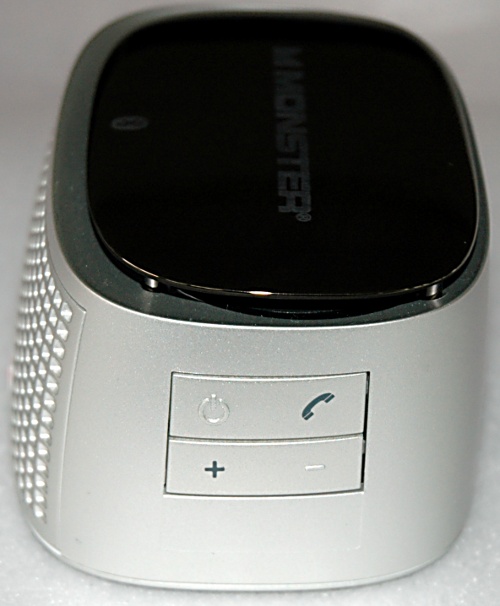



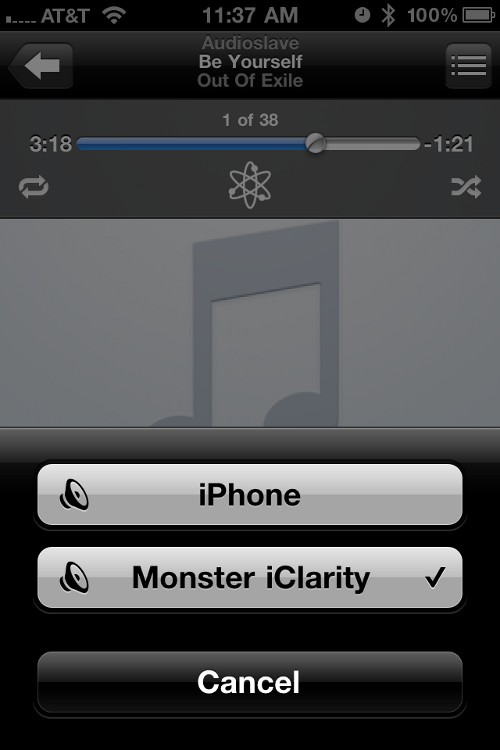

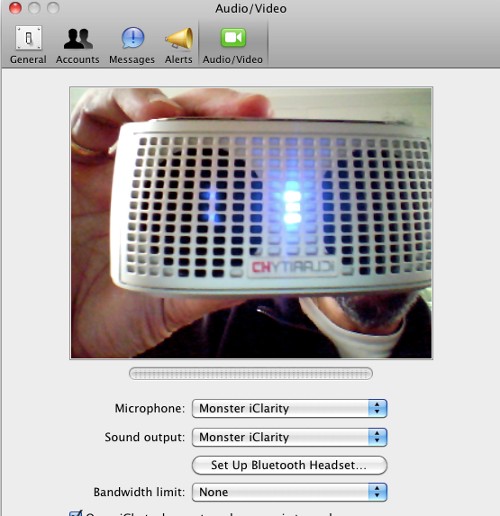


Gadgeteer Comment Policy - Please read before commenting
Do you know how many watts the monster iclarity has? I’ve looked everywhere i even stopped at frys and checked amazon and no one was able to find out. Any help would be greatly appreciated. Thanks
That information isn’t listed anywhere. You can assume its single digit. Likely 1-3 watts per channel. To get a 5 hour battery life, on a device consuming 5 watts @ 12 volts, you’d need 5 / 12 = .416 or 416mA per hour, for 5 hours gives you a ~2100mAh battery. Which would be not outrageous for a battery that would fit in the Clarity, given the weight of the speaker. But that would just be a guess.
Hi there, I’m trying to hook up the Monster iClarity HD to my Macbook pro. I’m having trouble. Could you help?
after having the iClarity for 5 yrs I finally figured how to pair with Surface tablet.
turn speaker on. press on telephone icon on side of monster until light flashes blue and red.
on surface go to Bluetooth device add and it shows up. click pair and it connects.
Hoorah
I have this gadget from 3 years and it has been impossible to connect the bluetooth with the imac or other apple gadget. The Monster is a monster of rubbish.
after having the iClarity for 5 yrs I finally figured how to pair with Surface tablet.
turn speaker on. press on telephone icon on side of monster until light flashes blue and red.
on surface go to Bluetooth device add and it shows up. click pair and it connects.
Hoorah
I just got the Monster speaker and I’m having the same problem as joaquin pi. I turned Bluetooth on for the speaker, and for my iPhone 4, but it won’t pair.
I have had the speaker for a while roughly 5-6 years…but now recently when i go to charge it, the light (blue) doesn’t flicker on and off to notify me that its charging. The blue light just stays on…my question is it charging like that too, or should i just consider it not charging anymore. I really like it alot, and dont want to buy another. I use it for work to hear my music cuz the one at work just doent cut it..lol..
i want know that can i connect monster presion micro bluetoothspeaker 100 to my laptop hands free without any wire through this bluetooth speaker.i am able to connect with my samsang iphone easily but i am unable to connect with my laptop o/s windows 7
please guide me how i can connect hands free with this unit (Without wire)
after having the iClarity for 5 yrs I finally figured how to pair with Surface tablet.
turn speaker on. press on telephone icon on side of monster until light flashes blue and red.
on surface go to Bluetooth device add and it shows up. click pair and it connects.
Hoorah
I am unable to connect to my Samsung S5 android smart phone.
can some one guide me.
after having the iClarity for 5 yrs I finally figured how to pair with Surface tablet.
turn speaker on. press on telephone icon on side of monster until light flashes blue and red.
on surface go to Bluetooth device add and it shows up. click pair and it connects.
Hoorah
I have a new Monster Clarity HD Micro but I can’t get it to connect to my Windows 7 PC.
My keyboard and mouse are on Bluetooth. Why isn’t this showing up?
Is there a tech help number I can call?
Nov 6, 2015