 It’s not going to replace my Canon G11 anytime soon, but I think the iPhone 3GS’s built in camera does a pretty good job for quick snapshots. When I say pretty good, I’m talking image quality and not camera features. Let’s face it, the only features of the camera app are the shutter and video toggle buttons. Today I want to tell you about ProCamera which replaces the built in camera app and provides quite a few handy features.
It’s not going to replace my Canon G11 anytime soon, but I think the iPhone 3GS’s built in camera does a pretty good job for quick snapshots. When I say pretty good, I’m talking image quality and not camera features. Let’s face it, the only features of the camera app are the shutter and video toggle buttons. Today I want to tell you about ProCamera which replaces the built in camera app and provides quite a few handy features.
The interface is easy to use and has tools located at the bottom of the display. The – and + buttons will zoom in and out on the image. You can also swipe your finger Left to Right anywhere on the screen to zoom in or Right to Left to zoom back out. Holding your finger down on the image will focus in on that specific location.
As you can see from the images above, you can also choose from several different viewfinder types that include grids and levelers.
The best feature of ProCamera in my opinion is that you can tap anywhere on the viewfinder area of the screen to snap a picture. You can also tap the little camera button in the center of the tool bar and it will wait till the image is completely steady before snapping the picture. ProCamera also has a timer feature.
Once you have snapped an image, you can save it or delete it. Saving takes 5-7 seconds and you must wait for it to finish or the image will be gone. Not sure why saving takes so long when the built in camera app saves immediately. This is the most annoying issue with this app.
The user customizable settings allow you to turn zooming on and off as well as change other settings.
You can also do some basic image manipulation. Brightness and contrast can be changed as well as converting the image to B/W or sepia. The only issue with using ProCamera to edit images is that you won’t see the outcome of a change in real time. Meaning that if you slide the brightness slider up or down, you will see the final change when you stop moving the slider, not as you move it. Other image editing apps show a live view, which I prefer.
The best thing about ProCamera is that you can tap anywhere on the screen to snap a pic. I would pay $99 just to have this feature all by itself. If ProCamera can fix the image saving speed issue and add a live view to their manipulation tools, I think this app would be worth $2.99 price tag. But as is, I will probably continue to use the built in camera app for the time being.
Google Review Tap Cards (3-Pack) by TapFive - Tap for Instant Reviews - All Phones Compatible - Reusable Smart Tap NFC & QR - Boost Business Reviews - Powered by TapFive (3 Card Pack)
$34.90 (as of January 17, 2026 17:08 GMT -06:00 - More infoProduct prices and availability are accurate as of the date/time indicated and are subject to change. Any price and availability information displayed on [relevant Amazon Site(s), as applicable] at the time of purchase will apply to the purchase of this product.)Google Review Tap Card Stand | Boost Online Reviews and Google Rank with Fast Zappy NFC Tap QR Code Stand Works Like Digital Business Card | Compatible with iPhone and Android Devices (1 Large Stand)
$13.99 (as of January 17, 2026 17:08 GMT -06:00 - More infoProduct prices and availability are accurate as of the date/time indicated and are subject to change. Any price and availability information displayed on [relevant Amazon Site(s), as applicable] at the time of purchase will apply to the purchase of this product.)Product Information
| Price: | $2.99 |
| Manufacturer: | daemgen.net |
| Pros: |
|
| Cons: |
|


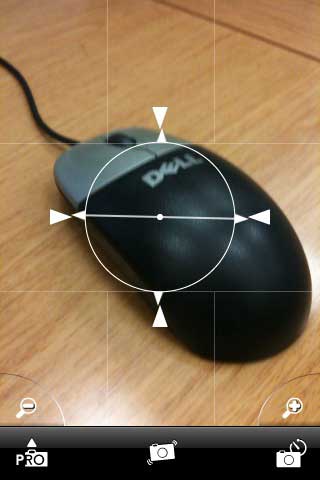

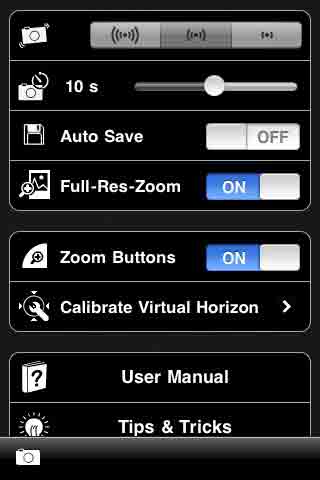




Gadgeteer Comment Policy - Please read before commenting
Julie, in your first paragraph, you left out one feature of the iPhone 3GS’s native Camera app…tap to focus. That said, I think ‘tap anywhere to snap a pic’ trumps it!
I find ProCamera’s zoom feature interesting. It appears that it is more of a simulated or digital zoom than an actual optical zoom (which would require a hardware upgrade). So when you zoom on an object and snap a pic, does it just get more grainy and pixelated as the software tries to interpolate the zoom?
I’m hoping that the iPhone OS 4 will have some enhanced Camera features, but I’m not holding my breath. Best we can hope for is probably increased access to the camera hardware and software for app development.
@AJ I guess I should have specified ‘digital’ zoom… And yes, the images are grainy when you use that feature.
Hello,
I am trying it, I make some fotos and now ICAN’T delete this fotos!!! How can I do it???
Regards.