 Ever since I reviewed the Flip minoHD, I’ve become a big fan of small USB video cameras. They are much more convenient to carry than lugging around a traditional camcorder that uses tapes or a hard drive for storage. I have been curious to see if the ultraHD version of the Flip would address some of the issues that I had with the minoHD. So, let’s check it out.
Ever since I reviewed the Flip minoHD, I’ve become a big fan of small USB video cameras. They are much more convenient to carry than lugging around a traditional camcorder that uses tapes or a hard drive for storage. I have been curious to see if the ultraHD version of the Flip would address some of the issues that I had with the minoHD. So, let’s check it out.

Hardware Specs
Recording time – 120 minutes
Internal memory – 8GB
Display – Transflective TFT 2.0″ diagonal (960 x 240)
Video resolution – 16:9 widescreen, HD 720p (1280 x 720) at 30 frames per second progressive scan
Sensor – 1/4.5″ HD CMOS Sensor 2.2µm pixels
Lens – 2x digital zoom, Fixed Focus (1.5m to infinity), f/2.4
Light sensitivity – Ultra low-light sensitivity (>1.4 V/lux-sec)
Average bitrate – 9.0Mbps (auto-adaptive algorithm)
Video format – H.264 video compression, AAC audio compression, MP4 file format
Battery – AA rechargeable battery pack (1.2 Volt NiMH rechargeable). Rechargeable through USB. 2.5hr runtime
Dimensions – 4.25″ x 2.19″ x 1.17″
Weight – 6.0 oz

Package Contents
Flip ultraHD
Battery pack
Wrist strap
Soft carrying case
Quickstart guide
Upon holding the ultraHD for the first time, I immediately noticed the size difference in comparison to the minoHD.

In the image above, the ultraHD is on the Left and the minoHD is on the Right. You’ll notice that the ultra is a little longer.

But the main difference is the thickness.

As you can see, the ultraHD is almost twice as thick as the minoHD. That said, the ultra is still very compact and comfortable to hold.

The ultra is available in Black or White. The Black (not sure about the White) has a slightly rubberized matte covering that makes it non-slippery. The main feature on the front of the camera is the lens. Unfortunately, there isn’t a cover for the lens to protect it when it is not in use. To the Right of the lens is the microphone.

The battery compartment is accessed by unlocking and sliding the cover off the front of the camera. The included battery pack easily installs in the compartment. This camera can also use regular AA batteries in a pinch.

The battery is charged via USB, of which there is a built in connector on the Right side of the camera. You’ll also notice that the ultraHD has an HDMI connector too. However, you’ll have to supply your own HDMI cable if you wish to watch your videos through a TV.

The spring loaded USB connector easily pops out when you slide down the latch.

A Red LED blinks behind the microphone while charging and shines solid when the battery is completely recharged. On a full charge, the battery should provide up to 2.5hrs of recording time. That is 30 minutes more than the minoHD.

There’s a power button on the Left side of the camera, along with a wrist strap hook.
You’ll also notice that the sides of the camera are shiny chromed plastic. Prepare to polish often if you’re neurotic about finger prints and smudges like I am.

Like the minoHD, the ultraHD shares a super simple user interface. There’s a 2 inch LCD (a nice upgrade from 1.5″ display that the minoHD has) and several buttons that control recording and playback.

The large Red button in the center toggles the recording mode on and off. The four way button surrounding the record button controls zooming (up / down) and Left / Right buttons move you through menus and videos during playback. There is also a Play button and a Trashcan button.
The video interface isn’t different from the minoHD. Other than having the ability for setting the date and time and if you want sounds on or off, all other settings are hard coded. There isn’t a way to change resolution, white balance, etc. This camera continues with the KISS principle of keeping it simple stupid.
When you turn on the camera, it’s ready to record within 2-3 seconds after you press the button. When the camera is in idle, it shows how much recording time is left. When you press the Red button to start capturing video, you’ll just see a timer on the screen in the upper Left corner. While you are recording video, the only buttons that effect what you are recording are the +/- buttons that zoom in and out.
The ultraHD has 8GB of flash memory (2hrs) compared to 4GBs on the minoHD (1hr). The resolution and frame rates for both cameras are exactly the same: 1280 x 720 at 30 frames per second.
Video is captured using H.264 video compression, AAC audio compression and saved with .MP4 file format. You can access your videos two ways. One way is to just plug the camera into your PC or Mac and the flipshare application in the camera will automatically install and launch.
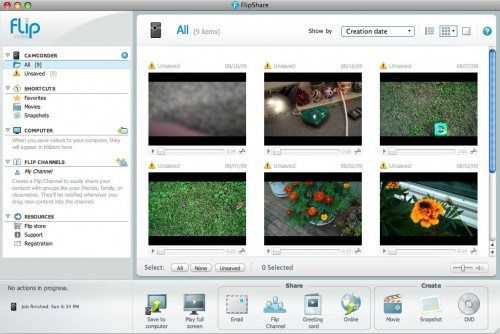
From there you can see all the videos on the camera, play them, crop them, delete them, email them, create a DVD, create a greeting card, etc. The flipshare application is ok, but it’s easier for me to just drag and drop the videos from the camera like you would any other USB flash drive.
Here are a few samples that I recorded to give you an idea of the video quality. In order to view the video without problems, right click the links and save the files directly to your computer and view them that way instead of through your web browser. If you view through your web browser, the playback will be jerky.
Sample Videos
flip-ultrahd-video1 24mb (to view, right click and save to your desktop)
flip-ultrahd-video2 18mb (to view, right click and save to your desktop)
flip-ultrahd-video3 25mb (to view, right click and save to your desktop)
I found recording video with the ultraHD to be easier than the minoHD due to the larger viewfinder and the physical buttons. The minoHD has touch buttons for zooming in and out, while the ultra has buttons with good tactile feedback. That said, I don’t usually use the zoom. But the larger display is a big help.
Like the minoHD, the ultraHD lacks a macro mode. Both cameras have a fixed focus lens that starts focusing at 1.5 meters (59in). At least that’s what the specs on the flip website say. I was able to capture clear video much closer than that, at about 15 inches or so. In video #3 of the sample videos I had the camera about 8 inches from the bee’s nest. You can see that it’s a bit blurry – which is a shame.
When it comes down to it, I have enjoyed using the flip ultraHD quite a bit. It is a fast camera that is fun and very easy to use. I just wish that it had good macro capabilities so that it would be more useful to me for recordings that I might do for my reviews. That’s really the only deficiency with this camera for me. Although it could also benefit from an anti-shaking feature. I think most people would find the flip ultraHD camera to be a worthy gadget for recording all sorts of spur of the moment videos.
8K Video Camera Camcorder 2025 Latest 88MP Ultra HD Video Cameras Wifi Vlogging Camera for YouTube 18X Digital Video Cameras with 32G Card Microphone 6-Axis Anti-Shake IR Night Vision Video Recorder
(as of February 19, 2026 23:28 GMT -06:00 - More infoProduct prices and availability are accurate as of the date/time indicated and are subject to change. Any price and availability information displayed on [relevant Amazon Site(s), as applicable] at the time of purchase will apply to the purchase of this product.)5K Video Camera Camcorder, UHD 64MP Vlogging Camera for YouTube with 3" 270° Rotatable Touch Screen, Digital Camera with IR Night Vision, 16X Zoom/WiFi/Webcam/HD/32GB Card/2 Batteries/Microphone
(as of February 19, 2026 23:28 GMT -06:00 - More infoProduct prices and availability are accurate as of the date/time indicated and are subject to change. Any price and availability information displayed on [relevant Amazon Site(s), as applicable] at the time of purchase will apply to the purchase of this product.)Product Information
| Price: | $199.99 |
| Manufacturer: | Flip |
| Pros: |
|
| Cons: |
|




Gadgeteer Comment Policy - Please read before commenting
Hey Julie,
Have you tried other similar video cameras like Creative Vado HD or Kodak Zx1?
@Fred No I haven’t. Have you? If so, do any of them have a good macro mode?
None of them look to have Macro modes.
However, the Vado does not support iMovie without a conversion first. The Vado also doesn’t support Quicktime without downloading a specific codec.
That being said, you can get a Vado HD for $130 from Amazon right now, so I am thinking of getting one.
Great review of a lovely little camera …
I’ve only played once with them in a store. I didn’t find any macro switch or button.
Kodak makes one of these w/ a macro mode – thinking it’s the ZX6 or something like that. Played w/ it this weekend at Office Depot $179. Not sure that it is HD though. Guess you trade one for the other…
I’m finding that the iPhone 3GS can record decent macro video 😀
You should look at the Kodak Zi8 it has HD and Image Stabilzation. No indicaion of macro capabilities but at $179 it’s a better price point and has a few more features. Coming out Sept 1.
The Zi8 is available now directly through Kodak – mine shipped yesterday.
erhm, can you take still photos with it?
The Flip is a great gadget to have for spur the moment stuff which is what most people are happy with but if I want spur of the moment filming or photos where quality isn’t to much of an issue i’ll use my mobile phone and I think most other people would. I would call it a luxury gadget which most people don’t need. To make it a must have gadget the price needs to stay the same but the frame rate needs improving, a macro setting needs to be implimented, an anti shake would be handy and better range of colours!
Has anyone out there tried using a flash drive with their FlipCam. ?I’m taking a long trip and would like to be able to unload my two hours worth a videos every day or other day so that I could start fresh the next day. I’m not terribly tech-saavy, so anything you could tell me would be very helpful.
I am interested in this product, but am curious how you protect the lens from scratches?
Product comes with a soft cloth case that crumples up in your pocket, and camera slides into it easily.
I have made several movies with my Flip Ultra HD and burned them to dvd’s by exporting them from FlipShare into the “regular” part of my computer. (The last one was 67 minutes, divided into several smaller clips so no one had to sit and watch the whole thing all at once.) The Flip movies are joy to watch on our Blu-Ray dvd player, but they will not play on our friends’ regular dvd players. I tried putting the Flip Ultra files into my old version of Nero but Nero could not recognize the Flip files. (My older home movies made with Nero Vision 4 Essentials play fine on the regular dvd players, AND on our Blue-Ray dvd player.) Is there a way to convert the Flip Ultra HD files to a file that regular dvd players will recognize, OR is there a version of Nero that will recognize the Flip Ultra HD files?