Unless your car has an integrated iPod / iPhone dock, pretty much the only other ways to listen to tunes through your vehicle’s speakers is with a line-in connector or an FM transmitter. Line-in connectors mean cables. FM transmitters are wireless. Most people probably won’t argue with me when I say that anything wireless is more convenient than something wired. The RoadTrip from Griffin happens to be one of the most convenient FM transmitters that I’ve had the opportunity to review. If you have an iPhone or iPod, you’ll want to take a look.
Grumble mode ON
The first thing that I’m going to do is complain about the packaging. This product is contained inside a plastic box, with another plastic box inside it. It was a real pain in the you know what to open it and retrieve the items.
Grumble mode OFF
Specifications
Antenna: Built-in
Power: Provided by your cigarette lighter or 12 volt power outlet (no batteries required)
RF Output Range, US: 88.1 MHz -107.9 MHz
Radio Frequency Increments, US: 0.2 MHz per step
Input Voltage Range: 12 – 16 volts DC
Maximum Current: 2 amps
Output Voltage: 5 volts DC at 1 amp
Fuse Type: 2 amp blade-type automotive fuse
Package Contents
RoadTrip FM Transmitter
7 Dock adapters
User Guide
The RoadTrip comes with dock adapters that allow you to connect the iPhone 3G, iPhone, iPod Touch (2nd gen), iPod Nano (4th Gen), iPod Classic (80GB, 120GB), iPod Touch (1st Gen), iPod Nano (3rd Gen) and iPod Nano (2nd Gen).
Alas, there isn’t an adapter for the iPod Classic (160GB). 🙁 Oh well, I decided to review this FM transmitter with my iPhone…
The RoadTrip is really designed well. It has a 12V plug on one end that fit perfectly in my 2006 Mazda 3’s cigarette lighter port. Not pictured, is the 3.5mm line-out connector built into the 12V connector. You can use this with a 3.5mm stereo patch cable (not included) to connect to a line-in jack on your stereo, if you prefer to use the RoadTrip just as a charger.
The 12V plug is connected to the dock connector module by a 3.75 inch flexible neck.
The dock part of the transmitter has a White on Black backlit display, three buttons and a snap in base for the included adapters.
Side view of dock adapter.
Here’s the RoadTrip installed in my car. I really like the flexible neck and how you can orient the display of your iPod or iPhone so that you can easily see it.
The dock can even rotate, which is pretty cool. This is a great feature that can allow passengers to watch videos while driving.
The 12V connector has an LED built into it that shows you the charging status of your device. It glows Red when the FM transmitter is plugged in and powered on, but there isn’t a device connected to the dock. It will glow Amber while a docked device is connected and charging. The LED will be Green when charging is completed.
When the RoadTrip is powered up, it will show FM, Play/Pause and Next track icons on its display. The buttons below the icons will perform the function designated by the icon.
In the function mode, you can see the current broadcast frequency and the three options for the mapped buttons.
If you press the Scan button, the RoadTrip will use its SmartScan feature to show you the three best FM frequencies in your area to broadcast through and set them to the three presets. This action is instantaneous. All you have to do at this point is tune your car stereo to the first frequency, start the tunes and enjoy.
You can also manually set frequencies and save them in the three presets.
The RoadTrip also uses a feature called SmartSound to optimize the transmission strength and sound. You can toggle between Stereo and Mono. You might wonder why you’d want to use mono in the first place. If you live in an area with a crowed FM spectrum, changing to mono will result in a stronger signal than stereo. This works great for podcasts and audiobooks, where you normally don’t care if the audio is in stereo anyway.
The RoadTrip worked remarkably well with my iPhone. Sound quality through my car’s speakers was very good. If you have had good luck with FM transmitters in the past, you should not have any issues with the RoadTrip.
If you use this transmitter with your iPhone and someone calls you while you’re listening to music, the music will fade out and you will hear the ringtone through your car’s speakers. When you end the call, the music will fade back in. The only issue here is that if you wish to take the call, you’ll either have to disconnect the iPhone from the dock, or use a Bluetooth headphone. It would be really cool if the RoadTrip had an integrated microphone built into it. Maybe that’s a feature that Griffin will consider for their next version 🙂
I really do like this transmitter quite a bit. It is easy to use, charges my iPhone or iPod while I’m using it, and allows me to easily see the display and skip tracks. The only gripes that I have with it are that there isn’t an adapter for my 160GB iPod Classic and the price. $99.99 seems like a lot of money to pay for an FM transmitter. Even if it is a really nice one. If it had a built-in microphone like I mentioned above, a price of $99.99 would seem more worthy. As is, I’m not so sure… If the price is not a problem for you, go for it, otherwise wait for it to go on sale.
LENCENT FM Transmitter, Bluetooth FM Transmitter Wireless Radio Adapter Car Kit with Dual USB Charging, Audio Receiver Car Charger MP3 Player, Support Hands-Free Calling, TF Card & USB Disk
25% OffRetekess TR508 FM Transmitter for Church,FM Broadcast Transmitter,Long Range FM Radio Stereo Station with 3.5mm Mic Audio Jack for Drive in Movie,Parking Lot,Home,Library,Fcc Certified
25% OffProduct Information
| Price: | $99.99 |
| Manufacturer: | Griffin |
| Pros: |
|
| Cons: |
|

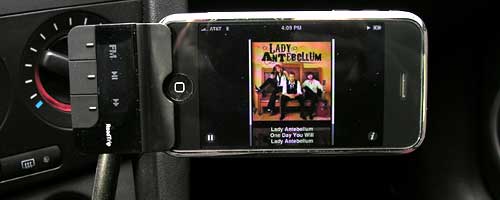














Gadgeteer Comment Policy - Please read before commenting
I’m guessing we can’t dock an iphone if we use any type of casing/sleeves for the iphone?
@Jackie: You’re thinking right. Unless the case allows you to expose the bottom (oh racy!) of the iPhone, it won’t allow a good connection.
I had purchased one of Griffin’s previous versions of this product for a cross country road trip. Western Oregon to South Central Georgia. I have to say as soon as we got to Georgia I found a Target and returned it. It was hard enough to get a clear signal in the middle of Wyoming let alone in more urban areas of the trip where the FM range was more crowded. I was constantly searching for a better signal and the volume adjustments were poor. I was very surprised, given Griffin’s “higher end” image for IPod accessories.
Granted, a year or so has passed and this is a newer model, but until I can afford and bring myself to buy one of the nice Alpine IPod integrated decks, I’ll stick with my $8 Belkin cassette adapter. It too is iffy, sometimes randomly switching sides back and forth, but at least I can count on it to hear my tunes. I personally couldn’t recommend an FM solution to anyone.
@Marc: This one has worked pretty well for me. The Digiana transmitters seem to always work the best for me though.
I had an earlier version of the Griffin dock as well, and also had problems in an area with a crowded FM spectrum. The other issue is that a lot of people in my area apparently have satellite radio in their cars . . . with wireless transmitters. Which meant that whenever I would pull up next to one of these people, I would get to listen to *their* music over *my* radio.
I also found that the bendable arm of the dock dies very quickly and won’t hold up the iPod anymore. More than once, a sudden stop or swerve actually threw my iPod out of the dock (and it was deeper than this one appears to be), or caused it to rotate and whack the driver’s knee.
I happily spent $300 for Christmas a year ago and bought an iPod-compatible stereo for my car so that I can plug the iPod in directly and leave it in my glove compartment.
I wouldn’t trust that design to safely hold an iPhone sideways in the dock. It’s liable to fall off the connector, which appears to be the only thing that allows it to defy gravity.
@Tony C: It snaps it pretty securely. So far I’ve not had any issues with mine falling off.
Here in La La Land, there is no such thing as an uncrowded portion of the FM band. Griffin FM Docs endlessly search for a usable frequency. Pah! Pay the $$ and get an integrated Alpine deck that allows you to drive your ‘pod.
I’ve heard reports that the Griffin unit remains powered on (light illuminated) even when the car is turned off, and that this might have some drain on the car’s battery. Any observations?
@Audrey The RoadTrip does not remain powered on in my car. Maybe it depends on the type of powered socket that you insert it in.
OK – here’s a dumb ass question. I can’t get the adapter off that came on the griffin! I see it’s “snap-on” – great, but how do I “snap-off”???!!
Please help!
@Lizzy Just get your fingernail under the edge of pry it up and off. 🙂
I just got one of these a week ago. At first I tried it out for a day and the static coming through was horrendous. I was going to return it. I put it on mono rather than stereo and it started working much much much better. There are times where static does come back, and it is a pain to find a better frequency (while maintaining eyes on the road). I listen to podcasts mainly and I do have to say it is overall a nice unit. I have the iPhone 3G with a protective sleeve, and it would not fit with any of the adapters. I just took the adapter off altogether and it fits nice and snug, even sideways. Turn the “griffin” off, turn it to mono, remove the fitting adapter and I give it an 8 out of 10.
Can this unit be reset for international (wider range, 0.1 step) frequencies (for better range)? Does the car radio have to manually be set to corresponding station frequency?
I am doing lots of research….
@Lowretta This transmitter does not have the ability to do .1 steps and yes, you have to set your car radio frequency manually.
I bought the roadtrip about a month ago for my ipod touch. However, when I have my ipod touch docked, it will not play any video of any kind, only the audio track from it. As soon as I undock it, the video starts right up. How can I get the video to play while docked?
I bought one of these a few months back. It’s great, and really does hold the iphone at any angle.
My only issue with it is that it will not retain the preset station frequencies once the power has been cut to it. I’ve had some of their other incarnations and they work fine. Why this model won’t remember it’s preset’s is beyond me. Perhaps mine is just faulty.
But it’s sufficient a bug-bear that it makes me jump into the car and rather than playing music, I only use it for charging the phone!
Someone on amazon.com pointed out that you can change the settings to a european (or japanese) setting. The EU settings allow you to go from 87.x in single steps
Tried it, when I could get a signal, which was very hard to do it had static and the sound was so thin that I could not stand it.
My guess is this device is as good as it gets, it is the technology that is flawed.
It is going back today.
I recently bought a Griffin FM Transmitter which was recommended by the Apple Store. I travelled across NJ/ DE/ VA/ NC and was surprised to see how easy was it to search for the available FM signals. The did have some sound distortion at times but, cannot complain about it since, I cannot afford to install a AUX connection in my 2007 Honda Accord.
I would recommend this for people who do not want to spend a lot in AUX/ new Car stereo installed. Defintely, worth it.
Forgot to mention, it is the new version of the Griffin FM Transmitter which even charges my iPhone..
As pointed out above by RNS, it is possible to switch the device to European mode and make use of frequencies down to 87.6. To do this, hit ‘Function’ and then press and hold ‘Mode’. It will immediately go to the normal ‘Mode’ page, but continue holding it for about 10 seconds. The screen will then display ‘US’ ‘EU’ and ‘JA’. Press the ‘EU’ button and wait for it to bring you back to the home screen.
Before doing this I got decent receptions with just a little low level static. Now I use the device on 87.7 all the time with next to no static and excellent sound quality. Totally takes the device from good to top notch.
Also a note about Griffin’s customer service. I bought this product used, and it was the first edition without iPhone support. No problem since I have an iPod Touch 2g, and it works fine with it. The only thing is that the first edition RoadTrip didn’t come with the dock for a 2g, just the 1g Touch. Called Griffin and no questions asked they shipped out a free dock attachment for my Touch. What a class act.
I purchased one last night at my local WalMart for the 3Gs. The box states its compatable with the 3G. I plugged it in and got a message on my iPhone that said this device was not compatable with the iPhone. I took it back and got a refund.
I’ve been tentatively eyeing this up for my iPhone 3GS. But one more thing that concerns me, is cellphone tower interference. Every other FM transmitter I’ve tried has suffered badly from this as I move between towers or receive calls. Does this one have the same problems?
Julie, you say “The dock can even rotate, which is pretty cool. This is a great feature that can allow passengers to watch videos while driving” HOW DO YOU GET VIDEO TO PLAY?
Either you just said it as it seemed plausible but didn’t actually try it or you know something MIKE (see above) and I don’t. Either way, please spill the beans Julie.
@Gans T I did not try it, I just assumed. I just now dug the RoadTrip out of a drawer and tested it with my iPhone 3GS and OS version 3.1. You’re right, it does not work. I just plays the audio. I was only able to test it by recording a video using the camera. I wasn’t able to get YouTube to load a video from my garage.
I loved my RoadTrip…for about 5 weeks! Now, it repeatedly loses its connection, squelches, and stops playing. The plug fits VERY snugly into my outlets; so, I think the connection issue is in the swivel end, but I can’t confirm this. I also have messages that pop up repeatedly about how this isn’t an approved device, or do I want to enter airplane mode, etc.
The bottom line, though, is this: Griffin’s warranty is good for 30 days. So, I’ve done nothing but waste a good chunk of change on a worthless device made by a company, who simply doesn’t stand behind their products. I know why they don’t stand behind them, too; the product blows big time!
If anyone ever finds a similar device that actually works, I’d love to hear about it. I will never purchase another Griffin product, however.
@Robert:
Same situation! My RoadTrip has been AWESOME for exactly 3 months now. I have been using it with an iPhone 3GS. But starting about a week ago, error messages have been popping up at a really annoying rate. Usually the message says: ‘This accessory is not supported by iPhone’.
Sometimes the message says: ‘This accessory is not made to work with iPhone’. It then asks me if I want to turn on Airplane mode.
Today, I experienced a new symptom.
The LED display on the RoadTrip would suddenly go from showing that it is playing, to showing that there is no iPhone attached. Simultaneously, the audio quality would significantly drop. But sometimes the audio quality didn’t change. Also, even though the phone was 100% charged, the LED ring light around the power port plug-in would change from green to red. Collectively, this is all evidence that there is an intermittent connection problem somewhere.
I have read on the apple site that the error messages could be due to debris in the docking connector. But it looks clean to me. Similarly, the RoadTrip connector looks fine.
I was thinking that maybe there is indeed a problem within the goose neck or swivel.
According to the Griffin web site, the warranty is good for 1 year. I hope so. I would like to have it fixed/replaced. Prior to this problem, the unit worked really well!
YOu can play video while connected to roadtrip. Just put the roadtrip in to EU mode and it will allow tried and tested
Love it…works great, EXCEPT the adapter for my 80 GB Classic doesn’t fit. I’ve read of issues with adapters on other blogs too. Need to modify one, because I can still use it but the male adapter from the transmitter is the only thing holding it up. That snaps off in my IPod and its cooked.
this same thing happened to me:
“The LED display on the RoadTrip would suddenly go from showing that it is playing, to showing that there is no iPhone attached. Simultaneously, the audio quality would significantly drop. But sometimes the audio quality didn’t change. Also, even though the phone was 100% charged, the LED ring light around the power port plug-in would change from green to red. Collectively, this is all evidence that there is an intermittent connection problem somewhere.”
has anyone found a fix, or do you just have to get a replacement via warranty?
ive had one of these for about 6 months now and no problems with connection, however have to change frequency quite often and ended up tunign manually to the same frequency when i use rather than letting the unit decide. spend a little time manually tuning the frequency and you should be ok.
ou puis je trouver un dock adaptable a mon iphone 4g car lceux que j ai eu avec mon roadtrip ne vons plus meci de votre reponse
On my version of this roadtrip (the 2010 model which has a slightly different style of cigaratte end) you cycle through the menu options until you get the reset/cancel screen. Then press and hold the left button until the left button shows the country code above it. Then release the button and press it until you get the country code you desire. Then do nothing until the unit goes back to a normal screen and you’ll find yourself in that country setting. Hello 87.7.
I have had my for about a month (new version) and the griffin rep I called for reassurance on the fact that it would work with my iPhone 4 said that in fact it would work. On the otherhand, it worked perfectly for the past month until a few days ago. The second I plug it in, my iPhone pops up with “this accessory not optimized for iPhone” and all that mumbo jumbo. Now, after a month of working perfectly fine with no complaints, it has stopped working.
I bought my Griffin Roadtrip in September 2009. Worked alright (details next paragraph) until Febuary 6, 2011. Suddenly, my iPhone 3GS won’t allow it to charge at all. I get the message “Charging is not supported with this device”. The FM transmitter does work although the charging doesn’t, BUT each time the error message shows up the music stops playing.
When I first bought the FM transmitter I got the message “This accessory is not made to work with iPhone” I would ignore it and the device would work fine. The led lights (green, amber, red) don’t work as supposed to. Even when iPhone disconnected the led light is always red. The smartscan feature never worked for me. It always gave me the same 3 preset frequencies no matter were I am (in the country or downtown).
Not sure what is wrong with the device, I thought it might be a bad connection and when I hit a bump on the road the iPhone’s connection with the roadtrip would be interrupted. But the error messages would appear in the parking lot as well, so there goes that theory.
My other theory would be a recent software update on the iPhone that would give the iPhone stricter rules on battery charging. Maybe my Roadtrip voltage output doesn’t correspond to voltage ranges that the iphone needs to follow. I don’t know! Anyone else have an idea?
I bought a griffin transmitter from best buy for $50 and it does not get a clear signal on any fm station and if it does has lots of static you can hear if the music is not loud enough to drown out. I returned it and got my $$ back.I was very disappointed.
@Aron you needed to turn the att off, so there is no static, just do it manually is the best way
I just got one of these. I had a 2nd gen iPod Touch, and a Belkin® TuneBase™ FM II, and that worked well. I switched to an iPod 4th Gen (great screen, can play all games, etc.) and when docked in the Tunebase, it wouldn’t work. That still works with my wife’s 2nd gen, so she’s getting that for her car.
I like the Griffin, because you can set it to EU mode (press middle button, then hold in right button ~10 seconds and release) and use 87.9. That is the abandoned audio track to analog channel 6. It’s probably clear everywhere you go, now.
I haven’t taken it for a spin, but the sound is good, and and I like the look. Holds my iPod in a death grip, which is good, although it makes it hard to remove.
Can you just play the music from the iphone when it;s plugged into the griffin device, or does it have to place music via the speakers. Sometimes I would just be ok with hearing the musics from the phone and not the car’s stereo speakers. Is that possible?