The Darkside Ollie is one of the latest products from Orbitox, the creator of the Sphero 2.0 robot that my dad and I reviewed this past year. As opposed to their ball-shaped devices, the Ollie is cylindrical and moves via the two wheels/treads on its sides much like a Segway. It was recently released along side BB-8, their other Star Wars based product.
The original Ollie was introduced in late 2014 and is currently available in a bunch of color combinations. The non-Darkside Ollie comes in white with blue tires but many other colors and tread types can be purchased separately. What differentiates the Darkside Ollie from its predecessor is the new color combination (black and red color scheme) and a small cutscene when launching its app (more on that later).
In the box:
- Darkside Ollie
- 2 Nubby Tires
- 2 Turbo Tires
- 2 Prime Hubs
- 2 Flux Hubs
- USB charging cable
- Quick Start guide
- Free apps available on the App Store and Google Play
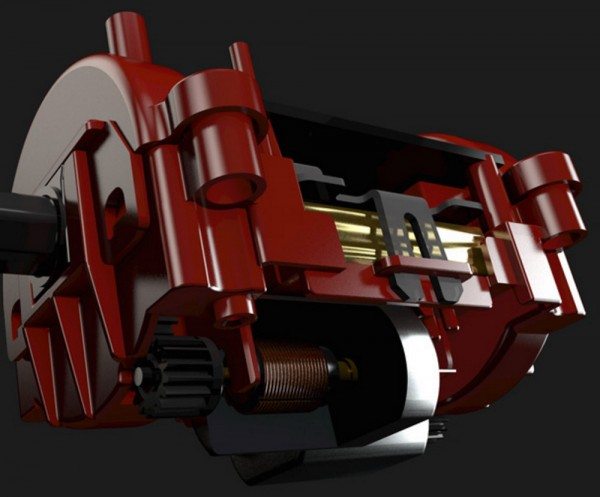
Tech Specs:
- iOS & Android compatible
- Top speed of 14 mph (6m/s)
- Durable polycarbonate body
- LED glow with customizable color settings
- Bluetooth SMART instant connection (100 foot range)
- USB charging (over 1 hour of drive time on a full charge)
- Driving apps: Ollie, Draw N’ Drive
- Programming apps: MacroLab, OrbBasic
- Hackable and programmable internal robot
- App updates that introduce new features and gameplay
- Automatic firmware updates
- Height: 4.7 inches / Length: 3.2 inches / Weight 8.5 ounces
Setup:
On the first try, connecting my LG G3 to the Ollie was simple and quick. After installing the Ollie app, go to the Bluetooth settings on your mobile device and pair the two. Then access the app, go into the drive mode and touch the device to the Ollie. If it says to “Wake up Ollie”, plug the charging cable back in, then try again. From here a little surprise message will show for those who have been corrupted by the Darkside.
While the Ollie connected to my smartphone easily enough, connecting to my iPad 3 was a different story. It could have been because of the tablet’s age but not only did it take multiple tries to connect; it also recognized the Ollie as the normal edition rather than the Darkside. It prompted me to make a new name for the device on my iPad, that name also transferred to my phone when I accessed the app. Sadly I haven’t been able to turn my Ollie back to the Darkside.

Unlike the Sphero, the Ollie doesn’t have the convenient inductive charging base to store it on, just a microUSB cord for charging. But it is much less likely to roll off the counter than the Sphero either. That said, the Ollie is pretty tough. While adjusting its handling, I did bounce it down our stairs a few times and it was no worse for the wear. The Darkside’s engine is protected by a polycarbonate shell that keeps out dirt and water.

When they are paired, you can go through the tutorial and actually drive the little RC robot around. Controlling the Ollie is immensely easier than the Sphero.
 The main interface app allows you to control its performance characteristics such as speed, acceleration, handling and even has presets for various surfaces such as hardwood or carpeted flooring. However once the carpet gets too thick (about an inch tall), the Ollie isn’t going anywhere. Although, you can still reuse one app from the Sphero’s much vaster library being “Draw N’ Drive”, which was my personal favorite of the bunch.
The main interface app allows you to control its performance characteristics such as speed, acceleration, handling and even has presets for various surfaces such as hardwood or carpeted flooring. However once the carpet gets too thick (about an inch tall), the Ollie isn’t going anywhere. Although, you can still reuse one app from the Sphero’s much vaster library being “Draw N’ Drive”, which was my personal favorite of the bunch.

The Ollie not only has better acceleration and handling than the Sphero, it’s also more durable, able to take multiple unintentional drifts down the hardwood stairs. Ollie’s adjustability allows for anything from tight turns around chair posts to quick drifts down the hallway.
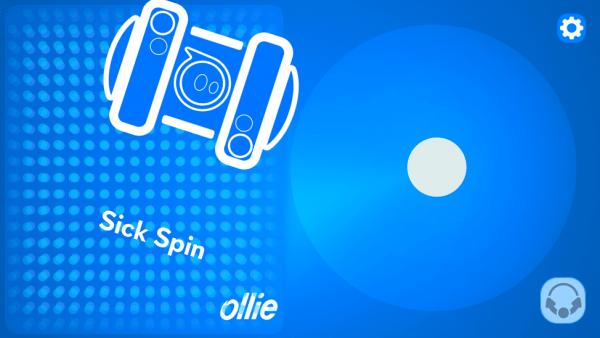
In the main driving app, you can turn your phone to get two separate controls, one the trick pad (left side of the screen) and the other the normal joystick (right side of screen). By touching and dragging on the pad, you can achieve various of tricks which will show on your phone with names such as, “540 Space Rodeo” to “Full Spin Drift” or in this case “Sick Spin”. *Results will vary*
Here is a quick demonstration of the Darkside Ollie zipping around our kitchen.
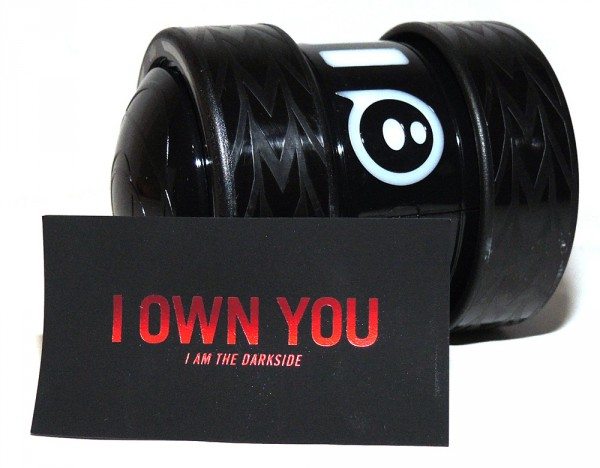
Overall, I like the Ollie and its improvements from the other Orbotix products. It is much easier to control and its ability to do complex tricks definitely adds to the fun. I am a little disappointed I have not been able to make it go back to the Darkside (aka get the controls to be black and red again). The regular Ollie costs $99 while the Darkside special edition will set you back $129 (but is cheaper on Amazon).
Source: The sample for this review was provided by Orbit. For more info visit their site and Amazon to order.

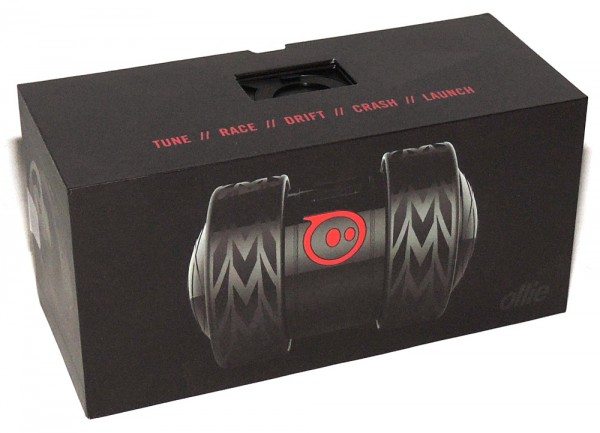



Gadgeteer Comment Policy - Please read before commenting
Right now on amazon Darkside is cheaper than the normal Ollie. It is $59.