
Lately you have probably been exposed to at least a few media covering portable hard drives.
The Gadgeteer has reviewed 3 portable external hard drives since the end of October. You might have purchased or received one as a gift for the holidays. They are a great investment as a backup tool or as a way to transport the valuable information stored in our computers.
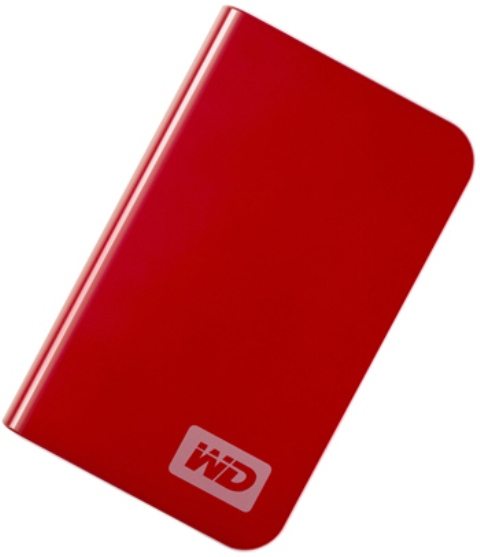
This review will cover the Western Digital My Passport Essential 320 GB portable external hard drive. I actually received this device as a gift and thought I would share my findings in a product review.
SPECIFICATIONS:
- Capacity: 320GB (Available: 160, 250, 320, 400 & 500 GB)
- Color: Real Red (Available: Midnight Black, Real Red, Intense Blue, Vibrant Pink, Arctic White, Brilliant Orange, Cherry Red, Deep Viola, Raindrop Blue, Super Sunny Yellow & Ultra Mint)
- Interface: USB 2.0
- Powered directly from the USB port
- 128-bit encryption (Windows only)
- Compatible: Windows 2000/XP/Vista and Mac OS X 10.4.11+
- Transfer Rate: 480 Mb/s (Max)
- Physical Dimensions: 0.590” (H) x 4.967” (L) x 3.130” (W)
- Weight: 0.40 lbs.

IN THE BOX:
- Portable hard drive
- USB 2.0 cable
- Quick install guide
To be honest, my initial impression of the drive was the eye-catching color. My drive is the Real Red color, which is extremely vibrant and definitely stands out in a sea of the normal bland grey and black tinted gadgets that I own. Western Digital offers the My Essential drive in eleven colors with the majority being extremely bright.
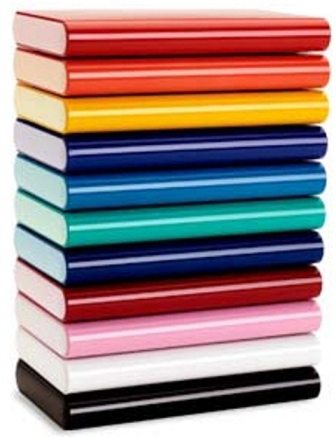
After I overcome the pleasant blur from the flamboyant color, I refocus on the physical characteristics of the unit. It is small, compact and light. I continue to become amazed at how electronic manufacturers are able to provide consumers large storage options in petite apparatuses. You can easily carry this portable hard drive in a pant or shirt pocket.
The majority of the edges on the drive are rounded. These soft edges and the fact that three of the sides are white instead of red give the illusion of a book or maybe a passport.

Examining the shell of the drive does not uncover much. A small Western Digital logo resides on the lower-right corner of the top and the USB port is just below that on the bottom edge.
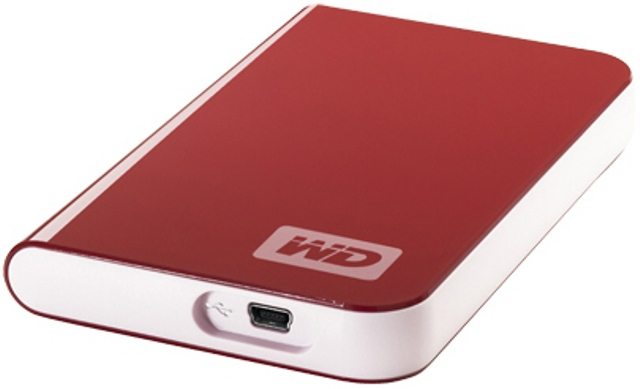
Upon concluding my inspection of the unit’s exterior, I connect it to my PC (Windows XP) via the USB cord. My available USB ports are limited so I appreciate the fact that the My Passport Essential only requires one for data transfer and power. The SimpleTech Signature external hard drive I have requires two ports to operate and that drives me nuts.
The unit is immediately detected by my PC and initiates Windows Explorer.
The drive detected, I launch the software and start the initial set-up.
The WD Sync interface is very user-friendly in layout and content. I quickly created a profile and a password.
For those of us who are occasionally forgetful, the developers did us a favor and included a hint to remind us if and when we forget our password.
The WD Sync also includes a section to fill out personal information in case you lose the drive and a good Samaritan finds it, this information is viewable without the use of the password.
The Options section is where you can select what to synchronize between your PC and the Western Digital My Passport Essential drive. You can even go as far as synchronizing your desktop’s wallpaper so it visible when using the WD Sync on another PC.
Using the advanced settings you can drill down and set specific directories or sub-directories and even file extensions to sync.
Set-up complete, it is time to actually use the drive. Using the software, I encountered no issues. In fact, it was very easy and the interface is informative in displaying the status of the migration of data.
In terms of performance, the Western Digital My Passport Essential drive delivers average read and write speed. In comparison to the Toshiba Portable External Hard Drive that I reviewed months ago, the transfer rate difference was so small it would not be something to separate one from the other.
In conclusion, I really like the Western Digital My Passport Essential drive. The sleek and compact shell with its bright and colorful options is eye-catching and is a great way to let your gadgets express your individuality.
The software is user friendly and includes options like password protection, lost and found personal information and the ability to specify specifics such as file extensions, directories and sub-directories. The added ability to sync email account information, internet browser favorites and even your desktop wallpaper serve as icing on the cake.
Comparing the external hard drive options available on the market in terms of capacity to price, other options might seem more appealing to consumers.
I definitely think the Western Digital My Passport Essential 320 GB external hard drive is a great option if you are looking to expand your PC’s memory capacity or extend your mobility.
i2 Gear USB Reading Lamp with 14 LEDs Dimmable Touch Switch and Flexible Gooseneck for Notebook Laptop, Desktop, PC and MAC Computer + On/Off Setting (14 LED, Black)
(as of February 13, 2026 17:25 GMT -06:00 - More infoProduct prices and availability are accurate as of the date/time indicated and are subject to change. Any price and availability information displayed on [relevant Amazon Site(s), as applicable] at the time of purchase will apply to the purchase of this product.)Trullypine Laptop Cooling Pad with 12 Quiet Fans, Slim Portable for 12-17.3 Inch Laptop Cooler Stand with 5 Height Adjustable, Ergonomic Gaming Cooling Fan Pad with Two USB Ports & Phone Holder (Gear)
(as of February 14, 2026 04:02 GMT -06:00 - More infoProduct prices and availability are accurate as of the date/time indicated and are subject to change. Any price and availability information displayed on [relevant Amazon Site(s), as applicable] at the time of purchase will apply to the purchase of this product.)Product Information
| Price: | $129.99 (BestBuy.com) $149.99 (OfficeMax.com) |
| Manufacturer: | Western Digital |
| Pros: |
|
| Cons: |
|


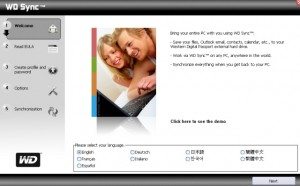
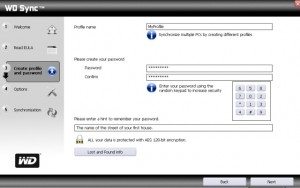
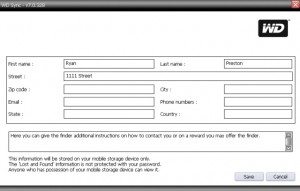
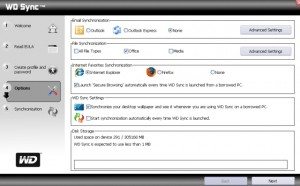
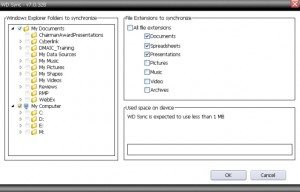
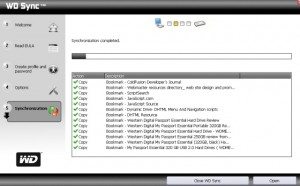


Gadgeteer Comment Policy - Please read before commenting
These harddrives are simply slower laptop hardrives. If you own a SATA hardrive, it might serve you better to buy an external HD enclosure and a 7200 RPM hardrive upgrade for your laptop from newegg or something. I upgraded to a 320 GB 7200 RPM drive with an enclosure for my old harddrive for about $110.
I will never buy one of these again.
I am in the process of trying to rebuild my 120gb passport for the second time if if doesn’t fail before it rebuilds. After that I am throwing it straight in the trash. This is 2nd faulty Western Digital Drive I’ve got and it’s seriously not worth it.
Firewire is the only way to go and if you run into the problems I did, and that is a hugh “if”, you can get the date off much much quicker.
But these would make terrific door stops;)
I guess that I have been fortunate. I have been using mine almost daily for nearly 3 months with no issues.
I agree with Ryan Preston, I have the same drive and it’s amazing. Lightweight, portable and hasn’t failed me once. I carry my entire DVD library on it and all of my photos (all backed up on another drive just incase I leave this one somewhere). The only con I have about it is the amount of folders and programs that are on the root, but I’m sure I can live with that, atleast the autorun file isn’t built in like some flashdrives.
Don’t depend on it, back it up!!
I had the 120gb version, worked quite well, and the 320gb version, which I returned, it would not do Time Machine backups, it would format properly and then the next day refuse to boot. All data lost. I tried NTFS, FAT32, and HFS, all had the same results.
There are quite a few threads online concerning the use of these as Time Machine drives, unsuccessfully.
I got a Seagate and it works perfectly.
David
I bought a 320 GB one of these a few weeks for use with a MacBook. It seems to work fine doing SuperDuper clones and booting the MacBook. I would prefer FireWire but as Steve Jobs has decided to drop it I thought I would see what USB 2 is like. It feels a bit slower but otherwise OK. The small, no power cord, form factor is excellent.
Michael
I have 6 WD external harddrives and love them. 2 Tb’s, 2 500’s, and 2 320’s. One I use for backups of my computers and the rest I have graphics on. I believe they are excellent drives. With them, I am able to keep my computers harddrives uncluttered and and fast. None of them have failed me.
Based on my sample set of two, the portable Western Digital drives last 1 to 1.5 years before going seriously bad.
My WD drive was working smoothly but now it is not opening while the system detects it and Device Manager shows it “working properly”. please help.
i’ll set password at my wd drive and i forget what can i do about this problem plz i need hilp
I have this Hard Drive for almost 5months with no problems and issues and it suddenly stopped reading, it was working fine until 4days ago… It shows the “Safely Remove Hardware” on my Desktop Bar but it doesn’t show the icon where I could go in my files on “My Computer” and I got some really memorable pictures there which I need to get atleast before I get a new hard drive…
can anyone help me?
henrik,
Sounds like you are in a bad spot. Fortunately, mine is still operating as expected but this always is a concern of mine.
You might try taking it into a computer service center. A friend of mine had a portable hard drive fail on him once and they were able to work some magic and get stuff off, for a price of course.
okay i’ll go to a computer shop thingy then, and hopefully going to get my files back…. it kinda suck when you trust your harddrive so bad :0.
What about WD Sync_v7something has stopped working? It was working fine yesterday, now I cannot access anything I stored. I googled also, and no usefull solution is obviously known. I’m a bit mad at the moment on this thing.
Asking for advice-I’m looking for backup for a trip to Australia. Can I use the MP Essential with an Aussie computer (240volt)? I’m clueless and any info/recommendations most welcomed.
Cool review, got one myself today.
Actually you shouldnt apply too much shock.
Like dropping it.
ok, i got a 320gb essential and its used(bought off of ebay).My step-mom got me it and when i plug it in it installs it then says ready to use.After that i tried searhing fo it under:computer.it does not show up either if i plug it in or unplug it.i can simply not find it.please help!!!!!!
DONT BUY THESE 320GB portable hard drives .THEY are crap ,brought 2 both died within 12 months of buying
this stupid hd cant read on linux, man… any soloution?
I folks,
I’m worried by the mini usb plug…it seems to be very fragile. I’m actualy shocked that WD would use such a small connector when a traditional firewire connector would have been fine. Anyone have problems with breaking pin connectors on the HD?
WD SmartWare Drive Unlock:i cannot unlock it because its asking for a password…cant crack it..need some help
I forgot my WD password what shall i do, i don’t want to lose the data on it, can anyone help?
Similar thing, i have never set up a password, now it is locked……help !
OK…so maybe I am just really dumb, but I just got a 320 GB one of these and hooked it up to my iMac and got a box that asked me if I wanted to use My Passport for Time Machine. I figured that it would be a good idea, so I said to use it, assuming that I would still be able to use it as a normal hard drive as well. It said that a reformat was required and I googled that and got the impression that was normal for a new one no matter what, so then I continued and it said that it would have to erase anything on it to use it, which I figured was fine because it was brand new and so it had nothing on it. After realizing how much space Time Machine was going to take up, I canceled it (it had just started) and now, the My Passport icon is gone and I cannot find it anywhere on my computer. What do I do?
Hi candice
what you should do is open disk utility which you will find under applications/utilities. there click on the device that is you western digital hdd and click the erase tab and erase the drive. once this is done it should work
I tried that…it doesn’t show up under utilities at all (or anywhere else that I can find!) It just seems to have completely disappeared.
I disconnected my drive and plugged it back in and it password protected itself! i didnt have it password protected before! what do i do!!??
For Mac users at least, this is an absolutely demonic drive. Why was it necessary to install proprietary driver software to use this drive? Why does so much drive space have to be wasted on a separate virtual (virtually, stupidly wasteful) partition that cannot be erased. The HD Smartware drivers for Mac have absolutely gummed up my new MacBook Pro running 10.6.4. The smartware demons running in the background (even when the drive is not plugged in!) eat up tons of memory, plus hog as much as 98% of the CPU, making other programs like Safari stand stock-still for minutes at a time. Force-quitting the demons using Activity Monitor doesn’t help, because they simply re-start and, while they’re running, slows every other process down to a crawl or not working at all. Plus, I’d mention that the proprietary mini-USB cable failed after just two months and was hard to replace. Overall, this is one of the worst pocket drives I’ve ever owned. Oh, did I mention it was very, very expensive compared to the competition? Why pay less when you can get ten times the aggravation?
Hi Guys,
I have read many people having the same issues with it requiring passwords that none of us installed. I am devasted. There has to be some way to get around this. Mine seemed to start when i installed norton 360 but can be sure. of course the “password hint” says ‘none’. I have emailed wd and got nothing back. If anyone can walk me through this i will pay cash. please help
Hi.
The same problem with WD essential 320 gb. I’m 100% sure that nobody has set any password (SmartWare – pretty smart :/). Just turned off my laptop (win 7) and next time I put the WD to ma desktop (WinXP) it requested password. I lost many documents and photos which I’m not able to recover in any way. Does the WD take any responsibility for their defected products???
hi there .. i have the same prb as u guys a 500 gb wd . i’ve never set up a pass in my life and now i’ve got it blocked .it even shows me a hint . but nothing familiar cause i’ve never set up any passoward…. i’ve searched on google on every from and nothing .. i’ve lost hope .. i think i should throw it away..
I have a WD “My Passport” bought from Staples, used it twice then came to plug it in today and found it wants a password which I did not set, and no hints shown. I tried using WD Quick Formatter.exe but it failed, so I suppose that my new drive is faulty and needs throwing in the bin. I agree with the previous comment – expensive rubbish 🙁
I have a WD My passport (500 GB) and i was working with it till halfan hour back. It got disconnected and when i replugged it is asking me for a password. Never set a password in the first place…. please can anybody help…
I just bought a “My Passport Elite” i would like to put a password on one of the folders i saved on the drive. Can someone please explain to me how can i do that?
I have a 500 GB WD passport essential, and I am fed up. First the loose usb cord, and now it won’t let me access the drive. It shows something is there, scans says it’s ok, but it does not see it as the WE PE anymore. WD says on the phone to me that it could of been caused by a malware or virus on my computer, PHOOEY! I have none of that. I am so disappointed. Going to purchase a Samsung today to try and get my data ghosted over to.
I can’t remember my, wd password wat do I do?
its rlly unfortunate dat the our passport will just lock and ask for password when we didnt out any one. Wd should be aware of this very terrible thing. how come nobody has found a solution to it. pls tell everybody to run from that useless passport ext. harddrive.
Just like everyone else, i too have been having a problem with my passport. Ive had mine for almost a year, and yesterday i was in the middle of moving files from the passport to my computer. When it finished its task it password protected itself. it also no long lists itself as a disk drive but as a cdrom drive. It went from 300gb to 614mb. I like many people had a lot of important memories on that drive (pictures of my childs first 3 years of life) we use those drives to “back up” our stuff just to lose it anyway. I called WD up and explained what happened. i was then put on hold for 5 mins cuz the guy wanted to “ask” someone else. then came back on the line and said i’m very sorry about you problem we have never heard of this before, this is the first time. The guy i spoke with asked me if i had any important documents on it. (well duh!) i said yes, he said you have two options you can erase the drive or you can go to someone to do data recovery. and i said well i guess im doing data recovery and he said great there is a list of companies on our page. after checking them (data recovery people) there atlest $300 and you may still lose your stuff and in if you do they will give you a refund of $150. 1st of all from what im reading this isnt the first time, 2nd of all i think its a way for them to make more money (“great heres a list of companies you can drop $300 in”) I feel if soo many people are having the same issue then WD should be paying the fee to have your data recovered.
my western digital portable drive is asking for a password I never set. what is remedy. I have my childrens photos n videos thereon.
Same problem. My WD is asking for a password despite the fact that I have never set one up. I cannot access my movies! 🙁
same as above asking for a password i never set
same password problem i have too,
they can not solve this problem.
http://community.wdc.com/t5/My-Passport-for-PC/WD-smartware-thinks-my-password-is-wrong/td-p/223788
Password problem just happened to me, no password no hint what is that about?!?! Feel sick with how much stuff i have just lost. I used it to back up my laptop as I had to clear it, now I have lost everything! Horrendous device that was suppose to be my backup, absolute crap will not be trusting WD products in future.
I lost all files I have yesterday when my passport drive suddenly asked for a password w/c I didn’t put.so mad about this!