Are you content to use the keyboard that shipped with your desktop computer? I’ve been totally happy with the keyboard included with my iMac, but that doesn’t mean that I wasn’t ready to test the celesta keyboard from moshi when they asked if I would like to review one. I mean, it wasn’t hard to say yes after seeing its sleek lines and aluminum frame.
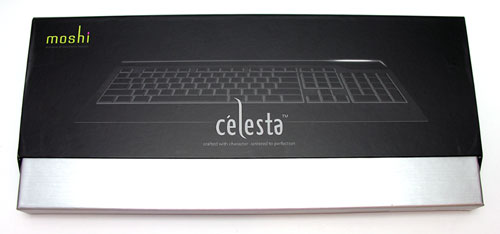
Compatible with Macs, PCs and Linux computers, this keyboard comes packaged in an impressive display box. Very Apple-like in my opinion.

The first thing I did after opening the box was to compare this keyboard to my Mac keyboard. As you can see, it has a larger footprint (18.1″ x7.6†x 1.0 ” (46 x 19.5 x2.5 cm)).

The top shell of the celesta is a thick sheet of brushed aluminum, that gives it a very sleek and modern style that works well with my iMac.

It has an ultra slim profile, which is designed to provide a more ergonomic position for wrists.

If you prefer more tilt to your keyboard, you can snap the elevator bar in place, to raise the back of the keyboard from

On the Right side of the keyboard, you will find two USB 2.0 ports.

The keys on the celesta are not typical desktop computer keyboard keys. These keys are very flat and more in line with what you find on laptops. While the keys are full size, they do have a narrower pitch (closer together) and have less travel (distance that the key depresses when you press it) than typical desktop keyboards. The keys are rated for a 9 million stroke lifespan, so it probably won’t wear out before your fingers do ;o)
The layout of some of the keys caused me a bit of adjustment when first using the celesta. The volume adjustment buttons are located in the navigation section instead of the number pad section. The location of the delete key also caused me a little pain at first as well. Of course, as with any new input device, there will be a bit of a settling in phase to deal with. After using the celesta for a few days, I became comfortable typing with it, but ended up going back to my original Mac keyboard because I just prefer keys with more travel and not so flat on top.

The style and eye candy of this keyboard gives it some pizazz. The back edge is a mirror, with a Blue backlight, that causes the moshi brand name and other indicators to glow. It looks pretty cool when the lights are dimmed in the room.

It even comes with a suede / microfiber type dust cover. This is a nice add-in as you’ll probably use it to polish the dust and finger smudges off the mirrored surface from time to time.

The moshi celesta is a stylish keyboard that fits in wonderfully with Macs and other computers. It doesn’t really do anything over and beyond what your stock keyboard will do, but if the $120 price tag doesn’t frighten you away and you want a keyboard that is both slim and sexy, this one fits that criteria perfectly.



Gadgeteer Comment Policy - Please read before commenting
I think Apple’s new Aluminum keyboard looks much better, and it’s only $50. It has a much smaller frame, and although it does use laptop keys, it uses the very nice MacBook keyboard-esque keys. They’re very clicky and have good travel, IMO. I think the MacBook’s keyboard is much better than the MacBook Pro’s.
For your iMac, I’d use the Apple keyboard, it matches the white iMac quite well, and is a nice keyboard to begin with.
I think this keyboard would be great for anyone that has ordered one of the new iMacs with the Aluminum finish.
I really don’t understand what Apple was thinking when they redesigned the keyboard. (and especially the wireless one)
I’m in complete opposition to Tylers view, however Apple hasn’t given anyone the choice. It’s the new keyboard or an aftermarket one. And I like the old keyboard, which isn’t available anymore.
I really like my original iMac keyboard shown in the comparison picture above.
I haven’t used a Macbook, but the keyboard on my Macbook Pro is fine… I still like a full sized keyboard for everyday use though.
I love the laptop/low travel keys. After a (longer than usual) adjustment phase, I really began to appreciate the MacBook (chiclet style) keyboard. A proper laptop keyboard with the scissor-switch type of setup will have good tactile response and be pleasing to use. That said, I also really like the older Mac keyboard for its better (even if a little subtle) tactile feedback. Right now, I’m using scissor-switch desktop keyboards on all of my machines. I’ve become addicted to the low-travel and light-touch. This Moshi keyboard is really appealing to my gadget freak side with the Aluminum frame and glowy-Moshi logo thingy, I may have to splurge one of these days.
i have the Moshi Celesta.
i’m not sure if it’s just the particular unit i have, or if there is a factory defect or if the new MAC OS doesn’t fully support this keyboard.
Every time i press the SPACEBAR, the volume goes down.
this is quite annoying especially since my MAC PRO is an video editing workstation.
There are also some other keys that don’t function properly.
particularly the VOLUME UP and VOLUME DOWN keys.
aside from increasing and decreasing VOLUME, in iTUNES, pressing VOLUME DOWN restarts the current song being played, and pressing VOLUME UP advances to the next song on the playlist.
i tried searching online for a driver update, but there isn’t one out there.
no driver install disk was included with the board when i bought it.
i haven’t found any other articles about a similar problem.
so im wondering if i just got a bad unit.
any help would be appreciated!
Hi,dear Seller, I really like this keyboard, it is aluminum and LED light with full keys, however there is only one reason holding me purchasing it, which is not wireless one. My question is do you have product like this one but wireless, or can you make it wireless if possible ???