Product Requirements:
Device:
Palm V/Vx
The Targus Tri-Fold Organizer is a very
nice leather wallet type case for the Palm V or Vx series PDAs. The case I have
for review is a little bit different than the one currently selling on the
Targus site, so I’ll point out the differences as I come across them in the
review.
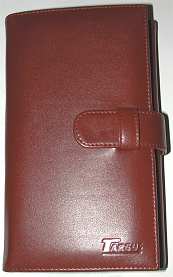
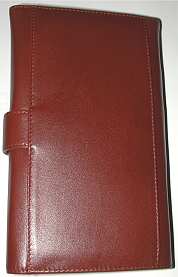
This case is made of glove leather and is available in only one color: black.
The difference in the case that I have over the one currently being sold by
Targus is that mine is a very pretty chestnut brown. The leather is soft making
the case very comfortable to hold. The case is also slightly padded which
increases the protection to the PDA that it will house.
As the name of the case indicates, this is a tri-fold case. The PDA rests in
the middle while the left and right flaps fold up to close around it. The case
his held shut with a nice wide leather tab that uses Velcro as a fastener. The
case that I have uses a loop and tab method which I MUCH prefer over Velcro.
The outside of the case is plain except for the Targus logo which is branded
into the bottom right corner of the case (when closed). The logo is not that
noticeable, so it doesn’t bother me.
The Tri-Fold opens up to reveal storage galore. There are 6 separate card
slots with the bottom one having a semi see thru window. These card slots are
wide enough to allow you to easily insert and remove cards. Behind the card
slots is one large pocket that is suitable for folded papers, money, etc.
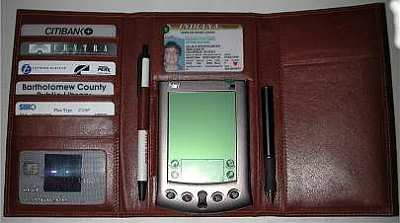
The Palm V/Vx attaches to the case with a plastic rail. You can also attach
it to a large Velcro area underneath the PDA. I believe the Velcro area is there
in the event that you want to use another PDA with this case. I wouldn’t try
using very large/thick PDAs with the Tri-Fold case. The Palm V/Vx works fine as
will the m500 series (using the Velcro attachment method).
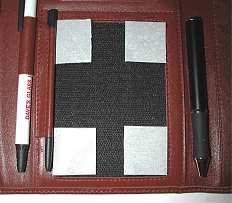
I would think the Handspring Edge would work fine too. PDAs thicker than
those, won’t work too well because the case will be hard to close. I tried this
case with the Palm III series, Palm m100, and Visor Prism. They were really all
too thick to use. The Palm III could probably work as long as you didn’t stuff
the rest of the case with lots of cards and papers.
Above the PDA area is another card slot. This one has a clear plastic window
which makes it ideal for a drivers license or other type of ID card.
On either side of the PDA there is a stylus / pen holder.
The right side flap has a pocket that can accommodate a think pad of paper,
or long folded papers. There is also a large pocket behind it. I thought this
pocket would be great for holding a checkbook, but I found that I couldn’t
easily close the case with a checkbook attached. I really prefer to leave that
right side empty because it is the part that will be touching the screen of the
PDA. There is also another pocket on the outside of the front flap.
The Targus Tri-Fold is a well made quality leather case that most business
executives would be happy to have and use. It has enough storage to satisfy most
people, and it should have enough padding to protect your PDA thru minor bumps,
and drops.
Price: $59.99
Pros:
7 business card slots and 3 large pockets
Can hold the Palm V/Vx with a plastic rail or Velcro
Cons:
Expensive
Gerber Gear Suspension 12-in-1 EDC Multi-Plier Multitool with Pocket Knife, Needle Nose Pliers, Wire Cutters and More, Gifts for Men, Camping and Survival, Grey
Gerber Gear Diesel Multitool Needle Nose Pliers Set, 12-in-1 EDC Multi-Tool Knife, Survival Gear and Equipment, Black
Product Information
| Price: | 59.99 |
| Manufacturer: | Targus |
| Pros: |
|
| Cons: |
|



Gadgeteer Comment Policy - Please read before commenting
Post your comments here on the Oyster Portable Computer Docking System Review.
http://www.the-gadgeteer.com/oyster-dock-review.html
Just click the POST REPLY button on this page.
I seriously considered one of these devices for my PowerBook, but I ended up snagging a wooden cookbook holder from the kitchen. It keeps the laptop open for cooling and the keyboard accessable for the occasional button that’s not on my USB keyboard. The one I got from Levenger, but there are lots to choose from.
But it’s too bad if you have a front opening dvd/cd drive.
I think this would be great in my office environment, but as our Dell laptops have drives on the front, it could pose a problem.
blackketter – i like the idea of a clear cookbook stand – i’d still have the same problem as above, but its the idea that grabs me.
I don’t really understand why they thought it was necessary to cover the keyboard like that. I prefer stands like this one:
Kamas
or the iCurve
Sure, they don’t have the internal USB hub, but I’m not sure that’s such a big deal. It’s not really a proper docking solution in any case, if you as me.
I liked the idea of the Oyster a lot, but they are WAY too expensive for a bit of plastic and a $10 USB hub.
I started seeing these pop up a few months ago, and essentially “ran” to their site, figuring that if they were $50, I would grin an bear it, but $30-40 seemed more appropriate. The price back then was around $180 – NOT!
So I did some hunting and trial and error and came up with this:
http://bwill.net/images/DSC00309_800.jpg
The black stands are $8.00 from the Container Store, and the clear plastic one is a literature stand cut with a Dremel
(which I have since replaced w/ a $3.00 bookstand from Office Depot).
The black ones are a very sturdy steel sorting rack, and I simply bent the rung(s) until they were the angle I wanted. Since the below pic, I have moved the machines up to the second rung. The systems are stable and secure, and I have access to the keyboard if I need it.
The stands also have the added benefit of changing the bend angle so you can use it with some systems that don’t open 180°, and they have an inclined base, so you can actually choose the height of the system within about 1-1/2″ vertical. I’ve also got one user here at work who bought one and has a book underneath the front to further customize the viewing angle, something impossible with the Oyster.
Since they are cheap, I got sets for home and work.
Sure I have to connect 2 more cables than with the Oyster, but if I really cared I could get a cheap USB hub. and replicate the cables.
BTW – the systems are all connected to the same mouse and keyboard using WIN2VNC, available here:
http://www.hubbe.net/~hubbe/win2vnc.html
This puts a 1-pixel VNC window on the edge of the screen in whatever “direction” you want (N,S,E,W) –
which allows you to cross-over to the other system(s) as if they were “multi-monitors” it has a few gotchas – like you can’t do CTRL-ESC across it, but overall it works REALLY cool.
I have to say, Wirenut’s solutions kick ass.
I love his stands, and the Win2Vnc program rocks.
A true gadgeteer not only gets the great gizmo’s. but also comes up with stuff like this.
A true gadgeteer indeed – he has more keyboards on his desk (5) than he has hands!
>wirenut<
Color me impressed! You have got a great set up!
Judie :0)
I like the Icurve idea, Its alot cheaper also for what its doing. What does a port replicator cost, 40.00 bucks maybe,add the icurve and you have the same thing as the osyter.
After reading this review I thought: thats great!
Untill I saw the price tag… 🙁
A few days later I was in my local target and saw a stand used to display (dinner)plates. I spend the fortune of AUD3,50 (about $1,50 for you yanks 😉 ) and decided to give it a go…
Sure enough it worked like a charm 😀
See attached pictures..
second pic.
P.s. taken with the lo-res cam on my Sony Clie NR-70V…