Electronic Arts is one of the mainstream software companies that have contributed to the initial selection of applications for the iPhone and iPod Touch. Let’s check out their take on the classic brick stacking game Tetris.


If you want an easy game that doesn’t have a learning curve, this is the game for you. You get two game types. Marathon and Magic. Marathon is the classic style of the game, with 15 levels which you can play in any order you choose. The idea is to keep stacking and removing bricks until the stack reaches the top of the playing field, at which point the game ends. Magic plays the same way, but each level requires you to clear a certain number of rows. The main difference though with the Magic game is that you can earn some extra tools to help you out.
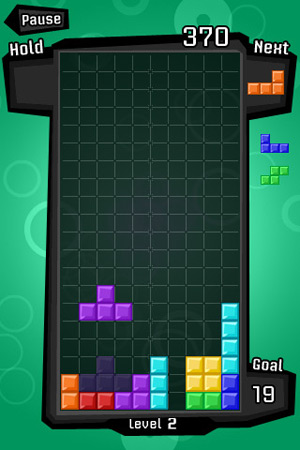
Regardless as to which you choose, Marathon or Magic, the main game play fundamentals are the same. The idea is to stack the Tetriminos (bricks) so that you create a solid row. When this happens, the row is cleared. Bricks are different shapes and can be rotated by tapping on the display with your finger. Tap on the Left side the screen to rotate the brick Left and the Right side, to rotate it to the Right. To drop the brick, just flick down with your finger. It’s easy and intuitive.
As a brick falls, you can see a ghost image of it at the bottom of the display. This shows you how the brick will stack up with the rest of the bricks. You can also send a brick to the hold area by tapping the Hold area in the top Left corner. This is helpful if you see that the next brick in line is a better fit. When you want to swap out the brick in the Hold area with the current brick, you just tap the hold area again.
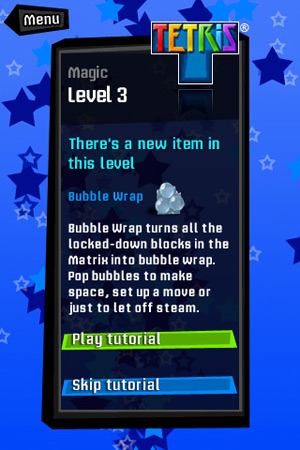
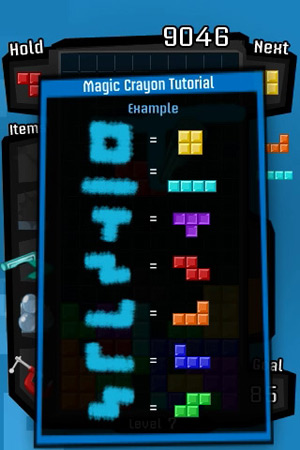
I like the Magic game better than the Marathon game because you can earn five tools to help you as you play. Each tool has a special function and as you earn them, you are given information on how to use the tool as well as the option to watch a short video tutorial on it. The tools that you can earn are:
Minimizer – Squeeze the currently falling brick into one tiny block by pinching it with your fingers.
Bubble Wrap – Turns all the bricks on the game board into bubbles that you can pop by tapping your finger on them.
Magic Crayon – Draw the shape of the brick that you want to turn the currently falling brick into.
Wrecking Ball – Shake your iPhone or Touch side to side to break bricks with four iron balls.
Smashdown – Shake your iPhone or Touch to slide the bricks around causing a cascade.
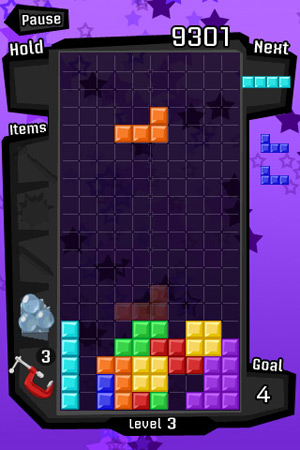
Since installing Tetris on my iPhone and iPod Touch, I’ve wasted, I mean enjoyed several hours playing this classic game. The only annoyance that I’ve noticed with this game is the slow start up time. You have to wait around 25-30 seconds every time you launch the game before you can play it. That said, it is easy to play and can be picked up anytime for a quick diversion. The graphics and animations are great and the background music is pleasant. I’d buy it again.
Projector with WiFi and Bluetooth, Upgrade Outdoor Projector, Mini Movie Projector Supports 1080P Synchronize Smartphone Screen by WiFi/USB Cable for Home Entertainment (WiFi)
(as of February 6, 2026 01:19 GMT -06:00 - More infoProduct prices and availability are accurate as of the date/time indicated and are subject to change. Any price and availability information displayed on [relevant Amazon Site(s), as applicable] at the time of purchase will apply to the purchase of this product.)Vinyl Record Player Turntable with Built-in Bluetooth Receiver & 2 Stereo Speakers, 3 Speed 3 Size Portable Retro Record Player for Entertainment and Home Decoration
(as of February 6, 2026 02:28 GMT -06:00 - More infoProduct prices and availability are accurate as of the date/time indicated and are subject to change. Any price and availability information displayed on [relevant Amazon Site(s), as applicable] at the time of purchase will apply to the purchase of this product.)Product Information
| Price: | 9.99 |
| Manufacturer: | Electronic Arts |
| Requirements: |
|
| Pros: |
|
| Cons: |
|

![[Convenient WiFi Connection] Connecting deivces with our wifi projector through wifi. We have TWO things to make it friendly user: (1) Updated the wifi connection steps, make it easier and more stable; (2) Updated the wifi connection speed, you can c...](https://m.media-amazon.com/images/I/61Tzh+GDANL._SL160_.jpg)
