I’ve been a fan of Apple products since I purchased my first iPod back in 2003. Yes, I waited until the 3rd generation of the world’s most popular audio player was on the market before I drank the kool-aid. Two years later, I took another gulp of that kool-aid and ditched my Windows PC, for an iMac and haven’t looked back. It did take me 3 tries before I finally made that switch though, as I always found some reason why the Mac OS didn’t quite do it for me. And now, I find myself standing at yet another Apple crossroads in my gadget life. This time, it’s with the world’s most hyped mobile phone: the
Apple iPhone.
After Apple broke the news that they were NOT going to allow developers to create installable 3rd party applications for the iPhone,
I was pretty sure that this device would be a disappointment to me. Their
consolation prize of web applications just sounded lame and equally
disappointing. I’ve been using a Treo 680 (and previously the Treo 650) for a long while now, so not having access to great 3rd party applications is almost unthinkable, when it comes to a feature on my phone. Of course, the fear of disappointment did not keep me from standing in line on 6/29/07 to buy my 8gb Apple iPhone. But after having used this phone for a little over a week, I am to the point where I have to ask myself if this is the right device for me. Before I let you in on my decision, let’s actually take a look at a phone that may have garnered more attention than Alexander Graham Bell’s original invention.
Hardware Specifications
Operating System: OS X
Memory: 4gb or 8gb versions available
Processor: (unknown)
Display: 3.5 inch 480-by-320-pixel resolution at 160 dpi
Wireless: Quad-band (850, 900, 1800, 1900 MHz), WiFi (802.11b/g), EDGE, Bluetooth 2.0+EDR
Digital Camera: 2.0 mega pixels with 1200×1600 resolution
Battery: (unknown capacity) Rechargeable lithium-ion, Talk time: up to 8 hours, Standby time: up to 250 hours, Internet use: up to 6 hours, Video playback: up to 7 hours, Audio playback:5up to 24 hours
Size: 4.5 x 2.4 x 0.46 in (115 x 61 x 11.6 mm)
Weight: 4.8 ounces (135 grams)

Package Contents
Apple iPhone
Small folding prong AC adapter with USB input
USB docking / charging cable
Docking cradle
Earbuds / microphone
Polishing cloth
Apple stickers
Warranty info
“Finger Tips” User guide
After waiting for months and months to finally get my hands on an iPhone, unboxing it and holding it my hand for the first time was a real gadget lovers moment. I found the iPhone to be even sexier in person. The size, shape and feel of the iPhone in your hand makes you appreciate all of the engineers at Apple. There is no doubt that they are masters at creating wonderful consumer electronics. Let’s take a hardware tour…
Hardware


The entire front surface of the phone is a color display made of completely flat glossy glass. Yes, it’s a fingerprint and smudge magnet. Did you think otherwise? ;o) The color display is beyond gorgeous. I think it might be the best display I’ve seen on any handheld device to date. It’s so crisp and sharp that at first it looks like it’s not even real. You know how they have demo devices in stores with fake screens? That’s what the iPhone looks like. It’s just too good to be a real display. But it is real… the colors are great and the resolution is tight. I also found the display to be viewable in full sunlight. It does get dark, but it is readable.
What I love best about the iPhone display is the fact that it’s glass. Unlike other handheld displays that we’ve all been used to for years, this one seems almost impervious to scratching. It’s also completely rigid and does not indent when you touch it. Speaking of touching the screen, I wasn’t sure how long it would take me to feel comfortable tapping, swiping, pinching, etc. the screen with my fingers. I come from the PDA world, where doing so
is a no-no. I will say that after a very short acclimation period, I’ve found that I really enjoy tapping away with my fingers. Stylus? What’s a stylus? BTW: if you think you’ll just be ‘safe’ and use a stylus with the iPhone, instead of your fingers… you can’t. It won’t work. So just give
in and touch it!
All of the finger gestures of pinching a screen to make text / images smaller or
spreading your fingers to make it larger, work just like the videos you see on
Apple’s site. The actions feel natural and the results are smooth and fast. This
feature in itself will change handheld devices forever. Yay!

There is only one button on the face of this device. It is located in the center bottom edge.
The Wake / Home button brings the iPhone out of idle and gets you back to the
main menu whenever you press it.
Surrounding the display is a ring of chrome and if you flip the phone over,
you’ll see that the back shell of the phone is constructed of brushed aluminum and Black plastic. The iPhone is sealed, you can not open it to swap batteries when needed. If / when you need to have the battery replaced, you have to send it to Apple along with $86 to have them do the switch. Can you say grrrrrr?

On the Left side of the iPhone, you’ll find a small switch at the top that toggles the speaker On/Off. I have always appreciated a similar switch on my Treo, so I love that Apple also included it on the iPhone. Below this switch is the volume up / down rocker switch.

On the bottom edge, you’ll notice the speaker / microphone grills. The iPhone has good sound through the built in speakers. I actually did a double take when I hit Play in iPod mode and heard music playing through the speakers. It surprised me to hear an iPod playing music without earbuds plugged in. Volume levels are
very good as well. I can totally use the iPhone as an alarm clock.
Between the speaker grills is a standard iPod docking connector. Even though this is a standard 30pin iPod connector, that doesn’t mean that you’ll be able to use ALL of your old iPod accessories with the iPhone.
Some accessories work, some don’t.

Apple was nice enough to include a small dock with the iPhone. You can use it or just plug the included cable directly into the phone to charge and sync with a computer.

On the opposite end, you’ll find the power switch. To power the iPhone off completely, you hold down the power button and then confirm that you want to power down by swiping the screen.

Next to the power switch is the GSM SIM card slot and earphone jack. To open the card slot, you have to use a paperclip or push pin to ‘eject’ it.
Regarding the earphone jack, it’s a standard 3.5mm jack, but there’s an issue with the fact that it is recessed
into the case. Depending on thickness of the plastic around your favorite earbuds, the connector might not make good contact in the jack. I tried several pairs of non-Apple earbuds with the iPhone and none of them fit correctly. Quite annoying! And if you are thinking of using a pair of external speakers with your iPhone, well… I wish you good luck. I’ve sure not had any.

Of course the earbuds included with the iPhone work just fine. They actually aren’t your typical Apple earbuds
though. There’s a tiny microphone and switch built into the Right ear cable. The
switch will pause and play music and will allow you to answer / end calls. These earbuds work remarkably well and I really liked being able to listen to a phone call with sound coming into both of my ears.

In hand, the iPhone feels extremely solid and comfortable to hold. My Gadgeteer squeeze test yielded no flexing, creaking or cracking and shaking the phone produced no rattles. I
also have to say that after using this phone for the past week with no case or screen protection, it looks as perfect as the day I unboxed it.
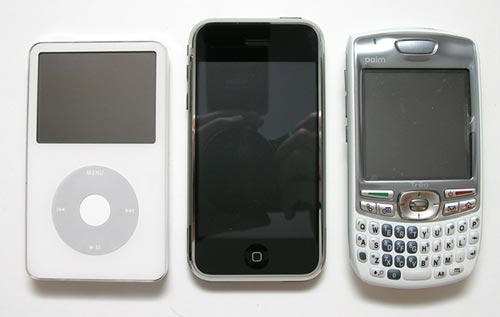
To give you an idea of how the iPhone compares in size to other popular devices, I’ve photographed it with my 60gb iPod Video and the Treo 680.

The iPhone is quite thin and definitely pocketable (either in your back pants pocket, jacket pocket or cargo pants pocket.

Another stack up view. Treo on top, iPhone in the center and iPod on the bottom.
Activation
So, you’ve just purchased an iPhone and you want instant gratification. Guess
what? You can’t just start using it as soon as you walk out of the store or open the box. Unlike all the other GSM phones I’ve used in the past, you can’t pop in your existing AT&T SIM card and skip away into new phone bliss. Nope, you have to back home, make sure you have the latest version of iTunes installed on your Mac or PC, pop the iPhone in the cradle and activate it through the iTunes. This means you will need an active internet connection as well.
Once you’re connected and start the activation process, you’ll have to commit to a 2yr plan. Plans start out at $59.99/mo., which includes 450 minutes, 200 SMS messages and the $20.00 unlimited data plan. My monthly rate stayed the same, so I was a happy camper.
Set up continues with iTunes configuring your email accounts, what music, video, photos to sync, etc. Everything is very easy to setup and understand. In no time at all, I was activated and ready to explore my new device…
WiFi and Bluetooth
Transitioning between using WiFi and EDGE is seamless. It just happens on the fly with no intervention from you. Surfing via WiFi on this device is a joy. EDGE, not so much. Ok, it’s not horrible… But it is slow.
As is, Bluetooth on the iPhone isn’t all that feature rich. It’s only good for using headsets right now. No tethering and no A2DP profile for wireless audio
earphones.
I have been very pleased with overall system performance and battery life on the iPhone. The built in applications load almost instantly. If only there were 3rd party apps… You would think with such a gorgeous screen, WiFi and playing music through the speaker would be a real drain on the battery. But, Apple has done a great job cramming lots of juice in what must be a tiny battery package. I’ve gone a couple of days without charging. Very Nice!
Ok, time to talk about the software…
Software
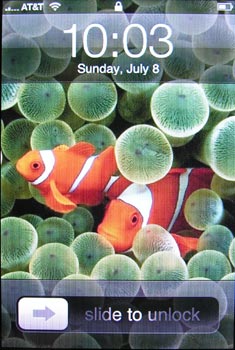

When the iPhone is idle and the screen is Black, pressing the center ‘home’ button
on the face of the device will turn on the display and prompt you to unlock by swiping the screen. Any missed calls, voice-mails, etc. will be shown in a list on this home screen when you press the home button. You can change the wallpaper on this screen, but you
will only see it when the phone wakes up from idle state.
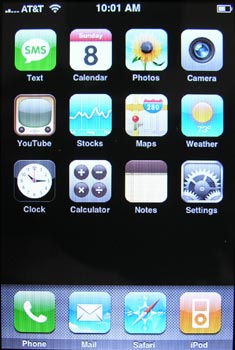
Here we see the main menu. The top line of the display gives you your signal strength, carrier name, EDGE / WiFi signal indicator, time of day, and battery level indicator. Below the status line, is a bank of 12 icons for all the main applications. Then along the bottom is a row of the 4 main apps (Phone, Mail, Safari and iPod).
Unfortunately, you can not customize this menu in anyway.
I’m going to give a quick look at each app in order of appearance in the menu.
SMS (Text Messaging)
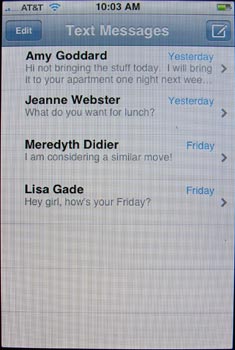
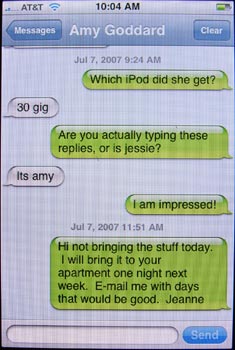
Although MMS (Multimedia messaging) is not a feature on the iPhone, good old SMS messaging is. This is an easy to use application that keeps a list of the people you’re texting, and your threaded conversation.
Those of you that are expert thumb typists may find the hunt and peck finger
keyboard a little hard to get used to, but after a short while, I was able to
use my thumbs for quick typing. I have found that the auto word correction when
you mistype a word works great too!
Calendar
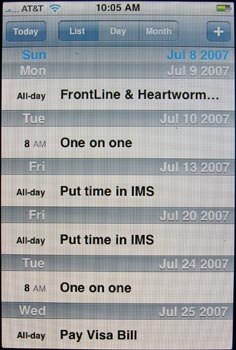
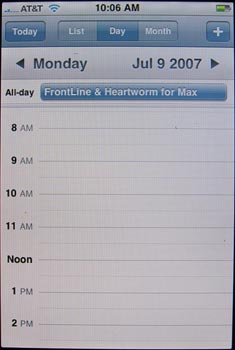

Nice calendar application that has an agenda (list), day and monthly views. New events can be added on the device itself, including repeating and multi-day events with notes.
Your calendar info will sync with iCal or Entourage on the Mac, or Outlook on a PC.
Photos
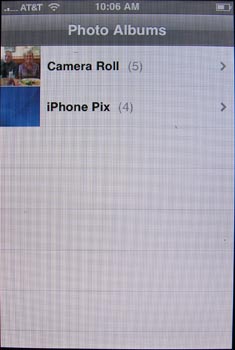

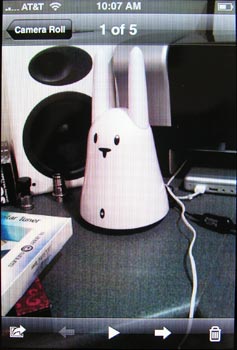
The iPhone has a mini version of iPhoto. Your images can be organized in rolls and albums. You can use your finger to flip through images, or go to slideshow mode, complete with cool transition effects.
From this viewer, you can email pictures to your friends, assign pictures to your friend’s contact record or set as a wallpaper to the power on screen.
Camera
The iPhone has a 2mp camera built in that takes snaps that are actually really good. Cameras built into mobile phones tend to be pretty lame, but I was really surprised how well the iPhone camera does.
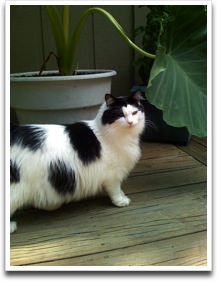

Click on thumbnails to see full size images
The camera app is dirt simple. It just has one on screen button to take the picture. That’s it, no user changeable settings or nothing… Just a shutter button. Unfortunately, you can’t capture video… Just images.
YouTube
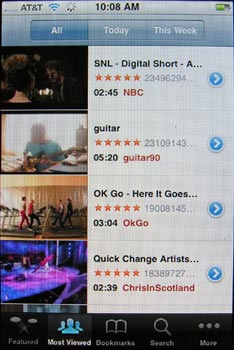

Can’t get enough of watching YouTube videos? Then this app is for you. It lets you see the most viewed videos for the day, week or all time. You can bookmark them, email them and search for them.
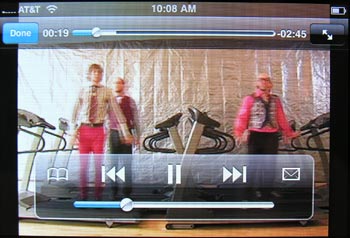
Watching to videos using WiFi is great. EDGE, not so great…
Stocks

Keep an eye on your family fortune with this stock ticker.
Google Maps
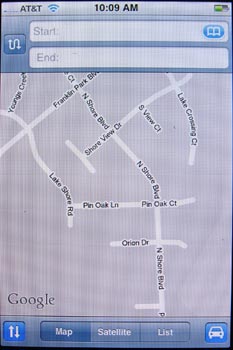
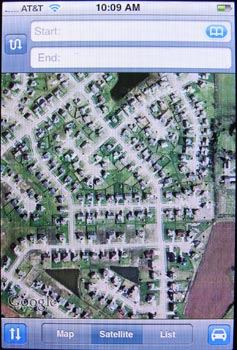
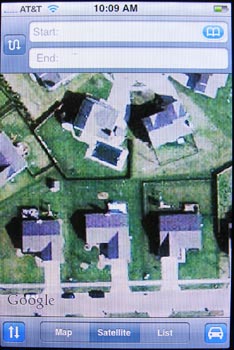
Everyone’s fave map app is on your iPhone. Use your fingers to zoom in and out, view in map, satellite or list (directions) mode. In list mode you specify starting and ending addresses, and you are presented with turn-by-turn directions.
Weather

See if it’s going to rain tomorrow. No radar / satellite images though…
Clock


The included clock application is very nice. You get a world clock that you can use to see the current time in 4 locations. You also get a nice alarm clock with snooze and repeating features.

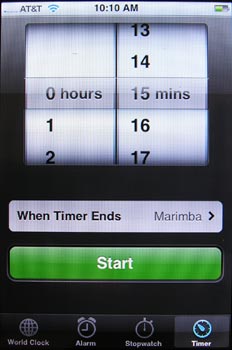

But wait, there’s more… You get a stop watch with laps and a timer feature. Nifty huh?
Calculator
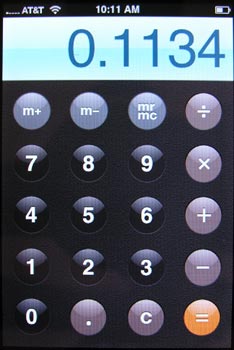
A generic calculator…
Notes
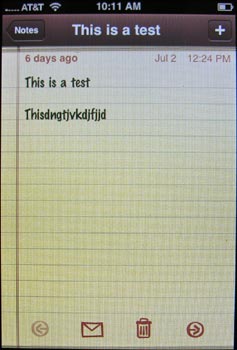
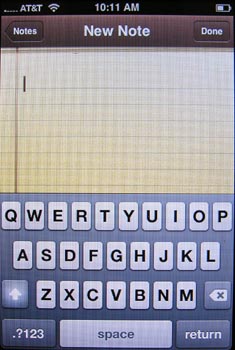
Keep all your bits of info in this application. The only problem is that it doesn’t sync to your computer! That also means that you can’t import text into it. No searching, cutting and pasting either. Can you hear me groaning over here? If I had to pick one of
the main things I use my phone / PDA for, it’s looking up info in my notes / memos. The lack of this feature a really big deal for me. I’d trade the YouTube app and even Google Maps for a full featured memo app in a heart beat. :o(
Settings

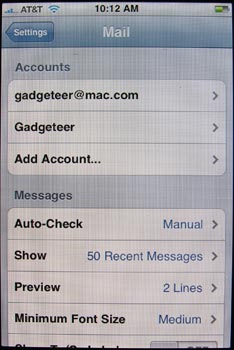

Settings for each application / feature are all found in one place, instead of inside each individual application. I’ve included just a few of the screens here, so you get the idea.
Phone
Above all else, the iPhone is a phone. So it has to have a great phone interface in my opinion. It does a good job, but there are a few noticeable omissions.
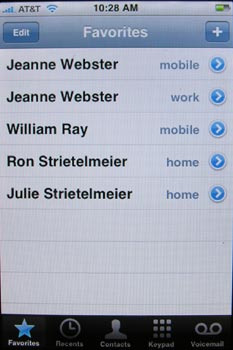

The iPhone’s version of speed dialing is the Favorites screen. This is where you list all of your frequently dialed numbers. The issue I have with this method of making a call is, that it requires me to do the following steps to make a call:
1. Press ‘home’ button to wake up iPhone from idle state
2. Swipe finger to unlock iPhone
3. Press Phone icon
4. Press Favorites icon (if not already on that screen)
5. Tap number to dial
Ugh… too many key presses. Not to mention the fact that it’s not really safe to have to interact with the phone that much if you happen to be driving. Incase you’re wondering, No, there isn’t a voice dialing feature on the iPhone.


The contacts view allows you to search your address book for people to call. Scrolling is done by flicking your finger up and down on the screen, or by pressing a letter on the right sidebar to narrow the search.


There’s always the good old standby dial pad… One of the great features of the iPhone is
Visual Voicemail. Instead of just getting a number of voice mails you have waiting, you can see
a list of exactly who each voice mail is from and when it was recorded. You have the ability to listen to them in whichever order you desire. You can also view / listen to deleted messages.
Another feature I appreciate is that you can easily change your greeting whenever you wish by tapping the greeting button and recording a new one.
During my week of using the iPhone, I’ve not had any issues with dropped calls or bad reception. I’ve noticed a few instances with low volume level calls though… A boost in
the earphone volume would be a nice addition in the first software update.
For the most part, I love the mail application. It beats the pants off of anything I’ve ever used on Palm and Windows Mobile smart-phones.
It supports MAP and POP3 (compatible with the most popular email systems � including Yahoo! Mail, Gmail, AOL, and .Mac Mail) and renders messages in full HTML with inline
images. It was dead simple to setup (iTunes imported my Apple mail settings for all my accounts).
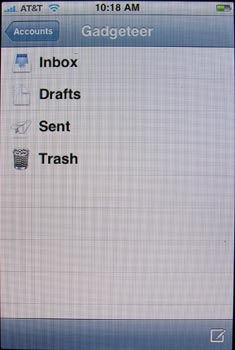
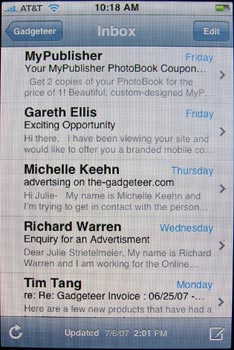
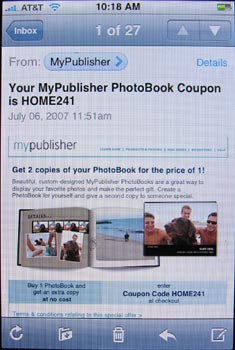
The iPhone can also view PDF, Microsoft Word, and Microsoft Excel email
attachments. One thing missing is Apple’s great junk mail filtering though…
Safari
The Safari web browser is wonderful. Again, it’s the best browser that I’ve used on a mobile device
so far. I don’t normally surf all that much on my phones, but surfing on the iPhone is much more enjoyable than any other phone/pda surfing experience that I’ve had.

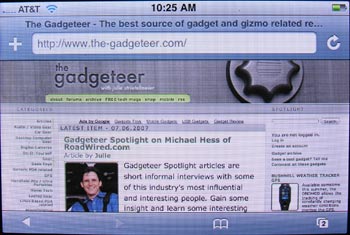
You see the entire page the way it’s meant to be seen, then you use the pinch and spread finger gestures to zoom in on what you want to read. It’s really very intuitive and easy to do. I didn’t find it annoying to scroll around to read articles at all. And of course, you can rotate the display
horizontally to see more text.



Double tapping on an image will zoom in on the image to fill the screen. Double tapping again will zoom back out.
Safari’s version of tabbed browsing is paged browsing. You can have multiple pages open at once and scroll through a thumbnail view with a swipe of your finger.
Of course the iPhone is not 3G capable. It’s just EDGE. And as such, surfing via your data plan is much slower than when using WiFi.
Another gotcha is the fact that the browser is not Flash capable right now. I
guess I don’t surf very many sites that use Flash, because I didn’t notice the
lack of this feature… but I know a lot of people are complaining about it.
iPod
The iPhone is Apple’s first widescreen / touch-screen iPod. The finger scrolling features really lend
themselves to the iPod interface. At first I missed the wheel scroll feature, but not for long.
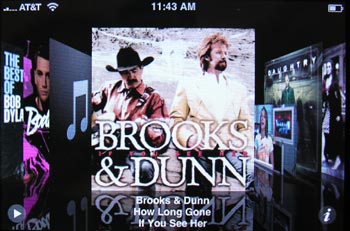
Cover flow is another cool feature. It’s more of a gee whiz, look at what I can do feature though… I don’t use it normally, just when demoing the phone to other people. I prefer good old scrolling through artists and albums
lists.
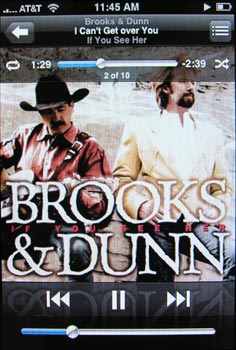

Sound quality through the included earbuds is on par with other iPods that I own. No complaints there. My question is, when will there be an 80gb iPhone? ;o) I want ALL my music on my phone, not just a small subset.
Watching video on the iPhone is wonderful. You will fall in love with the widescreen
format, that’s for sure! I know I have.
What’s Missing?
All the built in apps are very nice (with the exception of the Notes app…). But I’m greedy and want more! I want 1000’s of cool 3rd party apps that I can install on the phone like I can on my Treo. Web apps are… well… lame if you ask me. I don’t want a crappy web app! I want a real application that works when I’m
out of my coverage area, or while I’m in my basement where the signal is weak.
It only took me about 24hrs to start missing the following things:
No 3rd party apps (what I’m missing most is a date calculator, gas mileage app, unit converter and
e-book reader, telnet, ssh client)
No note / memo syncing
No task / to-do syncing
No text search
No cut and paste
No file manager
Can’t use as external storage / flash drive
No external storage card for expansion
No voice recorder
No games included! What’s up with that?
No way to add my own ring tones
Can’t sync via Bluetooth
After reading all the things I’m missing with the iPhone over my Treo 680, it
drives home the fact that the iPhone is not a smart phone. It’s a feature phone.
I think that’s where a lot of us so called power users will find fault with this
device. We’re just expecting too much out of it. I know I was. When I first saw
/ heard about the iPhone, my ears perked up and I started dreaming of the new
and improved Newton Message Pad. Well, it’s time to realize that the iPhone is
not the new Newton, the new Palm, new Windows mobile or Symbian phone. It’s just
a very cool feature phone.
Bottom Line
I’m not going to lie to you, I do love the iPhone. Even though it’s crazy expensive for a phone, I love the display, love the widescreen iPod, love Safari, love Mail, really like the camera, appreciate automatic syncing through iTunes whenever I plug the iPhone into the computer (think Windows Mobile ActiveSync, only this sync actually works…) and have grown to enjoy the touch keyboard.
I also share the excitement with all the hackers out there that are trying to
open this device to make it better than it currently is. It feels like the early
days of the Palm Pilot, when every other week brought us some cool new
application or accessory. But all that said, it’s difficult to imagine myself
using the iPhone as my main device much longer. Unless I want to continue to carry my Treo with me to use for all the functions that the iPhone lacks… But that would mean that I would have to swap the SIM in and out whenever I need to telnet or SSH into my
web server. That’s just too much of a pain.
The biggest issues keeping me from switching to the iPhone right now (in order
of importance to me) is the fact that I can’t have all my text files on the
device, can’t search those text files for info, and that the phone is closed to
installable 3rd party apps. I’m hopeful that these things will change in the near future
and that the iPhone will eventually become the smart-phone that I want it to be. I am keeping my iPhone close at hand.
But it just won’t be in my pocket 24/7. At least not for now…
ESR for MagSafe Wallet with Stand, RFID Blocking with MagSafe Ring, 5 Card Holder for Phone Case, Slim Leather Magnetic Wallet for iPhone 17/16/15/14/13/12 Series(Not for Mini), Selected Samsung,Black
43% Offfor MagSafe Wallet, Stronger Magnetic Wallet for iPhone 17/16/15/14/13/12 Series, 7 Cards Holder, Magnetic Phone Wallets, Vegan Leather Minimalist Slim RFID for iPhone Wallets, 1 Slot, Black & Black
$19.98 (as of January 19, 2026 11:58 GMT -06:00 - More infoProduct prices and availability are accurate as of the date/time indicated and are subject to change. Any price and availability information displayed on [relevant Amazon Site(s), as applicable] at the time of purchase will apply to the purchase of this product.)Product Information
| Price: | 599.0 |
| Manufacturer: | Apple |
| Requirements: |
|
| Pros: |
|
| Cons: |
|



Gadgeteer Comment Policy - Please read before commenting
Post your comments here on the Apple iPhone review.
http://www.the-gadgeteer.com/review/apple_iphone
Just click the POST REPLY button on this page.
Excellent review! Debunked all the myths on other blogs; like how to cut and paste 🙁 I love the looks and feel of the iPhone but am strongly thinking about returning to my Treo 680 for exactly the same reasons you mentioned. Thanks so much.
I just swapped out the SIM about 30 minutes ago to go back to my 680. Boy, I sure do hope that the iPhone has some major software updates to bring it up to a real smart-phone.
Did some other reviews say that you can cut and paste? If so, I want to know what I missed! 🙂
I’ve heard it said that the headphone jack is recessed to provide stability in case the headphones are yanked out of the socket. What I mean is, the recessed case will take the brunt of the punishment while the actual socket will be unharmed, lessening the risk of it becoming unsoldered over time.
Tyler:
That makes sense… but it’s still annoying 😉
Sorry to be the killjoy here, but you really shouldn’t promote driving and using a cell phone/pda at the same time.
http://www.forbes.com/forbeslife/health/feeds/hscout/2006/06/29/hscout533489.html
arc:
Actually, that was my point. It’s a bad idea to try to make a call with the iPhone while you’re trying to drive a vehicle as the steps are too numerous. Other phones have features like voice dialing. You press one button and then you can speak the name to dial. Or you hold down a button and it calls. These features allow you to keep your eyes on the road instead of on the phone’s display 🙂
I’ve been telling everyone that if you like using a smartphone, be it a Blackberry, Treo, or Windows Mobile device, then they won’t like the iPhone. The things people love about smartphone and all the power-user features of regular phone (like voice calling) aren’t available. It’s also not customizable, which seems to be a real issue for many power users. There is a good reason AT&T isn’t selling the iPhone to businesses – it’s not a good business phone for many reasons.
However, for the vast majority of people who just want a phone with some nice extra features, the iPhone is perfect. It’s more of an entertainment device than just a phone. If you know someone who is carrying around a cell phone they don’t use much and they also have an iPod, then this is the perfect phone for them. It’s not complicated, looks pretty, and it pretty much just works.
The iPhone has been perfect for me. I’m a limited phone user (I’d rather use the computer, frankly), and the iPhone works great for me. Browse the web, check the weather, check my stocks, check my Gmail account, listen to some music… And occasionally (say once a day) make a phone call. This phone suits me perfectly! 🙂
Julie,
As always, thanx for the best review online! You’ve given me a more comprehensive view on the iPhone and can hardly wait to buy one. Like you, I was a Newton owner and I’m currently using a Treo 680. I have high hopes in the iPhone because the hardware’s solid and it basically needs software upgrades to make up for its shortcomings.
Hopefully the international versions will be available asap….
Hellene
Excellent review. It captures many of the things I wanted to know.
The good news is that the missing capabilities can be added with just a software update.
– Joe
The hacker’s are already making progress in the ‘opening’ process. I’ve read that they have the file system opened up now. They’ve been able to move the main menu icons around. It’s a start! 🙂
I wonder if we’ll see a major software update from Apple before summer is over? <fingers crossed>
The most frustrating thing about the iPhone (which I love, by the way) is that we don’t have any way of knowing what features were left out due to conscious design decisions and which are simply a result of limited time/resources on the part of Apple leading up to the product launch. It’s clear that some applications like Notes were given short shrift (Notes was apparently only a screenshot and not a working app when the iPhone was first demoed), and it’s inconceivable that Apple intends to leave them in their current state. So on the one hand, I think the iPhone as it is now is just the tip of the iceberg. But it’s also true that Apple may never intend to add some functionality. It actually fulfills my needs pretty well as it is, but I can see that it has a huge amount of untapped potential.
I’m also unconvinced that web apps will be as good as “real” ones, but there are already some pretty promising apps coming out (iPhlickr will be great once it can open images full screen, for example). I think we just have to wait and see.
I think web apps could be great – IF the iPhone was 3G instead of EDGE. Even if it was 3G capable, that wouldn’t help me right now as we won’t be getting it here in Columbus, Indiana until sometime next year…
I guess I’m just old school though and would rather have machine resident applications instead of virtual ones 🙂
I think the biggest push for upgrades will be the many Apple employees who’ll be getting free iPhones. Cannot imagine what the ‘in-house’ discussions will be/are like.
Excellent review, of course, exactly what I always expect, but I would like to address two issues:
1. keyboard – I am a touch typist, and even with two thumbs (or one), I need feedback, don’t you?
2. one-hand use, which is important to me with any phone – dialing on a no-feedback keyboard is poor, don’t you agree? In fact, is one-hand use feasible?
As for the Safari browser, I simply don’t see what is terrific about viewing a full web page on a 3.5″ screen, as the type is virtually (ha!) unreadable. I have been playing with Deepfish (on my MotorolaQ) and while the iPhone’s screen is bigger (similar to the T/X’s) it won’t make for much good viewing either. But then I am not tempted by this device since I do not carry an iPod (I own two) with me. “Revolutionary” is a big word used by a lot of reviewers already but I’m not sure it fits.
Here’s a video of someone typing
It’s pretty obvious that you haven’t used an iPhone. One handed use is perfectly possible (for both dialing and typing, although dialing is the easier of the two) and Safari really does make viewing full-sized web pages feasible. The difference is in how quickly and intelligently it zooms to display the portion of the page you want to see. The keyboard is just OK, not much better or worse than the tiny mobile keyboards I’ve used (the intelligent error correction mostly makes up for the lack of tactile feedback).
thanks for a great review. I am waiting to get an iPhone until there is an update. I never buy v1.0.
As to your concerns about 3d-party software, I don’t believe we will ever have the neat Palm programs unless there is a Palm emulator for the iPhone.
I have a TX but for the last month I have been carrying a Z22 in my pocket. It would make a good companion to the iPhone. It runs all of the Palm apps, I value except the media apps (pTunes, TCPMP, media, etc.). But the iPhone takes care of that problem. I still need something to edit Word & Excel docs.
The Z22 has an ok screen, terrific battery life and sufficient capacity to hold all of Palm apps that I value.
Thanks for the review…
The typing video is pr, and tells me nothing. Clicks are not tactile feedback and, what’s more, I always turn them off.
Julie, have you used Deepfish? It renders webpages fast, but I think scrolling around a page most of whose content is blurred is, at best, a compromise.
I asked about the one-handed use because on another site I read comments about how the lack of a feedback keyboard made one-handed dialing difficult and, in any case, requires you to look at the keys. I certainly don’t understand why the iPhone does not have voice dialing.
I’ll get around to playing with it, when I have the time. Since my contract with Verizon isn’t up for a few months, it’s not urgent and, in any case, I am not going back to AT&T which gave me poorer reception. Contrary to the AT&T ads of recent vintage, I experienced a good many dropped calls, and for me this device must first and foremost be a good phone.
radleyp:
I’m also a touch typist and a thumb typist on my Treo, so the iPhone did take a bit of getting used to. That said, it didn’t take me long. I actually got pretty good at one finger typing. No, I got used to not having any feedback.
As for using the iPhone with one hand, I would have to say that it’s not the optimal way to use it. I almost always use it in one hand while the other hand does the screen touching. I know Apple likes to have sleek products, but I think the iPhone could really benefit from a few more physical buttons. Like I had mentioned in the review, when I am driving, I don’t want to look at the screen. Without physical buttons, it’s less than easy to maneuver around on the iPhone while your attention is not on the display.
Nope, I haven’t ever used Deepfish. That’s a Windows Mobile browser right? I should dig out my TyTN and try it out.
Bquin:
My best friend has used a Z22 for a couple years now. It takes a licking and keeps on ticking 😉 You know, I have considered going back to carrying 2 devices… Not sure I will though. 🙂
Nice review, Julie.
Just wanted to mention that the “power switch” on the top of the iPhone is actually the “sleep/wake” button. Pressing it once turns the display on/off (very handy); holding it down, as you said, powers the iPhone off completely. It can also be used to reset the device.
The “home” button wakes the device, too (as you said), but it’s not its primary purpose. I don’t like the way it feels either.
pocketables:
Wow, you just taught me something! Thanks! I don’t know why I have been ignoring the top ‘sleep/wake’ button all this time. Cool 🙂
Julie,
re: the recessed headphone.
http://catalog.belkin.com/IWCatProductPage.process?Product_Id=374491
and
http://catalog.belkin.com/IWCatProductPage.process?Product_Id=376550
Julie,
Reviews just do not get any better than this one. It is so refreshing to read a real review…not just something cut and pasted from a press release or another person’s website. I could really tell you manipulated this little gadget and tired to learn everything about it.
Thank you for helping me understand what all the iPhone hype was about, too. This was just awesome to read and review!
Congrats on still going strong 10 years later!
Kelly 😎
I’m an iPhone convert. I’ve used a Sony Ericsson P910i for a long time and really liked it. I’ve been through a lot of mobiles and definitely had some concerns about the iPhone — I was bummed they didn’t incorporate Voice Signal’s awesome voice recognition (had it on my PEBL — so much better than adding all kinds of voice tags!) and was also hoping for faster data service.
But I’m totally won over. The only time lack of voice dial affects me is when I probably shouldn’t be on the phone anyway. EDGE is slow — YouTube’s out of the question, web browsing is a bit irritating, but built-in apps like the map search work fine. And I’m faster on the iPhone’s virtual keyboard than I’ve ever been on any other phone. (I’ll admit I’ve never been a high-speed texter, however.)
One thing that I didn’t lose a ton of sleep over was this whole “3rd party app” tempest in a teapot. My P910i had tons of Symbian apps available but I hated most of what I tried. I know Palm has some good stuff — I haven’t used a Treo, but had a Palm years ago — but even those weren’t anything magical. The few I installed on my P910i mostly made up for existing deficiencies, like dropping their browser for Opera or cleaning up their calendar a bit. I had an expense app that I used, but the sync was terrible and the desktop app that I pulled data from was horrid.
So what are some of these “can’t live without” 3rd party programs? What kind of stuff do you need on the iPhone? I see the complaint about text files — I wish there was something done with iPhone Notes.
I’m sure we’ll see 3rd party apps eventually and have no doubt that people could do some awesome stuff with it. I suspect the current limitations have more to do with wanting to get off on the right foot with base features (poorly written apps pinging the network all the time would make the iPhone’s battery life look terrible) and with restrictions demanded by AT&T (we don’t want no stinkin’ Skype on our network!). An SDK will show up eventually, just wait and see.
In the meantime — I don’t really feel like I’m missing anything from the iPhone. It does everything I wanted it to do.
I hope it isn’t looked upon as rude to post a pointer to another review here but there is another good one over at http://www.arstechnica.com.
They make the comment that all the applications run as root which is probably the reason Apple don’t want any third party apps. Hopefully they will fix that and set up some sort of certification process for third party apps. The Web 2 apps don’t seem to be able to save to the phone so if you put it into aeroplane mode and try and do some work on the phone nothing will run. Ditto of course any other time you are off the net but as an Australian used to 24 hour flights boring plane trips somehow spring to mind.
Presently I have a Palm T|X and a Sony Ericsson T630. I can’t see replacing these with just the iPhone for what I want. Lacking for me are To-Do’s, WPA Enterprise WIFI connection, can’t tether with Bluetooth and all the apps on the T|X. On the other hand I don’t have to lie awake deciding as there won’t be an iPhone in Australia till next year 🙂
Thanks for the review and the site which is one of my regular haunts.
Michael
Doug:
Can I just say one word? EEW! 😉 How totally inelegant 🙂 I’ll stick with the stock buds.
Here are the apps / features that I personally use daily and miss on the iPhone:
A date calculator. I use this to compute start and end dates for advertising campaigns that I sell.
A gas mileage database. I’ve been in the habit of recording my mileage data since I purchased a new car last year.
E-book reader. I don’t find a lot of time to read these days, but when I do read, it’s on a handheld device.
Games. I don’t usually have time for games either, but if I’m stuck waiting somewhere with just my phone, I want something to help pass the time.
Telnet / SSH client. If I need to get into The-gadgeteer web server while I’m at my day job, I need to be able to do so via my phone.
ToDo/Tasks list.
Memo / Notes syncing or import capability, with search features.
See, I don’t have a lot of crazy power-user needs (unless you count Telnet / SSH). I just have a few things that for me are very important to have on my handheld-go-anywhere device 🙂
Exactly… and I don’t want my info stored on various other webservers. For example, if there was some whiz bang web app that would let me keep all my memos / text notes on it and would have wonderful search capabilities, I’d be crushed if they decided to shut down one day and take all my data with them… I want my apps and data stored on the device so that I’m the one that is always backing it up with my PC/Mac when I sync.
I’m extremely hopeful that all my gripes will be a distant memory in a few months. Yes, I’m an eternal optimist and always have been 🙂
I’m sure the software ones will be. There are stories around that the lack of ToDo’s is tied into the fact that in Leopard ToDo’s and Notes are built into Mail. Things like WPA Enterprise are obviously software fixes as they were for the T|X. I assume the non bluetooth modem feature is part of the contract with ATT — it’s a free data plan so if you could connect a laptop or PDA you could chew up a lot of data even on EDGE.
Regards – Michael
Julie(or anyone else),
Can you tell me how well Safari handles AJAX apps, especially ZOHO office and Google office.
Thanks,
Sam Hogue
samhogue:
Just tried both and they work fine for viewing documents / spreadsheets. Google office popped up a couple javascript not supported in Safari errors when I tried to view a spreadsheet, but the errors didn’t seem to actually do anything. I could still see the spreadsheet. Neither web app would pop up the keyboard to allow you to modify or create new documents though.
Thanks for responding so quick Julie. That answers my question. I guess we’re just not quite there yet for AJAX on mobile.
I’m noticing something interesting… With the iPhone SIM in my Treo 680, I get a weird text message from AT&T everytime I have a voicemail change. Like if a new voicemail arrives, I get a text message and if I read one and delete it, I get a text message. Anyone else seeing this?
Julie, my guess is the way the iPhone handles visual voicemail (i.e.; how to tell who the message is from and what position in the roster it is) is via those weird text messages. I’ve not seen them myself, though.
Apparently moving the SIM from the iPhone to the Treo and back again has somehow grunged voicemail on the iPhone. Now I’m not getting a notice that I have waiting voicemails… hmmmmm. :unsure:
I would think a quick call to AT&T might fix that. Probably makes sense to clear your voicemail box out first.
Voicemail notifications on the iPhone are working again. No call to AT&T was necessary.
Have to agree with you there, and with real buttons you don’t even have to look at the phone, just one press and set it back down.
BTW, long time no see. I’ve been around once in a while, but had to see what my favorite reviewer was saying about this.
Wow, that adapter is BIG! Maybe you could use it as a stylus on your Treo 😉
On the other hand, the stereo out adapter cable looks ok.
Oh, forgot to say “Great review” as usual. I was excited to see what was going to surface, as my local AT&T store usually pushes the techie phones on me so I can help them out in return. IMHO, the iPhone interface and design are hits. The deal breaker for me was the entire loss of data services. Moving from the fastest data phone to an EDGE phone with no tethering options was a huge red light. Kiss laptop access anywhere at 500k goodbye…
THAT aside, do you think Palm will wake back up and start doing R&D again? Seems like their only option since they have all their eggs in one basket after willingly killing their normal PDA market.
Altema:
You know, I really hate to say this, but Palm is like seriously disappointing me. I mean the Foleo??? What the heck is that all about? Yeah, I want to review one, just to check it out, but come on! I want to see some innovation from them. I think they are slowly circling the drain if they don’t get busy. Now I say all of this, but what PDA do I continue to use every day? My Treo 680… 😮
Thanks for the superb review. From the look of it, it’ll be an iPhone 2.0 before I take the leap.
Physically it does not appear to be possible for my thumb to traverse the entire screen while holding it. The recessed earjack is also not acceptable as I absolutely abhor the standard earbuds from Apple. The lack of syncing and search function will also be a big minus.
Your review has been a major decision maker in lots of my purchases. I definitely trust this more than the hype surrounding the iPhone mania.
sigh:
Just to be clear: the iPhone syncs everything except for To Do / Task items and Note / Memos. I was concerned by your comment that you might be under the impression that it does not sync any of your PIM data. 🙂
I must be one of the few not bothered by EDGE. That is all my Cingular 3125 has and I have been happy with it even when tethering to my laptop and browsing on it. Also, here in the rural southeast the 3g coverage from all providers is sparse to nonexistent.
One question I do have is can other AT&T/Cingular sims be used in the iphone. I know it came with a newer styled sim but that looks to be the same one that came with my 3125. It would be interesting if it worked because then you could get an iphone that has been unlocked by one of the various methods out there and just stick your current sim in (assuming you are already on AT&T).
I have a couple of things that might help out with some of the short comings of the iPhone:
1) there is an ssh application out right now that works on the iPhone. I think I searched google for ssh web, and saw a link to an iPhone app in beta. I tried it on an iPhone at the apple store before I bought own iPhone, and it seemed to function. The interface was clunky, but it connected ok.
2) I’ve only had my iPhone a few days, and just sync’d data over from my old Palm last night. I already miss the memo and to do list, so I agree that I hope that an iPhone app is added that adds this function. In the meantime, one choice would be to set up an email account (gmail, yahoo, …) that you could send all your memos to. It’s not a great solution, but it should do some of what I used the memo function for on my Palm.
–Steven
quizboy:
I tried the web ssh iPhone app and didn’t have any luck setting it up on my iMac. I’ll have to check it out again to see if they’ve added better documentation.
I’ve considered your email idea for the notes/memo issue, I’m too lazy to do it at the moment and am just carrying my Treo around with me when I need access to info.
I’ve been using handheld computers for almost 15 years and am a long-time Palm/PPC/WM power user. I enjoyed your review, but I disagree with your assertion that the iPhone is not a smartphone.
Not having 3rd party apps is a definite disadvantage and an understandable deal breaker for some (depending on one’s needs and priorities). But it’s a bit arbitrary to make that a requirement of a smartphone when there are so many other important features that determine whether a device is the most suitable tool for a user.
Personally, I’ve switched to the iPhone despite its limitations. Not having to deal with a fragile pressure-sensitive screen alone is a huge enhancement over previous touchscreen handhelds and the iPhone’s application integration, web browsing, media playback, and interface are all unmatched by any other phone (to be clear, I’m not talking about the interface’s “pizzaz”, but rather its responsiveness, intuitive layout, and effective use of pixels).
Frankly, Palm and Microsoft should be embarrassed given that PalmOS and WinCE are plagued by so many problems even after being out for 10 years. The iPhone makes those platforms seem temperamental and cumbersome.
Having written all that, I would like copy/paste, PIM and browser searching, and unit conversion and spreadsheet programs, among other things.
And as a platform agnostic, I hope that Palm and Microsoft (and Nokia) respond to the iPhone by making some long-overdue fixes and improvements to their products.
Deslock:
Presently, the iPhone is missing all the features that would typically define a phone as a smart phone (in my opinion). Smart phones allow installation of resident applications (not just web apps). Smart phones allow tethering so that you can use them as modems for other devices (laptops). Smart phones allow for user customization of home screens, ringtones, etc. Smart phones allow for copy, cut, paste of text fields. Smart phones typically have a file manager. Smart phones allow power users to use their phone as a laptop replacement. Right now, that is not possible with the iPhone. Trust me, I *WANT* it to be possible, but it’s not. I’m happy that the iPhone is working for you. That’s really all that matters 🙂
I won’t argue the fact that Windows Mobile devices and Treos offer more capabilities in some regards, and I’m mostly joking here – but I’d suggest that the primary criteria for a smartphone be that the phone actually feel smart. With WM and Treo, it sometimes feels as if the phone is demanding that the user provide the smarts instead. 😉
Not that iPhone is 100% there either, far from it; it’s a 1.0 device and it’s missing some key functionality for some users. But I think it represents a good start in the “smarts” department.
You mention that you are greedy and want thousands of apps. In a post you made in the Treo 680 thread in March, you gave the impression that you were only using a handful on the 680. I assume you meant that having choices are nice, and that you don’t actually use thousands of apps. 😉
Of course, I agree that having the choice and the competition is nice, something that is currently not available for iPhone (barring web apps). Here’s hoping that Apple eventually provides a SDK path for third parties.
foxpaws:
You’re right, on both accounts. #1, the iPhone is a terrific first gen phone for Apple. I do love it even though it sounds like I’m putting it down. #2, I am greedy and want the capability to run 1000’s of apps. But yes, I only use a handful on a day to day basis. I listed my needs in the review. They are not extreme. But, the list has things that a feature phone typically can not handle.
Julie, the iPhone lacks many features, but the standard definition of a smartphone is a phone that incorporates PDA functionality. The iPhone does that and also includes a web browser, text messaging, email, mapping, quality video playback, large high resolution touchscreen, photo capture/management, etc…
Not all smartphones have all those features, just as not all smartphones allow tethering so that you can use them as modems for other devices (another smartphone capability you cited).
While the iPhone’s limitations make it unsuitable as a tool for many users (such as yourself), it still qualifies as a smartphone.
Deslock:
Where are you finding the standard definition of a smart phone? I just looked it up on Wikipedia:
http://en.wikipedia.org/wiki/Smart_phone
It mentions the ability to install 3rd party apps and tethering. We can keep debating, but I don’t think we’re going to agree with each other as far as if the iPhone qualifies as a smart phone. 😉 Maybe I should create a poll on the subject? 🙂
I get the impression that most smartphone consumers (prior to the iPhone’s release) have grown far too accustomed to the ability to develop and install third-party apps, to drop this from their definition of what they consider to be a “smart” phone. To many of these power users, the ability to install customized functionality that they need/want, such as an RPN calculator or SSH client, is what separates a “smart” phone from a regular phone. (Heck, one of the first things I did on my old Palm device was to replace the default calendar app with more fully-featured DateBook.)
If one accepts the definition that a smartphone must be open for the development and installation of third-party apps, then rather than to debate whether the iPhone is classified as a smartphone or not, it may be more fair to say that the demographic Apple is aiming for doesn’t really need a smartphone – for most of these consumers, web + email + maps is probably good enough. I can imagine many of these consumers wanting games, though, and the omission of an IM client really stings, considering its popularity among the internet-using populace today.
I purchased an iPhone based on the (possibly irrational) faith that Apple will eventually provide a path for third-party developers that doesn’t involve a web browser. Failing that, it is my hope that Apple and its major partners (Google, Yahoo) will provide more functionality in future updates that meet most of my needs. (C’mon Apple, at least throw in a telnet client when you have a spare moment.)
foxpaws:
You hit the nail on the head there when you say that Apple is aiming the iPhone at non-power users. I totally agree. But the thing is that it’s such a gorgeous phone with a great UI and funky new finger gestures, that all of us that have smart phones, want the iPhone to be one too 😉
Here are some of my Palm apps that I prefer not to live without:
– Dictionary and Thesaurus
– Encyclopedias (have 4 on my Palm)
– Unit Converter
– RPN Calculator and advanced featured calculators (HP 41C and 48G emulators)
– AvantGo (off-line web page reader)
– Tide Tool (tide levels, sunrise and sunset times, moonrise and moon set times)
– Use any Song as a Ring Tone and clip the song to only use the part I want to hear
– Text File Editor
– Holidays List
– Create and Edit Word and Excel Documents
– OS Enhancements, like better Global Find
– File Browser
– Drawing App
– Local Transit Schedules
– Bible (have 5 different versions on my Palm)
– Language Translators
– GPS support
– External Keyboard support (via IR, Bluetooth)
– TV, Stereo, TiVo, etc. IR (Infra-Red) Remote
– Sling Player
– Games and Game Platform Emulators
Some things I love doing on my Palm that cannot currently be done on an iPhone:
– Beam my contact information using IR to another Palm, Windows Mobile Device, or Laptop with an IR port
– Beam an application or almost anything else between Palm devices (comes in handy when you have two devices or want to share things with your friends)
– Do a Select All in Mail and Move / Delete multiple email messages very quickly and easily (doing this on the iPhone is VERY TEDIOUS!!!)
– Add a Repeating Calendar Event that has an End Date
– Easily Scroll long pages One Page at a Time using the 5-Way Navigation Control
– Quickly Scroll to the bottom of a long page by dragging the scroll indicator
– One-Handed Support
– Expansion Memory Card Slot
– Re-Flow a Web Page so that I do not have to scroll right and left at all
– Read my Camera’s SD Card so I can view my camera’s pictures on my Palm, back them up, and email them
– Supports more Video formats
– Can add more apps to meet my future needs
I like the iPhone and Apple has done a great job for their first try, but I could not buy one at this time unless more apps are available and the following items are added:
– Copy, Paste, Undo, and Select All (I cannot believe Apple left Copy and Paste out — what were they thinking???)
– Synch Notes and a way to organize them either in Categories or with Tags
– Global Search, App Specific Search, and Current Page Search
– Louder Ringer (hard to hear the iPhone ring when it is in your pocket)
– Louder Speaker (hard to hear the other person talk when in a noisy room or the Apple Store)
– Stronger Vibration when in Vibe mode
– Rotate Email (and ideally any screen I want to)
– Save a Web Page on the iPhone
– Minimize having to Scroll Right and Left in Safari by Re-Flowing the web page
– Standard Head Phone Jack that works with ALL existing non-Apple head phones and other accessories
– Font Size Support in the Mail List, Notes, etc. or at least allow me to Zoom In and Out and then Re-Flow the Text for me automatically
– Add my own Files: PDFs, Text, HTML, Word, Excel, etc.
– Flash Support
– Voice Interface
– Voice Recorder
– Support More Video Formats
– Video Out like the iPod Photo and iPod Video have
– Video Recorder
– Expansion Slot and USB Master Port (very nice to have)
– IR Port (nice to have)
Here are some of the things the iPhone can do better than the Palm at this time (Palm better start to wake up!):
– Wi-Fi, Bluetooth, AND Phone in ONE DEVICE! (too bad IR is MISSING)
– Better Web Browsing (except iPhone’s Safari forces me to scroll right and left more often than I would like when zoomed in, I cannot copy important information I run into, I cannot save an important web page, and no Flash support)
– Better Photo Viewing
– iTunes Integration
– Better PDF Viewer (could be even better if it re-flowed text columns when I zoom in so that I do not have to scroll right and left)
– Nice Multi-Touch Interface with Zoom In and Zoom Out!!!
– Fast and Reliable (so far)
– Bright and Clear Screen!
– Impressively thin!!!
– Feels Solid
Thanks for your great review, Julie!!! I really liked the screen shots too.
From my dictionary:
Also note the wording of the wiki article you cited:
Have a poll if you want, but whether or not the majority believe it should be considered a smartphone isn’t especially relevant. What matters is that the iPhone has a limited feature-set and several weaknesses that make it unsuitable for many users, but it also does some things better than any gadget before it. Currently, I think of it as a consumer smartphone rather than a business smartphone, but even that’s a generalization as some consumers won’t find it adequate while some business users will. Every device makes compromises… ultimately, if it meets your needs, then get one. If not, get something else.
Anyway, this is a minor disagreement and thanks for another great review! (I don’t post here often, but I’ve been visiting your site regularly for ~10 years)
P.S. Just to show that I’m not looking at the iPhone with rose-colored glasses, I made a long list of its numerous deficiencies over at <u>ppcthoughts</u> a week ago. Also, for what it’s worth, I’m a power user who’s owned 15 touchscreen PDAs over the years (as well as an HP 200LX before PalmOS or WinCE devices existed).
Deslock:
I hope you don’t think I’m trying to get you to ‘agree’ with me and say that the iPhone is not a smart phone. Mostly I’m just interested in what everyone thinks a smart phone really is. As we can see, everyone has a different definition for that term.
I like the iPhone so much that I continue to swap the SIM in and out from my Treo. One minute I miss my Treo and the next I miss the iPhone. It’s making me crazy (crazier!). I want to put them both in a blender and come up with an iTreo or something 😉
Julie,
I found the gadgeteer website while surfing and listening to music on my Iphone last night. Your review was very well written and gave an honest look at the phones pros and cons. I bought my phone on the 29th and have been enjoying many of its features. I am 47 and for sure not a high tech kind of guy. In fact, I bought a Samsung Sync just before the Iphone and only used about a quarter of the capabilities. For me I agree with the discription of the phone as a feature or entertainment device. I enjoy just holding the phone naked ( out of the case ) in my hand because it feels like a fine piece of jewelry. A lot of the features you mentioned you wish were on the phone would be to complicated for me to use anyway. As you can tell I am not a power phone user at all and have no need for many of those applications. I was at the mall last weekend with my wife and 2 children. While they shopped ( hate shopping ) I used my Iphone to listened to music while surfing the net, answered some emails and took a call from my older son. This suits my needs very well. I know I spent a lot of money for a pretty basic phone but it makes me feel good and is very entertaining. I hope Apple will address some the application issues with software upgrades to help the smart/power phone users. For a very low tech guy my Iphone has been a winner.
Wilder
This isn’t new, but in case you missed it: http://www.willitblend.com/videos.aspx?type=unsafe&video=iphone
(I like the iSmoke 60 seconds into :D)
Also check out the Ebay auction: http://www.willitblend.com/videos.aspx?type=unsafe&video=iphone
(“Condition: Used”… Heh)
Deslock:
I’ve seen the links all over the web the past few days for this site, but didn’t get around to actually checking it out till now. Now all I have to say is thank you so much for making me waste 30mins of my Saturday watching a guy in a lab coat put all kinds of wacky things in a blender! 😉
Guess what I have in the oven for lunch right now? Corn dogs! No, I’m not kidding. <-Check out the carny food blend video 😉
axe + rabbit = splitting hares.
Agreed that the one-handed use is not that bad, but the tactile feedback of my Palm Tungsten|C is far and away better than the iPhone. The WiFi and fast processing of that puppy is why I’ve not moved to a converged phone/handheld in all these years: when I can talk on my phone and take notes by thumb-typing almost as fast as I can type on a regular keyboard, why would I want to sacrifice and get a smaller keyboard, like the Treo?
My biggest complaint about the iPhone screen keyboard is that it doesn’t rotate in every application. It’s a good (as in OK, doesn’t actively stink, but not great) layout, works well, the correction is great (even learned some of my wacky login names), but it would be nice to have tactile feedback. I just don’t want to sacrifice dedicated space on the unit for the keyboard, so it’s not a deal breaker for me. For some it may be. But there’s no way to add it on without changing the design of the whole unit, so whining about it won’t change it. Go build a Bluetooth mini keyboard that has an iPhone holder and market it. You’ll then see exactly how many people really want tactile feedback on their iPhone.
Smitty
The two largest apps I want are a text/notes manager that syncs back to my desktop and an on-device list manager, a la SplashShopper. http://www.splashdata.com
I grab notes constantly from web sites, white papers and online ‘zine articles that I copy to Mark/Space notes, sync to my Palm, and read later on: waiting for a concert or movie to start, waiting for a plane, at lunch, etc. I don’t want to have to hit a web page (which I can’t in a plane) to get those notes – I want them on the device once I sync them.
A list manager (especially if it also syncs!) is something that goes way beyond a grocery list. It can become a To Do manager, an outliner, and a mini-database manager. I have lists of everything from MAC addresses of devices, port number functions on certain web services, log in codes, credit card numbers, and a bunch of other things. Every handheld I’ve had came with one, from the Newton to my Palm, and they are all missed.
I’m sure the Notes thing will be repaired once Leopard ships (not sure what will happen on the Windoze side at that point), but the list manager is an app I’ve never seen Apple come close to. Perhaps Leopard will also come with the SDK. That would be a fun treat! When it comes, though, it’s good that there is already a huge understanding of how an iPhone app “should” work, and the expected interface, rather than releasing it early and having the development community (and by that, I mean the big corps like Microsoft who would flood the market with web-heavy apps trying to up their income with web-hits) try to define it. Like the early years of Macintosh programming where there was no way to get a non-Macintosh interface sold (anyone remember AutoDesk 1 for Macintosh, which basically duplicated the DOS PC version?), we’re in the formative years of iPhone public understanding. Apple, as our benevolent dictator, wants to show us the true path. Then they will allow us to walk it ourselves.
Smitty
I have a question for all you iphone owners: how many of you use this device one-handed? A cellphone to me is a one-handed device, and that is the way I use it most of the time. I have a sense as I read all these comments that most of you, if not all of you, use the iphone with two hands, because that is the optimum way to use it (which is what I expect with a touchscreen device, in any case). Is that correct?
radleyp:
The only time I use it with one hand is when I’m in the car and the phone rings. Otherwise I use it with both hands. Hold it in one, fiddle with the screen using the other.
Julie,
Great review again, only problem is that us Brits have to wait even longer to get one.
One of the negatives you mentioned is that the iPhone can’t be use as an external drive like the iPods can. Well with this software it can.
http://www.ecamm.com/mac/iphonedrive/
Cheers
Tim
CadmannUK:
That software was released after I posted the review. It’s great that someone came up with a solution for that problem, but I feel like it should be a default feature that an iPhone owner should not have to pay extra for.
Are you going to get an iPhone when it becomes available in the UK?
Julie:
A great review, as always. I don’t want to quibble about whether the iPhone is a smartphone or not; all I can say is that it’s smart enough for me!
I’ve owned plenty of Palms, Windows Mobile devices, and smartphones in the past (including a Palm Treo 650 and a Blackberry 7100t). For me, the sheer joy of using the iPhone on a daily basis means I could never go back to any one of those devices.
The great thing about the iPhone is that it’s connected all the time. Not being able to synch notes with the desktop is a non-issue when you can easily email notes to yourself and have them available as stored emails. I have created a “notes” folder on the desktop, and this appears on the iPhone too. Problem solved. If you want to get fancy, you can set up email “rules” to have notes filed in particular folders.
I use the same approach for to dos. Basically, the notes application on the iPhone is my day to day scratchpad for new ideas, tasks, and miscellaneous bits of info. I then email them to myself and file them in the appropriate email folders. (NB. You can create email rules to do this automatically.)
For GTDers, you could set up folders for all your GTD contexts, for example. I’m not that obsessive. I simply have one folder for actions I have to do today, and another for everything else. This works fine for me.
Anyway, I hope this showed how the iPhone can work pretty effectively as a PDA without having a dedicated to do list or synchable notes.
There’s just so much to love about the iPhone: I’ve been using it extensively for the past few weeks and it hasn’t let me down yet. Great phone, great iPod, great PDA, great web browser and a whole lot more besides.
Trevor.
radleyp:
I’ve used both a Treo 650 and a Blackberry 7100t. The keyboard on the iPhone blows both of those away. I have big fingers and I always found typing on the Treo difficult; the Blackberry was better because of more intelligent word prediction. But using the iPhone keyboard is much less of a strain; I use the one finger hunt and peck method and trust the software to correct my errors, which it does almost perfectly. Believe me: having used the iPhone extensively for three weeks, I’m achieving a speed and accuracy which I could only dream about on those other devices. The “tactile feedback” provided by the Treo and Blackberry put a strain on my finger muscles and was less accurate to boot.
The web browser on the iPhone is fantastic; it’s the closest anyone has come to the full internet in your pocket. Over wifi, pages load very fast; it’s much slower over EDGE, but useable. Double tap on any element on a page – text, pictures etc. – and that part of the page zooms in to fill the screen. Double tap again and the page zooms out again. You do not have to keep scrolling. Using the browser is a pleasure.
One-handed use is simple, particularly if you a dialling from your favorites or recent calls list. The dialpad itself has very large keys and is also well suited to one-handed use.
People’s experience with different wireless carriers is always going to vary. I was on t-mobile before and call quality was almost always terrible; since switching to AT&T I’ve had much better reception. It’s more a function of where you live and work, rather than any one wireless carrier being any better than any other.
Trevor
lazyb:
Emailing notes / todos is a nice work around. But, I really need to be able to search for specific details and cut and paste info to edit the notes.
One thing about the iPhone keyboard that I realized today… It’s hard to use it when you’re a in a car on a bumpy road. I was trying to text message someone today and had a heck of a time (yes, I was a passenger). I think physical keys work much better.
Hi Julie,
I agree with you about the lack of a search function and cut and paste. I’m hoping that these will be added via a software update. However, I can live without them if I have to because the iPhone as a whole is such a pleasure to use.
I haven’t tried typing on a bumpy road so I can’t comment on that. All I can say is that I find entering text on the iPhone less taxing than on any other device I’ve ever used. Speed and accuracy, for me at any rate, far exceed what I was able to achieve on my Treo.
Using email as my central depository for notes and to dos is working really well for me. Did you know that you can also email web pages to yourself from Safari on the iPhone?
To me, the iPhone seems to be the first handheld device that was designed around the idea of being connected to the internet 24/7. I’m really looking forward to some of the web applications that are going to spring up over the coming months.
Anyway, just my two cents.
Trevor
This I need to say to you. The iPhone has a gazillion of 3rd party softwares as of now. Try googling ‘apptapp’.
Oh and one more thing. Installing a software using apptapp is simple. Choose an app, then tap on it. 🙂
SupremeBeing:
Yes, I know all about jailbreaking the iPhone. I’ve done it a couple of times already on my own device and agree that it’s very cool. But, the ability to install 3rd party applications (not webapps) is still lacking on the iPhone. But, this will all change after next month when the SDK is supposed to become available. I can’t wait!
Ditto. I have a question though. I’m in the Philippines and I do have an unlocked iPhone with firmware 1.0.2 (can’t update if the iPhone is unlocked because if you do so it’ll be locked again). I have apptapp and I was wondering if that’d mess up once I install ‘official’ 3rd party software that uses SDK?
I guess it all depends on what version of the OS that people will be required to have in order to run the official 3rd party apps. I wouldn’t be surprised if an upgrade to the latest and greatest firmware update is mandatory.
i think it deosn’t have video recording facility