My overflowing drawer of semi-obsolete computer parts and cables contains a number of hard drives from old computers. I hold on to them partly to keep any personal data under my control, but also because “you never know” when I might need to recover that data, or maybe even find a way to repurpose an old hard drive. The more likely fate of these drives is that they’ll gather dust until finally getting scrapped or recycled when the drawer gets too full to accommodate the next semi-useful widget.
But here comes Inateck with a simple gadget to bring those drives back to life. The name’s not simple: “Inateck USB 3.0 to SATA III Converter Adapter for 2.5/3.5-inch Drives” is quite a mouthful! Fortunately, in little more time than it takes to say the product name, you can open the box, connect an old hard drive, and find out what’s on it. Let’s do that.
(Note: All images can be clicked to view a larger size.)
The package is a basic shiny cardboard 3” x 5” box. The product specs and features are written on the side, which is helpful because contents include no instructions nor user guide. I’ll transcribe relevant information about the product.
Features:
- Data transmission speed several times faster than USB 2.0 interface
- High-speed encryption and decryption processing provides throughput without impairing the speed performance of standard HDD
- USB 2.0 Compliant
- Additional power input for 3.5” HDD
- Supports 2.5″/3.5″ SATA HDD/SSD, BLU-RAY DVD, CD-ROM, DVD-ROM, CD-RW, DVD-RW, DVD+RW Combo devices
- Plug and play, hot swappable
Specifications:
- Model: Inateck UA1001
- Interface: USB 3.0, SATA
- Color: Black
- Dimensions: 72mm x 30mm x 13mm
- OS Support: Windows XP, Vista, 7, 8, 8.1 (32/64-bit), Mac
Package contents:
- USB 3.0 to SATA converter
- Micro B cable
- 12V/2A power supply
The contents are pretty straightforward. The little adapter box plugs into a SATA hard drive. The USB cable runs from the adapter to the USB port on your computer. The power supply also plugs into the adapter, and is needed if the hard drive is 3.5” and therefore requires external power. (2.5” drives use power from the USB port.)
After rummaging through my junk drawer, I came up with four hard drives of uncertain origin.
Clockwise from top left:
- 3.5” 1.0TB Western Digital SATA, dated 2009
- 2.5” 40GB Hitachi Travelstar ATA/IDE, dated 2003
- 2,5” 250GB Fujitsu SATA, dated 2007
- 3.5” 750GB Seagate Barracuda SATA, dated 2009
The 3.5” drives came from a deceased HP MediaSmart Windows Home Server product that served as home network backup storage and media streaming system for about five years until it gave up the ghost about a year ago. The 2.5” drives were saved from long-departed laptop computers, but I wasn’t sure which ones. Other than using these to test the Inateck product, I had two ulterior objectives for these drives.
First, I was curious to see where they came from and if there were any long-lost data files that I might wish to recover. In particular, I neglected at some point to migrate log data from a Suunto dive computer application at some point in my laptop history. Dive logs provide useful information for planning future dives, and I’d love to get this back.
Second, I’m now without a network drive since the demise of the HP MediaSmart. I do have an external USB drive on my own laptop computer for backup purposes, but my ASUS router supports attachment of a USB drive as well. The drive can be used across the network for backups, and it can also be accessed from outside the home for FTP file access. With the availability of cloud storage that accomplishes the same thing, this isn’t a critical need for which I’d go out and buy a hard drive, but I’d like to try out this feature of my router if one of my dusty drives can be repurposed.
So, I was ready to plug in the Inateck adapter and test it out.
Here’s the cable side of the adapter. The round port on the right supports the power supply, which only needs to be connected to provide power for 3.5” drives. When the USB cable and power supply (if needed) are attached, the blue LED that you can see on top of the adapter (just below the Inateck logo) indicates that the drive is powered up. The USB cable plugs into the Micro B port in the middle of the adapter. The cable is relatively thick and sturdy. You can see the Micro B end of it below.
On the other side of the adapter is the SATA connector.
The SATA connector mates with the SATA drive and, in theory, the drive will show up on your PC or Mac as soon as all the connections are made. I am testing on a Dell laptop running Windows 8.1, 64-bit. Time to see what’s on my test drives!
I first tested the Fujitsu 2.5” drives. Connection was quick and simple. Here’s the view from the circuit board side of the drive, showing a clean connection.
And here’s the view showing the top of the adapter.
Note that the light is off. This is because the adapter is not yet connected to the PC. As soon as that connection was made, the LED lit, showing that the drive is powered up. The drive immediately appeared in Windows Explorer as two disk partitions, a Recovery disk and an OS disk, seen as drives E: and F: below.
After some exploration, I discovered that this hard drive came from a long-gone 2007 laptop that belonged to my wife, Emilie. While it’s great that I can so easily access this old drive, that meant that my old dive log files are probably on the other 2.5” drive.
Uh-oh! That drive, as you may have already noticed, is an older IDE drive, not SATA. This adapter is not compatible with IDE drives, which is apparent if you try to match the physical connectors.
IDE drives have one bank of connections, while SATA drives have two (power and data). So, I’m not going to be able use this adapter to look for my dive log files on this drive. However, Inateck does make another adapter, Model UA2001, that supports both IDE and SATA drives. In fact, it can connect to three drives at once. Here’s a quick look, using an image from their website.
After successfully connecting to the laptop SATA drive, I moved on to the big 3.5” drives from my old HP MediaSmart.
The 750GB drive powered up, but no drives showed up in Windows Explorer. I spent a while trying to diagnose the problem, but this was the Windows Home Server system drive and its failure could have been a primary reason for the failure of the HP MediaSmart server itself. Rather than waste more time on a drive that I didn’t really need, I moved on to the 1TB data drive to see what happened when I connected it.
Success! Windows Explorer showed the drive. Most of the data was inaccessible because it’s in a RAID stripe file, although some of the media files were stored in the clear and I could access them easily. There were no long-lost files that I needed, but I’d just brought back 1TB of storage from the “mostly-dead.” I then used the Inateck adapter to successfully attach the drive to my router, and once again have an iTunes and DLNA streaming media server for the house network. Below, you can see the hard drive sitting beneath my wired hub and ASUS router, and part of my cable nest behind.
Conclusion
The Inateck USB 3.0 to SATA III Converter Adapter for 2.5/3.5-inch Drives worked as promised. While I didn’t test performance, I didn’t notice any lag in file or directory access. If you have some old SATA hard drives, this product is an easy way to access those files in the same way that you would any external USB drive.
The tested adapter costs $21.99 on Amazon. For my purposes, spending another $6 so I could also connect my old IDE drive would have been a wise move, had I been making a purchase rather than reviewing the product that Inateck generously provided. I may still choose to go buy the IDE/SATA adapter so I can look for those missing dive logs.
If you don’t need files on the existing drives, you should consider the beneifts of buying a new drive versus buying the Inateck adapter to repurpose old hard drives. Hard drives do wear out. New drives are larger – I saw a 4TB external drive in Costco last week for $120 – and quieter. And if you just want to turn a bare drive into an external backup drive, you should look at Inateck’s hard drive enclosures.
I should note that, although I didn’t have an optical device to test, this should work with a SATA CD/DVD/Blu-Ray drive as well. If, like me, your latest laptop doesn’t have an optical drive but you have one lying around from an older computer, the Inateck adapter might be just what you need to load some old software or watch a movie.
My guess is that this product, which does just what its lengthy name says, will appeal mostly to IT technicians who format/load or otherwise need to access lots of hard drives, or home enthusiasts with a pile of SATA hard drives that represent mysteries waiting to be solved. It’s not for everybody, but is a simple, easy-to-use, and cost-effective gadget for those who need it.
Source: The sample for this review was provided by Inateck. Please visit their site for more info about this product or Amazon to order.
Product Information
| Price: | $21.99 |
| Manufacturer: | Inateck |
| Retailer: | Amazon |
| Requirements: |
|
| Pros: |
|
| Cons: |
|


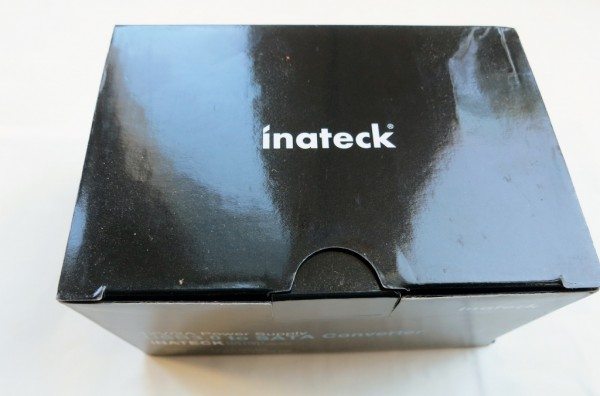







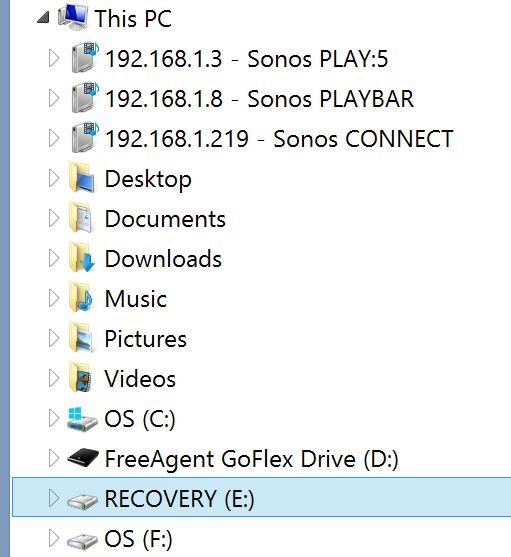

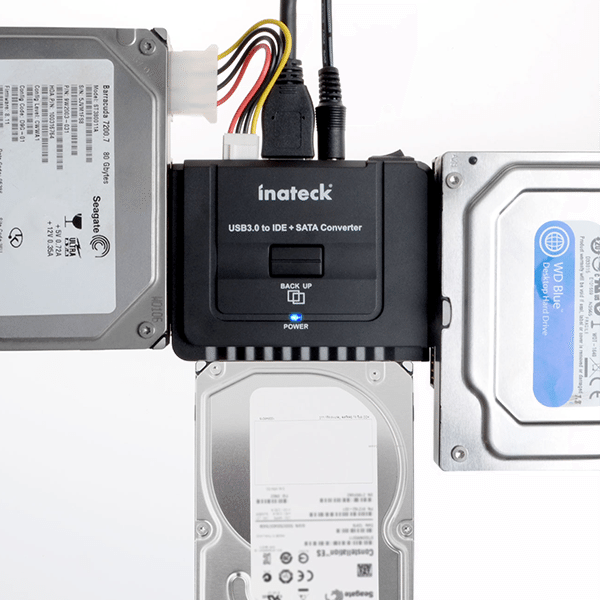

Gadgeteer Comment Policy - Please read before commenting
your 2.5″ IDE drive has a pin converter you may remove, it’s only used in some brands of laptops so that thing you show on the “matching different connectors” picture is not the IDE connector :p
Yes, nickie, you’re right, and when I read about Inateck’s UA2001 adapter with IDE support I realized that I’d need to remove that converter and expose the pins to plug it in to that adapter.
I didn’t want to pull that converter off for the picture. Either way, pins or not, the IDE drive won’t fit in the SATA adapter. But thanks for the clarification.
Great review.
Bought Model UA2001, I have made backups on older drives and kept them in a safety deposit box. The gadget works great!!
Thank you for the compliment, and bravo for your idea to make the backup drives. It’s always a good feeling to find a way to repurpose and extend the life of older technology.
Hi,
there is a solution to connect an old IDE HD to a SATA PC (directly to Motherboard) without external power supply and without using USB cable?
I want to install my old IDE to my PC and I want to use his internal power supply unit.
Bye
Luca