As the proud owner of a first-generation Nexus 7, I was looking for a good case for my tablet. Pretty much the only thing I am jealous of regarding i-gadgets is the selection of accessories. Add to this the fact that the Nexus 7 is positioned as an affordable tablet, and your options further decrease.
When Snugg offered their Nexus 7 case for review I jumped at it. It looked like a nice leather case. I was in for some surprises, some good, some not-so-much, but in the end did this earn a place on my tablet or not?
In looking for a case for any device, I am generally looking for 4 things:
- Appearance
- Functionality
- Protection
- Durability
Appearance
When I looked at the case on their website, I was happy to discover that this was a leather case. They were also sending the “executive” case that has slots for business cards. It looked nice, especially for the price.
When I received the case, I dutifully took the package shots and opened up. That’s when I received my first surprise. The odor. Turns out this is a “PU Leather” case. What is PU? It’s not just an indicator of the smell, it is a type of artificial leather also called bicast leather. The PU stands for the Polyurethane layer. If you have ever polyurethaned anything, you would recognize the smell. That quickly explained the inexpensive leather cases. Technically it is leather, but many countries (not the US) do not allow it to be called leather. But I had more reviewing to do, so I continued.
The inside was nice looking, you can notice the white stitching, and magnets in the corners. The tablet slides into the case, and a Velcro flap holds it into place. In the middle you will notice the hand strap. When you fold the cover back, you can use it to help hold the tablet in place. This may be more useful with a larger tablet, or smaller hands, but I did not find any advantage to using it, and ended up ignoring the strap. It certainly does not get in the way.
The outside is understated (which I am a fan of), and the embossed logo looks nice.
The back has the website embossed above the catch for the flip stand, a cut out for the speaker, and you can see a loop for an optional stylus. I have never found the need for a stylus for my Nexus 7 (though I am not anti-stylus) so I did not use that.
The case does add a little bulk, and although it does expose the POGO connectors, I think that is unintentional since you certainly cannot use the Nexus 7 cradle with it in its case. The tablet fits snuggly without being too snug.
Functionality
The case has built-in magnets to hold it close, and the ability to be used as a stand in landscape mode.
This is a familiar design for a lot of cases, you flip around the front flap and tuck it in the catch. I found the catch to be a little stiff at first, but over time it became easier, without becoming too loose.
The system works well. This is the most upright position, and the one I used most often.
The magnets in the cover not only hold it closed, but also toggle the tablet in an out of sleep mode. It is mentioned briefly on the site, but not stressed, it was one of the good surprises. It was followed by a not-so-good surprise. If you fold the front cover all the way around, the magnets will sometimes put the tablet in sleep mode. This can be a little annoying, but is easily avoided by not folding it all the way around. In fact I liked the way that felt in my hand better that way.
Here is the case with the cover fully folded back. This will sometimes trigger the screen to go into sleep mode. It does not consistently cause this, but it is definitely annoying. Due to the seeming randomness, it took me a while to figure out what was happening.
Here are two methods that prevent the sleep mode from being triggered. I actually use the bottom format most, I like the extra width for holding in my left hand.
Protection
As far as protection, I think it does a good job of protected the tablet. It is well padded, and the magnets prevent it from easily opening on its own. The only thing I worry about are the corners. With the design of the case, they are not totally protected.
How does it meet the criteria?
I spent a lot of time with this case. It took a few days for the smell to go away, but it did. Much to my surprise I grew to like the finish. I can be quite the leather snob, and love some of my high-priced leather finishes. This material would make a lousy furniture cover, but I liked the slight rubbery feel for grip, and found the case to be very durable over a long time. It is also an attractive looking case. Not a big fan of the white stitching, but that was not a big deal for me.
Let’s summarize my five points:
- Appearance. Sure, it’s not real leather, and I could have done without the white stitching, but I liked the appearance. It has a logo on the front, and the web site on the back, but they are embossed, and the effect is very understated.
- Functionality. The tablet fits well in the case, the cut outs line up well, and while it adds a little bulk, it still can slide in my coat pocket. I like the versatility of the Executive case. The slots for business cards, and the pocket for loose papers is very handy. The ability the use the case as a stand is nice, though I would have liked to have a portrait option for when I read. On the other hand, the only times I really use the tablet “hands-free” is when I am watching video, and that I do in landscape, so not a big deal.
- Protection. This case provides good protection. My only concern is how well the corners are protected if it falls just right. The magnets hold the cover on the tablet for added protection.
- Durability. Say what you will about faux leather, but I found this case to be very durable. It has traveled a lot with me on my Nexus 7, and I have had no issues
Would I Buy It?
I always like to ask myself, would I buy this for myself, or as a gift. Absolutely. This is a great value, and looks nice. If I was going to give it as a gift, I would let it air out a day or two, but would have no problem gifting this to someone.
Product Information
| Price: | $35.99 |
| Manufacturer: | Snugg |
| Requirements: |
|
| Pros: |
|
| Cons: |
|



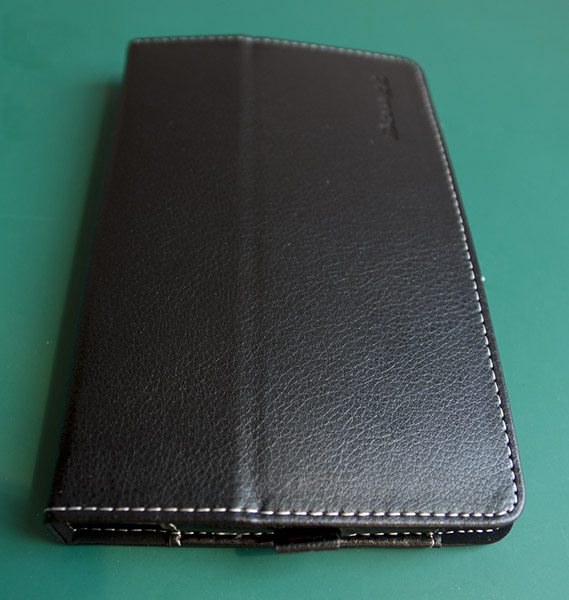






Gadgeteer Comment Policy - Please read before commenting
I had a similar cover for my 2012 Nexus 7, and the tablet could/did slip from that cover. I have the Poetic case, into which the 2013 tablet snaps right in. The thin cover has protected my tablet through some pretty rough handling, and charges wirelessly very well.
A lot of money for a fake leather case. Like the card holders. I have the Moko slim fit, very similar for $15 (sorry just had to) and I love my hand strap. Makes it much safer when using one hand. I use a stylis so that makes a difference.
@ Frederick To be clear, there is no risk of your tablet slipping out of this case. The Velcro (see second picture) works really well. Even though I took it it in and out of the case a lot, it was still holding well. I do think the case design would cause issues with wireless charging, of course since this was for my 2012 edition, I could not test that.
@Terry To be fair, you are comparing the price you paid for the case to the retail price of the Snugg. I still think the Snugg is a good value. I just could never get used to the strap.
I’ve used a snugg case on my Nexus 7 for over a year. It held up well, but as the article says it doesn’t offer protection for the corners (see images in article). I dropped my nexus a few days ago. It landed on the corner and the screen cracked.
I’d seriously consider a case with better corner protection.