 I’ve had nothing but laptops for several years now, and I’ll never go back to desktop computers. About the only thing I don’t like about laptops is their typically wimpy speakers. I don’t want to have to plug in external speakers and have my laptop tethered to them. The Logitech Wireless Z515 Speaker sounds perfect for my needs. It uses a USB wireless adapter that plugs into your computer to transmit sound to the speaker. When Logitech offered the Wireless Speaker Z515 to The Gadgeteer for review, I asked Julie if I could give it a try.
I’ve had nothing but laptops for several years now, and I’ll never go back to desktop computers. About the only thing I don’t like about laptops is their typically wimpy speakers. I don’t want to have to plug in external speakers and have my laptop tethered to them. The Logitech Wireless Z515 Speaker sounds perfect for my needs. It uses a USB wireless adapter that plugs into your computer to transmit sound to the speaker. When Logitech offered the Wireless Speaker Z515 to The Gadgeteer for review, I asked Julie if I could give it a try.
All pictures in this review can be clicked for an enlarged view.
What’s in the Box
Z515 speaker
USB wireless adapter for laptop/desktop computers
Power supply with 6-ft cable
Soft travel case
User documentation
Specifications
Dual 2” drivers
Frequency response: 122Hz – 20,000Hz
Wireless connection 2.4GHz – 50 feet
Power supply 120 to 240 volts
Cable length 6 feet
System requirements
Windows or Mac OS computer with USB port
A2DP Bluetooth device, including iPad and iPhone
The Z515’s cabinet is made of black plastic. There is a black metal grid covering the two speakers. The Z515 is 9.75” long X 4” tall X 1.75” thick. The only branding is a small plastic badge with the Logitech name and logo on the speaker grill.
There’s a door on the back of the Z515 speaker. When you open it up, it becomes an easel stand for the speaker. Inside, you’ll find a little storage compartment to hold the USB adapter when it’s not in use.
The only controls for the speaker are on the back. There are volume up, volume down, and power buttons at the top of the speaker. You’ll find two green LEDs on the right front. The top LED shows when power is on, and its color and blinking pattern indicate the amount of power in the battery and whether the battery is charging or discharging. The bottom LED is the wireless connection indicator. When connected, the light is on steady; blinking indicates the unit is in pairing mode.
You power the Z515 speaker and recharge the battery (type not specified in the documentation) with the AC adapter. You can use the speaker while the internal battery charges. I plugged in the power and moved to the next step to setup the speaker with my laptop.
The Z515 speaker comes with a USB wireless adapter that plugs into your laptop or desktop computer. With Mac computers, at least, there was no software required; I just plugged in the USB dongle and powered on my speaker, as instructed by the manual. The wireless connection light blinked briefly while the connection was made. The light quickly switched to a steady green to indicate the connection was established. I’m ready to go!
I listened to a variety of music with the Z515 speakers. You’ll notice in the specifications listed above that the frequency range is 122Hz to 20,000Hz. Audible frequencies (at least for a young person with good hearing) are 20-20000Hz, so you can imagine the bass end was a bit lacking. It wasn’t completely lacking, however. The speaker sounded better than the speakers in my MacBook Pro, and it was capable of producing a lot of volume – loud enough to startle me when the speaker first came on while I was holding it in my hands. I listened to the types of songs I usually use to test out speakers and earphones – Peter Gabriel, AC/DC, classical, country, pop, 80s, etc. The songs all sounded fine with the Z515 speaker. I tried “I Only Have Eyes” by Art Garfunkel to test out the stereo separation. Of course, there was virtually no separation from speakers in such a small cabinet, but I thought I could almost hear the side-to-side panning of the song.
I tested out the connection range of the speaker by carrying it with me as I walked around my (admittedly small) bungalow. Music continued to play without interruption, even when I was as far away as I could go from my laptop. (Bear in mind that my interior walls are 4 inches thick, with a double layer of plaster, wood lathing interior, and two layers of wire mesh.) I’ll be able to carry my music with me into the kitchen while I’m cooking or eating or into my bedroom to listen to music as I read without having to drag my laptop along with me.
The Z515 speaker also has a 3.5mm input so you can connect mp3 players directly to the speaker. It didn’t come with the 3.5mm-to-3.5mm cable you’d need to connect an mp3 player, CD player, or other device. When a device is connected to the 3.5mm connector, the wireless function is disabled.
Documentation also said you can connect the speaker with an iPad or iPhone. Since you obviously won’t be connecting the USB adapter to an iPad or iPhone, the Z515 obviously has Bluetooth connectivity. There was a special manual with instructions for pairing the Z515 with these Apple devices. You press and hold both volume buttons for about 10 seconds and the speaker enters Bluetooth pairing mode. The speaker paired quickly and easily with my iPad. Playback sounded fine and worked without glitches. While the speaker is connected to an Apple device via Bluetooth, the wireless connection to the USB adapter is disabled.
This did raise a question: why couldn’t I connect to my computer with Bluetooth instead of using the USB adapter? I unplugged the USB adapter, put the Z515 into Bluetooth pairing mode, and was able to pair it with my MacBook Pro. This connection wasn’t as effortless as with the iPad, and I had to go into system preferences and select the Z515 speaker as the default for sound output. The speaker sounded as good when connected with Bluetooth as it did when connected by the USB adapter, but there were a few glitches. A couple of times, I lost sound during playback, and it took some effort to get things working again. When I realized the Z515 could connect with Bluetooth, I assumed the USB wireless adapter was only supplied because some people wouldn’t have Bluetooth on their computers. That assumption doesn’t seem to be entirely true, because the speaker did work better with the computer when using the USB adapter.
The speaker is portable, and Logitech supplied a storage bag to make transporting the Z515 a little easier. The bag is made of black material that looks like the fabric used for soft-sided luggage. It has no padding. There is a seam that divides the bag into two compartments. One compartment holds the speaker (and manuals, if you wish); the other holds the power supply. You don’t have to worry that the prongs on the power supply will scratch the speaker.
I like the Logitech Wireless Speaker Z515. It sounds good, and it is a definite improvement over my computer speakers. It also pairs easily with an iPad or iPhone, so you can listen to music without earphones or wires that tie your portable device to speakers. Its small size and rechargeable battery allow you to take it with you as you move from room to room in your house or take it with you while you are out and about. You’ll be able to listen to music up to 10 hours with a full battery charge. It’s a convenient addition to your computer or portable devices.
INIU Mini Portable Charger, Small 45W PD Power Bank, 10000mAh USB C in&Out Fast Charging Pocket Size Battery Pack, Travel Essentials Powerbank for iPhone 17 16 15 14 Pro Air, Xiaomi, Samsung S24 etc
32% OffANDERY Car Phone Holder for Magsafe [78+LBS Strongest Suction & 2400gf Magnetic] 360° Adjustable Car Phone Mount, Phone Holders for Your Car for iPhone 17 Pro Max 16 15 14 13 12 Air Plus, Carbon Fiber
40% OffProduct Information
| Price: | $99.99 |
| Manufacturer: | Logitech |
| Pros: |
|
| Cons: |
|





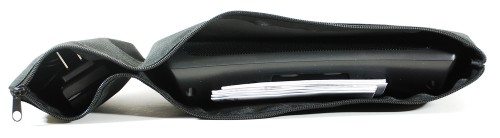


Gadgeteer Comment Policy - Please read before commenting
I am using laptops move often nowadays and have always been bothered with the speaker issue, & always sus of wireless speakers. This seems like a good solution. I will give them a go.
Thanks for your post.
Thanks for going into detail regarding range and the ability to take the speaker into different rooms!
Just bought this cool looking speaker especially for the portability.
Connect to my laptop with either the USB dongle or BT, also connect my IPhone 3Gs and IPad 2 using the BT connection with no problem.
However, I also have an Optoma pico PK101 pocket size projector, which I connect to my IPad 2 using a an adapter, wired connected.
The annoying what I notice is that as soon as the projector is connected the IPad lose the connection with the BT connected speaker. Anyway the sound, when I watch a movie come from the projector not from the speaker.
Does anybody experiencing the same problem ?
Thanks in advance for the info.
Best Regards,
Namidjah
nice speakers easy to take while traveling. thanks for the informing info
i have 2 of these speakers one for travel and one for home . the problem is that i cant hook up the 2nd one for home via b.tooth on my mac pro. any suggestions
hi
i have 2 wireless speaker z515,but i dont have sounded and it not worked . the speaker is connected plasse u help me!
The speakers are mediocre, sound is ok but bass is really suck. The main problem is that they are turning off automatically if the battery is low regardess whether it is on AC power or not. So you need to turn it on again and again. This does not depend on the volume level -still goes off by itself. Could not watch a single movie on it so will return it to the store. May be I got a lemon set but the sound is also no really there so I’d say avoid it.
I have these speakers and they will not hold a charge at all. I barely can take them off the ac adapter but now they won’t work at all. I wonder if I called Logitech could they help me troubleshoot?