Mobile gadget enthusiasts can’t visit their favorite gadget news sites without being bombarded with news about the latest netbooks. Whether you want to refer to this category of extremely portable and affordable laptops as subnotebooks, ultraportables, UMPCs, MIDs or netbooks, is entirely up to you. What I call them is a whole lot of fun and convenience in a small package. The first netbook to capture our interest was the ASUS Eee PC, then it was the HP Mini-Note. Now it’s the MSI Wind. Let’s see if it’s worthy enough for a spot in your gear bag…
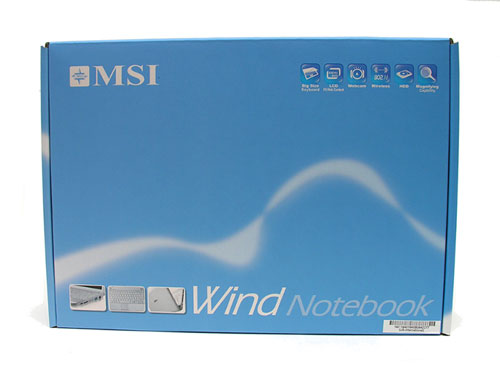
Hardware Specs
CPU: Intel Atom N270 1.6GHz, Front-side Bus 533Mhz, Cache 512K
Chipset: 945GSE+ ICH7-M
Operating System: Genuine Windows XP Home Edition
Display: 10″ WSVGA LCD, LED backlight, 1024 x 600 resolution
Graphics: Intel GMA950
System Memory: 1GB DDR2 667MHz
Hard Drive: 120GB SATA I
Communications: 10/100 Ethernet, 802.11b/g WiFi, Bluetooth
Touchpad: Sentelic
USB2.0 Port X 3
1.3M Webcam and microphone
4-in-1 Card Reader, SD/MMC/MS/MSpro
Output: 19V DC, 65W / Input: 100~ 240V AC, 50/60Hz Universal
Dimensions: 10.23″(L) X7.08″(D) X 0.748″~1.24″(H)
Weight: 2.3 lbs (3 cell)

Package Contents
MSI Wind Netbook
AC adapter
Power cord
Zippered slip case
Windows XP Home SP3 recovery CD
Driver, Utility, Manual CD
Quick start guide
Style and design
The MSI Wind netbook is currently available in four colors and two hardware configurations. The colors are Black, Pink, White and the Love Edition, which is White with heart line graphics. The hardware config choices are just between an 80GB or a 120GB hard drive. The 120GB version of this netbook is only available right now in the Black and Love Edition colors. At the time I placed my order last week, I didn’t even know there was an 120GB version. I was having a heck of a time trying to find any online stores that had any models in stock. I lucked out though and found the MWave store and they had some 120GB Black models in stock, so I snapped one up. I originally wanted a 6 cell battery model, but since I couldn’t find any in stock, I decided to go for the higher capacity hard drive model instead. I figure I can always get a 6 cell battery later.

Since I’ve already had the opportunity to try out two other popular netbooks, I was hoping that the MSI would fall somewhere in between the slightly toyish looking ASUS Eee PC and the really cool looking HP Mini-Note. Thankfully, it does. I like the design because it isn’t flashy. It has rounded sides and corners, with no sharp edges. The lid is shiny slick Black that has a tiny bit of sparkle to it. If you look really close, you can see multi-colored specs in the surface. The MSI logo is silk-screened in White in the center… perfect for slapping a sticker over it at some point ;o)
According to the product page on MSI’s site, the lid has “Special Insert Mold Roller Technology (IMR). The special IMR technology protects the notebook from fading and also reducing the fingerprints which makes the Wind always look glare and outstanding.” Ummm… do what? Trust me, the lid still shows fingerprints, smudges and smears.

The bottom half of the Wind is not shiny; it has various heat ventilation slits and five Grey rubber feet. There is also a speaker in the front corners.

On the left side, you’ll find a security lock slot, power connector, heat vents and two USB ports.

The opposite side has another USB port, a 4-in-1 card reader that supports SD, MMC, Memory Stick and MSPro formats, a Video out port and an Ethernet jack.

The lid / screen is held closed with friction. There isn’t a clasp or any other mechanism to keep it closed. The hinge feels sturdy enough that when you open the lid, it will lift the whole computer along with it. So opening it, is a two-handed operation.

This little guy should fit easily on an airplane tray table…

Here you see the screen open to the maximum angle.
Sizing it up
I purchased the MSI Wind netbook to serve as my travel companion for an upcoming vacation to Florida. I usually take my 15″ MacBook Pro with me whenever a travel, but I get tired of lugging it around the airport with me. I love it dearly, but it’s big and bulky. I decided against a MacBook Air a long time ago because I think they are overpriced and under powered.
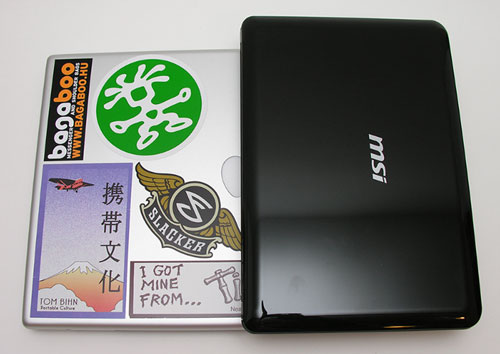
The Wind is significantly smaller than the MacBook Pro as you can see here…

It is small and light enough to fit in almost any gear bag.
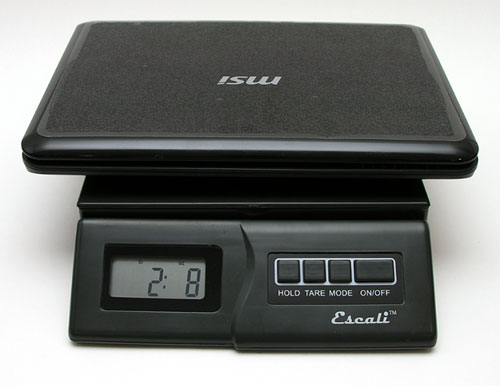
All by itself, it weights in at 2 lbs 8 oz on my scale. Great right?

Well, when you add the necessary AC adapter, the weight jumps up considerably. Actually, the AC adapter brick isn’t all that cumbersome by itself, but when you pair it with the bulky power cord that plugs into it, that’s when we see the issue. Why is it that the littlest gadgets seem to have the most massive power adapters / cords? Grrrrr. I knew I wouldn’t be happy till I could find something to help me lessen the weight and bulk problem…

It didn’t take me too long to find a cool little solution thanks to the fantastic MSI Wind forums at MsiWind.net. This little $3 adapter can be found at StayOnline.com and totally replaces the included power cord.

It plugs directly into the AC adapter. Nifty huh? It reduces the overall weight of the netbook and AC adapter from 3 lbs 3 oz to 2 lbs 15 oz. I know that’s only a 4 oz savings, but every little bit helps and it definitely saves some space in your gear bag too.
Using the keyboard and touch pad
Following an initial charge of the battery, I was ready to start putting this little netbook through all the same types of things I use my Macbook Pro for when I travel. I may be The Gadgeteer, but I’m really not an over the top power user when it comes to what I want out of a netbook. Basically, I want to be able to touch type on it, surf all my favorite websites on it, read and respond to emails with it, offload digital camera images to its hard drive and maybe do a bit of photo editing if the mood strikes me. Let’s start with the keyboard…
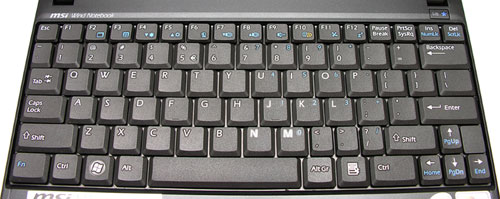
The size of the Wind’s keyboard is not an issue for me as far as hindering my ability to touch type on it. My hands fit comfortably on the ‘home’ row, without having to adjust the spacing of my fingers. The keys themselves are flat, but have good travel and tactile feedback.
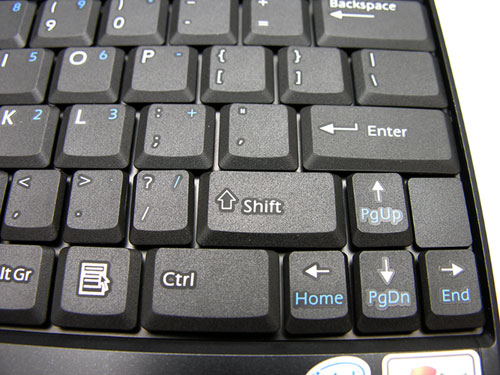
The keyboard would be perfectly fine for me, but due to the layout, I do have consistent problems correctly typing the following characters: . ? /
The location of the . key under the L key is almost directly under it as you can see above. On regular full-size keyboards, the location of the . key is usually where the ? key is. So, when I want to end a sentence with a period, I almost always get a slash. When I want to type a question mark, I end up pressing the Right shift key instead. Same goes for typing a /. I also almost always accidently press the Right up arrow when I mean to press the Right Shift key. So, it ends up that I have to slow my typing down in order to keep from making mistakes. I’ve only had the Wind for a week now, so maybe with more time with it, I’ll automatically start adjusting to the layout. Maybe. I have to say that I really long for the HP Mini-Note keyboard. It was perfect for me.

The built in touch pad on the Wind is small (2 x 1.5 inches) and only has one button that can be pressed on either end, instead of two separate buttons that map to the Left and Right mouse buttons. Unfortunately, MSI stopped using Synaptics touch pads and started using Sentelic finger sensing pads for their Wind netbooks. The touch pad is quite sensitive, so I have had no problems using it like a mouse. Even the one button doesn’t bother me. I do miss not having the ability to do two finger scrolling like I can on my Macbook Pro though. The Sentelic driver does have a corner tapping scroll feature, but it doesn’t work very well at all. I ended up just disabling it. I’ll probably end up using a small Bluetooth mouse…

The power button is located in the upper Right corner of the keyboard. It has a Blue star LED built into. It’s small, but easy to press.

A row of status LEDs is located along the bottom Right edge of the keyboard. These LEDs show the battery charging status, Bluetooth and Wifi status, and hard drive activity.
The display
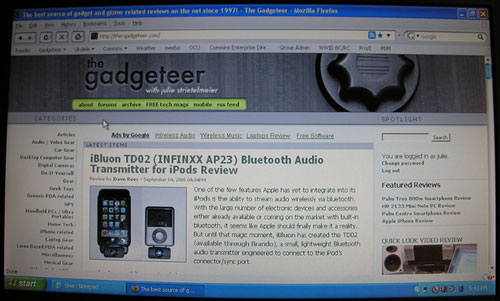
A 10 inch display was an important selling point for me as I didn’t like the Eee PC’s tiny 7″ screen at all. The HP’s display was the bigger at 8.9 inch and with a resolution of 1280 x 786, it was significantly better. The Wind’s display maximum resolution is 1024 x 600 and features an LED backlight that gives it really good color and brightness. Even with the brightness set back to 50%, the display is easy to read.

Here we have the Wind next to my Macbook Pro. Both machines are set to maximum brightness and are pointed at https://the-gadgeteer.com. Although I wish the maximum resolution was higher, I have had no problems using the Wind to surf all my favorite sites. Up and down scrolling isn’t that bad, and horizontal scrolling isn’t necessary thank goodness.
I haven’t tested the display outside in direct sunlight – I never use my laptops outside anyway… Today is gloomy, so I can’t do a valid test. Hopefully someone else will chime in and comment about that aspect of the display. So far, I can’t find any real faults with the screen. The colors are vibrant, text is crisp and the size is just fine.
Sound
I wouldn’t rely on the MSI Wind as a boom box. Sound quality through its small bottom speakers is only slightly better than mediocre. For videos on Youtube it’s fine though. Audio quality through the headphone jack is much better.
Battery performance
MSI claims that the 3 cell battery can last up to 3hrs per charge. In all my testing, I didn’t even make it to 2hrs. In all three full charge to automatic shutdown tests that I did, the battery lasted for about 1hr and 45 minutes give or take a minute or two. Not exactly stellar huh? All my tests had the screen set to 50% brightness and consisted of me surfing via WiFi with Firefox to my various fave sites including some Youtube video watching, RSS reading, email reading and responding, and a game or two of Spider Solitaire. Nothing too strenuous. That tells me that if I use the Wind at the airport before my flight, I better use it plugged into AC. The flight from Indiana to Florida is only about 2hrs, so I should be ok there… I am hoping that I’ll be able to get my hands on a higher capacity battery soon. The folks at Mugen Power Batteries have one on the works. Probably not in time for my trip though.
Overall system performance
The MSI Wind netbook is a very capable little device. It runs XP Home quite well. Rebooting from power off to ready to work, takes my machine 45 seconds. Not bad really. Launching applications, surfing, etc., all feels snappy to me. I really have no complaints with system speed.
Out of the box, the 120GB 5400RPM hard drive is partitioned into a 39GB partition for C:\ and a 68.8GB partition for D:\. There’s also a hidden restore partition. Not sure why that’s needed though as the Wind comes with an XP Home restore CD.
The Wind runs cool and relatively quiet. After an hour and 45 minutes, the bottom of the netbook is warm, but no where near hot. As for noise, you can hear the fans running and the hard drive accessing, but it’s not distracting.
Conclusion
So far so good. I love the size and weight of the MSI Wind netbook, that’s for sure. I also like the display, but wouldn’t mind a little bit more resolution. The touch pad is fine too. The keyboard layout is probably my single biggest complaint, even over the 3 cell battery life. I can live with less than 2 hours of battery life because I know I’ll soon be able to get my hands on a higher capacity battery. The keyboard layout isn’t something I can really fix though. I’m hoping my fingers just need more time to adjust to it. We’ll see… Even with that one complaint, I really am enjoying this computer and am looking forward to taking it with me next month on my trip to Florida. That is unless HP comes out with a new Mini-Note that has an Atom processor in it ;o)
My next plan for this little guy is to try my hand at putting OSX on it. Wish me luck!
INIU Mini Portable Charger, Small 45W PD Power Bank, 10000mAh USB C in&Out Fast Charging Pocket Size Battery Pack, Travel Essentials Powerbank for iPhone 17 16 15 14 Pro Air, Xiaomi, Samsung S24 etc
15% OffDEWALT Heavy Duty 3-in-1 Mini Stylus Pocket Pen, Tablet Pens for iPad, EDC Touch Screen Pens, Ballpoint w/Touchscreen Tip, Keypad Tip, Compatible iPhone Stylus Pen, Extra Ink Cartridge, Gifts for Dad
15% OffProduct Information
| Price: | 499.99 |
| Manufacturer: | MSI |
| Pros: |
|
| Cons: |
|



Gadgeteer Comment Policy - Please read before commenting
you can use the apple mighty mouse (if you have one) it will work as a standard scroll mouse. I also agree with you about the macbook air so i got one of the 15” macbook pro with the fancy OLED display
Jake:
I’m not a fan of the Mighty Mouse… ;o)
Good review. I was looking for something like this $3 adapter.
I checked [StayOnline.com], but could not find this one.
What is the exact part number?
I had the same problem when I went to StayOnline.com; I could NOT find the $3 adapter mentioned in this review of the MSI Wind.
i think you guys are looking for this: http://www.stayonline.com/detail.aspx?ID=8986
mronan:
Thanks for posting the link to the adapter :o) I’ve been gone all day and just now was able to read the comments.
Hi Julie,
Glad to see you’re going to put OSX on it. Seems like you’ve done alot of homework already and have visited sites like MSWIND.net. After reading all the reviews of the netbooks out there, I decided specifically to get the MSI Wind because of its proven track record for successfully running OSX.
Before installing OSX, I upgraded mine with a WD Scorpio 320GB 5400rpm drive, add’l 1GB RAM, and an Atheros 802.11n wifi card. It was relatively easy to install OSX, and I subsequently installed Windows Vista on a separate partition on the same drive. Dual booting is pretty easy with the Darwin bootloader.
Prior to putting OSX on it, you will want to upgrade the WiFi card in it. You can get a used Apple 802.11n mini pci-e card off eBay for about $14.99, search on AR5BXB72 or use one of the Dell / Broadcom variants.
BTW, it’s OK to snap off the stud that normally would support the middle of the mini PCI-e card. Gently use needle nose pliers to rock it side to side and it will come off easily. Most replacement WiFi cards are slightly thicker in the middle than the original one, so that stud would prevent them from seating properly.
Use the how-to guides on opening the Wind at Laptomag.com
You should definitely follow Paul’s OSX install guide on Modaco.com, use the recommended build disc, updates, drivers and utilities. I find it works extremely well.
OSX runs remarkably well, and it is almost instant-on when you open the lid and power it back up from sleep. Many others have experienced slightly more battery run-time with Vista, so I gave it a go. I find now that I’m mostly in Vista, using Google’s Chrome browser (not yet available for OSX). I love how Chrome lets you eke out a little more usable space for the limited netbook’s screen.
Good luck! You’ll find it fairly easy and fun!
-LexNY
(if you have any questions, feel free to ping me)
[Edited at September 06, 2008 19:34:44 PM.]
[Edited at September 06, 2008 22:22:38 PM.]
[Edited at September 06, 2008 22:24:31 PM.]
LexNY:
I am getting ready to start on the ‘project’ right now. First, I’m going to upgrade the RAM from 1GB to 2. Then I’m going to install the Dell wifi card that Paul had recommended in his installation guide. Then if all still works fine, I’m going to try installing OSX on a spare HD that I have. It’s only 40GB, but I figure if it works really well, I’ll go ahead and do the entire process again on the 120GB drive that came with the Wind. :o)
Wish me luck…
How is this working on your vacation?
I have become obsessed as of late with getting one and loading Leopard on it.
Meredyth:
As fate would have it, the Wind did not come with me to Florida… I’m going to write up some info about that in a separate post…
I just got home about 1hr ago :o)
May I request for a direct comparison between the Wind series & the HP 2133? I have narrowed my choices to the two. Thanks & more power to the-gadgeteer.
Thea
Thea:
I no longer have the HP mini-note 2133, so I can’t do a in depth comparison for you. Here are some thoughts though…
Mini-note:
I love the design. The case is wonderful – metal.
Keyboard layout and feel is fantastic.
Display is smaller than the MSI Wind, but has a higher resolution (1280 x 786).
3 cell battery lasts longer than the MSI’s 3 cell battery
MSI Wind:
Lighter weight.
Larger physical display.
Lower resolution 1024 x 600.
Wonky keyboard layout (right shift key location not optimal).
Touch pad not the best.
3 cell battery lasts about 1hr and 45mins.
I prefer the mini-note, but like the Wind’s Atom processor better than the Via in the Mini-note.
thanks for a very good guide to msi wind Notbook review and very useful pictures included!
The One in this review and the one in the below link is the same model?
http://www.bestdealsonar.com/msi-wind-u100-432us-10-inch-netbook/
Hello,
Very nice informative article. Thanks for the post. Ive been researching netbooks trying to decide which to get, and I finally narrowed down to the MSI Wind. But Im waiting for the U120 sceduled to be released this month, I think. I was planning on getting the SSD. But the thing I liked most about the U120 is the HSDPA slot, the capability to switch ur cell network card on ur neybook. Has anyone got any info on this?
Hi,
Really enjoyed the review and follow-up posts. Any recommendations or comments on USB powered hard drive cd (dvd) burner for use with the MSI Wind?
Cheers, Neil
Hi
Good review for the Wind….
I am trying to decide between the following two netbooks:
1) MSI WIND Netbook U100 Black 1GB 120GB 10″ XP Home Webcam Bluetooth
2) Samsung NC10 10.2-inch Netbook – Atom N270 1.6GHz, 1GB RAM, 160GB HDD, Windows XP Home (Black)
Does anyone have any helpful imput to help me decide?
Thanks
Cilla
Decide for yourself, people aren’t going to make your decisions forever
my wife ask me to buy a netbook for her, MSI wind is in my toplist, is this really worth to buy? what if compared with asus EEE or acer aspire one? what is MSI main advantages besides the lower price?
thanks in advance
@arielz: If I had the choice to do over again, I would buy the Acer Aspire One over the MSI Wind. It has a better keyboard layout.
I tried typing on the Aspire One today and the little hump under space bar seems to get in the way. No hump on the HP. Was at store so not sure if it would be an issue while sitting at desk.
Ive experienced battery times of up to 2.30Hr’s using Fedora 10
Powertop says the battery’s approx life is 2.15 hr’s while using wifi and 2.30hr’s without wifi havent tested with bluetooth though
” Meredyth on 10.08.08 at 11:41 pm” Mentioned “getting one and loading Leopard on it.” Does she mean the Apple operating system? Can that be loaded to this Win Netbook?
@Connie: Yes, it is possible to install OS X on netbooks. I even wrote an article about it:
http://the-gadgeteer.com/2008/09/07/my_msi_wind_netbook_is_now_running_osx/
being new @ this game can you run a travel printer off (IP90v) of this netbook
Nice review, thank you. I was looking at the newwer model WIND with 160gb hdd and 1gb DDR2 ram (as seen at Costco.com for $399 as of 2/9/09) and was wondering if i’ll need a second 1gb stick or does it only have one slot needing me to get a 2gb stick instead? And if possible could i get a walk through or “how to” on the ram upgrade process?
Thanks again 🙂
@Jonathan: It only has one memory slot. You can find a memory upgrade walk through here:
http://www.laptopmag.com/advice/how-to/msi-wind-ram.aspx
I’m very particular about keyboards, and while all reviews say this one is nice (other than that . / ? issue), I’d really like to get my hands on one to check it out for myself before buying.
Do any brick-and-mortar stores stock the MSI Wind line?
Yes, Best Buy carries the Wind, or at least the ones near me do.
I recently purchased a win 100. Where is the xp that is supposed to come on it. I bought this unit in the USA and brought it to Italy where I will be for some time and I cannot go back to Best Buy. The only thing i see is a trial offer for 2007. No program for xp on the program list. Can you help? Is it on the all in one disk? I find the msi site confusing.
By the way, great site and review
Hi,
The price for the Netbook with this configuration is lowered so much.
I just bought an China branded MINIX M1000 (www.minix.hk).
The system configuration is almost the same as other big brand and the price is so much lower at US$289. Comparing with my friends ASUS and ACER, apart from the product design, I cannot see the difference at all on speed and performance. I think the price trend will go further lower towards the end of the year. And the competition is still so keen.
Leu
You see multi-colored specks because it is impossible to make certain kinds of paint purely black. In cars, they typically use the darkest possible shade of blue. Darkest red apparently looks brown and a deeper “black” can be achieved with blue rather than green. Don’t ask me why this is, it’s what I’ve been told. And I could have been lied to for all I know.
Great review!
I got the HP Mini-Note 1030NR, the one with 16SSD at $349 at Best Buy. I was wondering how it compares with the MSI/ Acer/Asus
The HP definitely has the better battery. The sleep mode on HP barely uses any battery. The Keyboard is the best-in-class for netbooks. HP doesn’t have VGA out and doesn’t come with a Zippered slip case like MSI which I would have liked. If you are traveling and giving presentation, MSI beats HP. If you are a student or just travels, HP quality&form factor beats MSI. HP Speakers are not loud but clear.
I’m considering purchasing this item and your review was WONDERFUL! but I had one question for awhile this is possibly be my only computer, unfortunately i can’t afford a desktop as well. So i was wondering if this would be acceptable to run my all time favorite game The Sims2
@Stephanie I just asked Rob (the guru of all things computer related) if he thought Sims2 could run on a netbook. He’s very doubtful… 🙁 He doesn’t think the video card can handle it.
@Stephanie To clarify, you could probably get it to run but you’d have to reduce all the settings, and I’m not sure how well it would work even then. It depends, though — a netbook is roughly the same, internally, as the cheapest non-dual-core laptops, so if a game runs acceptably on those, you have a shot at making it work on a netbook. I hesitate to recommend it without actually seeing it in action though; I have an old copy of Sims 2 from several years ago, and if I can find it (no promises, my house is VERY messy 🙂 I’ll give it a try on my HP Mini for you.
There are a couple of other issues to take note of for netbook gaming, though. First is the lack of a CD/DVD drive; since most games you buy on DVD require you to leave the disc in for copy protection, you’re going to have trouble using these legally on a netbook until they’re old enough for the manufacturer to finally release a patch that removes the disc check (not sure about this for Sims 2, though, since it’s still a best seller). Even if you get an external DVD drive, these copy protection schemes sometimes have problems with USB drives.
Another issue is screen size. Some games will refuse to work on the netbook’s internal display because it’s less than 1024×768 — depending on the game you might be able to hack around this by changing a file of hidden settings or something like that, or you might not be able to.
If you haven’t made a purchase yet, it might be worth waiting until a little later in the year to see if any netbook hardware upgrades are coming. I know I’ve seen one recently with a 1366×768 screen which would alleviate the second problem I mentioned, and then there is that new NVidia chipset that is supposed to provide better graphics performance. If those start to appear in netbooks soon, their prospects as a basic gaming platform will be a lot better.
I saw this article 4/21/09:
MSI presents the new Wind U100 PLUS netbook that comes in two brand new colors, Rose Champagne and Metallic Blue, joining the original Imperial Black, Angelic White and Regal Red. The Wind U100 PLUS is powered by Atom N280 1.66GHz processor, 2GB RAM, GMA 950 graohics, 160GB hard drive. It has a 10-inch LCD display and supports WiFi and Bluetooth 2.0.
I am excited at concept of getting a Netbook and from what I have read am mostly considering the Wind, but considering the new model round the corner, think I will wait to see when its avaialble and at what price. Anyone heard when/ how much it will be?
Thanks for the great review, and photos of the Wind. Wonderful to see the close-ups and comparison photos with the Mac.
One question: is the screen a matte display or glossy? That’s a key deal-breaker/maker for me.
@Deborah The MSI Wind model from that review has a matte display.
Thanks Julie! That’s exactly what I’m looking for.
@Stephanie – I have the U90 MSI Wind netbook and I’ve been able to play The Sims 2 with the Pets, Seasons and Freetime expansions too. I thought the screen size and lower specifications would be a problem, but it’s worked fine, I didn’t even change any values to its lowest range (though I think the game may have done that automatically for me). I’m not even going to attempt installing it with The Sims 3 though! :p
I love my netbook, I don’t use it that often now that I have the Fujitsu A1120 Laptop, but I use it when I’m travelling to and from uni and when I want to watch TV or listen to music in the kitchen or another room. Concerning battery power, I usually get about an hour and a half if I’m word processing with the wireless connection on (using a 3-cell battery). The other niggles I have with it is that it takes me a few minutes to get used to the keyboard when switching between the MSI Wind and my usual laptop. Also the webcam is decent but nothing to write home about.
But those are minor issues for me at the moment with the netbook; I love it. Startup time is super-quick, it’s cute, dinky, and I can fit it in my handbag! ;D
Hi! My MSi wind netbook just arrived to day. and i set it up and check everything about this laptop and i noticed that i cant open the cam and i have chatted to my friend but the webcam is reallly not working. what should i do? im not really familiar yet about it.
thanks
rain
“Not sure why that’s needed though as the Wind comes with an XP Home restore CD.”
Probably because incase you didnt notice, the Wind doesnt exactly have a disc drive…
I lost my bios and Os password .How to recover it;?
@Udaiyali You can google “reset msi wind bios password” and you’ll find different software apps (they aren’t free though) that will let you reset the password. Apparently that is your only alternative.
I have been on the phone with D-Link trying to walk me through setting up a wireless router.(I only have a netbook with me at this place). He keeps telling me to make sure the wireless switch is on. I keep saying I don’t have one…is that correct? Can’t seem to get it hooked up.
Bought one of these MSI Wind netbooks and I think they are pretty good for the money paid (bought it on amazon.com and got it in 4 days). I think it is the perfect size for travel as it doesn’t weight much, yet it is big enough to use comfortably when at home.
I was looking for a carrying case for it that I can use by itself or easily put inside my briefcase, book bag, etc.. and found a small company that makes a pretty good case for this unit and sells them for under $12 with free freight at http://www.nuvo-tek.com.
Lastly, if anyone knows of where I can buy a good, but inexpensive, portable battery pack (not an additional battery) to recharge this unit at least twice during a week-long trip, please let me know.
The sound on my MSI Cloud comes out high pitched, wasn’t when I first got it. Just wondering how to reset the sound and will this help? Thanks xx 🙂
Jean, you do not have a wireless switch, but if you press FN and F11 at the same time it will turn your bluetooth and wirless on. I had the same problem and this worked for me x
I have a fairly new purple MSI wind u180 from Argos for only £130, and the only thing wrong is the left speaker has never worked, but headphones are fine. I don’t think it’s worth taking it back because it may come back in a worse state.