Product Requirements:
Device:
Any audio device with a 3.5mm headphone jack, various Bluetooth mobile phones
It’s hard to review a product that is a first in its class because there’s nothing to compare it with, no standard of excellence that it needs to live up to. Such is the case with the Bluetake’s new i-PHONO BT420EX stereo headphones, which are the first Bluetooth headphones on the market.


For those of you that may be thinking that this product is meaningless to you because you don’t have any Bluetooth devices, you’re wrong. Besides being able to work with a variety of Bluetooth enabled mobile phones, this product can also work with any audio device that has a standard sized 3.5mm headphone jack. That’s because the headphones ship with a small transmitter dongle called the BT430.
Wired headphones can be cumbersome. I listen to my iPod daily, and there have been many instances where I’ve either gotten up out of my chair and not remembered that I had the headphones on, or I’ve managed to snag the wires on the arm of my chair. Usually when this happens, the headphones are pulled off my head, and I’m startled. Argh! Needless to say, I wasn’t going to turn down an opportunity to review a set of wireless headphones when Bluetake contacted me about them.
Hardware Specs
Bluetooth Class 2 (5~10 meters (in open space)
Carrier Frequency: 2.402~2.480GHZ
Data Rate: 1 Mbps
Spread Spectrum:
FHSS (Frequency Hopping Spread Spectrum)
Modulation Method:
GFSK (Gaussian Frequency Shift Keying)
Bluetooth Profile Supported:
BT420:
Advanced Audio Distribution Profile (A2DP),
Headset Profile (HSP),
Hands-Free Profile (HFP),
Serial Port Profile (SPP)
BT430:
Advanced Audio Distribution Profile (A2DP)
Audio Format:
SBC
Antenna:
Ceramic antenna
Sensitivity:< 0.1% BER at -80 dBm
RF Output Power:
-6dBm to 4dBm
Power Consumption:
Tx Typical: 64mA,
Rx Typical: 45mA
Input Power:
5V 500mA, AC adapter
Battery:
3.7V / 600mA / Li-Polymer / Embedded and Rechargeable
The BT420’s are a behind-the-head style of headphones. I have always liked this design and have a pair of Sony MDR-G52s that I’ve had for several years. They feel more comfortable that they type that rests on the top of your head. They also don’t mess up your hair which is very important if you happen to be female :o) That said, my friends at work made fun of me while I was testing these headphones. I believe the name Princess Leah came up at one point.

I did find the headphones to be comfortable for hours at a time. Even with my glasses on.
These headphones are also the folding variety which allows you to make them more compact and transportable. I’ve never had a set of folding headphones, and while I can see the advantages, I really don’t care for the feature. Just the idea that I’m folding and unfolding the wires inside the plastic band makes me worry that they might develop shorts in them. That and the fact that I think it makes the set feel a bit floppy / cheap.


The left side of the headphone has the On/Off switch, AC adapter port and a battery status LED. The right side has the Bluetooth pairing button, up / down volume switch, Bluetooth connection status LED and fold out microphone boom. The buttons all have excellent tactile feedback, so there won’t be any question as to whether or not you have pressed them. They also have braille-like extrusions which allow your finger to find the right area to press while you’re wearing the phones.
For those of you that like to coordinate the color of your headphones with your outfit, you’ll have happy to know that the BT420’s come with 4 different sets of color plates. The plates snap on/off easily, so customize to your heart’s content.

Before you can start to use this product, you’ll want to charge the lithium ion batteries in both the headphones and the dongle. An AC adapter is included along with a Y adapter that allows you to charge both components at once. Nice! There’s even a USB cable that you can use to charge. Status LEDs on both the headphones and dongle give you a visual indication when charging is complete.

After charging, it’s time to listen to some tunes! Plug the dongle into your favorite audio device. For me it’s the iPod (of course). Slide the power switch to On. Turn on the headphones and hold down the pairing button on the right side of the headphones or on the dongle. The LED the will start alternately blinking red and blue. Wait for a few seconds and it will then just blink blue. This means that the pairing was successful. Turn on the audio device and start enjoying your music wirelessly!
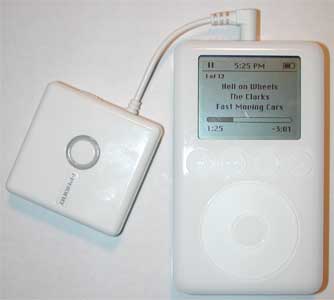
If you’re so inclined, you can attach the dongle to your audio device with the included strips of Velcro.
The audio quality is very good. Better than what I expected it to be actually. Compared to all my other headphones (even my favorite B&O’s), the BT420’s stood up extremely well.
The cool thing about these headphones is the fact that they are… wireless! Duh… So of course the first test was to see what type of range I could achieve. So, I left my iPod playing music on the desk in the basement and started walking around. Walking around would sometimes cause the audio to cut out for a sec. Almost giving it a stuttering sound. Once I would stop walking, the audio would go back to being crystal clear. Next I walked up the stairs and sat down on the couch in the room directly above the computer room where the iPod was playing downstairs. Depending where I walked in the house, they would cut out and quit playing music until I walked to a different area.
The next test was to go outside with the iPod in an open space and see how far I could walk away from the iPod before the music cut out totally. I was able to get a maximum of 15 feet away. Not too bad really. I mean this is Bluetooth after all, not WiFi.
Of course, the fact that these headphones are Bluetooth should allow you use them with other Bluetooth enabled devices. Unfortunately, I don’t own many such devices. I do have 2 though: my PowerBook, and my HP2215 Pocket PC. I was unable to pair the headphones with the PowerBook at all. I contacted the folks at Bluetake and they are hopeful that the next version of the i-PHONO will work with the PowerBook.
I was able to pair up with the Pocket PC, but this pairing didn’t allow me to use the headphones to listen to audio. The problem is that there needs to A2DP profile on the PPC that allows you to route the audio through Bluetooth instead of the built-in speaker. Such a profile does not exist.
The BT420’s are compatible with various mobile phones. A compatibility list is available on Bluetake’s web site. If you have a phone that is compatible, you’ll be able to also talk to people using the microphone. A bonus feature with these headphones is their auto switching ability. If you’re listening to music and a phone call comes in on your mobile phone, you will hear the ring on both the phone and through the headphones. You can press the pairing button on the headphones and switch over to talking on the phone. Pretty cool! I wish I would have been able to test this.
As far as battery life goes, the batteries are rated to last approximately 6hrs per charge. I’d like to see that rate go up to 9-10hrs just for those hardcore music listeners that listen to music all day. That said, the fact that the batteries are Rechargeable, is a huge plus.
The i-PHONO’s are a break out product that work great with the dongle. I love listening to music wirelessly and not having to wrap and unwrap the cable on my headphones when I want to enjoy some tunes As far as their ability to work with other Bluetooth devices, the jury is still out (for me) on that topic. I’m confident that they will work with the phones on the compatibility list, but as for anything else, I wouldn’t be surprised if they didn’t. I guess the big issue with this product is with its price. $250 is NOT pocket change. But as with anything new, the consumer will pay the price to be on the bleeding edge of technology. As Gadgeteers, I think we all know what that’s like.
Price: $249.99
Pros:
Works with any audio device that has a 3.5mm headphone jack
Great sound quality
Rechargeable batteries
Can charge both the dongle and headphones at the same time using the same adapter
Customizable
Cons:
Expensive
Can’t use with every Bluetooth device out there (i.e. PowerBooks)
Gerber Gear Suspension 12-in-1 EDC Multi-Plier Multitool with Pocket Knife, Needle Nose Pliers, Wire Cutters and More, Gifts for Men, Camping and Survival, Grey
KONDOR BLUE | EDC Multi-Tool All-in-One Bit Torque Driver for Every Day Carry On Film Sets & Cinematography | Space Gray
$89.00 (as of April 21, 2025 15:03 GMT -04:00 - More infoProduct prices and availability are accurate as of the date/time indicated and are subject to change. Any price and availability information displayed on [relevant Amazon Site(s), as applicable] at the time of purchase will apply to the purchase of this product.)Product Information
| Price: | 249.99 |
| Manufacturer: | Bluetake |
| Pros: |
|
| Cons: |
|



Gadgeteer Comment Policy - Please read before commenting
Post your comments here on the Bluetake i-PHONO BT420EX Bluetooth Headphones Review.
http://www.the-gadgeteer.com/bluetake-bt420-iphono-review.html
Just click the POST REPLY button on this page.
$250. Ouch! I rather have the S-Ericsson HBH-30 which costs less and is a standalone bluetooth mp3 player which doubles as a bluetooth headset.
While the S-Ericsson HBH-30 certainly looks nice, it’s not in the same product category as the i-PHONO. The i-PHONO’s are stereo headphones first and a Bluetooth mobile phone microphone second. At least in my opinion.
Is it able to link with the tungsten without having to use the dongle? – because that would be sweet – is there any way you can test that?
I don’t have a Tungsten to test with, but I would guess that it would pair. BUT, that does NOT mean you can use them to listen to music wirelessly through the PDA. Just like the problem I ran into with the HP2215 Pocket PC, just because you can pair, does not mean you can actually do anything with them. There has to be the A2DP profile on the PDA which enables you to route the audio through Bluetooth.
how cumbersome did you find the dongle on a day-to-day basis…ie if you stuck the dongle on your ipod and put in your bag/jacket pocket/etc how much of a pain is having an extra thing hanging off your device?
it looks rather large against the ipod.
-c
I didn’t find it annoying at all. I would just carry everything in my gear bag and plug it in when I needed it. You can actually Velcro the dongle to the back of the iPod if you don’t think Velcro is evil.
Can you pair these with your Powerbook and listen to music through them?
(apologies if this was covered in the review, I just skimmed through it)
It was covered in the review… 😉 The answer is NO. At this time, the headphones will not pair with a PowerBook.
But, you can use the headphones with the dongle and plug it into the headphone jack on the PowerBook.
just like manufacturers make drivers for all kind of peripherals out there to make them usable with a PC/Mac, why can’t they just write BT “drivers” to be able to connect these peripherals to BT devices; in this case add an A2DP profile “driver” to PPCs, PalmOS devices, phones, etc.?!
It seems not to be the case now, and it looks like a severe oversight from the BT interest group (whatever the official name) that “rule” the development of this technology.
I think somebody with a large audience like you Judie & Julie should tell them.
Obviously in this case people with BT devices could do without the awckward BT box, making it easier to use, not ot mention it would probably halve the price, a great thing given the astronomic one they ask now.
That would in turn make it a lot more popular, and likewise make BT more useful and popular as well.
And the more stereo BT headsets, the more home entertainment devices would adopt BT functionality (TV, Hi-Fi sets, etc.) and more people would use BT in turn and they would sell more headsets as well.
:love:
I was browsing through Bluetake’s website – I become interested in the BT mouse …. where the heck is the pricing?
I’m actually using that mouse right now and will have a review probably next week. The price should be around $55.
So Julie are you going to keep these headphones and use them regularily at your desk or maybe around the kitchen which in my opinion seem to be how they are designed?
The only time I use headphones is during air travel or at work. Since they are Bluetooth, that rules out using them in a plane. As for work, I will probably still continue to use my B&O’s. They are the most comfortable earphones/buds I’ve ever used and take up little space in my gear bag.
Hi! You commented in your article that “I was able to pair up with the Pocket PC, but this pairing didn’t allow me to use the headphones to listen to audio. The problem is that there needs to A2DP profile on the PPC that allows you to route the audio through Bluetooth instead of the built-in speaker. Such a profile does not exist”.
I came across the article below, posted in PocketPCMagazine, and it seem to me that it solves the problem with those headphones and the Pocket PC. Let us know if it worked! Good luck.
Bluetooth headset connections
Required: A Bluetooth-enabled Pocket PC and a Bluetooth hands-free car kit or Bluetooth headset
A little over a year ago, a hacker posted a message on the Club Pocket PC–Boston Web site (http://www.bostonpocketpc.com) that the iPAQ 5455 had a hidden feature to enable a headset Bluetooth profile with a simple modification to the Pocket PC registry. Although this application only works with a limited number of iPAQs, the benefits from this tiny change include the ability to redirect audio from the iPAQ speaker to a Bluetooth speakerphone and use a Bluetooth headset instead of the iPAQ microphone. My favorite implementation is to connect to the speakerphone in my car and have the GPS turn-by-turn directions read to me through the stereo system speakers.
Now, the process of uncovering the hidden profile can be automated using Kai’s Bluetooth Headset Patch 2004 (Fig. 3), from Pocketkai (http://www.pocketkai.de). An English version is available for $3 from Handango (http://www.handango.com). I should warn you, once you have enabled this hidden feature, you might find yourself constantly searching for new Bluetooth headsets on which you can create a partnership.
Velcro is EVIILLLL!:x
Just kidding (sort-of). I have about 5 sets of headphones. One very cheap set as backup, one midgrade set for utility use, one earbud set I keep handy for music and movies on my pda, one good set for studio and concert use, and a suprisingly good sounding cheap set from (gasp!) Radio Shack with a cord so long you could plug into your neighbor’s stereo and stay home. I think it was meant for late night tv, so that would explain the absurdly long cord, volume control, and stereo/mono switch. I’m tempted to get this BT set and pair it with my phone. I had a Jabra BT headset which worked well with the phone but of course was useless for music. Would have been weird with only one ear anyways. I no longer have the Jabra thanks to it falling out of my pocket while walking (NOT covered by Cingular insurance unless you lose the phone too). Good review as usual.
EnderBrother:
I was able to install the patch and after fiddling with it for several minutes, I actually was able to get music from the Media Player on my HP2200 to play music thru the headphones. Cool right? Well…. the sound quality was horrible. Choppy and I’m not sure it was even in stereo. :p
Do you think it will work w/ipaq h6315 ?:rolleyes:
I mean headphones, since other bluetooth headsets work fine with it I’ve heard.
These two would make a nice pair then.:wow:
I don’t know for sure and don’t want to make a guess. You should go over to Pocketnow.com and see if Derek Snyder can give it a try. I believe he has a review of the new iPaq and had a review of the headphones as well. If you find out, report back here please 🙂
When I saw these headphones come out I thought one of my prayers had been answered, but thanks to your review and subsequesent tinkering I now know that I must continue to wait. I work out at the gym at work and at home quite a bit and use my HP2215 to play streamed mp3s from my computer over shoutcast. The biggest problem is that the wire always seems to catch every little thing when I move and I have been longing for a pair of wireless headphones.
Oh well, maybe someday they will make a wireless mic I can leave on the prof’s stand during lectures and wireless headphones to boot.
Mountain:
Actually, these headphones will work for you just fine. You would just need to plug in the dongle instead of trying to pair them with the HP2215 directly. The dongle does add more bulk, but if you’re not opposed to Velcro, you could just slap it to the back of your iPAQ’s case.
Ah great! I’ll have to take a hard look at them then. For some reason it seemed like perhaps the dongle wouldn’t work on a device that was already bluetooth enabled. I guess they realized that instead of trying to make it work with all of the bt devices out there, they’d just include the dongle and make their lives easier.
I am curious though, with wireless phones and cell phones that have a 3.5mm headphone jack, will the dongle also function with those? It’d be nice to be able to finally have a wireless headset for the vehicle for my non bluetooth enabled phone.
Julie,
I read another review on the i-phono, where they reported that when walking with the player in your pocket, the signal sometimes cuts off.
Did you notice this problem? Did you actually try walking around with both the headphone and the dongle?
Thanks,
Ben
Yes I did try walking around both at work and at home. I also noticed that the sound would ‘skip’ on occassion when I was walking around a corner or up the stairs. I even mentioned this in the review:
“Walking around would sometimes cause the audio to cut out for a sec. Almost giving it a stuttering sound. Once I would stop walking, the audio would go back to being crystal clear. Next I walked up the stairs and sat down on the couch in the room directly above the computer room where the iPod was playing downstairs. Depending where I walked in the house, they would cut out and quit playing music until I walked to a different area.”
I re-read that part of your review after I read the other review, but I thought you meant you left the iPod on your desk, and walked around with the headphones on, to test the range in various conditions. I thought the cutting and stuttering was because the distance bteween the transmitter and the headphones was changing.
I didn’t realize you also walked around with the iPod on you.
Sorry about that 🙂
Thanks,
Ben
Oops, now I’m the one that didn’t read carefully. You’re right, I didn’t test carrying the player while wearing the headphones. 😮
Hmmmmm….
I heard that there’s a little delay between the source and the headset (due to some caching)… So I guess I can’t use that for listening to movies and playing games on my pc??? the voice will not match the lips, etc…. Did you try watching a movie on your pc? Does the lips match the voice?
also:
I own a logitech mouse mx900 with the bluetooth hub. Can it be compatible with the headset (without using the dongle)?. Can I use the headphone trough my logitech bluetooth hub (I guess not because of the audio profile or something)? If not will the use of those two devices together (with their respective bluetooth hub/dongle) will make interference cause problems?
thank you very much,
Patrice
So the A2DP profile is not available anywhere??? I mean for PPC/computer anything? Gee Bluetake are smart arn’t they. They must just want people to listen to music through the dongle and not Bluetooth-enabled devices. Even if you do pair it with a comp etc. it still uses the MONO headset profile!!!
What about the new HP 4700? It claims to have AudioGateway Bluetooth support and they’re selling the non-microphone headset. I think I need the mike, was using Skype on it today and it was great with excellent quality over WiFi. But still wondering exactly what Audio BT it supports. Same goes for the Dell x50v which is significantly cheaper than the HP.
Hi–
This is basically a copy of an inquiry I sent to the Bluetake people regarding compatibility with my Audiovox SMT 5600 Windows Smartphone.
I have just purchased an Audiovox SMT 5600 Windows Smartphone which include Windows Media Player 10. I have it currently paired with a Jabra Freespeak 250 headset which works fine for cellphone purposes. I found your headphones on the Internet while searching for something that would allow me to have all the Bluetooth cellphone hands free features as well as being able to handle the media player music files.
However, the Audiovox isn’t listed on the Bluetake list of compatible devices so I’m wondering if you had any further information as this is a fairly new phone.
The phone pairs fine with the Jabra and uses the advanced “hands-free” protocol with all its features. A reviewer of your product mentioned the following:
“I was able to pair up with the Pocket PC, but this pairing didn’t allow me to use the headphones to listen to audio. The problem is that there needs to A2DP profile on the PPC that allows you to route the audio through Bluetooth instead of the built-in speaker. Such a profile does not exist. ”
Since my Audiovox uses the Windows Smartphone 2003 OS, which is pretty much a subset of the Pocket PC OS, can you tell me if this limitation applies to my device also?
I *can* tell you that when I play WMP files with my Jabra headset on, the music plays through the phones internal speakers (ugh!!!). I suppose I could get the dongle and attach that to the phone for music and the phone stuff for the phone–would that work–would the phone functions still work with the dongle attached to the phone’s audio jack?
Thanks for any info you can provide.
Best regards,
Stephen Porter
Do you know if the Dongle will pair with other bluetooth headsets, such as the Jabra?
Works with Skype, does it have stereo audio with microphone?
Thanks,
No one should buy any Bluetake products unless you are willing to live without any technical support. I’ve had several problems with my i-PHONO BT420 headset and sent them emails on 4-Mar-05, 5-Mar-05, 13-Mar-05, and two on 12-May-05. The emails went to bl******@******ke.com, which is the address generated by their End User Enquiry Form on their website. I’ve tried both techniques — filling out the form and sending emails directly. I’ve never gotten a single reply (and I can’t find a phone number for them). I just sent a sixth email today asking them if their company is still in business and, if so, how I get technical support. I haven’t heard back and, quite frankly, don’t expect to. The headset cost me nearly $200 and I’m very angry that it’s not working properly, but even angrier that I can’t get any help from the company. Caveat emptor! Regards, Joe
It took me a while to find it but I eventually got a telephone number for Bluetake. Once I called they were adequately helpful and replaced my non working headphones.
Manufacturer Information BLUETAKE
Pre Sales Phone Number (626) 968-9189
Post Sales Phone Number (626) 968-9189
Mfr World Wide Web Address http://www.bluetake.com
Product World Wide Web Address http://www.bluetake.com/products/BT420EX.htm
Parts Warranty 1 year
Labor Warranty 1 year
Thank you very much for posting the number. I’ll call them tomorrow. They still have not replied to any of my six emails. Thanks again, Joe
I wish I had read some of these threads before I purchase my BT450RX i-Phono mini headset. I have been trying for the past several days to connect to the HSP service for use with Skype on my PC. Trying Bluetake email now … will try calling the numbers posted if I don’t receive a reply.
I have successfully been able to pair with my PC Stereo (A2DPSink) and am happy with the stereo quality. However, when searching for available services, I do not see the HSP service required for mic use.
I am using the iogear Bluetooth Software 4.0.1.2101 and have been told by their technical support that my iogear GBU321 USB dongle along with this software should support the HSP stack providing that the device supports this service.
Anyone have luck connecting with HSP? Any tricks? Anyone still reading this thread?
I have posted 2 screenshots showing the connection and available servcies
http://home.comcast.net/~emjbork/ScreenShot1.bmp
http://home.comcast.net/~emjbork/ScreenShot2.bmp
Has any body tried to connect it with SE W850i, ‘Coz I got a problem with that. They were paired and connected then I play Walkman mode from SE W850i. Then I hear the music from the headset, the sound was good but it was so loud.. So I tried to decrease the volume using volume control (-/+ button) on both of them(I-phono and SE w850). but nothing was change then I tried to increase the volume… What ?? no change man
ooohhh no, What I Supposed to do to inc or dec the volume sound..
Any body has advice for my problem ???
ps: I have tried to connect with Nokia N73 or Nokia 9500 and it can be decrese or increase by volume control button on Nokia
many thanks