It’s funny how some forms of technology can be around for years before some
of us ever really notice them. Case in point: RSS feeds. Most of you have
probably heard of the term RSS before. Some of you are probably even using it.
This article is for that group of people that have heard of it, but never took
the time to understand what it is and why you might want to give it a try.
First things first. RSS stands for Really Simple Syndication.
This is a standard that has been around since 1996-97. In a nutshell, it’s a way
to allow people to see the latest content from their favorite sites without
having to actually go to those sites to check to see if something new has been
posted since their last visit. Think of it as an AP newswire for your favorite
websites.
Using an RSS reader can save hard core surfers a heckuvalot of time. Instead
of wasting time visiting Gizmodo every
other hour to see if they’ve posted about some cool new widget, I can just let
the reader tell me when something new is there. I can then spend my time doing
more important things… like writing reviews ;o)
So what does a RSS feed look like, and how do you access one? First you will
need an RSS reader for your desired platform. They have reader applications for
Windows, Mac, Linux, Palm, Pocket PC, etc. The reader that I use is called
RssReader (clever huh?) for Windows XP.
It’s freeware and very easy to use. All you have to do is look on your favorite
sites for a link that shows the URL for their RSS or XML feed. Once you have
that little bit of info, you paste it into your reader and you’re all set. If
you take a look at the first image below, it shows the kind of information that
typically makes up a feed. Usually it is very basic info… a title, and a small
snippet of the associated article. With RssReader you can either launch a
browser window to read the whole article, or read it right inside the reader.


Click thumbnails to see full size images
Depending on the reader, there are features to have a notice popup whenever
one of your subscribed feeds has new info. This way, you never have to go
looking at a site to see if something new has been posted. The reader will alert
you every 30 – 60 minutes or so, depending on how you have it setup.
PDA users can also get in on the fun! There are several readers for both the
Pocket PC and Palm OS devices such as
PocketFeed for the Pocket PC and Hand/RSS
for Palm.
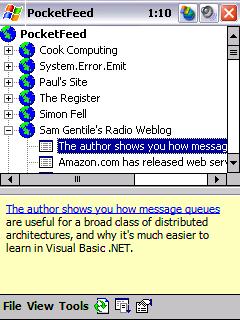
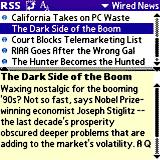
If you don’t want to install yet another program on your computer, and don’t
really care to have automatic notices every time new content appears on one of
your subscribed sites, one of the simplest ways to play around with RSS feeds is
with My Yahoo! or a RSS reader enabled
browser.
I love My Yahoo! It has been my homepage on both my home desktop PC and work
PC for as long as I can remember. Just this week Yahoo added RSS reading
capabilities. Check out the screen capture below.

Don’t like Yahoo? No problem, there are web browsers with RSS reading
features. My new favorite browser is
FireFox. Besides being a
billion times better than IE, it will automatically detect if a site has an RSS
feed, and display a small box in the bottom right corner of the browser window.
Clicking on the box will give you the option to subscribe to that feed.


Click thumbnails to see full size images
Once you have subscribed to the feed, it makes a bookmark that looks like a
folder. When you click on it, you see the latest headlines for that site and can
go directly to them. Nifty huh?
Well, those are the down and dirty details about RSS feeds. I know I have
just skimmed the surface on this topic, but hope that this might make things a
bit clearer for those of you that have been wondering about this great way to
stay up to date with your favorite sites. Have fun and let me know if this
article has caused you to go out and give it a try.



Gadgeteer Comment Policy - Please read before commenting
Post your comments here on the RSS Feed Primer Article.
http://www.the-gadgeteer.com/rssfeed-primer-review.html
Just click the POST REPLY button on this page.
Thank you SO MUCH for this article. Just what I was looking for. 🙂
Also, Sunrise is a pretty cool application for Palm with RSS features.
Actually, yes, I’m going to look into it. Thank you.
Ugh..those Windows RSS newsreaders are ugly! Try NetNewsWireLite for the Mac. It’s free. Get the 2.0 beta.
http://ranchero.com/netnewswire/
Julie,
Thanks for the primer on RSS, and thanks for showing me how to use the builtin reader in Firefox! Definitely makes life easier when all your favourite sites are in one place.
The only problem I haev is that Firefox does not pick up the Gadgeteer feed (although,based on my knowledge/experience, it is proably a Code 12). Any thoughts as to what I may have missed?
Thanks!
GG
Nice article – RSS is good stuff, it saves me a lot of time. You missed out the best of the online readers, though (IMO) – Bloglines…
http://www.bloglines.com
A really nice (and fast) Windows based RSS reader – Sharp Reader
and another that is in beta, but coming along nicely – Sauce Reader
And then there’s Firefox.
If you haven’t heard, Firefox 1.0RC (release candidate) has some RSS support, although it is limited.
If you visit a page and it recognizes RSS information, a small orange RSS box will appear in the bottom right hand corner of the browser. Click on it, and it will give you the option of adding that page’s RSS feed to your bookmarks.
I’ve created a folder in my Personal Toolbar Folder called RSS Feeds, and place the bookmark there. From there, I can check RSS feeds whenever they come in.
CAVEAT: This isn’t perfect. It doesn’t work everywhere. I’m not sure on how the Firefox guys have set it up, or what code it looks for, but it’s an interesting feature and worth checking out.
Gadget Guy:
Check the main page now. FireFox should show the RSS icon in the lower right corner. 🙂
pigpogm:
I wasn’t aware of that site, thanks for the link! 🙂
onestar:
There is a special tag needed in the <head> section of the webpage source code for FireFox to pick up that a site has an RSS feed. See the code below:
<link href=”http://the-gadgeteer.com/rss.php” title=”RSS” rel=”alternate” type=”application/rss+xml”>
Yay! Very cool – thanks!
GG
I downloaded Sauce Reader. Very nice! I’ve already deleted RSSreader 🙂 Thanks for the tip!
I’ve abandoned RSS Reader as well; thanks for the info on the Sharp & Sauce Readers! 😀
I use FeedReader (it’s open source and free), it may not have all the bells and whistles, but it’s all I need. http://www.feedreader.com I like it so far 🙂
Thanks, Julie.
Are you thinking about putting that on the main page? (If you already have, forgive me, for I’m on a system where I haven’t upgraded to 1.0PR yet.) 😀
onestar:
It’s already been implemented. Once you upgrade, you’ll see it 🙂
So I can think RSS is kinda like the old usenet Newsgroups, but made of up subscriptions to websites?
kiwi:
Close… But the real beauty of an RSS reader is that they usually live in your taskbar. Their icon will change when one of your subscribed sites has new posts. This saves you from going out and manually checking sites yourself 🙂
Which RSS reader for Firefox do people use? Or do you use the builtin support?
I wish Brando had RSS feeds for the what’s new areas….
The Dreamer
I use FireFox and don’t really use the built in support. Maybe if it was a bit more robust I would. If it would change the color of the folders to show that there are new posts, that would be cool.
That’s a good idea about Brando! I’ll suggest it to him 🙂
Well, I’m playing around with Sage, and only figured out the builtin support recently…don’t really like either. But, I’ve been looking for a good non-.Net RSS reader for my work PC.
IT has been messing around with policies that has left my .Net broken…among other things. Of course, coming down the pipe are policies that will require us to keep IE as our only browser, with a fixed home page, that starts automatically everytime we login and periodically runs throughout the day (so to cut down on email traffic). :wacko:
Anyways…. .Net is broken…which is making my life hard (at least so far I haven’t had to work on any .Net development projects….but that could be because that .Net on the site manager’s laptop is also messed up. Only people who have laptops that IT tried to force into their global AD control are messed up…)
Say, anybody know of an skin to make Firefox looking like IE6 😉
The Dreamer.
Have you checked out DeviantArt? I don’t see an exact skin, but you might find something else there…
http://browse.deviantart.com/skins/web/firefox/?view=2&order=5&limit=120
Mac users, also check out Pulp Fiction. It applies a mail-like metaphor to RSS aggregation which I think is interesting. Also a big fan of NetNewsWire.
Also, if you like online aggregators, check out http://www.newsbrew.org. It contains about 100 feeds in several different categories, and even includes The Gadgeteer!
Christian
Forgot to mention that the new version of Safari (which will be released with Tiger) will have built-in RSS support.
Christian