If your main computer happens to be a laptop instead of a desktop, you may find it difficult to use
a cramped keyboard, track-point or touch pad as your primary methods of input. Adding a full sized keyboard and
a mouse will enhance user experience, but they will also expand the desktop footprint. One way to gain
back some valuable tabletop real estate, is to raise your laptop up and out of way. The Laptop Stand Up will do just that. Your laptop will sit almost
perpendicular to the surface of your desk, giving you room for a full size keyboard and mouse in front of it.

Stand parts and Neoprene stick on pads
Constructed of solid Aluminum and available in Black Anodized, Silver Anodized and Silver Polished, I was sent the Silver Anodized version. There are four separate pieces that comprise the stand. Two round base pieces and two vertical flat pieces. Setup is simple. The two base pieces are placed on the desk parallel to each other, about 6 inches apart with the slots facing up. The vertical pieces slide into the slots so that the indents on the bottom edge of each piece line up. Simple.

The back vertical pieces can be adjusted to allow for different laptop thicknesses. This stand will accommodate laptops less than 1.75 inches thick.

To help prevent potential scratches, the included stick on black neoprene pads can be affixed to the front and back vertical pieces if desired.
The first laptop that I tried the stand with was my 12″ Apple Powerbook. I was bummed when I realized that the Powerbook screen does not open a full 180 degrees. Even when placing the back vertical support in the last slot, the angle still did not offer a very good viewing angle.


In order to use your laptop with this stand, the laptop’s display needs to be able to open to a minimum of 160 degrees. Unfortunately, the Powerbook looks to only open to approximately 135 degrees.
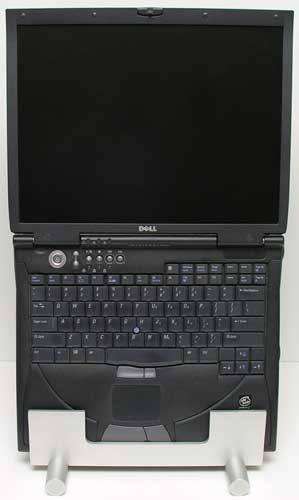

I had much better luck with my old Dell 8800. As you can see, the display on this laptop will open a full 180 degrees.
The are a couple issues that I see with using this stand. One is the fact that not all laptop displays can open more than 160 degrees. You also have to take into consideration the location of the CD drive on your laptop. If it happens to be located on the front edge, you will not have access to it while in this stand.
Then there is also the fact that the components that make up this stand are not secured together in anyway. The vertical supports just rest inside the slots. So, it’s possible that the stand could collapse with your laptop in it, if the table it was resting on was jostled.
All in all, the Laptop Stand Up is a well made product that looks sleek and sexy. It is also easy to assemble and disassemble. Depending on the style of your laptop, this stand may or may not be optimal for you though. So just make sure you consider the location of your CD / DVD drive, thickness of your laptop and most importantly, the maximum angle that the display can fold open, before you considering buying this stand.
ESR for MagSafe Wallet, 5-Card Holder With RFID Blocking, MagSafe Sticker Included, Slim Magnetic Wallet for iPhone 17/16/15/14/13/12 Series and Selected Samsung Devices, Not for 13/12 Mini, Black
(as of February 11, 2026 12:17 GMT -06:00 - More infoProduct prices and availability are accurate as of the date/time indicated and are subject to change. Any price and availability information displayed on [relevant Amazon Site(s), as applicable] at the time of purchase will apply to the purchase of this product.)KRTALS Magnetic Wallet Cell Phone Card Holder for Phone Case, Stronger Magnetic RFID Leather Phone Wallet Stick on Series of iPhone 17/16/15/14/13/12 and Pro/Promax, Light Pink
(as of February 11, 2026 12:24 GMT -06:00 - More infoProduct prices and availability are accurate as of the date/time indicated and are subject to change. Any price and availability information displayed on [relevant Amazon Site(s), as applicable] at the time of purchase will apply to the purchase of this product.)Product Information
| Price: | 49.99 |
| Manufacturer: | Laptop Stand Up |
| Requirements: |
|
| Pros: |
|
| Cons: |
|



Gadgeteer Comment Policy - Please read before commenting
Post your comments on the Legenda Design Laptop Stand Up review.
http://www.the-gadgeteer.com/review/legenda_design_laptop_stand_up
Just click the POST REPLY button on this page.
I use the Laptop Flip i found at http://www.newpcgadgets.com. I like this product for 2 features. It raises my laptop in the rear for better ventilation and it stores my laptop in the vertical position when I am not using it. I need to save desktop space so this product mets my needs a little better.
I am getting a Asus lap top and want to mount it vertical with your stand, but I am not sure it will fit. My laptop is Asus Rog 17.3″ model # G752VTDH72. Says it is Heigth 1.9″. Please let me know ASAp as It is coming.
We don’t sell this stand, we just wrote news about it. Please contact the manufacturer with your questions.