
REVIEW – I am offered all kinds of mini PCs to review and have forwarded the offers to the rest of my team 99.9% of the time. But this is the first time an offer for a mini PC with a built-in display hit my inbox, so I grabbed it for myself. Yes, I know I’m a macOS girl, but when the offer for the X-Plus NUC1 Tablet PC came in, I couldn’t help but want to try it. Has it replaced my MacBook Pro? Read on to find out.
⬇︎ Jump to summary (pros/cons)
Price: $289.99
Where to buy: X-Plus
What is it?
The X-Plus NUC1 is a mini PC that features a built-in touch display and runs Windows 11.
What’s included?

- X-Plus NUC1 Tablet PC
- AC adapter
- HDMI cable
Tech Specs
- CPU: Intel Alder Lake N200 processor, 4 Cores, 4 Threads, up to 3.7GHz
- Graphics: Intel UHD Graphics for 12th Gen Intel Processor up to 750MHz
- Memory: LPDDR5 16GB
- Hard Drive: M.2 2242 SATA/NVMe compatible hard drive slots (512GB included – upgradable to 2TB)
- Battery Capacity: 3400mAh
- Screen: 7″ HD IPS touchscreen display, resolution 1280 x 800
- Network: Support AX201 Wi-Fi 6, Bluetooth 5.2, GB Ethernet
- Size: 173.8 x 116 x 21.95mm
- Interface: USB3.2 Gen 1 *3, USB2.0*1, All features Type-C USB(USB3.0/PD/DP)*1, Type-C (PD8.0)*1, HDMI 2.1 TMDS*1 (up to 4096×2160@60Hz),
- 3.5mm earphone jack
- Operating System: Ubuntu Linux
Design and features

The X-Plus NUC1 Tablet PC is really not a tablet PC in the traditional sense. It’s more of a large-ish mini PC that also happens to have a built-in 7-inch touch display. The whole front/top of the device is dedicated to the display.

On the left side, you’ll find a microphone, HDMI port, USB-C port, status LED, the power port (USB-C), and heat vents.

On the opposite side of the NUC1, you’ll find more heat vents, the power button, the headphone jack, and a USB 2.0 port.

Along the top edge of the tablet PC, there are three USB 3.2 ports, more heat vents, a gigabit Ethernet jack, and a reset hole.

The back of the X-Plus NUC1 Tablet PC has a hinged kickstand like a Microsoft Surface tablet. I should also mention that the mini PC has a sturdy aluminum housing. It’s really well made in both looks and feel.

The kickstand allows you to position the PC on your desk at various angles to use it like a mini monitor.

When you lift up the kickstand, you’ll find a cover that is secured with a Phillips screw.

Removing the cover reveals the included 512GB SSD, which is user-replaceable/upgradable to up to a 2TB SSD.
Touchscreen display

The touchscreen display is the main reason why I decided to review this mini PC (or tablet PC, as X-Plus calls it). I suppose the reason they call it a tablet PC is that it has a touchscreen display. But this isn’t really a tablet PC for two reasons. First of all, the battery capacity is too low at only 3400mAh. The other reason is that no one is going to hold it in their hand and use it that way, even though it has a touch screen display. Windows 11 isn’t designed for touch use. Can you use the OS with just your finger? Sure, but it’s painful to do so, at least for me. The buttons/icons are just too small, and I had to tap buttons multiple times to activate them.
Performance
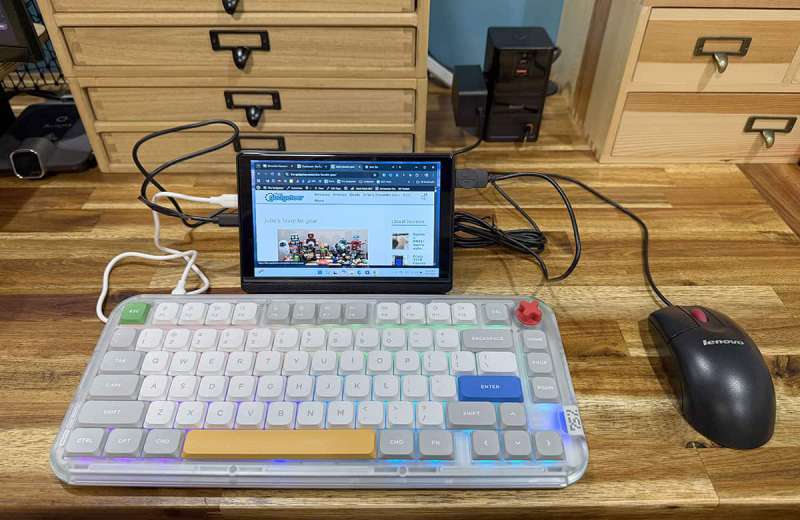
I performed the initial setup of the X-Plus NUC1 Tablet PC with the NuPhy Kick75 keyboard and an old Lenovo USB mouse. After all of the security updates were installed, I moved the NUC1 over to my DELL 49-inch ultrawide monitor, NuPhy Kick75 (wireless dongle), and a Logitech MX Master 3S mouse (Bluetooth).

I used this little system to do my everyday work for a whole day, which is a mixture of writing reviews in the WordPress interface in the Chrome browser, answering/sending emails through the Chrome browser, watching YouTube videos through the Chrome browser, and basic image editing using Paint (I didn’t want to install Photoshop). I was going to test editing video using Davinci Resolve, but for some reason that I’ve yet to figure out, Davinci won’t launch on this machine. The installation seemed to complete with no issues, but nothing happens when I try to launch it.
Other than the hiccup with Davinci Resolve, this little mini PC was able to keep up all my normal tasks including watching videos (YouTube) while working in another browser window or app. I’m not a gamer, so I didn’t test any games, but I did run Geekbench to provide some performance stats for those of you who like that kind of thing.
For me, I base performance on how it feels to do my normal work. Comparing it to my MacBook really isn’t fair, but the NUC1 did work well. The main complaints I have might be considered nitpicky. The built-in speakers aren’t great and the internal fan spins up very frequently. It’s not incredibly loud, but it’s not silent. I love that the fan on my MacBook rarely, if ever, spins up. With the NUC1, it spins up with almost anything that you do, from clicking between browser windows, apps, launching an app, etc. It even spins up every few seconds when the machine is idle.
Then there’s the battery. It doesn’t have a large enough capacity to get you through the day on a charge. If you’re actually doing work, you’ll be lucky to get 2-3 hours. But again, it’s not a tablet like an iPad or an Android tablet. You can’t expect a 3400mAh battery to power a Windows 11 mini PC for very long.
Final thoughts
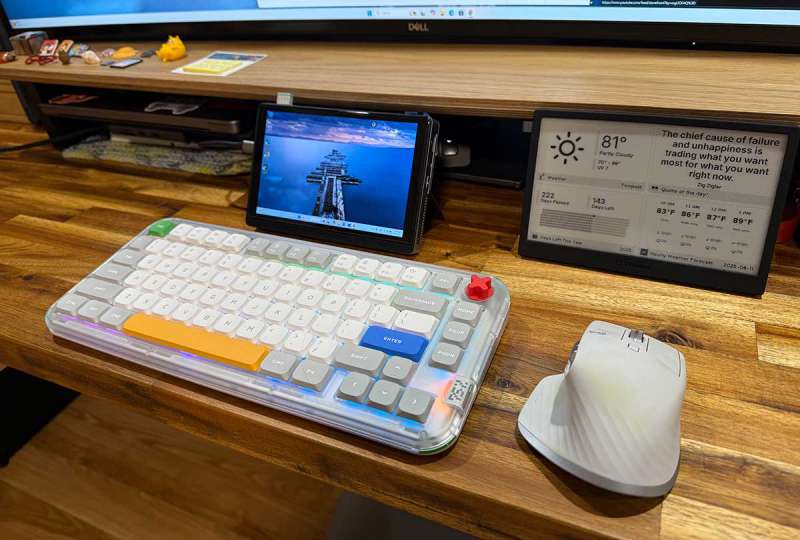
If you’re looking for a tiny Windows 11 computer with a built-in touchscreen, the X-Plus NUC1 definitely stands out from the crowd. I loved having so many USB ports and the kickstand made it easy to use on my desk. The Ethernet jack is a nice bonus if you want a faster connection than WiFi.
But in everyday use, the touch display felt more like a neat extra than something I actually needed. The fans spin up a lot, which can get a bit annoying if you like things quiet. And with the small battery, don’t expect to work all day away from a power outlet. It would also be nice to see a built-in SD card slot in a future version.
Overall, the X-Plus NUC1 is a fun option for folks who want a portable Windows mini PC that’s different from the usual little black boxes. It’s obviously not going to replace my MacBook, but it handled my basic work tasks and YouTube just fine. If you know what you’re getting, this is a mini PC that wants to be a little more, and it could be a decent lightweight PC for some people.
What I like about X-Plus NUC1 Tablet PC
- Built-in touch display makes it unique
- Lots of USB ports
- Ethernet jack
- Kickstand
What needs to be improved?
- The touchscreen feature isn’t all that useful
- It would be great if it had a built-in SD card slot
- Fans spin up way too much/often
Price: $289.99
Where to buy: X-Plus
Source: The sample for this review was provided by X-Plus. They did not have a final say on the review and did not preview the review before it was published.
Check out these other mini PC reviews!
- MINIX NEO Z97 Mini PC review – a cheap, compact, and capable computer
- ACEMAGIC W1 AMD Ryzen™ 7 8745HS Mini PC review – pretty fast for yet another Mini PC

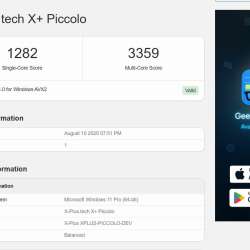
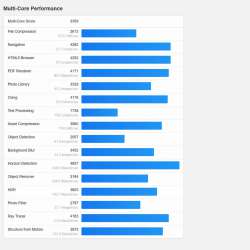

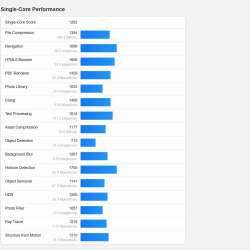


Gadgeteer Comment Policy - Please read before commenting
Julie, this looks like a solution in search of a problem to fix.
I guess you have to just think of it as a low end mini PC that just happens to have its own display that you could use like an Elgato Stream Deck or just a small extended monitor (when you hook it up to a larger monitor). I wouldn’t ever use it as my main computer, but I may use it to control my 3D printer in my craft room.
What is the main question the review aims to answer about the X-Plus Surface NUC1 Tablet PC?
Does it support pens? Maybe even Surface Pen with the MPP 2.0 or higher?
Do the fans get very loud?
Not terrible but at times you do hear them.