Product Requirements:
Device:
Any touch-screen PDA
Do you remember that Friends episode where the old lady died at the
end of the show, because she had just seen "everything"? Well,
if you’re near the point where you might need to worry about that, then don’t
get this stylus – because it might just send you over the edge!
The Massage Stylus
is a unique product, to say the least. Within its normal looking, matte-silver
exterior, hides a vibrating massager. Yes, you read that right.

By pushing the little black button on the pocket-clip, you will activate the
pen’s vibrating action. There is a black bump-covered nub at the top of
the pen, which I suppose is there so you can press it to different pressure points
on your body.

I don’t know what I was expecting; but instead of the massage being more
centered on the top end, it seems as if the whole pen’s body vibrates. I am
no expert on Reflexology, so I couldn’t tell you if the vibrating action is
actually doing anything or not. It seemed a little silly to press the nub to my
temples, or the side of my neck, but hey – I’ll try almost anything once.
:0)
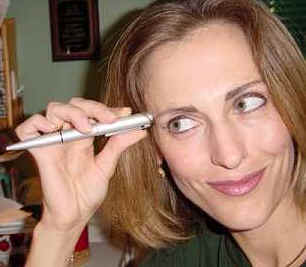 |
Although I doubt I will be doing this much in public, there is something kinda fun about sitting at your desk and buzzing your brain…especially when you are in the process of writing a review… |
Being a bit of a practical joker, I had more fun "activating" the
massager as I handed the stylus to others, when they asked to borrow a pen. It
reminds me of the old hand-buzzer gag, in a way.
Although the Massage Stylus starts it’s life as a regular pen, the folks at
Stylus Central have replaced its ball-point refill with one of their white
replacement stylus tips. You access the tip by twisting the barrel halves in
opposite directions. The tip is recessed by twisting back the other way.

The Massage Stylus is substantial, weighing 1.6 oz (47g). It is 5.9"
(15cm) long, and measures .4" (1.1cm) wide at the grip. While this stylus
is fine for jotting quick notes on your PDA; if you use it for extended periods
of time, you’ll get the sense that it is a bit top-heavy. This is most likely
due to the battery and massager-mechanism’s guts residing in the top
portion of the pen.
The Massage Stylus comes complete with an odd little battery, that looks like
a AAA that was cut in half. I’ve been "playing" with it for a couple
days, and it appears to be still going strong…

The Massage Stylus comes with a simple reflexology chart, which will give you
a general idea of the areas you might be affecting should you press hard enough.
I see this stylus as more of a fun gift for the person that has everything. Who
knows – it might even manage to free up a kidney stone…if you massage in the
correct spot!
You can find the Massage Stylus at Stylus
Central.
Price: $19.99
Pros:
Would make a fun gift for "the person that has everything"…
If you like a weighty stylus, this might fit the bill
Cons:
More of a gimmick than a true massager
Seems top-heavy for extended periods of writing
Gerber Gear 22-47162N Fast Draw Folding Assisted Opening Pocket Knife, Fine Edge, Black
(as of February 17, 2026 17:36 GMT -06:00 - More infoProduct prices and availability are accurate as of the date/time indicated and are subject to change. Any price and availability information displayed on [relevant Amazon Site(s), as applicable] at the time of purchase will apply to the purchase of this product.)Gerber Gear EVO Jr. Folding Knife - Serrated Edge [22-41493]
(as of February 17, 2026 17:36 GMT -06:00 - More infoProduct prices and availability are accurate as of the date/time indicated and are subject to change. Any price and availability information displayed on [relevant Amazon Site(s), as applicable] at the time of purchase will apply to the purchase of this product.)Product Information
| Price: | |
| Manufacturer: | Stylus Central |



Gadgeteer Comment Policy - Please read before commenting
Post your comments on the iPod Skin Case Review.
http://www.the-gadgeteer.com/speckproducts-ipod-skin-review.html
Just click the POST REPLY button on this page.
Does the ipod feel a lot thicker with the skin case in place?
It sounds like the skin case is pretty thick…
shahed_ameer:
No, it doesn’t feel THAT much thicker really.
I was also wondering how well the case holds up to repeated “bending” to open up the bottom for docking?
It seems that after a while there would be a crease forming or something that might tear.
Do you see any issues with the way the case is designed for repeated folding/bending to allow the Ipod to dock?
Thanks for a nice review btw…
I just received my Speck case. As Julie said, it’s snug and well protected. They say one size fits all, and that’s no doubt true. But I think it’s probably a better fit on the 10 or 15 Gig iPods. On my 30 Gig iPod, it’s stretched a bit so that there is some visible deformation around the buttons and scrollwheel, at the top, and there is a small but noticeable gap where the flap meets at the back. you can see this in Julie’s photos.
Also, you can’t plug the firewire/USB cable into the bottom of the iPod without opening the case. I thought there would be a hole there and expected to actually open the case bottom only when I wanted to use my dock.
Overall, it’s nice, but I think I might try one of these cases next:
http://www.iskinprotect.com/store/shop_ipodxo.tpl
The prices are nearly the same after shipping…I paid $24.90 for the Speck case. The iSkinProtect case costs $29.99 which includes shipping.
Chris
P.S. I do not foresee any bending problems or creasing.
I don’t have any deformation problems with the Skin case I’ve been using. I’ve pulled it on and off several times. It’s all a matter of getting it ‘just right’ when you’re installing it.
As for the flap getting a crease or a tear from using it, I don’t think that will happen. This isn’t a non-flexible material. It’s a soft rubber.
A friend ordered two Speck skins, and I ordered the EXO/Acknowledge skin (Glo-in-the-dark – I think I am getting more loopy as I get older). I also have the incase fannypack, so between the three, i should be set for any excursion.
The Vaja cases look pretty nice, albeit a bit pricier. Since I already bought a Piel Frama case for the e740 I tote in conjunction (1 more week for MarkSpace’s Missing Sync for Pocket PC!), that’s enough money on sweet cases. OTOH, if you get one and want me to write a review, please feel free to send onward. I work in a corp environment, so leather is always a classy touch.
Interesting to read speculation that the Speck case would fit better on the smaller iPods, that’s what I tried it with. It fit so loose, especially with slop around the 4 button holes, that I was sure it fit better with the .1 inch thicker 30GB model.
I’m sending it back. While waiting for my glow-in-the-dark iSkin, I picked up a iPod Jam Jacket this past weekend. Now I know what a snuck fit is like. No slop around the buttons, thinner feeling, so it’s easier to use the buttons. Doesn’t have vent holes in the back like most other rubber-like cases though, not sure it that will be a problem.
I’m sure there could be lots of opions about the slot on the bottom for the dock connector. I prefer it being there, allowing me to plug the iPod in while in the car. With the Speck model I’d have to pull the whole bottom out of the way, likely to just scratch up the bottom end of the iPod.
Oh, as for aesthetics, the “graphite” color doesn’t look a dignified grey, it just looks dirty.
I received my iSkin EXO two days ago. The difference between it and the Speck product are night and day!
The iSkin fits perfectly (I mean PERFECTLY) without any stretching because it’s specifically designed for each sized iPod. The hols line up PERFECTLY with the buttons, switches, and ports, without any slop whatsoever. The belt clip is fabulous–strong and easy to use. I removed the stud on the back for general use. And the best part–the vinyl screen protector! Again, an absolutely perfect fit, it covers and protects the screen. So the only parts of my ipod case that are exposed are the controls.
Overall, this is a beautifully designed and crafted case! I absolutely recommend it.
http://www.iskinprotect.com/store/shop_ipodxo.tpl
Chris
I recv’d mine this week, and I have to agree – the fit is great. It may be more of a pain to dock, but the aesthetics are worth it. I am normally pretty staid, but I got the glow-in-the-dark electra. During the day, it’s a nice, dark, conservative blue, but in the dark, it has a great glow color.
I liked this product so much, I ordered the iskin Powerbook keyboard protector. They were out of solid black at thinkdifferentstore.com, so I opted for the deep indigo. At least it’ll match my iPod. 🙂
You’re right, it does make the dock less convenient. I’ve quit using the dock actually and just plug into the iPod so I don’t have to remove the bottom of the case.
Chris
I just got my iPod 40GB this week and has become my best company at the office; I ordered the Skin Case along with the iPod expecting to keep the skin on it and use the Apple belt clip at the same time… well, it’s not possible, the skinned-iPod is too thick for the belt clip. I guess I’ll have to find the way to attach a clip on it.
It is not easy to put on the skin on the thicker 40GB iPod but if you flip over the skin (like reversing a t-shirt) from the bottom up, place the skin on the top of the iPod and reverse it again over the iPod you can solve the problem and after two or three times you can do it very fast. It’s incredible how the material is flexible enough to perform a task like this; …cracks? not at all!!! it’s a great material, don’t even think on a silicone one from another brand.
About the bottom cover, car use and connector opening… I think it is very good, it keeps the dust away form the dock connector (VERY important) and if it’s about the car, I decided to buy an iTrip FM transmiter, it fits on the top of the iPod so you don’t deal with the bottom cover neither cords from your car stereo to the iPod (convenient if the rear seat people wants to browse the library), you can even let the iPod inside the console or the arm rest while you travel.
The display is exposed… I don’t like it, so I’ll get one of those clear covers for PDA screens, cut it to the right size and place it over the screen and the buttons but below the skin.
If I recommend it? YES
I love my skin, but I was worried about the display getting scratches. I found an easy way to fix it though. You know those transparencies all the teachers used in school? Well you can buy those for cheap, cut a small section hide, and fit it between the skin and the ipod. the skin is snug enough to hold it in place. You can even find matching tints for your skin, I have a blue that looks incredible with mine. It’s a little interesting trying to fit them in, you have to lift the bottom, slide the slip of transparency in, lift the sides and then the top(around the display that is).