Dietlog by Healthetech is one module in a suite of great health related programs for the PalmPilot. Dietlog is like having your own personal dietitian.
With Dietlog, you can enter your body information (weight, height, activity level, age, and gender). You then enter your goal weight and either the number of weeks that you want to take to reach that goal, or the number of pounds that you want to loose or gain each week to get to your goal. Depending on your preference of weeks or pounds, it will solve for the other argument. You can also manually adjust different daily nutritional targets like percentage of fat per day, carbs, sugar, cholesterol, protein, sodium etc. This makes Dietlog very useful for people that are on special diets for conditions such as heart disease and diabetes.
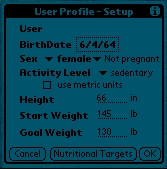
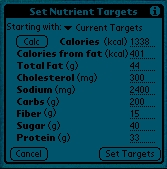
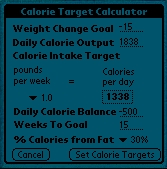
The main screen that you’ll be using with DietLog is the food log screen. With this screen, you’ll see the foods that you have eaten at specific meals or total foods eaten during that day. A running list showing calories, food name and amount eaten
is displayed. You can easily cycle through the different meals of the day by clicking on the little bar at the top right side of the screen. The day is broken down into Breakfast, Snack, Lunch, Snack, Dinner, Snack and Total. You can scroll forwards and backwards through the days of the week as well.
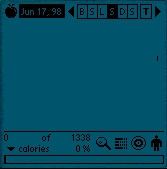
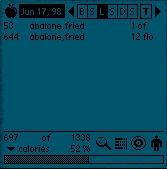
At the bottom of the screen, you’re shown how many calories you’ve used out of the total available for the day. The percentage used and a bar graph are also displayed. You can easily display the totals for the other nutritional targets as well such as fat, sugar, protein etc by using the pulldown list above the bar graph.
There are graphical icons on the bottom right side of the screen that allow you to jump to different parts of the program. The magnifying glass icon is what you tap in order to add a food to your food log. A Find screen pops up that allows you to select foods by Menu, Recipe, or Food name. You can enter the name of the food and search on it, or you can navigate through category, name and food type pulldown menus till you find the correct food.
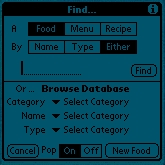
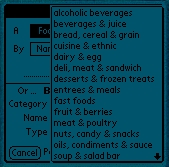
Once you find the food, a nutritional facts screen pops up. This looks just like the labels that you see on the foods that you buy. Serving size, calories and all the other nutritional components are listed. You can then adjust your serving size to match what you have eaten, and then add it to the log.
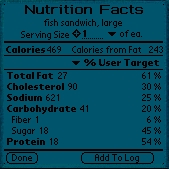
You can even add, and edit all the foods, menus and recipes in the large database that is included with Dietlog. Editing is just a matter of inputting the information directly from the nutrition facts label on the food container. Another neat feature is the ability to create menus and recipes. With a menu, you can take all the foods that you have logged for a meal and make them into a named menu. Then if you regularly eat the same meals, you can easily log it by selecting the menu name instead of each individual food item for that
meal. Recipes are handled the same way.
SoftCare has another program that you can download called LogsEdit that allows you to more easily edit all the databases in their suite of programs. With this program, you can even delete foods and food types using this program which is free.
One of the other graphical icons is the graph icon. When you tap this icon, a screen pops up with bar graphs for each of the nutritional targets. You can then view them as logged, percent, or target. This gives you an quick way to see how you’re doing over all for the day.
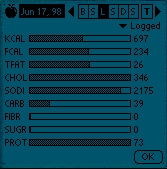
The other two icons take you to the nutritional target setup and body information screens.
Dietlog is a great tool to use if you’re wanting to track your eating / nutritional habits. It’s relatively quick, and easy to use. There is even a very detailed and illustrated .pdf manual available from their website. The only real down side to the program is its size and price. The size of the dietlog.prc file is about 85K, the food
database is about 190K, and the LogsEdit program (optional) is about 60K. The price of the program is $59. You are able to download and use Dietlog for 15 days as a try-before-you-buy trial. I think this is a great piece of software. Check it out.
Google Review Tap Cards (3-Pack) by TapFive - Tap for Instant Reviews - All Phones Compatible - Reusable Smart Tap NFC & QR - Boost Business Reviews - Powered by TapFive (3 Card Pack)
$34.90 (as of January 27, 2026 17:19 GMT -06:00 - More infoProduct prices and availability are accurate as of the date/time indicated and are subject to change. Any price and availability information displayed on [relevant Amazon Site(s), as applicable] at the time of purchase will apply to the purchase of this product.)Google Review Tap Card Stand | Boost Online Reviews and Google Rank with Fast Zappy NFC Tap QR Code Stand Works Like Digital Business Card | Compatible with iPhone and Android Devices (1 Large Stand)
$14.98 (as of January 28, 2026 04:03 GMT -06:00 - More infoProduct prices and availability are accurate as of the date/time indicated and are subject to change. Any price and availability information displayed on [relevant Amazon Site(s), as applicable] at the time of purchase will apply to the purchase of this product.)Product Information
| Price: | $49.00 |
| Manufacturer: | HealtheTech, Inc. |
| Pros: |
|
| Cons: |
|


