This is the first in what I hope will be a series of software reviews for Palm devices, as well as others that have tickled my fancy & proven to be useful. There are some great & prolific software writers out there. Unfortunately, they don’t all write for the same platform. As a result I have been using different devices for different purposes. The Newton is still the very best for straight writing. I’m sitting here outside in the Rockies this afternoon on a break from my regular job. The Newton keeps up with my writing just as fast as I can write & think. But the Palm devices are still my passion after dalliances with the Avigo, the Psion Series 5, a short fling with an Omni Go 100 & an Everex Associate. So with that peremptory introduction, here is my foray into the reviewers world. Hopefully, this will help someone out there make a guided choice, & maybe it will even spur some ideas to even more productive software in the future. Pretty tall ambitions.
The Palm device has finally arrived, to my mind, with some of the new software that has been recently released. It has taken two years to get beyond the simple but useful hacks & into some truly meaty applications. Almost all of my favorites are from shareware authors & not large commercial houses. That has always been one of the appealing strengths of the Palm platform. First & foremost in the recent past in my mind have been the calendar/contact applications. Here is a review of the most ambitious: DateBook 3.
DateBook 3 by Pimlico Software is a huge program-both featurewise & in size. The latest version I downloaded is 176K. That’s big enough to worry if you have a PalmPilot Pro with only 1MB of memory. But the features are also immense. To begin with, DateBook 3 has full support for todos in the datebook–both built-in from the ToDo database & also DateBook 3’s own integrated todos also known as floating events. And the biggest news is the year view with filters that allow you to single out a series of events by icons. This is fantastic! Among other things worthy of mention are: categories, templates for frequently-used items, enhanced time bars in monthly view, alarm snoozing, &repeated alarm sounds.
Let’s look at DateBook 3’s screens in detail. The first thing you notice is that the three icons at the bottom of the screen have now grown to five. Tapping on the third icon reveals the week view. This is a full agenda view that allows you to see one or two weeks at a glance. You can include integrated todos or todos from the todo database in this view. Tapping on the fifth icon reveals the year view.
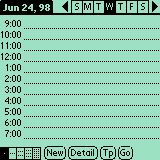
Day view
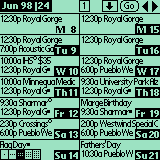
Week view
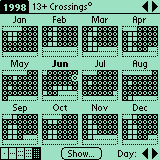
Year view
A recent Palm-size PC review boasted that the PsPC had the only real year view. Well, move over PsPC because DateBook 3’s year view lets you view the first appointment of each day for the entire year. Plus you can set the filter to only show events that correspond to a certain icon that you have previously assigned. This is real scheduling power!
In addition to these two new views, there are added new features to the existing views.
Daily View: allows events with zero duration, blank screen when you have no events scheduled, hide end times, scroll with the hardware buttons to the bottom/top of page before changing days, ability to change the “new” button to appointments, integrated todos, or todo database todos.
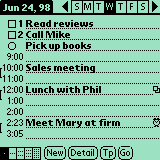
Graphic Weekly View: show zero duration events.
Monthly View: breaks schedule bars into hourly segments from 6 a.m. to 6p.m., horizontal bar for daily repeating event, larger marker for untimed event, & the aforementioned icon view.
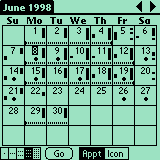
![]()
There are loads of little hidden gems in the menu such as: creating & using categories as well as making them private, tapping current event icon or pressing DateBook button to go to today, tapping Saturday twice to go to the following Sunday, templates for frequent schedule items, ability to copy & paste events, ability to move item ahead one or seven days quickly in details box, alarm snooze as well as multiple repeats on each sound at each occurrence.
My only complaint with Datebook 3 is the delayed time in opening the program. To be fair, I have over 4 years of appointments installed, so I’m sure that slows down the program quite a bit. It may bother some piloteers that the integrated todos show up on the desktop as untimed events. I personally like this because it lets me scan my finished tasks.
There is really more to this program than can be described in this review. Go to http://www.gorilla-haven.org/pimlico to download a demo & try it out for yourself. When you decide to register it, the price is $20. Highly recommended! This program is being continuously updated with new features, so visit Pimlico software often.
Amazon Basics 5-Shelf Adjustable Heavy Duty Steel Wire Rack Storage Shelving Organizer for Kitchen, Garage, 36" L x 14" W x 72" H, Black
5% OffOLFA 18mm Heavy-Duty Utility Knife (L-1) - Multi-Purpose Custom Cutting Depth Utility Knife w/Ergonomic Grip Handle & Snap-Off Blade, Replacement Blades: Any OLFA 18mm Blade
28% OffProduct Information
| Price: | $20.00 |
| Manufacturer: | Pimlico |
| Pros: |
|
| Cons: |
|


