
REVIEW – The gadget industry has talked for years about everyone having a smart home, but the way they’ve gone about hasn’t been very smart at all. Every vendor has their own products, their own hubs, their own standards, and their own protocols. This has made it difficult if not impossible for the various smart home gadgets to communicate with each other. A few years back, many of the leaders in this market got together in an attempt to resolve the issue, and the result of their collaboration is a wireless networking protocol called Thread and a smart home connectivity standard called Matter. The goal is to make it easier for smart home gadgets to be compatible and communicate with each other. Nanoleaf has recently released new versions of two of their smart lighting products, their Essentials Smart Bulb and Essentials Smart Lightstrip. Both of these gadgets now implement Thread and Matter.
What is it?
The Essentials Smart Bulb is an A19-sized light bulb—the normal size for a light bulb—and the Essentials Smart Lightstrip is a two-meter long strip of LED lights. Nanoleaf has had both of these products for a while, but this new iteration supports the Thread and Matter standards. Both can display millions of colors, can be controlled by voice and app, and enjoy extra customization with Nanoleaf’s app. The goal of Nanoleaf, which is headquartered in Canada, is to “create products unlike anything ever seen before and explore the potential of what smart home can truly be.”
What’s in the box?

The Essentials Smart Bulb has:
- One lightbulb
- A guide with a Matter QR code
The Essentials Smart Lightstrip has:
- Two-meter lightstrip with double-sided tape
- DC power supply
- Controller
- A guide with a Matter QR code
Specifications
The Essentials Smart Bulb has the following specs:
- Size: A19 (2.4 x 4.4 inches)
- Communication protocol: Thread
- Hub compatibility: Matter
- Colors: 16+ Million
- Max brightness: 1100 lumens
- Power: 8.5 watts
The Essentials Smart Lightstrip has the following specs:
- Lightstrip length: 80 inches
- Power supply cable length: 71 inches
- Communication protocol: Thread
- Hub compatibility: Matter
- Colors: 16+ Million
- Max brightness: 2200 lumens
- Power: 23 watts
Design and features
The Essentials Smart Bulb has the same size and shape as a normal light bulb. Its one distinguishing feature is a geodesic-shaped dome instead of the typical rounded globe. The Essentials Smart Lightstrip looks like any other strip and has over 200 little LEDS on the front and double-sided tape from 3M on the back. It has a controller with four buttons and a DC power supply. Neither of these lights look like they are anything special, but it’s what you don’t see that really, ahem, matters here.
Installation and setup
The guides that come with these gadgets only provide two useful pieces of information: The Matter QR code, which is used to add a device to the Thread network, and a link to the online manuals. Here’s the one for the Smart Bulb, and here’s the one for the Smart Lightstrip. If you’ve used Nanoleaf products before, this page will be familiar to you. Perhaps the most important detail on each of these pages is found at the very bottom: How to perform a reset. I needed to do this for lightstrip, as we’ll see in a bit.
Nanoleaf’s bulb is the easiest gadget in the world to install: Screw it into any normal lamp. The lightstrip isn’t much different: Peel off the back on the tape, gently press it down onto any long, flat surface, then plug the controller into the strip and the power supply into the controller, and then plug it into a nearby outlet.
Both gadgets need to be connected to an app that controls it, and Nanoleaf recommends using their own app for that purpose. It should work equally well if I connected to Apple’s Home App, but I decided to start by following Nanoleaf’s recommendation, as Thread and Matter are both new features. Before adding these new gadgets, I updated my iPhone to the latest version of iOS at the time, which was 16.4. I updated the Home app from within the app by selecting Home Settings then Automatic Update. I also updated the Nanoleaf app from the App Store to 9.0.0, as this version has support for Thread and Matter.
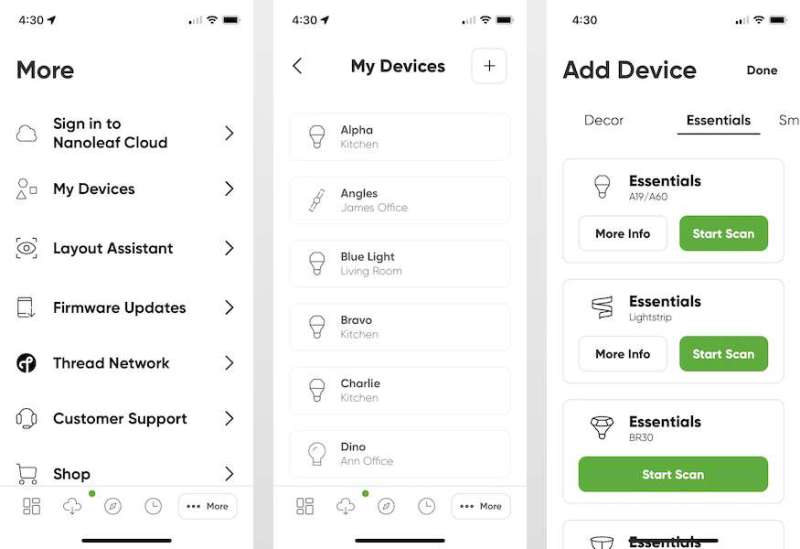
I then started the Nanoleaf app on my iPhone, selected My Devices, which shows some (but not all) of the devices on my Home network, selected Add a Device, and then clicked Start Scan in Essentials A19.
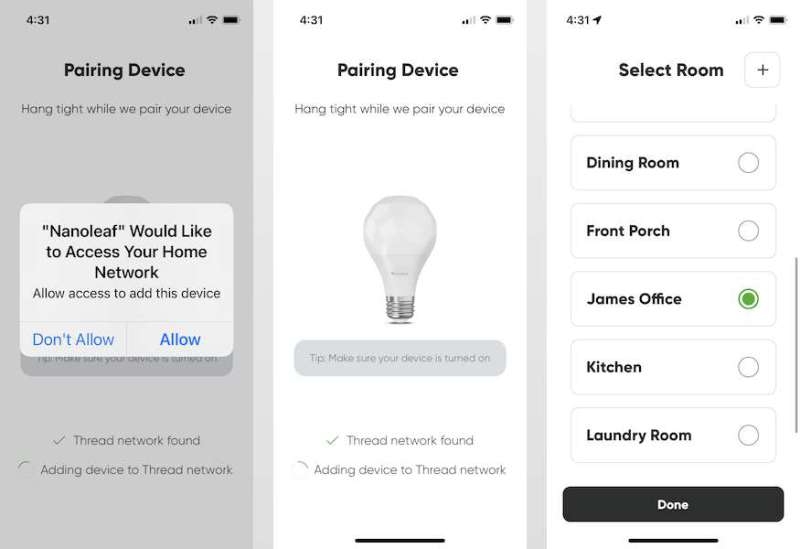
I gave the app access to my Home network, paired the light bulb by scanning the new Matter sticker on the manual—the same sticker is on the lightbulb itself—and selected my office as the room it is in.
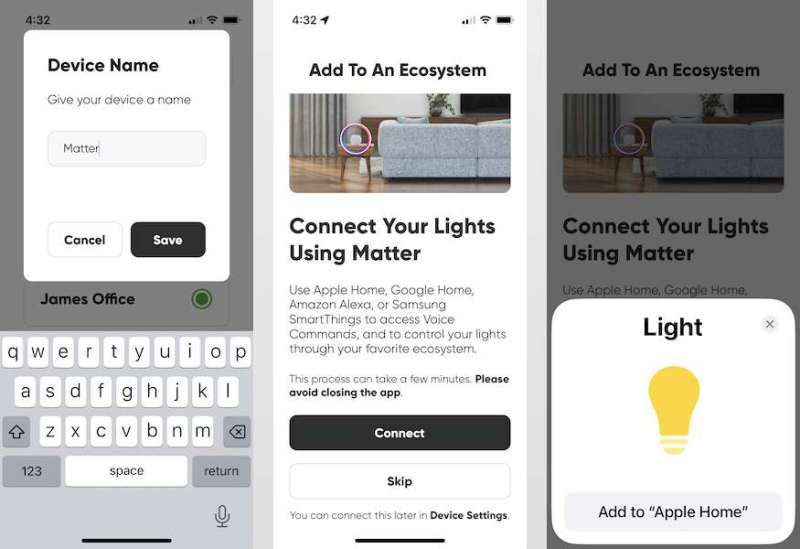
I gave it a name, “Matter,” and then connected it to my Home network. Apple recognized it as a light bulb.
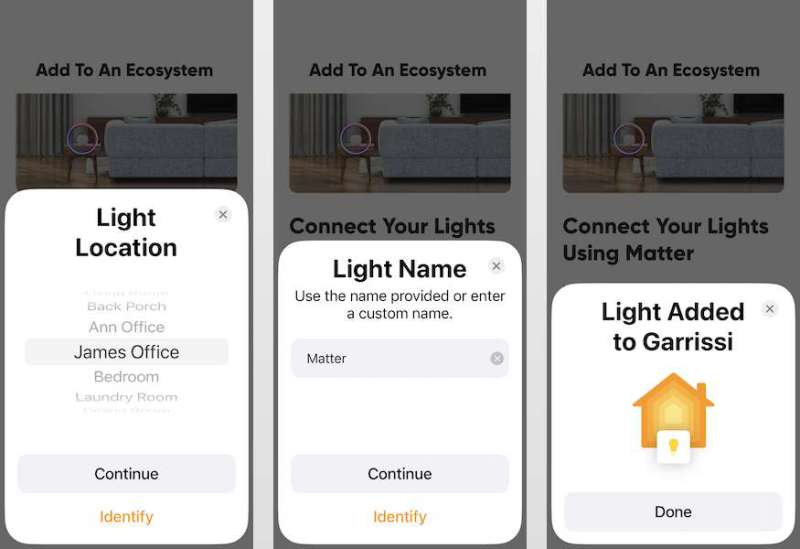
Because I started with the Nanoleaf app instead of Apple’s Home app, I had to select the location and the name again. Once that was done, the new bulb was also connected to my Home network.
For the lightstrip, I decided to start with Apple’s Home app instead. I went to add a device, and while the app’s camera detected the new Matter sticker, it couldn’t read it, neither the one on the lightstrip controller nor the one in the guide. Nanoleaf asserted to me that Apple’s Home app should be able to read the new Matter sticker—except for the one they printed on the lightstrip controller, which they admitted was non-standard due to space constaints and thus not even their own app can read it—but I wasn’t able to get any of them to work with the Home app, not even the ones for the light bulb. I don’t know if Nanoleaf is printing these stickers in such a way that the Home app can’t read it, or if Apple doesn’t have support for them yet in their app. There is a workaround: I can add both of the Nanoleaf Essentials lights directly to the Home app by typing in the 11-digit Matter code found on the sticker. At this point, however, I went back to the Nanoleaf app, repeated the steps above with the lightstrip, and named it “Faith.” Both gadgets are now part of my Apple Home ecosystem.
Thread and Matter
We use Apple’s HomeKit as our home’s smart home platform. We have four HomePod minis scattered throughout our house that function as our hubs. While this system has worked well for us, it has constrained the number of smart gadgets that we can buy and use. This is why Thread and Matter are important.
Most smart gadgets communicate wirelessly, and there are a host of existing protocols, such as Wi-Fi, Bluetooth, ZigBee, and Z-Wave; of these, HomeKit historically only used Wi-Fi and Bluetooth. That means our HomePod minis couldn’t communicate with a lot of smart gadgets on the market.
Thread is a new wireless protocol that was specifically designed for smart gadgets. It’s IP-based, which means it’s built on the same technology that the Internet is built on. It’s low power. It’s encrypted. It supports mesh networking, which means that gadgets can all talk to each other, not just to the hub. It’s also self-healing, so if one gadget goes down, the others route traffic around it and keep on communicating. The good news for Apple fans is that HomePod minis now support Thread, so they can communicate with a lot more gadgets, especially as vendors like Nanoleaf begin supporting this protocol. (Nanoleaf has some additional information on Thread, if you want to read more.)
The only downside to Thread is that my older wireless router doesn’t use it. This means that I need something to function as a Thread Border Router, a bridge between my router’s wireless network and the Thread network. In my house, one of my HomePod minis will act as the Thread Border Router. I didn’t have to do anything to configure this; it did it automatically. (Some Thread gadgets are capable of acting as a Thread Border Router, but some are not. As a general rule, you will want to make sure that you have at least two gadgets that are capable, in case one goes down.) There are already some Wi-Fi routers that support both Thread and Matter, and more are expected.
Even if all of my smart gadgets used Thread, that wouldn’t mean they are interoperable; in other words, the networking protocol by itself won’t enable gadgets that are part of Google Home, Amazon Alexa, or Samsung SmartThings to talk to gadgets on Apple Home. This is where Matter comes in. Matter is a protocol for smart home devices. If Thread is all about networking, then Matter is all about connectivity. If a gadget supports Matter, then it can communicate with gadgets and hubs from any smart home platform that also supports Matter. Matter is much like HomeKit in that it is encrypted and only requires local communication. Matter is what will enable these new Nanoleaf Essentials lights to speak to an Eve motion sensor, an Ecobee thermostat, a Meross smart plug, a Schlage door lock, and a ZemiSmart curtain. (Nanoleaf also has some additional information on Matter for you to read.)
A smart gadget that uses Thread does not require Matter, and a smart gadget that speaks Matter doesn’t have to run on Thread. They do, however, work really well together. I think they are the tech that will finally realize the dream of a smart home where every smart gadget plays together nicely.
Performance
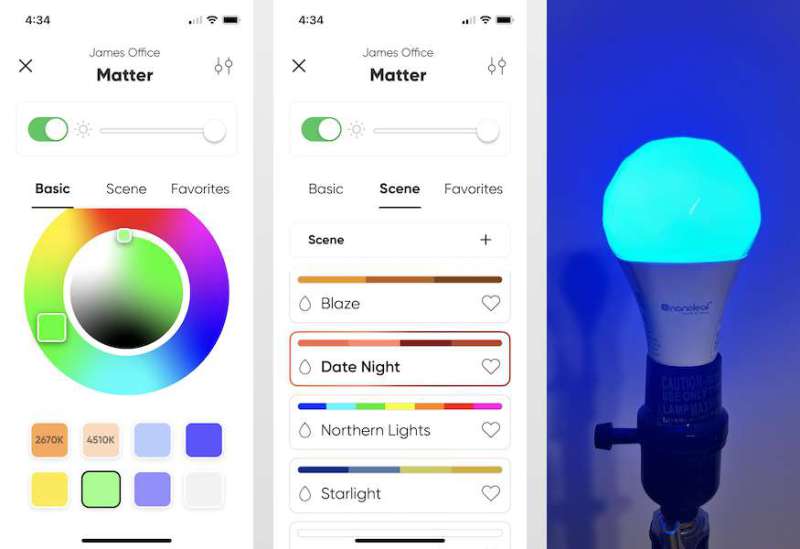
Matter (the light bulb, not the standard) and Faith work just like any other Nanoleaf Essentials product. I can use Nanoleaf’s app to set a fixed color (under the Basic tab) or to set a scene where the colors change (under the Scene tab). I can use Apple’s Home app to setup automations, such as having Matter turn on every morning at 6pm or having the Faith turn on when my Eve motion sensor senses someone walking into the room. I can also use Siri and a HomePod mini to control them with my voice, turning them on or off or setting a scene.
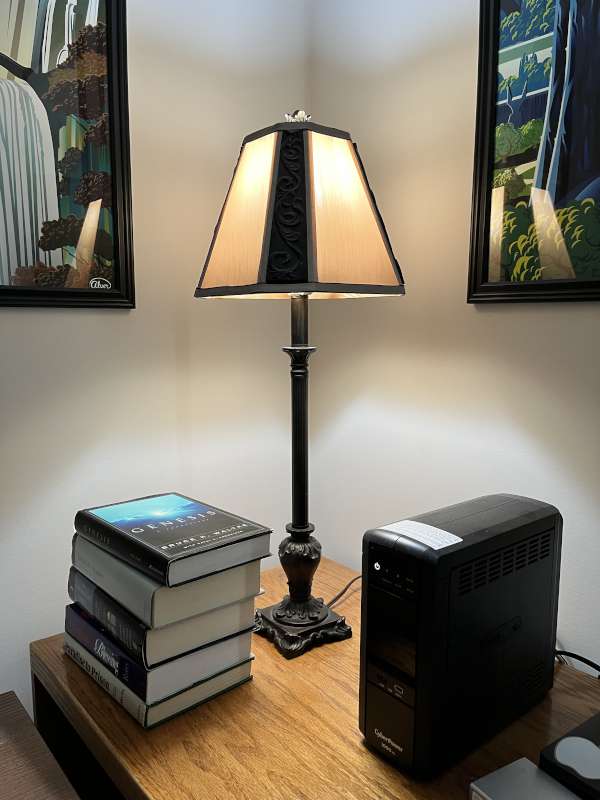
I put the light bulb in a small lamp that sits in the corner of my office, and this is when I had a problem with the Nanoleaf app. I have four Nanoleaf gadgets in my office: An older Essentials Smart Bulb, the new Essentials Smart Bulb, a Lines 60 (formerly known as Lines), and a Lines 90 (formerly known as Lines Squared). I wanted to place all four of these into a group scene, so I can set them all to a particular color and pattern at the same time. The Nanoleaf app, however, informed me that “Group Scenes are not available for Matter devices.” It appears that Nanoleaf’s app does not allow Matter-enabled gadgets to play nicely with non-Matter-enabled ones in group scenes. Nanoleaf informed me that this is a known problem, one that is temporary. Integrating Matter devices with existing devices creates some technical challenges that they are working on; they expect to have this functionality again later in the year. I suspect that there’s going to be a period of time where there are issues of this sort as Thread and Matter smart gadgets come to the market; I think these will be worked out, and the problems will pass in time.

I put the lightstrip along the top of our mantle, and that’s when I had a problem with it. The strip reconnected to the Nanoleaf app, but it would no longer connect to Apple’s Home. The Home app said it was unresponsive, and voice commands to Siri said the same. In the Nanoleaf app, the device settings gave this error message: “Matter pairing window is closed for security.” I deleted the device from the Nanoleaf app and repaired it, but that didn’t work. The solution was two-fold. One, I ran another round of updates. Both Nanoleaf and Apple had released updates to their software and hardware. During this time of transition, it’s good to keep on top of updates as companies work out the bugs in their products. Two, I had to perform a reset to the lightstrip per the instructions that I mentioned above. At this point, everything started working again. The lightstrip shouldn’t need to be reset simply because I unplugged it in one room and moved it to another; my best is that there was some obscure bug that was fixed by one or more of the updates. Whatever the reason, it’s good to go.
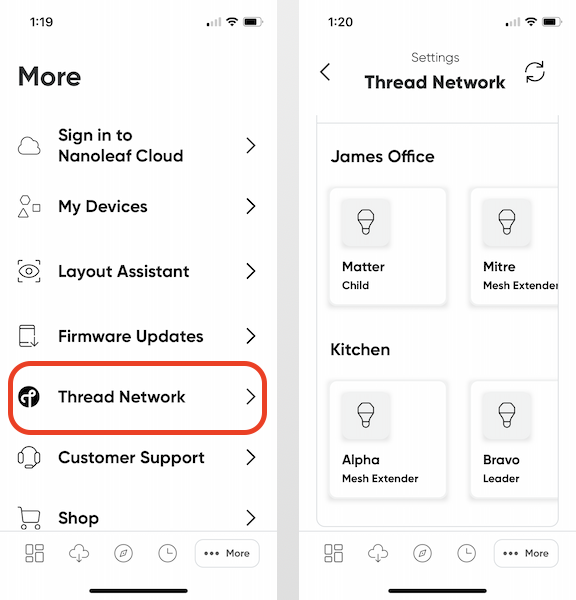
These Nanoleaf Essentials lights have joined my HomePod minis as part of the Thread network in my house, but they are not the only products on it. I also have older Essentials Smart Lights, which have upgraded themselves to support Thread, and I also have a pair of Eve Energy smart plugs. How do I know which devices are part of my Thread network, and which are not? Apple’s Home app is not helpful; it doesn’t give any indication that Thread or Matter even exist. Nanoleaf’s app is better as it has an option to show the Thread network. It is, however, a limited view, because it only shows Nanoleaf products that support Thread.
If you look at the screenshot above, you can see that the Nanoleaf app displays the role that each gadget in the thread network plays. These are interesting in a nerdy sort of way, though understanding this isn’t really necessary. It’s handy to take a look at this little picture from Nordic.
- The Leader is the gadget that is responsible for managing all the gadgets in a Thread network. It’s the boss.
- A Child is an end device, a gadget at the end of the network that does not forward data to any other gadgets. It’s kind of like the last stop on a subway route.
- A Mesh Extender is any gadget that is neither the leader nor a child nor the Thread Border Router; it’s just one of the gadgets in the middle that forwards data to the other gadgets around it.
The cool thing is that all of my smart gadgets have figured out all of these roles themselves; I didn’t have to step in and configure any of this.
When I asked Nanoleaf about my older Essentials Smart Lights, they noted that upgrading them to Thread was pretty easy, which is why they have already done this, but upgrading them to Matter is not possible. Matter has a number of technical requirements that simply cannot be supported with the hardware on these older lights. They do, however, expect older light panels and bars to be upgradeable to Matter at some point in the future.
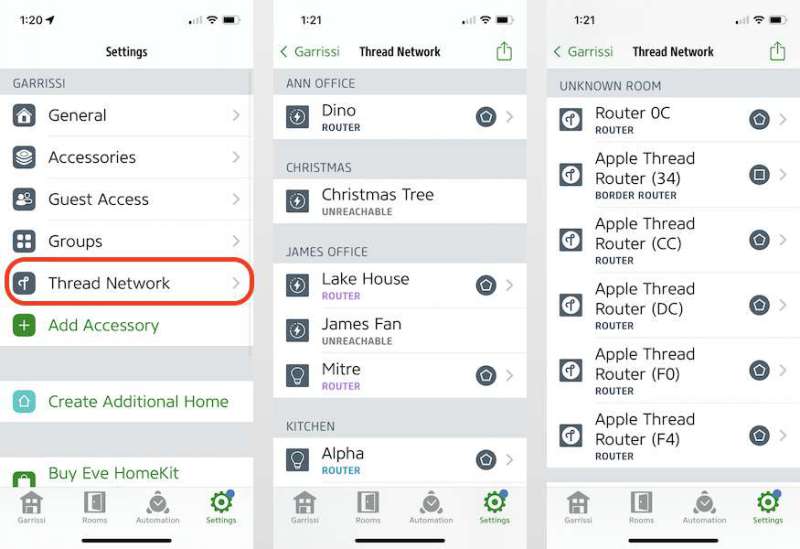
Eve’s app is the best one that I have now, as it can show Apple, Nanoleaf, and Eve products that are part of my Thread network; even so, it doesn’t show Nanoleaf’s newest lights, probably because they use Matter, and it displays Apple’s HomePod minis as nameless devices. Sadly, none of the apps that I have denote which gadgets use Matter.
Now that Nanoleaf’s lightstrip is in my living room, I wanted to create a scene that combined it with the Eve lightstrip in my kitchen. I cannot do this in the Nanoleaf app, because it only shows Nanoleaf gadgets. I can do this in both the Home and Eve apps, but they only allow me to set a static color for the Nanoleaf lightstrip, not a color-changing scene. I cannot do this at all in Apple’s Home. Apps still have a ways to go when it comes to integrating everything together. Clearly the smart home industry still has some growing pains in the ability of their apps to report what’s going on in my smart home and to integrate the automation of gadgets from different vendors. Hopefully, Nanoleaf will step up to the plate and take the lead in this area.
Despite some of the issues that I’ve had, I am super excited that Nanoleaf is supporting both Thread and Matter in the newest version of their Essentials products. At this point in time, I certainly wouldn’t consider buying a smart gadget from a company would refuse to support these new standards. (I’m looking at you, Belkin/Wemo.) If a company isn’t a part of the solution, then they are just perpetuating the old smart home problems.
(Note: I would like to give a shout out to the Nanoleaf engineers who answered my questions and helped me work through the technical problems that I had.)
What I like
- Smart lighting
- Brilliant colors
- Support for Thread and Matter
What I’d change
- Improve the app to include more info about thread and matter, including for other gadgets
Final thoughts
Thread and Matter are a pair of new standards for the smart home world that promise to make connecting all of our smart home gadgets easier, faster, and more secure. Nanoleaf is one of the first adopters of these standards, and they recently released updated versions of two of their Essentials products, the Smart Bulb and the Smart Lightstrip. Though I had a couple of small hiccups getting these products up and running, they weren’t anything that a couple of updates and resets couldn’t handle. Both of these products are now part of my smart home’s network and are performing great. If you have a smart home and are looking to add some new lighting, I recommend that from here on out you only buy products that support Thread and Matter, and I also recommend that you start with these lights from Nanoleaf!
Price: $19.99 for the Smart Bulb, $49.99 for the Smart Lightstrip
Where to buy: Nanoleaf’s online store and a selection of their products can be found on Amazon
Source: The sample for this review was provided by Nanoleaf.
Update 10/3/23
Yesterday (July 27, 2023), Nanoleaf released firmware updates for all of their Matter-enabled devices, including the Essentials light bulb and lightstrip. I dutifully updated everything, and they all stopped responding, to the Nanoleaf app, to Apple’s Home app, and to Siri (via my HomePod minis). The update bricked them all. I started the painful repair process by resetting each product according their instructions on the Nanoleaf website. When I used the Nanoleaft app to remove and then re-add these gadgets, it added both to the Nanoleaf app, but it could only add the lightstrip to Apple’s Home app. I tried removing the light bulb from the Nanoleaf app and then adding it directly to the Home app, but that failed, too. Whatever Nanoleaf did in their firmware update, it made this light bulb incompatible with Apple’s Home app and the rest of my Matter-enabled network. This means that I cannot control it with Siri or create any automations with it. This forced me to find a different way to solve the problem: I removed the Nanoleaf light bulb and replaced it with one from Meross. It’s not Matter-enabled, but at least it works.



Gadgeteer Comment Policy - Please read before commenting
And compatibility with Phillips hue,lucent &working off of android,not apple?
I’m not sure what you’re asking, but if you’re asking about compatibility, these products should be compatible with any IoT device that fully supports Thread and Matter.