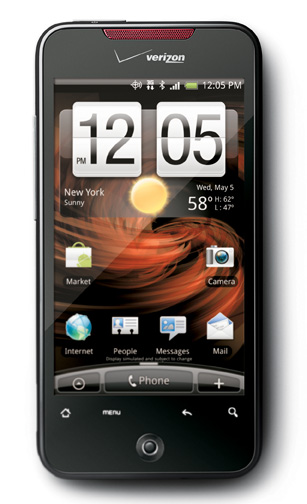 On Friday I was provided the opportunity to play with the HTC Incredible. The only stipulation was that I could not post or tweet about it until today.
On Friday I was provided the opportunity to play with the HTC Incredible. The only stipulation was that I could not post or tweet about it until today.
This is Verizon’s new Android phone. Some of the notable things about it are the use of the 1 GHz Snapdragon processor, a large display, and an 8 MP camera. I hope to get to spend some more time with it soon, to provide more details, but here are my first impressions.
Here is quick list of the Incredible’s features from the press release:
- Android 2.1 with HTC Sense experience
- 1GHz Qualcomm Snapdragon(tm) processor for maximum responsiveness
- Friend Stream for unified Flickr, Facebook and Twitter updates
- “Leap” view for quick access to all seven home screen panels
- 8 megapixel camera with dual LED flash for crisp, detailed images
- Razor-sharp 3.7 inch WVGA (480×800) AMOLED capacitive touch display
- Optical joystick for smooth navigation
- Dedicated, touch-sensitive Home, Menu, Back and Search keys
- Proximity sensor, light sensor and digital compass
- Integrated GPS
- Wi-Fi (802.11 b/g)
- 3.5 mm headset jack
The Phone
All I had to compare it to that day was my old G1. Here is a side by side:

I set both phones to maximum brightness, and this is at an angle, but you can see the Incredible is brighter, and the display is larger.
Since there is no keyboard, the Incredible is much thinner:

I am happy to see that most new phones come with a standard headphone jack. It is located on top with the power button:

The side contains the USB port and volume controls:

This may seem strange, but I was also happy to see that the USB port does not have a cover. In my experience they are a pain, and not long for your device. The cover for my G1 fell off months ago. I am a little concerned with the type of connector. It did not look like a standard MicroUSB port. One of my first tests will be to see if a standard MicroUSB plug works. I really do not need yet another cable to keep around.
First Impressions
This is a very sleek phone. It does not have a physical keyboard, so it is very thin. The screen is very responsive, bright, and beautiful. The screen is the same size as he Droid, but a slightly different resolution (480 x 800 vs. the Droid’s 480 x 854). I would be interested to see the two side by side, and may try to meet-up with someone I know who has a Droid.
The phone switches very smoothly between portrait and landscape, it gives you the 2-finger zoom features everyone seems to love, and lets you tap to choose what the camera focuses on. Here is a quick video, no audio:
The Camera
I was actually concerned with the fact that it is an 8 MP camera. A lot of times more pixels means less low-light ability. My quick picture was a surprise. It looked really good in a low-light environment. I also liked that you could tap to focus off-center. I didn’t think to send the picture to my account so that I could show a sample, but I will definitely look at the camera in more detail. It looks like a winner.
All in all this looks like a very impressive phone. It is taking all my strength to not say it is incredible. It will initially be priced the same as the Droid ($199) with rebate. You sacrifice a few pixels and a keyboard for a faster processor, the Sense UI and what appears to be a much better camera. I hope to have more to post soon.



Gadgeteer Comment Policy - Please read before commenting
Bryan it looks really nice! Why no hardware call answer/end buttons though 🙁 I just don’t understand why no one includes those buttons in the latest phones.
I totally agree. That was one of the things I did not like about the Droid. However, it seems everyone is going in that direction. Still don’t like it.
What’s worse is that the first Android phone (G1) had them!
Nice review. It’s very similar to the HTC Desire that I just purchased but seems to be stranded in London because of the volcano. Maybe they will put it on the Queen Mary and it will be here in 6 days! I’m still not convinced that Android will be a successful “business” phone. There are lots of apps, but mostly games. Very few financial, productivity, travel or organizational apps. This is disappointing.
Verizon… deal breaker. Not that I wasn’t tempted. I had some hand’s on time with this phone a few weeks ago and was, for the first time ever, tempted to go keyboard-less. It’s a very nice piece of gear.
I think this is what I have been waiting for even though it does not have the slider keyboard. I am still testing the Palm Pre Plus and very disappointed with it. Android seems to open applications much faster than WebOS. I have had so many issues with the Pre Plus and no response from anyone who really cares. This may be why Palm is for sale.
Does this Increadible have 7 screens like the Eris?
Is Android or WebOS the way to go?
@MartyD
I was going to suggest checking out Craig’s post, but I see you already have and have had a number of conversations. I really liked the webOS when I had my opportunity with the Pre and Pixi. It is SO hard to knock the price + the addition of FREE (for now) 3G hotspot from Verizon (though it sounds like coverage at home is not good for you). I do think the Palm needs a bump in their hardware specs. I found it to be just a little sluggish.
The Incredible has the Sense UI like the Eris (only updated for Android 2.1) and does have the 7 screens. I would never try to tell you which is the way to go. Sounds like you are very used to the Palm OS, and will need to adjust to either. If speed is a big issue, you will love the Incredible (at least based on my whole hour of testing). Sprint is also get the EVO, which has a bigger screen, but I have not seen one live.
For me, this is tempting me pay to get out of my current contract and move to Verizon, I REALLY like the phone and form factor.
I must agree with you Julie on the hard buttons for phone and end phone conversation. Was playing with a friends desire and really did miss them for two reasons – 1) quick way to start phone call and bring up contacts – is on the screen but sometimes means having to jump from another screen, while the button works from any screen and or app 2) saves on having to have a contact/folder for your contacts, really struggled using the sense dialer/contacts doesn’t seem as intuitive as the standard Android one, which is really simple and easy to use – but what a lovely phone.
1000Acres – not sure what market you are looking in, but there are loads of finance, productivity and personal travel apps – in fact quite a few that are in the iPhone Market are now in the Android, on top of the apps they already had there. Quite a few of these are also free. They might not all look as “pretty” as the iPhone apps, but in most cases they offer just as many features and functionality, if not more.
Go to http://www.androlib.com/android.category.applications-j.aspx
You will see that there are categories for Finance (952 apps), Productivity (1536 apps) and Travel (1731 apps). I am pretty sure you will find virtually all your needs covered unless it is a very unusual and specific requirement you need. Also Sense does provide some basic finance, productivity and travel functionality already built into Sense.
@Jaam
The buttons on the Desire are not physical buttons? I assumed they were. Here is a quick YouTube highlight: http://www.youtube.com/htc#p/a/u/0/ltSyVNO5tvM
I thought that was one of the differences b/t the Desire and Incredible.
Here is alink to a CNET article that says they are physical buttons:
http://www.pcworld.com/article/189415/first_look_htcs_new_smartphones_and_sense_user_interface.html
Hi Bryan – read my post we were discussing the start and end call buttons. Neither Desire nor Incredible has these buttons either as a hard (Desire’s case) or soft (incredible’s case). But yes the Desire does have hard buttons and Incredible is like the Nexus with soft buttons, but this is a pretty minor difference compared to the other differences between the desire and incredible.