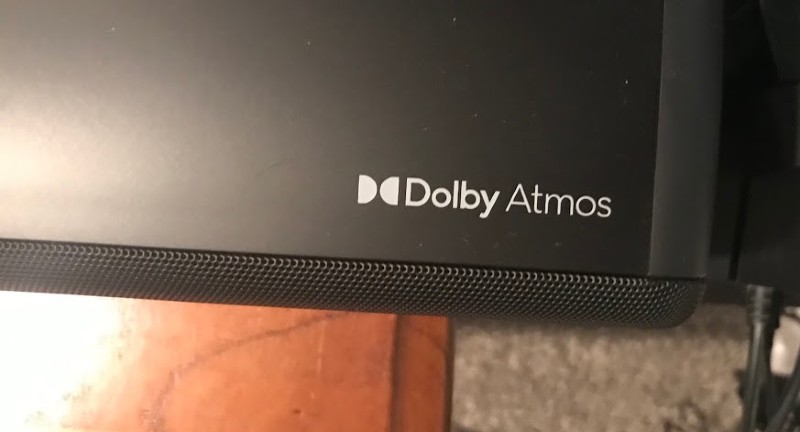
REVIEW – The Monoprice SB‑300 Virtual Dolby Atmos soundbar offers high quality sound for a very good price, no subwoofer is needed.
What is it?
The Monoprice SB‑300 Virtual Dolby Atmos soundbar is a soundbar with several connection options, featuring Virtual Dolby Atmos® for the HDMI mode only. Includes remote control and mounting brackets.
What’s in the box?
- The Monoprice SB‑300 Virtual Dolby Atmos soundbar
- Remote control and 2 AAA batteries
- AC power cord
- High-speed HDMI cable
- 3.5mm audio cable
- 2 wall-mount brackets
- 4 wall-mount screws
- 4 wall-mount Anchors
- 2 mounting screws
- User manual
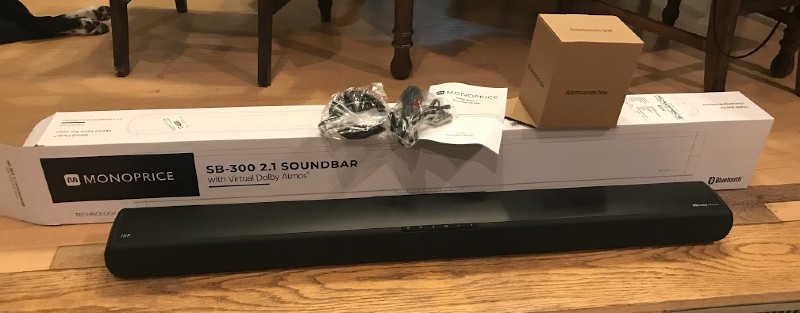 Hardware specs
Hardware specs
- Part number: 42033
- Dimensions: 39.4″ x 2.9″ x 4.2″ (1000 x 74 x 106 mm)
- Weight: 6.0 lbs. (2.7 kg)
- Video inputs: 2 HDMI
- Video output: HDMI with eARC
- Audio inputs: Digital coaxial, digital optical, 3.5mm analog
- Audio input sensitivity: 500mV
- Nominal impedance: 2x 4Ω
- Frequency response: 40Hz ~ 20kHz
- Bluetooth® version: 4.2
- Amplifier power: 2x 50 watts
- Supported bluetooth profiles: A2DP, AVRCP
- Bluetooth frequency range: 2400 ~ 2483.5 MHz
- Bluetooth maximum transmission power: ≤ 5dBm
- USB version: 2.0
- Supported USB formatting: FAT32, FAT16
- Maximum supported USB capacity: 32GB
- Supported USB file format: mp3
- Remote control range: Up to 19.6 feet (6 meters)
- Remote control operating angle: 0 ~ 30°
- Remote control power source: 2x AAA batteries (included)
- Input power: 100 ~ 240 VAC, 50/60 Hz
- Maximum power consumption: 30 watts
- Standby power consumption: ≤ 0.5 watts
Design and features
Setup
After removing the packaging on your Monoprice SB‑300 Virtual Dolby Atmos soundbar, you’ll need to put triple-A batteries into the remote. Then plug in the soundbar to the power cord. It’s pretty simple. Plug and play.
It comes with mounting brackets and hardware, too. We did not mount our soundbar, but if you decide to do that, you would install the brackets with the 4 included wall mounting screws, 892 mm apart.

The soundbar is just under 40” wide. We prefer to keep ours sitting on the entertainment center in front of our TV.
The sound system offers multiple ways to connect to your devices:
- 2 HDMI inputs (you must use HDMI for Dolby Atmos®)
- an HDMI Enhanced Audio Return Channel (eARC) output
- Coaxial socket
- Optical socket
- 3.5mm analog audio input
- USB
- Bluetooth

There’s a digital display on the front of the soundbar that confirms which connection you’re using (AUX, OPT/COA, HDMI 1 or 2, HDMI eARC).

Performance
We connected the Monoprice SB‑300 Virtual Dolby Atmos soundbar multiple ways with multiple devices, including with Bluetooth to an iPhone, using the optical port with a TV and HDMI with Playstation 4.
It was very easy to connect.
What attracted us to this particular soundbar was the Dolby Atmos®, so it was a bit disappointing to learn that Dolby Atmos® is only available in HDMI mode.
We’ve used the soundbar primarily for listening to music (Bluetooth) and watching movies and TV (optical). The sound quality is good, and for a soundbar without a separate subwoofer, the base tones are better than what we expected.
However, we wanted to test and compare the Dolby Atmos® versus not, so we connected the Playstation 4 using HDMI. Mason tried playing video games and immediately noticed an improvement in sound as soon as the start menu came up. It is clear and crisp, he says, “It felt like you were there.” There’s definitely a noticeable difference in sound quality when using the Dolby Atmos®.
Using the remote is intuitive, for the most part, with the Power button, Mute, Volume up and down, and Treble and Base up and down. Some additional functions include:
- The Play/Pause button is also used to activate Bluetooth pairing or to disconnect the currently paired device, just press and hold.
- You can adjust the surround sound by clicking the Vertical/Surround button under the Mute/Volume button.
- The Equalizer buttons let you adjust the effect among Voice, Sport, Movie and Music.
- The Dimmer button on the very bottom let’s you adjust the brightness on the soundbar’s display.

If, for some reason, you aren’t using the remote control, you can also use the control buttons on the soundbar itself: Power, Source, Bluetooth pairing, Mute, Volume increase and decrease (from left to right).

What I like
- Easy to install
- Good sound quality
What I’d change
- Dolby Atmos® for additional connections
Final thoughts
The Monoprice SB‑300 Virtual Dolby Atmos soundbar is a good-quality speaker system, especially for the price. Just be aware that Dolby Atmos is only available in HDMI mode.
Price: $159.99
Where to buy: Monoprice and Walmart
Source: The sample of this product was provided by Monoprice.


