
REVIEW – A few months ago, I asked to have an A1C test to check the status of my diabetes. I was diagnosed back in 2004 with diabetes and an A1C of 6.7 (full-blown diabetes is anything greater than 6.5). I have been fortunate enough to control my diabetes with diet and exercise and have never taken meds for it. I was able to lower my A1C into the pre-diabetes range where it has remained.
Working from home due to COVID enabled some bad eating habits which in turn caused my A1C to go up from 5.7 to 5.9. It’s still in the pre-diabetes range, but I obviously don’t want it to continue going up so I’ve gotten a handle on my snacking (I have a sweet tooth) and my doctor prescribed me a FreeStyle Libre 14-day CGM (continuous glucose monitor) which I reviewed. The people at Dexcom must have seen that review and contacted me to ask if I would like to review the Dexcom G6 CGM. I was more than happy to try it. Let’s check it out and see how it performed.
What is it?
Unlike the FreeStyle Libre, the Dexcom G6 is a true continuous glucose monitor (CGM). That means the G6 automatically reads and records glucose levels 27/4 without having to manually scan the sensor at least once every 8hrs like you have to do with the FreeStyle. The G6 will also alert you if your blood sugar is too high or too low, which is a very important feature for diabetics.
What’s in the box?

- Dexcom G6 sensor and applicator
- Dexcom G6 transmitter
- Set up guide
Installing the CGM sensor
The way CGMs work is that you have to “install” a sensor into your body. It sounds way scarier and painful than it really is. The sensor has a thin hair-like filament that goes into your skin to read the glucose levels in the interstitial fluid. That’s right, it doesn’t read the glucose levels from your blood like a traditional blood glucose monitor that requires a finger stick and a drop of blood. For this reason, readings are typically 10-15 mins behind the readings from your blood glucose monitor.

Instaling the sensor is easy. You just make sure to clean the area where you want to apply the sensor. I did find it strange that the Dexcom kit didn’t include alcohol wipes.
The applicator has the CGM sensor pre-installed so all you have to do is pull off the adhesive tabs, place it in the location and turn the button. The mechanism will then insert the filament and stick the sensor to your body. As you can see, I installed it on my abdomen as advised in the set up guide.

Was it painful to install the sensor? No, not really. I felt a tiny pinch and that was it. Easy!
After the sensor is installed. You still have to install the transmitter.

The transmitter is a separate module that snaps into the sensor.
With the Dexcom G6 system, the sensor only works for 10 days, but the transmitter that snaps into the sensor can be used for 90 days. I did find it a bit difficult to remove the transmitter from the sensor though once it was snapped in place.
The app
After the sensor is successfully installed, the next step is to install the Dexcom Clarity app and activate the sensor. Activation or “sensor warmup” as Dexcom calls it, takes 2hrs. During that time, you won’t be able to check glucose readings.
The Clarity application will let you set up alarms for low or high glucose readings, toggle Apple Health integration, and even set up sharing with your doctor and family members.
When the warm-up time is completed, you’ll then be able to see your blood glucose level in the app. The app even gives you an indication of your levels are on the rise (left image) or steady (right image).
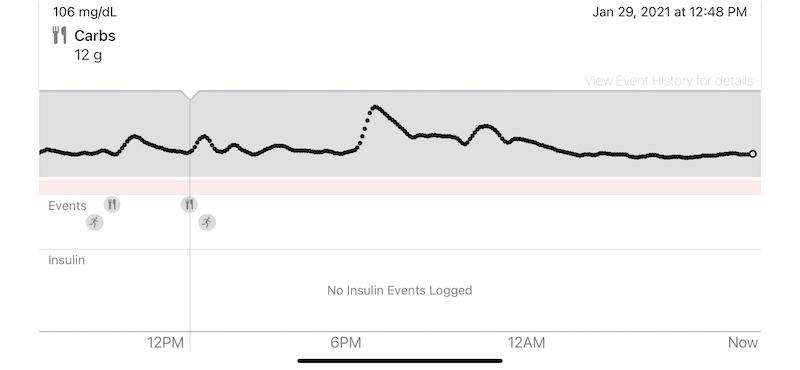
You can also see a larger graph of 1-24hr time range.
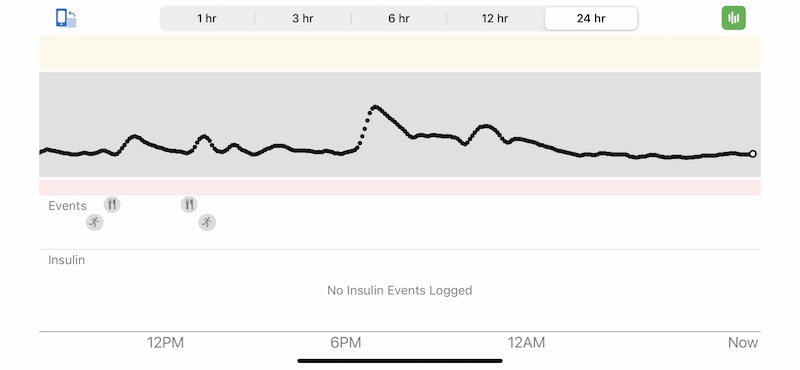
And you can also log events like exercise, eating, and insulin injections.
The events logging feature isn’t quite as user-friendly as the event logger that I’m used to with the FreeStyle. The Dexcom event logger doesn’t give you a way to write notes about what you ate or what was going on. It just wants to know how many carbs you ate.
My favorite features of the Dexcom G6 CGM
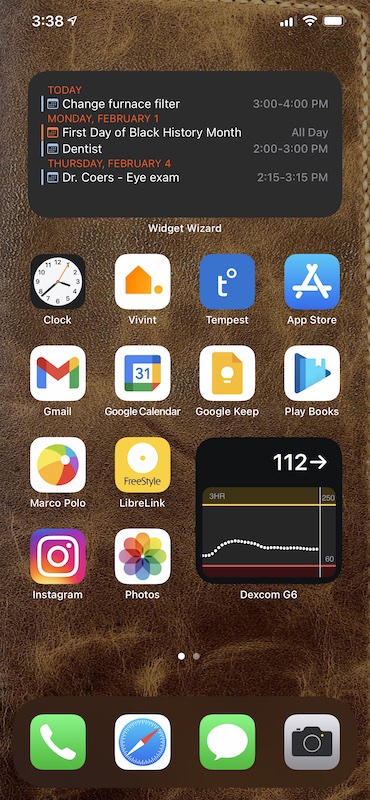
There are 3 things that make the Dexcom G6 better than the FreeStyle Libre 14-day CGM. One is that you don’t have to manually scan the sensor every 8 hours. The G6 is capturing readings every few minutes.
Another great feature is that you can put a widget on your phone’s home screen to instantly see what your reading is along with trend arrows.

You can also see readings on your Apple Watch. I loved using this while I worked out because I could immediately see that my workouts were causing my blood sugar readings to go down.
The biggest advantage that the Dexcom G6 has over the FreeStyle Libre in my opinion is that the readings are MUCH MORE accurate than the FreeStyle readings. I’m still using the FreeStyle because that’s what my insurance covers, but I find that the 14-day sensors really only work reliably for about 11 days for me. The rest of the time, I get wildly low readings that I verify are incorrect by checking my blood using a finger stick and a blood glucose monitor. I’ve found this to be an issue with all of the FreeStyle sensors since I’ve been using them and I’m currently on my 7th or 8th sensor.
With the Dexcom G6, the readings were incredibly close to my blood glucose (finger stick) readings from the minute the G6 sensor is activated to the minute it expired.
Details are in the data
I also like the simple reports that you can get from within the app as well as the really detailed reports.
The reports above are simple reports and here is a linked PDF file that is a highly detailed report. dexcom-2021-02-22
What I like
- Accurate readings the full 10 days
- No manual scans
- Apple watch and phone widgets
What I’d change
- All in one sensor/transmitter
- Longer lasting sensor.
Final thoughts
I love using a CGM. It’s a fantastic tool for diabetics that lets them easily lets me view their blood sugar trends. The G6 helped me figure out which foods would spike my blood sugar and which ones didn’t. I’ve been testing a LOT of foods in the last few months and it’s amazing how a few “bad” carbs will spike my readings. I’ve found that for me, a low carb/Keto style (I’m not strict Keto though) of eating will keep my blood sugar in the good range. I’m excited to get the results of my next A1C test to see how much the CGMs have helped me manage my diabetes. If you’re a diabetic, ask your doctor about the Dexcom G6. I bet you’ll like it as much as I do.
Price: Dexcom is available by prescription only. For people on mealtime insulin, Dexcom G6 is covered by 99% of commercial insurance in the U.S. in addition to Medicare, and there’s strong Medicaid coverage in many states across the country. More than 70% of Dexcom patients with pharmacy coverage in the U.S. pay under $60 per month for CGM, and a third pay $0 out-of-pocket.
Where to buy: Check with your doctor for a prescription
Source: The sample for this review was provided by Dexcom.






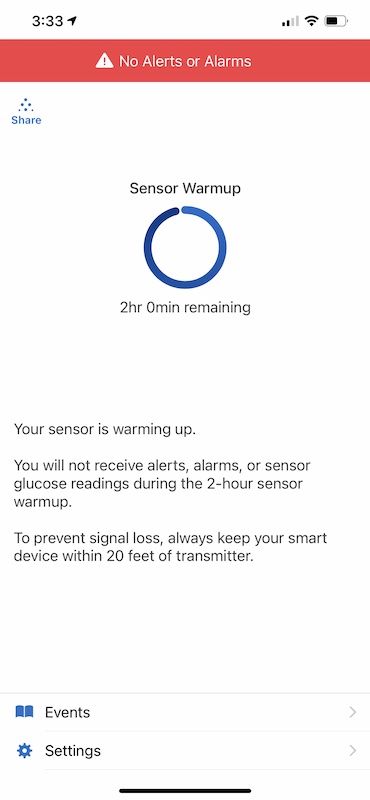



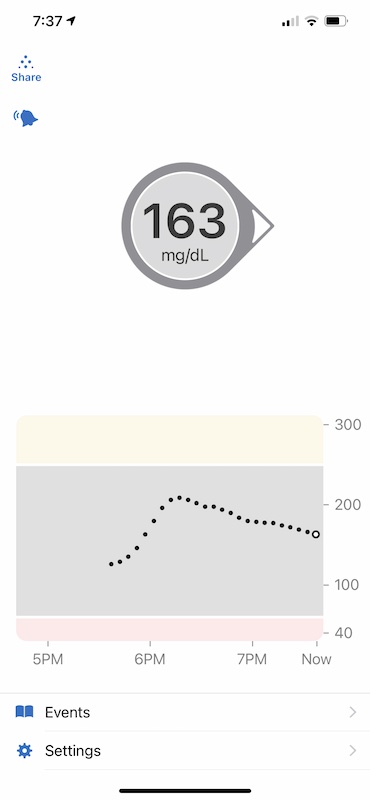
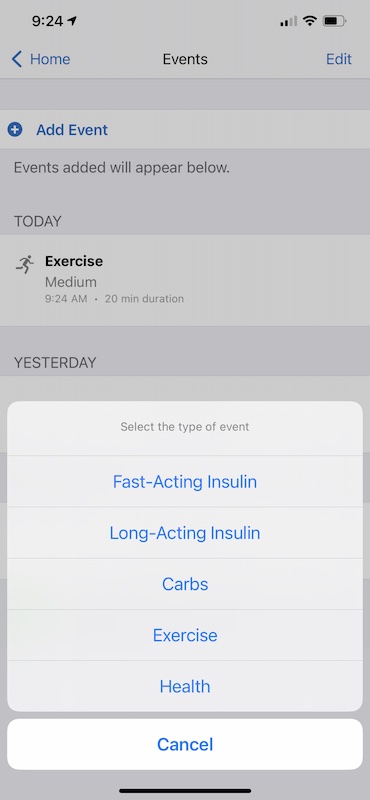
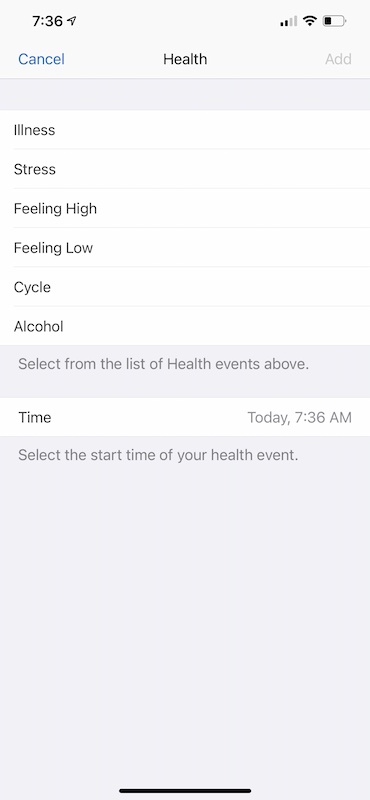
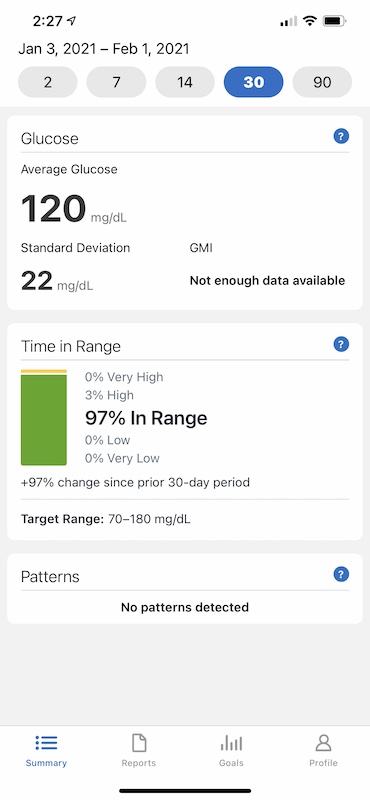




Gadgeteer Comment Policy - Please read before commenting
I don’t have diabetes but still strangely enjoy reading these reviews. Julie, have you found the app’s home screen widget to update fast/frequently enough to be accurate and useful? Same for the watch complication? I remember hearing something that 3rd party apps don’t have explicit control over how often their apps can update widgets and complications. Thanks!
Aaron, I wish companies like Dexcom and Freestyle would make these sensors available to the general public without a doctor’s prescription. I think they would help millions of people know what’s happening to their bodies when they eat “bad” stuff. There are millions of people who don’t even know they have diabetes right now because it’s silently screwing up their organs. As for the iPhone widget and Apple watch complication, I did find that once in a while it would update when I would tap on it. So it didn’t seem to update automatically 100% of the time, but I just loved having it on my watch. With a quick tap, I could see my reading. I really wish that Freestyle would add that feature. Also, both Dexcom and Freestyle have new sensors due out soon that are even smaller.
Great point. I’d love to try one of these sensors for a few weeks just to have a better understanding of how food and exercise affect my blood sugar/glucose levels. It would be smart for health insurance companies or doctor’s offices to offer these on a loaner program for “education” to promote healthy lifestyles. I don’t imagine too many people would CHOOSE to wear a sensor, but I’d find it fascinating.
I’m looking forward to the day when a tiny permanent sensor can be embedded under the skin. These sensors are great, but having to switch them out every 10-14 days is a bit of a hassle due to the warm-up times, and sometimes the adhesive peels up (this didn’t happen during my Dexcom review, but has happened with the FreeStyle).
You mean Eversense?
Howard, no, I have not tried Eversense. I’ve read about it and I think it’s interesting but until it can be inserted and removed at home, I probably wouldn’t try it.
So glad you were able to test the G6. It really has a lot going for it. I’ve been using it for about 5 months now after using the Libre for a few years.
I used the G6 sensor on the back of my arm like the Libre, but found it more awkward to put on and remove. It is not an approved location in the US, but is in the EU. They just didn’t submit that location for approval in the US from what I understand.
I’ve been using it on my belly for a while and I find it is more noticable that I’d like. Not bad, but I keep bumping it. As someone with considerably more hair on my midsection than Julie, I can attest that the adhesive is VERY good. I found some GooGone Medical Adhesive remover that works well if I use it about 15 minutes before attempting removal.
But the biggest complaint I have is the cost. It’s not really covered by my insurance as diabetic supplies, but it seems to be eligible as a durable medical device or something. Even so, under my plan, I have to cover a $500 annual deductible before the insurance kicks in, so I can see how that will be a huge barrier to a lot of people.
I’ve had a few issues with the transmitter not making good contact (due to not being inserted properly). The design means you literally have to break the sensor to remove the transmitter, but I got lucky by not installing it correctly. I’d like a better design that allows the transmitter to be removed/reinstalled if necessary.
All in all, I’m really happy with with the Dexcom. I like having the instant(-ish), automatic readings. It has helped me gamify my glucose monitoring somewhat. I like the daily/weekly reminders of how much I’ve stayed within my goals.
Dennis, thank you for sharing your thoughts and experiences with the Dexcom. I miss it. The G6 was much more accurate than the Freestyle.
I have received my Dexcom cgm, but have not started to use it, I’m waiting for them to contact me to get set up and yes I need help, this will be my 3rd cgm, I have used Medtronic cgm twice, and I hated them all it did was beeep all the time, at night it kept us up even the dog, I hate that beeping, if this does it as well I will not use it, it stresses me so bad. I have had type 1 for 48 years and I’m grateful to still be here. Wish me luck please. 🙏
Good luck Melody! I really enjoyed testing the Dexcom. I like the Dexcom better than the FreeStyle Libre which is what I currently use.