
REVIEW – If you’re a regular reader of The Gadgeteer, and have suffered through some of my previous reviews, you’ll already know that I hate mundane tasks, like anything related to home maintenance. Watering the lawn falls into that category, so I was thrilled when I had the opportunity to review the Yardian smart sprinkler controller back in April 2019. That model also came with a built-in HD security camera and has been installed in my garage ever since.
The folks at Aeon Matrix are at it again and have released the Yardian Pro smart sprinkler controller. I’m a fan of bigger, better, faster, stronger. Does the Pro model of the Yardian fall into that category, or is the update all wet?
What is it?
The Yardian Pro is a smart sprinkler controller, available in 8-zone and 12-zone models. I was sent the 8-zone model. It is designed for indoor use but a weatherproof housing will be available at a later date. It works with Alexa, Google Assistant/Home, Apple Homekit, and IFTTT (If This Then That) as well as via an IOS or Android app and a web-based interface.
The changes and improvements versus the original Yardian are:
- Internal Wi-Fi module with four times signal strength and improved range vs competitors
- Addition of an RJ45 port for direct Ethernet connection or other devices like 4G router, etc
- Support for Apple HomeKit
- On-device buttons for zone status detection and instant watering control
- You can run a zone diagnosis after installation without the need to use a phone to know if all the wires are connected properly or if there are faulty valves
- You can run any zone with a specified duration from 1 to 12 minutes without using your phone
- Full-range (100AC – 240VAC) power supply with Level VI power efficiency required by DoE
- Dedicated master zone and 24VAC output terminal blocks
- Supports two rain sensors
- USB port for future accessories, like LoRa (long-range wireless) dongle, etc
- Indoor design with an optional outdoor enclosure (will be available later)
- Status LEDs showing the on/off status of all zones
- Higher operating temperature to 140°F
What’s in the box?
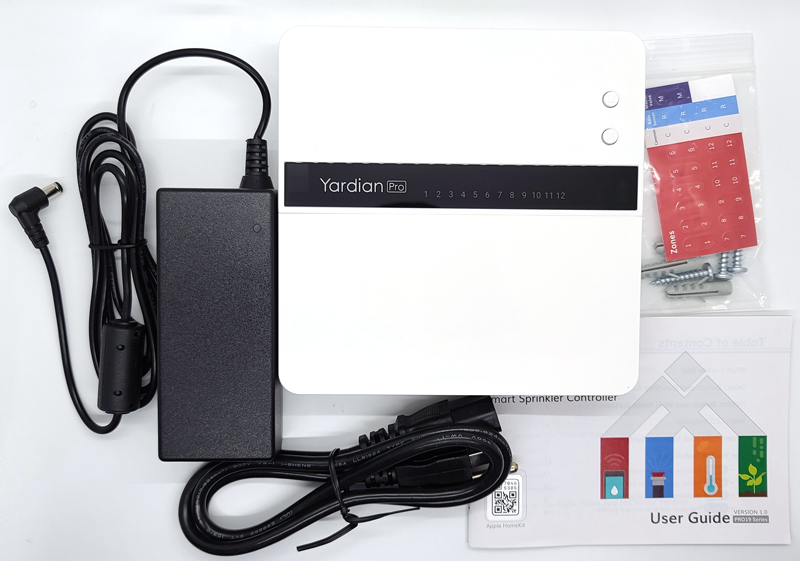
- 8-zone Yardian Pro controller
- Power cord
- Power adapter
- Installation kit with wall anchors and wire labels
- User guide
Specs
- EPA WaterSense certified
- Control: iOS 9.0+ and Android™ 5.0 Lollipop®+
Web control available: https://webapp.yardian.com - Interfaces
- 8-zone/12-zone with surge and overcurrent/short protection
- On-device buttons for zone status detection and instant watering control
- RJ45 port and USB port
- Dedicated master valve/pump
- Dedicated 24VAC output port
- Two rain sensor ports
- Wire range: 14AWG – 22AWG
- Dimensions: 6” L x 6” W x 1.38” H (15cm x 15cm x 3.5cm)
- Weight: 1lbs (0.45Kg)
- Controller power: Yardian must be connected to the power adapter included
- Input: 36VDC, 1.66A
- Output: 24VAC, max.1A
- External power Adapter
- Input: 100 – 240VAC, 50 – 60Hz, Level VI efficiency
- Output: 36VDC, 1.66A
- Rain Sensor Support: Programmable to Normally Closed (NC) or Normally Open (NO)
- Flow Sensor Support: Pulse output sensor
- Operating Temperature: -22°F to 140°F (-30°C to 60°C)
- Warranty: 2-year limited warranty
- Location: Indoor installation
- Internet Connection: Built-in Wi-Fi 2.4G, 802.11 b/g/n
- Smart integrations: Works with Apple HomeKit, Amazon Alexa, Google Assistant, IFTTT
- Future integrations: Over-The-Air software updates
Design and features

Yardian Pro has a clean design in white plastic with rounded corners. The black stripe contains status LEDs – more on that below.
Below the stripe, you can see the line at the top of the removable connection door. Popping that door off reveals the connection block, buttons for WiFi and reset, and power connection.
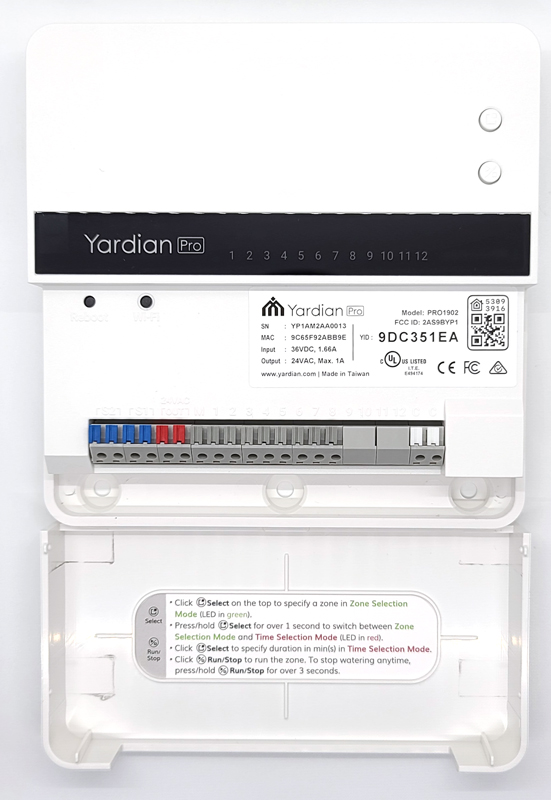
At the bottom of the Pro, we see the holes for inserting the zone and sensor wires and the power connection port. The red, blue, gray, and white buttons open the holes so you can insert the wires, and then pinch the wires when released, creating the electrical contact.

The Wi-Fi button is slightly raised. It is used for manually initiating Wi-Fi pairing or resetting the connection. I did not have to use it during my installation. The reboot button is recessed. Pressing it will reboot the Pro. Holding it down for several seconds will perform a factory reset.

On the face of the Pro, we find one of the biggest improvements – the addition of buttons to run zones without using the app.
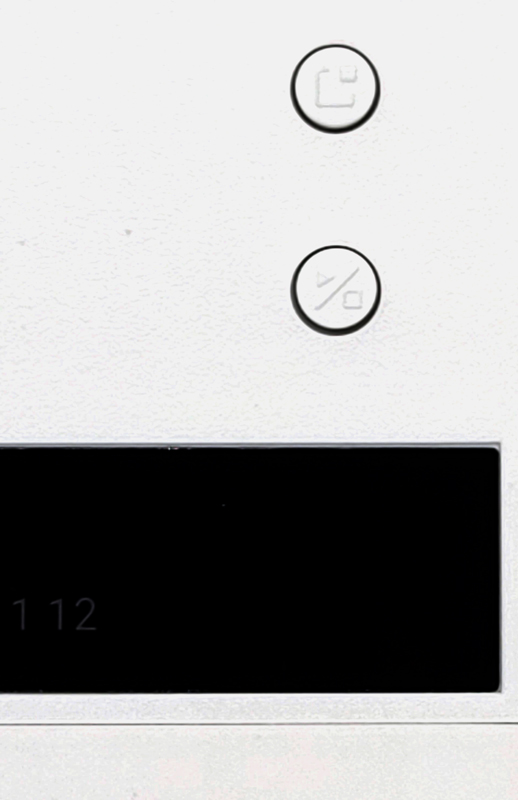
On the left side, we see the USB port and another new feature – an Ethernet port. If you can’t reach the Pro with Wi-Fi and can run Ethernet to your installation location, you can now plug the Pro into your router.

Setup

Setup starts with labeling the wires on your existing controller with the handle labels supplied in the box. I didn’t have to do that as I labeled them all last year when I installed the original Yardian shown above. After disconnecting the wires and taking down the Yardian, I put up the Yardian Pro and installed the wires.
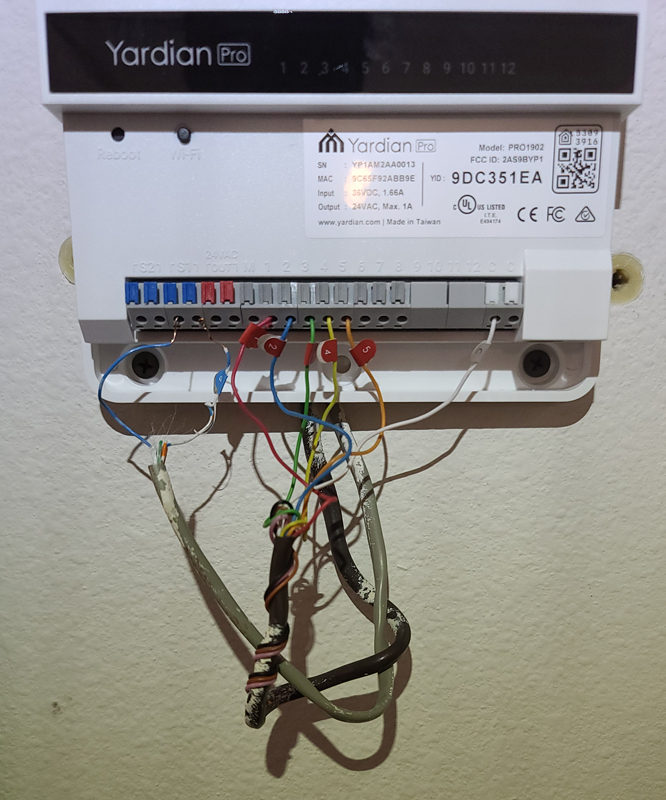
There isn’t much room to hide the wires, so the installation looks a little sloppy. It’s in the garage, so not a big deal, but the old Yardian hid the wires a little better.
Snap the cover back on and we’re installed.
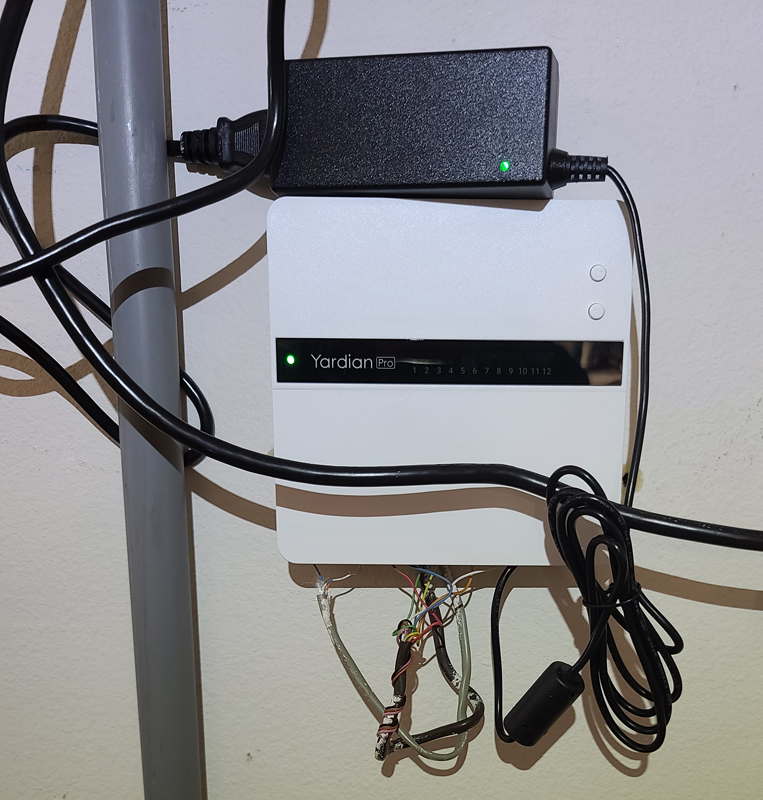
The power brick is new with the Pro. It adds installation flexibility as it supports 100V to 240V input, but it’s a bit big and needs to go somewhere. Note that the power cord right in front of the Pro goes to something else in my garage.
At this point, you would install the Yardian app and set up an account. Again, since this is an upgrade, that was done already.
Next, plug it in and start the pairing process. This pointed out an improvement in the Pro. The original Yardian would not onboard to my Wi-Fi. I had to contact support and do an alternate process with a USB drive. This time, the Pro onboarded perfectly. Nice! Note that you need a 2.4GHz Wi-Fi network as Yardian Pro doesn’t support 5GHz.
In a new installation, at this point, you’d run the automatic scan to detect your valves and then configure zones. Since this was an upgrade, all that info was already in the app, so after firing up each zone to make sure I had them all plugged in correctly, my installation was done.
Performance
The performance of the Yardian products is directly impacted by the information you provide. After you get up and running, you have to tell Yardian about your zones. Also, you have to give Yardian some insight into your local weather. Yardian uses the PWSWeather network of weather stations to get hyperlocal weather information.
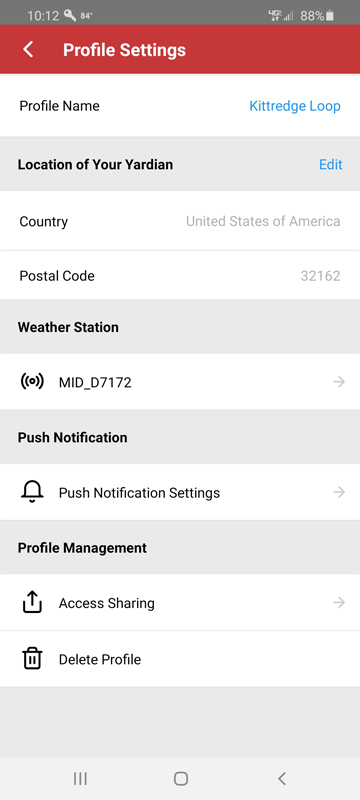
You can see above that I selected weather station MID-D7172 for my weather source. While I have a weather station in my back yard (doesn’t every Gadgeteer?), the brand I have doesn’t report to PWS, so I can’t use it. It might get replaced soon…
Yardian uses heating, sunshine, precipitation, humidity, and other weather factors to determine how much to water. It also factors in the size of a zone, relative slope, soil composition, grass type, sprinkler type, and the number of heads to determine the frequency and duration of watering events. That last part is important because it is up to you to provide that information.
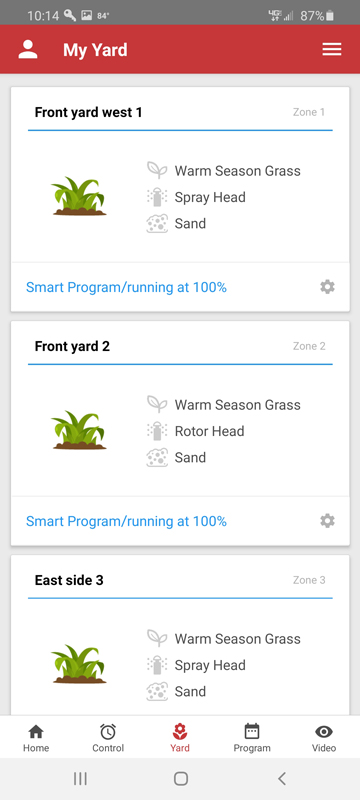
I used Google Maps distance/area function to trace out the different zones in my yard to get a basic measure of the area in each zone.
You can set up seasonal watering adjustments to allow for the particulars of your climate.
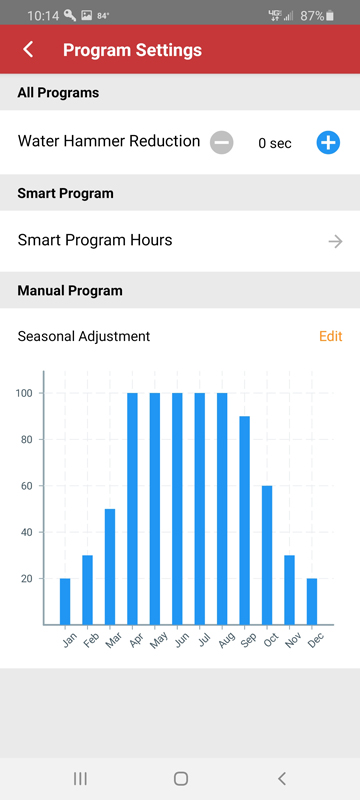
I have been running Yardian on fully automatic smart programming for over a year with great results. The Pro uses the same programming logic, so I expect more excellent performance.
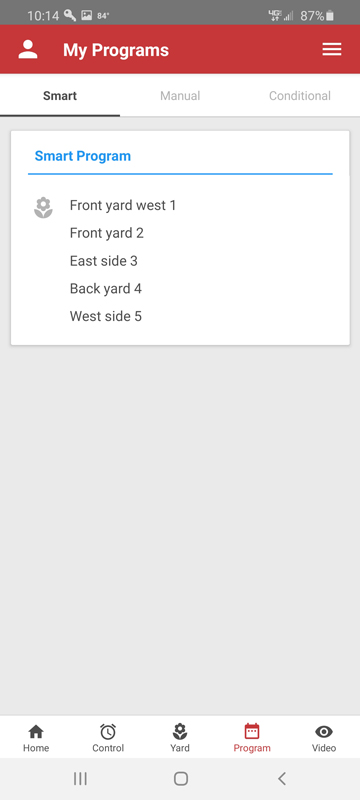
The home page shows recent watering activity, messages, and a link to your local watering restrictions. That little bit of watering on 7/27 was me testing the zones after I installed the Pro.

You can also drill down by zone to see how long each zone gets run.
You define the type of rain sensor you have installed, set up the watering schedule, skip rules, and such in the app.
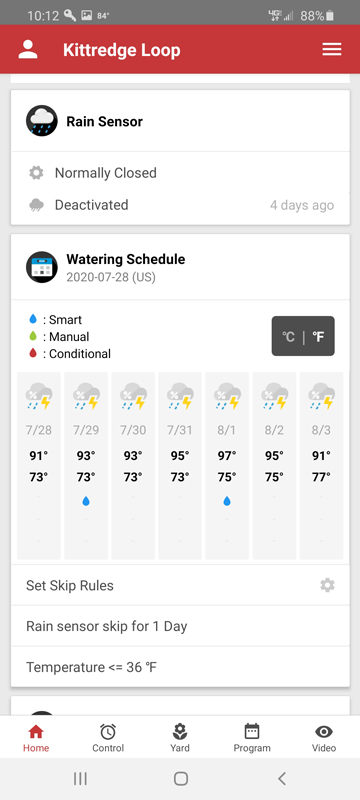
Note that the schedule shows that smart watering is scheduled for Wednesday and Saturday to coincide with my allowed watering days per our local watering restrictions. That gets handled automatically by Yardian. Pretty cool.
The app allows you to set up skip rules based on the chance of rain, manually skipping a day, actual rain sensor input, and low temperatures.
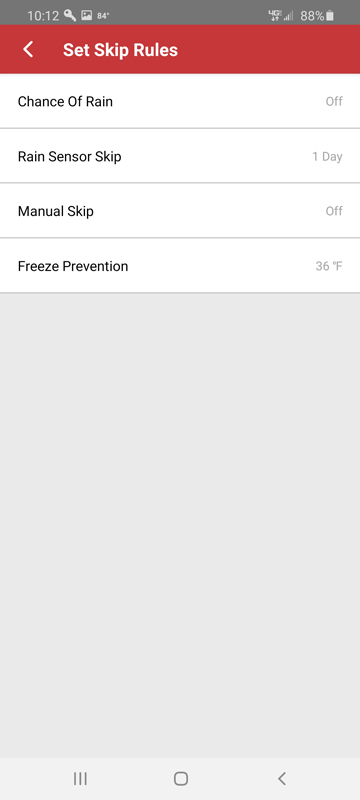
Since we got rain the day after I installed the Pro, I was able to confirm that I had the rain sensor set up correctly.
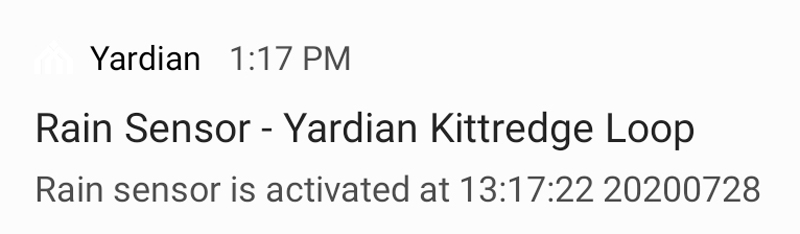
Once the sensor tripped, the skip rule I had set kicked in to skip all watering activity for one day. The skip rule extends until the sensor resets. It reset later that afternoon once it dried out from the 1.25″ of rain we got.
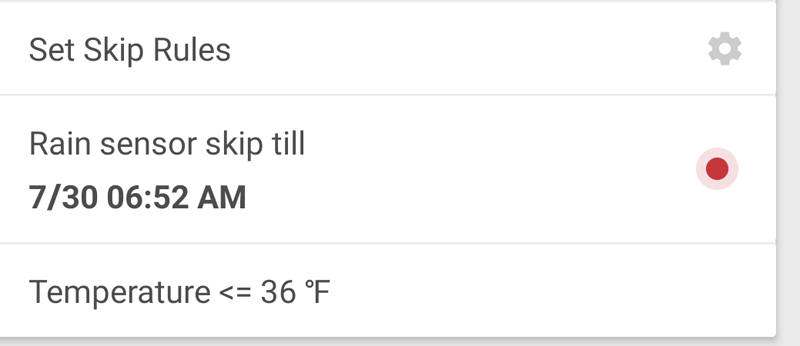
You can define which events will provide an app notification.
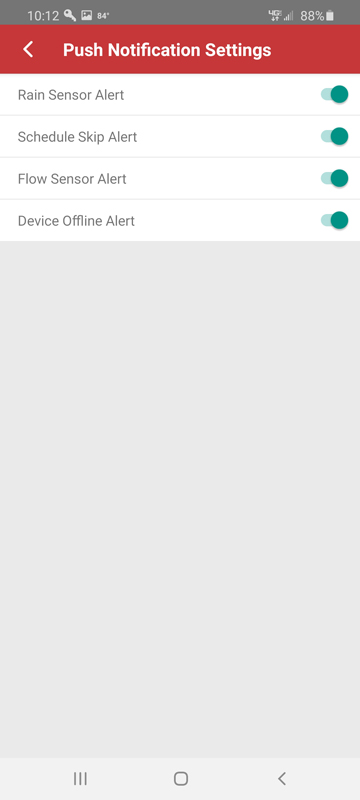
Running zones manually is simple in the app.
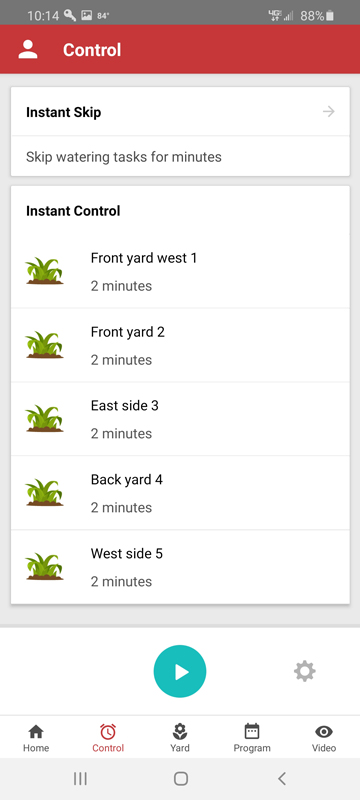
You set up each zone’s time and hit run.
The big visible change with the Pro is the addition of buttons on the controller that allow you to do that without your phone.
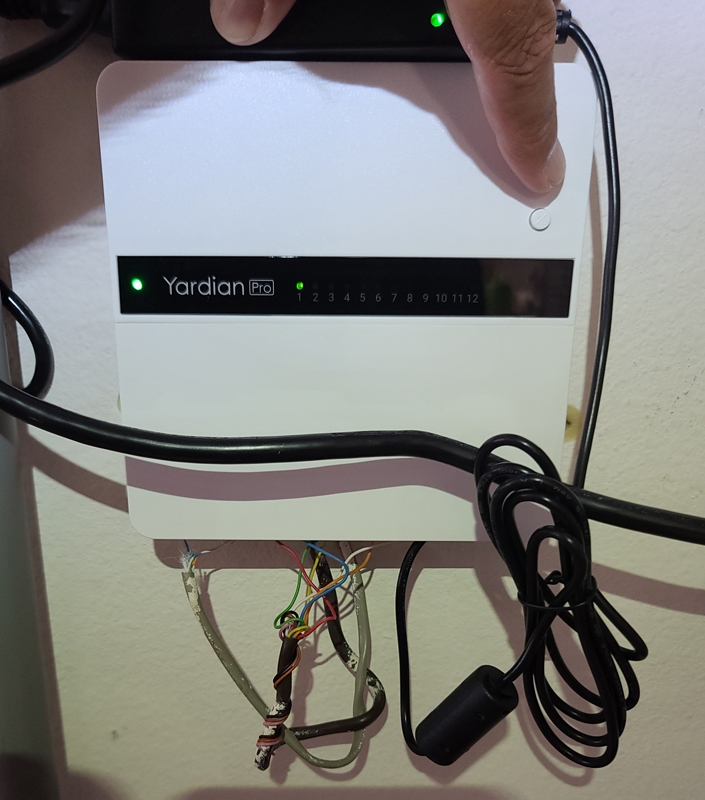
Press the zone button to select a zone.

Then, hold the zone button. The LEDs turn red to indicate minutes. Press it to change the number of minutes.

Press the run/stop button to start watering. It does come in handy if you need to run a zone and your phone is inside.
Since the weather gathering and watering logic remains the same as the original Yardian, the Pro’s performance should be identical.
The Pro also eliminates the security camera function from the original Yardian. I was never impressed with that feature in the first place, so as far as I’m concerned, that is no loss at all.
As an upgraded user, rather than a new user, my setup couldn’t have been more simple as all my zone setup and programming remained intact. That was a nice touch.
One thing I can note about Yardian – they are constantly improving the product. I’ve received several firmware updates and software updates over the past 15 months. They added the ability to support a master valve for sprinkler systems that use that feature. They improved the acquisition of weather stations over that time as well. I will also note that their customer support has been outstanding. Whenever I had a question, they responded in less than 24 hours and were very helpful, professional, and polite every time.
What I like
- Improved Wi-Fi pairing
- Addition of manual buttons on the controller
- Continuous app and feature improvement
- Great customer support
What I’d change
- Make it slightly larger with more room to hide the wires
- While it adds 100V-240V support, I’m not a fan of the new power connection as the power brick must be dealt with in the installation, where the old Yardian just had a power plug
Final thoughts
One of the big improvements in the Yardian Pro over the Yardian is the improvement in the Wi-Fi module. I didn’t realize many benefits from that as I have a very strong Wi-Fi signal where I have the Pro installed. But, for someone that has their sprinkler controller installed some distance from their Wi-Fi router, this could be a huge product differentiator.
Their app remains solid and feature-rich. Over the last year, they have made it better with new features and stability improvements. I expect that trend to continue.
So, is it bigger, better, faster, stronger?
Bigger – no. It is physically smaller. Unless you consider the power cord and brick that is bigger.
Better – yes and no. Since the functionality is all in the app, nothing has changed. But, the addition of physical buttons is a definite improvement.
Faster – yes, in terms of setup. The Wi-Fi onboarded is much faster.
Stronger – yes. The Wi-Fi radio in improved and will help folks with a weak signal.
Overall, the Pro is a nice update to the original Yardian. The app remains terrific. With the Pro’s improved Wi-Fi setup and connectivity, plus the addition of a hard-wired Ethernet connection, you should be able to get a good signal regardless of your situation. With over-the-air updates and a USB port for future upgrades, it should be relatively future-proof. I can recommend the Yardian Pro as a great, full-featured smart sprinkler controller.
Update 2/25/24
I happily used the Yardian Smart Sprinkler Controller I reviewed on April 3, 2019.
It used local weather to adjust my sprinklers, eliminating programming and adjusting watering based on rain. It was great. I jumped at the chance to review the upgraded Yardian Pro model when it came out. It added additional controls and usability features. It worked great. Shortly after installing it, I started having issues with my sprinklers. I have five zones in my system. Suddenly, two or three zones would quit working. The controller was working fine, but some zones wouldn’t work. Our service company came out and determined that the solenoids that open and close to let the water flow had burned out. That happens occasionally, and ours were old so I paid to have them replaced. All was good for a few weeks and then different zones quit working. Those solenoids also died. Ultimately, I had all five e replaced with new solenoids.
A few weeks later, zone 4 stopped working. That solenoid had died. What? It was brand new? They started tracing wires and thought we might have faulty wiring or some other electric oddity causing the solenoids to burn out. I continued having solenoids die and ultimately the company that supports our system told me that they wouldn’t support us anymore as they don’t know anything about our Yardian controller. They said we needed to switch to a Rainbird, Rachio, or some other brand they support. They suggested that it was the controller that was blowing the solenoids. That seemed crazy to me as it is all low voltage.
I finally acquiesced and purchased a new Rachio controller, if for no other reason than to prove to the sprinkler company that it was the wiring or something else causing the solenoids to blow.
Fast forward about six months. The Rachio controller is running my sprinklers and I haven’t had a single solenoid fail since I installed the Rachio. Color me surprised. I can’t conclusively prove that the Yardian controller was blowing the solenoids, but the only change I made was removing the Yardian and installing the Rachio controller and the solenoids stopped blowing. I’ll let you draw your own conclusions.
For now, the Yardian Pro has been put on the shelf, and I’m a Rachio convert. That’s the sprinkler controller I’m recommending to friends from now on.
Update 6/23/24
I received this email:
Hi Garry,
This is Joseph. We discussed the Yardian Pro features back in 2020 when you were writing a review for us.
I just noticed that you have mentioned a solenoid failure issue in your review. The issue, which stemmed from the old power adapter, was identified and resolved in January 2023. Around 5% of our customers were affected by this issue. We have replaced all power adapters for our existing customers and helped them restore their irrigation systems.
Could you help update this information in your review? We would really appreciate it. If you want to use the Yardian Pro, we can send you a new power adapter. Please let me know. Thanks!
Best Regards,
Joseph Tsai
Price: $149.99 (8 zone), $169.99 (12 zone)
Where to buy: Direct from Yardian and Amazon
Source: The sample of this product was provided by Aeon Matrix.



Gadgeteer Comment Policy - Please read before commenting
My main concern would be how good of a job the watering algorithms do… That is the heart of any smart sprinkler controller after-all. I have a Rachio 3 and it does an excellent job at this year round. I use my PWS for the data.
I also question how important local control is as opposed to using an app… My controller is mounted outdoors due to siting issues and even when I was standing next to it while I was initially installing it, I found the app much more convenient.
Tom:
Since I’ve used the original Yardian for over a year, I can say that the algorithms have worked well for me. The biggest downfall is that they use PWSWeather stations for the local weather results, and the nearest one to me is a few miles away. Here, in Central Florida, three miles can mean the difference between 3+” of rain, and sunshine and blue skies. I am in the process of replacing my Acurite weather station that can’t talk to PWSWeather with an Ambient Weather station that can talk to PWSWeather. I expect to see significantly improved results as soon as I do that.
As for the local control, I agree, it’s not necessary, but it is handly at times. One other thing to note is that the original Yardian is designed for outdoor installations, where the Pro is not – it must be installed indoors.