
REVIEW – The 2022 Dog Days of Summer will bring brutally hot conditions to most of the USA. This means that residents should water conservatively. The Wi-Fi enabled Rachio 3 smart sprinkler controller uses local weather forecasts to precisely control the watering schedule. I have one to review. Read on to see what I think!
What is it?
The Rachio 3 8-zone smart sprinkler controller is a device that connects to the solenoids that determine what zone is watered in an underground sprinkler system. The system also connects to a local Wi-Fi network. The Rachio 3 is controlled through the cloud through a web interface or through an app that runs on iOS or Android, Samsung SmartThings, or through a smart speaker powered by Alexa or Google Home. This unit replaces my Scotts Gro / Blossom unit that I reviewed in 2020. As of December 30, 2021, Scotts discontinued operating the servers that provide needed communications with the Blossom and Gro controllers. Note that this is a review of the indoor use controller and cannot be installed in wet environments. Rachio sells an outdoor unit with a weatherproof enclosure as a separate item.
What’s in the box?

- Controller
- Power Supply
- Wall Screws
- Quick Start Guide
Hardware specs
- Zones: 8 plus control of a master solenoid.
- Connectivity: Wi-Fi
- Placement: Indoors
- EPA WaterSense Certified: Yes
- Dimensions: 6.95″ x 6.95″ x 1.55″
- Power input: 120 VAC
- Station input: 24 VAC
- Zone detection: automatic
Design and features
Unboxing

The Rachio 3 8-zone smart sprinkler controller comes in a full-color printed retail mailer box. The box highlights the expected water savings, the automated features of the controller, the cloud connectivity, and the quick and easy installation.

Some of the less advertised but impactful notices on the box are that Rachio is a B-certified company, meaning that the company has achieved leadership in the global movement for an inclusive, equitable, and regenerative economy. Also, the unit is WaterSense certified. WaterSense labeled products and services are certified to use at least 20 percent less water, save energy, and perform as well as or better than regular models.
 The box includes a QR code that you can use to see if there are rebates in your area for using a WaterSense. There were none offered in my area but 5 came up for drought-plagued Las Vegas.
The box includes a QR code that you can use to see if there are rebates in your area for using a WaterSense. There were none offered in my area but 5 came up for drought-plagued Las Vegas.

Inside the box, the controller is mounted in a cardboard frame. The power adapter and mounting screws are packaged below the cardboard frame.
Design
The design of the controller includes a magnetic faceplate that may be removed to access the zone controller wiring. While this seems clever and trendy to use magnets in this manner, in reality, the zone wiring and other items under the faceplate are only ever looked at once and it would be as simple to clamp or screw the front cover onto the back.
When the faceplate is removed it is easy to access the array of zone connections. There are 2 common connections, A master solenoid valve, 8 zone connections, 2 sensor connections, and 2 24V connections. Wiring the connections is easy since they are wire lever connection types. The connection for the system power supply is also exposed when the cover is removed. Three other items are exposed with the cover removed – the WiFi reset button, the mounting holes, and the system serial and MAC address labels. The directions for the system come with a drill hole mounting template and the unit comes with anchors and screws (I have my unit mounted to a concrete wall so I used the existing anchors.)
The cover plate has a wide slit through the center and when the plate is attached it becomes clear that the slit allows an array of LEDs to shine through the center. The LED array is a three-color design (amber, blue and white) and indicates the zone being watered as well as a host of other system states. The cover plate has numbers to correspond to the zone being watered as well as play/pause, stop, forward and backward icons around the single control button. One criticism I have is that I wish that the cover plate had a two-color design so that the controls and zones could be read better in low-light environments.
The unit is powered by a 120-power adapter attached to a 59-inch cable. Normally, an irrigation controller is installed at least 5 feet from an outlet or power source, so this should meet most installation requirements.
Setup
Setup does involve a handful of steps but they are all easy and well documented in the literature that comes with the unit. The instructions are written out in English and include detailed pictures or diagrams so that no guesswork is required that is normally expected for assembling furniture.
The steps include:
1. Test the old system and remove it. Take pictures of the wiring. The Blossom unit I had installed previously came with stickers to put on the wires. This was a nice touch and would have been a nice addition to this package.
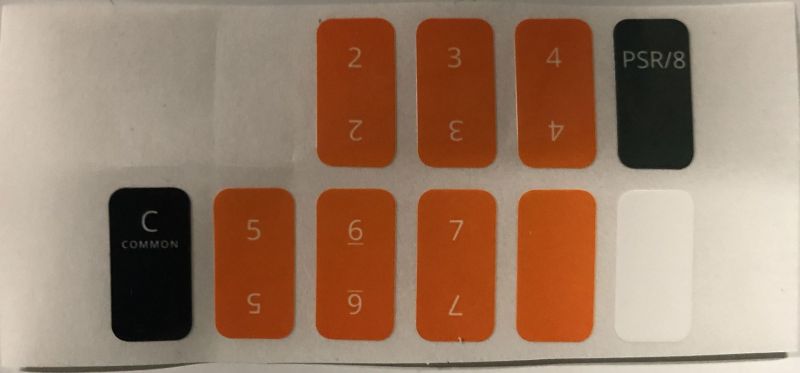
2. Remove the old controller. Mount the new one. Install the wires and the power supply.

3. Download the app from the App Store or Google Play and create an account. The Rachio 3 8-zone smart sprinkler controller requires a 2.4 or 5 GHz Wireless Network Signal. Replace the magnetic faceplate after pairing. If there are difficulties with the WIFi connection then the WiFi button will need to be held down for a few seconds to reset the pairing process. Once the account is created and the controller is paired with the WiFi then the control of the unit can also be performed with SmartThings or from a web interface on the Rachio site.
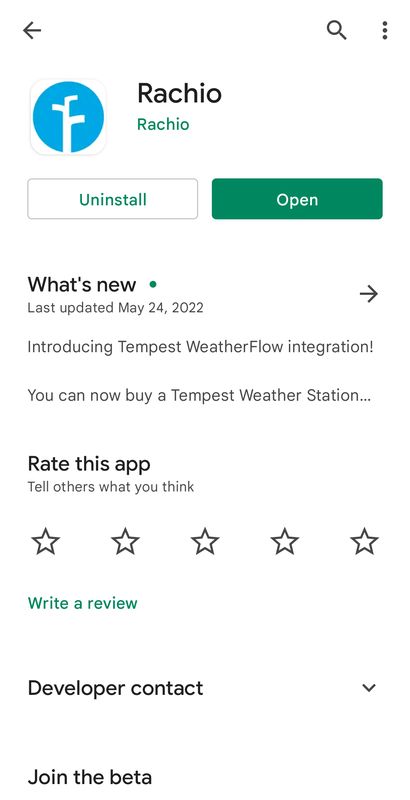
4. Each zone has an extensive list of setup options. At a minimum, the type of vegetation that the zone will be used for must be specified. If the zone is for grass (and not for a vegetable garden, shrubs, trees, flowers, dessert-adapted, etc.) then the type of grass must be specified. In addition to defining what is watered, the type of sprinkler head, the soil type, the amount of sun, and the slope of the terrain must be specified.
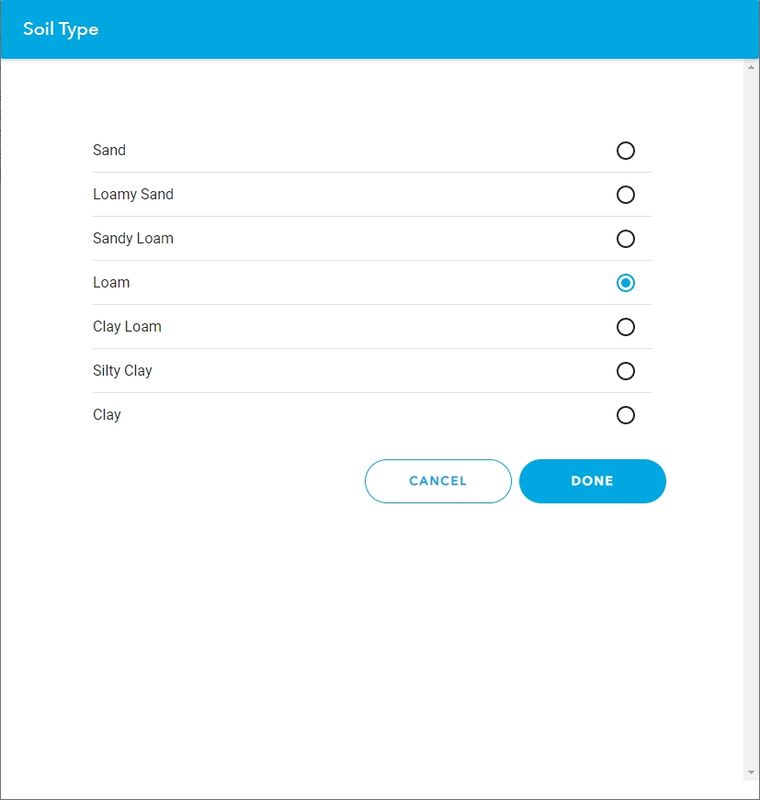
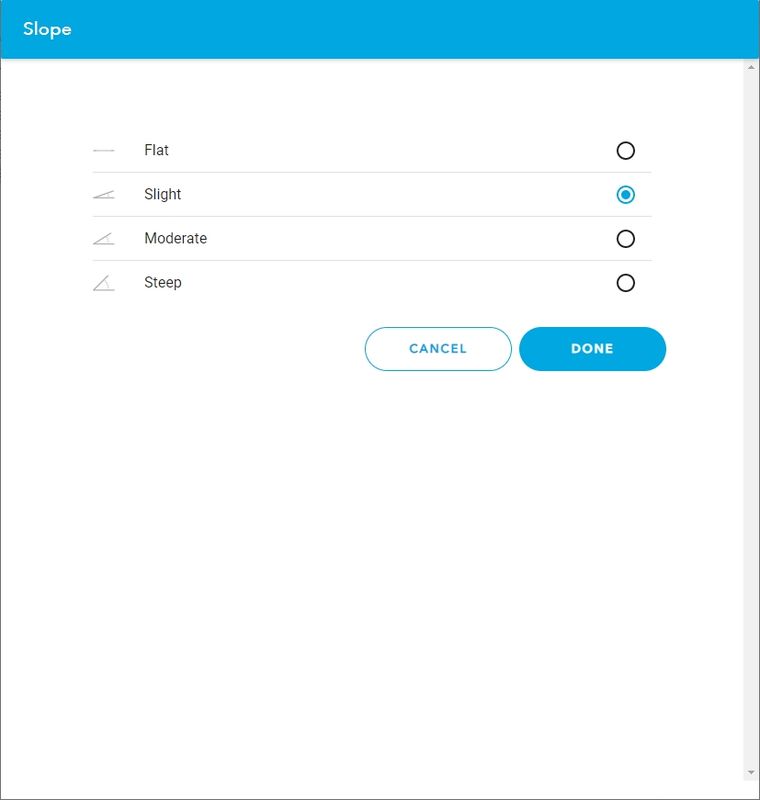
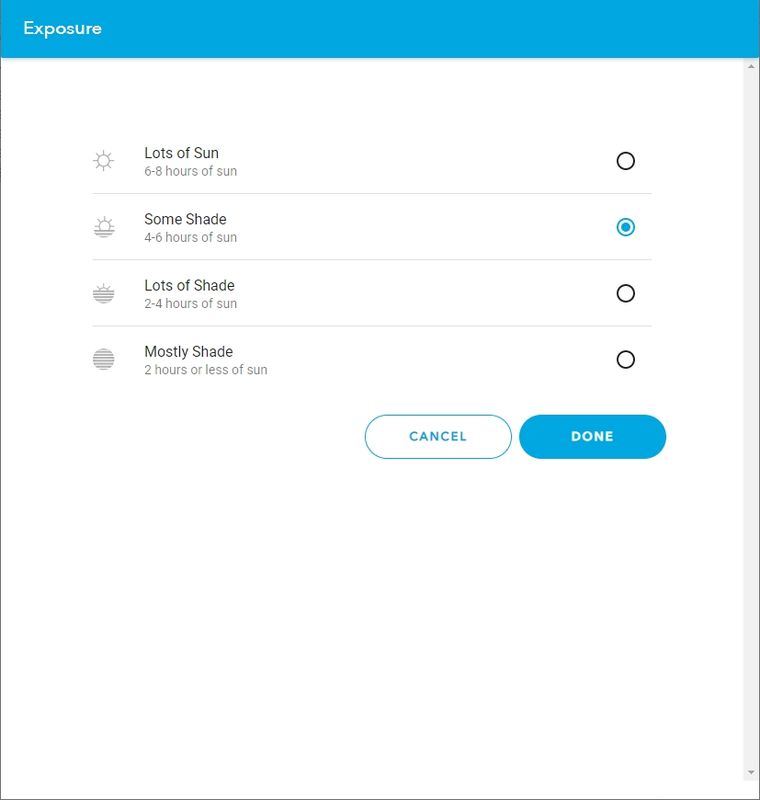
5. Advanced settings include those on the following page. I haven’t changed these but could adjust the area to match the zone coverage.
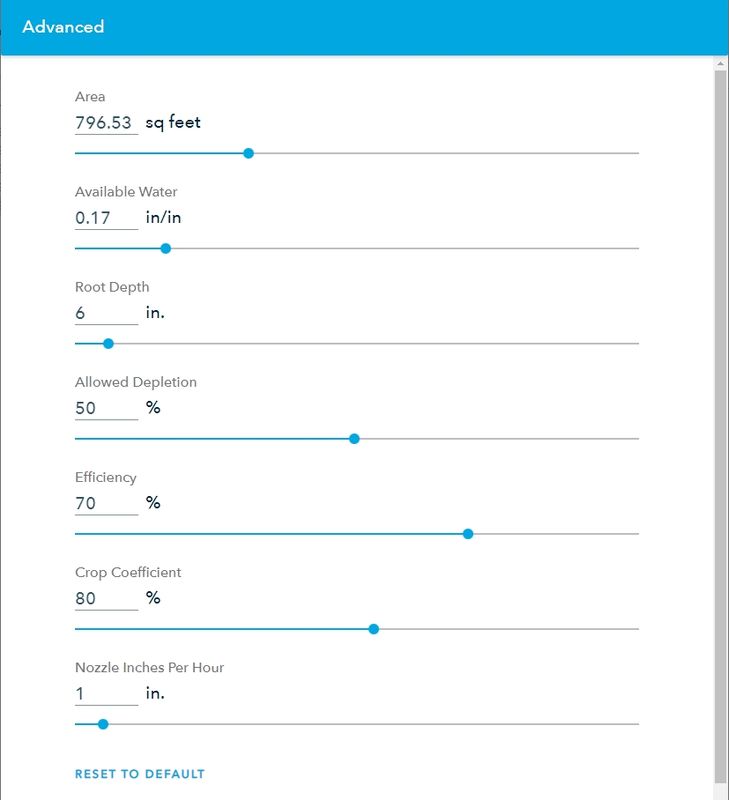
Operation
The basic purpose of the Rachio is to turn zones on and off that supply the yard with water. This can be done by either turning on the zones directly or by scheduling the operation. Turing on the zones directly may be done from the zone controller itself. Pressing the forward and backward button will select a zone and then pressing the play button will start a 3-minute duration run. Since this method is limited to 3 minutes it seems perfectly designed for blowing the system dry (in areas where the ground will freeze the sprinklers are blown empty during the winter to avoid damage by ice). A “Quick Run” may also be started from the app or from the web. The web interface only lets this “Quick run” continue for 10 hours but a full 18 hours is programmable on the Android version.
The scheduled operation has three main options: Fixed schedule, flex monthly, or flex daily. The fixed schedule allows watering on specific days of the week, even or odd dates of the month, waterings from every day to every 21 days, or waterings from every hour to every 6 hours. The waterings can be set to end before sunrise (the recommended time because this exposes the lawn to the least amount of evaporation), start after sunset, end before a specific time, or start at a specific time. The schedules can be set to run from a specified start date to a specified end date. Also, different zones can have different schedules.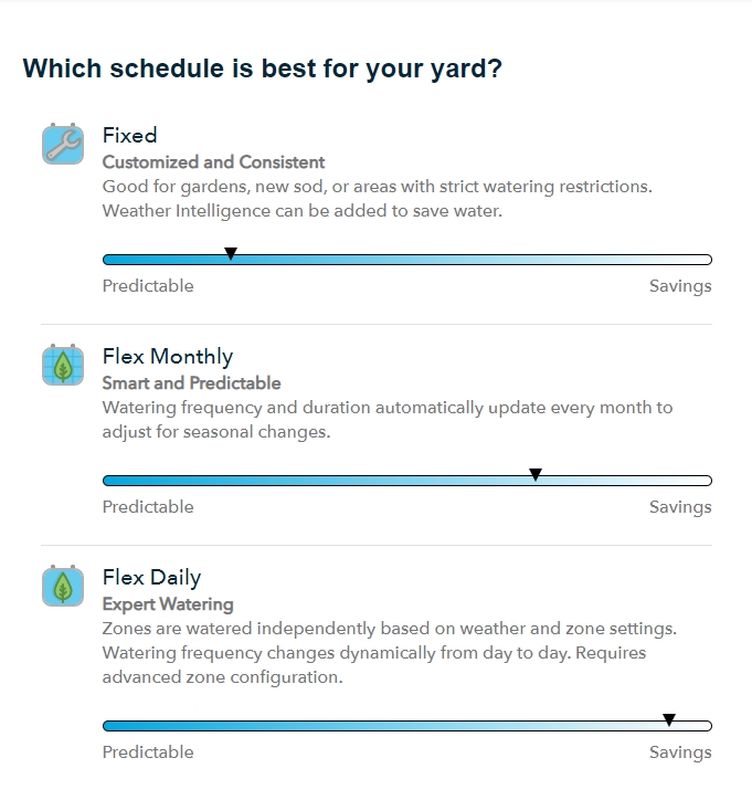
One feature available to digital controllers that Rachio really takes advantage of is the cycle and soak method of watering. The controller will water for a period then let the water that it has applied soak into the ground before providing additional watering. This operation limits runoff from the watered area and allows more water to get to the roots of the lawn. The Rachio system will automatically schedule zones in a watering schedule to operate in the correct sequence to optimize the soak cycles based on the calculated moisture in the soil. Manual soak cycles are also programmable as well as no cycle and soak.
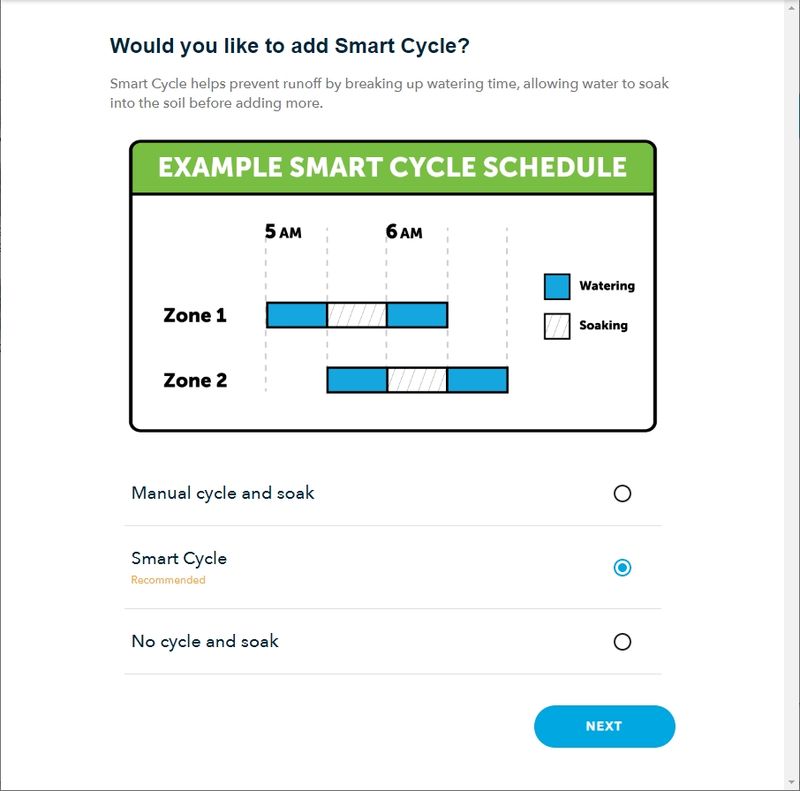
The system also has settings to skip or modify watering based on rain, freezing conditions, wind, saturated ground conditions, or seasonal changes.
When your phone is not around you can turn the irrigation system on or off using an Alexa or Google Home smart speaker. Actually, there are an enormous number of integrations on this page here, including HomeKit, Alexa, SmartThings, Google Home, Wink, Nexia, Alarm.com, Control4, IFTTT, Overview, and Stringify.
Performance
After establishing a schedule, the system will begin to track the soil moisture and will display the balance of irrigation, precipitation, and evaporation that contributes to the moisture in the ground. Being able to gauge how the system is performing, based on the appearance of the lawn, versus how it thinks it is doing, based on the moisture balance allows the user to optimize the settings.
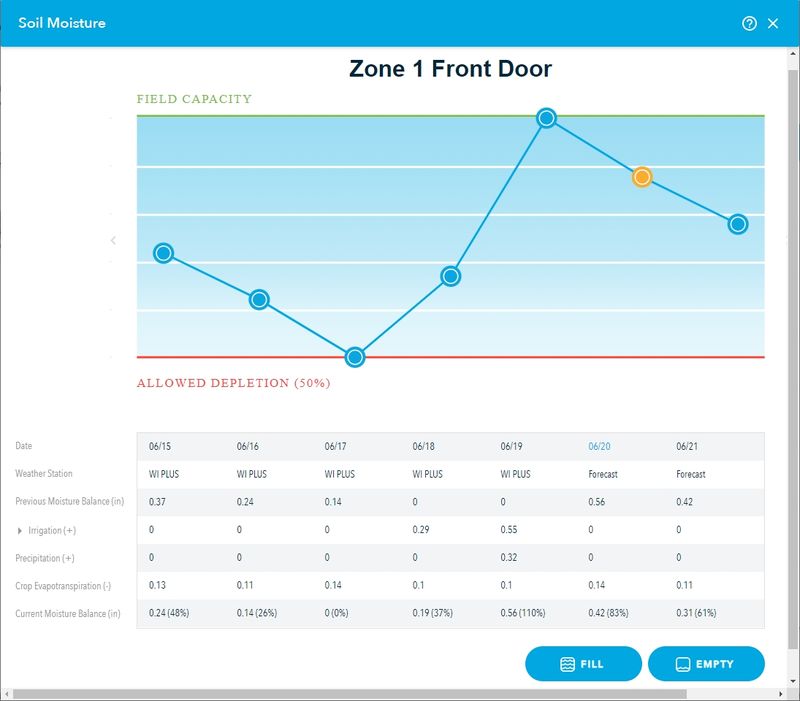
What I like
- Very configurable and easy-to-read app
- lots of control options
- Easy Set up
What I’d change
- Include wire stickers with unit
- Add color to zone indicators on the front plate.
Final thoughts
At a very basic level, one could set the controller up to water at fixed times and be able to anticipate its operation. However, with more freedom, the Rachio 3 8-zone smart sprinkler controller can be more accurate and deliver improved irrigation. The accurate watering calculations and the vast number of integrations that the Rachio 3 has should allow it to perform in a very intelligent way to circumvent any inconvenience watering off-schedule can have. For instance, using the integrations one could set up geofencing to pause the sprinklers along a walkway if a person is approaching a location. The easy installation, set-it, and forget-it operation, and advanced features make recommending the Rachio 3 8-zone smart sprinkler controller an easy choice.
Price: $169.99
Where to buy: Rachio and Amazon
Source: This product sample was provided by Rachio.



Gadgeteer Comment Policy - Please read before commenting
I’m not very happy with Rachio. I have a Gen1 unit. I purchased it specifically for the local direct access API. I try very hard to keep my smarthome 100% local, and not dependent on somebody else’s cloud servers. (Wink, Insteon, Ring, Harmony, etc, either going away leaving you with a brick, changing to a pay model later, or selling all your data). About 4-5 years ago they updated the Rachio’s and removed the local cloud-less API all together, this broke my integrations and now I need internet access for my sprinklers to work now. Ridiculous.
The unit itself works great, it’s smart, reliable, easy to use, but unfortunately having a Gen 1 unit, that has already been announced as end of life, the clock is ticking on when it will be a door stop. Having the company remove a feature I specifically choose the device for leaves me with a very bad taste in my mouth. I will probably continue to use my Gen 1 until it dies, after that I will be replacing it with something like OpenSprinkler that I know will keep working local even if Aliens invade, and take out the entire internet.
Can the Rachio use an existing rain sensor? I ask because using cloud based weather systems is rather hit or miss. I can be getting a downpour and half a mile away there will be no rain at all. I see that it can now work with the Tempest weather system (not the most accurate system around by the way). I would love for it to be able to use data from Ambient weather systems that connect to various online weather sites. Then it would know exact wind, temp, and rain conditions at my house.
It can use a standard wired contact based rains sensor. It has external sensor terminals, this can be configured for a contact style rain sensor. The Gen 1 and 2, I believe can handle 1 external sensor (rain, flow, bypass, etc) , Gen 3 can handle 2.
It can’t handle a weather station however, only a simple rain sensor.
Wiring for all 3 generations.
https://support.rachio.com/en_us/how-to-wire-your-controller-basic-and-advanced-wiring-B1njPIyYD/
You state this in your review – “After establishing a schedule, the system will begin to track the soil moisture and will display the balance of irrigation, precipitation, and evaporation that contributes to the moisture in the ground.”. To do this the system would have to have soil moisture sensors that you put into the soil which will detect the actual moisture in the soil but only at the sport where the sensor is placed. I don’t see anything in the description of the unit that specifies that it has soil moisture sensors. You can get systems that permit you to add soil moisture sensors but this one does not have this option.
This system works by downloading the area wide weather data from the cloud and not by measuring soil moisture. Cloud based systems work very well and this is not a reflection on how well this system works.
If you want to get a system that measures evapotranspiration which is the actual water needed by the plants at your exact location as opposed to a system that downloads area wide weather there are systems that do this. Hunter makes one that features a weather station that you mount on your home that does this. I have one of these on my home and it works wonderfully.
The information is gathered by cloud global and local weather data. The Soil saturation and moisture values are calculated by how you define the watering zones. You configure soil type, average sunlight/shade times, types of plants in the zone, etc. If you don’t configure any of the advance properties for your zone, this function is basically worthless. I have taken the time to set this up for my zones and have found the calculations to be pretty accurate on the whole. I don’t like some of the things that Rachio has done with the mandatory cloud connections but I think they did a fairly good job on the accuracy of the calculations. This of course assumes the unit has been given the correct information, and that your zones are broken up well enough to keep radically different zones separate.
That is the advantage of the systems w built in weather stations. Your zone is inherently accurate as it is where your weather station is located; i.e. your back yard. Most people are unaware of this type of smart controller.
As a side note you should check w your local water company before you buy one. I live in Las Vegas and Southern Nevada water paid for 100% of the cost of my controller in the name of water conservation.
DON
I have this unit and it is missing a basic function that most competitors have, a “Fixed MONTHLY Schedule”. In areas of the Southwest where weather is highly predictable (no rain) and local jurisdictions mandate the watering schedule by MONTH, this feature is missing in their app. Easily added but Rachio ignores the request.
Can a Fixed Schedule be created? Yes, by Date Range. But that means you have to adjust your schedules each year for each MONTH. For now, I reinstalled my old Weathermatic controller that includes this feature like most other manufacturers. Rachio fails to realize that fines add to the cost of irrigation. If we’re caught watering on a non-allowed day, fines are levied with a court appearance. I can’t recommend the Rachio units to anyone in the Southwest unit this feature is added.
I haved used rachio since 2016. Worked fine until i started adding sensors. Support team contacted me , heard my problem… and nothing.
I called and got a friendly voice.. who sent me back to email.
Today i judge them as behind especially in physical sensing. I get the impression that flow sensors are a known issue and they dont even try. In the process of replacing my 15 zone setup because i simply cannot get it to work with a flow sensor. 35 years in test & measurement. Degrees in electrical and computer eng. I recommend another brand if your setup includes flow sensors … wired or wireless.
Yeah I’m sad to say they are just abandoning the older generation systems. I’m still irritated that the very last firmware update that they sent out REMOVED the local API access, which of course is the function that would allow me to keep using it indefinitely. “Don’t worry we will offer you a 20% discount on the latest GENERATION”. No thanks. I will probably be replacing it in a few weeks when I transition out of winter mode and do spring repairs. It’s really sad, I understand that my GEN1 unit can’t have all the options of the new units, but intentionally removing functionality to force people into upgrading is the quickest way for me to never buy your products again.
“LOCAL API WAS REMOVED DUE TO SECURITY* REASONS”
* Security of our bottom line.
Can the Rachio 3 controller control starting a pump when the zones are engaged?
Yes, if you have an appropriately configured 12-48v (depending on your setup) Pump/Well Relay start installed. You MUST use a relay start well/pump, you can NOT direct power the well through the controller.
I used a Rachio control unit for 2 years and was quite pleased, until one day it disconnected from my wifi and refused to reconnect .
The help from Rachio was to complicated, and they suggested it maybe wasn’t compatible with my phone. They offered several fixes, none worked.
I removed it and installed a manual Rainbird controller, which I hated, I missed the WiFi controller.
Then I saw Orbit had a 4 station controller in their B-hyve line up. Perfect for me since I have a 3 station system. Easy to set up, with rain delays from local weather. Nice phone control. Less than $50 at Amazon, and I already had the app because I’d been using the wifi Faucet valve for 5 years in my garden.
Rachio was good, but in my opinion overpriced…
This has been the most disappointing and frustrating electrical purchase I’ve ever made!