
REVIEW – We are smart home fanatics at our house. We have almost every light in our house, including ceiling fans controlled by Amazon Alexa. The few lights we don’t have under Alexa control are either lights we rarely use, or they are three-pole lights. Three pole lights are lights that are controlled by two different light switches. That means each switch has extra wires coming into it compared to a single pole switch. Up until recently, there were no smart light switches available that handled three pole switches. So when I was given the opportunity to review the Etekcity Smart Wifi Light Switch that can handle three poles, I jumped at it. Let’s see how it works.
What is it?
Etekcity makes several smart products. Two of which are smart switches. One is for a standard single pole (ESWLO1) and the other for three pole switches (ESWLO3). I received the ESWLO3. Like I stated above, a three pole switch is a switch that can control a single light or lights along with another switch.
What’s in the box?

- 1 x Safety Card – states that the device should only be used to control incandescent, LED, Halogen, and compact fluorescent lightbulbs. You should only use the device indoors, and turn the power off while installing. It also mentions contacting an electrician if you are in any way uncomfortable with installing the device.
- 1 x Facebook group foldout card – asks you to join their Facebook group
- 1 x Etekcitizen foldout card – will give you an extra year of warranty, free products, and exclusive deals if you join their Etekcitizen group.
- 2 x packages of hardware to install two light switches
- 2 x smart light switches including backplates. I have one facing up and one facing down so you can see the wires coming into the back of the unit.
- 1 x user manual
Hardware specs
The big thing to note about these switches is that they are specifically designed for three pole switches. You have to have a neutral wire, ground wire, two traveler wires, and a hot wire in your box for this device to work. Also note that even though they give you two switches, you only need to replace one of the two switches on a three-pole system for it to work. So technically, you can replace two different three pole setups with a single box.
Setup
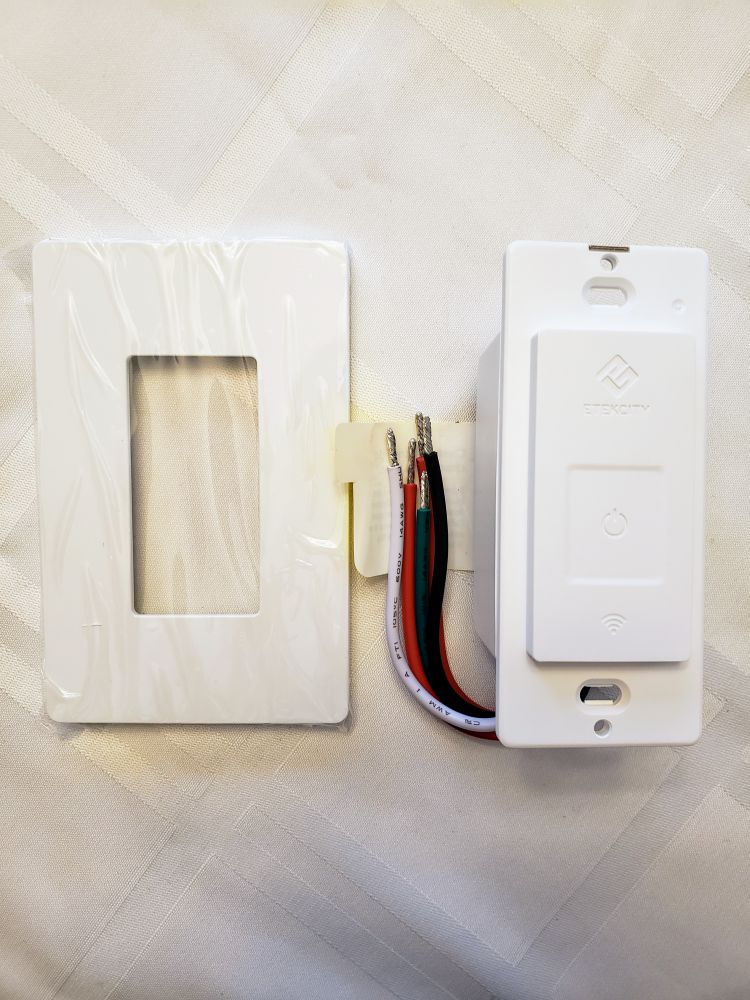
The first thing the instructions tell you to do is to separate the face plate from the main switch. This was easily done in the picture above by just popping the switch out by pressing on it.

The picture above shows you the light switch I am replacing. Its partner switch is part of another two switch bank that I did not feel like messing with.

I did not take pictures of the actual wiring. There is a great video put out by Etekcity showing you how to install the switch. I ran into two ‘issues’ when installing this switch. My original switch had four wires coming out of it. The two traveler wires, a ground wire, and the hot wire. I had to dig into the back of the box to find the neutral wire already tied off to another neutral in the box. So I ended up adding the new switch neutral wire to an already existing neutral wire pair to have a total of three neutral wires tied together. The other issue was just the amount of wire I had to try and stuff back into the box. I have large metal boxes for my switches, but I guess I have a bunch of extra wire coming into them. I really had to stuff those wires back in order to get the large switch to fit flush into the box. The video of the install you can find on YouTube here: Etekcity Three Pole Light Switch Install Video
The picture above shows the light switch installed. You just simply touch the power button area and the light will turn on or off. You don’t feel any kind of switch movement. It is a touch sensitive plate. The WiFi indicator below helps you connect the switch to your WiFi and shows you if the switch is currently connected.
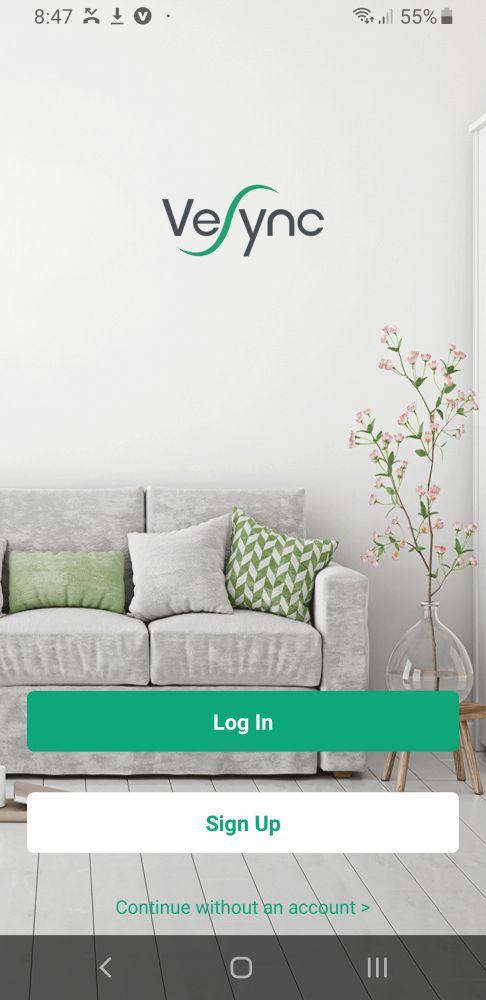
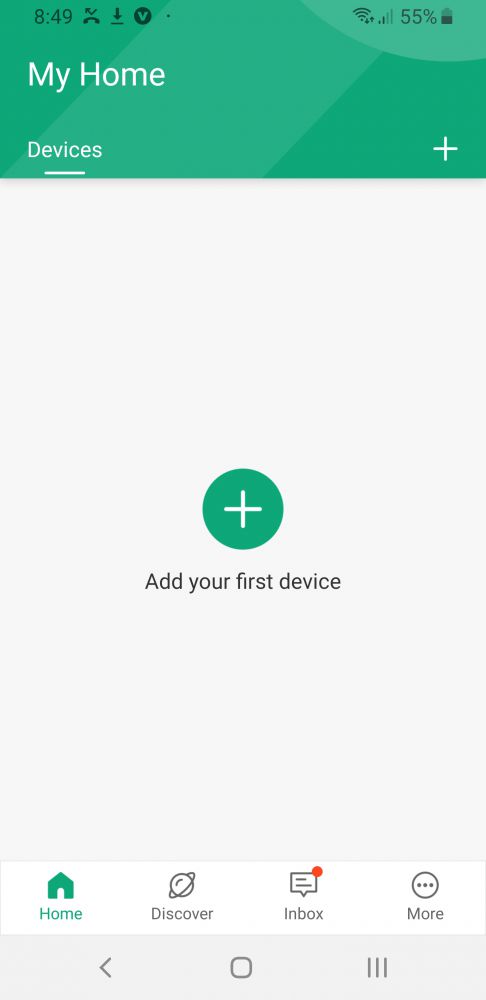
After installing the switch, the next thing I did was to install the Vesync app. This is available for both Android and iOS. In the screenshots above you can see the app first asked for an account or you can create an account. I created one with my email address. An email was sent to my account to verify it before I could continue further. Once signed in, I was asked to add my first device.
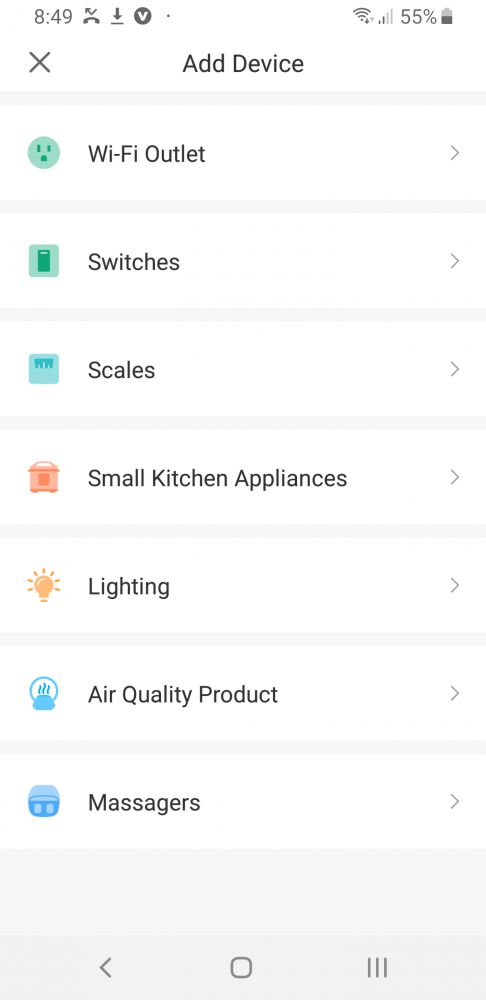
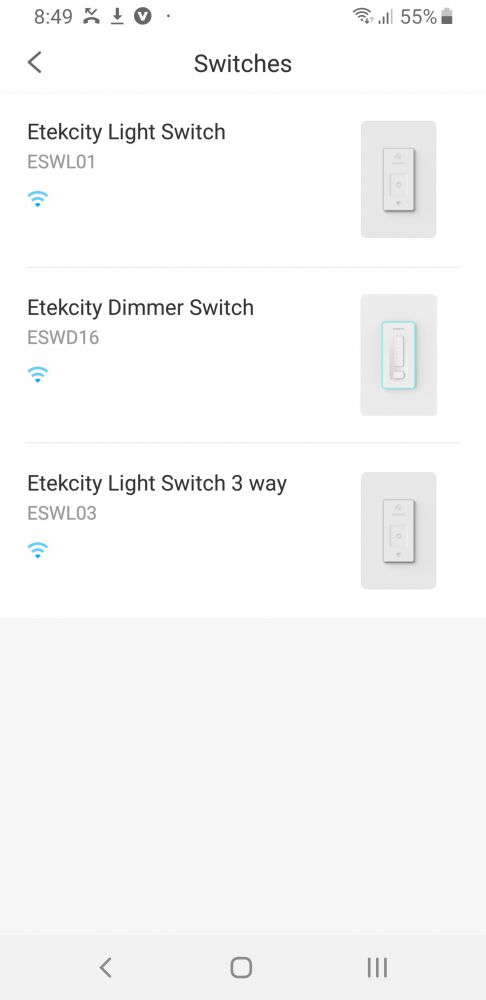
As you can see from the screenshots above there are many products from Etekcity. I chose switches and was then presented with two choices. I chose the three-way switch.
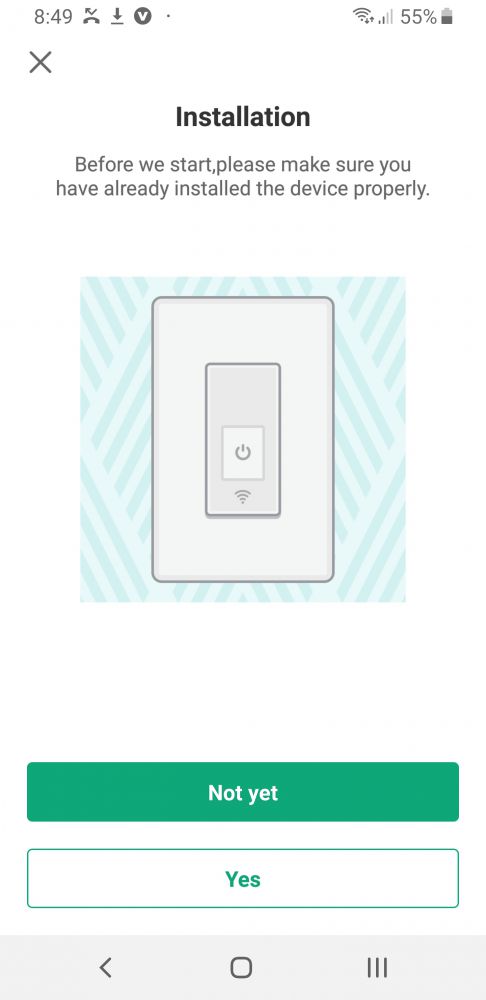
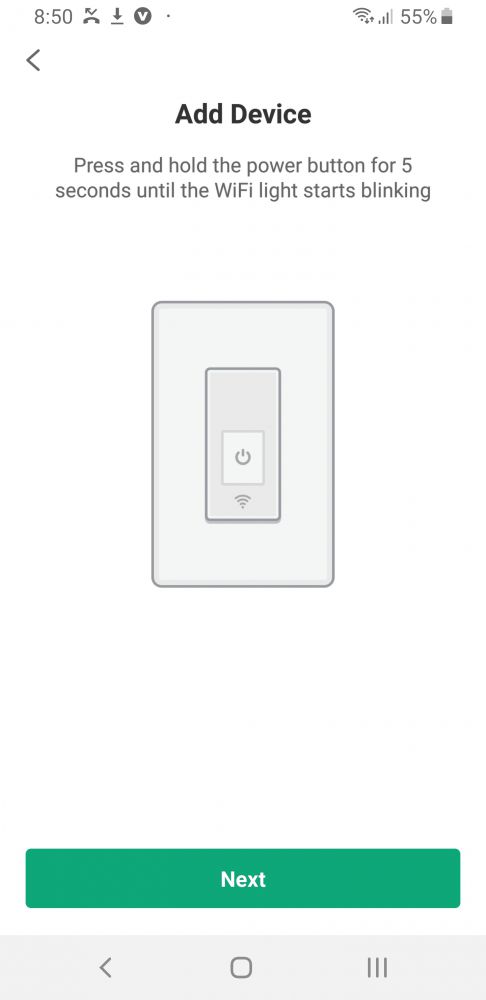
The app then asks to make sure the switch is installed properly. I tested this by being able to turn my lights off and on with the switch manually. My next step was to press and hold down on the power button for five seconds. After that period of time, the WiFi logo below started to blink on and off.
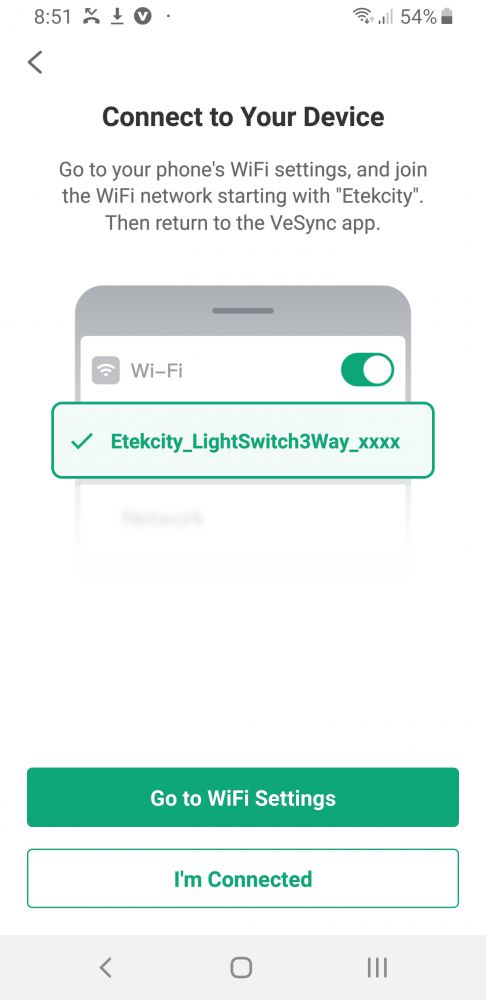
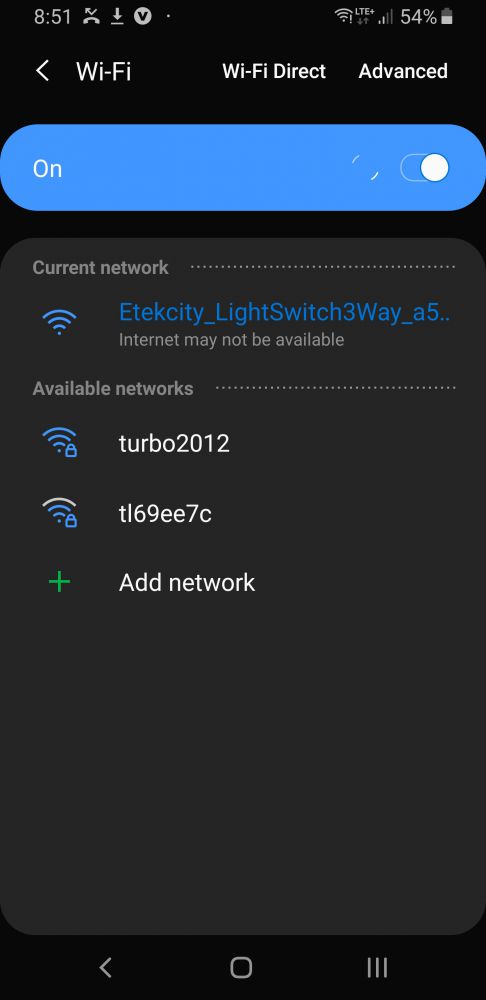
The app then instructed me to connect my phone’s WiFi to the switches WiFi. You can see the Etekcity WiFi name in the screen shot above. I connected my phone to that and went back to the app.
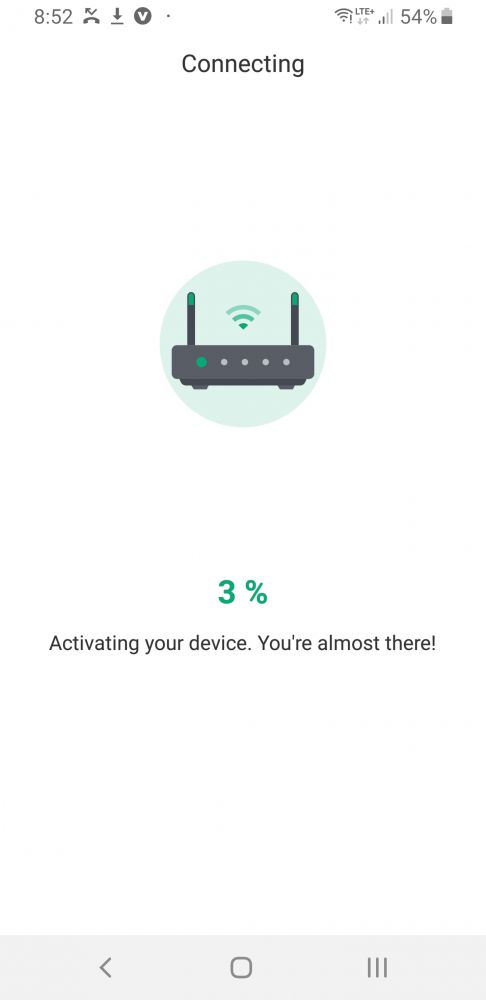
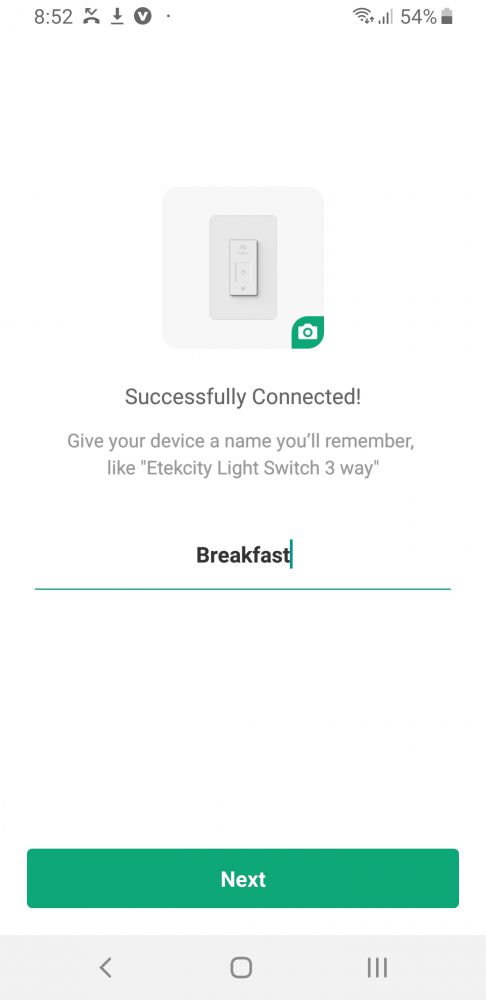
The next step which I won’t show, was me having to place my WiFi password into the app. I was then presented with the screen above that did a count up to 100% as it connected to my WiFi. Once connected I was able to rename the switch to whatever I wanted to. I chose the word Breakfast since it controlled the lights in my breakfast area.
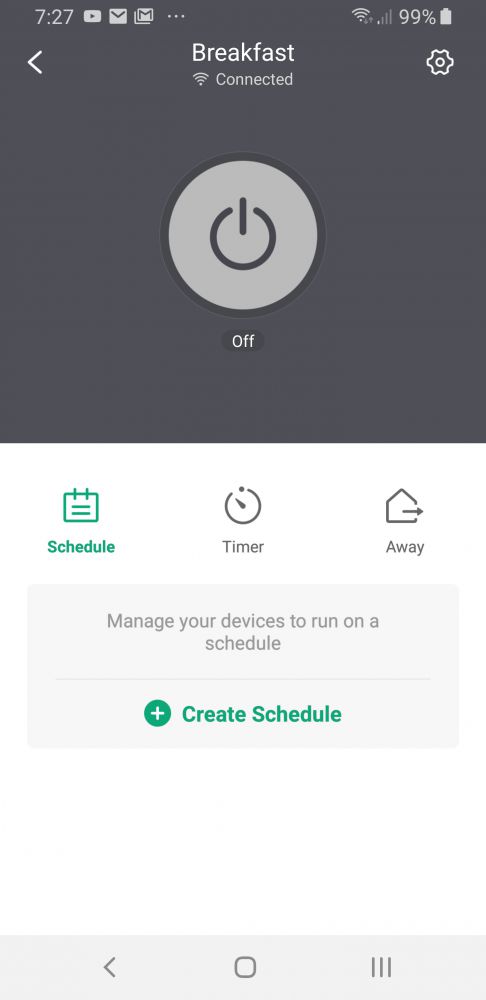
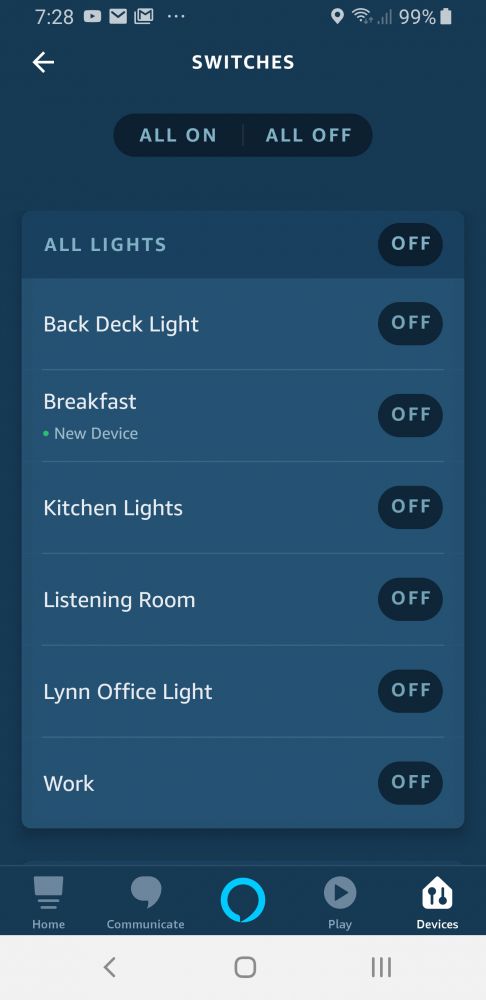
The first screenshot above shows the main control screen in the app for my breakfast switch. The app has several nice features where you can set a schedule to turn the light off an on (great for when you are on a vacation) and a basic timer. The other screenshot shows the device in my Amazon Alexa app. I simply added Vesync as a skill and logged into my account. I then searched for devices and it found it. In Alexa, I could add the light to my group ‘all lights’ or any group I wished.
Performance
The switch has been performing flawlessly for how we use it. I have not tried any of the scheduling features. I did notice there is a firmware update, so I will be sure to update the switch when I get next to it again with my phone.
What I like
- The app is really easy to use.
- Setup of the app and getting it to recognize the switch was a breeze.
- I like how the switch is just a touch panel and not a toggle switch.
What I’d change
- Please try and not make the switch box so deep. I realize it may have a lot of technology, but it makes it difficult to install with all the extra wires.
Final thoughts
I can highly recommend this switch for anyone looking to convert a three pole switch to a smart switch. I have installed several other smart switches and it was very easy to set up app wise. Like I stated earlier, I just wish the switch box were not so big. People with small plastic switch boxes in their walls will not be able to use this switch because it will be too big with all the extra wires involved.
Price: $49.98
Where to buy: Amazon
Source: The sample of this product was provided by Etekcity.



Gadgeteer Comment Policy - Please read before commenting
I have a couple of these in the single pole version, as well as numerous TP-Link Kasa switches. While I love my Kasa switches, these are nice from the aspect of not have any moving parts. No rocker switch to wear out.
I too love the cleaner look of these switches compared to the Kasa. Both however, seem to work equally well.
Thanks for the review. The function I want is simply to be able to turn the smart switch on or off from my phone anywhere where I have internet access, just the way I can turn on or off climate control on a Tesla from anywhere. Is this supported by the VeSync app and the Elekcity switch? I don’t want Siri or Alexa, dimming, etc. Thx
Hi @David, Yes, with the VeSync app you can control the switch from anywhere you have an internet connection, and the switch is still connected to your network at home. It does have Alexa and Google Home connectivity, but you can choose to not set that up.
Julie, thanks very much for this reply! I am attracted by the apparent simplicity of this device, combined with the function you describe. But should I be concerned that I can not find a website for this product, and it seems to be sold only by Kohl’s??
The big players seem to load up their products with frills- dimming, scheduling, scenarios- not interesting to me, at least for this application. But it would be great to know that the company has technical depth, a long term product strategy, and serious customer tech support.
Thoughts?
Much appreciated!
I personally have never used their support, but they have a website that has a toll free number to call for support. https://etekcity.com/
They sell on Amazon – https://www.amazon.com/Switch-Etekcity-Neutral-Required-Warranty/dp/B07MBX6NGQ?source=ps-sl-shoppingads-lpcontext&ref_=fplfs&smid=A3PUKTJIAB9Y0H&th=1
Plus Best Buy carries their brand.