
REVIEW – With Google’s Pixel line finally joining the party, most of the latest cellphones now utilize wireless charging This option can be both convenient and frustrating, but it has most certainly meant a boon for accessory makers. Dozens of new wireless charger options are now available and the list grows longer every day. Naztech is one accessory maker capitalizing on this new market with their Magbuddy Wireless Chargers. These Magbuddy chargers hold a phone in place magnetically while charging it wirelessly.
All of the Magbuddy Wireless options are priced at $59.99, which is a bit high in my opinion since there are a lot of other options out there. I reviewed the Magbuddy Wireless Vent and Desktop versions. The tech works well with both options, but the desktop version has a stability issue.

What is it?
Naztech MagBuddy Wireless Chargers allow you to wirelessly charge your phone while conveniently having it held in place by strong magnets. This is especially helpful with the car charger since you can jump in your car, pop your phone on the holder, and be on your way without fussing with cables or tricky mounting devices. The convenience isn’t as apparent to me with the desktop version I reviewed, but it’s still helpful albeit expensive. The desktop version also comes with an attachment to hold an Apple Watch, not charge the watch, just hold it.
One particular challenge with newer phones that can be mitigated with the right accessory is the lack of a headphone jack. Since wired headphones now plug into the same port as a phone’s power source, if you prefer using wired headphones while charging your phone at the same time you’re out of luck. Wireless chargers can solve this problem, and with the added benefit of magnetic mounts, these chargers become even more useful. Although, when dealing with cellphones, magnets, and power things can get tricky and design becomes a challenge. Luckily, companies like Naztech are on the case with devices like the MagBuddies.
The Magbuddy Wireless chargers work with all Qi-enabled devices or devices equipped with a Qi-Enabled receiver. The Magbuddy should be able to deliver a fast charging 10W to Qi-ready devices like some iPhones and Samsung Galaxies. All other devices, like my Google Pixel 3, will get a base 5W.

The Magbuddy Wireless chargers work by utilizing four strong magnets which cling to an included metal plate that is either placed on the outside of your phone or within a case that is no thicker than 3mm. Just above the magnets is the charging coil that transmits power to your phone.

The packaging for the Magbuddy line is pretty similar for all of the options. The product is clearly shown on the exterior along with a description of that particular Magbuddy’s specs.

I like that the front of the box opens up so you can see the actual Magbuddy unit along with the size of the metal plates for your phone. The charging unit is the same throughout the Magbuddy Wireless charger line. The only thing that differs are the mounting options, brackets, and power supplies that come with the version you purchased.
What’s in the box?
- MagBuddy Vent
- 1 Magnetic Head
- 1 Vent Mount
- 2 Adhesive MagBuddy Plates
- 2 Clear Protective Stickers
- Car Charger
- USB-C Cable
- User Manual

- MagBuddy Desktop
- 1 Magnetic Head
- 1 Desk Mount
- 2 Adhesive MagBuddy Plates
- 2 Clear Protective Stickers
- 1 Surface Adapter
- Wall Charger
- USB-C Cable
- Optional Apple Watch Mount
- User Manual

Design and features
The main component of the whole Magbuddy Wireless line is the charging unit or magnetic head as Naztech refers to it. This is a small little puck that holds the magnets and charging coils.

There’s a USB C port on the back of the charging unit and each Magbuddy Wireless comes with a USB C to USB A cable for power delivery.

The USB cables connect to the charging unit and then to whichever power supply your Magbuddy version uses.

The Magbuddy Wireless Vent is powered by a two port car charger.

The Magbuddy Wireless Desktop is powered by a standard USB power block.

Setup
Preparing the Magbuddy Vent and Desktop are relatively simple. Both the Desktop and Vent versions utilize a ball and socket type mounting solution.


Simply loosen the socket nut on the charging unit and pop the ball joint of the mount into place.


Both the ball and socket are made of plastic though, so do not force them too hard. Make sure the socket nut is loosened all the way before attempting to pop the ball joint in.

The Vent mount has a small clamp that has another socket nut on it to tighten the clamp on to your vent.
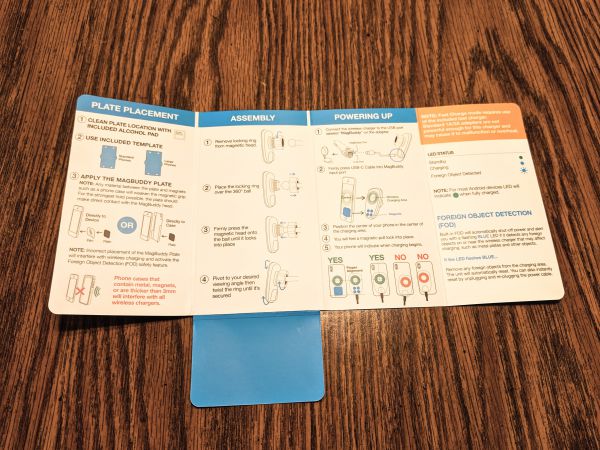
Both units also come with detailed instructions on how and where to place the metal plate that will hold your phone firmly to the charging unit magnets.

The metal plates conveniently have an adhesive already applied to them, which I really appreciated. Simply peel off the adhesive backing and you’re ready to mount the plate.
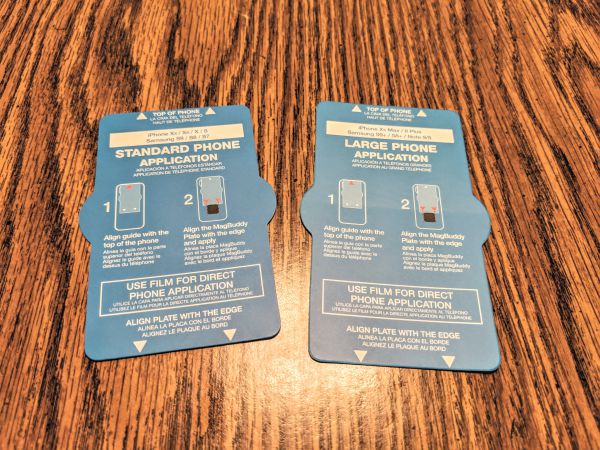
The Magbuddies include mounting cards to show you the ideal position for the metal plate depending on which phone you’re using. Once the metal plate is mounted, you’re ready to use your Magbuddy.

To use the Magbuddy Desktop, you must first secure it to your desktop. The bottom of the unit has a sticky-like suction cup base for this purpose.

To secure the Desktop, lift up the clamp on the base, push down hard on the unit and close the clamp.

The Desktop mount should stay in place after the clamp has closed. Although, in my testing the clamp frequently lost its suction to the table and the whole unit, phone and all, fell over. I tried it on several different surfaces all with the same result.

I feel like the overall design of the Magbuddy Desktop is to blame here. Because the arm comes up so high from the base at such a steep angle it’s inherently unstable, hence the need for the suction cup. If the arm was designed a bit differently, the suction cup might not have been necessary. Naztech must’ve realized this because they include a small round plastic sticker to adhere to the table top before mounting the suction cup base. This seems like a really inelegant solution for something that costs $59.99.

If you happen to have an Apple Watch, the Magbuddy Desktop also includes a plastic mounting arm for it.

The mounting arm attaches between the charging unit and socket nut with the use of a longer screw.

Once the arm is attached, you can hang your Apple Watch alongside your phone. The Magbuddy doesn’t charge your Apple Watch though, you still have to run a separate charging cable for that.

Performance
The Magbuddy Wireless Vent Charger worked fine for me. The mount held the unit securely to my car’s vent with minimal effort.

Every time I popped my phone on to the magnetic head it stayed firmly in place. Although I did have to move the phone around a bit to get the charger to engage. This was frustrating because my phone’s case does match the recommended thickness of less than 3mm.

I really liked that the car charger has two ports and lights up. The lights made it very easy to find in the dark.

I never got stellar charging performance from the Magbuddy, but that’s because my Pixel 3 only does fast charging with Google approved devices. The Magbuddy was able to top off my phone and keep it charged. You may get better results depending on which phone you have.

I had a similar performance experience with the Magbuddy Desktop since it’s essentially the same charging unit. I did like being able to quickly grab my phone and go, but as soon as the suction cup lost its hold I was just frustrated by the poor design and it lost its appeal.

What I like
- Magnets hold device firmly in place
- Charge is consistent
- Well-built and engineered
- Easy setup
What needs to be improved
- Desktop stand unstable
- Sweet spot for charger could be larger
Final thoughts
I really liked the convenience of the Magbuddy Wireless Vent Charger. The magnets always held my device firmly in place while driving and I never worried about my phone slipping off the mount. My Pixel 3 couldn’t enjoy the full 10w potential of the Magbuddy, but the unit kept my phone topped off and charged nonetheless. The Magbuddy Wireless Desktop Charger worked similarly, but the suction cup never held the unit in place for long and at such a high price, I expected more.
Price: $59.99
Where to buy: Naztech and Amazon.
Source: The sample of this product was provided by Naztech.



Gadgeteer Comment Policy - Please read before commenting
Your desktop is wood. The grain of the wood means that you’ll never get a proper, lasting suction on it, as the textures of the grain create gaps for air to get pulled through. Same with most textured surfaces. This is why they include a small round plastic surface to adhere to your desk, so the suction cup can create a seal to ensure strong, lasting suction. Unless you want to sand a section of your desk to a glossy smooth finish or change to a glass top desk, that “inelegant solution” is the best you’re going to get.