 There are all types of laptop coolers on the market these days. There are coolers with fans that require an AC adapter, have fans powered by a USB port, have standoffs to keep the bottom of the laptop from touching any surface, others work on your desktop and still others that work on your lap. Today I am going to tell you about the ThermaPAK HeatShift Laptop Cooler. It doesn’t have built in fans and can be used on a desktop or your lap.
There are all types of laptop coolers on the market these days. There are coolers with fans that require an AC adapter, have fans powered by a USB port, have standoffs to keep the bottom of the laptop from touching any surface, others work on your desktop and still others that work on your lap. Today I am going to tell you about the ThermaPAK HeatShift Laptop Cooler. It doesn’t have built in fans and can be used on a desktop or your lap.

The ThermaPAK ships in a ziploc style plastic sleeve that you will probably want to hold on to for storing the cooler when it’s not being used.

The HeatShift is available in 13″, 15″ and 17″ sizes for like sized laptops. I was sent the 15 inch version in Black, which has a footprint of 13.5″ X 11.5″ X 0.5″ inches and weighs in at 23 ounces. Each size is available in Black, Pink and White.
The top surface of the pad feels like the same slick nylon material that wind breaker jackets are made from.

The bottom of the HeatShift is made of a soft fuzzy knit material that seems like a magnet for lint and animal hair. That’s why I mentioned that you would probably want to keep the plastic sleeve. My advice is to keep the HeatShift in that sleeve when you’re not using it. It will stay cleaner that way.
A closer look at the top surface (click the picture to see an even larger version) shows a quilted pillow type pattern. These grooved channels are supposed to enhance airflow from the bottom of the laptop to help keep it cool. Those channels aren’t the only thing going for this laptop cooler though. The main ingredient is the material used to fill the pad. It uses a unique blend of phase changing material (PCM) created by the ThermaPAK research and development engineers that claims to cool laptops up to 6°C (11°F).
Phase changing material sounds pretty spacey doesn’t it? It actually is. When the pad is cool, the material inside is in crystal form. When the pad warms up from the laptop’s heat, those crystals change into a gel. You can definitely feel the difference by squeezing the pad between you fingers before and after. Before, it feels like it’s filled with tiny rocks or rice and is stiff. After, it feels softer and more pliable.

My first test with the HeatShift was in the waiting area of the IU Medical Center in Indianapolis, IN, for a full day of computing on my lap with a 15″ Macbook Pro. I found a semi-comfy chair with an AC outlet behind me and settled in to work from 7:45am – 3:30pm. I brought the HeatShift with me because I knew that without it, my lap would definitely become overly toasty.
After an hour or so, I could feel the warmth from the laptop though the HeatShift pad. It actually felt good due to the fact that I was sitting below a ventilation duct. That said, my lap never felt too warm even after 8hrs.
In order to provide some actual scientific data, I decided to perform some tests with the same Macbook Pro and the iStats Pro dashboard widget. Among other data, this free widget provides temperature data for different parts of the computer. Using the Macbook Pro (plugged into an AC outlet) to surf, email and write via WiFi using FireFox, with and without the HeatShift pad for 1 hour sessions, here are the test results.
| CPU Temp |
Base Enclosure Temp | GPU Temp |
|
| Desktop w/o HeatShift after idle 12hrs (test start) |
85 | 72 | 85 |
| Desktop w/o HeatShift after 1hr of use | 124 | 85 | 113 |
| w/HeatShift after idle 1hr (test start) |
92 | 76 | 88 |
| w/HeatShift after 1hr of use | 130 | 85 | 119 |
| w/HeatShift after idle 19hrs (test start) | 90 | 72 | 83 |
| w/HeatShift after 1hr of use | 117 | 79 | 106 |
| w/HeatShift after idle 20hrs (test start) |
83 | 70 | 74 |
| w/HeatShift after 1hr of use | 122 | 77 | 112 |
Ok, those results were not unexpected. It appears that the HeatShift doesn’t really help all that much according to my two tests. What’s worse is that the numbers for the first test with the HeatShift showed that the laptop ran slightly hotter with it than without it. I also noticed that when using the HeatShift on my desk (instead of my lap), the crystals never turned into gel. Maybe HeatShift’s benefits only kick into action after more than 1 hours of use…
Update: I conducted a 3rd test that more closely matched the long idle test that I had done before. When comparing the temperature of the laptop after 1hr of use with and without the HeatShift, it does keep my Macbook cooler. But at only a max of 8 degrees difference, it doesn’t seem to be that significant. In the HeatShift’s defense, it’s really difficult to do heat measurement testing. Even though I tried to do keep the variables the same in the last two tests, there are many things that could skew the results.
In my opinion, the ThermaPAK HeatShift is only noticeably helpful when using it between your lap and the bottom of the laptop. It will keep your legs from becoming too hot. As far as keeping the laptop itself cooler, I would have to say that specific benefit remains to be seen. At least for me and my Macbook. I’d much rather use a product like this that doesn’t have nosy fans, but I just wish it made a bigger difference in the temps.
ThermaPAK 17 inch Black Memory Foam Laptop Cooling HeatShift Bag
$69.99 (as of January 9, 2026 17:03 GMT -06:00 - More infoProduct prices and availability are accurate as of the date/time indicated and are subject to change. Any price and availability information displayed on [relevant Amazon Site(s), as applicable] at the time of purchase will apply to the purchase of this product.)havit HV-F2056 15.6"-17" Laptop Cooler Cooling Pad - Slim Portable USB Powered (3 Fans), Black/Blue
30% OffProduct Information
| Price: | $29.99 |
| Manufacturer: | ThermaPAK |
| Pros: |
|
| Cons: |
|

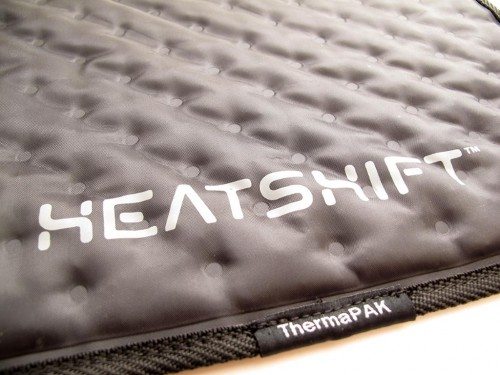

![[Ultra-portable]: slim, portable, and light weight allowing you to protect your investment wherever you go [Ergonomic comfort]: doubles as an ergonomic stand with two adjustable Height settings [Optimized for laptop carrying]: the high-quality multi-...](https://m.media-amazon.com/images/I/51+142vwVRL._SL160_.jpg)
Gadgeteer Comment Policy - Please read before commenting
Wouldn’t a tray do the same job?
@jake Yep. My favorite laptop ‘pads’ are from Lapinator.
In the second test, the HeatShift didn’t perform as expected because the starting point was different: you didn’t let the laptop to cool off. When you compare the first test with the third one, the HeatShift actually worked.
@Fred Even so, it really doesn’t seem to help THAT much. I also have a feeling that if I would continue to use the laptop, that it would continue to heat up like the 2nd test results. I could try another test with a much longer run time.
I purchased this product for my MacBook Pro. Noticeably reduced fan work and hence, heat…for the 1st month. Now, however, seems like my fans are kicking on more than ever and my Pro is back to getting really hot again :(…and that’s with using the heatshift on an elevated cooling stand on my desk! I already paid Apple $350 to replace the cooling fans. Of course, this happened after warranty expiration.
Not at all happy with this product now. Seems that the crystals inside have flattened and no amount of rolling up the pad or attempts to re-position the crystals inside has made any difference. Now shopping for a powered, cooling stand…again 🙁
ditto to Fred.
To make everyone happy, I’ll do a follow up test tonight as the Macbook will have been idle for 19 or so hours by the time I am able to test again. I’ll do a 1hr and 2hr reading. Even though I didn’t let the laptop cool for the same length of time before starting one of the tests, it doesn’t seem like it’s a completely valid complaint. My question to them is, does this product only work well if the laptop starts out cold? If it’s already warm, shouldn’t it still COOL the laptop? It obviously didn’t from the results of one of my tests.
Interesting test, but hardly scientific, I have to say. There are little to no control on some of the variables, such as the tasks that your laptop performed during these tests, the room temperature, etc. I will be interested to see how this HeatShift pad fairs against Laplogic in a better controlled setting.
Sounds like you need to use a thermal probe start taking some readings. We (my students and I) use a Fluke meter to take readings and it has proven to be accurate and easy to read. Depending on the meter you can even get a temperature history.
I have updated the review with a 3rd test. Still not that much of a cooling difference. Only 8 degrees max for one reading.
A few degrees, it’s what you usually get with a USB powered cool pad.
I really question this test. Using a widget? Com’on. I major in engineering and I know the material that they use in this product and it is a text book method to heat dissipation and cooling. I would be surprised why this product wouldn’t cool a laptop. And 8 degrees is a lot of cooling. I’ll probably buy one just to try it out.
@Mike The widget is supposed to report internal cooling via sensors. I’m not sure how else to measure the temperatures other than tearing the computer apart. If you do buy one, let us know what you think.
My dear Julie…I’m chuckling because we’re March 2019 and low and behold I just got one today !
A friend gave it to me because my husband goes trough lap tops it’s ridiculous..He fry’s them !
And i will let you know the results should you be so interested ten years later..
Joanne, wow, 10 years later! Glad to hear that they are still in business and I’ll be curious to find out what you think of it.
I got one for a present, hoping it would stop my laptop from shutting itself off due to over heating. but reading everything here, it seems the gifter wasted their money on my present. I would like to know if this is used to cool the laptop itself or just keep you from getting lobster lap. because the packaging and walmart.com isnt exactly clear on this purpose. any answers? Im running a 17 inch toshiba satellite laptop, which in the recent weeks seems to enjoy shutting down due to overheating, even though the pc health monitor reads on average my cpu runs at 61-63 degrees, and the fan is at 58-60 degrees.
@Mcporkins In my opinion most of these types of laptop pads are more beneficial for your thighs than your laptop’s innards. The only thing that will help get the heat out of your laptop is a fan.