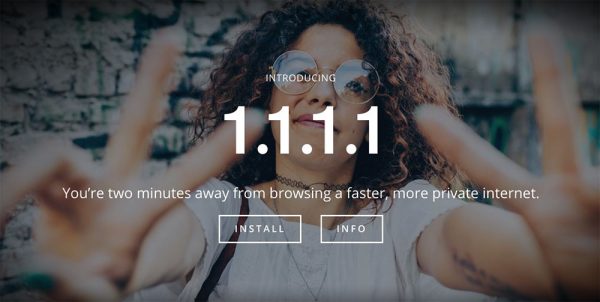
You can think of DNS (domain name system) as the directory of the internet. It’s the thing that connects the name of a website (google.com) to its IP address (8.8.8.8). With every action that requires internet access, the first thing that needs to happen is your device looking up the address of a domain. And that’s potentially a big problem, according to Cloudflare.
Many of the default DNS services on your devices are slow and can keep logs of every site you’ve visited, even if that site is encrypted. Cloudflare is trying to change all of that with the introduction of 1.1.1.1, which promises faster domain resolution and more privacy than default DNS.
I’ve been using it for the past few days on my home WIFI router and on my mobile devices and it does seem to access websites a bit faster. I’m already running a VPN on those devices to mask my IP address, but this new DNS is another step toward more privacy online. The setup couldn’t be easier and can be done on any device or internet router, so why not check out their site and give it a shot?



Gadgeteer Comment Policy - Please read before commenting
Your link shows a red warning certificate error!!! Is this a trojan or otherwise harmful malware? You don’t check and test your links DAD!!!
FYI I just tried all three links on Howard’s post and didn’t get any cert errors…
Me neither
I think it depends on the browser… I get some “are you sure l?” messages if I try a https:// combined with a direct IP address, since most of the time when you see that as a link on a page, it’s going to something questionable.
I tried it with Chrome, Safari, and Firefox on my MacBook. No warnings…
What about an ISP supplied VDSL modem/router that is not configurable. The router setup will not work for me. I can change the network adapter settings on the PC for Windows setup, but what good is it if the ISP VDSL is controlling my internet access?
Fred, if you cannot change the DNS server addresses inside your ISP-supplied modem/router, simply change the DNS server settings on your Windows PC, Mac, iPad, iPhone, etc. If one puts in a static DNS Primary & Secondary address in their computer or portable device, said computer and/or device will use that address(s) as the DNS server overriding the DNS server settings in the Router.