Julie and I just finished our Samsung Galaxy S7 Edge review last week. Not only did we each receive loaner units of the S7 Edge smartphone, but the Samsung Gear VR as well. After trying it out, we both agreed that the Gear VR deserved a review in and of itself.
Dave: I have been a VR skeptic for a while now. I have historically put it in the same category as 3D televisions. I’ve thought they are a trendy novelty and at best a niche product. Several friends have the developer Oculus Rift and did their best to show/convince me how cool it was. But all I saw was a glitchy, pixelated world that never really came into focus. At the time there weren’t any cool games, but supposedly that has changed.
Julie: I have a little more experience with VR tech than Dave. I’ve reviewed one of the Google Cardboard style viewers from Regan Arts and more recently I reviewed a nicer (looking) headset from VR Shinecon. I’ve also had the opportunity to try out a few professional systems though my day job at Cummins Inc. I’m happy to say that the Samsung Gear VR comes the closest to one of those professional systems that I’ve tried. That’s because it’s powered by Oculus, a big name in virtual reality.
Specifications:
- Field of view: 96°
- Resolution: 2560 x 1440 pixel
- Display Type: Super AMOLED
- Refresh rate: 60 Hz
- Compatibility: Galaxy Note 5, Galaxy S6, S6 Edge, and S6 Edge+, S7, S7 Edge
- Focus: Adjustment wheel
- Dimensions: 201.9 x 116.4 x 92.6 mm
- Weight: 310 grams
- Connection type: microUSB
Julie: The Gear VR is essentially like an updated version of the View-Master viewer from my childhood. Except instead of inserting discs into the viewer, there’s a holder for your phone on the back side of the Gear VR.
Dave: That’s funny, I was thinking exactly the same thing. It’s nice that this headset does not require batteries or cables connected to a computer. It is powered by the attached smartphone.
Dave: The Gear VR is designed to only accommodate/work with recent Galaxy S and Note smartphones, including the S6, S6 Edge, S6 Edge Plus, S7, S7 Edge, and Note 5.
Julie: It’s too bad that the Gear VR is a Samsung specific VR headset. I checked to see if my LG G3 would work with the Gear VR, but it wasn’t able to plug into the micro USB connector because the phone was too thick.
Dave: I completely agree. I might even consider getting one if it worked with my Nexus 6p.
Julie: The side of the Gear VR that you hold up to your face is curved for comfort, nicely padded and large enough for people like myself who wear glasses.
Dave: The Gear VR’s padding is comfortable and Samsung includes large and small head straps that Velcro to the two hard points on either side of the headset.
Julie: I found it a little awkward to get the headset on and off my head since I wear glasses. I think elastic straps would be nicer than the non-stretchy straps that are provided.
I noticed that the Gear VR uses a proximity sensor to turn on the display when you bring it up your eyes, but turns the display off when you move the headset away from your face. This helps conserve the phone’s battery life.
Julie: An adjustment wheel on top of the Gear VR is used to help you focus the image by moving the attached phone’s display closer or farther from the lenses / your eyes. Be aware that there isn’t a way to move the lenses closer or farther apart to customize for eye spacing. Also, if you have a strong prescription in your glasses like I do, you might not be able to get a completely 100% sharp image through the VR headset. I wasn’t.
Dave: I have pretty good eyesight and was able to get a relatively clear and focused image.
Dave: Once your Galaxy phone is connected to the micro USB port on the VR headset, you rotate the smartphone towards the Gear VR and the spring-loaded grip on the opposite side of the headset will securely lock your phone into place. The Oculus app will then automatically fire up.
Julie: When I was first going to start testing the Gear VR, I tried finding the Oculus app in the Google Play store. I thought that I needed to install it first before I could try the headset. At least that was my experience with the other two VR headsets that I had reviewed. I even asked Dave where he found the app and he was vague about it. The instructions that came with the headset weren’t very helpful either. They just said to plug the phone into the Gear VR. I finally did that and felt like an idiot when the S7 immediately prompted me to install the app. Duh…
Dave: Vague??? More like forgetful and/or clueless. All I did was plug it in and follow the prompts. I guess my inexperience paid off in this case. Setting up the Gear VR is easy, so much so that I couldn’t recall the details when Julie asked.
Julie: The Gear VR is the nicest consumer-level VR headset that I’ve tried so far because it has built in controls on right side of the headset. There’s a small back button and there’s a touch-enabled directional pad with a select button in the center. The combination of these buttons allow you to easily navigate through the VR menus and apps.
Dave: Being the first VR headset I have ever really tried, I am a bit spoiled. The Gear VR is nicely constructed, comfortable to wear, and most importantly, works well. The controls are easy to use and find when immersed in the VR world or game you are playing. But during a long game, I found tapping the right side of my head tedious. All of my buddies who are into VR say that a Bluetooth gaming control is a must. While I have not tried this, they say it is quick and easy to pair most controllers to the Gear VR system.
Julie: I’ll agree that a handheld controller would be a lot easier to use. I kept accidentally pressing the back button instead of the select button.
Playability and Performance:
Dave: To better kick the tires on the Gear VR, I let the Gadgeteer Kid pick a premium game off the Oculus app store. He finally selected Anshar Wars 2.
Dave: The first thing the Gadgeteer Kid did was to ask if he could use my good office chair due to the fact it is the only one in the house that swivels (he has been broken of the habit of spinning in it). When playing a game on the Gear VR (or any other VR device) I can understand why this is a must to quickly and efficiently see and interact with your 360 degree surroundings.
Julie: I agree that having a swivel chair is a must-have VR accessory if you want the full immersive sensation of using the Gear VR. I had fun twirling around so I could see my entire surroundings to the sides and even behind me with some of the demos. I didn’t buy any games though, I just played all the demos available through the Oculus app. I do wish we could get some screenshots of the apps in action to better explain what it’s like to use and see through the Gear VR.
Dave: While many of the headline games are pretty pricey ($5-10) compared to their 2D app counterparts, the Gear VR content library continues to grow. Just in the two weeks we have been playing with the device, there have been many new titles added to the Oculus store.
Conclusion:
Dave: I have to say I am impressed with the Gear VR and was a little sad to see it go back. Samsung has done a good job bringing VR to the masses (at least those with compatible Galaxy smartphones). The Gear VR spans the gap between those cheap cardboard headsets and the much more expensive Oculus Rift or HTC Vive. And while Gear VR does not have the horsepower to play Call of Duty or the like, it is a great way to try VR for under a hundred bucks.
Julie: If this is the way VR is headed, I’m excited for the future. The Samsung Galaxy Gear VR is the best consumer grade VR headset that I’ve used so far. The built in controls make this system much nicer than the ones I’ve tried in the past. That said, I think the experience would be much better with a handheld controller. If you already own one of the compatible Samsung phones like the new S7 and S7 Edge, you should try to get your hands on a Gear VR. It might just become your new favorite toy.
Source: The sample for this review was provided by Verizon Wireless. Please visit their site for more info.
Meta Quest 3 512GB | VR Headset — Thirty Percent Sharper Resolution — 2X Graphical Processing Power — Virtual Reality Without Wires — Access to 40+ Games with a 3-Month Trial of Meta Horizon+ Included
(as of February 5, 2026 07:39 GMT -06:00 - More infoProduct prices and availability are accurate as of the date/time indicated and are subject to change. Any price and availability information displayed on [relevant Amazon Site(s), as applicable] at the time of purchase will apply to the purchase of this product.)Meta Quest 3S 256GB | VR Headset — Thirty-Three Percent More Memory — 2X Graphical Processing Power — Virtual Reality Without Wires — Get Batman: Arkham Shadow Included Plus Access to 40+ Games
(as of February 5, 2026 20:40 GMT -06:00 - More infoProduct prices and availability are accurate as of the date/time indicated and are subject to change. Any price and availability information displayed on [relevant Amazon Site(s), as applicable] at the time of purchase will apply to the purchase of this product.)Product Information
| Price: | $99.00 |
| Manufacturer: | Samsung |
| Retailer: | Verizon Wireless |




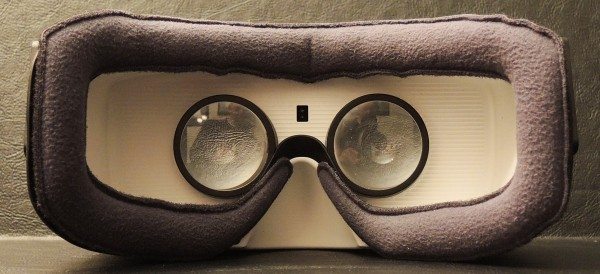







Gadgeteer Comment Policy - Please read before commenting
Great review! I got the VR bundle free for pre-ordering the Galaxy S7. I have been pretty impressed with the headset so far. We plan to order a second headset for a Note 5. There are some minor annoyances with the headset. If I don’t take the headset off carefully the lenses are easily smudged by my big Neanderthal forehead. I also found that my S7 gets a little bit hot while running some apps. I wear glasses, but I was able to remove them and still focus just fine. I agree that a handheld controller is a must. I am eyeing the Moga Pro controller which gets some pretty good reviews around the interwebs. The only real negative to the VR headset is the relatively limited set of apps in the Oculus store. It is absolutely worth the $99 just in entertainment value while watching someone else flail around while wearing it.