One of the more common challenges a gadget junkie faces is the constant demands on power. Who among us hasn’t found themselves running low on juice with nary a power source in sight? Sure that giant yellow orb in the sky is a constant source of power, but it’s not easily accessible. The good people of Solpro believe they have remedied this issue with their Helios Smart solar charger. I was fortunate enough to be selected to review the device and determine whether it can harness the sun’s rays, turning them into hours of Facebook fun.
In the box
- Solpro Helios Smart unit
- USB to microUSB charging cable
- User manual
- Weather resistant silicone plugs (4 USB, 2 microUSB)
Specifications
- Capacity: 5000 mAh
- Input: USB 5.0V / 1.5A
- Output: USB 5.0V / 1.0A & 5.0V / 2.1A
- Dimensions: 5.12 x 3.15 x .79 inches
- Weight: 0.63 lb
Design
The Helios Smart is designed well. It’s a large battery pack wrapped in leather, with the company name imprinted on the top. It’s available in 3 colors: black, orange, and white.
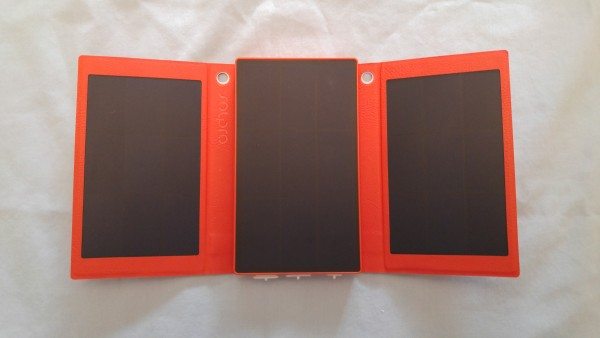 The Helios Smart unfolds to reveal three solar panels for solar charging. When you’re not using the Helios Smart for solar charging, the panels stay folded thanks to a concealed magnet.
The Helios Smart unfolds to reveal three solar panels for solar charging. When you’re not using the Helios Smart for solar charging, the panels stay folded thanks to a concealed magnet.
One end of the battery pack contains a microUSB port for USB charging and two USB ports for charging your devices.
The other end of the Helios Smart contains five LED lights and a push button. The LED surrounded by triangles is the solar charge indicator. The remaining LED lights provide the current charge level. The push button is used to check charge levels when the device isn’t actively charging by USB.
The Helios Smart also includes silicone plugs to protect the ports from the elements when taking advantage of its solar charging capabilities.
Charging Devices
The Helios Smart comes fully charged out of the box and is immediately ready for use. To charge your device, place the charging cord’s USB plug into either port on the battery pack and insert the microUSB plug into your device. The Helios Smart immediately begins charging your device. The battery pack is capable of charging two devices at once.
I had no issues while charging my phone or tablet. At one point, I was simultaneously charging my phone while using it as a hotspot. I’ve previously used battery packs whose output wasn’t enough to keep up with the energy demands of tethering. In those instances, my phone never recharged; the battery only discharged at a slower rate. The Helios Smart had no difficulty keeping up with the energy output and almost fully charged my phone despite my hotspot being enabled.
The Helios Smart is equipped with what Solpro refers to as smart charging. Solpro states, if you plug your Helios Smart into a power supply, and then plug a device into the Helios Smart, your device will be prioritized over the Helios Smart and recharge first.
Charging the Helios Smart
The Helios Smart is able to charge itself two ways, by USB or using it’s integrated solar panels. Charging by USB is standard and works exactly as you would expect. You plug the microUSB end of the charging cable into the Helios Smart and the other end into your power source. The Helios Smart will begin charging and the charging LEDs will flash, indicating charging levels.
What makes the Helios Smart unique is its ability to recharge using its integrated solar panels. Solpro claims the Helios Smart can be fully charged in 5 hours and collect enough solar energy to charge a standard phone in as little as 90 minutes. I wanted to put this claim to the test, but wasn’t sure what Solpro considered a standard phone. Each phone comes with a different battery capacity, rated in milliamp hours (mAh); the higher the mAh, the higher the battery capacity. The iPhone 6 has a battery capacity as low as 1810 mAh, while the Samsung Note 4 has a 3220 mAh battery. Most other phones fall somewhere in-between. I decided to take 6 recently released flagships phones, average their battery capacity, and use that as the standard phone capacity. It may not be the most scientific method, but it’s the best I could come up with. The breakdown is as follows:
- iPhone 6 – 1810 mAh
- Samsung Galaxy S6 – 2550 mAh
- HTC One M9 – 2840 mAh
- iPhone 6 Plus – 2915 mAh
- LG G4 – 3000 mAh
- Samsung Galaxy Note 4 – 3220 mAh
- Average – 2723 mAh
With a total capacity of 5000 mAh, the Helios Smart would have to be charged to slightly above 50% to charge a phone to 2723 mAh from empty.
With the Helio Smart fully discharged, I laid it out in my rear yard on a sunny day, confirmed the solar charge indicator was illuminated, and let the panels soak up the sun. Approximately one hour later, I checked on the battery pack and found two LEDs were already illuminated. According to the manual, two illuminated LEDs indicates the battery pack is charged anywhere from 26% to 50%. It appeared we were well on our way to supporting Solpro’s claim.
An hour later, I again checked on the Helios Smart, but was disappointed to find only two LEDs were lit. The first time I checked and two LEDs were lit, the pack could have been 26% charged, while the second time it could have been at 50%, but I was disappointed nonetheless. The claim that the Helios could gain enough energy in 90 minutes to charge a standard phone appeared to have been busted.
I continued to the check on the Helios smart every hour until 5 hours had passed. At the end of 5 hours the Helios Smart still had only two LEDs illuminated. I tested the battery pack two more times on two different days, but received similar results.
As a result of my inability to fully charge the Helio Smart via solar power, I contacted customer support. Customer support replied with the following:
Please drain the product down until empty, and then charge it up full by USB – showing all 4 lights. Then discharge it to empty again. Then try the solar charging one more time. Please keep in mind that it must be in direct sunlight (aimed as best as possible directly at the sun, and not through glass). Different conditions may make the solar charging slower than optimal, but if it never charges at all we will happily replace your unit.
I followed those instructions and attempted to utilize solar charging again. I placed the Helios Smart in my front yard, an area that is obstruction free and gets sun all day long.
Again, the charger reached two LED’s within an hour and then stalled out. I allowed the Helios Smart to soak up the sun for 7 hours with no luck. I again contacted customer support and they sent me a replacement Helios Smart.
Unfortunately, the new Helios Smart had results similar to the first. Like before, I allowed the battery pack to sit in the sun for about 7 hours. After 7 hours two LEDs were illuminated. Instead of discharging the Helios Smart this time, I allowed it to remain charged. The next day, with two LEDs already illuminated, I left the Helios Smart out in the sun again. After approximately 5 hours, I checked on the battery pack and found the third LED was illuminated.
I decided to give up on trying to fully charge the Helios Smart. I have no doubt – given enough time – the battery pack could be fully charged by solar power; however, it just takes too long to be useful.
For full disclosure, during testing I didn’t have a single cloud free day; however, the device was never tested during what I – or my numerous weather apps – considered a cloudy day. During testing I’m sure there were periods of time during which the sun was temporarily blocked out by clouds, but again those instances were most likely short.
Additionally, Solpro advises the 5 hour and 90 minute charging claims are based on Standard Test Conditions created by the Solar industry, conditions I’m sure my yard did not match. I’m sure the Helios Smart performs as stated in testing conditions; the problem is, those conditions can’t be recreated in the everyday life.
Conclusion
I was really excited by the prospect of the Helios Smart charge. In the summer I spend a significant amount of time by the pool, and love the idea of being able to recharge my phone without access to an electrical source. However, the more I thought about it – even if the Helios Smart worked exactly as claimed – it seemed unnecessary. The problem is the Helios Smart costs $119; for about a fifth of that price you can get a highly rated 10,000 mAh battery pack on Amazon. For the same price as the Helios Smart, you can buy eleven 5200 mAh battery packs.
If you’re a hiker or a camper, perhaps the Helios Smart is for you. The peace of mind knowing that you’ll never have to worry about your cell phone dying in the middle of nowhere may be worth the $119, but the everyday gadget junkie is probably better off with a standard, cheaper battery pack. The Helios Smart is a really cool idea in theory, just not practical in reality.
Source: The samples for this review were provided by Solpro. Please visit their site for more information.
BLAVOR Solar Power Bank 10,000mAh, Portable Wireless Charger, 20W Fast Charging External Battery Pack with USB C for Cell Phones, Solar Panel Charging with Dual Flashlight for Camping
25% OffDurecopow Solar Charger Power Bank 20,000mAh, Portable Charger, 4 Cables 3 Ports Fast Charging External Battery Pack with USB C for Cell Phones, Solar Panel Charger with Dual Flashlight for Camping
$39.99 (as of February 1, 2026 11:41 GMT -06:00 - More infoProduct prices and availability are accurate as of the date/time indicated and are subject to change. Any price and availability information displayed on [relevant Amazon Site(s), as applicable] at the time of purchase will apply to the purchase of this product.)Product Information
| Price: | $119.00 |
| Manufacturer: | Solpro |
| Requirements: |
|
| Pros: |
|
| Cons: |
|


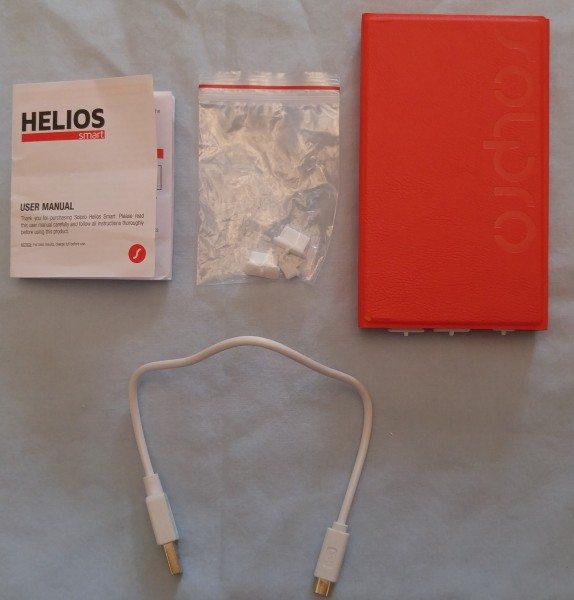
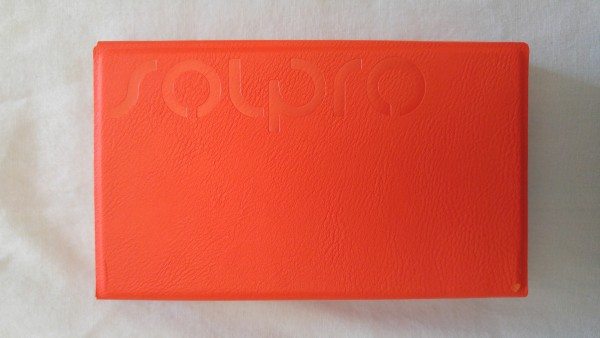
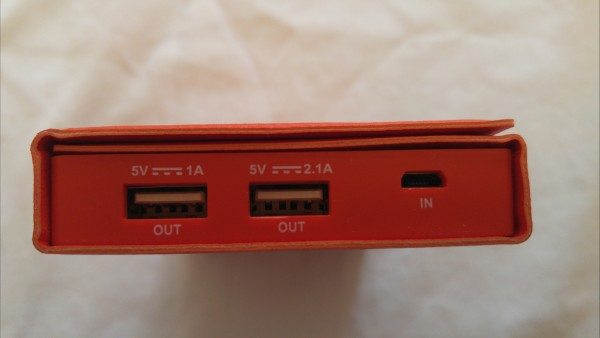


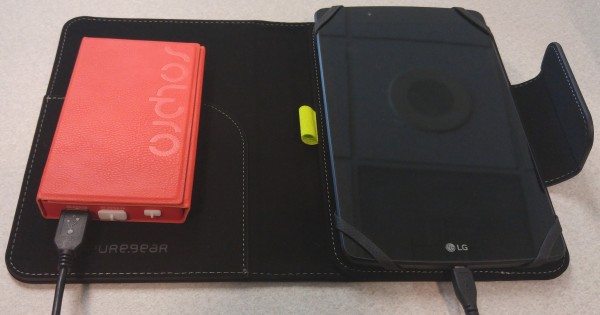
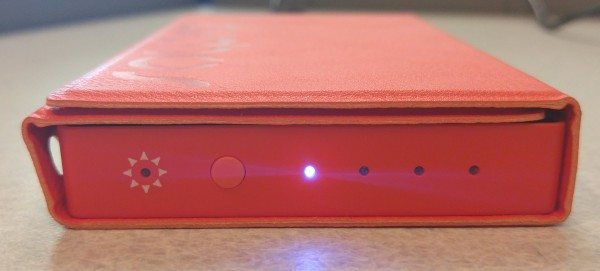

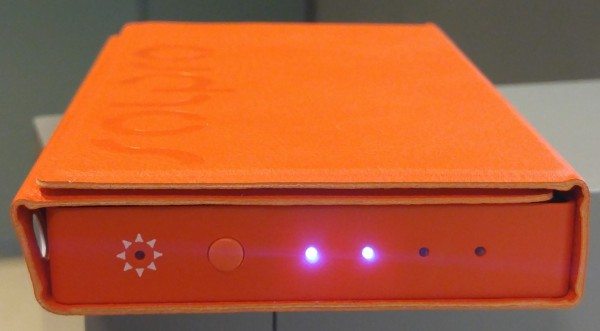
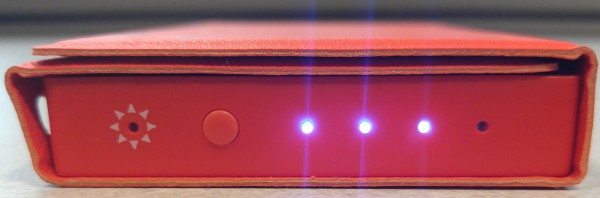


Gadgeteer Comment Policy - Please read before commenting
I just got the Helios Smart hoping that I would be able to charge my devices mostly on solar power from now on. I am quite disappointed that you can’t charge it through a window, as I had a wonderful place in mind in front of a bright sunny window that I would be able to charge it from. I also would have liked to charge it on my dash while driving. Unfortunate! Charges decently, though.
Great review. I see you posted it about a year and a half ago. Too bad they haven’t improved it in that time.