I always get excited when Apple announces new products, but I’ll admit the latest iPad announcements left me a bit disappointed. As you know if you’ve read any of my reviews, I love my iPad mini with Retina display. I planned to update to the newest mini – until I watched Apple’s keynote. I was excited to hear about how much faster the iPad Air 2 would be with the newest chips. I’ve gotten accustomed to the thumbprint reader on my iPhone 6 Plus, and I found myself wondering what was wrong with my mini when it wouldn’t read my thumbprint and open. I also love the gold color of my iPhone 6 Plus and was looking forward to having a matching iPad mini 3. I liked the idea of a thinner, lighter product, and I was expecting to hear the same improvements added to the iPad Air 2 would be added to the mini with Retina display. Imagine my surprise when they hardly mentioned the mini at all in the keynote. When I got back online after the keynote ended, I realized why they had glossed over the iPad mini updates. The mini 3 is basically the mini with Retina display with a thumbprint reader and the addition of the gold option. I was incredibly disappointed, because I absolutely wasn’t going to give them another $600 for what I already had, thank you! I debated with myself before finally deciding I’d try the iPad Air 2. I had tried the Air last year and quickly returned it because I just preferred the smaller size of my mini with Retina display. I knew I could return this one if I decided I’d rather stick with the mini with Retina, so I went ahead and placed my order. I received the Air 2 on release day, and I’ve been using it since then. I have to admit that it’s taken me a while to decide how to review the new Air 2. I’m going to keep it and use it instead of my mini with Retina, but I think most people with the Air will probably be happier just waiting to see what the next generation offers.
Tech specifications
Display
- Retina display
- 9.7‑inch (diagonal) LED‑backlit Multi‑Touch display with IPS technology
- 2048‑by‑1536 resolution at 264 pixels per inch (ppi)
- Fingerprint-resistant oleophobic coating
- Fully laminated display
- Antireflective coating
Hardware
- A8X chip with 64‑bit architecture and M8 motion coprocessor
- Fingerprint identity sensor
- Three-axis gyro
- Accelerometer
- Ambient light sensor
- Barometer
- Lightning connector
Cameras
FaceTime HD camera:
- 1.2MP photos
- 720p HD video
- FaceTime video calling over Wi‑Fi or cellular4
- Face detection
- Backside illumination
iSight camera:
- 8MP photos
- Autofocus
- Face detection
- Backside illumination
- Five‑element lens
- Hybrid IR filter
- ƒ/2.4 aperture
- HDR photos
- Panorama
- Burst mode
Dimensions
- 9.4 inches tall X 6.6 inches wide X 0.24 inch thick
- 0.96 pound
I don’t have all the apps and equipment that people use to test the speed of the CPU and the graphics chip to compare the iPad Air 2 to previous versions of the iPad and other tablets and mobile devices. If you want to see numbers, a quick Google search will find everything you need. I do notice that it seems faster than my iPad mini with Retina, and my husband, Butch, says it does seem a little faster than his original iPad Air. (This is expected, because the mini with Retina and the Air had the same hardware under the hood.) Surfing seems a bit faster to open pages, and I can have multiple tabs open and switch between them without having to wait for each page to re-draw with each switch. One thing where I notice the greatest speed improvement is with importing books into iBooks. When I would download a PDF, for example, from a website to iBooks on my mini with Retina (let’s just call it the mini 2 from now on), it would take forever to get the document imported and ready to open in iBooks. It’s almost instantaneous in iBooks.
I’m not a devoted gamer, mah jong is my speed, so I can’t speak to how well graphics-intensive games perform.
The screen is the same size and pixel density as the one used in the Air. The screen looks great, just as the previous iPad Retina screens have looked.
You’ll notice the home button now has the metal ring that indicates it has a thumbprint reader inside. I had no trouble with the Air 2 learning my thumb and index finger prints, and the screen opens quickly when it reads my print. There are some occasions where you still must enter your lock code. When the iPad has just been rebooted, you must enter your code the first time you start it up. The first time you try to use a fingerprint as a password for a purchase, you’ll need to enter your lock code, and I believe you’ll have to enter the numeric code for the first purchase after a reboot, too. This prevents bad guys from cutting off your fingertip and using your iPad forever, I suppose.
One of the things touted by Apple was the laminated display used in the Air 2. They said they “started by redesigning the Retina display, fusing what had been three layers into one. Not only did this make the display thinner, it made it better, with more vivid colors and greater contrast. Then we added an antireflective coating, giving iPad Air 2 the least reflective display of any tablet in the world.” The iPad Air 2 is most certainly thinner than the original Air, and I have noticed that the touch screen glass doesn’t seem to float above the display screen, like I noticed with previous versions of the iPad. It really looks like the touch screen is the display screen.
As for reduced reflections, judge for yourself. The left photo is my iPad mini 2; the right is my iPad Air 2. They both seem pretty reflective to me, but the reflection on the screen of the Air 2 seems a bit bluer than that on the mini 2. I’m not sure it really makes the screen that much easier to read in direct light. (Click the individual images for a bigger view.)
You can see from this picture that I got the gold version. I find this color very appealing, and I was getting tired of the silver backs on my iPhones and iPads. (I have to have the white glass for some reason, so the space gray version would never work for me.)
The backside camera is still in the upper corner, and it still doesn’t have a flash. Apple was talking about how wonderful the iPad is for taking photos because of the large view screen, so I don’t understand why they don’t include a flash. After all, I think I’d be more likely to use my iPhone for outdoor photography than my iPad, because I’m more likely to have my iPhone with me outdoors. A flash would be nice for indoor photography, where I always have my iPad.
You’ll notice in the above photo that the back microphone has moved over beside the camera lens from it’s original position in the middle of the upper portion of the back.
You can see that the Air 2 is much bigger than the mini 2 that I’m used to using. The Air 2 is 1.53″ taller and 1.3″ wider than the mini 2.
The Air 2 is 0.05″ thinner and weighs 0.23 pounds more than the mini 2. I did feel this difference in size and weight when I first picked the Air 2 up. It’s virtually the same size and weight as the original Air, but it feels comfortable to hold. I’m more tolerant of the heavier size when I remember that going back to the mini 2 would mean slowing things down a bit, and the iPad mini 3 would mean paying a lot of money for practically the same thing I already have in the mini 2. I obviously gave up on the original Air and went to the iPad mini 2 because I knew I could get exactly the same thing in the smaller package I preferred, but I don’t have that luxury now.
The Air 2 has the Lightning connector on the bottom. The speaker holes are now a single row of larger holes instead of the double rows of smaller holes on the previous version. The top has the power button and the headphone jack in the same locations used on the original Air. The microphone that was in the middle of the top on the Air has moved to the side of the Air 2, near the volume buttons.
Here you can see the two microphones: one above the volume buttons and the other to the side of the camera lens. There’s no longer a mute button/screen lock slider above the volume buttons. You have to go into the Control Center to mute or to lock the screen orientation.
Although I don’t remember seeing it mentioned in the tech specs (above), the iPad Air 2 (as does the mini 3) has an NFC chip inside. Just like with the iPhone 6 models, the NFC chip is only used for Apple Pay. Unlike the iPhone 6 models, you cannot use these iPads for point-of-sale purchases. The NFC chips are only there to safely store your card information so that you can use the iPad with Apple Pay for online purchases.
Another area of significant improvement is the iSight camera on the back of the iPad. The cameras on both versions of the Air have five‑element lenses, a hybrid IR filter, and ƒ/2.4 aperture. With the software improvements in iOS 8, both models have autofocus, face detection, and backside illumination, and both can take HDR and panorama photos. The Air 2 has replaced the 5MP camera with an 8MP, and it has a burst mode for rapid-fire capturing of images.
None of the pictures below have been edited. They will be bigger than the normal photos used in Gadgeteer posts and reviews.
These photos were taken indoors with the dining room light turned on and some light coming in from the windows in the living room. Again, the photo on the left was taken with the mini 2 and the right was taken with the iPad Air 2; the same is true for the following photos.
These two photos were taken facing into bright backlighting from the windows in the living room.
The cameras are decent in both iPads, but I think the photos taken with the Air 2 seem just a bit cleaner and less grainy than those taken by the mini 2’s camera. I wouldn’t want to rely on documenting my child’s life with an iPad’s camera, but I think the Air 2’s camera is better than the cameras on previous iPads, if that’s all I have at my disposal. As I mentioned earlier, I think Apple should add a flash to the iPad’s camera, since they do seem to be pushing the iPad as a great photographic tool.
Another difference I’ve noticed is in the external speakers. My iPad mini 2 has wimpy speakers. I always had to cup my hand around the speakers to try to redirect some of the sound to the front, but I still couldn’t hear it very well. I’ve actually held the speaker end up to my ear when I needed to hear something and didn’t want to take out the headphones. Butch’s iPad Air was louder than my mini 2, and we always used his when we were going to watch a YouTube video together so we both had a chance at hearing it. My iPad Air 2 is much louder than Butch’s Air. It’s not going to make your ears bleed, but I’ve actually found myself turning down the volume on the Air 2 sometimes. I never did that with any other iPad I’ve ever had. The sound is loud enough that it sounds like it comes through the screen itself as well as the speaker holes.
One of the complaints I’ve read about the Air 2 online is that people are saying that it vibrates because of the sound. Apparently, people think the thinner profile meant there is less insulation of some sort inside, which allows the metal back to vibrate with the sound waves. Several people reported on the forums I read that they had returned the Air 2 because of the vibration. One delicate soul said it felt as if electricity were running over his/her fingertips. Apparently that person hasn’t even had a static electricity shock, because these vibrations don’t feel at all like being exposed to electricity. Some people need to just man up or put the Air 2 in a big, thick case to protect their little pinkies from the sound vibrations. (Back in the day, I was proud of the fact that the woofers in my big speakers moved enough air that they could blow out a match. I see these vibrations, as Tim the Tool Man would say, as More Power!)
Battery life is another big concern with any new iPad, and people were thinking that the thinner size meant that a thinner battery with less power would be used. I always got more than 10 hours of battery with my iPads. I think it’s partially because I keep the brightness down to about 25-30%, because I close off programs I won’t be using again for a while, and because I minimize the number of things that can be constantly active in the background. I still get 10 hours or more from a charge on the Air 2. I’m happy with that.
So, the iPad Air 2 has both good and bad points. It’s got better sound, faster chips, and a better camera than the previous version. It has the thumbprint reader for increased security, and it, combined with the NFC chip, allows you to use Apple Pay for online purchases without entering passwords. It’s a little thinner and lighter than the Air, and much thinner and lighter than previous iPads. It still has the great Retina screen. The bad part is that this is an incremental update, as most updates of most devices always are. (Evolution is a result of slow changes with periodic cataclysmic changes. Otherwise, we’d all be purple, one-eyed, hairless creatures who communicate telepathically…)
Bottom line, if you have an iPad 4 or older or an original mini, you’ll love the improvements in the iPad Air 2. If you already have the Air, then you may not feel the improvements are worth spending hundreds of dollars for and may be happier waiting for the Air 3 or whatever Apple brings us next. It’s a great iPad, and I don’t really regret my purchase. I only regret that Apple seems to be abandoning my beloved iPad mini.
Source: This product was purchased by myself and was not provided by Apple. For more info visit http://www.apple.com
Apple IPad Air 2 WI-FI 64GB Space Gray (Renewed)
(as of March 3, 2026 18:23 GMT -06:00 - More infoProduct prices and availability are accurate as of the date/time indicated and are subject to change. Any price and availability information displayed on [relevant Amazon Site(s), as applicable] at the time of purchase will apply to the purchase of this product.)Apple iPad Air 2 9.7-Inch, 32GB Tablet (Space Gray) (Renewed)
(as of March 3, 2026 18:23 GMT -06:00 - More infoProduct prices and availability are accurate as of the date/time indicated and are subject to change. Any price and availability information displayed on [relevant Amazon Site(s), as applicable] at the time of purchase will apply to the purchase of this product.)Product Information
| Price: | starts at $499 for the 16GB WiFi model; reviewed model was $599. |
| Manufacturer: | Apple |
| Retailer: | Apple Store |
| Pros: |
|
| Cons: |
|

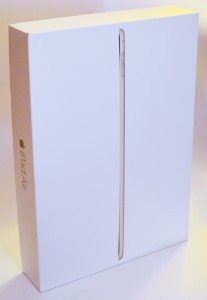



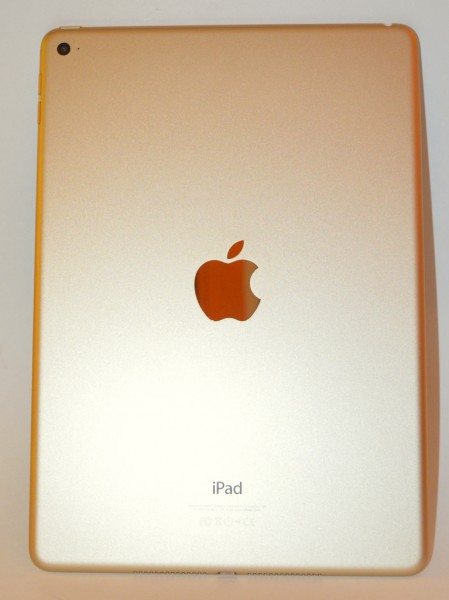




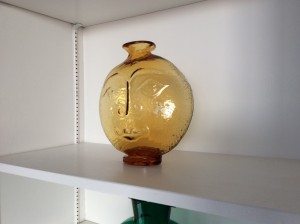







Gadgeteer Comment Policy - Please read before commenting
Best things I’ve read this week:
“Some people need to just man up or put the Air 2 in a big, thick case to protect their little pinkies from the sound vibrations.”
“Evolution is a result of slow changes with periodic cataclysmic changes. Otherwise, we’d all be purple, one-eyed, hairless creatures who communicate telepathically…”
@Julie I get cranky when it starts getting cold. 😉
I have an Air 1, and a mini (no retina), I totally decided NOT to do the mini 3 at this point since we didn’t need to have touch ID on the mini at all, and I picked up a mini 2 retina 32GB for 299$ (apple refurb) and will give away the mini 1..
I bought the air 2 at launch and used it for a week or so, but honestly it TOO wasn’t worth the upgrade from an Air 1 – least not for me. Extra RAM is nice, but I’m not overloading the Air 1 as it is. Being able to sell my Air 1 64GB cellular for about 550$, would put me about 300$ for the new Air 2 (including Tax in CA) and that just wasn’t worth the money for what my needs were – or I think many peoples..
The general consensus seems to be, if you have an Air 1 you REALLY don’t need to upgrade unless you somehow need to have the latest and greatest always.
I think the most interesting thing to me about the Air2 is the huge difference in graphics performance that the new A8X chip provides. If you look at the graphs from the press conference, the spike in performance is amazing.
Why that’s so important is that I think its a signal that Apple has some big plans for 2015 that are going to be driven by that change. If you think about the rumors of an iPad Pro – and the idea of multi-tasking / split screens – those things are going to require the kind of horsepower that the new chips are providing.
I just really feel like next year Apple is going to release something(s) amazing, and the Air2 might be the only legacy iPad that will be able to play along. Could be wrong but…
Let me also briefly join the chorus of people who shake their heads at the idea of a 16gb iPad (or phone for that matter) When you consider the actual usable space after the OS etc – and couple that with the increasing size of pictures that these devices take (don’t even think panorama) a 16gb device should not even be offered. I’m sure they are trying to keep something at that $499 price point – but really.
Really enjoyed reading your review. I believe you discussed the things that matter most to someone who is contemplating a purchase. Thank you.
I had an iPad 3 and an original mini. I debated quite awhile whether to go with the Air 2 or the new mini, and I knew I was going for max GB and cellular this time.
Ended up trading the other two devices for the Air 2. I miss the portablility of the mini, but the Air 2 is fast, thin, and probably the best compromise for my needs. (Did I really need two devices?)
The only problem I have is the case I have it in covers the camera just a little bit. Either some hacking or a new case is going to have to happen.
Thanks for sharing. I too am disappointed that Apple has left the mini behind. I still have the original mini and was all ready to buy a new one, but its specs put it so far behind the new Air. I did take advantage of Apples 2 week return policy and got the new Air to test it out. Was VERY close to keeping it, its an Amazing device but not magical and at $1k for the 128Gb version I decided its too close in size and price to a Macbook Air, so I am now waiting to see what the 2015 version of that will look like. I returned the ipad and am happy to keep using my mini until i can see what its next release is like. Im hoping the iphablet doesn’t make them end of life. Id like a smaller iphone option than the current 6, a mini with decent specs, and probably a macbook air. Thanks for sharing the review.
If I cross my eyes JUST right… the side-by-side pictures look 3D!
Seriously though… I wish my Ipad mini retina was loud enough to vibrate. I built a silicon horn for it that just fits the corner where the speaker is. It’s BARELY enough in a quite room. Add an AC or a fan or noise for a heater and it’s frustrating.
I’m glad that increased the sound on the newer model AIR.
Thanks, everyone, for your comments. The iPad Air 2 is great, but I still miss my iPad mini. I really think updating to the mini with Retina is a good deal for original mini users if you intend to stay with that device as long as you can. The screen is much better than the original’s screen, and it is faster than the original. But I’d go with the second generation mini instead of the third one, unless you have a burning desire for the thumbprint reader or the gold color.
jhon, it’s a real treat for me to have to actually turn down the volume on an iPad! The only time in the past I ever thought any of my iPads was too loud was when I was using headphones with it. 😉
* sound quality is poor : sound like a walkmanfrom 80’s
* screen vibrate a lots when playing music or gaming
* why is it so slim? It feels very weak. so scared to drop it
* cant see any speed difference from Ipad air1. until now