
I’ve been using a Canon Pixma IP6000D color ink jet printer for quite a few years now. I haven’t had any real complaints about it except for the fact that I’ve not been able to find ink locally for the past year or so. That’s why I was happy to say yes when Epson asked if I would like to test drive their All-in-One Artisan 800 printer. It’s a printer, a copier, a scanner and a fax machine all in one package. This printer even includes some fun little bonus features that I’ve not seen on other printers.
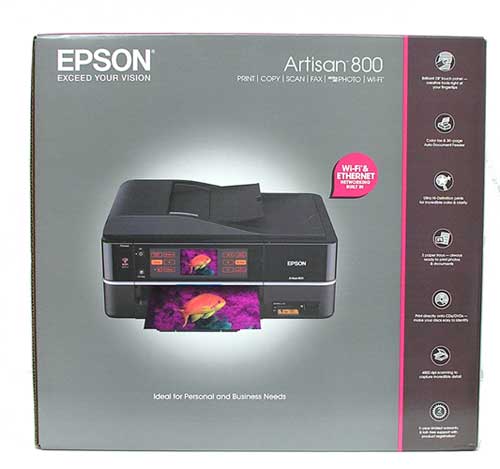
Hardware Specifications
Printing Technology – Ultra Hi-Definition Printing Advanced MicroPiezo® 6-color ink jet printing with DX5™ technology
Ink Palette – 6 individual ink cartridges (Black, Cyan, Light Cyan, Magenta, Light Magenta and Yellow)
Ink Type – Claria Hi-Definition Ink (smudge, scratch, water and fade resistant photos)
Light Resistance / Print Longevity – Up to 200-year album storage. Lasts up to 4x longer than photo lab prints
Minimum Ink Droplet Size – 5 ink droplet sizes, as small as 1.5 picoliters
Maximum Resolution – 5760 x 1440 dpi
Black Text – Black text up to 38 ppm
Color Text – Color text up to 38 ppm
Scanner Resolution – 4800 dpi (9600 x 9600 dpi interpolated)
Standalone Color Copier – Copy Modes Color, Black/White, Text, Graphics, Photo
Maximum Copy Size – 8.5″ x 14″ (Legal) with Auto Document Feeder
Compatible Memory Cards – SD, xD, Memory Stick, CF
Fax Speed – Modem: 33.6 Kbps
Fax Memory (pages) – Up to 180 pages
Weight and Dimensions (W x D x H) 23.8 lb, 18.4″ x 23.0″ x 7.8″
Connectivity – Wi-Fi 802.11 b/g, compatible with 802.11 n, Ethernet – 10/100, Hi-Speed USB 2.0, PictBridge, Bluetooth (optional)

Package Contents
Epson Artisan 800 All-in-One printer
Ethernet cable
Phone cord
Power cord
6 ink cartridges
Driver / software CD
Start guide
Basics guide
Network install guide

The Artisan 800 is not a small printer. It’s pretty heavy and has a larger foot print than the Canon printer that I’ve been using for years.
It’s made of Black plastic (both shiny and matte), with a Silver band running around the center.

The front of the printer has all the user controls.

There is a power button, CD tray extender button, an adjustable touch screen display, unlock button for the touch screen, the paper tray and the media / USB slots.

The touch screen display can rotate upward in order to adjust the view.

You can rotate it 90 degrees so that you can easily interact with the menus when you’re standing in front of the printer.

The color touch menus are bright and easy to understand.

The buttons are large and finger friendly.

It’s easy to do a quick ink level check.

Insert a memory card or USB flash stick in one of the slots on the front, to print images saved on them.

The touch screen menu will automatically bring up the photo menu, so that you can cycle through the images on the inserted media to print. You will have the ability to crop, rotate and enlarge the photos right from the touch screen display – no computer or photo editing software is needed.

The bottom edge has a fold down door that will expose the paper tray and CD tray. The CD tray is normally hidden, until you press the CD Tray button. It then extends slightly from the slot, so that you can place a blank writable CD in the tray.

Using the included Print CD software, you can print images on your blank CDs.
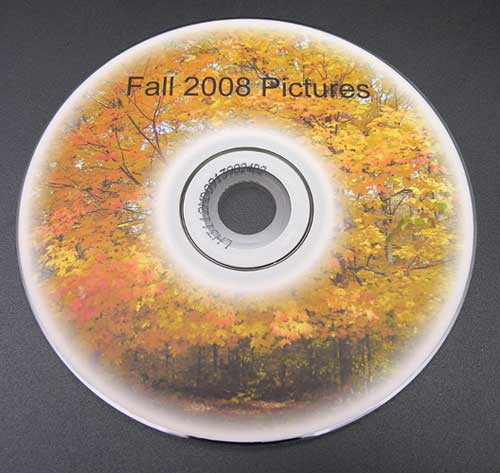
Printing is quick and the results are pretty cool.

The Artisan has a pull out paper tray that can hold up to 120 sheets of letter-size or A4 plain paper or when extended, the tray can hold up to 50 legal-size sheets. This tray can also hold up to 20 sheets of 4×6 or 5×7 photo paper at the same time that you have the letter-size paper loaded. The photo paper goes in the top tray (not shown in the image above – but you can see the grey guides where the 4×6 paper would sit).
The tray itself feels somewhat flimsy, but I’ve not had any issues with anything jamming or breaking.

An output tray can be extended to catch newly printed documents. Like the paper tray, the output tray also feels kind of flimsy. I do wish that the plastic was thicker. I haven’t had anything break, but it just doesn’t feel like it’s built to last.

To load the ink cartridges, you lift up the top half of the printer.

The six color coded ink slots are located in the right corner.

Unlike a lot of printers that I’ve purchased in the past, the Artisan ships with full cartridges. A full set of ink cartridges from Epson will run about $53.

The cartridges are easy to install, but according to one article that I read on Gizmodo, you have to be careful NOT to remove a cartridge before it’s empty. Apparently, doing so may cause the printer to reject the cartridge and you won’t be able to use the rest of the ink in it. Yikes! So far, I’ve not had this happen during my testing…

The connection points for this printer are located on the back. There is an Ethernet port, USB port, phone jacks and the power port. Since the Artisan 800 has WiFi built in, I opted to go the wireless route. Setup does require you to use Ethernet, but once it’s complete, you can disconnect the cable and you’re good to go.

The lid of the printer has a 30 page document feeder that can be used for faxing, scanning or copying.

Just flip the feeder door open, load your paper and off you go.

Individual scans, copies and faxes can be placed directly on the scanner glass by lifting the document cover.
Before you can use this printer with your PC or Mac, you have to set it up using the included CD. The CD includes the required drivers, along with extra software for CD printing.
The first printing test that I tried with the printer, was to print some 4×6 images on photo paper using Photoshop.
Click thumbnail to see full-size image
Depending on the color correction method chosen, the resulting images come out noticeably brighter or darker. In the image above, I’ve used the scanner to scan printed 4×6 images with different color correction settings. The top left is Epson Vivid, top right is Epson Standard, bottom left is Fix Photo and the bottom right is no correction.
Photos are sharp and clear. I used to drag out my little Epson PictureMate Dash whenever I would want to print a 4×6 snapshot. Now, I’ll just use the Artisan.
Next, I tested the printer by printing various press release PDF files that I have received. I tested on both cheap OfficeMax copy paper and samples of Epson Premium Bright White paper.
Here’s a sample of a document that I printed on OfficeMax paper and then scanned. You can click the image to see the full-size version.
Here’s a sample of the same document that I printed on Epson’s Bright White paper and then scanned. You can click the image to see the full-size version.
I found that the cheap OfficeMax paper actually makes a better print. If you look closely at the Epson paper, you can see that there are some ink bleed issues. Nothing that you would probably notice to the naked eye, but it’s nice to know that this printer works just fine with just about any paper.
Regardless of paper type, printing is very fast with the Artisan. I have no complaints with speed at all.
Using this printer to make copies, scans and faxes is very easy due to the friendly touch screen menus and controls. It’s so much faster and quieter than my older than dirt CanoScan LiDE 500F USB scanner.
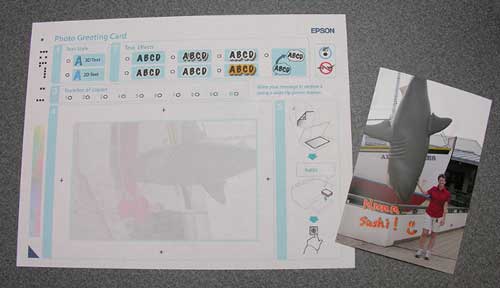
This printer as a few really interesting extras that I’ve not seen with other printers. From the touch screen menu, you can print Blue lined graph paper, and lined paper. You can also print coloring book type images and photo greeting cards. The photo greeting card feature is really pretty cool. You put an image on a media card or USB stick and select a desired image. Then the printer will create a template for you like you see above. Your mark different choices like you would on a scantron sheet, add your handwritten note on the template, put that template on the scanner glass and then choose print. A new image will print out with your handwritten greeting updated in the style you chose. It’s really very cool.
I am really liking the Epson Artisan 800 All-in-One printer very much. It may require a bit more room than my previous printer, but It’s amazingly fast and I really appreciate that I no longer need to dig out my flatbed scanner when I need to copy something, or setup my 4×6 PictureMate printer when I want to print a snapshot. Now I can even print on blank CDs with the same printer. This one’s a keeper for sure.
Update 5/26/09 – A couple users noticed that they were unable to scan to PC or PDF using the touchscreen. I sent a note to Epson and received this response:
It sounds as if your reader is using the Artisan through a wireless connection, and the all-in-one is actually not capable of wireless push-scanning (i.e., from the unit to the computer). It is only able to pull-scan through the driver when set up wirelessly (i.e., through the Epson Scan software on the computer). This means your reader must use his computer to initiate the scan. However, this is a feature that Epson is working on changing in future Artisan models for added convenience.
Update 02/05/15
I’ve been using this printer for 6 years and it’s still working pretty well. Sometimes there will be a blob of red ink in the corner of prints, but since we don’t print often or important documents, we just deal with it. I just bought 4 packs of ink and have decided that I’ll probably upgrade to a new printer once all the ink is gone. That will probably be 2yrs from now with as little as we print.
Update 11/04/15
I’m ready to buy a new printer. The Epson worked well for many years, but it’s starting to have annoying issues like leaving blobs of ink on pages, and spitting out four pages for every one page that it prints. I’m going to go with a color laser printer this time and have decided on the Brother HL-3170CDW. It often goes on sale through Amazon for less than $200. I actually just missed a sale a week ago when it was $189. I could kick myself for not jumping on it then but I’ll wait a few more days and if it doesn’t go back down, I’m still going to order one. A friend of mine has one and really likes it. He just bought another one when that deal was going on.
Gerber Gear Suspension 12-in-1 EDC Multi-Plier Multitool with Pocket Knife, Needle Nose Pliers, Wire Cutters and More, Gifts for Men, Camping and Survival, Grey
Gerber Gear Diesel Multitool Needle Nose Pliers Set, 12-in-1 EDC Multi-Tool Knife, Survival Gear and Equipment, Black
$129.00 (as of January 30, 2026 17:13 GMT -06:00 - More infoProduct prices and availability are accurate as of the date/time indicated and are subject to change. Any price and availability information displayed on [relevant Amazon Site(s), as applicable] at the time of purchase will apply to the purchase of this product.)Product Information
| Price: | $299.99 |
| Manufacturer: | Epson |
| Pros: |
|
| Cons: |
|

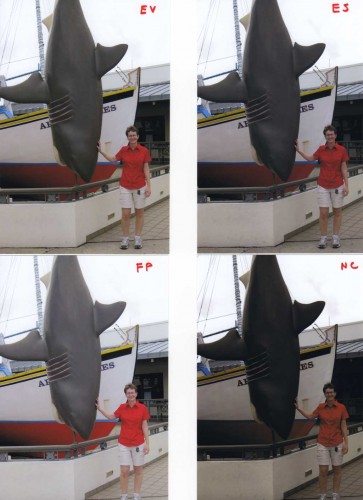
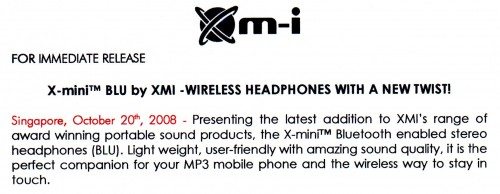
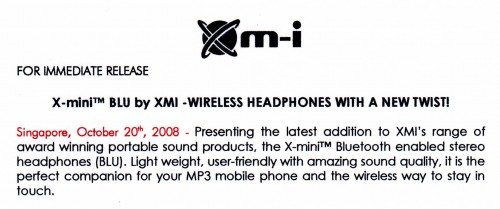


Gadgeteer Comment Policy - Please read before commenting
If you like to have cartridges refilled, be advised that the newer generation Epson printer cartridges are not refillable.
CLT
Thanks for the great review. We’ve been looking for an all-in-one for some time but couldn’t wade through all the details to make a decision. The 2 cartridges for our current HP run $33 so this looks very good.
Killer for me with Epson’s inkjets is that it *WILL NOT* let you print (or copy or fax either depending on the model’s features) anything if even one cartridge needs replacing. Not sure if that’s true with other brands as well, but I’ve been able to override my old Canon inkjet when necessary.
Another is that they hobble the scan quality (DPI, lamp & bit level) of their all-in-ones compared to even their mid-range standalone flatbed scanners.
Hi Julie,
Do you know if this model is different from the Epson PX800FW available in the UK market – i have tried looking to see if it’s just named differently in the US or other markets but i keep hitting a dead end. I love Epsons and have been eyeing up this one as a replacement for my trusted R360 that I have used for 3 years through University.
@Shkermaker I don’t know, but I’ll find out for you and let you know 🙂
I currently own an Epson RX580 which is on its 9th live. I like a couple of things the Artisan 800 improves upon mine:
* On the RX580, I have to place a CD onto a CD tray, push a level to switch the printer into the CD printing mode, insert that tray into the printer just so, or it will have trouble printing. Not the easiest experience.
* After a couple of years, the printer started to have trouble gripping the tray, so printing is a hit-and-miss venture.
* The printer consume too much ink. My Canon printer before that (the i560) was fantastic printer, plus it consume very little ink for the same jobs.
* My RX580 does not have fax capability.
On the plus side:
* I like the Epson printer for its long lasting ink: My mom has on the refrigerator pictures of her grand kids. After a year or two, my Epson pictures still look as if they were printed yesterday while my brother’s and sisters’ look faded.
* A sale person from Epson demonstrated this to me: after printing the same photos (Canon on Canon paper, HP on HP paper, and Epson on Epson paper), he ran all three under the faucet: only the Epson survived the attack.
* Using the Epson paper, prints dry instantly. The moment the printer finished printing, I can touch the picture’s surface. Doing that to my Canon picture is a sure way to ruin it.
* The scan software on Windows is fantastic: I throw a bunch of photos on the scanner, hit scan, and it will save each photo individually after straighten them up. This is a wonderful way to scan. Just make sure that your photos are not overlapped. Sadly this feature is not available on Mac. I at home, I only have Mac and Linux.
* On the RX580, I can print directly from a memory card onto a CD
@Hai Wow, I wish the Mac version of the scanning software had that feature that you mentioned!
TonyC- In general, any printer that uses individual ink tanks must have ink in the before it will print/copy. Unlike dual cartridge systems, these have separate print heads and to keep them from having ink drying up in them, must have ink flow.
Hai Vu- The demonstration that the Epson rep did with you is quite old and outdated. All companies have a porous paper which resist water/smudging. Yes HP still does use the non-porous paper for their two cartridge printers, they do so because it has a higher fade resistance than the porous paper. It is often recommended not to take a shower with those photos tho.
Epson’s new printers are some of the best they’ve ever had. As Hai Vu stated above, they do consume too much ink. Just turning the printer on and off you can use up all the ink. Epson printers are meant to be left ON and USED. Use Epson paper or Ilford. I still think Epson and Canon’s menu systems are convoluted and difficult to navigate.
Julie,
Have you checked the Mac scanning software to see if it has the ability to scan multiple photos? Who knows, they might have it by now.
Consumables will eat you alive on this printer. I bought it, on basis of glowing reviews, and that it is wireless. But ink cartridges are $17 (black) and $16 (other colors) — a set of all nearly 100 smackers. And the thing EATS ink. Printing mostly B&W text, I’ve printed less than one ream of paper and have already gone through a set of cartridges and am on my third black cartridge. Do the math on a per-sheet cost and it’s astronomical. And these cartridges aren’t available from discounters.
@HB I saw on Epson’s site that you can order a full set of ink for only $53.
My invoice for the set of 6 received today is $97.04. I have now spent almost as much on ink cartridges as the printer cost.
The earlier comment by Tony C is true: If one of the color cartridges is empty, the printer’s dead in the water, even if you only want to print B&W. And if you live in a small town as I do, you don’t just go to the local Wal-Mart and get a replacement. This printer may be the greatest thing since sliced bread for printing photos, but for day-in, day-out basically text stuff, it’s a pain (and an expensive one) to be replacing cartridges with such frequency. And apparently the printer uses some small amounts of the colors even when it’s printing B&W; otherwise I wouldn’t have exhausted color cartridges since I’ve done basically no color printing.
DO NOT BUY THIS PRINTER!!!! Big waste of money!!! Everyone is right….$100 for the ink cartriges which last about a month….and i dont do a ton of printing. I’v had mine for 6 months now….it was great at first…but now the printing quality is worse that my old printer which i bought 10 years ago….like the OLD ones!!! And it just started asking me to clean the print heads once every two weeks….which drains all of your expensive ink. Trust me….if you buy this printer you will pay for the printer three times in one year just in other costs!!!
Just to clarify the price of the carts:
Julie is talking about the standard-capacity multi-color pack (Cyan, Light Cyan, Magenta, Light Magenta, Yellow ) carts for $52.94. This doesn’t include Black, and apparently the only black cart available in the Epson store is the high-capacity one for $17.09. Add this in and the total is $70.03.
H B is talking about purchasing ALL the high-capacity carts (Cyan, Light Cyan, Magenta, Light Magenta, Yellow & Black) for $97.04. That’s $27.01 (~38.57%) more than the standard capacity versions (sans Black).
So the big question is: Do the high-capacity color carts print 38.57% more than the standard-capacity color carts?
p.s. I find it amusing that Epson’s store would offer the standard-capacity multi-color pack for $52.94, when you can purchase a set of individual standard-capacity color carts for $10.44 ea x 5 = $52.20!
$0.74 more for the multi-color pack? Silly!
FWIW, with any printer that has both Ethernet and WiFi, if you’re connecting to a network via Ethernet, turn WiFi off. Otherwise, it’s a security breach waiting to happen–someone can access the printer via WiFi, definitely access printed documents, and possibly use it as a back door to your network. (Plus, it’ll save power.)
I was recently at a presentation by a tech security company and this came up as one of the prime methods they’ve uncovered lately. Some printers even ship with WiFi on by default and no one ever checks it.
Does it come with any OCR software for Mac?
I scan larger documents (20-40 pages) to pdf files. Any problems experienced?
Okay guys, I have read all of the complaints. The first thing that I will say is that you get what you pay for. There is not one printer out there that I have found that does a better job at what it was designed for. Consumer reports has done many studies on ink and find that Epson is one of the best at conserving ink.
1. What you have to understand is that when you are doing B & W prints and it is just something that you are looking at and not a school report or something you want to archive “USE THE DRAFT SETTING.” This will conserve your black ink. This is the same with any printer.
2. The #99 cartridge is moderate use or when viewing the cartridge think of it as half filled at a cost of $10.44 per cartridge. The #98 cartridges are high capacity meaning 50% more ink than the #99 at $15.99 per cartridge. The black cartridge only come as high capacity #98 at a cost of $17.09.
NOTE**No one talked about the extra black cartridge that you get when you opened the box of your Artisan 800 (and Artisan 700). What other company gives you an extra high capacity black cartridge? Nor did anyone talk about the fact that if you are out of black ink and it is late at night and the stores are closed this printer will tell you that you are out of black ink and asks if you want to mix colors to get black….”Hell yes”
3. This printer has so many featurs that I cannot understand the price is only $299.99. This is a beautiful printer from design to functionality. I have seen many printers from HP, Canon, Lexmark and Brother returned to stores for various reasons. The least returned printer that I have ever seen is Epson.
4. HP had become the printer of choice for consumers in America. I dare anyone of you to look at the market share today to see how Epson has taken a huge chunk out of HP’s bottom line. I have an Artisan, WorkForce600, Picturemate Dash, R260 and a CX8400. I will not buy any other brand of printer except Epson.
My Artisan 800 is going in the trash can soon! As other people have said it will eat you alive in ink costs. Printing on standard copier paper and you can’t even print a half a ream of paper (YES 250 pages) before you need to replace most all of the ink. I have owned this printer for home use only for 3 months I’m on my 3rd complete set of ink cartridges. Absolutely the highest consumption of ink I have ever seen for any printer I own at home or at my business. I will no longer buy Epson Equipment.
I’ve had the 800 for about 6 months and am pleased with the print quality, especially photos, as for me that was the primary purpose. Only problem so far in text printing is sometimes the printer has problems picking up single sheets, and spits out 2 blanks for every one printed. It’s frustrating and I’ve yet to find the fix. Yes, I agree it’s thirsty for ink, but I got over it, they all are. If text was all I was doing, I would find a less sophisticated printer. All in all, a very nice printer so far.
Do not buy this printer unless you either don’t care how much you spend on cartidges or just need a decoration for the desk and not use it. The ink consumption is incredible compared to other printers I have owned. You are far better off taking your picture files to a commercial site than printing at home with this. Epson will not answer direct questions about ink usage. They will send you into their endless support loop questions.
It goes through ink quickly because the cartridges are small.
It prints great and fast, but is prone to random paperjames-as if it just decides to suddenly take 20 sheets at once.
Fax is very good, unless the paperjams-then it tells you to turn it off and back on, which does NOTHING.
Scanning is great-but if you are wireless, you have to scan from the PC to scan to PDF.
Support-the web site asks you to log in. When you do, it tells you your seeion has expired! Nice way to avoid helping your customers.
The printer needs;
Better paper feed
better support
a “black ink only” mode.
Any of you is able to do a Scan to PC or Scan of PDF or Scan to Email? My Artisan 800 does not seem to react a bit to these options. Have any idea?
@Nick I scan from this printer to Photoshop all the time. Did you install the drivers?
Julie, I installed the drivers. Scans work from Epson’s scanning software, but not from the touchscreen panel.
@Nick Oh, sorry, I didn’t realize that’s what you were trying to do. I also can not get the printer to scan to PC or PDF using the touchscreen panel. I figure it has something to do with the fact that I have a Mac. But, I was able to scan to a memory card.
Julie, I’m using Windows and I can only do a scan to memory card as well.
@Nick I’ll contact my PR person from Epson and try to get some answers.
I received a response from Epson regarding the scanning issue:
Julie
I have heard at least one report of the printer taking a very long time at turn-on and using up the entire ink supply in the process. Returned to Epson with no questions. It felt that it was a known problem.
I have never been happy with the idea of sending a new device, that I know has not been abused, and has not been exposed to a smoker or nasty perfume/cologne user, to have it replaced with the next repaired one off the service line. Has anyone managed to get their actual machine repaired from Epson?
I just got off the phone with Epson (NO TOLL FREE NUMBER!) about me stupid CX6400 – that sucks ink like water AND then reads the cartridge as empty when it is clearly half full (they were sued over this issue in a class action suit). The guy on the phone told me all the ink issues were fixed. Sounds like he was not entirely truthful – I will NOT buy another Epson EVER. I never print photos (Who would? prints are 13 cents each at Wal Mart – do the math for Epson ink!) – i print just text. Now I see on these postings that when I turn off and on my printer – it sucks up ink! I don’t want to WASTE electricity keeping a printer ON ALL THE TIME! I turn OFF my surge protector every night to avoid the constant electricity drain to all my peripherals & puter. I told this to Epson – and they NEVER said anything about turning on and off sucks up ink!
They sent me to their ‘loyalty’ website to entice me to purchase another Epson, but I will not by an Epson ever again. He never told me that turning my prionter off and on was draining ink! I told him – “I have ink when I turn my printer off – when I turn it back on – there is NO INK left”! HE NEVER SAID A WORD!!! Now I know why my ink was mysteriously disappearing! Anyone know of ANY printers this DOES NOT happen to?? WHY should a person have to keep something ON all the time – theink of the electricty costs over the course of a year! ALL electric companies tell you to save electricity – unplug – or turn surge protectors off to save electricity! Just keeping a LED screen lit costs $$ every year! THINK of all the LED indicators around your house!
Im very interested in buying an Espon printer, been looking into the Artisan 800 All-in-One Printer I’ve read alot of bad reviews with the ink going by fast and being really expensive but ive also heard some good reviews, if anybody actually knows what there talking about get back to me i want to know if its really worth it.
thanks
email [email protected]
I can’t believe you guys are upset becuase you can only get “half a ream” of printing done with a set of cartridges. I get about 10 pages of black and white printing done before all, yes ALL, of my cartridges show as empty. Replacing the cartridges totals about $81 so I guess I’m paying the low, low price of $8.10 per page. I will never own a piece of Epson equipment again.
This printer is a premier SCAM. While it functions very well, and has many thoughtful features, it was designed primarily to be a revolutionary money maker for Epson. New heights of deception and consumer swindling have been achieved.
I purchased the printer shortly after talking with the Epson rep. at best buy. He was proud to point out that this was one of the few printers to ship without reduced capacity ink cartridges. What they don’t tell you, is that the old “half capacity” is the new “standard capacity.” Furthermore, the new “high capacity”–which is a full cartridge(same as the old “standard” capacity)–is only available for purchase online direct from Epson.
What’s worse, this printer eats ink at an astounding rate during cleaning cycles whether you use it or not. I rarely use my printer, and I’ve gone through two full sets of cartridges. I’d be surprised if I printed more than 80 pages of text with the two sets of cartridges–no photos.
This printer is a SHAM! Look into the new Kodak’s which proclaim superb ink capacity.
Guys, do some searches on CISS systems and stop paying so much for ink.
I haven’t read every one of the comments here, but this may have been covered. One thing I caught right away, on my new artisan 800 is, it was going through a complete clean cycle EVERY TIME I turned it on! I could actually watch the ink monitor suck down each time I turned it on. I knew I was going to go through ink very fast at this rate! Got to checking and found it has “Automatic Head Maintenance” defaulted to “On”. TURN IT OFF!! You will save LOTS of ink! With this print head technology, you don’t need to clean it until you notice a problem. So far, I have never had to run a clean cycle on mine. I do print something about every other day on average, so that probably keeps it fairly clean. Again be sure to turn “Automatic Head Maintenance” OFF! I am several months down the road, on original cartridges and have actually printed several photographs. I just replaced the black cartridge and the others are finally showing low. I am not displeased with the longevity of the ink cartridges now that the auto head maintenance is off.
@Stew Where did you find this setting? I can’t seem to find it.
@Julie Second page of the “Maintenance” menu accessible from the front of the printer shows an “Automatic Head Maintenance” button, under which the setting is “On” or “Off”
I have owned and worked with a LOT of epson printers and own the 800. I dont care what people say about the INK but I have not gone through the ink as fast as people say they are. I printed a lot of pgotos (4×6) and still have a lot of ink from the catridges. I am told I can use a CIS system but I have not tried it yet. How does it work in the 800W. is it messy? is the ink as good as regular epson inks? how long does it last before you need to refill?
@Alan Thanks for the tip on the Automatic Head Maintenance setting. I’ve just switched mine. We’ll see if the ink suckage lessens now! 🙂
I just got this printer and am so far pretty happy with its functionality and quality. It does however blow through its ink cartridges and I am more than just a little curious as to the accuracy of the low ink warning. As a graphic designer, I though I would save money by making my own wedding invites. Now that the invites are in the mail, I realize that we could have actually saved money having them professionally printed. Any savings was blown on ink. We all know how lucrative the ink business can be and Epson seems to be relying on this a bit too much. This will be the last Epson product I buy and I have been faithful for the last 15 years.
Epson marketing….You folks “shot yourself in the foot” by not PROMINENTLY advising customers (user manual) that the unit is on “automatic head cleaning” by default…And that it can be shut off…From reading customer complaints the inference is that you folks have lost a lot of “faithful” customers as well as potential customers…Also, user manual should prominently explain that a SMALL amounts of colored inks are used when printing BLACK to prevent color heads from drying/crusting….? Does user manual explain that when BLACK cartridge is empty the operator, in emergency,has option to select “synthesized” BLACK (mixing of colors to obtain BLACK)…If not. It ought to….The above information should be PROMINENT within user manual and not “buried”….You’d have a lot more “happy campers.”…Also, you folks ought to review customer complaints wiyh an intention to update user manuals, or at the very least, publish addenda same size as respective user manual then look at your purchase records to send this data to respective owners…AND have this info online when owner of respective unit accesses your DRIVER DOWNLOAD section….Too many users apparently feel “burned” by some of the products….You not only desire new customers; YOU ALSO WANT FOLKS TO KEEP THEIR UNITS !!!!….No one and nothing is perfect, but employing the above suggestions would really help in avoiding majority of customer complaints….ALSO…Why not have “card” with each product you sell that asks user “likes” and “dislikes” (to be returned, say, after several months of use????…Would be terrific feedback not only for QC, but for future design/modification consideration…By the way, We all ubderstand that there are the occasional customer who cannot be pleased, not even by the Almighty Deity !!!!…Thank you for your attention…Respectfully, Don Fleming
Hi all
There is a very easy way of fooling the printer to accept a cartridge that is not empty when you check it. Just stick a bit of sellotape over the hole on the bottom of the cartridge that feeds the heads with ink. Make sure the tape is long enough to go over the hole and stick on both sides of the cartridge. Put the cartridge back in. The printer will think you are puting in a new cartridge and show it as full. The design relies on a film covering the cartridge hole being pierced by the headunit. That is the way it recognises a new cartridge. Often you will find alot more ink still in the cartridge and it will function for quite a while longer before eventually running out. Hope this little trick helps.
Dr Doom wrote “. HP had become the printer of choice for consumers in America. I dare anyone of you to look at the market share today to see how Epson has taken a huge chunk out of HP’s bottom line.” Well news flash, I worked for HP for 17 years and guess where HP printers came from? In the 80’s and 90’s HP did not manufacture some of their printers. That’s right HP bought Epson printers for years and placed the HP logo on them and sold them as HP Printers. So If Epson printers were good enough for HP to place their logo on, that should tell you somethinhg about the Quality of an Epson Printer. I’m in the market for a printer right now and am leaning on this one pretty hard.
This printer sucks compaired to my old Epson r220 the only reason i bought this was cause my r220 died after 4 yrs and it’s the only printer able to print on CD’s i get lines in the printouts right from out of the box and it burns through ink every month with it’s auto head cleaning that dosen’t work. my r220 would make awsome prints and sip on the ink. i used genaric ink for $4.99 each colour now i have to pay $19 to $29 each colour! i can’t use any other function if my ink runs out also! i’m glad i only pay $100 for this junk.
I love this printer. This prints amazing pictures. I use the Premium semi-gloss 4×6 photo paper and its great. Way better than any place I’ve had my pictures developed/printed at. I love the 5 star paper the most, but its usually hard to get in stores. And i don’t have time to go to stores and wait for them with my busy life. It prints awesome flyers s well. I do alot of scrapbooking as well..I LOVE IT! I do agree the ink is expensive…..Ya think theyd give us coupons hah
I replaced my aged HP after it died about 4 to 5 months ago, with an Epson Artisan-800.
It works great and tech support helped me set it up wifi and to get the drivers working properly when I had a issue.
The printing looks great and the unit works great but this is where my happiness stops.
This unit SUCKS DOWN the INK!!!
I have a home office and I use my Epson for pricing sheets for presentations.
I previously had my Epson set up for color, but as time went by, I set it to “grey scale” and still…this unit sucks down ALL inks!
It’s so bad…it has been costing me over $80 dollars per month.
This is NOT cost effective for me!
I have also had to resort to printing 2 pricing pages, then take them to Kinkos to make copies…just to be able to afford it.
To be fair, I did call Tech Support today and they offered to send me a replacement unit but SAID…they had NEVER heard of any ink usage issues. They said this was a NEW issue for them.
What bothers me though is…it would be a REFURBISHED unit and they can’t guarantee that it will be in the NEW condition that mine is in.
NO THANK YOU…I WILL KEEP MINE!
It’s working great…just draining me dry financially on ink.
Some of you above referred to the AUTO HEAD CLEAN setting, I checked and sure enough…it was set to ON.
I have now turned it OFF and will see if this helps.
I will also try the TAPE trick as mentioned above to wring the last drop of ink out that I can.
Thanks for your reviews and I will update my review if turning off the Auto Head Clean setting helps to slow down the ink usage.
Oh yeah, my Epson is always on…but goes to sleep after a minute or so without being used.
Till next time….
Randy
@Stratman I also turned off the auto head cleaning and it seems to have slowed down the ink suckage. That said, I just purchased 2 sets of high capacity ink cartridges and it cost me a little over $200. Ouch. I shopped around but surprisingly found that Epson’s price was better than discount site prices…
Hi Julie,
Thanks for your update.
I just tried the TAPE trick but it didn’t fool the printer.
The Ink Level remained the same.
So much for that.
Would you say that the Ink Usage slowed down significantly or only slightly after you turned off the Auto Head Cleaning?
Thanks….Stratman
@Stratman It’s definitely slowed down significantly for me.
Julie….
COOL!
I’ll continue to monitor the ink usage and post here again say…in a couple of weeks.
Thanks,
Stratman
@Stratman great, please do report back 🙂
I bought this printer in January. I have not printed a single photo since it’s purchase. I am on my 5th full set of ink-three sets of which were high capacity ink cartridges, and I’ve had to purchase several more individual black ink cartridges. I have used over $500 worth of ink in 8 months.I have used a total of 2 1/2 reams of paper since December-so I don’t print much. I usually print things on “draft” and in “greyscale.” Rarely do I need to do a nice color print job. I didn’t have any issues until around March when the printer started saying that my heads needed cleaning. I would clean the heads-and then the message would pop up again. This printer has caused me nothing but stress for the past several months as it is completely unreliable. It seems that every third or fourth print job it requires I “clean the heads” and this seems to suck the ink right out of it. Everything I print has horizontal lines through the middle of it and I am highly displeased. I just contacted Epson for the second time and they have decided to FedEx me a new printer (then I’ll ship this one back.) I really hope I don’t have the same issue with the new one as my warranty is only good through the end of the year (the new printer will maintain the original printer’s warranty.) I would not recommend this printer to anyone unfortunately.
I have the Artisan 800, I can tell you to steer clear of this beast, it will eat you alive in Ink costs,….. I nearly fell out of my chair when I found the printer was already out of Ink.
I am going to post to all my social networking sites, and product reviews on Amazon and any other retail site to avoid Epson printers at all costs…. I repeat at all costs do NOT buy an Epson printer.
Epson, you made the wrong consumer mad!!!!!!!!!!
@Jason If you check the comments, there’s a way to help with the ink issue. It’s a setting to change with the maintenance routines.
I just purchased the 800 and haven’t gotten to do more than a couple pages. I purchased this unit mainly because of the noise factor-This unit is more quiet than my old HP but still rattles the walls–is this normal? The sales rep demo’d this unit and you couldn’t hear it at all…???
@Laurie It shouldn’t rattle the walls!
It does. In the store it was so quiet you couldn’t hear it. At home it is loud and “rattlie”.
@Laurie Mine makes noise, but it’s not bad enough for me to comment on.
I was in the process of buying an 800. No longer.
What is the alternative?
Which other printer would any one of you recommend.
I have an HP Deskjet 500C. Bought it in the early 90’s.
B&W needs two cartridges per year at $12.00 each.
Can’t complain about that. The drivers are a problem. XP has the wrong drivers and I have to go through a manual loading process every time when I have to reload XP.
I thought I would get a bit more up to date, but not at that cost.
Thanks, Jurgen
Office Depot seems to have the 5-pack of high capacity color cartridges for $54.99, that saves a bit over Epson’s prices. I was a little surprised after hearing that you can’t get them from anyone but Epson direct.
http://www.officedepot.com/a/products/646713/Epson-T098920-Claria-High-Capacity-Color/
(link worked when I tried it, otherwise search their site)
There is a quiet/silent mode option in preferences; and CISS is the way to go, also sounds like the Auto Head Clean should be turned off!
Ok, I’m back with a report and sorry I took so long.
Turning off the auto maintenance did not reduce ink usage.
In fact, now I get lines through some of my work, the first couple of pages, and I have even gotten big blots of ink…about 3/8 inch in diameter.
This piece of junk is using color in…even when in gray scale!
Ok, check this out.
I called Epson and got a tech support person…not in this country, and told him about the high ink usage.
He said he’d NEVER heard of it…but they would replace it for free.
BUT…they would ship me back a “refurbished” unit.
Uhhhh…NO THANK YOU!
Mine is brand new and they want to ship me back a questionable quality refurbished unit?
I DON’T THINK SO!!
I did ask if they would repair mine and send it back.
NO WAY…they would NOT do it.
So…I hate it but I have NO OTHER ALTERNATIVE…I will either sell this one or give it to charity for a tax write off…and start my research for a NON-EPSON all in one unit that uses ink at a reasonable rate.
I am so disappointed and mad at Epson…that I dare not write any further.
Good luck to you all.
Stratman
@Stratman Wow, sorry for your experience. So far mine has been working flawlessly. Turning off the auto maintenance has slowed the ink suckage considerably.
Hi, Julie, Is your Epson still working, or did they send you a new one? — What a shame, these things should work. . . .
I have owned several Epson printers in the last 20 years I still have my old epson 440 which I take off the shelf every couple of years to stand in for my new Epson’s which are broken down with various malfunctions, it only has 720 holes (dots pr. inch) for ink and does not clog much and can be cleaned in a couple of nozzle cleaning cycle after two years of setting some of the colors still work, and no paper feed problems at all, new ink cartridges and away you go. The syulus photo r200’s r320’s reached the end of there service life and needed maintanance , after working after a couple of years or a certain page count and then automaticly shut down automaticly, which is crap, “if it works dont fix it”, but no great problem with ink clogs or paper jams. but 1420? or what ever dots pr. inch hole which are smaller do clog more often, no paper problems to speak of, but more cleaning problems and ink usage, now, I just put a three month old r280 in the trash can, because it had a cloged print head, and after two trays of ink, enough is enough, but to make matters worse, I purchased a RX580 to use up the left over ink from the r280 which can go through 12 ink cartridges and still have streaks thru the paper because 8 or 10 of the now very tiny holes (high resolution holes) 5000? per inch. have cloged up. Well when the heads get cloged up and the bottom of the printer gets full of ink until it runs out what is one to do but trash it, The new higher resolution printers will clog more, that is to be expected, but the paper feed dumping 5 or more sheets into the unit is old hat and should not be a problem at all, it never was until the appearance of the all in ones, When a HP clogs up you throw away the bad print head which is on the cartridge and replace with a new cartridge. Oh what was we talking about, the paper jam. Epsons answer do not use standard ink or paper use our special products, the bottom line is if you want standard dont buy Epson, after reading this article, I am looking at an Hp.
Look on eBay at the used HP’s for sale compared to Epson, Hp’s are still around for sale but Epson’s are in the trash because of a higher fail rate. So when a good Epson in made let me know I am always in the need for a good one. Harry
Folks, stop bitching about the ink and get a continuous feed system, these are darn big bottles that last forever and cost about 6 bucks each. I stopped worrying about this nonsense forever. Got myself probably a year supply…
There was one message in the middle with this suggestion, let me reiterate it, since it’s obviously not sinking in…
What do you expect from these tiny and overpriced cartridges? So stop being helpless fools, do the research for crying out loud, and may google lead you to the place where to buy the solution (just make sure you are getting the proven and tested one out of few versions available).
Also, for printing massive amounts of photos – there are excellent online printing services @ about 9 cents/standard print and for truly professional job with insanely correct color profile one has to use the pro photo lab anyway.
Good luck all.
i had the same problem after running a bunch of bw on text setting. the reason you run out of color when printing black is that the cartridges time out whether you actually use the ink or not. I also discovered that epson cartridges time out at about half full or more. with a resetter you get at least twice as many prints from a cartridge. so for a 16.00 cartridge your actually paying 32.00 for the .05 cents of ink. lexmark is even worse, but the worse piece of crap i ever had was a rather expensive hp that pretty much printed mud and when i finally got through to some support the technician s comment “oh yeah that one doesn’t work.” when asked what to do with it he said to “stick it in the bottom of your closet.”….that was the last thing i ever bought from hp.
the only way i can deal with the cost now is to do
the highest quality 8×10 and then do color enlargements
I’ve owned my Epson Artisan for just over a year. I am on my third set of (color) ink cartridges; I loaded my fifth black cartridge recently. My printer has operated flawlessly (I use it wirelessly with a fixed IP address) since day one. I recently ordered extra ink when Epson had a 15%-off sale. And when you order three or more cartridges, overnight shipping is free. I always buy the large capacity cartridges (which are only available from The Epson Store). Since stumbling upon this forum, I have decided to switch off the automatic head maintenance. (This automatic head maintenance functions from time to time without external prompting; my printer is always switched on, so once a week or so, I hear it do its thing.) I’ve got to say, at this point, I couldn’t be happier with this machine.
I have to agree with all of the ink comments….uses way too fast and costs way too much. In addition, I am now getting a big gray/striped line down the side of all of my scans so I can’t scan a full page anymore…anyone else have this problem or know how to remedy it? Also…heads up for any scrapbookers/designers. This printer will NOT print on vellum paper or clear Avery labels. Ink does nothing but bleed. I’ve tried all paper and ink settings. For being an “artisan” this printer doesn’t have an option to print on “special paper” like HP printers. The only cool feature is the fact that it prints on CDs.
Epson owner for 15 years and this is the worse printer that I have ever had. Thanks to all for the advise on turning off the auto head cleaning, hope that works . Also can anyone point me to a web site to buy a ciss system?
Thank You
Hello all Artisan 800 remorsed owners,
I have had nothing but headaches with my Artisan 800. First off, the printer DOES suck ink like water through a straw. I have now turned off head cleaner to save ink. We will see, I may not keep it long enough to found out. The real reason I am writing is to complain about the ADF jams. It worked the first time and only then. Since them I have only attempted to use the ADF 4 times. Every single time I have attempted to use the ADF I get paper jams…. I say ebay this thing or return this POS if the store will take it. The salesman sold me on the ink storage design stating the inks will last much longer since its seals them every time it’s not in use. Um.. Yea.. I have only used the printer about 6 times since September and I now have to replace all my inks. It may store them, but I have not saved anything….I already replaced the black. My 10 year old Canon BL4400 did a better job with paper feeds and not eating ink….Epson, you should be ashamed… No wonder they are now offering $170.00 rebate to unload this pig…
Just got back from Office Depot. I paid $79+ tax forthe 5 ink set (high capaciity). Price went up 25.00+ from summer. NUTZ!
Hello all,
I’m currently in the market for an efficient and reasonably priced wireless all-in-one printers. If the Epson Artisan is not “the one” due to its alleged ink-guzzling propensity, can anyone recommend one that’s truly worth buying (and not having to pay so much for a set of cartridges in such a short period of time)?
Thank you in advance for any suggestions you may have!
Mid-October I bought a set of color cartridges and a black. Installed all at the same time, 70 bucks or so. Have printed ONLY B&W, and that only text on probably less than a ream of paper. Now, two months later, the black cartridge needs replacing — but all the color cartridges are empty too. $52 worth of color ink gone and I haven’t printed the first color image. Not one. Zero. Zip. Zilch. That is absolutely ludicrous. And I don’t find any DRAFT setting, as referred to in another comment. Maybe its a software functional difference using a Mac. Still a hellaciously expensive printer to operate. I shoulda bought a monochrome printer. At least then I’d only be buying one ink cartridge.
BTW, I can find no place in printer preferences or the Epson printer setup menu to turn off the head cleaning function, as noted in a previous post.
@HB See comment #40.
I have only had my Epson Artisan 800 about one week. So far I haven’t had any major problems. My disappointment is with the ashy tinge to the photos. I’m using Epson Premium Photo Glossy 4 x 6. I have a couple of photos of white orchids and these orchids print far from white. Is this common with Epson print outs? I’m wasting alot of ink trying to get colours to match what I see on my monitor. I realize they won’t be exact but I would like to see white clouds white and not dull. I have 3 o4 4 different photo editor programs. Is it possible to calibrate the printer with the monitor? I’m use a PC with Windows XP. Thanks for your help.
This Epson Artisan 800 is my third printer, all of which have been Epson. In my opinion this Artian 800 is a terrible printer: awful expensive ink–way out of my budget–and it goes through ink like a drunken sailor on shore leave; it doesn’t print all of the text in black–a line here and there will be in pale pink, takes forever to warm up, and the copy is lousy color. Never again an Epson.
The only moderation I have for the Artisan 800: In my opinion this printer will not take all paper, jams easily and just try to put a heavy weight paper in it; therefore, if there is an inexpensive-to- run printer and scanner combo out there let me know.
The epson printer 800 is a P.O.S!!! Do not purchase one of these things. The makers of this machine should be shot! It prints no more than a couple of pages before consuming ALL OF THE INK!! You must replace every ink cartridge regardless of whether that color is being used and it uses six different colors. The cost of ink replacement requires an organ donation. Not to mention it is made very cheaply. Never again will I buy Epson!!!!
I have had the 800 for a while, now. I notice a few of you state it used ink quickly. Epson has a problem. It defaults from the factory with the AUTOMATIC HEAD MAINTENANCE turned on! EVERY time you do a print job it cleans the head first. I could literally watch my ink levels drop quickly each time I printed something! I couldn’t believe it! I was about to take it back! Then I found the above problem, turned the AHM off and the ink usage is quite comparable to any other inkjet printer. In about a year of fairly typical home use, I have replaced all of the cartridges once. Recently had a problem with yellow hues being orange. Several cleanings didn’t help and the nozzle check printed perfectly. Was also getting ghosting of normal text print, as if the head was misaligned. Several head alignments didn’t help. I was about to give up. I turned my printer off, NOT for that reason. I turned it back on the next day. Ever since, it has printed beautifully! Maybe it just needs to be turned off now and then. I usually leave my printers on all the time and just let them sleep. Right now, it is fine. Hope this is helpful.
I am surprised no one has mentioned the changing ink pad issue. We have had the 800 for less than a year and a half and the message that ink pads must be changed. The printer will not work unless you reset the error code. On the Epson site, it states that changing the ink pads may be more expensive than the printer is worth. Ink pad replacement is not available from Epson. I found one on the web, but it says it does not come with installation instructions. Very dissapointing for only a year and half. Any suggestions or recommendations?
STOP COMPLAINING…..Buy a CONTINOUS INK SYSTEM.
NEVER BUY INK CARTRIDGES AGAIN.
If you go online there are lots of companies selling them, find one that sells printers and CIS systems together….they will be able to show you how to install with the least aggrevation
For 110 $ you get the equivalent of 5 or 6 full cartridge changes…
When clear ink tanks get low Just add ink….no low ink messages!
My only issue with my Epson is from one computer on my network, it will only print
from the cd tray…..anybody had this experience and if so how did you fix it.
Jan (and others) Have you tried The Perfect Printing Pouch by ScraPerfect? It stops bleeding and smearing on vellum. It dires the ink so fast it doesn’t have time to smear. You put it on the paper first. Magic.
Stapels has the Epson 810 on sale for $199.98, reg. price $299.98 if that is the same printer.
Hello everyone! may I ask only if my printer can be use again, because the porblem is.. my brother is directly plug-in in 220V outlet without no transformer he use, so that the power supply system of my printer was broke… what would I do for that problem?
I was waiting for anyone that will help me…
@christopher have you tried contacting Epson for a replacement power supply?
I HATE THIS STUPID PRINTER. ITS SO FEATURED FILLED THAT CANT EVEN PRINT A SIMPLE BLACK DOCUMENT. IF IM OUT OF YELLOW OR ANY OTHER COLORS THAN I HAVE TO GO PURCHASE THEM. ON TOP OF THAT THIS PIECE OF JUNK GUZZLES UP INK. IN LIKE 2 TO 3 PRINTS I ALREADY NEED TO REPLACE MY STUPID CARTRIDGES AND ITS NOT ALL OF THEM. NO JUST ONE CARTRIDGE. CAN I ATLEAST PRINT IN BLACK. NOOOOOOOOOOOOOOOOOOOO!!!!! I HAVE TO PURCHASE MORE CARTRIDGES. I WOULDNT WISH THIS PRINTER ON MY WORST ENEMY. FORTUNATELY I DONT HAVE ANY BUT IF I DID I WOULDNT GIVE IT TO THEM IF THEY ASKED FOR IT
This is the last Epson printer we will purchase. I have read all the postings and tried all the tricks. As the Chairman of this Organization I want to tell the person offering the Artisan 800 to a charity, we don’t want it, It’s garbage!!!!! Federal Law Requires a donation must have value.
So much for product quality. As someone said in the post, it was designed to use a lot of ink. I think this Monster prefers to suck GREEN. I thank God we only purchased one to try, as we furnish computers and printers to many Handicapped people able to work at home. If I had bought the 100 units funds were allotted to me to purchase this would be a suicide note.
Scanner makes a digitized smear all the way down the page about 1 inch wide. I print about 20 pages of light text in black and white and all the ink cartridges are empty even the color ones. Those were new ink cartridges I bought from Staples too for $100. I will not just not buy another Epson I don’t think I will ever buy another printer again.
When I first got the printer I was VERY pleased. printed 1500 photos and did repalce cartridges during this run which I did in a weeks time. Printer really has had low use for over a year and I have replaced ALL OF THE INK CARTRIDGES 3 times MORE than when I print all the photos. Filled all the cartridges a month ago used the printer for the second time in a month and was only half full on 3 of the cartriges before I actually printed, total pages for the month…..mayby 20…….total ink usage…..over 1\2. will try the turning off the auto cleaning function and see what I notice.
Oh yea……Tech support will insult you and tell you they have not heard of this being a big problem…….Really ticks you off to be lied to.
I purchased the Epson Artisan 800 about a year and a half ago. I love the picture quality, but as many users have discovered the ink goes by very quickly. I have turned the auto cleaning setting off to see if the ink usage will decline.
I tried the tape idea, but my Scotch brand Satin Fiish tape did not work. Does anyone have a suggestion on the best quality of tape to fool the printer? Thanks for any suggestions.
Jeremy
i’ll never buy another epson again, this thing is brutal in almost everyway, from fax being crap to ink getting sucked into nowhere land, i cant beleive how much ink this thing used for the minimal amount of pages that were printed, many that were just black and white but the color cartridges are always damn near empty, these sites that praise something they barely have out of the box should stop and actually test it a bit before making a review, this thing gets no more then a 3 out of 10 in my books and for ink use ill be generous and say 1
Great printer …….. EXCEPT……. has a HUGE design flaw!!!! You can’t force it to print if you are out of any ink cartridge!!! ie….say you’re out of light cyan, you can’t just print a regular black & white document. It’s BS!!!!!!! If anyone has figured a way to do this, please let me know!! Thx!
I’ve had this AIO for about 6 months, and the paper feed is jamming all the time – the tray is so rickety, and about 80% of the time I have to pull it out, reset the paper, reinsert, then it jams again. Really frustating – time to get yet another printer
I am done with Epsom products! I have owned this printer for just over 2 years, translation: Just out of warranty or B.O.H.I.C.A. – Bend Over Here It Comes Again!
The Artisan 800 that I initially purchased, (yes I had the pleasure of experiencing Epson’s service), suffered from a malfunctioning ADF after a year and VERY LITTLE USE, like <100 pages through the ADF, & less than a ream of paper printed. Obviously the unit I had was gently & lightly used. The Unit Epson sent me did function but had obvious signs of use, the silver band showed signs of wear. In hind sight I should have sent it back to them.
On to unit number 2. I have had it 6 months & past my extended 2 year warranty. I had a paper jam today. After clearing the paper jam, yes I did recover the full sheet), I cannot reset the printer. Calls to Epson were useless. Apparently a sensor is having a problem . I can send it in to a service center for repair however the woman I spoke to was kind enough to tell me to throw it away & replace it. She said that it would cost $150 to service it, add to that a minimum of $50 shipping & I am already up to the cost of a new unit with no warranty. She went on to tell me that they could repair it however the same thing can happen a month from now. She also stated that the service history of these machines is not very good.
Similar to others experience, I did experience the machines penchant to pickup multiple sheets of paper when it should only pickup one. Also the printer ink is expen$ive & will eat you alive.
Needless to say I am done with Epson products!
It’s been an OK printer, but this week I got a message saying that the ink pads are at then end of it’s life cycle. It will no longer print because of this error, and even if I buy the part and replace it, customer support told me that error message won;t go away. My only option is to pay their guy to “fix it,” and reset the error message, or buy a new printer. Nothing is broken on the machine, but it seems an awful lot like it’s been programmed to die right after my warranty expired.
Would not buy this printer again. So many problems to fix: Ink pad reset, wastes too much ink on cleaning, heads clogged, ADF is unreliable… The only things I have had work correctly are: scanner and CD print function. Luckily, those two things have saved my investment and make it worth keeping… Otherwise I would sell it or throw it away…
my touch screen broke. is there a whey to repace it?
@gurami I doubt it. Even if you could send it in to be repaired, it would probably cost more to fix it then it would be worth.