
REVIEW – Withings is one of my favorite health gadget brands. I’ve been using their smart scale and thermometer for years. Today, I want to talk to you about the BPM Vision, which is their newest smart blood pressure monitor. So roll up your sleeve, and let’s get your stats.
⬇︎ Jump to summary (pros/cons)
Price: $179.95
Where to buy: Withings
What is it?
The Withings BPM Vision is a FDA-cleared, clinical-grade blood pressure monitor that saves your readings to the Withings app.
What’s included?
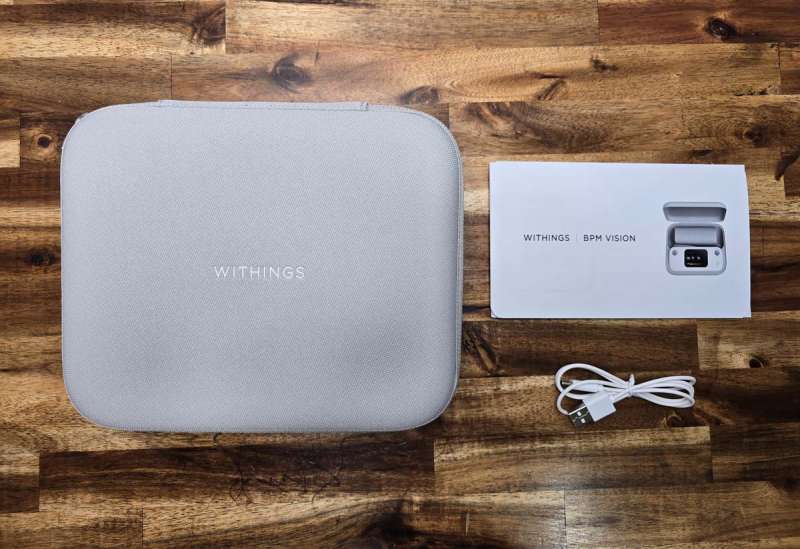

- Withings BPM Vision
- Charging cable
- Regular cuff ( 8.7-16.5 inches)
- Case
- Quick installation guide
Tech specs
Metrics measured:
Blood pressure monitor
Systolic blood pressure
Diastolic blood pressure
Heart rate
Display – 2.8” LCD color screen
Power supply:
Rechargeable battery
Charge via USB-C cable
Battery life: up to 12 months
Free and unlimited storage in the Withings cloud
Up to 8 measurements on-device between synchronizations
Weight & Dimensions:
Dimensions: 9 x 7.5 x 2.8 inches
Weight: 0.745 lbs
Regular cuff dimensions: 8.7-16.5 inches (included)
XL cuff dimensions: 15.8-20.5 inches (optional purchase)
Design and features

Unlike the smaller Withings BPM Connect blood pressure monitor I reviewed last year, the new BPM Vision is a larger unit with a large color display and a large arm cuff (an XL-sized cuff is available as a separate purchase).

The BPM Vision has a white plastic casing with a 2.8″ color LCD display, three control buttons, a power button, and two metal discs that will be used for the ECG feature when it is implemented in the future.

On the back side, there’s a USB-C charging port and the connection point for the cuff tube.

You’ll want to charge the BPM Vision before you use it for the first time and once fully charged, Withings claims that the device will provide up to 12 months of use before it needs to be recharged. Wow!
Set up and usage

After the device is charged, you will need to install the Withings Healthmate app on your phone or tablet. Since I’ve been using Withings devices for years, I skipped this step and just went into the app and added the new device. It immediately detected it, and I was ready for my first test.

Using this blood pressure monitor is super easy. Just press the On/Off button, select the user if you have multiple people set up in the app and press the OK button.
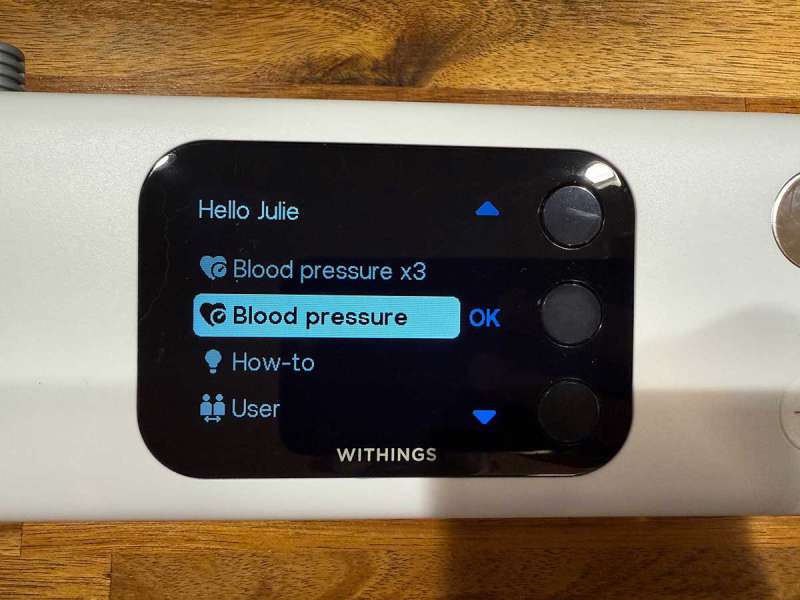
You can then choose to take one reading or three consecutive readings. Press the OK button and the test starts.

Of course, you have to already have the cuff in place before you start the test. The cuff operates and feels just like the cuffs used at your doctor’s office. The Withings BPM Vision blood pressure monitor comes with a standard-sized adult cuff for biceps that are 8.7-16.5 inches. If you have larger biceps, you will need to purchase the larger cuff that can accommodate 15.8-20.5 inch arms. I almost need a smaller cuff, but they don’t have an option to buy a smaller size which makes me think that this blood pressure monitor might not be well suited for children.

The cuff will automatically inflate for 20-30 seconds.

When completed, the results are shown on the easy-to-read display. In addition to displaying the systolic, diastolic, and heart rate numbers, the monitor also gives you an easy-to-understand color grading reading. I really like this because it’s always hard for me to remember what the optimal blood pressure range is. Especially since the American Heart Association changed the range back in 2017. Previously, high blood pressure was defined as 140/90 mmHg or higher. The new guidelines changed this to 130/80 mmHg or higher.
Withings Healthmate app

While it’s easy to just take a reading, note the results, and move on, the real benefit comes from using the Healthmate app, where you can see trends.
In addition to providing trends for your blood pressure readings, the app also shows you your heart rate trends.
Withings+
But wait, there’s more. You can opt into the Withings+ subscription, which provides even more health information. This isn’t free, but you do get one month free before it switches to $9.95/mo.
Is the Withings+ add-on worth it? It depends on what motivates you. If seeing a health score can make you want to improve your stats, then yes, it could be worth it.
If additional information and stats motivate you, then this add-on does give you that. But yet another $10 a month subscription for something is a little hard for me to buy into. Luckily, you can check it out for free before you decide.
See it in action
Final thoughts

The BPM Vision blood pressure monitor is another excellent product from Withings. It is well made and easy to use, and based on my history with Withings products, I like having the confidence that my data will still be available to me years from now. I have no problems recommending this product, and I hope to enjoy using it for years to come.
What I like about Withings BPM Vision blood pressure monitor
- Easy to use
- Withings quality and brand history
- Long battery life
- App health insights
What needs to be improved?
- I do find it disappointing that the Withings+ program is a separate subscription
Price: $179.95
Where to buy: Withings
Source: The sample for this review was provided by Withings. They did not have a final say on the review and did not preview the review before it was published.
Check out these other Withings reviews!
- Withings ScanWatch Nova Brilliant Edition smartwatch review – yes, it IS brilliant
- Withings BPM Connect review – a smart blood pressure monitor at a nice price

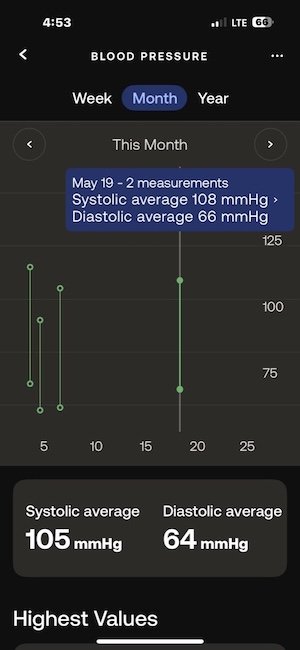

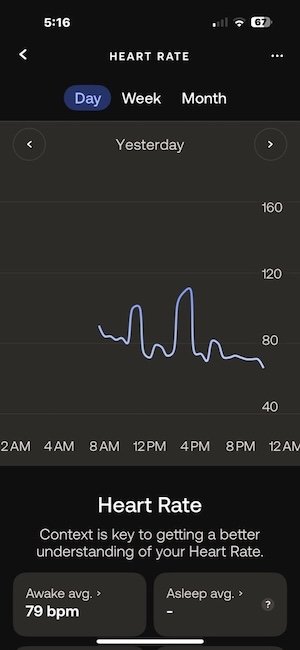
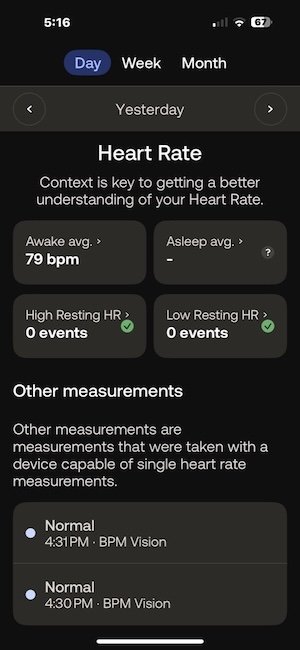
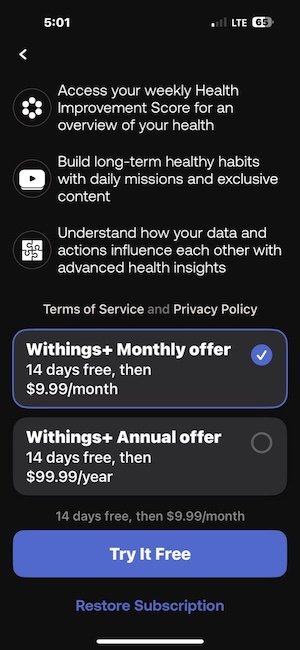
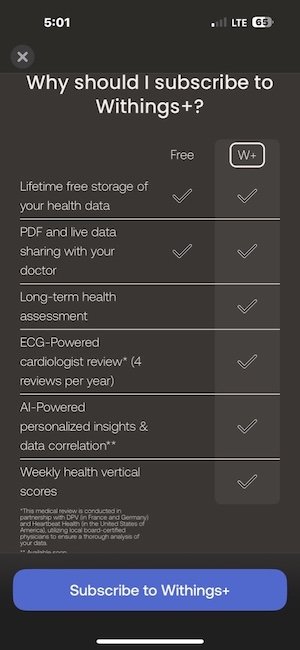

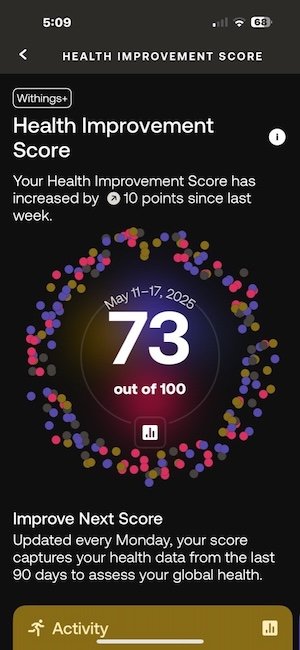

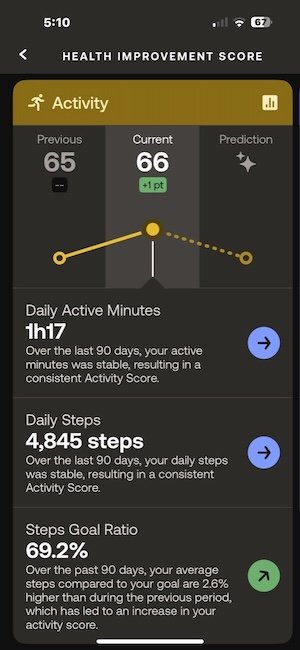



Gadgeteer Comment Policy - Please read before commenting
Integration with existing standards like apple health and google health?
The last thing you need is another place. Another silo.
Yes, it works with Apple Health. According to Google, it works with Google Health too.
So, has Withings made any official comment or promises about the future ECG functionality with the metal disks?
Mike, as far as I know, they have not made an official statement.