
REVIEW – I’m fortunate to have 12 acres of wooded property in a rural area of southern Indiana. I have several wired security cameras mounted on my house and garage, but only recently have I started adding cameras further away from my WiFi’s signal coverage. Earlier this year, I had the opportunity to review the Tactacam Reveal X-Pro cellular trail cam and have enjoyed seeing the wildlife it captures during the day and night. I was excited when the Tactacam Defend cellular security camera was announced. They sent me one to test, so let’s check it out.
What is it?
The Tactacam Defend is a security camera that does not require WiFi or power. It uses cellular for connectivity and uses rechargeable batteries or solar for power.
What’s included?

- Camera
- Mount
- Quick start guide
Optional accessories (sold separately, not included with the camera purchase)
- Rechargeable battery pack
- Solar panel
Tech specs
Click to expand
IP66 Waterproof certified
Warranty – 1 year from activation date
Cellular Network – LTE
Cellular Carrier – Most major networks. Automatic selection by eSIM, independent of your phone carrier
Photo Resolution – 4K (UHD)
Detection Range – 100′ (30m)
Memory – 8GB Internal Storage with Optional SD Card Slot up to 32GB
Power – 12 AA Batteries (not included) OR Rechargeable Battery / Solar Panel (both sold separately)
Design and features

Out of the box, the Tactacam Defend camera looks like a cross between a security camera and a trail camera. It has the form factor of a traditional security camera (sort of) and the dark looks of a trail camera.
The business end of the Defend has the lens, two status LEDs , motion sensor, and low-glow IR.

If you flip the camera around to the back, you see the cellular antenna, a threaded socket for the mount, and a hinged door.

The door opens to reveal a test and power button along with USB-C charging port.

If you open the door all the way, you have access to the battery compartment. Inside are 2 AA battery holders. You’ll need 12 batteries to power the Defend camera, and it’s up to you to buy them yourself because batteries are not included.

My advice is to skip regular batteries and buy the optional rechargeable battery pack. It’s an additional $49 purchase, but it, along with the solar panel, which I’ll get to next, will make your life a lot easier. No one wants to go out to each camera to replace batteries manually. Trust me.

The rechargeable lithium battery pack has a row of status LEDs with a button below it. When you press the button, the LEDs light up to show you the charge.

The pack fits in the battery compartment perfectly.

You’ll also notice that there’s an SD card slot that you can use to expand the camera’s 8GB of internal storage up to a maximum of 32GB.

If you decide to buy the rechargeable battery pack, you might as well also buy the solar panel at the same time. With these two optional accessories, you won’t have to go out to the cameras to charge the batteries as long as the solar panel has adequate sunlight.

The solar panel is an additional $59.99 and comes with mounting hardware, strap, charging cable, and camera power cable.

The solar panel has its own battery that you’ll need to charge first with the included USB-C cable.
Installing the Tactacam Defend security camera

I decided to strap the camera and the solar panel to a fence post surrounding the garden across from my house. The instructions advise you to mount the camera 8-10 feet above the ground at a slight downward angle and to place it within 65 feet of where you expect to see motion.

I didn’t quite get the camera 8 feet above the ground because I am only 5’6″ tall and didn’t want to drag a ladder over to the garden. Ha!
With the camera installed first, I then mounted the solar panel to face south and at about 30-45 degrees. I guess I did a good job because the camera and solar panel have been in this spot for several weeks and the battery is still fully charged when I check it through the app.
The Defend app
The interface for the mobile app is easy to navigate. The home view shows thumbnails from your cameras and the event view shows thumbnails in chronological order. You can tap the images to see larger view or even download the images.
The camera view allows you to make changes to the settings. Note that you can set the camera capture a video clip at the same time it captures an image. To access the video clips from the app, you either have to pay for the extra Plus add-on subscription for $9/month and then request them individually through the app or you can physically go to the camera and remove the SD card.
There’s a web app too
There’s also a web app for accessing the event logs on your desktop computer. From this web app, you can view and download pictures and videos, and change camera settings.
Here are some image samples. You can click to see the full image.
Motion detection and notifications
I’ve been impressed by the Tactacam Defend camera’s motion detection. For example, check out the image above. At first glance, you might not even be able to tell what caused this image to be captured.
It was a little squirrel. Do you see it?
But how quickly does it notify you when motion has been detected? During my testing, I found that it takes about 50 – 60 seconds from the time the motion occurs to the time you receive the notification on your phone. You also have to understand that this camera does not offer a real-time live view, either. You can have on-demand photos and videos, but that is an additional $9 a month on top of your plan price. Which brings us to…
Monthly subscription plans
You didn’t think you’d get free cellular coverage for this camera, did you? Don’t worry, though, because it’s surprisingly affordable if you’re okay with the starter plan. The only caveat to the starter plan is that there’s a cap on the number of photos you’ll get monthly. There is a setting to automatically add more than 250 pics to the account for $5 if you go over, though.
I think that paying annually for the Pro Plan is the way to go, but I do wish that they included on-demand photos and videos for that price instead of requiring an additional $9 per month. The good thing is that the extra $9 per month covers ALL your cameras.
What I like about the Tactacam Defend Security Camera
- A great and relatively inexpensive way to add cameras to areas of your property without power or WiFi
- Simple setup
- Quick trigger time
- It even detects small motion triggers like squirrels, which might seem bad to some, but I like it
- Inexpensive plans
What needs to be improved?
- There’s no real-time live view feature
- Would be nice to have a bundle price that includes the lithium battery and solar panel
- Don’t charge extra for on-demand pics and video
Final thoughts
Tactacam has another quality product with the Defend security camera. It’s convenient to install, and the fact that you can trick it out with a solar panel and that it can auto-detect cellular carriers makes it a nice solution. Is it perfect? No. I do wish that there was a real-time view feature and that Tactacam didn’t charge extra for on-demand photos/videos. If those small complaints don’t bother you, then you will enjoy and appreciate this outdoor cellular security camera.
Price: $149.99 (camera), $49.99 (lithium rechargeable battery pack), $59.99 (solar panel), $5 and up for plans
Where to buy: Tactacam
Source: The sample for this review was provided by Tactacam. Tactacam did not have a final say on the review and did not preview the review before it was published.

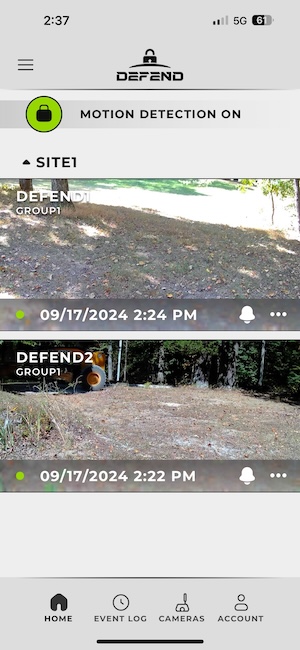
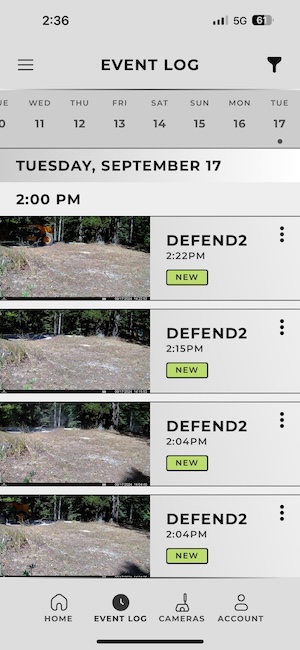
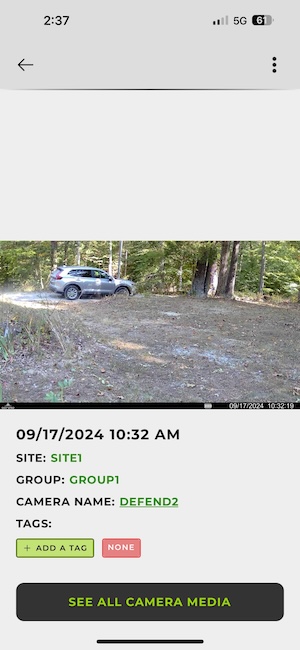
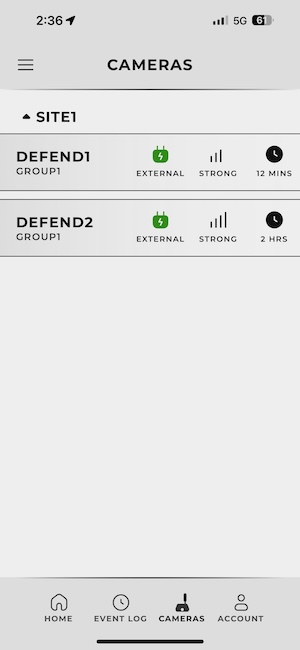
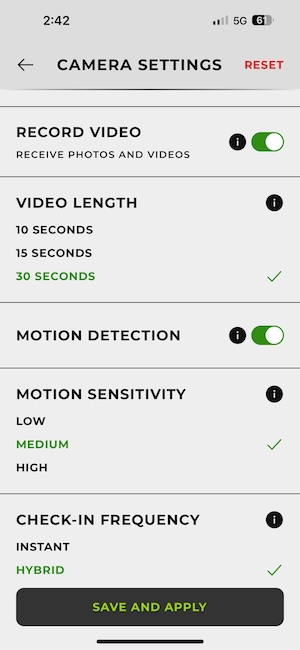
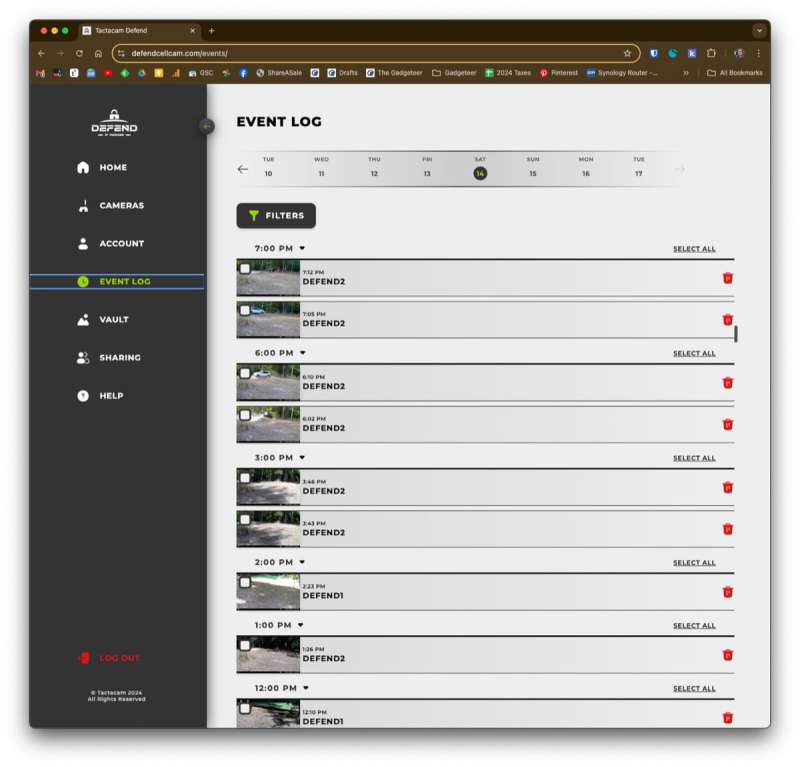






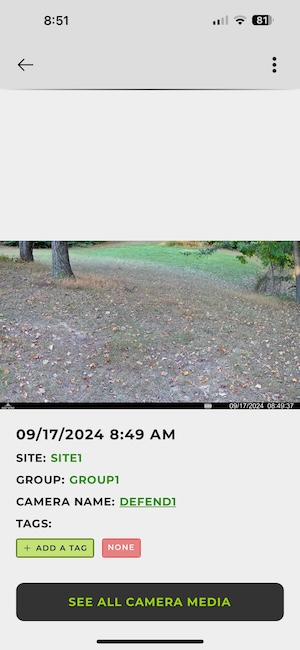

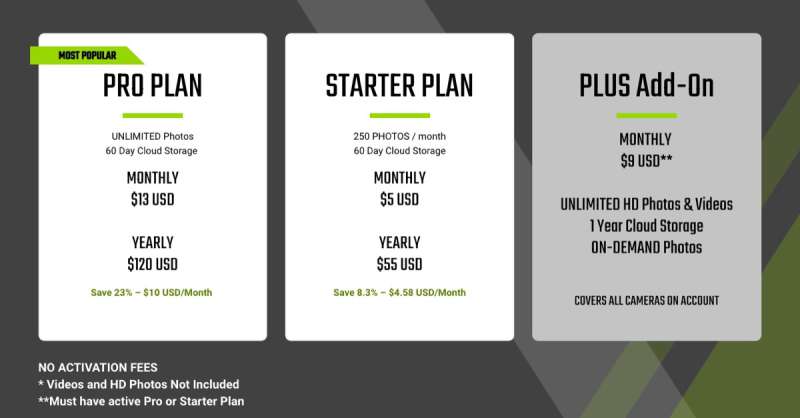


Gadgeteer Comment Policy - Please read before commenting
12 acres is that like 12 football pitches? 180 family homes?
Hire the homeless to watch the perimeters!
Nope, only about 9 football fields. 🙂 95% of it is woods/forest.
Hey being you’re into gadgets maybe you can answer this question what is the difference between the three to $500 top-of-the-line iPhone earbuds and beats in all those other super expensive ones and the ones that you get for nine dollars other than the noise canceling feature, which I understand I have a pair of Bose earbuds And it has three levels of canceling, but it sure eats up the batteries when you have noise cancellation on but the sound for the Bose as for the $9.12 dollar earbuds that I bought from Temu sounds good. What is it that they are putting into earbuds that make them so expensive And why are the less expensive ones OK from a sound standpoint other than the fact that I feel less guilty about losing a nine dollar pair of earbuds versus $400 pair of Apple earbuds thanks.
Thanks for the review