REVIEW – Last year I reviewed the Dangbei Mars 1080p projector, a bright and quiet unit that left me impressed. Two days later, Gadgeteer Julian Perry posted a review for another laser-based 1080p projector, the JMGO N1 Pro. Today is another round in the home projector arms race, a 4K, 3000 ANSI lumen unit called the JMGO N1S Ultra.
What is it?
The JMGO N1S Ultra is a projector that builds off the N1 Pro but with 4K resolution and ultra-high brightness from a triple laser light source and built-in Google TV and Netflix, all on an integrated gimbal design at under 10 pounds.
What’s included?
- JMGO N1S Ultra Projector
- Power supply
- Remote with AAA batteries
The styrofoam container also doubles as a carry case. It’s clever, although I don’t know how durable it will be.
Tech specs
Click to expand
Brightness: 3000 ANSI Lumens
Contrast Ratio: 1,600:1 (Static)
Color Gamut: 110% BT.2020
Laser Speckle Reduction Rate: >97%
Brightness Uniformity: >95%
Resolution: 4K UHD
Throw Ratio: 1.2:1
Display Technology: DLP
HDR 10
10-bit color depth (1.07B colors)
Digital Zoom
Dimensions: 9.49″ x 7.99″ x 9.29″
Weight: 9.92 lbs
Wifi: Wi-Fi 6
Connectivity: 2x HDMI 2.1 (one supports eARC), 1x USB-A 2.0, 1x 3.5mm headphone jack, 1x DC port
Speaker: 2x 10 watt speakers
Noise level: <26dB
Bluetooth 5.0
I weighed the projector, and it came in at exactly 4.5 kg, or 9 lbs, 15 oz (just a hair under 10 lbs)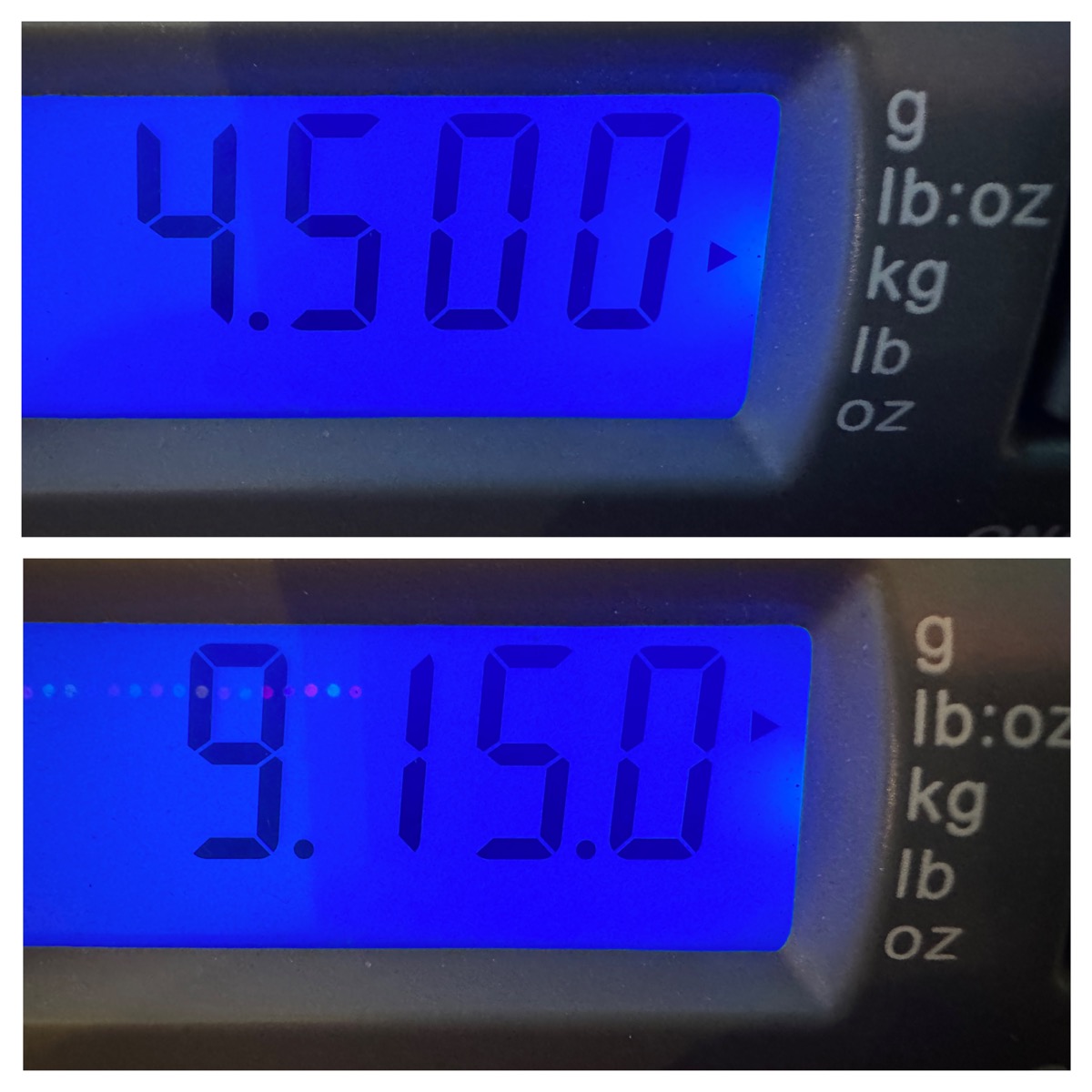
Design and features
The most obvious thing you notice is the JMGO N1S Ultra projector isn’t just a rectangular box. It sits in a very prominent gimbal that allows tilting in nearly all directions.
The clever design permits a wide range of tilt, listed as 135°.
The underside features a turntable, or lazy susan mechanism, that allows smooth rotation 360° around.
The rear side is all grille. There are four ports visible on the back: USB-A, two HDMI (one is eARC compatible) and a headphone jack.
There are no controls on the JMGO N1S Ultra projector except this sleek power button that illuminates when power is on.
Fortunately, the included remote (with batteries) is clearly laid out with media shortcut buttons. I especially like the “Input Source” button to select between the HDMI ports, since most of my projector usage involves connecting a laptop.
Assembly, Installation, Setup
The black paper wrapper around the styrofoam box contains mounting suggestions for desktops, floor stand, ceilings and a description of locking the pivot point (shaft lock). Stand and mounts not included.
It took me a moment to find the power adapter plug. It is elegantly tucked away at the base, which makes sense if the projector body tilts.
The main interface for the JMGO N1S Ultra is powered by Google TV. I happened to have a Google account, so it recognized my login after I connected to Wi-Fi.
Normally, I’d look for focus or keystone controls, but the N1S Ultra did all of that automatically! Here are the settings, where you can enable the auto settings or go manual.
Performance
Most projectors work best when ambient light is controlled. I turned on all the lights in the room and the image still came across on my 60″ screen without problem. I had to crank the exposure time a tiny bit to capture this shot. The image is less washed out.
One of the party tricks the JMGO N1S Ultra has is the instant gimbal display correction. To test this, I tilted the projector straight up at the ceiling. It fixed the image and came into focus all on its own.
Here’s Netflix running in a shorter room, also on the ceiling. Note the smoke detector and door in the lower left. I didn’t have to make any picture adjustments: The projector just knew to fix the keystone and focus. 
Next, I connected a laptop to try a test pattern.
The JMGO N1S Ultra (left) is sharper with text at 4K resolution, compared to the 1080p resolution of the Dangbei Mars projector (right).
The N1S Ultra is listed at 3000 ANSI lumens, and the Dangbei Mars at 2100 ISO lumens. According to the internet, the conversion between the two is 0.8, so the N1S ultra would still be brighter at 2400 ISO lumens. Does that translate to a brighter image?
I used an inexpensive light meter and checked the relative brightness at different parts of a white image. The meter records in Lux are not the same as lumens. The N1S Ultra (left) clocked in at twice the Lux of the Dangbei Mars. In a perfectly dark room on a small 60″ screen, the difference is negligible to the human eye.
It was hard to get a clear photo of the Kill A Watt meter, but I measured 143 Watts of power for the N1S Ultra.
When testing the JMGO N1S Ultra projector, I kept triggering the Smart Eye Protection feature when I blocked the image. The idea is to reduce the projector brightness when the N1S Ultra thinks your face is in the way. This can be disabled.
In field testing, I noticed the Dangbei Mars projector’s speakers were OK for a small presentation, but not very powerful if showing a movie to a group of viewers. The JMGO N1S Ultra’s audio was noticeably more powerful and surprised me with a healthy low-end bass response. What isn’t noisy is the projector itself: The cooling fan’s tone is pretty low, resulting in a gentle “whoosh” noise that’s nearly inaudible at two feet away, and silent (to me) at an arm’s length away.
What I like about the JMGO N1S Ultra projector
- Excellent build quality
- Sharp 4K image with high brightness
- Surprisingly good audio
- Clever packaging (carry case)
What needs to be improved?
- I would prefer some more physical controls and not rely on the remote.
Final thoughts
At the time, I was pretty happy with the Dangbei Mars for its ease of use and silent fan. The JMGO N1S Ultra just took the Dangbei Mars’ lunch money and is the king of my projector playground. The 4K resolution makes it ideal for my computer presentations with text, and the brightness and low fan noise levels mean I can use it almost anywhere without needing a completely dark room. The automatic image correction with the gimbal is just icing on the cake and really cuts down on setup time.
Price: $2499.00
Where to buy: Amazon ($600 coupon on page)
Source: The sample of this product was provided for free by JMGO. JMGO did not have a final say on the review and did not preview the review before it was published.

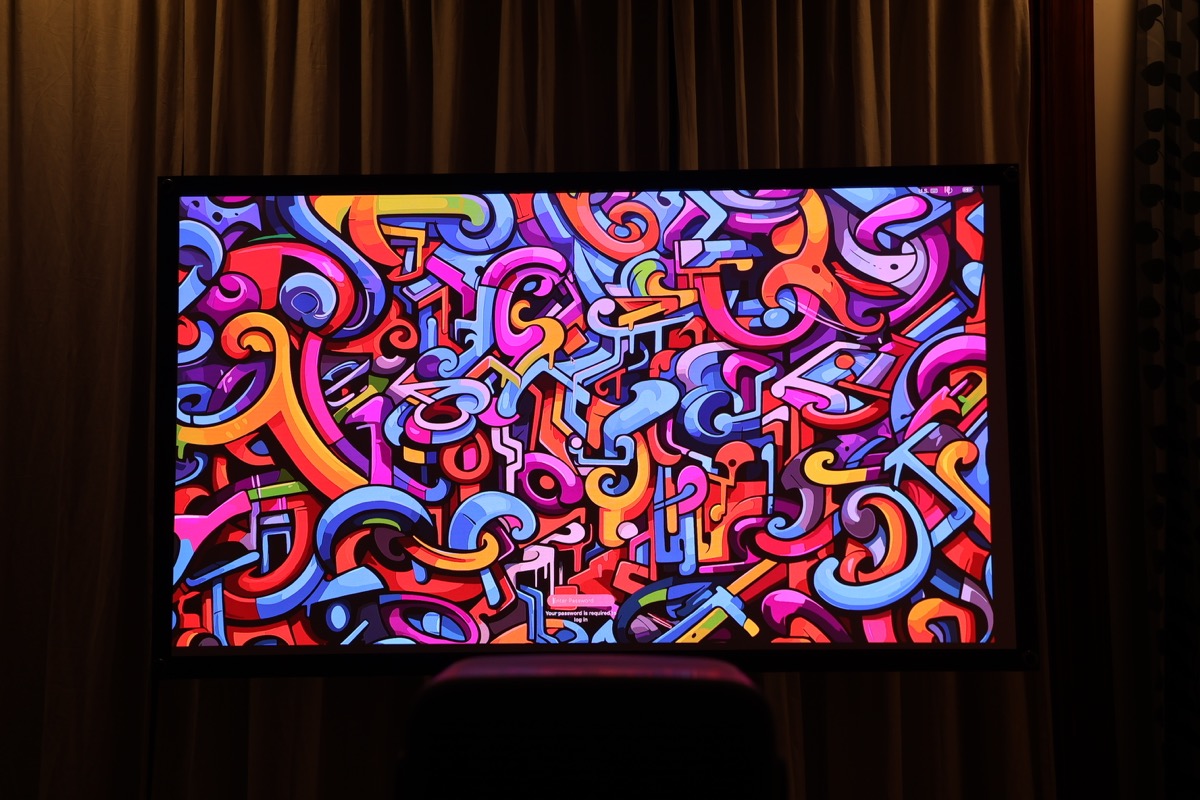



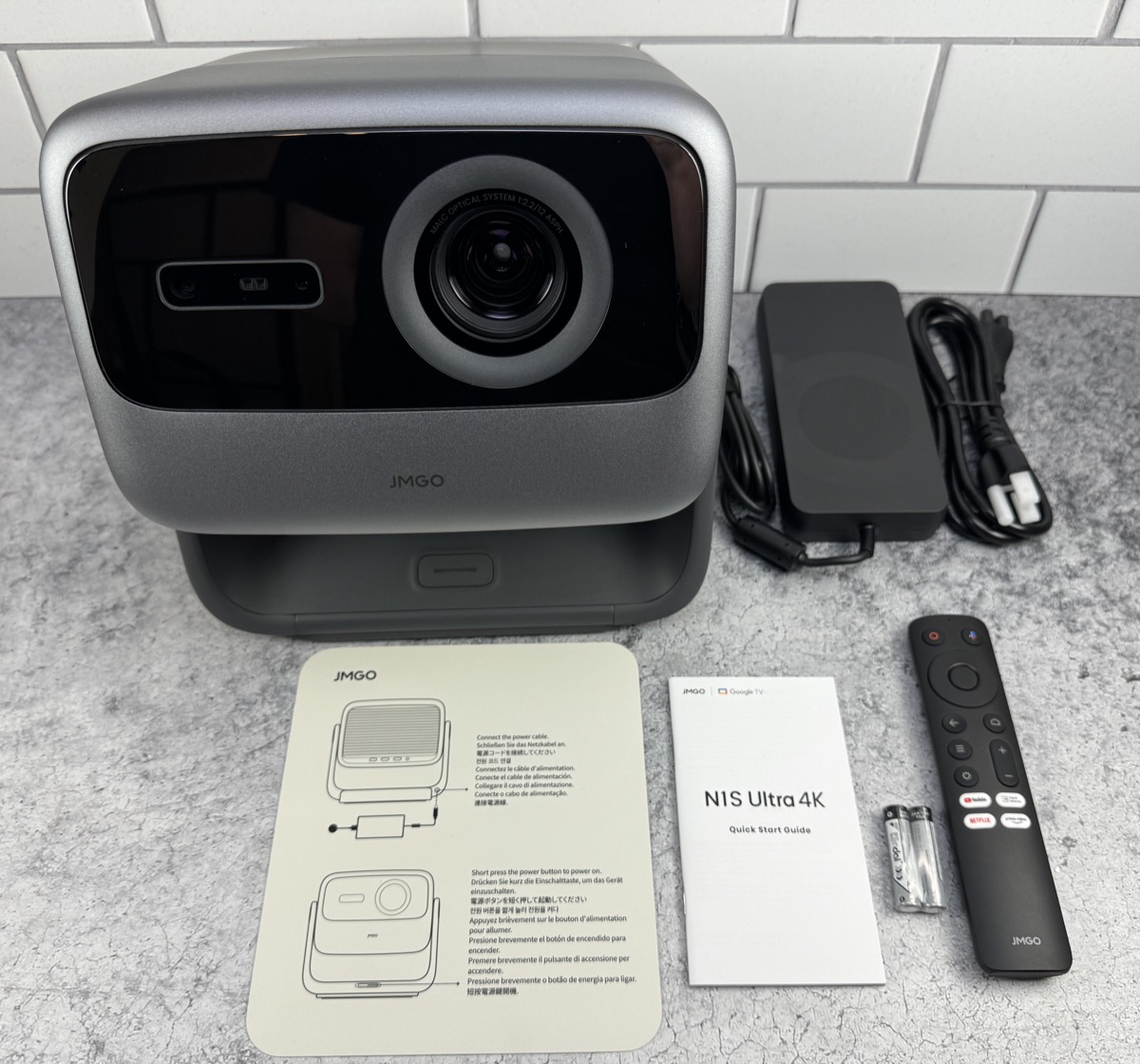


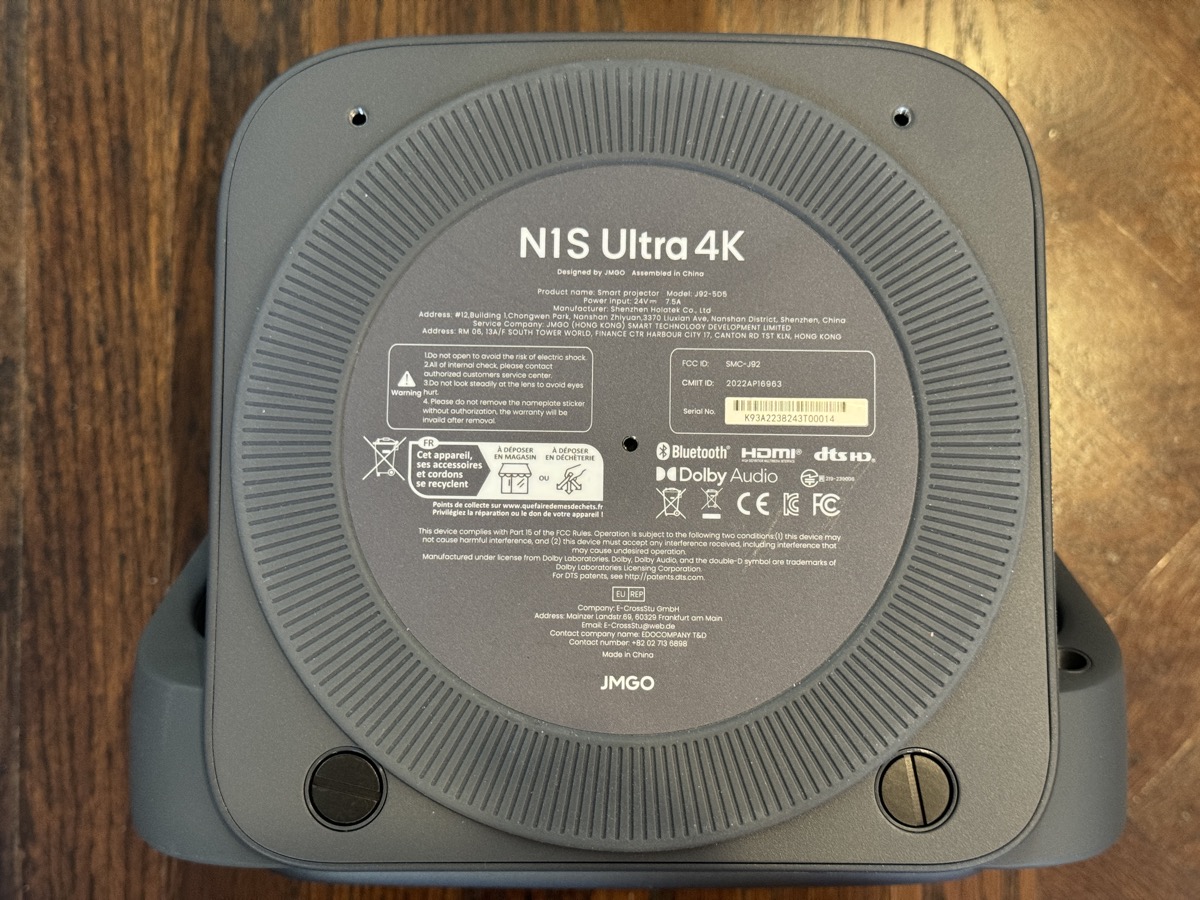

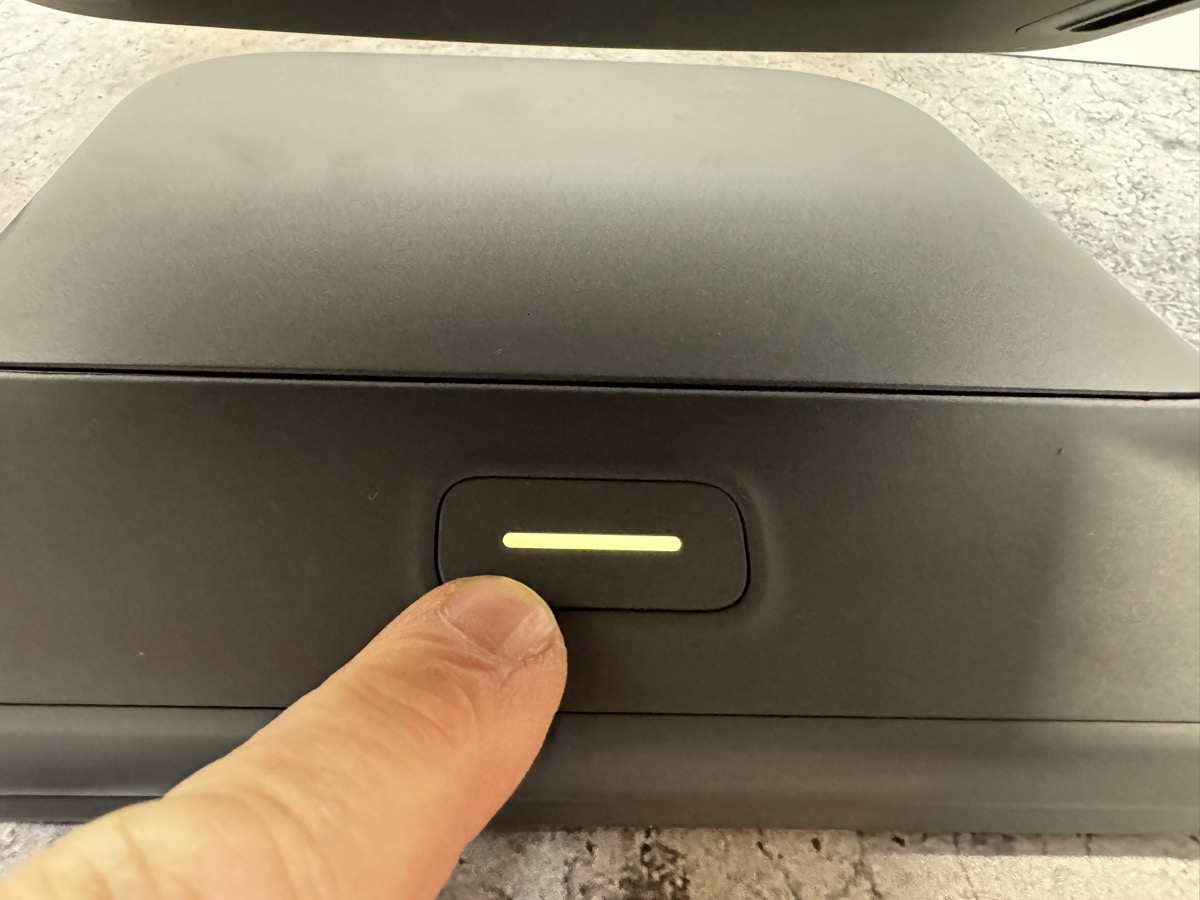

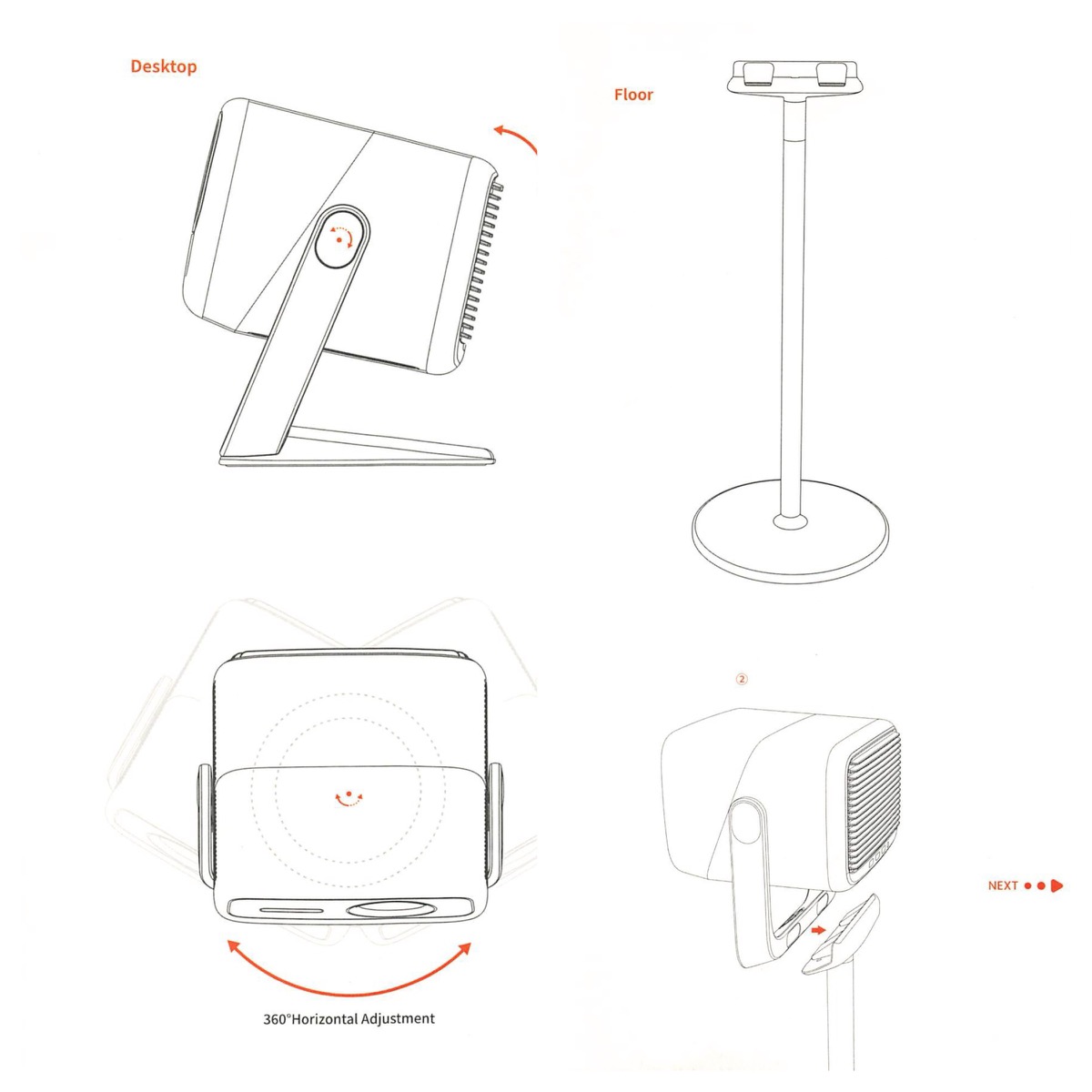
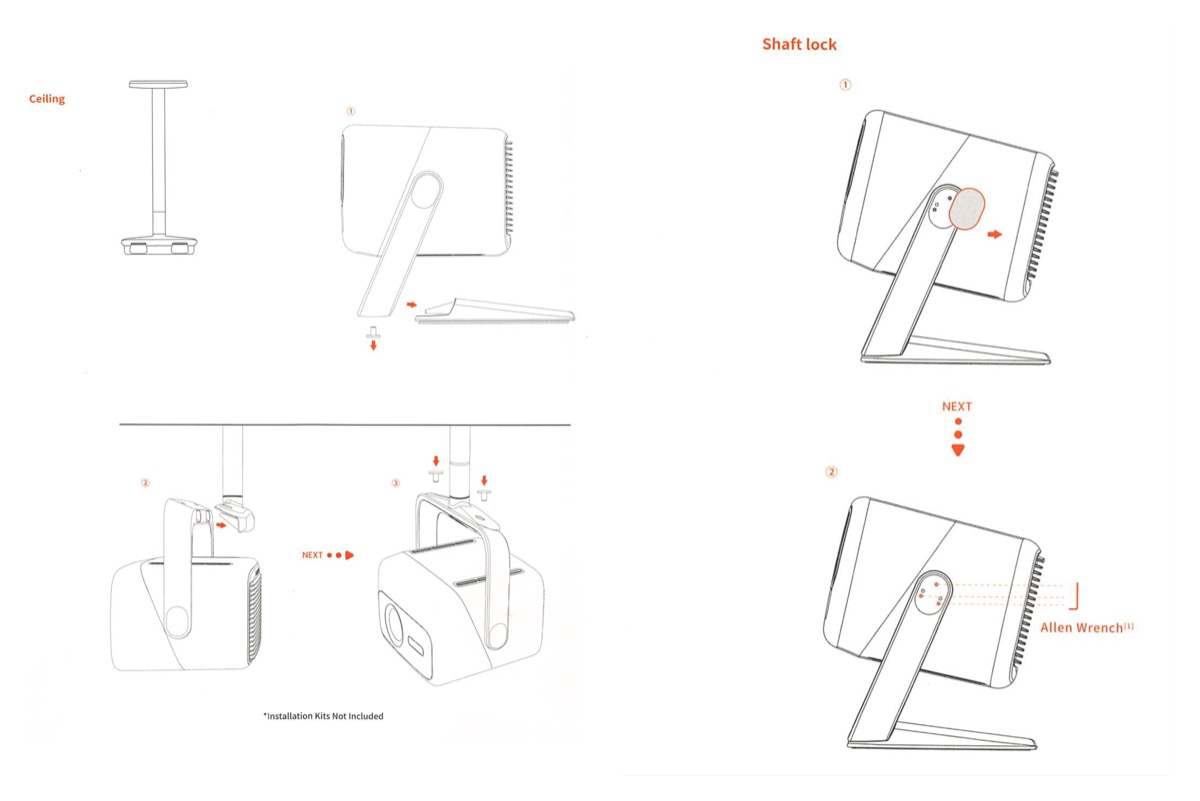


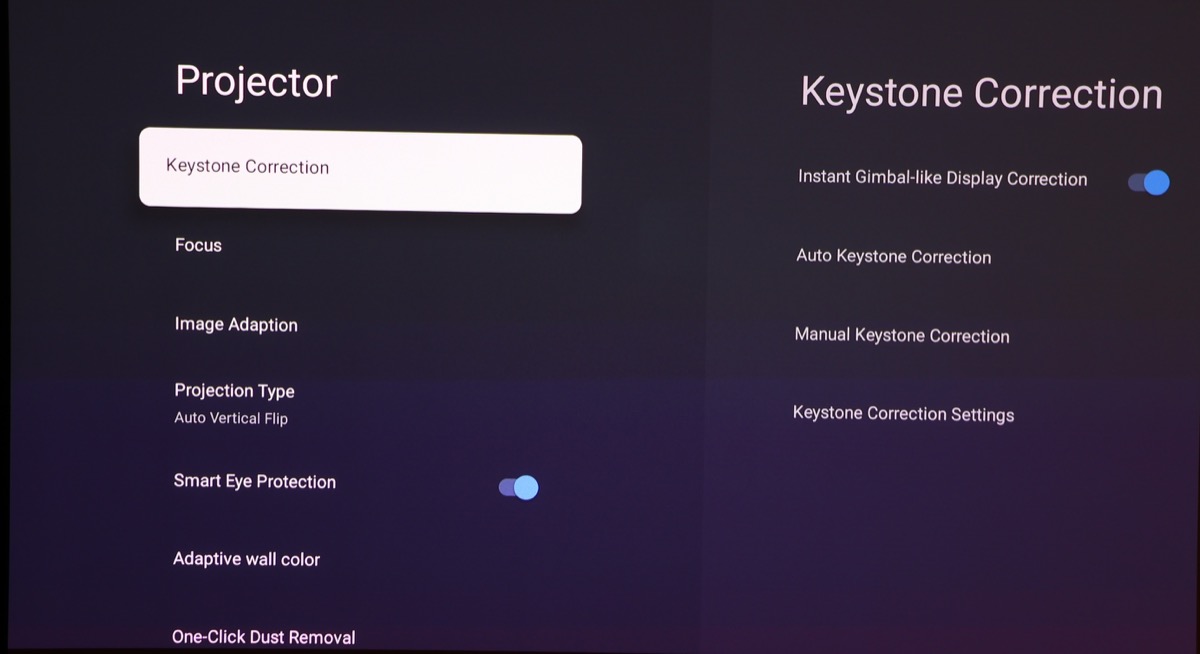
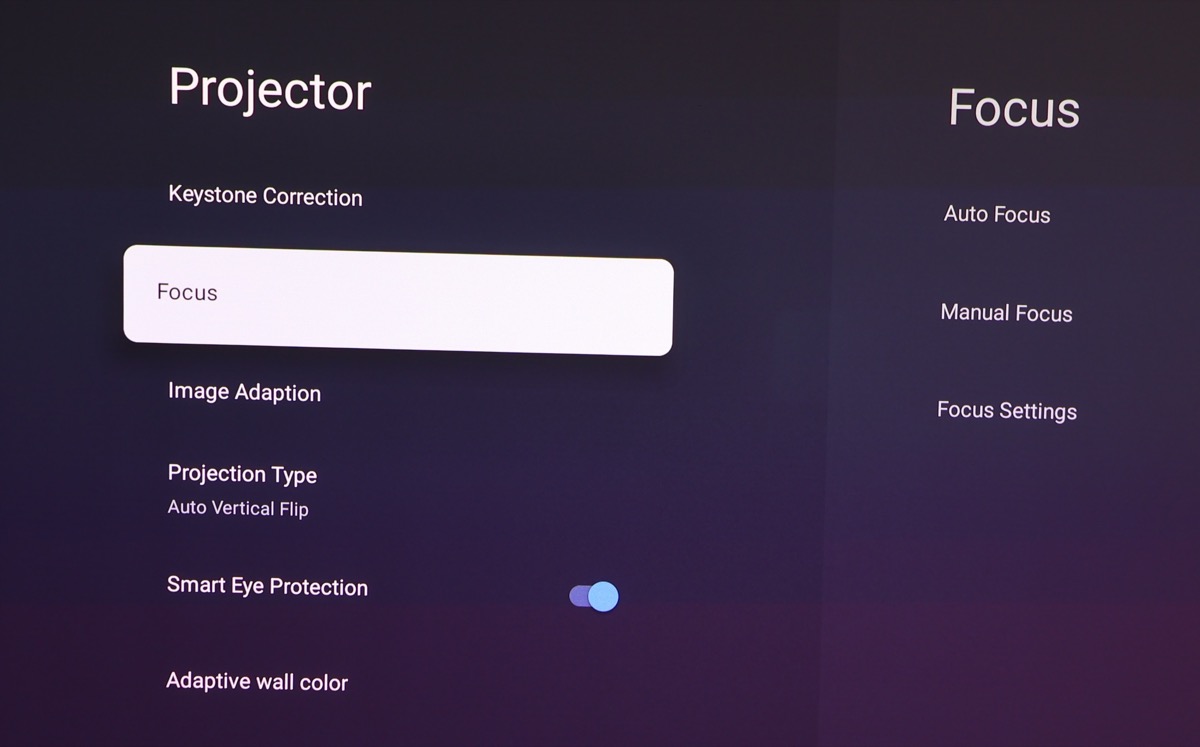



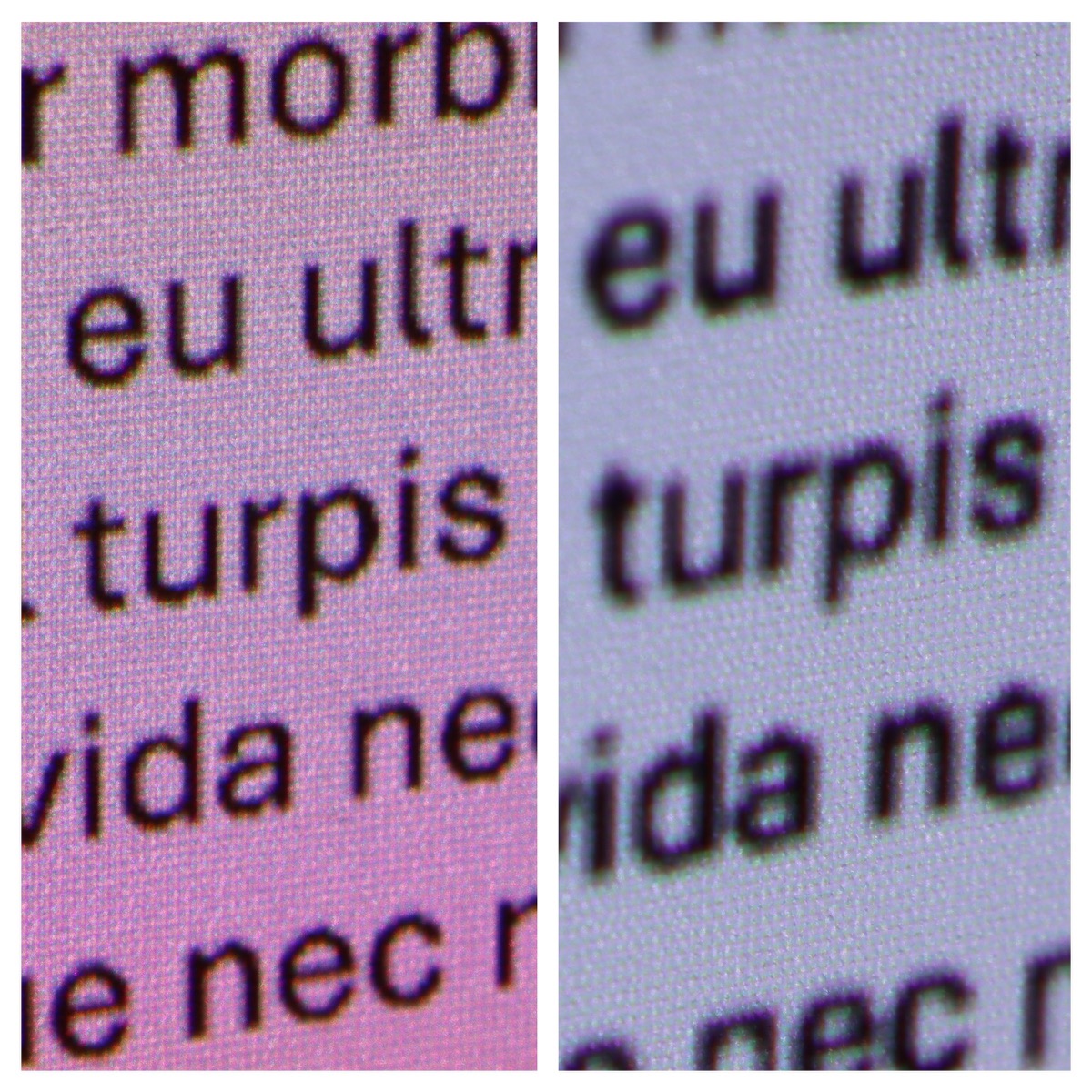

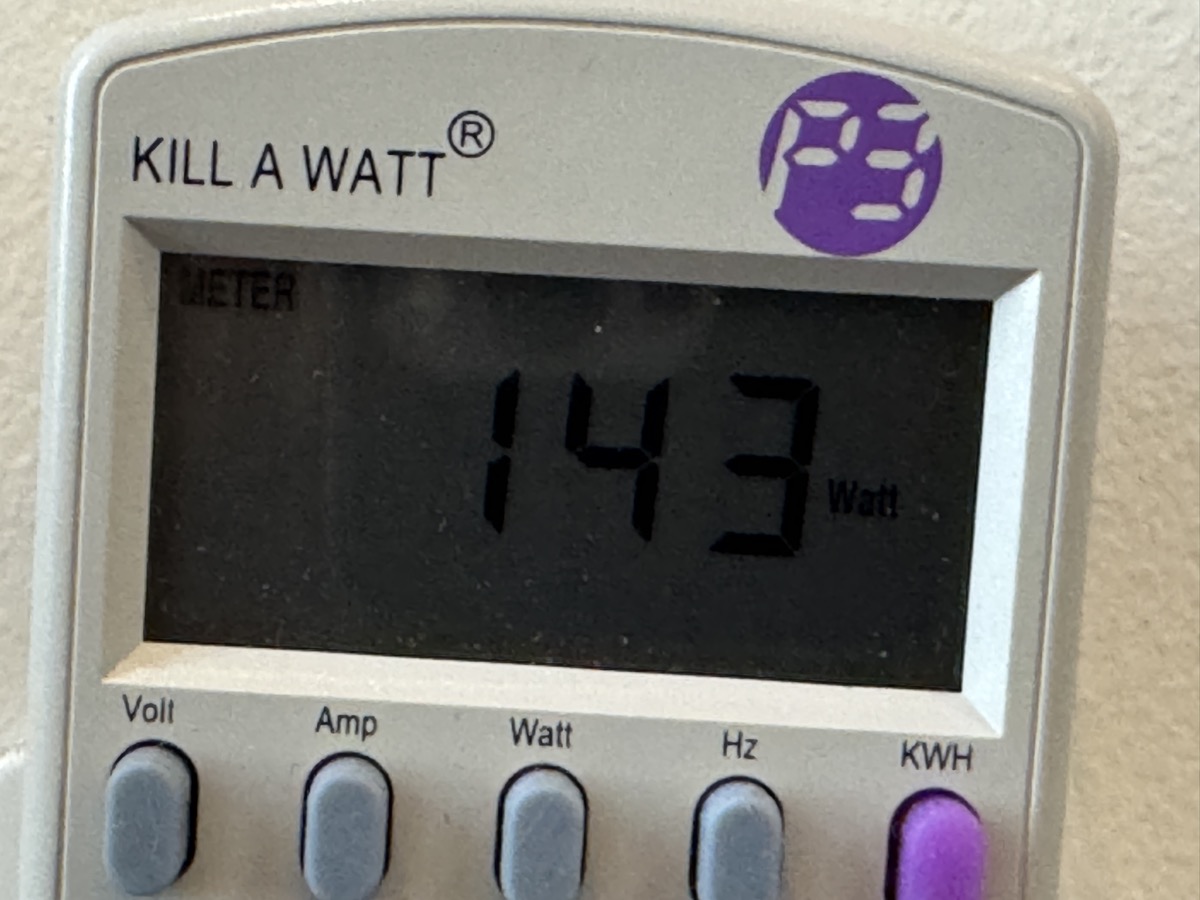
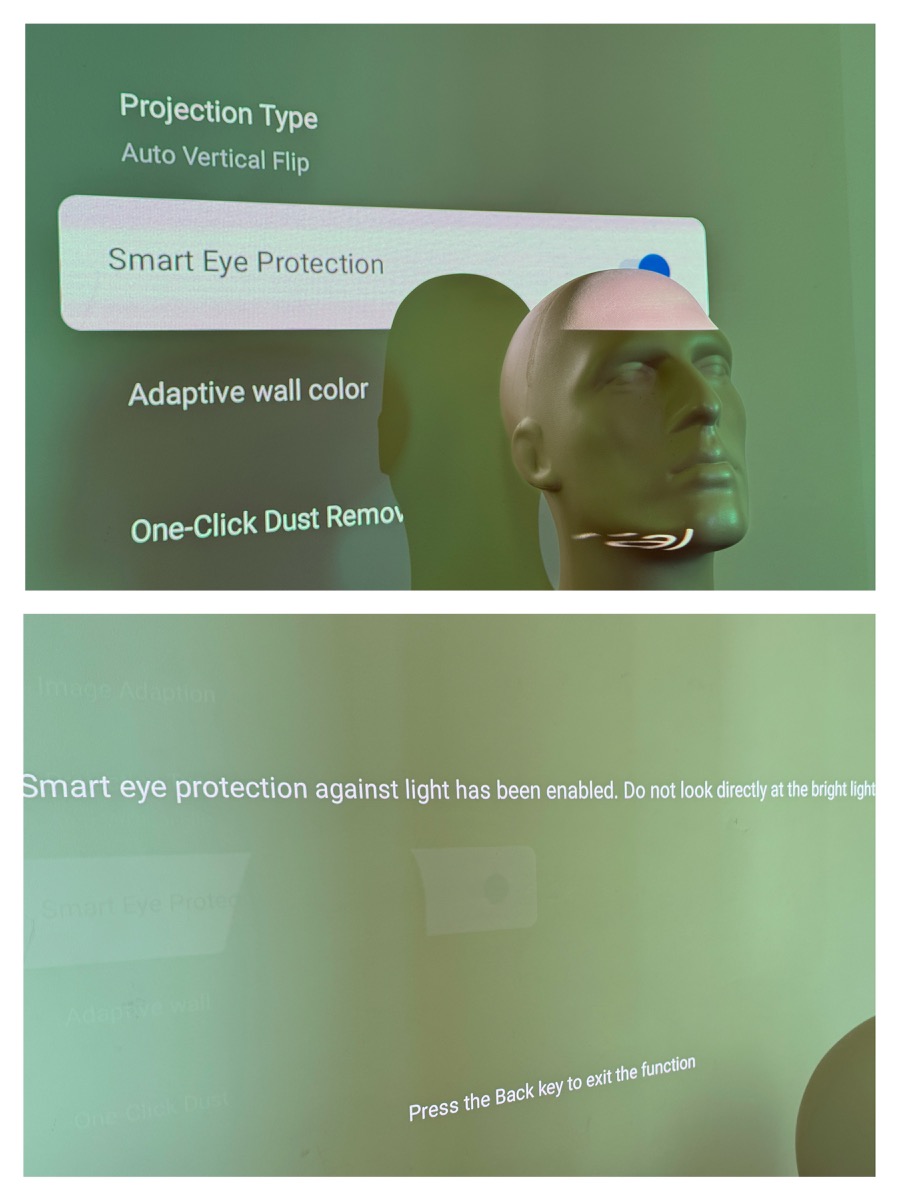


Gadgeteer Comment Policy - Please read before commenting
Hello.. thanks for the review… Could you comment about the blacks? Can you see any details in the blacks, or is it a black blob? 👍
I felt the blacks were fine, heavily dependent on the ambient light of course. I put on this video, and I was pretty happy with the results. I didn’t feel I saw black blobs. https://www.youtube.com/watch?v=jECIZpEsX5s
Thanks Andy… It does look decent. My JMGO N1S arrives today from Amazon.
Anxious to see if it’s better than my XGIMI. Looking for better blacks and sharper text than my XGIMI.
Thanks again for taking the time to make and post the video.