
REVIEW – It has been a couple of years since I purchased my new home, and I am finally getting around to creating what is intended to be my oasis in the backyard. Apart from building my wife a garden with planter boxes and an arbor, I also installed a gazebo with the intention of making it a cozy relaxing space with seating, cold beverages, and movie viewing., My initial plan was to install an electronic TV mount and attach a 55″ TV. which I would have to remove once the cold season sets in. Outdoor TVs are quite expensive and I was not sure the investment would be worth it for 3 or 4 months of use each year. After deciding against the TV as a solution, I decided that an electronic projection screen that I could lower and raise would be a better option along with a good outdoor projector. I installed the screen and gave it a test with my BenQ projector which is several years old and not designed for outdoor use. I immediately liked this solution, but it was very evident that I needed an outdoor projector unless I was willing to wait until it was quite dark outside to watch TV. Enter the indoor/outdoor JMGO N1 Pro Triple Color Laser Gimbal Projector.
What is it?
The JMGO N1 Pro Triple Color Laser Gimbal Projector is a 1080P, MALC™ Triple Color Laser Outdoor Projector with 1500 CVIA lumens, Android TV 11, a 360° integrated gimbal, instant image calibration, and 2 10W Dynaudio speakers.
What’s in the box?



- 1 x JMGO N1 Pro Triple Color Laser Gimbal Projector
- 1 x AC Adapter
- 1 x Allen Key
- 1 x User Manual
- 1 x Remote Control
- 1 x Storage Case
Hardware specs
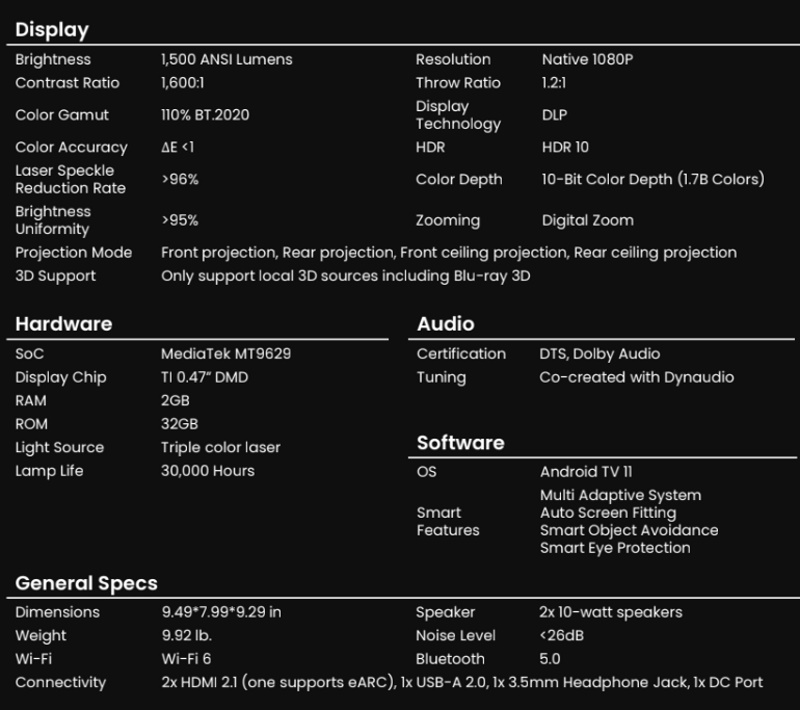
Design and features
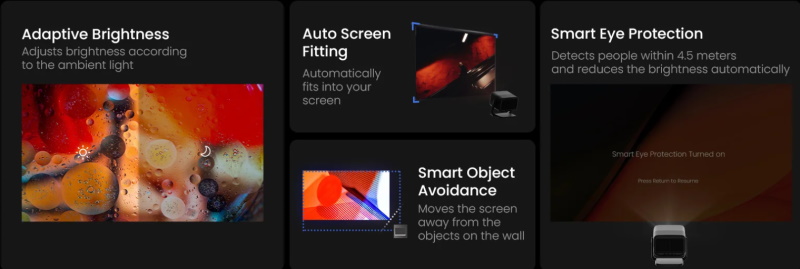
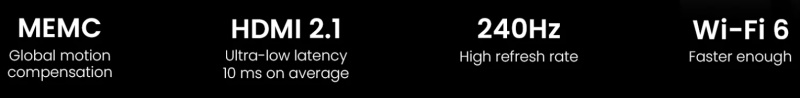
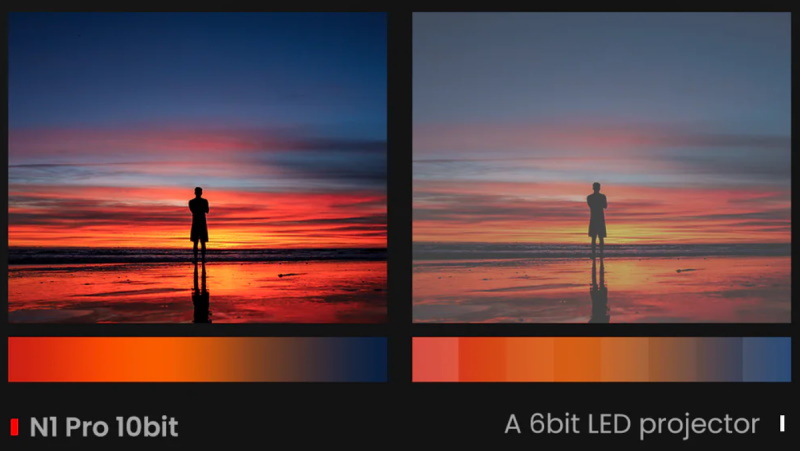
- MALC™ Triple Color Laser Optics | 1500 CVIA Lumens
- 1080p Laser HD |110% BT. 2020 |△E<1 Color Accuracy | HDR10 | 1600:1 Contrast Ratio
- Integrated Gimbal Projector | 135° Vertical Adjustment | 360° Horizontal Adjustment
- Enjoy endless entertainment with Android TV 11.0
- Immersive Dynaudio HiFi Audio Experience | 2*10W Dolby Digital Speaker | DTS
- EPP |Universal Connectivity
The JMGO N1 Pro Triple Color Laser Gimbal Projector is solid with good weight. It is a simple and sleek design. The body is made mostly of plastic, and the stand with the gimbal on the bottom is built-in. The lens and sensor are on the front, and the power button and power port are on the base/stand. There are 4 ports on the back which are the audio port, the HDMI ARC and HDMI ports, and a USB-A port for media playback. There are air vents around the sides and the top of the projector. A remote control is included, but no batteries come with it.


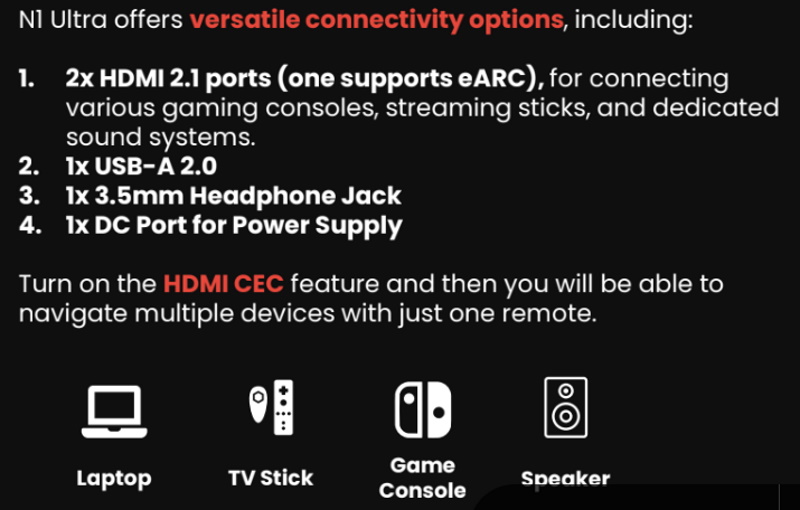



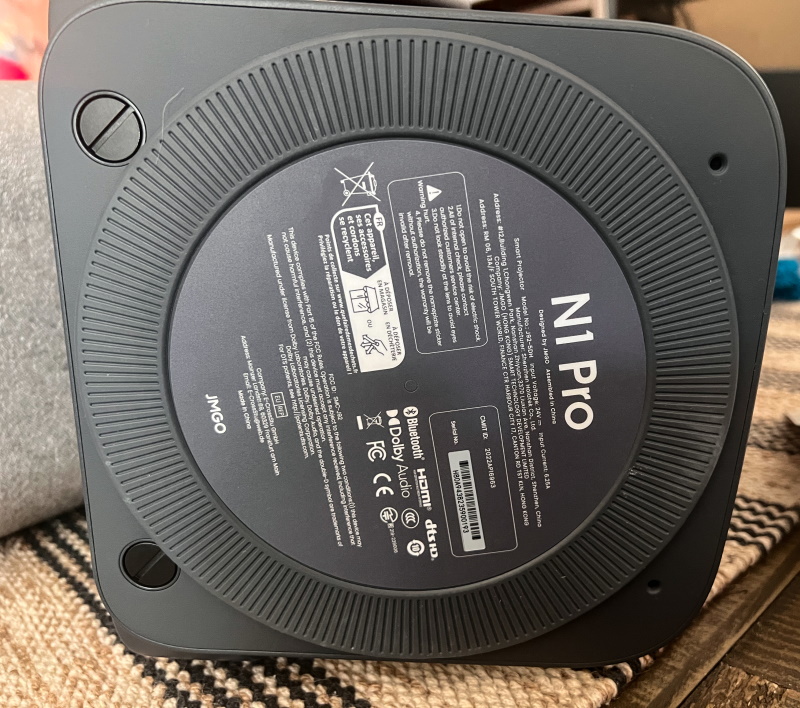



Setup
Setting up the JMGO N1 Pro Triple Color Laser Gimbal Projector is a very straightforward process. Once unboxed, I simply connected my 4K Apple TV box via a HDMI cable and powered it up and it went straight to the setup screen. The photo below is showing that I powered all of the equipment via my EcoFlow Delta 2 Max Power Station so everything was powered off the grid.


The Android setup process was painless and no different than any other Android TV box. Here are some photos of some of the setup screens.

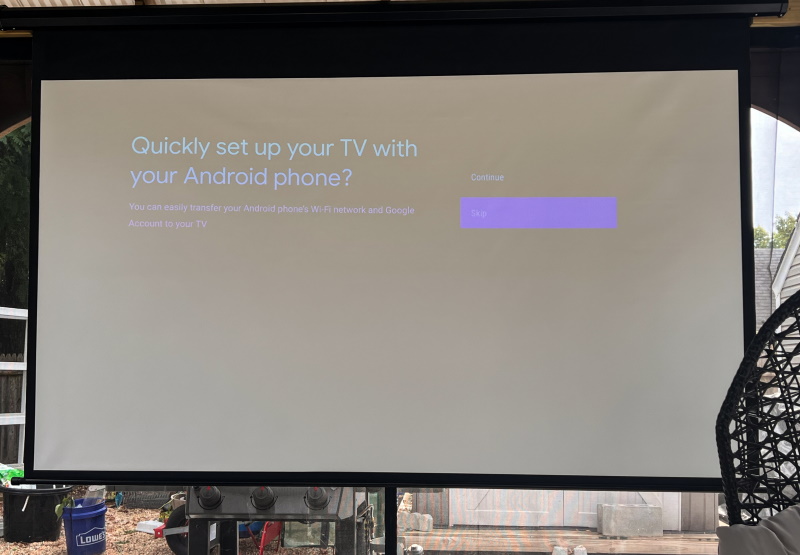
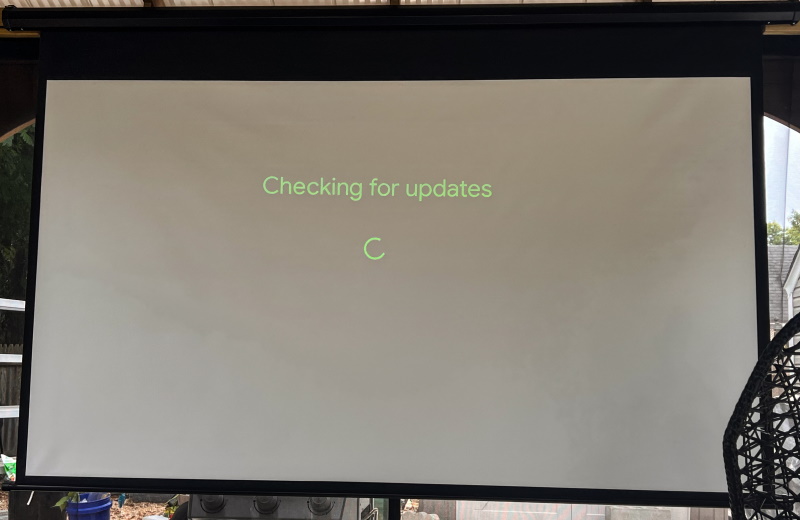
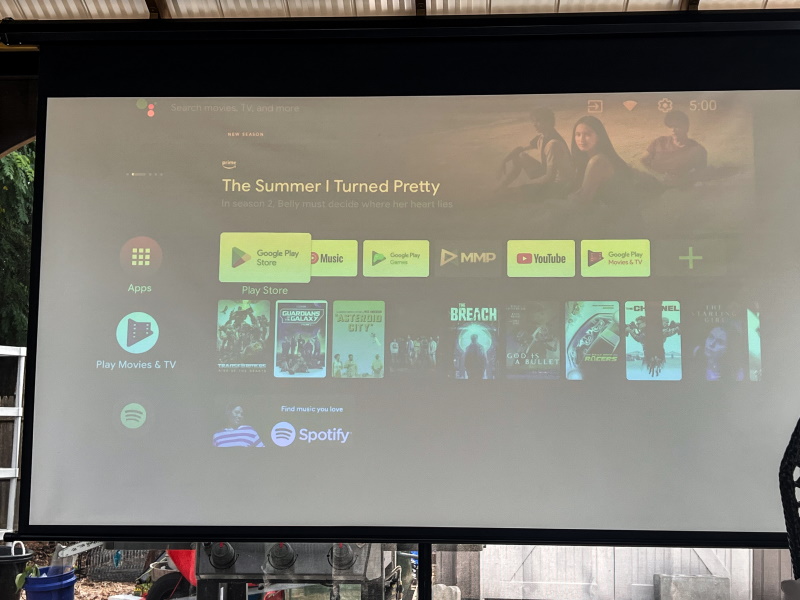
Performance
I cannot say enough about the performance of this JMGO N1 Pro Triple Color Laser Gimbal Projector. One of the many great features is the built-in gimbal that has a rotating base at the bottom. The rotating base allows you to turn the projector 360 degrees, and the gimbal allows you to move the projector up and down as shown below.


Once the projector is powered up and a source is connected, it is time to watch and enjoy movies and other video content. My kids won the choice to be able to watch the first movie, and they chose one of the Spiderman movies that featured Miles as the main character. My son’s name is Myles, so that was the beginning and end of the debate about what we would watch. I took a couple of photos of the screen showing how it looks during the day and at night.
Note: There is some color distortion and tint caused but the iPhone camera that I used to take the photos. The actual colors are accurate and vibrant. This phenomenon occurs because some cameras, especially phone cameras, are unable to accurately capture the full spectrum of the triple-color laser. The image sensor of the camera fails to correctly reproduce the actual colors.
Daytime:


Nighttime:
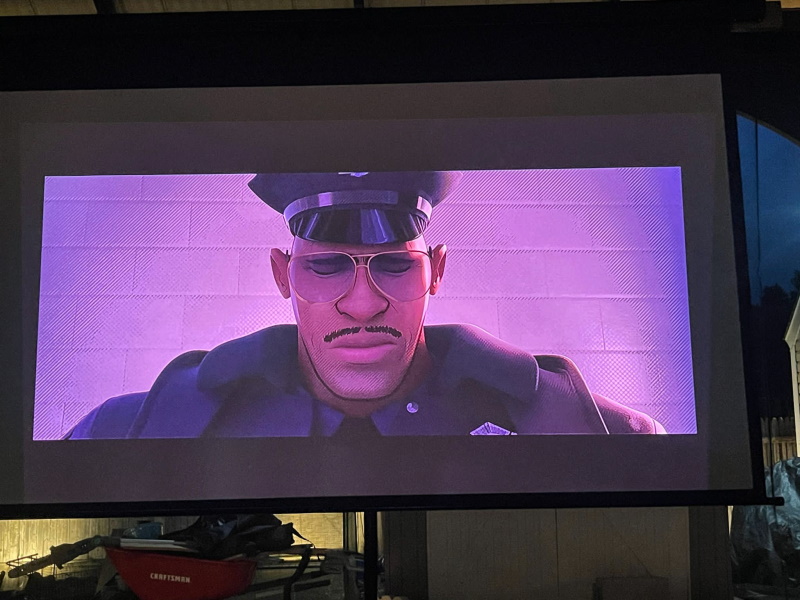

Here is a short video of this JMGO N1 Pro Triple Color Laser Gimbal Projector in action:
So now let’s talk a bit more about the testing I performed with this projector. The manufacturer suggests a few things to test the projector on including the following:
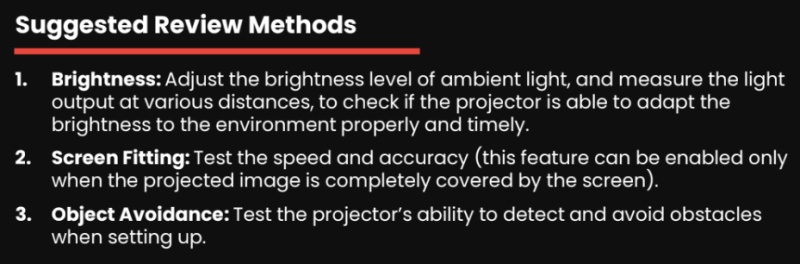
1: Brightness: The adjustment to changes in ambient light works really well, and it adjusts in such a subtle and gradual way that it is pleasing to see that you can continue to watch the video without any irritating adjustments.
2: Screen Fitting: At the maximum distance I can place my projector, it does not cover my entire screen, so I did not perform this test.
3: Object Avoidance: If you walk in front of the lens of this projector, it stops showing and replaces the video with a message that not only warns you regarding the lasers and looking at the lens with the bare eye but obviously this action protects you as well just in case someone decides to test the theory of blindness by laser.
This is a really nice projector that has performed well in just about every way that I need. The solid build quality, the built-in gimbal, the rotating base, the built-in speakers and auto keystone, and the light correction are just some of the reasons why this is by far the best projector I have owned.
What I like
- Solid and well built
- Nice, simple, and sleek design
- Fantastic quality of the video projected
- The built-in gimbal
- The auto-calibration and auto-keystone capabilities
What I’d change
- If you bump it slightly the projector will move because of the swivel base
- A more robust case should be a part of the package. Something like a Pelican case
- At this price point, batteries for the remote should be included
Final thoughts
The JMGO N1 Pro Triple Color Laser Gimbal Projector is just a fantastic addition to my outdoor oasis. It has performed flawlessly and I feel confident that I will be able to use it for years. The video quality is fantastic and while I do need to plug into external audio if it is noisy outdoors, I think that is to be expected. The features are great and I especially like the auto keystone correction and the automatic light adjustment. The connectivity is simple and enough for any use I would have. I only wish I would have been able to review the 4K model since I have 4K content and even my Apple TV box is 4K. I give this projector a well done and two thumbs up!!
Price: $1699
Where to buy: JMGO website, Amazon
Source: The sample of this product was provided by JMGO.



Gadgeteer Comment Policy - Please read before commenting
Thanks for the review. What kind of screen did you use to test this (brand, gain, size, etc)? Thanks in advance
https://www.amazon.com/gp/product/B084FY7TBF/ref=ppx_yo_dt_b_search_asin_title?ie=UTF8&th=1