
REVIEW – Keychron is a leader in the category of mechanical keyboards. Their keyboards never fail to impress with both build quality and user experience. They recently offered me the chance to try their new Keychron Q1 HE magnetic switch mechanical keyboard and I was happy to accept. Let’s get QWERTY and check it out.
What is it?
The Keychron Q1 HE is a 75% sized mechanical keyboard that comes pre-configured with magnetic switches and designed with Mac users in mind. But don’t worry, Windows users will love it too.
What’s in the box?

- Keychron Q1 HE keyboard
- Extra Windows keys
- 1 set of Gateron Hall Effects switches
- 1 set of Double-shot OSA PBT keycaps
- USB cable
- USB Type-A to Type-C adapter
- USB 2.4GHz dongle
- Tools: Screwdriver, hex key, key and switch puller tool
- Manual
Tech specs
Click to expand Specs
75% size
Double gasket design
South facing RGB lighting effects
Hot swappable switches
Tri-mode connectivity – Bluetooth 5.1, 2.4Ghz, wired
Connect up to 3 devices
QMK programmable
Adjustable actuation point hall effect magnetic switches
Design and features

Like all Keychron keyboards I’ve tested so far, the Keychron Q1 HE mechanical keyboard surprised me with its weight. Its case is made of 6063 aluminum with no plastic other than the switches and keycaps. The keyboard is HEAVY (3.83 lbs/1735g), and that’s a good thing. It won’t slide around on your desk and you can use it as a weapon if needed 😉
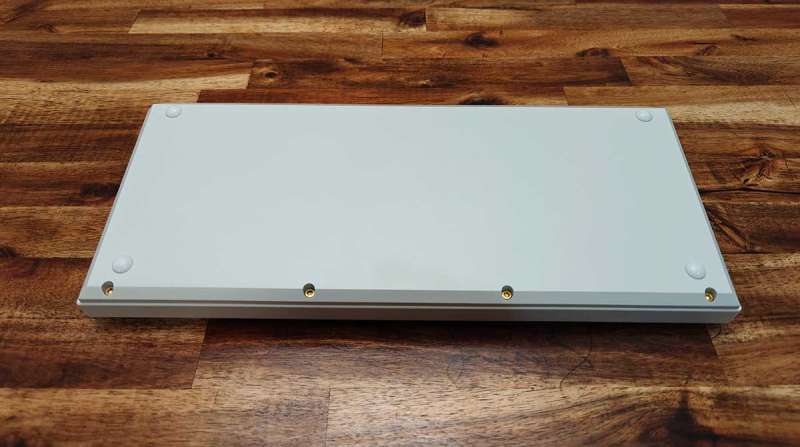
The Keychron Q1 HE is available in Shell White, like the one you see here, or Carbon Black. You can also choose to purchase this keyboard fully assembled or barebones, with no switches or keycaps. I was sent the fully assembled version.

The back edge of the keyboard has a USB-C port for wired connectivity and/or charging the internal battery. There is also a switch for Mac or Windows mode and another switch to choose between Bluetooth, 2.4GHz, or wired connectivity.

The bottom of the keyboard does not have flip out feet, but the keyboard does have a slight wedge shape for ergonomics.
Size, key layout, and Hall Effect switches
The Keychron Q1 HE mechanical keyboard has been designed with gamers in mind due to the Gateron 2.0 Hall Effect magnetic switches, which give gamers faster feedback and dynamic rapid triggering to enhance the gaming experience. I’m not a gamer, so I only tested this keyboard using it as my daily input device responding to emails, writing reviews, etc.

This is my first experience with a keyboard with HE switches, which use magnets to detect key presses instead of physical contact. I’m normally a tactile, clicky switch fan, so I wasn’t sure what I’d think about the Gateron HE switches that came preinstalled on the Keychron Q1 HE. And honestly, I didn’t really love them at first. I missed the sound and feel of a more clicky switch. But after a week with this keyboard, I’ve come to enjoy the sound and feel of typing on it. It has a subdued, thocky sound that puts me in a flow state when I’m writing a review, and the letters and words feel like they are flowing out of my fingers as I’m typing.
I used the web-based QMK app to experiment with the switches’ actuation points from 0.5 to 3.8 mm to see if I could tell any difference.
The web-based app also allows you to remap the keys in pretty much any way that you want including assigning up to 4 actions to each key like setting a light press to walk forward in a game, and pressing farther on the same key to run. Cool right?
See and hear it in action
What I like about the Keychron Q1 HE keyboard
- Fully Mac compatible right out of the box, including Mac keys
- Includes extra keys for Windows users
- Switches are smooth and satisfying to type on
- Tri-mode connectivity
What needs to be improved?
- Nothing
Final thoughts

The Keychron Q1 HE is another excellent mechanical keyboard from Keychron. This keyboard is built to last longer than your computer will last. With the Hall Effect switches, this keyboard will make gamers happy, and even non-gamers like me will come to appreciate the feel and sound of these switches. Everything about this keyboard feels great to type on. It’s quickly become a favorite of mine.
Price: $219.00
Where to buy: Keychron and Amazon
Source: The sample for this review was provided by Keychron. Keychron did not have a final say on the review and did not preview the review before it was published.

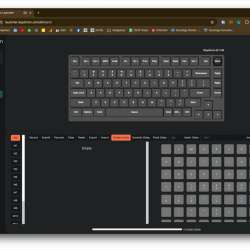
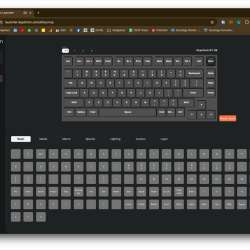
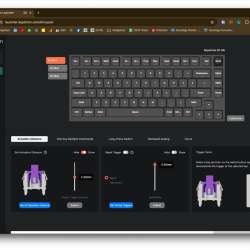


Gadgeteer Comment Policy - Please read before commenting
No mention of battery capacity?