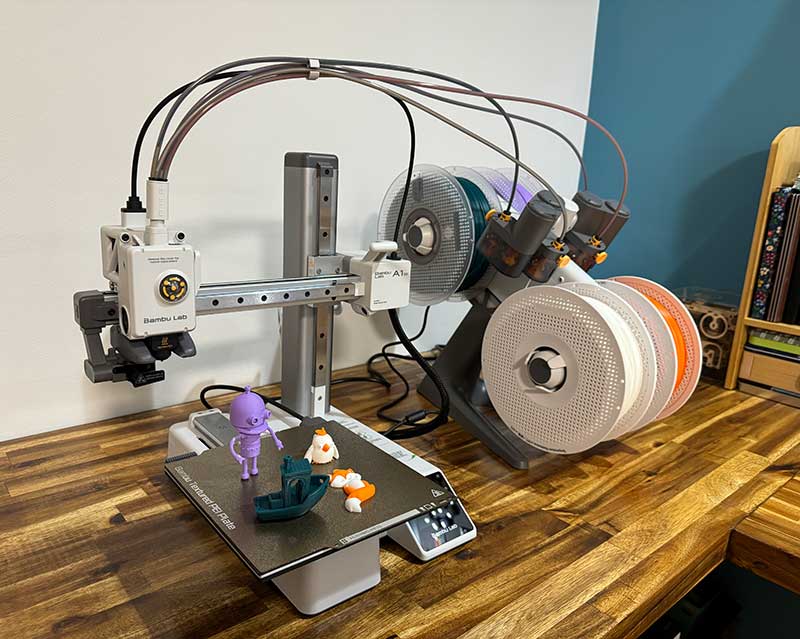
REVIEW – I’m still a newbie in the world of 3D printing, but I’m enjoying the learning process. Ever since I reviewed a tiny toy 3D printer a couple of years ago, I’ve continued to be interested in the hobby. A few printers later and I’m starting to get the hang of things and was super excited when the opportunity came up to review the Bambu Lab A1 mini 3D printer. What makes the A1 mini so interesting? It makes multi-color prints easy and fun! Let’s check it out.
What is it?
The Bambu Lab A1 mini is a 3D printer that can work with Bambu’s 4-color filament Automatic Material System AMS Lite accessory.
What’s in the box?
- Bambu A1 mini 3D printer
- AMS lite body
- AMS lite stand
- Accessory box
- Bambu filament swatches
- Sample filament
- Quick start guide
Specs
Click to expand Specs
Build Volume(W*D*H): 180*180*180 mm³
Hot End: All-Metal
Nozzle: Stainless Steel
Max Hot End Temperature: 300 °C
Nozzle Diameter: 0.4 mm (Included) 0.2 mm, 0.6 mm, 0.8 mm (Optional)
Heatbed Build Plate: Bambu Textured PEI Plate (Included), Bambu Smooth PEI Plate (Optional)
Max Build Plate Temperature: 80°C
Speed Max Speed of Tool Head: 500mm/s
Max Acceleration of Tool Head: 10m/s²
Supported Filament: PLA, PETG, TPU, PVA Ideal, ABS, ASA, PC, PA, PET, Carbon/Glass Fiber Reinforced Polymer Not Recommended
Sensors Monitoring Camera: Low Framerate Camera (Up to 1080P), Timelapse Supported
Filament Run Out Sensor: Yes
Filament Odometry: Yes
Power Loss Recover: Yes
Filament Tangle Sensor: Yes
Physical Dimensions: A1 mini: 347*315*365 mm³
Net weight 5.5 kg , Gross weight 8.2 kg
Assembly

The Bambu Lab A1 mini 3D printer arrives in one well-packed large box.
Everything that you need for easy assembly is included in the package except for some snips to cut the wire ties.

The Bambu Lab A1 mini 3D printer itself is about 98% assembled and requires minimal effort to set up.

A small selection of tools helps you with the final assembly which is mainly just a few screws.
Assembling the AMS Lite is just as easy. All you have to do is attach the base, snap on the filament spool holders and finally attach the filament tubes.

Attaching the filament tubes between the AMS Lite and the Bambu Lab A1 mini 3D printer is pretty much plug and play.

Note that although the Bambu Lab A1 mini 3D printer has a relatively small footprint compared to many other 3D printers, you will need ample space on a desk / table if you opt to buy the bundle with the AMS Lite unit.
The AMS Lite is a separate unit that is an optional purchase for the A1 mini. It allows you to send up to 4 filaments to the Bambu A1 Mini printer. The AMS has built-in motors that grab the end of the filaments and route them through individual feeder tubes to the A1 Mini printer head. I’ve never used an AMS system before and was quite surprised when I added a roll of filament and started feeding the filament and the AMS Lite grabbed it and started it pulling it automatically. The AMS also magically knows what filament that you have in each slot (when you use Bambu filament). I believe it’s using some type of NFC tag in the spool. But again, the first time I saw this, I was blown away.
Design and features

The Bambu Lab A1 mini 3D printer is a well-made compact 3D printer with a color touch screen on the base. This is what 3D printer people call a bed slinger style 3D printer. It is designed with a bed that moves in the Y direction, and a print head that moves in the X direction and up and down. Speaking of the bed, it’s small with a build volume of 7.25 x 7.25 x 7.25 in (180 x 180 x 180 mm).
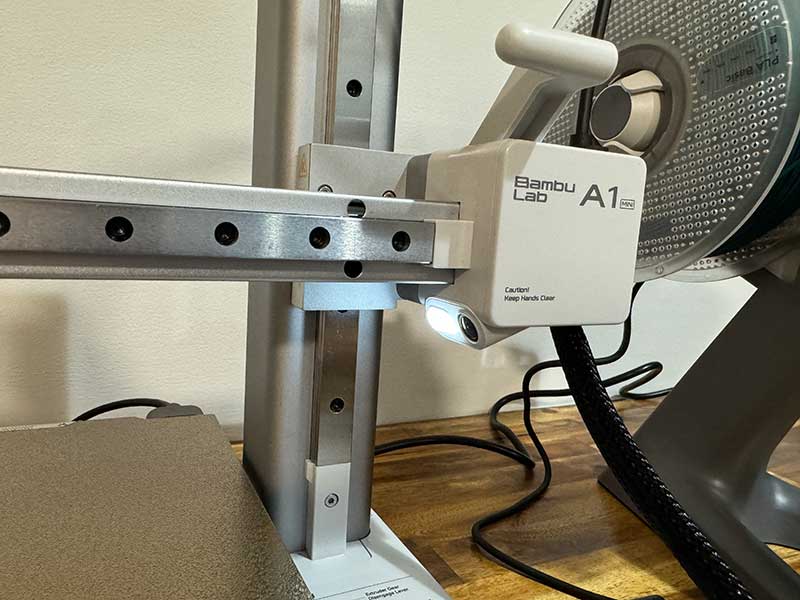
It also has a built-in camera and light that will allow you to capture timelapse videos of your prints and realtime viewing when you’re away from the printer.

Included with the printer is a textured PEI build plate that I’ve really enjoyed using. Unlike the other 3D printers that I’ve texted with regular plates, this one leaves an almost sparkling texture on the bottom of prints, and the prints are easily removed with no residue left on the plate – at least so far.
Let’s print!
Sending prints to the A1 Mini 3D printer can be done using the Bambu Studio desktop software, the Bambu Handy mobile app, or even by copying the models on to the microSD card. The app methods allow you to choose from the library of prints on Makerworld and then prepare (slice) them for the printer.
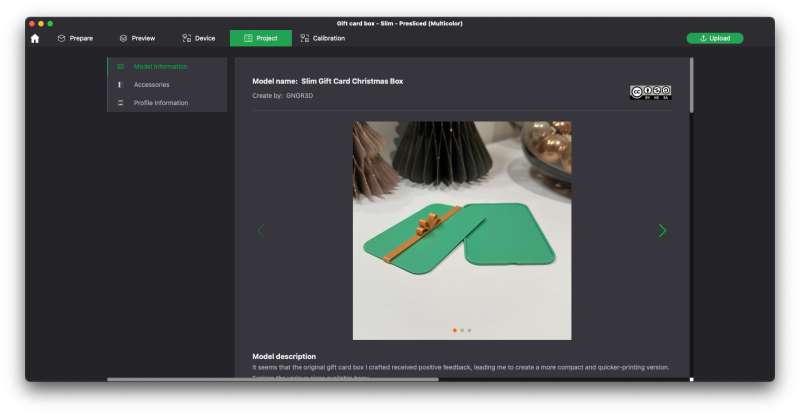
I mainly used the Bambu Studio desktop application (shown above), but I also installed the Bambu Handy app on my iPhone. Having both is a good idea because they both use the cloud and will alert you when the print has completed printing or if there is a problem during the printing process. Even if you start the print using the desktop app, the mobile app will show notifications.
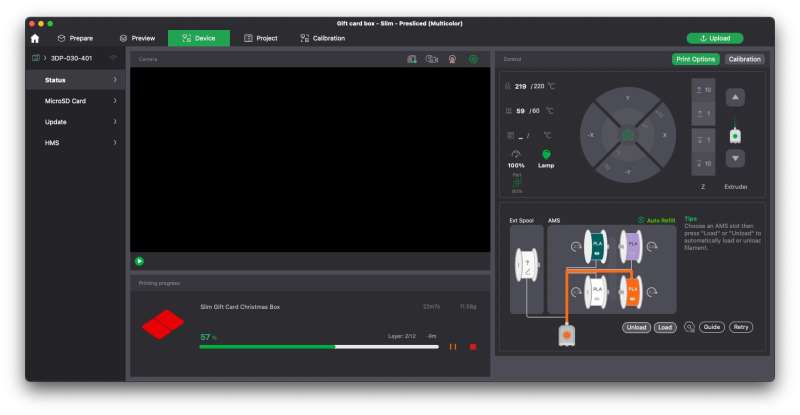
When you choose a model and slice it, you can also choose which colors of filament to use. It will show the spools installed on the AMS Lite and allow you to assign colors to the different parts of the print if that is applicable.
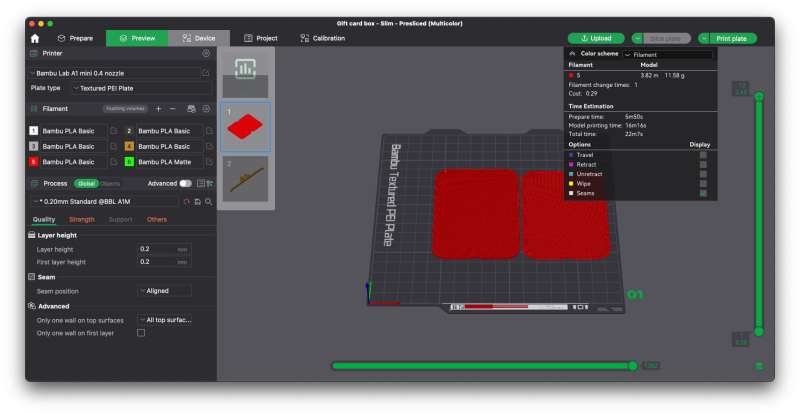
The software allows for a lot of customization depending on what you need for each print. For example, you can choose from different types of supports.
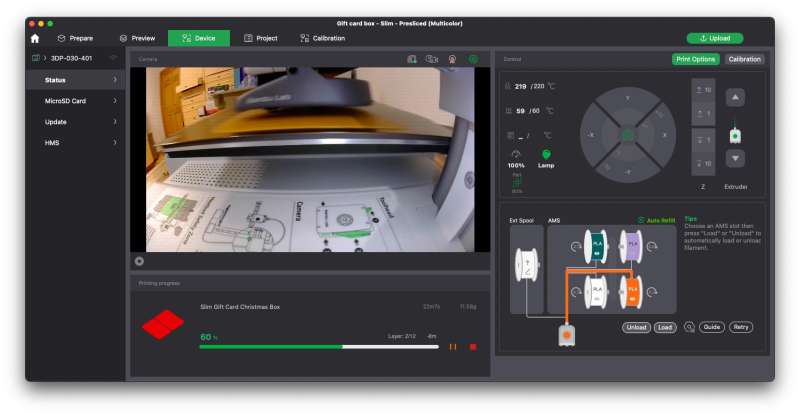
You can also check on the status of the print with a live view from the camera that is built into the Bambu Lab A1 Mini printer.

There are even a few prints loaded into the printer itself, which you can access from the printer’s touch screen.

You can also change the color of the print through the touch screen.

Of course, the first model I printed was of a Benchy since that’s the equivalent of writing a “hello world” program. It’s the way to shake out the kinks of a new printer and to see what it’s capable of. You can see the outcome in the image above. This is exactly what the print looked like when I pulled it off the build plate. It was the most perfect benchy that I’ve ever printed with no strings whatsoever. I think it might have also been the fastest benchy that I’ve ever done at about 15 minutes.

I’ve already mentioned that the AMS Lite allows you to print multiple color models more easily, but there is a gotcha, and that gotcha is called poop. What the heck is poop? It’s the extra filament that is extruded to clear out a previous color in order to get ready to print the next color.
The printer has what is called a purge wiper (shown above). It will collect a blog of extruded filament and then swipe it from the tip of the nozzle.

Those blobs are called poop. When I printed the benchy model, it made two little blobs of filament poop that you see above. But…
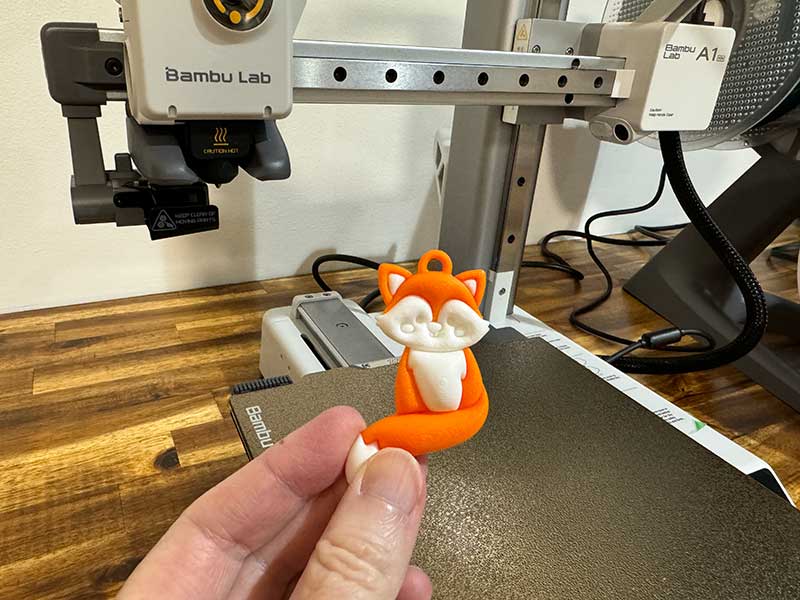
When I printed a multi-colored model of a fox, things were different, as in a LOT more poop!

Look at all that poop that was generated from that small fox charm. Yikes! This is something to be aware of when you decide to print a multi-colored model that isn’t generated from individual parts that you could batch print in one color at a time. When it comes to convenience, you have to pay for it 🙂
See it in action
When you watch that video, you’re probably wondering about the vibration you can see as it prints. It does vibrate quite a bit, but it does not cause any problems with the prints because the calibration process takes that into consideration.
What I like
- Easy to use
- Very little assembly required
- AMS Lite automatically detects filament type and color (when using Bambu filament)
- FAST!
- Great quality prints
- Nice price
What I’d change
- A longer power cord would be great
Final thoughts
The Bambu Lab A1 mini 3D printer is a great little 3D printer for beginners like me and others who want to get into printing small models that may or may not use multiple colors of filament. I think this 3D printer is a great gateway “drug” into the bigger more complex 3D printers that are on the market. Ok, I have to get back to researching a project that I’m currently working on that is going to use the Bambu Lab A1 mini 3D printer. I mentioned this project on my Favorite gadgets of 2023 video… go check it out!
Update 2/25/24
On 1/28/24 Bambu put out a recall for their A1 printers due to a defect in the heatbed cable. Here is the link to Bambu’s blog post about this issue:
https://blog.bambulab.com/a1-heatbed-cable-callback/
On 2/8, they posted an update to let people know that less than 0.1% of the printers they sold had this problem.
https://blog.bambulab.com/a1-recall-update/
I’m glad to say that my review A1 mini 3D printer sample does not have this defect.
Update 8/13/24
I’ll admit that I don’t use this printer very often, but every time I’ve needed to print something, it’s so easy to carry it downstairs to my office, set it up, and start printing. It just works and works great. I also love that it’s so small and easy to move from room to room.
Price: $459.00 (with AMS Lite), $299.00 (printer only)
Where to buy: Bambu Lab
Source: The sample for this review was provided by Bambu Lab.








Gadgeteer Comment Policy - Please read before commenting
The slightly larger A1 model that just came out also looks fantastic too if the mini is a bit too small for you! (though I may be biased because of my love affair with my Bambu Labs P1S)
The size of the mini isn’t a problem for me – yet. 🙂
It looks like fun! Can’t wait to get a 3d printer.