
REVIEW – When you review as many gadgets as I do, you need a lot of outlets to charge things. I don’t really like crawling around under my desk so I was interested in trying out the Baseus PowerCombo 6 in 1 Power Strip when it was offered for review. It’s “prettier” than a traditional power strip and looks like something that won’t be a complete eyesore on my desk. Let’s take a closer look.
What is?
The Baseus PowerCombo 6 in 1 Power Strip is a desktop-style charger that has 3 AC outlets, 2 USB-C charging options, and 1 USB-A port.
What’s in the box?
- Baseus PowerCombo 6 in 1 Power Strip with a permanent 5 ft power cord
- Reusable nano tape
Design and features

Baseus PowerCombo 6 in 1 Power Strip is a tower-style charger that is available in black or white. As you can see here, I was sent the black version.
The front of the PowerCombo has a 65W USB-C port and a 60W USB-A port at the top and a 3-foot retractable 65W fast charging USB-C cable at the bottom.
The unit is 2.6 x 2.6 x 4.45 inches so it doesn’t take up a whole lot of real estate on your desk.
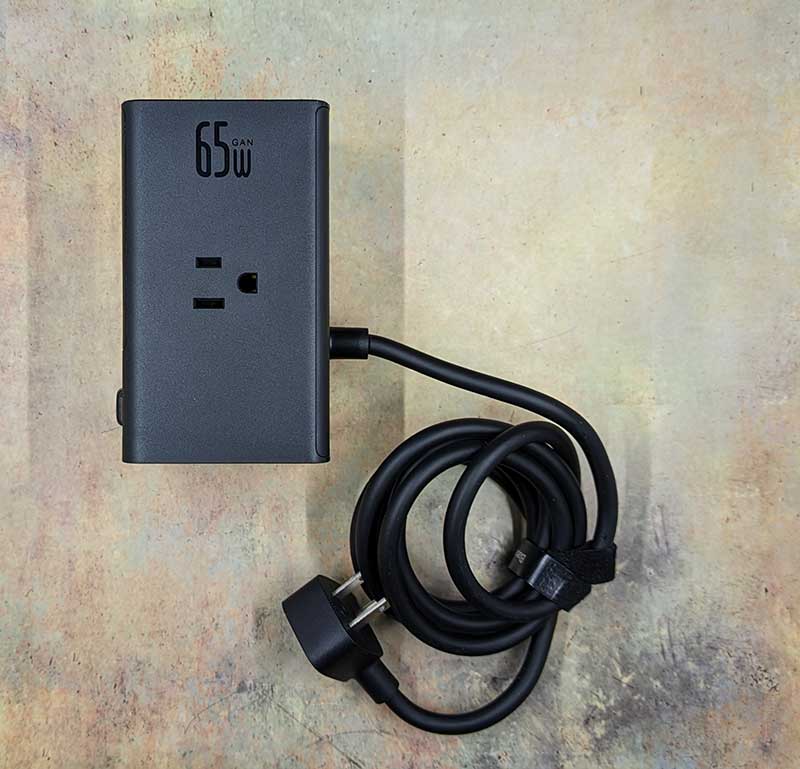
On the right side, there’s a 65W 3-prong AC outlet.

There’s another 3-prong AC port on the left side.

On the back is a 2-prong AC outlet.
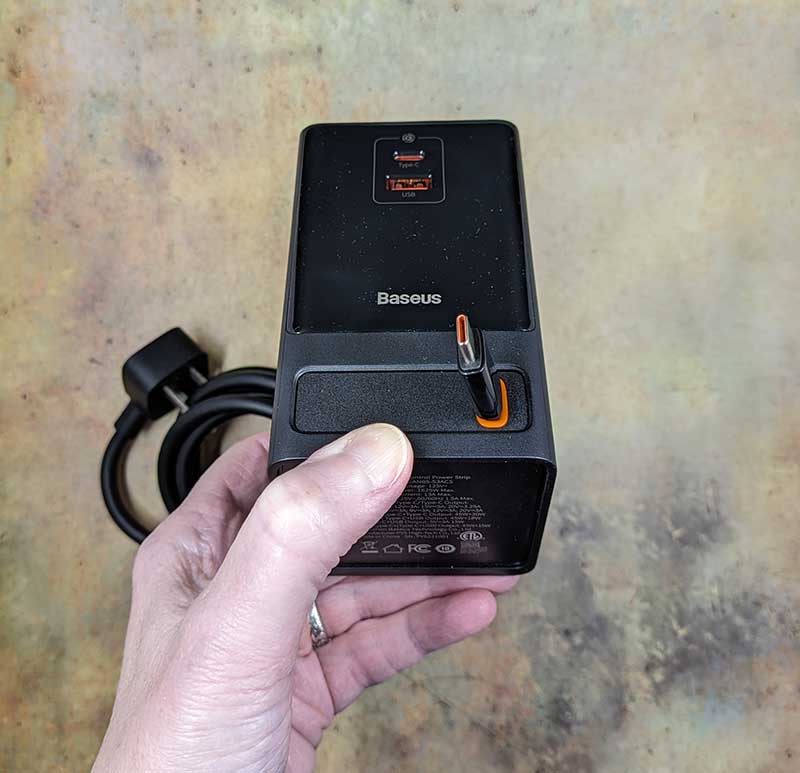
The most interesting feature of the Baseus PowerCombo 6 in 1 Power Strip is the built-in retractable USB-C cable. The end of the cable lays flat against the housing and is held there with a magnet.

It lifts easily so that you can pull the flat cable out to about 3 feet. Then a quick tug will cause it to retract back into the housing.

There’s a touch button on the top of the unit that toggles power and it has an LED ring that will glow or pulse to let you know the type of charging that you’re getting. If the ring is solid, it’s normal charging, slow pulse is high power charging, and a quick pulsing LED ring means that the charger has detected a power surge.

Included with the Baseus PowerCombo 6 in 1 Power Strip is a nano suction sticker that you can attach to the bottom of the unit so that you can secure it to your desk. Why would you want to do that? To keep the Baseus PowerCombo 6 in 1 Power Strip from sliding around when you’re trying to plug in cables or power cords. This sticker does a great job of that.

Here’s my setup. Behind the Baseus PowerCombo 6 in 1 Power Strip is a hole in the desktop with a plastic grommet that allows the power cord to pass through to an AC outlet under the desk. It’s a clean install if you don’t mind a power strip on the top of your desk instead of hidden underneath it. I go back and forth about what I like. It’s a trade-off between easy access and a less cluttered look. I suppose a person could attach the Baseus PowerCombo under their desk if they wanted to and could even stick it to the underside of the desk…

I keep the power cord for my Shotbox photography studio plugged into the Baseus PowerCombo 6 in 1 Power Strip all the time. It uses a 2 prong power adapter, so it’s perfect for the AC outlet on the back of the Baseus charger. The AC outlets are rated for a total of 1625W. Note that the Baseus does not support high-power appliances like toasters, hair dryers, heaters, etc. If it detects a power draw of over 1625W, it will automatically shut down the charger.
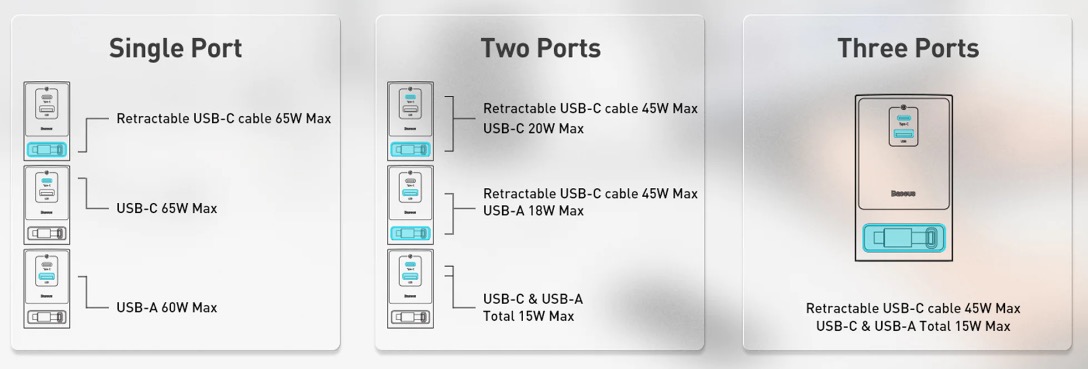
In addition to powering the Shotbox, I have also used the Baseus PowerCombo to charge my MacBook and the Robo & Kala laptop that I recently reviewed, phones, smartwatches, and more using the USB ports. If you look at the image above, it explains how the ports work as far as allocating power when used with more than one device at a time. It’s able to charge a MacBook Pro from 0% to 45% in just 30 minutes and can simultaneously fast charge for up to three devices.
The Baseus PowerCombo 6 in 1 Power Strip has safety features that include over-power, over-voltage, short circuit, over-current, under-voltage, surge protection, ground protection, and it is made of fire-resistance materials. It also has a voltage rating of 100V to ~125V and it is not suitable for international travel.
There’s one gotcha
As a power strip (or a better definition is power tower), the Baseus PowerCombo 6 in 1 Power Strip performs like a traditional power strip only better and faster just as long as you remember to turn it on! Remember that button on the top of the unit that has the LED status light? It’s the power button too. Several times while testing the Baseus, I plugged in a phone or watch to charge only to realize 30 minutes later that it wasn’t charging because I forgot to tap the button on top to turn it on. ARGH!
What I like
- Compact form factor
- 65W fast charging ports
- Multiple safety features
- Built-in retractable USB-C cable
What I’d change
- I don’t like that I have to remember to press the button on top to turn it on
Final thoughts
If you’ve been looking for a more modern alternative to an old-school power strip, the Baseus PowerCombo 6 in 1 Power Strip not only looks more modern, but with GaN (Gallium Nitride) and the BPID size-reducing tech from Baseus, this all-purpose charger can quickly, efficiently, and safely charge all your gear… just as long as you remember to turn it on!
Price: $79.99
Where to buy: Baseus (Save 42% off using code: Gadgeteer) and Amazon
Source: The sample for this review was provided by Baseus.

Gadgeteer Comment Policy - Please read before commenting
Hi, I’ve bought the, Baseus PowerCombo PowerStrip – Model – CCGAN35-S6ACS, can i use it in the United Kingdom? Looking forward to your reply soon, thank you and kindest regards.
Is that the same model as the one I reviewed here? If you ordered from Baseus, they have a EU version.