
REVIEW – Does air purifier conjure up images of white or beige rectangular appliances? For those of us dealing with allergies, the form takes a back seat to function. What if I told you that doesn’t have to be the case? Briiv may not be a name you recognize, but you’d be hard-pressed to forget what their air purifier looks like. Can the filtration performance match its visual? I wanted to find out.
What is it?
Briiv is an air filtration unit unlike any other I’ve seen. The combination of glass, coconut filter and live moss along with the recyclable approach is a refreshing take of eco-mindedness while bringing some visual green indoors.
What’s in the box?


- Briiv Air Purifier and cover glass
- Coconut filter (1)
- Moss filter (1 bagful)
- Matix filter (1)
- Charging Cord (Micro USB to USB-A)
- Regional wall adapter (this was loose in the shipping box, not in the product box)
- Quick Start guide
Hardware specs
Dimensions: 22cm tall x 16cm diameter (8.6″ x 6.3″) and 900g (1.9lbs)
Coverage Area: 36m
Clean air flow: 51 CFM
Maximum noise level: 45db
Voltage: Input AC 100-240v, 50/60 Hz, 0.4A
Output: 5.0V DC 1.5A
WiFi: 2.4GHz – 2.5GHz frequency
USB adapter: Micro USB w/ separate USB cable
Smart Device compatibility: iOS/Android
Country of manufacture: UK
Design and features
Air purifiers and filtration units come in all shapes and sizes. Few though, if any, look like Briiv.

The two instantly noticeable features above are the glass canopy and the lush green moss filter. It’s much more akin to a houseplant than an air purifier. Next on the list is the coconut filter which acts as a bed for the moss.

The lower half of Briiv resembles a cylindrical speaker like the original Apple HomePod. The interesting choice of a Micro-USB instead of a USB-C is at the lower back edge below the seam in the fabric.

Underneath are cork feet and intake vents.

Inside is the cavity for the Matix filter with the fan below.
 Below the fun filters which almost look like a parfait with all the layers is the tech stuff. Peeking through the fabric encircling the Briiv are the touch sensitive controls that awaken with a hand wave in front of the unit. The photos are slightly deceiving as you can’t quite see through the fabric as much as this.
Below the fun filters which almost look like a parfait with all the layers is the tech stuff. Peeking through the fabric encircling the Briiv are the touch sensitive controls that awaken with a hand wave in front of the unit. The photos are slightly deceiving as you can’t quite see through the fabric as much as this.
Setup
As you might expect, setting up the Briiv is a slightly different process. Step one is to install the filters. Remove the glass canopy and coconut filter if still assembled.

Make sure the black side of the Matix filter is facing up in its box…

then set the entire box into Briiv’s base.

Set the coconut filter on top of the base and replace the glass canopy. Now you can open the bag containing the moss filter.

Place the moss in handfuls and distribute it evenly. It is normal for your hands to absorb some of the green coloring during this process.

You can now connect the micro USB cable to the back of the unit and to a USB-A power source or the included regional power adapter. I’ve used a short Micro-USB to USB-C cable to be able to plug directly into the pillar on our kitchen counter and avoid a wall adapter.
Per the instructions, wave your hand in front of the display area above the white dot to wake up the controls (if not visible). The controls are touchless, so you can place your finger over (or press) the (+) at the top to increase through the four speeds. The (-) at the bottom to decrease speeds. To the left of the speed controls you will see a LED showing a 1. Selecting this will start a 1 hour cycle. The LED will show brighter for the hour and then turn off when the cycle is complete.
To operate Briiv remotely, you’ll need to download the Briiv app by scanning the QR code in the quickstart guide. It’s available for iOS and Android. Set up an account and then connect the Briiv to WiFi by following the steps in the app and by pressing the 1 button (LED) and holding it for 8 seconds to put it in pairing mode, then continue following the instructions.
Performance
I set up the Briiv in our kitchen which is only divided from the living room by a very large island that provided the perfect central spot. We’ve actually wanted a purifier in this area for a while but hadn’t come across anything that fit the space. As you can tell from the lead photo, Briiv fit right in and felt more like adding another house plant instead of a piece of tech.
Waking the controls is super easy as the display area wakes up right as your hand gets close to the display area. It’s also natural to want to go in for the press, but if you can stop just short, you’ll find the unit registers your intent magically without touching the fabric. Adjusting speed up or down is straight forward as is launching the 1 hour feature.
A kitchen is a great place for an air purifier as there are a lot of odors to tackle. While all the cooking smells are great, the garbage and compost can always use some dissipation as can the occasional over-toasted item. The Briiv did a great job of mitigating some of those.
The Briiv is crazy quiet on speed 1 and even speed 2. There’s a noticeable increase in airflow as you hit 3 and 4. I’ve generally kept it at level 2 which seems to move a fair amount of air and doesn’t add a lot of white noise in the background.
Over the few months we’ve been using it, it’s been very reliable when used with the manual controls and although we have it in a pretty open area, it’s handled odors well and I feel it’s cleaning the air well.
If you noticed that I called out using it manually above, there’s a reason. The unit worked perfectly until I tried to use the app. I had problems with the app immediately and they actually caused the LEDs to no longer wake or function without cycling the power. After talking to their customer service it seems that I had one of the last Gen 1 units before their transition to Gen 2 and a complete re-write of the app. They swapped out the base unit and I proceeded to download the new app. If you already have a Briiv and have been seeing issues, reach out to their CS team.
The new app is prettier and a little easier to navigate. Here are 3 of the main screens.
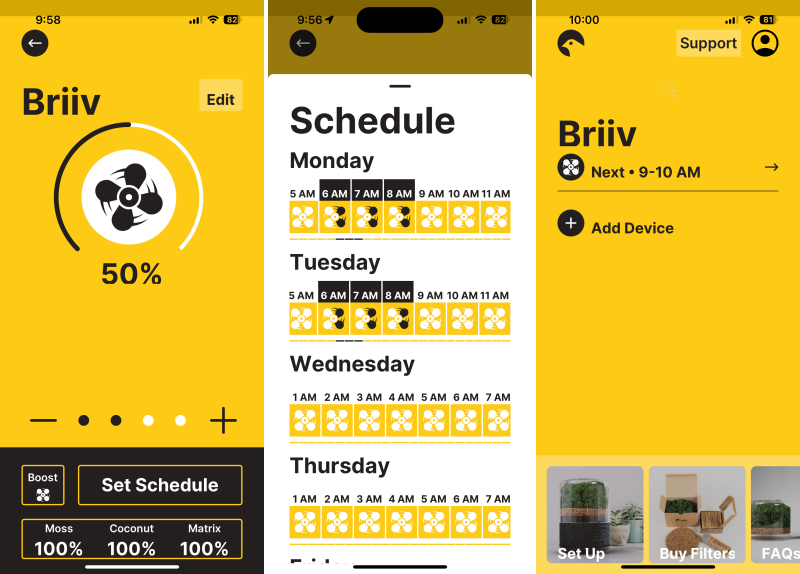
The first is the device screen. It gives you stats on the filters the requisite controls for speeds, boost and setting a schedule. The second screen is where you define how you want the unit to run. It’s a whimsical UI that is fun for a hot minute and then insanely repetitive. For the settings above each hour needs to be tapped two times to set speed two. There’s no copy and paste, there’s no drag or until. A long press does clear the hour. There’s also no save button, so do you collapse the drawer or do you hit the back arrow? Unclear and you get the same result. The third screen is where you would see multiple Briiv devices should you have them along with the next schedule for each. Each of the links at the bottom pop you out to a browser for their content.
Unfortunately, while the new app did not cause hardware problems like the original app did, it also is not any more useful. I’m routinely logged out without notice, have to re-setup the unit in the app occasionally, set schedules do not take and randomly clear themselves, and the speed controls from the app have no effect on the device. I’ve fully given up on the app and have resigned myself to just using the physical controls on the unit which work just fine.
What I like
- Works great
- Looks fantastic
- Really quiet on level 1 and 2
What I’d change
- Make an app that actually works
Final thoughts
It’s really frustrating to see a beautiful product like this have the rug pulled out from under it by app problems. There are a lot of great air purifiers out there for half, a third, even a fifth less money. It’s really hard to justify the price if a core component does not work as advertised. I’ll keep a close eye on the app and update this review if significant improvements are made. Until then I’ll be waving my hand and using this manually.
Price: ~ $350 depending on UK conversion rates
Where to buy: Briiv
Source: The sample of this product was provided by Briiv.



Gadgeteer Comment Policy - Please read before commenting
YOU HAVE ANY BETTER AIR PURIFIER THAT EVEN ABSORBS MOLD SPORES ?
THX
This review matches my experience with briiv exactly. Even the new unit with the new app has some issues. Best looking air purifier in my opinion, but other air purifiers with an included air quality monitor and much better app integration, as well as being much cheaper, make me think this was a bad option.
Jose , Lisbon Portugal