
REVIEW – If you have an iPad Pro, you’ll want to learn more about the PITAKA PitaFlow tablet system. Ready, set, let’s go!
What is it?
The PITAKA PitaFlow for Tablet is a collection of iPad Pro (or iPad mini) accessories such as cases, chargers, and stands that all work together to make tablet life a little easier. PITAKA sent me the following which I’ll be covering here today.
- PITAKA MagEZ Case Pro charging case
- PITAKA PitaFlow wireless charger
- PITAKA folio
- PITAKA case
- PITAKA stand
PITAKA MagEZ Case Pro
What is it?
The PITAKA MagEZ Case Pro is a specially designed case for the 2021/2022 iPad Pro and iPad mini 6 that provides protection to the back of the iPad while also adding wireless charging capabilities to the tablet.
Design and features
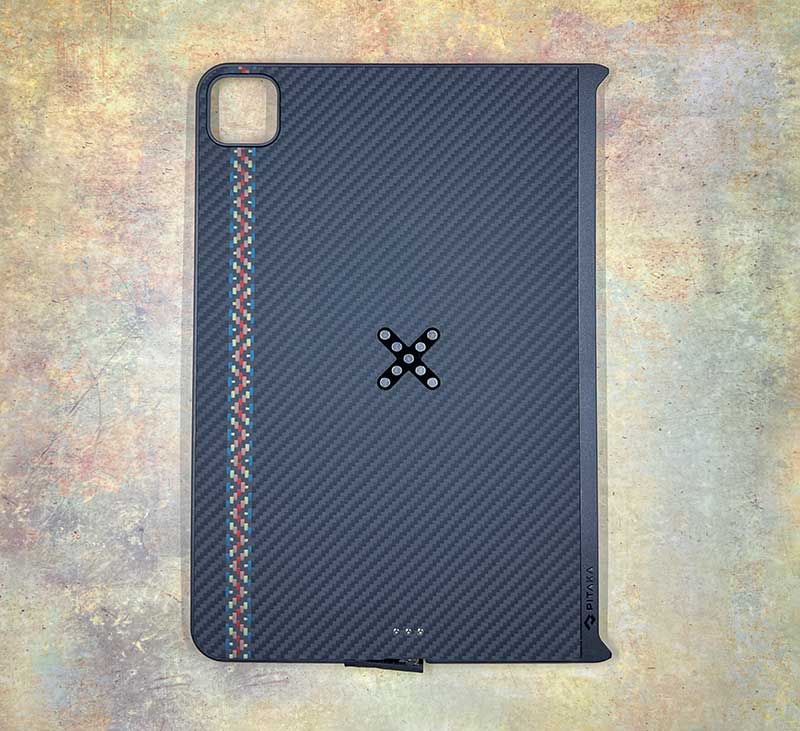
I was sent the Aramid fiber rhapsody version of the PITAKA MagEZ Case Pro. This case is also available in several other colors. What makes this iPad cover special is the fact that adds wireless charging capabilities to the iPad.

There’s a charging coil in the center of the cover and a USB-C connector built into the case.
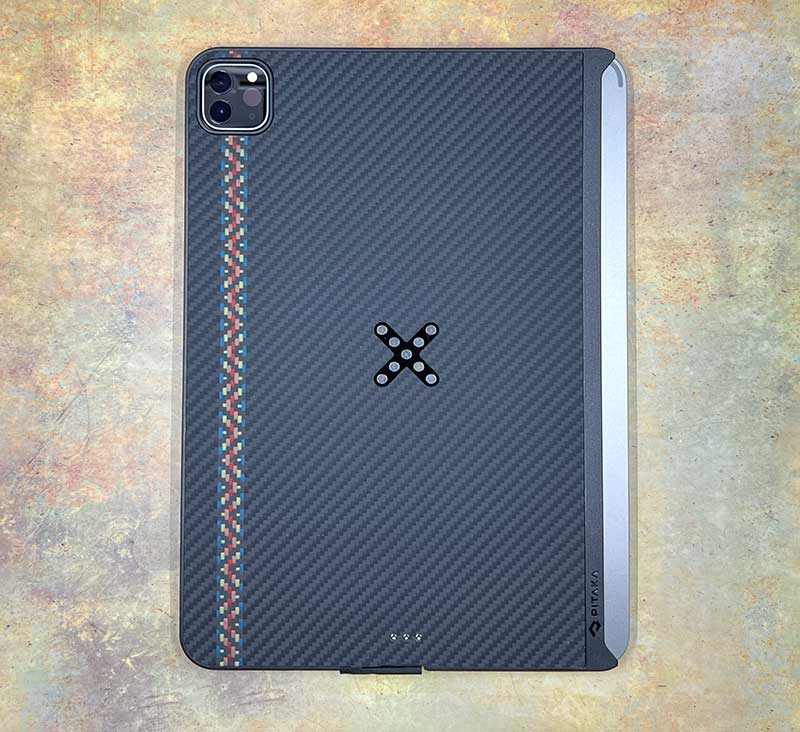
You can see special electrical contacts in the center of the back of the MagEZ Pro case and at the bottom of the case. The contacts in the center are designed to allow you to use this case with the PITAKA MagEZ Charging Stand or the PitaFlow wireless charger (see below). The contacts at the bottom of the case are there to allow you to use your iPad with Apple’s Magic Keyboard when it’s in this case. You’ll also notice that one side of the case is open.

The MagEZ Pro case has buttons for volume and power. There’s also a shallow tray that allows you to use an Apple Pencil while using the case. The Pencil will charge like it would with a case-less iPad.

The image above shows the built-in cable that allows the iPad to charge while it’s in this case.
I like the PITAKA MagEZ Pro Charging Case not only because I think that the Aramid fiber looks unique, but because I can charge the iPad while it’s in this case, charge the Apple Pencil, and use the iPad with an Apple Magic Keyboard without needing to remove the case.
Price: $79.00 (iPad mini), $89.99 (iPad Pro)
Where to buy: PITAKA
PITAKA PitaFlow wireless charger
What is it?
The PITAKA PitaFlow wireless charger is a small square 20W wireless charger with a USB-C cable. This charger is designed specifically to be used with the PITAKA MagEZ Pro case (reviewed above).
Design and features

The PITAKA PitaFlow wireless charger is about 2.5 x 2.5 inches with a soft pad that has a diagonal row of contacts.

The charger has a non-removable 48-inch USB-C cable.
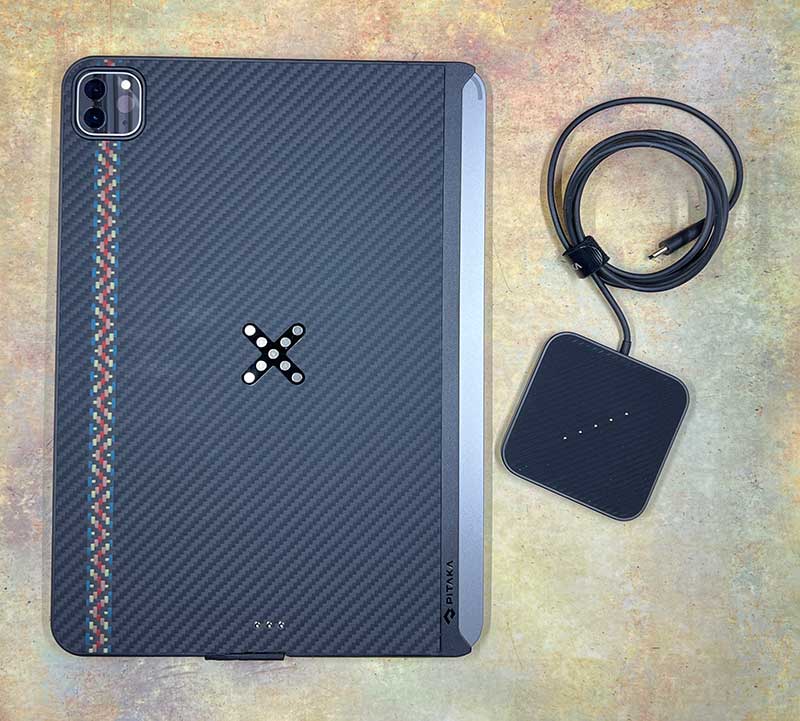
This little charger is designed specifically for the PITAKA MagEZ Pro charging cases for the iPad Pro and iPad mini 6.
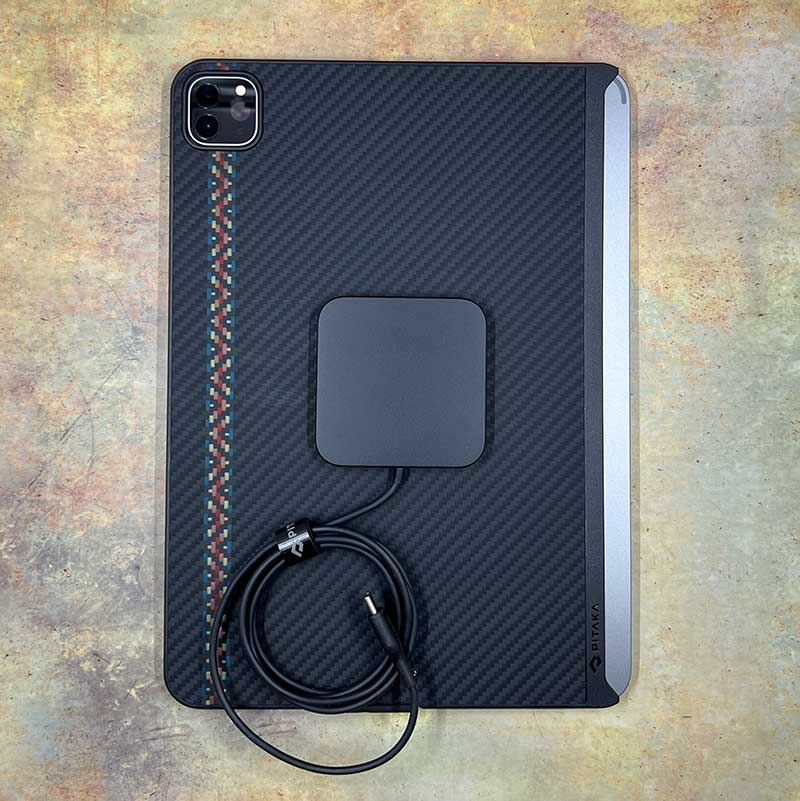
The charger attaches magnetically to the back of the case over the X. There is no wrong way to attach it. It works in any orientation. Note that this wireless charger will not charge the iPhone or other Qi-enabled devices.
Price: (not available yet)
Where to buy: PITAKA
PITAKA MagEZ Charging Stand
What is it?
The PITAKA MagEZ Charging Stand is a magnetic charging stand for the iPad Pro or iPad mini 6 tablets that features a second charging pad for iPhones and other Qi-enabled devices.
Design and features

The PITAKA MagEZ Charging Stand requires a little bit of assembly but it’s not difficult and the tool to do the assembly is included with the stand.
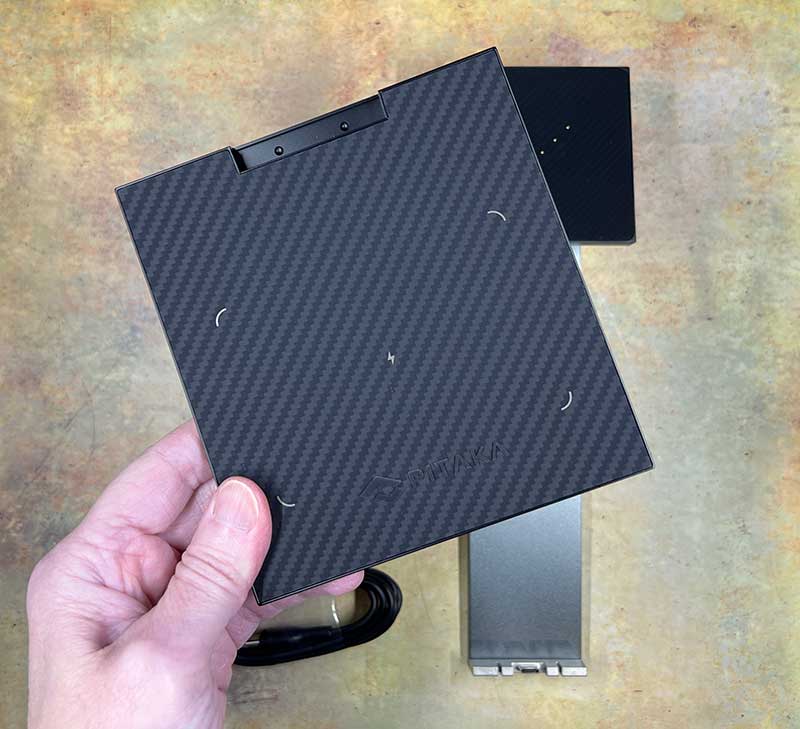
The PITAKA MagEZ Charging Stand has two parts. Three if you included the USB-C cable which is also included. There’s the base, which doubles as a second charger that provides 15W Qi wireless charging, and the stand which includes a magnetic charger for the iPad Pro or mini 6 (with a MagEZ Pro charging case).

The bottom of the base has 4 feet with an adhesive that allows you to stick the stand to your desk. You can also see that there’s an Allen wrench that is included at attached magnetically to the bottom. The Allen wrench is used to tighten the 2 screws that hold the arm of the stand in place.

The arm of the stand is made of aluminum with a USB-C plug at the bottom. The stand is designed to slide into a slot in the base.

Once positioned, the Allen wrench will secure it in place when the two screws are tightened. You can also see the USB-C port in the image above.

The included USB-C cable plugs into this port and the cable is routed through a slot in the base.

Here is the assembled PITAKA MagEZ Charging Stand.

Here’s my 2022 iPad Pro in a MagEZ Pro charging case attached to the MagEZ charging stand. The magnets in the stand hold the iPad securely in place. Note that if you don’t stick the base of the stand to your desk by using the adhesive feet, that you’ll need to hold the stand when you want to remove the iPad. The stand isn’t heavy enough to remain in place.

Without removing the iPad from the stand, you can rotate the screen.

The MagEZ Charging Stand can’t be raised or lowered, but the angle of the screen can be tilted. In the image above, the screen is at the minimum angle…

And here it is at the maximum angle.
I like this stand, mainly because I can charge the iPad while it’s attached to it and my iPhone all from one charger. But I do wish that the stand was heavier because I don’t like attaching it to my desk using the sticky feet as I tend to move things around a lot.
Price: $99.00
Where to buy: PITAKA
PITAKA FlipBook Case for iPad
What is it?
The PITAKA FlipBook Case for iPad is designed to carry the iPad Pro while it’s in an Apple Magic Keyboard.
Design and features

The PITAKA FlipBook Case is designed so that you can attach it to your iPad / Magic Keyboard combo and leave it attached for easy on-the-go portability. It is made of leather and Carbitex OmniFlex® carbon fiber and features magnetic handles, and a small zippered pocket on the front that is large enough to hold the Apple Pencil and a charging cable.

There’s even a flip-open magnetic cover for the iPad’s built-in camera.

The back of the FlipBook case is designed to accommodate the Apple Magic Keyboard when it’s unfolded.

The interior of the FlipBook has 4 adhesive strips that stick to the exterior of the Apple Magic Keyboard. The instructions advise you not to remove the keyboard from the case because it will cause the adhesive to lose its integrity.

For that reason, you’ll need to really be sure that this is the type of case that you want to always use with your iPad and Magic Keyboard… Once attached, the FlipBook looks pretty snazzy!

The little door over the iPad Pro’s camera flips open and stays open via magnets.

The PITAKA FlipBook Case is not really designed to protect your iPad Pro and Magic Keyboard. It’s really just a fancy way to carry it from place to place.

If you have an iPad Pro 11 or 12.9 inch iPad Pro and the Apple Magic Keyboard, the PITAKA FlipBook Case is a unique and stylish way to go mobile with it – as long as you don’t mind attaching the FlipBook to the outside of the Magic Keyboard with adhesive.
Price: $89.00
Where to buy: PITAKA
PITAKA MagEZ Folio for iPad Pro
What is it?
The PITAKA MagEZ Folio for iPad Pro is a simple magnetic smart case for the iPad Pro.
Design and features

The PITAKA MagEZ Folio for iPad Pro is available in any color that you like as long as that color is black like you see here. The Folio features a tri-fold design for the polyurethane front cover that allows it to fold behind the iPad.

The back of the folio is magnetic so you don’t have any type of shell that you have to snap the iPad into. It just sticks to the back of the tablet. There’s also a cutout for the iPad’s built-in camera.
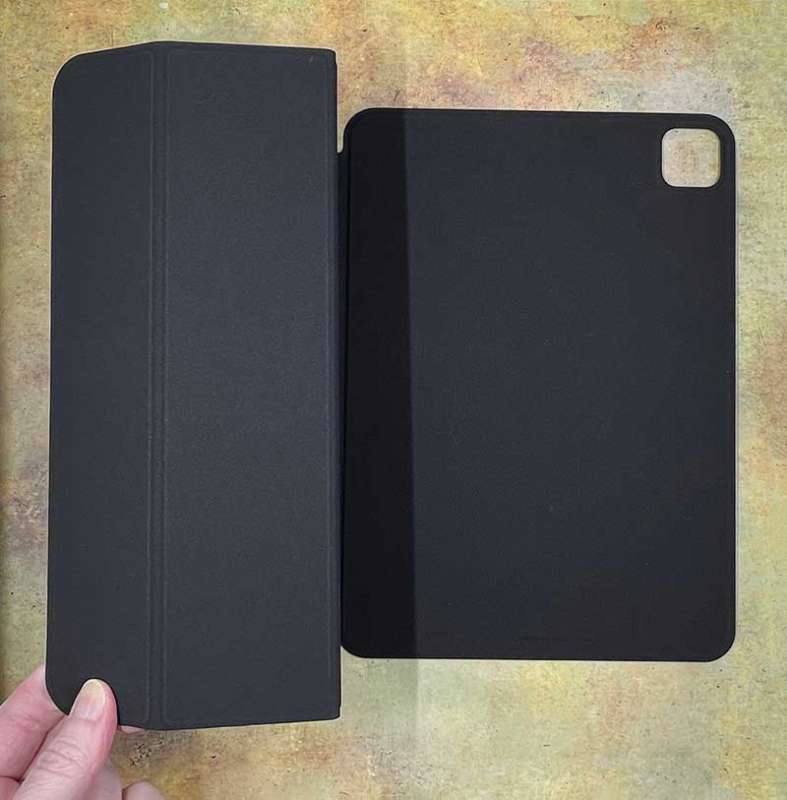
The interior of the PITAKA MagEZ Folio for iPad Pro is soft and will protect both the back and front of the iPad from everyday wear and tear. The top, bottom, and right side of the iPad are open though…

This case works just fine with PITAKA’s MagEZ Pro Charging Case (reviewed above).

When you open the cover the iPad will automatically wake, and the cover can fold behind the screen to function as a stand.
If you don’t mind that the only color you can buy the PITAKA MagEZ Folio for iPad Pro in is black, I do find that it’s a better buy than Apple’s own smart folio which is $79.
Price: $39.00
Where to buy: PITAKA
What I like about the PITAKA PitaFlow system
- I like that the MagEZ Pro Charging case works well with the Apple Magic Keyboard and PITAKA’s other accessories such as the Charging Stand
- Well made accessories
What I’d change about the PITAKA PitaFlow system
- Offer other colors, especially with the MagEZ Folio
- Make the Charging Stand heavier
- Make the MagEZ Pro Case compatible with Qi chargers
Final thoughts

I’ve been a fan of PITAKA for a while now and have used their cases on my iPhones for years. The PITAKA PitaFlow for Tablet system of accessories are well designed and useful for iPad Pro and iPad mini 6 owners who want to turn their tablets into a laptop alternative.
Where to buy: PITAKA and Amazon
Source: The sample for this review was provided by PITAKA.

![[Compatible Model] Compatible with iPad Pro M5/M4 13 inch (A3357 A3358 A3359 A2926 A3007 A2925) . This folio works seamlessly with PITAKA MagEZ Case 2/Pro. [4 Standing Angles] This iPad Pro 13 inch case can be folded in two ways, providing four diffe...](https://m.media-amazon.com/images/I/41sBVhKXBaL._SL160_.jpg)
![[Enjoy Wireless-like Charging Like Never] Snap the included PitaFlow Charger to your iPad 12.9 Pro case to enjoy fast and stable wireless charging - no more frequently plugging and unplugging the cable and definitely not letting the cable get in your...](https://m.media-amazon.com/images/I/51Ere7SIYcL._SL160_.jpg)
Gadgeteer Comment Policy - Please read before commenting
The pitaka iPhone charging stand must be held down with sticky feet because it’s so light, but has a small footprint. Is it very annoying to have to hand hold the iPad charging stand to remove it if no sticky feet are used? May defeat the purpose of stand?
Steven, The iPad stand does have sticky feet. I have just chosen not to use them. 😉
My q wasn’t clear. Does it become annoying to have to hand hold the Pitaka iPad stand to remove iPad from the stand when not using sticky feet. Seems like that defeats the purpose of stand.